The Synology DS925+ versus Synology DS923+ – Buy OLD or BUY New?
Every few years, when Synology chooses to refresh several of its popular devices—updating a number of its hardware features—new buyers and those looking to upgrade have a choice to make. Is it nobler in the mind to purchase the more affordable and already well-known older-generation device, or hold out and purchase the brand-new, refreshed, updated model with its improved hardware but likely slightly increased price tag? Refreshes are planned for 2025. Today, I want to discuss whether users should consider purchasing the DS923+—which has been in the market for several years now—or set their sights on the newer DS925+ NAS. On the face of it, many will consider this an easy choice, as newer hardware likely means a better system. However, the reality is much more nuanced. Alongside older-generation hardware having had a greater deal of time to be developed within its own ecosystem and by third-party developers, there is also the question of whether newer-generation hardware really is genuinely a hardware upgrade. Or do you have the potential to miss out on certain hardware features in the new generation that may have become legacy options (remember the DS920+?). Which one deserves your money and your data?
|
|

Synology DS923+ NAS |
||
|
Check Amazon in Your Region for the Synology DS925+ NAS |
Check B&H for the Synology DS925+ NAS |
Check Amazon in Your Region for the Synology DS923+ NAS |
Check B&H for the Synology DS923+ NAS |
Synology DS925+ vs DS923+ – Hardware Specifications
When comparing Synology’s DS925+ and DS923+, it’s easy to assume the newer model automatically holds the advantage. However, a closer inspection of their hardware specifications reveals a more nuanced story where hardware changes in the 2025 Series are…mixed (that sounds fair, right?). While both systems cater to prosumers and small business users with high expectations for performance and reliability, they differ in several key areas—from CPU architecture and networking capabilities to expansion options and noise levels. Below, we break down the detailed hardware specifications of both NAS units side-by-side, highlighting where one system clearly outshines the other and where parity exists.
| Category | DS925+
|
DS923+
|
Advantage / Notes |
|---|---|---|---|
| CPU Model | AMD Ryzen V1500B | AMD Ryzen R1600 | – |
| CPU Cores / Threads | 4 Cores / 8 Threads | 2 Cores / 4 Threads | DS925+ offers more cores and threads |
| CPU Frequency | 2.2 GHz | 2.6 GHz (base) / 3.1 GHz (turbo) | DS923+ has higher clock speeds |
| Architecture | 64-bit | 64-bit | – |
| Hardware Encryption Engine | Yes | Yes | – |
| Memory (Pre-installed) | 4 GB DDR4 ECC SODIMM (1x 4 GB) | 4 GB DDR4 ECC SODIMM (1x 4 GB) | – |
| Total Memory Slots | 2 | 2 | – |
| Max Memory Capacity | 32 GB (2x 16 GB) | 32 GB (2x 16 GB) | – |
| Drive Bays | 4 | 4 | – |
| Max Drive Bays (with Expansion) | 9 (DX525 x1) | 9 (DX517 x1) | – |
| M.2 Drive Slots | 2 (NVMe) | 2 (NVMe) | – |
| Supported Drive Types | 3.5″ SATA HDD, 2.5″ SATA SSD, M.2 2280 NVMe SSD | 3.5″ SATA HDD, 2.5″ SATA SSD, M.2 2280 NVMe SSD | – |
 |
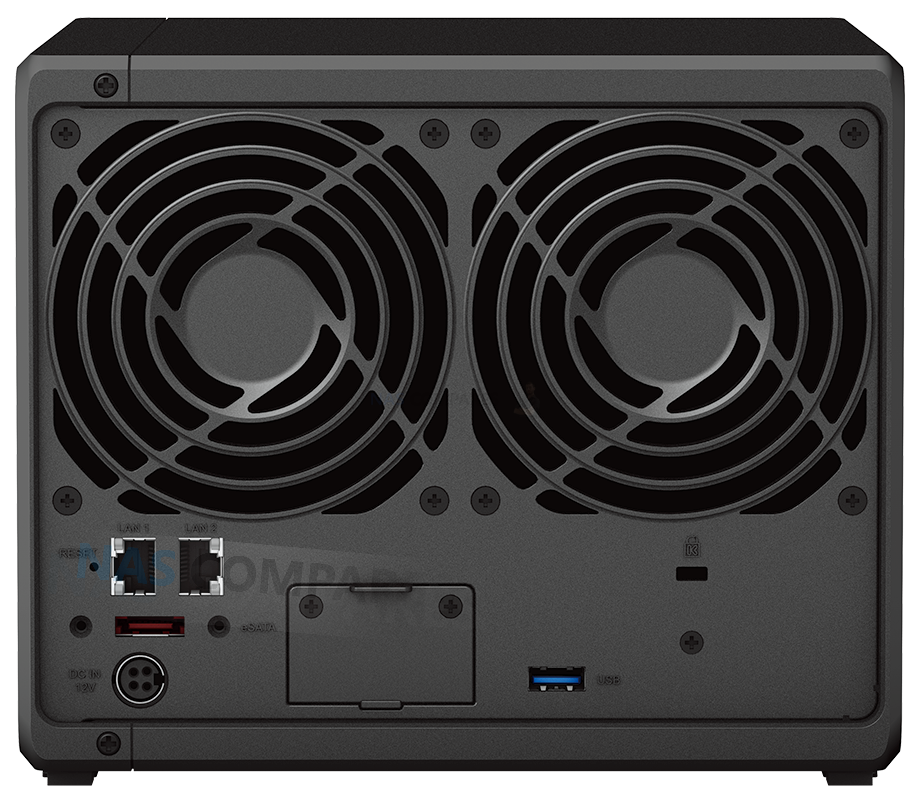 |
||
| Hot Swappable Drives | Yes (SATA only) | Yes (SATA only) | – |
| LAN Ports | 2 x 2.5GbE RJ-45 | 2 x 1GbE RJ-45 | DS925+ offers faster network ports |
| USB Ports | 2 x USB 3.2 Gen 1 | 2 x USB 3.2 Gen 1 | – |
| Expansion Port Type | USB Type-C | eSATA | DS925+ has a modern expansion port |
| PCIe Slot | None | 1 x PCIe Gen3 x2 (network expansion) | DS923+ allows NIC upgrades |
| Dimensions (HxWxD) | 166 x 199 x 223 mm | 166 x 199 x 223 mm | – |
| Weight | 2.26 kg | 2.24 kg | DS923+ is slightly lighter |
| System Fans | 2 x 92mm | 2 x 92mm | – |
| Fan Modes | Full-Speed, Cool, Quiet | Full-Speed, Cool, Quiet | – |
| LED Brightness Control | Yes | Yes | – |
| Power Recovery | Yes | Yes | – |
| Noise Level (Idle) | 20.5 dB(A) | 22.9 dB(A) | DS925+ is quieter |
| Power Supply | 100W Adapter | 100W Adapter | – |
| Power Consumption (Access / Hibernation) | 37.91 W / 12.33 W | 35.51 W / 11.52 W | DS923+ is slightly more power efficient |
| BTU (Access / Hibernation) | 129.27 / 42.05 | 121.09 / 39.28 | DS923+ generates less heat |
| Operating Temp | 0°C to 40°C | 0°C to 40°C | – |
| Storage Temp | -20°C to 60°C | -20°C to 60°C | – |
| Humidity | 5% to 95% RH | 5% to 95% RH | – |
| Warranty | 3 years (extendable to 5 years) | 3 years (extendable to 5 years) | – |
The hardware comparison between the Synology DS925+ and DS923+ highlights that, while these two NAS models share a common design and similar baseline features, they also differ in ways that could significantly impact real-world use. Both offer 4 drive bays, dual M.2 NVMe slots, dual memory slots supporting up to 32 GB ECC DDR4 RAM, and nearly identical physical dimensions and cooling configurations. However, their distinct hardware differences become apparent when you look beyond these fundamentals. The DS925+ provides users with faster 2.5GbE LAN ports by default—doubling the network throughput capability compared to the DS923+’s 1GbE ports. This makes the DS925+ better suited to environments where higher network bandwidth is required, such as multi-user file sharing, large media transfers, or remote backups. Additionally, it features a more modern USB Type-C expansion interface and operates at a lower idle noise level, which may be important for those placing the NAS in noise-sensitive spaces like home offices or studios.

Meanwhile, the DS923+ offers a unique advantage in expandability, thanks to its PCIe Gen3 x2 slot, which allows for add-on network cards—something the DS925+ lacks. This modularity can be a decisive factor for users who want the flexibility to upgrade to 10GbE networking or other accessories in the future. The DS923+ also comes in slightly lighter and marginally more power-efficient under typical access and hibernation loads, which may appeal to users seeking a balance between performance and energy use. In the end, both models are capable and versatile NAS units, but their hardware differences point them toward different user priorities. The DS925+ favors users looking for built-in speed, quieter operation, and simplicity. In contrast, the DS923+ caters more to those who value customization, long-term expandability, and subtle improvements in efficiency. Matching these characteristics with your specific deployment goals will help determine which model is the better fit.
|
|
AMD R1600 vs V1500B – CPU Specifications (Synology DS923+ vs DS925+)
At the heart of any NAS lies its processor, determining not only the system’s raw performance but also its ability to handle simultaneous tasks, support virtualization, process encryption, and manage demanding applications like video surveillance or hybrid cloud services. The Synology DS923+ and DS925+ are powered by two different AMD Embedded processors: the newer R1600 and the more robust V1500B, respectively. While both CPUs are built on AMD’s Zen architecture and support 64-bit processing, their configurations differ significantly in core count, threading, clock speed, and I/O bandwidth. The table below breaks down these differences in detail, followed by a practical look at how those specifications translate into performance across Synology’s DSM ecosystem.
| Category | R1600 (DS923+)
|
V1500B (DS925+)
|
Advantage / Notes |
|---|---|---|---|
| Release Date | Q2 2019 | Q1 2018 | R1600 is newer |
| Cores / Threads | 2 Cores / 4 Threads | 4 Cores / 8 Threads | V1500B offers more parallel processing |
| Base / Boost Frequency | 2.6 / 3.1 GHz | 2.2 GHz | R1600 has faster clock speeds |
| Architecture (Codename) | Zen (Banded Kestrel) | Zen (Great Horned Owl) | – |
| Instruction Set | x86-64 + SSE4a, AVX2, FMA3 | x86-64 + SSE4a, AVX2, FMA3 | – |
| Hyperthreading | Yes | Yes | – |
| Overclocking | No | No | – |
| TDP (PL1) | 18W (up to 25W) | 16W | R1600 allows more thermal headroom |
| Tjunction Max | 105°C | 105°C | – |
| L2 Cache | 1 MB | 2 MB | V1500B has more L2 cache |
| L3 Cache | 4 MB | 4 MB | – |
| Memory Support | DDR4-2400, ECC, Dual Channel, 32 GB Max | DDR4-2400, ECC, Dual Channel, 32 GB Max | – |
| Max Memory Bandwidth | 38.4 GB/s | 38.4 GB/s | – |
| PCIe Version / Lanes | PCIe 3.0 / 8 lanes | PCIe 3.0 / 16 lanes | V1500B has more connectivity bandwidth |
| PCIe Bandwidth | 7.9 GB/s | 15.8 GB/s | V1500B supports double the PCIe throughput |
| Manufacturing Node | 14nm | 14nm | – |
| Chip Design | Chiplet | Chiplet | – |
| Virtualization Support (AMD-V, SVM) | Yes | Yes | – |
| AES-NI Support | Yes | Yes | – |
| OS Support | Windows 10, Linux | Windows 10, Linux | – |
| Benchmark | R1600 (DS923+) | V1500B (DS925+) | Advantage |
|---|---|---|---|
| Geekbench 6 (Single-Core) | 866 | 557 | R1600 is ~55% faster |
| Geekbench 6 (Multi-Core) | 1345 | 1780 | V1500B is ~32% faster |
| Geekbench 5 (Single-Core) | 802 | 601 | R1600 is ~33% faster |
| Geekbench 5 (Multi-Core) | 1487 | 2254 | V1500B is ~52% faster |
| PassMark (Estimated) | 2944 | 4184 | V1500B has ~42% higher multi-core score |
| Average Single-Core | 100% | 70% | R1600 leads in per-core speed |
| Average Multi-Core | 71% | 100% | V1500B leads in total throughput |
When we examine the CPU specifications in isolation, it’s clear that the V1500B in the DS925+ delivers greater multi-core throughput, while the R1600 in the DS923+ offers higher single-core clock speeds. But understanding how these numbers affect real-world tasks within Synology’s DiskStation Manager (DSM) is far more meaningful. Thanks to its 4-core, 8-thread configuration, the DS925+ excels in multi-threaded workloads, which is evident in its higher software limits. It supports up to 8 virtual machines and 8 virtual DSM instances through Virtual Machine Manager, making it ideal for users running containerized services, development environments, or isolated OS instances. Additionally, it handles more concurrent SMB connections (up to 40 with RAM expansion), supports up to 150 Synology Chat users, 80 Synology Drive users, and 80 Synology Office users—all reflecting its capacity to manage a larger user base and more simultaneous services without bottlenecks.
For surveillance and media workloads, the DS925+ also pulls ahead, matching the DS923+ in the number of supported camera channels (up to 40 cameras and 1200 FPS at 1080p H.265), but benefiting from more headroom when additional tasks are running in parallel—such as snapshots, backups, or AI-powered photo indexing via Synology Photos. Meanwhile, the DS923+, with its faster per-core performance and support for PCIe expansion, remains well-suited to users running lighter, more focused workloads or who plan to scale via hardware add-ons, such as a 10GbE network card. It still supports a respectable 4 VMs, 60 MailPlus users, and 50 users each for Synology Drive and Office, making it perfectly adequate for small teams or power users who prioritize customization and future expansion. While both CPUs are capable, the DS925+ delivers superior multi-user, multi-tasking performance, aligning closely with higher software thresholds and offering better out-of-the-box readiness for more demanding and concurrent applications across Synology’s DSM suite.
-
R1600 (DS923+) excels in single-core performance (better for fast app responsiveness and lighter workloads).
-
V1500B (DS925+) dominates in multi-core performance (better for multitasking, virtualization, and heavier parallel tasks).
-
The V1500B also has more PCIe lanes (16 vs 8), which may benefit systems with more storage or networking needs.
Synology DS925+ vs DS923+ – Software Specifications
Beyond hardware, the real power of a NAS lies in what it enables users to do—and that’s where software specifications take center stage. Synology’s DSM (DiskStation Manager) operating system unlocks a vast suite of applications and services, from virtualization and backup to media streaming, file sharing, and surveillance. However, the scope and scale of these capabilities are directly influenced by the underlying system hardware and memory architecture. Let’s compare the software capabilities of the Synology DS925+ and DS923+, not just in terms of what each system can technically support, but how far each can be pushed in real-world use. We examine backup limits, virtual machine support, hybrid cloud services, user and group management, surveillance channel support, and more—offering a complete picture of each system’s software potential under DSM 7.2.
| Category | DS925+
|
DS923+
|
Advantage / Notes |
|---|---|---|---|
| Max Single Volume Size | 200 TB (with 32 GB RAM) / 108 TB | 108 TB | DS925+ supports up to 200 TB with RAM upgrade |
| Max Internal Volume Number | 32 | 64 | DS923+ allows more volumes |
| M.2 SSD Storage Pool Support | Yes | Yes | – |
| SSD Cache / TRIM | Yes / Yes | Yes / Yes | – |
| Supported RAID Types | SHR, Basic, JBOD, RAID 0/1/5/6/10 | SHR, Basic, JBOD, RAID 0/1/5/6/10 | – |
| RAID Migration Support | Yes | Yes | – |
| Volume Expansion (Larger Drives / Add HDD) | Yes | Yes | – |
| Global Hot Spare RAID Support | Yes | Yes | – |
| Internal File Systems | Btrfs, ext4 | Btrfs, ext4 | – |
| External File Systems | Btrfs, ext4, ext3, FAT32, NTFS, HFS+, exFAT | Btrfs, ext4, ext3, FAT32, NTFS, HFS+, exFAT | – |
| File Protocols Supported | SMB, AFP, NFS, FTP, WebDAV, Rsync | SMB, AFP, NFS, FTP, WebDAV, Rsync | – |
| Max SMB Connections (with RAM expansion) | 40 | 30 | DS925+ handles more concurrent connections |
| Windows ACL & NFS Kerberos Auth | Yes | Yes | – |
| Max Local Users / Groups / Shared Folders | 512 / 128 / 128 | 512 / 128 / 128 | – |
| Max Shared Folder Sync Tasks | 8 | 4 | DS925+ supports double the sync tasks |
| Max Hybrid Share Folders | 10 | 10 | – |
| Hyper Backup (Folder & Full System) | Yes | Yes (DSM 7.2+) | – |
| Synology High Availability | Yes | Yes | – |
| Syslog Events per Second | 800 | 800 | – |
| Virtualization Support (VMware, Citrix, etc.) | Yes | Yes | – |
| Protocols (SMB, NFS, iSCSI, etc.) | Full Support | Full Support | – |
| Supported Browsers | Chrome, Firefox, Edge, Safari | Chrome, Firefox, Edge, Safari | – |
| Languages Supported | 24+ | 24+ | – |
| Synology Chat – Max Users | 150 | 100 | DS925+ supports 50% more chat users |
| Download Station – Max Tasks | 80 | 80 | – |
| iSCSI Targets / LUNs | 2 / 2 | 2 / 2 | – |
| MailPlus – Free Accounts / Max Users | 5 / 90 | 5 / 60 | DS925+ supports more users |
| DLNA / Synology Photos (Facial & Object Rec.) | Yes | Yes | – |
| Snapshot Replication – Max per Folder / System | 128 / 256 | 128 / 256 | – |
| Surveillance Station (Default Licenses) | 2 | 2 | – |
| Max IP Cameras (H.264 – 1080p) | 40 channels / 1050 FPS | 40 channels / 1050 FPS | – |
| Max IP Cameras (H.265 – 1080p) | 40 channels / 1200 FPS | 40 channels / 1200 FPS | – |
| Synology Drive – Max Users | 80 | 50 | DS925+ supports 60% more users |
| Synology Drive – Max Files Hosted | 500,000 | 500,000 | – |
| Synology Office – Max Users | 80 | 50 | DS925+ supports more office users |
| Virtual Machine Manager – VM Instances / DSM Licenses | 8 / 8 (1 Free) | 4 / 4 (1 Free) | DS925+ supports 2× more virtual instances |
| VPN Server – Max Connections | 8 | 4 | DS925+ supports 2× more connections |
While both the Synology DS925+ and DS923+ run the same robust DSM software and offer access to the full Synology ecosystem, their software ceilings differ significantly—reflecting the difference in overall system capability. The DS925+ consistently supports higher concurrent workloads across nearly every category. It enables up to 8 virtual machines, compared to just 4 on the DS923+, and supports double the Virtual DSM instances. It also allows for more Synology Chat users (150 vs 100), more Synology Office and Drive users (80 vs 50), and handles twice the VPN connections (8 vs 4). For collaborative environments, this means smoother performance when multiple users are accessing files, editing documents, or messaging in real time. It’s also more equipped for enterprise use with double the number of Shared Folder Sync tasks and higher MailPlus user capacity (90 vs 60 users), making it ideal for larger teams or more demanding deployment scenarios.
Meanwhile, the DS923+ still provides an impressive software suite, especially considering its smaller hardware footprint. It supports all major DSM features—Snapshot Replication, Hyper Backup, High Availability, Surveillance Station, and more—making it a solid choice for small businesses or power users who may not need the extended capacity but still want rich functionality. Its support for 10GbE upgrades via PCIe also allows for flexible scaling, even if its base configuration starts at a lower software threshold. The DS925+ is better suited for multi-user environments, heavier workloads, and broader deployment, while the DS923+ is ideal for lighter workflows, cost-sensitive setups, or users planning to grow into the system gradually. Understanding these software limitations and allowances is key to choosing the right NAS for your workload, user count, and future planning.
-
The DS925+ outperforms the DS923+ in:
-
Max volume size (up to 200 TB with RAM upgrade)
-
SMB connections
-
Shared folder sync tasks
-
Synology Chat users
-
MailPlus users
-
Synology Drive & Office users
-
Virtual machines and VPN connections
-
-
The DS923+ has an edge only in volume count, supporting 64 internal volumes vs 32.
Synology DS925+ vs DS923+ NAS – Hard Drive and SSD Compatibility
As of this writing, Synology is taking a more restrictive stance on third-party drive support, especially with the introduction of its 2025 hardware series—including the DS925+. Since launching its own branded SSDs and HDDs in 2020–2021, Synology has steadily reduced the number of third-party drives listed as compatible with DSM. This trend escalated with DSM 7.1 in 2022, which introduced warning states for systems using unverified drives.
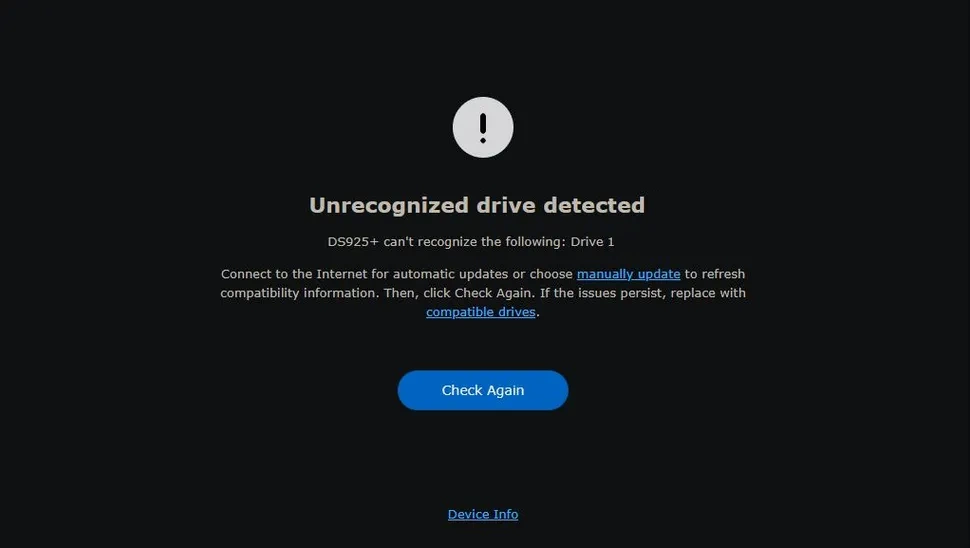
Although the impact of these warnings was later reduced, Synology has continued moving toward a locked-down storage ecosystem. The DS925+ marks a significant escalation. At launch, it only lists Synology-branded drives as compatible, and more critically, the system will not allow DSM initialization at all if unsupported drives are detected. This is a sharp departure from earlier practices where unverified drives merely triggered warnings post-setup. Despite sharing identical internal hardware with earlier NAS models from 2020 and 2023—which still support a wide range of drives from Seagate, WD, Toshiba, Samsung, and others—the DS925+ now enforces this compatibility policy at the firmware level.
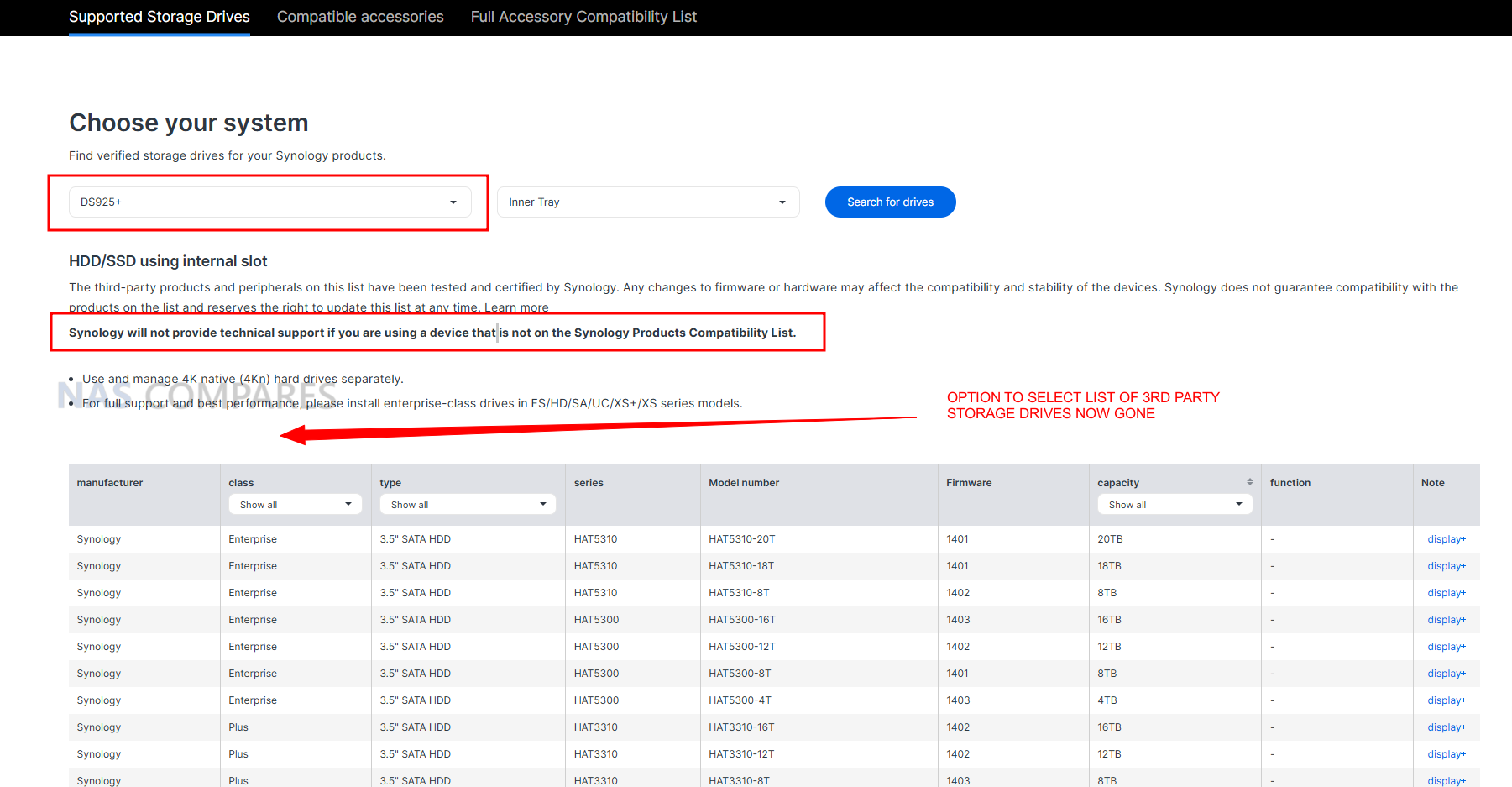
In contrast, the DS923+ remains more flexible. While it will flag third-party drives as “unverified,” it still allows users to fully initialize the system, create storage pools, and access all DSM storage services without restriction. This flexibility makes the DS923+ a more appealing option for users who already own or prefer third-party HDDs and SSDs, particularly in regions where Synology’s own media is either overpriced or hard to source. Compounding the issue is the lack of clarity around Synology’s rollout. The policy was first disclosed on Synology’s German site and remains vaguely worded on the official DS925+ product page. There’s still no definitive answer on whether compatibility will expand to include major third-party brands—raising concern for system integrators, resellers, and first-time buyers.
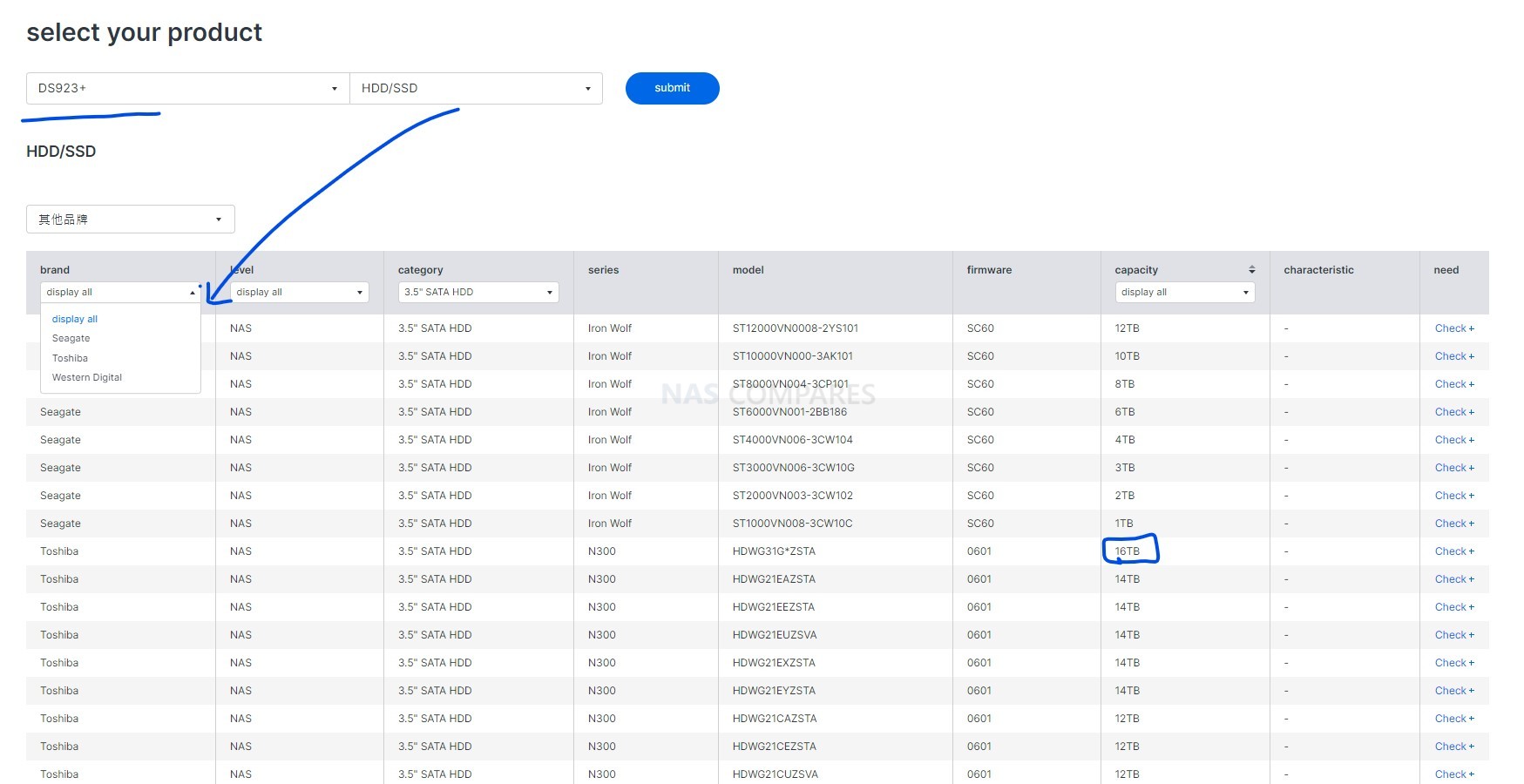
If Synology’s goal is to ensure higher reliability through tighter integration, it should match that with transparent testing data, global pricing consistency, and readily available stock. In many regions, Synology drives are neither as accessible nor as competitively priced as third-party equivalents, which makes this policy feel restrictive rather than protective. While existing users can still migrate third-party drives from an older NAS into a DS925+, this is of little comfort to new buyers building from scratch. And the inconsistency with the DS923+—which continues to operate under the older, more open approach—only adds to user confusion. Synology appears to be transitioning toward a closed appliance model, where software, hardware, and media are tightly controlled. Whether this delivers long-term benefits or alienates a portion of its user base remains to be seen. For now, the DS925+ presents both a warning and a decision point for those evaluating their next NAS—especially if they rely on third-party drives.
Synology DS925+ vs DS923+ NAS – Which Should You Buy?
The DS923+ is a NAS system that, when first launched by Synology at the end of 2022, was met with mixed reactions. This was largely due to Synology shifting the system’s focus away from multimedia and GPU-accelerated tasks, and instead toward file processing and business-oriented deployments. Fast forward a few years, and the rest of Synology’s portfolio has realigned—bringing back more home and multimedia models—making this more utilitarian, file-centric 4-bay system easier for users to appreciate in context. That said, the DS925+ is the better choice in almost every way. It features a processor originally designed for higher-tier business-class systems, offering more cores, more threads, and greater performance potential across productivity tasks and multi-user workloads. Synology has also finally introduced 2.5GbE on this system—an overdue improvement that significantly enhances out-of-the-box network speeds compared to the 1GbE-only DS923+. As long as the DS925+ is priced within a reasonable 5% margin of the DS923+’s original launch price, it stands as the more capable system by default. However, it does come with a notable caveat: the lack of a 10GbE upgrade option. Unlike the DS923+, which includes a PCIe Gen3 x2 slot allowing for a future 10GbE NIC upgrade, the DS925+ is capped at its built-in 2.5GbE ports. While this still provides a theoretical 6Gbps of total bandwidth across both ports via link aggregation, it means there’s no room for expansion beyond that ceiling. This limitation becomes particularly relevant for users planning to fully populate the NAS with high-performance SATA SSDs or utilize M.2 SSD storage pools. In these cases, the network will eventually become a bottleneck—one that the DS923+ can avoid through its 10GbE upgrade path. Additionally, the DS923+ supports a wider range of third-party HDDs and SSDs, allowing greater flexibility and cost control, especially in regions where Synology-branded drives are less available or more expensive. The DS923+ will still let you initialize, create storage pools, and run DSM services using unverified third-party drives, unlike the DS925+, which now enforces stricter media validation at the OS level.

Reasons to Buy the Synology DS923+ |

Reasons to Buy the Synology DS925+ |
|
|
In practical terms, the DS925+ is the stronger out-of-the-box choice, especially for users who value simplicity, improved default performance, and do not anticipate needing higher-than-2.5GbE networking down the line. However, the long-term value proposition becomes murkier when you factor in the DS923+’s PCIe expansion, broader drive compatibility, and the potential price drops that will follow its ageing status in Synology’s lineup. In short, the DS925+ is the better NAS on day one—more powerful, faster, and quieter. But if you’re planning for day 1,000, it’s worth pausing to consider whether the expandability and media flexibility of the DS923+ may be a better fit for your storage and networking needs over the next five to seven years.
|
|

Synology DS923+ NAS |
||
|
Check Amazon in Your Region for the Synology DS925+ NAS |
Check B&H for the Synology DS925+ NAS |
Check Amazon in Your Region for the Synology DS923+ NAS |
Check B&H for the Synology DS923+ NAS |
🔒 Join Inner Circle
Get an alert every time something gets added to this specific article!
This description contains links to Amazon. These links will take you to some of the products mentioned in today's content. As an Amazon Associate, I earn from qualifying purchases. Visit the NASCompares Deal Finder to find the best place to buy this device in your region, based on Service, Support and Reputation - Just Search for your NAS Drive in the Box Below
Need Advice on Data Storage from an Expert?
Finally, for free advice about your setup, just leave a message in the comments below here at NASCompares.com and we will get back to you. Need Help?
Where possible (and where appropriate) please provide as much information about your requirements, as then I can arrange the best answer and solution to your needs. Do not worry about your e-mail address being required, it will NOT be used in a mailing list and will NOT be used in any way other than to respond to your enquiry.
Need Help?
Where possible (and where appropriate) please provide as much information about your requirements, as then I can arrange the best answer and solution to your needs. Do not worry about your e-mail address being required, it will NOT be used in a mailing list and will NOT be used in any way other than to respond to your enquiry.

|
 |
How Much RAM Do You Need in Your NAS?
A Buyer's Guide to Travel Routers - GET IT RIGHT, FIRST TIME
Jonsbo N6 DIY NAS Case Review
The Best Bits (and Worst Bits) of NAS of 2025!
Minisforum MS-02 Ultra Review
Minisforum N5 NAS, 6 Months Later - Better, Worse, the Same?
Access content via Patreon or KO-FI
Discover more from NAS Compares
Subscribe to get the latest posts sent to your email.









Guys, they do it so you have 40% less probability, that a 1 in 10000 chance of fatal drive malfunction event occurs (the drive which contains pictures of your dogs, family, some movies, of which you already have a redundant RAID copy). LOL
REPLY ON YOUTUBE
Thank you! Synology is really giving the middle finger to us little hobbyist. On my 3rd Synology NAS and it’s sad, but I think I’ve had enough. Gotta start researching what to migrate to next. Appreicate all of your shared knowledge and info!
REPLY ON YOUTUBE
Yes, I am in need of a new nas. Mine finally is about to quit and I just bought one. Guess what? I is not a Synology.
REPLY ON YOUTUBE
Yes, I am in need of a new nas. Mine finally is about to quit and I just bought one. Guess what? I is not a Synology.
REPLY ON YOUTUBE
Oh they are going to loose customers!
REPLY ON YOUTUBE
It’s written. Almost all HDD are supported but Synology doesn’t provide technical support. I have a 923+ with HDD that are not listed either on 923+ list.
REPLY ON YOUTUBE
no more buying synology for me
REPLY ON YOUTUBE
2 months and one ex-Syno customer later, I’m using a TrueNAS setup that does DSM one better in the key area that bugged me with DSM: ZFS support (I BETTER like ZFS; it’s what TrueNAS is built on! ;o)
I was able to bring my usual WD Red Pro-enough (the not-shingled variety) drives along, plus was able to put in another pool that’s just a one-drive stripe (yes, I know it’s bad, and the drive is not even NAS-grade, but TrueNAS lets me do this and lets me keep all the pieces if it breaks. I just needed the space; that data is Debian mirrors that I do back up, but can be re-downloaded anyway)
There are some niceties that I’m missing out on with DSM, but not being restrained by hardware limitations or filesystem limits was what got me out of Syno
REPLY ON YOUTUBE
If its just a case of validating 3rd party drives and releasing patches/firmware to allow additional drives in the future that are not Synology brand – then its hopefully going to be ok for many who want to upgrade in a year or so’s time. But if they are locking down their NAS to only Synology Drives and m.2 – well my next NAS will be either DIY or another brand.????????
REPLY ON YOUTUBE
You can forget about it… Synology will not be adding 3rd party drives. Look at the 3rd party list of the DS3622xs+, 3 years later, only a single 3rd party drive, a tinny 4TB WD drive. It’s all about money; populating an 8 bay NAS with their drives almost triples the amount of cash in their pocket.
REPLY ON YOUTUBE
I just started my setup with my DS1525+ with Ironwolf drives and ran in to not being able to get past the settup…. I’m new to NAS’s and I had no idea. I would’ve budgeted my setup entirely different had I known this. It’s going to cost me another $200-$400 to fix this issue now. Thanks a lot Synology.
REPLY ON YOUTUBE
I’ve been considering installing a NAS in my home and the hard drive limitations imposed by Synology are not a great thing. I discovered this issue when shopping for equipment. That said, there doesn’t seem to be a real competitor for Synology in the NAS environment. No one else seems to have the depth of execution or the software?
REPLY ON YOUTUBE
As a fresh face only willing to dip my toe in the NAS sea. This does bring up the choice. AS a first NAS, I don’t need cant use the top of the pile. I am a bit of a tech conservative, I like the quality middle tech, ie, 8 core CPU, but the Ryzen 7 7700X rather than the shiny x3d. So what to do?????
REPLY ON YOUTUBE
How can 3rd part HDDs be compatible with DS923+, but not compatible with DS925+????
REPLY ON YOUTUBE
Do not talk about synology anymone in your channel…
REPLY ON YOUTUBE
It is clear that synology will not be able to compete in the market by itself, competitors are bringing more in terms of hardware, closing gap in OS in terms of usability, truenas linux port opens up new possibilities. There are so many ready to deploy applications in containers, ssd based little NAS is already gaining popularity. I believe synology tries to suck more milk from enterprise customers, since they will quickly lose consumers. I am very glad that synology did this. I hope, it will be another nail in their coffin. I hate these kinds of firms. Synology always tried to be the apple of storage world. Hard disk lock in will seal this. However I do not think that NAS users are as loyal as Apple users.
REPLY ON YOUTUBE
bye bye synology. i am going to use Ugreen. synology makes loyal customer use other brand thats good synology
REPLY ON YOUTUBE
If your NAS will fail!!! You will be in a big trouble to get your data back. 🙂 You can not buy a new NAS and transfer the drives. And recover your data. All the old NAS will be expensive 🙂
REPLY ON YOUTUBE
Seriously? Not a single mention about the lack of hardware accelerated transcoding? It’s literally the only thing that would make me consider Synology in the future.
REPLY ON YOUTUBE
Wonder how long it will take them to start fleecing their customers on the price of “Compatible” HDD.
REPLY ON YOUTUBE
IMO, the big winner in all this? Unraid.
REPLY ON YOUTUBE
I wanted to upgrade my ds218+ to ds925+ and I cancelled my order after seeing this. Now looking into qnap.
REPLY ON YOUTUBE
BS by Synology otherwise they would NOT EXCLUDE but RECOMMEND Drives.
If they do not run it back soon, DECLINE of Synology will start and the STAIN will stay on the Brand and only get bigger. Once TRUST and CUSTOMER GOODWILL is lost…. Meanwhile competition is not sleeping.
REPLY ON YOUTUBE
This is just an observation about corporate America. When did the new CEO at Synology start?
REPLY ON YOUTUBE
Update – I have performed extensive testing of Unverified/3rd party HDDs in a Synology 2025 Series NAS. You can see the results here – https://youtu.be/aKS1lSaXJN8?si=1OFhvLEErd8NeRbs
(TLDR – Now you cannot use unverified HDDs on a storage pool that you have migrated over from an old system for RAID Recovery, RAID Expansion or Hot Spares)
REPLY ON YOUTUBE
Att: Synology. Had to purchase 2 new NAS’s for a company I look after and because of your silly new hard drive rules I purchased QNap’s instead. Your loss Synology
REPLY ON YOUTUBE
my guess is 7,000 hours of testing = 70 drives at 100 hours each, or some combination thereof. Either way, “competitive pricing” … no. Seems they want to push all home users to smaller NAS units and are expanding what was formerly the xs/xs+ range downwards to the plus range. Unless they start validating third party drives pretty sharpish, they are going to alienate a lot of the more “enthusiast” home market sector.
REPLY ON YOUTUBE
I have a really hard time following what you say. There is NO “good news” anywhere in this. It does not matter if synology have indicated this path forward etc etc. It does not matter if “compatible drives” perform better. There is an easy solution to all of this – if you want full support, use recommended/compatible drives. Making other drives not work or not as well, is NOT the solution.
Your discussion about the performance data of compatible drives is just completely irrelevant. IT DOES NOT MATTER! Of course there are hard drives that are better and that are worse. Why even bother discussing it?
“We crunched the numbers” – does it matter? Really? Not at all. No matter what the numbers are, it is “drive locking” !!! It guess it is Synology trying to get more money from their customers in a way that is sadly becoming increasingly common.
Nothing you say makes any sense. One of your last comments was revealing – “how users benefit”.
There is absolutely NO BENEFIT for any user. How do you think? That it is impossible to buy recommended drives if you can use other drivers as well?
This was really bad!
Trust in you videos fell by a large margin here.
REPLY ON YOUTUBE
I think the NAS Advocacy Though Leaders show plot out when in time the M.2 (ie: reasonable priced 16TB modules) will begin to neutralize this debate over Synology certified spinning mechanical drives.
This will be a better test of this strategy by Synology because, while there are differences in quality and performance for M.2,, the long term trajectory is going to neutralize their claim of certifications of an exclusive group of hardware
They better learn from Blockbuster Video
REPLY ON YOUTUBE
bye bye synology, welcome seagate ironwolf pro to my truenas
REPLY ON YOUTUBE
Synology should exit the home/prosumer market and do only enterprise. This will significantly decrease their market share.
REPLY ON YOUTUBE
I’ve actually installed some high end rackable synology NASes which already have drive verification and it’s basically a text files with a list of serial/model numbers. The third party drives work fine for storage but don’t show any smart and the NAS complains about them all the time. BUT you can go and modify the file in SSH and add your drives’ desrciptors to it and suddenly you have access to everything and the alerts stop.
REPLY ON YOUTUBE
Nope. No more…
REPLY ON YOUTUBE
So I can tell you with 100% assurance that I will not be buying any additional Synology products and with 100% certainty now already have to consider already a non Synology backup strategy and also already looking at moving out of the Synology eco-system. Congratulations Synology for isolating yet another customer.
REPLY ON YOUTUBE
Shareholder interests are always the highest priority and more recently have gotten to the extreme in profit over product decision making. There are far too many acceptable NAS options now to put up with Synology’s crap. I’m more intimidated by by shifting away from Plex than I am shifting from Synology. But I’m fed up with both.
REPLY ON YOUTUBE
I guess I can live with, maybe not thrilled, but understand at some level, much of what Synology says–I just wished they’d partnered with somebody who didn’t make crap hard drives. I.e., not Toshiba. My 218+ with 2x HGST Deskstar NAS 3.5″ 8TB drives has hummed happily since October of 2017.
It’s not clear why, say, WD, would go to any expense to get their drives on Synology’s list. Nor why Synology would go to any expense to add any drives besides those they get a profit from onto their list either.
I’d bet SMR drives are why Synology’s failure and support stats are what they suggest.
REPLY ON YOUTUBE
This will become really interesting when the first YouTuber buys a few of the ‘Synology drives’, tears them down, confirms that they are bog-standard Seagate drives, and exposes the real reason for this policy, and that’s a markup of expected 30% for no delivered value whatsoever. 16:25 exactly, show me the data!
REPLY ON YOUTUBE
i believe later or soon the next ver DSM. will force ppl to buy their driver and discontinuous support the old DSM
REPLY ON YOUTUBE
we should report to EU and let them handle this. someone need to learn a good lesson
REPLY ON YOUTUBE
Is broadcom trying to get its foot into synologies door? I mean, they seem to be stearing the ship the same way … 🙂
REPLY ON YOUTUBE
Good bye Synology.
You create this *hit yourself.
But why?
REPLY ON YOUTUBE
Synology doesn’t have drives. They are relabelling other manufacturers. They up charge for the sticker. Its enshittification.
REPLY ON YOUTUBE
Not affecting old systems isn’t altruism. It would be illegal to restrict features later.
REPLY ON YOUTUBE
This is nothing but a big margin lift planned by Synology. We will see wheter or not this will work out in the end as end users should have become alerted even prior to the market entry of the first 2025 product.
REPLY ON YOUTUBE
Bye, bye Seagate & WD ? No ……. Bye, Bye Synology and Qnap Welcome ???? Sad after 15 years
REPLY ON YOUTUBE
I understand and appreciate that you’re trying to take a “facts only” position for the purpose of this video. Having said that, absolutely everyone understands what Synology’s real plan is here, and giving them “the benefit of the doubt” is denying obvious reality.
REPLY ON YOUTUBE
At this moment it looks like a money grab by Synology. How can they say that a non-Synology drive that has run 24x7x365 with zero issues for years in a plus series device is suddenly inferior and not good enough? How dare they.
Asustor is probably my next purchase. After that my DS923+ will be for sale.
REPLY ON YOUTUBE
ok, nice lying from those crooks to force their own products on us. that’s why you will never ever see any data. hope they get the worst product launch in their history. it is such a shame how incapable monkeys on the top can destroy a good brand.
REPLY ON YOUTUBE
I would be 100% okay if Synology put a big WARNING that only their drives are compatible, and if you install unverified 3rd party you get ZERO support. Fine, self support on reddit it is… I can live with that and decide if I want to “risk” a non-certified drive or live with result (especially since crowd knowledge of good/bad drives will happen). Their non-enterprise drives are reasonably priced, but lacking in capacity of some of the larger drives. Depending on my pool I might be fine just going full synology to avoid a warning. But if I’m willing to take the risk because my needs exceed their capacity I want that option. I paid for the hardware, and I should be able to take the risks. So NO, as this is full lock in, I’m going to pass on their system, and I will stop recommending them to others.
REPLY ON YOUTUBE
So they are saying i can’t use a Seagate IronWolf Pro, which is used in NAS Systems by the hundertousands all over the world without issues…. because it’s supposedly problematic….. WTF is there to validate….
REPLY ON YOUTUBE
Thank you, very cool!
REPLY ON YOUTUBE
It’s really funny to hear all these marketing excuses about “stability”. These are the same disks, just with different model numbers.
REPLY ON YOUTUBE
I think the largest problem is that the sellers don’t inform buyers of this “Feature”. Looked the DiskStation DS1823xs+ up with 5 different sellers, none of the sellers mentioned anything about drive compatibility.
REPLY ON YOUTUBE
Hey Synology. FU. I just Welcomed new QNAP in my organization (16 bay) i put EXOS drives – no issues.
REPLY ON YOUTUBE
I bought a new DS220+ a few years ago and I found the very steep learning curve and dwindling feature set a journey that I would not recommend going through again. Having said that, I don’t know that any other NAS brand is any more end home user friendly so perhaps Synology ma be the best of a bad bunch? By end user friendly I mean someone like me who doesn’t want to have to learn about certificates, a plethora of intricate settings which mean nothing to me, and more. A GUI would be appreciated by folks like myself who just want a simple set up NAS. If there’s one out there it may well be my next brand.
REPLY ON YOUTUBE
Cory Doctorow needs more praise for coining the term enshitification. Synology is officially headed for the wastebin. I am heavily invested in the Synology ecosystem (for a home user). No more. I’m not buying anything from that company ever again.
REPLY ON YOUTUBE
The prices (brand new and lowest I could find with some quick searching) of 20TB drives (the largest capacity Synology offers currently) in Canada are:
Synology branded – $1097.99
Seagate X20 & X24 – $549.99
Seagate Ironwolf Pro – $579.99
Western Digital Red Pro & Gold $599.99
Toshiba N300 Pro – $549.99
That’s insane, get bent Synology.
REPLY ON YOUTUBE
I think you’ve glossed over the biggest problem with this new policy. If Synology-branded hard drives offered the same capacity at the same price as equivalent third-party drives, few would have a problem. The reality is that in the US you pay as much for a Synology consumer-grade Plus drive as you do for a Western Digital or Seagate enterprise drive. That makes this whole thing little more than a cash grab in my mind – even if the claimed reliability benefits are even partially true.
REPLY ON YOUTUBE
after a synology update last night, my synology stopped recognizing a 28tb exos that i had in my shr array, and stopped recognizing the nvme cache drives i had in my system – borked – confirmed the drive still works with my pc, going to build a custom nas now.
REPLY ON YOUTUBE
Another area where the DS925+ is a downgrade from the DS923+ is the change from 10Gbe network option down to 2.5Gbe ports. I run 10Gbe switches with option of 1Gbe ports but no support for 2.5Gbe. Means the next replacement NAS cannot be Synology.
I must admit I have not checked for a drive cache calculator. That used to be a nightmare when you attempted to cache large drive e.g. greater than 10T Bytes.
REPLY ON YOUTUBE
I never had any problems with Synology before. My drives (and none of them are on the compatibility list) all still work and the only reason for buying a new Synology was because the old one is filled with data and I need more storage.
Ans yes: none of my drives are on the compatibility list, they are NAS rated seagate of WD drives but when Synology shows the -RL11C variant of a drive, I can buy different version of that drive locally but never the one that ends in -RL11C…
I guess my new NAS will no longer be a Synology one
REPLY ON YOUTUBE
My next nas wont be a synology
REPLY ON YOUTUBE
I’ve been installing Synology systems including their routers for over the past 10 years. I have certain brands of hard drives I’ve used for years and never had issues until having to replace or migrate when needed.
I happen to use Seagate ironwolf drives for my personal Nas nice to know at least that my old Synology will not be affected by this.
They should have offered an Enterprise side of things at their higher level product but they’re but they’re prosumers should not have been affected by this at all. This is pure stupidity on their marketing and I will not buy Synology products ever again including their non-affected currently products because they’re obviously heading towards some silly subscription model. This is obviously the first step testing the market.
To think I used to dabble with nas for free free Nas and many others just to make my own Nas systems in the past personality did provide a very robust path what flexibility to use your own drives with a full feature set.
I will officially say goodbye to Synology unless they reverse course on this but then again the way some of these tech companies are they love to bait and switch and lie or mislead.
I’m definitely considering going back to custom making my own Nas and even for my customers as well.
Goodbye Synology we are now officially divorced and can no longer support your company in any way shape or form and will do my due diligence to tell people to totally avoid this nothing but a cash grab to oversell you overprice you hard drives that are no different just rebranded that is all.
REPLY ON YOUTUBE
I found a potentially killer app for AI: Come up with comedic acronyms for corporate BS. Behold:
S.Y.N.O.L.O.G.Y. – “Sorry, You’re Not Owners, Lock-On Guarantees Yield”.
REPLY ON YOUTUBE
One thing that needs to be confirmed is if I migtate the WD drives from my 418play to a 2025 plus model (which they indicate is doable), and then one of those drives fails, will I be able replace it with the same model WD (i.e. under warranty) or will DSM refuse it?
These are prosumer/small business NASes at best. I’m more concerned about them only having a single power supply than drive failures (coz backups, right?). A big part of the appeal of these devices is that you could chuck pretty much any drives in them to meet your budget. This enterprise-type drive lock-in nonsense IS 100% gouging. Enterprises aren’t using these models for anything even vaguely critical.
REPLY ON YOUTUBE
Ordered a Ugreen NAS. Good luck Synology.
REPLY ON YOUTUBE
Just here to like the video because of how good the thumbnail photos was ????
REPLY ON YOUTUBE
I suspect the decision by Western Digital to sell SMR drives as WD Red drives caused a REAL increase in support cases to Synology support. That’s likely where the statistics come from.
Synology isn’t keeping their new support policy a secret. They aren’t making it retroactive. Major enterprise storage vendors (including Synology) have identical policies for enterprise systems. Synology has apparently decided that “normal” home users that are likely to install shucked or desktop drives are no longer their target audience.
Vote with your wallet. This is just making a mountain out of a mole hill. I own 3 Synology systems, but I won’t be purchasing new ones. UGreen makes some great systems for cheap (I also purchased their 6 bay on their Kickstart price). Lots of vendors want your business. Synology has decided they no longer want to support the “wild west” of hard drives. That’s their right. People wanting the EU to ban rebadging drives are just divorced from reality.
REPLY ON YOUTUBE
It’s crazy nobody came in to replace Drobo.
Sure they were slow but they made it so easy to just hot swap any drive to a bigger drive.
All I want is a couple 8 bays that can plug into a Mac mini or a switch that can use any drive so I can buy what I need and get drive after a price drop or a sale.
REPLY ON YOUTUBE
The issue isn’t that their drives are encouraged for ‘better reliability and easier diagnostic’ reasons, it’s that the third party drives are soft-locked out of features that are expected in a NAS. So drive health stats are only a feature if you buy Synology drives. F off Synology.
Edit: There’s also no practical reasoning why a handful of third party haven’t been tested either. They just want us to buy theirs are couldn’t come up with competitive advantages to buy theirs so made everyone else’s worse. Scum move.
REPLY ON YOUTUBE
Drobology ????
REPLY ON YOUTUBE
they lost the plot. hope they will also lose the customers
REPLY ON YOUTUBE
Here is the thing. I work at a business that provides enterprise class appliances. I fully get why Synology is doing this as fewer variety = easier support. Not all hard drives are created equal. You use the lower end consumer based junk and there are a number of differences between the firmware to the controller behavior. So yeah I get it. However, in today’s world, consumers are rightly pissed with businesses in general trying to nickel and dime everyone to the edge of what consumers can tolerate. So it is completely understandable why people are freaking out as this can be seen as a cash grab lockin. In any case I’m done with any of these AIO systems as I was burnt by QNAP when my motherboard died after only 4 years of owning a $3000 NAS. In that time they discontinued the model. And didn’t have parts to repair even after EOL. Meaning to get my data off the system (I could recover about 80% of the data from backups) I ended up spending $2300 for a new NAS. From here on out I’m BYOing it so if a motherboard dies, I drive down to Microcenter and pick up a new one for a fraction of the cost of a new NAS. Never again
REPLY ON YOUTUBE
So, if I have a couple of WD red pro drives in my existing NAS, they will not work if I upgrade to another synology NAS ?
REPLY ON YOUTUBE
Synology, never again, R.I.P.
REPLY ON YOUTUBE
Own two synology NAS units and I’ll carry on using them but I’ll never buy another. First removing white a few features and now this. Even if they end up doing a complete 180 (which I doubt), there’s 0% chance I’ll buy anything from them ever again.
REPLY ON YOUTUBE
Synology is the new Drobo.
REPLY ON YOUTUBE
I own three Plus-models (oldest is the 1618+) and am the “familiy admin”. If they are going through with this bs, those are my last ones and the last ones I will ever suggest or administrate. Not even the 20TB IronWolf Pro and higher are in any of my compatibility lists.
REPLY ON YOUTUBE
So a Synology M.2 2280 NVMe SSD SNV3410 800GB is £385 in UK. Wow, that’s expensive! These are rebranded Toshiba or Seagate drives with modified firmware and with dreaded DRM added. A few people have had these die already.
REPLY ON YOUTUBE
Not like I would have ever bought Shitology anyway given their extortionate surveillance licenses to use hardware you already own
REPLY ON YOUTUBE
I don’t care what Synology do with their future products, there are plenty of alternatives out there. Let’s hope they aren’t stupid enough to brick older devices. That won’t end well for them.
REPLY ON YOUTUBE
I don’t think there’s any reason defending this behavior. People will simply switch to other brands and abandon those who rip them off, like Synology tries to do here. There would be an argument if Synology produced their own drives but the only thing they’re offering are rebranded drives for a higher price.
REPLY ON YOUTUBE
I live in australia and a bit fund strapped, but was thinking of getting the 925+ so we can see just what the heck it can do without synology drives. Should setup a go fundme to purchase the 925+ with some 8tb wd/seagate drives to see what we can do? How do you even do fundraising? Go Fund Me? Indigogo? most of those platforms are for scammers and this is a genuine question so we can get to the truth before we abandon a sinking ship!
Update: Looks like 1×925+ and 2xWD WD80EFPX 8TB Red Plus 3.5″ 5640RPM SATA3 NAS Hard Drive and 2x Seagate ST8000VN004 8TB IronWolf 3.5″ SATA3 NAS Hard Drive runs around $2400AUD from MWAVE. Only distributor I could see selling 925+ at a competitive price
REPLY ON YOUTUBE
A class action needs to be brought against Synology. Customers bought these systems on Synology’s word—that they were fit for a particular purpose, that there were third-party drives that were compatible and explicitly listed as such. With this rug pull, they have fraudulently misrepresented their products to their customers with a bogus compatibility list they had no intention of honouring. They are effectively implementing software-induced obsolescence under the guise of “system integrity” and “reliability.”
This is not just an utter betrayal of trust—it’s a textbook bait-and-switch. Synology sold NAS systems promising flexibility and interoperability with widely-used third-party drives. Customers made purchasing decisions based on those claims. Now, through firmware updates and policy reversal, they’ve effectively revoked support for those same drives, stripping users of key functionalities like storage pooling, drive health monitoring, and lifespan analysis—unless, of course, you buy their marked-up, rebranded hard drives. Drives which, in many cases, are just Toshiba internals with a different sticker and firmware, although they claim that these drives are rigorously tested, consumers have no visibility on that process, so we should just take their word for it, their word that so far has been lies and manipulation, they might as well re-brand themselves to a sticker company since they are just plastering their brands on Toshiba Hard Disks .
This move is not just unethical—it’s legally questionable. By disabling expected core features after purchase, Synology has breached the implied warranty of merchantability and fitness for a particular purpose. When consumers buy a NAS system based on a published compatibility list, that list forms part of the product’s value and functionality. Retroactively invalidating it effectively renders the product unfit for the use it was purchased for. That’s a breach of contract, plain and simple.
What’s worse, they’ve pushed these changes through under the radar. Users report installing firmware labeled as “DSM 6.2” only to find DSM 7.2 stealth-installed, complete with the new limitations. No warnings. No opt-ins. Just a unilateral, forced shift to a closed ecosystem. This is deceptive, predatory behaivour, and it may also amount to a violation of consumer protection laws in multiple jurisdictions, including the U.S., EU, and Canada.
To be clear: Synology has intentionally devalued their customers’ hardware post-sale in order to funnel them into a locked-in, proprietary ecosystem. It is an act of unjust enrichment—one that needs to have legal consequences. Their actions not only diminish the resale value of older units, but they also coerce consumers into purchasing overpriced Synology-branded components simply to retain functionality they already paid for.
This is about more than NAS drives. This is about a company asserting that it can change the rules after the fact, undermining your ownership, your purchase, and your rights as a consumer. We cannot allow this to stand.
A class action is not only justified—it is necessary. Synology must be held accountable for this deliberate, anti-consumer manipulation. There needs to be a precedent set and a warning to all manufacturers: you cannot redefine the terms of sale after the sale. You cannot steal value from your customers and hide behind firmware. You cannot gaslight a user base into silence while you rewrite the fundamentals of product ownership.
This is not reliability. This is abuse. And it’s time the courts stepped in.
More than Just NAS! It’s now fraud! Two in one bargain!
REPLY ON YOUTUBE
This was why I migrated from WD to Asustor. I know that the MyCloud series doesn’t feature very highly among followers of this channel but they essentially did the same thing a number of years ago.
There is a comparatively short list of non-WD drives that are said to work with WD enclosures but availability is a limiting factor.
Ironically, it might have been that move that cost them a place in this market. These kinds of monopolistic tactics rarely pay long-term dividends. The market just migrates to other, less predatory brands.
REPLY ON YOUTUBE
We are all understand company needs for profit, that’s not the problem, having more “security” and “stability” is also good and understandable, the problem is that all Synology fans feel BETRAYED, that is the most important asset for a company, when you lost trust, there’s no comeback, they choose their profit over their customers
REPLY ON YOUTUBE
The time will come when plenty of tutorials will pop up on how to migrate from Synology to xxxxxx.
REPLY ON YOUTUBE
I was thinking of replacing my DS918+ with the new one, but this just put me right off. That and the insane prices…
REPLY ON YOUTUBE
The lock in is going to push labers and folks that care about to put for example, 5 WD red 12TB in their Synology. That will save them 500-600 euros in regards to use Synologys own Toshiba drives. After my 1522+ is done, i will get something else, like Unifi:s NAS. Synology is doing all the wrong things right now. It all started with videostation and the codec:s impacting surveillance station. That’s to bad.
I know something that will never change. That is Rob:s goldy watch ????
REPLY ON YOUTUBE
I want videos of new operating system on these synology devices. Videos with a caveat of locked in drives is pointless now. Thanks.
REPLY ON YOUTUBE
In yhat case why don’t they just add a button – use own storage at my own risk
REPLY ON YOUTUBE
While there are plenty of alternatives when it comes to raw storage, replacing Synology Drive, hyperbackup, active backup for business, cloud sync, and backup for 365/google has its own costs in setup and management time or licensing.
REPLY ON YOUTUBE
I’d love to hear more about other brands that are not Synology products. The business related products don’t really appeal to my interests.
REPLY ON YOUTUBE
That’s awesome! It’s going to force me to build my own—TrueNAS SCALE, here I come! They just keep taking away video station is gone I can’t pay for the h265 license within it it should be progressing not regressing.
REPLY ON YOUTUBE
Simple question: what feature does the DS925+ have compared to the DS923+ that makes it so much more desirable ? Because honestly, my DS918+ is very much sufficient in most cases. I’m not transcoding videos all the time and also a 10 Gbps port is much more a nice to have feature than a required one, because I would need to update all the rest of my home network to profit from it.
REPLY ON YOUTUBE
You make it sound like more messaging benefits them. It sounds like confusion may be to their advantage. This is them circling the drain like HP printers and their liquid-gold ink.
REPLY ON YOUTUBE
Thanks for this. I was waiting to see what Synology would say about this stuff. All I had up till now was just rumors. I’m in no rush at this time to replace my DS1817+. So, I’ll see how honest they are with the statement about adding 3rd-party HDDs to their official HCL. I am very skeptical though, and have already queued up an equivalent QNAP upgrade when the time comes. One could say too that if this was not simply “drive locking” then Synology would have probably already provided the data to back up their statistical claims. Yeah … I’m very skeptical. Seen too many businesses pull this type of thing, using similar claims, and none of them ever provide any data to support their claims. Here’s a few examples:
Apple: Resisted 3rd-party repairs, throttled iPhone performance to preserve battery life without clearly communicating … only acknowledged after they were caught in the act.
HP: Printer ink. FW updates routinely disable 3rd-party ink cartridges. Marketed as QA measure (like Synology is doing), but no public data released backs up the stated failure rates of 3rd-party ink.
Dell: Server and workstation components often require Dell-branded HDDs, RAM, and power supplies. BIOS-level warnings or flat out refusal to boot if 3rd-party parts detected. Claimed it’s about “validated reliability” but without transparent metrics.
Cisco: SFP/SFP+ modules are disabled or warning presented if they are non-Cisco branded. Argues about QA and compatibility, but again … no public failure stats of 3rd-party products.
Sony (PlayStation): Locked PS3 and PS4 down hard. Removed Linux support mid-cycle, blocked 3rd-party accessories with FW updates. No data ever provided about why 3rd-party gear posed a problem.
John Deere: Agri equipment -> implements software locks to prevent self-repair or 3rd-party app usage. Publicly claimed it was for safety and reliability, but offered no concrete data on part failure or repair quality.
Samsung: Smart TVs and SSDs: Occasionally locks features behind specific drive models (eg: in SSD firmware/TV FW updates). Promotes them as “optimized” but without side-by-side transparent performance metrics.
Bose: Pushed FW updates that removed or degraded features (ANC, EQ control) from older products. Blamed user experience “optimization” … again, with no data shared.
So, yeah, I’m not expecting any data to be publicly shared by Synology that would support their claims. At the end of the day, they’ve chosen their stance, and it’s up to consumers like me to decide whether “enough is enough”.
REPLY ON YOUTUBE
I’ve owned two Synology Plus series NAS units. The first went for warranty repair then failed out of warranty, and I replaced it to reuse my SHR array. My drives have outlasted one NAS and are now in the second. I’m looking to move away from SHR to avoid being locked into Synology, as I don’t want to be forced to buy another when this one eventually fails. Even though it’s working now, I need to plan for future failure. If I need to migrate my files to a more standard RAID, I might as well switch to something like a QNAP.
REPLY ON YOUTUBE
There’s a mouse on your shirt! ????
REPLY ON YOUTUBE
Good call on show us the statistics. I mean if its 1 drive in every 1000 failure rate then these percentages they quote mean nothing. because its percent of the failures i.e 1 not the 1000 drives.
REPLY ON YOUTUBE
They could have gotten away with it if this gen of boxes came with a significant increase in network and CPU capabilities and like a 5 years warranty on both hardware and disks combos but not while still recycling the same 10 yo sht bottom of the trash parts bin hardware at the same time.
REPLY ON YOUTUBE
There’s just too many issues with this kind of lock out (and I am being locked out of buying drives I want, not locked into theirs). What if there’s a manufacturing issue with a batch of their drives? What if someone buys a huge portion of stock and we have to pay scalpers prices? What if THEY suddenly decide our prices are just 30% more than better known manufacturers? Supply chain issues could stop us having any drives at all. Where is my CHOICE?
Actually, I do have a choice, and that’s not to buy Synology at all.
REPLY ON YOUTUBE
Hopefully, they will lose 75% of there customers and correct their course BEFORE they go out of business.
REPLY ON YOUTUBE
As a business user I understand this strategy. If I buy a new NAS for my company, I want reliability. And if that reliability costs me 50% more for each (already inexpensive) HDD, I don’t care a bit. I want reliability. The moment I spend two hours on troubleshooting a problem caused by a third party HDD, I am losing way more money that what I spend extra for Synology approved/branded drives.
REPLY ON YOUTUBE
So when is that mini pc Nas coming out so I can switch from my 918+?
REPLY ON YOUTUBE
Just accept Synology desire to go bankrupt and stop buying. Once it goes bankrupt the other NAS manufacturers will receive a clear message not to follow such a stupid plan.
REPLY ON YOUTUBE
Synology is really taking the piss.
REPLY ON YOUTUBE
16:20 EXCELLENT point. They need to “speak with data”. So far their approach of “trust me, bro” doesn’t make sense.
REPLY ON YOUTUBE
So they only want high-end $$$ Enterprise users.
That’s the message I’m getting.
REPLY ON YOUTUBE
I didnt know Synology is now run by Tim Cook….????
REPLY ON YOUTUBE
bs mean bs, they learn from adobe
REPLY ON YOUTUBE
Now we only have the options Asustor, Qnap, Terramaster, Ugreen, Unifi…
REPLY ON YOUTUBE
I had just settled on a Synology for my first proper nas. Back to shopping around i guess
REPLY ON YOUTUBE
Compaq use to issue the same type of statement regarding equipment that could be installed in their PCs and servers in the 80’s and 90’s – other businesses like ALR, AST, Intel, HP and many others just set their prices below Compaq’s and the rest is history. All Compaq did was to provide guaranteed operational margins for the other vendors.
REPLY ON YOUTUBE
DS1815+ owner. Been waiting and waiting for the new DS18XX+.
Been disappointed in the hardware, but the couple of apps in there catalog (Hyper Backup, Active Backup For Business, Active Backup For Microsoft 365, PLEX) but the hardware is under powered.
Now with this HDD BS, I am looking at UGreen more than ever.
REPLY ON YOUTUBE
And THIS is why I bought an 1821+ I’m so glad I saved the money and preserved my freedom of choice. What’s worse is the drives aren’t even true proprietary drives. They are just white labelled drives from the brands you already use but at a more expensive price, just like their NIC cards and NVME sticks. Totally a ripoff.
REPLY ON YOUTUBE
Synology are seeing all the new competitors in the market (UGreen, UniFi, etc) and going, how can we reduce our market share and help these guys out. It’s a slippery slope, they may add third-party drives “later” but it’s obvious they want to move all there solutions to Synology only drives eventually, might not be this year, might not be next, but it will happen eventually and we all know it.
REPLY ON YOUTUBE
I really need a video on how to transition away from Synology.
REPLY ON YOUTUBE
With PLEX as my main usage for my DS1019+. I am asking is there away to change my storage over to a qnap whilst using my 10 tb drives from the Synology ?
REPLY ON YOUTUBE
with this news ill never buy another synology product, massively anti consumer, ill take my money elsewhere
REPLY ON YOUTUBE
This is the same crap that NetApps pulled by putting their own custom firmware on HDDs.
REPLY ON YOUTUBE
It’s hilarious watching them loose 100s of thousands of dollars and loose a lot of customers because of bad decisions haha. Dumb ppl..
REPLY ON YOUTUBE
I wanted to buy my first Synology NAS this year, but I’ll be getting something else instead.
REPLY ON YOUTUBE
Just moved to unraid as the docker support is good. And ZFS pools are now supported without the need for arrays.
REPLY ON YOUTUBE
If the synology drives were the same price or cheaper than other brands and were readily available then it probably wouldn’t even be an issue, but they are none of those things.
REPLY ON YOUTUBE
I don’t understand what the fuss is about when you can always build your own NAS, just like how you can build your own PC instead of buying prebuilts.
This isn’t like the laptop market where basically your only options are buying prebuilt or refurbished, since no one really sells individual laptop parts like the chassis on its own. You have a ton of freedom when it comes to NASes.
REPLY ON YOUTUBE
Just read it. Don’t use generated voices. Turned off the video.
REPLY ON YOUTUBE
Raid negates drive failures, i call BS. Glad i built an unraid nas.
REPLY ON YOUTUBE
I’m getting f****** sick and tired of these corporations being predatory against the consumers.
REPLY ON YOUTUBE
The fact that Synology does not disclose critical information that substantiates their reliability claims sends a signal in itself. Confusion can be a deliberate tactic. Indeed, very often silence speaks much louder than words.
REPLY ON YOUTUBE
Synology no longer wants you as customers. They only want companies that spend as much as they want on devices and maintenance anyway and are impressed by all this phrase-mongering on the homepage. The hardware is outdated: The fans are loud, the processors are weak, and they still haven’t managed to integrate an uninterruptible power supply for private users. Every laptop, no matter how cheap, has better features.
REPLY ON YOUTUBE
Can someone explain to me if this will happen with this setup? I currently have a 918+ running DSM 7.1 with Seagate 8TB Ironwolf drives. If I buy a new 1825+ when released and stick those drives in and then expand the unit out to have 8, 8TB drives in it all seagate iron wolf drives because I am moving the drives from one machine to another then those drives are not compatible to that unit? or will it be tied to software or is it in the firmware ie bios etc? Cheers
REPLY ON YOUTUBE
RIP Synology
REPLY ON YOUTUBE
No way Synology. They’ve embraced the dark side of enterprise storage lock-in. Who needs those pesky home office/SMB customers who want flexible and cost effective choices at the expense of our bottom line? Reminds me of Broadcom’s purchase of VMware.
REPLY ON YOUTUBE
I have been a Synology user for about 15 years now. I will not purchase another Synology device if I am not able to use regular HDDs. Nor will I be able to recommend them to small businesses either.
REPLY ON YOUTUBE
Can’t wait to see a business purchase their products and drives and then when a disk fails find that the time to replace the drive will be weeks because they have to purchase a drive from Synology themselves and have it shipped out vs going to a local store and purchasing another drive. I’m sure their customers will be thrilled!
REPLY ON YOUTUBE
I am just sad that I can no longer be a Synology customer
REPLY ON YOUTUBE
I want to use my ironwolf drives, I want snapdragon X in synologys. Their software is good, don’t kill the platform.
REPLY ON YOUTUBE
19:16 I’m sorry, but this is not correct. The largest complaint isn’t that the messaging is “garbled”. The messaging is pretty clear. They are locking these down to Synology-labeled drives only. They literally said that exactly in their statement. The largest complaint that people are saying is that that sucks and is very anti-consumer. You are giving them a lot of benefit of the doubt on this point, as well as the “let’s wait and see once it releases wider.” Why wait? It is released already, and this is the state of it. Their promises of “future compatibility validation for 3rd parties” aren’t worth the bits that they were written with. It is vapor until they prove it with an actual list actually being out on actual machines, and if it were important to them to do so, they would have prepared ahead of time so that it _was_ ready for the release of these new systems.
I don’t mind the impulse to avoid jumping on bandwagons and to take the news with a more critical, measured eye, but your conclusions here are pretty divergent from what I would expect a reasonable person to come to.
REPLY ON YOUTUBE
Do people actually know that Synology drives are just Seagate drives with a Synology sticker and $50 higher price.
REPLY ON YOUTUBE
I was considering building a NAS. I was really considering Synology. Not anymore.
REPLY ON YOUTUBE
Completely locking out drives that are not on white list are unacceptable, especialy with specific firmware.
Drive models are often getting replacced by vendors by never models or their revisions and its absolutely impossible to get ones with specific firmware.
For me hard locking on anything is 100% unacceptable so for me Synology is on black list from now on.
REPLY ON YOUTUBE
My device, my choice what to do with it. If I want to use the cheapest, most unreliable HDDs in it it’s my choice and I have to bear the risks. The manufacturer can’t dictate which drives I’m allowed to use for a product I own privately. If these were enterprise models with dedicated support/warranty it would make sense but not for consumer products. If they force consumers to use only their certified drives they need to be liable if a drive fails as they’ve certified the drive for longevity/reliability.
REPLY ON YOUTUBE
Welp, I’m gonna keep my 1522+ for along time then!! Seagate EXOS 16/18 drives are VERY highly regarded in the data industry, and that’s why I run them. I would be furious if I was REQUIRED to purchase the Synology branded drives, an inferior drive at a much higher price, no thanks.. And, 55.7% of all statistics are made up on the spot 😀
REPLY ON YOUTUBE
I heard it first on NASCompared! Let’s wait and see what they do at official EU launch in July! Eggs? ????
REPLY ON YOUTUBE
I just got a UGreen as my first NAS between this and Synology’s lollygagging on new products and improving features
REPLY ON YOUTUBE
I bet they will back down on this, I think they already mentioned they will make a list of drives that are allowed. (to clarify I mean non-SYNOLOGY drives)
REPLY ON YOUTUBE
Scummy move. I will never their stuff, and I’m thankful the only commercial NAS I’ve ever purchased is QNAP.
REPLY ON YOUTUBE
What a scum company… never buying Synology again…! QNAP for the win.
REPLY ON YOUTUBE
Biggest load of absolute marketing and PR bullshit ever. I won’t be using Synology products going forward, plenty of other offerings available that don’t put artificial and unnecessary restrictions on usage. Well don’t Synology, I hope your shareholders are pleased with this plan to alienate your now former customers ????????♂️
REPLY ON YOUTUBE
Welcome to an EU antitrust lawsuit Synology ????
REPLY ON YOUTUBE
Screw Synology they can get F’d
REPLY ON YOUTUBE
Less restricted in a cloud NAS ????
REPLY ON YOUTUBE
I have been and the emphasis here is on been a customer or user of Synology products for many years now.
I once had problems with a DS1515+ with disks from WD that were not on the compatibility list.
This was due to the batch of disks. It wouldn’t have made any difference if they had been on the list.
Then I once had an NVME SSD fail. It wasn’t on the list either. But it also failed completely, so
the list wouldn’t have made any difference here either.
For years it has been annoying that you couldn’t transfer the warranty to the new owner if you sold it.
I got stupid answers from Synology, such as that it could not be guaranteed that the device had been properly packaged,
when it was sent to the new owner.
Oh, that’s why the electrolytic capacitor in the power supply burst months later, because the box, which was the original packaging, was not ok……
Then there were the various annoyances of the customers: volumes only with NVME SSDs, which are on the list,
the annoying message regarding incompatible drives and so on.
Now the final bully of the customers, with this ridiculous “only our drives” nonsense.
As if the customer couldn’t have been given a choice. Support for drive problems when it’s our disks, none when they’re not ours.
Simply confirm with a check mark when setting up the pool.
Hey Synology, thanks for making my decision to switch to another brand easier.
In any case, I’ll vote with my wallet and avoid you in the future.
REPLY ON YOUTUBE
Weird they won’t validate the original 3rd party drives that their own brand drives are re-badged from… almost like they want you to ONLY buy THEIR drives.
REPLY ON YOUTUBE
quality easter egg to end the vid ???? thanks for the comprehensive summary!
REPLY ON YOUTUBE
I currently operate about 30 NAS from Synology of the lower product line. (Only 3 Plus series). Except for the Plus series, they are not production storage, but only for storing backups of stations/servers, etc. … The ecosystem suits me and in my case vendor lock is completely irrelevant. I use the same device for 8-10 years before I replace it, so the costs are not important to me. And since it is one of the backups, I do not need 24/7 production reliability. However, I do not welcome the step from Synology and their justification is weak. The competition is at the same price level for my cases +/- and a custom solution TrueNas and the like is out of the question.
REPLY ON YOUTUBE
My next NAS is UNIFI. Docked part, get an N100 run Proxmox.
REPLY ON YOUTUBE
I could imagine their Chief strategist saying “ok guys, its time to put Synology First”
REPLY ON YOUTUBE
My guess is the migration won’t let you expand the volume. You will be locked into the size volume you migrate.
REPLY ON YOUTUBE
I’m a little conflicted.
I manage just shy of 30 Synology NAS.
I’m now investigating other options for clients – but at them moment, I don’t have a valid replacement that has something as good as Active Insight, replication and more importantly Synology Drive (basically on-demand sync using Apple’s FileProvider API)
A large portion of my clients are mixed onsite/WFH.
VPN/tailscale doesn’t cut it for remote access with design tools – I do need a sync on demand client
REPLY ON YOUTUBE
Ah yes, ‘Competitively priced’ sure Synology, thats why your HAT5300 4TB is $451NZD and an EXOS 7E8 drive is $468… oh, that EXOS drive is 8TB…. much better, EXOS 7E8 4TB for huh… $310 or an Iron Wolf for $191 — I could even get a Red Plus 10TB for $474 and I’d far sooner spend an extra $23 to get 2.5x the storage.
Very competitive… if you’re blind and numerically challanged!
REPLY ON YOUTUBE
I have owned two Synology devices 920+ and currently a 923+. I will not be buying another now that they are locking their platform down. It’s Unraid for me from this point on. This is nothing but a shameless money grab.
REPLY ON YOUTUBE
I wanted to buy the 625 slim as I have 5x1TB SATA WD Red SSDs, but if they only support their enterprise SATA SSDs, there is no way I am going to buy one. I want to move over to pure nvme flash storage in the future anyway, so my 423+ might be my last Synology.
REPLY ON YOUTUBE
I am on my third Synoloy NAS, and it will surely be my last. I was already sick of overpaying for ancient hardware, so this ridiculous price gouging on drives is the last straw. What an absolutely stupid move…
REPLY ON YOUTUBE
Is Synology adopting the Apple model ?
REPLY ON YOUTUBE
The “40% less storage issues”, even if real and whatever it means, still applies to ALL supported drives not to Synology-branded drives. So Synology already has a list of verified drives which it recommends and supports, but somehow this list is magically not applicable to new models.
They can’t even say there’s a new compatibility situation because it’s the same AMD hardware as before. Not that compatibility issues between SATA drives and SATA controllers was a thing ever.
REPLY ON YOUTUBE
Synology have a very shallow moat around their business, which is DSM. Once a cheap or open source version of solid alternatives to some of their apps appear Ill have no reason at all to keep buying their hardware.
REPLY ON YOUTUBE
Honestly this is some of the most gutless fence sitting waffle I’ve ever heard out of your mouth ….
REPLY ON YOUTUBE
Maybe someone can hack this new system with other or cracking DSM so it can bypass this limitation? I have to admit Synology hardware is quite good, no problem so far.
REPLY ON YOUTUBE
Glad I pulled the trigger on a UGreen 4800 plus with 3 16TB Ironwolf Pro drives last month instead of continuing to wait on the new Synology systems!
REPLY ON YOUTUBE
Synology is going to die. They’re going to die like the American Democratic party because they cannot read the room. Americans are going to buy American rather than being mandated to figure out which HDD they need to buy to support yet another Chinese business that is struggling to stay relevant. The reality is they are moving manufacturing back to America along with the fact that up to 80% of factories in China, in any business, are experiencing MASSIVE amounts of expected orders that will simply not happen. Enterprise systems and those system engineering pathways will not return to a standard in the long run that allows Synology to continue down the path of controlling a market they already lost to their own Chinese competitors that were already pivoting to use new reliable media that is more reliable and less problematic (in perception if nothing else) that the hundreds of companies that xAI alone is financing to correct the global market toward an American market. There could be a revolution in China tomorrow and this trend will not stop. No one is going to pay for foreign enterprise systems if an American alternative presents. Synology has probably invested heavily and will ride this river out to it’s end. They should pivot to partnering with an American manufacturer and offer as many HDD alternatives and other storage strategies just as fast as they possibly can. The Chinese NAS companies that will survive are probably the first to partner manufacturing in the physical CONUS landmass. They’ll make secret deals outside of political channels because they don’t want to be axed, as has been the case in the past. Personally, if I were in that position, and I were one of their engineers, I’d defect as soon as possible, and buy one of President Trump’s Gold cards and start a new storage company in the US.
REPLY ON YOUTUBE
I have two older Synology NASs. I had been planning to replace with this long overdue lineup. First they are using old processors, now locking out drive options. I wasn’t going to even look at the competition. With these new developments, it is time for me to research other options, i doubt Synology will compare well.
REPLY ON YOUTUBE
Note that when they say 7,000 hours of testing, they probably mean they tested ten drives for a month, not one drive for ten months.
Meanwhile, it seems they’re implementing some kind of migration path for people who want to take their drives from old Synology systems and put them in the DS925+ . How long before someone writes a utility to format a drive so it looks like it’s been in a Synology system before? ????
REPLY ON YOUTUBE
I have been waiting to see their 2025 lineup to replace my 214play. When the specs leaked and showed they would be selling outdated hardware, I started considering looking at other options. With this new policy, I will ONLY be looking at other options. They can run their business however they see fit. But, I am not paying $550 for rebranded $275 drives in perpetuity. Hard pass.
REPLY ON YOUTUBE
It’s not that the “messaging is a mess”, it’s that the value for money proposition has gone from bad to worse.
REPLY ON YOUTUBE
Being “appliance focused” does not mean to unnecessarily restrict customer choice.
REPLY ON YOUTUBE
Based on the trade deficit we will now chage our mind every 2 hours so our pre-informed friends can greatly benefit from the rapid changes. For now – Western Digital is out. I mean is in. I mean is out
REPLY ON YOUTUBE
Sounds like they wanna go full Apple.
REPLY ON YOUTUBE
If Synology is going to a closed-in ecosystem with their own branded HDDs at premium prices, then if anything goes wrong with their NAS devices, then they need to send a Synology technician to my house and troubleshoot and fix anything that has gone wrong, free of charge for me of course ????. I didn’t realise that off-the-shelf, branded drives’ reliability has been giving Synology such sleepless nights when the problem is most likely not significant despite their statistics shown here in this video. Appliance model? They’re going to start making refrigerators now? Please !!!!!!
REPLY ON YOUTUBE
Synology’s justification is made up BS. Bye, bye Synology. Bought two of your NASes but will from now on tell everyone to stay away from Synology.
REPLY ON YOUTUBE
Been with Synology since 2011, 3 NAS’s, been a big fan but it’s the end of the road for me. Pulling a move like this in 2025 won’t end well for them, they act like they are the best and the only choice, they’re not and they’re not. Best thing that ever happened to the other brands!
I imagine my 1621+ has another 5-10 years of life in it but my next NAS won’t wear the Synology brand. Easy decision.
I’ll go a step further and predict Synology reverses course 6-12 months in when they see sales figures, by then it might be too late.
REPLY ON YOUTUBE
Synology is so full of themselves. I would take any regular hard drive, let alone NAS level, over any of their NAS drives. Synology is prosumer at most not enterprise level. No more Synology for me.
REPLY ON YOUTUBE
synology 923+ for $599 w/limitations or…. Jonsbo N3 with AM4 board and 5600gt with 32gb ram for about the same price and Zero limitations and truenas scale…hmmmm decisions….. Who’s going to even look at the 925+????
REPLY ON YOUTUBE
That’s it, I’m moving over to dell unity
REPLY ON YOUTUBE
I’m not fond of this approach and so I wont be purchasing another Synology NAS again (have been buying them for the last 15 years or so). I would rather build a small PC or go for another NAS manufacturer as it seems to be this not just about forcing customers to buy Synology-everything.
REPLY ON YOUTUBE
They don’t make it clear on the purchase details page what happens if you don’t use a compatible hard drive. I guess there will be a lot of returns when people buy it and find out that they can’t use their hard drives.
REPLY ON YOUTUBE
Always appreciate a good Mitchell & Webb reference. Those failure and issue statistics sound suspiciously Numberwang, though.
REPLY ON YOUTUBE
If they had included third party drives from the start I might have believed their PR and been OK with it. But they’re communication sucks. I’m not interested in paying a premium for Synology drives. My current NAS will probably be the last from them.
REPLY ON YOUTUBE
Was needing a new NAS as my 920+ just died. I just ordered the Unifi NAS. Done with Synology.
REPLY ON YOUTUBE
I’m out — that was the last straw. I’ve been satisfied with Synology products so far, even though they weren’t exactly cheap and often used older hardware. But artificially limiting the choice of hard drives is just one step too far. There are other vendors out there, and I hope they seize the opportunity.
REPLY ON YOUTUBE
Would this make companies that are thinking of using a NAS, go with something besides synology? That they can move there drive, that they already have from and old system?
REPLY ON YOUTUBE
Appears death of Synology, I will not accept vendor lock in
REPLY ON YOUTUBE
As a consultant for a number of small businesses, this is concerning.
I have been able to sell Synology as a solution due to its reasonable price, support for server, VM and PC backups, cloud offering for offsite disaster recovery…..and the fact that virtually any NAS rated drive will work.
If the newer versions are only going to support their proprietary drive offerings, tat removes the reasonable price and drive flexibility part of the value. That’s leaving me with the just the backup license and a paid cloud backup…..which can be applied to any hardware solution.
REPLY ON YOUTUBE
*Shrug, then I’ll be pivoting to either QNAP or Ugreen for both myself and for my clients for the forseeable future. Pity, I’ve been using them for years.
REPLY ON YOUTUBE
Synology is no longer a Taiwanese company, but a Chinese company. Its corporate policies are like the Communist Party’s.
REPLY ON YOUTUBE
Now Synology is trying to make money by selling HDDs.
REPLY ON YOUTUBE
Ah come on. Those Synology drives are stock drives with changed manufacturer infos and a nice sticker. No way are they having own drives manufactured. They could have changes in the firmware besides manufacturer infos, but that would mean other drives could NEVER be certified for use. So the fact that even the original stock drives aren‘t on the compatibility list means one thing and one thing only: This is about money. The Synology labeled drives will cost quite a bit more than the underlying stock drives.
And Synology will feel the loss of consumer because of that.
REPLY ON YOUTUBE
So, if I say buy a Ds1522 now will it be under this synology restrictions? I have been pricing one out since the beginning of this year, but now I am a little bit concerned. Please advise. I was looking @ Ds923 or Ds1522.
REPLY ON YOUTUBE
Lmfao. This is why I’ll never waste my money on NAS’s. Locking you down on fucking HARD DRIVES. ????????????????????????????????????????????????????????????????????????????????????????????????????????????????????????????????????????????????????????????????????????????????????????????????????????????????????????????????????
REPLY ON YOUTUBE
I could understand if Synology offers extended options for their own HDDs – but not supporting Toshiba, WD or Seagate anymore is a bad joke. As well as the handling of NVME SSD.
I wonder all the time if synology really believes the crap they’re telling?
REPLY ON YOUTUBE
LOL there’s nothing more compatible than harddrives. pure upsell but funny to say “we’re turning into appliance” yet removing features left and right (Video Station, HEVC etc).
but i wouldn’t worry much, this will be surely fixed be scripts.
REPLY ON YOUTUBE
Ubiquiti needs to jump on this and allow apps to be installed! My next NAS might be a ugreen. But I really like my UniFi system.
REPLY ON YOUTUBE
Synology has betrayed those who got them to their current success in the market. I have a low regard for their leadership and I hope their market share goes down to zero. A pox on their enterprise and their leaders.
REPLY ON YOUTUBE
I have a Synology NAS ansd was planning on buying a new 8 bay model this Summer.
Now ? Never. QNAP here on.
REPLY ON YOUTUBE
Bye Bye Synology, I’ll never buy another. I’ll use the drives I want to, ridiculous!
REPLY ON YOUTUBE
You should not be recommending Synology because of this drive toward restrictive propriatory practices. How can you recommend when overprices synology brand Ram&HD are actually low quality 3rd party products rebadged. If nothing else, the value proposition means you should not be ‘recommending’ them. Ive owned and maintained A range of DS products for many years. They are OK… but a pig when things go wrong (like the Intel Atom bug) . My DS918+ just completely died, and the plan was to get a DS925+ and move the 4x8tb Ironwolf drives over… now maybe not!!! Unless they sort this out quickly, looks like the 925+ is a no-go and time to move onto something better (UGREEN with TrueNAS maybe).
REPLY ON YOUTUBE
This is disheartening to say the least. This is pushing me harder to use TruNas or Unraid. This also removes the budget option for people wanting to use manufacturer recertified drives.
REPLY ON YOUTUBE
The irony of it all is if their own drives start failing (because Seagate…)
REPLY ON YOUTUBE
So we can move our existing drives from an older to a newer Nas ,bit if one hdd is broken and we get a replacement disk by manufacturer, we can’t use it anymore…cause it’s not listed…and this also means, if you have a listed disk..with a newer firmware..causes..not tested
REPLY ON YOUTUBE
How is this not going to be hit by the same regulations that stop printer manufacturers compelling you to use their inks? Look forward to the EU spanking them in the future.
Until then, I will advise anyone looking for a drive to avoid these like the plague.
REPLY ON YOUTUBE
Doesn’t matter, I’m out
I have two Synology unit units now
Last night I ordered a Terramaster
The low performance and high price was one thing, but the software made up the difference
Now they keep canceling apps that I use, and with the inspector ofdrive restriction either happening, or happening in the future, I’m out
I’m done with Synology
REPLY ON YOUTUBE
Synology is digging a hole like VMware. Never again, overpriced lackluster hardware, 4Gb of RAM in 2025, lack of respect for costumers. Synology is dead for me.
REPLY ON YOUTUBE
I own multiple synology units currently. I will never buy another synology product.. even if they reverse course here. I will also not be recommending them or installing them any longer through work. This is unacceptable.
REPLY ON YOUTUBE
Guess I won’t be buying or recommending Synology going forward. This might be fine for enterprise, but for home gamers and normal users this change will jack up prices over most peoples budgets. I wish they would just do a split, units for home and units for enterprise. Where all drives work for home, only Synology drives work on enterprise. Dellemc does this on some models.
REPLY ON YOUTUBE
I have noticed many software companies also going down the “take it or leave it approach” with their customers when they get too cocky, have a large user base and think their customers will just accept whatever they decide to insist on to generate more profit for themselves rather than as a benefit to their customers – especially in relation to subscription only models. I think this will be the end of people going with Synology as a product default – there are other players offering other higher specced/cost effective products in the market now and Synology don’t have the NAS monopoly to themselves any longer.
REPLY ON YOUTUBE
First, they abandoned Plex Media Server users, and now this ….. Without knowledge of their internal workings, it’s hard to know for sure, but it seems to me they could still serve the segment of the market that needs hardware transcoding. Does AMD not make processors with GPUs? And you would think with this move to limit HDD choices, they would have had 3rd party certification lined up and ready to roll out at the same time these 25’s come to market. The problems are compounded by the fact that the HDDs they offer don’t come in 20tb and 24tb. And what’s with the lack of 10Gbe ports? They were the market leader and probably just pissed that away. I’d rather not have to migrate to a whole new ecosystem, but within a few years, I may have no choice. Smells like poor leadership with confused priorities.
REPLY ON YOUTUBE
As long as there are “custom bootloaders” I´ll continue using DSM ????… but I won´t buy any new hardware from them.
REPLY ON YOUTUBE
you get on the accepted list with a BIG CHECK
REPLY ON YOUTUBE
I completely understand and agree with Synology’s reasoning—it’s actually coherent and makes perfect sense: verified hardware == fewer issues, and if issues, better support. Simple, basic, solid.
HOWEVER, THEY SHOULD COMMUNICATE THIS CLEARLY AND GIVE PEOPLE THE FREEDOM TO CHOOSE ACCORDINGLY. It’s the lack of choice, that’s where they’ve lost me. For that reason, my fourth Synology NAS will be my last, and the ten I’ve recommended to others will be the last. HexOS has some strong years ahead, that’s for sure!
REPLY ON YOUTUBE
I think it’s a big mistake of theirs. They’ll lose a lot of goodwill and support.
REPLY ON YOUTUBE
IF YOU CAN’T USE THE PRODUCT IN THE MANNER OF YOUR CHOOSING, YOU DON’T OWN IT.
Their home-user friendly software stack will not be enough to carry them from the slump they are about to experience. I will never recommend them.
REPLY ON YOUTUBE
I will never buy a Synology NAS server because the limits are based on monopoly greed. The limits are not real, if Synology goes bankrupt then all new Synology NAS servers are a waste of money.
REPLY ON YOUTUBE
I don’t see how Synology would see such high failure / problem rate then a company like Backblaze. If Synology is using rebranded drives, there failure rates shouldn’t be any different than what backblaze sees in their quarterly reports.
10:00 – your positives, aren’t really positives. Synology and DSM “moving” an appliance like ecosystem with a simple setup and config is WHY people bought them in the first place. Synology was ALREADY using an appliance model.
And not retroactively screwing over customers using older devices isn’t a positive either. Synology knows that If medium to large businesses were suddenly needing to buy a bunch of brand new drives for NO reason for hardware thats already in production environments, Synology would be an instantly dead brand. And they aren’t dumb enough to do that.
This move is ALL negatives, and NO positives in my opinion. Synology is trying to position itself like HPE and Dell. HPE and Dell will have their own re-branded drives in their servers at deployment (with the SSDs being re-branded Intel SSDs years back). However, Dell and HPE were doing so from the outset.
This is planned obsolescence at its most transparent and evil. Now Synology can start doing what all the other brands are doing, lock away new features in their newer hardware… so not only do we have to spend money on the new device itself, but if we bought third-party drives on an old platform, Synology get to double-dip and make us pay more for their branded drives. The upfront cost to upgrade from an older device to a new one just raised by multiple hundreds of dollars.
REPLY ON YOUTUBE
I saw the writing on the wall awhile ago and went with a dedicated NAS … Unifi UNAS Pro. It does have it’s limitations, but it doesn’t have this arbitrary drive BS. It’s been working for months. No it doesn’t run apps like Synology, but I repurposed an old AMD Ryzen 4 motherboards and CPU for that. Bye Bye Synology. When my old 920+ dies, I’ll be done. As is, I’m relegating that drive to just backing up my UNAS PRO and App server.
REPLY ON YOUTUBE
Wow! for a 4-bay NAS that would be about $230 (CDN) between Synology and Ironwolf Pro drives. If you look at a TrueNAS Mini R vs. Synology 12-Bay RackStation RS2423+ would I be spending a difference of almost $1300 Plus the “Synology Tax” for 12 drives. I know which way I will be going… Synology you were great, but I think that time is past.
REPLY ON YOUTUBE
Synology has turned into a massive joke
REPLY ON YOUTUBE
Why waste your time with recommending Synology anymore? There must be the narrowest segment of users who would want to pay premium prices for inferior hardware, lock themselves in an ecosystem at the mercy of a company willing to alienate a large segment of its user base, for what? Only those with money to burn and “just need it to work” or some niche DSM functionality would consider Synology and they don’t need a YT channel to tell them this. Your expertise is best spent on assessing the other options that would suit the 99%.
REPLY ON YOUTUBE
It’s one thing to publish compatibility lists. Synology doesn’t actually make RAM or HDD/SDD media. If you’ve ever seen what Synology charges for memory upgrades vs. what they’re available for as 3rd party retail, their pricing is way too high. I always bought my drives based on the published compatibility list models. To single source drives through Synology, however, is a whole other animal. I will not use Synology platforms if I have to use their labeled drives at their outrageous pricing. I’m looking to replace my DS918+, so it looks like I’ll be parting ways with Synology.
REPLY ON YOUTUBE
I hate to be the one that points out at Synology’s board meetings that people who run multi-drive NAS with redundancy are the same people who treat drives like a commodity… lol
REPLY ON YOUTUBE
So we have ancient hardware at high prices, phasing out of important features without a heads-up and a lock-in to relabeled overpriced bottom-of-the-barrel HDDs, sounds like a great recipe to lose all possible customer groups at once.
REPLY ON YOUTUBE
The fact is that, without exception, all the problems I have had with Synology, some of them considerable, have been purely software bugs. Hard disks have never been the problem. Search the forums, you will find NOTHING. Synology is dead. They are shooting themselves in the foot. No longer interesting for home users and there are better options for business. Fortunately there is Unraid out there. DSM finally runs fast on Unraid thanks to good hardware – surprisingly, no matter which hard disks 😀
REPLY ON YOUTUBE
I was really waiting to pick up 925. Not any more.
REPLY ON YOUTUBE
The transition will be easy indeed. We’ll go look somewhere else lol.
I’ve been looking at Synology NAS for 5 years now. This is the last touch to my network (Unify), Plex server and personal home cloud to part from Google cloud. I wanted to make me this gift finally, and was waiting for the 2024 rooster that became the 2025 rooster.
Damn synology! I already bough 3x24Tb Ironwolf Pro installed temporarily in my pc-based plex server as my 2nd level backup solution.
Too bad for them someone else will get my 1500$+ NAS investment.
Synology ????????
REPLY ON YOUTUBE
Just get Unraid.
REPLY ON YOUTUBE
The lock in to overpriced memory/drives is why I went Terramaster rather than Synology.
REPLY ON YOUTUBE
NASCompares is paid by Synology, NASCompares says what the people that pay him want him to say. NASCompares is an Advertiser channel not a review channel.
REPLY ON YOUTUBE
A HCL (Hardware Compatibility List) can be a very good thing to follow. But I think it’s a big step going from being aware of the HCL and being forced to only use parts that are on this list.
Way back a customer needed a number of servers to store their surveillance videos on. They had a bit over 200 HD cameras and needed a lot of storage to handle this. The number of servers were limited to four as the surveillance software licenses for the servers was pretty high. So they wanted these servers to use the largest HDD’s available at the time.
The problem was that we used Adaptec RAID controllers in the servers and the latest and greatest HDD’s were not on the HCL yet. After discussions with both our contact at Adaptec and a drive manufacturer they were saying that it should work, but as it wasn’t on the HCL it wasn’t guaranteed. Anyway the customer wanted the drives and we built the servers.
I think there was 32 drives in each of the servers so about 128 drives installed. And naturally it didn’t work reliably!
I spent a day at the customer after all the RAID pools had failed drives, and on two servers R6 arrays had failed as two or more drives in the same pool had failed. Each pool had two standby drives just in case a drive in the array would fail and these had been initialized automatically. The positive thing was Adaptec and the HDD manufacturer had checked the logs and provided a package with a new firmware for the drives. So I spent a day updating the firmware for all drives on all four servers. We also switched out all drives that had as much as a single fault listed in the logs. After that the system was stable for years with no failed drives, we thought at least.
The disturbing thing is that this company with over 200 cameras and a rather large server room with a lot of tech didn’t have anyone ever looking at the logs or taking a look into the server room to see if there were any red LED signaling that there was a problem or a failed drive. The reason they called us about the drives the first time was because the surveillance software couldn’t access the videos stored from a number of cameras. Before that they hadn’t even looked at the error messages that the RAID mailed to them about drive failures.
REPLY ON YOUTUBE
You know they will release a update that bricks your NAS and forces you to upgrade or purchase a new NAS requiring their drives. You won’t switch to a competitor at that point because you are locked in. Probably better to switch now
REPLY ON YOUTUBE
Pure sophistry from Synology. The mention of supporting third-party drives only if and when validated is an excuse. Their branded drives are Ironwolf or Toshiba units, so why are the OEM versions of these any different in terms of validation requirements? It’s like insisting on crash-testing a particular model of car simply because it’s a different colour to the ones sold by you.
The only limitations Synology should place on the choice of hard drives is whether they’re NAS certified units. Don’t they think the HDD manufacturers making NAS oriented drives haven’t tested them extensively to live up to their enhanced reliability and operational environment claims?
It’s pure profiteering from Sinology. They can package it any way they like, but that’s how I see it.
REPLY ON YOUTUBE
at this point just skip Synology anything. They dont want our business.
REPLY ON YOUTUBE
I’ll just stick with my Seagate filled DS 1821+.
My concern is that this policy will be implemented in future versions of DSM. That is, if you want to upgrade to “DSM X”, one of the prerequisites will be to replace the Iron Wolf Pros with Synology Enterprise (in order to get the larger capacity) drives.
REPLY ON YOUTUBE
Presumably Synology doesn’t manufacture their own drives. They just get Seagate, WD or Toshiba to make them. So what specifically makes a “Synology drive”? It’s almost certainly just a rebadged existing model from one of the top 3.
REPLY ON YOUTUBE
Whoever is managing this change should be fired. Agree or disagree with the drive lock-in policy, the way it has been rolled out has been dismal.
REPLY ON YOUTUBE
They’ve shot themselves in the foot by not bringing out a list of 3rd party compatible products early on. I refuse to buy a product that requires their own branded drives. That’s all I’ll say for now.
REPLY ON YOUTUBE
They even do not try to hide their lies (statistics & printing another name on a well known product doesn’t make it better only more expensive), that’s not my cup of tea. Time to try other manufacturers…
REPLY ON YOUTUBE
Perfect time to figure this out, was about to pick up Synology and now I’m not. 🙂
Looking for suggestions for an alternative to operate a Plex server and backup server at home. Comment below>>
REPLY ON YOUTUBE
Dumb decision. So the question is: if you have an existing RAID drive set and simply put them into a DS925+, will it just work ? Or are we cooked in that context as well ?
REPLY ON YOUTUBE
I was a long time Synology fan too, but no more. I’m done. It’s a pity because I was looking to buy a big upgrade in the next 12 months (4 bay, 20TB HDDs, 10Gb NIC) but clearly it’ll be best for me to look elsewhere.
REPLY ON YOUTUBE
I got a warning when I put a hard drive in my Synology NAS that was not on the list, but I was still able to run the system. You have to click past the warning.
I don’t think I’m getting another Synology system.
REPLY ON YOUTUBE
I was thinkong of upgrading to a 2025 mod, hopefully one with 2,5G og higher networking. But Now I might look at other manufactures. ????
REPLY ON YOUTUBE
20:20 of course he is. Do you think he is going to stop taking those checks and free product. Lol
REPLY ON YOUTUBE
synology should sell their OS and their apps only. no hardware.
REPLY ON YOUTUBE
That statement is complete bullshit, everybody with half a braincell knows this. I’m sure at some point there was ever a harddrive that came out with some very early firmware and somehow corrupted a synology drivepool. Then the firmware got fixed and all was fine. That is where they get their numbers, they are just fooling us. You really think they are testing all drives for months? No ofcourse not , it’s only about money. They buy OEM drives just build in a identifier tag in the firmware from the manufacturer and that’s it. Synology has become greedy, some manager came up with this stupid idea what sounds great on paper but is going to kill them completely. I’m sure they have corporate customers but they seem to forget us IT admins are the reason your products are even considered in those companies. If we don’t like you’re product you’re not gonna sell much of it anymore.
REPLY ON YOUTUBE
Curious if DS1621+ still a good NAS option in 2025?
REPLY ON YOUTUBE
Synology is now on the do not buy list.
REPLY ON YOUTUBE
Ridiculous. Those drives better have a 10 Year warranty. I’ll ease the transition…of going to another brand.
REPLY ON YOUTUBE
Let the enshitification begin!
REPLY ON YOUTUBE
RAEPD: Redundant Array of Expensive, Proprietary Drives. Pronunciation of this new acronym is self explanatory.
REPLY ON YOUTUBE
They just made migrating from a competitor financially ridiculous. This prices me out of my planned ’25 series move – looks like I will be sticking with TrueNAS.
REPLY ON YOUTUBE
The second that UGreen has an integrated NAS -> Remote NAS back up.. I’m switching
REPLY ON YOUTUBE
As I’m watching this.. my inside voice is “PLEASE Synology don’t be stupid”… Nope they are being stupid.
REPLY ON YOUTUBE
I wonder if this is a ploy to gain revenue via asking manufacturers for “validation fee”… Not so sure they have the influence to ask this from the drive manufacturers.
REPLY ON YOUTUBE
“Give ’em the razor; sell ’em the blades”.
REPLY ON YOUTUBE
When talking about drive verification I am willing to bet a large amount that they will use their own firmware / device IDs on commodity drives. Remember from the statement they already raised the idea that drive firmware can have a 40% detrimental impact on reliability.
In all honesty I wouldn’t really care if they were serious about this and offered that firmware for you to install on an already verified drive.
However, we all know that this will be used to enforce single party supply and at much higher pricing. Stock issues with their drives? Fuck you, the customer, just wait for your urgent storage upgrade. Want a diverse manufacturer base in case of design flaws or implementation issues? Fuck you again customer, have all the drives in the array fail at the same time for the same reason. Oh, you have the same drives in the backup NAS? Fuck you with a cherry on top.
Congratulations Synology, you have just become as you aimed for, an appliance company. More realistically you are now in the same business as ink jet printer suppliers. You no longer sell NAS solutions, you sell consumables, with a lock-in, at exorbitant profit margins.
I work in the SMB and Enterprise / Data Centre industries. Synology will never compete in the latter where this sort of approach is barely tolerated but accepted as part of the package. In the SMB space they are finished, neither myself or any of my colleagues will ever recommend Synology again.
REPLY ON YOUTUBE
And they better not catch you slipping using other companies drives. OR ELSE.
REPLY ON YOUTUBE
Glad I bought a Synology nas already – I won’t get another one, the price gouging is really bad in Canada. At least I can use Seagate drives in the one I have.
REPLY ON YOUTUBE
i wonder if the 7000 hrs is 100 drives running for 70 hours a piece, all running at once.
REPLY ON YOUTUBE
7000 hours validating? Not even a year.. 100 drives for 70 hours.
It’s like the Mafia’s protection money.
REPLY ON YOUTUBE
As of April, 2025, I will no longer be buying Synology products. This is very sad
REPLY ON YOUTUBE
You are so fair to Synolgy to close out with that statement but I am not.
The more verified messaging that comes out the worse the whole thing looks. Synolgy will destroy the reputation they created.
I started out knowing nothing about NAS or homelabing, and now I want to expand. The DIY or dedicated machine is something any of us that like these products will confront eventually and this just solidified if I do go with a dedicated machine it will not be Synolgy.
REPLY ON YOUTUBE
Looks like QNAP and Asustor will be getting my business in the future.
REPLY ON YOUTUBE
“Disheartening for some”. That’s a hard NO. I’ll stick with QNAP.
REPLY ON YOUTUBE
You can % this and % that but the drives are 2x as costly. I’ll retain this sentiment until they acknowledge that they rebrand aka slap a new sticker of other manufacturers drives. So they themselves use 3rd party. Hypocritical would be the word we use.
REPLY ON YOUTUBE
It is this exact reason why I chose QNAP over Synology when researching for a new NAS. Whoever came up with this idea probably needs to be put on their own performance & testing review ! Let’s see how this pans out over time. GREED
REPLY ON YOUTUBE
I worked for a “major storage vendor” in the support engineering group. The hard drives used there were both SAS and SATA based. Several years ago, fiber channel disks were the norm for high performance. All the drives had custom software. All local caching was disabled on the drives to prevent data loss in the case of power failures. (The write complete was the last thing set, and if was not set, any on the fly transactions were simply backed out of the system. The systems phoned home to report failing drives. In many cases, a replacement disk was on the admin’s disk by the time they noticed a disk had failed.(when you have a few hundred petabytes of storage, any chance for failures HAD to be minimized. That being said… there were certain brands of disk I ran into there that I won’t buy. I still avoid those disks, because the huge drive company was happy to send a few pallets of disk drives every few weeks to cover the drives that failed…but I will not put up with level of bad workmanship. When you see drives failing while not even in use, that’s not good. I am quite sure that Synology is using that brand.. Having drives that are certified to work in the storage array is good… every good. Unless they don’t follow up on the manufacturer’s testing. By having WD, Seagate, or whomever put custom configs on the drive is probably what they will be doing. The company I was working for did exactly that. Anything that didn’t have the company’s mark would not work, could not be brought into an array, and could not be accessed in any way by the normal operating system.
REPLY ON YOUTUBE
Just you wait… maybe 1-2 years until Synology starts charging for the software as well to increase (“security”).
REPLY ON YOUTUBE
Well, time to look for alternatives. I’ll be missing ActiveBackupForBusiness
REPLY ON YOUTUBE
Just talked to a Synology Rep About new 2025 Line Up , He said Synology didn’t realize the Negative issues on the Hard Drive situation and
how unhappy people are. Also said reason using old 2018 2019 hardware was to keep prices lower. I said raise CPU to something modern and I will pay the price. Synology will only care if sales are affected.
REPLY ON YOUTUBE
Well, there is is. Where is the data that shows their claimed 40% improvement in failure rate? An “appliance model” is not what I want.
REPLY ON YOUTUBE
I think you’re spot on as it relates to messaging. Nonetheless we are talking more specifically about “Prosumer or Small Business” consumers here who have already invested in their desired drive brand and have successfully used them without issue. I’ve literally used (18) 14 & 16TB white labeled WD Red shucked drives in 3 NAS’s without a single issue for 5 years. That’s riskier and yet it’s been 100% fine.
REPLY ON YOUTUBE
I agree that the ambiguity in Synology’s messaging around this issue gives pause for concern…especially for existing users (like myself). It’s because of this ambiguity that I can’t in good conscious recommend a Synology 2025 plus series NAS model to existing Synology users.
REPLY ON YOUTUBE
Only important conclusion from this flustercluck is – don’t buy Synology products.
REPLY ON YOUTUBE
Welp…. That is the worst load of BS those clowns have yet to regurgitate. And that is saying something. It is indeed completely over for them, and they don’t even seem to know.
REPLY ON YOUTUBE
require drives that you add 50% premium to cost, defiantly feels mostly like a cash grab.
REPLY ON YOUTUBE
Synology statement: Marketing BULLSHIT. They do NOT manufacture hard drives. They slap on a sticker. Totally disgusted with this brand now. From Hero to ZERO.
REPLY ON YOUTUBE
Come on, be serious anyone that recommended a synology system from now on is playing into the hands of prue corporate greed and nothing more.. If synology branded drives were the same price or cheaper I would believe everything they say but there is zero about there drives that will make this better. What they should have done is just have a synology certified drive and hdd manufacturer would have had to adhere to their certification standards.
REPLY ON YOUTUBE
Is there a business model where I can rent out my DS916+ to initialize drives for new 925+ purchasers?
REPLY ON YOUTUBE
Come on, be serious anyone that recommended a synology system from now on is playing into the hands of prue corporate greed and nothing more.. If synology branded drives were the same price or cheaper I would believe everything they say but there is zero about there drives that will make this better. What they should have done is just have a synology certified drive and hdd manufacturer would have had to adhere to their certification standards.
REPLY ON YOUTUBE
There statement actually proves that non synology drive work just fine because they stated that the have 40% less issues with compatible drives and there is no way in hell that many people are using synology branded drives in there nas, in fact I think stuff all people are using branded drivers as there is no reason atm to buy a synology branded drive that literally cost more money for nothing. How did they get there bullshit data. It’s clearly not from end users using synology branded drives, because no one is actually using them.
REPLY ON YOUTUBE
it is worrying esp since the last time i had any problems with my synology nas, it was the nas itself that croaked. was able to just pop the drives into a newer model to get it working again but it looks like i might be able to do so in the future unless i can source an older model that accepts the drives ????
REPLY ON YOUTUBE
I’ve only had Synology devices for about 4-5 years, with one installed at home and one installed at my parents, mostly because of SHR and the first-party apps like photos, drive, and Active backup, and that it was just simple to use. But this news has me exploring docker alternatives for easier migration for when it is time to replace mine in the future, be it QNAP, UGreen, or maybe even TrueNAS.
Even if the HAT 3310 Plus drives are comparable in price to others on the market, it is still hard to accept this decision for a consumer/prosumer device. They should have just kept this requirement at the business level devices.
REPLY ON YOUTUBE
What concerns me is that a channel like your will still recommend their products. This is something that may lead to other brands to do just the same. Your channel convinced me to get their product, bought the first on and then deployed one to my dad and my brother was the next to get his.
One thing that concerns me is the fact that if the drives have a problem, like 2 drives fail, and there is no synology hard drive available in stores? I live in Brazil, we barely have nas drives to buy, imagine a specific model from a specific company. Another thing is value. I use to change my spinning drives every 2 years. Wipe them out, migrate, sell the older ones and recoup my money a little bit. What will happen now? We will pay for overpriced HDD and if you decide to sell it, only specific set of people will buy them from you, but even lower than what they pay for regular drives. This is not enviromentally friendly too.
REPLY ON YOUTUBE
Damn. I was hoping 3rd party drives would result in a lack of technical support. This looks like a hard stop on installation, and regrettably a hard stop on my continued customer patronage with Synology. I only run Synology endorsed enterprise drives by Western Digital because that way the drives are larger than the kind of with Synology branding. All my memory and nvme are Synology branding. But whatever, I’m very disappointed and will probably switch to some other product in the future.
REPLY ON YOUTUBE
Damn, Synology(
REPLY ON YOUTUBE
I just recently bought a 923+. First time buyer. This replaces a drobo 5n that finally died. I guess my ride with Synology is limited to this one unit because I will not buy another Synology if this policy persists.
REPLY ON YOUTUBE
Thank Heavens there are alternatives to Synology. I wish them well with their arrogance and ignorant behaviour!
REPLY ON YOUTUBE
I’d like to know how much they charge the hdd manufacturers to “certify” their drives?
REPLY ON YOUTUBE
I’m AAAAAAOOOOOUUUUT!
REPLY ON YOUTUBE
Qnap and uGreen is applauding this decision. ????
REPLY ON YOUTUBE
I currently have 5 synology devices, I was hoping to replace with 2025 models, what a shame, i will not now. I do not trust synology to keep the drive compatibility list up to date, very disappointed by removal of 10gbe, removal of h265 native support, even older cpu with no transcoding support. I do certainly think they are ditching soho / home prouser market.
REPLY ON YOUTUBE
Yeah, I’m not a fan on this. Drives are largely agnostic, and “drive issues” they talk about, is down to user choose and using drives more likely to fail, not any sort of made up compatibility and “increased” data risk. This is most likely down to partnerships, drive rebranding and “Synology tax”. I have considered Synology, and would recommend them to other for software simplicity, but not anymore. I don’t wanna use Seagate drives, I’ve had bad experiences years ago, and statistically they do have a higher failure rate in the first few weeks. I personally have WD Reds in my 2 QNAPs (1 offsite – and those drives are 8 years old this year), and not mixed drives in DIY NAS, a couple are Seagate, but were lifted from free devices. Not once have I have experienced any hardware issues or compatibility, they 2 times I have had to contact QNAP support have been related to software/app updates that have broken something, and were fixed. This lockdown is purely a money grab exercise, and limiting drives available, where it reduces flexibility and agility if there are bad drives/models for people and companies, which does happy from time to time, then what Synology? You gonna compensate for data lose? No, I doubt that are you!
REPLY ON YOUTUBE
They just Bud Lighted themselves
REPLY ON YOUTUBE
Wouldn’t be nearly as big of a deal if they didn’t overcharge like crazy for these S drives. As it stands, I am in the market for a new NAS and I will NO LONGER be considering Synology.
REPLY ON YOUTUBE
After 12 years, it’s time for me to say goodbye to symbology, I was very fed up with how close system they are now it is way too much, they preferred me to rely on their hard drivers other than brands which have been the Marcus for many many years what an idiot movement for a company
REPLY ON YOUTUBE
I’d doesn’t matter if they add WD and seagate drives eventually. The trust is gone. I buy a reliable product and trust I will get long term stable communication. This is hogwash. Everyone I help manage their NAS for agree as well. We will move on from Synology.
REPLY ON YOUTUBE
This is a very unnecessary and anti-consumer move. Even if you take their statement at face value, there’s a far better solution: just force the customer to acknowledge that by using unverified drives they will relinquish their right to user assistance from Synology.
It’s ridiculous for a company whose whole business is making drives work together, to give up on making drives work together unless you pay extra.
REPLY ON YOUTUBE
Im glad I got a Ugreen
REPLY ON YOUTUBE
QNAP IS CALLING ME.
REPLY ON YOUTUBE
I think they have been showing the prosumer the door for a while now. I am sure other manufactures will be glad to fill this void. Synology has become all about the enterprise now. My equipment is still fairly new so it will be a while before I upgrade. Time to let all this shake out. I am thinking QNAP, but we will see.
REPLY ON YOUTUBE
It will be interesting to see how they handle support requests.
If you have an issue with a Synology drive, will Synology then handle replacements, or will the customers still have to source this themselves?
I can see a customer being pretty upset if left to find a replacement from a single manufacturer rather than pick any drive from a QVL.
REPLY ON YOUTUBE
Who’s kidding who, this move is ALL ABOUT GREED! Their stance is we’re only allowing our drives to protect you…. ????????????????????They better fix this or they are going to lose a LOT OF CUSTOMERS!!!
REPLY ON YOUTUBE
The whole point of hard drives is they just work in the machine you put it in. But now im off to another nas supplier its such a pity as synology have good software I hate companies who are not thinking of their customers but rather their bottom line.
REPLY ON YOUTUBE
Synology is over here telling us that we aren’t allowed to use anything but their blessed drives in their new systems while enthusiasts have been hacking Synology DSM to run on unofficial hardware. I think the group that know how to build a nas will probably jump ship and Synology branded drives will become the “Apple tax” of the Synology world that people will just be okay with paying.
REPLY ON YOUTUBE
Great video! I think you missed one crucial thing though: I (and I am sure many other Synology users) would want to invest in the new series of models even though only Synology drives are supported IF the hardware would be truly updated so we would get something in return. So I think they should’ve wait one more iteration with this as I am sure they will jump on the AI-bandwagon as well (or they will cease to exist by the time it is 2030). So my advise to everyone who can and want to stay with them is: skip this iteration and wait for the new models coming in 2027-2028.
REPLY ON YOUTUBE
Um someone just ask that ugreen nas ? That good?
REPLY ON YOUTUBE
synology are talking oyut of their arse with that statement.
REPLY ON YOUTUBE
Synology 8TB drive £225
Seagate Iron Wolf Pro £202
£23 difference, does that really put people off when you are spending £1400 on a 4 bay NAS. For me I dont really care, but I do care that their hardware in comparison to other manufacturers basically sucks and is falling further behind.
REPLY ON YOUTUBE
Considering the supply chain is still Poo’d you’ll need to order your Synology drives a month before you order your Synology NAS.
REPLY ON YOUTUBE
I think this is a Disservice to those of us who are EX or active IT people who loved using this product as an appliance and chose to use NAS Drives… I chose EXOS drives I will be building a dedicated NAS in my future and FIRING SYNOLOGY… I mean I really wanted Transcoding at a better level on my 920+ when I chose it… but the 1Gb LAN was always a bottleneck… even for my Photo business on my local LAN. Was waiting eagerly for the 925+, but now… FORGET SYNOLOGY… Buh BYE!!!
REPLY ON YOUTUBE
Listen Synology, you still have time to fire department(s) responsible for this idea and start making more powerful devices and follow up basic standards. No, I don’t want to buy your sodimms, no I don’t want to buy your hdds, no I don’t want to buy your nvmes. Your OS is good. But it is not a deal breaker. Vendor lock is.
REPLY ON YOUTUBE
Looks like I will be going Ugreen with my next NAS unless some one comes up with a work around to this drive locking nonsense
REPLY ON YOUTUBE
Hopefully this is some kind of April Fools joke by Synology.
REPLY ON YOUTUBE
I’m so glad I decided to go with Ugreen for my NAS solution because even if I hate what Ugreen does software-wise I can always install a custom OS
REPLY ON YOUTUBE
This is part of the reason I have ditched my 1621+ for a homebuilt NAS running Proxmox and TrueNas. So much better and more fun too.
REPLY ON YOUTUBE
So glad i just decided to build my own, may have been more headache but I’m not locked in to an ecosystem like apple does, it’s just shitty and i refuse to support any company that does this even if i have to figure out an alternative the hard way. FUCK CORPORATE GREED.
REPLY ON YOUTUBE
Hahahhaaaa – sorry Synology – but I’m out now…
REPLY ON YOUTUBE
the worry is that I have a DS1520+ and I am cheap and use refurbished hard drives when I decide to upgrade my Synology can i move or migrate the Drives to the new unit?
REPLY ON YOUTUBE
I had no idea that UGREEN makes NAS, thanks @Synology for opening my eyes.
REPLY ON YOUTUBE
I was thinking about buying a synology but they’ve convinced me to repurpose old pc parts and use truenas instead. I won’t tolerate companies telling me what I can and can’t do with hardware and software I bought and paid for.
REPLY ON YOUTUBE
As of 04 2025 the functionality and features of the Synology Hyperbackup is unique among the other top NAS brands. My research showed that there are no out of the box solutions from the other vendors that come even close. Please let me know if I am wrong. Until then I am locked into Synology ????
REPLY ON YOUTUBE
Soooo….Synology will be joining the likes of Bambu Labs.
They make good products, but a mistake like this will cost them, in terms of Customer base.
I wish them the best, they will see how this works out… by customers buying their products or not.
REPLY ON YOUTUBE
???????????? Synology………………………Qnap the new KING of the game
REPLY ON YOUTUBE
Until somebody puts out a real alternative to active backup, they still own the small business space.
For example, I’ve really struggled to find a sufficient alternative for locally backing up Office365. (open to suggestions if there’s some gem out there ive missed)
REPLY ON YOUTUBE
I’ve already made my opinion of this known in various forums. One thing I thought of today was that I bet Synology is thinking they can squeeze the HDD vendors – There’s already a cost associated with rebranding HDD’s from manufacturers but this new “testing” requirement and some interesting wording in their statement makes me think that there’s even more to it. For example, “A more seamless purchasing experience” sounds to me like they want to pull an Apple move and control the entire chain. By controlling the model ID’s of drives they “certify” they can guarantee only drives they “certify”, i.e. get a cut of sales on, will work in their device. I think they’ve grossly overestimated their industry power, and SMB integrators are going to be steering customers to other more cost-effective solutions. Even at the enterprise level, which Synology barely even registers at, this won’t fly – HDD’s are a commodity when you’re purchasing them by the case or pallet. For the consumer level looking for something slightly (4 or 6 year old CPU? WTF) more performant than the non-plus models – I’m willing to bet this will be a pass too, especially since they will be competing with re-certified drives at a significant discount and Synology hardware costs are becoming more and more unrealistic in the face of competition with “good enough” solutions.
REPLY ON YOUTUBE
My 1522+ is increasing in value by the day – even without tariffs!!!????????????
REPLY ON YOUTUBE
This probably has a lot to do with people new to network storage picking up used units for cheap, loading them with flaky, randomly sized drives, and then begging for help recovering from the dumpster fire they put themselves in.
REPLY ON YOUTUBE
imagine being a channel about NAS’s and promoting synology still. if it was my channel id cut them out right away
REPLY ON YOUTUBE
Proprietary memory, Proprietary network Nics, Proprietary HHDs and SSDs, no USB connection compatibility, a reliable system is one that works with the most wide manufacture hardware, NOT one that is closed down by Proprietary crap.
REPLY ON YOUTUBE
i really think nothing to see here, if your busines user just use synology drives (its not much more), if your a home/pro user plenty of better more powerful bespoke solutions out there for the price/fun!
synology plus’s are for the peoples who just want a boring reliable dependable well engineered **software stack** (the hardware is incidental)
its my goto for business customers, that won’t change …. BUT i would *never* buy one for my own use, save the monies, build your own NAS, get a ugreen etc, and if your a pro user, mess around with openmediavault/truenas etc.. etc.. etc…
PS if their software stack ever started going downhill… now that is definitely something to shout and scream about… ITS WHAT YOUR REALLY PAYING FOR 🙂
REPLY ON YOUTUBE
For me, requiring “compatible” drives wouldn’t be an issue if there was no markup. But, of course…
REPLY ON YOUTUBE
I don’t mind the HDD, I’m planning to buy a 2023 for my third party drives and a 2025 with branded drives. More concerned about the cashing SSD because branded ones are ridiculously expensive, I’ll definitely try stuffing a Samsung drive in there, if doesn’t work I’ll set it up first on the 2023, as well as third party RAM.
REPLY ON YOUTUBE
@NASCompares : Louis Rodman, who is that ???
REPLY ON YOUTUBE
Synology = Fascists!????
REPLY ON YOUTUBE
Also why are seagate drives on their existing compatability lists but now for some reason not good enough for the new 2025 NAS’s ?., whats happened to the drives to suddenly make them not worthy ?.
Come on Synology explain yourself ?.
REPLY ON YOUTUBE
what a joke ????
REPLY ON YOUTUBE
Bye Bye Synology
REPLY ON YOUTUBE
Synology would be much better off charging for support rather than dictating drive “compatibility”. They could, for example, include support for free with their drives and charge something (reasonable) for drives on the compatibility list of previous models (to allow NAS upgrades), and a higher rate for drives not on any compatibility list.
REPLY ON YOUTUBE
They want that data center money but that wont happen since if a HDD goes down that means they need to replace with approved HDD only and if they are not in stock the data center loses money waiting on a replacement. The CEO of synology is truly incompetent.
REPLY ON YOUTUBE
that seals it, ugreen DXP 4800 Plus and Truenas
REPLY ON YOUTUBE
Illl try qnap or ugreen done with synology
REPLY ON YOUTUBE
Haha nice explanation Synology – let me summarize:
Sales figures are down because we are not offering something customers want and line MUST go up, plus we will have to support our customers less. Win Win… except for customer.
I will vote with my wallet…FTSIO ????
REPLY ON YOUTUBE
Hi QNAP, looks like you will be making your way on my network now.
REPLY ON YOUTUBE
I don’t think I bought enough popcorn ????
REPLY ON YOUTUBE
Synology is NOT a HHD and SSD manufactory. Their drives are ONLY OEM (do not know where). Unless the policy change, I will not buy their products anymore.
REPLY ON YOUTUBE
Our IronWolf Pro drives have been running reliably in half a dozen Synology and QNAP units for years without issue.
REPLY ON YOUTUBE
I’m very disappointed. I bought my first Synology in 2013. I currently have two rack mounts, one for data, one for backup. I have to 923’s at my son’s house to provide storage for my grand daughter while she is going through college. Again, one for data and one for backup. Then I have off sight storage between the two houses.
I’ve also recommended and help set up Synology for a number of friends.
So, where am I going to be headed? Definitely not Synology. They are throwing out the people who helped build their market.
For me, probably Unifi NAS. I like the operating system of Synology, but it’s not required and there are many other choices. It will be a while before I make changes and I’m sure that other companies are going to jump at the chance or increasing their product share which hopefully means high powered processors and more capability from these manufacturers
As a side note, having had 8 synology NAS’s over the last 12 years and having used drives considered obsolete, well used, brand new, certified used, the only problems I’ve had is an occasional drive go bad. How much more compatible can a device be?
Oh, and one last thought, how long will they support firmware and software upgrades for these “old, out of date” models? Probably not long.
REPLY ON YOUTUBE
compared to other people bitching and moaning oh down with synology.
I’m more inclined to wait and see how this pans out, the logical thing would be that they limit the NASes to use their own drives AND verified/tested/approved 3rd party drives which would make sense if they want to bring down drive issue related problems by internally validating 3rd party drives.
its possible that the compatibility page for the 25 models just haven’t validated 3rd party drives yet and only their ones.
thats the best case scenario, worse one is that they are only going to support their own drives, in which case there will be a lot of backlash.
for now Ill wait and see compared to others already jumping to conclusions and raising their pitchforks
REPLY ON YOUTUBE
Overpriced yet under specified and now highly restrictive and heavily proprietary. Unbelievable
Went over to self build Unraid system. Wow, what a huge difference for my Plex only system. Wish I’d made the change years ago
REPLY ON YOUTUBE
thanks wd for selling smr as wdred
REPLY ON YOUTUBE
@nascompares please give QNAP more coverage. They just released another update yesterday. Lots of good stuff going on with them…
REPLY ON YOUTUBE
Off topic, but I’m impressed by how not-immediately obvious the AI voice is. A little disturbing, but still impressive.
On topic: Guess I’m definitely going with a QNAP NAS. Wish they’d make a 864 / 86whatever it ends up being.
REPLY ON YOUTUBE
Sounds like Synology wants to leverage into more of the business market and away from the home market. Businesses tend to lean towards a single point of contact with a vendor (and avoid finger pointing i.e. The hard drive is the problem, no it’s the NAS chassis that is the problem…..). As you said, the home market has choices so I guess I don’t see what the problem is. If Synology fits your use case; great! If it doesn’t, then move on to other choices.
Down the road Synology will have to decide if it made the right choices for its’ business.
REPLY ON YOUTUBE
This is somewhat old news to me, ever since they locked you to their m2s just for a silly pool, and effectively dumped prosumer years ago, none of this is remotely shocking. I just dont understand all the hype for something easy to predict…
REPLY ON YOUTUBE
We’ve had enough of experts. I’ll say it.
REPLY ON YOUTUBE
A+ thumbnail image!
REPLY ON YOUTUBE
This was very scary.
I have a 5 year old 8-bay device. If the NAS box breaks, I was under the understanding that a could move my drives to a new nas box.
I’m using “WD Red Pro NAS Hard Drive – 12TB” with 2 x Samsung nvme as RW cache.
What if the drives are not support on the new box???
REPLY ON YOUTUBE
I’m happy with my Synos as LUN storage. At least this works fine on that v 3 kernel. Would I recommend Syno? As pure NAS, I used to.
With stuff like ugreen and those little ssd NAS boxes, no, not anymore. I like open systems more.
REPLY ON YOUTUBE
well no upgrades from me, their drives are more expensive and have less capacity than what’s in the market
REPLY ON YOUTUBE
Synology is dead to me with this drive policy. Not to mention lack of 10GbE multi gig in 2025 as a default. The software is good but not that good.
REPLY ON YOUTUBE
lets just wait and see. highly disappointing if they only allow “their” drives – it just feels icky and screams corporate greed.
REPLY ON YOUTUBE
I don’t see how you can currently still recommend Synology. As of now, you HAVE to buy their HDDs for the new models and those cost even more bucks than any sane priced non Synology branded HDD. Which i also find too expensive in the first place. So how the f** am I going to buy an über expensive Synology HDD?
REPLY ON YOUTUBE
the fact that they are enforcing this whole method, removes them from my purchase/recommend list. i focus on users taking control of THEIR hardware and data. this is a limit for my customers, and would put ME into a wall with no options. i personally use a Qnap, and have very happy with it.
REPLY ON YOUTUBE
No more Synology for me!
REPLY ON YOUTUBE
They no greedier than any company. The problem is their dsm is so standout. They are trying to capture more of the pie. Their mgt should be fired for not doing what all major tech companies are doing to build a moat around their brand. And capture as much revenue inside the castle. (Google workspace pricing, apple ecosystem etc) Whether the cost indifferent appliance user base wins out over the cost sensitive tinkerer user base time will tell. I place great store in the stability and user friendliness of dsm. I will wince at drive pricing but will probably cough up. The problem is there is no competitor close to dsm in sight. And they are milking that. Why not.
REPLY ON YOUTUBE
Dumped synology 2 years ago when they started the warning nonsense with their HDDs after almost 20 years. F synology. Good riddance.
REPLY ON YOUTUBE
All the unkowns you asked about from 13:44 onwards: if Synology had any interest in being straightforward, they would’ve answered those on Day 1 (today). They didn’t, which means we probably won’t like the answers. These were obvious questions people asked three years ago: it’s not a surprise Synology refused to answer it three years and still today. You seem to be giving them far too much unearned credit, mate.
REPLY ON YOUTUBE
Synology has now killed their popularity. This is basically a Apple approach of only allowing their ‘own’ / ‘approved’ drives. Shame.
REPLY ON YOUTUBE
Translation we plan to go out of business as we transition to proprietary equipment because we believe we are too big to fail. They forgot what RAID means, Redundant Array of Inexpensive Drives… Move along.
REPLY ON YOUTUBE
The problem with this whole Synology endeavor is that the Seagate Ironwolf drives I have been using for 5 continuous-never-off years have worked FLAWLESSLY. It ain’t broke. Why are they forcing a fix?
This makes no sense.
Also… the last time I updated a hard drives firmware was in 2013 and it was some weird Mac-only compatibility thing. The idea that Synology (who regularly pulls DSM updates and re-releases them) would be the ONLY team in charge of firmware updates to my storage media is terrifying.
REPLY ON YOUTUBE
I have a DS1522+ and I was going to switch up from 5x12TB drives (shucked + a couple of Reds) to 5x20TB (all shucked). I’d already picked up 3 of the Elements units before this all blew up. While I can continue with my plan I’ve lost total confidence in the brand. My natural instinct would be to go for a 6 or 8 bay down the line but the whole murky situation of moving a drive pool to DS**25+ model and what restrictions (or not) that may bring is not something I’d want to get involved in. So I’m seriously considering bringing my plans forward and starting afresh with a 6 bay QNAP TS-664. Shame.
REPLY ON YOUTUBE
Oh, well…
With the influx of numerous new players in the NAS market, abandoning Synology has never been easier.
REPLY ON YOUTUBE
It really looks like the 920+ may have been the peak I had been hoping to upgrade and move forward with newer models into the future but it’s really looking like I will need to move onto another system once it’s time to upgrade????
REPLY ON YOUTUBE
Synology is very disappointing. First, I wait years for them to finally embrace 2.5Gbit. Now this money grab on HDD support! Pathetic. Another example of stupid leadership likely only looking for $$$ and not realizing they are destroying themselves.
REPLY ON YOUTUBE
I hate… chickens…
REPLY ON YOUTUBE
R.I.P. Synology 2025
REPLY ON YOUTUBE
Wondering if they are banking on the increase of sales of synology drives to help drive down the price of their over priced drives.
REPLY ON YOUTUBE
That Synology statement is some of the biggest bullshit lies I have ever heard in tech…
REPLY ON YOUTUBE
The question needs to be asked, if you can only use Synology drves, why even stick with standards like SATA and NVMe? I guess they’ve crunched the numbers and think they might sell some drives to Asustor, QNAP and Ugreen customers…The part that bothers me most is that one of the things I like about NAS is its flexibility. You start with a four-bay NAS, but some drives in it, and then in the future, you decide to migrate it to more drives or larger capacities. If you must have Synology drives, it assumes you have a clear idea of what you will do with the hardware and how much space you need from the outset. Or you’ll be buying even more Synology-branded drives six months later. So much for system evolution…I predict the kickback from this plan will be brutal.
REPLY ON YOUTUBE
Synology drive policy is as coherent as US trade policy.
REPLY ON YOUTUBE
Reduce customer’s problem by reduce number of customer. Smart, very smart.
REPLY ON YOUTUBE
just dont bother with synology problem solved
REPLY ON YOUTUBE
ゴミにお金を払う必要はありません
REPLY ON YOUTUBE
simple boycott synology components – until they reverse there stance, the only requirement is that it should be an enterprise drive,
REPLY ON YOUTUBE
This is the beginning of the end of the dominance of large consumer NAS manufacturers, only HP has more cheeky behavior with their statements. DIY and OpenSource were already slowly burying them, and after a dozen small Chinese manufactories joined the process, the future of companies like Synology in the consumer market is very vague!
REPLY ON YOUTUBE
40% reduction? Of an already small number though right? Soooo I rather have freedom and cheaper disks.
REPLY ON YOUTUBE
Well, I’m looking to replace my ageing 4-bay Synology DS416j.
This sort of anti-consumer nonsense has helped me make the decision not to buy another Synology NAS, so that’s -1 customer for them.
REPLY ON YOUTUBE
Synology branded drives seem to be Toshiba
REPLY ON YOUTUBE
I have used Synology for over 20 years. Never again. They will permanently exclude third parties and charge more for their drives.
REPLY ON YOUTUBE
Conclusion: buy the DS923+ whilst it is available. Or switch to the QNAP 464.
REPLY ON YOUTUBE
1522 is the end for me i guess, i get 16tb exos drives for $170 new
REPLY ON YOUTUBE
I’ve been holding off migrating from my old DS1815+, but this mess has helped me decide to just switch to a DS1522+ with a 10 GbE card while they’re still available. Should serve me well for another 8-10 years! ????
REPLY ON YOUTUBE
Well Synology executive won’t be able to blame Trump for this company tanking.
REPLY ON YOUTUBE
Rebranding Toshiba and Seagate drives and doubling the price tag is pure greed. Hopefully some EU regulator steps in and bans sale of Synology products in EU.
REPLY ON YOUTUBE
Even as a Chinese, sometimes I have no idea why these Taiwan tech companies keep doing things like that, greed alone can’t explain this, this is stupid and greed beyond normal human standards.
REPLY ON YOUTUBE
I am SO GLAD I pulled the trigger on a new Unraid server. Laughing all the way to a superior platform over here LOL!
REPLY ON YOUTUBE
That does it, I am going for Asustor. Flash version.
REPLY ON YOUTUBE
Bye bye Synology… Not buying their drives “just because”… Besides, their hardware isn’t really as powerful as it should be for the price that is paid. The only reason I stuck with them versus building my own is because I liked the apps and their attention to security but if they are going to make purchasing their drives a requirement for the “Plus” models, that is where I get off their train. I don’t think they understand their ProSumer / Consumer customers. What I don’t understand is why they can’t just let us use the drives and make a disclaimer that they will not support the models using 3rd party drives if the drives are the cause of the problem, rather than not letting us use them at all. Just another big company doing stupid big company things!
REPLY ON YOUTUBE
Synology have completely lost their minds and this will kill their business. Their reasons are all obviously lies and it’s insulting they even try to trick us with them. I wouldn’t mind if their drives were easier to get and good value for money, but they’re neither. They’ve made their new hardware only work with drives no one can or will buy. People will just buy different hardware that can use the drives they can get.
REPLY ON YOUTUBE
The only thing i am waiting for is if they restrict drives for all the OLD models once they figure out no one buys the new ones any longer… I could see that happen.
REPLY ON YOUTUBE
What a BS statement…. I just build my own TrueNAS box and call it a day
REPLY ON YOUTUBE
Synology have finally burnt the last of the customer goodwill!
REPLY ON YOUTUBE
Let me get this right Seagate make Synology drives, but Seagate nas drives aren’t up to their standards. Let’s be honest Synology are trying to kill of their consumer side of the business because they can’t compete against new players.
REPLY ON YOUTUBE
Who are they even targeting with such a commercial strategy?
REPLY ON YOUTUBE
Gonna say, they have crossed the line and i thought they already crossed it with the hevc and video station debacle.
REPLY ON YOUTUBE
Howdy
REPLY ON YOUTUBE
I know this is 1 year old now. But how is it after they removed the compression codecs?
REPLY ON YOUTUBE
I cannot find the Smart Time Lapse on my NAS drive. It seems to be a mystery feature that I can’t locate. Should it be on all drives or is it only on the high-end models?
REPLY ON YOUTUBE
is the camera type must be Synology Brand too?
REPLY ON YOUTUBE
Have you managed to add a remote camera to your NAS via RTMP?
Congratulations on the video.
REPLY ON YOUTUBE
Any tests/review of alert/notification on mobile device (where mobile is on a different network and turned off). That is the most important feature to me. What use from having video of masked men taking the goods away.
REPLY ON YOUTUBE
They do charge with camera licensing, It is extortionary!
REPLY ON YOUTUBE
How do you use the Smart Search in the monitoring center? I see the separate application but the search icon isn’t available like in your video. Do i have to turn it on somewhere?
REPLY ON YOUTUBE
synology all the way , thankyou for sharing
REPLY ON YOUTUBE
Brilliant.. Can these feed be seen on an Android TV? Does that need any additional settings?
REPLY ON YOUTUBE
How does this compare to Blue Iris?
REPLY ON YOUTUBE
Thank you so much for the details
REPLY ON YOUTUBE
Thanks for detailed review!
REPLY ON YOUTUBE
DS923+ that I just bought. partially for cameras…
REPLY ON YOUTUBE
From a performance perspective the desktop app is way better than the web interface.. Can’t stand using the web interface once using that.
REPLY ON YOUTUBE
If for not the license cost I would probably buy this. Make it $10 and okay. At $50, hard pass, that is half the cost of a camera.
REPLY ON YOUTUBE
Why can’t I update to 7.2..
REPLY ON YOUTUBE
Great video. I am looking to replace my 5 year old Netgear ReadyNAS 204 with a new Synology 923+ or 1522+. I am primarily using it as a file server but in the future I would probably also use at for automatic backup of our 3 desktop PC’s and 2 laptops.
hould I consider anything other than these 2?
It will be connected to a 10 BGit network.
REPLY ON YOUTUBE
Thank you for all you do! I have learned so much about Synology, NAS, Surveillance Station, RAID configuration, etc. Currently I have two Synology NAS set up on two different sites, home and a commercial building I manage. Router/switches Unifi system in both locations. For the remote location, I opted for the DVA3221, based on my research and your excellent explanation of the capacity, and the fact that it is a pretty significant deployment. I figure about 25 remote cameras where complete.
What I have found over time is that you start to disregard the notifications when there are so many, which obviously defeats the purpose. With the better analytics, I can be aware of, and more tuned into, things that are issues or threats. For example there are several tenants, but for example I only need to know if an unknown character enters various areas.
What I found in setting up the systems was struggling with CMS or Central Management System. I was easily able to deploy CMS, which allowed me to monitor and configure the basic settings of the remote NAS. However, what I struggled with was remotely dealing with Surveillance Station and adding remote cameras into the monitoring center . It took a call to Synology to realize that there is a separate “CMS” app, specific for SS and even Synology support admitted that the documentation is pretty limited.
I think as multi-site deployment is likely becoming even more prevalent with home users, it may be a great video for you to consider. I am sure others would be interested in this and are searching for more detailed information.
Aside from the actual CMS setup, I still struggle with what is the best configuration for secure and quick connections. Although I am still working through the deployment, getting the cameras to all work over HTTPS and now getting DS Cam to also connect over HTTPS is giving me some headaches. A true complete setup for remote surveillance, with the CMS issues and best connection methods (VPN, Quick Connect?) would be so helpful as even when you get it working there is the lingering concern as to how exposed your setup may be.
Thank you again for all your effort and happy to see your subscriber list growing!
REPLY ON YOUTUBE
How many cam license do you have, that extreme expensive
REPLY ON YOUTUBE
Any way to get a feed to output through my home network to a smart TV on the same network? Would only be a single feed with no need to use a cursor on the screen.
REPLY ON YOUTUBE
“Should you buy”? Does Synology charge to upgrade DSM?
REPLY ON YOUTUBE
loving it so far, trying to get the PTZ patrol mode to work with my reolink. was hoping you would touch on this feature. also how to get speakers to work lol
REPLY ON YOUTUBE
Robbie you have earned a NAS PhD the hard-way by earn it.
Oh, I found a guy that’s almost as smart as you are 😉
Eddie’s DIGIBITE https://www.youtube.com/@DIGIBITE/videos
REPLY ON YOUTUBE
I’m running a DVA 3221 at one customer site with 6 cameras at 4K, 1 at 4 MP, and multiple AI analytics (car counting, LPR, facial recognition, intrusion line crossing), and it works like a champ. On the other hand, I have seen some inconsistencies with a DVA 1622 deployed at another customer site that only has three cameras running, and only two LPR tasks (Entry and Exit) on two cameras. The vehicle are detected fine, but the license plates are not consistently captured like with the more powerful DVA 3221.
REPLY ON YOUTUBE
I keep looking at the Synology option, but the drive compatibility aspect just make me go meh. So still on QNAP using WD Red Pro and Red NVME. DS1621+ of interest.
REPLY ON YOUTUBE
I understand why they would limit the HDD’s/SSD’s compatibility to avoid misuse but they could at least allow CMR NAS and Enterprise WD and Seagate drives. Btw starting and shutting down a nas everyday what does it do to the disks? Does it prolong the life of the components? Even though they are designed to run 24/7
REPLY ON YOUTUBE
Be clear on the SSD storage pools, its not that other units do not support it, they do… Rather, this is just fleecing customers – Synology don’t want to enable on other models, as they want you to believe its “unique” to certain models an encourage you to buy the newer model, and throw the old one out (Yeah, great environmentally-friendly move there!
REPLY ON YOUTUBE
This is an awsome video for an equally awesome software from Synology. Thank you!
REPLY ON YOUTUBE
This screams SMART system so is this something that can be done using a home network that is offline? If it requires to be connected to the grid then it’s a downgrade from the old software.
REPLY ON YOUTUBE
Does it have an android and ios app?
REPLY ON YOUTUBE
Still at DSM 7.2-64570 Update 1 here.
Waiting for the DS1821+ update train to arrive in Australia.
REPLY ON YOUTUBE
Synology Hyper Backup doesn’t even support OneDrive natively. DSM and Synology apps seem consistent, but there also seems to be a walled garden that limits what you can do with a Synology NAS.
REPLY ON YOUTUBE
More and more realising I will have to buy QNAP in future. Smething like qnap tvs-h874.
REPLY ON YOUTUBE
SSD for storage pool is only supported in few of the newer models, I only seem to be able to use that as a cache drive
REPLY ON YOUTUBE
Excellent content as usual. Thanks.
REPLY ON YOUTUBE
Umm I hate to say it but your wrong on both accounts of BTRFS and encryption. I just got their lowest end current model the ds223j and i have both of these options. I however didnt enable encryption as it will make transfering data slower and im not worried about my NAS getting stolen.
REPLY ON YOUTUBE
Thanks for the video. I am using Exos 14TB hdd in my new DS1522+ system hope that’s okay. I got that incompatibility warning as well but ignored it.
REPLY ON YOUTUBE
Do the Docker containers already installed, work seamlessly in the new Container Manager when updating to 7.2?
REPLY ON YOUTUBE
I have a Synology DS918+, but the way I’ve always tried to use it is to basically make my setup idempotent as it were. What I mean is everything I host on there, I just host it with Docker using Docker Compose, so if I ever got another NAS, or built my own server – whether it was Unraid, TrueNAS Scale, or just plain Debian, I ought to be able to just install Docker on it, then copy my docker folder over to it (which contains the docker-compose.yml and all the persistent storage for my containers), then run: docker-compose up -d, and all my stuff should basically just work, without being dependent on a particular operating system or vendor.
The only “first party” Synology things I use tend to be monitoring and backup. I do use Hyper Backup to backup my important stuff to Backblaze B2, but I’m wondering if Hyper Backup makes a backup that only a Synology NAS could read. If my NAS died would be be able to recover my data without buying another Synology NAS?
REPLY ON YOUTUBE
Damn these vids are just too good. I like the hardware of Qnap and I like the software of Synology and I’m still undiceded which to buy.
REPLY ON YOUTUBE
Great overview mate. My only gripe, as always, is no DTS support on video station. I have to transcode my videos before putting them up on the Nas. Why don’t they simply charge the user a fee for a license to which I am willing to pay? Being I don’t use Plex, does Plex play DTS videos on a Synology NAS? Thanx Robbie & G’day! ????????????????????
REPLY ON YOUTUBE
I’m somewhat of a novice and this may be a dumb question, but HDDs seem like plug and play hardware, why would some drives not be compatible with Synology NASes?
REPLY ON YOUTUBE
Thanks for all the hard work putting this together!
REPLY ON YOUTUBE
Synology locking out all the hard disks compatibility and not testing new one anymore is all the proof that your better off going to Qnap.
REPLY ON YOUTUBE
Great stuff
REPLY ON YOUTUBE
Outstanding video, very useful overview and tips, thank you!
REPLY ON YOUTUBE
Thanks for this video! I just want to know if you can still use it as a regular NAS if you’re using it as a surveilance station? I’m looking to use it as both NAS and NVR.
Thank you!
REPLY ON YOUTUBE
thankyou how about the qnap that we can use coral?
REPLY ON YOUTUBE
I’ld like to see a comparison between surveillance station & blue iris.
REPLY ON YOUTUBE
I really miss being able to set a high speed for playback, then click “next” after each clip, to quickly review all my security recordings in one go. With 9.x I have to change the speed on each clip. RIP my favorite 8.x feature.
REPLY ON YOUTUBE
Just say ‘use’ rather than ‘utilise’! Sorry, was just driving me to distraction form otherwise great vids
REPLY ON YOUTUBE
Hi, what camera’s are you using / suggest. Could you do a video on these. Thanks
REPLY ON YOUTUBE
Serious question is it worth hammering and shortning the life of the drives on a ‘home nas’ (likely only gets use a few hours a day) 24/7 over using a dedicated NVR?
REPLY ON YOUTUBE
I used Synology Surveillance Station Time Lapse to compress 24 hours into 2 minutes to highlight the different styles of night vision. It’s just one of the great features!
https://youtu.be/I3UZdiklNhk
REPLY ON YOUTUBE
I am very interested in what BC500 functions change on a basic Synology DS918+/20+/23+, etc without the DVA model. Like the facial recognition?????
REPLY ON YOUTUBE
If it wasn’t for Surveillance station I’d probably switched to TrueNAS. But Synology really did an amazing job on this.
So happy with my DS1621+ (and DS916+ for backups).
REPLY ON YOUTUBE
Hello, we had a fire in our server room which affected our NAS too. Synology team says Motherboard is damaged & they shown us the same.
Now my question is should I buy the New NAS or go for second hand? However my purpose is to just have that for Backup only. Which I’ll be taking only once in a day.
Synology Nas 1821+ – 6 Bay
And should I buy 6 Bay again or 2 or 4 bay is okay?
I’m from India & I don’t know if buying from eBay is good option.
REPLY ON YOUTUBE