QNAP TVS-672XT
Hello, can you tell me another heatsinks that I can use in my to buy QNAP TVS-672 XT for 2x32gb crucial memorys, because the ones that you recommend are out of stock. https://www.amazon.com/dp/B074Y2NMTN/ref=redir_mobile_desktop?_encoding=UTF8&%2AVersion%2A=1&%2Aentries%2A=0, Best regards, These memorys are still your recommendation for the QNAP TVS-672 XT, since I saw your new video @ https://www.youtube.com/watch?v=hyeZ_qcKF2I
I have found these two :
- icepc Graphene Coating https://amzn.to/36hw4b3
- Easycargo Memory Heatsink Kit USA UK
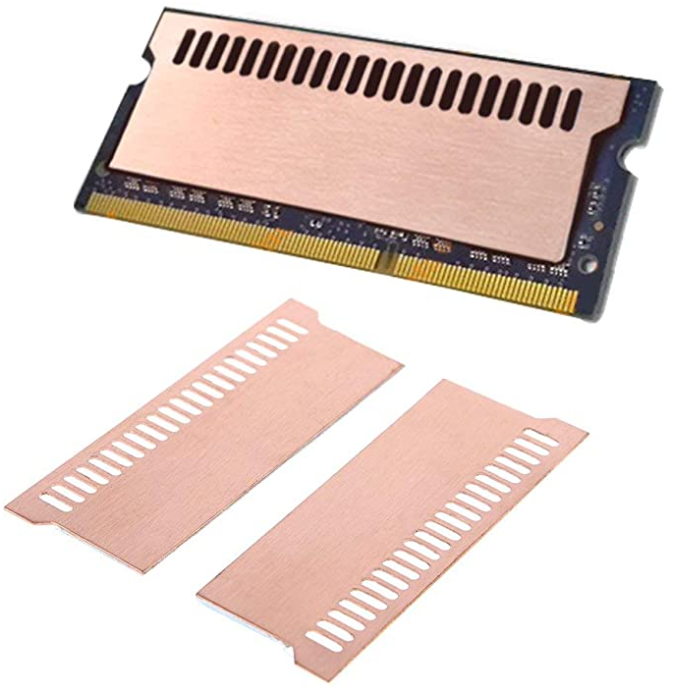
Mounting Style: SMD/SMT
Material: C1100 Copper
Color: Copper tone
Coating: No Coating / Pure Copper
Thermal conductivity: 401W/mK
Built for SO-DIMM physical layout of memory ram.
Dimension: 63mmx23mmx0.5mm / 2.48′ x 0.91′ x 0.02′ (L*W*T)
Weight: 0.17 oz / 5 gram per piece
Pre applied 3M 8810 thermal conductive adhesive tape
Tape Thermal Conductivity: 0.60 W/m-K
Standard: RoHS compliance
Model No: 6323-05C02-8810
Package includes: 2 pieces SO-DIMM Laptop RAM heatsink
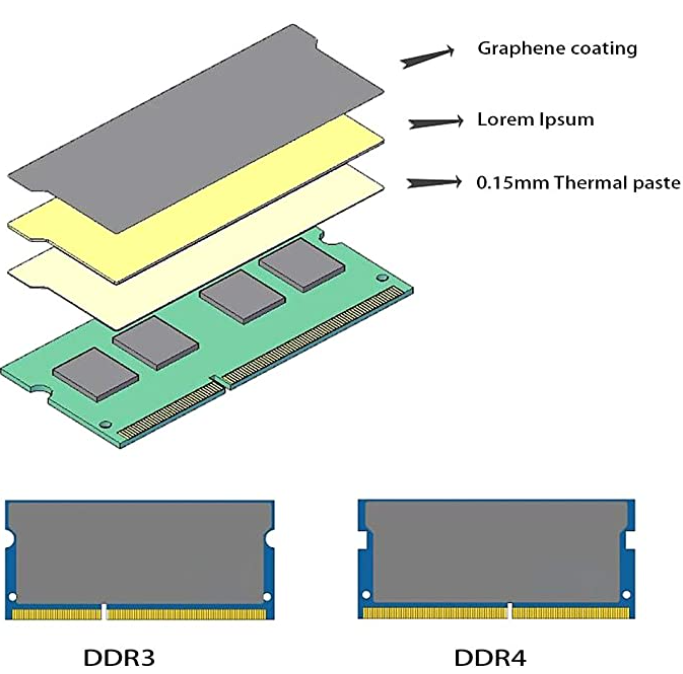
- The ultra thin radiator is designed for the notebook and some small space heat dissipation
- Thickness: 0.5mm, use less space.
- Graphene is the most efficient heat conductor in the world,Its thermal conductivity can reach 5300W/m·K, pure copper only 386.4W/m·K and aluminum only 237 2W/m·K. You can use the temperature software to test the temperature before and after installation, you will find that it is more efficient than other radiators.
- Parcel: Contains one pc Graphene Coating pure copper cooling vests
- Note: Before purchasing, determine if your size is suitable for this product, so as not to cause inconvenience to you.
| Where to Buy a Product | |||
|
|
    
|

|
VISIT RETAILER ➤ |
 |
    
|

|
VISIT RETAILER ➤ |
We use affiliate links on the blog allowing NAScompares information and advice service to be free of charge to you. Anything you purchase on the day you click on our links will generate a small commission which is used to run the website. Here is a link for Amazon and B&H. You can also get me a ☕ Ko-fi or old school Paypal. Thanks! To find out more about how to support this advice service check HERE
Synology FS200T NAS is STILL COMING... But... WHY?
Gl.iNet vs UniFi Travel Routers - Which Should You Buy?
UnifyDrive UP6 Mobile NAS Review
UniFi Travel Router Tests - Aeroplane Sharing, WiFi Portals, Power Draw, Heat and More
UGREEN iDX6011 Pro NAS Review
Beelink ME PRO NAS Review
Access content via Patreon or KO-FI
Discover more from NAS Compares
Subscribe to get the latest posts sent to your email.





Thanks for the video! Subbed.
I have a question though please…
My TS-673A arrives next week. I’m installing fresh disks into it but also have 2 x Crucial sticks to install to replace the 8GB that comes with it. I’d like to install QuTS Hero as the OS and as far as I can tell it will install with 8GB but not have full functionality.
I’m thinking…
Install the drives
Boot up, install the OS, let it update etc
Power it down and install the RAM (2 x Crucial 32GB (1x32GB) CT32G4SFD832A 3200MHz
SODIMM DDR4 RAM)
Boot back up and then start putting files to it
What do you think please? I have not owned a QNAP previously, only Synology.
Thank you!
REPLY ON YOUTUBE
Even after about 4 years now? Every time I need help or I am not sure about something, concerning my Qnap Nas, this is where I come. And it hasn’t failed me once.
REPLY ON YOUTUBE
Nice video, good info.
Would you also have a link to something called “Everything you need to know about Upgrading NAS Memory” but …for QNAP? The video talks about QNAP but the link points to a page where Synology Memory Upgrades are explained…:-(
REPLY ON YOUTUBE
I have a QNAP 673a QUTS Hero and Raid 5 ZFS. At the moment there is Crucial 2x16GB SO-Dimm installed. Would you recommend to upgrade to 64GB just to be on teh safe side for future usage? – I assume DDR So-Dimm will phase out slowly too.
REPLY ON YOUTUBE
Can I upgrade the ram in my TS-880U? If so, can I upgrade to 32GB/64GB? Does it matter what brand?
REPLY ON YOUTUBE
I have TS-664, which is a newer QNAP model. I initially updated with 2 stick of KRV26S19S6/8 (8GB DDR4 2666 from Kingston). They work perfectly for 6 months but now under heavy ram usage QNAP started to crash (turn off) and would not pass Power-On Self-Test. If I remove 1 stick and run memtest86, it would not detect any error. Should I buy 1 unit of 16GB to upgrade instead?
REPLY ON YOUTUBE
I checked QNAP’s website and it lists ECC memory as supported on the specifications page. Not sure if that was mentioned or added later but it seems like this is a great setup
REPLY ON YOUTUBE
support qnap 653D 32GB or 64GB RAM???
REPLY ON YOUTUBE
That was a complete wate of time. No info on the ECC. Useless tests. No proof that ECC really is enabled. There must be some tool in the linux layer that can show this (e.g. dmidecode). Showing VMs RAM is no proof of anything. Could be handled as balloon device of the VM-layer. This is a complete shit-show!
REPLY ON YOUTUBE
Does anyone know what the part number is for the ECC memory that was 1st tested in this video?
REPLY ON YOUTUBE
Does it work to use the 32GB Kingston (KCP426SD8/32) in addition to the 8GB Kingston cbd26d4s9s1me included in the TS-473A?
REPLY ON YOUTUBE