Choosing the best 2-Bay Synology NAS between the DS218+ and the DS216+II
 Choosing whether to buy a brand new released piece of hardware or saving some money and getting a year or two older is always a common decision. This has become an especially frequent decider due to companies choosing to release their products with such frequency that often you are left wondering how actually ‘old’ something is. The latest releases from the NAS brand Synology have caused quite a stir among buyers and it has left many wondering if this slew of new releases are better than their 2016 series elders. We have focused on many of these successors and today want to focus our attention on the ‘Vice President’ of flagship Diskstation NAS, the DS218+ Synology and how it compares with the mid 2016 released Synology DS216+II. Both feature some great hardware and though now as powerful or as upgradable as their flagship front-runners (the DS716+II and DS718+), they are both very popular devices. So, which one should you buy? Which one is better? Which one deserves your data?
Choosing whether to buy a brand new released piece of hardware or saving some money and getting a year or two older is always a common decision. This has become an especially frequent decider due to companies choosing to release their products with such frequency that often you are left wondering how actually ‘old’ something is. The latest releases from the NAS brand Synology have caused quite a stir among buyers and it has left many wondering if this slew of new releases are better than their 2016 series elders. We have focused on many of these successors and today want to focus our attention on the ‘Vice President’ of flagship Diskstation NAS, the DS218+ Synology and how it compares with the mid 2016 released Synology DS216+II. Both feature some great hardware and though now as powerful or as upgradable as their flagship front-runners (the DS716+II and DS718+), they are both very popular devices. So, which one should you buy? Which one is better? Which one deserves your data?
What can you do with a Synology NAS Diskstation?
Whichever Synology NAS you choose, rest assured that you are buying one of the most capable and adaptable network attached storage devices available. Either one will provide:
-
- Synology DSM Operating system Free and updated regularly
- BTRFS and EXT 4 File systems to choose from
- Support for RAID 0, RAID 1 and the always popular and adaptable SHR (Synology Hybrid RAID)
- Host a virtualization Platform – setup and run multiple VMs, supporting multiple Operating systems and enhanced by the Docker app, Container Station
- Personal and business software applications included free like Synology Office (docs, spreadsheets, pdfs, etc), Synology LiveChat, Synology Mail, Photo Station, Video Station, Music Station, Download Station and more
- Both units cab be used as a fantastic Plex Media Server
- Serve as a cross-platform service – bridging connections and transfers of files between Mac and Windows systems over the network
- Heavily support backups, archiving, remote replication and comprehensive snapshot technology meaning you will have an equal amount of backup options whichever you go for. As well as migration, connection and interaction with existing cloud services like dropbox, Google Drive, ElephantDrive and Synology C2
- Create a comprehensive Surveillance solutions, supporting multiple IP cameras and even arriving with some licences included
So, regardless of whether you buy the Synology DS218+ or the DS216+II, you have a very solid NAS to build from.
Synology DS218+ NAS, Why should you buy it?
The DS218+ NAS was released in September 2017 and arrived alongside a number of high-profile Diskstation NAS. Check out our unboxing below:
What are the Pros and Cons of the Synology DS218+?
DESIGN – I absolutely love this new chassis. Robbie on our YouTube channel, when asked to compare it with the DS216+ case, described it as comparing the new Robocop movie with the older one. Much more modern shape and design, a good mix of sharp edges with all the curves in the right places
FEATURES – On a hardware level, you are going to be hard pushed to find a better 2 bay in this price range. Only the Synology DS718+ gives you better hardware options, but at a price of just £280+ without VAT, this is hard to beat
PERFORMANCE – Featuring a great J series CPU from intel in Dual Core and 2GB of memory, this unit can perform all of the very latest applications from synology in DSM 6.2
VALUE – Synology have really turned a corner on their NAS series with this upgrade to the DS218+ flagship home two bay NAS. This is a worthy successor to the DS216+II and highly recommended.
DESIGN – Still features that odd removable front panel, instead of lockable trays.
FEATURES – Just one LAN port mans that link aggregation is not supported
PERFORMANCE – That dual core CPU, though an x86 chip that is highly suitable as a plex media server, is just a little underwhelming for creating even a single standalone VM use.
VALUE – If you reduce the size of your hard drives for this NAS by even 1TB each, you can afford the more powerful DS718+
Synology DS216+II NAS, Why should you buy it?
The Original Synology DS216+ was released in January 2016 and was almost immediately compared with the DS716+. Later that year however, due to CPU shortages, a new and improved version of this device was released – The Synology DS216+II. Below was our response at the time:
What are the Pros and Cons of the Synology DS216+II?
DESIGN – Clean design, Metal and in keeping with the rest of the Synology 2 Bay Series
FEATURES – Good solid Synology NAS with all the support you would expect from their PLUS series.
PERFORMANCE – Excellent Read and Write transmission speeds via a single LAN port as well as AES-NI Encryption and 4K support is a bonus.
VALUE – For the money, you are getting a well-rounded NAS and most certainly on of the leaders of the 2 BAY NAS market today.
FEATURES – The inclusion of USB 2.0 and only 1 gigabit LAN port is a little underwhelming.
PERFORMANCE – Though the performance figures are very good for a 2 Bay devices, you may see occasional performance dips when accessing excessive media streams and with Plex.
VALUE – Lack of HDMI port may put off media users to a lesser degree
Should you buy the Synology DS218+ or the DS216+II – Conclusion
Choosing between them ultimately comes down to that CPU and that ability to upgrade that memory. The CPU in both is very similar (though the DS218+ J3355 CPU is far more efficient and gives you more in the grand scheme of things) and if you have a choice between these and DS218+ you need the NAS for more than just media – Go for the DS218+.
Still not convinced? Below are the specifications and how they compare:
Hardware Specifications – Differences in Blue
DSM Specifications
| Storage Management | ||
| Supported RAID Type |
|
|
| RAID Migration |
|
|
| Volume Expansion with Larger HDDs |
|
|
| Volume Expansion by Adding a HDD |
|
|
| Maximum Users | 200 | 1000 |
| Cloud Station Server | ||
| Maximum Number of Concurrently Connected Devices | 256 | 500 |
| Maximum Number of Synced Files (btrfs) | 500,000 / single file reaction time 858 ms | 1,000,000 / single file reaction time 681 ms |
| Maximum Number of Synced Files (ext4) | 500,000 / single file reaction time 859 ms | 1,000,000 / single file reaction time 341 ms |
| Notes |
|
|
| Free Email Accounts | 5 | 5 |
| Recommended MailPlus Client Number | Up to 5 (Btrfs) / 5 (EXT4) | Up to 45 (Btrfs) / 45 (ext4) |
| Maximum Server Performance | 220,000 (Btrfs) / 216,000 (EXT4) emails per day, approx. 6.7 GB (Btrfs) / 6.6 GB (EXT4) | 181,000 (Btrfs) / 194,000 (ext4) emails per day, approx. 5.5 GB (Btrfs) / 5.9 GB (ext4) |
| Media Server | ||
| DLNA Certification | YES | YES |
| DLNA Compliance | YES | YES |
| Office | ||
| Maximum Users | 200 | 200 |
| Maximum Snapshots per Shared Folder | 256 | 1024 |
| Maximum Snapshots of all Shared Folder | 4096 | 65536 |
| Surveillance Station | ||
| Maximum IP cam (Licenses required) | 25 | 25 |
| Total FPS (H.264)* | 750 FPS @ 720p (1280×720) 300 FPS @ 1080p (1920×1080) 160 FPS @ 3M (2048×1536) 100 FPS @ 5M (2591×1944) |
750 FPS @ 720p (1280×720) 375 FPS @ 1080p (1920×1080) 250 FPS @ 3M (2048×1536) 200 FPS @ 5M (2591×1944) 120 FPS @ 4K (3840×2160) |
| Total FPS (MJPEG)* | 300 FPS @ 720p (1280×720) 120 FPS @ 1080p (1920×1080) 90 FPS @ 3M (2048×1536) 60 FPS @ 5M (2591×1944) |
450 FPS @ 720p (1280×720) 250 FPS @ 1080p (1920×1080) 160 FPS @ 3M (2048×1536) 130 FPS @ 5M (2591×1944) |
| Total FPS (H.265)* | 750 FPS @ 720p (1280×720) 750 FPS @ 1080p (1920×1080) 450 FPS @ 3M (2048×1536) 250 FPS @ 5M (2591×1944) 200 FPS @ 4K (3840×2160) |
|
| Video Station | ||
| Video Transcoding | 4K | 4K |
| Maximum Transcoding Channel Number |
|
|
Need Help?
Where possible (and where appropriate) please provide as much information about your requirements, as then I can arrange the best answer and solution to your needs. Do not worry about your e-mail address being required, it will NOT be used in a mailing list and will NOT be used in any way other than to respond to your enquiry.
UniFi Routers vs OpenWRT DIY Routers - Which Should You Choose?
WHY IS PLEX A BIT S#!t NOW? IS 2026 JELLYFIN TIME? (RAID Room)
Synology FS200T NAS is STILL COMING... But... WHY?
Gl.iNet vs UniFi Travel Routers - Which Should You Buy?
UnifyDrive UP6 Mobile NAS Review
UniFi Travel Router Tests - Aeroplane Sharing, WiFi Portals, Power Draw, Heat and More
Access content via Patreon or KO-FI
Discover more from NAS Compares
Subscribe to get the latest posts sent to your email.




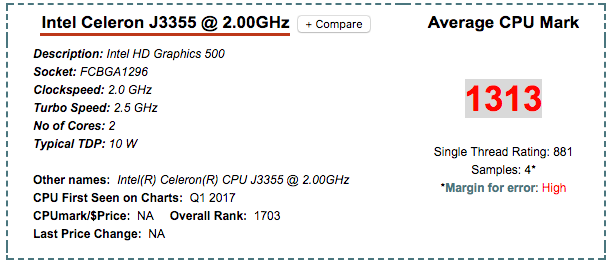










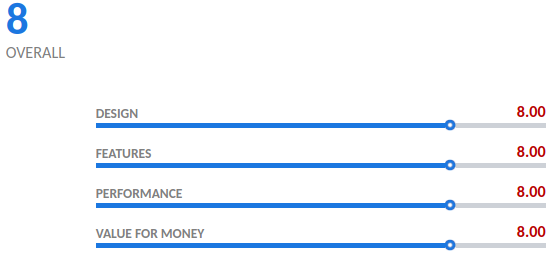
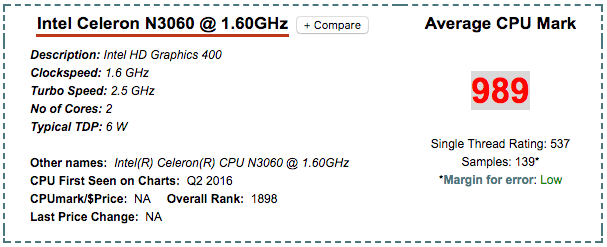





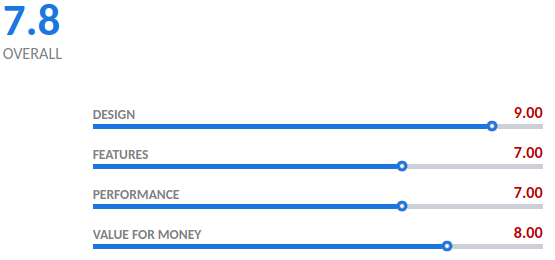





DISCUSS with others your opinion about this subject.
ASK questions to NAS community
SHARE more details what you have found on this subject
IMPROVE this niche ecosystem, let us know what to change/fix on this site