Best 4-Bay QNAP NAS in 2018
There is no escaping it, every day we use, create, need and store data. The growth and evolution of Network Attached Storage have been a fast and more and more people in 2016 are finding the need for a NAS Server in their lives. 4-Bay NAS devices are no longer aimed at just business users and IT professionals. Now everyone and his brother wants to get their hands on a NAS solution. However, everyone’s NAS requirements are different. Some just want a cheap NAS, others are looking to keep all their media in a NAS based Plex Media Server and some have more advanced NAS ideas like running Virtual Machines and hosting hundreds of users from one location. We want to focus on QNAP NAS and the QNAP 4-Bay NAS range available to buy at nascompares.com.
Best 4-Bay QNAP for Performance in 2018
NAS Performance is possibly (after price) one of the most important things to consider when buying your NAS. Finding the NAS server platform that can perform the tasks you require, whilst not spending too much can be tricky as most NAS units in the QNAP 4-Bay range are all targeted at different audiences. One look at the NAS devices below shows that the TVS-473 and the TVS-682 are easily the most powerful.
| TS-451+ | TS-453B | TS-453Bmini | TS-453BT3 | TVS-473e | TVS-682 | TS-677 |
| $$ | $$$ | $$ | $$$$ | $$$$ | $$$$ | $$$$$ |
| 2GB-8GB | 4GB-8GB DDR3 | 4GB-8GB DDR3 | 8GB | 4-64GB | 8GB-64GB | 4GB-64GB |
 |
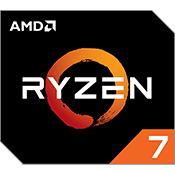 |
Featuring more advanced CPU and RAM options than the other NAS units, they are also the most expensive NAS devices available. If we move towards the middle of the pack, we see 4-BAY QNAP NAS units like the QNAP TS-453A and the TS-451+ at around half the price of the top NAS of 2016. Both these units feature excellent Quad-Core CPU’sat well as arriving with 2-4GB of RAM and the ability to expand that memory to 8GB. Both these units can run several NAS based VMs, as well as functioning very well as NAS HD Plex Media Servers. As you would expect, the cost-effective NAS devices to the left are the least powerful and their price and hardware are designed to be reflected in this.
Best 4-Bay QNAP for Accessibility in 2018
Network Attached Storage for Windows and Mac systems are more than just Hard Drives you access over the internet. Most QNAP NAS devices arrive with a multitude of ports ranging from USB and eSATA to HDMI and IR remote controls. Of course, the more you spend the more connections your NAS will tend to have, but this is not a strict rule and you will often find that if external means of connection are the most important factor in buying the right NAS for you, then you can save money on a cheaper NAS and still get a high level of NAS connectibility.
Of all the NAS units available, the QNAP TS-453A is by far the most connectable. It features 2x HDMI ports, 4 USB 3.0, audio ports, 4 LAN ports, a remote control and even a front mounted LCD panel to give you real-time information. As you move further up the pack you will struggle to see more improvements on connections as the majority of the cost of a NAS goes into the software and that CPU and RAM. That said, if you want a cheap NAS with excellent connections, the QNAP TS-251+-8G is the one for you. One of the lower cost NAS devices, it includes USB 2.0, USB 3.0, HDMI and a remote.
Best 4-Bay QNAP for Power Consumption in 2018
Power consumption is becoming a more and more pressing issue now that people are more and more leaving there NAS devices on 24/7 and constantly syncronising a backing up to it. Clearly, from these results you can see that the power consumption on the QNAP TVS-473 is by far the highest. If your primary concern in making your NAS purchase is power, then this is where many of the cost-effective NAS devices on the left will save you money both today AND tomorrow! However, for the perfect balance of ability VERSUS power consumption, then the QNAP TS-453Mini is the NAS for you.
| TS-451+ | TS-453B | TS-453Bmini | TS-453BT3 | TVS-473e | TVS-682 | TS-677 |
| 33.88W | 30.04W | 24.32W | 30.04W | 56.23W | 46.65W | 54.9W W |
| 15.78W | 15W | 10.95 W | 15W | 33.24W | 29.15W | 41.6 W |
Likewise you will notice that the noise rises and falls directly with the power consumption due to parts, chips and hardware in general working harder and increasing background noise. Once again, the perfect balance comes in the form of the micro based SSD NAS based solutions, the QNAP TS-453Mini and TBS-453A.
Best 4-Bay QNAP for Power and Speed in 2018
It’s not about how big it is, but what you do with it! Never has a truer word been spoken. In the area of what a NAS can do, it is often the case that the more you spend, the more you can do! It’s sad but true and if you have big ideas on your NAS, then you are going to have to be prepared to pay for it. As you can see from left to right, the options and abilities of the NAS grow with each unit and moreover, the depth and width of those services grow too. More cameras for your NAS Surveillance station, more Apple Time Machine Images to store, more virtual machines for you to run and the more applications that you can include.
All speeds are in MB/s and are READ and WRITE:
| TS-451+ | TS-453B | TS-453Bmini | TS-453BT3 | TVS-473e | TVS-682 | TS-677 |
| 2x LAN | 2x LAN | 2x LAN | TB3 | 4x LAN | 4x LAN | 4x LAN |
| 205 | 223 | 223 | 350 | 437 | 431 | 450 |
| 210 | 224 | 224 | 500 | 440 | 407 | 442 |
Best 4-Bay QNAP for Plex 4K and 1080p in 2018
Buying a NAS to house all your data for you to securely access is all fair and well, but eventually sooner or later you are going to want to access it! The speed with which you can read, write, upload and download your data is dictated by things like the CPU, the RAM, the number of Gigabit LAN ports available and the of course the drives you choose. But like before, you will often find that the more you spend, the faster your access to and from data will be. However, there are exceptions to the rule. Noticeably the QNAP Dual OS TS-453A. Thanks to that Quad-Core CPU, the expandable RAM and those 4 LAN ports, it can achieve almost the highest level of read and write speed compared to the other QNAP 4-Bay NAS and is the 5th Cheapest NAS. Definitely in our Top 5 NAS of 2016.
Practically all 4-Bay NAS from QNAP can be used as a NAS Plex Media Server, and if you intend to stream HD media to other HD Media enabled Network Attached Storage Devices like Smart TVs and PC’s throughout the home, then you can afford to be choosy (with any additional spending mainly just increasing thumbnail, image and manipulate speeds. However if you want to access HD media on your NAS Plex PMS, but want to stream it to your NAS devices with lower screen resolutions, less space to store media on the fly or NAS items that cannot play the original file format (eg .MKV or .m4b), then you have to think about Plex Media Server Transcoding on your NAS. As you can see, different NAS servers from QNAP feature different levels of Plex Media Server transcoding and choosing the right one for your media setup is important.
*may struggle with dense media such as high bitrate .MOV and .MOV files.
Whilst we are talking about transcoding, it is important not to mix up Plex Media Server transcoding and Native Transcoding on your NAS. Plex is a surprisingly resource consuming software. This is due to all the transcoding being required by media server device (the NAS). However, if you are not a fan of Plex or just want to use native transcoding via DLNA, the QNAP Mobile and desktop Apps for Windows, Android, iOs and Mac, then native transcoding is your concern. As you can see from the details below, three of the NAS devices can transcoding all the way upto 1080p and 4K Media and if you are mostly concerned with high-density media transcoding, these are the NAS devices for you!
Best 4-Bay QNAP for Surveillance CCTV in 2018
Many users are coming around the idea of Home, office and retail NAS based surveillance. There are many advantages to Network Attached Storage Surveillance,NVR or NAS CCTV. As most QNAP devices arrive with HDMI ports and the ability to connect peripheral devices like keyboards and a mouse, they make excellent standalone Surveillance solutions. When making the choice for the right Surveillance solution in a QNAP NAS, always take a moment to check how many licences are included, the maximum number of cameras available and the QVPC sticker – as this will indicate whether you can create a standalone surveillance solution.
| TS-451+ | TS-453B | TS-453Bmini | TS-453BT3 | TVS-473e | TVS-682 | TS-677 |
| 2 CL | 4CL | 4CL | 4CL | 4CL | 8CL | 8CL |
| x40 | x40 | x40 | x40 | x72 | x80 | x80 |
CL = Camer License, what you need to add cameras to the QNAP Surveillance Software
🔒 Join Inner Circle
Get an alert every time something gets added to this specific article!
This description contains links to Amazon. These links will take you to some of the products mentioned in today's content. As an Amazon Associate, I earn from qualifying purchases. Visit the NASCompares Deal Finder to find the best place to buy this device in your region, based on Service, Support and Reputation - Just Search for your NAS Drive in the Box Below
Need Advice on Data Storage from an Expert?
Finally, for free advice about your setup, just leave a message in the comments below here at NASCompares.com and we will get back to you. Need Help?
Where possible (and where appropriate) please provide as much information about your requirements, as then I can arrange the best answer and solution to your needs. Do not worry about your e-mail address being required, it will NOT be used in a mailing list and will NOT be used in any way other than to respond to your enquiry.
Need Help?
Where possible (and where appropriate) please provide as much information about your requirements, as then I can arrange the best answer and solution to your needs. Do not worry about your e-mail address being required, it will NOT be used in a mailing list and will NOT be used in any way other than to respond to your enquiry.

|
 |
UGREEN DXP4800 PRO NAS Review
Minisforum G7 Pro Review
CAN YOU TRUST UNIFI REVIEWS? Let's Discuss Reviewing UniFi...
WHERE IS SYNOLOGY DSM 8? and DO YOU CARE? (RAID Room)
UniFi Routers vs OpenWRT DIY Routers - Which Should You Choose?
WHY IS PLEX A BIT S#!t NOW? IS 2026 JELLYFIN TIME? (RAID Room)
Access content via Patreon or KO-FI
Discover more from NAS Compares
Subscribe to get the latest posts sent to your email.





