How to set up and record IP TV on a NAS?
First of all download the installation package of TVmosaic.
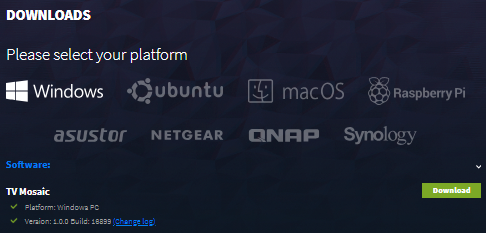
https://tv-mosaic.com/en/download/
Then do a manual intstalation.
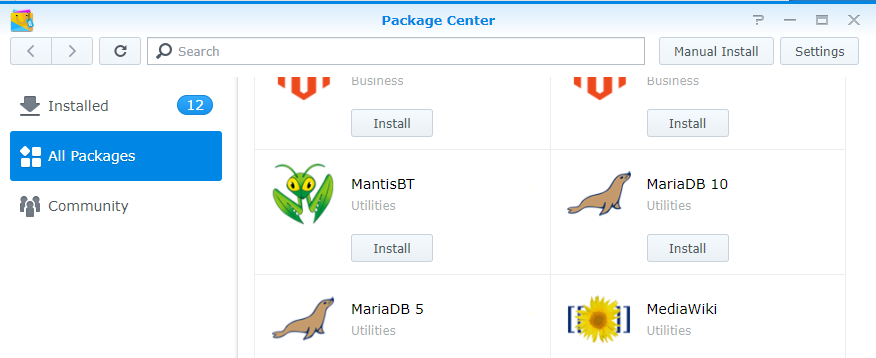
Select the installation file from the folder it was downloaded to.
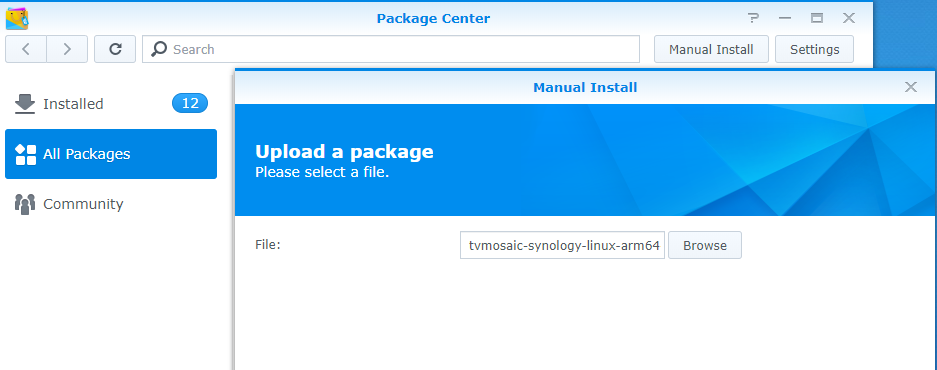
Then download Android, Apple or PC version of the TVmosaic app.

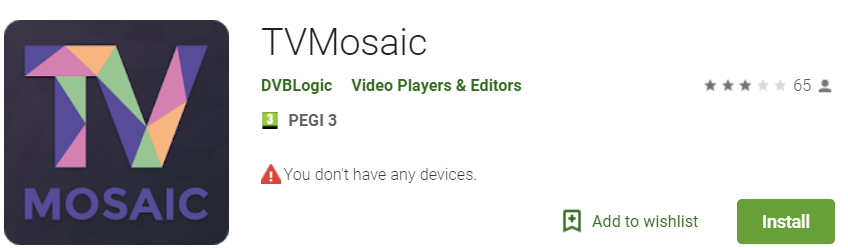
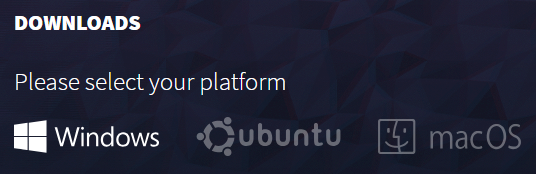
Select the NAS server you installed the TVmosaic server on.
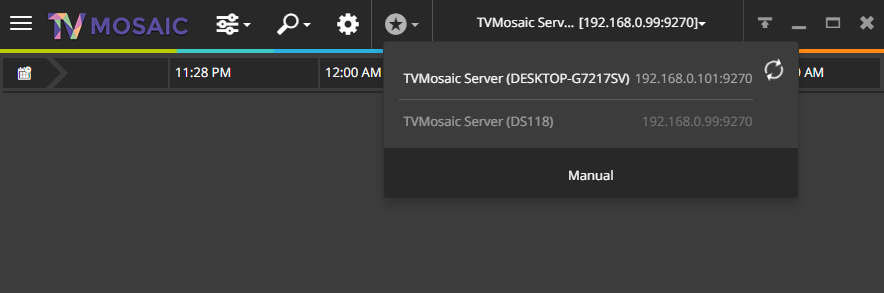
Go to settings and select Channels tab
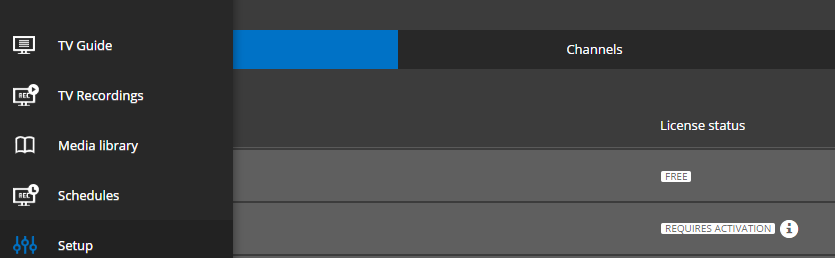
Click Add button at the bottom
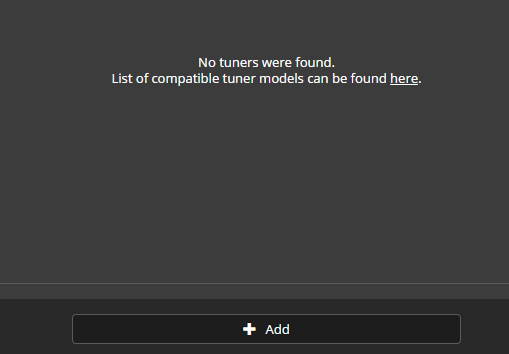
Choose IP TV to be added as a tuner
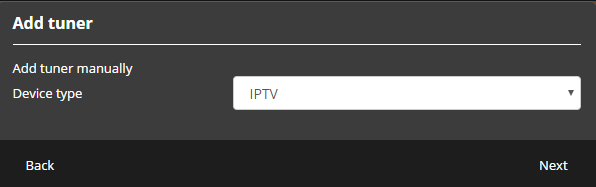
Then click Scan button
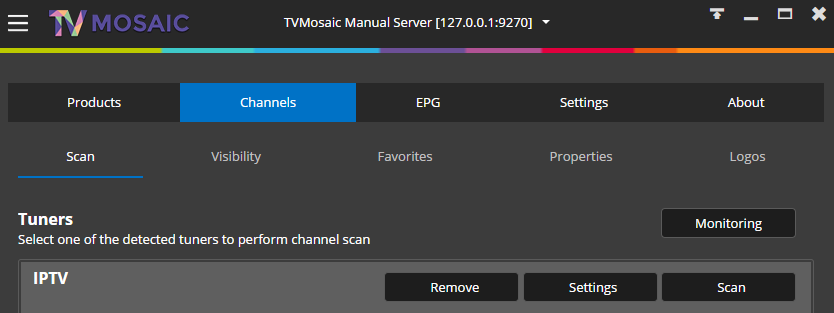
Select IP TV option
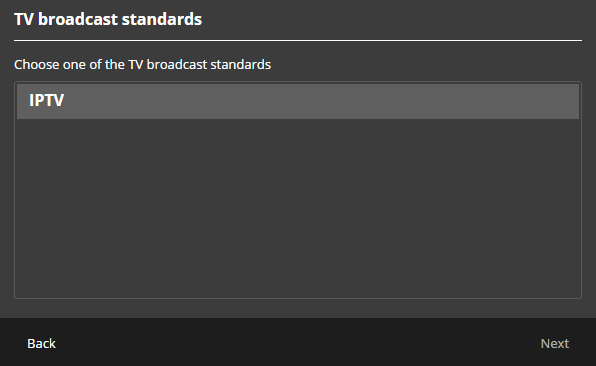
Click next, leaving provider tag box empty
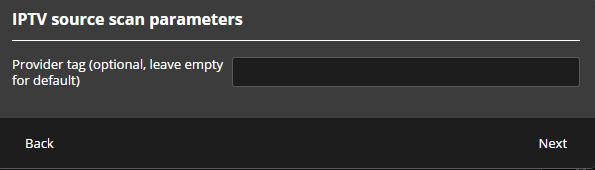
Select Remote playlist
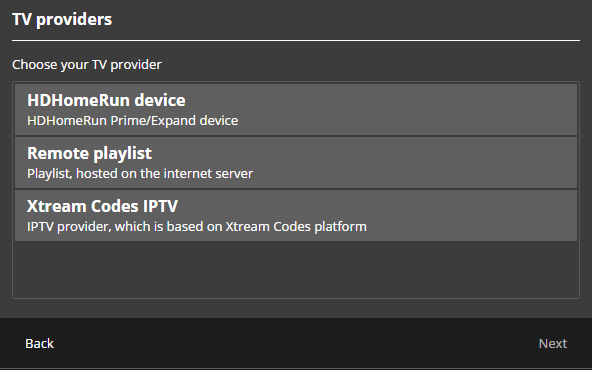
Paste your IP TV m3u file location and click Next.
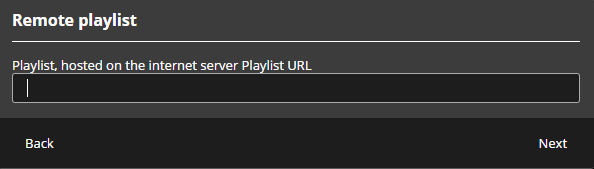
IP TV provider example – https://rocketstreams.tv
Go back to TV Guide and start browsing channels.
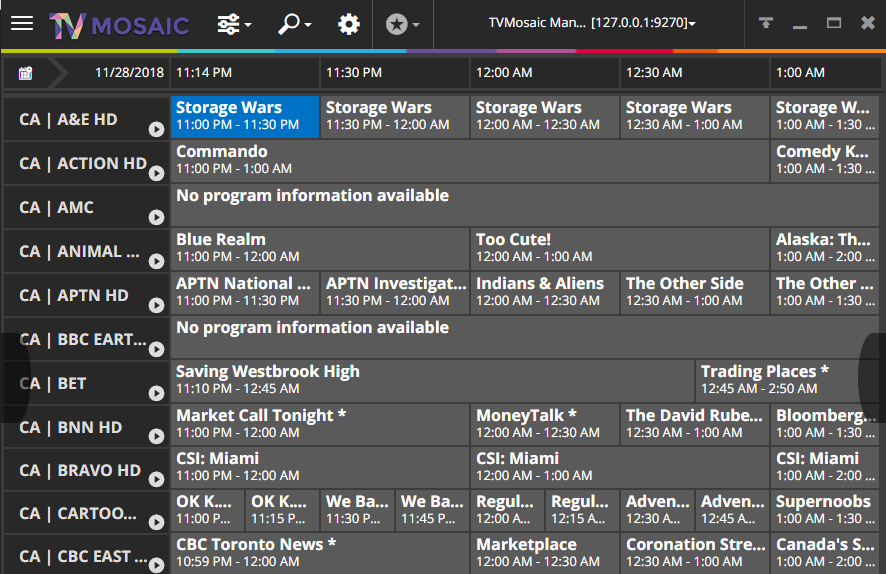
Select to record this episode or record entire series.
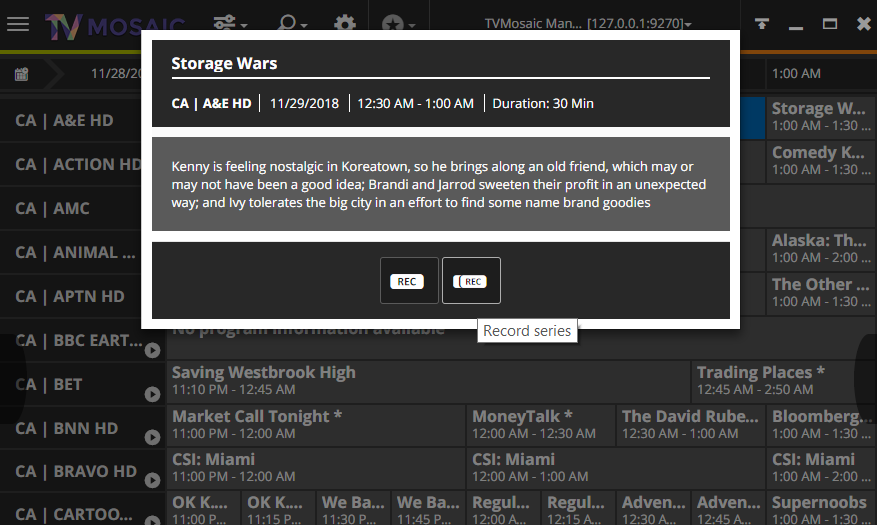
Or start recording while streaming.
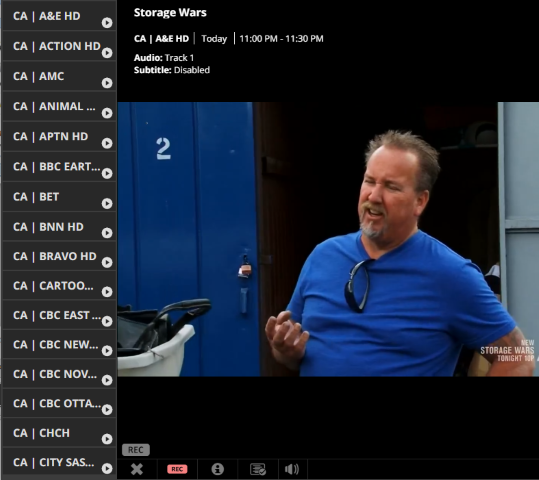
UniFi Routers vs OpenWRT DIY Routers - Which Should You Choose?
WHY IS PLEX A BIT S#!t NOW? IS 2026 JELLYFIN TIME? (RAID Room)
Synology FS200T NAS is STILL COMING... But... WHY?
Gl.iNet vs UniFi Travel Routers - Which Should You Buy?
UnifyDrive UP6 Mobile NAS Review
UniFi Travel Router Tests - Aeroplane Sharing, WiFi Portals, Power Draw, Heat and More
Access content via Patreon or KO-FI
Discover more from NAS Compares
Subscribe to get the latest posts sent to your email.



