Should You Buy the Jonsbo N5, N4, N3, or N2 for your NAS DiY Build?
Update – The Jonsbo N5 was reviewed in this video HERE and the article HERE

Building your NAS has certainly become more accessible in recent years, mainly due to the availability of NAS-specific components that take the guesswork out of setting up a private cloud or network server from scratch. However, when it comes to finding a NAS enclosure or case, the options are far more limited than you might expect. Unlike traditional PC cases, NAS cases must focus more on storage capacity, efficient cooling for 24/7 use, and flexibility for NAS-optimized components like NAS-focused CPUs and motherboards. This is where Jonsbo steps in with a range of NAS-oriented enclosures that have become quite popular with DiY enthusiasts and home labbers. With the release of the new Jonsbo N5, it’s time to revisit the differences between Jonsbo’s popular NAS cases—N5, N4, N3, and N2—to see how they stack up for various use cases. Each case has distinct strengths and weaknesses, including varying capacities, cooling options, and motherboard compatibility, making the decision between them all the more nuanced. Let’s dive in and compare the Jonsbo N5 vs N4 vs N3 vs N2 to help you choose the best one for your NAS build!

While all four Jonsbo NAS cases share a common goal—maximizing storage and cooling in compact and well-designed chassis—their specifications and features vary widely. From the relatively budget-friendly and compact N2 to the spacious and versatile N5, each case targets different types of users. The N5, for instance, offers the most expansion potential with its support for larger motherboards, GPU compatibility, and ample cooling options, while the N4 combines aesthetics and storage in a slightly smaller footprint with its hybrid steel and wood design. On the other hand, the N3 is geared more toward users who need high storage capacity without sacrificing airflow or CPU cooler size. Finally, the N2 stands out as the smallest and most efficient option, perfect for low-energy NAS builds where space is at a premium. With these differences in mind, let’s take a closer look at each model and figure out which one will best suit your needs.
 Where to Buy Jonsbo NAS Cases? Where to Buy Jonsbo NAS Cases?
|
Here is my Jonsbo N2 vs N3 vs N4 Case Comparison from YouTube:
Jonsbo N5 vs N4 vs N3 vs N2 – TLDR
The Jonsbo N5, N4, N3, and N2 are all designed with specific use cases in mind, making them suitable for different kinds of NAS builds depending on your priorities. For instance, the Jonsbo N5 is ideal for more advanced users who need more versatility and room for components like larger motherboards (including E-ATX), graphics cards, and better cooling systems. It’s the most spacious of the bunch and is particularly suitable for users who anticipate expanding their NAS with more advanced hardware in the future. Meanwhile, the Jonsbo N4 offers a balance between aesthetics and functionality. Its unique steel-and-wood design makes it stand out visually, while it still provides decent storage and cooling capabilities, albeit not as extensive as the N5. The N4 supports both ITX and M-ATX motherboards, making it a versatile mid-range option that still caters to users looking for more compact builds without compromising on storage
| Feature | Jonsbo N5
|
Jonsbo N3
|
Jonsbo N2
|
Jonsbo N4
|
|---|---|---|---|---|
| Price (not inc. shipping) | $149-200 Aliexpress | $139-150 Aliexpress | $99-120 Aliexpress | $100-139 Aliexpress |
| Drive Bays | 2x 2.5″ SSD, 12x 3.5″ HDD | 1x 2.5″ SSD, 8x 3.5″ HDD | 1x 2.5″ SSD, 5x 3.5″ HDD | 2x 2.5″ SSD, 6x 3.5″ HDD |
| Motherboard Support | ITX, M-ATX, ATX, E-ATX | ITX | ITX | ITX, M-ATX |
| Cooling Support | Up to 6 fans (multiple fan slots) | 2x 80mm (main compartment), 2x 100mm (HDD compartment) | 1x 120mm fan (built-in) | 1x 120mm fan (built-in), space for more fans |
| Max CPU Cooler Height | ≤ 160mm | ≤ 130mm | ≤ 65mm | ≤ 70mm |
| Max GPU Length | ≤ 350mm | ≤ 250mm | ≤ 197mm (low profile) | ≤ 230mm |
| Material | Aluminum Alloy + Steel | 2.0mm Aluminum (external), 1mm Steel (internal) | 2.0mm Aluminum (external), 1mm Steel (internal) | 0.7mm Steel + Wood |
| Expansion Slots | 7 PCIe | 2 PCIe | 1 PCIe (low profile) | 4 PCIe |
| Cooling Focus | High (maximum fan support for cooling) | High (multiple fan slots for optimal airflow) | Moderate (built-in fan, passive cooling) | Moderate (built-in fan, optional additional cooling) |
| Best For | Large NAS builds, high cooling, and expandability | High storage and cooling needs, compact yet powerful NAS builds | Small, quiet, energy-efficient NAS builds | Stylish, moderate storage, and compact NAS builds |
| Use Case | Advanced users needing extensive expansion and cooling | Power users needing high performance and cooling | Home users with basic NAS needs | Aesthetic-focused users wanting decent performance |
For those seeking even more compact and quiet solutions, the Jonsbo N3 and Jonsbo N2 come into play. The N3 is the largest of these smaller cases, supporting up to 8 3.5″ HDDs and offering the most airflow and cooling potential of the compact models, making it suitable for users who need higher storage capacity but don’t require the massive expansion options of the N5.

The N2, by contrast, is the most space-efficient and energy-saving option, supporting ITX motherboards and up to five 3.5″ HDDs. It’s ideal for users looking to build a quiet, low-power NAS that can still handle moderate storage needs. In short, if you’re after a powerhouse build with future-proofing in mind, the N5 is your best bet, while the N4 offers a middle ground of functionality and design. The N3 is best for those who need more storage in a compact space, and the N2 is perfect for small, low-energy builds.
| N2 | N3 | N4 | N5 |
 |
 |
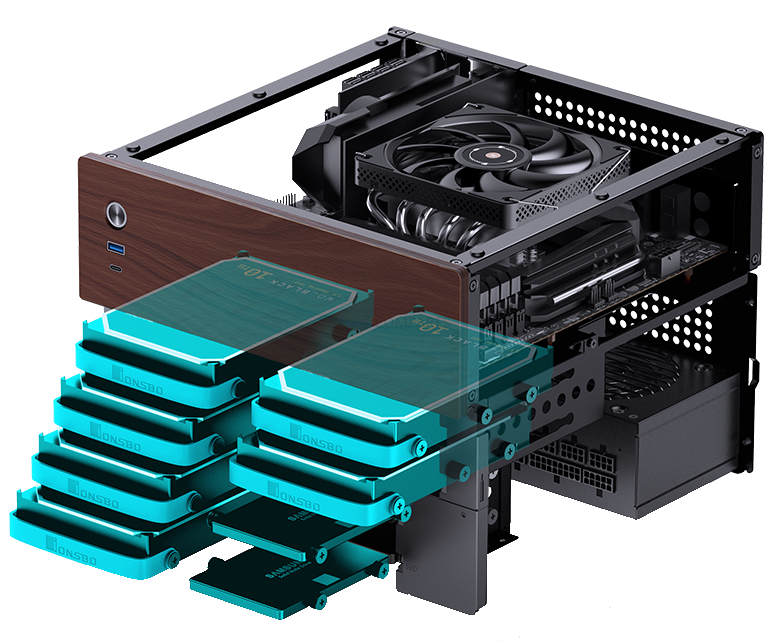 |
 |
Jonsbo N5 vs N4 vs N3 vs N2 – Size and Physical Footprint
In terms of physical size and footprint, the Jonsbo N5 stands head and shoulders above the rest, literally and figuratively. The N5 measures 325mm to 350mm in length, depending on your GPU, which is significantly larger than the N4, N3, or N2. The extra space in the N5 allows for more advanced cooling options, greater storage, and compatibility with larger motherboards like ATX or even E-ATX. It’s built for users who want to pack as much hardware as possible into their NAS, whether it’s for video editing, gaming, or more intensive AI tasks. In contrast, the Jonsbo N4 measures a slightly more modest 286mm by 300mm by 228mm, offering enough space for ITX or M-ATX motherboards without being overly bulky. Its footprint strikes a nice balance for users who want versatility in motherboard selection and decent cooling without going too big.
| Feature | Jonsbo N5
|
Jonsbo N4
|
Jonsbo N3
|
Jonsbo N2
|
|---|---|---|---|---|
| Price (not inc. shipping) | $149-200 Aliexpress | $100-139 Aliexpress | $139-150 Aliexpress | $99-120 Aliexpress |
| Dimensions (W x D x H) | 240mm x 473mm x 501mm | 286mm x 300mm x 228mm | 233mm x 262mm x 298mm | 222.5mm x 222.5mm x 224mm |
| Material (External/Internal) | 1.0mm Steel (External), 1.0mm Steel (Internal) | 0.7mm Steel + Wood (External/Internal) | 2.0mm Aluminum (External), 1.0mm Steel (Internal) | 2.0mm Aluminum (External), 1.0mm Steel (Internal) |
| Weight | 7.8kg | 3.75kg | 3.9kg | 2.9kg |
| Drive Bays | 2x 2.5″ SSD, 12x 3.5″ HDD or 4x 2.5″ SSD, 12x 3.5″ HDD | 2x 2.5″ SSD, 6x 3.5″ HDD | 1x 2.5″ SSD, 8x 3.5″ HDD | 1x 2.5″ SSD, 5x 3.5″ HDD |
| Motherboard Support | ITX, M-ATX, ATX, E-ATX | ITX, M-ATX | ITX | ITX |
| Max GPU Length | 325mm – 350mm | ≤ 230mm | ≤ 250mm | ≤ 197mm (low profile) |
| Max CPU Cooler Height | ≤ 160mm | ≤ 70mm | ≤ 130mm | ≤ 65mm |
| Expansion Slots | 7 PCIe slots | 4 PCIe slots | 2 PCIe slots | 1 PCIe slot (low profile) |
| Cooling Options | Multiple fan configurations, large space for airflow | 1x 120mm fan (built-in), space for more fans | 2x 80mm (main compartment), 2x 100mm (HDD compartment) | 1x 120mm fan (built-in) |
| Use Case | High-end NAS builds with extensive storage needs | Moderate NAS builds with aesthetic focus | Compact NAS with higher cooling needs | Small, quiet NAS for basic storage |
Moving to the Jonsbo N3, its dimensions are 233mm by 262mm by 298mm, making it taller and slightly bulkier than the N2 but still compact compared to the N5 or N4. This size allows the N3 to house up to 8 HDDs and offer more room for cooling, making it an excellent choice for users who prioritize storage but still want a manageable footprint. Finally, the Jonsbo N2 is the smallest of the group at 222.5mm by 222.5mm by 224mm, making it perfect for users with limited space or those who prefer a minimalist setup. The N2’s smaller footprint makes it an excellent option for more efficient builds, especially in environments where space is at a premium, such as small offices or media rooms. The size differences across these models clearly indicate that users can select a case based on their available space and expansion needs, from the massive N5 to the compact N2.

Jonsbo N5 vs N4 vs N3 vs N2 – Storage Capacity
When it comes to storage capacity, the Jonsbo NAS cases offer a wide range of options to cater to different needs. At the top end, the Jonsbo N5 supports up to 12 3.5″ HDDs or a mix of 2.5″ SSDs and HDDs, making it ideal for users with massive storage needs. Whether you’re setting up a media server, handling large databases, or using your NAS for backup and redundancy, the N5 can handle it all with ease. The Jonsbo N4, by comparison, supports up to 6 3.5″ HDDs and 2 SSDs, providing a solid middle-ground for users who need a decent amount of storage without going overboard. The N4’s storage configuration makes it suitable for home or small business NAS solutions that require a good mix of storage and performance but don’t need the expansive capabilities of the N5.
| Feature | Jonsbo N5
|
Jonsbo N4
|
Jonsbo N3
|
Jonsbo N2
|
|---|---|---|---|---|
| Price (not inc. shipping) |
$149-200 Aliexpress | $100-139 Aliexpress | $139-150 Aliexpress | $99-120 Aliexpress |
| Max 3.5″ HDD Capacity | 12x 3.5″ HDD | 6x 3.5″ HDD | 8x 3.5″ HDD | 5x 3.5″ HDD |
| Max 2.5″ SSD Capacity | 2x 2.5″ SSD (optional) or 4x 2.5″ SSD | 2x 2.5″ SSD | 1x 2.5″ SSD | 1x 2.5″ SSD |
| HDD/SSD Combination Support | 12x 3.5″ HDD + 2x 2.5″ SSD or 12x 3.5″ HDD + 4x 2.5″ SSD | 6x 3.5″ HDD + 2x 2.5″ SSD | 8x 3.5″ HDD + 1x 2.5″ SSD | 5x 3.5″ HDD + 1x 2.5″ SSD |
| Total Storage Capacity | Up to 144TB (using 12TB HDDs) | Up to 72TB (using 12TB HDDs) | Up to 96TB (using 12TB HDDs) | Up to 60TB (using 12TB HDDs) |
| Hot-Swappable Bays | No | No | No | No |
| Drive Accessibility | Front-accessible | Front-accessible | Front-accessible | Front-accessible |
| Best Use Case | High-capacity NAS for large media libraries or data centers | Mid-range NAS for smaller setups | Compact NAS with good balance of storage and size | Small NAS for basic home storage or light usage |
Meanwhile, the Jonsbo N3 ups the ante for compact builds, with support for up to 8 3.5″ HDDs and a single SSD, making it a powerhouse for users who need a lot of storage without sacrificing too much space. It’s perfect for DiY NAS builders who prioritize storage over aesthetics and want to fit as many drives as possible into a smaller case. On the other hand, the Jonsbo N2 is the most modest in terms of storage, supporting only 5 3.5″ HDDs and one SSD. However, its small size and efficient design make it an excellent choice for users who don’t need a ton of storage but still want a capable NAS system. Whether you’re looking for massive storage options or more compact, efficient builds, Jonsbo offers a range of cases to meet your specific storage requirements.

Jonsbo N5 vs N4 vs N3 vs N2 – Motherboard, PCIe, and Cooler Support
When choosing the right Jonsbo NAS case, it’s essential to consider motherboard compatibility, PCIe expansion, and cooling support. The Jonsbo N5 offers the most flexibility in this regard, supporting ITX, ATX, and even E-ATX motherboards, making it ideal for users looking to expand their system with high-end CPUs, GPUs, and other components. The N5 is also designed with future-proofing in mind, featuring up to 12 drive bays, support for full-sized GPUs, and excellent cooling options. For users who plan on using their NAS for demanding tasks like AI processing, 3D rendering, or large-scale data management, the N5 is the clear winner in terms of versatility and expansion.
| Feature | Jonsbo N5
|
Jonsbo N4
|
Jonsbo N3
|
Jonsbo N2
|
|---|---|---|---|---|
| Price (not inc. shipping) |
$149-200 Aliexpress | $100-139 Aliexpress | $139-150 Aliexpress | $99-120 Aliexpress |
| Motherboard Support | ITX / M-ATX / ATX / E-ATX | ITX / M-ATX | ITX | ITX |
| Max PCIe Expansion Slots | 7 | 4 | 2 | 1 (Low profile) |
| Max CPU Cooler Height | 160mm | 70mm | 130mm | 65mm |
| Max GPU Length | 325-350mm | 230mm | 250mm | 197mm (Low profile) |
| PSU Support | ATX | SFX (≤ 125mm) | SFX (≤ 105mm) | SFX (≤ 150mm) |
| Cooling System | Optional cooling for HDD and main compartments | 120mm fan x1 (included) | Optional 100mm fans x2 for HDD compartment, optional 80mm fans x2 for motherboard | 12015mm fan x1 (included) |
| Best Cooling Performance | High-performance setups, large coolers, and long GPUs | Compact builds with moderate cooling | Balanced airflow for NAS and ITX systems | Small form factor with low-profile components |
On the other hand, the Jonsbo N4 strikes a balance by supporting both ITX and M-ATX motherboards, offering more flexibility than the smaller N2 and N3 models. While it may not be as expansive as the N5, the N4 still offers room for additional PCIe cards and a reasonable selection of cooling options. The Jonsbo N3 is more limited in terms of motherboard support, only accommodating ITX motherboards, but it compensates with better airflow and the ability to house larger CPU coolers (up to 130mm).

Lastly, the Jonsbo N2 is the most restrictive, supporting only ITX motherboards and featuring just a single PCIe slot. While this limits expansion, the N2 is still an excellent option for users focused on creating a low-power, compact NAS solution. Ultimately, your choice will depend on how much expansion and future-proofing you want in your NAS build. The N5 offers the most flexibility, while the N2 is best for simple, efficient setups.
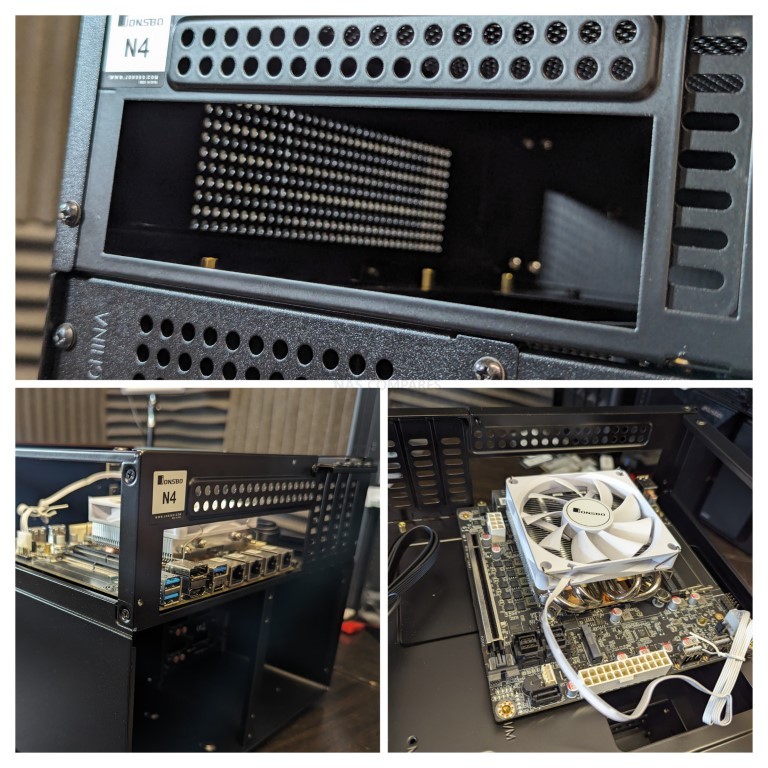
Jonsbo N5 vs N3 vs N2 vs N4 – Cooling and Ventilation
The cooling and ventilation strategies employed by the Jonsbo N5, N3, N2, and N4 cases are critical to their design, influencing not only their thermal management capabilities but also their aesthetic appeal and functionality.
The Jonsbo N5 stands out in this category with its large chassis and comprehensive ventilation system. It features side vents, rear exhausts, and top panel ventilation, ensuring ample airflow through its larger internal space. The N5 is designed to handle higher thermal loads, making it an ideal choice for users who plan to fully load the case with a significant number of drives or more powerful components. The cooling system supports multiple fans and larger components, making it highly customizable for cooling solutions. The larger chassis provides more room for air circulation, which, combined with optional fan configurations, offers effective temperature management even in demanding setups.

The Jonsbo N2 case, on the other hand, features ventilation on the side panels, a considerable vent panel on the top, and additional venting on the rear, facilitating multidirectional airflow that supports effective heat dissipation from internal components. This arrangement is particularly advantageous for maintaining optimal operating temperatures within the compact confines of the case, ensuring that even when fully loaded with storage drives, airflow remains unimpeded. The inclusion of a large top vent is noteworthy, as it capitalizes on the natural rise of hot air, thereby enhancing cooling efficiency without the need for excessive fan use, which can be beneficial for users seeking quieter operation.

The Jonsbo N3 extends the ventilation scheme to include vents on the sides, back, and notably, a ventilated front panel. This comprehensive approach to airflow management ensures that cool air can be drawn in from the front and expelled through the side and rear vents, creating a constant flow of air through the chassis. The ventilated front panel not only contributes to cooling efficiency but also adds to the case’s visual identity, merging functional design with aesthetic considerations. The ability to intake air from the front is particularly beneficial for systems with multiple drives, as it helps to mitigate heat buildup around the storage bays, maintaining optimal performance of the drives and other internal components.

The Jonsbo N4 adopts a similar ventilation strategy to the N2, with vents on the side panels, a large top vent, and rear ventilation, ensuring ample airflow through the case. However, it distinguishes itself with a wooden front panel that covers half of the front, adding a unique aesthetic touch while still allowing for air intake through the lower half of the front panel. This design choice strikes a balance between form and function, offering effective cooling by combining the benefits of the N2’s ventilation pattern with a stylistic differentiation. The wooden panel adds a touch of elegance and natural texture to the case, setting it apart visually from many other NAS and PC cases on the market, without compromising on the thermal management aspect.
| Model | Cooling System | Ventilation Features | Strengths | Weaknesses |
|---|---|---|---|---|
 Jonsbo N5 Jonsbo N5 |
Supports up to 4 fans (2x 120mm, 2x 140mm) | Vents on front, sides, and top; Rear fan mount; Larger airflow paths | Superior airflow for high-performance builds | Bulkier design, higher noise potential |
 Jonsbo N3 Jonsbo N3 |
2x 100mm HDD compartment fans (optional) | Vents on sides, back, and ventilated front panel | Effective air intake from front, great for larger cooling setups | Can be noisy due to larger airflow, especially under heavy loads |
 Jonsbo N2 Jonsbo N2 |
120mm built-in fan at the top | Vents on sides, top, and rear | Excellent for compact builds, passive air from top vent | Limited fan support, less effective with higher-end components |
 Jonsbo N4 Jonsbo N4 |
120mm fan (built-in) | Vents on sides, rear, and partially ventilated wooden front panel | Elegant design with functional airflow, ideal for ITX and M-ATX | Front airflow somewhat restricted by wooden panel |
Across all four models, the use of rubber pull handles on the drive bays instead of trays not only simplifies the installation and removal process but also reduces vibration transmission, contributing to quieter operation. This design choice reflects a thoughtful consideration of usability and noise reduction, further enhancing the user experience. Additionally, the flexibility in fan configurations across the models allows users to adjust their cooling setups based on their specific requirements, whether prioritizing silence or performance.
Jonsbo N5 vs N3 vs N2 vs N4 – Conclusion and Verdict: Which Should You Choose?
The Jonsbo N5, N3, N2, and N4 NAS cases offer a wide range of features catering to various user needs, from compact and efficient storage solutions to highly customizable, performance-oriented systems.

The Jonsbo N5 stands out as the most expansive and capable of the lineup, offering superior airflow, larger internal space, and the ability to accommodate more storage drives and larger cooling systems. It’s ideal for users with advanced requirements who need ample space for high-performance builds with additional components like GPUs or large cooling systems. While the N5 is the bulkiest of the four, it compensates for this with top-tier functionality and versatility, making it a perfect choice for those looking to build a high-performance NAS or even a hybrid NAS-PC setup.

The Jonsbo N2 is the most compact of the lineup, making it ideal for users who prioritize space-saving designs without sacrificing essential storage capabilities. Its cooling is efficient for a small form factor, and it’s perfect for users looking for a quiet, minimalistic NAS solution that fits into tight spaces. The N2 is especially suitable for environments where noise levels and available space are major considerations, such as home offices or media rooms.

The Jonsbo N3 is a step up in terms of storage capacity and ventilation, offering a balance between a compact form and advanced storage capabilities. With its larger cooling options and full-size PCIe card support, the N3 is aimed at prosumers and power users who need more than just basic NAS functionality. It can house bigger components like CPUs with larger coolers, making it a versatile option for users needing both storage and performance, though this comes at the cost of increased size and noise.

The Jonsbo N4 offers the most flexibility when it comes to motherboard compatibility, supporting both ITX and M-ATX configurations. It combines the compactness of the N2 with additional features like enhanced cooling and PCIe expandability, all wrapped in a stylish design with a wooden front panel. This balance of form and function makes the N4 a great choice for users who want an aesthetically pleasing NAS system without compromising on performance. Its ability to support more PCIe cards than the N2 or N3 makes it particularly appealing for users looking to expand their system with additional components.
Across all models, Jonsbo’s commitment to quality, innovation, and user-centered design is evident. Whether you need a compact, quiet NAS system or a more powerful, versatile setup, the N5, N3, N2, and N4 provide thoughtfully crafted options to meet various needs. The N2 is perfect for users focused on space efficiency and quiet operation; the N3 caters to prosumers needing extra storage and cooling; the N4 balances form and function with a stylish twist; and the N5 is the go-to choice for users requiring maximum expandability and performance.
📧 SUBSCRIBE TO OUR NEWSLETTER 🔔
🔒 Join Inner Circle
Get an alert every time something gets added to this specific article!
This description contains links to Amazon. These links will take you to some of the products mentioned in today's content. As an Amazon Associate, I earn from qualifying purchases. Visit the NASCompares Deal Finder to find the best place to buy this device in your region, based on Service, Support and Reputation - Just Search for your NAS Drive in the Box Below
Need Advice on Data Storage from an Expert?
Finally, for free advice about your setup, just leave a message in the comments below here at NASCompares.com and we will get back to you. Need Help?
Where possible (and where appropriate) please provide as much information about your requirements, as then I can arrange the best answer and solution to your needs. Do not worry about your e-mail address being required, it will NOT be used in a mailing list and will NOT be used in any way other than to respond to your enquiry.
Need Help?
Where possible (and where appropriate) please provide as much information about your requirements, as then I can arrange the best answer and solution to your needs. Do not worry about your e-mail address being required, it will NOT be used in a mailing list and will NOT be used in any way other than to respond to your enquiry.

|
 |
UnifyDrive UP6 Mobile NAS Review
UniFi Travel Router Tests - Aeroplane Sharing, WiFi Portals, Power Draw, Heat and More
UGREEN iDX6011 Pro NAS Review
Beelink ME PRO NAS Review
UGREEN iDX6011 Pro - TESTING THE AI (What Can it ACTUALLY Do?)
OWC TB5 2x 10GbE Dock, UGREEN NAS Surveillance Software, AceMagic Retro PCs, Gl.iNet Comet 5G @CES
Access content via Patreon or KO-FI
Discover more from NAS Compares
Subscribe to get the latest posts sent to your email.







Every time I look into Jonsbo, they look cheap and plastic and cost $200 CAD…then I see the Define R5 for $100, it’s a no-brainer. Ya, it’s not a NAS case, but the price of the Jonsbo is just nonsensical.
REPLY ON YOUTUBE
Great intro
REPLY ON YOUTUBE
My critical recommendation to you is to do a review of the Fractal Design Define 7 XL case for NAS use, and you can compare it to this Jonsbo N5 in terms of potential and quality, etc. As I’m watching this N5 review, I am convinced the 7 XL would be the higher quality option for the same price or cheaper depending on sales!
REPLY ON YOUTUBE
I have a pair of SATA SSDs lying around I’m planning to use for the NAS, so no, people do still use those.
REPLY ON YOUTUBE
Fantastic guide but 5:47 is the one thing I kinda disagree with. While there are many valid arrangements here, TONS of us still very much like using those SATA SSDs as a boot drive for our hypervisor (Since Proxmox *itself* really doesn’t need a fast drive), and like to dedicate the high-speed NVME drive(s) to Cache/VM storage. Sure, it’s not like that’s the only way to do it, and you can always make partitions, but this tends to be the favorite arrangement for a good deal of us in the homelabbing community.
REPLY ON YOUTUBE
My issue with Nas case is they don’t have slot on the front for a drive slot or card reader
REPLY ON YOUTUBE
i mode from a node 804 to this. i didnt expect it to be THAT much better but it really is. The slightly larger volume is extremely worth it. Subjectively, I think it looks a lot better.
REPLY ON YOUTUBE
What about temps? thats the only thing that matter.
REPLY ON YOUTUBE
I’ve lived with the case here next to me, populated with 7 drives (planning on adding more) and it is a good case… however, the fan noise is ridiculous. The 2 fans at the back are powered via the SATA backplane by default and run at 100% 100% of the time… just stupidly ridiculous. So, I will add a looooong wire to set them both on my MB… If I find a way to monitor temp at the SATA backplane, even better…
REPLY ON YOUTUBE
You don’t understand?? wow that not difficult to understand, is not a professional NAS case. easy even kids can understand this
REPLY ON YOUTUBE
Oh wow the tray pullout function is a MASSIVE downside
REPLY ON YOUTUBE
Is there an aftermarket fix for the slider issue?
This is for building a NAS the whole FAMILY can access, and more importantly contribute to.
REPLY ON YOUTUBE
I have the n4, there is a low profile cooler substantially thicker than younsinge cooler and I’m using a sparkle arc low profile GPU intel. Love this case.
REPLY ON YOUTUBE
Very weird review. A big case for big motherboards. And he yaps about small motherboards and external peripherals. 10 minutes in and i give up listening any further.
REPLY ON YOUTUBE
realistically what is longest psu length you can use with this without losing the 4bay and still have room for cables? Thanks in advance.
REPLY ON YOUTUBE
Thank You for this build. Helped me with mine.
REPLY ON YOUTUBE
What would be the best cpu cooler for a ryzen cpu on the N4??
REPLY ON YOUTUBE
5:55 you had me laughing there. LOL
REPLY ON YOUTUBE
Forgive me what atx motherboard is in there?
REPLY ON YOUTUBE
The feet on the bottom are to protect from liquid spills. The rubber bottom on the n2 soaked up liquid. Could have use rubber feet.
REPLY ON YOUTUBE
sagittarius 8bay from aliexpress is the best. Supports matx and full size atx psu. Dual chamber fan placement
REPLY ON YOUTUBE
Wonder if a CWWK Q670 12 Bay M-ATX Motherboard work well with this case
REPLY ON YOUTUBE
Thank you so much for the video. Your video made me purchase this case and yes these tray solutions are the best. And worst part is I misplaced them, now I cannot find them anywhere in any online store. Do you have any suggestions or idea where I could get more of these rubber grommets and pull straps?
REPLY ON YOUTUBE
Great vid! Tbh im just looking for a decent horizontal mount case and this is well decent.
Dont spose theres any decent alternatives as i dont have any use for the nas part 😛
REPLY ON YOUTUBE
Thank you for this video. Very funny intro. I laugh when you show us all the route and wait to arrive from AliExpress but then I was startled when you threw the package at the door and over the desk … That must has been a muck up box …
I don’t understand why delivery to the UK has to go through the USA … My AliExpress deliveries to the UK come directly or if slow, they come by cargo train via Khazastan – Belarus – Poland – Germany
REPLY ON YOUTUBE
I bought the NAS case for a customer a few weeks ago.
Visually, it’s great and looks high quality at first glance.
However, in terms of technology and accessibility during assembly, Jonsbo doesn’t seem to have put much thought into it, and access to the vertical hard disks is also limited. You cannot use 2.5-inch hard disks without buying your own adapters.
Most people have 2.5-inch SSDs these days.
Additionally, the rubber bands, which also serve as the rail guide for inserting the hard disks, do not fit properly with either the SATA connector at the back or the rail itself, due to the rubber causing significant resistance.
I wouldn’t buy it again at this price. The HDD/SSD holder is the main issue — it’s okay for private use, but not for commercial purposes.
I am aware that you would normally use rack hardware.
REPLY ON YOUTUBE
Which can fit full tower heat sink?
REPLY ON YOUTUBE
I am not sure if I overheard it, but does the Backplane use staggered spinup of the drives or do all the drives spinup simultaneous on start? That really makes a difference in choosing a PSU.
REPLY ON YOUTUBE
Fractal Design Node 304 is still better.
REPLY ON YOUTUBE
anyone who thinks a 12-day Nas is overkill is simply not doing data storage the right way even if you’re not a certifiable data hoarder there is no such thing as too much storage it may just take you longer to fill up 12 drives but there’s no such thing as too much storage
REPLY ON YOUTUBE
Where’s the build video?
REPLY ON YOUTUBE
Any idea of how this compares to the JMCD-12S4?
REPLY ON YOUTUBE
Too big to have next to the TV! Off the shelf 4-6 Bay NAS are so expensive given the hardware included and always equipped with noisy fans. DIY is the way to go but nobody seems to make the perfect case for mIDX. Case suppliers should skip on the fans or supply with low noise ones. Xpenology (DSM) is now installable in easy way now.
REPLY ON YOUTUBE
dude that thing is from China
maybe tell your President to hate China lesser and make better international logistics arrangement
REPLY ON YOUTUBE
maybe the logic of the N4 is that you can have 2x HDD + 2X SSD as permanent storage for important data stuff
because those 4x hot swaps might DIE???
REPLY ON YOUTUBE
Does anyone know if the Lian Li Edge PSU is a good match for this case?
REPLY ON YOUTUBE
FYI Utilize=use. Using larger words does not make one sound more informed. It is big, but can it handle and AIO?
REPLY ON YOUTUBE
I would try to cram another 2-3 drives in the motherboard chamber lol
REPLY ON YOUTUBE
The reason for continuing to use rubber is, of course, high profits. Otherwise, what do you think it is?
REPLY ON YOUTUBE
WHere did you buy/make this hoodie ? I love the color and the embroiderie…
REPLY ON YOUTUBE
I feel like it’s kind of an ugly case ????
REPLY ON YOUTUBE
What do you think about format motherboard DTX?
REPLY ON YOUTUBE
Hex screws are 100% better than Phillips screws.
REPLY ON YOUTUBE
Do you need to connect both molex and sata power to the backplane or can i just use sata power?
REPLY ON YOUTUBE
Hex screws are vastly superior to normal screws when it comes to longevity. The thing you don’t like is actually meant to be that way so you can take them off over and over again.
REPLY ON YOUTUBE
16:00 the complaint here is related to silk screening. Easy fix for Jonsbo to implement.
REPLY ON YOUTUBE
Disagree with the hex screws 100%, get a cheap set of hex tools. Phillips screws are a joke. Or switch entirely to a magnetic/latch securing method.
REPLY ON YOUTUBE
It’s taken over a decade for the Fractal Node to actually have some competition in the market.
REPLY ON YOUTUBE
Boring case, it does not fit my dual Xeon EVGA SR2….
ventilation should be front and back, not at the sides thats just stupid.
Not to mention the fan grills are just terrible.
REPLY ON YOUTUBE
Noone says mobo. Say motherboard.
REPLY ON YOUTUBE
10:00 smartphone noise meters are notoriously unreliable.
Also, tee bee? Just say terabyte.
REPLY ON YOUTUBE
Another swing and a miss from Jonsbo. No sound insulation, garbage slide rail system, terrible hex screws etc. For those wanting an actually good NAS case, pickup the Antec P101 Silent Black ATX Case. 10x the quality at half the price. You’re welcome.
REPLY ON YOUTUBE
Too bad backplanes can’t support SAS drives
REPLY ON YOUTUBE
Do you have to carry everything you review up those stairs?!
REPLY ON YOUTUBE
I wonder how well the fan on that CPU cooler will work given the fact it’s right up to the top of the case which has no ventilation holes? Having said that: I would go for the N3 myself.
REPLY ON YOUTUBE
Maybe….. Best JAS case so far, to me.
REPLY ON YOUTUBE
8U portable server lol
REPLY ON YOUTUBE
Wow really good video!
REPLY ON YOUTUBE
Can soneone clarify what molex cable is required for this? Mines has just srrived and want to ensure i have the correct cabling before i start swapping over components
REPLY ON YOUTUBE
How much of a carbon footprint does that case have. Its been on more flights than most people do in their entire lifetime.
REPLY ON YOUTUBE
you’re slightly wrong, we don’t want to use big (economical?) hard drives for storage. We are all going to SSD which is almost always 2.5″ (except it’s an NVMe of course) – I’d rather say 3.5″ spinning rust is nearing its end.
REPLY ON YOUTUBE
????????????????
Very well done intro, capped off perfectly with the abrupt audio transition to the slamming of the box.
REPLY ON YOUTUBE
Ehh. I don’t like the fact there is such a huge jump from the N4 to the N5 in drive bays. I don’t need 12, but I could use 8 drives bays. The N4 has only 6. And the next step down with the N3 only supports mini-ATX boards. I have a Mini ATX as I need 2 PCIe slots for the NBA and 10gig Ethernet.I mean sure this is a good case but my use case is something that is portable. The N4 could fit the bill if the other 2 slots were 3.5″ bays as there are plenty of adapters out there that will convert 3.5 to a 2.5″ SSD setup.
REPLY ON YOUTUBE
@NASCompares Do you think that the rubber pull handles could be replaced with more standard drive trays from another case? I’m not a fan of the fiddly rubber handles.
REPLY ON YOUTUBE
4:40 EXCUSE ME!?
REPLY ON YOUTUBE
I’m going with a N5.
REPLY ON YOUTUBE
m.2 to 6x sata adapter, is that reliable?
REPLY ON YOUTUBE
Does anyone other then me think it would be possible to rig some type of HD holder with a real handle using a 3d printer? Would be really interested to hear if it might be possible. I dont have the new case yet.
REPLY ON YOUTUBE
I’m Canadian, so I used a shipping receiving company in USA to receive the box for me for $5 and drove across the border to pick it up – to avoid insane shipping fees. This case is 100% overkill for me, but that’s ok.
This will be my first NAS build ever, and only second build ever (my other one was a PC). I will be starting off with:
– Intel Core i5-13600K
– GIGABYTE Z790 AORUS Elite X WIFI7
– TeamGroup T-FORCE DELTA RGB 32GB (2x16GB) DDR5 6000MHz CL30 UDIMM (didn’t want RGB, but it was the best deal at the moment for a CL30 DDR5 ram)
– WD Black SN750 NVMe 1TB PCIe 3.0 (Cache)
– WD Black SN750 NVMe 512GB PCIe 3.0 (more cache? I don’t really know what to use this for, but I already have it)
(regarding the SSDs, I am pulling them from my PC, and upgrading my PC ones – so they are a little underwhelming for this build, but good enough for now)
– Storage: 4x Seagate Ironwolf Pro (Enterprise) 16TB (for now)
– PSU: Corsair RM850x Gold (overkill, but got it for decent price)
– Case: Jonesbo N5 (duh!)
– CPU Cooler: Cooler Master Hyper 212 Black Edition
– Case fans: Noctua NF-A15 HS-PWM chromax.black and SAMA BL 3 in 1 ARGB fan kit (had these fans laying around)
– USB Boot drive: Anker 2-in-1 USB 3.0 Portable Card Reader with SanDisk 32GB Ultra microSDHC UHS-I Memory Card (planning to run unRAID, and the GUI is assigned to the card reader, so I can remove the microsd and make copies of it)
– External Hard drives for additional backup for sensitive files: – 2x 14TB Seagate Expansion STKP1400400 and 2x 8TB WD External HDD (some will be offsite ideally)
– I’m going to try to do this workaround I saw online where backblaze personal can be used to backup the NAS, instead of the more expensive B2.
I wanted ECC, but mobos and ram were too expensive and I won’t be using ZFS files, so I hope/think regular memory is ok – considering unRAID works off parity instead of data stripping.
Any feedback is appreciated 🙂
REPLY ON YOUTUBE
I initially saw this review and figured it would be too big for my needs, but as I do more research on enclosures I’m quickly realizing that they all make compromises in the weirdest spots, so I’m quickly circling around back to this one because while yes, it is a bit large and I don’t need quite this many drives, it also doesn’t compromise in any of the areas I actually care about.
Now to see if I can actually get hold of one.
REPLY ON YOUTUBE
I wonder if the drives cages are completely removable and that there are aftermarket drive cages with proper sleds that fit this case.
REPLY ON YOUTUBE
Did I miss the upload of the build video?
REPLY ON YOUTUBE
Okay. Now I want them to come out with a Jonsbo 4.5 NAS Case lol. The 4 not quite big enough and the 5 is too big lol. If the 4 had 6 easy remove hard drive back plane it would be perfect for me.
REPLY ON YOUTUBE
FOKKERPARK
REPLY ON YOUTUBE
put noctuas in it
REPLY ON YOUTUBE
I can’t find any info. Can 12 by 13 be installed in this case?
REPLY ON YOUTUBE
Deal Breaker, no Blu-Ray Drive support, they could fit a laptop version in it.
REPLY ON YOUTUBE
im Happy, A Case Company is at least giving us, this. Proprietary i hate. i built a N3 throw Win 11 on it, and 10gbe and i use the ram and intel optane for cache, very fast.
REPLY ON YOUTUBE
Those cases are still not that great. Im going to buy the ugreen nas just because of the size and how well made that case is made. You can’t match that with a DIY case
REPLY ON YOUTUBE
I didn’t even watch the video, I just clicked on the Like button. I found what I need in the video description… But I watch your videos regularly, very good content you have.
REPLY ON YOUTUBE
when will we get the build to youtube 🙁
REPLY ON YOUTUBE
Damn I was with you till you said it’s as loud as a rack mount NAS
REPLY ON YOUTUBE
Is there any case with bluray drive slot?
REPLY ON YOUTUBE
Can the fans be replaced with static 120mm fans which could be quieter?
REPLY ON YOUTUBE
At this size I feel like just getting a Fractal R5 for $100. You can cram 12 drives in there if you try.
REPLY ON YOUTUBE
This case needs a revision.
REPLY ON YOUTUBE
22:30
That’s what she said.
REPLY ON YOUTUBE
naah. gonna stick with 804. but full atx is a miss.
REPLY ON YOUTUBE
No
REPLY ON YOUTUBE
Could I use SAS drives in this enclosure by using an adapter and moving the backplane back 10 mm so I could get the front back on. I would be using a SAS pci card with a mini sas adapter.
REPLY ON YOUTUBE
When is the Build video coming?
REPLY ON YOUTUBE
Neat case but for the price you can get it in EU, I’d go for Define 7 or Define 7XL or even Define R6. These are much cheaper where I live than N5.
REPLY ON YOUTUBE
I want one…. 🙁 Tho I am waiting for retailers in EU to stock those still, cuz I don’t have the balls to gamble with China shipping anymore 🙁
REPLY ON YOUTUBE
If this had a slim ODD bay I’d switch to it.
REPLY ON YOUTUBE
I am amazed at their website, the TK series should be more popular yet I’ve never heard of them before. I would totally get a TK-5 if they made one
REPLY ON YOUTUBE
What *Mobo was used in that? It had great io on it ????
Edit oh its a hero so hi end and full size so IO isn’t that surprising lol. Great content as usual, not sure id ever look anywhere else for NAS stuff you guys do it best! ❤️
REPLY ON YOUTUBE
I wonder how quiet it can be with just SSDs
REPLY ON YOUTUBE
3 minutes worth of intro is absolutely nonsense my friend.
I have to watch 3 fucking Ads before seeing the case.
REPLY ON YOUTUBE
I would like to see how you supply 12 sata drives from one PSU given most PSUs only come with 6 sata power connectors. Molex? More info please ! ????
REPLY ON YOUTUBE
Will SAS drives work in this case? The interface seems like it will bit it uses sata cables.
REPLY ON YOUTUBE
Honestly, if I’m gonna build a NAS with that many drives, I’ll get a regular PC case that can support that amount. This case is ugly as hell even for a NAS case.
REPLY ON YOUTUBE
Just discovered the channel, it’s great!
Newbie question: could a case like this be a NAS AND a good gaming rig (like RTXX 4090 good)? If yes, would you make a video on it (specs for the build, configuration etc…)?
REPLY ON YOUTUBE
Oh boi … last year the N3 … now I am planing for the N5!
Those extra 4 bays will come so in handy for SSD storage – the extra space will come so in handy for extra M2 NVMe cards and PCIe to M2 cards!
Really thrilled about this 🙂
REPLY ON YOUTUBE
Loving my N2 case. Upgraded my non-NAS case to one of those recently and it was pretty easy to work in. I changed nothing about my system config but at least now I can add new HDDs in the future. It’s already pretty substantial and I can’t imagine how much heavier this case is.
REPLY ON YOUTUBE
I tried an N3, and it had absolutely massive resonance, that made hard drives normally audible from 3 feet away audible from outside the room, 7 feet away, instead. I ended up returning it.
I wonder how much *this* one will resonate?
REPLY ON YOUTUBE
just lubricate the rubber HDD mounts, they will slide easily
REPLY ON YOUTUBE
Fantastic Review! Love it! Awesome case. Cracking my head on whether I can justify to get this case!
REPLY ON YOUTUBE
I hate FedEx so much….
REPLY ON YOUTUBE
2:17 – at least they’re remarkably nice looking steps.
REPLY ON YOUTUBE
but WHY NOT USE SFF-8643 instead 12 sata cables 🙁 (where is no many board’s have 12 sata, so many people will use SAS HBA)
REPLY ON YOUTUBE
does anybody know if you can replace the back plane with something that supports SAS drives and SFF connectors?
REPLY ON YOUTUBE
Commented and subed just because of intro love it!
REPLY ON YOUTUBE
Its nearly a 50L case haha….at which point do we just say that there is zero physical space savings of this over a mid tower chassis?
REPLY ON YOUTUBE
So not perfect but good enough for the most part.
REPLY ON YOUTUBE
It would be interesting to see a cluster NAS / Homelab in a box in this case. Like having 3x N305 itx boards stacked on top of each other.
REPLY ON YOUTUBE
Bro! I need some NAS help and I do know who else to ask! I made a DIY NAS with drives but only using 2 atm. A 350W flex atx psu but the drives are not spinning up! Do I need more wattage?
REPLY ON YOUTUBE
for that price you can buy a rack mounted server case !!!
REPLY ON YOUTUBE
Still thinking of the Define 7 instead of this as I think I’d be quieter & provide better cooling… the front bays are nice tho ????
REPLY ON YOUTUBE
Hmm its kinda too high (my max is 33cm), i dont need alot of cooling and stuff. I hoped it would be less taller.. so i think i will go with the n3 and 2 92mm noctua fans for the hdds
REPLY ON YOUTUBE
Is this finally available?
Got a sick build in mind since it can handle eatx board’s and well i got me a banger of a board and CPU ram. Though oddly no USB internal header for fan controllers.
Nvm can’t justify the human trafficking cost of shipping ☠️
Case $556 Cad + $192 shipping. Guess I’ll wait till one hits eBay or Ncase has some in the western world.
REPLY ON YOUTUBE
It’s quite amusing how ZimaCube apparently took “inspiration” from the Jonsbo N5 NAS case. The front panel resembles a doppelgänger, and don’t even get me started on the identical IO port placements and ventilation design. It’s like they ran out of creativity and decided to photocopy the blueprints. Mechanical layout? Practically a mirror image. If imitation is the sincerest form of flattery, Jonsbo should feel immensely complimented.
REPLY ON YOUTUBE
How much did you pay for shipping ?
REPLY ON YOUTUBE
What motherboard were you using for this?
REPLY ON YOUTUBE
Great home server case, looks nice. Definatly room for a V2 tho
REPLY ON YOUTUBE
Is there any way to utilize the multi drive bays for 2.5in ssds??
REPLY ON YOUTUBE
Dumb question – does the backplane power require both Molex connectors and the SATA power connector, or is the single SATA power connector sufficient?
REPLY ON YOUTUBE
Love this intro, music reminds me of Charlie Chaplin, which was actually quite appropriate!
That case is HUGE! The only other case I can think of with that layout is Thermaltake’s Core X9. With the size and weight of graphics cards these days, I’m surprised there aren’t more cases with a horizontal motherboard tray.
REPLY ON YOUTUBE
I like it. But I’d love it if it were rackable
REPLY ON YOUTUBE
Looks to be the same dimensions as my Fractal Node 804.
REPLY ON YOUTUBE
I want one of these so bad… I don’t have anything to put in it, nor the money for either, but I still daydream about having one for a home server/lab.
REPLY ON YOUTUBE
$200 shipping…GTFO!!
REPLY ON YOUTUBE
Wouldn’t this make an awesome all in one. Modem router double NAS 8xX/2,,4xX!
REPLY ON YOUTUBE
Amazing doucheFace thumbnail! Congrats you look like every unimaginative, lazy creator on YT. Clearly intelligent people choose stupid face thumbnails because looking like an idiot is a huge indicator that your content must be amazing! ????
REPLY ON YOUTUBE
OK so… case is amazing, BUT two things:
1. it’s a couple of cm too tall and wide to fit in a Kallax and that’s the greatest shame ever. Width could be solved by not installing one of the vertical separator, but height? that’s an hard one. It’s twice of a shame because the top half is way to big and could easily be an inch shorter!
2. that 8 disk backplate looks amazing and I REALLY REALLY REALLY wish they would sell it standalone because it would be amazing for custom cases! I’m dabbling in 3d printing cases and finding decent backplate with good drive separation and with a low profile/holes to allow for a good workflow is next to impossible to a level where I’m contemplating sudying electronics to make one.
REPLY ON YOUTUBE
Jonsbo try so hard to make perfect NAS case and always fail on the simple things. My main problem is with the backplanes. Why can’t they use a SFF format connector instead of the basic SATA. It could make the build much more cleaner, to use 3 SFF cables instead of 12 SATA cables. Also, why they have to combine so many MOLEX and SATA power connectors? Molex is dead, use just SATA. Three SATA connectors would be fine (two for the main 8 port backplane and one for 4 port backplane) instead of five. And the last major problem with the backplanes are their lack of perforation. The main 8 port part don’t have any. There is only about 1cm space on top of the drive bay which I doubt will be enough to cool (especially in the summer) if you have this case just laying in the house and not in cooled server room. The 4 port backplane have some perforation but it almost don’t have any access to the airflow because of the power supply right behind it. And I also don’t like the rubber used for the drive sleds. Rubber will disintegrate over time and become useless to pull the drives out of cage. But I understand that they used it to make the case cheaper.
REPLY ON YOUTUBE
Jesus… everywhere is charging $200 shipping for a $200 case. Insane
REPLY ON YOUTUBE
Hate Philips screws and Pisidriv are only marginally better. Hex socket screws for me every time
REPLY ON YOUTUBE
You always do a nice job on physical hardware reviews, but you almost always leave out one very critical piece of information: HDD operating temperatures. The design of this Jonsbo case does not come close to providing adequate “push or pull” airflow over ALL 12 dirve bays. It would be extremely helpful to know the HDD temps. Yes, it requires more effort, but it would be greatly appreciated. Thank you.
REPLY ON YOUTUBE
You’re getting a like for the intro alone. ????
I’ve always been tempted to order some things from AliExpress, what’s the deal with import taxes, if any?
REPLY ON YOUTUBE
If you try to look at the case as it self not bad, but if you try to put it in the world and compere what’s out there at this size and form factor its most efficient if you buy a rack-able case instead of putting this somewhere if you need a NAS this size you probably have networking and maybe a server or two then at that point you need a rack solution albeit small but none the less a rack solution.
REPLY ON YOUTUBE
The case is almost ideal for a small general purpose server. I’d be tempted to use a second hand Supermicro mobo with lots of PCIe connectivity, Epyc or Xeon processor.
SAS backplanes, as mentioned by others, along with SFF connectors. I’ve invested in a bunch of SAS HDDs.
It *might* be possible to replace the SATA backplanes assuming Jonsbo use the roughly standard 80mm spacing. I don’t mind a bit of a bodge fit, metal part fabrication, 3d printed brackets.
REPLY ON YOUTUBE
Yes! Or so I thought…
I’ve been waiting for this case for the better part of half a year, once the rumors came out.
It was so long in fact, that i decided to just repurpose my old pc case from 12 years ago and put a 5.25″ to 3.5″ cage/adapter into it for 15$. Now i get 12 HDD capacity for next to nothing.
I thought it would be temporary, but seeing the price of N5 kills it for me, sorry.Yes, i get it, shipping 7.5KG is no joke, but not for x2 the price.
It’s a kickass case, and everything i hoped it would be, but I’ll keep using my practically free bubba build for now.
(Wrote this prior to even starting to watch the video, and it seems i guessed everything right, hehe)
REPLY ON YOUTUBE
LOL, I actually prefer hex screws over philips for the exact opposite reason you mention xD
For me, Philips always easily round over, especially if over tightened and the hex socket screws are far less of a trouble. Sounds like you might need a solid allen key set that properly fits the screw head and your rounding issues should be far less common.
REPLY ON YOUTUBE
long time subscriber here. Can you please please please fix your audio? It’s so muffled and I like to run your videos in play=all mode, but its driving me crazy lol
REPLY ON YOUTUBE
N5 looking really good … but is really big. What do you think? N4 is good too?
REPLY ON YOUTUBE
This new background is AMAZING! 🙂
REPLY ON YOUTUBE
You had me until I saw your cable management.
REPLY ON YOUTUBE
I ordered the case from AliExpress, funny enough, it took awhile also well beyond their estimate
REPLY ON YOUTUBE
Still looking for a decent 12 bay case with a similar drive layout as a SYN DS2422 or TERRAMASTER T12.. but with dual PSU, ZFS, decent CPU, NVME and 10Gb. A tall order, but maybe 2025 will finally be the year of the 0.25 Petabyte project.
REPLY ON YOUTUBE
3.5″ NASes all-over, NVMe NASes sprouting all the time. Why 2.5″ SATA SSDs NASes get no love? What am I missing?
REPLY ON YOUTUBE
“Was is das? Das is ein NAS. Ich hasse Möwen, Scheiße!”
REPLY ON YOUTUBE
I just don’t get it. Fractal Design Define 7XL with terrific design, build flexibility, industrially silenced case, 18 drives bays + 5 SSDs, any MB, any cooling system, any discrete GPU… Here for ages for 250 USD… And it has USB-C on its front panel 🙂
REPLY ON YOUTUBE
Just finnished my N5 build this week. Can confirn the noise, Loud as heck!!!
REPLY ON YOUTUBE
I ended up running the 3 fans to the mobo with extensions and low noise adaptors. Everything is still cool, but now basically silent. Cause I couldnt believe how loud it was with them plugged into the backplane.
REPLY ON YOUTUBE
When I was a listing for that, the shipping from China costed about 200 USD. I will wait for it to be locally available.
REPLY ON YOUTUBE
First, love the way you showed how the case travelled and some outdoor scene. May I know what are the temperature of the disks in the 4 bays cage, compare to the 8 bays? As there are no fans directly behind the 4 bays cage. TQ
REPLY ON YOUTUBE
Hmm. I really like that case!
*Thanks for the video!*
REPLY ON YOUTUBE
I love that they don’t use trays and the drives just easily slide in to their slots. Less cost on developing the trays; simple is underrated tbh. Also, idgaf about numbering… Do you cable the drives to the mobo according to the numbers on the case? If the numbering is off, do you go back and shift the back end cabling to adjust for the offset? I don’t fuggin change that sheit. If a drive fails you’ll know it and hear it. If you can’t immediately locate it, takes 2 mins to find it. Most times you know which drive it’s gonna be…
REPLY ON YOUTUBE
Dang, buying for ali with shipping is going to be over $400. I think I am going to wait till it pops up on Amazon.
REPLY ON YOUTUBE
19:32 what m2 to sata adaptet?
REPLY ON YOUTUBE
19:32 what m2 to sata adaptet?
REPLY ON YOUTUBE
19:32 what m2 to sata adaptet?
REPLY ON YOUTUBE
Are the backplanes SAS compatible? Or SATA only?
REPLY ON YOUTUBE
Are the backplanes SAS compatible? Or SATA only?
REPLY ON YOUTUBE
Are the backplanes SAS compatible? Or SATA only?
REPLY ON YOUTUBE
the this is a real NAS case
REPLY ON YOUTUBE
the this is a real NAS case
REPLY ON YOUTUBE
the this is a real NAS case
REPLY ON YOUTUBE
I feel like there’s a lot of wasted space with this case
REPLY ON YOUTUBE
I feel like there’s a lot of wasted space with this case
REPLY ON YOUTUBE
I feel like there’s a lot of wasted space with this case
REPLY ON YOUTUBE
Why did you take the bus in this video? You should have gone in your Audi RS6 as all the other tech review YouTubers.
REPLY ON YOUTUBE
This thing is officially ‘The Beast!’…Love it!
REPLY ON YOUTUBE
9:43 Wait, are larger HDD drives really noisier? Wow, okay. Why isn’t that bit of wisdom more widely known? I might have to rethink my set up since I have to keep my home server inside my room.
REPLY ON YOUTUBE
I’m waiting for mine to arrive. I notice molex and sata on the backplane. Do they both need to be populated or is it one or the other? A choice?
REPLY ON YOUTUBE
I had to laugh as I had a similar situation recently. This all FedEx, which is seriously on a downslope.
REPLY ON YOUTUBE
Wow, I REALY, REALY like the 12Disk NAS case! Im rocking a PROXMOX server in a Roswill case that this would easily replace and save me tons of space!
REPLY ON YOUTUBE
No idea if this would work.
Remove the four drive backplane. Would a 4-6-8 etc ICYDock type enclousure for SSDs fit in that space? As there are already cables all over the place. A few more would not hurt. SSDs connection to an HBA with SAS SFF-8643 or SFF-8639 connectors to keep the cables in check upstairs.
REPLY ON YOUTUBE
I believe that this case has too many air vents. The air flow will be chaotic. As the air can be drawn in from anywhere. Covering the top and side vents of the mobo part may help thermals and noise. looking at the HDD lower part. As the vents are at the sides, near the fans. I presume that most of the air will be drawn in via these vents, and out via the fans. If so, this bypasses most the HDDs cooling. It also looks like only the risen heat from the HDDs will be removed. Once the heat rises above the solid backplane. So there is little direct flow of air across the drives, front to back.
Talk about Spagetti Junction with the cabling situation.
The backplanes are likely just reused from previous 4 and 8 bay cases. Which is why there are two separate backplanes with incorrect numbering.
REPLY ON YOUTUBE
Fantastic intro!!! And the background of the studio is quite nice.
REPLY ON YOUTUBE
Do they have a white version?
REPLY ON YOUTUBE
The N5 form factor reminds me a little of the Synology 12 Bay DS3622xs+ or DS2415+. Nice bit of kit that. Totally agree on the drive bay / trays, a bit odd it is.
REPLY ON YOUTUBE
The king is here, this case is great
REPLY ON YOUTUBE
How loud is this compared to a rack-mounted ‘NAS case’ or rack server with 12 or 16 HDD bays? I’ve been steering away from rack-mounted homelab specifically because of noise, but if noise will be a factor anyway even in (slightly) more traditional home-friendly chasses, maybe there’s no point to avoiding getting a rack.
REPLY ON YOUTUBE
All I know is we are into October and still no news from synology on anything… if we don’t get a notice by Nov 1st I guarantee there won’t be any releaes this year. They wouldn’t miss black friday for a new release.
REPLY ON YOUTUBE
Great video! You definitely got me excited about mine arriving soon. Cant wait to see the detailed build.????
REPLY ON YOUTUBE
I am so excited for this case to become cheaper! Can finally move my NAS from my NZXT H440 and take up less space with the same parts.
REPLY ON YOUTUBE
I feel like with a case like this there should be an option to just have a pci-e to sata adapter with one cable now that would be cool.
REPLY ON YOUTUBE
Totally disagree with hex screw opinion. Hex screw heads are superior to phillipshead in every way. If Jonsbo had used Phillipsheadscrews, these would have been much bigger. But size and head forms are two different topics.
REPLY ON YOUTUBE
Great review, appreciate all the work.
REPLY ON YOUTUBE
If it’s not rack-mounted, I ain’t buying it.
REPLY ON YOUTUBE
I think all it needs is a couple sheets of sound deadening material and it would be perfect aside from the rubber pull handles
REPLY ON YOUTUBE
Fantastic content! Also, a quick congratulations on the office space. It’s been a bit since I tuned in- very happy to see the channel growth.
REPLY ON YOUTUBE
Do you think there’s any chance of fitting a 360mm AIO in the left (as intake) or right (as exhaust) sides if I were to sacrifice a PCIE?
REPLY ON YOUTUBE
This is way deeper than it needs to be, they could have orientated the PSU so the back of the PSU faced one of the sides, they could have reduced depth, given more flexibility, and still support E-ATX/EBB.
REPLY ON YOUTUBE
Love the storytelling in the beginning of this video! What’s with the wooden panel of the case, suddenly you see them everywhere.
REPLY ON YOUTUBE
ooh FedEx…. i always worry when my tech is sent to me with FedEx…. that’s the only carrier that consistently trashes packaging in my experience
REPLY ON YOUTUBE
Wow, IT’s finally here. I’ve been waiting for this case since you showed it at that trade show.
REPLY ON YOUTUBE
They should provide option to have 8xSSD(SATA) instead of the 4xHDD bay for a grand total of x8 HDD and x8 SSD (SATA)
REPLY ON YOUTUBE
Great video! Can’t wait to get my hands on one of these.
REPLY ON YOUTUBE
8:38 I thought you were going to play Down Under by Men At Work
REPLY ON YOUTUBE
that box is massive. you can nest a whole family of seagulls in there.
REPLY ON YOUTUBE
Ah, I see…your shipment took the long FOKKER Park route!
REPLY ON YOUTUBE
You get what you pay for. This isn’t built by Elon Musk, but the cheapest parts and design in CCP
REPLY ON YOUTUBE
Get a cosmos case, even with 13 drives you’ll barely notice it’s on. That IS a masive case.
REPLY ON YOUTUBE
i think thee reason is coosts ? or maby they don’t want to add trays so people can not add ssd ?
REPLY ON YOUTUBE
Haha absolutely love the intro, we’ve all been waiting for this case!
REPLY ON YOUTUBE
the specs say with all 12 drives a max of a 170mm psu is supported
i have a spare 175mm psu, do u think like for the pcu cooler they added a 5mm buffer for psu too?
REPLY ON YOUTUBE
Imagine you fit all slot with MG09 and they all doing random access at once ….
Beethoven now
REPLY ON YOUTUBE
Can’t wait to see a build example with a regular ATX mobo with more expansion possibilities. The case is looking nice, but man it sounds cheap. It desperately need some case coating to damping that thin metal without ruining the airflow. I could definetly see a reason for people that don’t plan on going higher than 8 HDD’s to start with to just remove the 4bay slot and use the space for hiding cables.
REPLY ON YOUTUBE
No reason to buy this unless you travel with your nas
REPLY ON YOUTUBE
While I’ve been enjoying the Jonsbo case content i feel the need to address the handles. those mounts are specifically meant for mechanical drives, as you are using in the video here, to absorb the vibration of the drive. This isn’t a new idea though Jonsbo is the first I’ve seen approach it in this manner. My current “enthusiast” case is a Lanboy Air in which Antec tried to absorb that vibration using a a rubberized suspension system. The case is old and all of my rubber suspenders have failed years ago, which is my only concern here with Jonsbo. What will this solution perform and handle like once the rubber has gotten stiff and brittle? How much vibration will they contain at that point if any?
REPLY ON YOUTUBE
Maybe someone can come up with a good 3d printed rail thing for the hard drives.
REPLY ON YOUTUBE
I want one, but not going to buy it over ali.
REPLY ON YOUTUBE
Too expensive for my needs, will get a terramaster instead and see in a few laters if ill go diy.. For EU + shipping + taxes almost 450E which is insane…
REPLY ON YOUTUBE
A lovely bit of Chopin, proving a man of culture!
When does a NAS case become a server case?
REPLY ON YOUTUBE
the drive straps are fine. remember vast majority of people will use those straps twice. once to install and once to remove.
REPLY ON YOUTUBE
I’m a NAS n00b but satisfied I went with a different case instead of waiting for Jonabo to start shipping the N5.
Ended up building with a Thermaltake Core V21: m ATX mobo, ATX PSU, full height tower cooler, room for full size GPUs, 3 x 3.5”, 3 x 2.5” drives, room for seven 140mm fans. Still fussing with software but it should serve my needs for a few years.
REPLY ON YOUTUBE
great review! how about a comparison with the jmcd 12s4?
REPLY ON YOUTUBE
That classical music was wonderful
REPLY ON YOUTUBE
I was going to order one until I saw the price of shipping and that made it a big no , no .
REPLY ON YOUTUBE
Why the filter mesh that comes with it is not magnetic? but have double sided tape? Will be a pain to clean it.
REPLY ON YOUTUBE
My first take on this is the drive configuration 3 rows of 4 drives would I thought been a cleaner design and the rubber handles mmmm ,what is the chances they are going to deteriorate and snap over time?
REPLY ON YOUTUBE
Haha loved the intro to this. Good balanced review! I ended up using ironwolf pro drives in mine and noticed I did not need any of the fans so just have them disabled. The N100 board I’m using, while comically small, also sips power and doesn’t require much cooling. So overall surprisingly quiet, just a little hum. The perfect NAS for me…and really almost anyone. So much flexibility! It’s just a chonky boy though and hard to fit in entertainment centers and other common places for a NAS.
REPLY ON YOUTUBE
Awesome review, glad I’ve waited for it before making a decision to build my first nas system. Almost all “negatives” points about the case don’t bother me at all, however the only two point that concern me are noise and powerefficiency (hence why I’m using my noctua fans). I’m planning to upgrade it over the years into a gaming nas with a dedicated gpu, 10gbit network — but also for data hoarding and my family cloud solution.
Would you recommend using this particular case for this usecase or is that just absolute overkill? Also how does it compare to the fractal design 804?
Thank you again for that great in depth view!
REPLY ON YOUTUBE
This case is huge. Jonsbo N4 is likely better for my case. (Someone on reddit has made a fan mod for the front). Might be better with the fan mods for the N4.
REPLY ON YOUTUBE
I’m disappointed you didn’t say Johnny big bananas once during this review! If ever there was a case that called for it, it’s this one!!!
REPLY ON YOUTUBE
Thanks for also rating the overlooked things like a good manual. DYIers really need a great manual
REPLY ON YOUTUBE
I really want this but $200 shipping is a bit of a deal breaker.
REPLY ON YOUTUBE
finaaaaaaallllyyyyyyy
REPLY ON YOUTUBE
Its huge!
REPLY ON YOUTUBE
One NAS to rule them all!
REPLY ON YOUTUBE
No, no, no. Please do use a mini ITX motherboard and see how many additional drives you can cram in the leftover space… ????
REPLY ON YOUTUBE
Gamibt: You don’t know how loOOnng i’ve been waitin’ fa dis
REPLY ON YOUTUBE
I really wanna use the passive Noctua cooler with this
REPLY ON YOUTUBE
I think nas must be small and hidden. This beast is huge as a normal pc, even bigger
REPLY ON YOUTUBE
10:40 All of those slots in the side of this case for what is a primarily front-to-back cooling design** will reduce the static pressure and airflow performance of all the rear fans, consequently this will also serve to increase the percieved airflow noise because air is being sucked in through the sides instead of only through the front.
**I do understand that the PSU area has slots in the side for air supply for ATX PSU’s with their large itegral fan, but the rest of the case does not need slots in the sides.
An interesting noise and cooling performance test would be blocking/covering those side slots and recording the differences in temp and dB.
REPLY ON YOUTUBE
The price I sell for in Australia is 142 gbp, 186usd or 274au ,as to rubber hdd handles from jonsbo your the only one who complains
REPLY ON YOUTUBE
Great vid, especially the opening.
REPLY ON YOUTUBE
Great intro
REPLY ON YOUTUBE
Took them 5 times to finally get……most things right, but as you mentioned, oh how they love about their terrible tray design, and support 12 trays but only using SATA ports with that poor backboard, really Jonsbo, it would kill you to build a better tray and using some SFF-8643 and SFF-8639 ports?
REPLY ON YOUTUBE
Can the backplanes be replaced with icy dock 5.25″ / 3.5″ products??
REPLY ON YOUTUBE
Is the sound from the rattling of the case or the drives I have a beast of a case too but it’s not that loud
REPLY ON YOUTUBE
looks like a Caselabs BH8 (Bullet Case).
REPLY ON YOUTUBE
1:24 No rain nor fog, obviously fake. No seaguls either btw.
REPLY ON YOUTUBE
Classic response after finally getting to the office should have been… It’s……
REPLY ON YOUTUBE
Was going to order one from AliExpress, but shipping is more than the case. I’ll wait til Amazon gets them in stock
REPLY ON YOUTUBE
Waiting for this and one minute after release I knew I wouldn’t be first ????
You should have shaved at the beginning of that first bit and ended that with the beard grown back. Clearly a small sacrifice for the Art ????
REPLY ON YOUTUBE
This guy has always cracked me up but This time it was comedy gold!
REPLY ON YOUTUBE
First?
REPLY ON YOUTUBE
The Intro .. Sponsored by Costa Coffee lol????????
REPLY ON YOUTUBE
I went with the N4.
REPLY ON YOUTUBE
Why wood
REPLY ON YOUTUBE
Bro getting fired up about those hdd bays
REPLY ON YOUTUBE
i prefer Silverstone CS382’s design, and regarding OS i like the simplicity of owncloud better.
REPLY ON YOUTUBE
none of theses are designed for ssd unfortunately. silverstaone cs280 and cs01-hs will never gets old.
REPLY ON YOUTUBE
the problem is that manufacturer don’t do low profile gpu anymore, not even short lenght itx, because it’s costly, so to reduce costs, computers are turning bigger and bigger. technology improvements? who cares! this is just about profit!
REPLY ON YOUTUBE
11:00 What i want is a wider N3, call it an N5, and rather than built in bays(or maybe an optional variant without drive bays), it just has 6×5.25 bays so you can install your own drive cages.
Want 10×3.5 drives? Get a pair of those silverstone drive enclosure 3×5.25 into 5×3.5 No tools whatsoever to use those, just pop the drive in and out no screws, no trays no rubber bumpers. Want a mix of SATA bulk storage and SATA SSDs? Get one of those silverstone enclosures, then one of those 16 bay ICYDOCK enclosures, and the last 5.25 bay could be for an actual optical drive.
REPLY ON YOUTUBE
6:00 To be fair, if this had more HDDs, i would actually use a 15mm 2.5 inch drive bay, but i’d like 3 of them, for 3 of those Optane 905P drives.
REPLY ON YOUTUBE
N5 should be a larger N3. Thanks for the review
REPLY ON YOUTUBE
Considering it’s only 5mm..say maybe 7mm taking into account metal thickness, difference in the case size versus ATX mb you should see if it’s possible to shoehorn one on there. Yeah you’d have to use half height cards but all 4 rear slots should work(I bet most boards could be carefully shaved along the edges to take out the extra size for the N4 nas case
REPLY ON YOUTUBE
The N5
REPLY ON YOUTUBE
Did prices increase alot recently? I can’t find any N3 for less than $145
REPLY ON YOUTUBE
why are my replies being deleted, i try telling a guy that was asking me what to do and my comments are gone after a few seconds, what gives?
shit antibot reply filters, I can’t even tell the guy to email me instead, what a joke
REPLY ON YOUTUBE
Is there a web site where someone can buy a custom built jonsbo NAS?
REPLY ON YOUTUBE
so basically wait for the N5 (or whatever they plan to call it)that is an improvement on the N3 to be wider to allow for more pcie slots, bigger motherboards ???? this is the only thing holding me back from buying for now. Will stick to my current nas for now until there is something more interesting to perk my interest.
REPLY ON YOUTUBE
They botched the N4 hard. So much opportunity to make it great and they make it worse than the N3. What we need is an N5 with 10X hotswaps, room for a proper ATX, and full PCIe slots.
REPLY ON YOUTUBE
NVMe SSD in NAS with even 10GbE it’s wasted potential, single drive capabel to read/write even 6000MB/s is limited to 1000MB/s and they works in raid xD. I have DS220+ and I replace two 4TB ironwolf with 2TB sata ssd for system and VM, and for quieter operations and 12TB Toshiba HDD for storage, two replaced ironwolfs are for backup
REPLY ON YOUTUBE
Can someone please suggest motherboard with built in CPU for N2
REPLY ON YOUTUBE
I still like 2.5″ drives. Primary reason, so I can use the NVMe slot for expansion and boot off the 2.5″ SSD if needed. 2.5″ are still SATA too, so no need for a bunch on PCIe lanes. I agree with the rubber straps though, those are annoying.
REPLY ON YOUTUBE
Can you mod n4 to accept 8 hdds?
REPLY ON YOUTUBE
semi off topic but when do you think we can expect core ultra cpu+mobo combos from china? thinking about waiting for one of those.
REPLY ON YOUTUBE
Hate to disagree because your reviews are great, but the N3 has a lots of issue you dismissed. first these 2 x 100mm stupid that you you have to replace (noisy and bad) adds to the price, also its is a big fat case. I agree on the pros but these cons are what make the N2 a great deal (cheaper, smaller) so unless you really need to put a gpu or need 8 drives, I would go with the n2. the n4 is just a dumb idea
REPLY ON YOUTUBE
Does anyone else hear a squeak when he gets animated?
REPLY ON YOUTUBE
I still don’t get why you want to put a nice piece of WOOD on a NAS, whilst you use RUBBER bands to pull out the HDD’s…
I’d prefer the money invested in wood, to have real HDD bays with buttons!
REPLY ON YOUTUBE
The N4 landed like a wet fart.
REPLY ON YOUTUBE
Hopefully they fix everything on the N4 and launch it as a N5.
6x 3.5″ + 2x 2.5″ + possibly 2x M.2 on the board, mATX, ATX PSU, full height PCIe, all sata drives hot swappable on a back plate… probably the competition already has something like that surely.
REPLY ON YOUTUBE
How about Kotumy (seems present also with different names) 6 or 8 bay cases? They have proper hdd caddies, they can fit mATX mobo with 4 full slot PCIe. Looks like it ticks all the boxes. I’d welcome review of this case. Look is not the best but maybe repaint will help.
REPLY ON YOUTUBE
I’ve already ordered my N4 because I’m repurposing my matx gaming hardware as i upgrade away from it. I’m using a Thermalright AXP90-X53 with a Silverstone 180mm Penetrator instead of the coolers own fan probably mounted diagonal with rubber fan mounts.(going to be snug) grabbed a PSU from wolfgang’s database of good idle PSU’s, my intention is to use the gaming matx boards pcie to add a few nvme for read/write caching, I’m also eyeballing the intel a380 low profile, but honestly, I’m not sure i even want to fall down the transcoding rabbit hole
REPLY ON YOUTUBE
I bought the N2, mainly for the compact footprint and, because I have a lot of 2.5″ SSDs, I’m in the middle of swapping out the 5 disk backplane for a IBM 69Y0650 8×2.5-inch backplane, just spending a bit of time building a custom power cable for the new backplane as it uses a 16 pin to 14 pin cable. The width is identical to the 5×3.5″ board, so it’ll fit without any serious case modding and I can print a guide for inserting SATA SSDs. It uses a pair of SFF-8087 connectors, so I’ll probably grab a IT mode HBA card.
Using SSDs also lets me bring the backplane forward to create more space at the black for a bigger fan and better cable management.
Well, that’s the plan anyway.
REPLY ON YOUTUBE
N3 FTW
REPLY ON YOUTUBE
Do a Jonsbo N3 vs Silverstone CS382 video, both are eight 3.5″ bays NAS cases.
REPLY ON YOUTUBE
Regarding Chapters! YouTube is not indexing the chapters for this video correctly. You can find the correct chapters linked in the description, or the time stamps below:
00:00 – The Start
00:18 – Why Jonsbo?
01:08 – Price and Value
02:28 – Design
05:06 – Storage
08:30 – Internal Hardware
12:51 – Conclusion
REPLY ON YOUTUBE
Love the petulance. Don’t put it aside. Great overview – does the YouTube algorithm tell you this was just the comparison review we all needed?
REPLY ON YOUTUBE
Hello, Does an storage external HHD only powered up every 6 months have to be refreshed to another HHD every 3 to 5 years to prevent data loss? Any help would be greatly appreciated. Thank you.????????
REPLY ON YOUTUBE
Do I win a prize for having the most disks inside a Jonsbo N3 Case – 18?
8 x 3.5″ HDDs, 4 x NVMe SSDs (PCIe x16 slot – quad NVMe card) plus 6 x 2.5″ SATA SSDs (2 using the upper case supports, 2 using a dual-bay expansion slot bracket and 2 stuck on top of the PSU).
REPLY ON YOUTUBE
Thanks to your channel and excellent videos I chose the N2 case 2-3 months ago and I’m very happy with it.
In it I built the following:
————————————–
sata card —- MZHOU ASM1166 6xSATA PCIe 3.0 x4
cpu —- Raptor Lake i5-14500T + Termalright LGA1700 Frame
cpu cooler —- Noctua NH-L12 Ghost S1 Edition
motherboard —- ASRock Z790M-ITX WiFi
ram —- Kingston FURY Beast RGB 64GB DDR5
ZFS Mirror —- 2x Kingston FURY Renegade 500GB
ZFS Raidz2 —- 5x Western Digital Red Plus 6TB
case —- Jonsbo N2 White
psu —- HDPLEX 250W GaN Passive
case cooler —- Noctua NF-A12x25
Some notes:
——————–
– the 25mm case cooler fitted perfectly with right angled Sata power and data cables
– it’s currently running proxmox with multiple services on the mirrored zfs
– the cpu is a 14 core, 20 thread beast and zfs keeps my ram usage busy
– the rgb ram was on sale, so don’t judge me lol
– i do wish it were 6 bay at least, that would have been perfect for raidz2
REPLY ON YOUTUBE
after few good months of using my N3 what I can say:
1- with 5 Noctua fans inside, I have temperature of HDDs always around 35C (I can set this up anything between 30 adn 50C from my Home Assistant) and that is with around 25% of the fans speed
2- similarly CPU and NVMe – very low temperatures – actually NVMe are around 25C and CPU around 40C
3- the bays… hmm, that was ONE TIME issue while putting the disks, after that… install and forget
4- I put inside: 4x WD and 2x… 2.5″ Crucial SSD – yeap, the m2 slots on my mobo are used as boot disks (in mirror) so no way of reusing them for fast storage
5- storage speed: my mobo has 4x 2.5Gbps NICs, and I connected 2 of them – from my SSD pool I can copy with around 230MB/s, from my HDD pool: … 230MB/s – cannot see the difference 😉
6- power consumption: average 40W
REPLY ON YOUTUBE
If you have to go with MATX or ATX, don’t even consider Jonsbo, there are much better choice for just 30 bucks more.
REPLY ON YOUTUBE
10:30 Jonsbo shows an image of the N3 with a de-branded MSI RTX 3070 Ventus OC 2X inside the case in their website, so you might be able to fit some mid to mid-high end cards in there providing they’re not longer than 250mm. Though the best card to go with it IMO would be the RTX 4000 Ada SFF, which is only slightly worse than the RTX 4090 but is a half height 2 slot card which requires no PCIe power connectors.
REPLY ON YOUTUBE
Bought an Supermicro CSE-721TQ-350B2 with 350w gold psu and 4 hotswap bays for 250,-
REPLY ON YOUTUBE
Thanks for all your hardwork – playing the waiting game now went for the erying i5-12500H 12C16T DDR4 board in jonsbo n3.
REPLY ON YOUTUBE
Hate to be that guy, but your chapters don’t match your video at all.
REPLY ON YOUTUBE
and you always say: “I hate seagulls!” 😉
REPLY ON YOUTUBE