The ADATA Legend 970 vs Seagate Firecuda 540 Gen5 SSD – Which Should You Buy?
Over time, the availability of Gen 5 m.2 NVMe SSDs has steadily increased, coupled with a noticeable price drop, and they are now being introduced by key players in the SSD industry. The gradual introduction of Gen 5 to the solid-state drive arena is partly a consequence of the 2020 pandemic and the resulting disruptions in Gen 5 production. Additionally, the process of integrating into motherboards and the shift of SSDs from Gen 4 to Gen 5 hasn’t been swift. Gen 5 offers superior performance features and is bolstered by enhanced controllers from top industry figures. Still, its acceptance at the motherboard and system tiers has experienced minor delays. While acquiring a Gen 5 SSD is possible now, consistently tapping into its maximum performance remains a topic of debate. Nonetheless, if you’re considering a drive for the upcoming 5 years, adopting a proactive and futuristic perspective is prudent. With Gen 5 becoming both more cost-effective and sophisticated, it’s set to overtake Gen 4 eventually. Hence, for those targeting a top-tier SSD for upcoming years, committing to a Gen 5 SSD currently is a strategic move. In this piece, we will assess two of the initial Gen 5 SSD offerings: the Seagate Firecuda 540 and ADATA Legend 970. At a cursory look, both SSDs appear alike, primarily due to the early phase of Gen 5, but their objectives in a Gen 5 SSD context vary. Let’s explore a detailed comparison of these products.
 |
 |
| Seagate Firecuda 540 NVMe SSD | ADATA Legend 970 NVMe SSD |
|
Check Amazon |
Check Amazon |
Comparing Seagate Firecuda 540 and ADATA Legend 970 Hardware Specifications
In the realm of SSDs, understanding the specs and performance indicators of different models can be crucial for choosing the right storage solution. In this comparison, we’re putting the Seagate Firecuda 540 against the ADATA Legend 970, breaking down their specifications to help you make an informed decision. From a consumer standpoint, Gen 5 has been available for just under 2 years, or closer to 18 months when considering when one could actually make a purchase online. In contrast, at the data center and enterprise levels, Gen 5 has been on the scene for nearly 3 years. This timeline has allowed for ongoing research, development, and innovation. As expected in the SSD realm, Phison was among the first to unveil a Gen 5 controller with its E26 controller and followed this with a few alternatives targeting enterprise and efficiency, like the DRAMless E31. Companies like Integrate and Silicon Motion soon joined the fray. This progression led numerous SSD brands to decide early on their Gen 5 SSD direction (and that’s without discussing in-house component brands like Samsung and WD). Concurrently, there were strides in storage efficiency and flash technology, resulting in increased layer counts and the possibility of denser storage while still upholding the high Gen 5 performance standards and expectations of durability and endurance. Given that these two Gen 5 SSDs are among the first wave in the market, their performance profiles are quite comparable. However, subtle differences in I/O metrics and durability might make some distinctions more significant than others in their head-to-head comparison. Here’s how the Seagate Firecuda 540 and ADATA Legend 970 stack up at the hardware level:
Specifications Overview:
| Specification | Seagate Firecuda 540 | ADATA Legend 970 |
|---|---|---|
| Manufacturer | Seagate | ADATA |
| Name/Series | Firecuda 540 | Legend 970 |
| Capacities | 1-2-4TB | 1-2TB |
| PCIe Gen | PCIe Gen 5×4 | PCIe Gen 5×4 |
| Controller | Phison E26 | Phison E26 |
| NVMe Rev. | NVMe 2.0 | NVMe 2.0 |
| NAND Type | 3D TLC Micron B58R | 3D TLC Micron B58R |
| NAND Layer | 232L | 232L |
| Inclusive Heatsink? | No (inc Heatshield) | Yes (Low Height Block) |
| Price Per TB (2TB) | $148/TB | TBC |
| DWPD | 0.55DWPD | TBC |
| MTBF | 2 Million Hours | 1.6 Million Hours |
| Warranty | 5yrs + 3yrs Data Rec | 5yrs |
1TB Model Specifications:
| Specification | Seagate Firecuda 540 | ADATA Legend 970 |
|---|---|---|
| Model ID | ZP1000GM3A004 | TBC |
| Price | $189 | TBC |
| Seq Read Speed | 9.5GB/s | 10GB/s |
| Seq Write Speed | 8.5GB/s | 10GB/s |
| 4K Random Read IOPS | 1.3 Million | 1.4 Million |
| 4K Random Write IOPS | 1.5 Million | 1.4 Million |
| TBW | 1000TBW | TBC |
2TB Model Specifications:
| Specification | Seagate Firecuda 540 | ADATA Legend 970 |
|---|---|---|
| Model ID | ZP2000GM3A004 | TBC |
| Price | $299 | TBC |
| Seq Read Speed | 10GB/s | 10GB/s |
| Seq Write Speed | 10GB/s | 10GB/s |
| 4K Random Read IOPS | 1.5 Million | 1.4 Million |
| 4K Random Write IOPS | 1.5 Million | 1.4 Million |
| TBW | 2000TBW | TBC |
The Seagate Firecuda 540 and ADATA Legend 970 are closely matched in the current SSD market, both boasting PCIe Gen 5×4 interfaces, identical controllers, NAND types, and layer counts. Their differences, however, are crucial depending on user needs:
- Cooling: The ADATA Legend 970 incorporates a low-height block heatsink for enhanced cooling, while the Firecuda 540 settles for a heatshield. This difference might impact thermal management and, potentially, longevity.
- Performance: For the 1TB model, the ADATA Legend 970 slightly edges out the Firecuda in terms of sequential read/write speeds and IOPS, hinting at slightly better performance. However, in real-world scenarios, the difference might be minimal for the average user but could be a deciding factor for power users or those involved in tasks demanding high-speed data transfers.
- Warranty and Additional Services: Seagate offers a unique proposition with 3 years of data recovery services in addition to the standard 5-year warranty. This could be a valuable addition for users who prioritize data security and recovery.
For those unfamiliar with SSD jargon, like DWPD, IOPS, and TBW, please refer to the video below. It will acquaint you with prevalent solid-state drive terms, aiding in grasping the nuanced differences between these two drives.
The Seagate Firecuda 540 and the ADATA Legend 970 both stand as prominent figures in the SSD market, each bearing their own strengths and unique features:
- Cooling and Thermal Management: Thermal efficiency plays a pivotal role in maintaining an SSD’s health and performance. While both SSDs offer robust solutions, their approaches differ. The ADATA Legend 970 takes the lead with its low-height block heatsink, which could potentially offer superior thermal dissipation. In contrast, the Firecuda 540 employs a heatshield, which might not offer the same level of thermal management as a dedicated heatsink. For those operating in warmer environments or engaging in prolonged high-intensity tasks, this distinction might influence the decision-making process.
- Performance Nuances: At a glance, both SSDs seem to offer parallel performance metrics, especially in the 2TB variant. However, on closer inspection of the 1TB models, the ADATA Legend 970 marginally outpaces the Firecuda 540, boasting slightly superior sequential read speeds and IOPS. While such differences might seem trivial on paper, they could translate to noticeable advantages in demanding tasks, especially in workloads requiring rapid data access like video editing or gaming.
- Warranty and Value-Added Services: Warranty durations are typically a testament to a manufacturer’s confidence in product longevity. Both brands offer a robust 5-year warranty, indicating their belief in product durability. However, Seagate goes a step further by providing 3 years of data recovery services. For users who have experienced data loss traumas in the past or those managing crucial data, this added safety net might sway the decision heavily in Seagate’s favor.
- Cost Implications: Although specific prices for some variants of the ADATA Legend 970 remain to be confirmed (TBC), cost-per-terabyte (based on available data) is identical for the 2TB models. Future pricing updates, promotional deals, or bundled software might further influence purchasing decisions for potential buyers.
In wrapping up, the choice between the Seagate Firecuda 540 and the ADATA Legend 970 isn’t straightforward and largely hinges on individual preferences and use-case scenarios. Both SSDs undeniably cater to high-end requirements, delivering rapid speeds and reliability. Yet, when the nuances—like cooling solutions, marginal performance gains, and value-added services—are taken into account, users are equipped to make a more informed, tailored decision.
 |
 |
| Seagate Firecuda 540 NVMe SSD | ADATA Legend 970 NVMe SSD |
|
Check Amazon |
Check Amazon |
🔒 Join Inner Circle
Get an alert every time something gets added to this specific article!
This description contains links to Amazon. These links will take you to some of the products mentioned in today's content. As an Amazon Associate, I earn from qualifying purchases. Visit the NASCompares Deal Finder to find the best place to buy this device in your region, based on Service, Support and Reputation - Just Search for your NAS Drive in the Box Below
Need Advice on Data Storage from an Expert?
Finally, for free advice about your setup, just leave a message in the comments below here at NASCompares.com and we will get back to you. Need Help?
Where possible (and where appropriate) please provide as much information about your requirements, as then I can arrange the best answer and solution to your needs. Do not worry about your e-mail address being required, it will NOT be used in a mailing list and will NOT be used in any way other than to respond to your enquiry.
Need Help?
Where possible (and where appropriate) please provide as much information about your requirements, as then I can arrange the best answer and solution to your needs. Do not worry about your e-mail address being required, it will NOT be used in a mailing list and will NOT be used in any way other than to respond to your enquiry.

|
 |
Do You NEED 5GbE NAS? (Or Should You Skip Ahead to 10GbE)
UGREEN DXP4800 PRO NAS Review
Minisforum G7 Pro Review
CAN YOU TRUST UNIFI REVIEWS? Let's Discuss Reviewing UniFi...
WHERE IS SYNOLOGY DSM 8? and DO YOU CARE? (RAID Room)
UniFi Routers vs OpenWRT DIY Routers - Which Should You Choose?
Access content via Patreon or KO-FI
Discover more from NAS Compares
Subscribe to get the latest posts sent to your email.


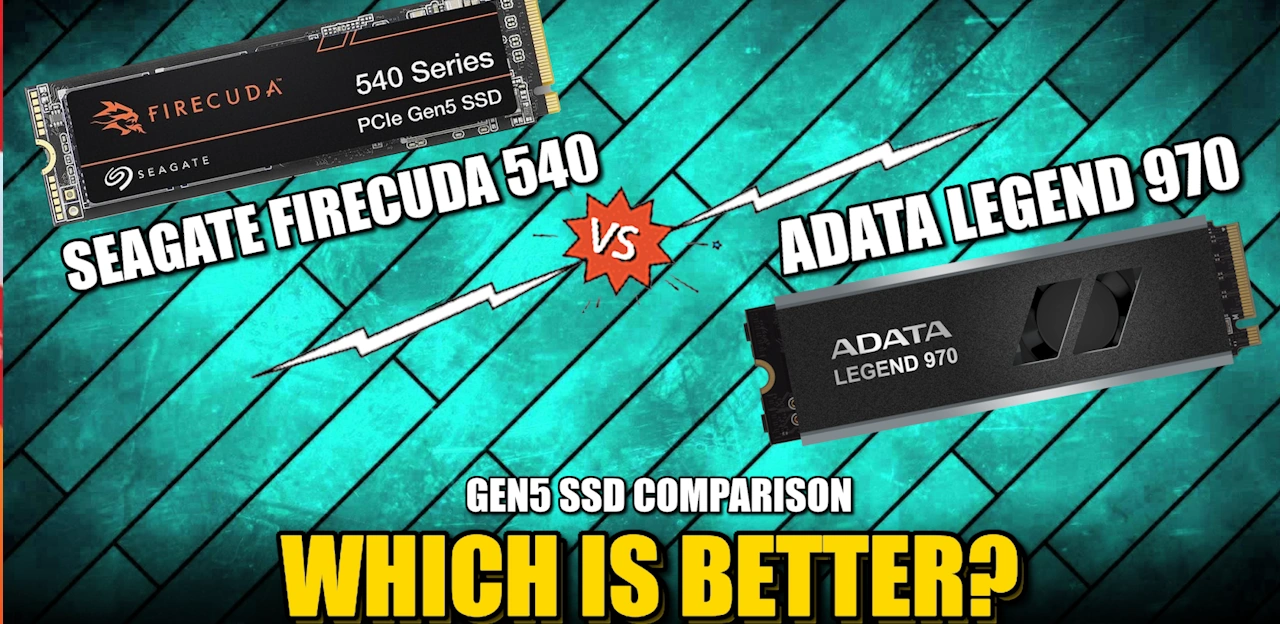




A really good & detailed video ????
REPLY ON YOUTUBE
I think you have errors in chapters naming
REPLY ON YOUTUBE
Is it good for PS5 ? Thank you!
REPLY ON YOUTUBE
is it an s-ata port for the fan?
REPLY ON YOUTUBE
Thank you for the detailed review ????
REPLY ON YOUTUBE
ADATA ain’t worth buying because after the reviews are done ADATA will swap out the components on the SSD and not change the model number number and it won’t perform anything like the earlier review models will.
ADATA is nothing more than a Bait & Switch company.
REPLY ON YOUTUBE
Eww, just eww. Red and black wires going over to a SATA power connector.
REPLY ON YOUTUBE
I have a Pro 680Z DDR4 motherboard that only has gen 4 M.2 slots. I get 7100+ read and write out of my Pro 990 samsung now. O wonder If my speed would increase by using a Gen 5 M.2 even by a small amount?
REPLY ON YOUTUBE
If though my new system will use PCIe Gen 5 storage, I’m just not buying it until the price comes down. Other than a couple dollars for a heatsink, there’s just no appreciable reason for the price delta with PCIe 4 … other than intentional gouging.
REPLY ON YOUTUBE
Wake me up when active cooling isn’t required. Right now that may be when Synology adds 2.5GbE to its NASes. :-p
REPLY ON YOUTUBE
1:50 price check on register 3 please, price check on register 3.
REPLY ON YOUTUBE