Choosing Between WD Red and Seagate Ironwolf HDDs in Your NAS
In late 2025, choosing between Seagate IronWolf and WD Red for a NAS is less about raw performance and more about secondary factors such as noise, power consumption, pricing, and ecosystem. Both brands now offer broadly similar SATA performance in their mainstream and Pro lines once you reach 7200 RPM, 256 MB cache, and CMR recording, and both quote comparable workload ratings and multi bay support for NAS use. Durability claims in MTBF, workload per year, and 24 by 7 operation are also effectively at parity on paper, and the underlying engineering around vibration control, error recovery, and NAS specific firmware has converged to a large extent. Where meaningful technical differences still exist is in the maximum capacities on offer and how they are positioned. Seagate currently leads on headline capacity in the NAS tier with IronWolf Pro drives up to 30 TB, while WD Red Pro tops out slightly lower but overlaps most of the mainstream size points that home and small business users are likely to deploy. As a result, the decision for many buyers is less about which brand is objectively better and more about how each behaves in real deployments in terms of acoustics, energy use, long term running costs, warranty extras such as bundled recovery services, and regional pricing patterns at specific capacities.
Across the HDD industry in 2024 and early 2025, Western Digital and Seagate remain closely matched, with Western Digital holding a slight lead by several common measures. Public breakdowns of exabytes shipped in 2024 put Western Digital at roughly 38.6 percent of HDD capacity shipped worldwide, Seagate at about 37 percent, and Toshiba at around 24.4 percent, confirming that the market is effectively a 2 vendor race with a smaller but still significant third player. Although the exact percentages vary depending on whether you look at units, capacity, or revenue, the pattern is consistent, with Western Digital marginally ahead and Seagate following closely behind.
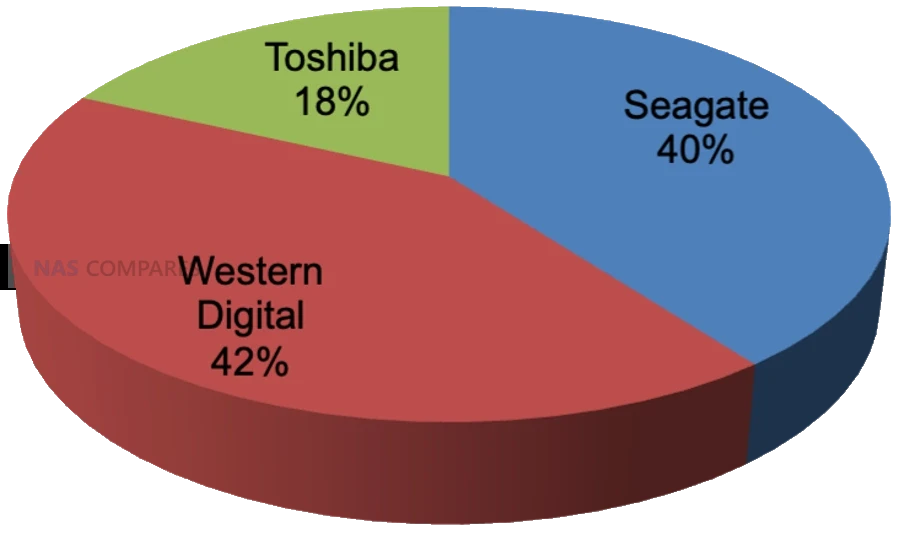
Recent industry and financial reporting also shows Western Digital gaining momentum in high capacity nearline drives, particularly in data center and cloud deployments, with disk based revenue and shipped capacity outpacing Seagate in at least some recent quarters. At the same time, Seagate retains a leadership position in very large capacity models, including 30 TB HAMR based NAS and nearline drives that are already commercially available and aimed at the same high density markets.
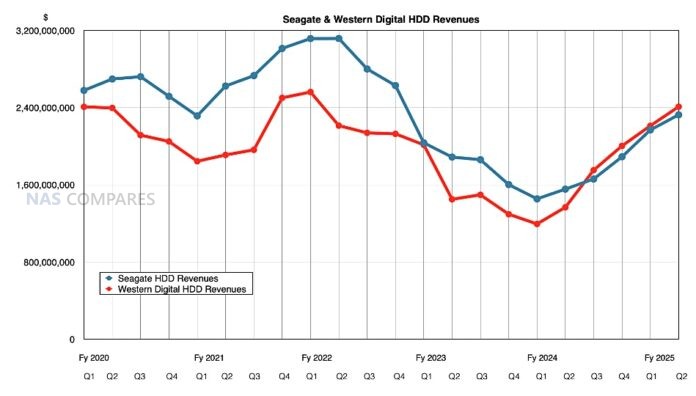
Taken together, these data points indicate a tightly contested landscape where Western Digital currently leads in overall shipped capacity and revenue, while Seagate pushes the capacity envelope and remains highly competitive in large scale deployments.
Seagate Ironwolf vs WD Red NAS Hard Drives – Price
In late 2025 there is a clear pattern in how Seagate and WD position their HDDs on price, even if individual deals move around constantly. In general Seagate tends to be slightly cheaper per terabyte across many mainstream retailers and regions, particularly for larger 16 TB to 24 TB IronWolf and Exos capacities. WD pricing is often a little higher at like for like capacity in third party channels, especially for newer Red Plus and Red Pro models, although temporary sales can narrow or reverse this gap. Both brands are heavily discounted during seasonal events, so headline price screenshots are only ever a snapshot rather than a permanent rule.
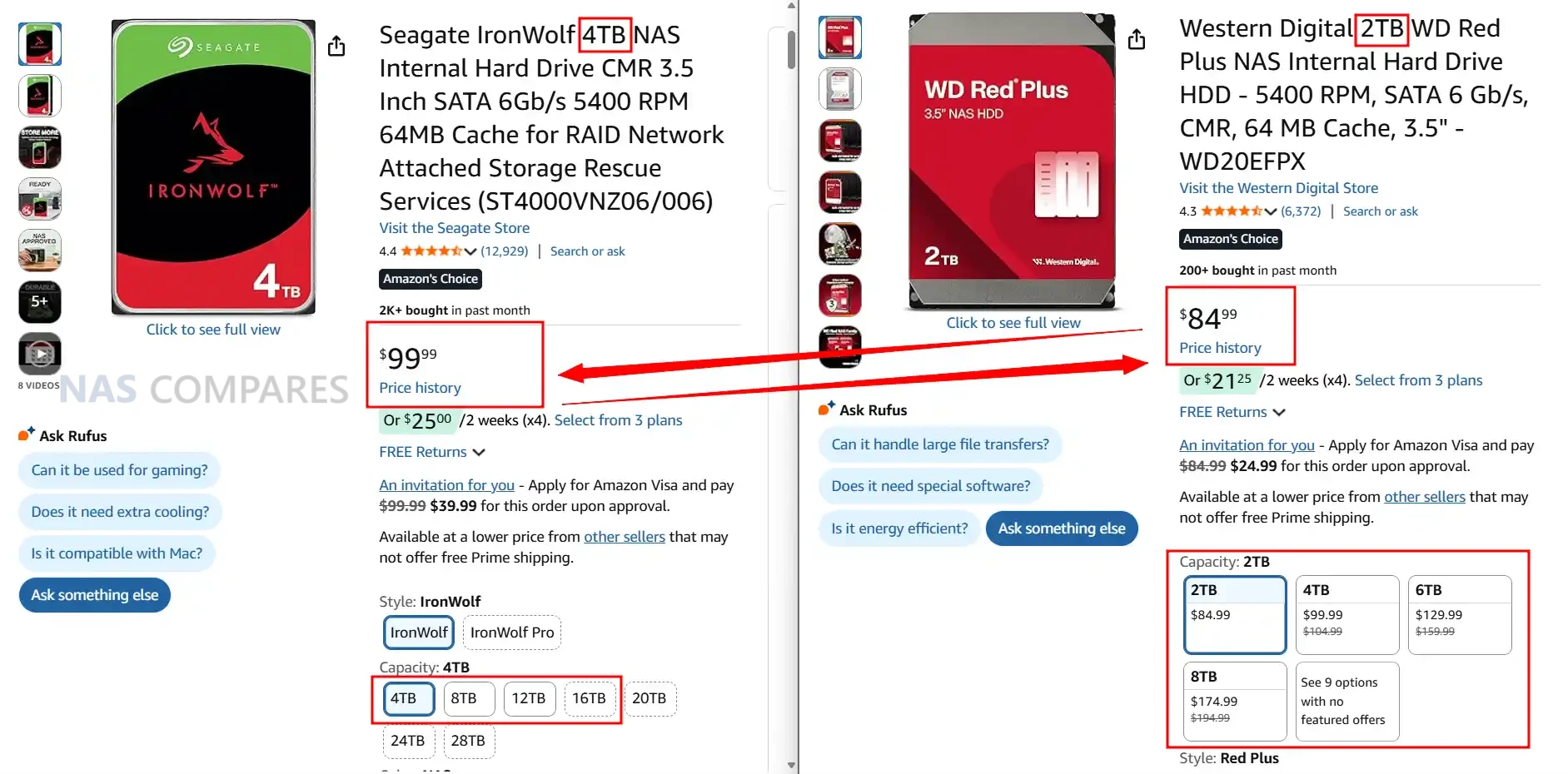
Where WD changes the picture is through its own direct store. WD sells Red, Red Plus and Red Pro drives through its retail site and often undercuts third party resellers by a noticeable margin, especially during promotions. That means in some regions the cheapest way to buy WD is directly from WD, while Seagate relies entirely on partner channels and keeps relatively steady discounting through Amazon and similar outlets. As a result it is common to see Seagate come out cheaper in most general marketplaces while WD can be the lowest price only on its own store, which is not available in every country.
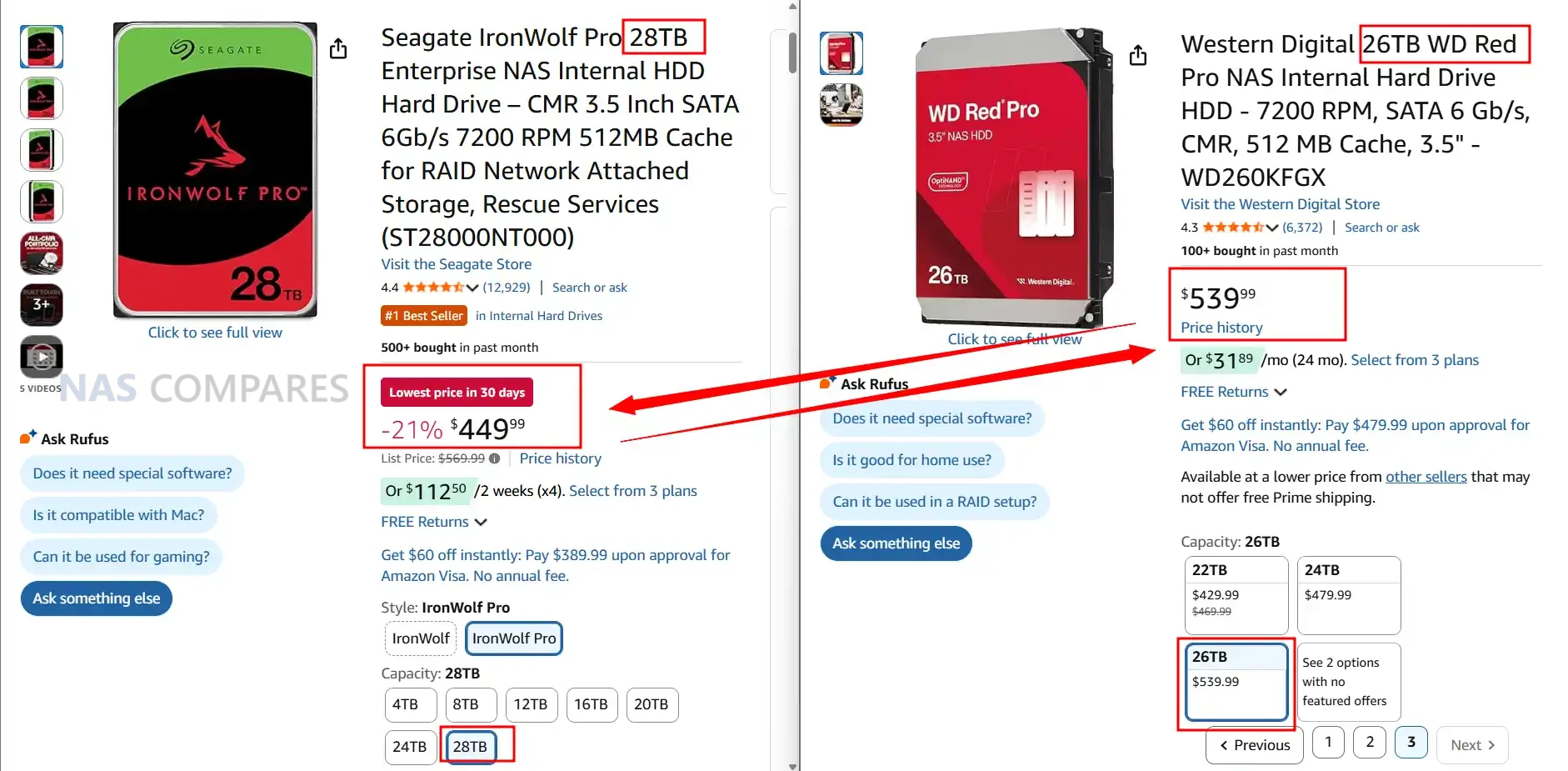
Once you move up into Pro and nearline class drives, such as IronWolf Pro versus WD Red Pro or WD Gold, pricing becomes more fragmented. Seagate keeps a fairly consistent capacity step pricing model where higher capacities scale in a relatively predictable way. WD on the other hand often runs multiple Red Pro and enterprise SKUs at the same capacity with different cache sizes or internal designs, which leads to overlapping prices and large swings between models that appear similar on paper. In practice this means that at the Pro tier Seagate is usually easier to price compare, while WD may offer good value on specific model IDs or capacities but requires more careful checking of part numbers and current discounts before purchase.

Seagate Ironwolf vs WD Red – Noise Level Comparison
| Capacity | Idle Seagate Ironwolf | Idle WD Red Plus | Idle Winner | Seek Seagate Ironwolf Pro | Seek WD Red Pro | Seek Winner |
|---|---|---|---|---|---|---|
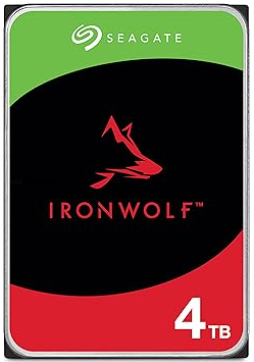 |
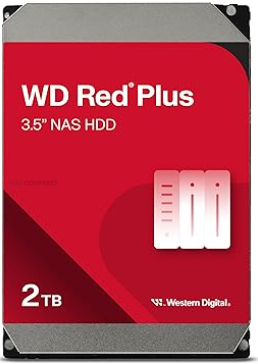 |
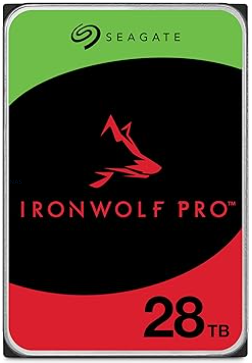 |
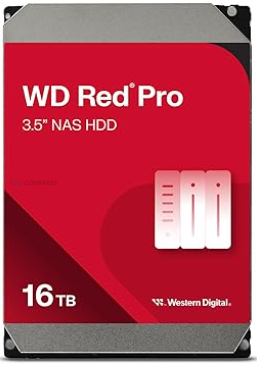 |
|||
| 30TB | 28 dBA (ST30000NT011) | no WD equivalent | Seagate | 32 dBA (ST30000NT011) | no WD equivalent | Seagate |
| 28TB | 28 dBA (ST28000NT000) | 25 dBA (WD281KFGX) | WD | 32 dBA (ST28000NT000) | 32 dBA (WD281KFGX) | Tie |
| 26TB | no Seagate model | 25 dBA (WD260KFGX) | WD | no Seagate model | 32 dBA (WD260KFGX) | WD |
| 24TB | 28 dBA (ST24000NT002) | 25 dBA (WD241KFGX), 20 dBA (WD240KFGX) | WD | 26 dBA (ST24000NT002) | 32 dBA (WD241KFGX), 32 dBA (WD240KFGX) | Seagate |
| 22TB | 28 dBA (ST22000NT001) | 32 dBA (WD221KFGX) | WD | 26 dBA (ST22000NT001) | 32 dBA (WD221KFGX) | Seagate |
| 20TB | 28 dBA (ST20000NT001) | 20 dBA (WD202KFGX, WD201KFGX) | WD | 26 dBA (ST20000NT001) | 32 dBA (WD202KFGX, WD201KFGX) | Seagate |
| 18TB | 28 dBA (ST18000NT001) | 20 dBA (WD181KFGX) | WD | 26 dBA (ST18000NT001) | 36 dBA (WD181KFGX) | Seagate |
| 16TB | 28 dBA (ST16000NT001) | 20 dBA (WD161KFGX) | WD | 26 dBA (ST16000NT001) | 36 dBA (WD161KFGX) | Seagate |
| 14TB | 20 dBA (ST14000NT001) | 20 dBA (WD142KFGX), 20 dBA (WD141KFGX) | Tie | 26 dBA (ST14000NT001) | 36 dBA (WD142KFGX), 36 dBA (WD141KFGX) | Seagate |
| 12TB | 28 dBA (ST12000NT001) | 20 dBA (WD121KFBX), 34 dBA (WD122KFBX) | WD | 26 dBA (ST12000NT001) | 36 dBA (WD121KFBX), 39 dBA (WD122KFBX) | Seagate |
| 10TB | 28 dBA (ST10000NT001) | 20 dBA (WD102KFBX), 34 dBA (WD103KFBX) | WD | 30 dBA (ST10000NT001) | 36 dBA (WD102KFBX), 39 dBA (WD103KFBX) | Seagate |
| 8TB | 28 dBA (ST8000NT001) | 20 dBA (WD8003FFBX, WD8005FFBX) | WD | 30 dBA (ST8000NT001) | 36 dBA (WD8003FFBX, WD8005FFBX) | Seagate |
| 6TB | 28 dBA (ST6000NT001) | 21 dBA (WD6003FFBX, WD6005FFBX) | WD | 30 dBA (ST6000NT001) | 36 dBA (WD6003FFBX, WD6005FFBX) | Seagate |
| 4TB | 28 dBA (ST4000NT001) | 20 dBA (WD4003FFBX), 29 dBA (WD4005FFBX) | WD | 30 dBA (ST4000NT001) | 36 dBA (WD4003FFBX, WD4005FFBX) | Seagate |
| 2TB | 28 dBA (ST2000NT001) | 21 dBA (WD2002FFSX) | WD | 30 dBA (ST2000NT001) | 31 dBA (WD2002FFSX) | Seagate |
The difference becomes more apparent once you move beyond a simple 1 or 2 bay NAS and start populating 4, 6 or 8 bay chassis. Multiple Seagate drives running together produce a slightly harsher mechanical sound profile, with more pronounced click and clunk patterns during head movements, as well as higher cumulative vibration. WD drives, particularly Red Plus and most of the more recent Red Pro helium models, lean toward a smoother background hum with less sharp seek noise and lower ambient vibration. For users placing a NAS in a living room, bedroom or under a desk, this cumulative effect can be significant, even if each individual drive only differs by a couple of dBA on paper.
It is worth noting that not every capacity behaves identically. Lower capacities and some air filled WD Red Plus models idle very quietly and can be comparable with the quietest Seagate SKUs, while some high capacity Red Pro variants with 7200 RPM motors and larger caches approach IronWolf Pro levels of seek noise. However, when you average across the current CMR product stacks in late 2025, WD holds a small but consistent advantage in both idle and seek acoustics, especially in multi bay deployments where background noise and vibration build up over time.
Seagate Ironwolf vs WD Red – Power Consumption (Idle / Active)
Looking purely at spec sheets, both Seagate and WD publish idle and seek values that cluster in similar bands, typically around the low 20 dBA range at idle and high 20 to mid 30 dBA under seek as capacities and spindle speeds rise. In practice though, the character of the noise differs between the brands. IronWolf and IronWolf Pro models tend to produce a sharper mechanical click pattern during head seeks and a more noticeable spin up profile, while WD Red Plus and Red Pro lines usually present as a smoother hum with less abrupt transitions between idle and active states. In a quiet room this difference in tone can matter as much as the numeric dBA rating itself.
| Capacity | Idle Seagate Ironwolf | Idle WD Red Plus | Idle Winner | Active Seagate Ironwolf Pro | Active WD Red Pro | Active Winner |
|---|---|---|---|---|---|---|
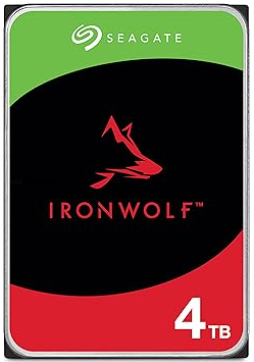 |
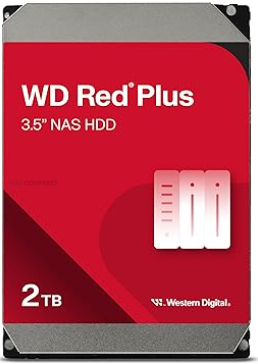 |
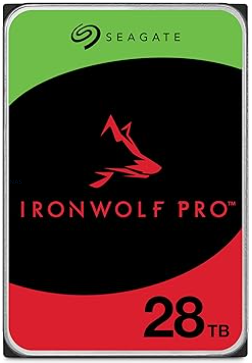 |
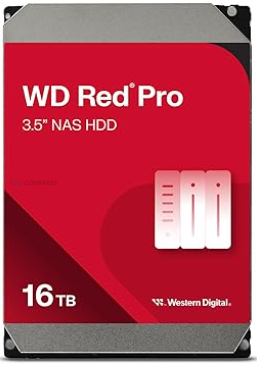 |
|||
| 30TB | 6.8W (ST30000NT011) | no WD equivalent | Seagate | 8.3W (ST30000NT011) | no WD equivalent | Seagate |
| 28TB | 6.8W (ST28000NT000) | 3.6W (WD281KFGX) | WD | 8.3W (ST28000NT000) | 6.0W (WD281KFGX) | WD |
| 26TB | no Seagate model | 3.6W (WD260KFGX) | WD | no Seagate model | 6.0W (WD260KFGX) | WD |
| 24TB | 6.3W (ST24000NT002) | 3.6W (WD241KFGX), 3.9W (WD240KFGX) | WD | 7.8W (ST24000NT002) | 6.0W (WD241KFGX), 6.4W (WD240KFGX) | WD |
| 22TB | 6.0W (ST22000NT001) | 3.4W (WD221KFGX) | WD | 7.9W (ST22000NT001) | 6.8W (WD221KFGX) | WD |
| 20TB | 5.7W (ST20000NT001) | 2.8W (WD202KFGX), 3.6W (WD201KFGX) | WD | 7.7W (ST20000NT001) | 6.1W (WD202KFGX), 6.9W (WD201KFGX) | WD |
| 18TB | 5.0W (ST18000NT001) | 3.0W (WD181KFGX) | WD | 7.5W (ST18000NT001) | 3.6W (WD181KFGX) | WD |
| 16TB | 5.0W (ST16000NT001) | 3.6W (WD161KFGX) | WD | 7.6W (ST16000NT001) | 6.1W (WD161KFGX) | WD |
| 14TB | 5.0W (ST14000NT001) | 3.0W (WD141KFGX), 3.6W (WD142KFGX) | WD | 7.6W (ST14000NT001) | 3.0W (WD141KFGX), 6.4W (WD142KFGX) | WD |
| 12TB | 5.0W (ST12000NT001) | 2.8W (WD121KFBX), 6.1W (WD122KFBX) | WD | 7.6W (ST12000NT001) | 2.8W (WD121KFBX), 8.8W (WD122KFBX) | WD |
| 10TB | 7.8W (ST10000NT001) | 2.9W (WD102KFBX), 3.0W (WD103KFBX) | WD | 10.1W (ST10000NT001) | 4.6W (WD101KFBX), 6.1W (WD103KFBX) | WD |
| 8TB | 7.8W (ST8000NT001) | 4.0W (WD8003FFBX), 4.9W (WD8005FFBX) | WD | 10.1W (ST8000NT001) | 4.6W (WD8003FFBX), 6.9W (WD8005FFBX) | WD |
| 6TB | 7.1W (ST6000NT001) | 3.7W (WD6003FFBX), 4.0W (WD6005FFBX) | WD | 9.3W (ST6000NT001) | 3.7W (WD6003FFBX), 6.9W (WD6005FFBX) | WD |
| 4TB | 7.8W (ST4000NT001) | 3.7W (WD4003FFBX), 4.0W (WD4005FFBX) | WD | 8.7W (ST4000NT001) | 3.7W (WD4003FFBX), 5.8W (WD4005FFBX) | WD |
| 2TB | 6.7W (ST2000NT001) | 6.0W (WD2002FFSX) | WD | 6.7W (ST2000NT001) | 7.8W (WD2002FFSX) | Seagate |
At lower capacities, especially in the 2 TB to 6 TB range where air filled designs and lower spindle speeds are common, WD Red Plus models are often among the quietest options, with idle noise figures that sit at the lower end of the published spectrum and relatively soft seek sounds. Seagate standard IronWolf drives in these capacities are not especially loud by absolute numbers, but they generally sit slightly higher at idle and under random activity. Once you move into high capacity Pro class drives, WD Red Pro and IronWolf Pro become more comparable, although WD still often maintains a small advantage in idle noise on the newest helium filled models, while seek noise can be quite close on some capacities.
Noise differences increase as you add more bays and drives. A 2 bay or 4 bay NAS with mixed workloads may only expose a modest gap in acoustic behaviour between the brands, but 8 bay and larger systems can amplify any small variations. Multiple Seagate drives seeking at once will create more noticeable cumulative chatter and vibration inside a metal chassis, which can transfer into desks or shelving if the NAS is not well isolated. WD units with otherwise similar specifications and workload ratings usually generate less overall vibration, so the aggregate sound from a populated chassis can be easier to live with in shared spaces.
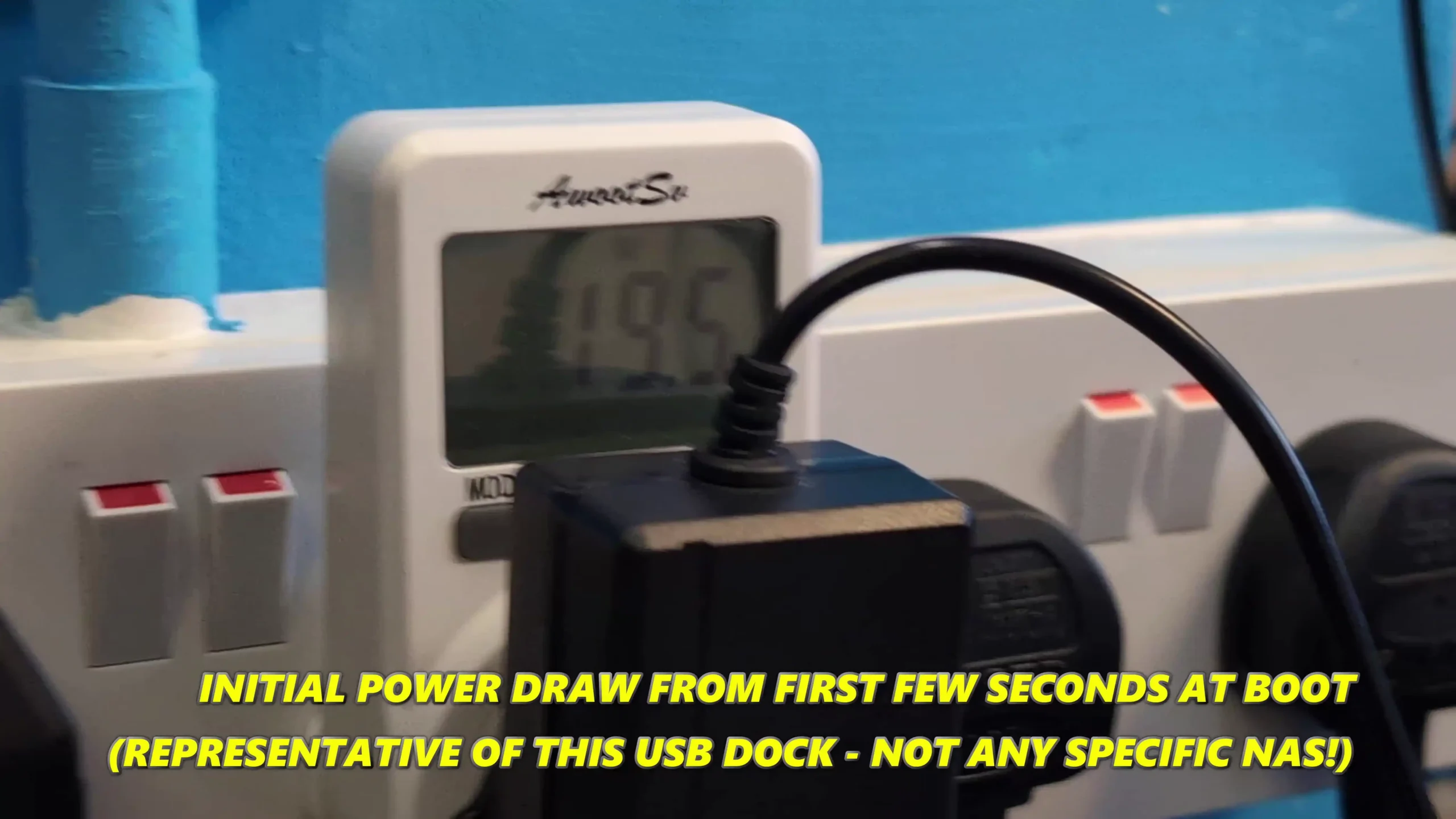 |
 |
 |
|
For users planning deployments in noise sensitive environments, such as a living room media setup or a small office where the NAS will sit in the same room as desks, these differences can be a factor in the buying decision once capacity and performance requirements are defined. Seagate remains attractive where price per terabyte and maximum capacity are the main priorities, and users are able to position the NAS in a cupboard, loft or separate room. WD drives typically suit scenarios where the system will remain close to people for long periods, sacrificing a small amount of price advantage in favour of lower background noise and a slightly less intrusive acoustic profile at both idle and under sustained activity.
Seagate Ironwolf vs WD Red – Verdict & Conclusion
From a technical perspective Seagate and WD now sit very close to one another in most core HDD metrics, particularly in the NAS focused IronWolf, IronWolf Pro, Red Plus and Red Pro ranges. Both brands use CMR recording on their NAS lines, have comparable workload ratings in each class, and converge around similar sustained transfer rates once you reach 7200 RPM and larger cache sizes. The main structural differences are that Seagate currently pushes higher maximum capacities into the consumer and prosumer space and includes bundled rescue data recovery on many NAS models, while WD tends to retain a small advantage in power consumption and acoustic behaviour at equivalent capacities, especially in multi bay systems. Historical issues such as WD Red SMR drives and Seagate high failure rate models at specific points in time are still relevant for older stock, but the current generation NAS ranges for both vendors are broadly aligned in specification and intended workload.
In practical terms the choice between Seagate IronWolf and WD Red often comes down to priority order rather than any single clear winner. Users aiming for the lowest cost per terabyte and the highest capacities available in the near term will usually find Seagate more attractive, particularly in larger IronWolf Pro and Exos class drives, accepting higher power draw and a more noticeable acoustic profile. Users who are sensitive to noise, want marginally lower long term energy usage or prefer WD’s clearer product segmentation may gravitate toward Red Plus or Red Pro, taking care to select the correct CMR models and capacities. In all cases the decision should be made at model level using current datasheets and pricing, not just brand reputation, and should be paired with a sensible RAID plan and an independent backup strategy, since neither vendor can remove the fundamental risk that any individual hard drive can fail.
| Idle Seagate Ironwolf | Idle WD Red Plus | Active Seagate Ironwolf Pro | Active WD Red Pro |
|---|---|---|---|
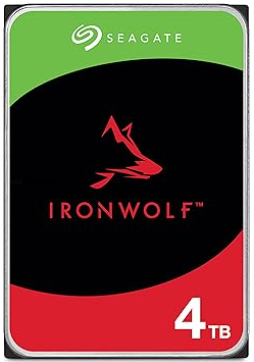 |
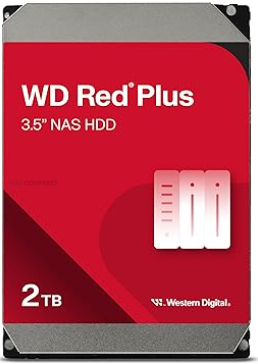 |
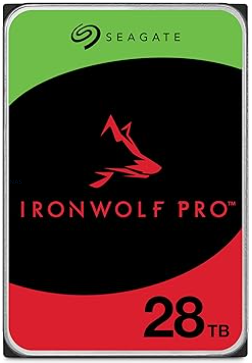 |
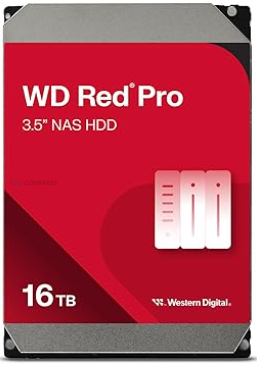 |
 |
 |
 |
 |
 |
 |
 |
 |
📧 SUBSCRIBE TO OUR NEWSLETTER 🔔 This description contains links to Amazon. These links will take you to some of the products mentioned in today's content. As an Amazon Associate, I earn from qualifying purchases. Visit the NASCompares Deal Finder to find the best place to buy this device in your region, based on Service, Support and Reputation - Just Search for your NAS Drive in the Box Below
🔒 Join Inner Circle
Get an alert every time something gets added to this specific article!
Need Advice on Data Storage from an Expert?
Finally, for free advice about your setup, just leave a message in the comments below here at NASCompares.com and we will get back to you.
 Need Help?
Where possible (and where appropriate) please provide as much information about your requirements, as then I can arrange the best answer and solution to your needs. Do not worry about your e-mail address being required, it will NOT be used in a mailing list and will NOT be used in any way other than to respond to your enquiry.
Need Help?
Where possible (and where appropriate) please provide as much information about your requirements, as then I can arrange the best answer and solution to your needs. Do not worry about your e-mail address being required, it will NOT be used in a mailing list and will NOT be used in any way other than to respond to your enquiry.
TRY CHAT
Terms and Conditions


UniFi Routers vs OpenWRT DIY Routers - Which Should You Choose?
WHY IS PLEX A BIT S#!t NOW? IS 2026 JELLYFIN TIME? (RAID Room)
Synology FS200T NAS is STILL COMING... But... WHY?
Gl.iNet vs UniFi Travel Routers - Which Should You Buy?
UnifyDrive UP6 Mobile NAS Review
UniFi Travel Router Tests - Aeroplane Sharing, WiFi Portals, Power Draw, Heat and More
Access content via Patreon or KO-FI
Discover more from NAS Compares
Subscribe to get the latest posts sent to your email.


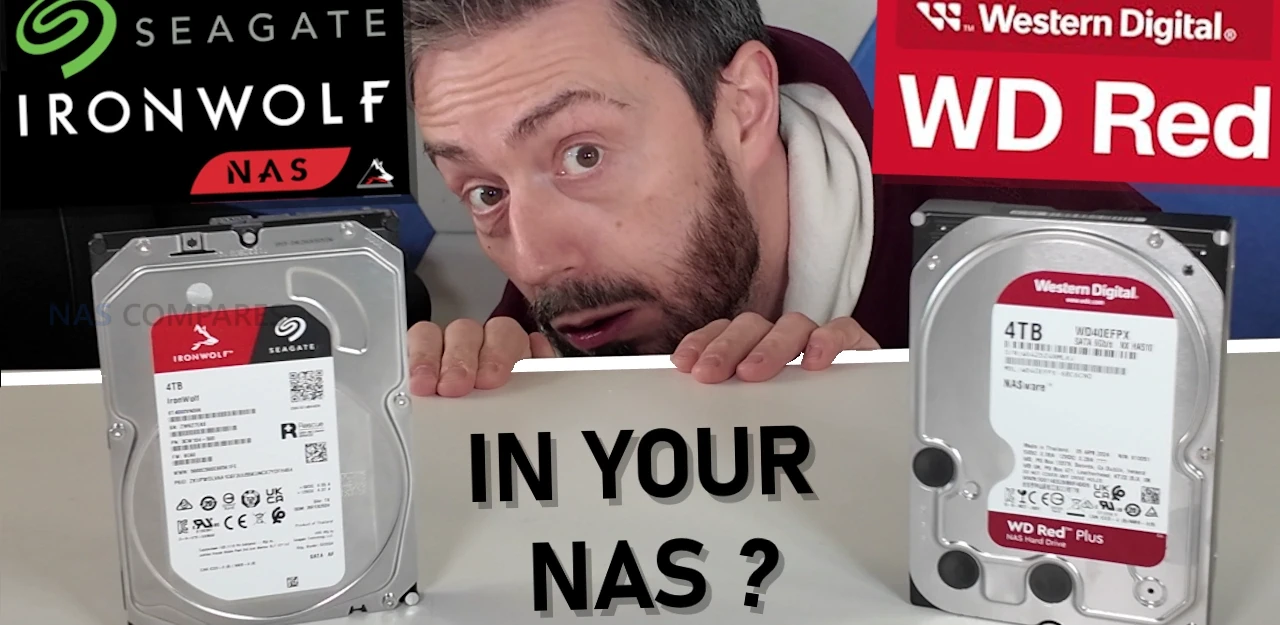



I’m 60 and have BRB buying them since they were sold in megabytes. For many years I bought the cheapest and didn’t think much of it. About 5 years or so ago I bought an external drive from Seagate and it lasted 1yr and 1 day. Just long eight to be part the 1yr warranty. I went to put it in the dead drives box and I realized it’s full ofswagger and Maxel drives. There wasn’t one dead Western Digital drive in there. I still have 2 of the origins WS red drives 4tb models in my Nas still working. Just my experience, but I think the reason Seagate offers thedata recovery service is because they have to bail people out of they’d never buy one again.
REPLY ON YOUTUBE
WD messaging being ‘clear’ is kinda funny; blue, black, red, gold, purple, ultrastar ha210, hc310, hc320, hc330, hc520, hc530, hc550, hc570, hc580 and I’m sure I missed some.
REPLY ON YOUTUBE
A really helpful video series. Out of interest, would a combination of the UGREEN 2300 (2-bay) NAS, plus 2 x 2TB Seagate Ironwolf drives work for home / family storage, with 2-3 users all using IOS and Mac devices?
In combination I am happy the 2TB will future proof us for a while and help us reduce cloud storage costs/risk.
PS we are happy to use your links for the device / drives if its a reasonable combination for a NAS starter pack.
Thanks in advance
REPLY ON YOUTUBE
What makes a drive a “NAS” drive vs just a hard drive, is this just marketing…? I realize this must be real basic, but I am just getting started to see if I should get a NAS drive setup.
REPLY ON YOUTUBE
I guess it’s a Hawk that’s in the sky? Also a bonus, once the drive fails you can scream SkyHawk Down!!!
REPLY ON YOUTUBE
Wildlife photographer here – and your comment about “all hawks can fly” struck a nerve! I’ve come across the phrase Skyhawk a few times before in other contexts and it always confused me, so I did a bit of research. It seems to be a redundant phrase that is sometimes used to refer to specific birds of prey that soar very high in the sky – the Goshawk being an example…. And of course – the United States Air Force adopted the name for its Douglas A-4, so there’s that. Thanks for the video – lots of good information in there.
REPLY ON YOUTUBE
Retiring 5 x 3TB WD RED drives from 2012 with 106.000 24/7 RAID-5 Power On Hours this month, all with healthy S.M.A.R.T. Good luck getting that from Seagate. Oh, yeah, they’re getting replaced with 3 x 6TB WD Red Plus.
REPLY ON YOUTUBE
Just run 20x wd external usb drives
REPLY ON YOUTUBE
I wouldn’t place any value on the data recovery add-in. In a properly set up system which protects against failures, this part is really irrelevant.
I’ve used both WD Gold and Seagate Exos for many years. Both are good, and the Db are the focus since they’re in my home office.
REPLY ON YOUTUBE
Skyhawk is a silly name. They should change it to Seagull.
REPLY ON YOUTUBE
Does the 30TB come with a couple 200+ watt solar panels.????????????
REPLY ON YOUTUBE
Perhaps they should have named Seagate Turkey drive, those don’t fly
REPLY ON YOUTUBE
War Hawks don’t fly…
REPLY ON YOUTUBE
Seahawks exist and are in the playoffs
REPLY ON YOUTUBE
Does Seagate have a higher failure rate? Needed the service recovery that most will not use. WD here for years I dont mind paying a little bit more and get better quality and performance over the life time of the drive.
REPLY ON YOUTUBE
Something to blow your mind. A fish hawk can fly but not swim, but a hawk fish can swim but not fly.
REPLY ON YOUTUBE
WD Branding is clearer, as long as you ignore that they hide the fact that some of their NAS drives are SMR. Making it 100% not worth buying any of their drives and risk getting a garbage SMR drive.
REPLY ON YOUTUBE
Seagate and WD have become a duopoly.
REPLY ON YOUTUBE
its 2026, and here in canada its luck if you will find non-seagate barracuda 4tb+ drive in store
REPLY ON YOUTUBE
seagate drives fail more often. fact.
REPLY ON YOUTUBE
I’m new to the NAS and the cost and availability of drives in the US are crazy $199 for 8TB I’ll wait 6 months IG
REPLY ON YOUTUBE
It’s coo coo for cocoa puffs!
REPLY ON YOUTUBE
Bought 2x 2TB ironwolf drives for a total of €370.98. Relatively speaking, not too bad I guess
REPLY ON YOUTUBE
The three NAS grade brands:
Toshiba N300/Pro: make the most noise but seem to work most of the time. Might be higher failure rates but need more data to know for sure.
Seagate Exos/ironwolf/pro: Considered the most reliable in general, uses older more reliable CRM head designs with less failure points. Least amount of scummy bullshit.
Western Digital Red/pro: A literal Scam company, forces fake alerts on your drives after 3 years of being powered on to force you to buy replacements. They also sneaked SRM drives into their NAS CRM drives and lied about it. Never buy WD drivers. Ever.
REPLY ON YOUTUBE
i’ve had too many seagates die on me. only wd to die on me was my own fault for dropping, it decades ago, while it was still powered on. instant cooking of the board. i’ve got a 320gig model thats glacially slow on transfers but still hasn’t outright failed. i’ve had about a dozen seagates fail over the years. i won’t ever buy another one. and sure, it may be just random ‘bad luck’ in the draw for them, but it does set a trend i’m unwilling to set aside.
REPLY ON YOUTUBE
And for any of you that are using a SSD as backup for important data… Stop it now…. If a SSD fails the percentages of data recovery are slim and can be very expensive compared to a platter drive…
I’ve seen some platter HDDs in a very bad state and the recover was 95% successful compared to a SSD
REPLY ON YOUTUBE
So you kike to jam hard drives up you NAS?
REPLY ON YOUTUBE
Orders for nearly all 4 to 8 TB drives are on back order at most outlets, some having a Jan 31 delivery date. Ouch! I found 2 WD Red pluses on eBay for $190 each. They are open box and I should have them in a few days. ????
REPLY ON YOUTUBE
Ironwolf PRO 16TB or WD Ultrastar DC HC555 16TB – which will be quieter?
REPLY ON YOUTUBE
Why are you hiding under your desk in the thumbnail? wtf
REPLY ON YOUTUBE
I know a hawk who cant fly in the sky so not all hawks are skyhawks bro
REPLY ON YOUTUBE
I want a series of hdd named “skyseagull”
REPLY ON YOUTUBE
Have no issues with WD Red.
REPLY ON YOUTUBE
Seagate for NAS definetely needs some Seagull-series/
REPLY ON YOUTUBE
You’re wrong, Raid is absolutely a backup.
REPLY ON YOUTUBE
What about Synology Brand drives?
REPLY ON YOUTUBE
Wont every buy a WD drive again. Too many failures. Had a complete looss of an array while revuilding a raid 5 and a second drive failing during the long rebuild and dont get me started on the silent wd smr deployment ….. Been on Seagate for 5+ years now and it. Lately would rather have a reliable noisier more power consuming drive than one that loses my data period! end stop.s been much better just like backblaze reported.
REPLY ON YOUTUBE
All hawks can fly but only sea hawks can swim.
REPLY ON YOUTUBE
Interesting info. I think I’ll go out and get me some Maxtors!
REPLY ON YOUTUBE
Man i wish i would have known that before the buy… 12tb is loud as hell even in idol.
REPLY ON YOUTUBE
The choice is easy for me. Seagate is the only one available in the country, at least easily available.
REPLY ON YOUTUBE
I upgraded to SG Ironwolft 6TB 5400rpm from 2TB WD reds, away from WD after their SMR shenanigans.
REPLY ON YOUTUBE
After 40+ years in IT, I have one hard rule: NEVER buy WD products. The company lacks the integrity to support what they sell when it fails. Data is too valuable, and a storage failure too expensive to risk using WD products.
REPLY ON YOUTUBE
Of the record i am a great fan, but mayby visit a dentist.
REPLY ON YOUTUBE
Jayhawks can’t fly. But then again, Jayhawks are stupid.
REPLY ON YOUTUBE
do you think higher RPM would make a difference in a Ugreen Nasync DP4800 Plus
REPLY ON YOUTUBE
After problem with used Seagate drives being sold as new that occurred recently I’m skeptical about buying Seagate drives.
REPLY ON YOUTUBE
After problem with used Seagate drives being sold as new that occurred recently I’m skeptical about buying Seagate drives.
REPLY ON YOUTUBE
I’ve used both brands over the years and have been happy with them. My 8 drive file server is idle more often than not, so I do prefer the WD drives as they’re quieter.
REPLY ON YOUTUBE
I just purchased two Seagate Ironwolf HDDs with 16TB each from Seagate’s website for my UGreen DXP2800. They sound like coffee percolating in the distance which doesn’t bother me. I’ll also use SSDs for a second storage pool and one for read/write cache.
I did A LOT of online research and it seems everyone has had good and bad luck with both brands. I finally settled on price per TB.
Thanks for your videos, NasCompares!
REPLY ON YOUTUBE
I have bought from the Seagate store here in the US. They have regular sales, in fact they have a big sale on right now.
REPLY ON YOUTUBE
I’ve 2 standard wd red, are that bad?
REPLY ON YOUTUBE
My new 4TB IronWolf is very silent. Did not measure its power consumption, but official power consumption may be skewed in more than 1 way.
And you could have addressed McDonnel Douglas more than 60 years ago about the same SkyHawk issue.
REPLY ON YOUTUBE
You forget the elusive Mole Hawk and Submarine Hawk, often overlooked as they burrow underground and flap through the Marianas Trench respectively.
REPLY ON YOUTUBE
What about the Seattle Seahawks? They can’t fly!
REPLY ON YOUTUBE
Hi I’ve some “home made” nas in my company, that work for 5 year now (omv, truenas). There are used mostly for night backup. Seagate drives are not reliable.
REPLY ON YOUTUBE
I’ve had many of these and can tell you from my experience and everything I’ve seen posted that WD wins hands down and seagate is a slightly cheaper alternative that is more often than not going to make you pay for being cheaper. WD has NEVER let me down. Seagate has ALWAYS LET ME DOWN. To sum it up, WD is like a solid 10/10 and seagate is in denial thinking they have a 10/10 but in reality they only have a pig with lipstick. My advice to seagate: worry about reliability OVER bells and whistles.
REPLY ON YOUTUBE
Wow. Blaming Seagate for the fraudulent behavior of third parties, when they’re the *only* manufacturer actually offering some way of checking whether the SMART data’s been tampered with (i.e. FARM) *and* every manufacturer’s been affected for years by such fraudulent practices… Now _that’s_ rich ????
REPLY ON YOUTUBE
Picked up a 12TB WD Red Plus 5400RPM for £160, fantastic drive, really quiet compared with every other HDD i have ever bought.
REPLY ON YOUTUBE
I had a lot of problems with Iron wolf, bought 4 8To iron wolf for my unraid server, 3 were out of order immediately !!! Had them replace then 2 out of 3 out of order and finally 2 back I am still waiting … Never bought them again.
REPLY ON YOUTUBE
I worked for one of the huge storage vendors, and got a boatload of experience with Seagate drives. Back when the 1.5 TB Sata drives were “big”— customers would have racks full of them. Having drives fail, even with double parity was a HUGE problem. If you had 100 seagates racked up, you could expect the service guy to stop by almost daily to replace one or more of the drives. Hopefully the ones dying were spares. (Yeah.. not being actively used, but failing shortly after installation.)— Earlier rather pricey Fiber Channel drives had oil leaks. The drive tray would have oil pouring off one end in the rack.. ugh. Hearing that shipping had another palette of hard drives to return ? Normal. As a result, I check for WD and its pricing, and get anything that isn’t shingled.
REPLY ON YOUTUBE
1 out of every 3 Western Digital Reds have FAILED in my NAS. Switched to Seagate Wolfs and these drives only get replaced because I fill them up and need to upgrade to a size larger. I have a Seagate Wolf (one of the only 4TB remaining) in my NAS that is approaching 5 years and she still passes her integrity check and is still going strong. I’m simply amazed at the contrast in reliability when it comes to Seagate and Western Digital storage drives.
REPLY ON YOUTUBE
Given the fighter jet iconography, i presume the skyhawk name is a reference to the (McDonnell)Douglas A4 “Skyhawk” fighter jet
REPLY ON YOUTUBE
In the old days when new capacities were introduced the lowest capacities would drop off the market and everything would shift down in the pricing backets. There wasn’t much more than half a dozen or so drive sizes in total. Recently though, as we’ve seen higher and higher capacities like 24TB and now even 32TB, why haven’t the 1TB, 2TB, and even the 4TB capacities fallen off the bottom end of the market yet? In 2015 the 4TB NAS drives were going on sale for $135 each. Hard drive manufacturers should be selling 8TB or 12TB NAS drives in the $135 price bracket by now.
REPLY ON YOUTUBE
few years ago, Seagate are infamous for being hot, and prone to suddenly dead.
and for the NAS drive, WD almost always cheaper per TB here.
REPLY ON YOUTUBE
There’s also a jetfighter called Skyhawk. Isn’t that wild?
REPLY ON YOUTUBE
I’m looking forward to HAMR drives being generally released AND TESTED!
REPLY ON YOUTUBE
14:16 @NASCompares – Backblaze failed to mention those drives were extracted or “shucked” from discount consumer grade desktop external enclosures not meant for their high vibration metal enclosure environment. This was during the “great hard drive shortage”
REPLY ON YOUTUBE
I have bunch of Toshiba drives, most of them MG08/MG10 CMR. Really like them and have no issues. Also they usually can be found cheaper here.
REPLY ON YOUTUBE
Right now probably the best HDD is the one that you can actually buy…
REPLY ON YOUTUBE
YT videos that showed the cheap availability of drives from third-party sites like “serverpartdeals” has destroyed the cheap, available refurbished drives.
REPLY ON YOUTUBE
What is the consensus on using refurbished enterprise drives? I’ve seen a couple sites selling them then and sometimes you can find drives several TB bigger for the same price as the retail drives.
REPLY ON YOUTUBE
I’ve been using both WD & Seagate drives for years at home. Almost all of the WD drives failed after a year and the Seagate’s are still working. My computer runs 24/7 with all my recorded TV & Movies streaming throughout my house. The biggest issue I’ve had with WD’s is always motor failure and luckily I’ve been able to recover most of my media by putting the drive in the freezer a day or 2 and getting it to boot one last time to recover files then return it for warranty replacement.
REPLY ON YOUTUBE
Sure. All hawks are for the sky. And wolves are made of flesh and bones, not iron. But Skyhawk and Ironwolf sounds much better. ????
REPLY ON YOUTUBE
None of them, I did Toshiba HG10 (CMR) HDs in my NAS, server graded durable, quite, fast and cheap. Bye the way the HD with the lowest failure rate is “Hitachi Ultrastar (HGST)” Serie (was overtaken by WD but HD still has the same name)..but for NAS better not because she is loud (and expensive)
REPLY ON YOUTUBE
Yes. Hawks, like seagulls, belong in the sky.
REPLY ON YOUTUBE
WD Gold is really the only good option now.
REPLY ON YOUTUBE
An anecdotal experience but I recently started buying the stuff to setup a NAS because of running out of storage space. I ordered 1x 12TB IronWolf Pro drives and it died on me in the first 3 weeks. I sent it in to be RMA’d. I needed some sort of storage so I ordered a cheaper 8TB Barracuda drive to stick in my PC, it arrived dead so I had it replaced by amazon. the first drive, took nearly 1 whole month for data recovery and the replacement to be shipped to me. The replacement drive I received? Also dead on arrival… I have since sent the replacement drive back to be replaced 😐 It has been 2.5 months total time since purchasing my first NAS drive and its been a nightmare dealing with Seagate. I took the risk of buying 3 more of the 12TB Pro drives and my NAS bay during black friday, so its sitting there ready to go but still missing that 4th drive :/ the 3 i bought all together, no issues so far but they have been barely touched/used since I am waiting to have that 4th drive.
The whole data recovery process is nice, but I would like when I am paying 400$/drive, that it arrives and works.
REPLY ON YOUTUBE
Very helpful, if only your video came out a few weeks ago… I got two cgate iron wolf 4tb drives for my Ugreen 2300 NAS. No regrets except the noise
REPLY ON YOUTUBE
Can you put a red hard disk in u-green nas? Or Blue hard disk? Or purple?
REPLY ON YOUTUBE
Ordered two 22TB ironwolf’s but my NAS didn’t recognize them initially. I got one two work but I sent them both back for a refund and ordered the Red Pro’s instead
REPLY ON YOUTUBE
I use 4tb Ironwolfs in my 4-bay Synology, which sits in my living room near my couch, and rarely ever hear the drives running. Also, Skyhawk was a fighter jet, so it gives the feeling of speed and power.
REPLY ON YOUTUBE
“All hawks fly.” Seahawks agree.
REPLY ON YOUTUBE
seagate will never regain my business.. they are terrible drives with high failure rate.. the highest I’ve experienced of any drive manufacturer.
REPLY ON YOUTUBE
Is it possible to get the Seagate drives less noisy? I know for nvme’s there is an option (sometimes) to give up some space for larger cache and lifetime.
So maybe its possible for hard drives to slow down the rpm or maybe some settings better suited for its purpose?
I am building a media server with 5x 18tb exos disks, but it is really noisy indeed. Now it defeats the use of the water cooling system, that I bought for it (first time water cooling for me).
I am also curious if the block size will make a difference, since I mostly have video files with approximately same sizes (6-14 gb movies and 2-4 gb episodes)
REPLY ON YOUTUBE
‼ *You’ve overlooked the most important issue: the warranty.*
???? *If a disk has a 5-year warranty, then I know for sure that my investment will last at least 5 years. I won’t have to buy a new disk for that long.*
‼ *The only thing I have to do is either have a spare disk in case of failure or be sure that I can get a replacement quickly from the manufacturer.* That’s worth its weight in gold. Almost. ????
REPLY ON YOUTUBE
Nice watch!
REPLY ON YOUTUBE
I bought 8 ironwolf pro 28TB drives on black friday..saved a BUNCH.
REPLY ON YOUTUBE
It has to be done… https://en.wikipedia.org/wiki/Blackside_hawkfish
REPLY ON YOUTUBE
Been with WD for what seems like over 2 decades now, since the original “Raid Edition” drives connected to my 3Ware RAID controllers. The last Seagate drives I bought were some of their ~500GB 2.5″ hybrid (SSD/HDD) laptop drives before I went full SSD. I don’t have anything against Seagate, just WD hasn’t given me reason to want to leave them(almost always buy direct from WD out of fear of getting scammed by folks fraudulently returning drives, though never had that happen to me yet). At home at least my main server runs a single RAID 10 composed of 4x 8TB WD Gold and 2x 8TB Hitachi data center drives with a LSI Megaraid 9361-8i 2GB with battery backed cache. At a co-location I have 4×12 WD Red Pro in a Terramaster F4-220(running real Linux not their crap custom OS) with ZFS RAID 10(with USB-attached SSD for boot drive), with my other colo servers running SSDs. Haven’t had a full disk failure at home that I can think of in at least 6-7-8 years? Professionally my storage platform of choice has been 3PAR for the past two decades. And I was at least initially part of the IBM Deathstar Class action suit, though the judge tossed me out because they wanted to consolidate the case to customers in California and I was in WA at the time. 75GXP drives were a horror for me at the time, one time I think I lost 3 drives in two different systems within 48 hours.
REPLY ON YOUTUBE
Running 4x 8TB WD Red Pro 7200. Touch wood no issues. I tend to agreed gradually.
REPLY ON YOUTUBE
I refuse to buy WD drives after they pulled stupid moves like silently changing their Red drives to SMR without even changing the model numbers. This makes them completely unusable for most applications in NAS. They also made the bizarre choice to no longer offer 4kn drives, but rather make drives that can be changed between 512e and 4kn, but make them default to 512e. So, now if you buy large batch of WD drives, you get to spend all day manually converting them one at a time before you can use them. This was all a couple years ago and they may have changed since, but that was enough stupidity for me.
REPLY ON YOUTUBE
I was a victim of the WD Red SMR/CMR scandal a few years ago. I bought 4 WD Reds (6TB) for my brand new Synology 420+. Turned out they were SMR. Didn’t even know to look for that or what it meant until the news about the scandal started to circulate. I returned them and WD Canada sent me WD Red Pros as replacements after trying to send me a second set of SMR Reds. I also got about $30 CAD as part of a class action settlement for false advertising. I will never, ever buy a WD product again.
REPLY ON YOUTUBE
You ae full of Sh*t. Seagate are noisier, use more power nuy you recommend them. NFW!
REPLY ON YOUTUBE
Western Digital. I haven’t bought a Seagate in 25ish years. Every Seagate I have ever bought has died just over a year of use. I don’t know if they have improved their quality/reliability. I haven’t bought anything Sony is decades either. I tend to not buy again from companies where I have had problems with their products.
REPLY ON YOUTUBE
I recently bought 2 WD 8TB drives for my new NAS. All bought from Amazon. Upon arrival, one of the drives was DOA so I sent it back. The replacement was also DOA so I sent it back to Amazon. Then, I went to the local Best Buy and bought another WD drive. This one worked! I don’t know if this is a quality control issue at WD, or if it’s the way Amazon handles the storage and transport of them.
REPLY ON YOUTUBE
I wish I’d seen then about 2 months ago. Would definitely have bought WD red plus for power usage alone!
REPLY ON YOUTUBE
Comeon, AAM
REPLY ON YOUTUBE
Because of the past WD Red SMR issue. I’ll not be buying WD on pencils for a long time. They essentially screwed me.
REPLY ON YOUTUBE
I have a place called microcenter here in Minnesota and I have found wd drives for fantastic prices I think for 70 bucks and under I have mix between 1 and 2 tb. I think I have one that’s a 250 gigabyte. I have 2 wd red for my nas and all the rest are the wd blue. I have a wd blue that I bought almost 20 years ago and it’s still working great.
REPLY ON YOUTUBE
Seagate are the noisiest hard drives i have ever owned where as WD are much much quieter and faster
REPLY ON YOUTUBE
Maybe Seagate can rebrand the Skyhawk just for you.
Suggestion: the Seagull ????
REPLY ON YOUTUBE
Even if Seagate is cheaper by a lot, for NAS storage and even for desktops I’ll go for WD.
Failure rate of Seagate drives are scary. Loss of data and time is a headache.
This have been happening to me since MS-DOS 3.11 days until now. I gave them many chances through Microsoft’s generations of OS.
Always start to develop bad sectors before failing miserably.
REPLY ON YOUTUBE
I don’t trust WD Red, this is due to the fact that they implemented SMR without creating a special name or brand for those drives, it was more or less random chance if you got one SMR drive or not when you ordered in the beginning. If they did it once, they could do it again with something else…
REPLY ON YOUTUBE
At the end of the day it’s about price – if I can get an 8tb WD red plus drive for £154 and the equivalent Seagate is £180-£200, that makes the decision pretty simple.
REPLY ON YOUTUBE
please do a comparison of server sata drives ie MG,EXOS,GOLD if possible. thanks
REPLY ON YOUTUBE
Something not touched on, and I MUST think it’s world wide, recently while attempting to buy a number of Seagate drives I noticed almost every supplier here (in Canada) has NO stock of Seagate drives under 12tb. I was only looking for 4tb, and they are as rare as hens teeth! Is this normal? Is Seagate rolling out a new line of product? Is Seagate having issues with production levels? I also agree, it’s CRAZY Seagate doesn’t offer much in sales from their website ..
REPLY ON YOUTUBE
I’ve always been unlucky with Seagates, so nowadays I stick with WD. We are now entering an era of expensive components thanks to the curse of AI
REPLY ON YOUTUBE
Since the whole fiasco of WD selling SMR drives as RED NAS (!!!!!!) , after years of buying and recommending WD REDs, I never got a WD drive. Yes, the ironwolfs and exos are a bit louder, but at least I know what I’m buying.
REPLY ON YOUTUBE
Douglas A-4 Skyhawk was a fighter jet built between 50s and 70s
REPLY ON YOUTUBE
all hawks fly lol
REPLY ON YOUTUBE
what do you think about barracuda CMR HAMR? Do you think it can handle 24/7 power on?
REPLY ON YOUTUBE
WD just screwed me over. I got a drive from Best Buy and it failed under warranty. I sent it in and they reply Denied because this drive appears to be altered. WTF? When I asked them to elaborate they ignored me and just gave the same email reply. All I did was wipe my data before sending it in. What’s the issue with that? This is enough to lose a customer.
REPLY ON YOUTUBE
I don’t know if you can do a good comparison without comparing longevity and reliability. I’m replacing 3x 8 year old 3tb red drives because I need more storage. Backblaze publishes their data on this regularly and WD traditionally beats Seagate on reliability. Maybe less vibration = longer life?
Just skimmed through and they did have some notable Seagate mentions with reduced failures and some with no failures, so hopefully Seagate is coming around!
Yes, data recovery services sound great! But would you have to send your whole array if a drive fails? And regardless, you’re NAS is offline until that recovery is finished. Good offer if your playing risky without adequate backups. Maybe it makes more sense to use the brand with a slightly less change of catastrophic failure though? Assuming the Backblaze data is correct.
REPLY ON YOUTUBE
WD
REPLY ON YOUTUBE
I love my iron wolf pros. Nice and quiet.
REPLY ON YOUTUBE
I picked up 6 WD Ultrastar DC HC580 24TB factory recertified drives for about $330 each. They’ve been fantastic in my UNAS Pro 8.
REPLY ON YOUTUBE
What – no Synology branded disks? Hahahahhaaha I crack me up
REPLY ON YOUTUBE
I just use Backblaze’s regular reports to decide what drives to get ????????
REPLY ON YOUTUBE
With Black Friday and Cyber Monday I was able to really stretch the budget for 4 Seagate Ironwolf Pro 16TB drives and a UGreen 6800 Pro to set the, in. Hopefully I didn’t make any major blunders in my purchasing. But after watching a couple of your videos I’m wishing I would have sprung for 6 (or 7) drives. I’ll keep an eye on pricing going forward and jump in when I find good deals.
My biggest question now is which Raid configuration I want to implement. I need to watch a couple of your videos a few more times to get square on that, but I can’t wait long to get everything working and verified within return windows. And I have a Ton of data to migrate.
Thanks for all the information even though much of it is still a bit over my head. The IT world evolves so quickly and I need to rely on sources like your videos to fill in a lot of gaps.
Thanks!
REPLY ON YOUTUBE
WD red plus 4TB . AMAZON $99, WD store: $105 + shipping. Def not cheaper on the WD site in this case.
REPLY ON YOUTUBE
I have been using WD for the last 15 years or so and had no failures, either with the Plus or Pro series. The seagates I used prior also did not fail, so hard to say for basic home server/NAS usage which would be better in the long run. Before that I used Toshiba and Samsung drives as well with no issues. Guess I have been lucky, though I have had a few DOA new drives from both of the big boys. I know those putting their drives through much heavier use will have different stories to tell. Brand loyalty plays a big part these days as the differences are very minimal.
REPLY ON YOUTUBE
Based on my experience with reliability on NAS drives… WD > Toshiba > Seagate
REPLY ON YOUTUBE
Recently I bought 6 drives, Western Digital WD80EFPX, 2 of them came with issues. All manufactured on July 23, 2025, and with 0 hours of use.
REPLY ON YOUTUBE
Every server drive i’ve had to replace was a seagate, never had a WD drive fail in a raid.
I think you’re confused, Seagate sells their drives in their own store as well. 4tb Seagate ironwolf is the same pros as a 4th wd red, $99
REPLY ON YOUTUBE
My 4TB WD Reds ran great for 11 years. I started getting some sector errors and replaced them with Seagate 16 TB Iron Wolf Pro earlier this year. The Iron Wolf Pros make a terrible racket. Too noisy. I wish I had a mulligan to get Reds instead.
REPLY ON YOUTUBE
And be careful when buying seagate drives that the warranty is in your region as Seagate will not honour them. They are shocking to work with, as well as a hard to navigate website to try to return drives. I’ll be thinking twice before using them again.
REPLY ON YOUTUBE
You’ve obviously never heard of the Douglas A-4 _Skyhawk_ attack aircraft, nor the Cessna 172 _Skyhawk._ It’s only the most successful aircraft in history.
Can’t understand why you’re so hung up on it, tbh.
REPLY ON YOUTUBE
Skyhawk? It should be called Seagate Seagull
REPLY ON YOUTUBE
I agree…the higher TB HDD’s prices are so volatile. I’ve been monitoring Western Digital 20TB Red PRO drive for many years. One can not even predict what price it will be. I think Western Digital high TB HDD’s prices are based on how much supply they have at the time.
REPLY ON YOUTUBE
I have 8TB and 12TB Ironwolf drives and they run hot, presumably due to the higher RPM. And 8TB drives run hotter than 12TB for some reason.
REPLY ON YOUTUBE
Back when 500MB to A1GB drives were a thing, Seagate were the cheapest by a country mile, they were my backup drives of choice- but after several fell into the click-click-click-click complete data loss scenario on spin up after long term storage. To me data loss is unforgivable for something that you backup all of your data and spin down until required. Now I only by WD or Toshiba.
REPLY ON YOUTUBE
no surprise WD is ahead shocking seagate is close
REPLY ON YOUTUBE
So.. I’ll always buy WD over Seagate, and I know that’s a bias I’ve developed that has no basis in fact when you look at long term industry data. It also has nothing to do with NAS drives, but… Through the first 15 years or so of the millennia, my company used 3 or 4 different generations of workstations that all were delivered with Seagate or Toshiba drives. They were just for boot since no data was stored locally, and all had Dell hardware Raid 1 setups (which have their own drawbacks). For reasons I never could explain or get a reliable answer for, the Seagates were more likely to fail in pairs. I’m sure it was just luck or The Great Pumpkin or sequentially manufactured and installed drives having the same life span. When all worked as intended we’d get an email notification of a drive failure, show up next business day, pop in a new drive and move on. However, if you got a 3 AM Saturday service call for “no boot device found” it was ALWAYS a pair of bad Seagates. I don’t know how many times that happened, but it was frequent enough that I developed a distinct dislike for the brand.
REPLY ON YOUTUBE
Companies have cultures. WD’s SMR fiasco was in my opinion a clear declaration that in their culture, honesty doesn’t matter. I won’t buy from them unless there is no alternative.
REPLY ON YOUTUBE
The Skyhawk comment made me LOL IRL
REPLY ON YOUTUBE
I have 8 Seagate Ironwolf Pro 28TB drives in Raid 6 on my Ugreen DXP8800 Plus. I don’t find them noisy at all. I’ve had more issues in my personal experience, also my close friends, with more failures WD compared to Seagate.
REPLY ON YOUTUBE
Reminds me, I have a number of WD drives in my NAS that’s been running for 8yrs with over 60,000 hrs. I need to plan on replacing them soon. I’m sticking with WD since I’ve had such good luck with them.
REPLY ON YOUTUBE
Seagate, seagull, it’s all the same..
REPLY ON YOUTUBE
All hawks can fly…I hate seagulls…
REPLY ON YOUTUBE
I have 2 Syno’s. A 418 and 920+. Both have IronWolf Pro drives. 920 has 4 16 Tb and 418 has 4 8 Tb as backup. They are both loud when under stress but all have worked flawlessly for many years. The 8 Tb have been in use much longer obviously and still show no SMART issues. Love Seagate and will always use them.
REPLY ON YOUTUBE
Other companies have used the skyhawk name. Studebaker Sky Hawk car, Cessna 172 Skyhawk and Douglas A-4 Skyhawk. But it’s still a stupid name.
REPLY ON YOUTUBE
Seagate Seagull NAS drive makes a lot more sense……. :^S
REPLY ON YOUTUBE
You said Seagate are noisier and overlaid dats showing they were quieter (when active) across the board.
REPLY ON YOUTUBE
I have in excess of 40 Seagate drives running Iron Wolf, Mach2, Exos, Barracudas. Been doing this a long time and have never had a failure
Not so with WD!
REPLY ON YOUTUBE
Some of these newer 7200RPM drives that run at 60-70C can be challenging for home NAS users in warmer climates.
REPLY ON YOUTUBE
The 10TB Reds are crazy reliable but the 6TB Reds were flaky as hell. It’s hard to know just by brand and it takes 5 years to find out.
REPLY ON YOUTUBE
A Buick Skylark was sold in North America for over 40 years ????
Another 4 wheeled bird
REPLY ON YOUTUBE
I don’t want drives, I want that hoodie lol
REPLY ON YOUTUBE
Fiscal Hawks don’t fly, War Hawks neither ????
REPLY ON YOUTUBE
Used to be able to get HGST 4TB decommissioned enterprise drives for something like $40 USD. Now you’re looking at ~$75 to ~$80 USD,….its rough out there folks.
REPLY ON YOUTUBE
Thanks for the work you do.
REPLY ON YOUTUBE
I use WD hard drives in my NAS because they are silent. For backups i use the noisy and cheap seagate
REPLY ON YOUTUBE
Which drives/NAS would you guys suggest for a solution that has to sit in a 1-room apartment of someone with “sensitive” ears? I did consider NVME NAS systems like the 480T, but those simply cant handle the capacity needed (got 3x4TB NVMEs filled to the brim i need to store somewhere central, with a lot more to come), so i guess i HAVE to go with HDDs.
Idealy the HDDs should also be able to safetly hold data for 5+ years when NOT being powered/used, which seems to be a potential problem with helium-filled HDDs?
All i can think of that somewhat fits the bill would be an 8-bay NAS filled with WD Red 4TB SATA SSDs, but that would be extreme expenses for the storage-capacity of a single high-end HDD…
REPLY ON YOUTUBE
Bought 3 8tb ironwolf drives. 1 was DOA. no more i need to go through the RMA nonsense.
REPLY ON YOUTUBE
After 20 years I gave Seagate another shot, even though I had crappy experiences back in the day. Didn’t even last two days. So yeah — never buying Seagate drives again..
REPLY ON YOUTUBE
I have around 10 western digital hard drives all NAS drive since the last 10 years and never got a failure. Maybe im lucky , but they are my manufacturer choice for HD
REPLY ON YOUTUBE
Own brand Toshiba , all day long
REPLY ON YOUTUBE
Thanks for the info, but would had been nice if this came out before BF
REPLY ON YOUTUBE
Excellent, much needed video. Thank you.
REPLY ON YOUTUBE
I have 2 12 tb reds in my old NAS have been running strong for 5 years. My new NAS I bought 3 Toshiba 14TB, while much louder all my NASs are in a different room.
REPLY ON YOUTUBE
I know that they are all the “same”, but truth be told. I have gotten dead on arrival and less than 1 year of usage out of like 5 seagates. On the other hand I have had more than 20 WDs. Agreed in large scale my numbers don’t matter. But in my personal experience they did.
And now reading this comment section shows me that a lot more people have seagate problems.
REPLY ON YOUTUBE
I have been using various WD red/black/purple for so long it would be weird to change now. I have some very old drives that still work, like 10 years, and considering I am generally either using RAID 0 or duping the drive on alternative machines I’m not too worried.
REPLY ON YOUTUBE
I’ve never had a WD harddrive fail on me that wasn’t because of my stupid ass mistreating the drive. Decided to go with Seagate drives for my NAS just because I could get them cheaper than WD and also heard about all the issues with their drives in recent years making me wary of using them for mass capacity 24/7 usage.
REPLY ON YOUTUBE
Seagate has been around a lot longer than WD as the Seagate SCSI drives where data center disk for may years. WD just buys up companies and slap there label on it as the last company was HGST (Hitachi Global Storage Technologies).
REPLY ON YOUTUBE
thumbnail made me laugh thank you
REPLY ON YOUTUBE
When you’re not sure if you have WD Red or Red Plus or Red Pro… Found the receipt = red Plus whew.
REPLY ON YOUTUBE
It is pretty great to have such two strong competitors investing in advanced HDD technology!
REPLY ON YOUTUBE
You couldn’t pay me to use WD, I’ve lost so many over the years
REPLY ON YOUTUBE
4:11 “I hate Seagate”
REPLY ON YOUTUBE
What? You don’t like Douglas A-4 Skyhawks? /S
REPLY ON YOUTUBE
My NAS planes are throw out… HDD prices are pure insanity right now, and are getting worse every day.
REPLY ON YOUTUBE
I’m curious about the noise issue with Seagate. Could it be the NAS enclosures? I have the Ugreen DXP 2800 with 2 Ironwolf Pro drives 16T and the noise is minimal. Actually much quieter than my Dell PC with a 2 TB WD drive. Not an issue at all for me.
REPLY ON YOUTUBE
Well since I had seagate not honor thier warranty this year on a 6 month old exo drive ….. wd for me
REPLY ON YOUTUBE
The data recovery service ended up being useless to me. Obviously you need to mail your drive to them – and my drive contained enough personal or confidential data that there was no way I was going to ship it to Taiwan.
REPLY ON YOUTUBE
The term is “Cuckoo for Cocoa Puffs” not “Cocoa for Cocoa Puffs”.
REPLY ON YOUTUBE
Synology for me cos I’m an idiot but no issues to date.
REPLY ON YOUTUBE
I just bought 2 22TB Toshibas and think they should be in the comparisons as well.
REPLY ON YOUTUBE
I think someone made a spelling mistake and the drives are called SkyHooks….????➡????
REPLY ON YOUTUBE
Have a Synology DS2419+ with 12 Seagate Iron Wolf with 12 TB and 12000 hours. Lost one disk last year, rebuild and back again. Lost one again last week. No Seagate in Stock, bought WD Red Plus, didn’t work, bought a Synology – didn’t work either. Synology support – both disc is defect. Have now ordered 2 Seagate Iron Wolf…. Strange 2 new disc wasn’t visible in disc manager.
REPLY ON YOUTUBE
Skyhawk is for video surveillance (the eyes in the sky) similar to the WD Purple. I always giggle because I see it as ‘this drive is for spying on the public’.
REPLY ON YOUTUBE
Hi – separate topic: Is there a NAS which is powerful enough to use as a server I can also use to play games like
Oblivion on? Thx
REPLY ON YOUTUBE
Huge thanks for putting this comparison together! Seriously, the timing couldn’t have been better. I was literally moments away from ordering a pair of Seagate IronWolf drives for my living room NAS, which sits right underneath the TV. Thanks to your tests, I’m pivoting immediately to the quieter WD Plus models! Much appreciated!
REPLY ON YOUTUBE
WD every day. Got 18 of them running in 3 NAS’ for 5 years now. No problems whatsoever. BTW, they’re shucked white label WD Reds. Besides that Irornwolfs are way too noisy. JMHO and experience.
REPLY ON YOUTUBE
Ramping up the Price. No need to add the word “Point” after price. Non one spoke like that 10 years ago. It’s a stupid fad.
REPLY ON YOUTUBE
Man I was facing this exact dilemma 2 weeks ago, I just asked copilot what drives are the best for what I want to do and it came up with WD Reds
REPLY ON YOUTUBE
It’s a shame that failure rates were not discussed.
REPLY ON YOUTUBE
Am I watching this having just bought 6 new Ironwolf Pro drives?
Yes, yes I am.
REPLY ON YOUTUBE
I have 3 x 14tb Toshiba N300 drives in my NAS and so far they’ve been really good, I also have 1 x 16tb and 2 x 12tb and they all have performed supberbly. I did initially buy 4 x Seagate Ironwolf 14tb but 3 were dead upon arrival so sent them all back
REPLY ON YOUTUBE
Some NAS manufacturers throttle speeds of “not supported” hard drives. My Western Digital NAS throttles non WD hard drives when used but somehow that’s legal?
REPLY ON YOUTUBE
I recently grabbed a sandisk pro external for quick back up before working my 1st nas. Its an HGST 12tb and boy is it loud. As they are under the WD umbrella I’ve been querying which way to go.
REPLY ON YOUTUBE
I am still failing to see how Seagate could have done anything about the chia drives. Are they supposed to have their own SWAT traveling around the globe and taking out nefarious resellers? I mean, if you buy your drives through questionable sources, then Caveat Emptor.
REPLY ON YOUTUBE
If you look at the Backblaze Drive Stats for Q3 2025, usually Seagates , almost all models, have more failures compare to all models of WD. Just saying… Dont take my words for it, go see the report.
REPLY ON YOUTUBE
I run used SAS HGST disks ????
REPLY ON YOUTUBE
Regarding the skyhawk name, maybe they were inspired by the Douglas A-4 Skyhawk? The real complaint should be directed to the US Navy 😉
REPLY ON YOUTUBE
What a stupid false binary. Why use SATA when SAS is the industry standard? It’s like dedicating an entire video to comparing what single ply toilet paper is best.
REPLY ON YOUTUBE
With the hard drive failure reports from Backblaze I’m really surprised that seagate still had a market. My personal experience with seagate has been horrible for years and I stopped using them. I’ve had too many failures and switched to HGST/WD drives.
REPLY ON YOUTUBE
I swear by WD….. I’ve had Seagate fail on me on multiple occasions
REPLY ON YOUTUBE
WD also comes with those suspect “end of life” warnings.
Just in case, all the very best for the Festive Season to you, Eddie and your nearest and dearest and hoping you have a safe, prosperous and successful 2026, not withstanding the cricket. ????
REPLY ON YOUTUBE
Very bad experience with WD Red (failed one by one, after only just out of warranty), I wil never buy them again. Moved to Seagate Ironwolf and so far happy with that.
REPLY ON YOUTUBE
I solved the noise issue by putting the nas server in the basement
REPLY ON YOUTUBE
Years ago when WD bought Hitachi, they got the patents for using helium inside the sealed drive unit for the platters to float in. They applied the technology to all drives of 5TB and higher capacities. This may account for the lower noise and lower power consumption compared to the Seagate drives–I have no idea who may be licensing the helium tech.
Personally, I have been sticking with Toshiba drives because I know they are “plain air” and often not even a sealed case (as evidenced by a ventilation hole). This means in the event of a head or controller board failure, I know I can swap the platters myself into a same-size Toshiba case and recover my data, without special atmospheric equipment that a helium-filled drive would require.
With the “R” feature of Seagate drives, I may look into them more–although it sounds like a failed drive would need to be sent to them for recovery.
REPLY ON YOUTUBE
15:48 As do the seagulls outside ????
REPLY ON YOUTUBE
I’ve had too much experience with drives of this class that I now just avoid them and go straight to enterprise. The warrants they offer alone is worth it.
REPLY ON YOUTUBE
“NAS” hhds are just a scam, I’ve been using standards drives in my NAS and only made sure they are CMR and had no issues. In fact I have WD green drives with over 60k hours on them, that’s almost 7 years powered on without a bad sector. Don’t fall for this markup scam.
REPLY ON YOUTUBE
Seagate for cost, WD if you want to retain your data. Remember that Seagate bought Maxtor years ago, and if you remember Maxtor you would never install Seagate.
REPLY ON YOUTUBE
We need an RMA experience comparison. I went with WD for my large capacity drives because of the long warranty period and the relatively quiet performance, but good god was the RMA service awful. They state 5-7 business days of turnaround to ship a replacement after the faulty drive is received. It took about two months, a dozen phone calls, and three separate case escalations to get my drive shipped. Every time a customer service rep told me they’d call me back, they never once did. So I waited on hold, again, and again, and again. Absolutely the worst customer service I’ve ever experienced in my life. I really wanna know if Seagate’s RMA is any better or faster in comparison, because that would certainly impact my purchasing decisions in the future
REPLY ON YOUTUBE
I find the Exos drives to be quite silent, but I don’t RAID them.
REPLY ON YOUTUBE
If I would buy new drives (which have 5 years warranty) I would definitely go with those consuming less power. But I buy recertified (which can die in a year). So, I go with cheap per Tb.
REPLY ON YOUTUBE
I love the “I hate seagulls” excepts. It’s a trademark now.
REPLY ON YOUTUBE
I’m not surprised that Seagull Technologies is a bit squeakier than WD 😀
REPLY ON YOUTUBE
In German they say Seagate = Sie geht nicht. Which has a double meaning – it doesn’t work and – not Seagate.
REPLY ON YOUTUBE
I prefer to put WD Gold in my NAS. If it’s good for enterprise data centers, it surely is good enough for my video collection :)))
REPLY ON YOUTUBE
I went with Refurbed 18TB UltraStore. I scaled up to 10 of them in my 1522 with dx517
The NAS seems very happy with them.
REPLY ON YOUTUBE
I have had a roughly equal number of Seagate and WD drives, and the failure rate on the Seagates has been considerably higher in my experience. All of my WD drives in the last 10 years or so continue to function, and have been handed down to family members as I outgrew their capacity, and still work. The Seagates have died in active service, however, and that is a HUGE time waster, dealing with the RMA and rebuild etc.
REPLY ON YOUTUBE
I recently went with WD Gold for my new NAS. Found excellent deals on NewEgg better than Red for either brands.
REPLY ON YOUTUBE
Toshiba!
REPLY ON YOUTUBE
I have 5 Toshiba MG10F 20 TB SATA drives running in my primary home system since January last year.
Much nicer drives then the Seagate Ironwolf 8TB they replaced.
All this Ironwolf and WD RED “NAS” drives are a rip off.
Get enterprise drives and a machine with good enough drive cooling, thank me later.
REPLY ON YOUTUBE
Deep-fried seagulls with fries are delicious
REPLY ON YOUTUBE
Seagate should rename their drives to Seagull. ????
REPLY ON YOUTUBE
A long time ago the company I worked for sold droves of HDD’s to our customers. We used all brands but there was one time a seller came over and we has a nice chat. He was working for WD and we were talking about their different ranges. I mentioned something about the warranty being longer for the professional versions and they had been tested more and as I understood it had better quality parts. He laughed a little and said that was what we were supposed to think. But in reality the quality was very similar between the cheapest consumer versions and the expensive high performance server grades. Thing was that they made a lot more selling the server grade drives than the cheap ones. But at the same time the cost for RMA replacements were very similar. So if selling 20 server grade drives payed for one RMA replacement it would take selling a hundred of the cheap drives to pay for one RMA. Now the numbers was different, but the idea is the same. So it was almost more important that the cheap drives were reliable than the server grade drives. So they were built using just about the same tolerances and went through the same tests with the same criteria, but the cheap ones got one year of warranty while the server grade drives had a three year warranty. The performance was a bit different also as the amount of cache memory and spindle speed was different. But the act of processing a RMA processing it and sending out the replacement was the same if it was the cheapest drive they sold as if it was their most expensive drive.
This was an interesting talk and it made me view the market in a slightly different way.
REPLY ON YOUTUBE
glad i built my nas last year then it was reasonably affordable. about half ironwolf pro and half Toshiba. All of the Toshiba worked out the gate while the ironwolf pro drives I had 2 that arrived DOA and a third that failed within a year.
REPLY ON YOUTUBE
I used to buy brand new HDDs but now I go for factory recertified drives as they are much cheaper and just as good! ????
For now, I run Seagate Iron Wolf Pros and Seagate EXOS on several of my NAS’es. Oldest is going for 7+ yrs and none of them has failed me yet. ✌️
REPLY ON YOUTUBE
I was looking to buy a Seagate around about 20 Tb HDD recently and was quite surprised at the number of sizes that were out of stock at my favourite retailer here in Canada. The range of sizes that I would have picked from were real bread & butter sizes so you would expect that they would almost always be available.
REPLY ON YOUTUBE
All Hawks fly, and I’ve never seen a wolf made of iron either. Then again, I’ve never seen a red HDD platter either 🙂
REPLY ON YOUTUBE
Have a NAS running 8 x 10T Ironwolf drives, they are stupid loud, the continuous ‘clunking’ sounds tends to get annoying, since it’s my backup i try to keep operations limited to overnight runs. Primary NAS with 8 x 14T WD Red drives runs very quite in comparison.
REPLY ON YOUTUBE
No backblaze history of failure rates??
REPLY ON YOUTUBE
I bought 2 x 12tb Seagate IronWolf and find them to be noisy compared to WD
REPLY ON YOUTUBE
well I think I will wait till china comes up with cheap as fcuk 122 TB ssds and 128GB ddram 5/6 …or a completely new tech and breaks the backs of the western hdd/ssd/ram cartels
REPLY ON YOUTUBE
I changed from WD Red to Seagate IronWolfs years back. Very happy. I don’t need huge HDs. I still use a few WD Red 3TB as that’s what was in my old Synology and they. Slowly replacing them with 4TB drives as needed. I have two ZFS VDEVs both in a RAIDZ2 layout (4 drives in each VDEV). This gives me 12TB of storage. I haven’t even used 1TB yet. I have pictures and movies on there too. I don’t need 20TB drives or larger. It also takes much longer to resilver a drive if it has to be replaced. And I have quite a few spare drives if one fails. And I back up to a 2nd True NAS system with a single VDEV in RAIDZ2 format. Quite happy with this all running on Proxmox.
REPLY ON YOUTUBE
We always go with Seagate because they have a warranty centre in Australia and the process is painless.
REPLY ON YOUTUBE
Thanks for the learning
REPLY ON YOUTUBE
Whilst using WD red at the moment however next time likely IronWolf. More then that the terramaster has better info in the UI for them.
Next NAS likely to be a Ubiquiti so may examine at the time if they favour any vendor in them.
REPLY ON YOUTUBE
What about Seagate Exos?
REPLY ON YOUTUBE
Red label: ????
Green label: ????
Blue label: ????
White label: ✔️????????????
REPLY ON YOUTUBE
I shuck WD because all of their drives are CMR. All seagate extern HD are now barracuda compute, full SMR junk that can’t do anything withtout reaching 100% utilization.
REPLY ON YOUTUBE
Definitely Toshiba or Seagate, not that one company who still advertise their SMR drive as NAS drive.
REPLY ON YOUTUBE
I got two 10TB Seagate Ironwolf’s for $180 a piece directly from Seagate’s store so it seems they’re pushing direct sales more and it was for a better price than Amazon. At that time on Amazon they were selling 8TB Ironwolf’s for $180.
REPLY ON YOUTUBE
I just can’t see buying a wd drive because they have lied so much about the specs.
REPLY ON YOUTUBE
I replaced some 4TB Red drives with 8TB ironwolf plus and OMG the heat and noise and power ramp was massive. Very much not home friendly. I really really care about heat, power, and noise as a home user. Would I see an improvement with WD Red plus 12TB drives?? They’ll be likely be quieter than the Seagate equivalents, but bigger drives tend to be noisier.
REPLY ON YOUTUBE
Much like my building an AM5 system with plenty of DDR5 a couple years ago, I’m so happy I got my Ugreen NAS last year… now lets hope none of those drives crash and need to be rebuilt
REPLY ON YOUTUBE
Always I go with choose ironwolf pro for one reason (Rescue)
REPLY ON YOUTUBE
Funny thing, I was able to pick up 4x16TB Synology drives for less than any other brand two weeks ago as they were on sale. After avoiding Synology branded drives because of their attitude this year I felt kinda bad buying them but they were a nice deal so I couldn’t say no to saving over €100 in total compared to the next cheapest option. My first time with Synology drives and I believe these HAT-3310 are actually Seagate drives? At least from some Github page I found that inspected the drives and said they were Seagate just rebranded as Synology. They’re a little louder than my Red Plus were but they’re also more than twice the capacity and 7200RPM vs 5400RPM so I expected that. Thankfully my NAS is in a separate room so I don’t hear them anyway.
I do wish I had bought more RAM a few weeks ago though as the prices now are insane ????
REPLY ON YOUTUBE
Weird to me you said Seagate was cheaper here in Canada WD drives are about 100 dollars cheaper than there Seagate equivalent
REPLY ON YOUTUBE
Seagate knew about the new drive scam…they likely masterminded it… #PlausibleDeniability
REPLY ON YOUTUBE
2x Barracuda 24TB ????
REPLY ON YOUTUBE
Since these 2 are so close in terms of cost and performance, I think a discussion on the warranty services they provide would also be helpful
REPLY ON YOUTUBE
I went a bit unconventional and got three WD Purple 18TB drives for my Unraid server last month … there were just no Red drives available … and those Purples are also gone now.
REPLY ON YOUTUBE
what about white-labeled WD drives ? ones that used in the external Storage drives and that they originally equivalent to red drive ?. i noticed it is very common these day to Shucking the Drives to be used in a NAS.
REPLY ON YOUTUBE
In my own anecdotal experience, Toshiba N300 and X300 drives have been good to me. I have gotten good deals on WD and Seagate enterprise drives and had no issues, but the consumer N300 (20TB) has been quieter and generally a better experience than the Ultrastar and Exos drives at smaller capacities. I have had failures on Seagate Barracuda and WD Blue and Green drives much earlier than the Toshiba X300.
REPLY ON YOUTUBE
Now I know exactly which one I am not paying $100 per TB for.
REPLY ON YOUTUBE
I bought 8 24TB Toshiba MG11’s in september for 400,- euros a piece. They are now 585,- euros here in the netherlands.
REPLY ON YOUTUBE
I’m glad it is that close between the two. I was looking at 2 26-28TB drives for a new DXP4800 Plus (adding more as needed), but then I saw a flash sale on WD 20TB drives that I couldn’t resist and bought 4 of them. Happy to hear that Seagate isn’t the clear winner, because now I’m invested. I also bought a Crucial 4TB NVMe, and now have to decide whether to grab another one before stock is gone. Price went up $85 in 2 weeks already. These prices are nuts.
REPLY ON YOUTUBE
It would be interesting to hear your discussing the topic of shucking Seagate drives. E.g. Seagate Expansion external drive has 24, 26, and 28TB capacities. There are no official Barracudas of 26TB or 28TB. Even if the drive inside is labeled as Barracuda, many online opinions lean into the direction of it being rebadged EXOS drive inside since it looks like EXOS based on specs: HAMR and ~250 MB/s speed. Sometimes, especially during discount seasons, these external drives are much cheaper than just buying any internal HDD. Like Seagate Expansion 28TB was just sold for $279.99 and 26TB for $249.99. So, no wonder people are interested in the possibility to shuck these drives. Any opinions about this topic?
REPLY ON YOUTUBE
16TB drives are currently my limit for 6Gb SATA3 spinners, I like my SMART tests to finish in less than 24 hours. If you need reasonable rebuild times, going with more-but-smaller disks is the way to go. And not with BTRFS or RAID5 either. ZFS and RAIDZ2 with at least 6 disks to try and cover 2 simultaneous failures. ZFS will give you self-healing scrubs with at least a mirror. BTRFS RAID5/6 has been broken for years and I don’t trust that FS at all.
REPLY ON YOUTUBE
Thanks!
REPLY ON YOUTUBE
Imagine trying to rebuild a NAS when you always have power outages because your government is useless. So I stick to rather just having my drives in a mirror state and have those mirrored drives unplugged(offline) And just backup when I shoot a new project.
REPLY ON YOUTUBE
We reported CPU consumption on a mainframe in Euro’s and cases of beer 🙂
Anyway, you should also compare your rebuild times with an array of the same size, but with smaller (but more) drives.
I just moved a 2*20Tb raid 1 array to a ‘new’ Synology DS1821+. That worked great !
Now I’m expanding that array to a raid 5, adding 3 more 20Tb drives.
That’s going to take … 6 days … so maybe your 30Tb timings are not that bad.
Yes, it’s connected to a UPS, and the door to the room is locked …
Kind regards, Guy
REPLY ON YOUTUBE
i use my nas with raid5 as a backup and thats it, i dont have my data anywhere else. This whole thing about 3-2-1 backups its beautiful on paper but terrible to the wallet.
REPLY ON YOUTUBE
31hrs really isnt a lot of time. I bought 2 new 16TB drives and installed them in my RAID 2 weeks ago; I need to buy more drives again lol.
REPLY ON YOUTUBE
Maybe the Windows 13 installer will need 30 TB HD 🙂
REPLY ON YOUTUBE
Just ordered 2 of them to expand my 8K adult film VR collection. Super Stoked!
REPLY ON YOUTUBE
What’s crazy is that 256 TERABYTE SSD’s in the Server space are now out to purchase.
And Spinning rust is just now at 30TB.
While HDD’s have their place in Data Storage, and when they fail data can be recovered from them in the future, going forward SSD’s sure seem to be the way for RAID builds, while just physical duplication of the data seems 2b the place for Hard disks long term and for home users.
I have to start a new project and am glad that I can buy a drive today that can hold ALL the data from the project.
I can’t even say that about Backup tapes media at this point.
REPLY ON YOUTUBE
RAID6, z2, SHR2, Traid2, as these are way to big to use single redundancy
REPLY ON YOUTUBE
Love the grindr ad… or was it an hamr ad?????
REPLY ON YOUTUBE
The linear read speed hasn’t improved for 5 years. I have some 14tb exos drives that do around 270-280MB/s read write. I guess they have packed the tracks closer together on these drives but not increase the density along the tracks.
The bucket is bigger but the straw is the same size ????
REPLY ON YOUTUBE
3.5″ while floppy? Sure mate, sure ????????????
Also found 24TB new for under €250 ???? ordered 2.. don’t really need them.. but that has never stopped me and never will ????????
These big drives are ideal for a multi location synced unRAID server. Likelyhood of having the party drive die as well as a data drive at the same time are much lower, right?
REPLY ON YOUTUBE
If the whole point of having a SOHO NAS is real high availability AND disaster recovery AND peace of mind, then we have got to the point where everyone should only be buying 6+ drive bay NAS devices that support ZFS RAID-Z3 and have at least 2 SSD slots for caching.
Swallowing the cost of 3 parity drives for that peace of mind is priceless…based on my personal horror stories with a 5 bay NAS running RAID 6.
REPLY ON YOUTUBE
Shouldn’t ZFS be able to handle a power outage even during the rebuild?
REPLY ON YOUTUBE
How does WD’s OptiNAND protect against power failures during rebuild?
How big of an advantage does OptiNAND offer in general?
Because it’s really between 26TB WD Red Pro and 30TB Ironwolf Pro.
Or simply put: extra capacity vs. OptiNAND
REPLY ON YOUTUBE
I dont get it. Not even 300MB/s is just not enough for a drive this size except for very specific tasks like archiving, cold storage etc. And even then its gonna bite you in case of drive failures.
REPLY ON YOUTUBE
hey man, for what it’s worth i think your profile is really strong, good luck getting those matches
REPLY ON YOUTUBE
VaultFS 4*30TB=120TB 3D+1P takes under 60 seconds to prepare the RAID5 (actually, its 3D + 1P erasure coding). We’ll test the rebuild time but expected to take a tiny fraction of 53hrs
REPLY ON YOUTUBE
When I can afford a single 30tb drive there will be 1 petabyte drives for the same price as this drive. ????????????
REPLY ON YOUTUBE
Read error rates are high enough that 4x30TB in raid5 basically guarantees you’ll never see your data again, even with newmake enterprise drives.
With disks that big, Raid10 is a requirement, not an option.
REPLY ON YOUTUBE
Could do it in the Star Wars trilogy of trilogies, all the live action SW films are 25 hours 7 mins.
REPLY ON YOUTUBE
I will never have need for this but it’s amazing and fascinating to learn.
REPLY ON YOUTUBE
I was just thinking 53 hours seemed fast ????
REPLY ON YOUTUBE
I didn’t expect 30TB drives so fast in the market. What can we expect in the near future (1 or 2 years)?
REPLY ON YOUTUBE
$/TB is still extremely depressing over the last 5-10 years.
REPLY ON YOUTUBE
Even if your NAS is plugged into your UPS, your UPS will probably run out of battery :p
REPLY ON YOUTUBE
Random Q. You have the Zettlabs nas, you have 30TB drives. Zettlabs official so far only support 24TB. Have you tried the 30s in there too see if they work?
TIA mate
REPLY ON YOUTUBE
Sheesh, with rebuild times like that I’ll stick to adding more drives over adding bigger drives for now.
REPLY ON YOUTUBE
Thumbs up for the hilarious Dating App skit. ????
REPLY ON YOUTUBE
Its a brand new drive, why would you need backup….?
REPLY ON YOUTUBE
I’m waiting for the 36TB+. I have the perfect use scenario for it. My NAS that all other NAS and devices back up to. At that point, the data is a 3rd to 5th copy.
A NAS backed up to it runs in raid 6 and the backup nas in raid 6, that means I can have a potential 4 drives fail and not lose any data.
The space and number of drive slots is also rather limited here unless I want to start taking the leap into a 90 bay system, which I’m not ready or have a need to do yet.
REPLY ON YOUTUBE
So 2-3 days to rebuild, imagine just having all the drives with consecutive serial numbers and one of those dies… That’s too much time waiting for a rebuild and hoping the rest of drives don’t fail at the same time.
REPLY ON YOUTUBE
IF You have 120 TB Data, and it’s all important and valuable – then you should invest in a 2nd NAS as a Clone. Then the horrible Rebuild Time won’t matter so much. Thanks for testing!
REPLY ON YOUTUBE
Ok .. which one of your porn addicts made this neccessary????? It was Larry wasn’t it?
REPLY ON YOUTUBE
From tomorrow, at work, all meetings are 0.15GFPT (around 30 minutes). Love the idea.
REPLY ON YOUTUBE
I can only imagine one of those 30TB monsters going “bad” and starting Spinrite on it.
REPLY ON YOUTUBE
Thank you for the video.
As a NAS user we might have a rogh idea of this information.
But its always appreciated when some takes the time and resources to make it tangible.
REPLY ON YOUTUBE
Am down ith the GFPT scale.
It is like an offer one cannot refuse.
REPLY ON YOUTUBE
Funny on a nas with 8 bays…
REPLY ON YOUTUBE
I don’t understand how the raid build took only the calculated time.
Isn’t the drive much slower on the inside?
I would’ve assumed 275mb/s is only achieved on the very outside.
Or is the 275mb/s an average of lets say outside 380mb/s inside 160mb/s (out of my head, no calculation done here)
If anyone knows, would be very interested in how this comes
REPLY ON YOUTUBE
Hopefully the 24TB drives will now come down in price.
REPLY ON YOUTUBE
Does ZFS Raid5 include self healing data integrity scrubbing?
Everywhere I look the comments say “with a valid mirror” implying you CANNOT repair silent data corruption using ZFS on a single array.
This has led me to believe that if my aim is to have a self healing single RAID array then RAID1 with full data mirroring is my only option (and ZFS RAID-Z2 uses two parity drives which makes it mostly inferior to mirroring for home arrays).
REPLY ON YOUTUBE
What about a RAID 10 rebuild time?
REPLY ON YOUTUBE
Write performance on these drives doesn’t appear significantly faster than on the previous gen 22 or 24 tb drive series. At some point they will need to innovate more read/write heads into hdd technology to have any hope of getting these times under control. You could also spin the disk twice much faster, but that probably wouldn’t be wonderful for heat, reliability, and/or power envelopes
REPLY ON YOUTUBE
Thanks for the informative video. Going forward, I hope the channel continues to ditch the outdated metric of time to fill hours, and forges ahead with the far superior Godfather Part 2 Watches scale (GFPTs)
REPLY ON YOUTUBE
Pity me: I got caught in that scam where Chinese crypto miners were resetting the SMART data then selling their old drives as new. Suddenly I had a 5×16Tbyte RAIDz1 where I had to replace EVERY drive while the system was running. Taking checksums of the entire fileysystem, silvering five disks, verifying the checksums then securely wiping the old drives, all while keeping the system running, took 2½ weeks!
I guess I’m grateful modern systems can do that at all, though.
At least with ZFS, I’m not sure power cuts are as scary as many people think. In general, the only data at risk is new writes that didn’t hit the metal in time, and having a log on (multiple, redundant!) NVMe can mitigate even that. Also, thanks to an ill-timed thunderstorm I can now confirm that if there’s a power cut during resilvering, when power returns ZFS correctly picks up where it left off. Phew!
REPLY ON YOUTUBE
Why would I buy one of these with all these Seagate dodgy “new ” (but used) drive scandals about?
REPLY ON YOUTUBE
do you think Synology 1821+ with 32gb ram handle 4×30 4×30 TB dual raid 5 setup?
REPLY ON YOUTUBE
what ever the usages, the price pr. TB is the price of the disk / #TB – not sure why mirror or RADIDxxx has to do with that?
REPLY ON YOUTUBE
The value of data is what you put on it for availability. Downtime for a business can be defined. Perhaps, these NAS devices need to be a lot faster at calculating parity, thus the rebuild time should be 1/4 GFPT time 🙂
REPLY ON YOUTUBE
I would probably use it as a “cheap” onsite semi offline backup. Like a backup that I can use in case something goes wrong without needing to download everything from an offite location.
REPLY ON YOUTUBE
I still think around 20TB storage is the inflection point where moving to something like Ceph makes sense. Though, even in a Ceph cluster with 3xreplicas, a 30TB drive might be too big until the cluster is >120TB – and ideally much larger. In ceph with 3 replicas, resilvering (backfilling) times matter less the more total drives but 60 hours is still a long time. I think I’ll stick with 8-12TB drives in my spinning rust pools for now. Hopefully flash gets cheaper before I need to consider Petabyte scale.
REPLY ON YOUTUBE
Surprised to hear that the Exos was more expensive than the Ironwolf. All the lower capacity options see the Exos considerably cheaper most of the time.
REPLY ON YOUTUBE
Great video.
53 hours to add back a 30Tb drive into a four drive array. That’s not bad at all! I’ve only today had my pair of 16Tb drives added to a single drive in my DS423+. The process began Friday afternoon around 2:15 and only finished on the following Monday at around 5PM.So, my pair of drives took longer to add.
The bigger the drive, the longer it’s going to take to add/rebuild. This brings us to the question of more bays and lower capacity drives vs fewer bays and higher capacity drives.
REPLY ON YOUTUBE
For this size of drives (or really anything over 10-15) I am far more worried about another drive failing during the rebuild and taking out everything. I wouldn’t run anything less than RAID6/Z2 and strongly consider mirrors unless this a backup NAS or something. From a nerd point of view I would love to see ZFS rebuild times but that may be whole different class (need more ram to do it proper, replace the OS etc)
REPLY ON YOUTUBE
At 9:45 you made an oopsie.
The raid rebuild: “… rebuild duration that started at 12:36 midday on the 23rd of June.
How long did it take?
Well, unsurprisingly it took a bloody while and it ended at just after 6:00 the evening on the 25th of July.
I knee jerked reacted with a “What … it took over a month?, that is a bloody while.
Then look more carefully at the screen and realized the test started in July, and it was a host issue.
REPLY ON YOUTUBE
Let’s be real for a sec. That amount of data is cold data anyways.
REPLY ON YOUTUBE
Why you don’t talk about hdd temperature? Why you don’t show “DRIVE” button under Volume? Because you know that Asustor has a BIG FAIL with RPM fan curve… and fan is locked at 50% rpm… even in max mode..1450 rpm so your 30TB hdd are about 55ºC-60ºC while raid 5 is created. I have bought a AS6804T with 4 exos 20TB and it’s was a hell to HDD… i have replaced the fan to a noctua at 1800 RPM wit a small fix (Cutting PWM signal pin) to cooling the hdd to a normal 39-41ºC. Asustor forum knows about that, spain asustor representant knows about it… The original aspitek can go to 2700 rpm but system only see CPU temp… so.. when you create a raid (Raid 10 it’s worse) hdd suffer a lot… and 30TB create more heat!!!!
It’s weird you don’t say a single word about that… hummm
REPLY ON YOUTUBE
Well at least you can’t watch the lord of the rings + the Hobbit movies twice in the time it takes to fill that drive. You’ll end up partway through the second run of Return of the King.
REPLY ON YOUTUBE
Funniest video you made so far ????
REPLY ON YOUTUBE
I have read more than 10 years ago what “RAID5/6 dead” just because of those reasons. One more thing to consider than UPS is: average home user would buy all drives together. This means they are from one production batch, have same parts, same damage during transportation, and sit in one NAS… which means what they wear out at same levels and it is very, VERY high chances what after one drive goes offline because of increased load second one will be offline before RAID rebuild completed.
REPLY ON YOUTUBE
Those are way too expensive. Exos X18 16TB is “only” 200 quids.
REPLY ON YOUTUBE
Thanks for this video. Always useful stuff.
Actually, at around 11 minutes in, my brain exploded pondering the possibilities of failure when spending 53 hours rebuilding the raid. Absolutely need a UPS but even with that, it’s just a very long time for rebuilding and other things can go wrong.
And I noticed your usual use of unraid for these demonstrations noticably absent. Unraid is nice and all but I found it intolerably slow when building. I shudder to think how long it would have taken to do these experiments on it with 30TB drives.
I just hope by the time I would need this amount of storage that the price of SSDs have fallen below the cost of equal capacity spinning hard drives. These set up, build, and repair times are kinda unacceptable to me.
REPLY ON YOUTUBE
I imagine that in enterprise settings a petabyte HDD RAID array is going to be part of a tiered storage solution?
Also, imagine enterprise set ups will have multiple redundancies on all tiers? Those RAID rebuild/repair times make it essential!
REPLY ON YOUTUBE
With these capacities, just plan for raid 10 instead. Better performance, redundancy, and faster rebuild times. Taking the hit on space with 30TB drives seems reasonable.
REPLY ON YOUTUBE
Seeing an HDD (especially one so valuable) standing upright makes me nervous. Also, if someone unplugs my NAS to plug in a phone charger I’m going to punch them in the nose, because that means they ignored the spare fast charger I set up especially for them, walked into my closet where the NAS is stored, and ignored the extra open plugs and powered USB ports.
REPLY ON YOUTUBE
30TB drive is simply too slow for its capacity ! 1TB speed is 180MB/s, 4TB – 200MB/s, 8TB – 250MB/s, 16TB – 270MB/s and 30TB has also 270MB/s, looks like HDD have no speed progres in last 10 years. If build/rebuild/resilver on 1TB or 4TB was matter of hours on 30TB it will be days…
I tried create raid 5 on 4x30TB and first 40% it will run stable with 200MB/s with estimate time 1.6 days, but after that it starts create ext4 filesystem and speed goes down to only 80MB/s and didn’t come back, total create time on Asustor 5304T was almost 3 days
REPLY ON YOUTUBE
Thank you for this always wonder about the rebuild times on very big hard drives.
REPLY ON YOUTUBE
well a good ups will keep the nas up for a long time like 2-3 hours, a simple ups only keep it up for 15 mins , but yeah as hdd storage grows, the speed doesnt i stopped at 22tb drives that alone take 1d 7h if not more on unraid
REPLY ON YOUTUBE
Attends lecture 2000 years in the future: “While we all agree that the standard measurement of time of GFPTs came into use in the early 21st century. It’s origins are obscure, with some attributing first use to the preeminent Utuber (alt. YouTuber) Robbie of NASCompares.”
REPLY ON YOUTUBE
Off topic but could you discuss how to backup the Plex server data on a QNAP QuTS Hero NAS sometime please. I’m not talking about the multimedia files themselves but all the hidden databases that Plex uses to store descriptions, thumbnails etc. Maybe I’m being dumb and there’s an obvious way/app but this macOS user can’t find it. ???? Having to rebuild that Plex database manually from the off-device backups of said multimedia files would be a ‘mare. Thank you.
REPLY ON YOUTUBE
I assume that’s a prop, perhaps a 30TB drive which is already dead. Never, ever, balance an expensive hard drive on any of the edges, if they fall over you may well kill the drive. Ask me how I know !!! ☹️
REPLY ON YOUTUBE
You’re still hilarious, and still my favorite Techy.
( Love that hoodie)
REPLY ON YOUTUBE
Regarding Raid rebuild times. I think we are going to enter a world where we either – A: need to start considering flash storage as our primary storage medium. OR B: Manufacturers need to somehow speed transfer rates on the drives. 53 hours is a long time to go without Parity protection
REPLY ON YOUTUBE
Mirror config will allow much sensible build/rebuild/resilver times, but man it will not be cheap
REPLY ON YOUTUBE
Excellent video, touching on the myriad of factors that need to be considered when setting up NAS and data integrity. I prefer smaller drives to increase throughput and iops. The downsides are power and extra costs for disk shelves, however you can get bargains on older stuff.
REPLY ON YOUTUBE
Had the array been a truenas ZFS system, how do you think the synch and rebuild times of the array might be different?
REPLY ON YOUTUBE
Herro to u too
REPLY ON YOUTUBE
Any good calculators out there for comparing drive sizes, cost per TB, and capacity? I’m moving from a system with 4x4TB drives to a NAS with 6 drives, but wondering about whether I should just go with 8TB drives or go higher.
REPLY ON YOUTUBE
I think my RAIDZ2 expansion of 6x10TB -> 7x10TB (@75% full) took over 2 days. Not a fun time 🙂
REPLY ON YOUTUBE
Excellent video. Can you please help with a practical real-world example. I want to build a NAS using a Fractal XL Meshify case. Needless to say, I have plenty of room for drives. I need to build a NAS with about 100 terabytes of usable storage to start with. Taking into consideration the ramifications of this video as well as cost, what number and size HDD would be optimal and most cost effective? What would be the process, methodology, or formula you would use to decide?
REPLY ON YOUTUBE
why was no talk include about the cost per raid device if you want to ad extra space but keep lower rebuild times? sorry I’m not a millionaire who can afford to have 30 NAZ devices to keep fast rebuild times, and all these people complaining about rebuild times and things that could happen when rebuilding seem to not know how to plan things out for your data safety, these are the people who think having your own Plex media server is stupid and you should just keep paying for all these streaming services and own nothing. being Free takes time and effort and proper planning, stop complaining about it.
REPLY ON YOUTUBE
I remember when software got so big it took 15+ floppy discs to load. Then came CD’s, a bit better. Then DVD’s. Early thumb drives were a godsend! It may take a bit longer, but for big data they are there – a need for larger and faster storage units. Perhaps in 20 years the home user with have multi-petabyte storage systems (holographic perhaps?). Ufdah!
REPLY ON YOUTUBE
lots of useful info and thanks for effort into those days of tests 😀
few questions left to discuss:
1) assuming such big drives have higher power draw, do all NASes support them power-wise? at this point those drives shouldn’t spin up at once on boot as well?
2) I’ve seen handful of shops restricting amount of HDDs person can purchase, is there an artificial push into fewer higher capacity drives on the horizon?
REPLY ON YOUTUBE
It looks like in the video you selected ext4 not btrfs as the filesystem. Presumably under that was LVM Raid or maybe MDADM.
REPLY ON YOUTUBE
Beyond the failure case these long/write read times are going to have a significant impact every month when you check the checksums of the storage, something that hopefully most ZFS and BTRFS users do already. Its no longer something that can run over night but instead requires days. It starts to become an appreciable amount of time that gets n the way of standard usage and degrades performance heavily. You can stop a ZFS check and then resume it later so its possible to set up a series of cron tasks to restart the scrub a number of times not resume capable but the command doesn’t make it easy to determine when this has been completed. BTRFS check seems are less capable. We need filesystems that are aware of these very long check cycles and allow it to be done in limited time slices.
At the moment the sweet spot on £/TB seems to be in the 6,8 and 10TB drives although that trades off against how big the device needs to be based on your practical storage needs.
REPLY ON YOUTUBE
I run TrueNAS with 5 Hdd RaidZ2 24/7 on UPS. Never had a problem in 8 years running.
REPLY ON YOUTUBE
Thank you so much for your videos ????????????????????????
REPLY ON YOUTUBE
Now do one with a tvsh874 with raid 6
REPLY ON YOUTUBE
the exos 28tbs are so much cheaper, $339 for renewed drives whereas these 30tbs are $600 each. not that i need that much storage but if i did, i know what i’d opt for lol.
REPLY ON YOUTUBE
Personally I prefer to measure rebuild times in Lord of the Rings Extended Editions
REPLY ON YOUTUBE
Btw i absolutely love this new format with jokes, you always make me laugh ????
REPLY ON YOUTUBE
Great Vid!! Wait 10 months.. it will drop 40% lol
REPLY ON YOUTUBE
30TB HDDs! People have So Many Linux ISOs these days! ????????????
REPLY ON YOUTUBE
Neeeerrrrrrd! /Homer ????
REPLY ON YOUTUBE
31hours to fill is nothing if you’re running your plex/seed box 24/7/365 lol 😀
REPLY ON YOUTUBE
Can a Synology DS1821+ spin up 8 of these drives on startup?
REPLY ON YOUTUBE
Screw that. Stick jellyfin in docker and tell Plex to go pound sand.
REPLY ON YOUTUBE
Welp I didn’t realize NAS hard drives were supposed to be loud. I got a 12tb IronWolf Pro today and its unbearable. I literally can hear it standing outside my room with the door closed.
REPLY ON YOUTUBE
Thank you for the excellent video and noise test, so I don’t need to do it, exactly what I wanted to test.
REPLY ON YOUTUBE
I got this same one recently, is it supposed to make deep bumps and click when start up?
REPLY ON YOUTUBE
if noise level is an important factor, would you pick toshiba N300 or MG (18-20TB)?
REPLY ON YOUTUBE
To all who waching this nice video: You dont need to be quiet; the tests are already done .-)
REPLY ON YOUTUBE
These videos are a terrible waste of time and the sound quality makes them a very bad reference. Any 20 euro mic at a 30cm distance running a standard benchmark would reveal everything.
REPLY ON YOUTUBE
Hi. Could you please tell me if the Seagate SkyHawk 12-14 TB hard drives make less noise than other Seagate series? I’m interested in the noise during reading (watching videos) and idle time. The noise during recording is absolutely not important to me. Do they make more mechanical noises than the Barracuda 8TB (not Pro)? Thank you very much for your videos!
REPLY ON YOUTUBE
I’m going to stack two of these in FormD T1 thanks for sound test
REPLY ON YOUTUBE
Idk, I have fractal design case that has at least some dampening and not many holes. These hard drive tests seem ok to me, just start up sounds are a bit louder, but compared to your voice, even Exos drives are quite ok. Although I’ve seen videos where two in NAS were like airplane going from taxiing to full power.
REPLY ON YOUTUBE
My Ironwolf 12tb makes a banging noise every now and there, while SMART shows it’s healthy I am getting concerned, its a new drive.
REPLY ON YOUTUBE
Buyer beware. 22TB simply is not compatible.. I’ve just bought 2 of them and can’t use them on Synology and on my Terramaster. The Synology says can do it. and the Terramaster just locks up with solid green lights.
REPLY ON YOUTUBE
I was expecting to hear less talks (aka more stfu) and more actual hdd noise but well… let’s seek another comparision vid ;p
REPLY ON YOUTUBE
My WD80EFAX is so quite I barely hear it’s working. Can you tell if WD120EFBX is the same actually? Because the noise levels are somewhat identical on paper. The rotational speed is the same for both drives, though WD80EFAX stated as 5400 class it’s actually 7200 RPM drive, I guess….
REPLY ON YOUTUBE
how does it compare to the 5400rpm one ?
REPLY ON YOUTUBE
keep in mind if it’s on your desk you’ll probably hear it (in the desktop). I am curious to see if it would be noticeable. Mine can be kinda loud late at night and that’s annoying. (I sleep in the same room, but probably not for much longer) It’s a better idea to separate your spaces and then the noise doesn’t matter as much. I think Windows indexing it in the background can be especially noisy, but that’s just a guess.
REPLY ON YOUTUBE
You really need to STFU and get an editor. Basically it boils down to Ironwolf, Ironwolf Pro and Exos all produce the basically same amount of noise, but he claims they get lounder despite providing evidence to the contrary and spreading the information across two videos. Fucking useless.
REPLY ON YOUTUBE
Cool, gonna buy one! thanks for the test! I am going for the 16TB
REPLY ON YOUTUBE
Why are NAS hard drives so noisy?
REPLY ON YOUTUBE
14:08
you telling me you don’t like computer noises? I have been silently desiring for my PCs to make IBM PC AT noises for months now. I would totally plug just a IBM PC AT audio emulation device into my SATA port in my Alienware if it meant I couldn’t use it for storage.
also, per TB on average, HDDs are cheaper, but if you get a HDD and a SSD of equal storage number AND speed, you’re looking at pretty much the same price as I heard.
REPLY ON YOUTUBE
So, is this start up sound normal? All this noise? I was thinking about return it for product flaw ????
REPLY ON YOUTUBE
I want to share something about the noise and harmonics of these drives (WD221KFGX).
I have two NAS: DS3622xs (10 x WD120EFAX & WD120EFBX)+ (and a DS923+ (3 x WD221KFGX). They are in different rooms so I can compare them.
So yes, 5400rpm (12Tb) drives vs 7200rpm drives (22Tb) should not matter much..but. as much as I can work all day near my DS3622, I can’t even stay focused near the DS923+ with the 3x22Tb drives. I can even hear those drives seeking in another room. As much as my bigger NAS is office-silent, the smaller one is so noisy I’m thinking of putting it in the garage. Reminder to myself: dBA’s are -exponential- 🙁
REPLY ON YOUTUBE
10 platters in this drive = 10x the chance for a drive crash.
REPLY ON YOUTUBE
15:49 Non-pro HDD getting gradually as noisy as their pro counterpart over 10tb capacity.
REPLY ON YOUTUBE
The clicking sounds are absolutely terrible on these drives even though I have the low RPM variant, and I’m thinking of returning them. I have 4TB barracudas in my other PC that I can hardly even hear, but they are SMR drives and I wanted an upgrade.
REPLY ON YOUTUBE
is that harddrive 16tb seagate HDD broken.
REPLY ON YOUTUBE
How did you record this without the seagulls in the background? ???? ???? ????
REPLY ON YOUTUBE
Great comment of you mentioning as you go higher TB per drive, the noise of enterprise and non-enterprise comes close to each other (personally it’s indistinguishable for 16TB+).
LITERALLY NO ONE SAYS THIS
REPLY ON YOUTUBE
So… what I’m seeing here in combination with your Exos video is that the Ironwolf and Exos are basically the same on noise.
REPLY ON YOUTUBE
this test shows that it is silent but users sometimes say that it is loud, can it be because of mounting to case.
REPLY ON YOUTUBE
Just picked up 2 x 20TB of this drive (WD Red Pro) from WD website direct for $599 combined (sale bundle). Putting them in RAID1 with a rPI 4 NAS.
REPLY ON YOUTUBE
Mine 2 Iron Wolf 2022 in RAID 8Tb, are very noisy.
About 38-44 db measuring g with the mobile phone.
Are very disgusting
REPLY ON YOUTUBE
6:49 – was it your stomach? ????
REPLY ON YOUTUBE
8tb ironwolf no pro makes crazy old school noises. clunks and vibrates and i can feel easily it through my desk.
its only 2 months old and it did it since day 1 – I think i should look into warranty. I spent more on the Ironwolf rather than getting the barracuda because i dont want failures. but making this much vibration and noise it cannot be good
REPLY ON YOUTUBE
Awesome
REPLY ON YOUTUBE
“awesome”
REPLY ON YOUTUBE
awesome
REPLY ON YOUTUBE
So wheres thw video of ironwolf non pro 4 vs 8 tb?
REPLY ON YOUTUBE
Very useful video, just bought 4 of these babies and thought they were broken because of that weird startup beep. 😛
REPLY ON YOUTUBE
4x 22 TB gives you 66TB of storage in RAID, unless you are insane and do not use RAID. 😉 Technically, it is 5x 22TB, because again, unless you don’t really care about your data, you would have a spare lying in the shelf already. Or else you might freak out when the next supply chain issue hits and you cannot find a replacement for 5 weeks…
REPLY ON YOUTUBE
thank you for your review !!!
REPLY ON YOUTUBE
I’m confused..; i saw so many times that the max capacity for a single volume that consumer NAS and docking station is 16tb per volume… but here 22tb (x4!!!) seems to work just fine and people in the comments mention 18tb being the sweet spot… are NAS and docking station compatible with more than 16tb despite the infos that they are not, that can be found often?
REPLY ON YOUTUBE
First: extremely useful video, thanks! My application is 2 drives in a file server in my living room, so noise is important, especially when idle. What I notice with this WD Red Plus vs. the IronWolf 14TB is a low frequency bass note. My suspicion is that will reverberate around my case and cause vibrations. The Seagate might win for me, I think.
REPLY ON YOUTUBE
Do you remember the downfall of KidsTube in 2015?! Well that’s what these HDDs were designed for here before TopazAI remastering for high resolution TV’s and HDR 10 injection.
REPLY ON YOUTUBE
would be good to index the timeline with a conclusion of the db data.
REPLY ON YOUTUBE
I bought a 14 tb red plus and there’s a high pitch noise that runs all the time while the drive is on. It’s quiet in terms of clicking and other typical HDD noises but the high pitch noise is driving me insane
REPLY ON YOUTUBE
I have been more gearing towards the WD Gold and see that WD have a deal on 2 RED PRO’s 22TB right now a bundle deal. Thoughts? Gold vs Red Pro?
REPLY ON YOUTUBE
For a 16 minute video, I would have expected to learn the noise of all 9 models in the Red Plus lineup.
REPLY ON YOUTUBE
Болтун ! Закрой свой рот и дай уже послушать как работает диск !
REPLY ON YOUTUBE
Want to see these compared in a 4 bay synology nas for real world noise
REPLY ON YOUTUBE
Thanks for doing these tests and making this video, but. It may have been more useful if you did the tests and then recorded your audio separately afterwards. Also taking that 25db off the meter means that we have to mentally try to add 25 onto a moving meter to work out how loud things actually are. Most people, will be mentally thinking about 30-40-50db, but see 12 and have to add 25 in their head to see how loud it is. We never actually heard the sound of the drive. If you hadn’t done your audio at the same time, you could have boosted the mic on the drive so we can hear what kinds of sounds it was making (whine, hum, clicks etc). The type of sound matters, not just the levels. Some people say the WD make a more high pitched sound compared to Seagate for example. Some say WD sound is more annoying, but also easier to dampen down in a case.
REPLY ON YOUTUBE
Does moving of this internal data to flash means that if I put data on disk, disconnect it and leave it for say 3 years not plugged in, there is a chance that I will not be able to read data from disk if something is missing from that 64GB flash storage?
REPLY ON YOUTUBE
I got a WD Mybook 16TB — its SOOO NOISY it sounds like starting up a windows 1995 computer! is that normal? (i heard they use Reds.. just not the pro ones…. in these mybooks and its only 1 day old so dont fancy opening it and not able to get return/replacement!)
REPLY ON YOUTUBE
thanks for the video
REPLY ON YOUTUBE
for a proper sound test one could write the disks full, remove the files and then write again, the sectors would then be written to in a somewhat more real world scenario
REPLY ON YOUTUBE
The problem I have with big drives is there is almost a guaranteed chance for a bit error on a rebuild so you have to run raid 6 or higher. You also have a bigger chance of a drive failing during the longer rebuilds. Until they get the non recoverable error rate high enough and the drive speeds up to 12G or higher the chance of these failing is higher, plus because you have so much data on them (assuming you are using the full capacity) you are subject to more data loss when the drive fails.
REPLY ON YOUTUBE
I bought WD exclusively before I started using NAS two years ago. I read statistics on hard drives and ended up exclusively using Seagate Ironwolf for my NAS. Lately started to wonder whether I should have half Seagate and half WD for my NAS to spread the risks. What do you guys think?
REPLY ON YOUTUBE
REPLY ON YOUTUBE
For a NAS newbie getting ready to purchase his first device (I’m going with the DS920+ based on your recommendations) what HDs would you recommend? I’m a bit of a data hoarder and do have the budget to purchase several (up to 3) 20TB drives but can’t quite decide what brand and size combination my best option would be. Any advice before I pull the trigger?
REPLY ON YOUTUBE
complete junk analysis. saturating 10gbe, yeah, sure. in sequential reads. when most workloads are involving random seeks and latency scales only with more drives.
REPLY ON YOUTUBE
How well will this WD 22TB drive work with 6 Seagate Ironwolf/Exos drives in my Synology DS 1821+?
Can I add two WD 22s to fill out my 1821+?
REPLY ON YOUTUBE
Seagate Exos 20TB are better on paper with specs, hope they come out with 22+ models or even the new HAMR drives that are only in enterprise test servers.
REPLY ON YOUTUBE
Red are too expensive … for what they are.
REPLY ON YOUTUBE
I recently bought 6x Exos X18 18TB for around 1600$ (including VAT taxes). Configured them as a Raid-z2 pool for the project I am working on. My general thinking is – get in bulk quantity whatever is on promotion today. Buy the “latest and greatest” only if there is a specific feature you need.
REPLY ON YOUTUBE
Just no. Get enterprise. End of story.
20TB Red Pro is 54% more expensive than 20TB Ultrastar atm, depending on region ofc.
REPLY ON YOUTUBE
Can the Synology DS??21+(latest models) run safely with this event is not officially listed in the support list?
REPLY ON YOUTUBE
Thank you for this video! I have an Ironwolf Pro 12 GB (ST12000NE0008) nad the noise isn’t clicky or chattery at all! It’s a much deeper, more grinding noise. The weird thing is that I’ve run a long self test on it through Seatools, which it passed. I’ve also looked at SMART information and everything is seemingly okay.
REPLY ON YOUTUBE
Is it true that some HDDS have weird idle sounds, while PC not doing anything?
Please also add some tests where you having Game on HDD, and then you run the game and measure sounds HDD doing.
REPLY ON YOUTUBE
Your test is not correct. You calibrated your “sound meter” down to 6-10 dB which is impossible in a normal environment. You will be hard pressed to find an environment thats under 20 dB. You talking shows ~30-40 dB which is not correct, its more like 45-60 dB. Its not exactly wrong, one can add ~+20 dB to your results and get a real picture of how much SPL is there since the ratio is still correct. In any case, do not equate “silence” to your ears to 0 dB, it is not. We cant really hear under 10 dB so if you have “dead silence” in a room you are probably in the range of 10-20 dB SPL depending on the frequency.
Im an environmental protection engineer and i specialize in noise measurements.
REPLY ON YOUTUBE
I am not really sure how calibration of any amount is going to make any difference. The drive noise will still be relative to the background level, which in your room very likely was 20dB on that meter. The calibration would have just calibrated ALL the readings down by the same amount…… Also, noise inside an enclosure, including any resonance, is important.
With that said, I have found the WD Red Plus drives to be fairly quiet when compared to the Pro drives when used in real world installs in Synology NAS devices. The spin-up generally is quite reasonable, but the noise from the steppers driving the heads is quite loud on Pro level drives I have used when compared to the Plus.
REPLY ON YOUTUBE
A picture may be worth a 1000 words – but in this case 100 words on a web page would have been much faster to read! Please put a results summary in the description, because I couldn’t find any useful info in the video. Also – showing the sound level meter whilst you’re talking is really confusing.
REPLY ON YOUTUBE
Thanks for this video, i was worried about my 16tb wd red, it’s in a fractal brand computer case and the drive ebay is a bit loose so it makes a lot of rattling noise each time it wakes up from sleep mode, the drive is steady secure screwed in the sliding tray but the tray vibrates in the drive bay slot and makes a lot of metal noise.
REPLY ON YOUTUBE
Mine is clicking when in use…. is it normal?
REPLY ON YOUTUBE
Thx for the test but I think your background noise is to high.
REPLY ON YOUTUBE
how about 14 TB?
REPLY ON YOUTUBE
Thanks for this
REPLY ON YOUTUBE
What DB soft
meter you use ?
REPLY ON YOUTUBE
its a shame Europe doesn’t have a sun
REPLY ON YOUTUBE
bought a WD Red pro 16tb for my Zapitti…..not too bad when i play my SD tv shows….. prob is when i play my larger 4k movie files….. knocking noise can be heard across the room>>.,,,, getting most annoying???….
REPLY ON YOUTUBE
I have WD6003 Black and every few seconds cyclic clicking sound , if it’s normal?
REPLY ON YOUTUBE
That noise at 5:19. I get that a lot in my Synology NAS (DS920+). I have it sitting next to my Nvidia Shield which is on a small shelf under my TV. When watching movies this noise is quite noticeable and is quite irritating. Is there anything that can be done to avoid it given that it doesn’t appear to be a Read/Write issue according to your test. My previously built custom server (which I’ve started dismantling since purchasing the NAS) never had this issue although it was using different HDDs, 8TB HGST Enterprise filled with helium apparently. Unsure if that makes a difference. Current NAS drives are 12TB Seagate Ironwolfs.
REPLY ON YOUTUBE
my 3yr 3mo old 12TB IronWolf (non pro) just started throwing bad sectors. a couple thousand worth of bad sectors. bleh – running the extended smart test now. for a good laugh, I was hoping for some seagull noise. cheers mate!
REPLY ON YOUTUBE
Which is quieter, WD Red Pro or Seagate IronWolf Pro?
REPLY ON YOUTUBE
WHERE is a “Drive Noise Comparison Chart”?! Why can’t we have one of those?
REPLY ON YOUTUBE
Brought two ironwolf 8tb’s today, my existing drives are all 5400rpm.
Oh boy these are super noisy, its not vibrations/seeks, those are barely audible, as they are drowned out by the whirring of the high 7200rpm.
Its sad there is no 5400rpk 8tb NAS drives :/
I am not sure how you found these only a little more noisy than 5400rpm drives.
They sitting in a drive rack which is sitting on top of my spare pc case, if I plonk a cardboard box over them the noise becomes semi acceptable, so basically going through cardboard its still noisier than a exposed 5400 rpm drive.
REPLY ON YOUTUBE
Is the version with 4 TB also filled with helium? Or is this version maybe louder?
REPLY ON YOUTUBE
THIS IS LOUDER THAN THE PRO VERSION OF IRONWOLF; EVEN AT STARTUP.
REPLY ON YOUTUBE
which is the quietest:
– WD Plus CMR …4tb (128mb cache)
– Ironwolf 4Tb (64 mb cache)
Thanks
REPLY ON YOUTUBE
which is the quietest:
– WD Plus CMR ….EZF 4tb (128mb cache)
– Ironwolf 4Tb (64 mb cache)
Thanks
REPLY ON YOUTUBE
14tb????
REPLY ON YOUTUBE
HOW many terabytes is your drive
REPLY ON YOUTUBE
I bought a 6TB Ironwolf Pro and returned it assuming it was broken… It was very loud in general both read/write, had some similar noises like in the video but also some small “scratch” type of noises, reminded me of old drives back in the 2000s lol. My PC is also on my desk and the HDD made the whole desk slightly vibrate… after ~30mins of usage my hands felt like I had just mown the lawn haha. Wish I was joking, but yeah lesson learned about NAS drives. I have a 2TB Hitachi from 2011 that is starting to make a little noise but it’s still nothing compared to how bad this NAS was. I’ll try a WD Black next, hopefully it will be more quiet.
REPLY ON YOUTUBE
My red plus 8TB is getting 200MBps read and write on Blackmagic test.
REPLY ON YOUTUBE