Synology RS422+ NAS Drive – Should You Buy It?
Should the RS422+ NAS from Synology be your next big tech purchase? With such a wide range of private server solutions on the market, it’s never been a better time to be a NAS buyer, looking to move your data away from a public cloud provider, or even to run them side-by-side as a 2-tier backup solution for your home or business needs! Synology has a tremendously diverse range of NAS solutions, but with the previous generation(s) of solutions in their portfolio now appearing on offer, as well as available at discount at 2nd hand eTailers – does the RS422+ deserve your data? We already made a massive review on the Synology RS422+ NAS HERE, but today I want to hit the Pros and Cons head-on and help you decide much quicker on whether this NAS is for you.
|
HARDWARE HIGHLIGHTS
CPU: AMD Embedded Ryzen R1600 2-Core 2.6-3.1Ghz
Memory: 2GB DDR4 ECC SODIMM (FIXED)
SATA Bays: x4 SATA 3.5/2.5″ Bays
M.2 NVMe Bays: No
Network Ports: 2x 1GbE
PCIe Upgrade: Yes, Only for 10GbE Upgrade (E10G22-T1-mini)
Software Platform: DSM
Warranty: 3yr Warranty
|
5 Reasons the Synology RS422+ is a Good NAS for You
So, first up, let’s discuss the high points! Here are the five reasons why the Synology RS422+ NAS drive deserves your money and your data!
Note – if you are in a hurry, you can watch my ‘Synology RS422+ – Before You Buy’ video below HERE
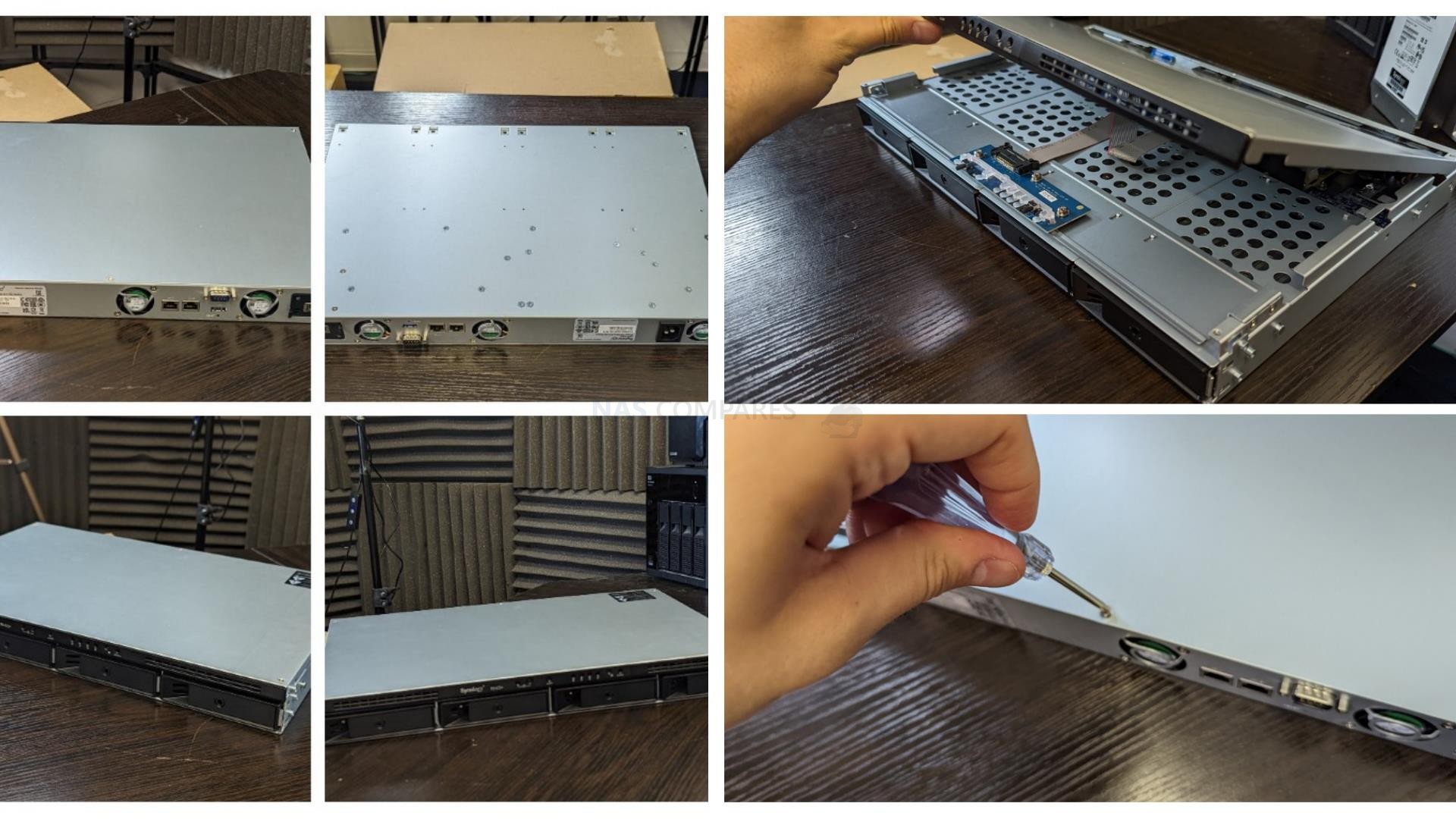
#1 – The RS422+ is Compact, Low Noise and has Low Power Use
The RS422+ is designed with a compact form factor, making it easy to fit in various environments, from small offices to crowded server rooms. The device’s low noise level ensures a quiet working atmosphere, making it suitable for noise-sensitive environments where maintaining a professional atmosphere is essential. Its low power consumption is not only beneficial for reducing energy costs, but it also helps minimize the environmental impact, contributing to a greener and more sustainable workspace.
#2 – Runs EVERYTHING in Synology DSM 7
Runs EVERYTHING in Synology DSM 7: The RS422+ is fully compatible with the latest Synology DSM 7 operating system, providing access to a wealth of applications, services, and features that simplify data management and enhance productivity. DSM 7 offers improved security, better performance, and a more intuitive user interface, ensuring an optimal user experience. With the extensive application ecosystem available through DSM 7, you can run a wide range of services, from backup solutions to multimedia streaming, all from a single device.
#3 – Fast/Easy Upgrade to 10GbE
The RS422+ supports easy upgrades to 10GbE network connectivity, enabling fast data transfer speeds and improved performance for bandwidth-intensive applications. This high-speed connectivity is crucial for businesses and professionals dealing with large volumes of data, such as video editors or data analysts. The ability to upgrade to 10GbE ensures that your NAS remains future-proof and adaptable to the evolving needs of your organization.
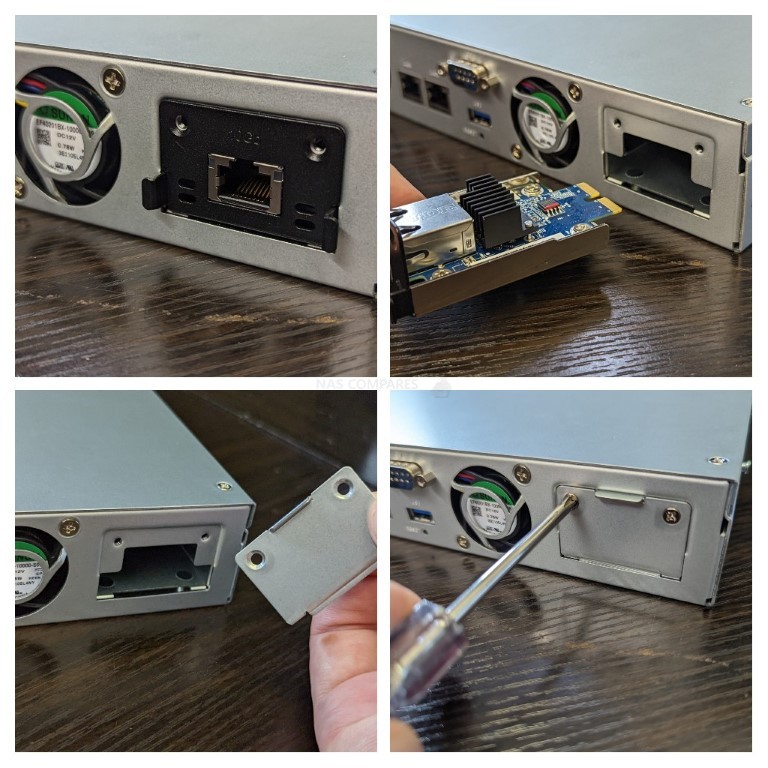
#4 – Includes ECC Memory
The inclusion of Error Correction Code (ECC) memory in the RS422+ helps prevent data corruption and ensures the integrity and reliability of your data. ECC memory automatically detects and corrects single-bit memory errors, reducing the risk of system crashes and data loss. This added layer of protection is particularly valuable in environments where data integrity is crucial, such as financial institutions or scientific research facilities.
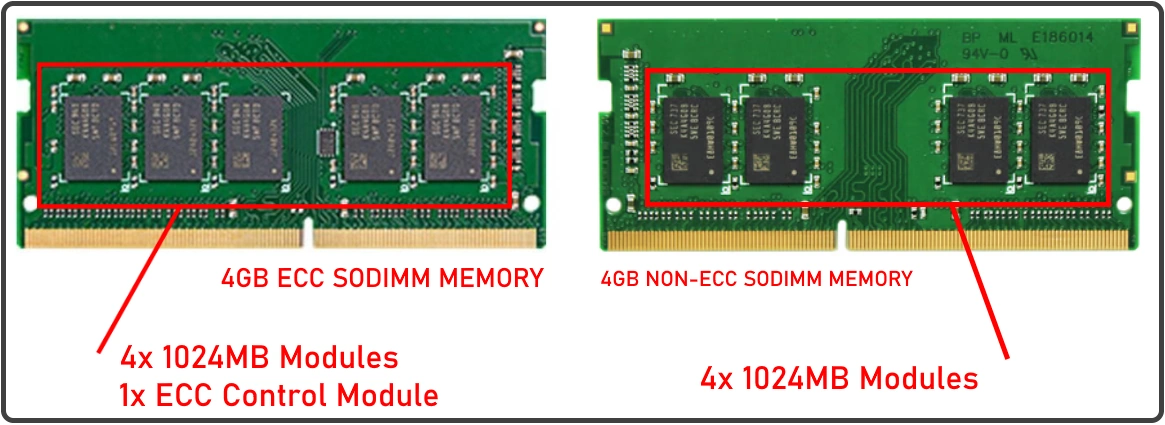
#5 – Storage Advantages in SHR, BTRFS and Fast Repair
The RS422+ supports Synology Hybrid RAID (SHR), Btrfs file system, and fast repair features, offering flexibility in storage management, data protection, and quick recovery in case of drive failures. SHR automatically optimizes storage capacity and data protection levels based on the number and size of installed drives. The Btrfs file system enables advanced features such as snapshot replication, data deduplication, and file-level data integrity checks. Fast repair minimizes downtime and accelerates the recovery process when a failed drive is replaced.
5 Reasons the Synology RS422+ Might NOT Be the NAS for You
While the Synology RS422+ NAS has numerous advantages, there are also some potential drawbacks that may dissuade certain users from investing in it. Here are the top reasons why you might want to consider alternatives to the Synology RS422+ NAS:
#1 – Default Memory is 2GB and Fixed
The RS422+ comes with a fixed 2GB memory, which may not be sufficient for some advanced applications or heavy multitasking. Upgrading the memory is not possible due to its fixed nature, limiting the potential for performance improvement as your needs evolve over time. This limitation can be particularly challenging for organizations with growing data processing requirements or those running memory-intensive applications.
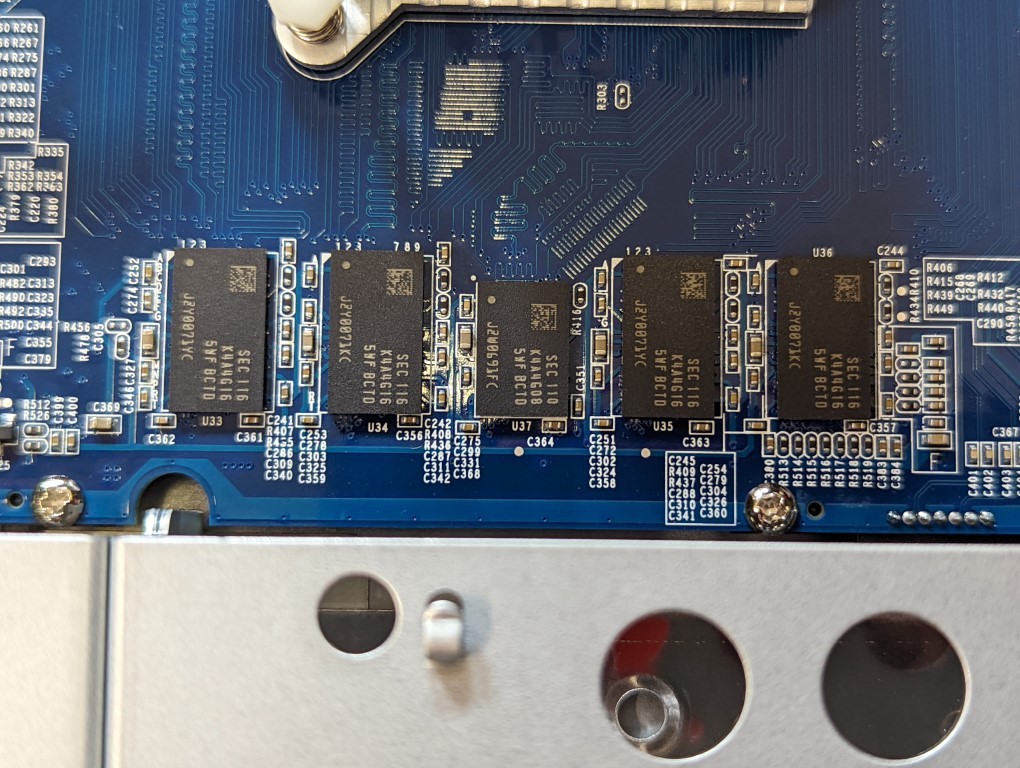
#2 – 1GbE Default Network Connectivity
While the RS422+ can be upgraded to 10GbE, the default network connectivity is 1GbE, which may limit performance for users with high bandwidth requirements. This default connectivity may not be suitable for environments with multiple users accessing the NAS simultaneously or those transferring large volumes of data frequently.

#3 – Lack of Storage Expandability
The RS422+ has limited storage expandability, which could be a concern for users with growing storage needs. This limitation may necessitate the purchase of additional NAS devices or other storage solutions to accommodate increasing data volumes, potentially adding to the overall cost and complexity of the storage infrastructure.
#4 – Lack of M.2 NVMe SSD Slots
The RS422+ does not have M.2 NVMe SSD slots for cache or storage, which could limit its performance compared to other NAS devices that offer this feature. M.2 NVMe SSDs provide significantly faster data access and transfer speeds, enhancing overall performance and responsiveness, particularly for I/O-intensive tasks such as virtualization or large-scale file transfers. The absence of M.2 NVMe SSD support in the RS422+ may make it less attractive for users who require the highest possible performance from their NAS solution
#5 – The RS422+ is More Expensive than it should be!
Despite its numerous advantages and features, the RS422+ is priced higher than some of its competitors at £730 vs similar/better hardware in the desktop DS923+ at £550+, which may deter budget-conscious buyers. The higher cost may be difficult to justify, regardless of it being a rackmount and ‘business tax’, particularly for users who do not require all the advanced features offered by the RS422+ or for those who are not looking to scale up their storage needs significantly beyond older gens (many of which also still support traditional PCIe PCIe Cards). In such cases, more cost-effective NAS alternatives may provide better value for money, while still meeting the users’ storage and performance requirements. In conclusion, while the Synology RS422+ NAS has numerous strengths that make it a strong contender in the market, its lack of M.2 NVMe SSD slots vs the likes of the DS923+ and DS1522+, plus higher price point may be deal-breakers for some users. It is essential to consider your specific storage, performance, and budgetary requirements before making a decision, and to explore alternative NAS solutions that may provide a better balance of features and cost.

What We Said About the Synology RS422+ NAS in our FULL Review
Massive Synology RS422+ Review Article – HERE
YouTube Synology RS422+ Review – HERE
What Synology has produced in the RS422+ Rackstation NAS is an intriguing middle ground between their more cost-effective ARM-based rackmount solutions and their more expensive scalable and upgradable servers. On the face of it, you are getting a tremendously compact but capable 1U 4-Bay rackmount server that, as soon as you factor in the included DSM software and services, is very good value for businesses that want to move their data out of 3rd party cloud and into something they have full control over. Additionally, that CPU (though a fraction divisive when compared previously vs Intel chips in the desktop DS1522+) makes more sense here in this more affordable Rackstation solution. The lack of NVMe M.2 SSD slots, fixed 2GB memory and lack off rails I am less keen on here (and I am still a little on the fence about the way they have pursued 10GbE upgrades in this system) but you are still getting a very well built and small scale NAS solution here and Synology have found a good price point here for this complete solution. Additionally, the fact that Synology has not been so restrictive on HDD use in this system than in more enterprise solutions in 2022 is welcoming too, though they are still taking an odd stance on some drives nonetheless. Ultimately, I can recommend the Synology RS422+ Rackstation NAS to smaller business users, though looking for a compact and very easy-to-deploy NAS solution for surveillance, central business storage, additional backup layers and for DSM as a whole. Though multimedia users might want to give it a miss.
Where to Buy a Product





![]()
![]()

VISIT RETAILER ➤






![]()
![]()

VISIT RETAILER ➤
 DEAL WATCH – Is It On Offer Right Now? DEAL WATCH – Is It On Offer Right Now?These Offers are Checked Daily
|
Need More Help Choosing the right NAS?
Choosing the right data storage solution for your needs can be very intimidating and it’s never too late to ask for help. With options ranging from NAS to DAS, Thunderbolt to SAS and connecting everything up so you can access all your lovely data at the touch of a button can be a lot simpler than you think. If you want some tips, guidance or help with everything from compatibility to suitability of a solution for you, why not drop me a message below and I will get back to you as soon as possible with what you should go for, its suitability and the best place to get it. This service is designed without profit in mind and in order to help you with your data storage needs, so I will try to answer your questions as soon as possible.
📧 SUBSCRIBE TO OUR NEWSLETTER 🔔 This description contains links to Amazon. These links will take you to some of the products mentioned in today's content. As an Amazon Associate, I earn from qualifying purchases. Visit the NASCompares Deal Finder to find the best place to buy this device in your region, based on Service, Support and Reputation - Just Search for your NAS Drive in the Box Below
🔒 Join Inner Circle
Get an alert every time something gets added to this specific article!
Need Advice on Data Storage from an Expert?
Finally, for free advice about your setup, just leave a message in the comments below here at NASCompares.com and we will get back to you.
 Need Help?
Where possible (and where appropriate) please provide as much information about your requirements, as then I can arrange the best answer and solution to your needs. Do not worry about your e-mail address being required, it will NOT be used in a mailing list and will NOT be used in any way other than to respond to your enquiry.
Need Help?
Where possible (and where appropriate) please provide as much information about your requirements, as then I can arrange the best answer and solution to your needs. Do not worry about your e-mail address being required, it will NOT be used in a mailing list and will NOT be used in any way other than to respond to your enquiry.
TRY CHAT
Terms and Conditions


Synology FS200T NAS is STILL COMING... But... WHY?
Gl.iNet vs UniFi Travel Routers - Which Should You Buy?
UnifyDrive UP6 Mobile NAS Review
UniFi Travel Router Tests - Aeroplane Sharing, WiFi Portals, Power Draw, Heat and More
UGREEN iDX6011 Pro NAS Review
Beelink ME PRO NAS Review
Access content via Patreon or KO-FI
Discover more from NAS Compares
Subscribe to get the latest posts sent to your email.


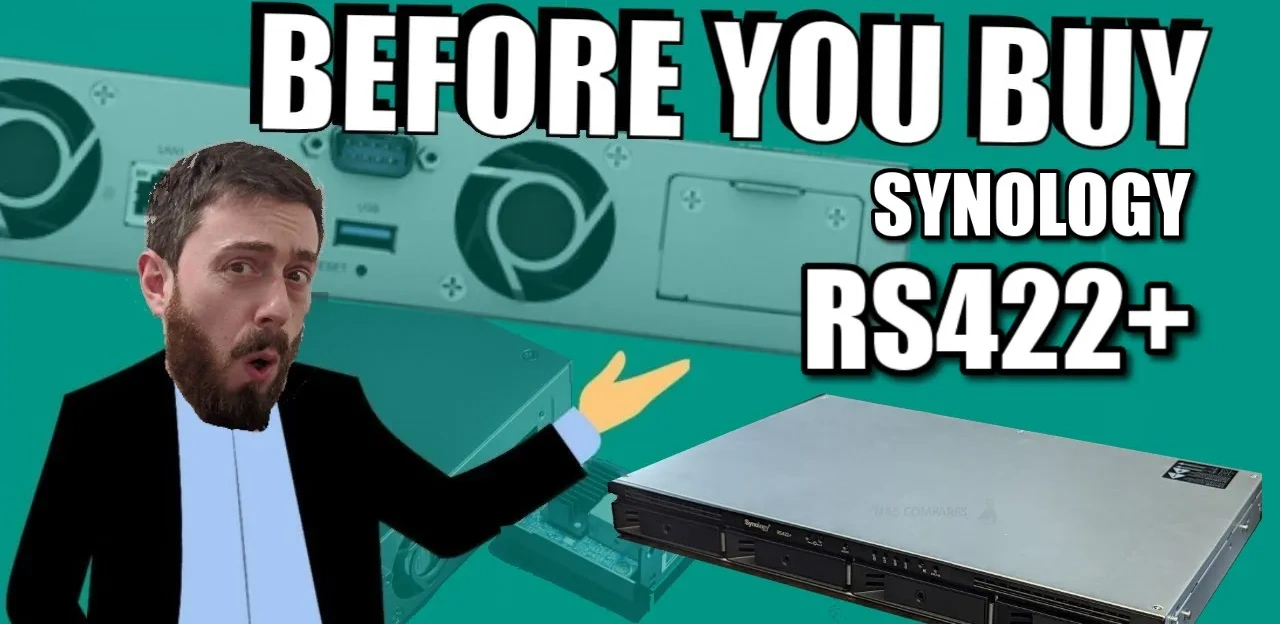
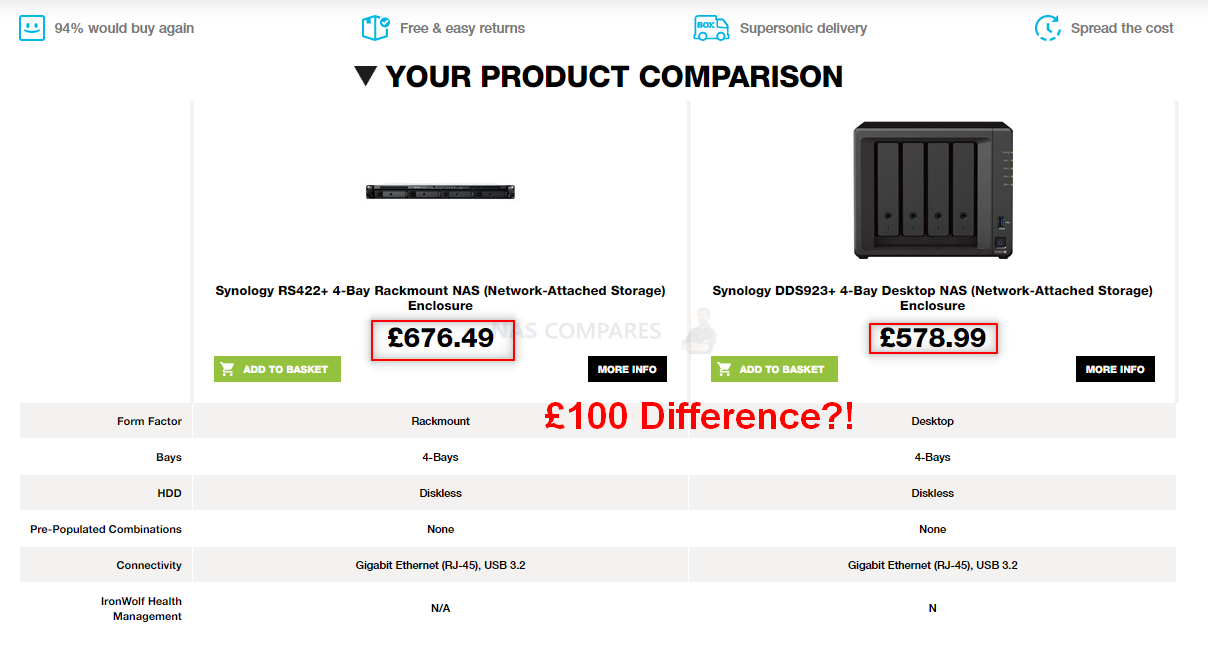




I need a new NAS to replace my DS1517+, this time rack mount. It’s going to sit in a network rack next to my desk. I’m tempted to get another Synology (despite the specs) so I can continue using Active Backup and using the old NAS as an offsite backup. Is this still a great buy for that?
REPLY ON YOUTUBE
Mate, I just picked up an RS1221RP+ and the PSU fans are screaming… do they die down after the burn in or just stay that way forever?
REPLY ON YOUTUBE
Are there any other alternatives within this same form factor?
REPLY ON YOUTUBE
I LOVE that you have placed the NAS, on the desk, nearby, and have it switched on. I can hear the disks. Very nice to know the real world use-case volume like that
REPLY ON YOUTUBE
How noisy is this thing ??
REPLY ON YOUTUBE
is this a better option than a DS 517 extension for my other rsynology as I have just bought the expansion and its so slow. can I see do synologys in the same system?
REPLY ON YOUTUBE
So for your question about rails. There’s no need to have rails on something like this. There’s no access to the system from the top. You will mount it into the rack via the ears. if you have to pull it out, you just pull it out. There’s no need for rails on something that doesn’t have top access. You also mentioned about how light it is, rails make it easy to handle heavy servers, not a 10 lb. NAS.
REPLY ON YOUTUBE
When DSM 7.2 will be available on RS3614 please ? there is no technical reason to not provide it for this kind of server
REPLY ON YOUTUBE
2GB and can’t add a cache drive means this thing is a big miss.
REPLY ON YOUTUBE
Awesome video, thanks guys! I still can’t figure out if HEVC video files are supported in DSM 7.2 / Synology Photos 1.4.1?
REPLY ON YOUTUBE
DSM 7.2 = NO DISABLED ACCESSIBILITY SUPPORT — UNPLUG YOUR MOUSE AND TRY TO USE DSM 7.2
Being blind is not the only disability! NVDA is not appropriate or useful for every disability! And indeed, makes using DSM by voice or keyboard a nightmare.
Each and every DSM desktop function MUST have a KEYBOARD SHORTCUT/Navigation with the keyboard MUST include FEEDBACK – WHAT ICON IS SELECTED? WHAT WINDOW INPUT ITEM HAS FOCUS? What will happen if ENTER is pressed? How are controls selected by voice?
Example 1: Try to select the PERSONAL MENU by KEYBOARD or VOICE
Example 2: Try to select a specific Pinned Menu item (icon) by KEYBOARD or VOICE
Example 3: Even selecting Main Menu items is a nightmare – NO FEEDBACK – can’t tell which icon is selected!
Example 4: After entering a Control Panel item (like Network) – NO FEEDBACK – can’t tell which control item is selected.
WCAG 2.1 guidelines: apps must be accessible to users with impairments to their mobility – like those who find it difficult to use a mouse.
REPLY ON YOUTUBE
Here are some topics I’d be interested in… (I have a DS218+ and DS720+)
– I’d like to cluster them or migrate to a cluster
– sharesync get’s upset when the SSL keys change
– My DS218+ is my main NAS but I want to fully migrate to the DS720
– can I run OpenBSD in the VM
REPLY ON YOUTUBE
Docker is just a wrapper, Container technology is often confused and using “docker” is actually a bad practice in the industry as containers, LXC is a better term.
REPLY ON YOUTUBE
Anyone know how to configure NFS 4.1 between Synology devices (spoiled by multipath smb)? It seems like when you mount a NFS share the server can be 4.1 but the client is limited to 4.0. Have you found a work around? (looking to multi path 4.1 for fast connections between NAS)
REPLY ON YOUTUBE
Does this device allow third party RAM upgrades?
REPLY ON YOUTUBE
This is a great co-operation for the video. Bring Wundertech as well next time? Also, im wondering what the point is with non-editable snapshots, if the nas is taken over (full admin control by a hacker), wont they just change the passwords for all accounts/make it non accessible?
REPLY ON YOUTUBE
Such a great channel So helpful Thanks.
I am dipping my toe in the NAS market, and am after one for my small home business.
I’d quite like a rack mounted one – but that’s not essential.
So question is – is there a performance / price trade off with the RS422+ as it’s rack mounted? Would I get a better desktop Synology NAS for roughly the same amount of dough? (Money / knicker / wonga)
Not bothered about Multimedia, but will do VMs, docker and of course file syncing / backup etc
Any advice much appreciated.
Thanks again for all
Andrew
REPLY ON YOUTUBE
Two absolute Titans! Loved watching you guys hash it out
REPLY ON YOUTUBE
33:28 had to rewind to make sure that wasn’t my NAS bleeping ????
REPLY ON YOUTUBE
Gee Will….you must’ve had a sore neck after this, all the head nodding
REPLY ON YOUTUBE
Thanks for having me on again and letting rant about, well everything!
REPLY ON YOUTUBE
I just upgraded my 918+ to 7.2 specifically for the SMB3 Multi Channel (09:35). Light years difference. I had it connected to a 10GB switch and the instant difference was amazing. I can scroll through my Lightroom Classic massive RAW files without it stuttering and pausing to refresh between pictures every two seconds. I’ve needed this for so long.
REPLY ON YOUTUBE
You 2 are like my NAS one-stop consultants. When I see my Synology, both of your faces are on each side of it.
REPLY ON YOUTUBE
Would love a video going more in depth on the KMIP server setup for storing keys. Id love to know more about all my encryption options. Not loving the idea of local keys in the keylocker locker.
REPLY ON YOUTUBE
wow! Worlds colliding!
REPLY ON YOUTUBE
Super video with 2 amazing guys. Quick question about SMB Multichannel. Will it help my scenario outputting from both 1g ports on my DS412+ to my Zyxel XGS1250-12 GE switch to enable more data going to my wifi router?
REPLY ON YOUTUBE
Can multichannel be used with a 1Gbe switch?
REPLY ON YOUTUBE
Another GREAT collaboration. However, I was wondering… if Synology got it ALL right for once, what would you both be doing now. Chasing seagulls? For one, I am glad they do leave some cliff hangers for the next episode..errr…upgrade so that we keep getting great and entertaining material from you both! Keep it coming!
REPLY ON YOUTUBE
Am i right in saying with multichannel LAN link aggregations should now be removed to get the full 2gb connection with dual 1gb connections?
REPLY ON YOUTUBE
If NAS are to be a religion, well… we have Saint Peter and Saint Paul here.
REPLY ON YOUTUBE
I’m so glad to see you two do a video together. You’re my two go to experts for learning more about NAS. I am super stoked to try SMB multichannel. I’m just excited to see how fast I can transfer large files when it roles out!!
REPLY ON YOUTUBE
Ich bin ein nerd ????
REPLY ON YOUTUBE
Thanks for having Rex, and showing us (in a very polite and respectful way between each other) how 2 guys can give us so many insides on the current direction and future of Synology products: and it’s a bleak one in my opinion! Despite their hardware not being easily available on a global scale and despite the extra overhead, knowledge and maintenance required I can only see my self going towards TrueNAS Scale, Unraid (but it doesn’t seem as much refined) or new upcoming (and Linus Sebastian funded) NAS product you speculated about in your previous video. Thanks
REPLY ON YOUTUBE
I wish that photos would have received a better update. I want to get rid of all my duplicates ( especially low rez) better way to do of getting rid of people in AI etc.
Have the Synology password manager on my NAS only…..
REPLY ON YOUTUBE
I Love when you guys collaborate. What a team !????????????????????
REPLY ON YOUTUBE
how do you restrict the adfmin dsm portasl to the main IP forlogins SMB multichannel they need a tick only use ip1 for dsm and to show up in peoples file explorers but use both for connections
REPLY ON YOUTUBE
Good to see you two at it again. Keep it up ????????
REPLY ON YOUTUBE
two of the greatest NAS reviewers! love the review. We need more of Space-rex in future videos.
REPLY ON YOUTUBE
I think it’s clear, Brits have no sense of humor.
REPLY ON YOUTUBE
Thanx
REPLY ON YOUTUBE
Someones NAS is working hard.
REPLY ON YOUTUBE
We love @spacerex what a great collab!
REPLY ON YOUTUBE
I subscribe to all channels between these 2 authors and have learned MANY things from each of them. I have 2 Synology NAS devices and they have helped make the transfer and using the many add on functionality easy.
REPLY ON YOUTUBE
Again, great video of you two. Do I get it right: you may use full volume encryption. But the key is stored locally. Therefore, if some bad guy steals my NAS and fires it up, the volume gets decrypted?
REPLY ON YOUTUBE
Awesome Collab! I watch both of you guys!
REPLY ON YOUTUBE
Robbie, regarding the WORM folder and accidentally uploading sensitive personal data. It takes me back to an intro that you did a couple of years ago where a client of yours complained that his new NAS’s drives were already full and you found that someone had filled them with porn. Taken one more step forward – accidentally loading those videos onto the WORM folder…
REPLY ON YOUTUBE
As my father often said… “make haste slowly.” I’d rather that Synology took it a bit slower in order to get it right instead of rolling out something half baked.
REPLY ON YOUTUBE
my favourite nas nerds talking about nas!
REPLY ON YOUTUBE
No mention of the lack of WORM support for models they’re still selling in the store?
REPLY ON YOUTUBE
Can’t believe I’ll see my two favorite content creators on the same video. ❤️????????????
REPLY ON YOUTUBE
The Super NAS Bros !
REPLY ON YOUTUBE
sick colab!!
REPLY ON YOUTUBE
My 2 favourite NAS dudes ✌️
REPLY ON YOUTUBE
I copied a large amount of photos and videos in my new RS422+. Thumbnail generation process is very slow and I kept receiving overheating alarms as the CPU temperature reached 95°C. So I decided to replace the thermal paste hoping it would help. It does make a difference now the temperature sits around 85°C, while generating thumbnails.
REPLY ON YOUTUBE
I’ll stick to my ReadyNAS 102 that’s been running since 2014. All I do is store stuff on it, and stream movies to the TV with it.
REPLY ON YOUTUBE
A very confusing video when you mistakenly use kW instead of kWh.
REPLY ON YOUTUBE
Would have liked this NAS but the 2GB memory limit is the nail in the coffin for me. If you could have expanded the memory then this would have been a good choice for me.
REPLY ON YOUTUBE
Great series of videos Robbie, loving the help you guys give.
REPLY ON YOUTUBE
Thanks, I was wondering how much it is costing to run NAS. Please could you do the DS920+ & DS118?
REPLY ON YOUTUBE
????????Default 2GB of memory cannot up upgraded
REPLY ON YOUTUBE
This device’s 1GbE LAN ports have a maximum transmission unit (MTU) size of 1,500 bytes. —- no 9k Jumbo frames support,, ?
REPLY ON YOUTUBE
I have had rs816 for few years now, was waiting on the successor of rs819, this one does not seem like the next step or is worth for the upgrade? No performance comparisons against rs819.
REPLY ON YOUTUBE
Can you install VMM on RS422+? On Synology web is this option missing… But for my user case it would be perfect solution instead of buying quite expensive 822+/1221+
REPLY ON YOUTUBE
like Wes – this NAS fits my bill – I wanted the + features in a RS format because of the active backup for business I want to use with my hyper-v server. I had the 918+ but didn’t realize that the + was those features and purchased the rs819 just because of my experience with the device not knowing.. (yeah i know research). Anyway the rs 819 works for my storage needs as I dont plex, I simply use my nas for document storage, sound file storage for the audio production program i use, and lasty vm backups. Due to me getting rid of my 918+ i had to create PS scripts to do backups. Not saying that it’s not working, but the active backup was so much smoother at this – and it would backup the hyper-v server itself. I looked at a few other 1u options and really wanted them but the 1200+ price tag for what i actually use this nas for is too much. So now i’ll probably setup my 819 to come on once a month and sync important files from the 422+
REPLY ON YOUTUBE
I purchase this NAS as an upgrade from my previos DS218+ because of the following reasons:
-form factor and size
-4 hard drive bays
-upgradable for 10gbe network
-price
The RAM is really a sore and adding to the pain is the fact that it’s not upgradble.
The two ethernet ports I can let go as I decided to get the addon network card. However, I hope that they went through a 2.5Gbe even if means just one port.
Expansion support I can let go per personal requirement.
No M2 NVE, hmm yes its another sore point that I’ve accepted to let go.
HDD compatibility, a major sore point but to avoid problems I went through the compatible hard drives on their website. However, disappointed that I wasn’t able to use EXOS (base on the compatibility list) Even with Ironwolf, the list does not even include the PRO version.
Another sore point is that it only includes ONE USB port. I am doing backup to an external hard drive and have a UPS that can connect to NAS. Given that it only includes one USB port I need to choose which service I want to use. Contacted their tech support and they confirm cannot use usb dongle to make use of the two service of backup and ups. However, I bought a cheap 3 port USB dongle in Aliexpress and in my surprise it was able to detect both my external USB hard drive and the UPS!
But with all the cons mentioned that biggest one that annoys me is the THERMAL problem I am encountering. Dumping a few hundred pictures in synology photos will throttle the CPU to the roof! Those thermal notification really are a pain to see. However, after all the “transcoding” and stuff, this NAS fits the bill!
REPLY ON YOUTUBE
I can give you $20.00 Max for it 🙂 I would not pay more then that. Haha
REPLY ON YOUTUBE
Genuinely thought that ram was a typo.
REPLY ON YOUTUBE
To bad.. i need a rack-low power nas and VM support..
REPLY ON YOUTUBE
Great video. I love the form factor but like others have said that 2GB memory limit is sad. They’ve made it feel more like one of those 2 bay entry level NAS boxes.
REPLY ON YOUTUBE
This product is a massive joke. Incredibly enough even more so than the DS1522+. Nuf said.
REPLY ON YOUTUBE
I need something to virtualise machines. This is so much disappointment. i still do not know what product i must by for it.
REPLY ON YOUTUBE
That’s not a NAS, that’s a toy.
REPLY ON YOUTUBE
So since I’m only looking for network storage for large video files for one maybe a second PC in the future this is good enough?
REPLY ON YOUTUBE
I am looking for a rack mount NAS, only 2gb ram :-(, thanks for sharing
REPLY ON YOUTUBE
Hi I got the Synology RS411 and I don’t have any HDD for now and I can’t get connection. Do I need to have a HDD at least? How do I install the SO? What I must do? ahah thaanks
REPLY ON YOUTUBE
Don’t look now mate, but the seagull what done it is sitting right there!!!
REPLY ON YOUTUBE
should have cost half, rails included, 10Gbe included,
at this price point Synology shot themselves in the knee,
I understand homelabs and smbs may want networked drive bays without anything extra, which arguably this unit aims for, but once you add proper server next to it, this should be priced like 4-bay USB-C/Thunderbolt enclosure at best….
REPLY ON YOUTUBE
I‘m in the market for that form factor, but this is just too limited. Waiting on reviews of the QNAP TS464-eU.
REPLY ON YOUTUBE
Hard disk compatibility is short, just Synology and some IronWolf/seagate and Toshiba,, so if I going to use my old WD i will get the warning about the disk ?..
REPLY ON YOUTUBE
There’s a lot of variability in rack depth so kind of understand them not supplying massive 600mm sliding rails to everyone but some extending side supporting shelves would be good.
Would the 16TB limit be related to the current (Toshiba MG) Synology branded drives maximum size?
Would be nice to have more USB, 2.5g, and ESATA to handle a port multiplier and storage expansion.
Not sure 10g really needed with hard drive storage.
REPLY ON YOUTUBE
Why aren’t the Ethernet ports in the front? In a rack,… patch panels in the front…. so I have to slide it out and route behind? C’mon.
REPLY ON YOUTUBE
Thank you
Helped me a lot and saved some Time
I’m looking for a replacement for my DS 716
The short rack is interesting for me but only 2 GB is not enough
Still hoping for a 722+
REPLY ON YOUTUBE
Who is even the target audience of this? It’s a rack mount, which indicates enterprise or at least SOHO/SMB. But then you look at the CPU, which is woefully underpowered as well as the laughable 2 GB RAM NON-upgradable, which wouldn’t even satisfy anything but the very basic home users. Add to that the HDD compatibility list which do list NAS drives, but no pro or enterprise ones barring Synology branded models which they will ofc always try to push. And then ofc the 1G NICs. I mean does this even know what it wants to be?
No Rob, you’re not being negative. You’re rightly questioning Synology for another pointless product, in your own very polite way even though they don’t deserve it. Good on you ????
REPLY ON YOUTUBE
This is not a well-equipped storage solution. This is a minimal black box (siler actually) that needs media to do anything. This lacks CPU power, memory, only 8 PCI lanes, no GPU, no caching benefit, and still $699 bucks.
REPLY ON YOUTUBE
Are there rumors on a 922+ still? Is this still a possibility? If so, why are they waiting to release it?
REPLY ON YOUTUBE
I love seagulls and i hate excessive packaging ????
REPLY ON YOUTUBE
Sliding rails would be useful if there was a top cover you could take off, like on servers. The non-sliding ones are useful if you need to distribute a heavier load across four posts of the rack. I don’t see a dire need for either in this case.
REPLY ON YOUTUBE
In terms of the mute, the idea of it is not for you to walk over into the datacenter to mute the beeping. It’s there to provide the ability to silence the alarm to those working near the beeping device and to acknowledge the fault. This is especially useful if you’re addressing something unrelated/more pressing at the moment and will only look at the issue with the NAS at a later time.
REPLY ON YOUTUBE
28:40 can you use a usb hub with it?
REPLY ON YOUTUBE
The mute button make sense, if u have a more stations (20) in a rack and all have a problem, you need to work in this room. You have newer 20 desktop disk stations in one room, or?
REPLY ON YOUTUBE
My Synology review: Opens box, throws in trash. Review done.
REPLY ON YOUTUBE
Did you work in the Waitrose on Western Road in Brighton by any chance?
REPLY ON YOUTUBE
your The NAS Master good job
REPLY ON YOUTUBE
I wish rails were included for the short-depth NASes but even Synology do not make rails for their short-depth series. You can of course fit their full-depth rails but for that to work you have to have a deeper rack. Where these NASes are most useful is in the SMB and Prosumer space where short depth racks or even comms cabinets are common; so long rails are impossible to fit. There are lots of racks out there where hanging from the front is either awkward or just beyond the strength of the front uprights – bending and sagging is not a good look.
Anyway, poor connectivity, poor CPU, no graphics, no upgradable RAM does indeed = J-series but this is badged and priced as a Plus Series. It is a bad deal.
REPLY ON YOUTUBE
I don’t use rails and I don’t see why you would need them for such a shallow chassis. I’m glad they don’t include them so I don’t feel like overpaying for stuff I don’t need. I do like the new 10GbE card, much easier to install. But proprietary usually ends up being expensive. The onboard 1GbE should’ve been 2x 2.5GbE though. Now it’s almost mandatory to buy the networkcard.
REPLY ON YOUTUBE