Synology vs UniFi NAS Comparison
UPDATE 09/25 – UniFi just launched 4 MORE new products into the UNAS lineup. Below are links to the reviews of the new systems, alongside where you can buy them. Be aware, UniFi are kind of famous for running out of stock at launch, so if you think you want one of these new systems, I would favour haste (standard consumer refund policies are in place!).
| Here are all the current UniFi NAS Solutions & Prices:
|
Back to the original article
In the world of Network Attached Storage (NAS), Synology has been a dominant player for over two decades, recognized for its extensive range of products, robust features, and seamless user experience. UniFi, by contrast, is a newcomer in the NAS market, having built a reputation for excellence in networking solutions under the umbrella of Ubiquiti. With the recent release of the UniFi UNAS Pro, the company is entering a highly competitive space dominated by established NAS providers like Synology. This article takes an in-depth look at both Synology’s NAS solutions and UniFi’s first NAS system. It compares the two across key aspects such as price, hardware, software, expandability, and company history, offering insights for both casual users and IT professionals considering which NAS system is right for them.

UniFi UNAS Pro vs Synology NAS – Price
When it comes to pricing, Synology and UniFi are positioned at different ends of the spectrum, catering to a wide variety of users with different needs and budgets.
UniFi‘s UNAS Pro, priced at $499, offers a 7-bay rackmount NAS with 10GbE networking capabilities, making it a highly competitive option, particularly for users already embedded in the UniFi ecosystem. This pricing is aggressive for a rackmount system, as most NAS systems with similar features are priced higher. The UNAS Pro is designed to offer an affordable entry point into the world of NAS for small businesses, IT enthusiasts, or existing UniFi users looking to expand their infrastructure with file storage.
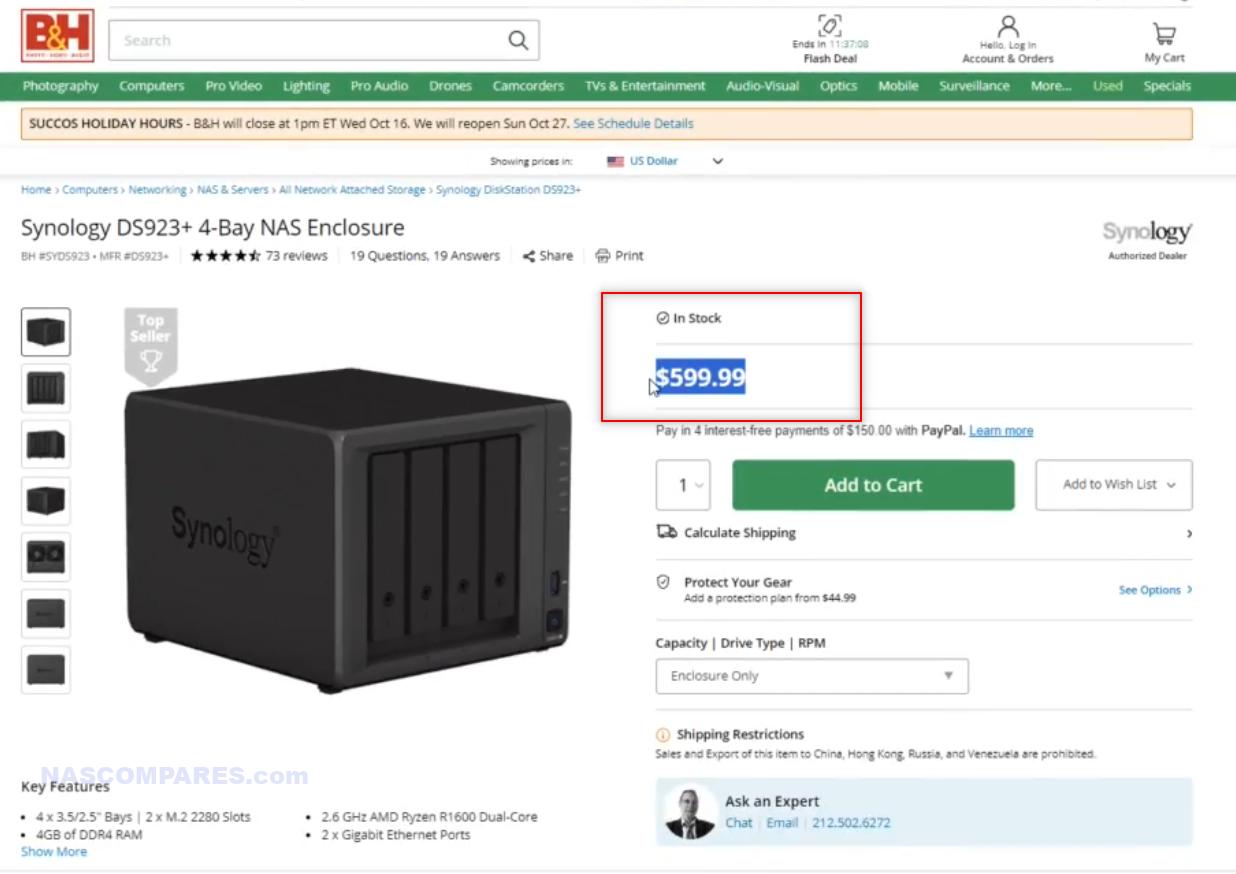
By comparison, Synology offers a wide range of NAS devices, starting with affordable 2-bay home systems and scaling up to high-end rackmount systems designed for large enterprises. For example, the Synology DS923+, which retails around $499, provides a 4-bay desktop solution with expandable 10GbE support and an x86 processor, giving it a slight edge in performance over the UNAS Pro for the same price. However, Synology’s rackmount offerings, such as the RS422+, start at $599 for a 4-bay system, and prices quickly rise for larger models with more features and higher-end hardware.
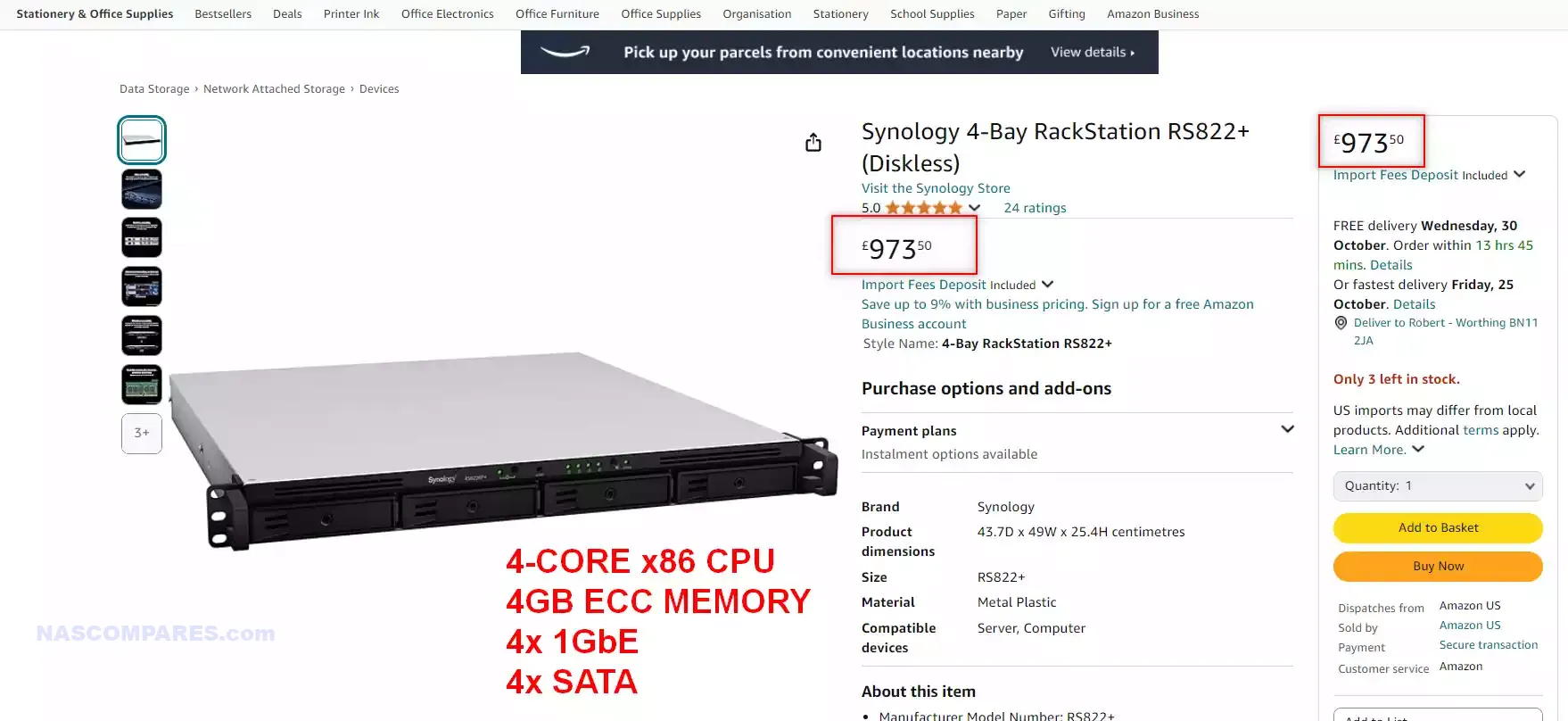
The price difference between these two brands becomes more apparent as you explore Synology’s higher-end options. Their enterprise-grade NAS systems with features like redundant power supplies, dual controllers, and PCIe expansion slots can cost well over $1,000, whereas UniFi’s UNAS Pro remains a single, relatively fixed offering at the lower end of the price range.
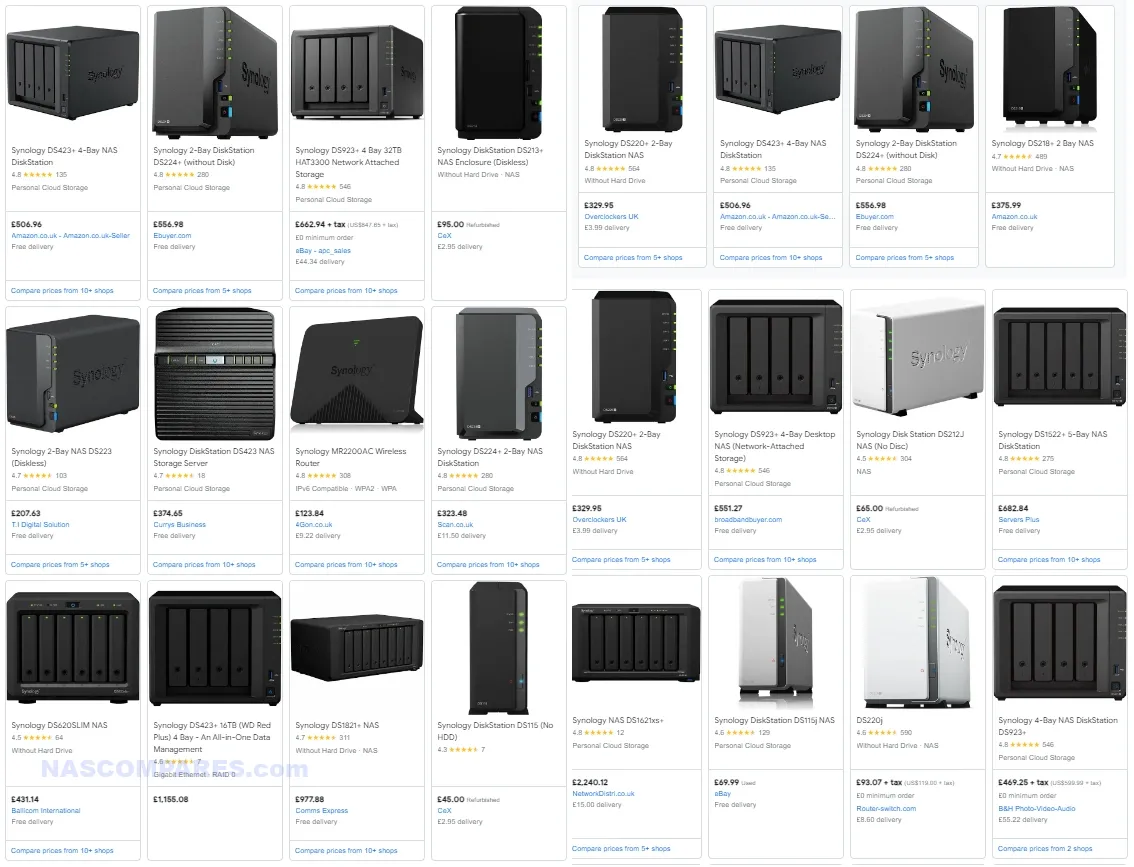
In terms of long-term value, UniFi clearly offers a more affordable entry into the NAS market, particularly for users who already use UniFi’s networking products. However, Synology provides a much broader pricing structure, with options that allow users to scale up based on their growing needs—whether for home, SMB, or enterprise use.

Synology vs UniFi NAS – Hardware / Range / Value for Money
The hardware offered by both Synology and UniFi reflects their differing approaches to the NAS market. UniFi’s UNAS Pro is positioned as an affordable 7-bay rackmount solution, with a focus on simplicity and integration into the broader UniFi ecosystem. The UNAS Pro features a quad-core ARM Cortex-A57 processor, 8GB DDR4 memory, and a 10GbE port with an additional 1GbE port. Its hardware is designed to deliver adequate performance for tasks like file storage, backups, and basic networking, but it lacks advanced features like NVMe SSD support or expandable RAM. This makes it a good fit for users who want reliable storage without the need for heavy processing power or extensive scalability.
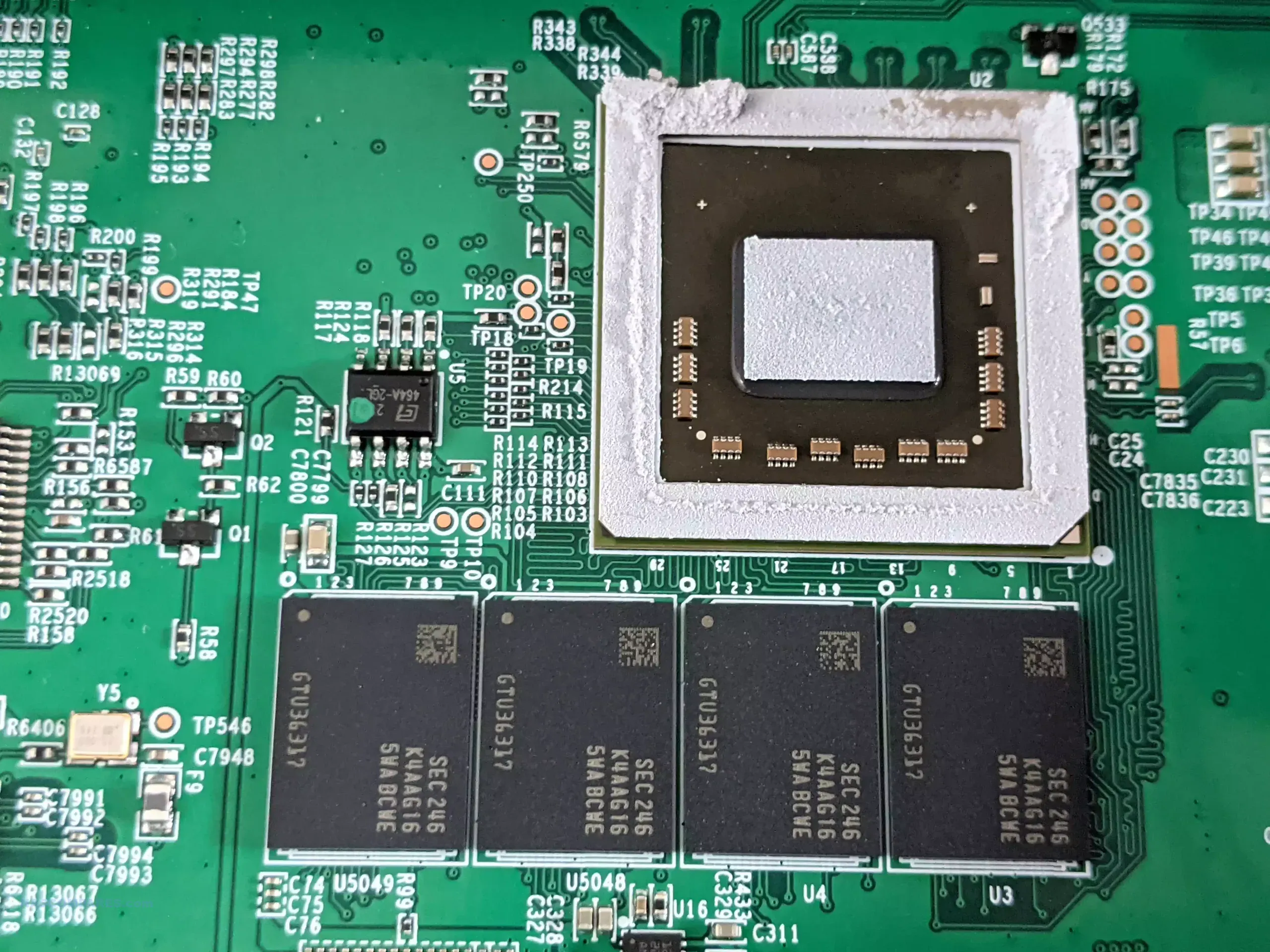
Synology, on the other hand, offers an extensive range of hardware, from small 2-bay models for personal use to enterprise-grade solutions. Synology’s systems often feature Intel or AMD processors, expandable RAM, and support for NVMe SSD caching. For example, the Synology DS923+ comes with an AMD Ryzen R1600 processor, expandable RAM, and optional 10GbE support, making it more powerful and flexible than the UNAS Pro for users needing higher performance. Additionally, Synology’s rackmount models like the RS422+ offer robust hardware for business environments, with support for redundant power supplies and PCIe slots for expansion.
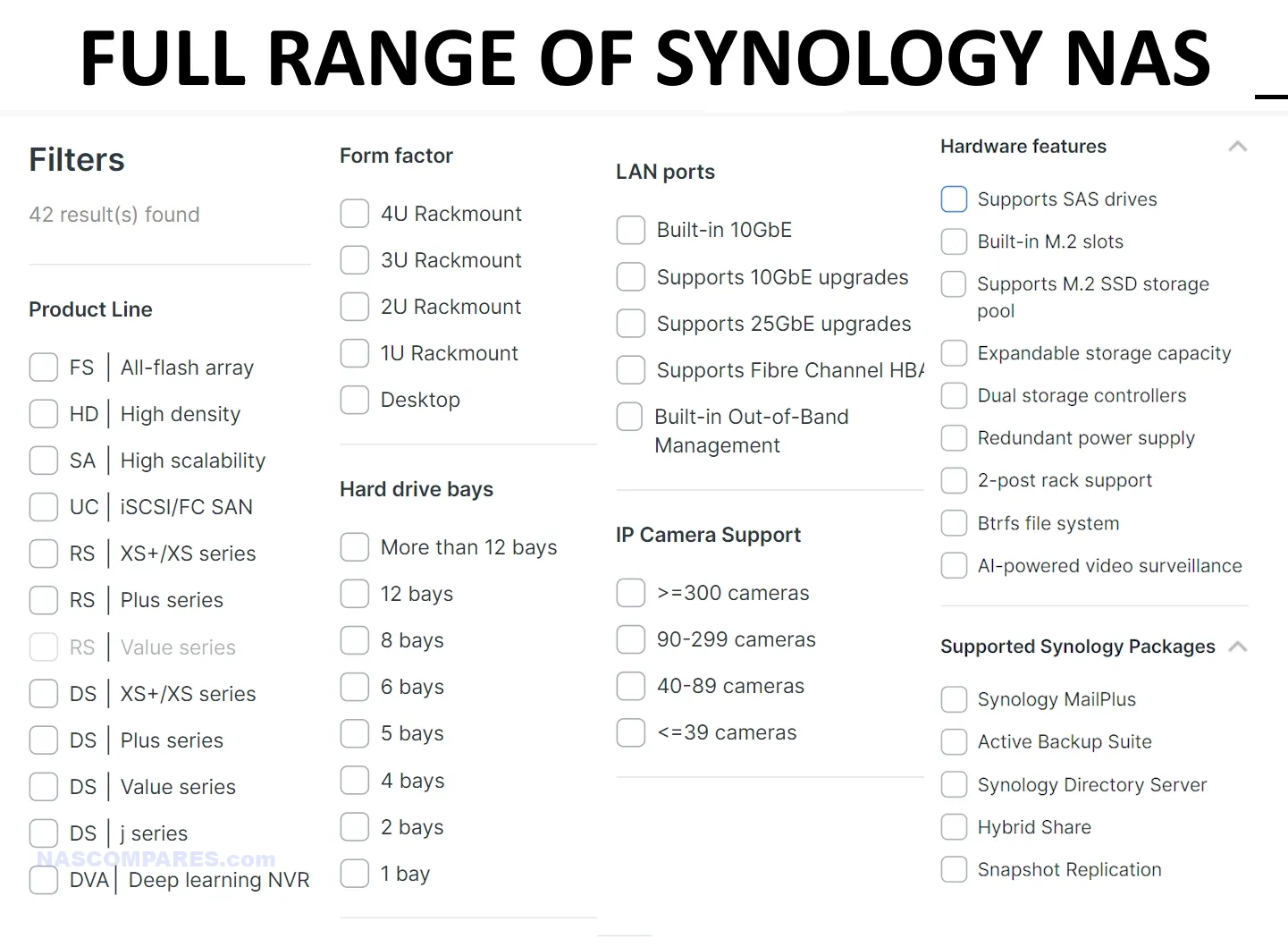
Where Synology truly shines is in the variety of hardware it offers, allowing users to select devices that suit their exact needs, whether it’s a small 2-bay NAS for personal backups or a large-scale rackmount NAS for a data-heavy business. Synology’s hardware flexibility ensures that users can start small and scale up over time, adding more storage, faster networking, or additional computing power as needed. The comparison below highlights the differences in hardware between UniFi and 1 Synology NAS at a similar price point (DS923+), and another that is similar in hardware (RS422+:
| Feature | UniFi UNAS Pro
|
Synology DS923+
|
Synology RS422+
|
|---|---|---|---|
| Price | $499 | $500-550 | $599-699 |
| Bays | 7 SATA | 4 SATA | 4 SATA |
| Processor | ARM Cortex-A57, Quad-core, 1.7GHz | AMD Ryzen R1600, Dual-core | AMD Ryzen R1600, Dual-core |
| Memory | 8GB DDR4 (Non-upgradable) | 4GB DDR4 (Expandable to 32GB) | 2GB DDR4 (Expandable to 32GB) |
| Networking | 1x 10GbE, 1x 1GbE | 4x 1GbE (Upgradeable to 10GbE) | 4x 1GbE |
| Redundant Power Supply | No | No | No |
| NVMe Support | No | Yes (for SSD cache) | Yes (for SSD cache) |
Verdict on Hardware: While the UNAS Pro provides excellent value for its price, especially with its 7-bay capacity, Synology offers a broader and more flexible range of hardware options. Synology’s systems are better suited for users who need scalability, processing power, and more advanced features like NVMe SSD caching and expandable RAM.
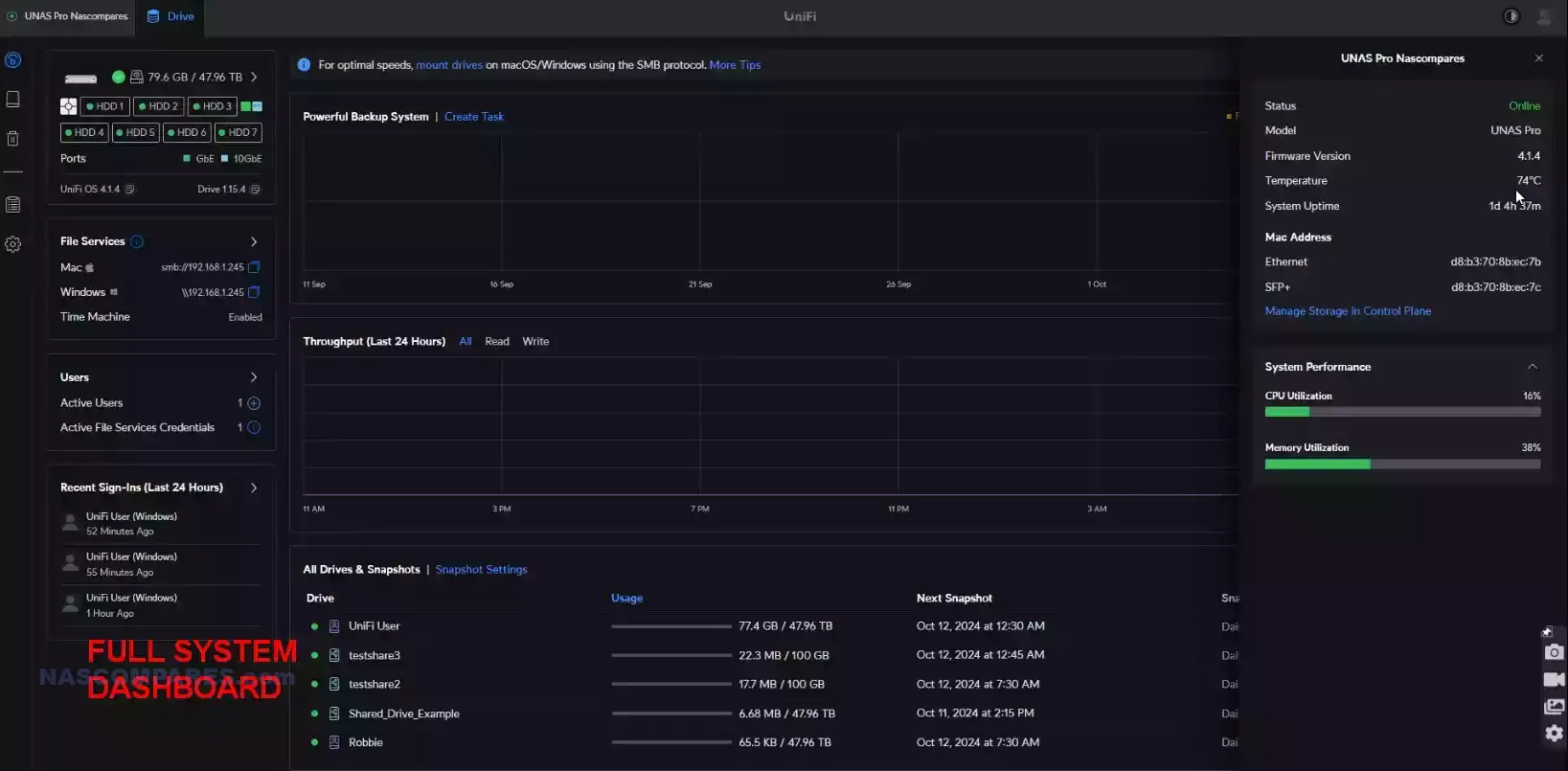
UniFi NAS vs Synolgoy NAS – Software Presentation
The software interface of a NAS system is crucial to its usability, and here, the differences between Synology and UniFi are stark. Synology’s DiskStation Manager (DSM) is known for its user-friendly, graphical interface that feels similar to using a desktop operating system. DSM provides users with a desktop-like environment, complete with drag-and-drop functionality, customizable wallpapers, and a taskbar for quick access to applications. This layout makes it easy for both novice and experienced users to navigate the system, install applications, manage files, and perform backups. The interface is intuitive, with large icons and a clean, modern design that encourages exploration and productivity.
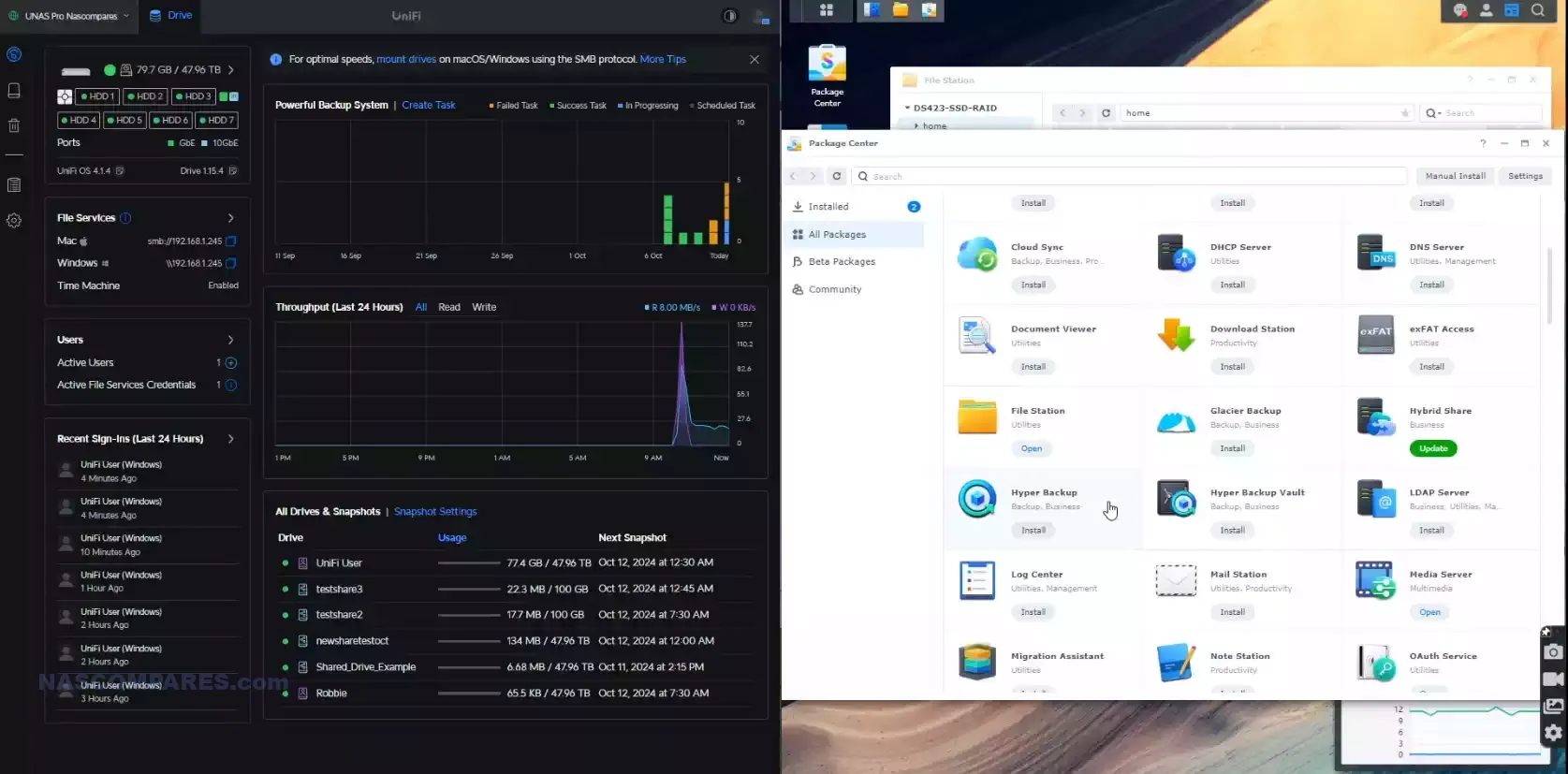
In contrast, UniFi’s UNAS OS is designed with a more text-based, data-centric approach. Borrowing from UniFi’s successful networking interfaces, the UNAS OS focuses heavily on analytics and system monitoring, making it ideal for users already familiar with UniFi’s ecosystem. The interface provides detailed insights into system performance, file transfer speeds, and network activity, which are displayed in simple, granular dashboards. While it may not have the graphical polish of Synology’s DSM, the UNAS OS excels in presenting network data and providing tools for IT administrators who prioritize system efficiency over aesthetics.
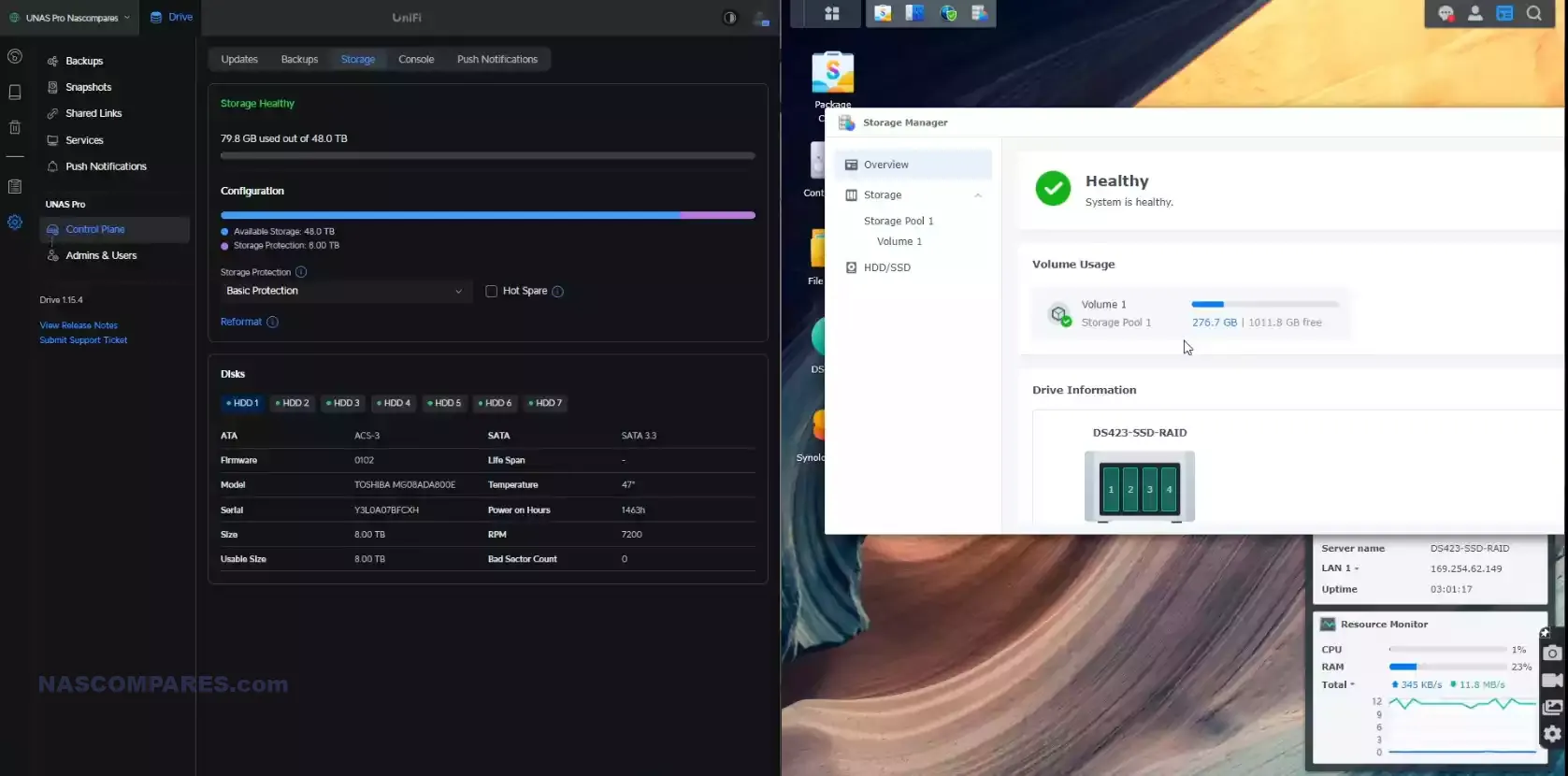
UniFi’s single-pane design keeps all relevant information within reach, but it lacks the app-based approach that Synology users are accustomed to. Synology’s DSM, on the other hand, organizes features into discrete applications, making it easy to jump between tasks like file management, backup scheduling, and multimedia streaming. Below is a table that summarizes the key differences in software presentation between UniFi and Synology at a glance (bigger chart soon, don’t worry!):
| Feature |  UNAS OS UNAS OS |

DSM 7.2 |
|---|---|---|
| User Interface Style | Text-based, network analytics | Desktop-like, graphical interface |
| Customization | Minimal | Quite customizable (wallpaper, layout, shortcuts) |
| Mobile App Support | Limited | Extensive |
| Third-Party App Store | No | Yes (Synology Package Center) |
| Storage Interface | Simplified, easy to use | Comparatively Advanced, easy-to-use |
Verdict on Software Presentation: Synology’s DSM clearly offers a more engaging and customizable user experience, while UniFi’s UNAS OS focuses on providing a streamlined, efficient interface for users already familiar with the UniFi ecosystem. Users looking for an intuitive, desktop-like experience will prefer DSM, while those focused on networking performance and integration may find the UNAS OS more suitable.
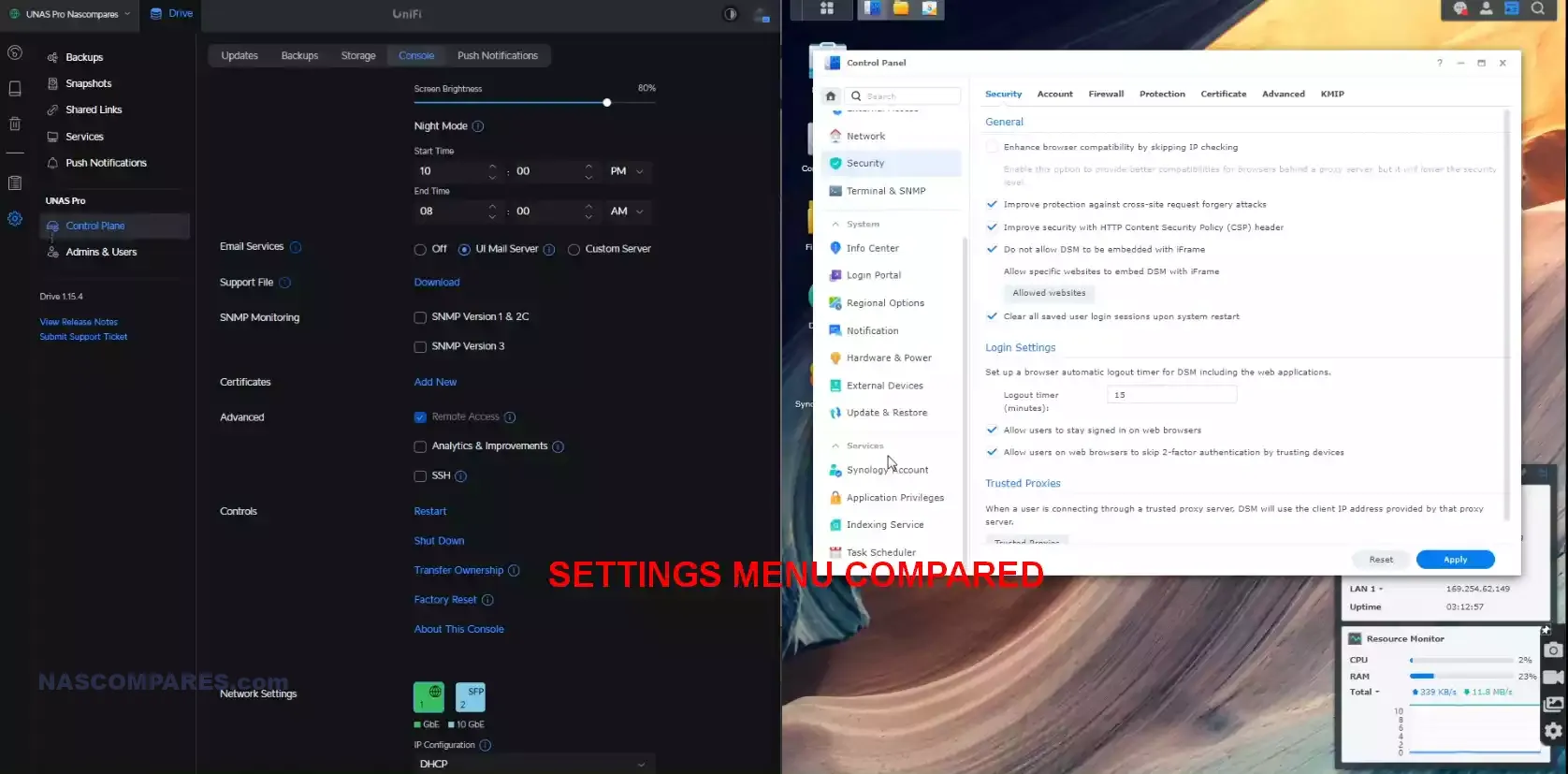
Synology vs UniFi – Software Security
Security is paramount for NAS systems, as they often store sensitive data and operate in environments where external access is necessary. Both UniFi and Synology offer security features, but they take different approaches based on their respective ecosystems.
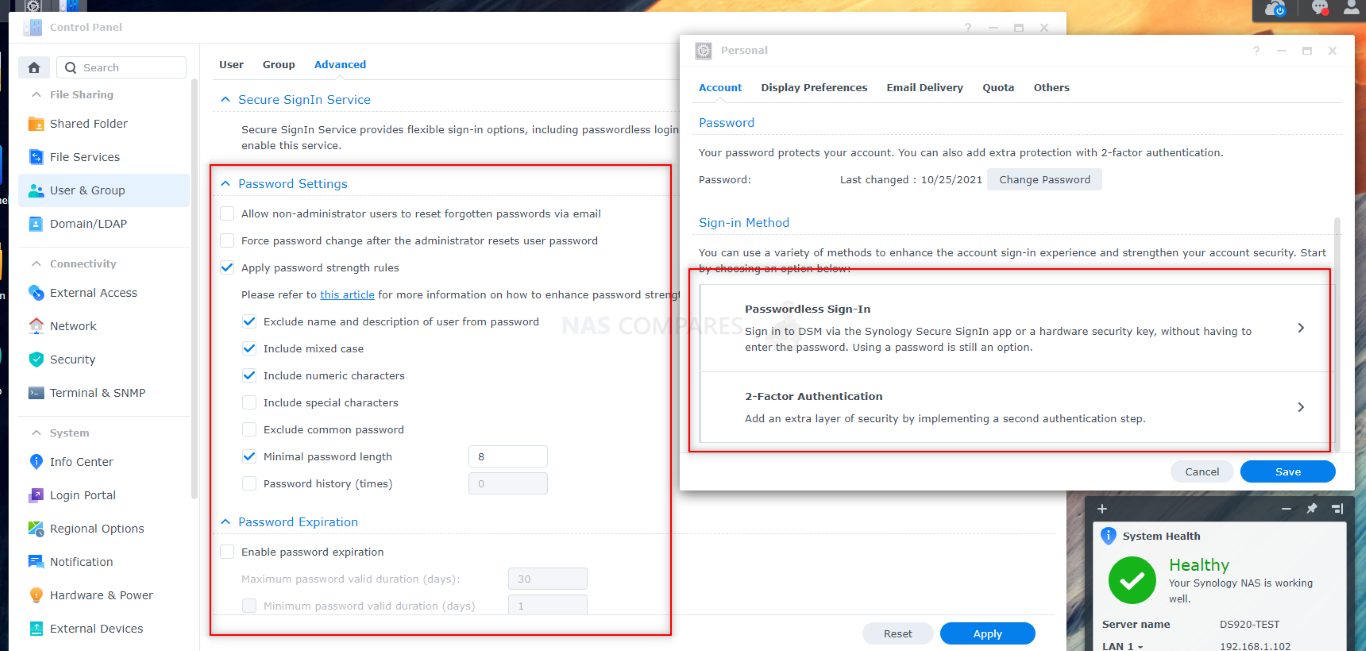
Synology DSM offers a full suite of security features, including two-factor authentication (2FA), firewall configuration, and behavioral analysis to monitor suspicious activities. DSM allows users to integrate third-party security tools, such as Google Authenticator or OTP services, providing flexibility for businesses that already use external authentication systems. Additionally, DSM includes SSL certificates and IP blocking, ensuring that only trusted users can access the system. Synology also has an inbuilt security scanner that checks the system periodically (ad hoc if you want too) for potential weaknesses in the system configuration,which can be set to a home or business class standard (custom too).
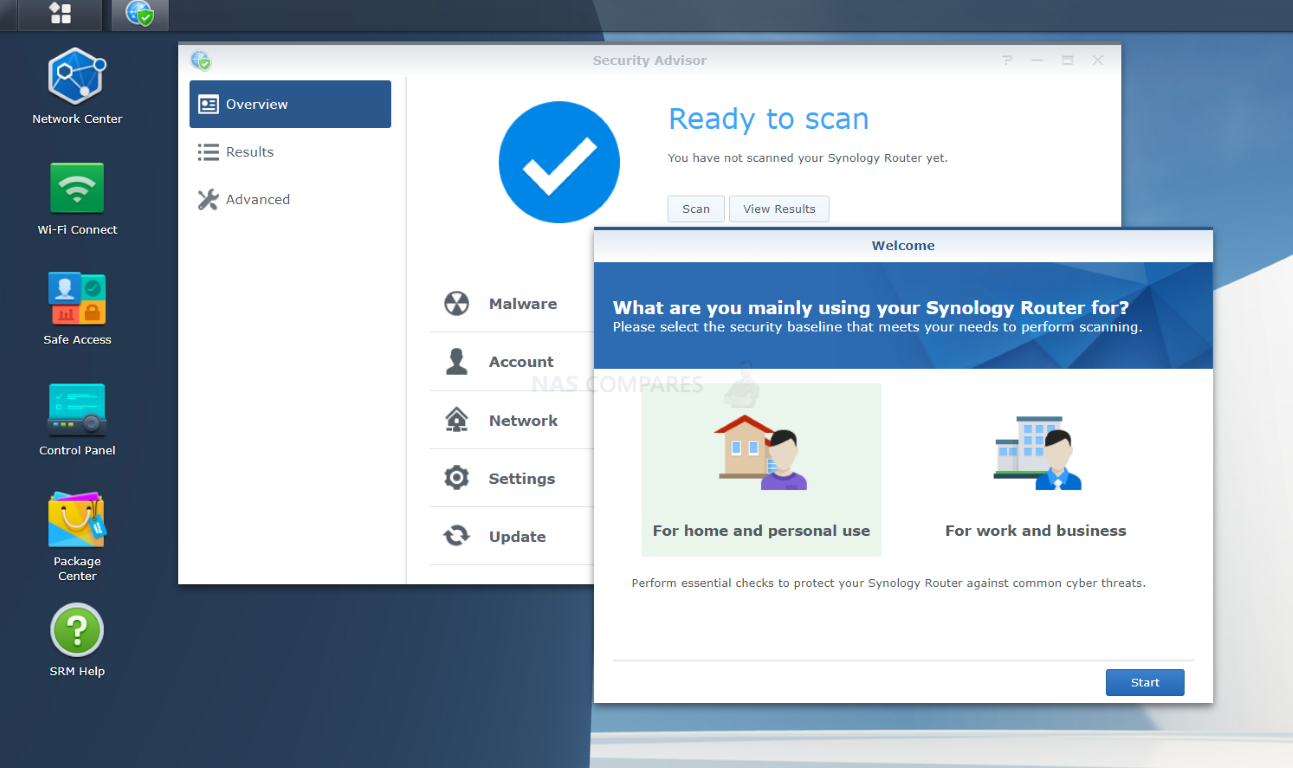
UniFi’s UNAS Pro integrates security measures more closely tied to the broader UniFi ecosystem. 2FA is also available but typically relies on UniFi’s own authentication services, such as the UniFi Identity App. This may be limiting for users who prefer third-party authentication tools. The UNAS OS benefits from UniFi’s enterprise-grade network security tools, such as IP monitoring and network relay services, which are crucial for maintaining the integrity of the entire network infrastructure. However, its NAS-specific security tools, such as DOS protection and auto-lock, are less extensive than Synology’s.
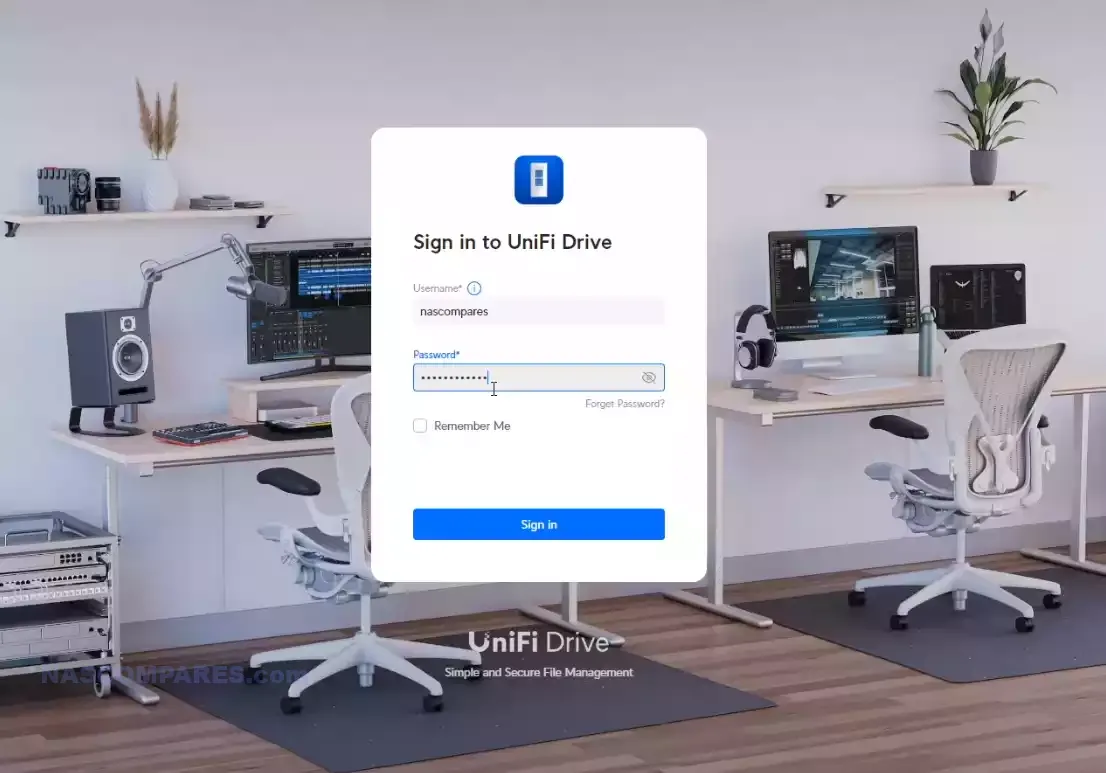
UniFi’s focus on network-level security makes it ideal for businesses that already use UniFi networking hardware, as the UNAS Pro can integrate seamlessly with UniFi switches and security gateways.
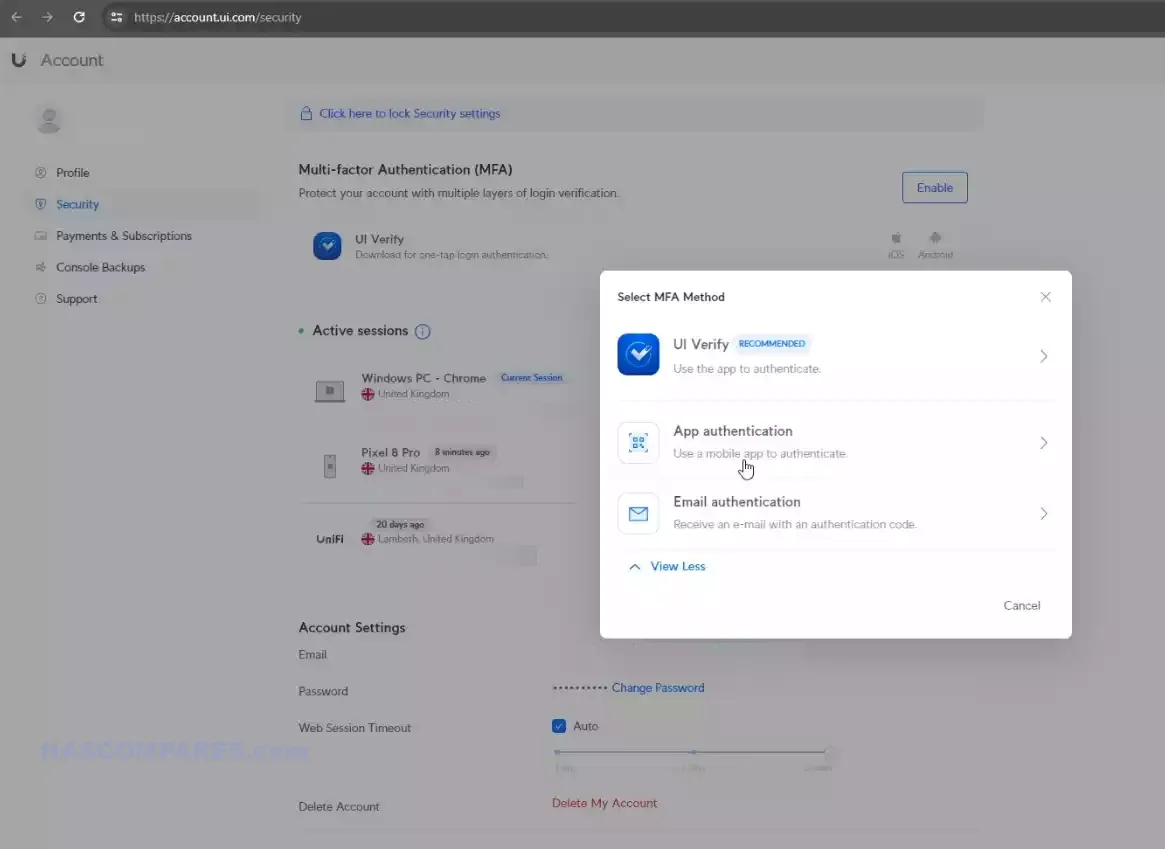
However, Synology’s in-system security tools are more comprehensive, making DSM a better choice for users who prioritize NAS-specific security features. It’s also worth remembering that the majority of remote access security features of the UniFi UNAS Pro are locked into use with he UI.COM / UniFi account system. You cannot use 3rd party 2FA/OTP applications or use 3rd party remote access services like Tailscale or Teamviewer.
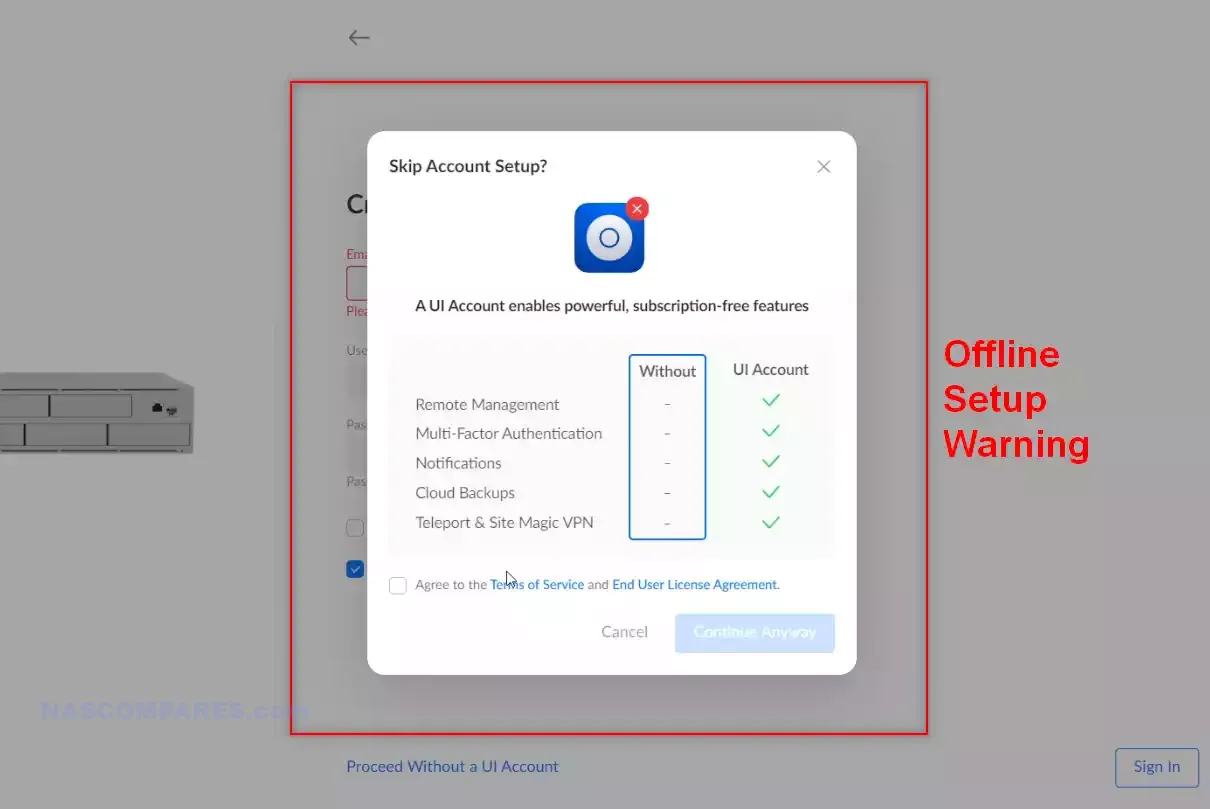
That said, BOTH systems provide a regular rotation of security and feature system updates over the years that they will be in operation, so the latest security fixes and improvements that are needed to combat vulnerabilities that appear i nthe wild can be automatically adjusted for. However, UniFi does provide a little something extra with simple modular update control. Synology DOES allow you to install updates on the whole OS and/or individual Apps (or be alerted about them but action when it best suits your needs for a restart), but the UniFi UNAS Pro presents this in a much easier to action single option, that allows for full update control to be more granular for either the OS or the application service(s). It’s no more/less than the synology DSM option, but it is presented a great deal more cleanly.
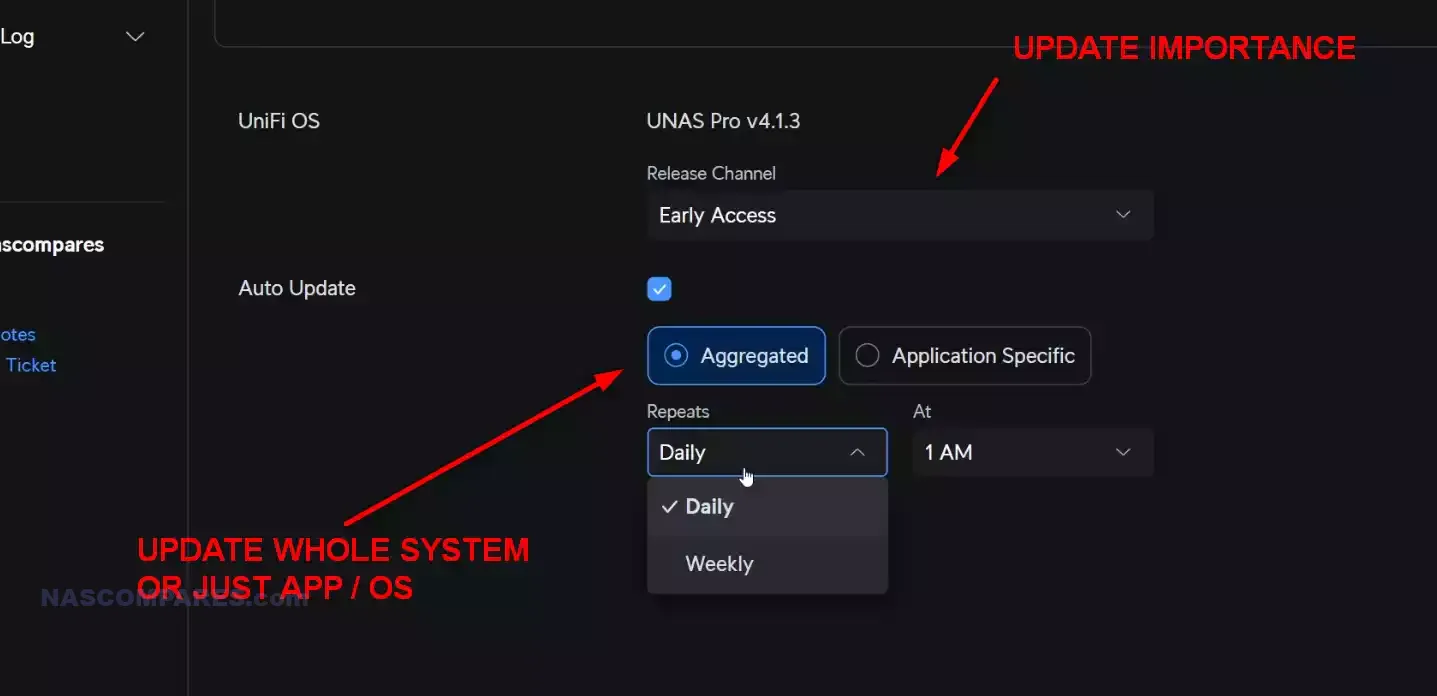
UniFi NAS OS vs Synology DSM – Software Features
When comparing the software features of Synology and UniFi, it’s clear that Synology has had years to develop a rich, feature-packed operating system, while UniFi‘s UNAS OS is still in its infancy. Synology DSM (DiskStation Manager) is known for its vast ecosystem of first-party and third-party apps, which provide a wide array of functionalities beyond basic file storage.
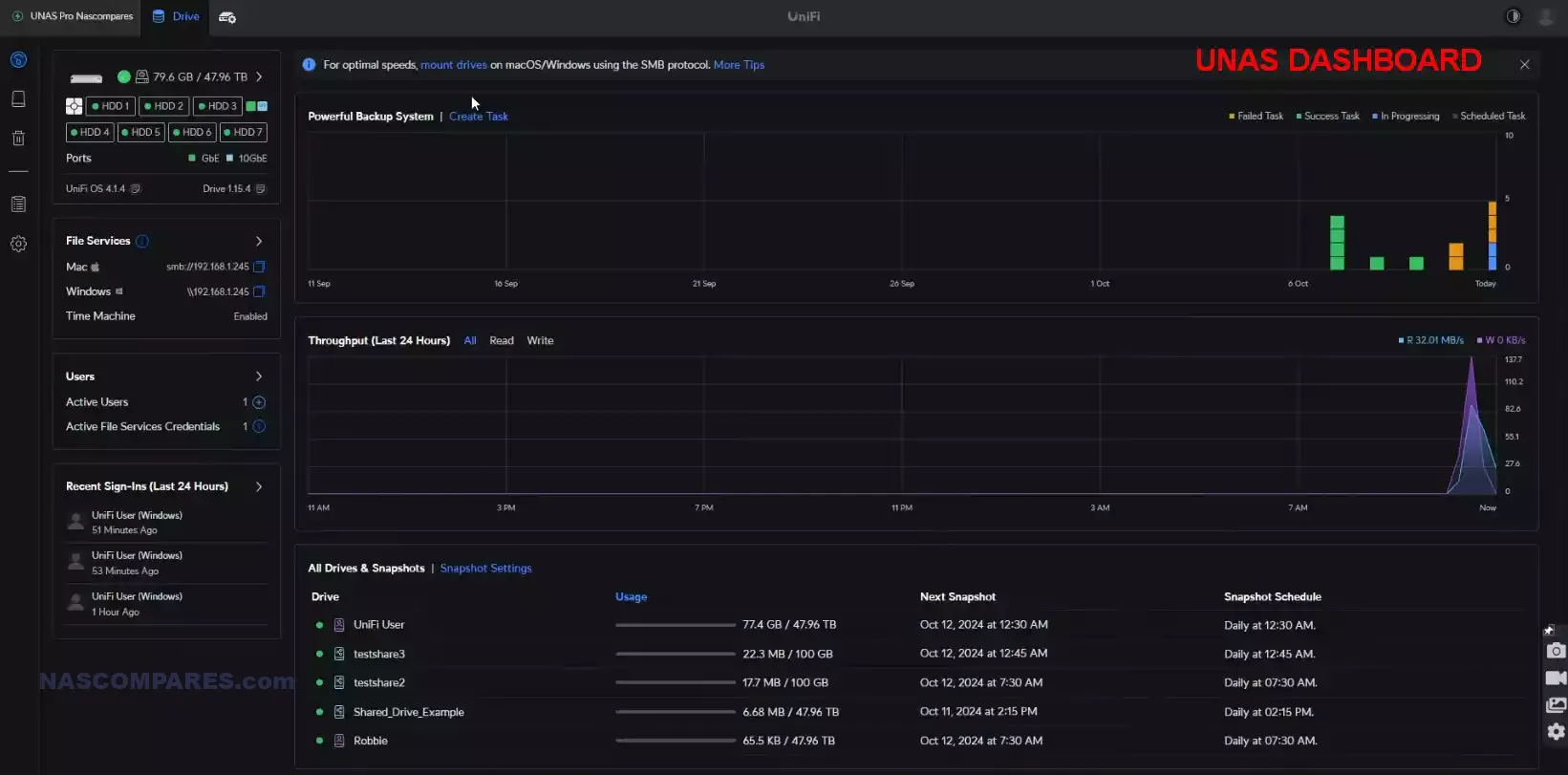
By contrast, UniFi UNAS OS focuses on core NAS functions, offering fewer features but maintaining tight integration with UniFi’s networking solutions.

Synology DSM is renowned for its wide range of software features that cater to home users, small businesses, and enterprise environments. DSM is designed to be a complete solution, offering robust support for file management, multimedia streaming, backup solutions, virtualization, and containerized applications. There is even support of a 3rd Party App center that can be added in less than a minute to add even further applications and services to your Synology NAS system:
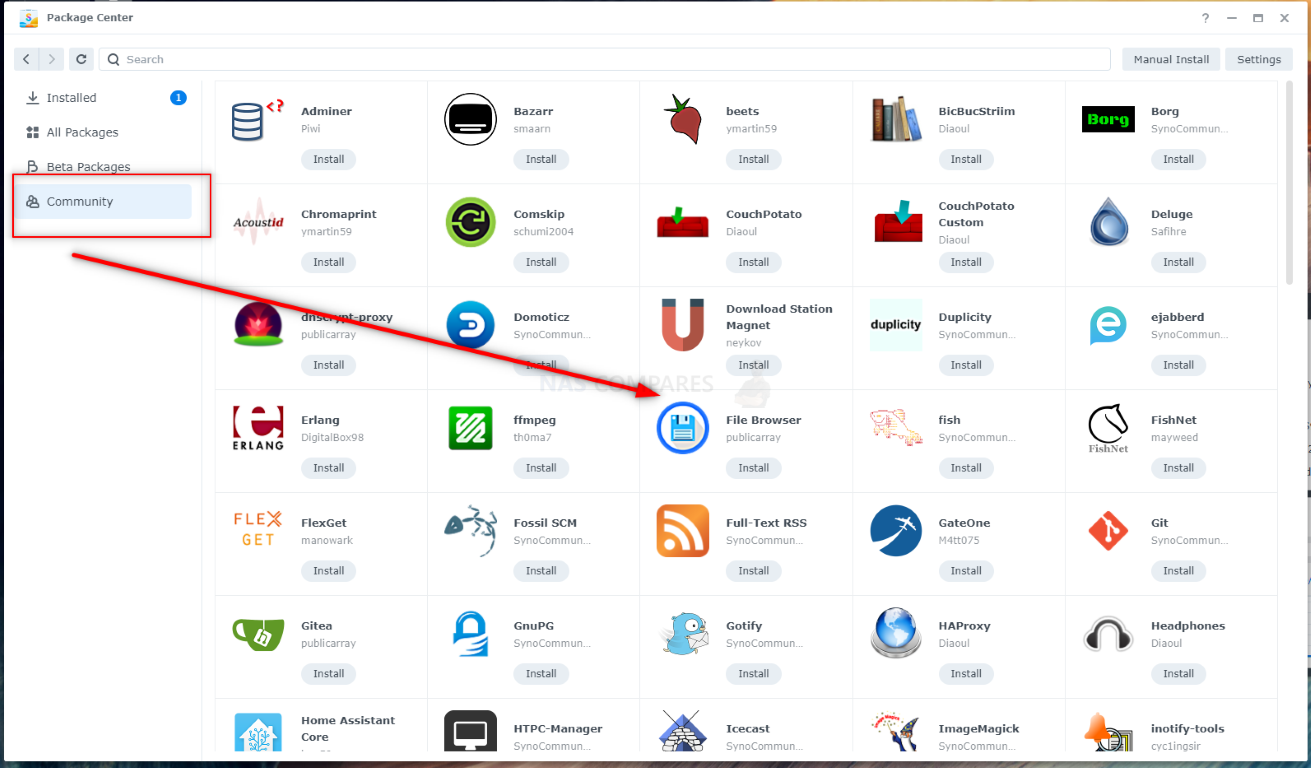
One of the standout features of DSM is its application center, known as the Synology Package Center. Here, users can find hundreds of first-party and third-party apps that can be easily installed to extend the functionality of their NAS. These apps cover a broad spectrum of use cases, including:
- Plex Media Server / Video Station (for now!) / Audio Station / Synology Photos for media streaming to smart TVs and mobile devices.
- Synology Active Backup for High-end license-free backup management across hundreds/thousands of devices
- Hyper Backup to manage domestic backup Operations
- The Office Collaboration Suite for an email manager, user chat facilities, office package and more
- Synology Container Manager / Docker for running containerized applications, which is essential for developers or businesses needing to test software in isolated environments.
- Virtual Machine Manager (VMM), allows users to run multiple operating systems, including Windows, Linux, and DSM Virtual Appliances, on a single NAS.
For businesses, Synology offers Active Backup for Business, a powerful backup solution that supports PCs, physical servers, virtual machines, and even cloud services like Office 365 and Google Workspace. This makes Synology DSM an attractive option for organizations looking for a comprehensive, multi-platform backup solution. DSM also excels in multimedia management. Apps like Synology Photos and Audio Station allow users to organize and access their photos, music, and videos from anywhere. Video Station, though recently phased out in favor of third-party options like Plex, has historically provided an easy-to-use platform for media streaming and management.

For surveillance needs, Synology offers Surveillance Station, which allows users to turn their NAS into a full-fledged NVR (Network Video Recorder), supporting IP cameras from a wide variety of manufacturers. This feature makes Synology NAS systems a compelling choice for businesses or homeowners who need both data storage and security monitoring.
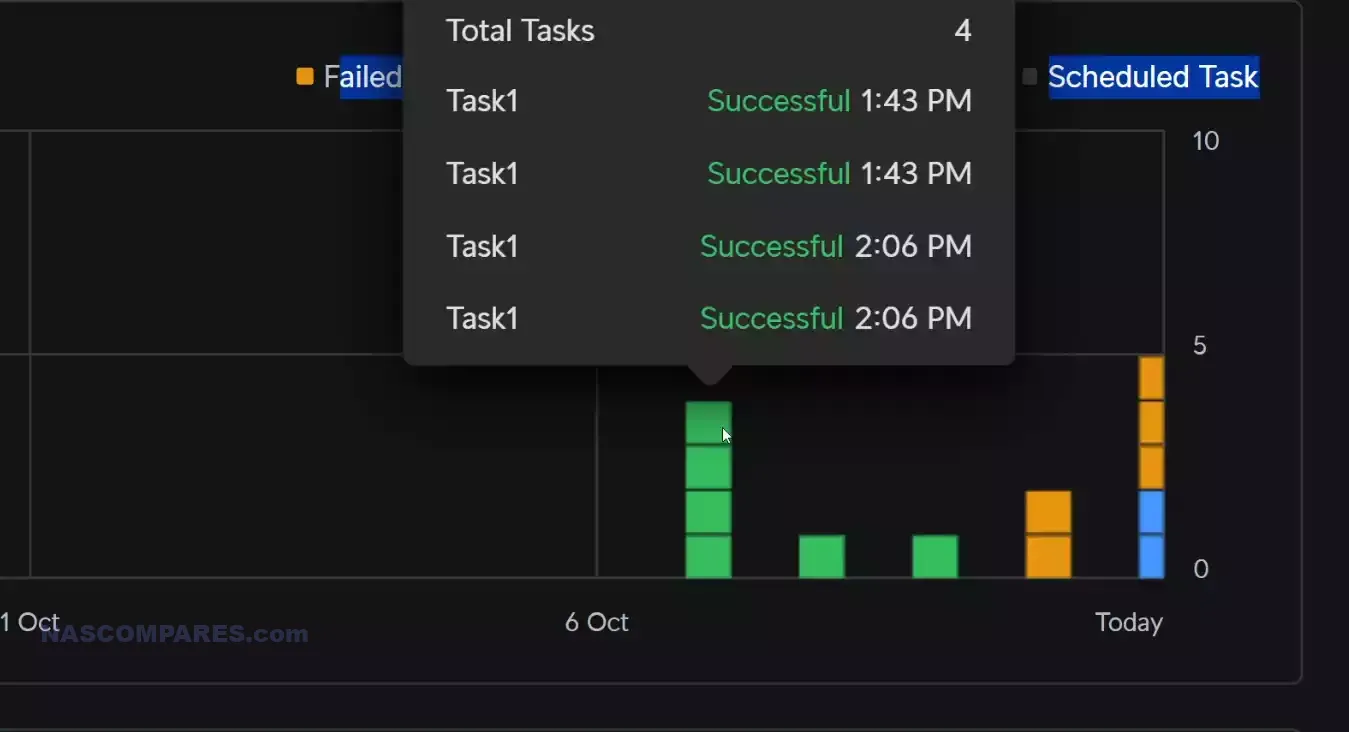
While UniFi UNAS OS lacks the extensive feature set of DSM, it provides essential NAS features for file storage, snapshot management, and backup scheduling. It’s clear that UniFi’s focus is on simplicity and integration with their broader UniFi ecosystem. Drive is the primary app available on UNAS OS, offering basic file storage and sharing capabilities with snapshot and backup support.
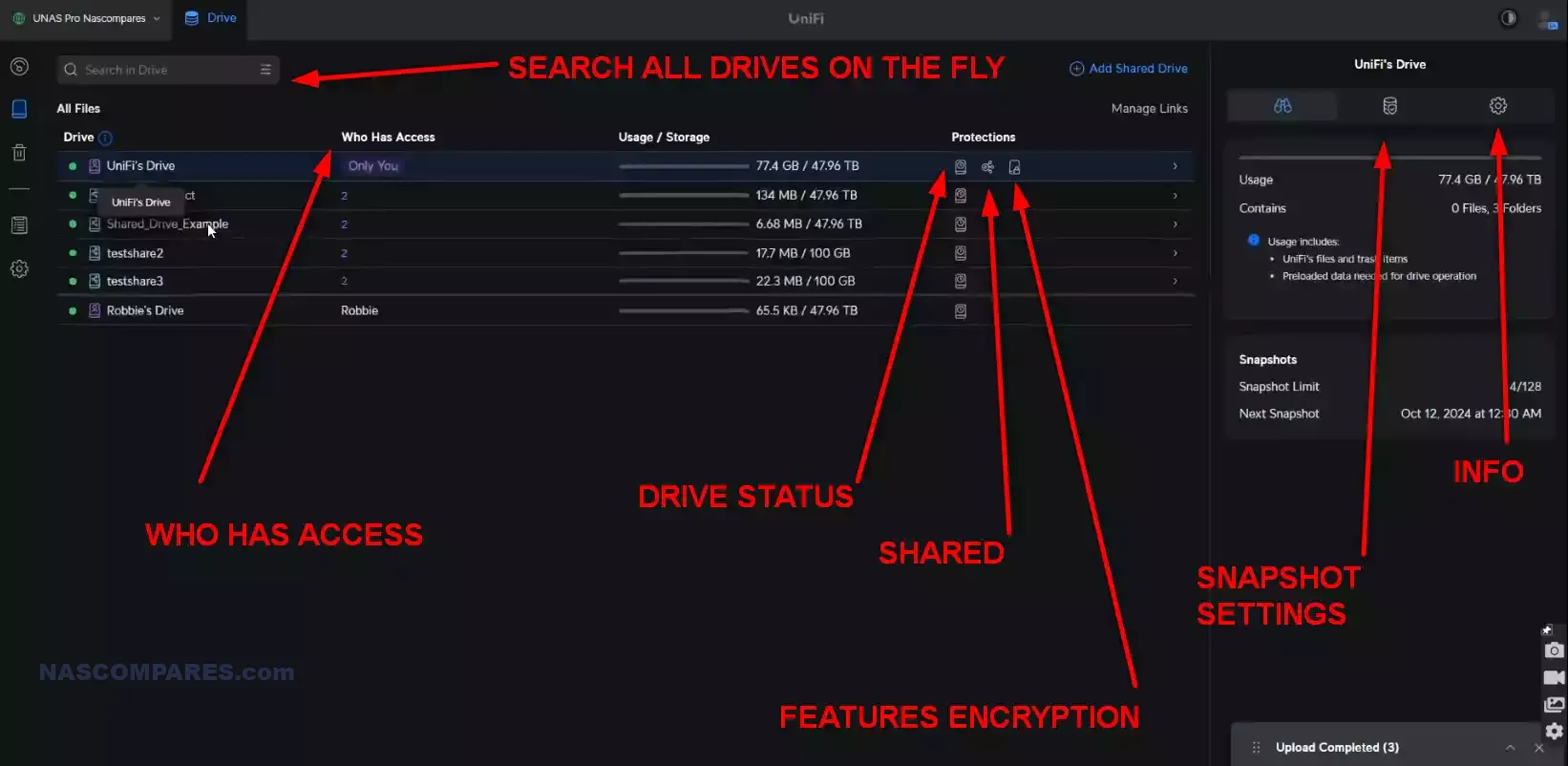
Currently, UNAS OS does not support advanced features like Docker, virtual machines, or third-party media server apps such as Plex. This limits its appeal to more advanced users who need the ability to run multiple services or applications from their NAS. However, UniFi’s focus on network-level integration could be seen as a strength for businesses that already use UniFi networking hardware and want a NAS that fits seamlessly into their existing infrastructure.
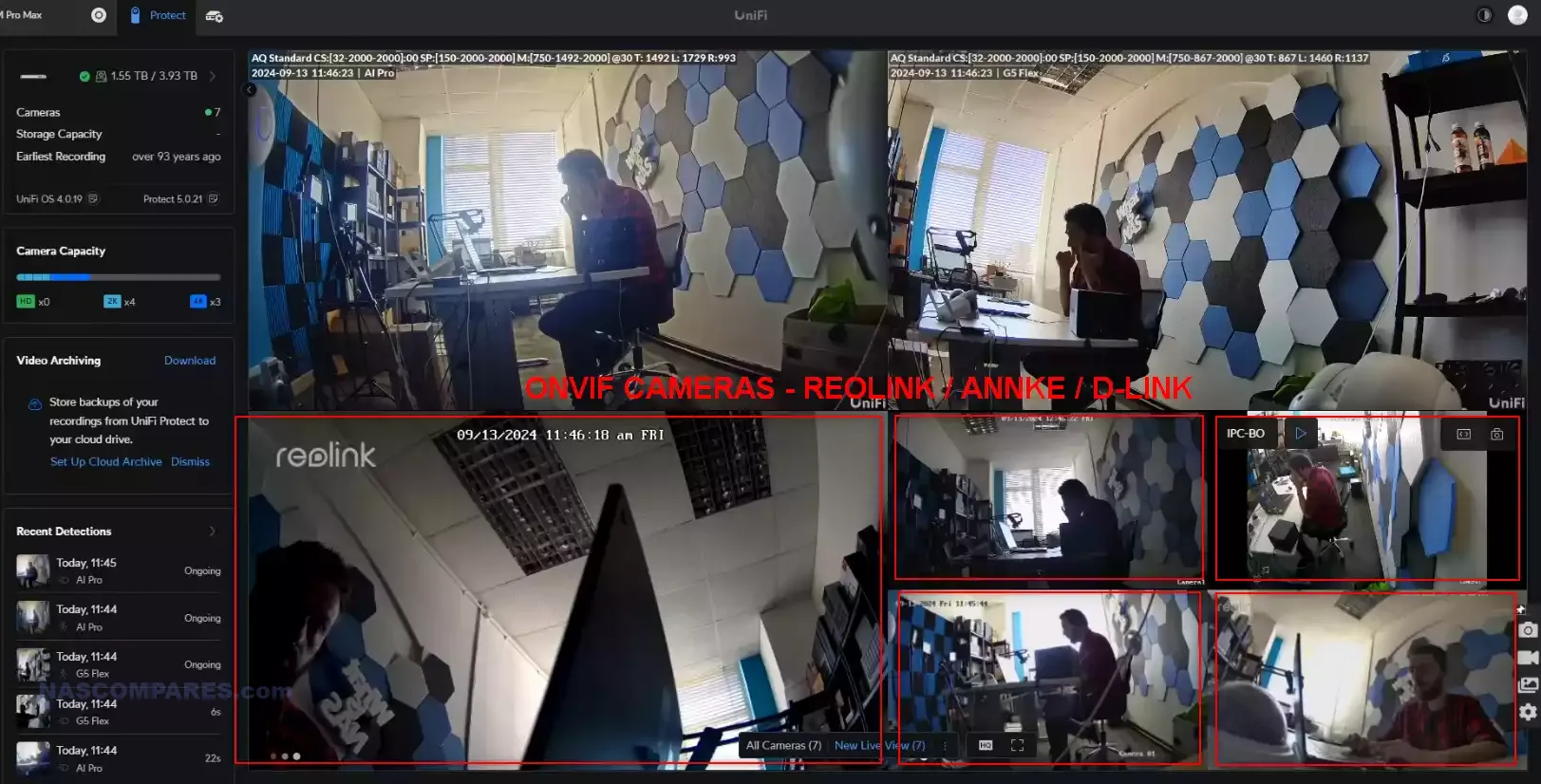
There’s also potential for future growth. UniFi has a robust history of adding new features to their products post-launch, and it is possible that UNAS OS could see support for containerized applications like Docker or surveillance software such as UniFi Protect in the future. However, currently UniFi has not allowed Protect to be deployable on the UNAS Pro system – however you can use the UNAS Pro as a targetted storage system for your existing UNVR or UDM system. Most of the features of the UniFi UNAS Pro are not presented as ‘applications’ or ‘optional services’, but rather they are backed into the UX of the NAS OS already. Snapshots, Shared Drives, Security management, SMB file/folder management, Encrypted Drives, etc – all of it is in the OS already. That said, it still feels comparatively feature dry vs the Synology NAS pplatform.
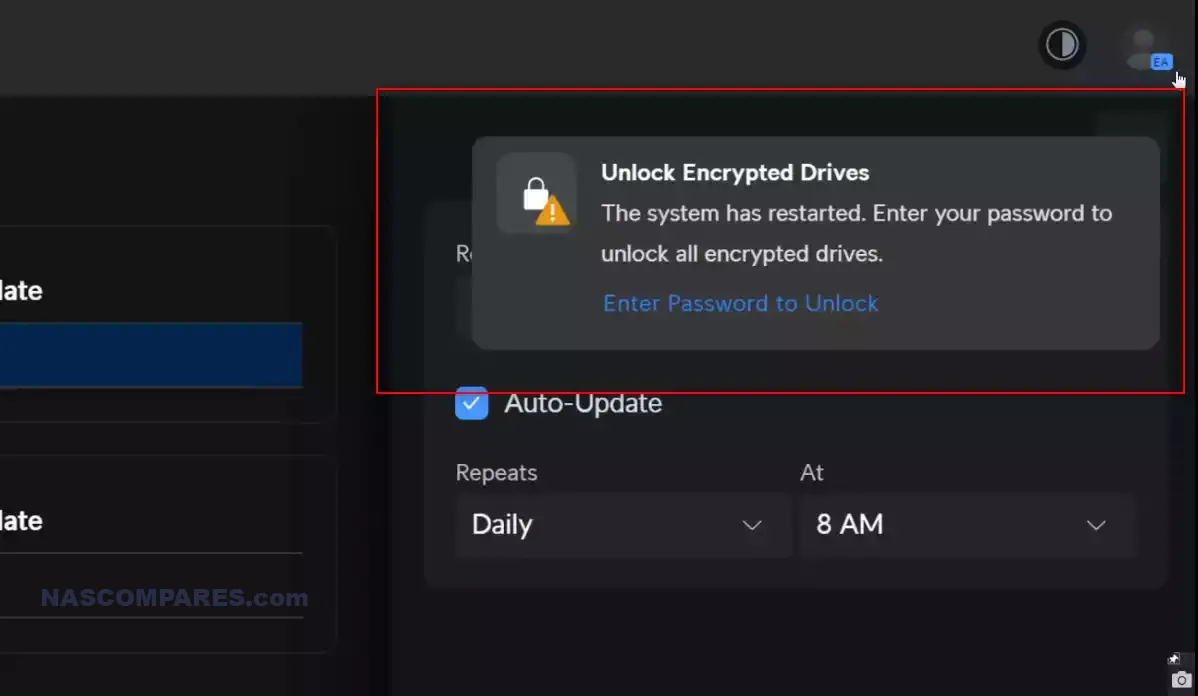
I know I seem to be hammering the UniFi’s UNAS OS hard here, but currently it lacks many of the popular/current advanced capabilities that may appeal to users, favouring their simple and integrated experience over a large feature set. For perspective, here is a full list of what is there and what isn’t:
| Software / Service |  DSM 7.1/7.2/7.2.2 DSM 7.1/7.2/7.2.2 |
 UNAS Pro UNAS Pro |
|---|---|---|
| Operating System | DiskStation Manager (DSM) 7.x | UniFi OS (UNAS-specific OS layer) |
| User Interface | Highly polished, desktop-like interface, intuitive | Simplified interface, single-pane dashboard, focused on network metrics |
| Mobile Apps | DS Finder, DS File, DS Cloud, DS Photo, DS Video, and more | UniFi Mobile App (Drive management, Snapshots, Backups) |
| Virtualization | Virtual Machine Manager (Supports Windows, Linux, and DSM Virtual Appliance) | No virtualization support |
| Container Support | Docker via Container Manager | No Docker or container support |
| Surveillance | Surveillance Station (2 free camera licenses, additional paid licenses) | No support for UniFi Protect (at launch) |
| Multimedia Streaming | Plex, Synology Photos, Video Station, Audio Station | No multimedia apps (no Plex or streaming apps support) |
| RAID Support | Synology Hybrid RAID (SHR), RAID 0, 1, 5, 6, 10, Basic, JBOD | RAID 1, 5 and 10 (with RAID 6 coming soon after launch) |
| Snapshot Support | Yes (Btrfs for supported models), Advanced Snapshot Replication | Yes (Snapshots with scheduling and backup options) |
| Cloud Backup | Synology C2, Amazon S3, Google Drive, Dropbox, OneDrive | Google Drive (Limited cloud backup options) |
| Local Backup Solutions | Hyper Backup, Snapshot Replication | Local NAS backups supported (NAS to NAS) |
| File Synchronization | Synology Drive (Supports syncing with Windows, macOS, and Linux) | SMB, basic file synchronization with mobile app |
| Backup for PCs | Active Backup for Business (PCs, Servers, VMs, SaaS, NAS, and Cloud) | Basic backup for Windows, no advanced backup suite |
| Backup for macOS | Time Machine Support | Time Machine support (via SMB) |
| External Backup | USB and eSATA Backup | No external backup support |
| Cloud Integration | Synology Cloud Sync (Google Drive, Dropbox, OneDrive, etc.) | Google Drive cloud sync only |
| Security Features | 2FA, firewall, SSL certificates, VPN, Active Insight monitoring | 2FA, SSL certificates, integration with UniFi Identity for SSO |
| Encryption | Full-volume encryption, Folder encryption | Full-volume and folder encryption |
| Multimedia Apps | Synology Photos, Video Station, Audio Station, Plex | No multimedia apps available |
| Third-Party App Store | Synology Package Center | No third-party app store |
| Mobile Backup | Synology Drive (For mobile devices) | Basic mobile backup via UniFi Drive |
| Cloud Sync | C2 Cloud Sync, Dropbox, Google Drive, Microsoft OneDrive | Google Drive only |
| Collaboration Tools | Synology Office (Similar to Google Docs, Excel) | No collaboration tools |
| Virtualization Backup | Active Backup for Business (VMware, Hyper-V) | No virtualization backup |
| AI-Powered Apps | Synology Photos (AI-based photo organization) | No AI-powered apps |
| High Availability (HA) | Synology High Availability (for redundancy) | No high availability features |
| NAS as VPN Server | Yes (VPN Plus Server, supports PPTP, OpenVPN, L2TP/IPsec) | Yes (VPN integration with UniFi Gateway and Identity Enterprise) |
| App Virtualization | Docker, DSM Virtual Appliances | No virtualization or Docker support |
| Remote Access | QuickConnect (secure remote access without complex configuration) | UniFi cloud access (requires UI.com account) |
| Cloud Applications | Synology Cloud Station | No cloud applications beyond Google Drive sync |
| Video Editing | No built-in tools, use third-party apps like Plex | No video editing or AI tools |
| Remote Replication | Snapshot Replication (Supports replication between NAS devices) | NAS-to-NAS backup and remote replication supported |
| Multi-Version Backups | Hyper Backup (Supports multi-versioned backups) | Yes (multi-versioned backups via Snapshots) |
| Email Server | Synology MailPlus | No email server functionality |
| Web Server | Web Station (Supports hosting multiple websites) | No web server support |
| Music Streaming | Audio Station, Plex | No music streaming or audio apps |
| Drive Health Monitoring | Disk Health Monitoring (SMART, regular drive checks) | SMART drive monitoring |
| Antivirus | Synology Antivirus Essential, third-party apps | No antivirus tools available |
| PCIe Expansion | Yes (for some models, supports 10GbE cards, M.2 SSD cache cards) | No PCIe expansion options |
| Thunderbolt Support | No Thunderbolt support | No Thunderbolt support |
| SSD Caching | Yes (supports NVMe and SATA SSD caching on select models) | No SSD caching |
| ZFS File System | No (Uses EXT4 or Btrfs on supported models) | No ZFS support, BTRFS |
| Ransomware Protection | Yes (dedicated security updates, Snapshot Replication) | Yes (Snapshots, network security via UniFi Gateway integration) |
| Browser-based access | Yes (Full access via web browser, similar to desktop) | Yes (Single-pane UI via web browser) |
| NAS-to-NAS sync | Yes (via Synology Drive and Snapshot Replication) | Yes (Basic NAS-to-NAS sync) |
| Plex Media Server | Yes (App available in Synology Package Center) | No Plex or multimedia server support |
| Built-in AI Tools | Synology Photos (AI-powered photo management) | No AI-powered tools |
Synology NAS H/W vs UniFi UNAS Pro – Hardware and Storage Expandability
Hardware and storage expandability is a critical factor for users looking to invest in a NAS system, especially for businesses or power users who expect their storage needs to grow over time. In this area, Synology excels, providing a broad range of options that allow users to easily expand their storage capacity and enhance system performance. On the other hand, UniFi’s UNAS Pro offers more limited expandability, focusing instead on offering a compact, all-in-one solution without much room for future upgrades.
Synology NAS systems are designed with scalability in mind. Many of their models, especially in the DS and RS series, allow for storage expansion via external expansion units. For example, the Synology DX517 expansion unit can add up to 5 additional drive bays to models like the DS920+, increasing the total number of drives and overall storage capacity. Similarly, Synology’s rackmount NAS solutions like the RS1221+ can connect to RX418 expansion units, enabling businesses to significantly increase their storage capacity as their data needs grow.
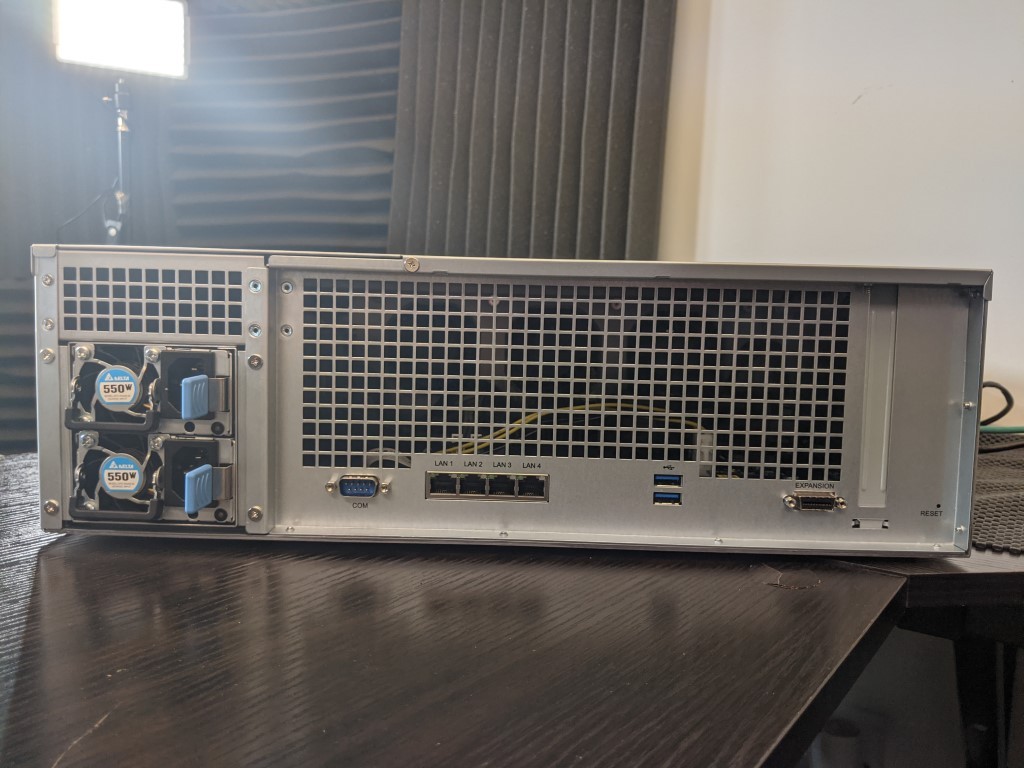
Additionally, Synology’s rackmount models often come with PCIe slots, allowing users to add features such as 10GbE networking, SSD caching, or even NVMe drives for high-speed storage pools. This level of hardware flexibility means that Synology systems can grow alongside a business’s needs, offering features that improve performance and expand storage without requiring a completely new system. For users seeking to maximize performance, Synology also offers support for SSD caching, which can greatly improve read and write speeds by using NVMe SSDs or SATA SSDs to cache frequently accessed data. Models like the DS1621xs+ support dual NVMe M.2 slots for SSD caching, giving users the ability to enhance performance even further without sacrificing drive bays for traditional hard drives.

Beyond the hardware expandability, Synology’s storage management features are equally powerful. Synology’s Hybrid RAID (SHR) technology allows users to mix and match drive sizes, making it easy to upgrade individual drives over time without losing data. SHR automatically optimizes storage space and provides RAID-like redundancy, ensuring data is protected even if drives fail.

In contrast, the UniFi UNAS Pro is designed as a more compact, self-contained unit. The 7-bay capacity offers a solid amount of storage from the outset, especially for SMBs and home users. However, the expandability options are much more limited when compared to Synology. For instance, the UNAS Pro does not support external expansion units, meaning that users are confined to the 7-bay configuration from the start.

Moreover, the UNAS Pro lacks PCIe slots or NVMe support, limiting its ability to be upgraded with features like 10GbE or SSD caching. This is particularly noticeable when comparing the UNAS Pro to Synology models that allow for these kinds of hardware upgrades. While 10GbE is included on the UNAS Pro, its lack of PCIe expandability means users cannot add additional features like dual 10GbE ports or SSD caching to further improve performance. Another limitation of the UNAS Pro is the inability to upgrade the RAM. While 8GB of DDR4 RAM is included, this cannot be expanded, which may be a limiting factor for users who want to run more intensive applications or serve multiple users simultaneously. In comparison, many of Synology’s NAS devices, such as the DS1821+, come with expandable memory, allowing users to increase RAM up to 32GB or more depending on the model.

Overall, UniFi’s UNAS Pro offers sufficient storage capacity for most small businesses and home users, but its lack of expandability makes it a less flexible solution for those who anticipate needing more storage or advanced features in the future.
Key Examples of Synology’s Expandable Hardware Features:
- DX517 Expansion Unit: Adds 5 additional bays to compatible DS series NAS devices.
- PCIe Slots: Found in models like the DS1621+, allowing for 10GbE upgrades, SSD caching, and more.
- NVMe Support: NVMe SSD caching is available in devices like the DS1621xs+, improving I/O performance.
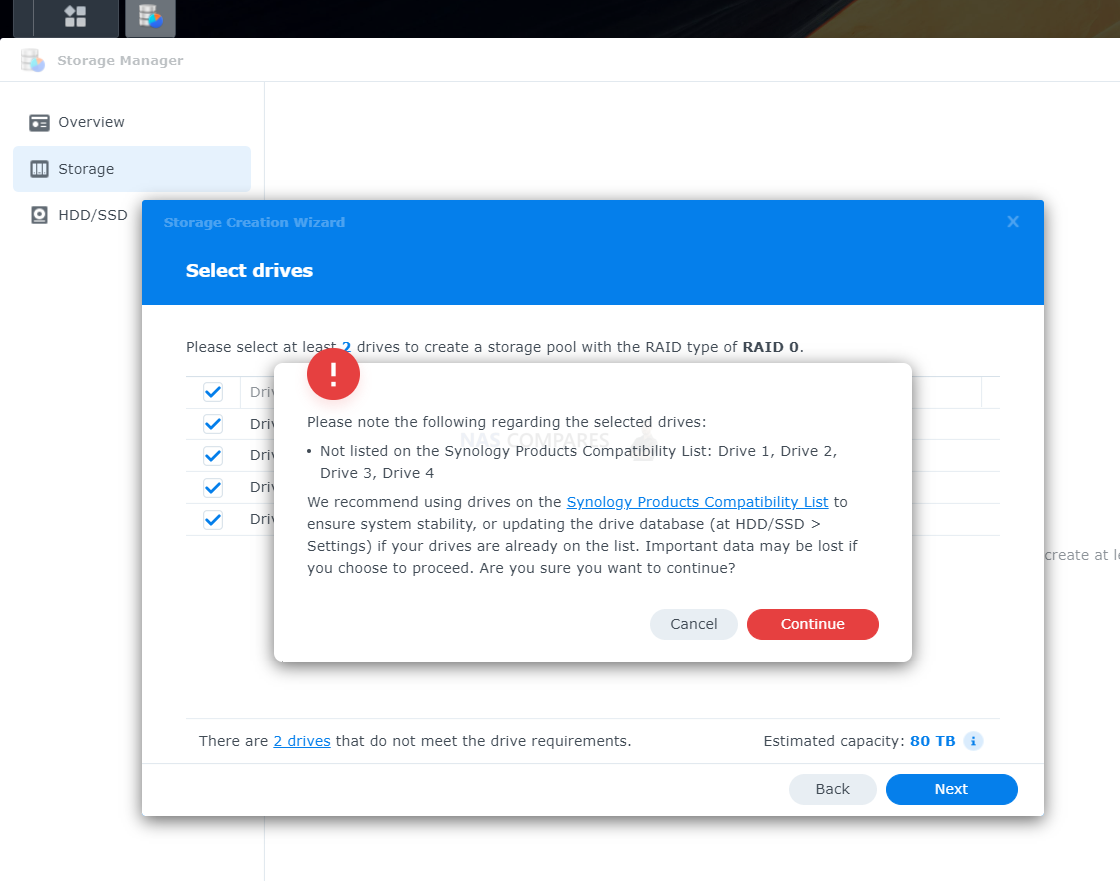
HOWEVER, we also need to factor in that Synology has recently been reducing the number of 3rd party HDDs and SSDs that are listed as ‘compatible’ and ‘supported’ on their product advice pages. The majority of 2024/2025 systems now either list ONLY Synology HDD/SSD media (such as the HAT5300, SAT5210, SNV3410, etc) or list only a handful of storage media from established brands such as Seagate and WD (around 15-18 – out of potentially hundreds), despite them being proven to work successfully. UniFi has it’s own range of storage media drives for their UNAS Pro, UDM and UNVR systems, however they also widely support 3rd party drive utilities.
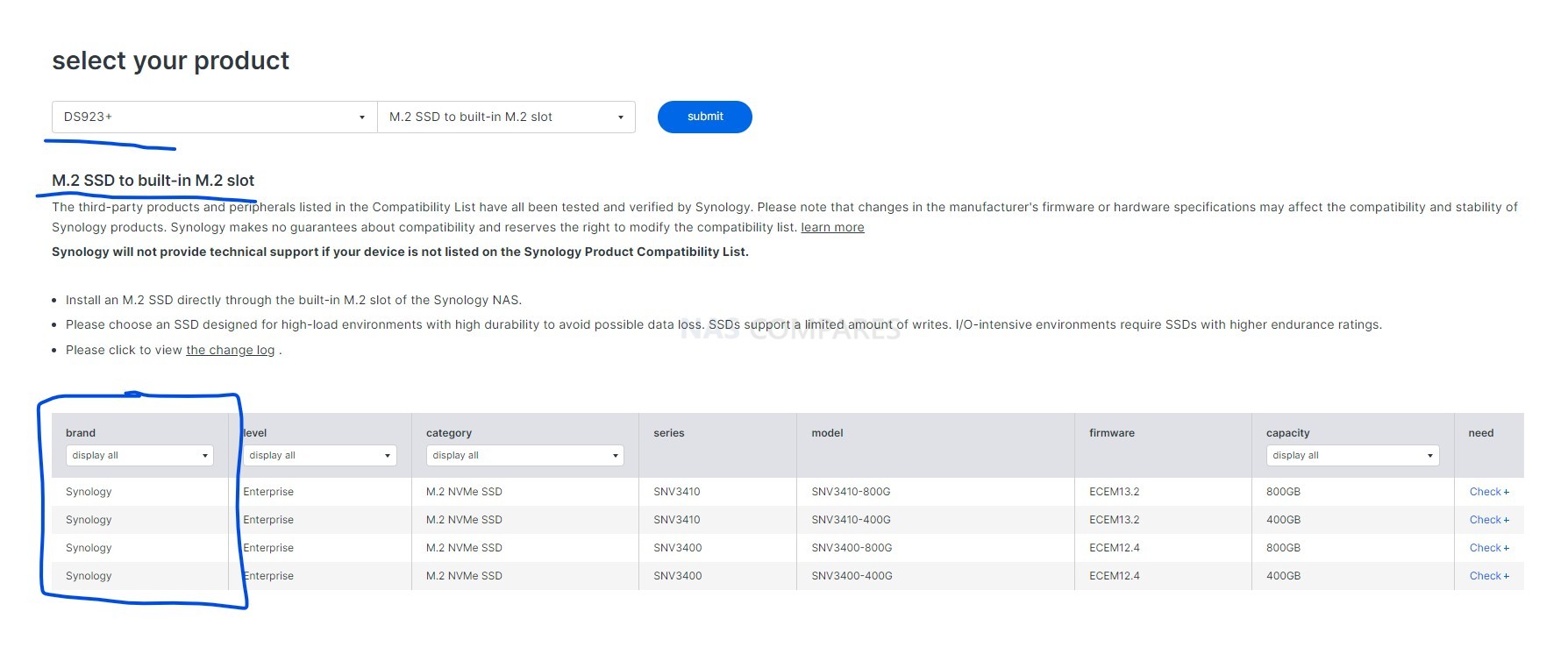
This would not be an issue in the case of Synology if their own branded storage media was the same price or superior – but the reality is that Synology storage media IS more expensive and in many cases a better, faster and/or larger drive from Seagate/WD is available at the same and/or lower price. This is less true on the entry NAS class of HDDs (eg Seagate Ironwolf vs Synology HAT3300, with only 2-4% difference), but once you look at higher capacity HDDs and more durable HDDs and SSDs, the price difference is kinda crazy:
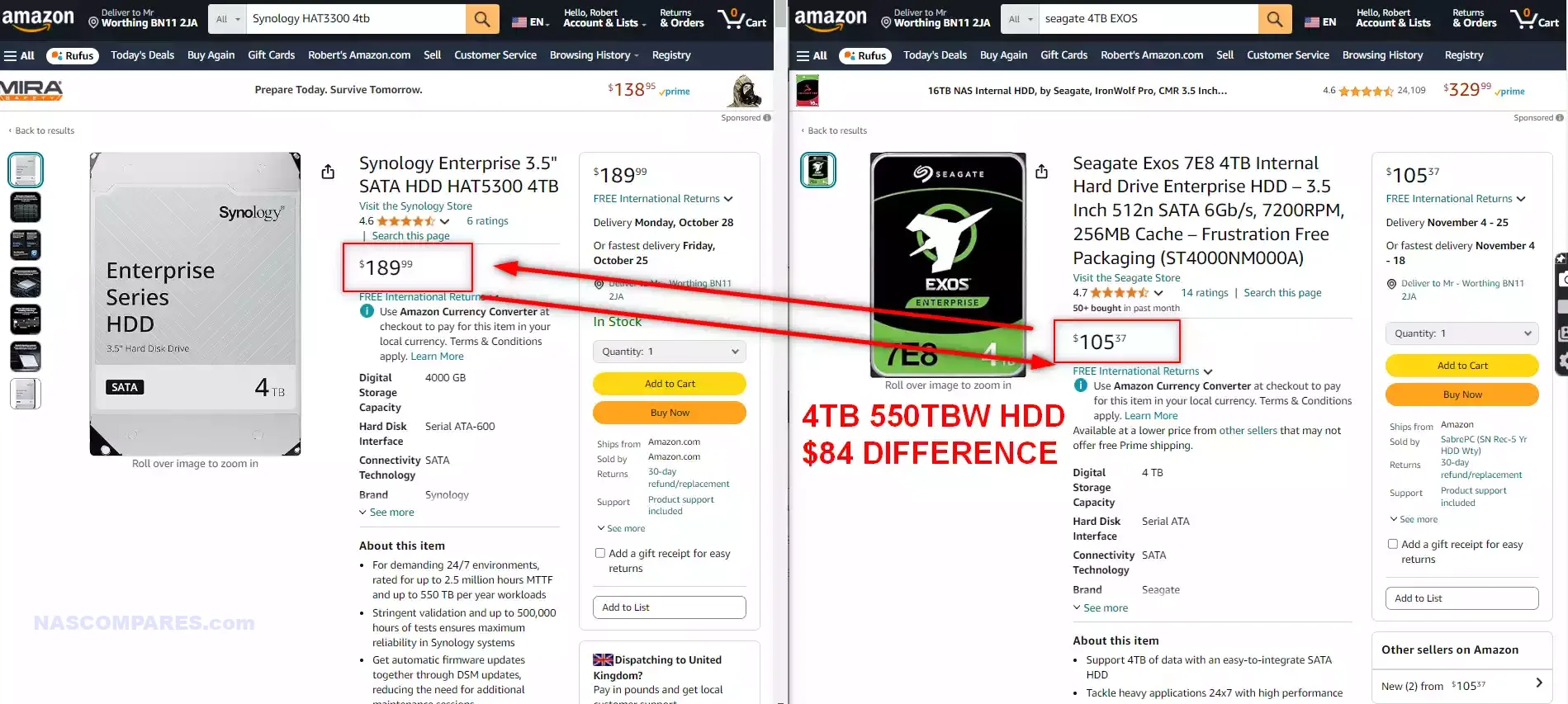
Synology promotes their solutions are ‘all on one’ solutions and focus all their development towards a single NAS ecosystem, so focusing support, compatibility and operations towards their own media makes sense in a development sense. However, many first time Synology NAS buyers who are scaling up from smaller solutions or migrating away from SAAS/PAAS/Cloud storage in a big way might be unaware of the media storage policy they seem to be persuing. By no means a dealbreaker for many, but something to be aware of!
Synology vs UniFi ANS – Verdict and Conclusion

Choosing between Synology and UniFi NAS systems comes down to evaluating your specific needs, the level of software and hardware expandability you require, and whether you prioritize a more established ecosystem or tighter integration with your networking infrastructure. Both brands offer compelling NAS solutions, but they target different user bases and excel in distinct areas. For users who prioritize software features, scalability, and a broad range of applications, Synology is the clear winner. With over two decades of experience in the NAS market, Synology has fine-tuned its DSM (DiskStation Manager) software to offer an impressive array of first-party and third-party applications. Whether you’re a home user looking for a media server or a business seeking comprehensive backup solutions, Synology DSM provides an extensive feature set that meets almost any need. The rich support for virtualization, containerized apps, and backup tools makes it a top choice for advanced users and businesses with diverse requirements. Synology’s hardware lineup is also far more diverse, with options that cater to everyone from entry-level users to enterprises. Their hardware is expandable, supporting PCIe slots, NVMe caching, and external expansion units, which makes them suitable for users with growing storage needs or demanding performance requirements. Moreover, Synology’s Hybrid RAID (SHR) and flexible storage management tools are ideal for users who need to easily expand their storage without dealing with complex RAID setups. The downside of Synology, however, is its cost. While its hardware is packed with features, it comes at a higher price point, especially as you move up the product range. Additionally, some users have criticized Synology’s recent push to restrict third-party drive compatibility in newer models, which could be a drawback for users looking for more flexibility in their hardware choices.

UniFi’s UNAS Pro series is a newer player in the NAS field but leverages Ubiquiti’s expertise in networking to provide a product that is tightly integrated with the UniFi ecosystem. If you’re already invested in UniFi’s networking gear, adding a UniFi NAS to your setup can make network management and storage integration much simpler. UniFi’s controller-based system allows users to manage their entire network—including their NAS—from a single dashboard, which is a significant convenience for users in SMB environments. The UNAS OS, while still in its early stages, does an admirable job at nailing down the fundamentals of NAS functionality, such as file storage, snapshots, and backups. However, it currently lacks the depth and range of applications found in Synology DSM. This makes UniFi a better choice for users who are looking for simple storage solutions rather than advanced features like Docker, virtual machines, or third-party multimedia apps. When it comes to hardware expandability, UniFi lags behind Synology. The 7-bay UNAS Pro offers a decent starting point for storage, but the lack of PCIe slots, NVMe support, or external expansion units limits its long-term scalability. Furthermore, the inability to upgrade RAM or add additional 10GbE ports means that UniFi’s NAS might not grow as effectively with your needs over time. However, it does come with built-in 10GbE, which could be a compelling feature for users looking to take advantage of higher network speeds out of the box.
Which NAS Should You Choose?
- If you’re a business or power user who needs a highly customizable, feature-rich NAS with long-term expandability, Synology is likely the better choice. Its DSM software, extensive hardware options, and proven reliability make it a solid investment for users who want full control over their storage and the ability to run advanced applications.
- On the other hand, if you’re already embedded in the UniFi ecosystem and prioritize network integration over advanced NAS features, UniFi’s UNAS Pro may be more appealing. Its ease of use and seamless integration with other UniFi devices make it a great option for SMBs and users who prefer simplicity over extensive customization.
Ultimately, the decision between Synology and UniFi NAS depends on whether you value software flexibility and advanced applications (Synology) or seamless integration and simplicity (UniFi).
 |
 |
| PROS | PROS |
|
|
| CONS | CONS |
|
|
|
Check Amazon Below for the Latest Synology NAS
|
Visit the UniFi Store for your UNAS Pro Below
|
Synology stands out for users seeking a high-performance and highly expandable NAS system with a mature software ecosystem, while UniFi shines in integrated network solutions for those looking for simplicity and efficiency in small business and home office environments.
📧 SUBSCRIBE TO OUR NEWSLETTER 🔔 This description contains links to Amazon. These links will take you to some of the products mentioned in today's content. As an Amazon Associate, I earn from qualifying purchases. Visit the NASCompares Deal Finder to find the best place to buy this device in your region, based on Service, Support and Reputation - Just Search for your NAS Drive in the Box Below
🔒 Join Inner Circle
Get an alert every time something gets added to this specific article!
Need Advice on Data Storage from an Expert?
Finally, for free advice about your setup, just leave a message in the comments below here at NASCompares.com and we will get back to you.
 Need Help?
Where possible (and where appropriate) please provide as much information about your requirements, as then I can arrange the best answer and solution to your needs. Do not worry about your e-mail address being required, it will NOT be used in a mailing list and will NOT be used in any way other than to respond to your enquiry.
Need Help?
Where possible (and where appropriate) please provide as much information about your requirements, as then I can arrange the best answer and solution to your needs. Do not worry about your e-mail address being required, it will NOT be used in a mailing list and will NOT be used in any way other than to respond to your enquiry.
TRY CHAT
Terms and Conditions


UGREEN iDX6011 Pro NAS Review
Beelink ME PRO NAS Review
UGREEN iDX6011 Pro - TESTING THE AI (What Can it ACTUALLY Do?)
OWC TB5 2x 10GbE Dock, UGREEN NAS Surveillance Software, AceMagic Retro PCs, Gl.iNet Comet 5G @CES
What IS the Digiera OmniCore NAS? Is it Worth $599?
New UGREEN NAS Expansion, DXP4800 PRO NAS and eGPU Revealed
Access content via Patreon or KO-FI
Discover more from NAS Compares
Subscribe to get the latest posts sent to your email.


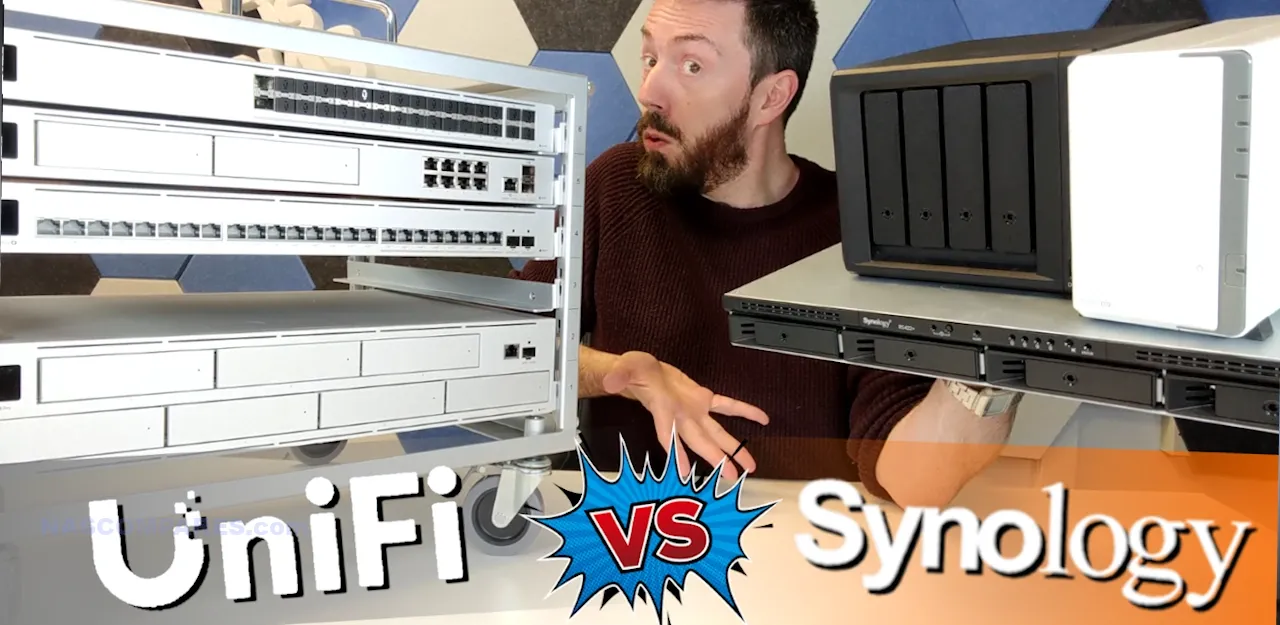

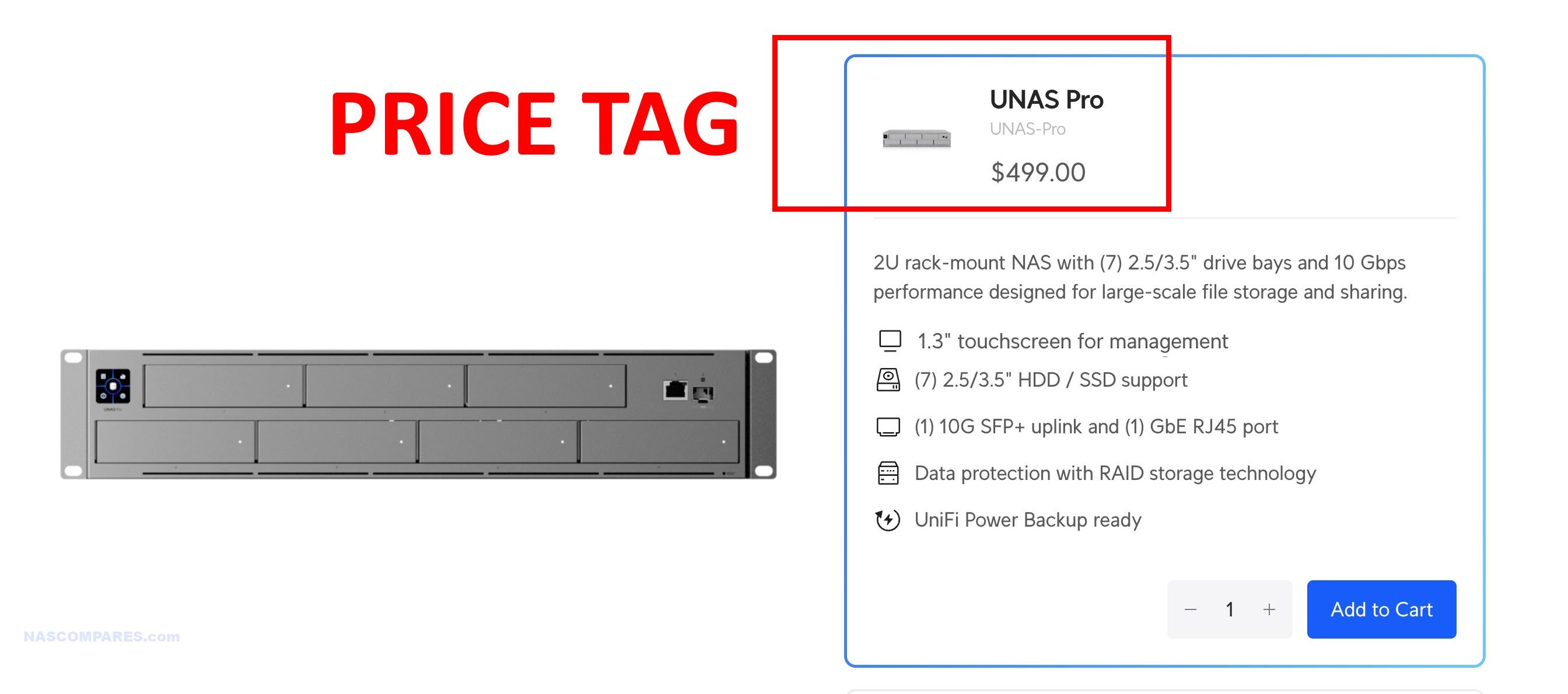








Holding off on buying this until they have a App Store Plex and containers is a must.
REPLY ON YOUTUBE
This NAS cannot perform one of the most basic and fundamental storage operations: expanding a RAID 1 array by replacing disks with larger ones
REPLY ON YOUTUBE
good vid over all but 50 on SSD is actually quite good so i have no idea why you on about… on PC SSD can hit 70-80 and depending on cooler can even idle around 40-50 so yeah 50 isnt bad….
REPLY ON YOUTUBE
To be honest, iSCSI would have been a bad idea to have included, in fact I prefer not having it, since for me this is mostly a backup system and not for databases or virtual machines.
REPLY ON YOUTUBE
Unifi, you use the perfect amount of plastic don’t listen to this guy.
REPLY ON YOUTUBE
If this had Raid0…
REPLY ON YOUTUBE
unas need rsync support
REPLY ON YOUTUBE
Can it be used as storage for the protect app and replace original nvme storege or be togueter storing video files?
REPLY ON YOUTUBE
I’m sorry but I don’t give two fucks how much plastic a company uses. I would rather them use plastic and it arrive in tact not missing parts and broken.
REPLY ON YOUTUBE
I have questions:
Why is there no VLAN support yet? I want to use all my existing UniFi networks and add as many of them as I want as additional virtual interfaces, e.g. for access via SMB.
I can synchronize my Active Directory users, but NO GROUPS. What the heck? If I want to replace my Windows file server with this NAS I need to be able to use group-based access control or AGDLP.
REPLY ON YOUTUBE
Oh, it’s going to be a sad day when Ubiquity inevitably starts to enshittify their whole ecosystem.
REPLY ON YOUTUBE
Can we install Transmission on it ?
REPLY ON YOUTUBE
Thank you so much for your informations! I just have a few questions: a) How much is the power consumption without harddisk, just the UNAS pro 8? b) Is it possible to start and shutdown the UNAS automaticly, for example every day shutdown at 11pm and restart at 7am? maybe different times for every day, like in the QNAP? Thank for the answers?
REPLY ON YOUTUBE
Do the British just not care about their teeth?
REPLY ON YOUTUBE
I have had a Pro NAS 8 since 10-15-25. The experience has been less than ideal. They sent the wrong extra PSU. When the new psu arrived the unit would STP flap with 2 PSUs installed. They replaced the Pro Nas, but the NAS would still STP flap Ultimately they told me it is a known issue in the software and they would have it updated in the future. I have since had to open a dispute with my credit card company. Hands down the worst NAS i have ever used and even worse service.
Here is their exact words on the errors:
Our development team has confirmed the behavior you’re seeing with the UNAS Pro 8 when both redundant power supplies are connected. The issue has been flagged internally, and a fix is already in progress. This will be included in an upcoming firmware update, which should address the STP flapping you’re experiencing.
At this point, we recommend waiting for the release — it will include the potential fix for your specific case. We’ll notify you as soon as it becomes available.
REPLY ON YOUTUBE
Just tell me is it ready for business use, i mean integration with identity services and so on
REPLY ON YOUTUBE
Really, nobody needs a front display or even a display on a 19″ NAS! There ia absolutely no need for that!
REPLY ON YOUTUBE
Meh … doesnt use ZFS – makes it basically obsolete tech. Moving along. Passing over. Next time UBNT. REAL Datacenter level file storage solutions utilize ZFS as it is 100% reliable. Raid degrades over time no matter what. There is no error correction, scubbing, etc… its just old.
REPLY ON YOUTUBE
The UNAS 4 with 4 bays should be coming out any day now. That one looks more compelling as it includes 2 NVME slots and it retails for 379
REPLY ON YOUTUBE
Can it be ftp server or stream dlna movies to tv ?
REPLY ON YOUTUBE
Is there a bracket for 2.5 hdd ?
REPLY ON YOUTUBE
Does it support WebDAV(S) ?
REPLY ON YOUTUBE
Are we able to use a Nas hdd and a Nas asd at the same time in this?
REPLY ON YOUTUBE
lol no iscsi
REPLY ON YOUTUBE
Replace the HHDs with 2.5 SSDs and you’ll get a cooler running and faster NAS. At the end of the day, the temps are just fine in its current configuration.
REPLY ON YOUTUBE
Had to stop the video to go and order one. Seems custom made for my exact usecase.
REPLY ON YOUTUBE
Are there any smaller SSD only alternatives available? Looking for something primarily for wireless time machine backups for my mac.
REPLY ON YOUTUBE
Good afternoon, I’m planning to replace a 4 TB drive with a 12 TB drive in my DS920 and would like to back up my files first, as you suggested. I’m considering the Seagate Expansion Desktop 20 TB, but I’d appreciate your thoughts on this model versus the WD 20 TB Elements Desktop External Hard Drive or any other drive you’d recommend in a similar price range. My main use for my NAS is as a Plex server for personal movie storage shared with my family.
Thanks in advance for your advice.
REPLY ON YOUTUBE
… A SATA SSD can push 550MB/s. Two of them will saturate a 10gbe link. 6:15
REPLY ON YOUTUBE
Until they build in native integration with Unifi Protect to enable direct writing of continuous recording to a dedicated pool, then it’s a no from me.
REPLY ON YOUTUBE
The 3x 10 gig connectivity is not for the speed. It makes total sense as if you want MC-LAG/redundant network protection, you want the 2 SFP+ ports. If you’re not and like most home/SMB users, you’re going to use copper and you want the RJ45 port. Otherwise, they would end up making people buy a SFP+ RJ45 module, which is going to have a lot of upset people.
REPLY ON YOUTUBE
no ups shutdown control is a big nono for something industrial grade and rack mounted specifically, they do not offer a sku which includes two power supplies and M.2 mounting brackets but have to be bought separatelly is sad too, will move next year and have to consolidate all my data from multiple computers, external drives and even some old cd and dvd media onto one system, for now looks promising but the 8 bay ugreen nas has better functions, can cooperate with my current ups,got better support and is whisper …almost totally soundless, on sale around 1150 euro with tax and free shipping – the 8 bay unas cost 885 eur currently, the minirack on wheels 330 eur and the separately bought second psu 180 eur, and two m.2 brackets 19 euro each
REPLY ON YOUTUBE
The 10G overkill, i think, is for the NVME slots. With 16TB of NVME cache, that’ll use over 10G for a ton of commonly used files. I think it makes sense.
REPLY ON YOUTUBE
Can’t decide between this or a rackstation. They are much more expensive but also much more versatile. I have an older Synology that will be used as offsite baxkup. Presumably that is a lot smoother if I stick to the brand?
REPLY ON YOUTUBE
Don’t be so negative, look at the price!!!
REPLY ON YOUTUBE
Maybe you can help:
Does this support trim on ssds?
Can i shutdown the nas in the software?
Thanks for helping.
REPLY ON YOUTUBE
how does it compare with ugreen dxp 8800pro? i prefer this as rack mount but i can get another 10gbe card for ugreen and utlise 3 10gbe ports (1 for internet, 2 for LAG transmission with PC). unas pro 8 has 2 sfp ports which i can only utilise 1 from gateway to this. i dont have sfp ports for pc connection
REPLY ON YOUTUBE
I would love to see containers on it
REPLY ON YOUTUBE
Hopefully their future plans involve a 3U version that rotates the drive cages 90° allowing for 10-12 drives and the 1.3″ LCD that their other rack devices have
REPLY ON YOUTUBE
BYE BYE SYNOLOGY! I can’t wait to get the UNAS 4!
REPLY ON YOUTUBE
Is there a iOS or Android app to sync data to NAS and dot not use iCloud or Google drive?
REPLY ON YOUTUBE
Great stuff as always! That said, I think one angle is missing.
I’m currently running both a Synology 1819+ and a Ugreen 6800 Pro (Kickstarter edition — the price was just too good to pass up). The Ugreen became my gateway into Proxmox, and over the past year I’ve gradually shifted workloads across. These days the Synology mainly serves as a backup target and for offloading older UniFi Protect footage and PBS backups.
Now, a friend is interested in buying my Synology, and with eBay prices for the 1819+ (especially with the E10M20-T1 card) being quite strong, I’m tempted to let it go. Since I run a full UniFi network at home, I’ve been eyeing the UNAS 8 Pro as a potential replacement — but I’m still unsure about how NFS/SMB performance holds up with Proxmox in real-world use.
It could make for a really useful episode to cover migration paths: moving from one brand to another, what to expect in terms of performance, and how to transition smoothly without downtime.
REPLY ON YOUTUBE
Can you run this in RAID0 configuration? The video briefly mentions the review was set up in RAID1 configuration but I’m interested in using this as a back-up so am happy to accept the trade-off of protection vs. cost of RAID0.
REPLY ON YOUTUBE
I really want to get this but will Unifi come out with an Enterprise NAS next week? ????
REPLY ON YOUTUBE
Genuinely delighted that they’re offering a low-cost, streamlined feature set unit like this! To my mind, this falls into the same category as the Dream Router 7, a nice tidy all in one solution that’s great for less tech-savy clients/users/family members. They have the higher end models if you want to dive deep into complex configurations, this is a great out of the box replacement for cloud storage.
REPLY ON YOUTUBE
You don’t mention anything about usage of the data from e.g. smartphones OR about facial detections (which is already possible when using Unifi NVR) etc.
REPLY ON YOUTUBE
You don’t mention anything about usage of the data from e.g. smartphones OR about facial detections (which is already possible when using Unifi NVR) etc.
REPLY ON YOUTUBE
the people who designed this never talked to a single customer, it’s made to look nice in boardroom presentations, the “Gavin Belson Signature Box III”
REPLY ON YOUTUBE
Great little backup / fall over ( sort of ) just hung off your network somewhere. I would use this WITH my other NAS system.
REPLY ON YOUTUBE
Hello. Great video. Thanks. Can I use it to watch my videos through VLC and/or Plex ? Is there any transcoding ? Thanks
REPLY ON YOUTUBE
is there also a possibility to install an acronis backup agent?
REPLY ON YOUTUBE
Can you explain if bitrot protection is available? That is the only reason that keeps me using synology
REPLY ON YOUTUBE
What the hell? No USB for UPS connectivity??? That’s idiotic.
REPLY ON YOUTUBE
I do not think that 3x10gigs are not overkill if you plan to use enterprise SSDs, you can saturate 2 of them by 7 drives in theory.
REPLY ON YOUTUBE
Does it fit the mini rack?
REPLY ON YOUTUBE
Is there any way to backup the UNAS2 via the USB C port?
I have a couple of external drives that I would cycle though to create backups.
REPLY ON YOUTUBE
Can this backup to a connected USB C Drive?
REPLY ON YOUTUBE
Software needs more improvement. I want to just have apps installed on desktops and phones that backup data or access it easily for multiple users.
The simple ubiquiti approach is refreshing to see. But I need that simplicity mindset to work for backups for family data.
REPLY ON YOUTUBE
Overall, the best review I’ve seen on this product. However, I wish you spent more time on the software configuration screens. Ubiquiti tells us next to nothing on their website of how this works or what it’s capable of, more of a “Just buy it and find out!” stance. I’d like to know if I have a storage pool of four drives, if that can be expanded to five or more without having to delete the storage pool and start over.
REPLY ON YOUTUBE
The use of the NVMEs for caching only (https://youtu.be/UOOFqhf4S8k?t=511) is also perfectly justified. You don’t buy an 8 bay box to start sharing date from 2 NVMEs only.
REPLY ON YOUTUBE
Regarding the network bandwidth overkill statement at 5:55 – you forgot it’s got 2x NVMEs there which in theory can deliver 10GB/s in raid0 caching mode (or 5GB/s in Raid1), which will easily saturate even the 3x10Gbit/s
REPLY ON YOUTUBE
I wish they’d release a media server line for 3rd party app support too.
REPLY ON YOUTUBE
How are the hardware specs of these additions ? Still the low ARM system of the initial UNAS pro?
REPLY ON YOUTUBE
Looks like a great product, like that they are stepping in and hope they continue to improve it. Need to work on HDD hibernation, Raid availability, M.2 options, and Cooling based off all the information im getting. but These things do seem like a software update. (Except the cooling, and memory that might be next gen)
REPLY ON YOUTUBE
Hi! Can you please help me by telling me the noise level when this is running? I’m only able to (because of apartment limitations) put this in the living room. I wanted to know the noise level when it’s running (since I wanted to put Plex media files on the NAS). Thank you!
REPLY ON YOUTUBE
btw do you take video requests? I would pay good money for a thorough guide on setting up rsync between a ugreen nas and the unifi unas pro 8 (to be able to sync data both ways between the two)
REPLY ON YOUTUBE
M.2 trays should be included. Ditch all plastic packaging. I have numerous Unifi devices and that’s a serious drawback. All those little parts could just as easily come in nice paper bags. The rest of their packaging is lovely. If Apple can be all paper and Google can be all paper, so can Unifi. Just do it.
REPLY ON YOUTUBE
The UNAS has no drive security, if you take out the drive and put it in another NAS or Computer you can access all data
REPLY ON YOUTUBE
Is there any data scrubbing capability to help protect against bitrot/bitflip? That alone is the reason I a staying with Synology atm, but if the UNAS offers this, I may pick one up.
REPLY ON YOUTUBE
They need to add Unifi Protect app for NVR on their NAS models so can use same harddrive storage
REPLY ON YOUTUBE
What happened to the 4 NVME SSD only NAS that was in the 2025/26 line up?
REPLY ON YOUTUBE
Can i use it for plex? ????
REPLY ON YOUTUBE
Being a full time RVer, I like this setup on power supply (POE) and storage capacity for all our trip photos and video. Plus the price!
REPLY ON YOUTUBE
Did I miss it or is there not way to backup to an external hard drive through the USB-C port?
REPLY ON YOUTUBE
Unifi might be a great brand and system but my experience has been one frustration after another so I dropped after a couple years of dealing with all the crap they force you to deal with making even the simplest of tasks unnecessarily convoluted increasing the learning curve and the confusion at each step of the way. It’s been years and I’ve never looked back. Unless they’ll become more user friendly I am fine without using them as much as they will be fine about not having me as their user 🙂
REPLY ON YOUTUBE
NVMe/TCP is replacing iscsi as iscsi cannot use the speed of modern drives
REPLY ON YOUTUBE
Yeah, but what kind of CPU does it have?
REPLY ON YOUTUBE
De ANUS Pro ????????????????????????????????????????????????????????????????????????????????????????????????????????????????
REPLY ON YOUTUBE
No iSCSI? RIP.
2nd gen or 3rd gen should be pretty nice in the future.
REPLY ON YOUTUBE
What’s the fan noise like???
REPLY ON YOUTUBE
Can you merge multiple units together for larger capacities ?
REPLY ON YOUTUBE
more bush please!
REPLY ON YOUTUBE
I want a Protect “CPU” that dumps stuff to a Unifi NAS
REPLY ON YOUTUBE
I guessing that my hope for a 4 bay rack mount unit that I could use to replace my Plex server is not going to happen (yet).
REPLY ON YOUTUBE
Thanks!
REPLY ON YOUTUBE
Most of your criticisms of this unit, were actually positives! NVMe shouldn’t be used for storing critical information long term. Information can’t be recovered like it can off of traditional spinners. Also, many professional servers/NAS units do not have LCD screens, just LED indicators of drive status. 8 bays is a MUCH cleaner look than 7! Also, having rear mounted data connections is perfect ????! This is a RACK MOUNT NAS for REAL racks! Not a desktop NAS. The ONLY gripe I have , like another comment, is lack of USB ports on the back to signal to a UPS for shutdown. Other than that, this thing looks pretty decent!
REPLY ON YOUTUBE
Can you do a review of xcy NAS showing up on aliexpress recently. 150 € for 4 bay NAS
REPLY ON YOUTUBE
Also show in your review Time Machine integration. Not everyone uses windows. A lot of Mac users using UniFi.
REPLY ON YOUTUBE
The only challenge I have is the 7-bay NAS *will* fit in a network rack whereas the 8-bay needs a “proper” rack because it’s a larger device.
REPLY ON YOUTUBE
Damned if they do, damned if they don’t… “we want 8 bays” gets 8 bays… “we want the screen back… just put it on the top”. I can hear all the people screaming already “The screen on the top is useless – you cant see it!!!”
REPLY ON YOUTUBE
Can you also review the 4Bay nas Pleas ?
REPLY ON YOUTUBE
Had to do a double take when the video starts, was rather sure I clicked the wrong thing 😉
REPLY ON YOUTUBE
Kinda wished you opened it up and took a short interior tour.
REPLY ON YOUTUBE
The lack of integrated iSCSI and zfs support is a dealbreaker for me. I have an aging official TrueNAS scale NAS (mini XL) that I would love to replace with a UniFi system but won’t rebuild everything I currently have for it.
REPLY ON YOUTUBE
quick question, is it possible to run 2 drives without any raid? just normal dual drive storage?
REPLY ON YOUTUBE
Great video. Looking to get the this or the 4 bay to takeover external filesharing from my synology ds1817+ and see how that goes. Over time I probably drop synology instead of replacing it – mostly due to synology harddrive policy for new systems.
REPLY ON YOUTUBE
Please open it up and let us know how much empty space is inside that big box.
REPLY ON YOUTUBE
Sounds like this could be good for a backup to my 8 bay Synology
REPLY ON YOUTUBE
I’m so annoyed, they release this 1 month after I jump ship from Synology.. but I feel the price point is a little too much, especially given the CPU and the limits this brings (with regards too docker etc). One other annoyance is the lack of NVMe on the 2-bay, though it does have a jazzy screen.
They need to make Protect available on this, seems crazy not too, and they have no excuse as they do it on the UCG and UDR. Hell, even better, lets see a “NAS Instant”, so a NAS/Protect/POE Switch..
REPLY ON YOUTUBE
Is it me or is the silver finish making it look a bit cheap build quality wise?
Also definitely agree the trays should be included for the nvme drives.
REPLY ON YOUTUBE
Great video. The spec says “Max. Power Budget for Drives 52w”, with a “Max. Power Consumption of 60w”. Do you know what this uses in idle with 2 drives? Thanks
REPLY ON YOUTUBE
I feel like a pay for what you need is better than paying all including for things you don’t need. As long as ubiquiti doesn’t price gauge, it’s less waste and base price is cheaper
REPLY ON YOUTUBE
i still need something like synology shr or drobo the ability to have one back up drive and the rest no matter the size utilizes all the size of different drives. I want them all to look like one giant drive with one drive as a fail drive that i can pull and replace hot swap
REPLY ON YOUTUBE
robbie you cant use this to run a plex server??
REPLY ON YOUTUBE
Curious they have left out the RPS connector as I would now consider this a reduction in power supply redundancy, not an improvement! If you think about it the UNAS Pro + RPS gives you a maximum of three power supplies (one in the NAS + two in the RPS). Without the RPS you are now limited to 2 in the NAS itself. Also quite annoying if you have a stack of Pro devices all with RPS connectors where getting the RPS can cover all your devices apart from this one.
REPLY ON YOUTUBE
Still no UPS shutdown connectivity. Come on guys this is extremely important for a NAS. Not sure why they don’t offer this.
REPLY ON YOUTUBE
ECC ram? Bitrot protection? Snapshots and replication? I’m stuck on my old synology DS1821+ and looking for an exit path while it ages out, but I need those features to be sure my data is protected.
REPLY ON YOUTUBE
Are Unifi Hot-swappable AC/DC 550W power modules, interchangeable with other brands like an QNAP?
REPLY ON YOUTUBE
You can just see that Unify has the potential to take a lot of Synology (and other brands) marketshare. Still early days though. Reliabilitiy is key,
REPLY ON YOUTUBE
Thanks a lot for your video.
An improvement over last year but still feels more Mid than Pro.
Agree with you on Including a sku with all those optional accessories (at a higher price if need be) , and bump on the specs on that cpu to an 8 core, add the iscsi support in software, and I think it would be extremely recommendable to home labs.
Also, give that new sku an 1xsfp+ 25g port instead of the 2x10s. Unifi’s higher end switches have those 25g ports on board and so you have better synergy this way.
REPLY ON YOUTUBE
How is the noise on this? Can it be stored in a home office?
REPLY ON YOUTUBE
I just got a UNAS Pro (OG Model) so the 8 bay coming out a week later is a bit rough. But oh well. My biggest gripe is I can enable Snapshots on user’s Personal-Drives but even as Admin… there is no way to revert a snapshot back. Ubiquiti told me “personal-drives are private even from admin”. Kinda defeats the purpose of being able to do a snapshot on the personal-drives if there is no way to revert them back.
REPLY ON YOUTUBE
Sorry, I didn’t watch the whole video, only parts of it since I didn’t have the time. I don’t know how much it will cost, but I still think Ugreen NAS looks like a more complete solution, especially for private use. For example, if you don’t want to use cloud storage like Google Drive, you can easily sync your phone with it. If you are a more advanced user, you can also run VMs and set up your own Plex server, Pi-hole, or other useful services. Upgrading the RAM is simple, and M.2 SSD support is included as well.
Even though I really like UniFi and recommend it to everyone, I just can’t see these NAS servers as a complete product. Another thing they could have done differently is the drive layout. Instead of placing the drives horizontally, they could have gone vertical like other manufacturers to fit more drives or make space for a display. And one last thing I don’t like about UniFi is that sometimes they put the network ports on the front and sometimes on the back, which is very inconsistent.
REPLY ON YOUTUBE
take a drink every time he says “if you choose”????
REPLY ON YOUTUBE
What i missing:
1. Stacking (like in QNAP and Synology) where adding second unit can double size of pool. It has 3 10Gbit ports why not use one or two for stacking. UNVR has it.
2. lack of backup software which will dowload something from other servers. Upload is nice but it should work in both ways.
3. ARM getting very warm. Mikrotik using ARM in their routers and even in full load they are not getting so hot.
4. Ubi should make something like APP store for external companies to wrote software for their system (like Apple App Store). After Ubi checking it will be publish in the shop. This will greatly increse ammount of possible solutions avalible on first day.
5. Worry about RAM. Big RAIDS need a lot of RAM and lack of possibilty to change/add RAM can be a roadblock.
What i like is that they really improving system with every update. If they will address first two of my points i will remove my Synology units from rack. recently i faced problem of lack of space, wish to change drives and all we know what Synology did with HDD compatibility ;/
REPLY ON YOUTUBE
Wrong form factor. It’s designed to be placed on the desktop, but there is no need for that because you cannot connect it to your computer. You have to connect it on your network so it would be better to have a form factor for network like a network rack
REPLY ON YOUTUBE
NAS first album was the best though…
REPLY ON YOUTUBE
Can you use ECC RAM?
REPLY ON YOUTUBE
No ZFS, no care.
REPLY ON YOUTUBE
No HDD lock. Nice you’ve won me over those Synology Crooks
Great job Rob, always great to see you telling these brands how it should be.
REPLY ON YOUTUBE
Thanks for the great review as usual! I wonder if the “excessive” 10GbE networking will be how UI implements add-on storage, in lieu of eSATA or other proprietary ports?
REPLY ON YOUTUBE
I wouldn’t be surprised if one of those SFP ports are there for a possible expansion device down the line, would make a lot of sense Unifi would use SFP as the medium over the slower eSATA connection, and SFP cables means they have an opportunity to sell you a nice Unifi SFP cable with the expansion bay when that comes, USB C / Thunderbolt 10Gbps cables are pretty common these days.
Ta for showing the NFS settings!
REPLY ON YOUTUBE
I’m surprised they didn’t just throw a USB port on the front, and create a front bevel cover thing like you can with the Enterprise NVR. That way it could provide you the same kind of information. Ubiquiti loves to reuse things.
REPLY ON YOUTUBE
Yes this just replaced my synology as my UNAS pro backup, this is a great option to have a level 2 backup of your main NAS for local data and then use the unas2 resources to cloud backup as a level 3 offsite solution
REPLY ON YOUTUBE
What is the m.2 pcie gen and lane count? Maybe I missed it but I’ve watched the video, read the article on your site, and been through unifi’s site and don’t see the spec anywhere. Debating ordering new nvme drives vs using some gen 3 optane drives I already have.
REPLY ON YOUTUBE
Fk Unifi
REPLY ON YOUTUBE
Tell me how it integrates with my DR7
REPLY ON YOUTUBE
its not a NAS if it doesn’t have Iscsi
REPLY ON YOUTUBE
The NVME slots are they Gen4 or Gen3? I can imagine Gen3 is all you need.
REPLY ON YOUTUBE
74C at idle is high… can you do a quick video showing the noise levels at low, med and high fan speeds? Thanks
REPLY ON YOUTUBE
I have the UNAS pro for about 4 months in my house, the only thing I want is for the software to support having a second UNAS pro at a second location and the two sync with each other so I can pull locally without worrying about the files be out of sync.
REPLY ON YOUTUBE
Iscsi support?
REPLY ON YOUTUBE
How much storage do I need to store Kate Bush and the Jam posters? Still rocking 80’s jam.
REPLY ON YOUTUBE
If you have key data in a raid dont you need a second raid enclosure? An entire secondary enclosure so if it goes down you can reinsert the drives into the new enclosure? You guys talk about redundancy all the time but that seems like what real redundancy looks like. Unless I’m missing something.
REPLY ON YOUTUBE
Honestly not seeing the value of the 4 over the original 7 bay,
And the 8 is a very hefty premium for 1 more bay and 2 m2 slots imho.
Probably just gonna pick up the original actually
REPLY ON YOUTUBE
btw UNAS can be use for Unifi Protect right? so you don’t need UNVR if you already have UNAS?
REPLY ON YOUTUBE
i got 2 Unas pro and i love them. and i have made my own system and more. never have i have something so good. so im happy..
REPLY ON YOUTUBE
I don’t need a NAS but it would be nice to have. I do have a 16 TB hdd for my needs and the cost difference I think it would be best for me to get the UNAS 2. I currently have UDM SE USW Pro Max and the UNVR. Thanks
REPLY ON YOUTUBE
Hey so how loud is the thing ? quiet like the router ish or data center level where you dont want that thing near an office space ?
REPLY ON YOUTUBE
This shit literally has wall to wall drive bays but is complaing about it not having a one inch screen to view it’s current status For fucks sake!!!! #DownVoteVideo
REPLY ON YOUTUBE
No ECC, no direct attached usb for backup device, no graceful shutdown with UPS. Sadly, not that appealing.
REPLY ON YOUTUBE
So is the m.2 gen5 ?
REPLY ON YOUTUBE
I totally agree with your suggestions: M.2 trays and 2nd PSU included in an optional package. As for other improvements, I’d like to see iSCSI support and a personal “cloud” storage feature. Privacy of your data is becoming even more important and while you can run apps like NextCloud on a separate device, having a baked-in solution would make the UNAS a definite Synology-killer.
REPLY ON YOUTUBE
no one in their right mind would want to use the NVME for storage…Whaaat? Ubiquiti you need to use less plastic…LOL. NO Bias here
REPLY ON YOUTUBE
How loud are the fans?
REPLY ON YOUTUBE
Bought the UNAS Pro about a month ago, Still seems like a good deal. I had a UGREEN 2bay for about 3 weeks worked well. I Bought the UNAS Pro so that I can move my family’s docs to a shared location. I needed just a solid file storage solution and the ability to manage in my Unifi system. I was going to get another 4 bay to use as a backup, but know I’ll be looking at another Unifi purchase in the future. Appreciate the review and the regular content you provided. Keep up the good work.
REPLY ON YOUTUBE
Hmmm is it an underpowered NAS or is what people are using a NAS for these days (Plex, docker, etc) more like a server with a bunch of drives?
It does feel like the idea of NAS is changing quickly and this is sticking to the more traditional view on what a NAS is (low power bulk storage)
REPLY ON YOUTUBE
Really wish a plex like service was built in.
REPLY ON YOUTUBE
Does the backup also works to a remote UNAS or only another local UNAS?
REPLY ON YOUTUBE
In the video at 7:15 you mention it’s PoE+++ ; that is not correct. The UNAS 2 is PoE++
REPLY ON YOUTUBE
Hi and thanks for yet another great NAS review! I’m struggling to understand how Unifi’s NAS options – and this in particular – support UPS-solutions. What extra equipment do I need to buy and how do I configure it to ensure a graceful shut down in the event of a power outage? Dual power supply will not help unless I have two different power sources. As a home user I don’t have more than one power supply. If I’m going to trust this devise with lots of my data, I certainly would like to know that I have a working solution to handel events like a power outage – even though they rarely occur. As far as I know Unifi has a product called Mission Critical that resembles an UPS, but it doesn’t seem to work with the UNAS Pro 8. Would greatly appreciate any advise or if you could address UPS-solutions for Unifi NAS in a follow ut video.
REPLY ON YOUTUBE
I hope in a hypothetical future UNAS 8 XG and 16 XG with a beefier CPU and more M.2 slots in the back to create tiered storage or separate SSD pool. Tiered would be awesome though, inspired by QNAP.
Either way, solid review of the UNAS 8!
REPLY ON YOUTUBE
re: new UNAS 4 and UNAS pro 4 and 8
can these new UNAS take full advantage of the gen 5 M.2 four lane NVME cards eg. Samsung 9100 Pro and Crucial T705?
also, will the Samsung 9100 Pro heart sink variation fit in the SSD trays?
thanks in advance
REPLY ON YOUTUBE
What I want is a M.2 NVME, 4 or more bays, with dual 10GB SFP+, and a form factor similar to the minisforum MS-A2. My current HDD NAS sucks as it takes almost a minute to spin-up when you try to access anything.
REPLY ON YOUTUBE
Pretty good review overall, a bit disappointed that you are still so concerned about cpu and nvme temps like its 1999. The hdds are cool that is the only thing that matters. You sadly completely misunderstood unifi indentity and the unifi client apps
REPLY ON YOUTUBE
Is this a good choice for simply backing up a 4 bay Synology on home network?
REPLY ON YOUTUBE
you mentioned there’s no USB port for a UPS to communicate, but couldn’t it use the RJ45 port for that?
REPLY ON YOUTUBE
A few quick questions: Does it offer a feature similar to Synology Drive?. Can it perform local USB backups?. Is there a dedicated photo app included?. Great video as usual
REPLY ON YOUTUBE
I like everything I see, except for the lack of ECC memory. Would have made it perfect for me.
REPLY ON YOUTUBE
Mark my words…UniFi will eventually become what Synology is. I hope they don’t go down that path.
REPLY ON YOUTUBE
I really need a nas. I am currently on truenas homebrew, but there is a lot of comfort that comes from an integrated device (as long as it is stable unlike the readynas line was) if I am able to buy one I will use your link ???? still dunno about the 7 bay or the new 8, decisions!
REPLY ON YOUTUBE
I was just thinking, outside of QNAP and their Q-Tier, I’m not aware of anybody offering tiered storage outside of expensive enterprise systems. What has been the experience of Q-Tier, who are using it and does it work well?
REPLY ON YOUTUBE
I literally just bought the UNAS Pro for the seven bay capacity. Overall the Pro has been a great resource to expand my network.
REPLY ON YOUTUBE
I have 300 of these
REPLY ON YOUTUBE
Please stop saying “not bad for an Arm” processor. I’m being a bit pedantic here, but the issue is they’re running an ancient Cortex processor designed and released in 2012. Frankly the fact a 12 year old processor still being used and getting the performance it is getting here is extraordinary, especially when you factor in the cost of electricity for running a device like this. There are newer processors just as efficient and more than capable of pushing beyond the performance envelope of this device, but is it necessary for something designed to have 8 spinning slow HDDs?
Arm processors are just as fast or faster than Intel/AMD equivalents. Look at AWS Graviton/Azure Cobalt/GCP Axion/Apple Silicon.
Saying “not bad for an Arm CPU” here should be replaced by “not bad for a 12+ year old CPU”.
REPLY ON YOUTUBE
I have several clients that need a new NAS and once the get iSCSI I’m buying about 10 of them.
REPLY ON YOUTUBE
Can you remove the 7 populated drives from the UNAS Pro and slot them into the UNAS Pro 8 without having to configure anything?
REPLY ON YOUTUBE
yet another no to a proprietary unflexible system. I like Unifi and have many of their products but no.
REPLY ON YOUTUBE
Is Active Directory supported? Can AD users access folders with proper permissions via smb ?
REPLY ON YOUTUBE
hello nice video and review as always , can you confirm it has raid 0 on hdds?
REPLY ON YOUTUBE
I’ll take an Synology RS unit wrapped in this case please
REPLY ON YOUTUBE
So no LDAP support? And you should show the internals.
REPLY ON YOUTUBE
has a similar function as synology ACTIVE BACKUP BUSINES ?
REPLY ON YOUTUBE
This bloke is quite critical in his review; bottom line this appears to be an outstanding unit from Ubiquity.
REPLY ON YOUTUBE
A cool feature for the UNAS 2 and 4. If they allowed the you to configure a share to be mounted as a USB drive over the USB-C port. The idea being having it connected to network as a NAS, but you also have it connected to your video editing machine over USB-C for ultra fast edits.
REPLY ON YOUTUBE
Have you tested it as a Ubiquity NVR target?
REPLY ON YOUTUBE
Would this unit fit in the 12U Slim Rack Cabinet which is 560 m deep? If it does not, it would be a major problem.
Also, how noisy are the fans? Would they be disturbing in a quiet office environment? No one ssems to hvae measured the sound pressure with a dB meter placed at 1 m in front to the unit.
REPLY ON YOUTUBE
Can you install unifi protect on it and have UNVR functionality?
REPLY ON YOUTUBE
This sound like a really good product if the could add the few things like sad trays and a version that comes with the Dual psu preinstalled. Would be interesting to see what a version with a more solid 8 core X86 processor would cost
REPLY ON YOUTUBE
I wanted a new synology to expand my storage, but I changed my mind. UNASPRO8 is for me
REPLY ON YOUTUBE
One thing no one seems to be highlighting is the rack depth requirement.. Original UNAS Pro was a very workable 325mm, UNAS Pro 4 is 400mm and the Pro 8 is a chunky 480mm deep.. it’s a worthy consideration for anyone thinking this will slot nicely into an existing wall mounted rack where even a 550mm deep rack will have a somewhat limited actual working depth nearer 400mm!!
REPLY ON YOUTUBE
has anyone cracked one open to see what we could maybe do about the heat?
And do they have any settings on drive spin-down?
REPLY ON YOUTUBE
If given the choice to do things again, I would have never moved off TrueNAS to Synology & UNas Pro. The lack of subnet level access via NFS is the biggest pain for me. Most of my NFS clients are DHCP. Thus I would have to setup 250-ish permissions in UNas Pro. Yuck. And don’t get me started on lack of VLAN support for the device. Plus, why is routing required in the device if both UNAS Pro ports are used?
REPLY ON YOUTUBE
Just the other day got me the 7 bay UNAS Pro purely as a backup target. I don’t need anything this box has to offer. For my use case I would make the same purchase any day.
REPLY ON YOUTUBE
whats the power draw in idle without any disks installed? (or all disks sleeping )
REPLY ON YOUTUBE
Still waiting for the 12 bay… but agreed, this is a move in the right direction. By the way what was the power usage like? I will be replacing 4 x MD1200 NAS shelves, so i am excited.
REPLY ON YOUTUBE
iSCSI and an SHR equivalent and I’m replacing my Synologies.
REPLY ON YOUTUBE
The day they make one that supports docker containers , I will by it on day one.
REPLY ON YOUTUBE
I’m waiting for the 4-bay UNAS Pro, which is the one for me. I’m going to save up to get one from my home rack. I have a NAS, but it’s slow & I don’t like how it does my photo backups.
REPLY ON YOUTUBE
All that case space and no pcie expansion? Disappointing.
REPLY ON YOUTUBE
This is an iteal replasement for older DS2xx (non +) models for home use at a very nice price, with 2.5Gig Network. The looks do not hurt either.
REPLY ON YOUTUBE
is the RAM ECC?
REPLY ON YOUTUBE
Synology: YOU HAVE TO USE OUR OVER PRICED DRIVER.. Ubiquity: hold my beer.
REPLY ON YOUTUBE
Synology: YOU HAVE TO USE OUR OVER PRICED DRIVER.. Ubiquity: hold my beer.
REPLY ON YOUTUBE
Synology: YOU HAVE TO USE OUR OVER PRICED DRIVER.. Ubiquity: hold my beer.
REPLY ON YOUTUBE
Synology: YOU HAVE TO USE OUR OVER PRICED DRIVER.. Ubiquity: hold my beer.
REPLY ON YOUTUBE
I enjoy the UNAS Pro. The biggest show stopper for me is the lack of NFS authirozation via subnet mask. When I have NFS clients via DHCP it makes asignment of permissions a pain.
REPLY ON YOUTUBE
I enjoy the UNAS Pro. The biggest show stopper for me is the lack of NFS authirozation via subnet mask. When I have NFS clients via DHCP it makes asignment of permissions a pain.
REPLY ON YOUTUBE
I enjoy the UNAS Pro. The biggest show stopper for me is the lack of NFS authirozation via subnet mask. When I have NFS clients via DHCP it makes asignment of permissions a pain.
REPLY ON YOUTUBE
I enjoy the UNAS Pro. The biggest show stopper for me is the lack of NFS authirozation via subnet mask. When I have NFS clients via DHCP it makes asignment of permissions a pain.
REPLY ON YOUTUBE
I got a erection watching this.. not sure why… ????
REPLY ON YOUTUBE
I got a erection watching this.. not sure why… ????
REPLY ON YOUTUBE
I got a erection watching this.. not sure why… ????
REPLY ON YOUTUBE
I got a erection watching this.. not sure why… ????
REPLY ON YOUTUBE
I’d MUCH rather have the m.2 sleds included instead of rails. Not having the m.2 sleds is really BS
REPLY ON YOUTUBE
I’d MUCH rather have the m.2 sleds included instead of rails. Not having the m.2 sleds is really BS
REPLY ON YOUTUBE
I’d MUCH rather have the m.2 sleds included instead of rails. Not having the m.2 sleds is really BS
REPLY ON YOUTUBE
I’d MUCH rather have the m.2 sleds included instead of rails. Not having the m.2 sleds is really BS
REPLY ON YOUTUBE
I’m a bit disappointed. I would like to see the V1500B cpu or the more recent model V3C14 with ram slot.
REPLY ON YOUTUBE
I’m a bit disappointed. I would like to see the V1500B cpu or the more recent model V3C14 with ram slot.
REPLY ON YOUTUBE
I’m a bit disappointed. I would like to see the V1500B cpu or the more recent model V3C14 with ram slot.
REPLY ON YOUTUBE
I’m a bit disappointed. I would like to see the V1500B cpu or the more recent model V3C14 with ram slot.
REPLY ON YOUTUBE
1:30 releasing a perfect device, does it exist. Iv only watched the 1st 2 mins but it should be obvious now how tech works.
REPLY ON YOUTUBE
1:30 releasing a perfect device, does it exist. Iv only watched the 1st 2 mins but it should be obvious now how tech works.
REPLY ON YOUTUBE
1:30 releasing a perfect device, does it exist. Iv only watched the 1st 2 mins but it should be obvious now how tech works.
REPLY ON YOUTUBE
1:30 releasing a perfect device, does it exist. Iv only watched the 1st 2 mins but it should be obvious now how tech works.
REPLY ON YOUTUBE
“As close as they fly to the sun they’re not quite there yet”
I’m not sure that’s the analogy we’re going for 😀
REPLY ON YOUTUBE
“As close as they fly to the sun they’re not quite there yet”
I’m not sure that’s the analogy we’re going for 😀
REPLY ON YOUTUBE
“As close as they fly to the sun they’re not quite there yet”
I’m not sure that’s the analogy we’re going for 😀
REPLY ON YOUTUBE
“As close as they fly to the sun they’re not quite there yet”
I’m not sure that’s the analogy we’re going for 😀
REPLY ON YOUTUBE
I’ll wait for more window and ios support along with containers.
REPLY ON YOUTUBE
I’ll wait for more window and ios support along with containers.
REPLY ON YOUTUBE
I’ll wait for more window and ios support along with containers.
REPLY ON YOUTUBE
I’ll wait for more window and ios support along with containers.
REPLY ON YOUTUBE
2:04 What was that sound?
REPLY ON YOUTUBE
2:04 What was that sound?
REPLY ON YOUTUBE
2:04 What was that sound?
REPLY ON YOUTUBE
2:04 What was that sound?
REPLY ON YOUTUBE
Would you recommend Unifi Nas instead of Synology or QNAP seeing the progress they done in just one year? if you looking for a long term solution for file storage? (not for me, I bought 1821+ two years ago… 🙁 )
REPLY ON YOUTUBE
Would you recommend Unifi Nas instead of Synology or QNAP seeing the progress they done in just one year? if you looking for a long term solution for file storage? (not for me, I bought 1821+ two years ago… 🙁 )
REPLY ON YOUTUBE
Would you recommend Unifi Nas instead of Synology or QNAP seeing the progress they done in just one year? if you looking for a long term solution for file storage? (not for me, I bought 1821+ two years ago… 🙁 )
REPLY ON YOUTUBE
Would you recommend Unifi Nas instead of Synology or QNAP seeing the progress they done in just one year? if you looking for a long term solution for file storage? (not for me, I bought 1821+ two years ago… 🙁 )
REPLY ON YOUTUBE
I’m excited for the UNAS-Pro-4 and plan to get one. I hope that price is $400 but don’t have my hopes up.
REPLY ON YOUTUBE
I’m excited for the UNAS-Pro-4 and plan to get one. I hope that price is $400 but don’t have my hopes up.
REPLY ON YOUTUBE
I’m excited for the UNAS-Pro-4 and plan to get one. I hope that price is $400 but don’t have my hopes up.
REPLY ON YOUTUBE
I’m excited for the UNAS-Pro-4 and plan to get one. I hope that price is $400 but don’t have my hopes up.
REPLY ON YOUTUBE
Your right that the networking is unusually excessive. However, to be brutally fair to Ubiquiti it is the year 2025 and for a copper port we expect 10 GbE, and for SFP+ we expect two for LAPC redundancy. So in fact, this configuration is the bare minimum correct setup for modern hardware. As for the 8 bays and I/O saturation, your probably correct that the network hardware is probably not going to be the bottleneck, and once again…. It’s 2025, and the network simply should not be the bottleneck in any situation. You can get a theoretical 1,190 MiB through a single SFP+ port in both directions, and the eight SATA drive going 200 MB/s (note MB not MiB) you will find that the network is still the bottleneck for a single TCP/IP steam going no faster that 1,600 MB/s. The LACP network redundancy will not aggregate the TCP/IP network connections, rather it will distribute traffic streams equally across both links yet below the capacity of the slowest link in the LAG. So really we need an upgrade to 25 GbE to get beyond the theoretical bottleneck.
REPLY ON YOUTUBE
Your right that the networking is unusually excessive. However, to be brutally fair to Ubiquiti it is the year 2025 and for a copper port we expect 10 GbE, and for SFP+ we expect two for LAPC redundancy. So in fact, this configuration is the bare minimum correct setup for modern hardware. As for the 8 bays and I/O saturation, your probably correct that the network hardware is probably not going to be the bottleneck, and once again…. It’s 2025, and the network simply should not be the bottleneck in any situation. You can get a theoretical 1,190 MiB through a single SFP+ port in both directions, and the eight SATA drive going 200 MB/s (note MB not MiB) you will find that the network is still the bottleneck for a single TCP/IP steam going no faster that 1,600 MB/s. The LACP network redundancy will not aggregate the TCP/IP network connections, rather it will distribute traffic streams equally across both links yet below the capacity of the slowest link in the LAG. So really we need an upgrade to 25 GbE to get beyond the theoretical bottleneck.
REPLY ON YOUTUBE
Your right that the networking is unusually excessive. However, to be brutally fair to Ubiquiti it is the year 2025 and for a copper port we expect 10 GbE, and for SFP+ we expect two for LAPC redundancy. So in fact, this configuration is the bare minimum correct setup for modern hardware. As for the 8 bays and I/O saturation, your probably correct that the network hardware is probably not going to be the bottleneck, and once again…. It’s 2025, and the network simply should not be the bottleneck in any situation. You can get a theoretical 1,190 MiB through a single SFP+ port in both directions, and the eight SATA drive going 200 MB/s (note MB not MiB) you will find that the network is still the bottleneck for a single TCP/IP steam going no faster that 1,600 MB/s. The LACP network redundancy will not aggregate the TCP/IP network connections, rather it will distribute traffic streams equally across both links yet below the capacity of the slowest link in the LAG. So really we need an upgrade to 25 GbE to get beyond the theoretical bottleneck.
REPLY ON YOUTUBE
Your right that the networking is unusually excessive. However, to be brutally fair to Ubiquiti it is the year 2025 and for a copper port we expect 10 GbE, and for SFP+ we expect two for LAPC redundancy. So in fact, this configuration is the bare minimum correct setup for modern hardware. As for the 8 bays and I/O saturation, your probably correct that the network hardware is probably not going to be the bottleneck, and once again…. It’s 2025, and the network simply should not be the bottleneck in any situation. You can get a theoretical 1,190 MiB through a single SFP+ port in both directions, and the eight SATA drive going 200 MB/s (note MB not MiB) you will find that the network is still the bottleneck for a single TCP/IP steam going no faster that 1,600 MB/s. The LACP network redundancy will not aggregate the TCP/IP network connections, rather it will distribute traffic streams equally across both links yet below the capacity of the slowest link in the LAG. So really we need an upgrade to 25 GbE to get beyond the theoretical bottleneck.
REPLY ON YOUTUBE
unifi is getting very enticing indeed
REPLY ON YOUTUBE
unifi is getting very enticing indeed
REPLY ON YOUTUBE
unifi is getting very enticing indeed
REPLY ON YOUTUBE
unifi is getting very enticing indeed
REPLY ON YOUTUBE
Anyone know if the cache SSD are encrypted at rest please?
REPLY ON YOUTUBE
Icarus died when he came close to the sun – just saying 🙂
REPLY ON YOUTUBE
without iscsi not sure why anyone would buy this
REPLY ON YOUTUBE
Not including drive trays is too petty, still can’t backup Google Drive to the unas.
It’s a pass for me
REPLY ON YOUTUBE
No USB for UPS connection is a big miss. What’s the likelihood of data loss when the UPS runs out of juice and it powers off unexpectedly?
REPLY ON YOUTUBE
I learned about this unit looking into the new smaller Ubiquity NAS releases yesterday (UNAS 2 & 4). I’m glad I’ve held off on the original UNAS Pro while they’ve finally added fan control. M.2 trays should have been included.
REPLY ON YOUTUBE
Please, Unifi, give me an hybrid raid mode, pleaaaase.
REPLY ON YOUTUBE
I am just so confused as to what to actually get. What does a regular Joe with a turnkey need get, that also wants to use third party drives?
REPLY ON YOUTUBE
How loud is the system at the various fan modes? I would love to replace my older qnap rack that screams
REPLY ON YOUTUBE
I definitely agree with the point that the m.2 trays should be included. Ubiquiti should just include them and set the price of the product accordingly.
REPLY ON YOUTUBE
You did somewhat bury the lede when you talked about the CPU as just a 4 core ARM. Because I checked and its a 4 core A57, which is about what you’d get in a low-end smartphone circa 2018. Not that you can’t run a basic NAS on that, Synology’s DS423 runs a slightly lower than that A55 setup and mine did a very basic job just fine. This is after all an efficiency NAS and that Synology pulls only 5W in idle, but you’d have hoped they would’ve at least matched the (2019) Raspberry PI 4 with its far mor performant 4xA72 setup.
REPLY ON YOUTUBE
1. to bad they didn’t make it SATA/SAS compatible.
2. i have big doubts about its cooling performance since its intake is almost non existing. can you give us hdd temperatures under heavy load for example 5 min big file read/write?
3. its nice to have same NVME tray for all line up but for that price it should be included.
4. as you sad, wtf with all that plastic
5. as software side, it can be better with time passing but yes, lack of iSCSI if kind of problem
6. price is strange. personally i think its too expansive with current hardware. only thing that make it better then others for now is 3x10Gb.
7. better cpu could make better performance. in theory it should be around 1000-1200MBs
REPLY ON YOUTUBE
What about encryption? No encryption = no buy. Nm it’s available would love to see the speed impact
REPLY ON YOUTUBE
Would have made more sense if the rails had been an optional extra, and the M.2 trays were included to begin with!
REPLY ON YOUTUBE
I only need iscsi and this beautiful nas will join me. 799 8 bay? That’s a steal since I don’t really need ugreen powerful HW just for storage need. Worse HW is better for electricity cost, but definitely not synology.
REPLY ON YOUTUBE
Why are you upset at 10gbe – better than getting 1gbe at higher cost from the legacy vendors
REPLY ON YOUTUBE
I’m guessing you can lag all 3 nics? I have 2 25g nic in my Synology And the high capacity agg. This will make backing up the Synology to this nice and speedy.
REPLY ON YOUTUBE
I wish they would use that same PSU approach on more things. One in the box with an option to add a second hot swap
REPLY ON YOUTUBE
was your speed test with or without cache drives?
REPLY ON YOUTUBE
I know this is a big ask, but a tower version for us home users (with my limited experience it is much easier to quiet the fan noise on a tower, and sometimes a tower just fits in the office a bit better….years ago I made a nice mahogany rack for rack mounted kit but it got repurposed into the sitting room…..gah!).
More CPU choices would be nice since we’re spit balling…..and more memory and make it ECC while we’re at it. :^)
REPLY ON YOUTUBE
3 NICs is common.
REPLY ON YOUTUBE
They could have just as easily gone with a bezel for locking the drives and have a screen. Just like the Enterprise NVR. It always baffles me how Unifi always seems to miss the obvious solutions right in front of their faces.
REPLY ON YOUTUBE
No iSCSI no use for me unfortunately…
REPLY ON YOUTUBE
DO you also have the 4-bay versions you’ll do a review on?
REPLY ON YOUTUBE
When is the Unas Pro 4 coming for review?
REPLY ON YOUTUBE
what the use of 10×3 Gbit if you cannot do lacp for example?
REPLY ON YOUTUBE
Does it support SAS, or is it SATA only?
REPLY ON YOUTUBE
The symmetry is OCD approved!!!
REPLY ON YOUTUBE
Not sure who this is really aimed at – small business perhaps, the dual PSU would be minimum for business use, connectivity good, use the NVMe for caching. It’s like a very cheap HPE MSA, but without the redundancy and expandability needed for enterprise use. MSA would have dual controllers, dual connection drives, expandability to add other shelves. Typically true enterprise level requires two redundant NICs, through two separate HBA switches. For a small business this could be suitable. Weird that you get the HDD caddies but not the NVMe ones. Note, when you have two independent controllers you get 100% uptime since each controller can be f/w updated independently. No downtime.
REPLY ON YOUTUBE
Always great and educational
REPLY ON YOUTUBE
I’d be interested to use this for backing up my docker host, so just file storage is perfect.
However does it spam you with crap messages about using some cloud services, like Synology crap does these days?
The Synology nagging is driving me insane and is the primary reason I typically build my own nas systems and just use base Linux OS’s on them. I don’t really need a nice ui for a NAS, but for a backup destination it could be fine.
And I like tinkering with new equipment.
REPLY ON YOUTUBE
It looks nice, but rather run other NAS software. Still getting 2x aoostar wtr max ????
REPLY ON YOUTUBE
The missing M.2 trays is really not great
REPLY ON YOUTUBE
13:55 oh my. Your poor, poor C drive.
REPLY ON YOUTUBE
Anyone knows if there will be any kind of apps also, torrent for example?
REPLY ON YOUTUBE
I’m deeply tied into Unifi at home and my 13 year old Synology need to retire. This might be it however..the UNAS4 pro looks tempting. I like racked stuff.
REPLY ON YOUTUBE
Do you know if they’re planning an app store or running apps on them? I’d love to get my plex setup running on less vs more.
REPLY ON YOUTUBE
Darn it, if only the UNAS 4 had 10GbE ……. so not perfect yet. Leaning more towards Minisforum N5 (non pro) then …
REPLY ON YOUTUBE
Finally i see lot of competitors for Synology… hope they will lower their prices and… disk needs
REPLY ON YOUTUBE
Im waiting to see what the new UNAS 4 is like
REPLY ON YOUTUBE
I think the 4 bay version which will come later with supposedly the m.2 ssd bays for cache. Sounds good.
REPLY ON YOUTUBE
Great video about the new NAS, unfortunately I have already bought mine, but would have considered the unas8, because of the m.2 slots, at the same time it is quite a pricebump though 🙂
REPLY ON YOUTUBE
Wish that could also run UniFi Protect app on it for NVR as well
REPLY ON YOUTUBE
The reversed drive bays are interesting. I bet they mirrored them like this to offset rotation and help with vibration.
REPLY ON YOUTUBE
Huh. This seems like a really interesting product. Would be a great off-site backup NAS if it’s possible to install Tailscale on it. (Is it possible?)
REPLY ON YOUTUBE
Beelink ME mini 6 > this line up. It not being all NVME is a major no for me.
REPLY ON YOUTUBE
Hey, wondering if you could check if NFS shares are supported and if you can toggle between NFS versions? I have a OPPO 203 and it’s only supporting old SMB v1 which I don’t want to use and NFS, I think up to v3 only so would be great to know if the options are there.
Documentation it is limited.
Thank you! 🙂
REPLY ON YOUTUBE
Cooling is not done probably, I think. Bottom clearance minimum, as is top ventilation. Disk bays closed on all sides. No wonder this device runs hot. 45 degrees is too hot for a harddisk. Don’t understand why, because doing it better does not cost anything more! Unifi equipment always has a tendency to run on high temps.
REPLY ON YOUTUBE
How do you shutdown the unit upon power fail from a UPS? Previously we would either support NUT (preferred) or a USB input from the UPS directly. Does this have any support for that?
REPLY ON YOUTUBE
I don’t have any Unifi products but paying Nest/Google $200 a year for camera storage is making me look their way.
Maybe a full stack video with basic network then add ons like cameras/doorbell/NVR, NAS, and network upgrade options would be cool series or single video.
REPLY ON YOUTUBE
I was waiting for the 4 bay pro, but ended up ordering this one to see if I like the features first, then if I go for the pro 4 as well this can make the perfect offsite backup NAS!
REPLY ON YOUTUBE
I was waiting for the 4 bay pro, but ended up ordering this one to see if I like the features first, then if I go for the pro 4 as well this can make the perfect offsite backup NAS!
REPLY ON YOUTUBE
Looks extremely trivial to just 3D print a dual drive sled for this. If you’re super clever, you could probably even print in some TPU or have inserts for o-rings that would really eliminate the vibration/swap problem.
Undoubtedly Ubiquiti thought about this, and decided not to because they’re chasing a rock bottom BOM cost here.
REPLY ON YOUTUBE
Looks extremely trivial to just 3D print a dual drive sled for this. If you’re super clever, you could probably even print in some TPU or have inserts for o-rings that would really eliminate the vibration/swap problem.
Undoubtedly Ubiquiti thought about this, and decided not to because they’re chasing a rock bottom BOM cost here.
REPLY ON YOUTUBE
I just want something to replace my google photos cloud storage. Could this work? Sorry, still watching through the video!!
REPLY ON YOUTUBE
I just want something to replace my google photos cloud storage. Could this work? Sorry, still watching through the video!!
REPLY ON YOUTUBE
I like that it has PoE, I love that it comes with an injector. Not everyone has PoE infra, however including an injector makes it good for the end user and Ubiquit as they can save on a second power solution on the board while offering AC power options to the end user.
REPLY ON YOUTUBE
I like that it has PoE, I love that it comes with an injector. Not everyone has PoE infra, however including an injector makes it good for the end user and Ubiquit as they can save on a second power solution on the board while offering AC power options to the end user.
REPLY ON YOUTUBE
i just wish they released an nvme-only, 10gbe model as well…
REPLY ON YOUTUBE
i just wish they released an nvme-only, 10gbe model as well…
REPLY ON YOUTUBE
i was looking for a docking station whare i have had a lot of disk over the years, and want to put thme in and clear them off….. this would be great for that role, once done i can use it as a back up drive to keep my on site backups from my server on as a low cost Nas…. now when will you have the 4 bay one one ????
REPLY ON YOUTUBE
i was looking for a docking station whare i have had a lot of disk over the years, and want to put thme in and clear them off….. this would be great for that role, once done i can use it as a back up drive to keep my on site backups from my server on as a low cost Nas…. now when will you have the 4 bay one one ????
REPLY ON YOUTUBE
il be honest i want to take that single tray to a band saw….. and make it 2
REPLY ON YOUTUBE
il be honest i want to take that single tray to a band saw….. and make it 2
REPLY ON YOUTUBE
dude please get some power numbers for the entire line – these pro devices are very nicely priced for dumb storage with 10GB
REPLY ON YOUTUBE
dude please get some power numbers for the entire line – these pro devices are very nicely priced for dumb storage with 10GB
REPLY ON YOUTUBE
Not the NAS for me but a well done review! Thank you for what you do!
REPLY ON YOUTUBE
The upright rectangular form with white color seems to borrow a trick from mesh routers that aim for a more ‘living room/den-friend’ look (rather than giant black spider with legs sticking up like some stand-alone routers), a welcome improvement over some competitor stand-alone NAS units. Their 1st NAS was noted to be an excellent value in a 7-bay NAS, but be mostly ‘just’ a NAS, without some of the server functions competitors have (such as I imagine led to the scrutiny UGreen faced ramping up application offerings their 1st year+ out). It’ll be interesting to see if Ubiquiti branches out into more ‘beyond the NAS’ functionality.
REPLY ON YOUTUBE
Funny they are pitching this as home and and still don’t have built in DLNA server. Also I would love to use this as back up to my nas but no Rsync. Bummer.
REPLY ON YOUTUBE
What are your top 3 two-bay NAS for someone who’s never had a NAS but would use it to backup computer and files.
REPLY ON YOUTUBE
I was very sceptical about the NAS Pro when it launched. I’m glad the software is improving. I recall the backup options ware limited to other NAS Pros and Google Drive. Adding S3 and B2 options goes a long way.
REPLY ON YOUTUBE
Are the two new UNAS Pro rack mount models replacing the existing one or just being added.
REPLY ON YOUTUBE
Does the drives spin down? If not this means a commercial NAS will destroy most drives people will put into them.
REPLY ON YOUTUBE
Does Unifi have a phone app to do photos backup for backing up photos when at home as well as remote, similar to Synology photos.?
REPLY ON YOUTUBE
Does any of the UNAS (2 or 4) support SAS drives?
REPLY ON YOUTUBE
Would be nice to be able to have it backup to another Unas (eg. over a VPN connection).
That would solve my backup issue with some of my elder family members, where I could put one of these into their homes for them to store their photos etc. on and then backup to my Unas Pro.
REPLY ON YOUTUBE
I’m really not happy because of the fact that it does not have a separate power supply jack, not everybody has a spare or POE ethernet available
REPLY ON YOUTUBE
I will buy one as an offsite backup and to test the System. Maybe the Pro will replace my Synology in the future
REPLY ON YOUTUBE
I’m surprise people aren’t talking about the UNAS 4 more. It’s $380 compared to the Synology DS425+ at $520, and you can use non-proprietary drives.
REPLY ON YOUTUBE
now im curious. i have a ds220+ offloading to a WB external storage….. would the unas 4 be a better option to replace both?
REPLY ON YOUTUBE
At this price point this is a superb offer. I was looking to replace my aging Synology DS716+ with a Synology UNAS pro and keep the DS716+ as second backup. However at this price point I might well buy the 4 or even 8 bay plus (let’s see what those offer over the current UNAS pro 7 bay machine) this one as second backup.
REPLY ON YOUTUBE
It’s a neat device, I had not expected a POE+ NAS. The design is clean, it does remind me a bit of an air purifier so definitely not something that would stand out in a reception or living room.
REPLY ON YOUTUBE
Thats a nice DBC-611G!
REPLY ON YOUTUBE
they still didn’t add docker support to NAS… the day they do that, will be the day i switch over to their NAS solutions
REPLY ON YOUTUBE
This is Unifi. Hardware first, then better software as popularity is confirmed/demanded/begged for.
REPLY ON YOUTUBE
I know I’m not most people, but this would be so much more a killer app if they has put a UniFi wrapper on docker and allowed containerization.
REPLY ON YOUTUBE
UPi. UNAS looking rack device that the bays can have RasberyPi mounted in them and the Unifi software can control firewall rules into the network, power control, remote keyboard input and USB/HDMI interface. Maybe USB/HDMI connections over ethernet for video to monitors and USB drives for zigbee antennas. Just the ultimate tinkering rack mounted chassis.
REPLY ON YOUTUBE
While I love the idea and the price I do think it should have come with 8GB of ram or at least had the ability to be upgraded.
REPLY ON YOUTUBE
Is it possible to backup Ubuntu? Thx
REPLY ON YOUTUBE
This time they have a black version. The pure white design always looked to me (similar to Apple devices) like it belongs to a bathroom or a clean room in a medical establishment.
REPLY ON YOUTUBE
Does this also force a format or can it be populated with loaded discs?
REPLY ON YOUTUBE
Shut up and take my money!
REPLY ON YOUTUBE
Please excuse my noob question but can I create a multi-version backup from Synology Hyper Backup to UNas2 in SMB partition? Looks like yes, but I want to be sure about it. I am currently backing up everything to usb drive and want to change it something more robust. Huge thanks!
REPLY ON YOUTUBE
Ubiquiti make good products, but you can build something small on top of techologies well known for NAS setups. Users need a NAS to be rock solid and the same company that released the dream machine machine routers I wouldn’t trust with my data.
REPLY ON YOUTUBE
I doubt this product will sell well. It seems tailored for entry-level but what newbies have POE setup?
REPLY ON YOUTUBE
Hardware RAID in 2025?
REPLY ON YOUTUBE
I hope they will also stick to just pure storage in the future and just make a dedicated “host” device or lineup for docker and VMs. If they gonna make there NAS systems run these, they a: need way better Hardware and this makes them more expensive or b: they will run so extreamly slow that they will be unusable.
I want cheap and fast expendable storage and not an all in one Product like Synology or QNAP that will run like ass.
REPLY ON YOUTUBE
PoE Only is a wild choice.
REPLY ON YOUTUBE
Can you add a SATA SSD cache to the existing 7-bay UNAS Pro if Unifi Drive now supports SSD caching?
REPLY ON YOUTUBE
Would love to see a future video around getting “just storage” NAS’s and then getting a mini-pc to run your containers (ie OS, connectivity, etc etc)
REPLY ON YOUTUBE
Another video on UNAS ???? 2nd one. A few of my regulars have videos on it.
REPLY ON YOUTUBE
Well now! Looks like what was old is new again!
Does anyone else remember the old Apple Timecapsule? Looks the same, fundamentally acts the same, and let’s face it, aimed at the same.
Not for me, BUT….
This is a smart move from ubiquiti.
Forget the complex. Gimme something simple that a student can afford to make sure their book report or thesis gets backed up.
Same core developers who developed the Apple Timecapsule, only to be shuttered by the evil empire.
This is ironic, rich, and utterly hilarious/genius.
I LOVE THIS!
REPLY ON YOUTUBE
can you backup to usb? I didn’t see the option
REPLY ON YOUTUBE
Eh, the Aoostar R1 N150 to me is a much better value.
REPLY ON YOUTUBE
synology must be kicking themselves lol.. they had this market sewn up like a kipper basically Until some moron decided to alienate the userbase.
REPLY ON YOUTUBE
Hardware is there but software needs to follow. Without a proper apps this is not going to work for Synology runaways 🙂
REPLY ON YOUTUBE
is it possible to load your own OS on it?
REPLY ON YOUTUBE
Why is there not a 5/6 bay model in a similar form factor?! 4 isn’t enough…
Great timing though for the review
REPLY ON YOUTUBE
Only need thing they need before I fully invest is better software for the units. They need to add something like Active Backup For Business for these units That alone would get me on board 100%. An app store in general would be nice but thats much more further down the line.
REPLY ON YOUTUBE
This would be perfect for deploying at relatives home’s for backups, alongside an unifi express/dream machine!
Only thing it’s missing for family backups is 1) a phone photos backup app and 2) ability to turn the HDDs on/off on schedule, either to save electricity or reduce noise in the evening if it’s in the living room!
REPLY ON YOUTUBE
I just want backup software and docker support.
REPLY ON YOUTUBE
Hi! I’m wondering if it’s possible to use the UNAS-2 as an offsite backup for my Synology NAS. Can I set up an automated backup from my Synology to the UNAS-2 and restore everything from it if needed?
REPLY ON YOUTUBE
Can I pull my UGreen NAS Hard Drives and place them in this without Data loss? Sorry newb here.
REPLY ON YOUTUBE
I hope it doesn’t have that horrible soft touch plastic they sometimes use. It falls apart in a few years and turns into a sticky mess. I’ll be passing on this because no nvme and 10gbe option.
REPLY ON YOUTUBE
I love Ubiquiti and recently traded my Synology NAS for a Green. At this price point I would recommend the DXP2800, it give you so much more value for your money compared to this UNAS 2.
REPLY ON YOUTUBE
The single PoE port is a risk imho for an abrupt shutdown if you update or restart the switch and don’t use the adapter.. I wonder if they are considering that in their software.. Does a grace shutdown option exists?
REPLY ON YOUTUBE
Seems a perfect replacement for the old Apple AirPort Time Capsule!
Perfect timing as Apple are discontinuing support for Time Capsule in macOS27. And Apple Time Machine backups are already encrypted so the lack of disk encryption isn’t an issue luckily.
REPLY ON YOUTUBE
the price is good
what I need to know is if the unit fails can the drives be migrated/imported to a new unit and have the data available?
REPLY ON YOUTUBE
I just needed to be able to run basic apps like Plex
REPLY ON YOUTUBE
Dang, for $199 it’s a great deal!
REPLY ON YOUTUBE
Can you use as a standalone NAS outside of Unifi?
REPLY ON YOUTUBE
PoE is an interesting twist.
No DLNA functionality for multimedia streaming?
Perhaps they’re avoiding iSCSI because of the additional tech support they’d need to provide.
REPLY ON YOUTUBE
Love the desktop 4 bay unit. Will definitely get that for my home. Will you do a review of it? Test caching performance for small files and such? How large cache SSD makes sense to have? 2x 500GB? 2x2TB?
REPLY ON YOUTUBE
Thanks for the review! I like their thinking with their NAS devices being for storage only. Mini PCs are so cheap now that anybody looking to do enthusiast level stuff with their NAS is better served by a low price NAS + MiniPC vs a high priced all in one device.
I do think they are missing some key storage functionality from this though – especially for me, I would want some kind of cloud sync to “reverse backup” my Google Drive etc onto the NAS in case I lose access to my Google account. And encrypted backups? I didn’t see an option to encrypt the backup in the backup task creation screen.
Hopefully they can add some of these things soonish.
REPLY ON YOUTUBE
I think the UNAS 4 is going to steal the show when released.
REPLY ON YOUTUBE
Just a shame there is no Docker/Container support, otherwise seems a solid NAS.
REPLY ON YOUTUBE
Good video thanks. Will you be doing a video on how we would back this kit up to an existing Synology NAS?
REPLY ON YOUTUBE
I heard about these coming about a month and a half ago. Was at a Unifi event LAST WEEK! They didn’t have these there even, but they mentioned that a desktop 4 bay was coming. Now then they are in the store we can discuss them.
The 4 bay with m.2, is SSD only used for caching or can you have tiered storage pools?
REPLY ON YOUTUBE
A slim model for 2.5 drives would be nice
REPLY ON YOUTUBE
I am ok to use NAS as NAS only, as I’m running my services on MiniPCs, but I need more than 2.5GBe.
REPLY ON YOUTUBE
Very much looking forward to the 8 bay pro model with 2 caching drives. That needs iSCSI. I am unsure on the UNAS Pro (existing model) due to 7 bays. But 8 bays with caching drives, for a bit more $, will be a great simple NAS to back up to and use to store VM snapshots and software installers, backup of NVRs. Now here’s hoping the local importers put this on their pricelists, as I can’t buy from the US (the UI store just cancels orders to freight forwarders these days)
REPLY ON YOUTUBE
The contrast between Ubiquiti and Synology is striking
REPLY ON YOUTUBE
They just need to update the CPU so we can run containers and it’s a done deal. Many turn key solutions, Qnap & Synology, already support this so it’s strange that this is pure purpose built.
REPLY ON YOUTUBE
Synology fumbled their own bag so bad. Incredible how idiots in management can destroy a brand in 1-2 moves.
Good on Unifi
REPLY ON YOUTUBE
Imagine Synology 225+ is just around 280,-USD with zillions applications, docker and mainly Active Backup – the most important piece of software for NAS – as a backup device. You can backup physical machines, Windows, Mac, Linux servers and also Vmware and Hyper-V hypervisors. Thats insane for that price. I hate Synolog to the core – but that 280USD price is unbeatable. You populate it with 2x4TB original Synology drivers /99USD/, which are the only not-overpriced ones, and you have much much better system than this UNAS2. I think that smallest Synology NAS /225+/ is the only one which still is relevant even with vendor HDD lock-in. Bigger units are no-go and there I see the space for Ugreen/UNAS/TrueNAS competition.
REPLY ON YOUTUBE
For me they lack two things:
1) iPhone Photo Backup
2) Synology Drive / OneDrive / Dropbox like Cloud Sync across devices
For Both they should be able to use their existing Remote Access Network, Right?
REPLY ON YOUTUBE
Hell yeah. I knew this was the spot for the vid! Thanks!
REPLY ON YOUTUBE
synology shaking in their boots even more now
REPLY ON YOUTUBE
7:15 Correction, the UNAS 2 is POE++ it’s the UNAS 4 that is POE+++ not the 2
REPLY ON YOUTUBE
Given the current prices of the more versatile Terramaster F2-425 and Ugreen DXP2800, one must really love Ubiquiti to buy this thing…
REPLY ON YOUTUBE
Thanks for your great reviews. I’m a newish Unifi user and am tempted by the 2 bay NAS. I have 2x 4TB HDDs I could use to storage my photos and mirror my 1TB OneDrive.
Can I attach a 2TB SSD via USB-C and make it availe as another network share? Then I could use the fast and quiet SSD for most and the HDDs to archive stuff. Does seem possible and make sense?
REPLY ON YOUTUBE
I’read a comment … offsite backup, yes maybe the most effective use. For now I’ll bet on beelink me mini
REPLY ON YOUTUBE
I really wish Ubiquiti would allow Docker and at least one m.2 for this device. However, I guess I can just install linux on a mini pc (to be a server) for Plex, immich, and other apps and then use this Ubiuiti NAS to hold all of the media for the mini pc?
I really love Ubiquiti’s products but I may just pick up a Ugreen or similar for an all in one solution. Going to hold off on buying anything until I see reviews of the rest of Ubiquiti’s upcoming NAS lineup.
REPLY ON YOUTUBE
Correct me if I’m wrong, but there is no USB port for UPS data connection.
REPLY ON YOUTUBE
I think PoE needs better branding…+++ is a little much.
REPLY ON YOUTUBE
I bet someone could design a 3D printable split cage that would allow you to pull each drive individually – even if it’s not hot swappable. That should soothe the nerves when replacing one.
REPLY ON YOUTUBE
UniFi taking Synology’s breakfast and lunch
REPLY ON YOUTUBE
can you use it as a cloudkey and to record the cameras?
REPLY ON YOUTUBE
No phone gallery backup, no home assistant (docker) means a pass for me, unfortunately. It seems it has a lot of potential.
REPLY ON YOUTUBE
Can you tell us when you are releasing the UNAS 4 review? I’m hoping the 4 will be fast to edit video from – depending on how the M.2 drives are used. I need to know!!! ????
REPLY ON YOUTUBE
Might have a zimaboard inside
REPLY ON YOUTUBE
WOW 😉
REPLY ON YOUTUBE
20:40 do you know how the backups appear in the remote storage? Is it just a straight copy of the source folder, where I could open the backup SMB or Google Drive folder and have a copy of the files? or does it package the data in some (possibly encrypted) format like Synology Hyper Backup?
REPLY ON YOUTUBE
This is quite appealing for a simple TimeMachine backup solution for clients that aren’t too demanding of their networks. Perfect replacement for all those old Apple TimeCapsule devices that are collapsing after all these years.
REPLY ON YOUTUBE
Finally! A relatively cheap offsite backup solution for UNAS.
REPLY ON YOUTUBE
Good ideas and doing the upsell. This is a basic unit for set and forget type users who don’t need bells and whistles. The entry point is so good!
UniFi can create their own version of SHR and its peak for Synology (not that it already isn’t)
REPLY ON YOUTUBE
Can finally ditch Synology. The UNAS Pro is overkill for home users IMO. Will pick up a 2 bay when it becomes available.
REPLY ON YOUTUBE
It’s a bit disappointing there’s no M.2 in the 2 Bay. UniFi seems to be looking at these as storage only, rather than a multimedia device like others. It’s a really good price though, might be a good backup for my UGreen NAS?
REPLY ON YOUTUBE
What do you know about the snapshot process? The type of mechanism is using, how much space it takes up, that kind of thing.
REPLY ON YOUTUBE
$199 for 2-bays or double the price for 7-bays. Hrmmm…………
REPLY ON YOUTUBE
Do you know anything about the internal storage that is hosting the os? Is it possible that it can be flashed with something else?
REPLY ON YOUTUBE
Great video, thanks! Quick question: is it possible to encrypt the data stored on the hard drives? I don’t want anyone to be able to access my data if my NAS gets stolen.
REPLY ON YOUTUBE
is this the first ever PoE NAS? I almost want to buy one just because of that
REPLY ON YOUTUBE
It’s going to sell like hotcakes.
REPLY ON YOUTUBE
13:41 MacOS user here, one thing I wish they would include on file transfers is the real time transfer speed, like in Windows.
REPLY ON YOUTUBE
Ubiquiti needs to get iSCSI support on the Pro!!!
REPLY ON YOUTUBE
If it depends of cabled network to work, in order to be powered up, wireless, is not a redundant option… I see this both as a “future option” if they see that this becomes a very good selling product, as a “UNAS 2 Pro” or something.
REPLY ON YOUTUBE
It’s a good looking unit. A bit different to the usual shape and style.
REPLY ON YOUTUBE
I know they still miss a lot of Synology features… but… still probably acurate “I think they are getting very nervous at Synolgoy HQ”
REPLY ON YOUTUBE
Oh boy Synology couldn´t chose a better year to lunch locked hard disks, bring then on competition, bring them on.
REPLY ON YOUTUBE
Using POE for NAS is very creative, but it’s a NAS, even as an entry lv one, I don’t trust POE enough for this.
REPLY ON YOUTUBE
Been waiting for a new nas from unify. Almost started building a home server! Phew!????
REPLY ON YOUTUBE
Wow, this is huge announcement.
I’m more surprised by the choice to go with PoE considering 3.5 inch drive spin up sucks quite some power.
REPLY ON YOUTUBE
Oooh a new one
REPLY ON YOUTUBE
Is there any way to backup between two USB HDD connected in the same NAS?. I don’t want to backup from NAS to USB HDD, I want to backup the files from one USB HDD to another, both connected in the same NAS
REPLY ON YOUTUBE
Synology hands down better than UNIFI NAS. Unifi is simple file share NAS, it doesn’t even have ISCSI.
REPLY ON YOUTUBE
Got a Unified ASAP and got it running in minutes. 2 minutes to set it up for me and my brother I have a Mac and my brother a windows.The speed wasn’t fast at the beginning because the hard drives needed to sync but after 24 hours we were up and running. My point is that the software is very limited on unified but because of that we were up and running fast.
REPLY ON YOUTUBE
UniFi has built an awesome ecosystem at fair prices. They’ve made things fairly simple to use and very easy to adopt new equipment. I may eventually add one and repurpose my truenas server.
REPLY ON YOUTUBE
I’m only half way through this set of videos and I’m starting to think it’s bloody complicated!!!
REPLY ON YOUTUBE
Does anyone know if there is an app like Synology photo to do back up on the unifi nas?
REPLY ON YOUTUBE
Dockers and VM’s do not belong on storage
REPLY ON YOUTUBE
I’d buy a UNAS if I could make more than one pool. Let me make raid 5 with 5 drives then do a mirrored array with two different drives.
REPLY ON YOUTUBE
Does everything… stores files, shares files, and books your dentist appointment. Brilliant.
REPLY ON YOUTUBE
RE: 7:30, it would be better to see dual PSU’s, but Ubiquiti’s “Power Back” (USP-RPS) isn’t a “backup battery failover” it is an external PSU. It is confusing, but that’s how they do their non-enterprise redundant PSUs.
REPLY ON YOUTUBE
Unifi looks nice but so many non upgradable components on their motherboard is a turn off for me
REPLY ON YOUTUBE
This video is just great! I currently have a Synology NAS but I am thinking about building a UniFi empire in my next home, so it would only make sense to upgrade to UniFi, I like the software of Synology but love the layout and pricepoint of the UNAS PRO. Great work and thank you!
REPLY ON YOUTUBE
Looking at this video I think the Unas Pro will be perfect for me as I just want a dumb box that is lower power while giving 10gbe and rack mounted. I have an old R730 server running as a file server and this would save me a lot of money in electricity. With savings on electricity I could upgrade my drives to not lose any space. The only bad thing for it is it doesn’t appear to have an m.2 slot.
REPLY ON YOUTUBE
I have a Asustor AS6604T, which is basically a knock-off of the Synology in the video, now comparing it to a synology wouldn’t be fair, but it has a lot of the same features, the 3rd party apps, the 2 nvme ssd slots for cache or raid… I had an ironwolf ssd in there for caching and the NAS kept dropping it out. network sucked, I have to throttle it to 100Mbit any faster and the network starts dropping out. I tried running a plex server on it, it couldn’t handle transcoding and chugged at sharing. Recently the network has started to fail, I tried to do a sync thing because I was trying to do different things on different machines for vpn purposes. But I think I’m leaning towards the simplicity of the unas pro. I have a UDM Pro which handles my Protect app, so I don’t need a UNAS to do that. I’m firing up a SFF machine running Linux do to any container type stuff and I’ll just point it to the NAS for storage space.
REPLY ON YOUTUBE
If I wanted to host my music repository and stream it to my car for example, is that only possible with Synology?
Or if I wantes to rip my Bluray movies, so I can play any movie without digging out a disc, Synology again?
If I take a pic on my phone and press ‘share’ is Synology the only one with an app that would allow me to drop the photo on the nas easily and quickly?
REPLY ON YOUTUBE
Is there no way to disable RAID at all? Only have 2 HDD right now, kinda want to have access to both for storage.
REPLY ON YOUTUBE
10G throughput? Power consumption? Hot swap rebuild to hot-swap time?
REPLY ON YOUTUBE
Had mine for two weeks now and it’s a fine NAS but a few bugs. It does desperately need an update. SMB issues when viewing larger MP4 videos want to download instead of streaming over local network.
REPLY ON YOUTUBE
Very instructive. What do you think of Unifi Nas Pro for media sever for PLEX. Should I buy it and use my mac mini m1 as handle, or do you recommend going with synology DS1522+. thanks for the input.
REPLY ON YOUTUBE
Does anyone suspect UniFi will release a non-pro NAS?
REPLY ON YOUTUBE
Just wanted to say a big thank you! Your channel was a huge help when narrowing down the right NAS for my needs, and your setup guide was very helpful for making sure I didn’t miss or forget anything. ????
REPLY ON YOUTUBE
Synology for apps, UNIFI for fast network storage. I like that UNIFI is starting from scratch instead of having all the bloat of Synology.
REPLY ON YOUTUBE
The NAS hat a bunch of minor issues. It does not properly test disk drives inserted. I used an older but not failing one and this causes a ton of problems like random disconnects. Then with 2 brand new 8TB drives copying thousand of small files (like 100GB worth) can take hours or even days! I have let Unifi know about this days ago and so far just one canned response. It is NOT fast in may experience even with all 10gbe connections. Just keeping it real folks.
REPLY ON YOUTUBE
The NAS hat a bunch of minor issues. It does not properly test disk drives inserted. I used an older but not failing one and this causes a ton of problems like random disconnects. Then with 2 brand new 8TB drives copying thousand of small files (like 100GB worth) can take hours or even days! I have let Unifi know about this days ago and so far just one canned response. It is NOT fast in may experience even with all 10gbe connections. Just keeping it real folks.
REPLY ON YOUTUBE
Best Review
REPLY ON YOUTUBE
Hi, can you advise please, if I connect UNAS Pro to UDM-pro via 10G SFP+, and then from the UDM-Pro connect to my windows PC using 10G SFP+, will I achieve the roughly speeds of 500-850 MB/s (RAID 5 using 3 x Seagate Exos X24 20gb drives). Or do I need a 10G SFP+ switch?
REPLY ON YOUTUBE
You keep saying “The Unifi UI” as if there’s something wrong with it, without mentioning that Unraid’s UI is similar.
REPLY ON YOUTUBE
I’ve looked around youtube and I haven’t found anyone that has ever done a video about a broken Hyper Backup backup. About a month ago I had a power outage while Hyper backup was deleting an old version. ( I know some people will say why didn’t I use a UPS, it was my UPS that failed ). Since that day the version that was in the middle of being deleted was stuck in a limbo state. I tried an integrity check on the Synology side and a data scrub on the TrueNAS Scale side. Neither worked. I was defeated and contacted Synology support. The tech handling my case introduced me to the “RELINK” function. It saved my 17 TB back up. I wish that NASCOMPARES would make a new video explaining what “Relink” is, how it works, and when to use it. When it comes to important information about backups, there is little to no information about the “Relink” feature that saved my backup.
REPLY ON YOUTUBE
This NAS vs. Synology???
REPLY ON YOUTUBE
Mine just arrived and I’m excited to get it up and running. Will use it to replicate from my Unraid box as well as use it to replace Nextcloud.
REPLY ON YOUTUBE
Synology needs to stop this shit with “unverified” harddisks…
REPLY ON YOUTUBE
The biggest problem is that Unifi is using their webserver to manage your NAS, Switches, Wifi and firewalls. In other words, UI can modify your settings so that they can have access to your infrastructure. This is a major security issue you have with Internet based configurated of local infrastructure.
REPLY ON YOUTUBE
Why should I buy this NAS? Out of curiosity perhaps, but certainly not for practical reasons! Look at a QNAP, Synology and even a UUGREEN NASync DXP4800 Plus. Maybe a 4 bay instead of a 7 bay, but much better hardware and software and therefore possibilities. If I would buy one of these brands, and I only use the bare NAS properties, then you still have a 20x better NAS that is not only more durable, but also many times as much as a UniFi UNAS Pro. By the way, just leave the Pro out of it, Marketing-wise it may sound nice, but it certainly is not. It is a big marketing launch from UniFi anyway. But an experienced NAS user really knows better.
REPLY ON YOUTUBE
wish this would come back in stock
REPLY ON YOUTUBE
Use some of the money for your teeth lil bro
REPLY ON YOUTUBE
I’ve also discovered the two ports, are not for failover. You can only use one at a time. UniFi advised you can only use SFP+ or RJ45. Not both at the same time.
REPLY ON YOUTUBE
I’ve been testing my UNAS Pro with four Seagate 18tb Exos drives in the “more protection” setting. I have uncovered a major issue it has with being unable to download files completely to any iPhone via the Identity app. Regardless of Wifi, or LTE (5G or 4G mobile), if you use Safari, it failed on every file to be able to download a file in its entirety. It would download half an image or half a wav or mp3 or mp4, but not the whole file. Despite multiple emails to UniFi and going through their escalation team they were unable to identify the issue until the end when I worked out it is an issue with Safari. Switching to Google Chrome as the browser on the iPhone, it works! I have advised UniFi and they say they will investigate and look at a possible update as they realise now there is an issue with the driver and a bug in its ability to allow for sharing and downloading to the files app on the iPhone via Safari. Thought I’d share for anyone else experiencing this issue. Would be keen to know if you have found this also.
REPLY ON YOUTUBE
Synology OS is a bloated mess for the home network market. At the end of the day we just need network accessible storage that is secure. UNIFI is a lovely walled garden that just works.
REPLY ON YOUTUBE
FANTASTIC REVIEW, ROB!!!
Thanks a lot!
I am a long time Ubiquiti user, both UniFi (SOHO/semi-Pro use) and UISP (professional use) and although the lacking twistles that others can offer, as you say, this NAS is almost the ideal companion of a full UniFi network.
I’d lke the WORM feature as you mentioned, but hopefully I think they will put in there as soon as possible.
It is very interesting that an early firmware fron Ubiquiti would be as complete and stable as this one, at the moment of the launch.
In my memory, this is almost the first time it happens… ????
Price wise, it is a bargain!
I’ll purchase it, maybe the new revisions in mid 2025… ????
REPLY ON YOUTUBE
I dont think that there is any competition with Actice back on DSM. This product / OS combination is just targeting business sector in need of a specialised centralise and manageable solurtion, totally difference market and target. Specialized appliance for specialised purpose. By the way, I am not able to any information. on this appliances on Synology Website, ae there presented in a specific Synology website? Can you share correct link of this applicance in Synology website?
REPLY ON YOUTUBE
I would go on the unifi nas combined with a Mac mini with 10gb lan or another cheap desktop pc with 10gb ethernet or sfp and use this for dockers like Plex Jellyfin or Nextcloud. so I stay modular and be even cheaper than a syno with 7/8 bays
REPLY ON YOUTUBE
I need chapter 2 and would label all your chapters in sequence. Please
REPLY ON YOUTUBE
i am thinking about to order a UNAS next to my Synology. The reason is lots of back up space for a good price. a 24 TB WD Book cost almost the same and thats just back up. Do you know or a Synology can make a Hyper Back up to the UNAS ?
REPLY ON YOUTUBE
I’ve had my UNAS Pro for about 3 weeks now, and right now, I mainly use it to manually back up my Synology 920+ NAS. I just wish I could figure out a way to automate backing up my Synology to my UNAS Pro.
REPLY ON YOUTUBE
You’ve got to look at it like this – Ubiquiti are simply re-using an existing hardware platform, which means they’ve been able to come to market much more quickly and cheaply than any other new vendor can.. Give then 12 months to refine the Drive software, and I think we’ll start seeing a very large variety of models… Just look at what they’ve done in the Router space over the past 18 months.
REPLY ON YOUTUBE
This is first gen. Give time and they will get up to speed.
REPLY ON YOUTUBE
I was going to get a UNAS and run my Media server off a Rpi 5 but having hardware transcoding built into the NAS seems like the better option for a simple media server.
REPLY ON YOUTUBE
Apples and oranges. I’m not sure if a comparison is useful unless you confine the Synology products to the closest matches and there is nothing close with a 10Gb interface.
I find Synology offerings in general to be very lacklustre and their stance on NAS drive support is odious.
REPLY ON YOUTUBE
Which NASHDD would you prefer? Ironwolf, Exos? What max speed did you get out of the 10gb raid5?
REPLY ON YOUTUBE
Non-starter for me without an SHR type option. Too bad.
REPLY ON YOUTUBE
Thecus 7700 pro was a seven drive nas
REPLY ON YOUTUBE
The lack of a professional cloud backup with „time travel“ and restore options are stopping me from using this device
REPLY ON YOUTUBE
What a long way to say what a disappointment this is.
REPLY ON YOUTUBE
I just need a nas for file and picture storage
REPLY ON YOUTUBE
Great review! Thank you.
Just to clarify… I cannot have 2x 16TB disk in here without RAID, together with 4x 4TB disks in RAID10 right? Because the two 16TB ones would be consumed by the RAID as well (as 4TB disks).
Is that correct?
REPLY ON YOUTUBE
Unifi has a few great lines: wifi, switching, maybe power.
Then they have some weird stuff:
– Security cameras, where users can’t add cameras in the phone app unless they are given admin rights.
– Signage product that plays content on a TV. Nice idea, lousy software. Transitions between pictures are not suitable for public use.
I didn’t try access control yet.
I wonder how will the NAS turn out.
REPLY ON YOUTUBE
My other brand nas come with only single psu, 2 or 4 1gbe ports and cost more, so this is still way better value.
REPLY ON YOUTUBE
Cant compare the 2.
REPLY ON YOUTUBE
Synology stands as a prominent player in the NAS industry for the time being, but it’s nothing more than a “Blackberry of the future.” While Synology has maintained a relaxed and overconfident demeanor, its competitors have gradually introduced innovative and high-quality products. In the next decade, it is plausible that Synology will be acquired at a significantly reduced valuation compared to its current market worth.
REPLY ON YOUTUBE
Say you had an Android phone and wanted to transfer videos to your NAS.
Is the software robust enough to simply ‘send to NAS’ with a couple taps on your phone?
REPLY ON YOUTUBE
I wish they implement the hibernate option for hdds in a future update
REPLY ON YOUTUBE
Ubiquiti has its own protect system to handle cameras and it does it well. Just let folks run actual piHole and call it a day. Great storage unit.
REPLY ON YOUTUBE
Not being able to stack these or expand to more bays is such a deal breaker 🙁
REPLY ON YOUTUBE
Great info! Very nice to see some real world installations. Can’t lie, we’ve been a little hesitant to go full UniFi on very large installations. Thanks again for the candidate info.
REPLY ON YOUTUBE
Guy sounds like a paid Synology reviewer. Synology is decent but when things go wrong, boy do they go wrong.
REPLY ON YOUTUBE
I like this video, I think it’s a cool breakdown. However, I think there are two major points I want to see considered when looking at the two ecosystems. 1) 99.9% of folks considering a UNAS already own a UDM, the two together should be part of the baseline comparison. 2) The size and sound should be a bit more clear, my understanding is the UNAS is half depth, the equivalent synology rack mount 8 bay item is full depth and VERY loud. I think that, overall, Synology seems like the winner for a closet or desktop mounted 4-8 bay for folks looking for heavy storage in their home with the all-in-one ease of use with the ability to run a lot of third party applications. The UNAS seems ideal for folks who JUST need to add mass storage to their existing Unifi network.
REPLY ON YOUTUBE
How easy is it to backup Synology to Unas?
REPLY ON YOUTUBE
It really seems like Synology and UniFi Unas pro are really aimed at different markets. Synology is really seems more for home users. The UniFi is really for integration with a UniFi based network. I have seen a lot of UniFi at small business and this would be a simple way to integrate with their existing UniFi hardware and services. I can see this see this being adopted because over time cloud storage starts getting very expensive as companies data storage needs grow. A lot of companies will not use most of the software apps on Synology.
REPLY ON YOUTUBE
Fantastic in depth review man! I just got the Minisforum MS-01 to replace my DS918+ in terms of server needs, so my Synology is just acting as storage now, so this would be the perfect unit for me to upgrade to 10Gbe to go with the rest of my UniFi stuff besides that it doesn’t have NFS yet :/ quick question, when you say reactive storage, do you mean you can add drives to the pool without wiping and just increase pool size?
REPLY ON YOUTUBE
Wouldn’t touch a UniFi NAS at all. Synology All the Way!
REPLY ON YOUTUBE
As a video editor, what’s your recommendation? Would I get fast enough write/read speeds on this?
REPLY ON YOUTUBE
Thanks for the review!
If it had NFS, I’d be down. Without, not so much. Possibly also a radius server or something reliant for auth.
REPLY ON YOUTUBE
How does this unit handle drive expansion? Say I have all 7 bays filled and I need more storage…Can I swap a drive or two with higher capacities in place and it dynamically adjust the array to make that space available?
REPLY ON YOUTUBE
The Synology backup software for vm’s makes it a no brainer for our company…
REPLY ON YOUTUBE
Good stuff thanks for making this video
REPLY ON YOUTUBE
Your comparing apples and oranges there no data center using qnap
REPLY ON YOUTUBE
I think if you are use to the way Synology DSM works, it makes it easier. If you are use to Unifi then that is easier. I find I get lost in Synology DSM, where as I don’t get so lost in Unifi as I find it more intuitive. This really comes down to what you are use to and I feel people who have used Synology for a long time tend to know where things are in DSM, where as a newer user will not know which app to use for what to the same extent. That makes long term Synology DSM users leaning toward finding DSM easier, like you have done as you are a long term Synology user. 🙂
On the processor side, the 923 may be an x86 processor, but it is a very low power x86 processor, and only dual core.
Synology may have the edge on the app ecosystem though, but I don’t think Ubiquiti are aiming to make their NAS into a small home server. It does what it says on the box really well. It’s a NAS. ????
If you want a home server, UI’s UNAS is not the device you seek. ????
REPLY ON YOUTUBE
Would be awesome if they released the nas SW as an app for the NVR lineup.
Can’t hurt to dream…
REPLY ON YOUTUBE
I’m definitely interested in the UNAS to replace my Synology but I’m not willing to risk my data on a v1 product. I’ll give it a year or two then switch
REPLY ON YOUTUBE
16 bay version will be here soon and it’s also already at a cheaper price than Synology. They do have stacking but I would assume that’s also possible
REPLY ON YOUTUBE
You give UI too much of a pass for being an ecosystem and as such they don’t have to play nice with others. You also mention the word “Enterprise” numerous times. So does UI whenever it can. These two add up to missing one big fundamental, as you put it, which is directory integration and I’d argue licensing bc it’s a huge part of the marketing. Everything “Enterprise” must have directory integration, that’s what pretty much the term really means. UI in its AzureAD/Keycloak/Okta/ADFS/etc knockoff — none of which ALSO requires specialized branded hardware BTW — put LDAP/AD integration behind a per-user per-month subscription, despite the fact that unlike the aforementioned, they aren’t providing any service at all, only the permission to connect your own hardware to your own systems, AKA: licensing.
This storage thingy is worthless is you need to keep separate accounts for it. It opens doors for so many problems. If you want to use the Enterprise moniker you need to integrate or have a system so well thought out that you can cover any need, absolutely any need even if it’s convoluted, perhaps egregious, like Cisco’s. This ecosystem thing is cute until it starts being a headache, the pretty dashboards in day-to-day are rarely useful, and the push for a cloud dependency, the fact that your network devices tasked to guard your data are exfiltrating it from your network, the fact that UI relentlessly pushed for mobile app-based mgmt revokable at any point leaving gear unmanageable (like UniFi Video did) are headaches waiting to happen.
REPLY ON YOUTUBE
1. Power By Intel N100 CPU
2. The DIY NAS MINI PC is compatible with 3.5″ and 2.5″ SATA HDD, up to 2*20T
3. Support Multiple Operating Systems an Softrouting, NAS,, ESXI, PVEvirtualization platform(support VT-X,VT-D
4.N100 mini PC is equipped with Type-C (supports 65W charging, requires GaN charger), DP, HDMI, 2*USB3.2 GEN2, 2*USB2.0, 2*RJ45 2500M LAN, 1*Audio Interface, 1* microSD card port ,1*DC port
it only cost 298 in prime member Nas Intel N100 32G+1T
REPLY ON YOUTUBE
It’s underpowered, given that it has a 10gb interface , fully saturated with ssd would generate 3500 mbs yet the controller I will be only half the hd capacity transfer rate
REPLY ON YOUTUBE
Bye Synology and Helllooo Teramaster i5-1235U (10c -12trd).. TOS 6.. Nice ..
REPLY ON YOUTUBE
All I need is a dumb bullet proof NAS with a good UI. Unifi seems to fit that bill.
REPLY ON YOUTUBE
Its not equivalent to a QNAP or Synology YET, its a brand new product, and it will get better over time with software updates and future iterations of it.
REPLY ON YOUTUBE
I’m curious if the RAM it does have is even ECC. For me, ECC is a requirement for a NAS.
REPLY ON YOUTUBE
When it comes to NAS, the fewer apps, the better . Be good at the one thing. That said, the Unifi NAS is lacking in several areas. I’ll buy one once they add in the missing features (NFS & iSCSI).
REPLY ON YOUTUBE
UniFi’s equipment is designed to be accessible, and this new NAS seems aimed at fulfilling a specific purpose: providing network storage at a competitive price point. Whereas Synology’s product line seems to blur the line between providing a networked storage solution and a home server. Let’s face it, if you have a server rack at home, you likely already have a dedicated machine running various network services and if you’re planning on running a bunch of VMs or containers on bare metal, wouldn’t you prefer to have a dedicated machine for that? I think UniFi are doing the right thing here by focusing their efforts on solving one problem; and solving it well (even if it doesn’t have redundant power supplies, additional networking ports for link aggregation & no SSD caching, I imagine those features will come later).
REPLY ON YOUTUBE
I think you will really like the 16-bay Enterprise NAS when it comes out.
REPLY ON YOUTUBE
I was going to get another Synology NAS and have decided to go with an Ubiquiti UNAS instead as it is much easier to set up files and file shares with the Ubiquiti software. I prefer the UniFi way of showing the information over the Synology interface. Looking forward to getting the new UNAS next month when it finally ships.
I am looking for purely a NAS not something that runs a bunch of apps and Docker containers. I will run that stuff on a server.
REPLY ON YOUTUBE
Unable to have a phone app for backup pictures and videos is a deal breaker for me on the Ubiquity side. I will just go with 2 20TB HDD and DS224+. 2Gb/S data transfer(SMB3). Phone backup app, UPS USB battery management support, and Docker. Black Friday shopping for $250(hopping) for Synology. 2 years later we will see what happens.
REPLY ON YOUTUBE
Hi there, thanks for the video.
I am looking to see the following:
1. iPhone and Android Applications to backup the pictures from the phone into the UNAS.
2. something similar to google documents to create office documents directly on the UNAS.
3. backup up one entire windows computer to the UNAS, similar to synology backup for business. .
REPLY ON YOUTUBE
As someone who was about to pull the trigger on a RS1221+, I am now feeling more confused than ever. I am deeply invested in Unifi equipment in my home so I am interested in this and I also keep hearing that it’s a good idea to separate your NAS from your media server box if possible so you can scale them individually. However, this Unifi NAS doesn’t really seem to offer any hardware upgrade paths so in this case it doesn’t seem to be a good argument.
REPLY ON YOUTUBE
People, people. We are buying Synology not for the hardware, but because of the software.
REPLY ON YOUTUBE
UniFi’s UI is terrific, but their equipment is garbage, as is their support, as is their security. I wouldn’t let an enemy use UniFi’s trashy products.
REPLY ON YOUTUBE
I will get one because I have a ton of UNIFI in my house (Personally, I would not use Ubiquiti at work. Not Ent enough for that). But what I love about Synology is all the apps you have access to, and the more significant benefit to me is upgradability. On my 1821+, I tossed in a 10G card, two 2TB NVME caches, and 32 GB RAM.
REPLY ON YOUTUBE
Thanks.. good review. I have converted all my networking to Unifi and am considering while building a new house whether I want to use Unifi cameras. If this could have replaced the UDM it would have been a no brainer, but as a satisfied UnRaid user of 20 years, the lack of some networking and apparent inability to mix/match drive sizes may make me just get a UDM and keep my existing UnRaid. Definitely something to keep my eyes on though.
REPLY ON YOUTUBE
So now that their lineup is available at retail (at retail pricing), and their OS has had time to mature, maybe it’s time to revisit UGREEN. A comparison between UGREEN’s NAS OS and Ubiquiti’s would be interesting. UGREEN had to create a NAS OS from scratch in a space where there’s a lot of competition. They didn’t get much of a pass, as I recall, at the time of their initial release. So, now that UGREEN is no longer the new kid on the block, let’s see that comparison.
REPLY ON YOUTUBE
I disagree that this is not an exciting product. I think it is exciting to see such an intuitive user interface, a focus on the basics, and very capable hardware for such an unheard of low price. I don’t use the snazzy bits of my Synology NAS and would prefer the 10Gb/s connection and the intuitive interface of the UniFi NAS. UniFi don’t unecessarily prescribe any UniFi-branded hardware and are yet to remove features that one paid for, like Synology. Can’t wait to see RAID 6 support and perhaps a future model with support for media-transcoding and a USB port.
REPLY ON YOUTUBE
for me at thos time That NAS is only for hosting backup of my data and config of Synology nas becouse I need runn all my services from nas. I actuaky run old websites on my nas and run docker on my main Synology. But Synology pice me of when I see deleted apps – webstation plugin deleted from DSM 7.2 – old PHP (Update php code for that sites is not cost effective in terms of time or money to rewrite them to the latest php) and I mast be on DSM 7.1 – deleting support too apps fron old dsm on new version pice me of but I intrested to have uptodate nas.
UNAS for me is also to big and have too big energy consumption and 7 HDDs is not form me.
If UNAS will be based on 4 HDDs UNVR and have webstation like on Synology and docker support (to install DNS Server on difrent docker apps).
About Unifi apps for me will be good Use UNAS as unifi backup target storage for auto backup network or protect or UnifiOS on UNAS – If I see that things on Unifi devices as UNAS I probably will swich from Synology.. – I’m a homrlaber have a unifi network on my home.
I think UNAS Pro ss for me for a bog misness or enterprise where data access tiime or suoort alot users too data on drives, on home is too big and bare additional functions as for energy consumption.
REPLY ON YOUTUBE
no advertised hardware specs can fuck off
REPLY ON YOUTUBE
I personally think it’s like comparing apples and pears
REPLY ON YOUTUBE
Ummm what is a ‘knicker’ ?
REPLY ON YOUTUBE
The Unify NAS would be a highly viable solution if Unify were to consider upgrading the internal hardware to incorporate a SAS backplane by default. This would maintain compatibility with both SATA and SAS drives, offering the best price-to-performance ratio in refurbished enterprise HDDs per terabyte, including warranty. Whilst understanding that USB ports would introduce security risks, a third 5Gb LAN port would be beneficial, as it would be sufficient for speeds under 500MB/sec. I wouldn’t object if they were to replace the 10Gb connection, which can hardly reach its full capacity without an internal SSD cache
REPLY ON YOUTUBE
Have they changed shipping date; I saw Oct 25th. Now it says Nov 4th!
REPLY ON YOUTUBE
Have they changed shipping date; I saw Oct 25th. Now it says Nov 4th!
REPLY ON YOUTUBE
7bay rack mountable for $500 is a good price
REPLY ON YOUTUBE
I wish this had docker support, it would make it an amazing deal.
REPLY ON YOUTUBE
With the limited amount of drives we need stacking
REPLY ON YOUTUBE
Does it come with any sync app for windows?
REPLY ON YOUTUBE
They could do the same Nas with unifi ‘s 4 bay NVR. Instead of their 7 bay unit.
REPLY ON YOUTUBE
So the probleem with the UNAS is that it’s a NAS? I have a Mac Mini as server that can do way more and better than the synology al-in-one closed system. The UNAS will be a great addition to my network. At one point in time UniFi will introduce al-in-one system that will be more expensive and with faster hardware like they did with the gateways->UDM. But this is a NAS, please compare it with an NAS.
REPLY ON YOUTUBE
I’m currently running a UDM SE, so the Unifi NAS is a no brainer. especially at that price point.
I’ve been on the fence for a long while about a NAS solution, Thankfully Ubiquiti has come to the rescue.
REPLY ON YOUTUBE
can you run duel network/gateways with the two nics?
REPLY ON YOUTUBE
You keep harping on about the unas ” requiering” aditional unify gear for functionality, sorry but duh thst is the whole point of unify, it’s a complete stack and now thay have added a nas offering. On the the fact the unas doesn’t run docker, well I know synology does thst, by my question is is that really the job of a nas, or js that mor a combination of a virualisation/container hist and a nas in a box? I know that containers an vm guests need storrage but isn’t it better to have less powerhungry storrahe and have the compure separatøt thst cabån be scaled accordibg to need, you might nedd massive compute an modest storrage, or the situation may be reversr. You might want an nvr or not. Stuffing irvall in one nox just intruduces a singel point of faliyr. Ok containers die idåf storrage goes avsy, but the nas does not go down if the cpu in a dedicated nvr koes down
REPLY ON YOUTUBE
For refence before someone picks the below apart…. I have been a Synology user for the last 12 years and only a Unifi user for the last 1… these are my own opinions and as my home network grows (CCTV, Media room, IOT integration).
There have been no major improvements to the Synology OS for a while, the GUI interface is stale (iOS 6 or Android 5.0 vibes) clunky and just lacking compared to other OS, then you throw into the mix them taking features away, locking the OS to either their own devices (why USB Wi-Fi was taken away I don’t know, it was a handy feature when you can’t use CAT and the NAS is in another room) or just lack of any real apps (Docker the exception), its just lacking flexibility compared to others.
As for backups (time machine for want of a better phrase) don’t get me started on how complicated this is and how many times it falls over, then there is surveillance station costs….. hold on I have just spent $$$$$$ on a NAS, had to pay yet more for the 10GbE NIC and now you want me to spend more on licences…. no ta!
However that being said, I’m not going to be ditching them just yet besides the cost, the DS1821+ in the media room and the RS422+ do the job, BUT will be replaced once Ubiquiti fix the following short falls, minimum, (1 x 2.5GbE minimum / 2 x 10GbE / Nvme cache) once these are standard, then i’ll be one of the first to ditch Synology.
REPLY ON YOUTUBE
Currently a Synology user leveraging surveillance station. Looking to move my network to unifi, including my cameras as well. I’ve seen you can only effectively move your protect footage to the synology with a third party solution (git). I understand the unas doesnt come with protect natively – dies this literally mean you csnt take Unifi camera footage and store it on the UNAS? I know that is a dense question… but if thats really the case, thats dumb as hell!
REPLY ON YOUTUBE
I will use my synology as my front line trooper. It will carry my plex and photos and use the Unifi NAS as the back up to it and all the files, like a solid home base
REPLY ON YOUTUBE
I haven’t looked at the hardware I think ubi will have much nicer and capable software.
I have qnap but it seems to be completely overwhelmed by the software and just screwed
REPLY ON YOUTUBE
LOL I’m currently getting away from Unifi. Sick of their “ecosystem.” Sick of their crap. Having to use HTTPS and 2FA for my UDM that’s local.
REPLY ON YOUTUBE
The Mac of NAS. Ecosystem is Apple-like
REPLY ON YOUTUBE
I really like Synology but their recent business decisions around ignoring home users, being way behind in hardware for many devices and downgrading their software especially around codecs is not a good look and doesn’t give me a lot of confidence in recommending them to new users trying to get into the home “cloud” space.
It was only a matter a time before Unifi did this. Their NVR is basically already a NAS they just needed to make a more NAS focused software. This new NAS is a great addition to their portfolio and will be good for anyone already in the Unifi space. However, I don’t think it will attract many people from the outside. Especially those who are less techy. Most people just want a desktop unit like the classic Synology.
Then there is there is the app support and functionality. Synology is still way ahead in that when it comes to providing a cloud at home experience. Especially things like Synology Drive, Synology Photos, Docker and VM support, backup solutions amongst a lot of other things.
In conclusion the Unifi NAS is a great start. It is definitely targeted at current Unifi users and people that need literally only a NAS and nothing more. (Which is fine). They probably smell some blood in the water with all the miss steps Synology has been making and want to try and capitalize on it a little.
Unifi, if you are listening… I need a 5 bay m.2 1U NAS with dual 10G Ethernet for $699….
REPLY ON YOUTUBE
Not fully through the video but if the UNAS Pro supports SSH, can’t you install docker on it?
REPLY ON YOUTUBE
To me the UniFi NAS is targeting different people than Synology. The Synology obviously has better software and hardware. But it is not just a NAS, but an all-in-one solution that a lot of people use for other applications as well (docker, vms, etc). The UniFi UNAS is what it’s name implies: A network attached storage. As long as the UNAS Pro serves as a reliable easy to use storage solution than that’s fine for me as well.
Maybe sometimes the “less is more” mindset, as in purpose built machines (just storage, just computation etc) might be better if things are developed properly. But we have to see how Ubiquiti will develop the UNAS in the coming months and years.
I will probably buy the UNAS Pro because my DS420+ died right after warranty ended and I lost all of my data (around 25TB). I will probably look for a power efficient 1U server for other applications like docker/plex etc.
REPLY ON YOUTUBE
To me the UniFi NAS is targeting different people than Synology. The Synology obviously has better software and hardware. But it is not just a NAS, but an all-in-one solution that a lot of people use for other applications as well (docker, vms, etc). The UniFi UNAS is what it’s name implies: A network attached storage. As long as the UNAS Pro serves as a reliable easy to use storage solution than that’s fine for me as well.
Maybe sometimes the “less is more” mindset, as in purpose built machines (just storage, just computation etc) might be better if things are developed properly. But we have to see how Ubiquiti will develop the UNAS in the coming months and years.
I will probably buy the UNAS Pro because my DS420+ died right after warranty ended and I lost all of my data (around 25TB). I will probably look for a power efficient 1U server for other applications like docker/plex etc.
REPLY ON YOUTUBE
To me the UniFi NAS is targeting different people than Synology. The Synology obviously has better software and hardware. But it is not just a NAS, but an all-in-one solution that a lot of people use for other applications as well (docker, vms, etc). The UniFi UNAS is what it’s name implies: A network attached storage. As long as the UNAS Pro serves as a reliable easy to use storage solution than that’s fine for me as well.
Maybe sometimes the “less is more” mindset, as in purpose built machines (just storage, just computation etc) might be better if things are developed properly. But we have to see how Ubiquiti will develop the UNAS in the coming months and years.
I will probably buy the UNAS Pro because my DS420+ died right after warranty ended and I lost all of my data (around 25TB). I will probably look for a power efficient 1U server for other applications like docker/plex etc.
REPLY ON YOUTUBE
To me the UniFi NAS is targeting different people than Synology. The Synology obviously has better software and hardware. But it is not just a NAS, but an all-in-one solution that a lot of people use for other applications as well (docker, vms, etc). The UniFi UNAS is what it’s name implies: A network attached storage. As long as the UNAS Pro serves as a reliable easy to use storage solution than that’s fine for me as well.
Maybe sometimes the “less is more” mindset, as in purpose built machines (just storage, just computation etc) might be better if things are developed properly. But we have to see how Ubiquiti will develop the UNAS in the coming months and years.
I will probably buy the UNAS Pro because my DS420+ died right after warranty ended and I lost all of my data (around 25TB). I will probably look for a power efficient 1U server for other applications like docker/plex etc.
REPLY ON YOUTUBE
Great comparison but not sure you should compare them as they are for very different people . I doubt unifi will ever put user apps like plex on their nas
REPLY ON YOUTUBE
Great comparison but not sure you should compare them as they are for very different people . I doubt unifi will ever put user apps like plex on their nas
REPLY ON YOUTUBE
Great comparison but not sure you should compare them as they are for very different people . I doubt unifi will ever put user apps like plex on their nas
REPLY ON YOUTUBE
Great comparison but not sure you should compare them as they are for very different people . I doubt unifi will ever put user apps like plex on their nas
REPLY ON YOUTUBE
It’s Ubiquiti. You know their NAS will be a toy for years to come. It’s based on the NVR hardware which I already have for Protect and I find it quite disappointing both hardware and software.
REPLY ON YOUTUBE
It’s Ubiquiti. You know their NAS will be a toy for years to come. It’s based on the NVR hardware which I already have for Protect and I find it quite disappointing both hardware and software.
REPLY ON YOUTUBE
It’s Ubiquiti. You know their NAS will be a toy for years to come. It’s based on the NVR hardware which I already have for Protect and I find it quite disappointing both hardware and software.
REPLY ON YOUTUBE
It’s Ubiquiti. You know their NAS will be a toy for years to come. It’s based on the NVR hardware which I already have for Protect and I find it quite disappointing both hardware and software.
REPLY ON YOUTUBE
It’s Ubiquiti. You know their NAS will be a toy for years to come. It’s based on the NVR hardware which I already have for Protect and I find it quite disappointing both hardware and software.
REPLY ON YOUTUBE
Well, Synology got what it deserved. I have 923+ for backups (spinning rust HDDs), my SSD grade NAS will be UNIFI, as soon as they release PRO MAX or Enterprise grade model.
I want 2x 25G SFP28, more CPU cores, and at least NFS service. iSCSI would be also great. I absolutely don’t care about docker and VMs in the NAS (I have the server for that).
But I expect to see much more settings there to fine tune everything.
@NASCompares – please test all SSD array, how it performs?
REPLY ON YOUTUBE
tbh Unifi NAS is kinda trashy at the moment. Using almost the same hardware as NVR, but without supporting NVR feature lol.. money grabbing stuff.. no?
REPLY ON YOUTUBE
the Unify is a beginners low end NAS, in a fancy wrapper
REPLY ON YOUTUBE
Unifi Nas
Hot swap drives?
add new disk when system is live?
REPLY ON YOUTUBE
I am confused if those backups are incremental or not, and what the retention period is if they are?
REPLY ON YOUTUBE
could you try “apt update && apt install unfi-protect unifi-talk” from SSH to see if you can install protect and talk?
REPLY ON YOUTUBE
Iam pretty much a noob when it comes to networks and stuff. My parents wanted a mesh network and from there on out Iam building a surveillance system (camera, already have a separat system for locks and windows) on unifi gear atm. So far that worked great. However, Iam not sure when it comes to a NAS. So far, they “had” a QNAP desktop 4 bay, but it was basicly never used. I convinced them to get a NAS, so in case of harddrive failure, the family fotos and videos wont be lost.
I guess the unifi nas does just that. But there are two questions still open for me:
1. How can I get phone back ups on there, even if its just the media stuff. My idea was google drive and then have that somehow downloaded to the nas. But I didnt look into it much further.
2. How can I display pictures and videos from the nas to a potential smart tv (say sony bravia 9, we would buy one) on the network. we could just hook up a laptop every xmas, but if there can be a more elegant solution, ill take it.
the budget isnt that much of an issue. we would like to populate the nas with 24 or 26TB WD ultrastar. i just want something that works with more than 4 bays if possible. I was looking into the QNAP TS-855eU, as it will be rack mounted (short rack). Or the Synology RS 1221+. But most of the stuff these NAS can do seems… not to be for my use case? I dont like to connect to that system like its a remote pc. Just upload and display media, like its a better external hard drive. What would you suggest?
REPLY ON YOUTUBE
Unifi absolutely lets you use 3rd party authentication app. be that google authenticator app (or other authenticator app) or Azure Entra. Synology also allows this. so, they are pretty much equal.
REPLY ON YOUTUBE
Question. You told me to wait until today. Underpromised and overdelivered! Always appreciate your work. I couldn’t live without Tailscale on that UniFi. For now I’m sticking with my DS920+ w/4 2TB Crucial MX500 HDDs in SHR1. Need an online backup solution using Hyper Backup. Considering C2 Storage. I have a 1.2 TB data cap on my US broadband plan. Any sense how much traffic (data) would be used during an integrity check of a 1 TB backup with average file size of say 1 MB?
REPLY ON YOUTUBE
I bit off a stupid comparison as your not comparing apples for apples with UniFi
REPLY ON YOUTUBE
exposing the NAS to the internet is a really bad idea, ether it being Synology, Ubi or whatever
the best way is to use VPN or some reverse proxy setup
REPLY ON YOUTUBE
My network is Unifi and my NAS and backup NAS is Synology. No need to upgrade now but I do like the idea of integrating my NAS in to my Unifi network once feature set expands. Right now I’m a fan of SHR and Hyper Backup. The price is right. Just waiting for the feature set to evolve.
REPLY ON YOUTUBE
I haven’t had a “modern” NAS, I have a bit of a basic question. Can I buy this NAS, throw in two 20TB drives in RAID5, and then expand and switch it over to RAID6?
REPLY ON YOUTUBE
after seeing this im glad i havent got one , qnap and Synology are just the gold
REPLY ON YOUTUBE
We have multiple NAS in our company.
And we don’t use any further functions/ apps then iscsi or smb shares maybe the UniFi aims at this kind of usecase
Yes i know iscsi isn‘t available yet
What I want to say on a semi-professional level these apps aren’t used very much.
The same here at home I have my NAS and only use it as a storage.
If I want apps I would prefer a server or raspi
And I think file backups on a second device would be able over the smb-shares
REPLY ON YOUTUBE
Everyone needs to consider that unifi is dipping it’s toes in nas. Using the UNVR Pro chassis allows them to gauge the appetite before committing to creating further chassis types. Personally, I am holding off for a 12 bay device, and then I will go all in. I love their other kit and ui. I only hope this is the beginning of a great journey.
REPLY ON YOUTUBE
I own a Synology 4 Bay. They are spectacular all-in-one boxes!
After watching the bombardment of Tech-Youtuber UNAS reviews, I have decided to buy a UNAS to supplement the Synology. I have never liked the “File Server” NAS aspect of my Synology. Synology File Station is not intuitive and the Home/Homes folder and Sharing of Photos logic is difficult to explain to a layperson.
The UNAS seems to be designed to move files easily from A to B.
Apples to Apples -Value
The 4 Bay RS422+ that you compared the UNAS Pro can ONLY have 2GB with an extra $100 for a 10GB card.
I think from a hardware perspective
$1300 Synology 8 Bay RackStation RS1221+ (4 GB, no 10GB)
$499 UNAS Pro 7 Bay 8GB w10GB
Does the Synology software platform cost $800? If you want it sure. As others have said, there is definitely a place for a well designed INEXPENSIVE Network Attached Storage device that just moves files.
REPLY ON YOUTUBE
All Synology needs to do is release a few new products with MODERN processing power and there would be no point in comparing them to anything else…
REPLY ON YOUTUBE
this isn’t a serious question, the UNAS Pro is a toy as of right now
REPLY ON YOUTUBE
Insane that this isn’t capable of running Protect.
REPLY ON YOUTUBE
The best NAS is the quietest NAS. 😉
REPLY ON YOUTUBE
Thanks, been following all your UNAS videos. I’ll gonna buy one this side of Christmas and will definitely use your links.
REPLY ON YOUTUBE
I like the UniFi software presentation a lot more as so many companies including Synology go for a “Modern aesthetic” last time I checked looking like a knock off Android 4.0 isn’t modern. At least UniFi realises what works and sticks with the basics.
REPLY ON YOUTUBE
Personally UniFi is to expensive, but on the otherhand i use 2 DELL PowerValt md3220i and a DELL R630 with a 4 sfp+ 10gbit ports and a h730 mini raid controller and 2 compatible Raid controller with SAS 12gbit.
i yeah if this stuff would be new, this is properly even more expansive. But i payed for my R630 300€ and got both PowerValt md322i for free because those were damaged, i spend about 130€ for repair. i bought over the last 2 years, 2 xeon e5 2683v4 and replaced my single e5 2609v3 and bought another set of 4 4RX32GB 2133mhz ECC for the second socket and have now 256GB total System memory and 32 cores and 64 threads, instead of only 6 cores and 6 threads.
In the end, i spend for all of that 700€ the upgrade included.
IF someone asks about the drives, both PowerValts were be filled with 12 1.8tb SAS 10k drives as I got them. Both PowerValts got dropped so they thought the drives are done so they left the drives in the system. Lucky my R630 had already 2 PCIE Raid controller cards in it for PowerValt and a massive 40gbit NIC with 4 10gbit sfp+ ports. I mean, i guess it makes sense if you have only 6 cores and relative massive amount on RAM, using it as a server for storage makes sense in this configuration.
My R630 and both PowerValt with the drives run fine, besides the fact Both powervalt don’t fit in my 5U rack encloser because i have, there are a bit bend but i don’t care they work.
REPLY ON YOUTUBE
Can the unifi nas be used as a nvr storage instead of going for the unifi cloud max gateway with storage?
REPLY ON YOUTUBE
If you have unfy network and synology nas. Can’t you then mount the unas with smb to the synology for the synology features ? Because it’s cheaper then a bigger synology, and with the 10GB fiber it should not make your read and writes slower then an internal disk i guess.
REPLY ON YOUTUBE
lets wait till Unifi has more software for their NAS. for now its more like a normal server thing, to put files on.
REPLY ON YOUTUBE
Synology the best
REPLY ON YOUTUBE
Synology is better, we all know this. As you said, More than 25 years of experience. Ubiquiti should’ve made this a NAS/Protect solution. Looks like a money grab to me that they didn’t. I’ll probably get it just to mess with it and sell it to a client that only needs backups. I need to upgrade my Synology, and the whole hard drive lockdown thing has really pissed me off. Should be illegal to do those things. If Ubiquiti gets better with allowing apps and better hardware I’ll switch over immediately! Needs redundant psu, needs at least 2 SFP ports, needs better CPU and ALOT more RAM! We all know they have a “MAX” version under their sleeves. So let’s see what that has to offer.
REPLY ON YOUTUBE
I think people who pick up the Unifi NAS are likely also owners of Unifi network products. I think Ubiquity are likely targeting their pre-built customerbase. Personally I run Protect on my UDM Pro, I’m not interested in the same thing on my NAS. I want it to integrate well and it would be nice to get proper access to my raw video footage via the NAS rather than messing around downloading clips via the frontend (haven’t watched you deep dive yet). I also don’t want duplicate network functionality in a Unifi product, that would just be bizzare.
If NAS manufacturers are moving more towards a NAS just being a NAS as Synology seem to be doing, with increasing numbers of their products being ARM based and support for transcoding being removed, I think maybe users have to consider the possibility of a low powered mini PC to run their docker containers and if that’s the direction of travel then maybe Unifi starts to eat at Synologys market share. It’s possible that Unifi are ahead of the game in this regard and have set their user expectations early rather than Synology’s long history of being great for a multitude of purposes.
I think the hardware comparison was bizzare, find a like for like comparison and then conclude that Synology wins based on range of product!?!
If I were chosing a new NAS today with the Unifi and Synology products that are currently available, I’d stick with ASUS because I want that flexibility and power in my primary NAS. If I needed a secondary NAS to act purely as a NAS, I might go Unifi because it integrates well with my current set up and I know the Unifi experience.
Ask me a couple of years ago and I’d have told you Unifi for networking and Synology for everything else.
REPLY ON YOUTUBE
The three best things about the about the UniFi system at that low $499 price point are … rack mounted, 7 drive bays, and most of all … a 10 Gig port.
REPLY ON YOUTUBE
Would be nice if it actually came out though…
REPLY ON YOUTUBE
I think that there will be a max version and a lite version later
REPLY ON YOUTUBE
I’m thinking to switch from my Synologys 1621+ to two UNAS Pro. The integration in Unifi is great.
REPLY ON YOUTUBE
Unifi Nas is way too limited at the moment.
REPLY ON YOUTUBE
I much prefer the Unifi NAS software presentation / UI. Why NAS companies try to recreate a windows feel is beyond me… Once you have mapped drives etc, I rarely log in. The fact that I can see everything on my management interface for Unifi, with immediate performance… It’s so much better.
REPLY ON YOUTUBE
There was no new NAS from Synology for almost 2 years /last one 224+/. Some nonsense Beestations, Active protect enterprise and very very little on App front I think they either switch to Enterprise or will go bankrupt /means downhill to no more usable in SOHO/. Zimaboard, Unifi Drive, Truenas etc. Its sad.
REPLY ON YOUTUBE
I think a fun video would: Buy the UniFi UNAS Pro paired with a beelink mini PC for Plex and performance around that. Also maybe a nice tutorial on how (lol)
REPLY ON YOUTUBE
3rd comment !!!
REPLY ON YOUTUBE
I want a rack NAS. Wanted a Synology but it is stupidly expensive for outdated hardware. I am considering getting the unifi nas and adding a 1u server running intel hardware for dockers VMs etc. It still comes to half price of a synology rackmount nas. Do you think this approach makes sense?
REPLY ON YOUTUBE
Great video, thanks for putting this together. For me, the big gap is the missing nvme cache
REPLY ON YOUTUBE
Its their NVR with different software… I think for MOST. Home users and even small businesses it is a great design!
REPLY ON YOUTUBE
Not really a fair comparison to compare to Synology really as Synology are not just a NAS, they have an app ecosystem too, where as the Unifi NAS is just a NAS and no extra crap.
I think the hardware is identical to the UNVR Pro, except the UNAS is 8gb RAM. Price is identical as UNVR, and I feel the price point is pretty good for a 10gbp link, Directory Service integration. UI have advised they are adding Raid 6 in a firmware update, so they do listen to the users. I don’t think M.2 is really a big deal, you can get adaptors from M.2 to 2.5″ 2.5″ SATA will max out a 10gbps connection anyway. The single PSU is not an issue as it supports the Unifi USP device as well when you want redundant power supplies. It would add cost if you had a redundant PSU and this is NOT an enterprise version of the device.
I have seen several reviews of this unit and the speed tends to be consistent. Again, remember this is not an Enterprise version of the device. This is a Pro version, which is in between standard and enterprise. A lot of Synology devices at similar price point only have 2 x 1gbp NIC’s
I feel if this sells well, UI will likely release an Enterprise and standard version, based around the other UNVR form factors they have.
REPLY ON YOUTUBE
Is it true it doesn’t do iSCSI or NFS?
If so it should be called the “UniFi NAS Home”, or “UniFi NAS SMB”
I am fine with it not doing containers or VM’s, but not doing NAS features such as iSCSI or NFS, and then calling it a “PRO” NAS is ridiculous
I am even fine with the price point, but the NAS PRO name without iSCSI or NFS is ridiculous
REPLY ON YOUTUBE
No USB ports useful for local Backups and also no UPS support due to the lack of a USB port. Major failure if you ask me …
REPLY ON YOUTUBE
this iust a simple and very basic NAS / filer but lacks « business » features specially for the number of drives that it holds:
* NVMe Cache
* Better and more capable processor
* More RAM!!
* Dual 10GbE RJ45/SFP+ for LACP & redundancy
* Dual PSU for power resilience
* AD Authentication integration
* FIPS 140-2 compliance for business that is required
* No SCSI or NFS support
Wouldn’t recommend this unit for professional use.
REPLY ON YOUTUBE
Raid 6 is a curious omission, with raid 10 you have to rely on luck for more than one drive failure especially here with an odd number of drives. So three options, basic protection(raid 1), advanced protection raid 6) and performance (raid 10 would have been ideal. Perhaps a max version with raid 6 and zfs/NFS is in their future. I don’t see the point personally of adding docker etc when most will use another more powerful scalable server for virtualization (proxmox etc)
REPLY ON YOUTUBE
It is “cheap”, short depth, quiet, and Unifi. Those are the selling points. Everything else goes hard to the other guys by all appearances. Qnap has a few very short depth (13cm) NAS as well, but the price point speaks for itself.
REPLY ON YOUTUBE
But can it run Plex or Jellyfin?
REPLY ON YOUTUBE
its has ssd cache support?
REPLY ON YOUTUBE
Look Unifi is a cult like Synology BUT ….a NAS that doesn’t have docker, apps, rubbish ,,,a NAS that actually prioritizes local Network attached storage? …Well that is very interesting to me.
REPLY ON YOUTUBE
Look Unifi is a cult like Synology BUT ….a NAS that doesn’t have docker, apps, rubbish ,,,a NAS that actually prioritizes local Network attached storage? …Well that is very interesting to me.
REPLY ON YOUTUBE
Huge question for using this at work: What is the Active Directory integration like? I saw the checkbox option being moused over many times, but it was never explored on the video. Can I manage access to shares based on group rights, and apply group rights to a share, or a folder within a share?
From a business perspective, the lack of a second PSU is definitely problematic… they really want to push their weird outboard PSU, I know, but that just doesn’t fly if you’re trying to play with the big boys. For small environments and homes, however, it seems pretty great… as long as what you want is STORAGE and not all the extra stuff Synology and the like have grown into becoming.
REPLY ON YOUTUBE
I would love this plus something like the Synology Drive software.
REPLY ON YOUTUBE
could i put my backup copies of movies on this and run plex from a computer and access from any tv?
REPLY ON YOUTUBE
Excellent review. Thank you. I would really be interesting to knowing what drive setup with RAID5 would be needed to saturate the 10b both for reads and writes. Your numbers are not that great with the drives you used. Could faster hard drives do it? Would SATA SSD’s do it and how many would be needed? I am not buying another NAS with 10g that will only do less than half the network capabilities. With this unit in particular, it really needs to have 10g file transfer capabilities.
REPLY ON YOUTUBE
Be nice if they allowed for backups to AWS or Backblaze via their AWS api thing.
REPLY ON YOUTUBE
So no PLEX available?
REPLY ON YOUTUBE
can i ask what hdd temperature at full load all 7bay?
and the cpu is too weak,that power only enough at 2 bay
REPLY ON YOUTUBE
can it present iscsi LUNs at all ?
REPLY ON YOUTUBE
How you add Reolink Cams to the unifi protect?????
REPLY ON YOUTUBE
A teeny tiny bit frustrated that I ordered a backplane mini-ITX case from AliExpress last month (and am still waiting on delivery) intending to build my homelab server/NAS for my Unifi stack then they announce this thing. Chances are it’ll be like the 2U PDU they make & stay out of stock for 10 months…
REPLY ON YOUTUBE
I might’ve missed it, but does it really not have NFS or iSCSI support?
REPLY ON YOUTUBE
A NAS that’s not trying to be a golden goose-do-it-all homeserver where you run everything but the kitchen sink on.
Take my money
REPLY ON YOUTUBE
Waiting for the NAS pro MAX if it has docker/vm support.
REPLY ON YOUTUBE
499?! Holy crap. If this does RELIABLE storage, I cannot care less about Qnap and Synology bloatware!
REPLY ON YOUTUBE
GREAT video and I love that they have nailed the fundamentals. In your comparative videos, I suspect it’s going to be REALLY hard to find something in this price range that can even come close. (Find an off the shelf 7 bay NAS for $500?)
REPLY ON YOUTUBE
7:26 There is a secondary PSU. Uni does it using the Unifi RPS… That is Unifi’s redundant power supply device. Also if you are worried about noise then RACK MOUNT HARDWARE ISN’T FOR YOU! Only a little over 7 minutes and I already dislike this review.
REPLY ON YOUTUBE
Everybody is going nuts over the price but that’s by design. V2 will charge extra for redundant power supply and other status quo features.
REPLY ON YOUTUBE
Is there currently a feature where you can backup pc clients like active backup for business on synology?
REPLY ON YOUTUBE
♥♥
REPLY ON YOUTUBE
Wonder why this isn’t just available as an app for other Unifi devices with disk storage?
REPLY ON YOUTUBE
Can this replace Synology Drive?
REPLY ON YOUTUBE
But can it run plex?…
REPLY ON YOUTUBE
Great comprehensive video. I absolutely love all things Ubiquity but I feel like I want to wait for another version or at least more apps. I have a Synology now and don’t even scratch the surface of the features available (including things like running docker images) but the one thing your video suggested is given the lack of use of file metadata I would certainly be missing some app features like the Synology photo app at least and probably video as well so I could look up pictures by person (facial recognition) or geo (show me my Aruba vacation pictures)
I have wanted all things Uniquity on my network and maybe I just need to wait a few software and maybe even a hardware revision or 2. I feel like it may need more memory and CPU once and IF they start to add more app features.
Also, I wish they would have done an M.2 drive slot at least for caching.
REPLY ON YOUTUBE
What is your opinion regarding UNIfI selecting BTRFS for their filesystem? I see many video stating that BTRFS with RAID is not ready for production. This is a topic that I would love for you to expand in one of your future videos for the UNIFI nas.
REPLY ON YOUTUBE
Does it have Docker?
REPLY ON YOUTUBE
@NASCompares Can you test throughput with SATA SSD setup? Like Samsung EVO drives?
REPLY ON YOUTUBE
If the unit included NFS, multiple volumes and mixed hard drive sizes . . . that would be then end of Synology for me.
A luxury version with larger screen – summarising all the data at a glance would be a nice option.
REPLY ON YOUTUBE
I’m running a bare metal k8s cluster, so I really don’t need to be able to run docker containers on a nas. This is exactly what I wanted and at a great price. Ubiquiti nailed their first NAS outing
REPLY ON YOUTUBE
Great video, this is almost exactly what I have been looking for, just need the ability to make immutable backups (WORM) which it sounds like you are expecting from them in the near future. Will be looking forward to your future videos.
REPLY ON YOUTUBE
wow imagine releasing a “pro” NAS that is 100% SATA and not being able to have redundant 10 Gb uplinks…. Ubiquiti has no idea what they are doing
REPLY ON YOUTUBE
When the UniFi Pro NAS dies, can you take the drives and plop it into a new UniFi Pro NAS and carry on like Synology NAS’s ?
REPLY ON YOUTUBE
Will this run Plex so I can ditch my Synology?
REPLY ON YOUTUBE
10:01 you’re forgetting that this is unifi’s “pro” line not “pro max”. “Pro” really just means rack mount entry level SMB for unifi devices. I wouldn’t expect dual 10Gb on the regular “pro” model.
Now a “pro max” NAS I would expect to have NVME, more bays, dual 10Gb and a single 25Gb.
REPLY ON YOUTUBE
I would be interested to know how the hardware compares to the Protect UNVRPro? But none of the reviews peek under the lid. Is it the same hardware but with more memory or is the more to it?
REPLY ON YOUTUBE
Thanks!
REPLY ON YOUTUBE
no x86, no good…
REPLY ON YOUTUBE
So, can you designate drives? Maybe use 5 of them for raid and 2x as backup?
REPLY ON YOUTUBE
Thinking if these do well they will come out with a ‘Max’ and ‘Enterprise’ editions.
I’ve been looking at getting a Synology or building my own TrueNAS system for home. Now this came out, I have more research to do to see this will work for my home and families needs.
REPLY ON YOUTUBE
Does it support NFS ISCSI?
REPLY ON YOUTUBE
Having already invested in Unifi gear (including a Pro switch with a spare SFP+ port) and already having a fairly beefy Proxmox host in play to host applications this seems like a great option!
REPLY ON YOUTUBE
It’s pretty clear their goal for this device is having basic file storage for users of a home/small business that are going to connect to shared folders on mac and windows systems. What a NAS by definition really is… I see a lot of people complaining about lack of redundant network ports, NFS, iSCSI, etc. IMO, I think all those features they’re wanting are things needed when you are building enterprise infrastructure and Ubiquiti knows that’s really best handled by a proper SAN product from the likes of Dell, HP, IBM, NetApp, etc.
REPLY ON YOUTUBE
Can an existing UNVR-Pro be turned into a UNAS Pro? Is the hardware identical? Is the software the only difference?
REPLY ON YOUTUBE
How can some spend nearly an hour reviewing a NAS and not address file systems?
REPLY ON YOUTUBE
Will this support SATA and SAS drives? Haven’t been able to find this anywhere.
REPLY ON YOUTUBE
11:30 on my Synology rs3614rpxs, those read and write speeds are what I was getting with five hard drives, over a SPF+ DAC cable. When I switched to a LC om4 fiber SPF+ cable, I was achieving 750MBps or 7Gbps.
Not sure why I’m getting better numbers from fiber cable over the copper cable. Both cables are rated 10gigabits per second
REPLY ON YOUTUBE
Can hardly wait for the Enterprise NVR to be released as a NAS WOW
REPLY ON YOUTUBE
How about power consumption? Did I miss that part?
REPLY ON YOUTUBE
Where is the non-pro version?
REPLY ON YOUTUBE
wudnt piss on this crap if it was on fire
REPLY ON YOUTUBE
This is just a NAS network attached storage only. Not able to complete to Synology, QNAP, UGreen, etc. at this time. Is this NAS going to support docker, plex, etc
REPLY ON YOUTUBE
Is it possible to use 1-2 HDD as a nvr Storage?
REPLY ON YOUTUBE
If this is “Pro,” I wonder about their name for the (maybe) upcoming, more powerful version of this. UNAS MegaUltraProMaxSE
REPLY ON YOUTUBE
I smell a Ultra Pro version with NVEM Cache Slot, which will be announced in 3-6 months.
REPLY ON YOUTUBE
Have you actually logged in via SSH and poked around the system? I’m curious what filesystem its running on those drives; given the feature set, it sounds like they are using btrfs.
REPLY ON YOUTUBE
Does this have a media server capability or a way to link up to Plex server??
REPLY ON YOUTUBE
VMs are heavy on the ressources, I could understand why it ain’t there, but missing Docker support is a no-go. I remain on TrueNAS for the time being.
REPLY ON YOUTUBE
What kind of raid protection is it using? What about the data if the unit fails? Are able to mix different hdds size like Sinolgy shr does?
REPLY ON YOUTUBE
Maybe I missed but is there any thermal test for this machine? The front design of those drive bay let me suspect it might have thermal issue once you use it for some years later.
REPLY ON YOUTUBE
ZZZzzzz they should enable this feature for UDM PRO MAX , it has 2 disk slots
REPLY ON YOUTUBE
SAS support or just SATA?
REPLY ON YOUTUBE
Some what disappointed, this is just a software patch of the UNVR with a slightly more RAM. I’m sorry to say this but I’m not going to buy it, well not until an NVME slot, 1x 2.5 gbe lans and 2x 10 gbe SFP+
REPLY ON YOUTUBE
Me still waiting for a EU version of Unifi Cable Modem…
REPLY ON YOUTUBE
Dude this is amazing how many people are now entering the consumer space. honestly if the software is stable and good like synologys and as a storage server this seems like a no brainer for a home user who doesn’t want to configure a lot.
REPLY ON YOUTUBE
Now put in 4TB NAS based SSDs!
REPLY ON YOUTUBE
A product like this is for a specific market and it’s not me. I prefer DIY… A used 12bay 2U server is about the same price but way more powerful and more versatile. I do like and use their networking hardware though.
REPLY ON YOUTUBE
would love to see a 1u 4 bay version based on unvr as well.
REPLY ON YOUTUBE
Such a detailed review, thank you ???? It is a pity about Docker/VM/Plex support (or lack of!), but I understand why Ubi have focused on making just a NAS right now.
Also re reply you made to another comment, I would love to watch the story of how you had to reshoot this video multiple times. Fair play to you on the patience.
REPLY ON YOUTUBE
disappointed in the power consumption. Granted being 7 bays at 500$ seems decent but my AIO server is a much better fit long term. I hope they continue to add to their offering.
REPLY ON YOUTUBE
Can you have a few drives in raid and a few as seperate single storage?
REPLY ON YOUTUBE
Finally someone is throwing a bomb in the NAS market, $500 is CHEAP for a proper built system with solid software and hardware support from a company that is represented in the whole world.
And those that shout “software”, that is something completely different, it takes way more resources to come up with comparable features that Synology has. If that is the need Synology have you covered at a high price with weak specs.
REPLY ON YOUTUBE
How about noise ? Is UNAS Pro quiet ?
REPLY ON YOUTUBE
I think it’s very nice to have a system that’s actually ONLY a NAS. I do use docker on my Synology devices at home and in the office. And the Synology backup between these two sites is so great that I wouldn’t be without it.
But for something like an actual online disk system in the office, this fits the bill nicely at a much lower price. Also, as an on-site backup for the backup, this would do well.
The only reason why this is the case is the price, of course. If it had been comparable to Synology, why would you ever get it? It’s nice to see someone hitting Synology with a price hammer, though. They’ve been getting a bit pricey over the years.
REPLY ON YOUTUBE
this is 99% what I need… I just now need docker so I can run off site backups to b2
REPLY ON YOUTUBE
is there a way to gracefully shut down the nas in case of power outage (with a ups of course) maybe with NUT?
REPLY ON YOUTUBE
I know you are looking for proxmox setups with the GMKtecK8 mini PC. Do one with the mini running proxmox and a vm like home assistance os (needs a vm) and another vm or proxmox container to run docker containers. The data or docker volumes are atore in the new Unifi nas using SMB (I hope one day it gets NFS)
REPLY ON YOUTUBE
I did have a question, understand you were able to put a large seagate hdd without issues. But don’t you usually need more ram when total storage size is much larger? If so is there a limit? For instance, if I fill all 7 bats with 24tb drives let’s say, is it capable of that? Or will the 8gb ram be an issue?
Also if I put 3 drives inside, does it have the ability to add more drives as you go and expand your storage without wiping data from existing raid array?
REPLY ON YOUTUBE
Now I need ubiquity to make a 1U server that can run media apps like plex or any of its alternatives and make it for about $200 since rackmount chassis are about $200 on their own which is insane
REPLY ON YOUTUBE
70 c temp ? ????????????????????????
REPLY ON YOUTUBE
Can you play 360 video within Unifi Drive?
REPLY ON YOUTUBE
Need a SAS model!
REPLY ON YOUTUBE
Time to ditch Synology. Had enough.
REPLY ON YOUTUBE
No redundant replaceable power supplies or network , awful network options in general … sure feels like they left to much out for a Pro max / SE model later
REPLY ON YOUTUBE
Can you mix and match drives? On the nvr pro it made me use old 2tb drives because when I tried to put in 2x 10tb, 2x 8tb, and 2x 4tb, it wanted to only use 4tb of d ery drive.
REPLY ON YOUTUBE
My entire feed is now just tech tubers reviewing this device. I’m guessing they must have all been waiting for an embargo to end. I am, of course, watching this guys review because he’s THE MAN.
REPLY ON YOUTUBE
Would using SSD’s reduce the top end power consumption and idle power consumption?
REPLY ON YOUTUBE
I love your review. No shade on any of the other reviewers, but your review is geared more towards how “I” am looking to use a NAS for my work loads.
REPLY ON YOUTUBE
It’s all a bit bizarre. Let me check…. yes, it’s definitely 2024. As always, beautiful interface, Ikea-style Unify minimalism, but NIC redundancy, no NVMe, single PSU, it’s all a bit drab. Can you run TrueNas on it ????
REPLY ON YOUTUBE
Can be cool if those who dont have a server rack to be able to have Unifi Drive on a cloudkey g2 to have a small file storage without redundancy. Or even on the drive of a UDM.
As they keep the UNVR frame, im assuming they will have a UNAS Enterprise as well with the UNVR Enterprise frame 🙂
And no need apps on a NAS… its a NAS and not a server… I have Plex on my truenas and I regret not having it on my proxmox instead.
I will for sure ditch my TrueNAS for UNAS and migrate my Plex on a VM
REPLY ON YOUTUBE
THANK YOU UBIQUITI…. Finally….
REPLY ON YOUTUBE
This is the “beta” product. They will cut production quickly and check how many buyers, then renew the team that made it to continue with next unit. New unit will have slot-in PSU (regular server style) but still no backup, as they want to encourage purchase of the Ubiquiti UPS battery. Two SFP ports (depending on cost and users making use of 10G speed, could be one 10G and one 2.5G) and two RJ45 ports (probably regular 1Gbps or using the new 2.5G that throttles when hot). Likely one fewer drive bay. Newer CPU. More RAM. Double the price.
Pro: all driver ports will be SATA/U.2 compatible, much more expensive CPU, possible socketed RAM slot (onboard or soldered 4GB or 8GB). Pro will be around 10x the price.
Ubiquiti developer team isn’t huge, they will not support apps or VM until far future. Best you can hope is to SSH and attempt to install your own OS.
REPLY ON YOUTUBE
its their 1st iteration, give them a break?
REPLY ON YOUTUBE
Hey Ubiquiti, how about putting Drive on the UDM and NVRs? I want to learn the software while you are working out the bugs.
REPLY ON YOUTUBE
The only thing I would have liked was for them to drop the RPS connection and put in dual hot-swappable power supplies. But I get it, they are using the existing hardware from the UNVR Pro so it takes much less effort to make one of these. I plan on getting two of these. One for my primary backups and then the second one for backups of my backups. I will use my current Synology NAS that I am currently using for backups as a Docker system running HA and Plex and move my backups from Synology to the Ubiquiti NAS.
REPLY ON YOUTUBE
@nascompares, Robbie, I don’t think you mentioned the file system. Any idea what’s being used?
REPLY ON YOUTUBE
no NFS either?
REPLY ON YOUTUBE
I would buy this without hesitation if I could split data pools to have a 4 drive raid 1 nas as a data replication for my Synology, and a 3 bay raid 0 for unifi protect. To add to that, I would love love LOVE to also be able to use the drive bay in my UDM SE as an additional storage option for unifi protect. (I don’t need redundancy for my home cameras Ubiquiti, I just want as many days recorded as drives I have available).
REPLY ON YOUTUBE
No SAS drive support either, that backplane SATA only 🙁
REPLY ON YOUTUBE
This will save me a ton on having a NAS to backup my 1821+. My old 4 bay Synology died. So, I’m backing up one volume on my 1821+ to another volume on the same NAS, which obviously worries me. I can’t justify buying another 8 bay Synology, but I can justify this easily. As soon as it’s proven itself in production environments, I’m getting one.
REPLY ON YOUTUBE
I quite like the NAS and just NAS approach they took. I have separate machines for hypervisors to run VMs and containers on and like the separation. Two of these in a shadow mode active-passive fail over setup would be tits.
REPLY ON YOUTUBE
I feel like you miss the point of the single PSU. Unifi devices all ahve a single PSU and they have a solution for it that connects to multiple devices and acts as a secondary psu for them. I do not know of any NAS or computer/server that people typically use at home that have duel psu’s.
REPLY ON YOUTUBE
It looked fantastic until I saw the weak CPU it has. It worse than my old 5bay QNAP.
REPLY ON YOUTUBE
Great introduction and descriptive video to this NAS. Thanks for your efforts!
REPLY ON YOUTUBE
Hopefully the firmware up-downgrade will be even easier than their other network devices, as they do sometimes release stinker of updates. Currently they broke many widely used IoT devices like shelly. It would probably be good for install-and-forget areas though.
REPLY ON YOUTUBE
This as a no-frill local data replication of the Unraid and TrueNAS systems I already own. Absolutely perfect.
REPLY ON YOUTUBE
This is basically a router cpu with storage attached ????
REPLY ON YOUTUBE
Any piece of hardware that requires me to create an account just to be able to is it, goes into the trash.
REPLY ON YOUTUBE
can you try via ssh `apt update && apt install unifi-protect unifi-talk` and see what happens? (on an EFG it installs both even though its not supported…)
REPLY ON YOUTUBE
They are definitely after the home lab market, not commercial. Ticks all the boxes for me!
REPLY ON YOUTUBE
WOW, excellent review, I have Unify network setup at home along with a QNAP NAS and heard on the grape vine that there may be a Unifi NAS released soon, and that price, you can’t go wrong… Can’t wait for future updates to see whether they include docker etc as I do like having the utils that QNAP provide. ????
REPLY ON YOUTUBE
For my Home Lab this is almost what I need. I have QNAP 8 bay ARM (~1000€) but it’s not rack mounted. But I also use ssd in raid 0 as a cache. And I have about double the ram. I really use it as SMB store so thats fine. I wanted so bad to replace my QNAP with this but it seems, it will just be a backup for QANP storage with speeds I see. UNAS Pro MAX would just need to have 2 NVME bays for CACHE, double SFP+ and give us the 12 bays and 3U. But who knows, maybe the UNAS Pro is enough for raw video editing of SMB and playing games with Steam?
REPLY ON YOUTUBE
Those poor hard drives will have no airflow.
REPLY ON YOUTUBE
What rack is that?
REPLY ON YOUTUBE
All I need is my private dropbox, ability to back up family phones and view uploaded and edited videos from hols on TV and phone. Dont care about plex or dockers (what are these?:)Is that going to cut the mustard?
REPLY ON YOUTUBE
Hey there! Finally it came to life, so many years! Now I’m glad I never did spend time on switching OS on a UNVR, that time is now _saved_.
thoughts: It’s good that there’s no concept of pools. keep it this simple or it will just not fit into its very limited scope anymore.
If I could, and if it would already support the right bits, I would put one in each access switch cabinet and use them as archival storage or similar. Not as team folder or anything they would suck at. but as a way to spread out tertiary storage. The price is right, the URPS connector is suitable, don’t need a second 10g port for that either. Integrate moosefs or similar at the same level of hands-off-no-choices setup and this would be nice[tm].
I also would say the lack of WORM features is a pity. how well do they have that down in UNVR? it’s not a trivial feature to implement to any non-laughable level of reliability.
Given the price point, I’d even ejnoy a toggle switch that makes the whole device read-only and can only be cancelled at the front panel. Fill it, lock it.
REPLY ON YOUTUBE
Kinda a bummer, i was holding out building something for myself. Sure Not having plex is a bummer butttttttt…. Not allowing Unifi Protect to be used on the NAS is a deal breaker….
REPLY ON YOUTUBE
So 4-5 more years and (if they don’t abandon the idea) it actually might be a nice NAS brand 🙂
REPLY ON YOUTUBE
Great review. Could you please also test performance with SSD drives? Would like to see how close to 10 Gbps those transfer speeds can be.
REPLY ON YOUTUBE
I still have stuff on a DROBO-FS. So, this might be a great upgrade for me. ????
REPLY ON YOUTUBE
hardware raid or softwear ?
REPLY ON YOUTUBE
I saw this release announcement and instantly search your channel knowing you HAD to have been right on top of it!
REPLY ON YOUTUBE
I guess they had a few nvrs laying artound nobody bought ????
REPLY ON YOUTUBE
Good review.
I’ve a question about user management and “directory integration”. Does it mean that instead of creating local users in this NAS, if I’ve a MS AD server on ny network, I can assign rights for some network users on some directories ?
REPLY ON YOUTUBE
Great video. Soon as they get Docker; I am in.
REPLY ON YOUTUBE
Thanks for really nice video!
When sharing a folder, you can add a user. What user is this? Is this something that you create on your machine?
And how does the remote login for it look?
I’m currently using Nextcloud on Truenas to share large video files. All my friends and clients have a personal login where they view/download/reshare the media. I’m curious if I can replicate this with the UNAS.
Also, when you preview/stream remotely a video file does it transcode? If yes, does it also do h265? Sorry for the interrogation 😛 It’s just it can be a dealbreaker or dream for me depending on the answer.
REPLY ON YOUTUBE
I wish you would slow down the screen caps.
REPLY ON YOUTUBE
For the price, this is great! I usually have my Plex server and VMs and stuff on another machine anyway. Seems pretty desirable to split the two so you have some redundancy.
REPLY ON YOUTUBE
If you are going to say G U I instead of gooey, you really need to say N A S instead of nas as a word 😉 – (nice video BTW, really liked your analysis)
REPLY ON YOUTUBE
Is this a VCR?
REPLY ON YOUTUBE
So nice seagul shirt ????
REPLY ON YOUTUBE
Please can you pop the cover off and show us it’s guts? I’m keen to see if the RAM is upgradable
REPLY ON YOUTUBE
Needs iSCSI, NFS and SSD caching. Maybe Pro Max next year will have those.
REPLY ON YOUTUBE
Nice start, but not a homerun.
Give it:
More cores/threads (n305)
Replacable RAM
NVME storage
Usb ports
Alligned front drives, not this masonry pattern
I’d like to run docker and apps like photobackup, torrent, jellyfin, home assistant.
Happy to pay twice the price
REPLY ON YOUTUBE
Got it, this is intended to be mostly a pure NAS not a compute and app platform. For the cost that is a great value prop for SMB. They currently seem to have more interest in nailing the NAS basics rather than trying to run any and all docker apps. This seems ok. woah, directory integration, hope they extend that to the whole control plane and not charge a subscription for that.
REPLY ON YOUTUBE
So, did I understood correctly, that with one drive you cannot set this nas up? It requires at least three hard disks, to set up required redundancy level?
REPLY ON YOUTUBE
Given Ubiquiti’s history of never delivering promised features on new devices before they reach EOL, I’ll wait to see if they actually deliver the app that simplifies mounting of drives for end users before I decided to make a purchase… I’m over here having “Security Scanning Radio, SHD-AP” flashbacks…
REPLY ON YOUTUBE
So Like it but I think you mentioned that Plex does not work on it at the moment? is there any ETA on that (Getting Plex on the the unit)
REPLY ON YOUTUBE
Surprised they don’t sell the drive caddies separately haha
REPLY ON YOUTUBE
Ubiquiti systems already run docker under the hood. So, it would be very easy for them to make a “hosting” app available under UniFi OS.
REPLY ON YOUTUBE
Great video, lots of details thanks! One question, can you mix and match different HDD sizes? As someone who hacked unvr to NAS, I have installed 4 disks which automatically turned on raid 5. Is this the same case with UNAS PRO?
REPLY ON YOUTUBE
Hi there,
Can files on this system be shared using Microsoft DFS?
REPLY ON YOUTUBE
Buy yourself some new teeth, please.
REPLY ON YOUTUBE
Kind of limited to me but I can see this being great for a lot of people, especially those already using Ubiquity equipment and/or who might be on the fence about buying Synology. Kind of refreshing to see a ‘pure’ NAS though as someone who still believes in separating storage and compute.
REPLY ON YOUTUBE
Great video! will be using your link to purchase one.
I currently have a TrueNAS box that has 9 drives in it but going to scale down to 7 drives anyways to save power consumption (yes for me it does make that big of a difference). That is the biggest thing for me… when my NAS is at idle it is 90-100w and reading/ writing heavy it is 160-200 w. I don’t do docker or anything like that on my NAS, I have another machine for that. I just need something efficient and that will do the storage thing well, and it will match my other Unifi equipment…. lol
REPLY ON YOUTUBE
I actually like that it’s not a Synology or QNAP. I can’t stand how those brands are trying to turn their NAS into a Swiss army knife. I don’t need my NAS to be a VM host, run Docker containers, host OpenOffice, Nextcloud, Home Assistant, act as a DNS or DHCP server, or provide LDAP, etc. I hve proxmox clusters, DC servers, and Routers that already do all of that. I need my NAS to do one thing, and one thing only—store stuff. And that’s exactly what this does. It’s a no-frills solution for straightforward storage.
That said, Ubiquiti has a bad reputation for exciting the world with new products then abandoning thrm 9 months to a year after release and leaving a bunch of early adopters with useless doorstops after they stop supporting it (ask me how i know), so I think I’ll hold off buying one until its been around for a while but it looks like a great jumping point for a platform. as it seems to be based off the UNVR Pro, I imagine the UNVR and UNVR Enterprise will eventually join the ecosystem as the UNAS and UNAS Enterprise so well see. lot of potential here.
REPLY ON YOUTUBE
For simple business NAS this is probably more than adequate but anyone who wants a server like Synology/QNAP or something more advanced like Unraid won’t be interested in this at all. What would be cool is if they launched a 4U rack mount case with tons of hot swappable drive bays so we could build what the client (or Prosumers) wants.
I have a 90TB Unraid server in a desktop style ATX case. There are not many rack mount cases that work great imo other than those massive LTT style servers they build (forgot the companys name) but they don’t just sell the case.
REPLY ON YOUTUBE
If it can do storage and permissions better then unraid/truenas then I could care less about vm/docker support. Proxmox does vms better and docker is just better on a dedicated machine
REPLY ON YOUTUBE
I’ve got multiple Synology’s in my house, and I love them. I also have a full Unifi setup. I’d love to try transitioning to one of these in the future, but I’m going to wait until the software gets a little more polished, and some more features get added. But $500 for a 7 bay rack mountable NAS is a great price!
REPLY ON YOUTUBE
ZFS? If not, I’m not interested
REPLY ON YOUTUBE
What’s under the hood? TrueNAS Scale?
REPLY ON YOUTUBE
I would want this but it’s lacks Docker and VM support. Without docker this is a deal breaker
REPLY ON YOUTUBE
Hi, I like rack unit on wheels. Can you please share the link where you bought it from
REPLY ON YOUTUBE
It’s surprising to see the same hardware as the NVR Pro, running Drive but doesn’t support Protect. If you combined the NVR and NAS into a single product line, eliminating the need to purchase and manage two separate sets of drives, I’d be ready to purchase it, even with the current software limitations. Over the past few years, Synology has been scaling back on features while continuing to charge a premium for hardware that is outdated. It’s hard to justify paying top dollar for a NAS that still ships with generations old CPU and 1Gb Ethernet. Unfortunately, UniFi’s solution doesn’t seem to be quite there yet either. I had high hopes that UniFi was going to get me out of the Synology downward spiral.
REPLY ON YOUTUBE
What’s the underlying file system, BTRFS? No NFS 3 or NFS 4.1? No iSCSI LUN and target support? Upgradeable memory? Does it deliver data fast enough for 4K streaming (Plex) running on a connected device? Does seem disappointing compared to Synology.
REPLY ON YOUTUBE
Question: Does it works with mixed size disks? For example like the SHR in Synology
REPLY ON YOUTUBE
I don’t understand the connectivity/single PSU complaints. The thing’s 500 bucks. It’s got SFP+. This is 100% a repurposed NVR, and fit for purpose at a frankly insane price. Great for storing your jellyfin library and similar workloads. Don’t ask it to do stuff it wasn’t designed for.
REPLY ON YOUTUBE
Hopefully seperate pools setup will be added in the near future 🙂
REPLY ON YOUTUBE
I really like this product. Most home users these days want a “NAS” but really they want a home server that runs a lot of different services and stores files for their network and they think their NAS is supposed be that device. I appreciate that this device goes back to being what a NAS was originally intended to be and seems targeted perfectly to the small business and home business market.
REPLY ON YOUTUBE
I’m not sure if it supports dynamic expansion, such as adding more hard drives later like SHR, or flexibly expanding by replacing one hard drive with a larger capacity. After all, not everyone is a professional who would spend a large amount of money to buy all the hard drives at once.
REPLY ON YOUTUBE
A true lean, clean STORING machine. WONDERFUL!
UNIFI should pay you a comission. Your excellent thorough review just sold one device to me.
REPLY ON YOUTUBE
You mentioned it’s quiet and I’ve heard the same from other reviewers. What HDDs were you using when you put the mic on it? It sounded just like my UNVR, which is very quiet. I can’t get over how quiet these Unifi devices are compared to my Synology with Ironwolf drives, which I can hear 2 rooms away.
REPLY ON YOUTUBE
I’m not terribly impressed with the documentation on the website as it doesn’t cover what the back plane and system support. is it all SATA3 6Gb or does it also support SAS 12Gb? yes there’s only one 10Gb port BUT the fewer drives you need to saturate that bandwidth the more drives you can allocate for redundancy if you aren’t just looking to maximize storage volume. Despite my grump there, the price alone makes this device appealing and thanks for the video!
REPLY ON YOUTUBE
UNIFI, take my money!!!
REPLY ON YOUTUBE
Not sure how they can call this a “pro” device… Great review Rob
REPLY ON YOUTUBE
Can you create an NFS share on a folder.
REPLY ON YOUTUBE
@liamfoneill We have to wait for the UNAS Pro Max for NVME M.2 drive support!! 😛 😀 🙂
It’s also worth noting 1 PSU isn’t a big deal, it has a connection (from what I see from your pictures) for an RPS.
REPLY ON YOUTUBE
now Unifi needs to come out with a 24bay Disk Shelf. 😀
REPLY ON YOUTUBE
this NAS is a good machine for back-ups over the network
the only think I want to know is what if the unit fails (mobo/PSU) can I remove the drives and move them to another unit and have the data?
REPLY ON YOUTUBE
Amazing review, thanks mate.
REPLY ON YOUTUBE
ARM. Not A R M.
REPLY ON YOUTUBE
This needs ubiqitui dedicated app for creating backups from phones.
REPLY ON YOUTUBE
The photo sharing and date sorting is something that I am glad is present.
REPLY ON YOUTUBE
Needs to have SFP+ for me to leave synology 2.5Gbps. I am very happy with synology software ecosystem (drive, photos, audio, video, VM Manager). I can’t leave that either.
REPLY ON YOUTUBE
Wheres the little one that was on the website ????
REPLY ON YOUTUBE
I’m wondering if the storage can be increased by adding more drives without destroying the data already there. Say you set it up in RAID6 with 4 drives and then add 3 more, do you have to wipe the array and start over or is there a way to expand the storage without losing the data already there? 7 disk bays, 10 gig and an easy to manage interface for $500 seems like a crazy good deal if you don’t want to hassle with a DIY job (which I’ve done and hate).
Edit: LOL should have finished watching the vid first
REPLY ON YOUTUBE
Good start with a nice price, but I’ll just wait for the next iteration, unless I get Terramaster or Synology (if they ever release anything) soon.
REPLY ON YOUTUBE
Exciting! Can’t wait for the content
REPLY ON YOUTUBE
SATA SSD’s are cheap
REPLY ON YOUTUBE
Cheap is not good. There could have been a bit more hardware and software for a 20% higher price.
It’s just a data repository with a fancy interface, there’s still a lot to do. I have UGreen NAS as an EA, it could do more than NAS when it came out and it’s not more expensive. For the little that the UNAS can do (lack of synchronization between PC and MAC, no NFS and iSCSI, no M.2 NVMe) you don’t need a “special” interface. And the worst thing for me is that I have 7 disks and I can’t set them up in different storage pools.
Is the video also available in slow mode? Many of the interfaces are hard to recognize and the video is extremely hectic.
REPLY ON YOUTUBE
Would rather have a 4 bay at $300 and get two for HA
REPLY ON YOUTUBE
Would rather have a 4 bay at $300 and get two for HA
REPLY ON YOUTUBE
Great price imo
REPLY ON YOUTUBE
Great price imo
REPLY ON YOUTUBE
Great Video thanks. I’ve been waiting for something like this since I turned off my Power hungry Apple 1U Servers and huge Apple RAIDs and bought a Qnap, which I have hated for years. All I want is mountable storage , easy to use, no faffing about, couldn’t care less about Apps and Containers and real hot swappable storage. Gonna get one for sure.
REPLY ON YOUTUBE
Great Video thanks. I’ve been waiting for something like this since I turned off my Power hungry Apple 1U Servers and huge Apple RAIDs and bought a Qnap, which I have hated for years. All I want is mountable storage , easy to use, no faffing about, couldn’t care less about Apps and Containers and real hot swappable storage. Gonna get one for sure.
REPLY ON YOUTUBE
What’s the experience like for an iPhone user accessing photos/videos? Can this replace iCloud?
REPLY ON YOUTUBE
What’s the experience like for an iPhone user accessing photos/videos? Can this replace iCloud?
REPLY ON YOUTUBE
give us Max version: x86 platform at least 4/8 core, nfs+iscsi, 4x NICs /2+2 10G/, nvme storage, wasabi+backblaze backup target, native apps or dockers. will happily pay 899+ EUR any day.
REPLY ON YOUTUBE
That asymmetry is triggering my OCD,…..
REPLY ON YOUTUBE
Sorry if i missed it but do they have any SHR like system for mixed sized drives?
REPLY ON YOUTUBE
I guess the price reflect the features. But you can use it for Protect archiving recently released. I guess you have UDMP with protect and archive to this or the cloud. The cpu and memory on this are slim because it can’t run any other apps but it’s good for shuffling files. Also the Microsoft / Google account integrations for identity enterprise could be a big feature for businesses.
REPLY ON YOUTUBE
I was excited until I discovered it does not have NFS or iSCSI, as I consider those services a fundamental requirement for even an entry-level NAS. I’d also love to see an NVMe RW/RO cache option.
I’d have instantly given UI my money if it had iSCSI, NFS, NVMe cache, and dual 10GB SFP+.
I guess those will come as a PRO MAX version 😛
REPLY ON YOUTUBE
The perfect NAS… a pure local storage device without any extras.
When you don’t want another server, you get a NAS.
REPLY ON YOUTUBE
Thank you, thank you, thank you for a great video on this system. I felt your review was very honest and unbiased. I totally agree on your Pro’s and Con’s and for me, I think the ‘current state’ of this unit is underwhelming for my needs. Maybe if they release another unit that will allow third party software, unifi surveillance integration, a better CPU, and memory upgrades. BTW. I’m almost all in on the Unifi ecosystem although I do have a QNAP and Synology NAS.
REPLY ON YOUTUBE
Oh, what a great NAS!
Will it be available in Japan?
I am very much looking forward to it!
REPLY ON YOUTUBE
Can I have multiple UNAS-Pros? If I need two for more than 7 drives, will that work?
REPLY ON YOUTUBE
Well there goes my hope of not having to wait for synology. So you think if we dont get a synology announcement by first week of Nov no release again this year? I dont see how they would miss the holiday buying period. Unless their plan is to sell old NAS on black friday and release the new one right after and really p everyone off.
REPLY ON YOUTUBE
a couple of nvme slots just for the caching would have been really nice.
REPLY ON YOUTUBE
Sounds like a very good system for a backup for other NAS Systems. The possibility of 7 * 24 TB HDD for 499€. Sounds fair.
REPLY ON YOUTUBE
The “Create a UI account” really seems to be disingenuous on UniFi’s part. Not being at all familiar with Unify, I would just think that it’s the normal user name and password to login locally to the desktop *User Interface* and not an online account. Unify could have been far clearer about this but I suspect that a fair number of people would have blindly proceeded with setting up the UI account which is what they are counting on. And, to put that in perspective, think back to your review of HexOS and the really solid push back by those who did not want an online login. I don’t like to do business with anyone who runs their business like that. No thanks.
REPLY ON YOUTUBE
Synology is the only NAS brand where I think their software adds value beyond being a storage server. But if I’m being honest, over time as I’ve migrated most of my docker/VM services over to Proxmox or XCP-ng and have very little running on the Synology hardware itself.
I could see myself being interested in exploring Unifi as a storage server in the future, but I’d need a higher performance version.
REPLY ON YOUTUBE
I love all the competition that’s popping-up recently.
REPLY ON YOUTUBE
What is the Power consumption?
REPLY ON YOUTUBE
Defiantly going to pick one of these up. Don’t give a hoot about the docker side, that’s why I have servers. I want a storage NAS that does just that, store things and get data to the right users, I don’t want to host my docker apps from it as well. Great video thanks for the review!
REPLY ON YOUTUBE
Terramaster in 2U would be perfect option with non locked bootloader.
REPLY ON YOUTUBE
How fast is it with SSDs?
REPLY ON YOUTUBE
Is it even possible to saturate a 10G connection with spinning disks? Other than that, i assume this is meant to be connected to an SFP+ aggregator (USW-Aggregation) switch to split between multiple storage units
REPLY ON YOUTUBE
A silent rackmount NAS is what I was searching for! Other rack mount NAS are too loud! I do not need docker, because I have docker on my Proxmox computer.
REPLY ON YOUTUBE
Basically this is the NVR reworked to see if the NAS will sell, I would wait to the next generation
REPLY ON YOUTUBE
This device is the beginning . It’s affordable and it’s easy to use.
If it catches on, you bet you’re bippy, more will come.
I’ve got four Synology unit in use between my family members and they are great but … I would love something that just efficiently stores data.
It also appears that it may easily, allow safe direct remote access.
I’ll have to watch how things go before I would purchase.
REPLY ON YOUTUBE
So I see some real good here; one, Unifi has a track record of software upgrades, so I fully expect items like NFS/ISCSI. I do not in any way expect Plex, Docker, etc. and I shouldn’t – that isn’t who this product is aimed at. Two, the remote management through the UI account management system is a potential IT godsend in comparison to the way that this works in Synology. Three, I do like the snapshop methodology in comparison to the way that this functions in synology. Now, the biggest items I see that will be big is that it fits directly into the UI ecosphere, and that is good. Now, I can see a lot of room for improvement, but I can see where this can have a big future with some of the integration options this is going to have. I do like how this is a business ready product that isn’t moving to drives that are made by them and nothing else (screw you Synology on that one)
REPLY ON YOUTUBE
Just a correction, the Unifi Power Backup is a redundant power supply, not a battery backup.
REPLY ON YOUTUBE
Thanks for the deep dive. Any news on the ability to mix drive capacities?
REPLY ON YOUTUBE
Soooooo ugly. I like Unifi, have a lot of their hardware. But just can’t understand why 7 drives? Why layout is so strange? Just… why? Can’t they just stack two 4-drives cases?
REPLY ON YOUTUBE
Thanks for the review, well done and thorough. Not surprised to see no availability for Docker at this point. At the price point, this is great for fire storage. It’s not HA or high-speed system, which is fine. There are other players for that type of equipment. It appears that UI gave us a purpose-built system that does one thing really well, at a price that is hard to not smile at.
REPLY ON YOUTUBE
This looks like a decent start – funnily enough while eating my bacon, egg and black pudding (and watching this video), I got the email from Ubiquiti titled “Welcome to Unifi Drive and UNAS Pro” (1134hrs EDT). As others have commented though, I won’t be swapping my DS920+ for the UNAS Pro. I do have a Ubiquiti network setup, so was very excited when I saw your video this morning. As always – great video and thanks for taking the time to post!
REPLY ON YOUTUBE
I am… underwhelmed.
I was not expecting perfection, but… it lacks so much to be an instant buy. But yeah, it’s truly cheap (especially for Unifi) for a 2U 7 drive bay (which is really something) and would play nice into the ecosystem. But… no ZFS, no NFS, no iSCSI, no docker (because let’s be honest, even if purists say that a NAS should be just a NAS, but… it makes sense to have those hosts a few docker).
I know Unifi makes update, albeit slowly.. but.. at the moment it’s not worth it. But 500 euros… it’s super interesting when they started adding features.
REPLY ON YOUTUBE
Does it support Jumbo frames?
REPLY ON YOUTUBE
First galance. Where does the air flow come from to cool the drives. As not much air is going to get around those solid caddie faces. As a rackmount. Its supposed to have front to back airflow. The almost solid front panel raises questions.
The network ports have one up and one pointing down is an odd design choice. Not to mention being in the front.
REPLY ON YOUTUBE
Were read/write speeds over 10GbE covered in this video?
REPLY ON YOUTUBE
Did he say what OS backend it uses and what file systems the HD can use?
REPLY ON YOUTUBE
This is just a pure NAS. Nothing more. I mean, yea. But at the same time it does not go up against things like Unraid or Truenas. Even OMV has more functions. For what this is, it is about $200 more then it should be for what you get. I was really looking forward to this to replace my Unraid server, but damn.
REPLY ON YOUTUBE
I’d consider going with a Unifi Nas, but I don’t want rack-mount (5 bays would be great) and I’d like to see more configuration options. Docker support would be (really) nice.
REPLY ON YOUTUBE
I’m disappointed in the backup options on this nas. Let’s be honest, no one will be backing up their 7 drives of data to Google Drive. That would be a insane cost. So this device doesn’t have a real, usable cloud backup that you can use. It doesn’t also have USB backup, so to backup this device you need to… get another NAS. Because you haven’t payed enough just yet.
I do agree it’s a good value target for a synology backup.
REPLY ON YOUTUBE
The device feels like the perfect unit for low cost offsite backup storage. Easy to lock away in a comms rack and you wont saturate the write speeds over the wire.
REPLY ON YOUTUBE
Amazing review! Thank you!!! Excited to see Uniquiti launch a simple JBOD NAS and looking forward to the future of where they take it!
REPLY ON YOUTUBE
This is an superb video !
You really know your stuff and you really gave us an insight into the product, what it can and can’t do with lots of visual showing of it
REPLY ON YOUTUBE
Looks like a VCR lol
REPLY ON YOUTUBE
This looks really interesting to me. My big question though, what if you get more than 1 of these? Say I expand and need more than 7 drives, could I buy a second unit and have the pools merge between the 2? Because that would be cool. Also seeing performance stats of SATA SSD’s would be nice too!
REPLY ON YOUTUBE
people complaining about the features for a $499 NAS drive from Ubiquiti, common guys .wait for next more expensive version will probably have all those missing features.
REPLY ON YOUTUBE
No tower or 10“ version. Not suitable for a small rack in confined spaces. So my choice will be still Synology.
REPLY ON YOUTUBE
what a disappointment, only 1gib network port. I would have liked it to have another sturdy switch, depending on the equipment, at least 1/2.5/5gib network connector.
REPLY ON YOUTUBE
The demand was a bit manic. I missed the official announcement but guess it was today. Interesting there is only 1 of each network connection but let me watch the video
REPLY ON YOUTUBE
It’s an ARM device (no virtualization means it won’t replace a home server). NEXT! ????????
REPLY ON YOUTUBE
This seems interesting and I might even pull the trigger. It would be nice to have a single pane of glass to manage everything and not to have to worry about Synology and the lack of 3rd party device support. I mean from a NAS perspective it literally does just that and anything else can be added later.
Also, do we know anything about the file system or did I miss it in the video? Is it BTRFS or EXT4?
Also, more information about the backups would be awesome! Like is this sort of like hyper backup?
REPLY ON YOUTUBE
Great and very timely review Thanks! Did I understand you correctly, can you uses different sized drives in the raid array (like Synology Hybrid raid) or do all drives the array need to be the same size?
REPLY ON YOUTUBE
Brilliant and Honest review as always, thanks. I don’t think I will dumping my TrueNAS Scale box anytime soon, but it’s one to keep an eye on ????
REPLY ON YOUTUBE
So the non pro will be the 4 bay nvr?
REPLY ON YOUTUBE
Isn’t there a NAS brand called U-NAS?
REPLY ON YOUTUBE
Can this do Plex hardware transcoding? ????
REPLY ON YOUTUBE
I have nevered owned a NAS…just an OWC Thunderbay 4 nut need a NAS u now. So now that this item is released I’m wondering whether for my first NAS I should still stick to getting the Synology DS1522+ as a SOLO videographer and editor using 10TB per year?
REPLY ON YOUTUBE
???????????? and couldn’t even get a 2.5gig port on it jeez
REPLY ON YOUTUBE
why only 7 drives, at least 8 properly aligned drives…
REPLY ON YOUTUBE
i wonder if the software plays nice if you wanna add a 2nd unas pro to your network down the line.
REPLY ON YOUTUBE
SATA 2.5 inch SSD compatibility?
REPLY ON YOUTUBE
Funny how SpaceRex uploaded his video at the same time. I guess NDA?
REPLY ON YOUTUBE
Genuinely worried about this as ive been using a UNVR Pro for a while as a nas using SSH to install samba. I hope they dont artificially block people using the UNVR Pro now that there is an official NAS offering
REPLY ON YOUTUBE
They could’ve gone with an Intel N100 or N200 which would’ve been so much better, even if they tack on an added $100-200 dollars to the price tag, unfortunately I’ll not be considering it. It’s nice tho, maybe they’ll release something with an Intel/AMD chip in the future…
REPLY ON YOUTUBE
Well Robbie, you said so many times that with synology you pay for the software more than the hardware. It’s painfully obvious looking at this device.
REPLY ON YOUTUBE
It’s one strange NAS.
Strange layout. Strange software. Strange hardware. Thermals are dubious. Rackable but lacking features standard for rack hw such as modular redundant PSUs.
Good for undemanding brand fanboys only.
When b- and c-tier brands and even nonames have started pumping out decent NAS devices, seeing such a device from a respectable brand is utterly perplexing. I’d love to get into the product development team’s heads and learn their thought processes that led to the appearance of this bucktoothed inbred monstrosity…
REPLY ON YOUTUBE
Phenomenal review and THANK YOU for the well labeled chapter marks in the video. Wanted to jump around to just my highest importance spots first in the video before watching end to end.
REPLY ON YOUTUBE
Release date? The US Site still has zero information about its existence
REPLY ON YOUTUBE
Can’t wait for UNAS Pro ‘Max’ which has Docker and VM support ????
REPLY ON YOUTUBE
Meh, the hardware specs are weak…
REPLY ON YOUTUBE
Seems a little underwhelming re-using the same hardware as the UNVR-Pro with a 2012 processor and no NVMe caching.
REPLY ON YOUTUBE
I think you hit it on the head at the end Robbie. I’m defo going to be replacing my onsite backup ext. drives with one of these (going by how stuff sells out on their site though, that’s probably going to be around 4/3 2025!). But it won’t be replacing the Synology for day to day work stuff that’s for sure.
REPLY ON YOUTUBE
This thing is like half the price of a 8 bay synology. I was getting ready to buy an 8 bay in a couple months, but I might get this now.
REPLY ON YOUTUBE
I am Supriesed by the Price. Would have expected at least double that.
REPLY ON YOUTUBE
Awesome review! Can you set disks to spindown for lower power consumption when not in use?
REPLY ON YOUTUBE
553,20 € the price is not that bad , but I Don’t know what the software has , does it use btrfs or zfs ?
REPLY ON YOUTUBE
So is this the unvr but with new software. How are the temps.. 70?? . Can it transcode .. sorry soo excited, disappointed and confused at the same time by this nas
REPLY ON YOUTUBE
Still don’t like their io on the front
REPLY ON YOUTUBE
Good start, but no NVME, NFS or iSCSI – meh
REPLY ON YOUTUBE
Their thinking on the 1G port is probably to use that on a management network for config management and use the 10G for data only. At least that’s usually how appliances set up like that are intended to be used. Would be nice to have more ports for flexibility though if you’re trying to do something like directly attaching vm hosts.
REPLY ON YOUTUBE
and they couldn’t manage to align the FRIGGING DRIVE BAYS !!!
REPLY ON YOUTUBE
Looks like your last video comments for opening CCTV and NAS has been addressed? I have just purchased the UCG_Max (F*kn brilliant!) and adopted 2 ONVIF camera (out of 3 in my setup) Awesome! And now I can also bin my sh!ty Google Doorbell and get the G4 doorbell! Oh.. and a Unify NAS? I hope i can connect that extra storage to my UCG Max!
REPLY ON YOUTUBE
The price tag surprisingly low for 7 bay and it looks so good at the front
????
REPLY ON YOUTUBE
I’M SO EXCITED! Let’s see how it stands up to Synology!
– Jonathan
REPLY ON YOUTUBE
finally
REPLY ON YOUTUBE
I have my NAS set up nicely and I even have it getting backed up to a remote location via a Tailscale application. However, I am confused on what application I need for backing up, and syncing a few folders from my PC to the NAS. I am currently using Microsoft Synctoy. I have read about Active Sync for business, as well as Synology Drive. Which is the best to go with?? If I simply want an automated backup of my computer folders to my NAS, what is the best way to go?? Thank you !!!
REPLY ON YOUTUBE
I’m a super brand new NAS user; I just got my first machine (Synology DS1821+; thanks for recommending this unit for video creation). Super great videos!!! I started on your 2024 Setup Guides. I’m on a MacBook Pro, and I’m starting to get lost in this video because you’re using Windows (beginning at the 7:45 timestamp). Do you recommend I watch some other tutorials that cater to Macs? I’ve been learning a lot from your channel, but now I’m second-guessing whether this is the right move for me because of the learning curve on a Mac. Your thoughts and/or suggestions. Thank you!
REPLY ON YOUTUBE
Just got my DS1821+ and populated 5 bays with 22TB Seagate Ironwolf pro drives. Also added 2 TB WD SN850 NVMe for cache and 10 Gbe pci card.
I’m debating what to do with the last 3 bays: either go 3 SSD or just put another 3X 22TB Seagate ironwolf pros.
Can’t wait to watch all the videos in this series to learn more about my new NAS.
REPLY ON YOUTUBE
Is there away to get Synology Drive working on DSM 6.2 or a work around. ??
REPLY ON YOUTUBE
???? Haven’t watch it yet but so excited for this series!!! Thank you!
REPLY ON YOUTUBE
I’m definitely interested in a backup NAS for my current QNAP NAS but specifically with the capability to backup to a remote location. I see that Synology NAS software does support backing up a QNAP NAS to a remote Synology NAS but I’m unimpressed by the hardware Synology offers for the price. I guess with Synology it’s more about their software suite for the price. Does QNAP have same capabilities specifically regarding remote NAS backup/sync?
REPLY ON YOUTUBE
a nas to nas back up utilizing synology or rsync wouldnt give us usable folders would it? it would give us a hyperbackup style file .hbk that contains everything within it? i want to backup my nas to a remote offsite nas weekly/monthly but allow the files to be used on that nas as they would on the local one. something akin to sync i guess
REPLY ON YOUTUBE
Thoughts on Tailscale to run a backup to second NAS ???
REPLY ON YOUTUBE
Engaging with fellow women in this thread feels like being part of a sisterhood, united by our love of learning.????
REPLY ON YOUTUBE