The Terramaster F8 SSD Plus – Should You Buy?
The Terramaster F8 SSD Plus is one of the most compact yet powerful NAS solutions available in 2024. With its 8-bay, all-SSD configuration and small form factor, it stands out in a crowded market for small businesses and tech enthusiasts looking for high-performance storage. It promises to deliver fast speeds, silent operation, and a robust RAID system that offers flexibility for future upgrades. But is it the right NAS for you? Designed with both professional and domestic users in mind, the F8 SSD Plus supports demanding tasks like virtualization, database management, and media streaming while maintaining an impressively small footprint. With TerraMaster’s latest operating system (TOS 6), this NAS not only aims to be powerful but user-friendly, offering a versatile range of features suitable for different use cases. Let’s break down what I love and what I hate about the F8 SSD PLUS NAS.
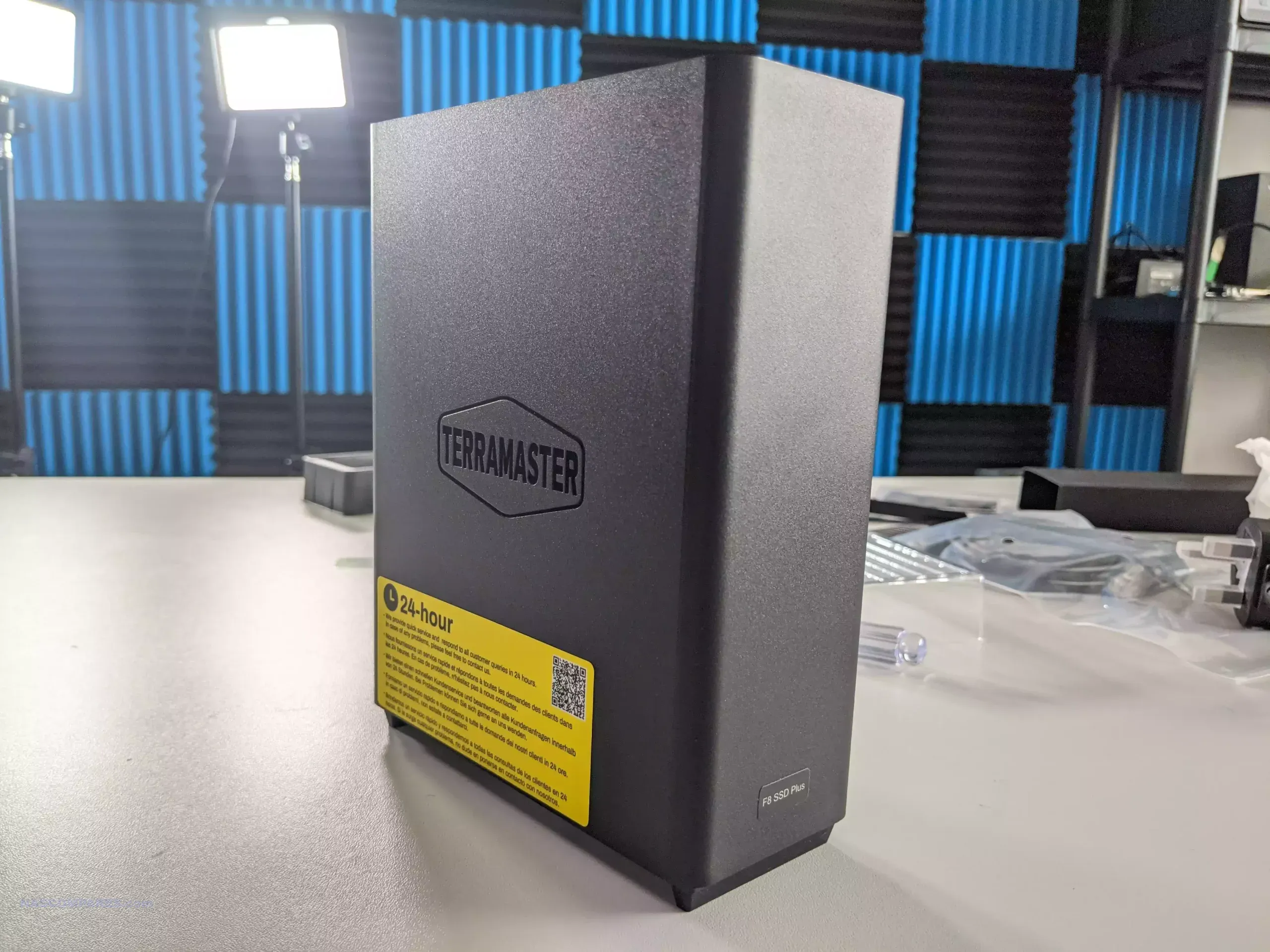
Terramaster F8 SSD PLUS NAS Review – Quick Conclusion

You really have to give Terramaster credit for the F8 SSD Plus, as it stands out impressively among the many brands entering the dedicated flash SSD storage market recently. Despite its compact size, it offers more storage than most competitors, though long-term users may be concerned about heat management. Terramaster has addressed this with effective heatsink placement, angled airflow, and necessary SSD performance adjustments to control temperature. While not perfect and lacking some high-end business features like ECC memory and network failover, it suits prosumers, enthusiasts, and small to medium businesses. Content creators, photographers, videographers, and those managing fast-moving databases will benefit from this system, despite the absence of some enterprise-level hardware. The TOS 6 software has improved significantly, offering a wide array of features such as flexible RAID, BTRFS support, multi-tiered backup, and more. Though the “Windows 11” aesthetic might not appeal to everyone, and there is a notable absence of ZFS, the ability to install third-party OS options like UnRAID and TrueNAS adds versatility. The Terramaster F8 SSD Plus is a capable, affordable, and impressive NAS solution, holding its own in a competitive market for 2024/2025, even if it doesn’t match the software flair of Synology or the aggressive hardware approach of QNAP.
Where to Buy a Product





![]()
![]()

VISIT RETAILER ➤






![]()
![]()

VISIT RETAILER ➤
 DEAL WATCH – Is It On Offer Right Now? DEAL WATCH – Is It On Offer Right Now?Terramaster F8 SSD PLUS Flash NAS Amazon  USA 20% OFF, NOW $639.99 BF2025 [LINK] USA 20% OFF, NOW $639.99 BF2025 [LINK] |
Why You Should Consider the F8 SSD Plus
The Terramaster F8 SSD Plus shines in many areas, offering a powerful and compact solution for those in need of fast, reliable NAS storage. With its cutting-edge hardware, flexible RAID options, and user-friendly software, it stands out as an excellent choice for both small businesses and tech-savvy individuals. Let’s explore the key strengths that make this NAS a solid investment for your storage needs.
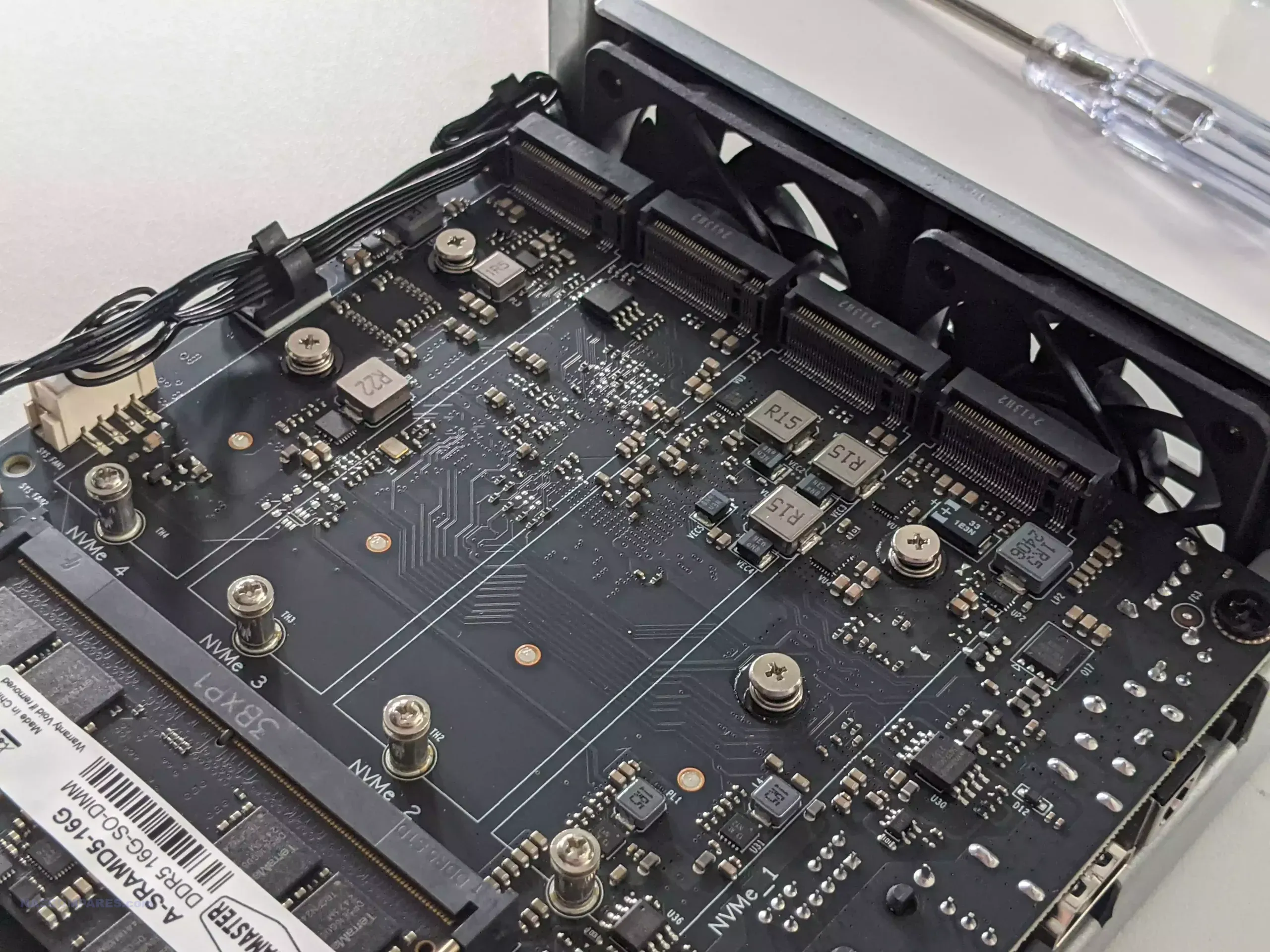
Compact and High-Capacity Design
The Terramaster F8 SSD Plus stands out for its compact design and massive storage capacity. Despite its small size—comparable to a paperback book—it houses eight M.2 NVMe SSD slots that can hold up to 64TB of storage. This makes it a highly efficient choice for users who need substantial storage but don’t have much physical space to spare. Whether you’re a small business managing large databases or a media professional working with high-resolution video files, the F8 SSD Plus delivers excellent performance in a small, space-saving package.
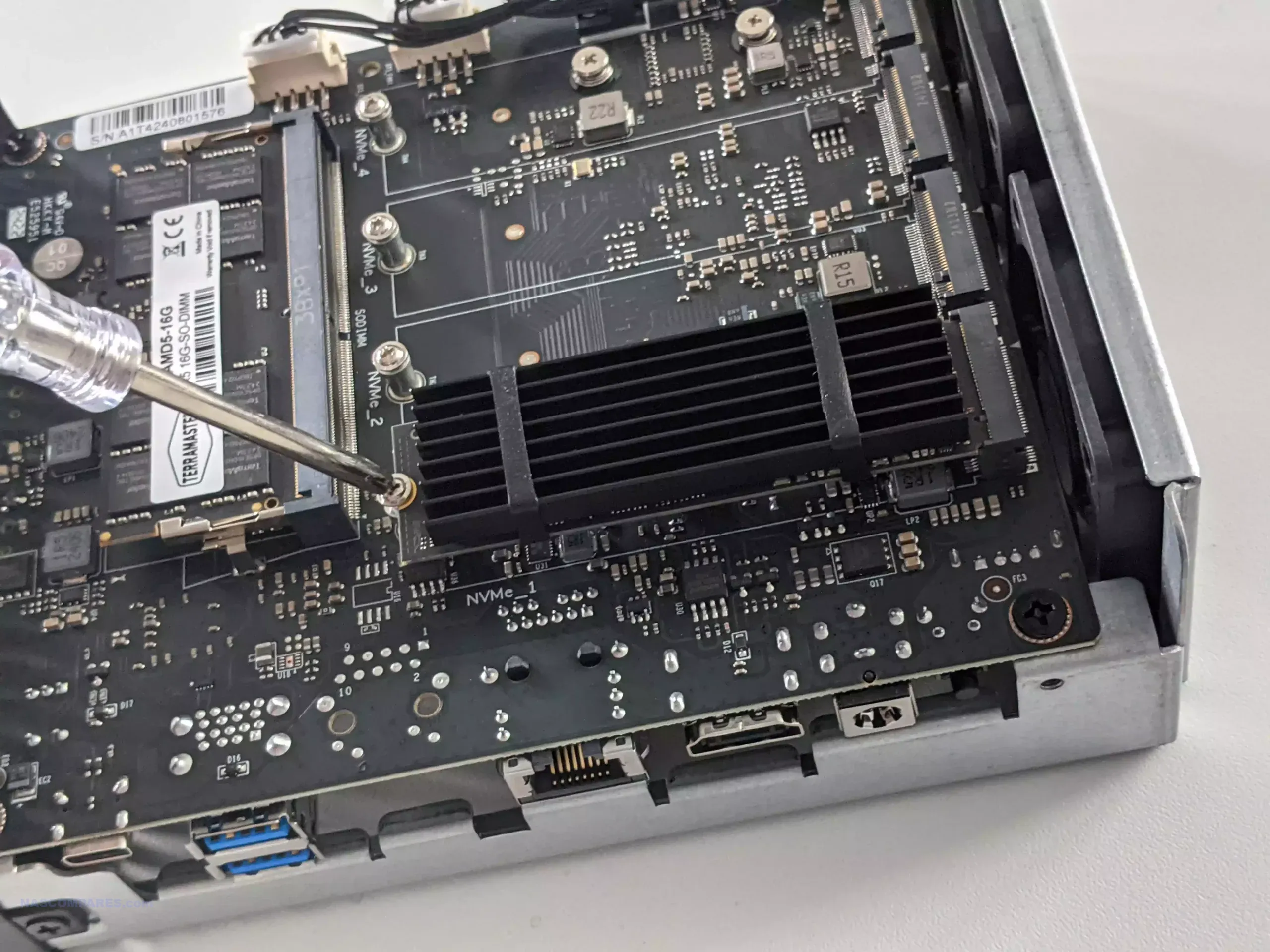
Moreover, its all-SSD architecture means that this NAS is not only faster than its HDD-based counterparts but also operates much more quietly. This is a key advantage for users who need their NAS to function in environments where noise can be a distraction, such as offices or home studios. By using solid-state drives exclusively, the F8 SSD Plus significantly reduces noise, heat, and power consumption compared to traditional NAS systems. This makes it perfect for users looking for a compact yet high-performance storage solution without the drawbacks of mechanical hard drives.
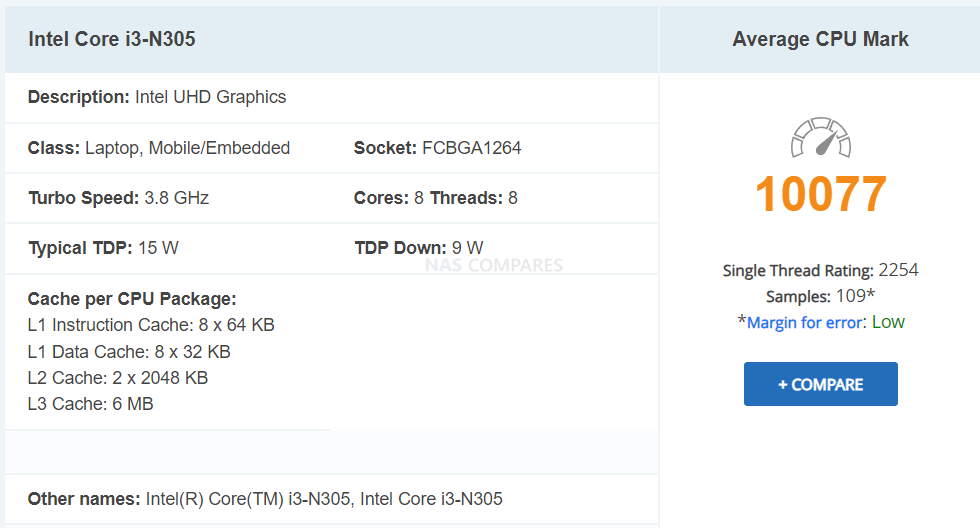
High-Speed Performance with Intel i3
Another key feature of the F8 SSD Plus is its high-speed performance, thanks to its Intel Core i3 processor and 16GB of DDR5 RAM. The 8-core CPU provides plenty of processing power for high-demand tasks like virtualization, database management, and multimedia editing. Whether you’re running multiple virtual machines or editing 4K video, this NAS can handle it. Paired with a 10GbE Ethernet port, it ensures rapid data transfer, giving users quick access to their files and resources across the network.
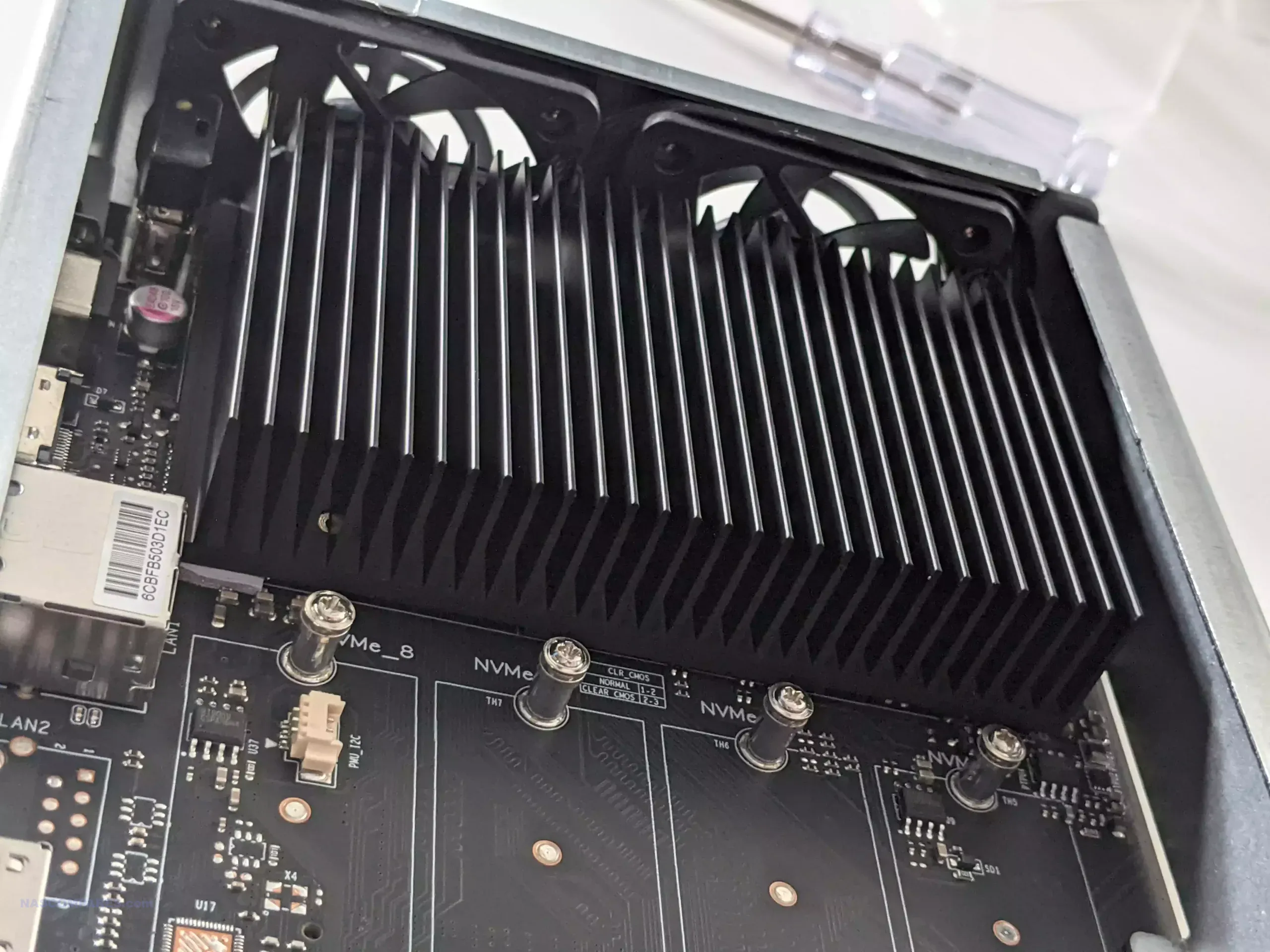
This robust processing power makes the F8 SSD Plus especially suited for small businesses that require reliable, fast data processing without investing in bulky or expensive rack-mounted servers. It’s also a great fit for media professionals who need to work with large video files and require fast, seamless read/write capabilities. The Intel i3 CPU provides enough speed and power to keep everything running smoothly, while the 10GbE port ensures that file transfers happen at optimal speeds.
Flexible RAID Options with TRAID
A major selling point of the F8 SSD Plus is its flexible RAID options, particularly TerraMaster’s TRAID technology. Unlike traditional RAID configurations that lock you into specific drive sizes and capacities, TRAID allows you to mix and match SSDs over time, upgrading as your storage needs grow without losing data. This is an excellent feature for future-proofing your NAS, as SSD prices continue to drop and larger capacities become more affordable.
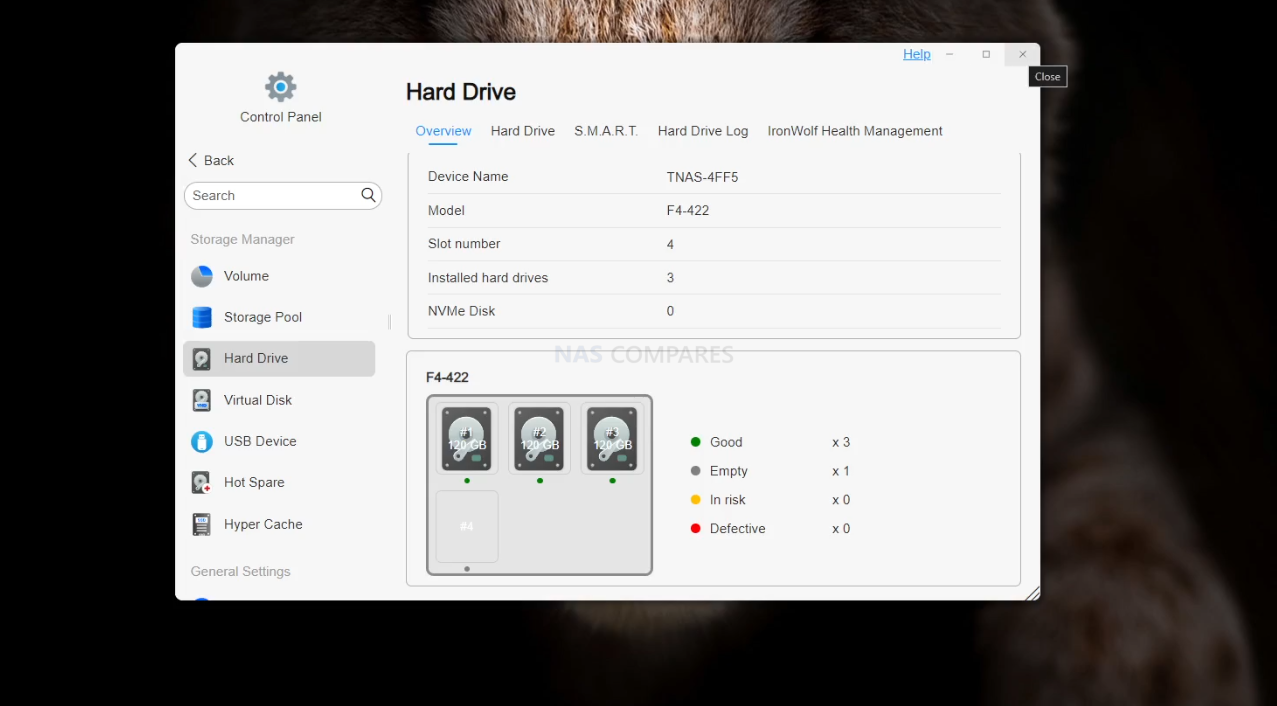
This flexibility makes the F8 SSD Plus an attractive option for users who want to start with smaller, more affordable drives and upgrade as needed. Instead of being locked into a particular drive configuration, users can easily swap in larger SSDs down the line, taking advantage of price drops and newer technology. For businesses and power users who need their NAS to evolve with their storage requirements, the F8 SSD Plus offers a smart, scalable solution.
User-Friendly TOS 6 Software
The user-friendly software bundled with the F8 SSD Plus is another reason to consider this NAS. TerraMaster’s TOS 6 operating system offers an intuitive and feature-rich user experience. It includes support for virtualization, Docker containers, snapshots, and comprehensive backup solutions, making it a versatile platform for both business and personal use. Whether you’re managing data backups or running a multimedia server, TOS 6 provides a modern, responsive interface to streamline your workflow.
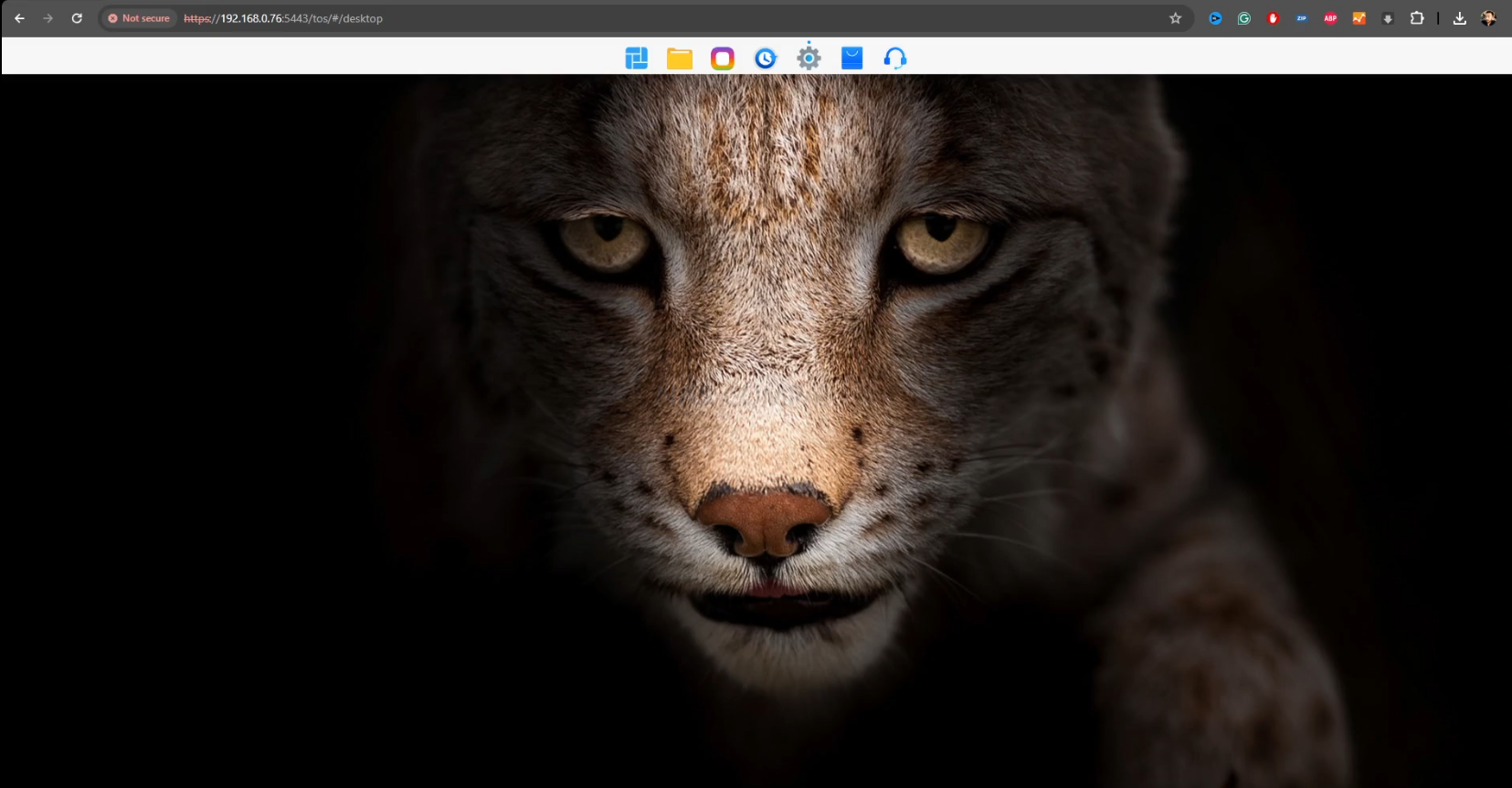
Additionally, the F8 SSD Plus allows for third-party OS installations like TrueNAS and Unraid, offering flexibility for users who prefer different software environments. This feature ensures that tech-savvy users can customize their NAS experience to fit specific needs, without compromising on performance or reliability. With TOS 6 or an alternative OS, the F8 SSD Plus adapts to a variety of use cases, from virtualized environments to high-speed data backup.
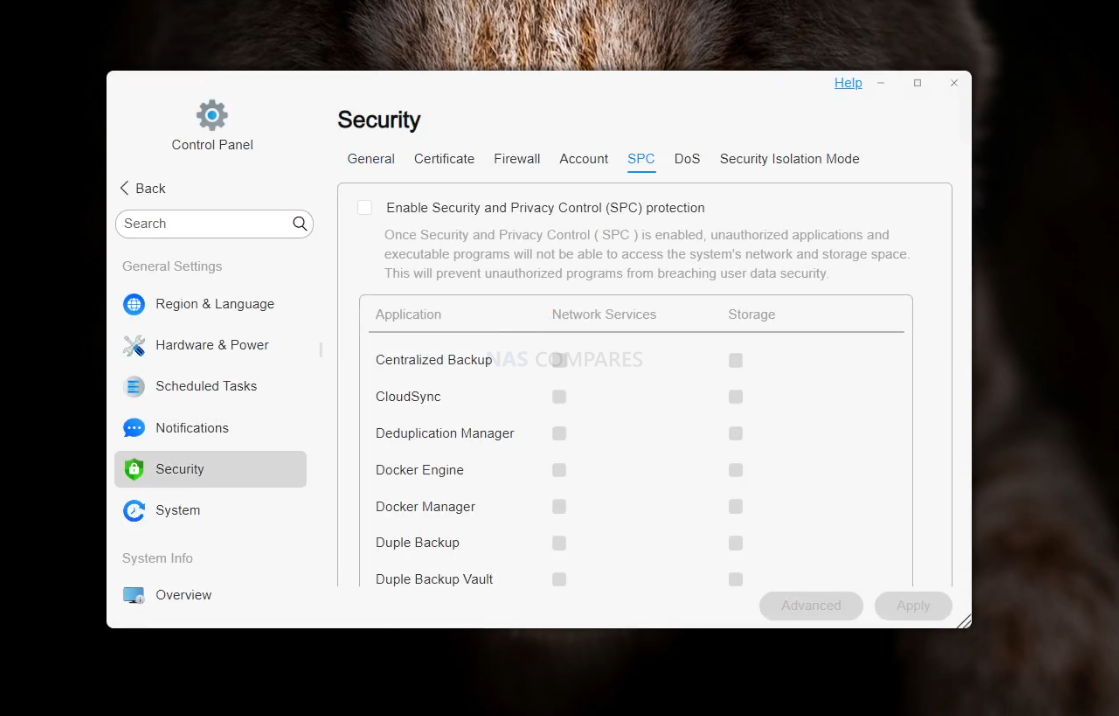
Keep in mind however, that the TOS NAS software is still no rival for well established NAS software platforms such as Synology DSM, QNAP QuTS, TrueNAS and UnRAID.
Considerations Before Buying
While the Terramaster F8 SSD Plus boasts a range of impressive features, it’s important to consider some potential limitations before making a decision. Like any NAS system, the F8 SSD Plus has areas where it might not fully meet the needs of every user. Whether it’s performance constraints, memory concerns, or certain design choices, these factors could influence whether this NAS is the right fit for you. Let’s take a closer look at the key drawbacks you should be aware of.
| Hardware | F8 SSD | F8 SSD PLUS |
|---|---|---|
| Processor Model | Intel N95 | Intel® i3 N305 |
| Processor Architecture | X.86 64-bit | X.86 64-bit |
| Processor Frequency | Max burst up to 3.4 GHz | Max burst up to 3.8 GHz |
| System Memory | 8 GB DDR5 non-ECC SODIMM | 16 GB DDR5 non-ECC SODIMM |
| Pre-installed Memory | 8 GB DDR5 (1x 8 GB) | 16 GB DDR5 (1x 16 GB) |
| Total Memory Slots | 1 (DDR5 SODIMM) | 1 (DDR5 SODIMM) |
| Maximum Supported Memory | 32 GB DDR5 | 32 GB DDR5 |
| Maximum Internal Raw Storage Capacity | 64 TB (8 TB x 8) | 64 TB (8 TB x 8) |
| Drive Hot Swap | Yes | Yes |
| Hardware Encryption Engine | Yes | Yes |
| Hardware Transcoding Engine | H.264, H.265, MPEG-4, VC-1 | H.264, H.265, MPEG-4, VC-1 |
| Transcoding Max Resolution | 4K (4096 x 2160) | 4K (4096 x 2160) |
| Transcoding Max FPS | 60 | 60 |
Limited Gen 3 SSD Speeds
Despite its strengths, the Terramaster F8 SSD Plus does have some limitations, particularly in terms of SSD speed. The M.2 slots in this NAS only support Gen 3 x1 speeds, which caps each SSD’s performance at around 1,000MB/s. While this might be sufficient for many users, it can be a bottleneck for those who need to fully leverage high-performance SSDs. If you’re planning to use top-tier Gen 3 or Gen 4 SSDs, you might not be able to utilize their full potential with this NAS.

This limitation could be a concern for media professionals or businesses that require extremely fast read/write speeds for tasks like video editing or high-demand database applications. Even though the overall performance is solid, the restricted SSD speed might hold back users who need every ounce of performance from their storage. For those users, it’s worth considering whether the speed trade-off is justified by the NAS’s other strengths, like compactness and flexibility.
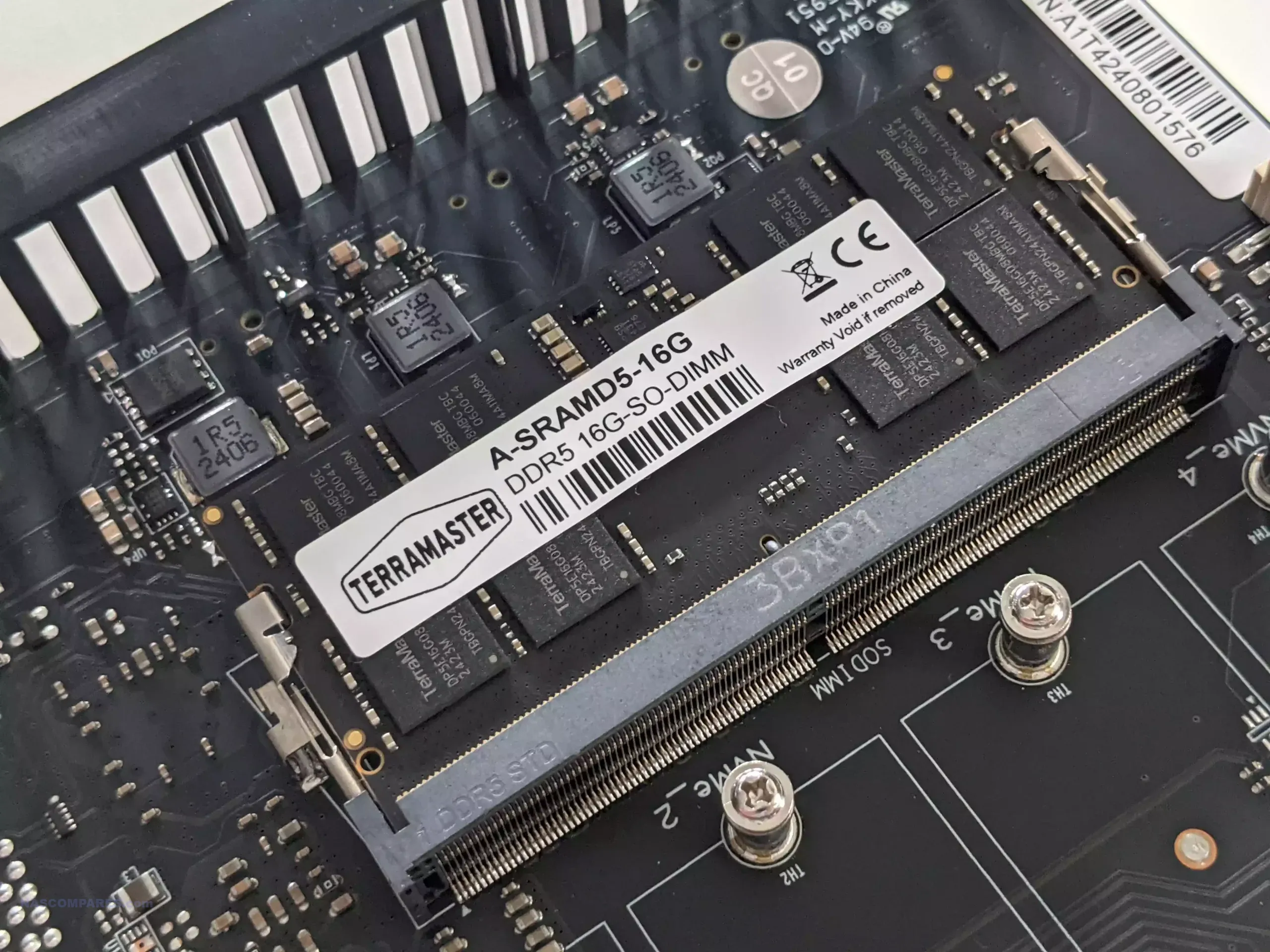
No ECC Memory
Another potential drawback is the lack of ECC memory. ECC (Error-Correcting Code) memory is often preferred in data-critical environments because it helps prevent data corruption by detecting and correcting errors in real-time. The F8 SSD Plus does not feature ECC memory, which might be a dealbreaker for users handling sensitive or mission-critical data. For businesses that prioritize data integrity, especially in virtualization and database scenarios, this omission could be a significant downside.

While the system’s 16GB of DDR5 RAM is fast and capable, some users may feel that ECC memory is essential for ensuring data stability. Particularly at this price point, the absence of ECC memory might be seen as a missed opportunity for TerraMaster to appeal to enterprise users who demand the highest level of data security. If data accuracy is a top priority for your workflow, it’s worth weighing this factor carefully.

Single 10GbE Port
Another consideration is the single 10GbE port. While the inclusion of 10GbE is a huge advantage for networking speed, the fact that the F8 SSD Plus only has one port might limit its networking potential for more advanced users. For most users, a single 10GbE port will be sufficient, but for those needing to handle multiple high-speed connections or larger-scale environments, this could be a bottleneck.
Note, USB to 5GbE and 2.5GbE adapters CAN be used, for as little as $30
The potential bottleneck becomes more noticeable when handling very large data sets or multiple users accessing the system simultaneously. In a multi-user environment, the single 10GbE port might not provide enough throughput to fully take advantage of the NAS’s speed and SSD performance. If your usage requires extensive network bandwidth, this is something to keep in mind before deciding.
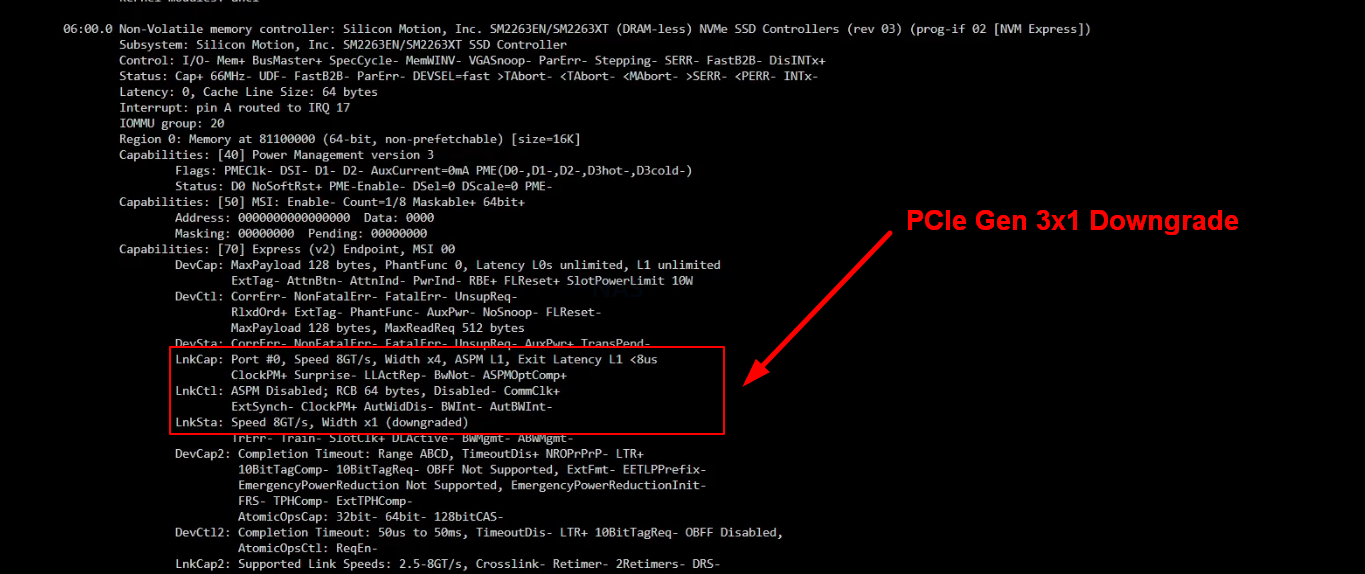
Mid-Tier CPU
Finally, the Intel i3 CPU, while strong, may not be powerful enough for users with the highest processing demands. In 2024, there are NAS systems available with even more powerful processors, such as Intel’s i5 or AMD Ryzen models, which offer superior performance for heavy workloads like 4K video editing, large-scale virtualization, or enterprise-level tasks.
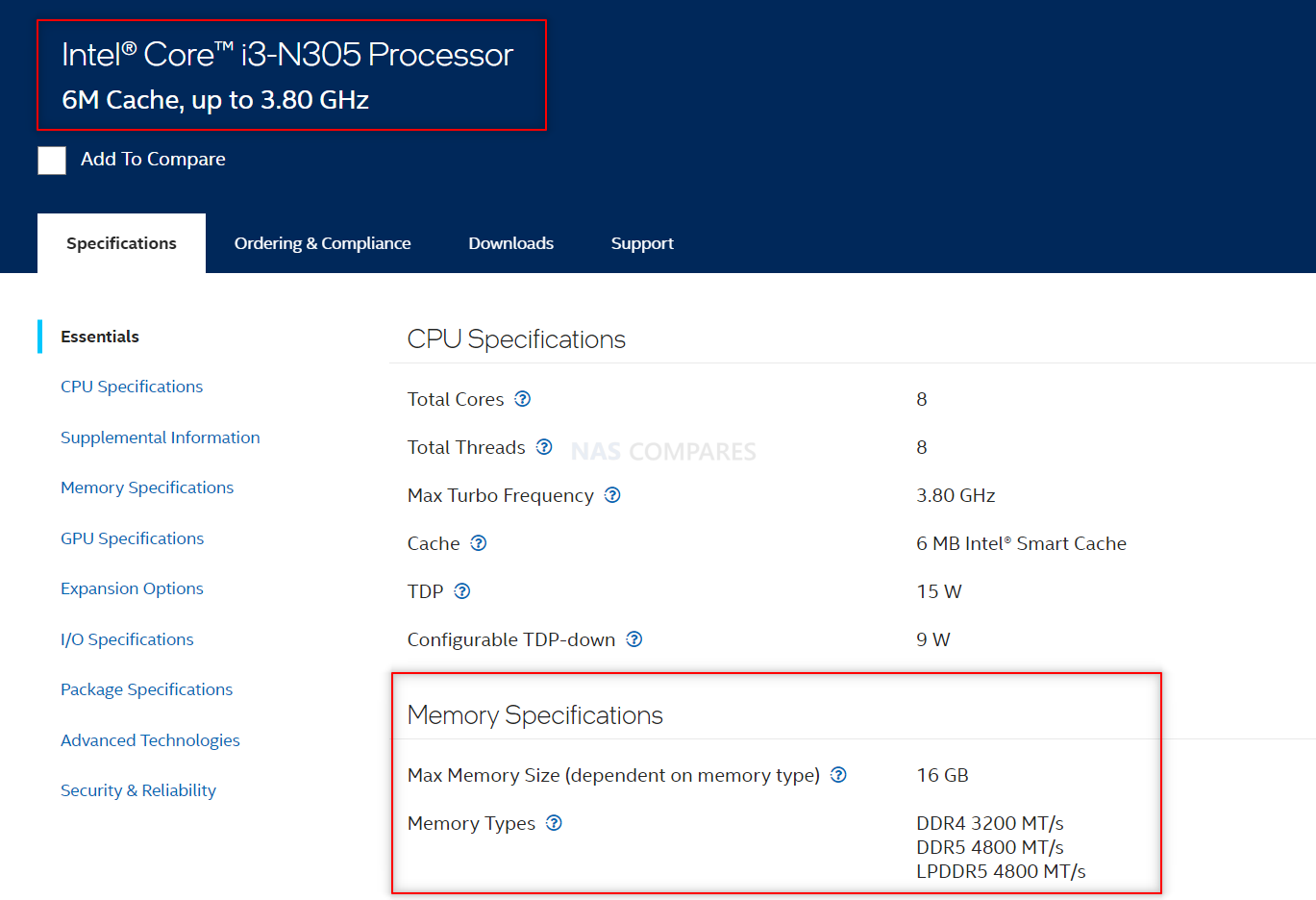
Although the i3 CPU delivers solid performance for small businesses and multimedia tasks, users with more intensive needs might find it limiting. The lack of extra power lanes for the SSDs and network could restrict performance in high-demand environments, making this NAS a less appealing option for enterprise use. If raw processing power is your priority, it’s worth considering whether a higher-tier CPU would be a better fit for your needs.
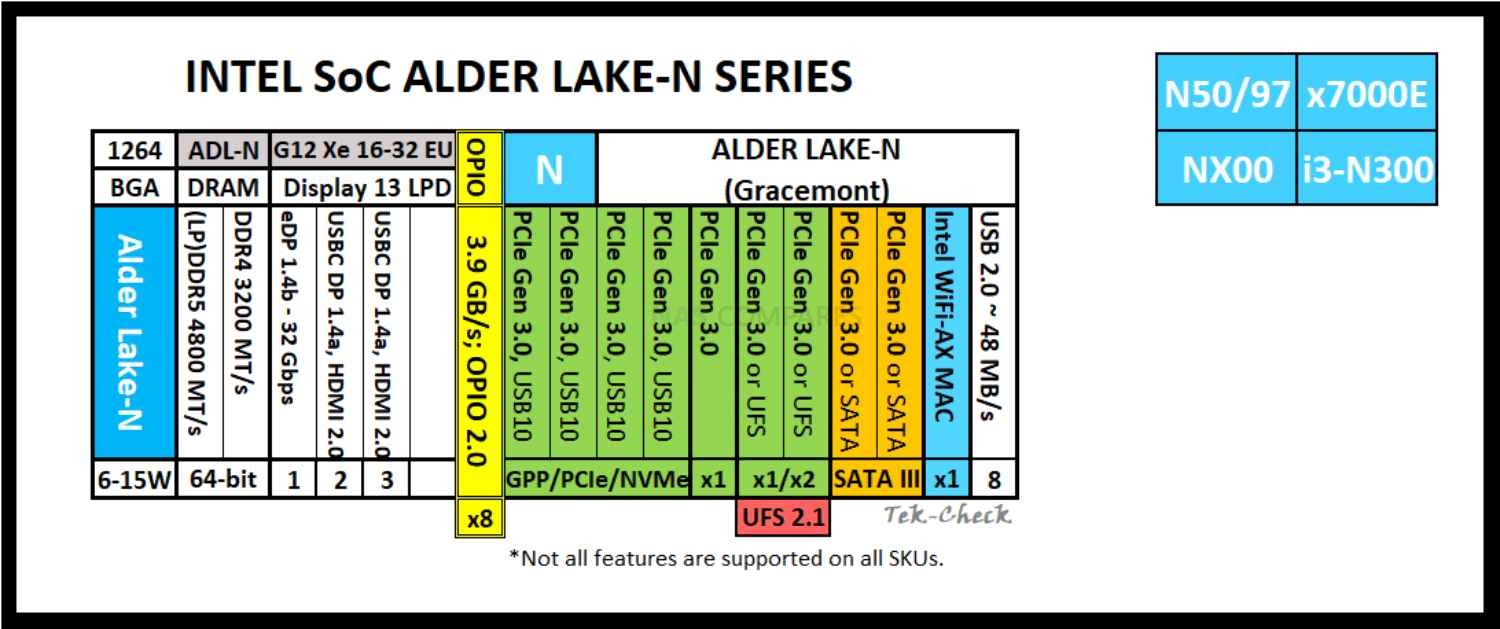
Verdict – Is the Terramaster F8 SSD PLUS NAS Any Good?

The Terramaster F8 SSD Plus offers a compelling combination of compact design, high performance, and flexible storage options, making it a strong contender in the 8-bay NAS market for 2024. It excels in environments where space and noise are a concern, delivering excellent performance for small businesses, media professionals, and tech enthusiasts alike. With features like flexible TRAID technology and a powerful Intel Core i3 processor, it’s a great option for users who need fast, scalable storage.
However, potential buyers should consider the limitations, such as the restricted SSD speeds and the lack of ECC memory, especially if they require the highest levels of performance and data protection. For most users, the F8 SSD Plus strikes a great balance between power and practicality, but those with more demanding needs may want to explore other options. In summary, if you’re looking for a compact, high-performance NAS that can grow with your storage needs, the F8 SSD Plus is definitely worth considering.
📧 SUBSCRIBE TO OUR NEWSLETTER 🔔 This description contains links to Amazon. These links will take you to some of the products mentioned in today's content. As an Amazon Associate, I earn from qualifying purchases. Visit the NASCompares Deal Finder to find the best place to buy this device in your region, based on Service, Support and Reputation - Just Search for your NAS Drive in the Box Below
🔒 Join Inner Circle
Get an alert every time something gets added to this specific article!
Need Advice on Data Storage from an Expert?
Finally, for free advice about your setup, just leave a message in the comments below here at NASCompares.com and we will get back to you.
 Need Help?
Where possible (and where appropriate) please provide as much information about your requirements, as then I can arrange the best answer and solution to your needs. Do not worry about your e-mail address being required, it will NOT be used in a mailing list and will NOT be used in any way other than to respond to your enquiry.
Need Help?
Where possible (and where appropriate) please provide as much information about your requirements, as then I can arrange the best answer and solution to your needs. Do not worry about your e-mail address being required, it will NOT be used in a mailing list and will NOT be used in any way other than to respond to your enquiry.
TRY CHAT
Terms and Conditions


UniFi Routers vs OpenWRT DIY Routers - Which Should You Choose?
WHY IS PLEX A BIT S#!t NOW? IS 2026 JELLYFIN TIME? (RAID Room)
Synology FS200T NAS is STILL COMING... But... WHY?
Gl.iNet vs UniFi Travel Routers - Which Should You Buy?
UnifyDrive UP6 Mobile NAS Review
UniFi Travel Router Tests - Aeroplane Sharing, WiFi Portals, Power Draw, Heat and More
Access content via Patreon or KO-FI
Discover more from NAS Compares
Subscribe to get the latest posts sent to your email.



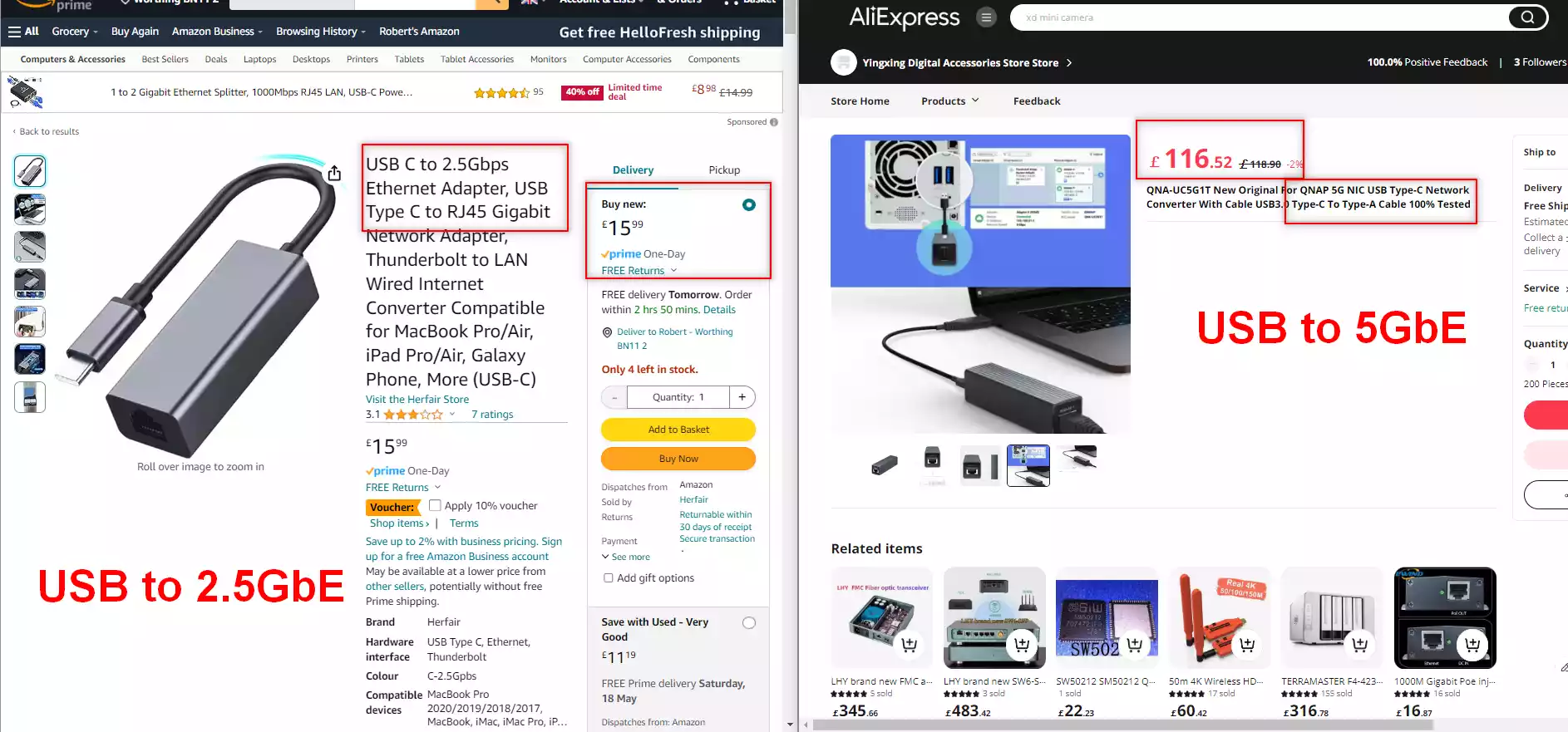





ECC on the NAS is important, but not essential, because as good as the NAS will be in error correction, if the error is at the source, the ECC on the NAS wont save you. So everything in the ecosystem needs ECC for ECC to work efficiently. Meaning ECC on the source and destination. Otherwise ECC on a NAS is only good at reading and sending DATA, but not writing DATA because the DATA it got can have errors.
REPLY ON YOUTUBE
Synology needs to build this hardware and charge 25 percent premium. Biggest issue with this setup is security.
REPLY ON YOUTUBE
Good video. Here is a good calculation tool for TRAID:
https://support.terra-master.com/raidcalculation/
REPLY ON YOUTUBE
Is it possible to install true nas on this? Just asking I am curious because there is info about NAND flash card 32 MB SPI NOR used for storing TOS.
REPLY ON YOUTUBE
It seems to me that this little device is simply unbeatable in “Full m.2 nvme NAS” market. There is no better product than this one. Prove me wrong!?
REPLY ON YOUTUBE
Wow great review ! Looking for a new small home all-SSD NAS currently. This is close to perfect for me, even you downsides are not too important for my personal use case. PCIe 4.0 (x1) would be nice to fully saturate the 10gbe, but this is already close to that. This or the Beelink ME Mini are on my radar now (if only it had 10gbe). Price difference is huge though…. Any sight on new releases in the coming 2 – 3 months? I hard something about a Beelink Pro or Max…..
REPLY ON YOUTUBE
TOS 6 has been out for a while now… I think it’s time for an updated video on this… I’m a total newb to this fumbling around my F4-423 with the latest TOS 6 installed… Trying to figure out how to just back up my main PC to this has been a challenge… Even after watching several of your How-To videos, which I’m thankful for, but I’m a bit thick-skulled…
REPLY ON YOUTUBE
Thanks for sharing, great review
REPLY ON YOUTUBE
Thank you so much for the detailed review!
REPLY ON YOUTUBE
8 is more than 6 but less than 12, flashstore from asus wins, both should work on pcie lanes utilisation though
REPLY ON YOUTUBE
The download link is not working anymore even from their website!
REPLY ON YOUTUBE
Hi all, does the F8 in combination with BTRFS somehow offer protection against bit rotting? I can not find out if TOS6 uses the possibilities of BTRFS in this regards.
REPLY ON YOUTUBE
You keep saying it……..
REPLY ON YOUTUBE
can this be ran on a 12v DC system or has to run on AC
REPLY ON YOUTUBE
This is insane ????!!!
More than 32 years of “NAS” experience and finally a company (Terramaster) brings out a “beat em all NAS”!
For several weeks now, I’ve been testing the Terramaster F8 system, and guess what….. I am actually impressed!
I build NAS systems for clients and myself, mostly using i5-1235U water cooled CPUs, 64Gb plus memory, and at least 6 Seagate 4Tb drives.
This little NAS actually allowed me to miniaturize my whole setup in my office. A NAS is a Nerwork attached storage, not really meant to run programs. This NAS does it all!
Attached is a two bay external USB 3.2 unit running in mirror mode, which does just fine as an external recovery unit.
Setting up the basis software was super easy with backup per mirror mode.
I’m not fan of singular systems, so naturally a second mirrored unit is running in standby modus just in case.
I’m pretty sure I’ve really pushed both systems using robocopy, SSH, and the included software.
I only wish Terramaster added an SFP+ expansion so I could use fiber connections. As a NAS, you really don’t need a large CPU, but it has to be consistent in data handling.
REPLY ON YOUTUBE
In 2 years time I will be able to migrate my 59 HDD (48x3TB+11x8TB+500GBx1 cache on one volume) RAID6 home NAS to a single small box like this. Currently using close to 600W with 10GbE switch. I aim for 60W. That is my dream.
REPLY ON YOUTUBE
Not even gen 4 in 2025 …
REPLY ON YOUTUBE
We know that not all nvme slots on this board is the same speed. But does any of them support the nvme to 6x sata adapter? Is it recognized in TOS and true nas?
Which slot did you check?
REPLY ON YOUTUBE
what if I purchase this and already have a terramaster DAS and want to attached it to this is it doable?
REPLY ON YOUTUBE
It wasn’t that long ago that a typical home NAS would be populated with 2TB drives. SSD’s are already at that level, and the capacity is going to increase; most home users don;t need a NAS stuffed with 20Tb HAMR drives – I think the switchover will be inevitable, given the advantages SSD’s have. They’re much faster, more compact and have no mechanical parts to wear out. You do have limitted write cycles but a lot of NAS will simply be data that sits there for years (like say a Plex). O course HDD’s still win easily on capacity for your money, but SSD’s are developing very quickly. Again not long ago a 120Gb SSD for your Windows drive was a luxury.
REPLY ON YOUTUBE
Man, I love your channel and love your wrist watch. Is that an old calculator version? What model is it?
REPLY ON YOUTUBE
Just bought a F4-424 on Cyber Monday, largely because of TRAID. This helped explain it for me. Thanks!
REPLY ON YOUTUBE
the more of your videos I watch and listen to the more confused I become. I am a complete newbie to NAS but would like to have a home NAS to hopefully manage my own data how I want. I am looking for a NAS solution suitable for up to 3 people, can store all our data, photos videos films etc. has the smallest footprint possible and is future proof. can you give me a recommendation please .
REPLY ON YOUTUBE
@NASCompares – Can you recco a UPS for this NAS? Noob here and got the F8 SSD Plus up and running. Worried about sudden power outage and data corruption. Compatibility chart for UPS seems very old an outdated. Thank you.
REPLY ON YOUTUBE
@NASCompares Thanks for this info, I was on the fence, between the F8 and building my own (Tru) NAS box. PCI-E version 3 and only 1 lane, is a deal breaker for me.
REPLY ON YOUTUBE
Is there iPhone Photos backup App in Teramaster ? If it is does that work well ?
REPLY ON YOUTUBE
Anyone worked out what’s the cheapest highest capacity 4TB, 8TB ssd’s you can get for this coming into the Black Friday Sales?
REPLY ON YOUTUBE
Just looking at the responsiveness compared to my Synology makes me wants to upgrade now. lol
REPLY ON YOUTUBE
I would have a problem to justify the price of it. But this includes all other devices of the product category. For an empty board with some RAM and a CPU this is far too much money.
REPLY ON YOUTUBE
Cool
REPLY ON YOUTUBE
A tail of two throttles make systems like this less then ideal and hardly worth the extra expense of using SSDs
REPLY ON YOUTUBE
Yes, should have more ports
REPLY ON YOUTUBE
Good
REPLY ON YOUTUBE
What is that horrible ‘rock’ snippet that keeps popping up to really annoy. Hideous.
REPLY ON YOUTUBE
Yep. Gen3x1 is definitely a dealbreaker
REPLY ON YOUTUBE
New cwwk pocket NAS much cheaper. 599$ & 170$ 😀
REPLY ON YOUTUBE
Which NAS do you use at home, which at the office?
REPLY ON YOUTUBE
im just waiting for the flashtor gen 2
REPLY ON YOUTUBE
For all the complaints… the plus will be replacing my DS1019+
REPLY ON YOUTUBE
I’m loving my F8 SSD Plus. TOS6 is pretty great but I ended up installing Unraid on it and it is a little beast. BTW, I have a 48GB SODIMM installed in mine and it works great! Corsair CMSX48GX5M1A4800C40 for anyone else that wants to do that.
REPLY ON YOUTUBE
Sounds good
REPLY ON YOUTUBE
11:03 – Hol’up… how are the randoms so much faster than the sequentials?
REPLY ON YOUTUBE
Nobody is reviewing the non plus model. I guess they’re not passing them out to reviewers like candy like the plus model. Can’t find a single review on the non plus model.
REPLY ON YOUTUBE
Hw platform seems ok, does it support installing alternative os? It would be a good base for truenas
REPLY ON YOUTUBE
I still vote for two CWWK P5 boards or one of the branded variants in a case.
Although if this drops in price, I’d consider it.
REPLY ON YOUTUBE
With fewer and fewer power draw that processors and nvme drives take i wish there were more passive cooled cases/devices, this is an example, you could realistic passive cool this guy, using the case to radiate heat and with that 0 noise too.
REPLY ON YOUTUBE
100 dollars doscount ends at 18 oct and now back to srp price ????
REPLY ON YOUTUBE
It’s great if you put unpaid on it
REPLY ON YOUTUBE
Thanks.
REPLY ON YOUTUBE
Is it a bita or beta?
REPLY ON YOUTUBE
I have an F4-423 filled with four 4TB drives in TRAID. I want to replace the drives with larger drives. How do I swap them out? Do I just pull one drive out, replace it with a larger one, then let the storage pool rebuild itself before proceeding to the next? Or are there any steps I need to do first before removing each drive?
REPLY ON YOUTUBE
Is there a x86 version of this for custom built nas?
REPLY ON YOUTUBE
Thank you for this overview of TOS6. Since you released this video you may probably be aware TOS6 just released along with their fall 2024 lineup of new products. Notably, one I am very interested in is their just announced 8-bay all SSD NAS device. Suuper compact! I wonder if this product will support or work with OpenVPN.
I am curious to know, sd a general comparison of NAS devices and thinking in terms of NAS OSes, ease of understanding, operation, etc., would you regard ASUSTOR’s Flashstor 6-bay / 12-bay devices based on ADM or Terramaster with TOS 6 as the better NAS OS choice? I am thinking from the perspective of a relative newbie to NAS devices, having some knowledge of NAS functionality but limited exposure and experience with them. Thanks.
REPLY ON YOUTUBE
Any chance of an update review as they have done a few more updates…thank you
REPLY ON YOUTUBE
Can we have a TOS 6 setup guide please?
REPLY ON YOUTUBE
21 hours predicted to create the pool. 11 hours to actually create the pool. Mr Scott was doing the build calculation estimate.
REPLY ON YOUTUBE
The first thing I do with amy NAS is test data recovery. With TOS 5 I created an array of 8 TB, 4 TB, 1TB, and 500 GB. Deliberately extreme differences in sizes to test. My test swapping out the 4TB worked great. Recovery took 10 hours, but the system remained alive and fast the full time. However, attempting to swap the 500 GB resulted in a non-recoverable volume. I upgraded to TOS 6, but that could not recover the volume either. I need to test though to see if TOS 6 will actually create the non-recoverable volume.
Pitty. Because I think I prefer TOS to unpaid. But if it cannot reliably serve it’s primary purpose of protecting my files, what is the point?
REPLY ON YOUTUBE
Honestly, I’m a total noob to this nas stuff but comparing the f4-424 to everything else available in it’s price range has me quite interested in terramaster. The underdog aspect definitely helps too. You guys rock for nas info btw, I’ve been devouring your website for the past couple of days. Much thanks from Maryland, USA.
REPLY ON YOUTUBE
Just got the F2-423 and trying to decide if i want to give TOS a go or just go right into like TrueNAS or Unraid
REPLY ON YOUTUBE
Can you compare Terramaster directly with Asustor. Newer NAS OSs but great hardware for price. See how each has developed the software over the years and if its worth buying into either ecosystem.
REPLY ON YOUTUBE
Not sure if you read comments but do you know what max single volume size is? On my synologys it’s 108tb, does terramaster impose those limits?
REPLY ON YOUTUBE
how does the performance of TRAID compare to standard RAID 5? from what ive seen in other videos there are performance differences with Synologies SHR and standard RAID 5, so I assume TRAID is similar?
REPLY ON YOUTUBE
I’d be very cautious about using the 6 Beta. Seems like it corrupted my USB Boot Chip and they are sending me a new one. Comment was made at first that I should pay for it ????. Seems they will send it for free now. Perhaps I should have paid extra in the beginning for a Synology as my Terramaster has been a pain since I bought it ????
REPLY ON YOUTUBE
Upgraded to 6. All looked good until I realised all my folders had disappeared. Tried creating a shared folder but it wouldn’t have it. Tried good old turn it off and on again by signing out and then it kindly permanently locked me out. The NAS shows up on TNAS Uninitialised but it won’t fire up to the sign in page/boot/initialisation ????. Tried all I know so having to let Terramaster remotely control my PC/ NAS tomorrow as I don’t know anything about getting into its brain via terminal mode etc.
REPLY ON YOUTUBE
I have the F4-423, it would be really awesome if they could get something as basic as rSync or any sort of backup service to work reliably. Hey, there’s hope!
REPLY ON YOUTUBE
I am waiting for a TOS that doesn’t trash your system in some way when you install it and require a masters degree in Linux to fix it….
REPLY ON YOUTUBE
would love to hear your thoughts on a comparison between TRAID with mixed sized drives and SHR/SHR2 with mixed drives, does terramaster do data scrubbing too?, also heard some of the big terramasters (12 bay) have metal caddies, is this dangerous for the bare PCB on drives?
REPLY ON YOUTUBE
Is raid 5 work for any drives number, like it will use 1 drive for even 20 drive in the raid?
Or is it a ratio, like every 4 drives, 1 drive is parity/ redundancy or whatever they call it?
REPLY ON YOUTUBE
How can i recover the data if i lose a drive in raid 5? Or is it the nas recover it for me when i replace the drive?
REPLY ON YOUTUBE
How the heck do you enable data scrubbing? It was a no brainer in TOS 5.x I just got my Terramaster so I updated on Day 1. I like TOS 6 and the top bar too.
REPLY ON YOUTUBE
Good Day,
Can you do some homework on the Storaxa Kickstarter NAS?
REPLY ON YOUTUBE
That OS is so beautiful and clean I want to switch from Synology. Just hesitant after their nas units were hit with ransomware a few years ago
REPLY ON YOUTUBE
Nice to see the windows staying live and not having to go blank and transparent when moved around. Not a biggie but it makes the Synology UI look very outdated.
REPLY ON YOUTUBE
Well, TRAID+ was my motivation for getting a TerraMaster system, and they’ve finally removed all references to TRAID+ in their documentation… the hardware is fine, but I definitely feel that I experienced a ‘bait-and-switch’.
If TRAID+ was included in TOS 6 Final, that would help, but I suspect that TRAID+ won’t appear until TOS 10 at the earliest…
REPLY ON YOUTUBE
Really pleased to see this from TerraMaster, even though I presently run Qnap TS-855X. Terramaster turns up the heat to further move QNAP along on the software side!
REPLY ON YOUTUBE
Thank you for making my life easier ????
Please may we have a list of NASs that you can load your own OS onto?
Maybe it would make an interesting video?
I have a Terramaster F2-423 running Proxmox and it is solid.
REPLY ON YOUTUBE
I have a feeling I’ll be coming back to this again and again.
REPLY ON YOUTUBE
I am still waiting for the day when a NAS brand doesn’t spend unnecessary development time on useless features that much worse than open-source counterparts… (Yes, I am looking at Synology, and that horrible abomination they created as a “docker” manager…)
REPLY ON YOUTUBE
I do like terramaster, but has anyone tried to find the android mobile app on playstore for photo uploads, dosen’t exist?
Its a deal breaker for me.
REPLY ON YOUTUBE
Yeah, for beta, it looks good IMO. Also of note Ugreen has some interesting NAS hardware on the horizon. Like with other NAS offerings that are not Synology the Ugreen software and OS is a bit S#!t but it’s still worth a look.
REPLY ON YOUTUBE
Have you look at UGREEN NASync DXP4800 Plus Series
REPLY ON YOUTUBE
They have hdd icons for ssds. That shows lack of attention to detail. Since might say it’s not important, but for me it’s a red flag. Lack of attention to detail in one area may signal similar lack in other, less visible places.
Also, we need a list of shame for ui designers that make small dialog windows which require scrolling when there’s a lot of free screen real estate
REPLY ON YOUTUBE
Lets have a look what they got
Currently have their 6bay running unraid ( like how unraid work as it got less drive spinning when access )
And a teramaster 6bay usb DAS connected to it
Consider get one more unit if their TOS got interesting function added in new version
REPLY ON YOUTUBE
Thanks for the video/especially the disclaimer
REPLY ON YOUTUBE
Hello! is there a way to combine the drives without deleting data from an existing drive? I’ve tried to delete the pool from drive 1 to start all over again, but I guess it will also delete the data on it? When I click on an existing storage pool, my “edit” button is disable
REPLY ON YOUTUBE
Who makes these?
REPLY ON YOUTUBE
fantastic
????
REPLY ON YOUTUBE
Thank you for this series on Terramasters. I just purchased one based on your recommendations and am waiting for it to arrive.
Isn’t TRAID similar to what Drobo did a number of years ago? How does it compare?
REPLY ON YOUTUBE
Does it have a TRAID2 for 2 drives of redundancy?
REPLY ON YOUTUBE
You’re lying like crazy about the available space in TRAID. In your example of 1+2+4+8+10 TB you claim there’s 23 TB of available space, but that’s not even close to being true. In fact, because of the different RAID levels used internally the amount of available space is 15 TB with 8 TB of redundancy and 2 TB completely unused. Also, nothing prevents you from using a similar pool in ZFS.
REPLY ON YOUTUBE
TRIAD is very interesting. However, as I saw from the reviews, their Android App is quite terrible. Has it get better now in 2023? It would be great if they have a separate android apps for Photo management and other things.
REPLY ON YOUTUBE
A little unclear: with a TerraMaster NAS (and thus, TOS), can I have a mixed RAID? I am planning on installing 3x16TB HDDs and one enterprise 3.84TB SSD. I want the SSD to run as a JBOD, and the other 3 HDDs to be a RAID 1 by themselves. Is this kind of setup possible via TerraMaster?
REPLY ON YOUTUBE
I have DS1522+ with 18Tb+16tb+2tb+2tb+500 GB what do you recommend for SHR or RAID5?
REPLY ON YOUTUBE
does this just work on. NAS but what about a DAS like the TM Thunderbolt D3 5bay??
REPLY ON YOUTUBE
What file system is used for TRAID? And how it’s implemented? Can someone give explaining in details?
REPLY ON YOUTUBE
There is an important note for this video…. If you started with two drives in RAID1; you do not even have the option to change RAID-level without killing the array…
However with TRAID; looks like you can start with two drives; in a mirror… (like RAID1)… then add 3rd drive to TNAS to get parity, now like raid5… it is unheard of to be able to go from (RAID1) to (RAID5) without loss of array…. (smile!)
REPLY ON YOUTUBE
So if you have say, 2 8tb drives and 2 16 tb drives that are nearly full, can the 8tb drives be replaced with 16tb drives and will it rebuild the raid?
REPLY ON YOUTUBE
Seagulls at 9:41 ????
REPLY ON YOUTUBE
Just a couple of days back we build Truenas with 10 TB X 8 drives . It tooks exactly 22 minutes including downloading the OS, burning it on USB Flash Drive, installing a RaidZ2 pool of 58.97 TB, creating a couple of datasets and started using it. It is the best experience. Teramaster might take 1 week for 22 minutes job. Not worth to look at it.
REPLY ON YOUTUBE
Good to see TerraMaster has finally Implemented this feature and has caught up with the Synology gold standard of Synology Hybrid RAID (SHR)
REPLY ON YOUTUBE
Thanks for your sharing with this interesting TRIAD!
REPLY ON YOUTUBE
Synology like SHR functionality without having to buy Synology’s drives; colour me interested!
REPLY ON YOUTUBE
que Sweetlovee.Monster encantan tus videos. Bendiciones hermosa Celina que Dios te cuide donde quiera los mortalesk abian apreciado tan hermosa mujer
REPLY ON YOUTUBE
Come on Qnap, i want this on my 251.
REPLY ON YOUTUBE
I almost have my current NAS completely filled with 16 terabyte hard drives. Now I have a bunch of 4TB ,10TB, and other hard drives left over. I was thinking about getting something like this setup so that I can use those hard drives.
REPLY ON YOUTUBE