Should You Buy the Asustor Lockerstor Gen 3 NAS Series?
UPDATE – The Lockerstor Gen 3 NAS Series is NOW AVAILABLE in a 4 Bay ($1299) and 6 Bay ($1499) configuration, with an 8-Bay and 10-Bay system coming later in 2024.
The Asustor Lockerstor Gen 3 NAS series, which includes models ranging from the 4-Bay AS6804T, 6-Bay AS6806T, 8-Bay AS6808T, to the 10-Bay AS68010T, is designed to offer impressive performance, flexibility, and scalability for both home and business users. It packs several advanced features, including dual 10GbE ports, dual 5GbE ports, and USB 4.0, making it an attractive choice for those who need a powerhouse NAS solution. With the AMD Ryzen V3000 embedded processor, ECC memory support, and up to four M.2 NVMe slots, this series promises to deliver robust performance for demanding tasks. However, with prices starting at $1,299 for the 4-bay model, some may find the cost a bit steep compared to previous iterations or other NAS competitors. In this review, we’ll discuss five pros and five cons of the Asustor Lockerstor Gen 3 series to help you decide if it’s the right NAS solution for you.
| Specification | Details |
|---|---|
| CPU | AMD Ryzen V3C14 (Quad-Core, 2.3GHz base, 3.8GHz turbo) |
| Memory | 16GB DDR5 ECC (expandable to 64GB) |
| Network | Dual 10GbE ports, dual 5GbE ports, USB 4.0 x2 |
| Storage Bays | 4 (AS6804T), 6 (AS6806T), 8 (AS6808T), 10 (AS68010T) |
| M.2 NVMe Slots | 4 (Gen 4, x1) |
| Power Consumption | 30-50W during idle/utilization |
| Supported Drives | SATA HDD/SSD (up to 24TB), M.2 NVMe SSDs |
Reasons to Consider the Lockerstor Gen 3 Series
The Asustor Lockerstor Gen 3 series is packed with powerful features that make it a great option for those needing high-performance storage. Let’s dive into the top five reasons to consider this NAS.
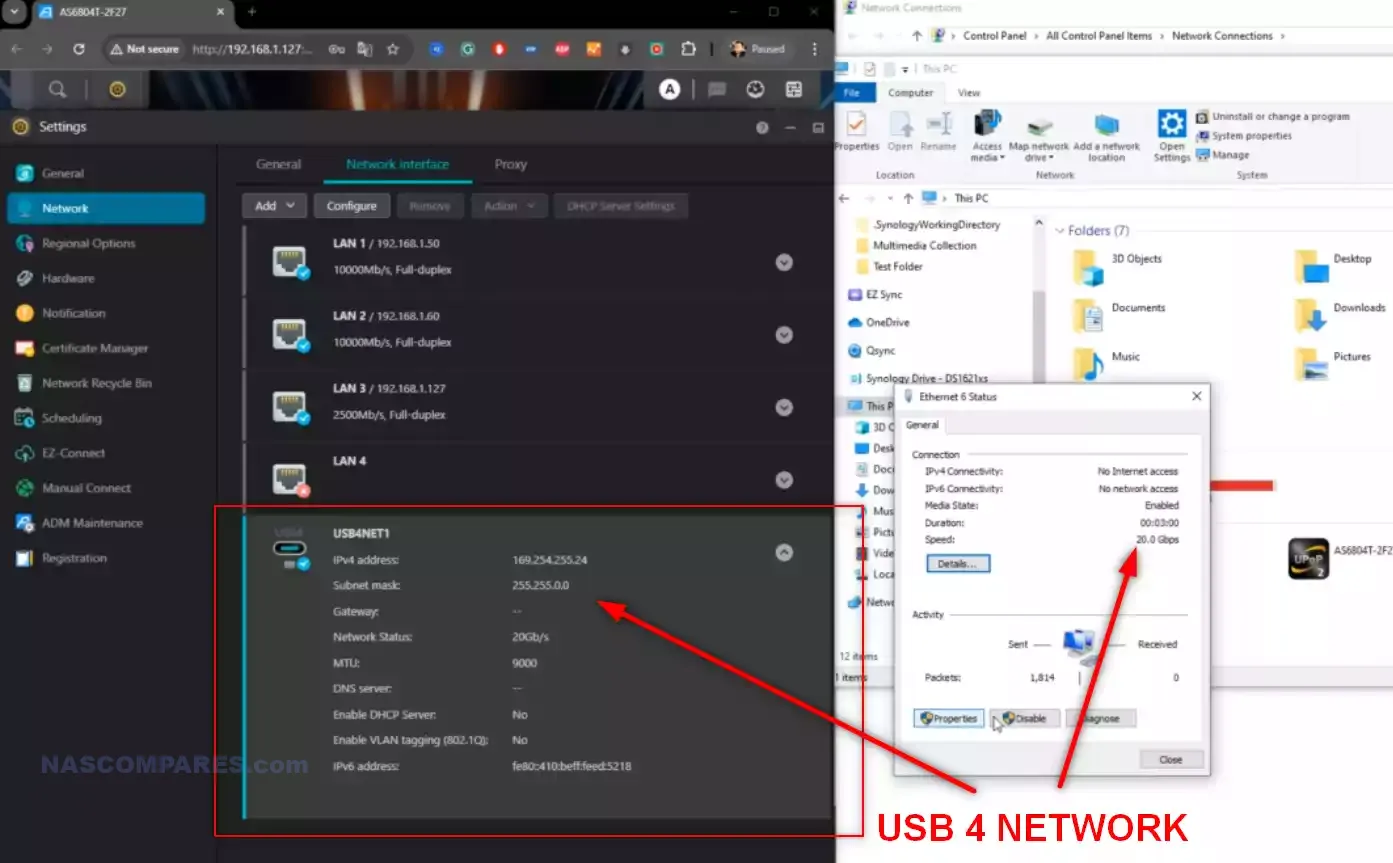
1. High-Speed Network Connectivity
The Lockerstor Gen 3 series excels in providing excellent network bandwidth options, making it ideal for users with demanding network requirements. All models in this series come equipped with dual 10GbE and dual 5GbE network ports. The 10GbE ports offer 1GB per second of data transmission speed each, while the dual 5GbE ports offer around 500-550MB per second. This impressive configuration allows users to have multiple high-speed connections simultaneously, greatly enhancing performance for tasks like large data transfers and streaming.

The potential network throughput of up to 30Gbps makes this NAS series stand out from most competitors. Whether you’re setting up point-to-point connections with other devices, connecting through a managed switch, or utilizing SMB multichannel, the Lockerstor Gen 3 can handle heavy data loads effortlessly. This connectivity makes the series suitable for businesses and power users who need reliable, high-speed access to their data.

Furthermore, the inclusion of USB 4.0/Thunderbolt 4 adds another layer of flexibility. Users can connect directly to the NAS via Thunderbolt 4-enabled devices, taking advantage of up to 20Gbps per port. This allows for fast data transfers between the NAS and connected devices, bypassing traditional network bottlenecks. Video editors and professionals dealing with large file sizes will particularly appreciate the fast, point-to-point connections provided by the USB 4.0 ports.
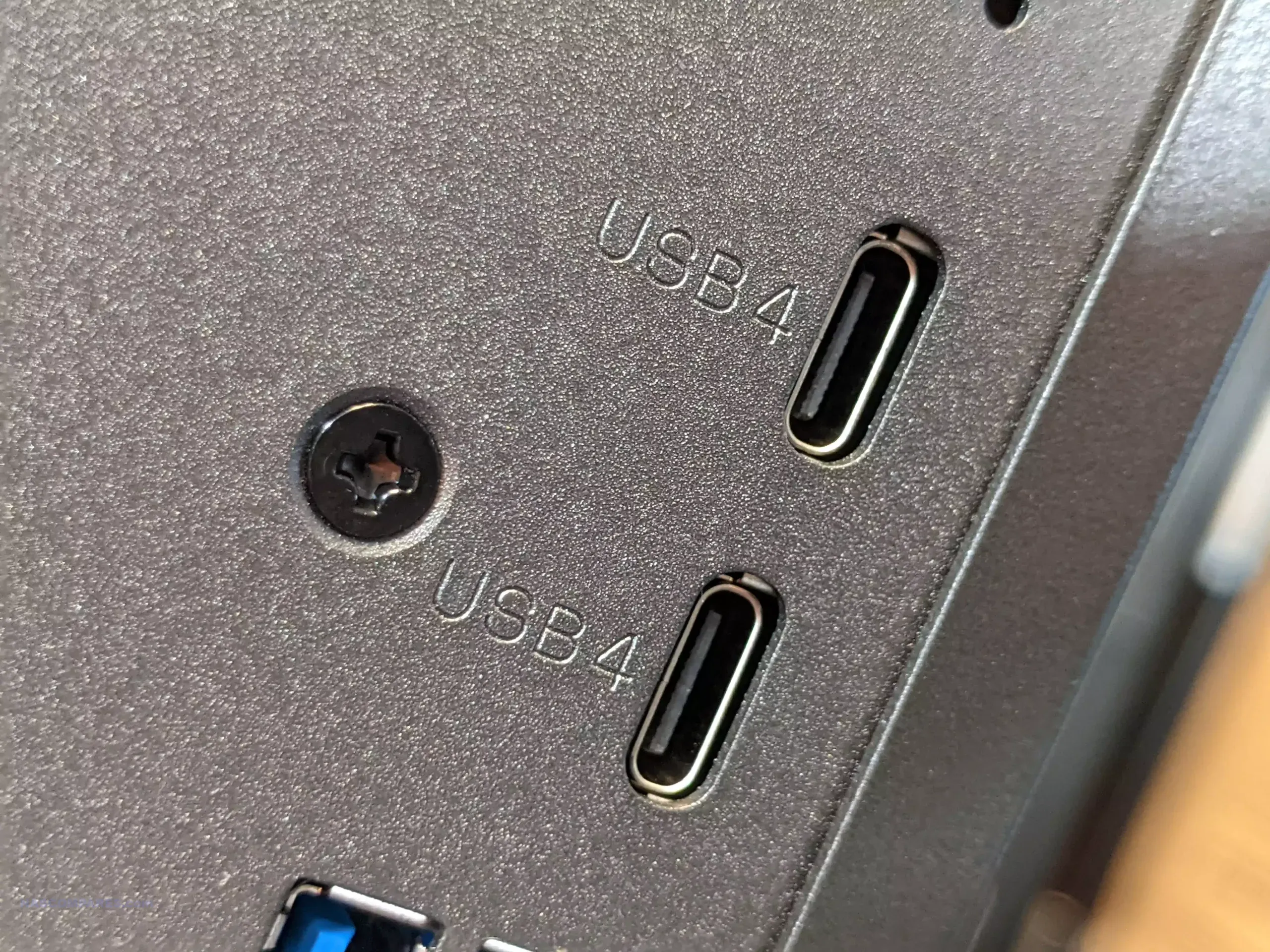
2. Compact Design with Low Power Consumption
Despite its impressive hardware and performance capabilities, the Lockerstor Gen 3 series maintains a relatively compact footprint. This makes it ideal for home or small office environments where space may be limited, yet high-performance storage is essential. The chassis, which is built from metal with a plastic front, ensures durability while keeping the overall size manageable. Its design includes sufficient ventilation, allowing the system to remain cool even during heavy operation.
The power consumption of the Lockerstor Gen 3 series is another noteworthy feature. During testing, the NAS consumed between 30-50 watts depending on the level of utilization, which is impressive for a system that packs so much power. Even with 4 to 10 hard drives installed and multiple NVMe SSDs operating simultaneously, the power draw remained relatively low. This efficiency makes the series a cost-effective option for users looking for powerful hardware that doesn’t come with excessive energy costs.
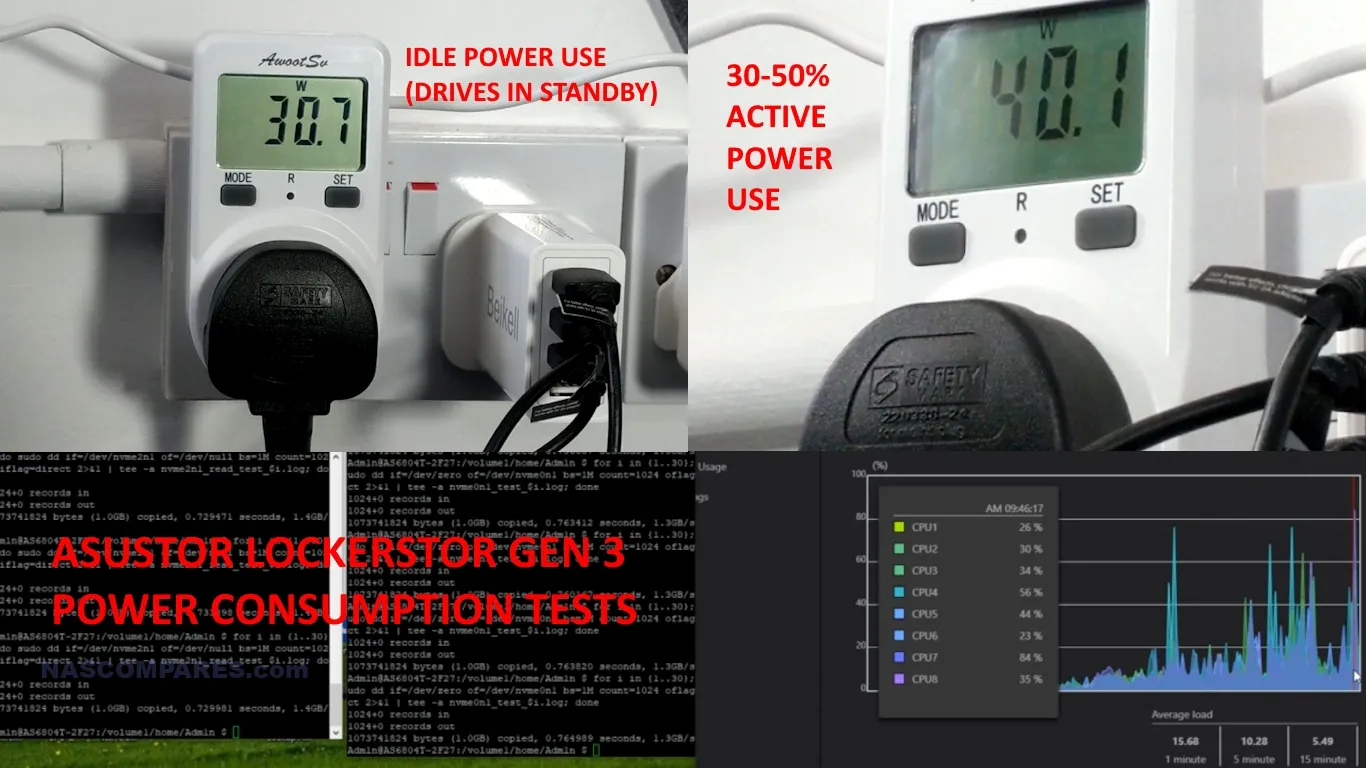
Noise levels are also impressively low. The Lockerstor Gen 3 series is designed with a 120mm rear fan, copper heat pipes, and extensive internal ventilation, which help manage temperatures without producing excessive noise. Even during heavy workloads, the system remains quiet, making it suitable for environments where noise could be an issue. This balance of power, cooling, and quiet operation is one of the major advantages of the series.
3. Impressive Storage Options and Expansion
Storage scalability is another strong suit of the Lockerstor Gen 3 series. The NAS models come with 4, 6, 8, or 10 SATA bays, depending on the model, allowing for plenty of hard drive storage. Each bay can accommodate up to 24TB of storage, meaning even the smallest model, the 4-bay AS6804T, can hold up to 96TB of raw storage. For users needing more, the 10-bay AS68010T can store up to 240TB. This is ideal for data-heavy environments like video production, archival work, or large-scale backups.

The addition of four M.2 NVMe slots across the entire series further enhances the flexibility of the Lockerstor Gen 3 models. These slots can be used for SSD caching, RAID storage pools, or tiered storage solutions, providing users with faster data access.
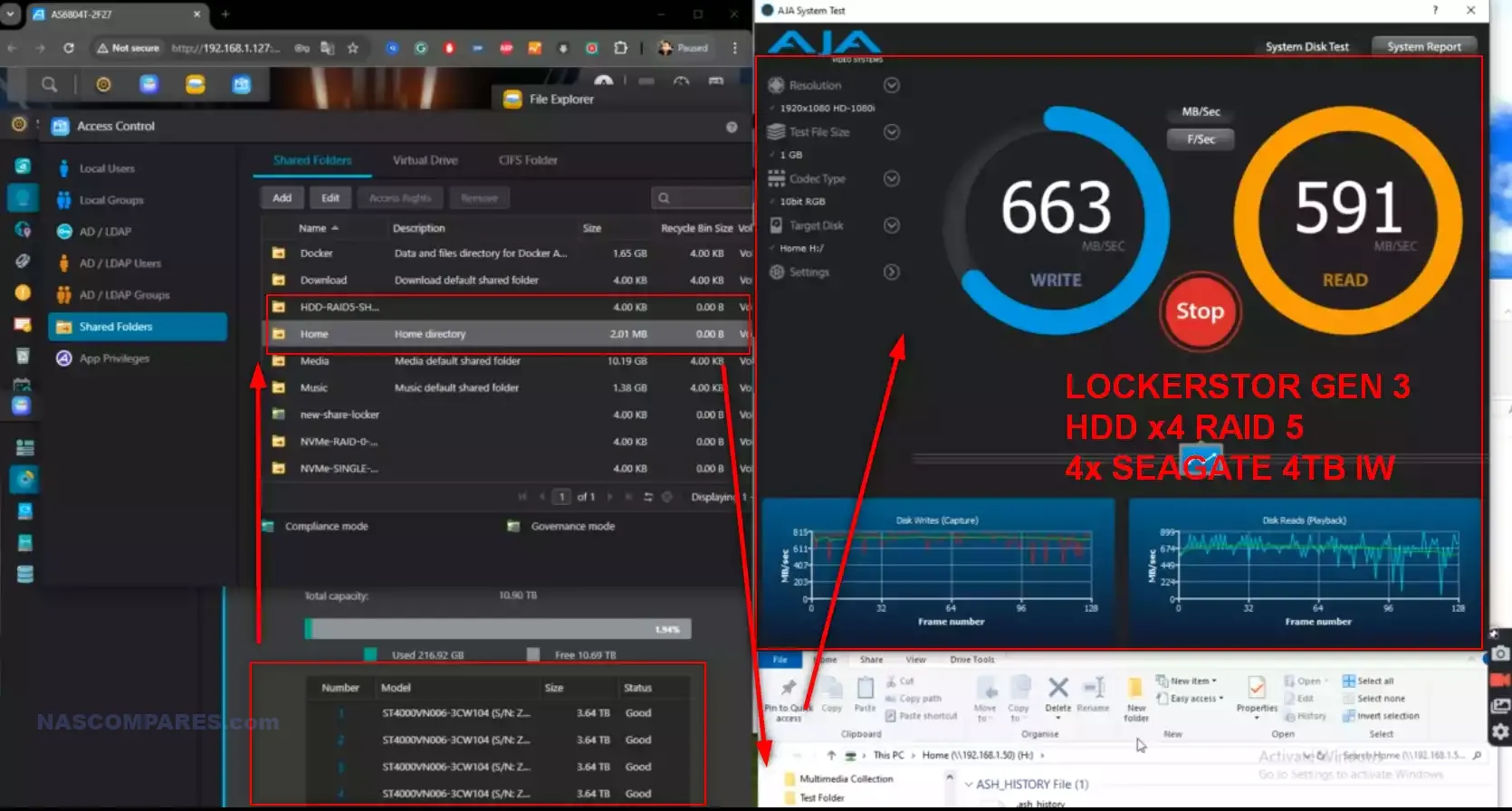
The fact that these are Gen 4 NVMe slots also ensures high-speed performance, with each slot capable of up to 2GB per second throughput. Whether for fast-access storage or as a dedicated scratch disk for demanding applications, the inclusion of NVMe slots gives the series a significant advantage.
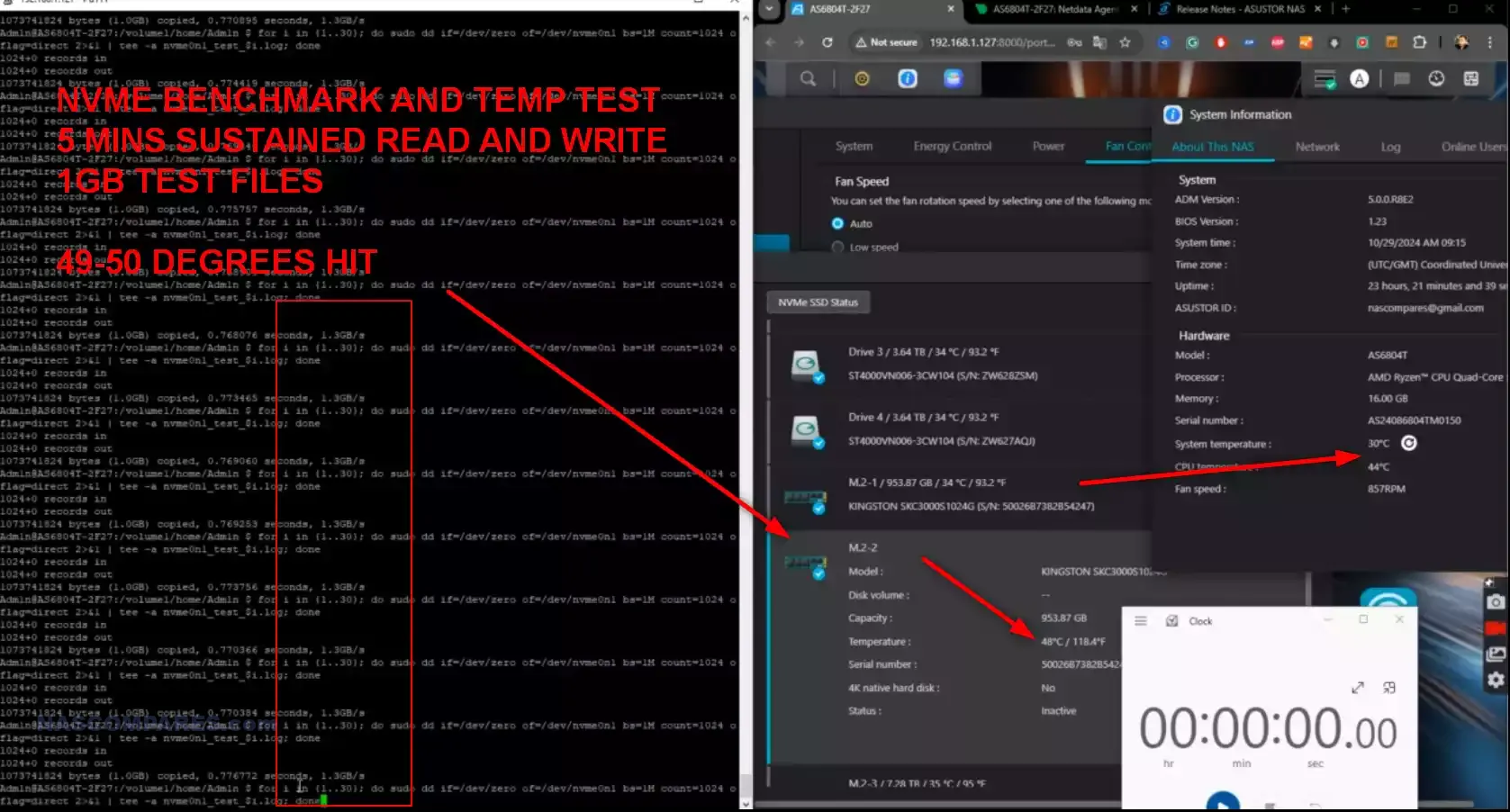
Users can configure their storage in various ways to meet specific needs, including combining HDDs for large-capacity storage while using NVMe SSDs for performance-intensive tasks. The ability to mix and match different storage types makes this NAS series particularly versatile for users with evolving storage requirements.
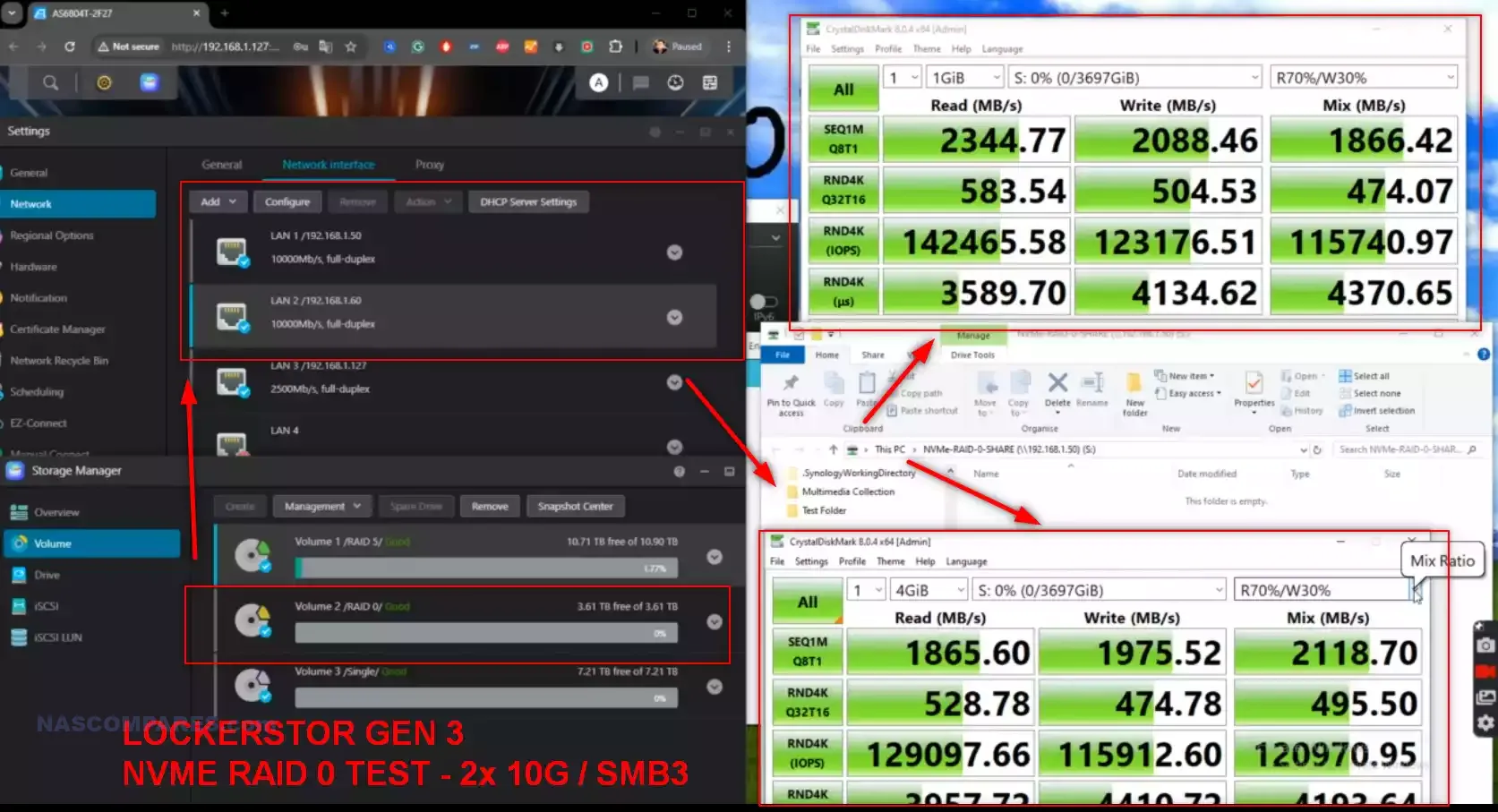
Additionally, with support for advanced RAID configurations, including RAID 0, 1, 5, 6, and 10, users have numerous options for optimizing performance and data redundancy.
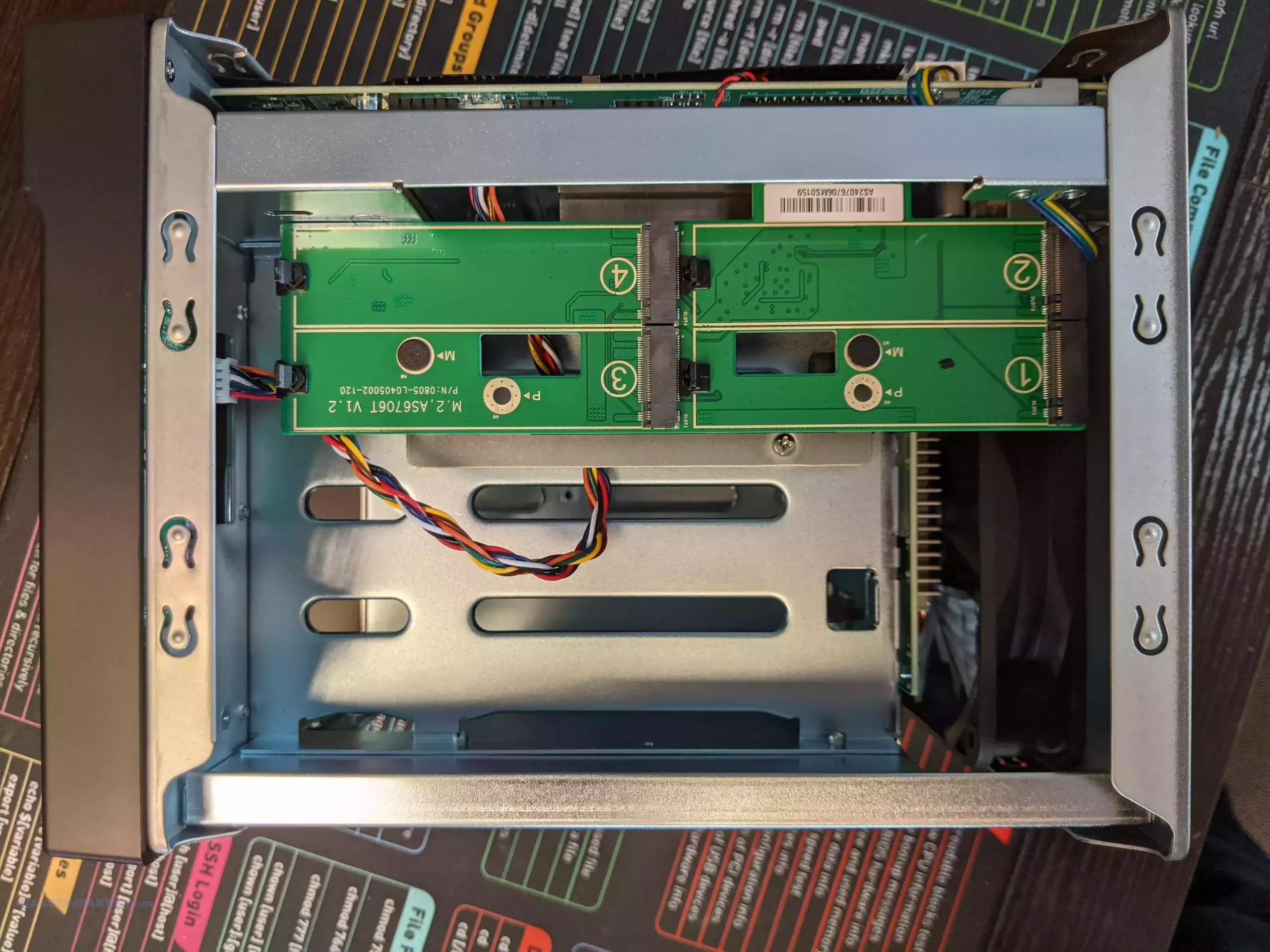
4. Advanced ADM 5 Software Features
Asustor’s ADM 5 operating system plays a crucial role in making the Lockerstor Gen 3 series a competitive choice. ADM 5 is not just a basic NAS management interface; it offers a broad array of features tailored to both home users and enterprises. With support for a wide variety of network protocols, such as SMB, NFS, and iSCSI, it provides the flexibility required to integrate the NAS into various environments. Moreover, ADM 5 includes advanced tools for managing backups, virtual machines, and even Docker containers.
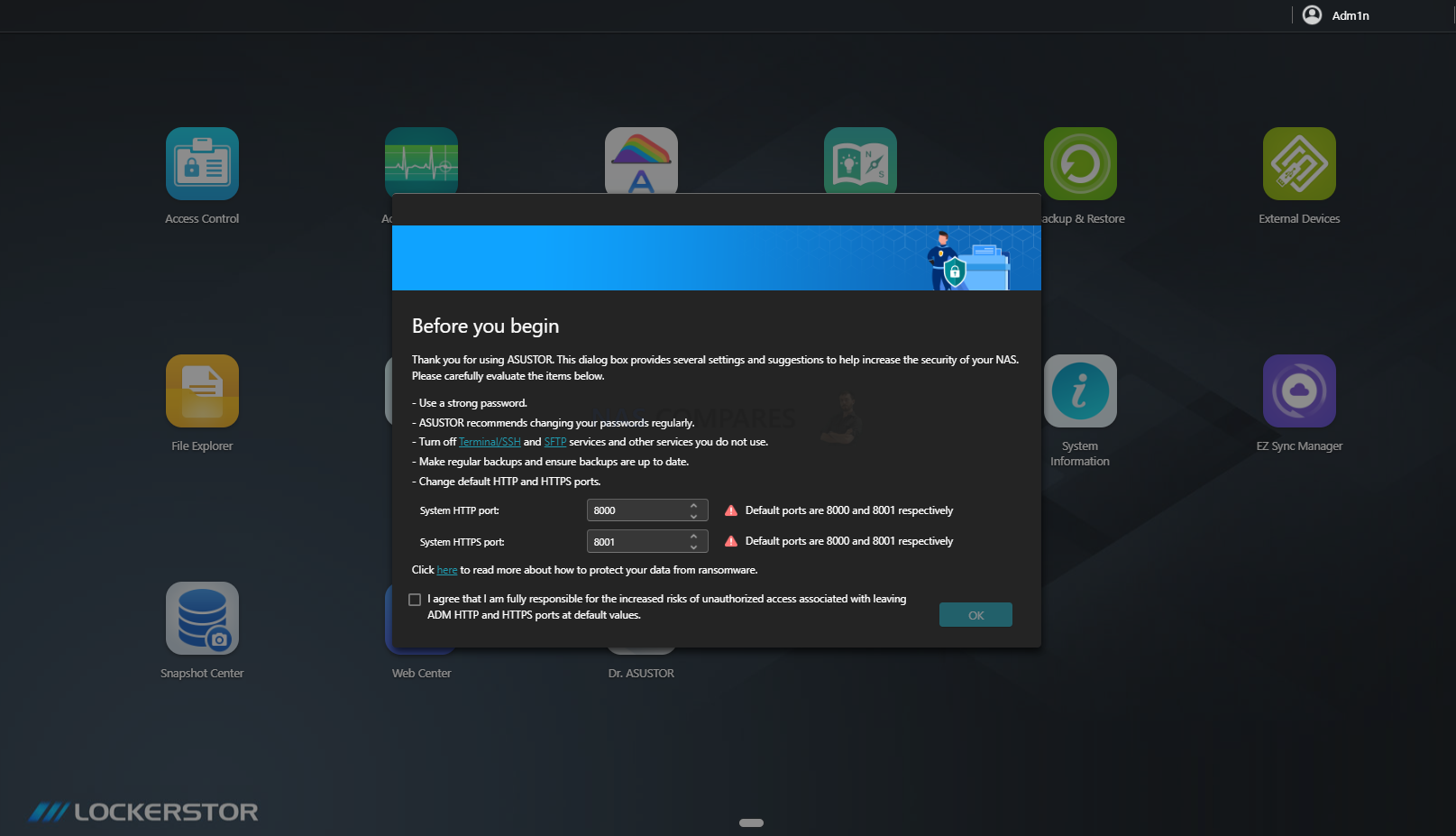
ADM 5 also introduces new features that make it easier to manage and secure data. For instance, the system offers extensive support for data backup, with the ability to sync files to cloud services like Dropbox, Google Drive, and Microsoft OneDrive. Local backups to other NAS units or external drives are also supported, ensuring that users can safeguard their data no matter what. Additionally, the system includes various security features like two-step authentication, port blocking, and IP blacklists, which are essential for protecting data in today’s increasingly connected world.
One area where ADM 5 shines is in its ability to run third-party applications, such as AI tools and multimedia apps, alongside the standard NAS functionality. Users can deploy virtual machines, run containerized applications, and manage multimedia libraries with ease. While some users may find the interface a bit overwhelming initially, the overall functionality is robust and meets the needs of power users and businesses alike. ADM 5 continues to improve with regular updates, adding more features and fine-tuning the user experience.
5. Powerful CPU and ECC Memory
At the core of the Lockerstor Gen 3 series is the AMD Ryzen V3C14 processor, a quad-core, eight-thread CPU based on AMD’s Rembrandt architecture. With a base clock of 2.3GHz and a turbo speed of up to 3.8GHz, this processor is designed to handle demanding tasks with ease. Whether running multiple virtual machines, performing large-scale data backups, or streaming media to several devices at once, the V3C14 can keep up with the workload without significant slowdowns. Its 20 PCIe Gen 4 lanes also ensure that data moves swiftly between the NAS’s various components.
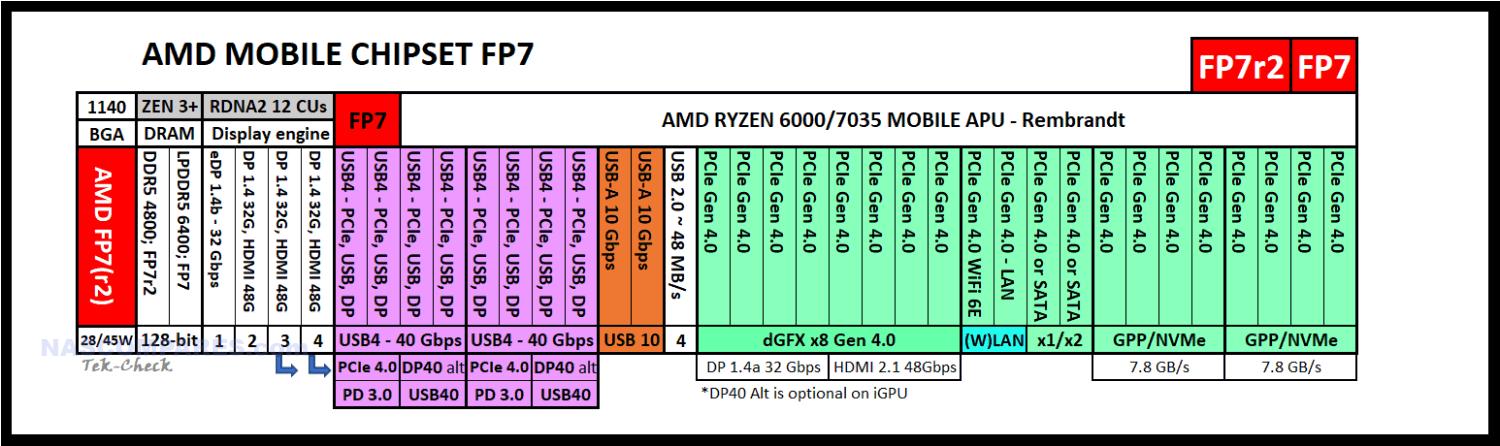
One of the standout features of the Lockerstor Gen 3 series is its support for ECC memory. The system comes with 16GB of DDR5 ECC memory, which can be expanded up to 64GB. ECC (Error Correcting Code) memory provides an extra layer of data integrity by detecting and correcting memory errors that can occur during data transfer. This is particularly important for NAS devices that are expected to run continuously, as it helps prevent data corruption over time. The combination of ECC memory and the powerful Ryzen processor makes the Lockerstor Gen 3 series a reliable option for business-critical applications.
| Component | Specification |
|---|---|
| CPU Model | AMD Ryzen V3000 (Embedded) |
| CPU Architecture | Zen 3+ (Rembrandt), 6 nm, Socket FP7 |
| Cores / Threads | 4 cores / 8 threads |
| Base Frequency | 2.3 GHz |
| Turbo Frequency | Up to 3.8 GHz |
| TDP | Configurable 10-25W (Default 15W) |
| L1 Cache | 64 KB per core |
| L2 Cache | 512 KB per core |
| L3 Cache | 8 MB (shared) |
| Memory Type | DDR5 ECC |
| Memory Speed | 4800 MT/s |
| Memory Capacity | 16GB (expandable up to 64GB, 2 slots) |
| Memory Channels | Dual-channel |
| ECC Support | Yes (Error-Correcting Code memory) |
The memory and CPU combination ensures that the Lockerstor Gen 3 series can handle even the most resource-intensive tasks, including real-time data processing, virtualization, and large-scale data storage. The system’s design is optimized for high throughput, and the ECC memory further ensures data accuracy and consistency. Users who require high reliability, such as those in the creative industry or enterprise IT environments, will find that the Lockerstor Gen 3 series delivers the performance and stability they need.
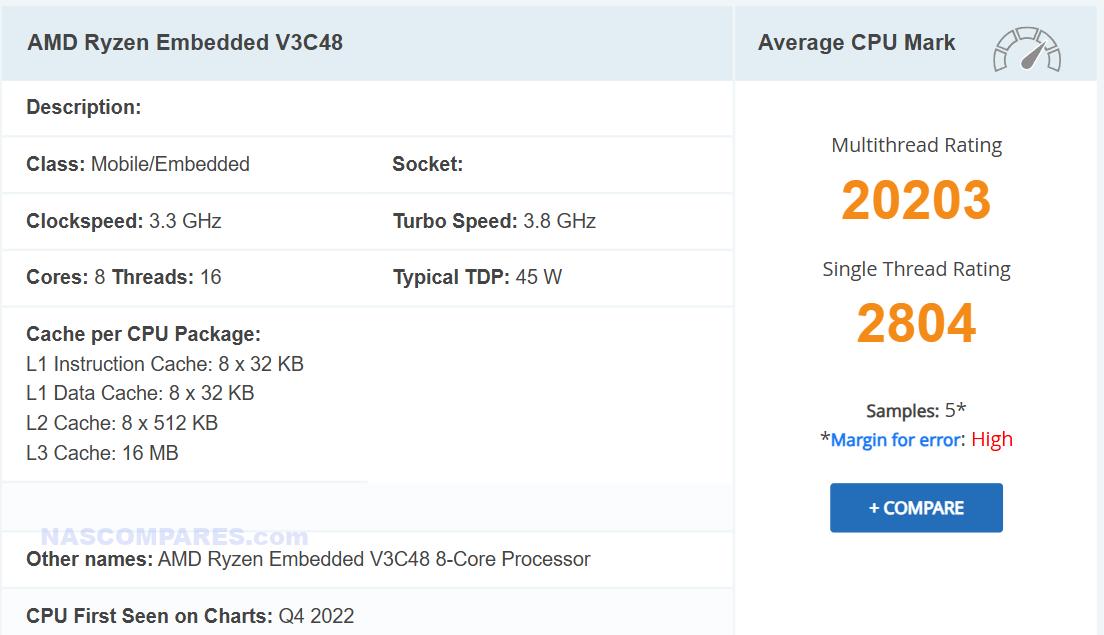
Reasons to Be Cautious About the Lockerstor Gen 3 Series
While the Lockerstor Gen 3 series boasts many strengths, there are a few potential drawbacks to consider. Here are four aspects that might make you hesitate before purchasing this NAS.
1. High Price Point
One of the most significant factors to consider when evaluating the Lockerstor Gen 3 series is its price. With the 4-bay AS6804T starting at $1,299, this NAS series is notably more expensive than its predecessors or other competing models in the market. The 6-bay AS6806T is priced at $1,499, and the 8-bay and 10-bay models are expected to cost upwards of $1,699 and $1,899, respectively. For many users, especially those transitioning from the Gen 2 series, this price increase may come as a shock, making it harder to justify the upgrade.
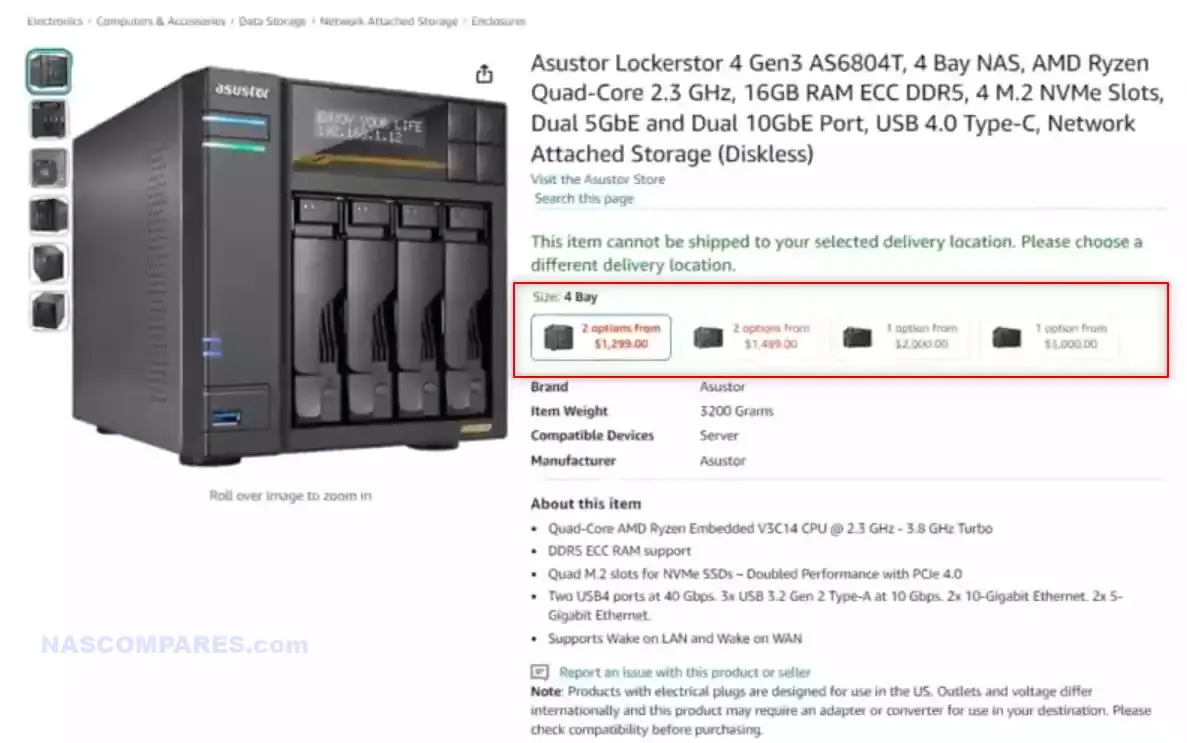
It’s important to note that while the price is high, the hardware improvements over previous generations are substantial. The inclusion of dual 10GbE and dual 5GbE ports, USB 4.0, M.2 NVMe slots, and ECC memory support all contribute to the higher cost. However, for users who only require basic storage functionality or have lower network demands, the Lockerstor Gen 3’s price may be overkill. It’s essential to weigh the performance needs against the price before making a purchase.
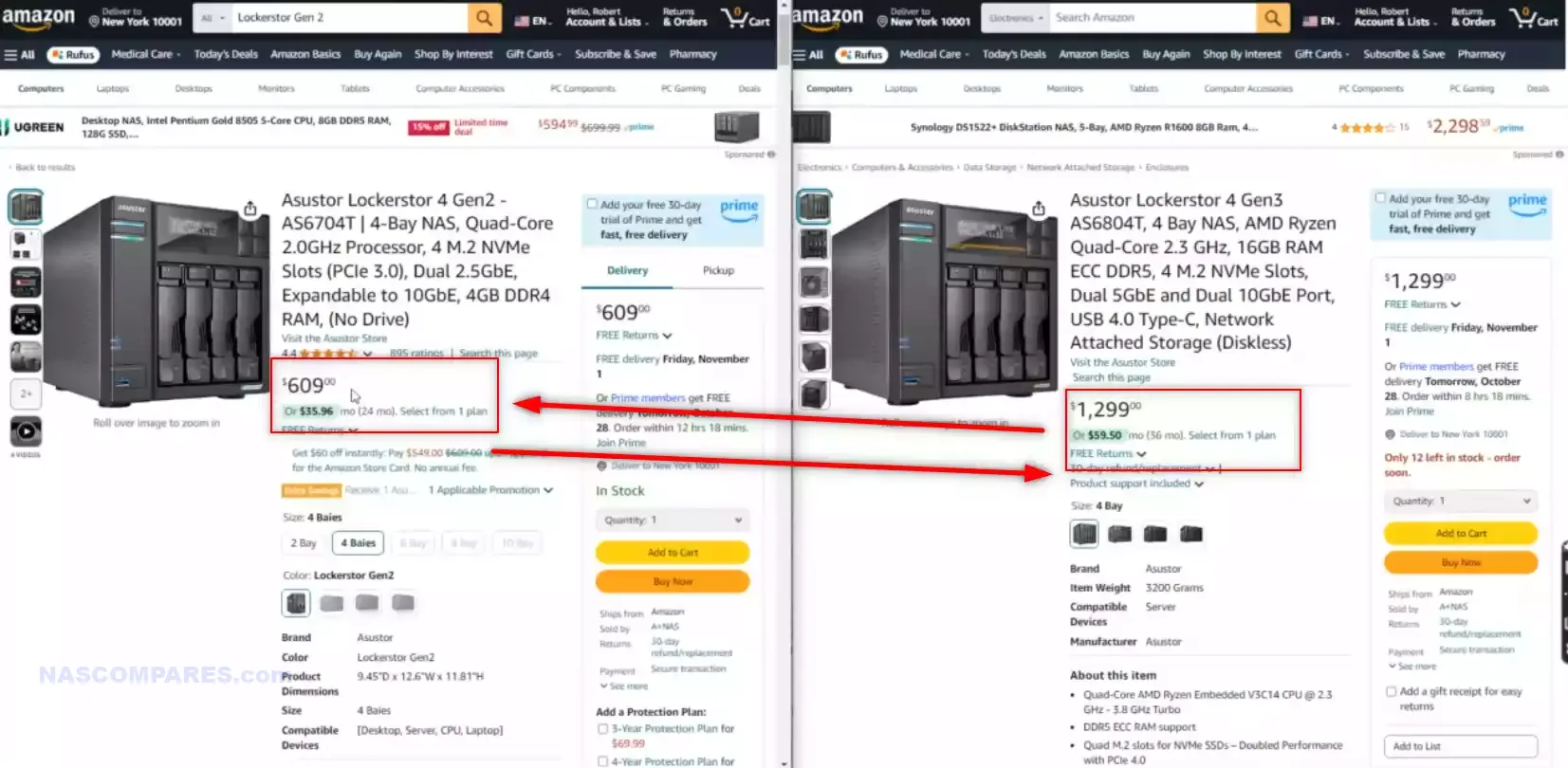
Moreover, Asustor is still considered a smaller player in the NAS market compared to giants like Synology or QNAP. This may lead some users to hesitate when faced with a high price tag from a brand that does not yet have the same market dominance. While the Lockerstor Gen 3 series offers an impressive set of features, its premium price point may limit its appeal to a niche audience of power users and businesses with larger budgets.
2. Lack of Integrated Graphics

Another drawback of the Lockerstor Gen 3 series is the absence of integrated graphics. While the AMD Ryzen V3C14 processor is powerful, it lacks the integrated GPU that many users rely on for media transcoding or graphical workloads. This could be a significant limitation for users who use their NAS for streaming media via Plex or other similar applications, where on-the-fly video transcoding is required to adjust for different devices or network conditions.
Without integrated graphics, the Lockerstor Gen 3 series struggles to perform efficient real-time transcoding, especially for 4K or 8K media files. Users who plan to use their NAS for media streaming to various devices may find that the system becomes overworked when handling high-resolution media formats. This limitation makes the NAS less suitable for those who prioritize multimedia use, particularly if their library includes high-definition content that needs to be transcoded frequently.
For users who don’t need media transcoding or graphics processing, the absence of integrated graphics may not be a significant issue. However, for those looking to build a media server or run GPU-dependent applications, the lack of an iGPU could limit the system’s potential. It’s an important factor to consider, especially if you’re comparing the Lockerstor Gen 3 series to other NAS models that come with integrated graphics processors (IGP).
3. ADM Software Still Needs Refinement
Although Asustor’s ADM 5 software has made significant improvements over previous versions, it still has some rough edges that need polishing. One of the main complaints is that certain features and services are scattered across multiple apps, making it more difficult for users to find what they need. For example, backup and synchronization tools are split between different apps, creating confusion for users who may expect these functions to be consolidated in a single portal.
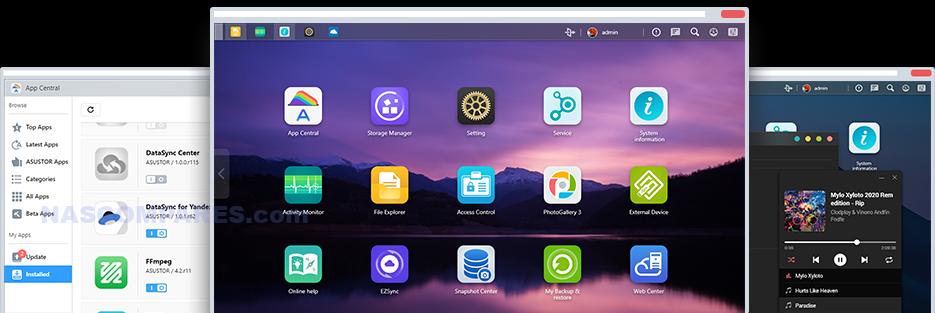
The overall user interface of ADM 5, while functional, can feel clunky, especially for newcomers to the NAS ecosystem. Some tasks, such as setting up backup routines or managing security protocols, require users to navigate through several different apps, which can be frustrating. Asustor could improve the user experience by centralizing these functions and streamlining the interface, similar to what competitors like Synology have done with their DiskStation Manager (DSM) software.
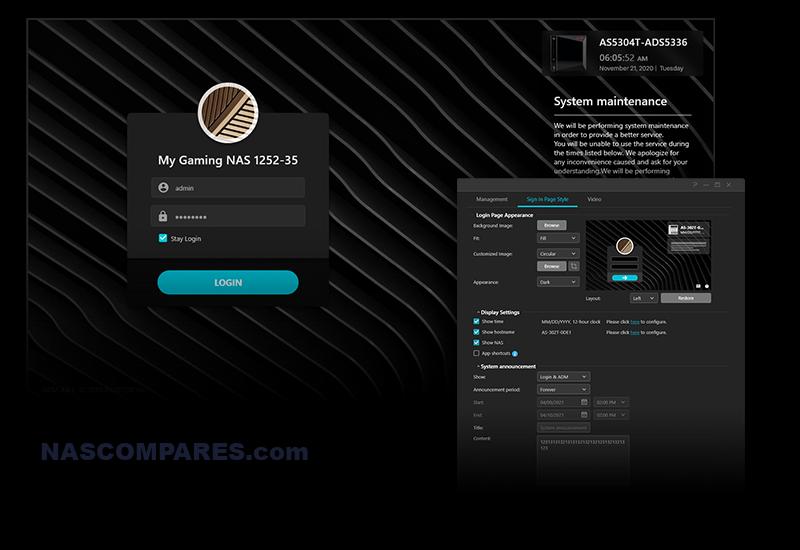
Despite these minor issues, ADM 5 is still a solid platform, particularly for users familiar with Asustor’s ecosystem. The software includes a wide range of features, such as support for AI-powered tools, cloud backups, and virtual machine deployment. However, for those new to Asustor or users expecting a more polished software experience, the learning curve may be steeper than with other NAS brands.
4. Limited Surveillance Features
The Surveillance Center app that comes bundled with the Lockerstor Gen 3 series is functional but somewhat lackluster compared to the offerings from other NAS brands. While it supports basic IP camera setups and can handle real-time streaming, it falls short in terms of advanced surveillance features. Competitors like Synology’s Surveillance Station or QNAP’s QVR Pro offer more robust options, such as advanced AI analytics, better camera compatibility, and a more user-friendly interface.

One of the issues with Asustor’s Surveillance Center is its dated interface, which feels out of sync with the more modern features available in ADM 5. The app supports a range of IP cameras and allows for KVM output, where users can attach a monitor for standalone operation. However, its overall performance and feature set don’t live up to the expectations set by its competitors. This may be disappointing for users who plan to use their NAS for surveillance in addition to regular storage tasks.
While Asustor does offer a beta version of an updated Surveillance Center app, it is not included with ADM 5 by default. The beta version brings improvements in browser support and a more responsive user interface, but it’s still in development and not officially part of the software package. As a result, users seeking a NAS primarily for surveillance purposes might want to consider alternative options from brands with stronger surveillance app ecosystems.

Lockerstor Gen 3 NAS Series. Are they Any Good? – Conclusion and Verdict

The Asustor Lockerstor Gen 3 series is undoubtedly one of the most feature-packed and powerful NAS systems available today. Its high-speed network connectivity, flexible storage options, and robust processing power make it an excellent choice for power users, businesses, and anyone needing high-performance data storage and management. The inclusion of ECC memory, multiple M.2 NVMe slots, and extensive ADM 5 software features further enhance its appeal, especially for those who require advanced data protection and cloud integration. However, the high price point and a few software shortcomings may be off-putting for some potential buyers. Additionally, the lack of integrated graphics could limit its appeal for multimedia-heavy tasks. That said, if you are looking for a versatile, future-proof NAS system with exceptional performance, the Lockerstor Gen 3 series is hard to beat.
| Where to Buy a Product | |||
|
|
    
|

|
VISIT RETAILER ➤ |
 |
    
|

|
VISIT RETAILER ➤ |
📧 SUBSCRIBE TO OUR NEWSLETTER 🔔
🔒 Join Inner Circle
Get an alert every time something gets added to this specific article!
This description contains links to Amazon. These links will take you to some of the products mentioned in today's content. As an Amazon Associate, I earn from qualifying purchases. Visit the NASCompares Deal Finder to find the best place to buy this device in your region, based on Service, Support and Reputation - Just Search for your NAS Drive in the Box Below
Need Advice on Data Storage from an Expert?
Finally, for free advice about your setup, just leave a message in the comments below here at NASCompares.com and we will get back to you. Need Help?
Where possible (and where appropriate) please provide as much information about your requirements, as then I can arrange the best answer and solution to your needs. Do not worry about your e-mail address being required, it will NOT be used in a mailing list and will NOT be used in any way other than to respond to your enquiry.
Need Help?
Where possible (and where appropriate) please provide as much information about your requirements, as then I can arrange the best answer and solution to your needs. Do not worry about your e-mail address being required, it will NOT be used in a mailing list and will NOT be used in any way other than to respond to your enquiry.

|
 |
UniFi Routers vs OpenWRT DIY Routers - Which Should You Choose?
WHY IS PLEX A BIT S#!t NOW? IS 2026 JELLYFIN TIME? (RAID Room)
Synology FS200T NAS is STILL COMING... But... WHY?
Gl.iNet vs UniFi Travel Routers - Which Should You Buy?
UnifyDrive UP6 Mobile NAS Review
UniFi Travel Router Tests - Aeroplane Sharing, WiFi Portals, Power Draw, Heat and More
Access content via Patreon or KO-FI
Discover more from NAS Compares
Subscribe to get the latest posts sent to your email.






8tb M2??
REPLY ON YOUTUBE
Why state that there are more details and examples below where there is literally NOTHING related to what you’ve discussed ? Instead just the same channel info links that you always post on every video ?
REPLY ON YOUTUBE
Are the 10gbe NICs in these compatible with truenas?
REPLY ON YOUTUBE
Thank you for the traduction in réal Time
17:09
REPLY ON YOUTUBE
Im using AS6604T first Gen, I think I shoudnt update right? Any performance impact with new ADM 5?
REPLY ON YOUTUBE
Bonjour effectue mise à jour ADM 5 problème mon asustor n’éteint pas je suis obligé de le débrancher à t il une solution
REPLY ON YOUTUBE
what about Drive clients and services on Asustor (like synology drive) ? for linux
bare metal backup/restore? (like ABB) ? any other softwware?
UPS connection over USB ?
REPLY ON YOUTUBE
Is it real ECC memory? Or is it on-die ECC?
REPLY ON YOUTUBE
Considering that memory and CPU are plugged into sockets having contacts that corrode over time, it should be pretty clear what is required here.
REPLY ON YOUTUBE
Is it possible to dump the included OS and install something like TrueNAS? Will the hardware allow it?
REPLY ON YOUTUBE
A 2u rack version would be good.
REPLY ON YOUTUBE
I purchased my Asustor nas to replicate my Apple iCloud but the Nextcloud software that comes with it is not turnkey at all. It’s really glitchy very complicated to set up. Many people are buying NAS machines so that they can set up their own iCloud system, but these NAS companies are not taking advantage of providing a turnkey system that allows you to set up a iCloud system that rivals what Apple is doing or what Google Drive is doing.
REPLY ON YOUTUBE
NO MORE ASUSTOR is SCRAP !!!!!
REPLY ON YOUTUBE
10.000 clicks in 30 minutes. Am I supposed to get any knowledge from that ????
REPLY ON YOUTUBE
So no VPN app exists in app store? How to use VPN on NAS?
REPLY ON YOUTUBE
I waited until the Gen 2 came out to replace my Synology DS918+ so this piqued my interest. Until I saw the price and lack of GPU that is. At that point, without needing to worry about anything else, I was a hard pass…
REPLY ON YOUTUBE
Does asustor ADM 5 let you create a virtual ADM, similar to how synology lets to you make a virtualDSM?
REPLY ON YOUTUBE
Never owned a Synology, so I have no Synology user experience to compare with, but based on this ADM5 review and their modern hardware specs , I would def choose Asustor in a heartbeat over Synology! Four NVMe M.2s, dual 10Gbe NICs, etc. The only thing I wish they had is an Intel CPU for media transcoding. Great video, thank you!
REPLY ON YOUTUBE
In some reason i think that 99% will use only one 5G or 10G NIC so ASUSTOR can just remove 5 extra connections and make it $400 chipper !!!
REPLY ON YOUTUBE
the gen3 8bay sounds great for my needs, but no onboard graphics might be a deal breaker for plex. can these run proxmox with truenas vm? finding a nas or nas mb that ticks all the boxes of sata ports, expandability and ecc seems impossible.
REPLY ON YOUTUBE
The 8 and 10 bay did launch in very limited quantities on 11/12. They sold out in a day or 2 on Amazon. The only reason I know this is because I contacted them about it before they were available and one of their employees informed me when the delivery arrived at the Amazon warehouse. I did see them in stock but they were sold out before I placed an order unfortunately.
REPLY ON YOUTUBE
I have a Lockerstor 2 Gen 2 I’ll have to look but I’m on a 4.** version of ADM, I assume it will go to ADM 5 soon.
REPLY ON YOUTUBE
It’s very interesting how in your last negative point you mentioned support. If you look at recent purchases on Flashtor Gen2 and Lockerstor Gen 3 products you might expect that with the crazy high prices Asustor might offer some better support but if you go onto the Forums or Reddit all you can see if people who have purchased these expensive items complaining of a myriad of serious issues right up to and including a complete and total lack of MAC support (over SMB mind you) for all variations…. the one common theme of all these threads is that Asustor support have been described as extremely poor…. Interestingly the Asustor marketing manager thought it was appropriate to post in a Reddit thread basically about a dead Nimbustor V2 that had been actually shipped (at user expense ! …it’s only 6 months old …utterly shocking in itself) to Taiwan for a RMA only to have it disappear into a RMA death loop for over 6 weeks…did he post offering help with the users support problems? Well no …what he did was to post (not as a Asustor employee btw) disputing that Asustor was related to ASusTek (they are owned by the same holding company) ….He obviously thought this was more important then helping his customer…. then he blocked various people who called him out over it ….Great customer service Asustor ….BUYER BEWARE …. many Aliexpress vendors have far better support ….
REPLY ON YOUTUBE
You nailed the “context” perfectly Dude!
REPLY ON YOUTUBE
I will keep rocking my Dell T330, 64GB RAM, 11 drives, 10GB card. Running Xpenology. it cost me 60€.
REPLY ON YOUTUBE
after the video i bought the 10 bay version ….. at 1min30sek is said that could connect my mac via USB 4 to the device ….but this did t work out of the box … 10gb network is fine after initinal setup – but no direkt acces via USB4/TB Kable. Is there any aditional configyration nessesary on the MAC? //cc @asustor_yt
REPLY ON YOUTUBE
love this 5 good, 5 bad format, keep-em coming ????
REPLY ON YOUTUBE
Is there any benchmark in gaming ecc vs non ecc?
REPLY ON YOUTUBE
I built a NAS from a Jonsbo N2, Minisforum bd790i and 5 3.5 disks. I’ve thought about putting one of the 10gbe / 2 M.2 slot cards from Synology in it and using dac cables to connect everything through a Mikrotik switch. Now the NAS can play a role in my labs while serving files too.
REPLY ON YOUTUBE
I have 2 Minisforum MS-01’s and I think I see a cameo of one here. It can take advantage of both 10gbe, both USB 4 ports and both 2.5gbe ports! All in one box if you wanted too. You wouldn’t do that but combining this with high speed storage make a lot of sense. I am building an Openshift lab using these and they are awesome.
REPLY ON YOUTUBE
All I want is a turnkey box with 2×4 disk (HDD+NVME) capable of transcoding. I dont need the dual 10gbps ports as my current setup is mainly wireless because of … yeah reasons. Old house, and I have not drawn cables to all rooms. Fiber in, cable from router to SFF PC and QNAP TR-004. Apple TV’s connects wireless, and it does work. Moving files from Laptop to QNAP – yeah okay, that is tiredsome at times – can only move 30ish mb per second over wifi. All the 10gbps users are probably laughing right now. Well it works, and for now is what the budget allows 😀
REPLY ON YOUTUBE
Great content, as always! A bit off-topic, but I wanted to ask: I have a SafePal wallet with USDT, and I have the seed phrase. (alarm fetch churn bridge exercise tape speak race clerk couch crater letter). How can I transfer them to Binance?
REPLY ON YOUTUBE
If Asustor could release a “lite” version of this NAS with probably one 10Gbe, 2.5Gbe, USB4 Type C for 3/4 of the price would make it a better buy for me. I’m currently looking for a NAS to be primarily used as a NVR, Veeam Backup target and cloud storage. The current price for the Synology DS923+ @$599.00 looks good but I’m waiting if Synology releases any new products in Q1 of 2025.
Unfortnately this Lockerstor Gen 3 is really out of my price point and that’s fine because I’m not the target audience for this product, just wish they had a lesser spec model available. I looked up their NIMBUSTOR 4 Gen2 (AS5404T) but the only thing holding me back is the CPU/Memory. Having a CPU that could support at least up to 32GB memory would’ve been perfect.
REPLY ON YOUTUBE
Good job on the video, Robbie. It told me everything that I needed to know. I was especially interested in this new unit as I want to upgrade from my maxed-out Nimbustor 2 drive unit to a new Asustor 4-drive unit. Unfortunately, the $1300 price tag w/out a GPU kind of kills it for me.
REPLY ON YOUTUBE
@ASUSTOR_YT please educate @NASCompares on how to pronounce Ryzen please <3
REPLY ON YOUTUBE
For this price, cpu need to have int. graphics, polished standard apps, with user friendly OS and longer guarantee period. For now 1000$+ will buy Qnap. For 600$ and less, will still buy Asustor.
REPLY ON YOUTUBE
30 watts idle? Too much. This equates around 100 USD yearly for me. It has some very nice features, though.
REPLY ON YOUTUBE
My first nas was the Asus AS5304T Nimbustor (I believe that was the name but I’m not entirely certain). I started off with 4 4TB Seagate Ironwolf drives in Raid5. Nearly 6 years later, I’m still using it and I recently upgraded the drives to 4 10TB WD Reds and a couple of years ago I added an expansion unit with 4 6TB disks. Why am I talking about this? Because despite setting up a TrueNAS system with a lot more capacity and fancy addons over the years, the Asustor has just worked reliably and it is still powerful enough to run several containers. They have detailed guides on how to set up everything and they’ll satisfy all of the storage requirements for 99% of people. Back when I bought it, Asustor used to be significantly cheaper than Synology and QNAP. That is no longer the case, sadly
REPLY ON YOUTUBE
Price , Price , and no Transcoding = is a no for me . I like the 2 usb4 ports and the 10gbe though
REPLY ON YOUTUBE
Any chance there is going to be a two HD version of this? With all that fast connectivity it would be ideal for an SSD RAID with the HD slots used as simple individual hot swappable backup drives which could be taken offline for offsite backup. Would be better if the SSD slots were accessible without tools though! The price may be high, but as storage for the new Mac mini on Thunderbolt 4 or 10GB Ethernet, compared to Apple prices for internal storage, it looks like a bargain (although Thunderbolt 5 would be icing on the cake)!
REPLY ON YOUTUBE
One thing you didn’t mention is that due to the height it won’t fit well on my bookshelf ????
I like the format of this video. Still leaning a bit towards the Ugreen, but can’t be delivered to my country at the moment it seems.
REPLY ON YOUTUBE
Way too expensive for a four bay.
REPLY ON YOUTUBE
Nice potential, products in the early 1k world is really open right now. Too bad the processor choice wasn’t intel. I would have been much more interested…
REPLY ON YOUTUBE
No integrated GPU is totally a deal breaker for my usecase.
REPLY ON YOUTUBE
The general impression that I get is that Asus has Synology directly in its sights. Robbie, do you see the Lockerstor taking over Synology’s place in the consumer / prosumer NAS market any time in the next 5 years or so ?
REPLY ON YOUTUBE
Your last point is one that often gets overlooked so thanks for highlighting it. This is a very good product but I’ve been having one or two tech issues with it (SMB file sharing on MAC). I’m tech savvy but the world of the networking and some of the configuration issues can get tricky. That’s on me to do the research and learn (which I am) but the issue is exacerbated when I do eventually seek help. The support is very s……L…….o……w. I’m getting around one email a day and then it goes quiet for long periods of time so reaching a resolution is taking its time. The experience is starting to give me buyers remorse!
REPLY ON YOUTUBE
Is this a reupload it seems like I’ve seen this
REPLY ON YOUTUBE
I’m not sure where Asustor is going with these higher priced models. I hope the know their market. My comments on Asustor are 1 the lack of a flexible RAID implementation 2 Quirkiness I’ve experienced with the Flashstor 12. I had data corruption issues on the FS12 and left multiple messages at the CA service center. I never got a call back. Ended up having to call TW. They said to use RAID 5 rather than spanned volumes. That resolved the issue. The FS12 runs at 10G for about 3 minutes then drops down to 800MB then after maybe 30 minutes becomes really slow. Copying 3.28TB of large files takes about 2.5 hours. I pulled the drives from the Asustor and put them in another brand’s NVMe NAS and was able to copy 3.28TB of data in about 63 minutes. On that other brand’s NAS there are no issues with using raid or spanned volume. On a Synology 8 bay spinning drive NAS I’m able to copy the same 3.26 TB in just under an hour. So for me, I’m not sure I’d buy Asustor again. The last two NASs I bought weren’t Asustor. I think they’re an Ok brand, but I don’t think they’re offering anything I’m interested in and my experience with the lack of flexible RAID and the quirkiness of my Flashstor 12 and the introduction of these higher priced units has put them off my watch list.
REPLY ON YOUTUBE
Thanks to ASUSTOR_YT for engaging actively with this YT review and responding to comments. Appreciated. ???? Other NAS makers could learn a lot from your user engagement. ????
REPLY ON YOUTUBE
USB4 is not the same as Thunderbolt 4, TB4 guarantees 40Gb/s and USB4 doesn’t, among other TB4 features. On systems that come with Windows they can be thought of equivalent in most cases including 40Gb/s capability, but that’s because of MS’s requirements. If this only supports USB 20 Gb/s that’s why, but that means it’s still not Thunderbolt 4 in a more significant way.
REPLY ON YOUTUBE
I’m just moving away from Asustor (and all off- the-shelf NAS systems) myself. I’ve had a 604T for going on a decade now. The issue is that it doesn’t deal well with failure. At one point, it managed to get the filesystem dirty somehow and the only fix was to SSH in, unmount volume, run a check, then mount it back up (Asustor support was great in helping me out with this, credit where credit is due). There was no automation to deal with this, or a UI option to force it on next bootup. Eventually it imploded its own config/OS when a single drive failed. Not that drives hadn’t failed before, but this time it did not detect that it had failed, even though the entire NAS was slowed to being unusable due to one drive spinning up and down constantly. I ended up removing the drive to bring the system back to a usable state, and on next reboot it just never started up again, but stopped with a “initialize NAS?” message in the display. After a fair bit of googling I ended up using a default password to SSH in (my users/passwords were apparently gone), mount the volume, get an FTP server started, and get all my data out.
I have a friend who’s gone through multiple Qnap and Synology NAS, and the story is much the same from him. The hardware holds up fine, but the software just messes up eventually. So, I’m not trusting these devices with their quirky minimal distros anymore, going to give to HexOS/TrueNAS a try to see if that holds up better over time. Fingers crossed..
REPLY ON YOUTUBE
Mostly comes down to price IMO. For basically the price of that 10 bay one you can get the HL15 chassis and likely build out something better in it. If I wanted to buy a NAS though these are definitely worth considering as I want to run TrueNAS Scale and nothing without ECC is worth considering.
REPLY ON YOUTUBE
13:48 We haven’t updated that Surveillance Center because we have the new one in beta and we’re deprecating the old one.
REPLY ON YOUTUBE
Amazon selling at 1239GBP
Like many people on the internet, I start to calculate how much I need to spend on full build 20TBx4+ 4TB nvme x4
or give up on new storage pod and get a gaming rig instead ????
If just need simple smb storage, probably get those ARM 4bay / uni 7bay which more cost effective (by cut off features you don’t need)
REPLY ON YOUTUBE
I’m just here to listen to your comments, questions, polite criticism, and praise! Feel free to let me know what you’re thinking! And please note. USB4 networking is still experimental and only ASUSTOR USB4 NAS to ASUSTOR USB4 NAS is officially supported. We are working hard to get support for Computer to NAS working!
REPLY ON YOUTUBE
I’ve owned an Asustor and plan on installing Proxmox and/or TrueNAS in the future as I don’t trust ADM anymore. Their updates break their own apps.
For example, I updated Jellyfin and it broke this app. I lost all my progress and configurations. An update for NextCloud broke it too (I had backups of my files at least). Another time, 2FA broke as well. I was lucky that I had recently had a recent Windows copy on another SSD on my laptop, so I was able to access the GUI without logging in again. I had to disable 2FA.
REPLY ON YOUTUBE
I soo badly want to dump my Synology for a Asustore. Even more so now with ADM5. But as I said before, they really need a AMD Ryzen Embedded 8000 Series (like 8845HS) with a good GPU and media codecs (AV1 encode/decode plz) that can be the heart of a great Plex/Jellyfin setup.
Great products.though
REPLY ON YOUTUBE
Asustor Gen 3 Vs Ugreen 6800 (about 500$ cheaper in black friday)
which one should I get as my fist NAS for my video business?
being able to connect directly with USB sounds fun, and also I think the Asustor is still more reliable for business.
what do you think? 🙂
REPLY ON YOUTUBE
Apple no longer supports AFP and it’s been deprecated for at least a few years so I don’t know why it’s even included anymore. Apple supports SMB and should be used now.
REPLY ON YOUTUBE
I wish ixsystems made cheaper boxes so everyone could go truenas.
REPLY ON YOUTUBE
Nothing about VM’s despite it being in the description?? I would suggest this is a major feature for anyone looking at spending this much on this
REPLY ON YOUTUBE
Does not apply for my older AS3102T NAS we are stuck on ADM 4.3………
REPLY ON YOUTUBE
I don’t get it
– if i want to restore a single file from a snapshot, can i do that?
– there’s no way to browse the snapshot?
– there’s no way to change time between snapshots for an individual folder?
REPLY ON YOUTUBE
ADM also lacks the ability to backup for example Photo Gallery 3 data so if your system fails, you lose all your albums. The photos itself can be backed up but not the settings/app data. Astounding that a company which sells backup solutions for a living is not making sure its own apps are backed up.
REPLY ON YOUTUBE
Another missing feature is automatic reconnect of WireGuard VPN. It works for OpenVPN in ADM, but not WG.
REPLY ON YOUTUBE
ADM has folder encryption, but you cannot use it for photo folders and still use ASUSTOR’ photo app. You cannot use encryption on user home folders either. So basically it does not work for home privacy protection in case of theft.
REPLY ON YOUTUBE
Does ADM have a task scheduler ui yet?
REPLY ON YOUTUBE
will it support lockerstor Gen 2 AS6704T ?
REPLY ON YOUTUBE
Thank you for the video. Will ADM run a full synchronization for RAID1 after every reboot?
REPLY ON YOUTUBE
I have an AS6806T and the LED for drive six is always on after boot-up. It’s not blinking like the others. All six drives are used in a single volume with RAID 6. any ideas? ADM-bug?
REPLY ON YOUTUBE
They still haven’t fixed the scrubbing and raid sync been 2 tasks (manual, can’t be scheduled) it’s can be dangerous for your data because before running a raid sync you must always run a btrfs scrub first to make sure the filesystem is good (if raid sync is ran first and there is corruption in the filesystem it will sync that corruption to the parity making btrfs scrub unable to do a repair attempt)
On Synology a data scrub automatically runs a btrfs scrub first then once finished it runs a raid sync and it can be ran as a schedule
REPLY ON YOUTUBE
Synology moved on, so the question is pointless really. Should Dell be afraid of Synology? That is the question…
REPLY ON YOUTUBE
Synology isn’t worried because they decided a few years to stop focus/no longer give a shit…about private users..it’s now all corporate and maximum profits for minimum efforts…in short, if you are still considering synology…you’re dumb.
REPLY ON YOUTUBE
Synology SHOULD be worried because they are screwing up with their loyal customers ….. Synology ARE NOT worried because Asustor scored a massive own goal with their delusional screwed up pricing so they will not penetrate much if any of Synology’s market share….. also a worrying LACK of support with issues with Asustor products and failing drive arrays has been noticed with quite a few threads on Reddit about it …. ADM 5 looks extremely promising ….. but as Newt said it won’t make any difference….
REPLY ON YOUTUBE
Synology should have already been worried. I’ve been using Synology NAS since 2011, and was very pleased with their hardware/software offerings. But current hardware is lacking to the point their that their software is no longer enough to keep me loyal to the Synology brand.
REPLY ON YOUTUBE
Synology should have already been worried. I’ve been using Synology NAS since 2011, and was very pleased with their hardware/software offerings. But current hardware is lacking to the point their that their software is no longer enough to keep me loyal to the Synology brand.
REPLY ON YOUTUBE
Is there an app for backing up a hole computer? You install some kind of agent on your station and it backs up computer to a nas. Then you restore it even on a diffrent hardware. Synology has it and it works great.
REPLY ON YOUTUBE
With the pricetag of 1230 eur?? nooo way, I would love to have that, but this price is a BIG BIG NO!! adding drives to it it would be 2000 eur. I am not that mental
REPLY ON YOUTUBE
Please don’t enable youtube’s auto dubbing feature, it’s absolutely awful.
REPLY ON YOUTUBE
Good French translation
REPLY ON YOUTUBE
It certainly performs wonders and shits cucumbers but nothing compelling to switch from Synology. Yet. Your comments regarding the breakout of functions into separate apps makes for a very busy looking desktop. And, without SHR, I would be looking to buy a 6 bay and start with 3 drives in RAID 5 to leave me expansion flexibility.
REPLY ON YOUTUBE
Is it worth waiting till they improve?
Do you think it is worth installing Unraid or Truenas Scale instead?
REPLY ON YOUTUBE
ASUSTOR is teaching us what a NAS should be today, unlike Synology, which decided to remove internal HEIC support to avoid slowness, instead of installing better hardware.
REPLY ON YOUTUBE
The Synology Hybrid RAID still seems like the biggest selling point to me! I just don’t understand why other NAS brands haven’t done something similar. If I’ve got a 4-bay NAS, I shouldn’t have to replace all 4 drives just to get more storage.
When I rebuild my NAS, I’ll have to go with Xpenology again or UnRAID.
REPLY ON YOUTUBE
Hello, did you tried to play anything in 4K ? Is it possible to add external GPU ?
REPLY ON YOUTUBE
Always happy to see updates to the software across any of the NAS providers. Everytime time I see Asustor it makes me want to switch from Synology as my primary NAS. Also, that taskbar gives me anxiety everytime I see it ????
REPLY ON YOUTUBE
Get us a Black friday deal for Gen 3 six bays, im in!
REPLY ON YOUTUBE
Considering this file “explorer” – i would consider this over Synology, which i currently have.
REPLY ON YOUTUBE
good morning Robbie.
REPLY ON YOUTUBE
synomogy had become apple. Stay away.. Money sinking machines…
REPLY ON YOUTUBE
please update this video..
REPLY ON YOUTUBE
DDR5 support CRC that check transporter integrity. CPU send data + CRC on write and DRAM check it; also DRAM return data + CRC on read on CPU check it.
REPLY ON YOUTUBE
im curious about a possible delay and performance impact, im actually comparing lexar ares 7200mhz cl34 with on-die ecc and corsair vengeance 7200mhz cl34 without it, wonder how it will change my gaming experience as in stuttering, fps, my unity projects when compiling shaders etc
REPLY ON YOUTUBE
can i put together on die ecc with no ecc and no ecc ram for a laptop
REPLY ON YOUTUBE
Wrong
REPLY ON YOUTUBE
Safe to say that this blows Synology DS720+ out of the water as a Plex server?
REPLY ON YOUTUBE
Many thanks for your informative video. One thing is still unclear to me. Does every DDR5 SODIMM have ECC on the die or not?
If not, how would i recognize that ?
REPLY ON YOUTUBE
I thought ECC was all memory bus oriented correction, not specifically for data on storage i/o channels? Or is that part of the oversimplification?
REPLY ON YOUTUBE
You have more NAS in your life then ASS.
REPLY ON YOUTUBE
Conventional ECC will generate an error message in the system log. That way you can see the ECC errors that are discovered and can decide on changing memory modules before they generates a uncorrectable error. In general you don’t see a ECC error in months. A single ECC error is no big thing, shit happens such as stellar radiation flips a bit. One error is just a sign that the ECC works. If you get a several errors from the same DIMM then it’s a good chance that a memory chip on that DIMM has deteriorated and it should be replaced before a non recoverable error occurs.
This is information you don’t get from DDR5 memory stick that only support On-die ECC. Even if a chip on the DIMM has degraded so the on-die ECC has to repair the data more and more often the user don’t get any sign of that before the memory really fails.
Also standard ECC can detect and repair single bit errors. If two bits of the same 64-bit word is compromised ECC can still detect an error, but it can’t repair both bits. That’s a unrepairable ECC error and most OS will be set to halt operation if one of those are detected. That’s effectively a crash.
More advanced ECC implementations has been designed and are able to repair dual bit errors. But the problem is that more parity bits are needed which makes this kind of memory more expensive. Another version in the ECC range can issue a kill bit to disable memory that has generated ECC errors. The idea here is that if a memory chip degrades and starts to throw errors it will be deactivated and less memory will be available for the computer to work with.
Yet another ECC implementation used DIMMs without ECC bits, but added extra DIMM that was used for parity bits. I can only remember seeing this used for cache memory on a RAID controller way way back, and I have no memory of seeing it used for system memory.
I can’t remember the names of all these technologies except I think the technique of disabling suspect memory was called Kill Bit and I think ServerWorks developed that. I’ve worked a lot with server grade equipment, but a lot of it was ages ago, and unfortunately I’ve suffered some brain damage since. A lot of memories are fine but my memory of names has suffered a lot.
REPLY ON YOUTUBE
If anyone wants to understand how error correction actually works, I’d recommend watching a video from channel @3Blue1Brown called “But what are Hamming codes? The origin of error correction”.
REPLY ON YOUTUBE
On-die ECC is a mechanism that allows OEM to sell ram that is FAILING silicon.
REPLY ON YOUTUBE
can you do a video on ssd’s with ecc ram memory ? I recently got an an intel dc s3700 ssd and it is said to have ECC RAM. is that the case for all ssd’s with dram ? what are the benefits ?
REPLY ON YOUTUBE
I do believe that the drawing in your right-hand was held upside down, that would be confusing the onlookers, possibly.
I do like the approach though!
REPLY ON YOUTUBE
I’m really not sure this explanation is as easy to understand as you want it to be.
REPLY ON YOUTUBE
On-die ECC is not a feature it’s a requirement because the DDR5 ram chips are subject to a significant rate of error.
REPLY ON YOUTUBE
Soo able to turn the nas to a media player with nas support thx to the hdmi? 2 in 1
REPLY ON YOUTUBE
I know this video isn’t new but I have one important question:
I’am looking for a cheap NAS. My requirements are, affordable price, mainly used for storage, storage needs are 10 TB and should have the capability to handle my DVD and BluRay collection which I complety transcoded and stored in HEVC (H.265).
What I did not understand is, why Plex do need to convert H.265 media for a playback? Right now I’m using Kodi with an external 5 TB HDD. Kodi has no issue to playback H.265 media so does not VLC. As Plex is a solution I have to pay for I would expect native playback of H.265 as well.
Thank you for any answer and thank you for this really good and deep review of Asustor NAS!!! It already helped me by a lot!
REPLY ON YOUTUBE
Too much stuff bro, too many words… make these comparisons simpler in the future so they r easier to handle. Thx 4 the vid!
REPLY ON YOUTUBE
Please make compare Firewall GUI for Asustor, Synology and Qnap.
REPLY ON YOUTUBE
The biggest problem I have is with subtitles. I have a Nimbus 5304T and I watch a lot of foreign films (French, Japanese, etc..). Even with .srt subtitles – supposedly the smallest – the Asustor struggles with Plex (I’m using the freebie). Asustor have told me that Plex lacks the power to run these things effectively and even given the spec of the Nimbus, I’m inclined to agree. Yep; it’s not a Lockerstor but it still has 4GB of RAM and a quad core Celeron, which puts it in the same category as the equivalent Synology.
Furthermore, Plex has been the cause of a lot of my troubles and I’m currently trying to find out why I can no longer see the NAS through it and why launching with the IP address results in the webpage failing to load.
REPLY ON YOUTUBE
I just bought a Asustor gen 2 NAS…. what a piece of garbage!!! will bring it back later this week.
My cheap asus router can play 4k better via SMB then this device with plex.
REPLY ON YOUTUBE
You did not set up your NAS correctly for this test. You need to enable Media Mode via Settings -> General -> Media Mode, which disables S3 sleep. This will then allow transcoding via GPU.
You also must use Plex Pass to use hardware encoding. After doing both of these you should barely see any CPU usage as the GPU will be doing the work.
ASUSTOR has a video about this on their YouTube.
REPLY ON YOUTUBE
Not good to understand. To much information. To much talking. No summary. Spam of information which is not good to understand.
Thanks for the try.
REPLY ON YOUTUBE
No summary ! No like !
REPLY ON YOUTUBE
hi,recently,I trying to with yours video and playing nas,i have a a problems about how to put surveillance(app) into asustor portal as a icon just as yours at 16:37,thanks a lot!
REPLY ON YOUTUBE
which nas has the best surveillance app . can you do a comparison video?
REPLY ON YOUTUBE
New Asustor user: Is it as easy on a Mac? I’ve tried installing the Surveillance Center app and I cannot get passed the ‘Install app’ pop-up. When I download and install the app nothing major happens and I am in the centre of the maze – not able to go any further! Arrgh!
REPLY ON YOUTUBE
I’m confused why my raspberry pi is able to deliver original 4k HEVC 80mbps+ via web better than this can…. something is wrong here.
REPLY ON YOUTUBE
I don’t really care about 4k on the NAS, but all my videos are HEVC 1080p, it should be alright on this one right?
REPLY ON YOUTUBE
The software allows configure private masks in ptz and static cameras?
REPLY ON YOUTUBE
????
REPLY ON YOUTUBE
how could i add Surveillance into Portal ?
REPLY ON YOUTUBE
Good morning i like yours vídeos so much, i am new in this world nas, and im thinking buy one, Could you tell me wich is better NIMBUSTOR 2
AS5202T or Synology 220+ Interface.. mobile apps etc. thanks a lot !
REPLY ON YOUTUBE
I have this 2 bay Nas, admittedly I have 16mb of ram, 500gb of nvme read/write cache and 250gb nvme boot drive. I also have both network ports plugged into a 2.5gbe switch with adaptive load balancing being utilised. The main hdd’s are 2 ironwolf 8tb drives and is where the media is streamed from. I have no issues what so ever playing any type of media file even a h265 file with a bit rate of around 60mb sec. I use jellyfin to stream my media.
REPLY ON YOUTUBE
Do you cover what your transcoder quality setting is at? Seemed like it was capping at 50%. Guessing it’s not set to Make My CPU Hurt
REPLY ON YOUTUBE
Seems like it had issues with almost all the tests. Sucks that all the NASes use the same crappy Celeron chip (or worse), unless you pay like 3x more. For what these cost I’d want something more futureproof for different 4k formats. What do we do, wait for the next gen of overpriced compromises? Right now there are really no compelling options..
REPLY ON YOUTUBE
Great Video but what do you think about the Kickstarter NAS Storaxa for 222€ (Linux OS | Max 142TB Storage | 5xHDD | 4xSSD | TrueNAS | WiFi 6 | 4x 2.5GbE | Intel CPU | SD+MicroSD Card Reader | 4x 10Gbps USB Ports)
REPLY ON YOUTUBE
Interesting the 453E with slightly less hardware, absolutely spanks those HEVC files and the better hardware of the Asustor doesn’t…
REPLY ON YOUTUBE
If you’re going to buy a 2-6 bay NAS like this and you know how to use Docker Compose and swag and properly configure a network (thus meaning you don’t really need to care what the UI is like and what applications are available in the package center as you’re going to use something better anyway), I think Asustor is the way to go, as I feel like Synology gets in my way too much on this front and their hardware is garbage now. QNAP has other problems, like refusing to support btrfs (and most of the cheaper models aren’t going to support ZFS, which is better than btrfs but isn’t normally used for such small arrays).
REPLY ON YOUTUBE
I am trying to choose between Synology 2 bay NAS DiskStation DS220+ and Asustor Drivestor 2 Pro AS3302T. I want to mainly use NAS to backup photos & videos, and also stream them later. Anyone got any suggestions?
REPLY ON YOUTUBE
If you are a MacOS user you will be very disappointed with Asustor software, recently bought Lockerstor4 Gen2 . Synology DSM is SUPERIOR even with slightly weaker hardware.
REPLY ON YOUTUBE
You should choose Synology because the ADM software is crap and Asustor doesn’t support it’s products.
REPLY ON YOUTUBE
What to do to extend cameras for more? licence you need to pay more ?
REPLY ON YOUTUBE
My dude you seem to do videos on everything NAS related, whatever I search for, there you are. Can’t go wrong with this channel! Thank you.
REPLY ON YOUTUBE
Does asustor allow offsite backup?
REPLY ON YOUTUBE