Seagate Firecuda 540 vs. Crucial T700 : A Gen5 SSD Showdown
After a wait, Gen 5 m.2 NVMe SSDs are increasingly accessible and affordable, with key players in the SSD market now introducing them. The delayed introduction of Gen 5 in the realm of solid-state drives is partly due to the repercussions of the 2020 pandemic on its production. The shift and assimilation of these drives into motherboards, especially from Gen 4 to Gen 5, has been gradual. With Gen 5, there’s an anticipation of superior performance, backed by upgraded controllers from top-tier manufacturers. Yet, there has been a slight delay in its full adoption at both motherboard and system levels. While it’s possible to acquire a Gen 5 SSD now, the extent of its optimal performance utilization remains a topic of debate. However, for those considering a purchase meant to last the next half-decade, it’s prudent to think ahead and select a future-compatible drive. As Gen 5’s affordability and prowess grow, it’s set to outshine and phase out Gen 4. So, for anyone seeking a top-tier SSD for upcoming years, a Gen 5 SSD is a wise long-term investment. In this piece, we’ll be exploring two prominent Gen 5 SSD contenders: the Seagate Firecuda 540 and the Crucial T700. At a cursory look, their similarities due to the early stage of Gen 5 might be evident, but they offer distinct advantages. Let’s delve into a detailed comparison of these two models.
 |
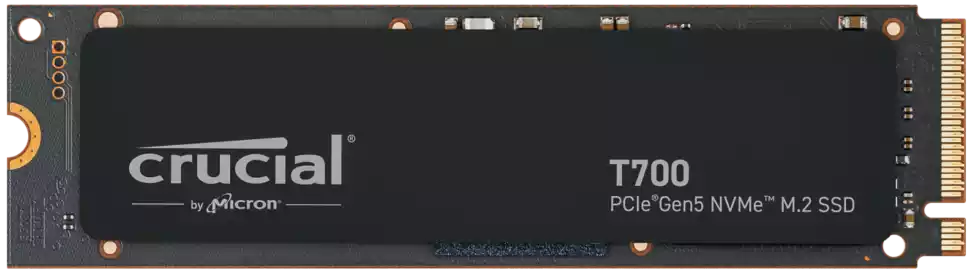 |
| Seagate Firecuda 540 NVMe SSD | Crucial T700 NVMe SSD |
|
Check Amazon |
Check Amazon |
Comparing Seagate Firecuda 540 and Crucial T700 Hardware Specifications
As the world of Solid State Drives (SSDs) continually evolves, top-tier manufacturers are in a race to produce drives that offer the best balance of speed, durability, and affordability. The Seagate Firecuda 540 and the Crucial T700 are no exceptions to this trend. Both SSDs belong to the latest PCIe Gen 5×4 category and seem poised to elevate your computing experience. But which one should be your next purchase? Let’s dive deep into their specifications to help you decide. From the perspective of the average consumer, Gen 5 has been in the market for roughly 2 years, but more precisely about 18 months when considering its actual online purchase availability. Meanwhile, in the spheres of data centers and enterprise operations, Gen 5 made its debut almost 3 years ago. This extended timeline has paved the way for continuous research, refinement, and breakthroughs. As is often the case in the SSD industry, Phison was quick off the mark, revealing a Gen 5 controller in the form of the E26. This was succeeded by a couple of models aimed at enterprise needs and efficiency, including the DRAMless E31. Other industry players like Integrate and Silicon Motion weren’t far behind. This evolutionary trajectory saw many SSD manufacturers determining their Gen 5 strategies quite early, not to mention the in-house productions from giants like Samsung and WD. Alongside these developments, advancements in storage efficacy and flash technology emerged, facilitating higher layer counts and offering denser storage capacities without compromising Gen 5’s lofty performance, durability, and endurance benchmarks. Given that the Seagate Firecuda 540 and Crucial T700 are part of the initial batch of Gen 5 SSDs in the market, their performance metrics are understandably similar. Yet, when analyzing I/O measurements and robustness, certain nuances might give one an edge over the other in a direct comparison. Here’s a closer look at how the two SSDs compare in terms of hardware:
General Specifications
| Specification | Seagate Firecuda 540 | Crucial T700 |
|---|---|---|
| Manufacturer | Seagate | Crucial |
| Name/Series | Seagate Firecuda 540 | Crucial T700 |
| Capacities | 1-2-4TB | 1-2-4TB |
| PCIe Gen | PCIe Gen 5×4 | PCIe Gen 5×4 |
| Controller | Phison E26 | Phison E26 |
| NVMe Rev. | NVMe 2.0 | NVMe 2.0 |
| NAND Type | 3D TLC Micron B58R | 3D TLC Micron B58R |
| NAND Layer | 232L | 232L |
| Inclusive Heatsink? | No (inc Heatshield) | Optional |
| Price Per TB | $148/TB (2TB) | $157 per TB (4TB) |
| DWPD | 0.55DWPD | 0.329DWPD |
| MTBF | 2 Million Hours | 1.6 Million Hours |
| Warranty | 5yrs + 3yrs Data Rec | 5yrs |
1TB Model Comparison
| Specification | Seagate Firecuda 540 | Crucial T700 |
|---|---|---|
| Model ID | ZP1000GM3A004 | CT1000T700SSD5 |
| Price | $189 | $179.99 |
| Seq Read Speed | 9.5GB/s | 11.7GB/s |
| Seq Write Speed | 8.5GB/s | 9.5GB/s |
| 4K Random Read IOPS | 1.3 Million | 1.35 Million |
| 4K Random Write IOPS | 1.5 Million | 1.4 Million |
| TBW | 1000TBW | 600TBW |
2TB Model Comparison
| Specification | Seagate Firecuda 540 | Crucial T700 |
|---|---|---|
| Model ID | ZP2000GM3A004 | CT2000T700SSD5 |
| Price | $299 | $339.99 |
| Seq Read Speed | 10GB/s | 12.4GB/s |
| Seq Write Speed | 10GB/s | 11.8GB/s |
| 4K Random Read IOPS | 1.5 Million | 1.5 Million |
| 4K Random Write IOPS | 1.5 Million | 1.5 Million |
| TBW | 2000TBW | 1200TBW |
4TB Model Comparison
| Specification | Seagate Firecuda 540 | Crucial T700 |
|---|---|---|
| Model # | N/A | CT4000T700SSD5 |
| Price | N/A | $599.99 |
| Seq Read Speed | N/A | 12.4GB/s |
| Seq Write Speed | N/A | 11.8GB/s |
| 4K Random Read IOPS | N/A | 1.5 Million |
| 4K Random Write IOPS | N/A | 1.5 Million |
| TBW | N/A | 2400TBW |
If terms like DWPD, IOPS, and TBW sound foreign to you, the video below will be invaluable. It provides a clear breakdown of common SSD terminologies, helping you better understand the subtle contrasts between the Seagate Firecuda 540 and the Crucial T700.
Choosing between the Seagate Firecuda 540 and the Crucial T700 is no easy task. Both SSDs manifest themselves as the embodiment of cutting-edge technology, exhibiting attributes that cater to diverse preferences and purposes. Let’s break it down further to give you a clearer picture:
1. Performance: The Crucial T700 takes the lead here. Boasting faster sequential read and write speeds across the 1TB and 2TB models, users might witness marginally quicker load times, faster data transfers, and an overall enhanced performance. Especially for those involved in data-heavy tasks like video editing or large-scale simulations, those extra speeds could translate to noticeable improvements.
2. Cost-Effectiveness: For the budget-conscious consumer, the Firecuda 540 shines brighter. The attractive price per TB, particularly for the 2TB model, offers great value, allowing users to get a high-performing SSD without breaking the bank. Over time, this price difference can become significant, especially for those looking to upgrade multiple systems.
3. Durability & Reliability: Delving deeper into longevity, the Firecuda 540 edges out its competitor. A higher TBW suggests it can handle more data writes over its lifespan. Furthermore, the longer MTBF and the unique addition of a 3-year data recovery warranty underline Seagate’s confidence in its product’s durability. For users whose primary concern is a lasting investment, this might tilt the scales in Seagate’s favor.
4. Cooling Solutions: Thermal management is vital in ensuring consistent performance and prolonging the SSD’s life. While the Firecuda 540 incorporates a heat shield, the Crucial T700 offers an optional heatsink. For enthusiasts or professionals who might push their SSDs to the limit, having a dedicated cooling solution, as in the T700, could be beneficial.
5. Future Expansion: Both SSDs provide a range of capacities up to 4TB. However, it’s worth noting that, as of the data provided, Seagate hasn’t released the specifications for a 4TB model. This could be a limitation for users seeking maximum storage from the Firecuda series.
In sum, the Seagate Firecuda 540 and Crucial T700 represent the pinnacle of current SSD technology, each with its strengths. The Firecuda seems tailored for those who value durability and cost-effectiveness, while the T700 might appeal more to performance enthusiasts and those keen on optimal cooling solutions. Your final choice should align with what you prioritize most in an SSD, whether that’s speed, longevity, cooling efficiency, or cost.
 |
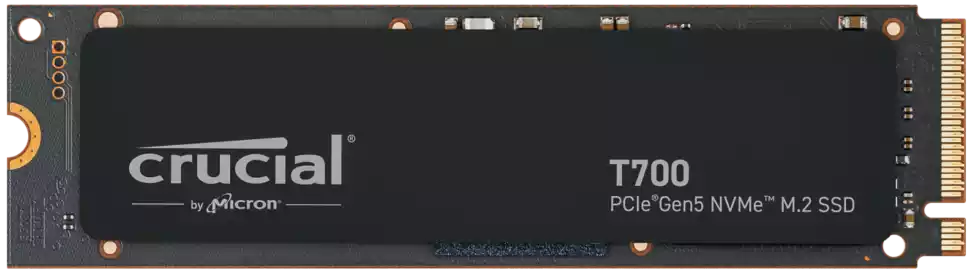 |
| Seagate Firecuda 540 NVMe SSD | Crucial T700 NVMe SSD |
|
Check Amazon |
Check Amazon |
📧 SUBSCRIBE TO OUR NEWSLETTER 🔔
🔒 Join Inner Circle
Get an alert every time something gets added to this specific article!
This description contains links to Amazon. These links will take you to some of the products mentioned in today's content. As an Amazon Associate, I earn from qualifying purchases. Visit the NASCompares Deal Finder to find the best place to buy this device in your region, based on Service, Support and Reputation - Just Search for your NAS Drive in the Box Below
Need Advice on Data Storage from an Expert?
Finally, for free advice about your setup, just leave a message in the comments below here at NASCompares.com and we will get back to you. Need Help?
Where possible (and where appropriate) please provide as much information about your requirements, as then I can arrange the best answer and solution to your needs. Do not worry about your e-mail address being required, it will NOT be used in a mailing list and will NOT be used in any way other than to respond to your enquiry.
Need Help?
Where possible (and where appropriate) please provide as much information about your requirements, as then I can arrange the best answer and solution to your needs. Do not worry about your e-mail address being required, it will NOT be used in a mailing list and will NOT be used in any way other than to respond to your enquiry.

|
 |
CAN YOU TRUST UNIFI REVIEWS? Let's Discuss Reviewing UniFi...
WHERE IS SYNOLOGY DSM 8? and DO YOU CARE? (RAID Room)
UniFi Routers vs OpenWRT DIY Routers - Which Should You Choose?
WHY IS PLEX A BIT S#!t NOW? IS 2026 JELLYFIN TIME? (RAID Room)
Synology FS200T NAS is STILL COMING... But... WHY?
Gl.iNet vs UniFi Travel Routers - Which Should You Buy?
Access content via Patreon or KO-FI
Discover more from NAS Compares
Subscribe to get the latest posts sent to your email.







A really good & detailed video ????
REPLY ON YOUTUBE
I can sympathize about the seagulls. In any big city, you’ve got to deal with pigeons, unless you’re near water, in which case seagulls are bigger, a lot noisier, and produce a lot more poop. We have a ton of them in Chicago and the surrounding suburbs.
REPLY ON YOUTUBE
14:52
Crucial T700 right now is running for $269 as of 05-07-2024 10:00am, prices are coming down, though slowly. And pretty soon Gen5 is going to be the norm.
Come Black Friday 2024, these are going to drop to around $160 to $180 for 2TB.
REPLY ON YOUTUBE
forget the shotgun mate get some Alka-Seltzer tabs stops pesky seagulls in their tracks 😉
REPLY ON YOUTUBE
Here, I’ll save everyone some time….no. Until ALL motherboards can run a full speed GPU at Gen 5 AND a Gen 5 NVME SSD, no. Buy two Gen 4’s and raid 0 them, it will be just as fast, if not faster. Not to mention you’ll save money on your motherboard and drives.
REPLY ON YOUTUBE
That’d be interesting to touch GPU NVMe direct , aka gpus w/NVMe drives, in context of Gen4 vs Gen5 NVMe drives
REPLY ON YOUTUBE
wow just keep on talking while birds are squealing away, huh?
REPLY ON YOUTUBE
For gamers like me, i didn’t see any differences between Gen 5, Gen 4, even Gen 3 Nvme SSD, jumping from Gen 3 to Gen 5 SSD only makes game loading screen 1-2 seconds faster.
REPLY ON YOUTUBE
Idk why but when I hear them seagulls and he says “I really hate seagulls” I end up laughing
REPLY ON YOUTUBE
Is that costs cup part of the decor ????
REPLY ON YOUTUBE
Given that many “refresh” Motherboards are providing Thunderbolt 4 .. is it safe to say that ‘midi latency’ with Intel CPU’s can be as readily minimized as with the Apple Mac Studio or Mac Mini ? ~ I have heard that Intel CPu’s have an intrinsic latency issue that increases midi latency that does not exist in the Mac Silicon integrated processors. Can you shed some light on that issue. ~There are some decent Intel Z790 motherboards out now that have TB4 and PCIe / M.2. gen 5. Is it safe to assume that with the new MOBOs my latency issue ( I’ve been running an older Del quad core up till now) will be resolved. ~My intended build (for Audio production only hence no graphics card) setup is; i7-14700K, Possibly with the ASUS Z790 Maximums Dark Hero. ~As with all new Z790 MOBOs it seem there is going to be ‘some’ wasted lane action due to bifurcation. The Dark Hero, as I understand it, has 1 Gen 5 M.2 and 1 Gen 4 M.2 going directly through the Processor and additional Gen 4 M.2 through chipset. This seems as close to the integrated Mac setup as one might expect with a Z790 board ,,,and still is slightly less expensive than the Mac Studio with sufficient storage and Ram. BUT will it(with a TB interface) resolve my long term MIDI latency issue? Please advise!? Thanks! Great videos!
REPLY ON YOUTUBE
If you want to remove the seagalls, rather than using a shootgun (Why not?) use Davinci resolve Studio : your problem will be solved in 5 minutes
REPLY ON YOUTUBE
I like to try the Samsung MZ1L23T8HBLA-00A07 PM9A3 3.8TB NVMe PCIe Gen4, does anybody know about this drive ?
REPLY ON YOUTUBE
Thank goodness you are about the only one I’ve come across who knows how to pronounce Asus (Ace-Us). So many others annoyingly call it A-Sooos. They obviously haven’t looked up the origin of the company name.
REPLY ON YOUTUBE
I want to see you put one in a ps5
REPLY ON YOUTUBE
Robbie, the seagulls heard what you said. Every word.
REPLY ON YOUTUBE
Off topic, is it possible to use Samsung 980 pro 2tb with heatsink on a laptop? or I have to remove that builtin heatsink?
REPLY ON YOUTUBE
What’s the BEST SSD for PS5?
REPLY ON YOUTUBE
Flying rats make their appearance
REPLY ON YOUTUBE
The seagulls bring a smile to my face as does your reaction. What do you think about replacing your B-roll motorway background with some metaphorical seagull footage? Landing, gliding, fighting, picking through garbage, saving small children who have drifted out to sea. (not sure, that last one might be dolphins) In any case, what you and the team do and how you do it is greatly appreciated.
REPLY ON YOUTUBE
I’m blown away by the fact how overheating is a normal and expected behaviour of Gen5 NVMe drives. Necessity for large heatsinks and even active cooling solutions totally eliminates the whole point of having a tiny embedded storage attached directly to motherboard. What gives..?!
REPLY ON YOUTUBE
From the looks of it, none of those Motherboards support PCIe 5.0 on the M.2 slots.
REPLY ON YOUTUBE
I’ll buy one once SK Hynix release theirs
REPLY ON YOUTUBE
The only reason why I got a Gen 5 motherboard is I’ll be upgrading in a couple of years gen-5 is way too early to adopt anything from it
REPLY ON YOUTUBE
I don’t mind the seagulls. Ever seen Jonathan Seagull (the movie)? Advise watching stoned. It’s an old hippie movie. LOL
Yeah I’ll wait a bit for equipping my ASRock Live mixer B650 with a Gen 5. Black Friday perhaps.
REPLY ON YOUTUBE
Watching with an open window behind me, thought they were here!????????????
REPLY ON YOUTUBE
This is easy.
pcie gen 3 is the way to go, espcecially due to thermals.
gen4 and gen5 get needlessly hot for “performance” most people won’t even need
REPLY ON YOUTUBE
Robbie will never be able to change locations to one without seagulls without losing an iconic part of his channel’s aesthetic.
REPLY ON YOUTUBE
Love the Seagulls ????????????
REPLY ON YOUTUBE
lol this is easy it isn’t worth it, many folks don’t even need gen4 unless they want drive for playstation 5
REPLY ON YOUTUBE
Is it worth buying some nvme gen 5 to put them in a ds1621+ for example? And for example in a tvs-862x?I think the connections of these NAS are gen 3, right?
REPLY ON YOUTUBE
I picked up two 2 TB Samsung 990 Pro PCIe 4 SSDs for $129 each during Prime Day. That will tide me over until my next platform upgrade probably.
REPLY ON YOUTUBE
????????????????????
REPLY ON YOUTUBE
????????????????????????????????
REPLY ON YOUTUBE
Hello
REPLY ON YOUTUBE