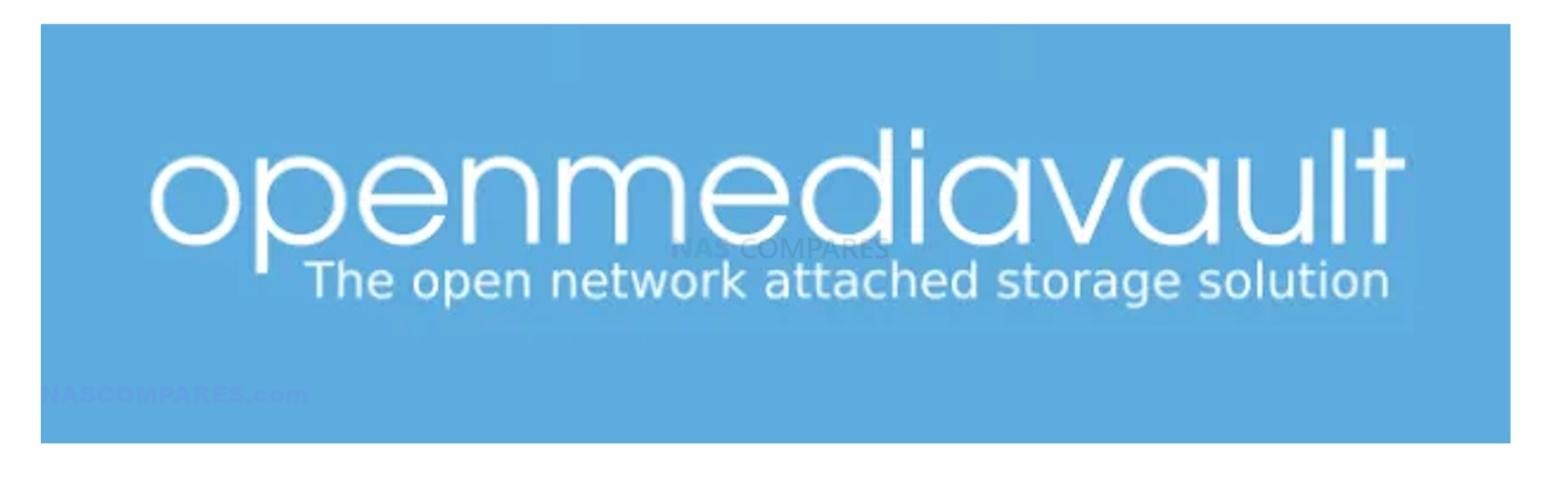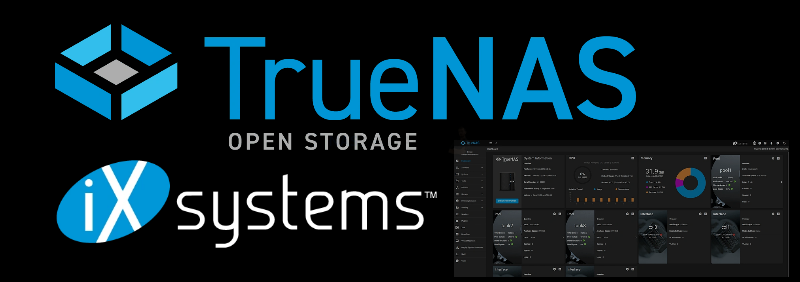📊 OpenMediaVault vs TrueNAS vs UnRAID – Updated Feature Comparison (2025)
Choosing the right operating system for a NAS (Network-Attached Storage) setup is a critical decision that can impact performance, flexibility, and long-term reliability. In this article, we compare three of the most widely used NAS software platforms available in 2025: OpenMediaVault, TrueNAS, and UnRAID. Each offers a distinct approach to storage management, system architecture, and extensibility, catering to different user needs ranging from home media servers to enterprise-grade data environments. This comparison focuses on core features such as file system support, RAID configuration, virtualization, containerization, backup options, user interface, and development status. All information has been updated to reflect the most current capabilities and limitations of each platform as of May 2025.
| Feature | OpenMediaVault (OMV)
|
TrueNAS
|
UnRAID
|
|---|---|---|---|
| Base OS | Debian Linux | Debian Linux (TrueNAS SCALE) | Slackware Linux |
| License | Open Source (GPLv3) | Open Source (BSD) | Proprietary (Paid License) |
| Cost | Free | Free (Community Edition), Paid (Enterprise Edition) | Paid (One-time license fee) |
| Target Audience | Home users, DIY enthusiasts, small offices | SMBs, professionals, enterprise users | Home users, media enthusiasts, prosumers |
| Filesystems Supported | ext4, XFS, Btrfs, ZFS (via plugin) | ZFS (native), ext4 (SCALE) | XFS (default), Btrfs, ZFS (via plugin) |
| RAID Support | Software RAID (mdadm): 0/1/5/6/10, JBOD; SnapRAID (plugin) | ZFS RAID: RAIDZ1/2/3, Mirror, Stripe | Custom parity-based RAID (unRAID), allowing mix-and-match drives |
| Drive Expandability | Limited; manual intervention required for RAID expansion | Limited; replacing drives within vdevs | Highly flexible; add any drive at any time without rebuilding array |
| Hot Spare Support | Yes (with mdadm) | Yes (ZFS pools) | No (manual failover procedures) |
| SSD Caching | Supported via plugins (e.g., LVM, ZFS plugin) | ZFS ARC, L2ARC, special vdevs | Cache drives (read/write split); multiple cache levels supported |
| ZFS Support | Available via plugin (OMV-Extras); recent updates include RAIDZ expansion support as of January 2025 | Native support; full integration in TrueNAS SCALE | Available via plugin; recent versions (7.0.1 and later) include ZFS support |
| Encryption | LUKS, eCryptfs (manual setup) | Native ZFS encryption | File-level encryption via plugins; ZFS encryption if using ZFS plugin |
| Snapshots | Supported on Btrfs and ZFS (via plugin) | Native ZFS snapshots and replication | Limited; available with Btrfs (experimental) or ZFS plugin |
| Bitrot Detection | No native support | Yes (ZFS provides checksumming and data integrity verification) | No native support; available with ZFS plugin |
| Deduplication | Not supported | Supported in ZFS (with performance considerations) | Not supported; available with ZFS plugin |
| Compression | Filesystem-level compression (manual setup) | Native ZFS compression | Available with ZFS plugin |
| Backup Tools | Rsync, Clonezilla, USB backup tools (via plugins) | Rsync, native replication, cloud sync options | Plugin-based solutions (e.g., Rsync, cloud backup tools) |
| Docker Support | Supported via plugins (e.g., OMV-Extras) | Native support in TrueNAS SCALE | Native Docker support |
| VM Support | Available via plugins (e.g., KVM plugin) | Native support in TrueNAS SCALE; recent versions (25.04) have transitioned to Incus for VM deployment | Native support; utilizes KVM/QEMU for virtualization |
| Kubernetes Support | No | Yes (available in TrueNAS SCALE) | No |
| File Sharing Protocols | SMB/CIFS, FTP, NFS (v3/v4), Rsync, SSH | SMB, NFS, Rsync, AFP, iSCSI | SMB, NFS, AFP, FTP, iSCSI |
| iSCSI Support | Available via plugin | Native support | Native support |
| Active Directory/LDAP | Yes | Yes | Yes |
| VPN Support | Available via plugins (e.g., OpenVPN) | OpenVPN, WireGuard (in TrueNAS SCALE) | Available via plugins (e.g., OpenVPN) |
| Web Interface | Simple, functional web-based GUI | Advanced GUI; recent versions have introduced enhancements in the web interface | Modern, plugin-rich GUI |
| Mobile App | No official mobile application | Official mobile app available | No official mobile app; some third-party options exist |
| UPS Support | Yes | Yes | Yes |
| Email Notifications | Yes | Yes | Yes |
| SMART Monitoring | Yes | Yes | Yes |
| Plugin System | OMV-Extras repository; community-developed plugins | Plugin system available; Docker support in TrueNAS SCALE | Community Apps, Docker, and plugin manager |
| CLI/Scripting Access | Full Debian-based CLI access | Full CLI access (BSD/Linux) | Full CLI access |
| Development Status | Actively maintained by community and volunteers | Actively developed by iXsystems; recent focus on TrueNAS SCALE | Actively developed by Lime Technology; recent releases include significant improvements across subsystem |
Differences between OpenMediaVault, TrueNAS, and UnRAID, highlighting where each platform is superior in specific areas and where others are less capable or limited in comparison.
🔧 1. Filesystem and Storage Engine Support
-
Superior: TrueNAS
-
Native support for ZFS, including RAIDZ, snapshots, compression, encryption, deduplication, and self-healing capabilities.
-
Fully integrated into both CORE (FreeBSD) and SCALE (Linux).
-
-
Weaker:
-
OpenMediaVault: ZFS only via plugin; relies on mdadm for traditional RAID which lacks ZFS features.
-
UnRAID: Uses a custom parity-based system with no built-in support for ZFS (plugin only); lacks data integrity features like checksumming and self-healing.
-
🧩 2. Flexibility in Drive Usage and Expansion
-
Superior: UnRAID
-
Supports mixing drive sizes, adding drives at any time without reconfiguring or rebuilding arrays.
-
-
Weaker:
-
TrueNAS: Requires matched drives within vdevs; limited expandability unless replacing entire vdevs.
-
OpenMediaVault: Expansion typically requires manual intervention; standard RAID rebuilds needed.
-
📦 3. Plugin and App Ecosystem
-
Superior: UnRAID
-
Extensive community-driven plugin ecosystem; native Docker and VM support; simplified app store via Community Applications plugin.
-
-
Weaker:
-
TrueNAS CORE: More controlled plugin system; SCALE has Docker but fewer community apps.
-
OpenMediaVault: Smaller plugin ecosystem; relies on OMV-Extras and third-party development.
-
🖥️ 4. Virtualization and Containers
-
Superior: TrueNAS SCALE
-
Native support for Docker, Kubernetes (K3s), and virtual machines with GUI integration.
-
-
Weaker:
-
UnRAID: VM and Docker support is good but lacks Kubernetes or container orchestration.
-
OpenMediaVault: VM support via KVM plugin is basic; no Kubernetes.
-
🔐 5. Data Protection & Integrity
-
Superior: TrueNAS
-
Built-in snapshots, checksumming, encryption, bitrot protection, and replication (ZFS-native).
-
-
Weaker:
-
UnRAID: No bitrot protection or native snapshotting unless ZFS plugin is used.
-
OpenMediaVault: Only supports snapshots with Btrfs or ZFS plugin; no built-in bitrot detection.
-
📊 6. User Interface and Ease of Use
-
Superior: UnRAID
-
Clean, intuitive GUI; excellent for beginners and home media server users.
-
-
Weaker:
-
OpenMediaVault: Functional but minimal; may require CLI or plugin configuration.
-
TrueNAS: More complex; powerful but steeper learning curve, especially in CORE.
-
📱 7. Remote Access and Mobile Support
-
Superior: TrueNAS
-
Offers an official mobile app, MyNAS cloud access, and browser-based management tools.
-
-
Weaker:
-
UnRAID: No official app, third-party tools required.
-
OpenMediaVault: No native mobile access tools.
-
⚙️ 8. Backup and Sync
-
Superior: TrueNAS
-
Native tools for cloud sync, snapshot replication, and Rsync with versioning.
-
-
Weaker:
-
UnRAID: Mostly handled via plugins like Duplicati, Rclone.
-
OpenMediaVault: Relies on third-party plugins for cloud sync; basic Rsync support.
-
🔒 Join Inner Circle
Get an alert every time something gets added to this specific article!
This description contains links to Amazon. These links will take you to some of the products mentioned in today's content. As an Amazon Associate, I earn from qualifying purchases. Visit the NASCompares Deal Finder to find the best place to buy this device in your region, based on Service, Support and Reputation - Just Search for your NAS Drive in the Box Below
Need Advice on Data Storage from an Expert?
Finally, for free advice about your setup, just leave a message in the comments below here at NASCompares.com and we will get back to you. Need Help?
Where possible (and where appropriate) please provide as much information about your requirements, as then I can arrange the best answer and solution to your needs. Do not worry about your e-mail address being required, it will NOT be used in a mailing list and will NOT be used in any way other than to respond to your enquiry.
Need Help?
Where possible (and where appropriate) please provide as much information about your requirements, as then I can arrange the best answer and solution to your needs. Do not worry about your e-mail address being required, it will NOT be used in a mailing list and will NOT be used in any way other than to respond to your enquiry.

|
 |
Beelink ME PRO NAS Review
UGREEN iDX6011 Pro - TESTING THE AI (What Can it ACTUALLY Do?)
OWC TB5 2x 10GbE Dock, UGREEN NAS Surveillance Software, AceMagic Retro PCs, Gl.iNet Comet 5G @CES
What IS the Digiera OmniCore NAS? Is it Worth $599?
New UGREEN NAS Expansion, DXP4800 PRO NAS and eGPU Revealed
Gl.iNet Flint 4 10G+2.5G Router Revealed @CES 2026
Access content via Patreon or KO-FI
Discover more from NAS Compares
Subscribe to get the latest posts sent to your email.