980 PRO with Heatsink drive will be available October 29th
-
Speeds: 7,000 MB/s read, 5,100 MB/s write
-
Interface: PCIe Gen 4.0 x4, NVMe 1.3c
-
Dimension: 24 mm W x 80 mm L x 8.6 mm H
-
5-year warranty
UPDATE 13th OCT 2021
980 PRO with Heatsink drive will be available October 29, 2021.
1TB ($249.99) and 2TB ($449.99)

Check Amazon UK and Amazon USA
Get an alert every time something gets added to this specific article!
Want to follow specific category? 📧 Subscribe
Samsung 980 Pro – Specifications
| Brand/Series
|
Samsung 980 Pro |
| 250GB , 500GB , 1TB , 2TB | |
| Sequential Read (Max, MB/s), 128 KB | 6900MB |
| Sequential Write (Max, MB/s), 128 KB | 5000MB |
| PCIe Generation | PCIe Gen 4 |
| NVMe Rev | NVMe 1.3c |
| NAND | 3D TLC |
| Max Capacity | 2TB |
| Controller | Custom Elpis |
| Total Terabytes Written (TBW) | 300TB |
| Mean Time Between Failures (MTBF, hours) | 1,500,000 |
| DWPD | 0.3DWPD |
| Warranty | 5yrs |
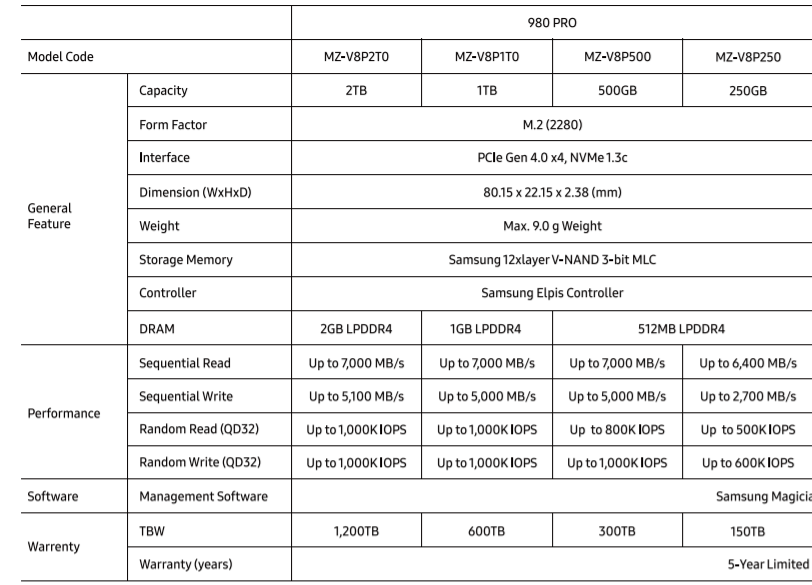
| Where to Buy a Product | |||
|
|
    
|

|
VISIT RETAILER ➤ |
 |
    
|

|
VISIT RETAILER ➤ |
If you like this service, please consider supporting us.
We use affiliate links on the blog allowing NAScompares information and advice service to be free of charge to you. Anything you purchase on the day you click on our links will generate a small commission which is used to run the website. Here is a link for Amazon and B&H. You can also get me a ☕ Ko-fi or old school Paypal. Thanks! To find out more about how to support this advice service check HERE
We use affiliate links on the blog allowing NAScompares information and advice service to be free of charge to you. Anything you purchase on the day you click on our links will generate a small commission which is used to run the website. Here is a link for Amazon and B&H. You can also get me a ☕ Ko-fi or old school Paypal. Thanks! To find out more about how to support this advice service check HERE
Private 🔒 Inner Circle content in last few days :
What IS the Digiera OmniCore NAS? Is it Worth $599?
New UGREEN NAS Expansion, DXP4800 PRO NAS and eGPU Revealed
Gl.iNet Flint 4 10G+2.5G Router Revealed @CES 2026
EVERYTHING NEW from Minisforum @ CES 2026
Gl.iNet Slate 7 PRO Travel Router (and Beryl 7) REVEALED
Minisforum N5 MAX NAS - 16C/32T, 128GB 8000MT RAM, 5xSATA, 5x M.2, 2x10GbE and MORE
Access content via Patreon or KO-FI
What IS the Digiera OmniCore NAS? Is it Worth $599?
New UGREEN NAS Expansion, DXP4800 PRO NAS and eGPU Revealed
Gl.iNet Flint 4 10G+2.5G Router Revealed @CES 2026
EVERYTHING NEW from Minisforum @ CES 2026
Gl.iNet Slate 7 PRO Travel Router (and Beryl 7) REVEALED
Minisforum N5 MAX NAS - 16C/32T, 128GB 8000MT RAM, 5xSATA, 5x M.2, 2x10GbE and MORE
Access content via Patreon or KO-FI
Discover more from NAS Compares
Subscribe to get the latest posts sent to your email.


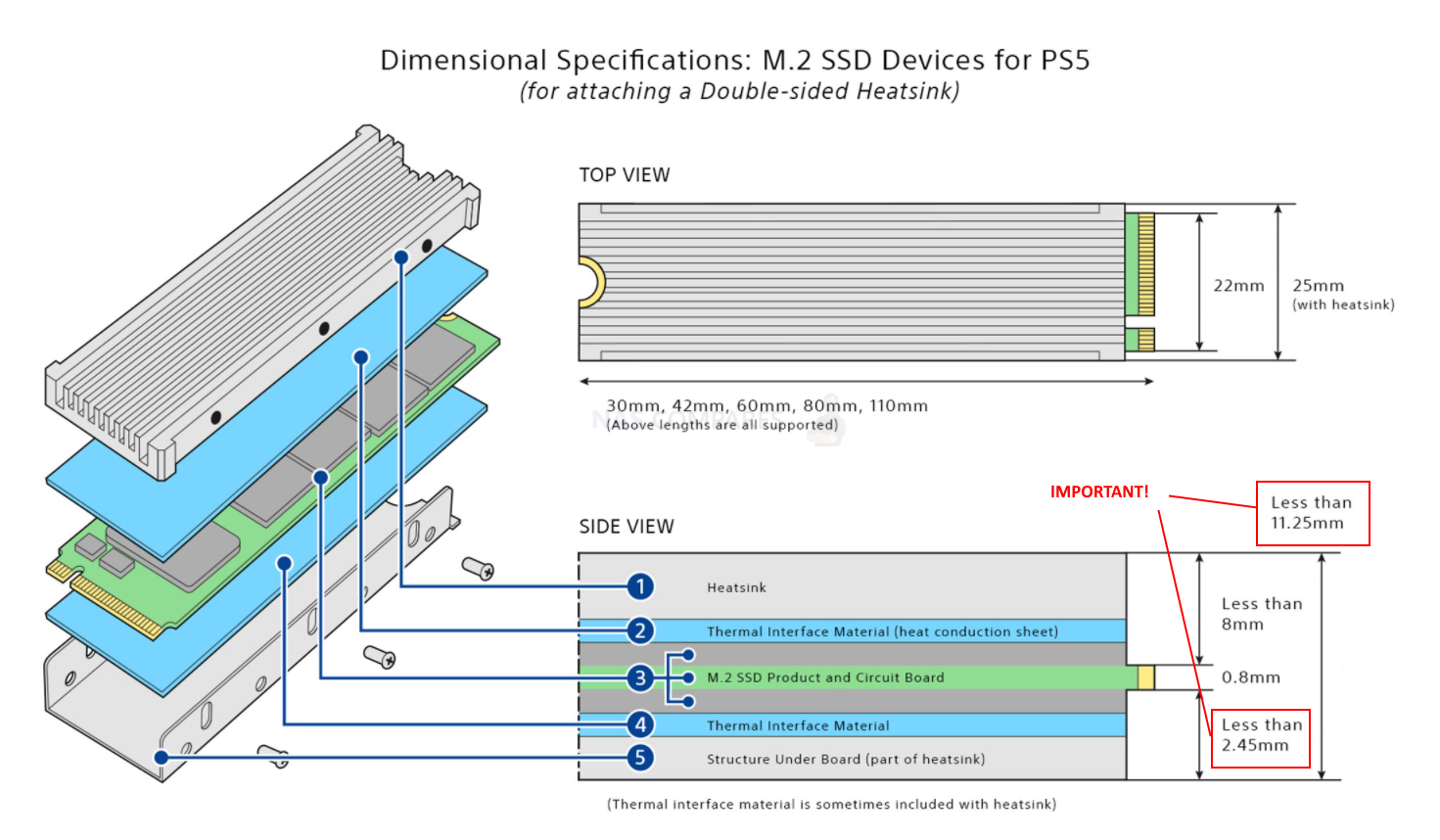



Gonna buy a used 980 pro ????
REPLY ON YOUTUBE
Bro no diffrence there was 0 secounds diffrence ps5 is beast same
REPLY ON YOUTUBE
Why on Samsung colours looks more vibrant
REPLY ON YOUTUBE
Bought the 980 pro w/heatsink and its a difference ????
REPLY ON YOUTUBE
Just bought this one for my ps5. Speed was only 4100 when formatted. Than I ran it again and got 6500. Very strange. But I’m happy witj that result
REPLY ON YOUTUBE
So basically is not worth to buy the Samsung sad because I see no difference at all lol
REPLY ON YOUTUBE
Samsung has improved the speed of the 980 Pro for the PS5 a lot with the latest firmware, it would be interesting to see the results with firmware 5B2QGXA7.
REPLY ON YOUTUBE
The contrast/light difference is probably due to one PS5 unit having limited rgb range and the other full rgb range. I always use and prefer full rgb range since the PS3 days if the TV or monitor supports it. It looks way better and the black color less grey-ish.
REPLY ON YOUTUBE
Well, for what it’s worth in 2022. This SSD now runs 6500 out of the box for the PS5. Find a 2TB for a fair price and it’s a very nice SSD.
REPLY ON YOUTUBE
Is this will effect 4k gaming with vrr and hdr
REPLY ON YOUTUBE
I bought the Corsair MP600 Pro, I installed a separate heatsink with this.
The Corsair MP600 Pro attempts around 6,6Gbps.
I moved all my PS4 & PS5 games into my SSD M.2 and I kept YouTube, Prime Video, all other video apps in the system storage.
The loading times is okay. To me and for my daily usage, there is my best configuration.
Sometimes, I record my last 15-30 minutes video gameplay.
The PS5 is always recording the gameplay, it doesn’t care which game you are playing.
The read speed for your SSD is the most important thing.
The PS5 console is already fast, and when you launch the game, you forget that you copied the game into the SSD due to the greats performances.
My advice : If you care about write speed, you have to spend a lot of money for nothing, you’re actually go to the wrong way. The read speed is the most important thing that you have to care. Copying a file into a SSD itself is a not a task that you need to do every day.
REPLY ON YOUTUBE
Great video! Very informative. Greatly appreciate it.
You made me lol a few times. You would say, …”and were doing this right now!”(snap)
Then there was like a 3 second delay before anything happened ????????????
To be fair you got quicker as the video went on. There was only a 1 second delay by the end, but I wonder why even snap at all? The snapping indicates promptness, so when you snap and there’s a 1-3 second delay, there is a disconnect that happens with the viewer.
Perhaps it’s a comedic quirk that you do purposely idk, anyways thanks for the video
REPLY ON YOUTUBE
People comparing consoles to pc all day but remember that the PS5 costs 500 $ and for that you get 4K gaming at 120 FPS a lighting fast ssd and a immersive controller .
Whiles meanwhile you cant even get a PC for 500 $ that can game at 1080P high settings .
REPLY ON YOUTUBE
Does this only work for beta testers still? I wanna upgrade my storage but don’t want to buy unless I can use
REPLY ON YOUTUBE
Question, please…. I’m just installing my 980 Pro 4.0 2TB ssd. {with heatsink) I’m wondering which slot i should install it in my gigabyte z590 aorus elite MB. I have as Radeon Pro WX-3200 GPU (with own fan). MB has three slots. Which one should I use?
M2A_CPU (Above GPU), M2B_SB (Below GPU), or M2P_SB (Below M2B)
REPLY ON YOUTUBE
hi so i have an external drive for my ps5 and i dont really like it so i wanna switch to an ssd but the thing is i dont know if it will be hard to move my games from the external drive to the ssd can you let me know?
REPLY ON YOUTUBE
Sorry but this product is false advertising because the package shows that this Internal Solid State Hard Drive Memory Card can read speed up to 7000 Mb/s. Unfortunately, after formatting on ps5, we got around 5567 Mb/s. If you don’t have a computer, you cant update firmware, and you will still be stuck on 5000; you paid for it. Samsung needs to fix it and provide an update using ps5 in order to update it.
REPLY ON YOUTUBE
Will the 970 evo work on ps5?
REPLY ON YOUTUBE
Why the grafics looks different
REPLY ON YOUTUBE
970 plus is good ?
REPLY ON YOUTUBE
Blackfriday presale for 289 euro, 2TB version, its the cheapest comparef to FireGuda and WD SN850, but performance is almodt the same.
At least now ps4 games can also transfered without worrying for space storage
REPLY ON YOUTUBE
Because I’m recording every game I play, I want to buy an SSD for my PS5. The thing is I don’t know if I should buy less storage (500GB) or one with less speed(maybe Samsung 980 instead of 980 PRO). Do you know if you can edit the videos directly from the SSD expansion or not in ShareFactory? If this is not possible I have my answer on what to buy.
REPLY ON YOUTUBE
How come you went without heat sink ?
REPLY ON YOUTUBE
What the difference between the 189 one and the 249 one. The 249 has the same item number but with a w at the end?
REPLY ON YOUTUBE
GTA V difference is huge. Its loading to 20% and you are in the game. 20 seconds max
REPLY ON YOUTUBE
Did u update it in pc before hand before put it in PlayStation as I’ve got same exact SSD Samsung but my read speed is 5698mbs
REPLY ON YOUTUBE
Bought this drive with separate heatsink. Games work and are slightly faster than internal storage. I do wonder how accurate the Sony Speedtest is, as mine only reached 5800MB/s read… but it works so I am not fussed.
REPLY ON YOUTUBE
Can someone tell me how important the IOPS figure is if I just use my PS5 for recreational gaming? Will it be important in the future for bigger games?
REPLY ON YOUTUBE
HELP!!!!!! where can i get The Sabrent Heatsink???????
REPLY ON YOUTUBE
Thanks for doing a wide range of games and levels, and not the same old games everyone else is copying from each other or digital foundry.
REPLY ON YOUTUBE
I just purchased the Seagate Firecuda 530 4TB with Heat sink from Newegg it was on sale. Apparently Newegg & Best Buy are the best places to cut it cuz they’re 30% off this week for $939. I’ll be making a video on it as soon as I get it in the mail and install. So Hyped ????
REPLY ON YOUTUBE
Ok, I bought a sabrient rocket plus for my ps5 and a third party heat sink. Do I put thermal pad on both sides of the SSD? The heat sink came with 2 thermal pads.
REPLY ON YOUTUBE
Help I have a problem..I removed the 2nd screw when I got ready to install my SSD and somehow I misplaced it. I still have the holder but can I use a regular screw similar in size or does it have to be the one that came with the console.
PLEASE RESPOND
REPLY ON YOUTUBE
It would be great if you could also test the 1 or 2 TB version, they have much higher IOPS than this.
REPLY ON YOUTUBE
Stop being so apologetic towards things that are meant to be there, like button noise n all the other stuff. Just cut to the chase bro
REPLY ON YOUTUBE
I got a 980 pro 2tb and the initial test showed 5658 mbps. Should I be worried about this? I’ve heard of others getting the same read and that this drive is is limited until you download some software from Samsung. Is this a problem?
REPLY ON YOUTUBE
Why is it only 5550 speed? How do I update the drive without a pc?
REPLY ON YOUTUBE
Please make a video with the best SSD’s with factory pre-installed heatsinks, thanks!
REPLY ON YOUTUBE
Where did you get that black ps5 cover?
REPLY ON YOUTUBE
Keep em coming! Even though I got the SSD I wanted i still watch these
REPLY ON YOUTUBE
I’m running the 2tb version. And sabrent large heatsink (no cover). So far so good
REPLY ON YOUTUBE
Do I need a heat sink for the 980 pro I have it sitting it front of me and would like to know
REPLY ON YOUTUBE
You are the only one who gave him a reading of 6300 on the PlayStation 5. Most of the videos on YouTube gave them a reading of 5500, is there something you did to give you high readings above 6000?
REPLY ON YOUTUBE
My 1TB 980 Pro only read at 5.5GB’s same as the PS5 SSD. They say it can run at 7GB’s.
REPLY ON YOUTUBE
The Samsung 980 pro is throttled on Ps5. It never reach 7000mb.
REPLY ON YOUTUBE
250GB isn’t worth the trouble of installing it in the first place ????
REPLY ON YOUTUBE
Is there a way to update the firmware of the Samsung 980 Pro on PS5?
REPLY ON YOUTUBE
I’m deciding on firecuda 530 or a 980 samsung pro . What do you guys think?
REPLY ON YOUTUBE
2tb doesnt get those speeds
REPLY ON YOUTUBE
Whit heatsink a need for samsung 980 pro
REPLY ON YOUTUBE
Why mine is only 5700 and Yours 6300 ? ;(
REPLY ON YOUTUBE
How do I update my 980 pro ssd for my PS5… is there in external way of doing this besides internally with a PC? Thank you in advance…
REPLY ON YOUTUBE
Should i Update the Samsung 980 pro With a PC, before i use it with ps5?
REPLY ON YOUTUBE
But 980 pro not have heatsinc
REPLY ON YOUTUBE
I just installed mine and it says 5,558 MB why’s that
REPLY ON YOUTUBE
Anyone know why the Samsung ssd’s aren’t reading more then 5.500mb/s?
REPLY ON YOUTUBE
I got the 980 pro 2 TB with BTC
REPLY ON YOUTUBE
My Samsung 980 Pro 2TB is slow. WTH
REPLY ON YOUTUBE
My dive read my read speeds on my Samsung 980 Pro is 5534MBS…. on my ps5
REPLY ON YOUTUBE
i was part of the beta test as well and i did feel the samsung 980 pro i got for it was slightly faster. glad to see it wasn’t my imagination lol
REPLY ON YOUTUBE
How much speed did u registered during the ps5 test? A lot, myself included, dont pass the 5700 mark
REPLY ON YOUTUBE
I have this m.2 installed but the 1tb version with a heatsink but my speeds were way lower. Just about 5600 MB/s. Any idea why?
REPLY ON YOUTUBE
moving from ssd to ssd is still shitty though. As far as loading, it’s a nice TIE breaker, even speeds
REPLY ON YOUTUBE
I have a question. I’ve bought the Samsung 980 pro which has a read speed of 7000 mb/s. When I first started my ps5 with the new ssd, the ps5 said read speed 5563 mb/s. How is that possible? Can I make it higher or something?
REPLY ON YOUTUBE
Just to let everyone know, seating your SSD make take multiple attempts to get it installed proper. It took me 4 try’s before my PS5
recognized the M.2 drive.
REPLY ON YOUTUBE
What heatsink did you buy for this SSD?
REPLY ON YOUTUBE
The 980 pro 1tb is the one I picked up. Decent price and seems to hold up well. Will install tomorrow with the update.
REPLY ON YOUTUBE
Do You need a firmware update for the 980 pro 2tb to get the correct speeds? I have orderder the 980 pro 2tb tommorow in Holland the final release goed live. Whensday 15-9-2021 finaly
REPLY ON YOUTUBE
hey I just bought a Samsung 980 pro 1T drive and I have a question, do I need to update on my computer first so that it works faster or can I directly insert it into ps5 ??
REPLY ON YOUTUBE
Did you update the firmware of the 980 first before the test?
REPLY ON YOUTUBE
Please can some one give me some advice on what is the best heatsink to buy in the UK for the Samsung 980 pro 2tb. I have no idea about ssd’s. I don’t care about the cost I just need to order one as my ssd will be here by Wednesday and I already run the beta program. Many thanks
REPLY ON YOUTUBE
Can u try installing the TEAMGROUP T-Force CARDEA A440
REPLY ON YOUTUBE
So might be a stupid question but can you use that large Sabrent cooler with this nvme drive?? I bought the 1Tb version of the 990 pro months ago but love the Sabrent cooler.
REPLY ON YOUTUBE
So Shld I install a heat sink or no ? Sony advises yes but everything else said it degrades the chip
REPLY ON YOUTUBE
Поделитесь кто нибудь ключём на бета прошивку ????
REPLY ON YOUTUBE
Is it faster than the standard PS5 SSD?
REPLY ON YOUTUBE
Hi there!! Thanks for the nice job, please continue!! Can you tell me please what is the better Heatsink for Samsung 980 pro?
REPLY ON YOUTUBE
When is this software going live?
REPLY ON YOUTUBE
I got the Samsung 980 pro but I’m only getting 5500 read speed
REPLY ON YOUTUBE
Лучше бы поделились ключём для бета прошивки
REPLY ON YOUTUBE
I’m a bit puzzled as to why GTA V is included in the testing, being a very old PS4 game that doesn’t as yet have an optimised PS5 version available. By all accounts, it does not even need to be installed on the internal drive, unlike native PS5 games, and PS4 games take no advantage of the internal storage speeds anyway. The game loads just as fast on an external SSD connected via USB 3.0 which is where I have the game installed. I don’t think people are going to be buying an expensive M.2 NVMe SSD to install an old PS4 game onto somehow.
REPLY ON YOUTUBE
I got that samsung ssd for my pc and i have been thinking if that would have been comaptiblw with ps5. Yeah it is it seems but do you need heat sink with it inside?
REPLY ON YOUTUBE
These PlayStation 5 SSD videos are being more & more interesting. I hope this guy reviews all SSD compatible with the system.
REPLY ON YOUTUBE
Useless test. testing on two different PS5’s means they run different hardware. No two GPU’s or CPU’s EVER run equal. Unless you ALSO tested internal SSD on the one that has the Samsung mounted, you don’t have ANY true comparison. It’s somewhat similar to saying that the two Mercedes F1 cars are completely identical, while we – who follow F1 – know that they are VERY different and personalized to and by the driver..Pretty much NO electronics components measure completely the same, perhaps except crystals, so if you don’t test both SSD’s on the SAME machine, you will get uncomparable results in EVERY test.
REPLY ON YOUTUBE
Is it not possible to put our Trophy pictures and Trophy videos onto the other SSD? That would free up a lot of space on the main PS5 SSD to. Hopefully that feature can be done in the future(soon tho not in 5 years time like) 😀
REPLY ON YOUTUBE
Which ssd heatsink do you recommend? one that you own.
REPLY ON YOUTUBE
I a year or so when they really start building games to take full advantage of ps5’s ssd and i/o than u will need to retest them ! That is it why I will get the WD 1tb drive now and next year when prices are better and drives are even faster will get bigger one !
REPLY ON YOUTUBE
you still running the sabrent heatsink uncovered?
REPLY ON YOUTUBE
How are you getting 6300MB/s read speed? It seems like some of us are getting around 5500MB/s read on this particular drive . . .
REPLY ON YOUTUBE
Thanks as always man, amazing channel! 🙂 I have a question though please: the Amazon listing for the Sabrent drive states it is just 3500mb/s read speed, so how does it remain so fast and how did you get 6500mb/s on the PS5 test mate?
REPLY ON YOUTUBE
We really appreciate you for all these information you are sharing with us ????????
REPLY ON YOUTUBE
I have to buy a new computer or laptop just to update the firmware of the 980 pro ssd. Thanks Samsung!
REPLY ON YOUTUBE
when PS5 Updat will come out?
REPLY ON YOUTUBE
All cards seem the same except for GTA 5.
REPLY ON YOUTUBE
Well i got the 980 pro 1tb so should be enough for me 🙂
REPLY ON YOUTUBE
Can you test the 1tb version of the 980 pro?
REPLY ON YOUTUBE
I have a question. I wanna budget and buy the 250/500 gb version of the Samsung SSD both NVMes speed matches the 5500/s read speed but 250’s write speed is around 2500/s. Is there a write speed requirement or is the SSDs are recommended as long as Read speed matches or surpasses it ?
REPLY ON YOUTUBE
At this point I can’t tell if these videos are making it easier or more difficult for me to decide on one lol. But thanks for doing these tests.
REPLY ON YOUTUBE
Sony Playstation should hire you or give you incentives. You made our lives easier. Thank you very much????
REPLY ON YOUTUBE
Dying has become a good thing in souls games
REPLY ON YOUTUBE
Please do a thermal test of SN850 heatsink version. It’s a very fast drive but does run hotter than others
REPLY ON YOUTUBE
My GTA loads at 40 percent on my ps5
REPLY ON YOUTUBE
FYI I have noticed that the Samsung only gives a Read Speed of 5.5 while the AORTUS gives “6.5”! Please do a test with the Aortus 7000 read speed chip. Thanks!
REPLY ON YOUTUBE
I wonder if the read speed test is accurate, I have this SSD its still sealed just waiting for the update to be released. In another reviews ive seen the 980 barely push to the 5400 mark in others it goes closer to 7000. Hopefully this is more accurate when the update is released.
REPLY ON YOUTUBE
my samsung 980 pro wont get read speed over 5550 and every one ive seen who has used this drive is well into the 6000s should i be worried? I’ve reformatted 3 times
REPLY ON YOUTUBE
I got the 980 pro 2tb and the read speed didn’t match with what yours says. Mine was barely 5600. What is the reason for different speeds than what you’re showing?
REPLY ON YOUTUBE
Yo I got a 2tb Evo 980 and only getting 5600 write speed. What’s up with that?
REPLY ON YOUTUBE
wired. after format my 980PRO 1T I only got 5500 MB/s
REPLY ON YOUTUBE
There seems to be slower read speeds being reported on the 1TB and 2TB versions of this SSD. I was planning to get the 2TB and I’m starting to have some doubts. Any ideas why this is happening?
REPLY ON YOUTUBE
A lot of people are complaining that the 980 pro is maxing out at about 5,500MBs read on PS5. How did you get such a high speed? I ordered one of those. I hope I get the same results you do. I’ve also noticed that the smaller capacity drives, were faster than the higher capacity in most YouTube videos. Weird
REPLY ON YOUTUBE
I’ll be going with a 980 Pro 1TB for my PS5, with a heatsink – I have two 970 Pros in my PC and they’ve been brilliant. Great series of videos with these drives for PS5 usage. Great stuff mate. Subscribed.
REPLY ON YOUTUBE
Warning Warning Warning Warning. If you do not have the 2.0 firmware on your PS5 do not waste your time putting an SSD in it because when you power it on it will tell you
to power down and remove the SSD from the internal Bay.
REPLY ON YOUTUBE
Key note. I just watched a video for the 2tb. Which was running at only 5650 much slower than the 500mb. According to the inside package you have to update the software to get its max speed. Which is not possible in the ps5.
REPLY ON YOUTUBE
Is the Samsung 980 Pro, 2TB, version of this SSD a single or double sided SSD?
From what I read online, it seems like the 2TB version is also a single-sided SSD, which I wasn’t sure about, because it seems to be one of a very few 2TB M.2 SSDs that is actually single-sided. Others are double-sided.
Could someone confirm this for me, please? Just need to confirm to know which heatsink to buy (single or double-sided).
Thanks.
REPLY ON YOUTUBE
Why my samsung 980 read only 5549mb/s? https://youtu.be/pinydEBQUWw
REPLY ON YOUTUBE
Is your ssd updated to the latest firmware? Or just put in the ssd into the console from packaging.
REPLY ON YOUTUBE
For some reason, my 980 pro with a heatsink yields a read speed of only 5555 MB/s . . .
REPLY ON YOUTUBE
@NAScompares my ps5 gave me a 5561 read speed. Yours gave you over 6300. Did I do anything wrong?
REPLY ON YOUTUBE
I got the 2tb in my ps5 & it rocks!
REPLY ON YOUTUBE
A 256 drive won’t be as fast a 2TB drive. That is what you are seeing.
REPLY ON YOUTUBE
Destiny 2 shouldn’t be used as a test as it requires internet to load and that’s a variable that you can’t control as server load also plays a roll
REPLY ON YOUTUBE
So a 250GB M2 on PS5 has really 250 GB or somehow is it fake?
REPLY ON YOUTUBE
I made the mistake of when redeeming control for the free ps plus game in january that i only added it to my ps4 library since it was what I had at the time. Didnt envision getting a ps5 so i never redeemed the ps5 version, now im stuck playing the ps4 version at 30 fps and no raytracing!!! Ughhh
REPLY ON YOUTUBE
Let’s go!!! I love your videos. All success I have with installing my SSD and heatsink will be as a result of watching your videos!!
REPLY ON YOUTUBE
I applied for the beta but didn’t get any notifications on mail that I’m accepted ????
REPLY ON YOUTUBE
Thanks for the test.
REPLY ON YOUTUBE
Sabrent is King!
REPLY ON YOUTUBE
I am thinking of getting the 980 pro 2tb is it worth getting
REPLY ON YOUTUBE
Cerny promoted WD SSD now it is 500 lol
REPLY ON YOUTUBE
I have the 980pro 1tb and only 5600mb, strange.
REPLY ON YOUTUBE
compar e it with ps5 exclusives like returnal !
not multi system titles!
REPLY ON YOUTUBE
Any idea when the NVME expansion will go live to non-beta users?
REPLY ON YOUTUBE
Based on other videos the 980 Pro is getting 5.6GB/s for the 1TB variant. Your 250GB is getting 6.3GB/s despite it being slower than the 1TB variant. Did you update the SSD firmware prior to installation? Perhaps, this influences the result.
REPLY ON YOUTUBE
So this Samsung has a slightly worse read speed than the Sabrent.
REPLY ON YOUTUBE
So when do you think this is these will work in the PlayStations within a month or is the beta open to everyone
REPLY ON YOUTUBE
OS foot print generally shrinks over time
REPLY ON YOUTUBE
Is the 970 compatible?
REPLY ON YOUTUBE
What heat sink do you guys recommend with this?
REPLY ON YOUTUBE
do you have a heatsink on your 980 pro?
REPLY ON YOUTUBE
What happen if you install PCI-e Gen 3 drive in PS5?
REPLY ON YOUTUBE
Transfer speeds are clearly being held back even on top tier m.2 SSDs — down to 1500MB/s — so what remains to be seen is how much slower loading times will be on older generation (and cheaper) NVME drives. That would be a very interesting comparison.
REPLY ON YOUTUBE
Overall, I think the Samsung loaded things maybe about a second quicker? Internal slightly slower probably due to the OS being on the same drive and it being accessed at the same time as the games were loading. Either way, not much difference and certainly nothing gamers would even notice ????
REPLY ON YOUTUBE
Hi Nas! Can you make a video about what happen if youre using the SSD that arent compatible with ps5? Because im curious what will happen to the system if youre using the Gen 3 SSD. Thankyou
REPLY ON YOUTUBE
Sometimes there are fimware updates fro certain M2 SSD.
Are those updates very important when you used those SSD on a console or is it only an update for the use into PC ??
Do you recommend to update the firmware of those M2 SSD before placing inside PS5 ?
Just asking ……
REPLY ON YOUTUBE
Thanks for doing all these tests for us
REPLY ON YOUTUBE
Really interesting stuff, thank you for running these tests. It’s interesting that basically the Samsung loads everything about a second faster, except for Destruction All-Stars.
REPLY ON YOUTUBE
What happens if u transfer your games to your ssd and then give it to me…? Do i have your games??? …or i need to buy them even though i have them transferd from your ssd to my ps5?…did u try this? If u decide to try make a video or send me answer please ????????. Thank you.
REPLY ON YOUTUBE
The more full the SSD is the slower it (probably) also is to write so no wonder the smaller storage sized ones are slower write speed.
I would think it would be way better if you tested games that actually made use of the high read speed that the PS5 specifically demands. I would think all those games would run fine on a SATA SSD as well. So a game like Ratchet & Clank: Rift Apart would be interesting to see how it performs, especially if you manage to install an SSD that doesn’t have high enough read speed.
REPLY ON YOUTUBE
The PS5’s game transfer system is a mess in my opinion.
On my Xbox One X, not only can I copy between TWO external drives (something not possible to have on the PS4 or PS5) but I can queue them to do it in the BACKGROUND. That means that you can still use the console while shuffling files around. On the PS5, you have to wait for the transfers to complete – you literally cannot use the console at all while it does its business – and despite being SSD to SSD these transfers are frustratingly slow, likely because Sony have capped the speeds to keep heat down and because the data is being encrypted/decrypted. It’s unbelievable really that a console as powerful as the PS5 cannot allocate some resources to background file transfers. The Xbox One X is significantly less powerful than the PS5 in terms of storage (5,400rpm hard drive) and CPU but yet it manages it fine; you even play games while the process happens in the background.
Sony really do have a LOT to learn….
REPLY ON YOUTUBE
Ratchet & Clank: Rift Apart is really the only PS5 game at the moment that takes full advantage of the M.2 NVMe drive so I would have been far more interested in seeing how that performs on an expansion drive during actual game, say, when going backwards and forwards through the rifts, during cutscenes (when the PS5 can be shifting a lot of data) and gameplay.
REPLY ON YOUTUBE
Great info last few days. You’ve earned a new sub.
REPLY ON YOUTUBE
So…. 2022 ssds probably gonna have like 9000 write speed and shit, is the PS5 capable of milk those speeds or limited at 5k ?
REPLY ON YOUTUBE
Wow, thanks for the video! seems The Samsung 980 Pro NVMe is worth to invest!
REPLY ON YOUTUBE
I sense that he was disappointed that the 980 did so well. I can wait to see how mediocre the fire cuda 530 does. Lol
REPLY ON YOUTUBE
I bought this one 2tb from Amazon. And wd black 1tb as a back up. Sure all of them will be sold out by next week.
REPLY ON YOUTUBE
Be sure to do Wd Black sn850
REPLY ON YOUTUBE
my pny xlr8 cs3140 read speed per ps5 is 6556.mbs. ive seen the samsung 980 pro read speed is 5557mbs, i think samsung will be the slowest card you can use.
REPLY ON YOUTUBE
I hope the sabrent rocket 4 plus is next 🙂
REPLY ON YOUTUBE
Good work – would love to see the Gigabyte Aorus 7000
REPLY ON YOUTUBE
In the 980PRO 250G and 500G, it comes out over 6000 MB/s, but it is said that it exceeds 5500 MB/s in 1T and 2T.
Please upload a test video in a 1TB environment.
REPLY ON YOUTUBE
Got a beta invite from SIE and my Rocket 4 Plus arrived today….. sweet ????
REPLY ON YOUTUBE
I’ve had nothing but problems with the beta version the games crash the system freezes and I couldn’t even turn off or reboot without having to pull the AC plug. So after 2 days I went back to the regular version. I didn’t even get the chance to try the ssd I ordered so I canceled my order and sent sony a long feedback from the horror show this beta is. I’m not going to risk the console so that sony can do their R&D on our systems and if something goes wrong it’s our problem. This is some of the worse engineering I’ve ever seen. This is such a difference with how well easy and consumer friendly my series x is. The fact that so many videos on all this has been made and the hundreds of articles trying to help people on how to figure this out is telling on how bad this design is.
REPLY ON YOUTUBE
Could you do the firecuda 530 2tb comparison that would be sick and test it on an FPS shooter like call of duty or something fast paced
REPLY ON YOUTUBE
Got my Beta today ????. INEO Ice Cold makes a heat sink with a small fan in it. Could this be used and spliced into the PS5s fan wiring??..
REPLY ON YOUTUBE
m2 1 sec faster; not relevant
REPLY ON YOUTUBE
Good video, keep up the content! ????
REPLY ON YOUTUBE
can you try using it with out a heatsink?
REPLY ON YOUTUBE
Doesn’t really show much other than 3rd party storage is faster than the internal storage.
Now try using under spec’d storage too to show the difference between them. I tried it with a rocket 4 1TB just to see what would happen and its just as fast – you don’t need a M.2 with 7000MB/s SR. BTW, the choice of games is really poor. why not use R&K and say HzD or GoW?
Internal SSD is over-hyped, right now nothing needs/can take advantage of these claimed speeds with games been random read in nature – its all just marketing. You could also take the same game and compare to an XsX. Game for game on both internal storage and M.2, XsX seemed to be faster in all but 1 3rd party game..!
REPLY ON YOUTUBE
It seemed a second faster on the SSD??? Or was I seeing things 😀 + Shame moving games wasn’t faster but I doubt I would be moving games all the time anyway. Cool video anyway 😉
REPLY ON YOUTUBE
This is my drive got a 1tb though. Also put a ek heatsink on it
REPLY ON YOUTUBE
Seems to be very close
REPLY ON YOUTUBE
Good thing this is just a beta.
REPLY ON YOUTUBE
destiny also depends on their servers and your isp. i think ratchet and clank rift apart and spider-man miles ps5 would be a good test if you are looking for ps5 titles.
REPLY ON YOUTUBE
Could you test the sabrent rocket 4 plus next to see the difference in ssd with lower iops?
REPLY ON YOUTUBE
do I have too back up my save data to scan disk before I download the bata code????? or back my save data to cloud????
REPLY ON YOUTUBE
Great Work ????
REPLY ON YOUTUBE
You’ll be doing the same thing with the Seagate 530 right? I’m looking forward to that SSD!
REPLY ON YOUTUBE
Excellent video yet again ????
REPLY ON YOUTUBE
Nice. My beta invite just came through, and I’ve got this exact drive showing up later today.
REPLY ON YOUTUBE
Ive got the 980 pro 1tb version for my ps5
REPLY ON YOUTUBE
Suddenly 5.5GB/s doesn’t look too bad
REPLY ON YOUTUBE
some fools telling there are adata ssd with 3500mb speed and it working fine
they fooling people and later they will encounter bottlenecks those dam dumb youtubers
REPLY ON YOUTUBE
I’ve neve been this early lol, Nice video ????????
REPLY ON YOUTUBE