The Jonsbo N4 6/8-Bay NAS Enclosure has been Revealed
The Jonsbo N4 NAS Enclosure marks an addition to the brand’s lineup, featuring cube-shaped Micro-ATX cases designed specifically for DIY NAS server builds. These enclosures are available in two colours: black and white, each incorporating a distinctive design that includes a classy wood embellishment on the front side of the upper compartment.
 |
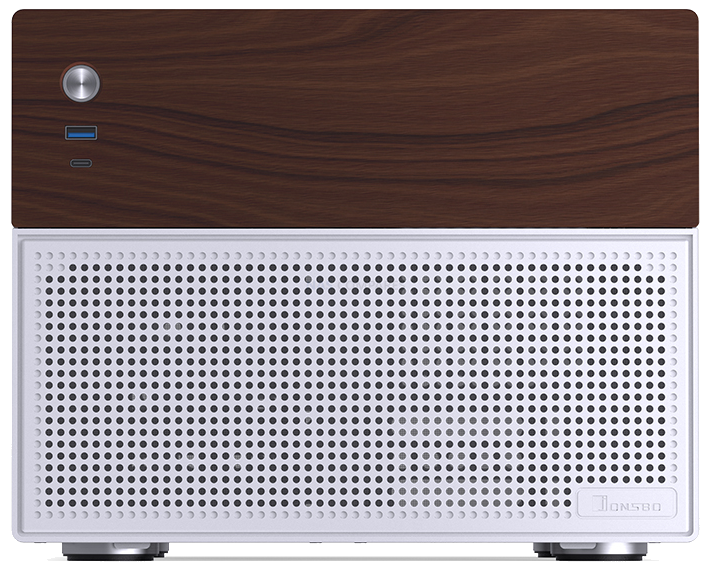 |
| Model: N4 (Black / White)
Dimensions: 286mm (W) x 300mm (D) x 228mm (H) / Material: 0.7mm Steel + Wood, Weight: 3.75kg Storage: 6x 3.5″ HDD slots + 2x 2.5″ SSD slots Motherboard: ITX / Micro-ATX Ports: 1x Type-C USB, 1x USB 3.0 Type-A PSU: SFX (up to 125mm in length) / Maximum CPU Cooler Height: ≤70mm PCI Expansion: x4 , Maximum Graphics Card Length: ≤230mm Cooling: 1x 120mm fan (built-in) |
|
Jonsbo N4 NAS Case Design
The case supports a Micro-ATX motherboard tray, low-profile expansion cards, and offers compatibility for CPU coolers up to 70 mm in height. The inclusion of eight drive caddies, with six designated for 3.5-inch drives and two for 2.5-inch drives, all equipped with SATA 6 Gbps backplanes for hot-plugging, underlines its focus on storage flexibility.

One of the key features of the N4 series is its storage capacity, which includes eight drive bays in total. This comprises six 3.5-inch bays and two 2.5-inch bays, all equipped with SATA 6 Gbps backplanes for hot-plugging capabilities. This configuration allows for a versatile setup of storage drives, meeting the demands for high storage capacity in NAS applications. The design ensures that these drive bays are easily accessible and maintained, promoting a user-friendly experience for installing and upgrading storage devices.
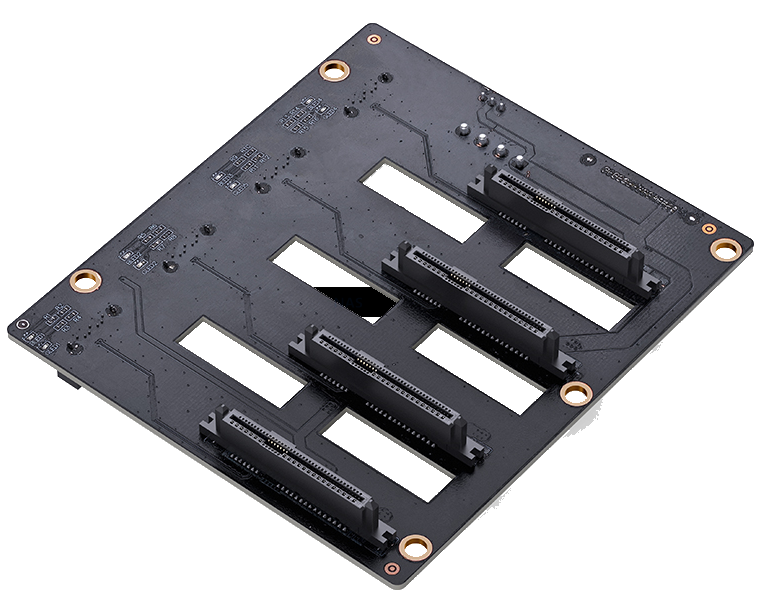 |
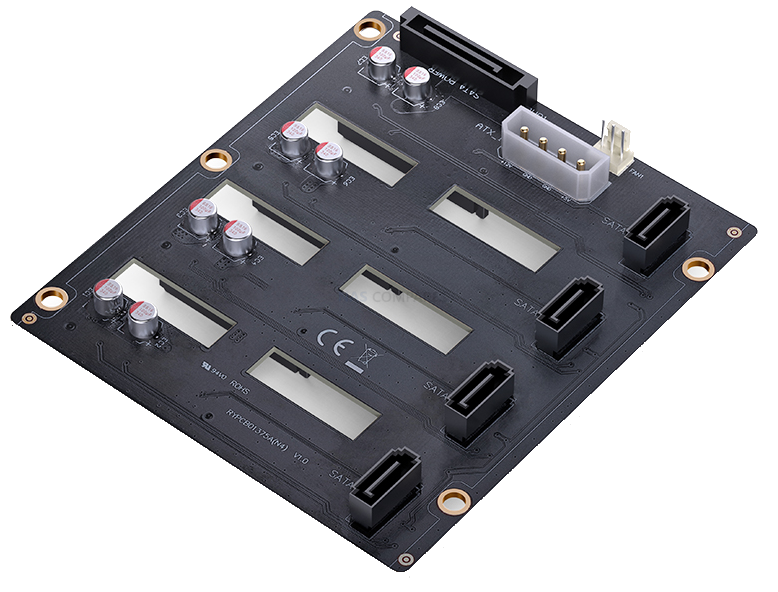 |
Cooling is managed within the enclosure by a single, built-in 120mm fan located at the rear, aimed at providing sufficient airflow to maintain optimal operating temperatures for the drives and other internal components. The enclosure’s cooling system is further supported by its design, which includes a perforated front panel for the lower compartment housing the drive bays and additional perforations along the sides and top of the upper compartment. This design choice aids in effective cooling, crucial for the reliability and longevity of the NAS server built within.
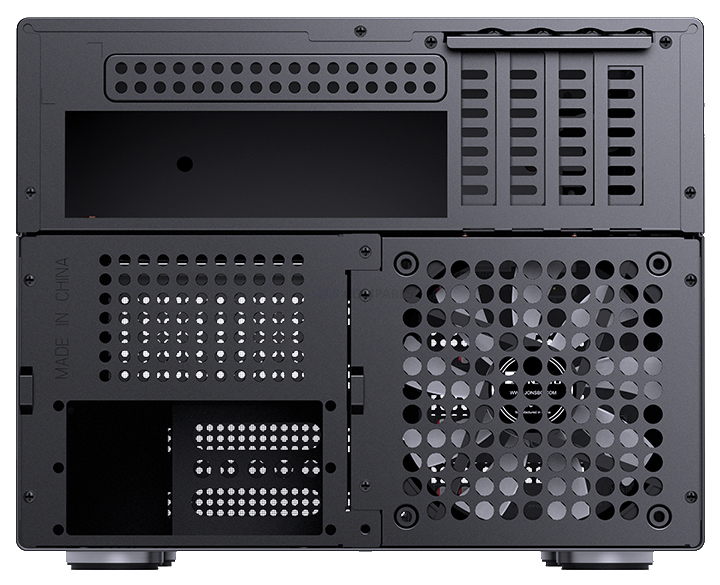
Jonsbo N4 NAS Case Connections
For connectivity and external interfaces, the N4 NAS Enclosure is equipped with a type-A USB 3.2 port and a USB 3.2 type-C port, conveniently located on the classy wood embellishment at the front side of the upper compartment. This choice of materials and placement not only adds to the aesthetic appeal of the case but also ensures easy access to the ports for quick connections. The inclusion of these modern USB standards caters to the need for high-speed data transfer, a significant aspect for NAS systems that handle large volumes of data.
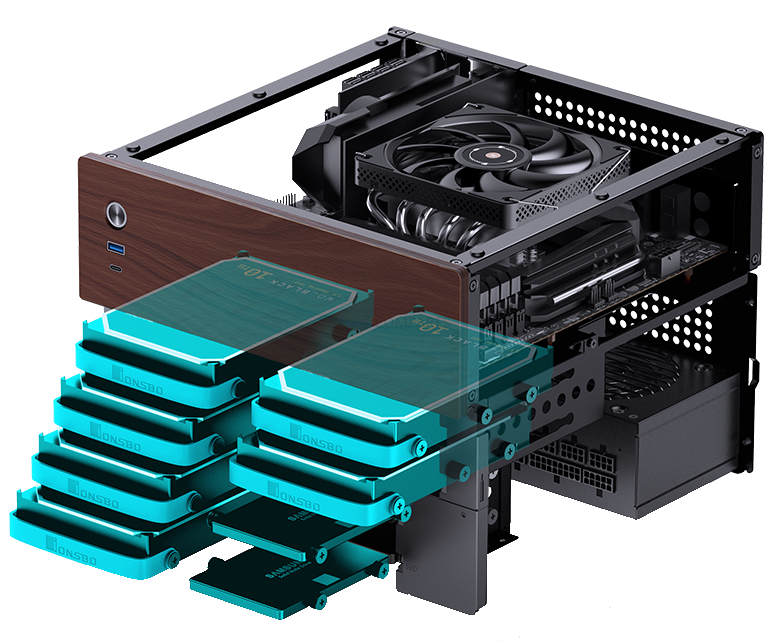
In terms of compatibility, the N4 series supports MicroATX and Mini-ITX motherboard form factors, with accommodation for up to four low-profile expansion slots. It allows for the installation of graphics cards up to 230 mm in length and CPU coolers up to 70 mm in height, as well as SFX power supplies with a maximum depth of 125 mm. While these specifications may limit some options for high-end components, they are adequate for building a compact and efficient NAS system.
 |
 |
The Jonsbo N4 NAS Enclosure provides a balanced solution for users looking to assemble a NAS server with a focus on storage capacity, cooling efficiency, and a compact footprint.

When Will the Jonsbo N4 NAS Case Be Released and the Price?
Regarding price and availability, the cost of the Jonsbo N4 NAS Enclosure is yet to be confirmed (TBC), but potential buyers can anticipate a price point similar to the previously released Jonsbo N3 model. The initial release is expected to be available through popular online platforms such as Aliexpress and Amazon, which are often the first to stock new products from Jonsbo. This approach allows for wider availability and accessibility to a global audience eagerly awaiting new NAS solutions. The full release and widespread availability of the Jonsbo N4 NAS Enclosure are projected for Spring 2024, aligning with the company’s strategy to introduce innovative products in a timely manner. As anticipation builds, NASCompares plans to conduct a thorough review of the enclosure, offering insights and evaluations to potential users. This forthcoming review will provide valuable information on the N4’s performance, build quality, and overall value, assisting in informed decision-making for those considering this enclosure for their NAS server builds.
 |
 |
| Check AliExpress HERE – Check Amazon HERE | Check AliExpress HERE – Check Amazon HERE |
📧 SUBSCRIBE TO OUR NEWSLETTER 🔔 This description contains links to Amazon. These links will take you to some of the products mentioned in today's content. As an Amazon Associate, I earn from qualifying purchases. Visit the NASCompares Deal Finder to find the best place to buy this device in your region, based on Service, Support and Reputation - Just Search for your NAS Drive in the Box Below
🔒 Join Inner Circle
Get an alert every time something gets added to this specific article!
Need Advice on Data Storage from an Expert?
Finally, for free advice about your setup, just leave a message in the comments below here at NASCompares.com and we will get back to you.
 Need Help?
Where possible (and where appropriate) please provide as much information about your requirements, as then I can arrange the best answer and solution to your needs. Do not worry about your e-mail address being required, it will NOT be used in a mailing list and will NOT be used in any way other than to respond to your enquiry.
Need Help?
Where possible (and where appropriate) please provide as much information about your requirements, as then I can arrange the best answer and solution to your needs. Do not worry about your e-mail address being required, it will NOT be used in a mailing list and will NOT be used in any way other than to respond to your enquiry.
TRY CHAT
Terms and Conditions


| Where to Buy a Product | |||
|
|
    
|

|
VISIT RETAILER ➤ |
 |
    
|

|
VISIT RETAILER ➤ |
We use affiliate links on the blog allowing NAScompares information and advice service to be free of charge to you. Anything you purchase on the day you click on our links will generate a small commission which is used to run the website. Here is a link for Amazon and B&H. You can also get me a ☕ Ko-fi or old school Paypal. Thanks! To find out more about how to support this advice service check HERE
UnifyDrive UP6 Mobile NAS Review
UniFi Travel Router Tests - Aeroplane Sharing, WiFi Portals, Power Draw, Heat and More
UGREEN iDX6011 Pro NAS Review
Beelink ME PRO NAS Review
UGREEN iDX6011 Pro - TESTING THE AI (What Can it ACTUALLY Do?)
OWC TB5 2x 10GbE Dock, UGREEN NAS Surveillance Software, AceMagic Retro PCs, Gl.iNet Comet 5G @CES
Access content via Patreon or KO-FI
Discover more from NAS Compares
Subscribe to get the latest posts sent to your email.


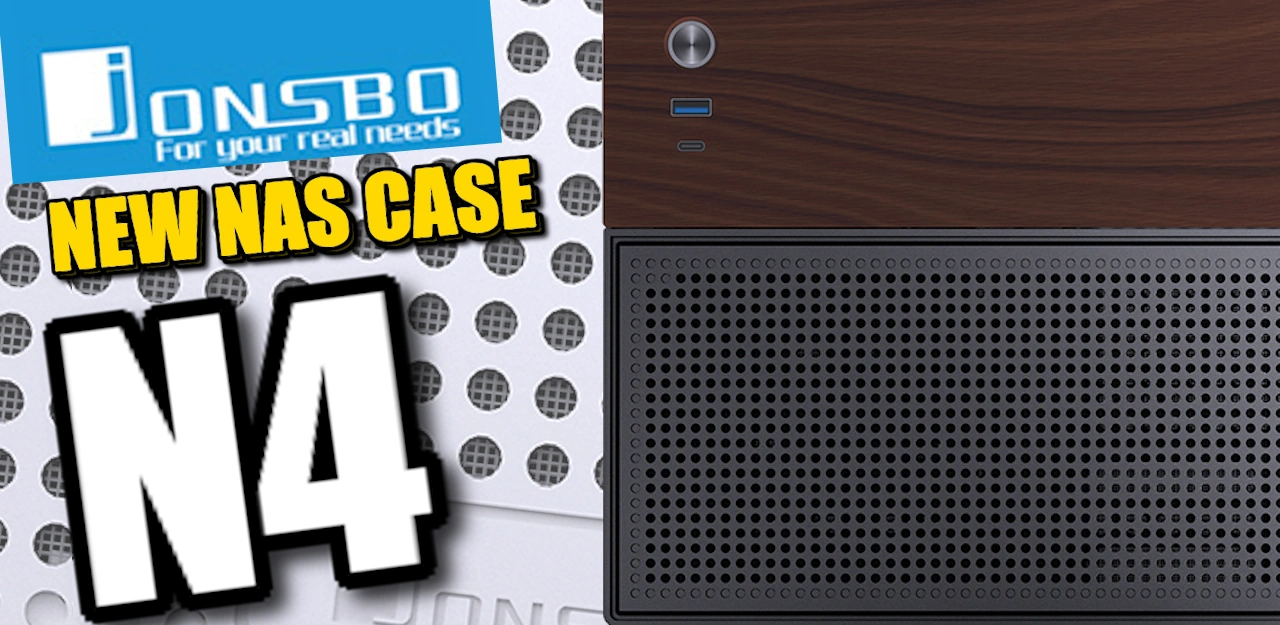



Typo lol PSU Palcement WTF haha
REPLY ON YOUTUBE
It would be really cool if you told us how the thermals are for these different cases. Would make comparing them a lot easier. I want to buy the N2 because the size and bays are perfect for me. But I’m afraid that cooling the HDDs will be hard. But maybe it won’t be, considering it’s one of the most popular NAS cases. Would be nice to know how big of a difference it really makes.
REPLY ON YOUTUBE
Thanks for this great review. If I get it well…there is no way to mount 2.5″ HDD/SSDs to front bays on these cases?
REPLY ON YOUTUBE
The Node 804 is still a better NAS case.
REPLY ON YOUTUBE
The Node 804 is still a better NAS case.
REPLY ON YOUTUBE
do they support SAS transfer speeds ?
REPLY ON YOUTUBE
Can the N3 house a 2080TI?
REPLY ON YOUTUBE
I’d like to hear how loud is the N3 case. The bottom fans (2 of them) are 100mm, compared with the N2 which has a single 120mm fan. The top fans look to be 80mm (or smaller). Won’t these get loud? Also, can you use a fanless PSU (e.g. SeaSonic SS-400FL2)?
REPLY ON YOUTUBE
Hello, thank you very much for the video, the truth is that I am very good at the topic of NAS, I usually pay for Google Drive but I am already spending 350 dollars a year, and I have seen or am considering the option of a NAS but I wanted to ask you something very specifically, I hope you can help me: Let’s see if the NAS is useful for what I want: we have photographers throughout the country of Colombia but each photographer is in a different city, I want to assign them a user and an amount of space and that they can only enter their space and with your user and they cannot see what others do, is that possible? Ty so much for your time
REPLY ON YOUTUBE
Nice video. The only problem for me is I can’t find the cases in Turkey.
REPLY ON YOUTUBE
Anyone using jonsbo n3, the height clerance is 298mm, does this include the bottom rubber stand. Would like to know the rubber can be unscrew out to make it lower than 298mm.
REPLY ON YOUTUBE
The feet are likely better to decouple the device from the surface it’s on, thus I would prefer them
REPLY ON YOUTUBE
The vibration absorption with the four padded feet is superior to the silicone pad. Also allows air to circulate under the unit for additional passive cooling.
REPLY ON YOUTUBE
I’ve got a fractal Node 304 running a socket 2011-3 xeon, 64gb ram, and all 6 internal 3.5″ slots populated. I wish I’d have known that the Jonsbo N3 was either a thing or going to be a thing before I put this thing together. I had to get very creative with the SATA power and data connectors in the 304 to keep from running them into my Noctua fan on the cpu cooler. And even with a fully modular PSU the cramped space makes me hate it. There’s decent airflow between the drives and towards the CPU fan but.. that gives time for the drives to heat the air on the way to the CPU. Not sure if that’s a big deal or not but the thing is running well enough.
I’m half tempted to tear the whole thing down and stuff it into an N3. Especially with the addition of the drive status LED’s and two more SATA bays.
REPLY ON YOUTUBE
Finding an ITX motherboard with 8 sata ports is tough. Anyone got any recommendations?
REPLY ON YOUTUBE
0:09: ???? This video compares the Johnb N2 and Johnb N3 systems, highlighting seven important differences.
3:33: ???? The video discusses the features of two ITX motherboards that support M2 mvme slots and have multiple bays for storage.
5:58: ???? The video discusses the differences in vibration dissipation and ventilation between the N2 and N3 systems.
9:14: ???? The N3 system has better active and passive cooling capabilities compared to the other system.
12:12: ???? The video discusses the placement and functionality of an internal PSU in a computer case.
15:31: ???? The video discusses the importance of CPU heat sinks and fans in dissipating heat and the limited space for expansion cards in ITX motherboards.
18:42: ???? The Jbow N3 case offers more space and better compatibility for larger and more powerful PCI upgrades compared to the Jbow N2 case.
Recapped using TammyAI
REPLY ON YOUTUBE
Arrrgh ITX!
REPLY ON YOUTUBE
Hello, first thanks for the amazing help. You have me helped to decide building my own NAS. But I have a question. I have bought a Jonsbo N3 case. But there are no cooling fans behind the case. Can you tell me which fan coolers I can use for the Jonsbo N3 case on AliExpress ? Because it was not clear in the video !!!
REPLY ON YOUTUBE
Where is Jonsbo N3 build that you promised?
REPLY ON YOUTUBE
Fantastic comparison for those two very nice cases!
Thanks a lot!!!
REPLY ON YOUTUBE
looking forward to seeing the build video. I would like to know what a ‘good’ build would be, but not outrageous one.
REPLY ON YOUTUBE
I’m doing a hypothetical nas build that I’m gonna build once I have the finances, and the jonsbo cases were super interesting to me. I wanna use an intel 13th gen, the 13500 specifically, and this video convinced me to get the N3, as well as having more drive bays, the possibility for more storage later is alluring, especially given that it’s relatively not much more expensive, I think it’s a much better pick than the N2
REPLY ON YOUTUBE
You could also consider the Fractal Design Node 304 for a 4 bay unit which has sufficient room for a small GPU card and standard ATX power supply.
Space is tight if you select a fairly powerful CPU and large air-cooling device. Temperatures are brilliant with 4 noctua fans.
REPLY ON YOUTUBE
Thanks!
REPLY ON YOUTUBE
Came across the Orico MetaBox Pro 5 today. Maybe worth reviewing that one, if possible? ????
REPLY ON YOUTUBE
Apparently the official jonsbo line on the molex and sata power connectors on the backplane is that all 3 need to be used when all 8 bays are populated.
In terms of fans noctua nfa9 92mm will replace the jonsbo 100mm ones at the bottom, and nfa8 80mm will fit at the top.
REPLY ON YOUTUBE
Hi. I wanna. Hold a NAS for holding my media. No need to transcode and I’m using a Zidoo player in each of my rooms. Would the budget n2 build be ok for that. 4k rips etc
REPLY ON YOUTUBE
What was that combo m2 and 10gb card?
REPLY ON YOUTUBE
After my sick build I had to tear it all down I had to add the Noctua NH-U9S black as it just fits and is a tower design which works better with the Noctua fan Swap I did.
REPLY ON YOUTUBE
Am I the only one, who is not completely in line the with the choice of SFX psu for those kinds of machines? These home nas machines mostly run at idle/ with a pretty low powered cpu. 1. The PSUs are quite big and use up space that could otherwise be used for additional HDD. 2. They are often 300-400W in power. Which is quite overkill for for example a i3-12100 and 5 HDDs. I think the use of a pico PSU + good quality power brick would be a more sensible choice. What do you think?
REPLY ON YOUTUBE
I really like the N3 case but Mini-itx motherboards seem so limiting. I want something to last 5 years or more. I’d like to start out with something with 2.5G/1G built in networking with the ability to add a GPU on a PCIe slot later. I can only find Mini-itx boards with a single PCIe x 16 slot. However, I want the ability to upgrade to 10gb networking later. I heard that m.2 slots can be turned into 10Gbe networking but not sure if that is something I should consider. Do mini-itx with 2.5Gb builtin and 2 pcie slots exist?
REPLY ON YOUTUBE
The nic on the Z690M-ITX/ax is from Realtek and I heard this brand of nic has some issues especially for Truenas and some other Unix varients due to missing or buggy drivers. Is that still true? @nascompares
REPLY ON YOUTUBE
Excellent video, I bought Jonsbo N2 and installed mini ITX motherboard ASUS H971-PLUS, 5 HDD in raid 5, Core i5 4th gen, 16GB RAM DDR3 and TrueNAS Core, works awesome!
REPLY ON YOUTUBE
So I bought motherboard from Ali: N6005 and … both Jonsbo: N2 and N3. So far I have only 4x 3.5″ disks but… thinking upgrade N3 is the only option – the mobo I bought has 6 SATA ports and using M2 one can ad up to 5 more. But in N2 there is only place for 5 SATA 3.5″ disk. So if someone does not think more than 5 disks, N2 is more than enough. My complete system reports <50W on AC side - my SFX PSU is 450W - no idea why I bought such big one ;-) Of course why would you need GPU for real NAS - this mobo is not capable for anything else - just NAS. But the NAS one can build either on TrueNAS or... Debian -both will work great - btw on Debian one will have much more possibility to configure - I realised TrueNAS is superb but it is not really for anything but NAS. Much easier to go for Debian if one wants containers or so. Just my 3 cents.
REPLY ON YOUTUBE
If I used sas drives how would I connect my hba card to the backplane? On the back of of the backplane are only sata connectors.
REPLY ON YOUTUBE
Those dual 100mm fans on the N3 are so dumb. 100mm fans basically don’t exist, I don’t think Noctua makes one etc. There was plenty of room for 120mm fans on a case that size.
REPLY ON YOUTUBE
Have you tried easynas or Rockstor nas software?
REPLY ON YOUTUBE
I use a fractal design r5, and replaced the external drive bays on the front with a 3 harddrive tray. I have 12 drives in it plus the ssd with the OS. Great case
REPLY ON YOUTUBE