
Santa Clara, California, December 3, 2020 — PROMISE Technology Inc., the leading storage solutions provider, today announced the global availability of its latest series, PegasusPro Series storage solution. Marking years of developing solutions for Adobe® Creative Cloud® users, the new series offers seamless integration with the industry-leading video editing software, Adobe Premiere® Pro, which enables PegasusPro Series to support digital collaborative editing of 4K/5K video formats over 10G Ethernet. With the PegasusPro’s Thunderbolt™ 3 and 10G network ports, uploading and sharing high-resolution video is extremely fast — making it ideal for filmmakers and other multimedia professionals.
PROMISE PegasusPro features FileBoost, a proprietary breakthrough technology that facilitates high-performance DAS-to-NAS and NAS-to-DAS file transfer, to support simultaneous playback and editing of 4K/5K video without frame drop. The combined performance boost from FileBoost and PROMISE RAID technology with HDD or SSD reduces the time required for all participants – representing a vast improvement in post-production workflow for collaborative editing.
“Adobe Premiere Pro is the world’s leading video editing software for film, TV, and the web. We are honored to collaborate with Adobe to provide integrated solutions,” said Alice Chang, Chief Sales Officer, PROMISE Technology. “This collaboration will empower more creative professionals to work together and share files in real-time, with unlimited capacity expansion and technology breakthroughs.”
“Collaborations with companies such as PROMISE, which provides integrated storage solutions for Adobe Premiere Pro, helps us empower creative pros to push their boundaries without technology getting in their way,” said Sue Skidmore, Head of Partner Relations for Video at Adobe. “PROMISE PegasusPro works seamlessly with Adobe Premiere Pro to enable multiple editors without compromising performance, and provide a vast improvement in the post-production workflow.”
PegasusPro Series offers two models; the PegasusPro R16 and PegasusPro R8. Both can be configured according to specific need and user scenarios. Contact a PROMISE distributor or reseller to learn how a customized DAS/NAS fusion storage system can benefit you.
PegasusPro Features and Benefits
- Technology Breakthrough: convert from DAS to NAS and vice-versa with patent-pending FileBoost for the first time, reducing hours of troublesome transferring and sharing time to just one-click.
- Investment Protection: aggregate, share content, and expand up to a total of 6 Pegasus3 and/or Pegasus32 via daisy chain to ensure the best utilization of assets to Pegasus users, and can be upgraded and adapted to fit future needs, e.g. 8K definition.
- No Compromising Performance: embrace high-performance Thunderbolt™ 3 DAS volume for collaborative workflow features on Final Cut Pro X, Adobe Premiere, Autodesk Flame, etc.
- Ease of Use: ‘Plug and Play’ with intuitive and straightforward PROMISE Utility Pro to simplify user and data administration, enables seamless transition and ease of use to users.
- Reliable Data Protection: equipped with robust and proven Promise RAID engine to offer peace of mind.
PegasusPro R16
Dual Thunderbolt + SSD support
For up to 5 people editing 4K.
Share with up to 20 NAS users
12Gbit SAS expansion

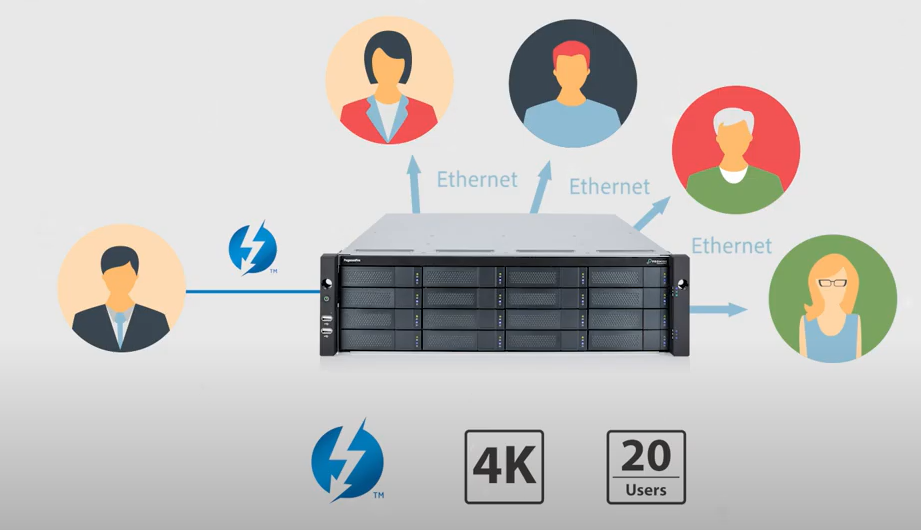


PegasusPro R8
Dual Thunderbolt + SSD support
For up to 3 people editing 4K.
Share with up to 20 NAS users
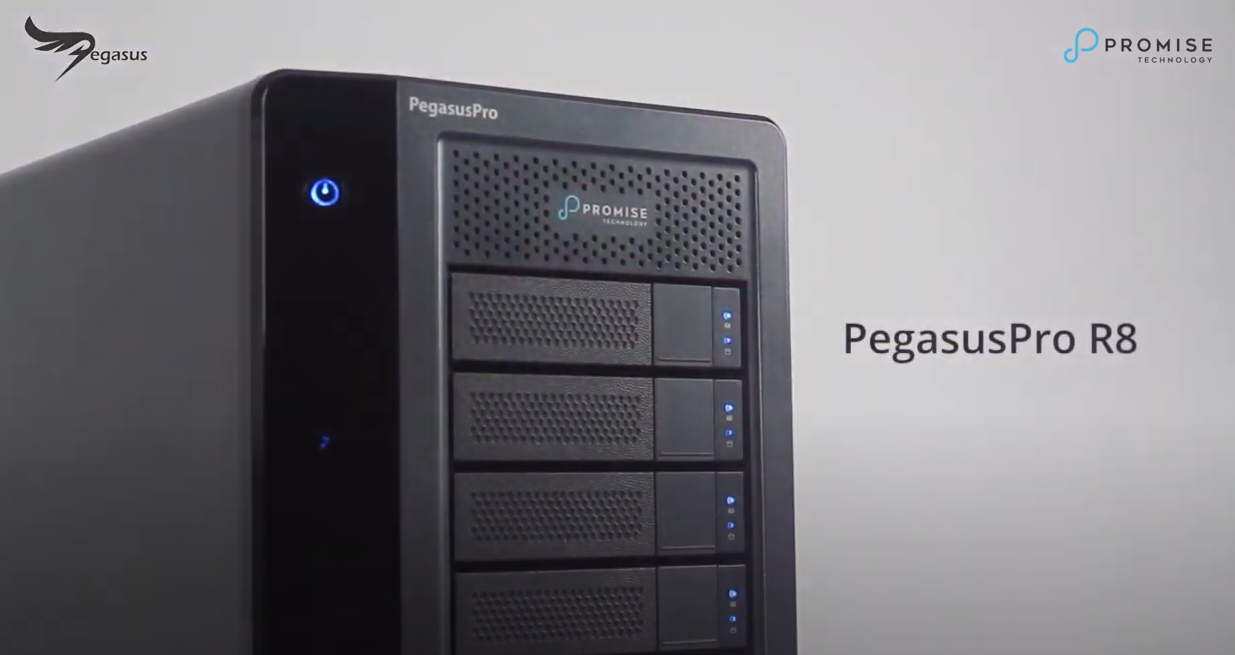
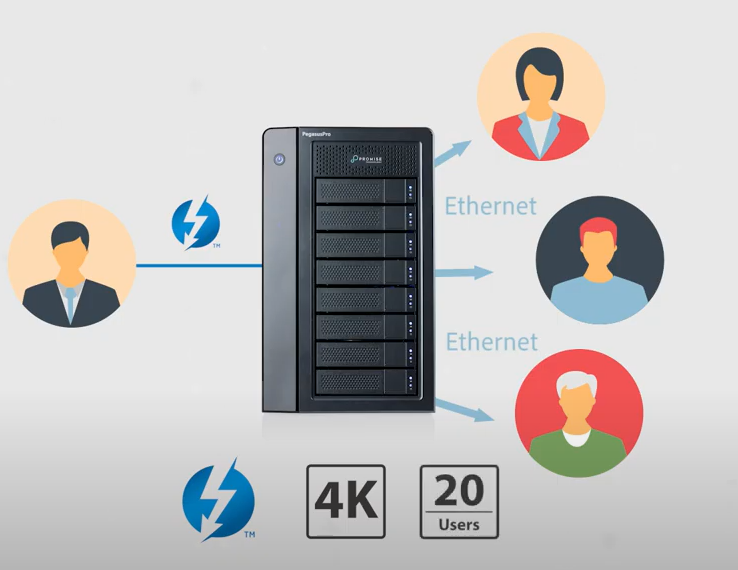
PegasusPro G1
Single 4K editor
Share with 20 NAS users
1X Thunderbolt3
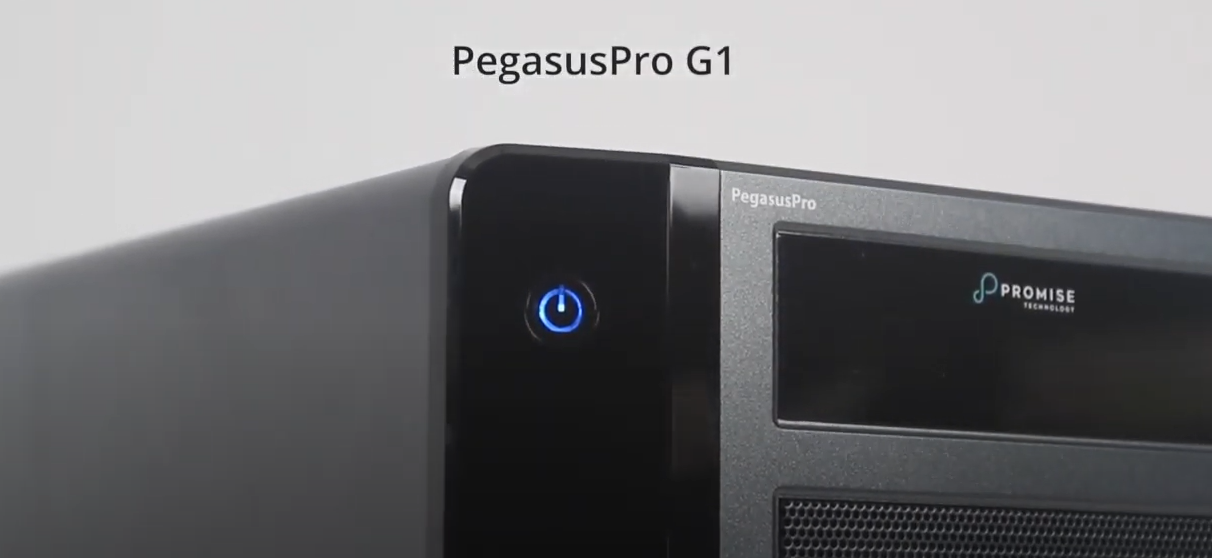
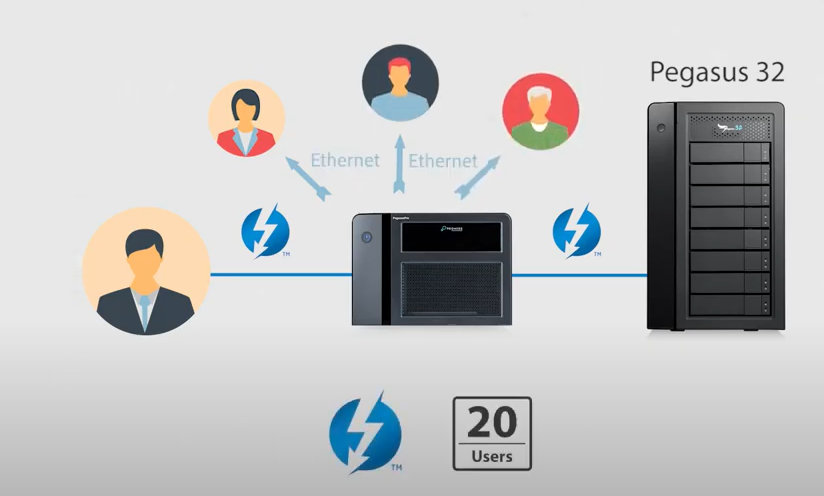
| Where to Buy a Product | |||
|
|
    
|

|
VISIT RETAILER ➤ |
 |
    
|

|
VISIT RETAILER ➤ |
We use affiliate links on the blog allowing NAScompares information and advice service to be free of charge to you. Anything you purchase on the day you click on our links will generate a small commission which is used to run the website. Here is a link for Amazon and B&H. You can also get me a ☕ Ko-fi or old school Paypal. Thanks! To find out more about how to support this advice service check HERE
What IS the Digiera OmniCore NAS? Is it Worth $599?
New UGREEN NAS Expansion, DXP4800 PRO NAS and eGPU Revealed
Gl.iNet Flint 4 10G+2.5G Router Revealed @CES 2026
EVERYTHING NEW from Minisforum @ CES 2026
Gl.iNet Slate 7 PRO Travel Router (and Beryl 7) REVEALED
Minisforum N5 MAX NAS - 16C/32T, 128GB 8000MT RAM, 5xSATA, 5x M.2, 2x10GbE and MORE
Access content via Patreon or KO-FI
Discover more from NAS Compares
Subscribe to get the latest posts sent to your email.





DISCUSS with others your opinion about this subject.
ASK questions to NAS community
SHARE more details what you have found on this subject
IMPROVE this niche ecosystem, let us know what to change/fix on this site