Synology DS1823xs+ 10GbE 8-Bay NAS Revealed
Updated 19/02/23 – This article has been improved, with further information on the CPU and architecture of the device since it was published yesterday
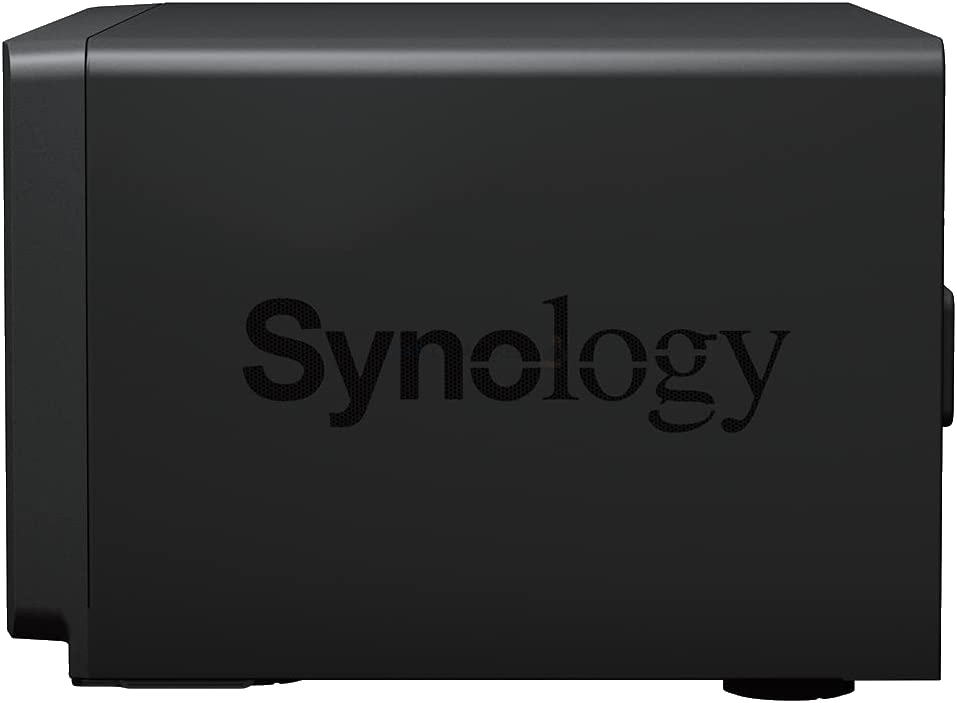
Ever wondered if Synology would ever release a 10GbE solution that was targeted at photo/video editors? A moderate-sized NAS, maybe 8 bays or so, expandable, supports M.2 NVMe, a PCIe upgrade slot that allowed further network upgrades and a big warranty for peace of mind? Well, THAT is exactly what the Synology DS1823xs+ NAS is! This new 8-Bay NAS solution from Synology, arriving sometime in Q1 of 2023 by the looks of it, has ALOT of the things that long-time Synology follows have asked for and although we already touched on the rumours of the DS1823xs+ Diskstation way back in September of last year and in our Rumours and Predictions video back in September, it has now been confirmed – and with a bunch more nuggets of information on the specifications and design. It’s tough to say at the moment whether this serves as a follow-up to the DS1621xs+, a 10G alternative to the DS1821+ or even a replacement for that long, long ago DS1817 – though that last one is pretty unlikely! So, let’s breakdown everything we know about the Synology DS1823xs+ NAS.
Hardware Specifications of the Synology DS1823xs+ NAS
The hardware that the Synology DS1823xs+ NAS arrives with seems to be something of a 2023 generation equivalent and middle ground between the DS1621xs+ and the DS1821+ NAS, both released in 2020. Arriving with a quad-core AMD V1000 series embedded Ryzen processor and 8GB of DDR4 ECC memory that is likely to be scalable to 32GB using Synology D4ECSO-2666-16G memory modules. The main storage is eight SATA bays that can be partially/fully populated, but keep in mind that this is an XS series Synology NAS, so the DS1823xs+ will likely not support SHR (though it will support BTRFS, like most Synology NAS systems).
- The Familiar 8-Bay Diskstation Chassis
- 8x SATA 3.5″/2.5″ Bays
- 2x M.2 NVMe SSD Bays (Cache/Pool Use – TBC)
- AMD Embedded Ryzen V1780B Processor
- 4 Cores, 8 Threads and 3.35Ghz Frequency
- 8GB DDR4 ECC Memory (Expandable to 32GB)
- Internal 250W PSU
- 166 mm x 343 mm x 243 mm Chassis
- 5yr Warranty
As you can see from the official image below, the DS1823XS+ uses the same 8-Bay chassis as several previous releases in the Diskstation series. This has always been a very popular scaled Synology NAS device and the aesthetic design has always won alot of people over – though do factor in that it is a metal chassis and therefore (with larger and/or enterprise-grade HDDs), this is NOT going to be quiet operation! This chassis lacks any kind of active LCD screen, but is rather more understated, with numerous controllable LEDs that provide system, network and drive status information. All eight bays use click-n-load screwless installation, are springloaded in the removal action and are lockable with a pair of included keys. As this is an XS series device, that means that it also includes 5 years of manufacturer’s warranty for the hardware and an especially long length of support on the software!

Synology DS1823xs+ NAS – Ports and Connections
The ports and connections of the Synology DS1823xs+ are very similar to the DS1621xs+, with this 8-bay arriving with an on-board 10GbE connection (as well as two-gigabit ones and an out-of-bounds management port). It would have been nice to see two 10G ports, as found in the DS3622xs+, however, I assume Synology have reasoned that 8x SATA HDDs (even in a RAID 0) would definitely saturate 1,000MB/s, but would be unlikely to saturate 2,000MB/s. That said, for those that would consider full populate with SATA SSDs (as prices become more reasonable) and/or factoring in the 2x expansion slots), the system DOES have the option to scale up its network connectivity with a PCIe upgrade slot. Synology has a range of 10GbE upgrade cards (E10G21-F2/E10G18-T2/E10G18-T1), as well a 25GbE x2 FC card (E25G21-F2). So there is still plenty of scope for scalability here.
- 1x 10GbE Copper (10GBASE-T) Network Port
- 2x 1GbE Network Port
- 1x OoB Gigabit Port
- 3x USB 3.2 Gen 1 (5Gb/s) Type-A Ports
- 2x eSATA Expansion Slots, for 2x DX517 Expansion Chassis’
- 1x PCIe Gen 3×8 Upgrade Slot
- 120 mm x 120 mm x 2 pcs Fans

Circling back to those M.2 NVMe SSD Bays, it is still yet to be confirmed whether these slots will be useable as storage pools AND caching, or JUST caching. At the time of writing, only the Synology DS723+ and DS923+ NAS support the use of M.2 NVMe SSD bays for storage pools. However, I think it is quite likely that Synology will enable this feature on the DS1823xs+. Aside from the benefits of faster storage pools for important databases and key applications to work from/to, there is the benefit of the DS1823xs+ having a 10GbE slot. The Synology 8-Bay NAS devices have always been popular with those working in photo and video production and they would see tremendous editing benefits in having two M.2 NVMes inside accessible as storage pools – working as hot storage for editing, then allowing the 8 bays to either all be cold storage, or a combination of cold and warm storage across SATA HDDs and SATA SSDs.
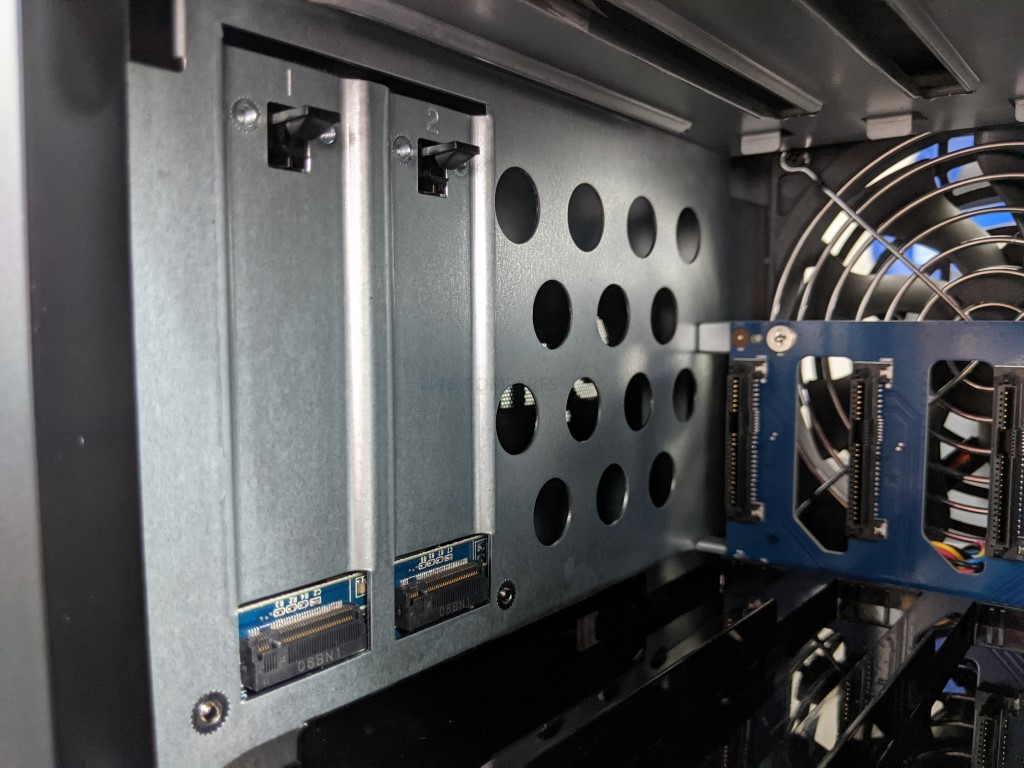
Synology DS1823xs+ NAS – HDD & SSD Compatibility?
Another lingering question is regarding the support and compatibility of Hard Drives and SSDs. In the last 12-18 months we have seen Synology change its stance on compatibility of 3rd party drive media on their systems. Although recent releases in the PLUS and VALUE series from the brand have supported all of the usual 3rd party manufacturers (WD, Seagate, Toshiba, etc), the XS series devices in both desktop and rackmount have had much more concise and Synology-drive-media focused compatibility lists. It is quite likely that this will be the case for the DS1823xs+ NAS will arrive with support and compatibility at launch of the HAT5300, SNV3400/3410 and SAT5200 Media only. There is talk/rumours floating around of a Synology standard class NAS HDD, which would likely also be added. Nevertheless, HDD/SSD compatibility on the DS1823xs+ NAS is still very much TBC!
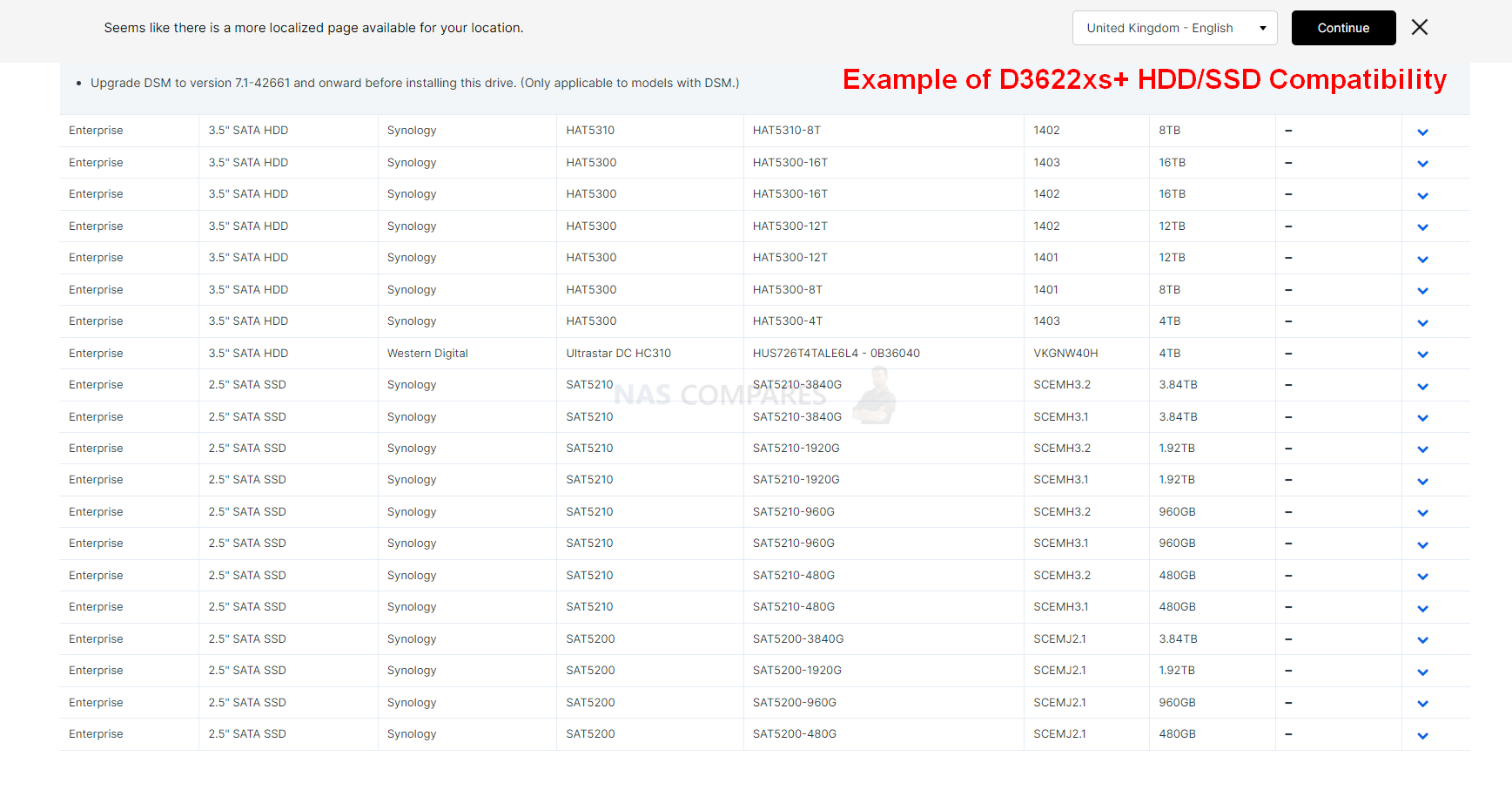
Synology DS1823xs+ NAS – CPU and Memory
Next, let’s discuss that CPU and Memory. The Synology DS1823xs+ NAS arrives with an AMD Embedded Ryzen V1780B, a quad-core (8 thread) x86 CPU that has a 3.35Ghz clock speed. Alongside this, the DS1823xs+ NAS also arrives with 8GB of ECC SODIMM DDR4 Mmeory that can be upgraded to 32GB over two slots, using Synology branded memory. Synology has been increasing the range of solutions in its portfolio that support ECC memory and as this is an XS class NAS, it was largely inevitable that it would have this high-data-integrity long-term protecting memory in place! 8GB by default seems a little small, given the potentially high price point that the DS1823xs+ NAS will arrive at, but that is more about the cost of Synology official Memory right now vs 3rd party and/or non-ECC memory by comparison (which is not officially supported).
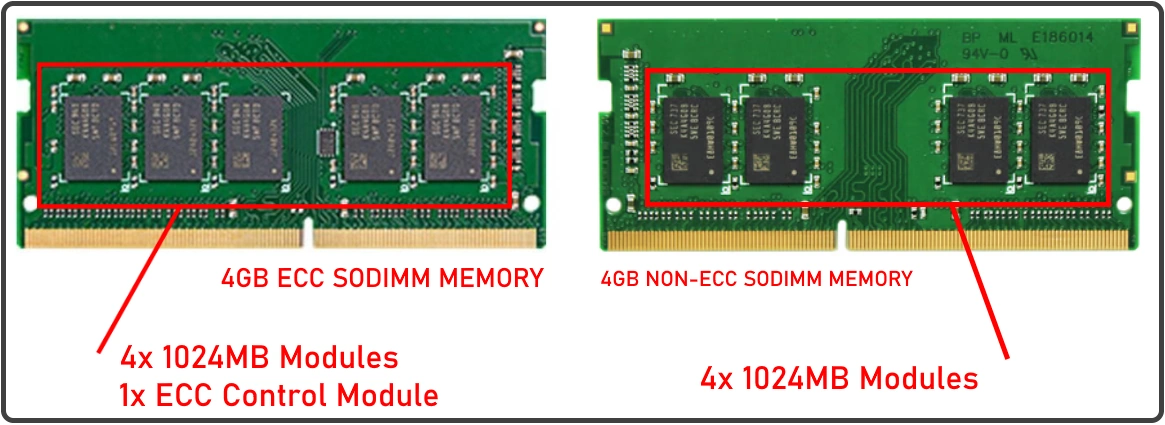
Now, it is still less clear if the DS1823xs+ is a completely new NAS range (the last Synology 10GbE 8-Bay diskstation as the ARM-powered DS1817 5+ Years ago), or serving as a 10GbE equivalent of the DS1821+, or even a replacement for the 2020 released DS1621xs+. Whichever way you look at it, Synology choosing the AMD V1750B processor is actually not too bad an idea! For a start, if you look at how it compares below with the current V1500B embedded Ryzen in the DS1821+, it largely massively improves upon it (whilst still remaining in the ZEN CPU family and allowing Synology to maintain the existing hardware construction on the board/installation). Alongside an increased clock speed and supporting faster memory, this means that those looking to take advantage of fast internal AND external throughout will see some great performance here. See below:
| MODEL | Synology DS1823xs+ NAS CPU
AMD RYZEN™ EMBEDDED V1780B |
Synology DS1821+ NAS CPU
AMD RYZEN™ EMBEDDED V1500B |
|---|---|---|
| PRODUCT TYPE | SOC | SOC |
| FAMILY | AMD Ryzen™ Embedded V-series Processors | AMD Ryzen™ Embedded V-series Processors |
| LINE | V-Series V1000 | V-Series V1000 |
| OPN | YE1780C3T4MFB | YE1500C4T4MFB |
| TDP | 35-54W | 12-25W |
| CPU TYPE | Zen | Zen |
| CPU BASE FREQ. | 3.35GHz | 2.2GHz |
| # OF CPU CORES | 4 | 4 |
| # OF THREADS | 8 | 8 |
| SECURITY PROCESSOR | Yes | Yes |
| TOTAL L2 CACHE | 2MB | 2MB |
| TOTAL L3 CACHE | 4MB | 4MB |
| SYSTEM MEMORY TYPE | DDR4@3200 MHz | DDR4@2400 MHz |
| MEMORY CONTROLLER | Dual Channel w/ECC | Dual Channel w/ECC |
| ETHERNET | 2x 10GbE | 2x 10GbE |
| USB | 1x USB 2.0, 1x USB 3.1 Gen1, 4x USB 3.1 Gen2 | 1x USB 2.0, 1x USB 3.1 Gen1, 4x USB 3.1 Gen2 |
| SATA | 2 | 2 |
| LOW-SPEED INTERFACES | AZ, EMMC, eSPI, GPIO, I2C, LPC, SD, SMBus, SPI, UART | AZ, EMMC, eSPI, GPIO, I2C, LPC, SD, SMBus, SPI, UART |
| PCIE LANES | 16L Gen3 | 16L Gen3 |
Likewise, if you compare the AMD embedded Ryzen V1780B in the DS1823xs+ against the DS1621xs+’ Intel Xeon D1527, the AMD comes out much better overall. Yes, the DS1823xs+ is potentially being delivered as an upgrade/refresh of the DS1621xs+ (still TBC), which SYnology increasing the range of their systems that are switching from Intel to AMD processors (an AMD EPYC processor in the latest generation SA series, and the DS923+/DS723+ arriving with a dual-core R1600 Embedded Ryzen), it’s not hugely surprising that they have opted for this slightly higher tier V1000 series processor for the DS1823xs+. Additionally, the DS1823xs+ isn’t even the first Synology NAS to arrive with support of this CPU – with the 2022 released FS2500 being the first to feature it.
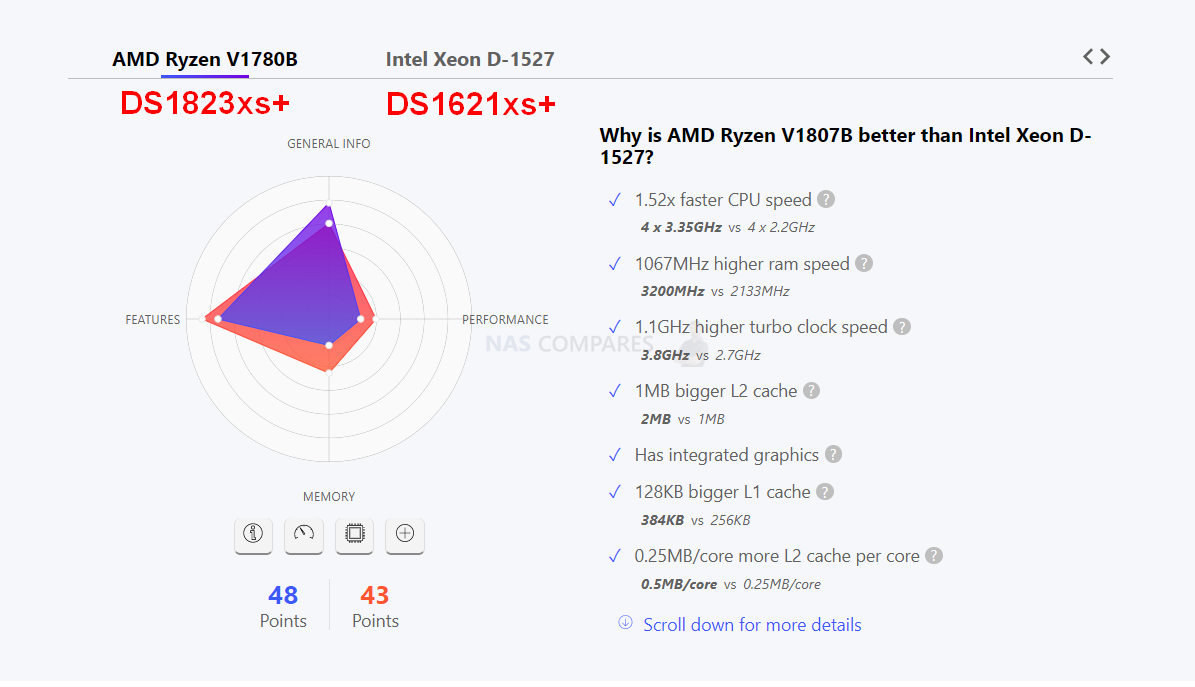
All this said, there is no avoiding that in order for the V1780B CPU in the DS1823xs+ NAS to be as high performance/broad in ability as it is, this results in a noted increase in TDP (i.e how this translates into typical CPU power use) compared to both the older Xeon D1527 and AMD V1500B. In most conventional computer use, the impact of this is generally relative to ‘you use it, fine, you switch it off, no hassle’. But in the case of a high-performance, 24×7 NAS solution, a higher TDP will likely mean higher power use/bills in the long run. This is all going to be relative to the amount you use it and the weight of those processes – but given this device’s status as an 8xSATA, 2xNVMe, 10GbE, 1xPCIe Upgrade and Max 250W PSU NAS in the Enterprise tier – it is largely tailored towards 24×7 heavier use!
When Will the Synology DS1823xs+ NAS Be Released and What Will the Price Be?
The price of the DS1823xs+ is still unconfirmed, however, it has already appeared in a few places online and a pricetag of around 1600 EUROs has appeared. Based on the previous prices of the DS1821+ and DS1621xs+ (as well as much larger DS362xs+), this is probably quite accurate. How this will translate globally and where your local tax and shipping will fit in is a different matter however. Regarding release, although there has been no official reveal of the DS1823xs+ NAS so far, it HAS appeared on amazon Japan (as a handful of other sites in the EU), so it would seem that release is looking remarkably soon! Almost certainly in the first quarter of 2023. If not in some regions before the end of February, then likely at some point in March 2023. I will be updating this article later with more information as/when it arrives. Subscribe and/or use the notification boxes here on the page to get updates on this sent directly to your inbox. Have a fantastic week!
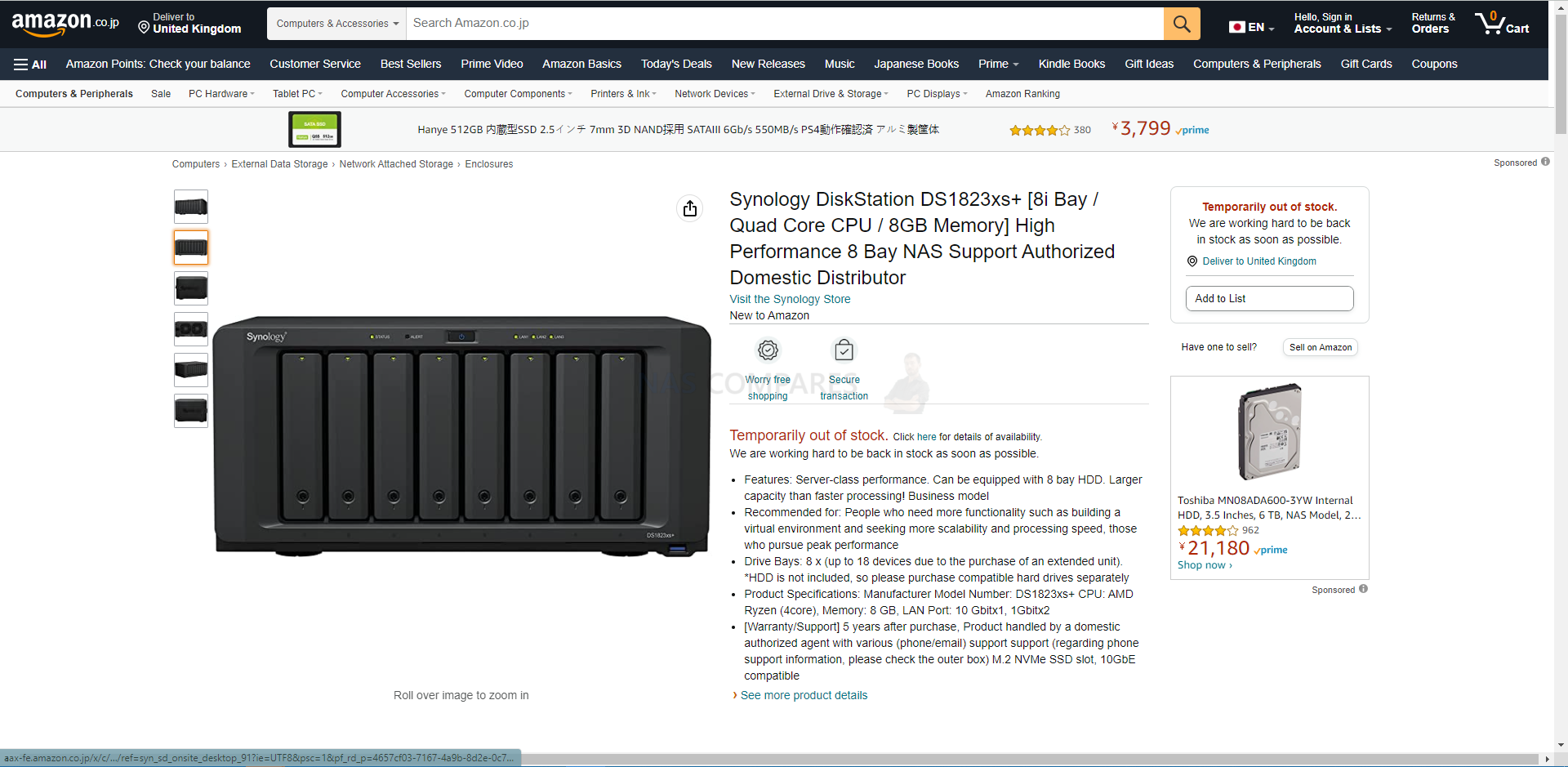
Need More Help Choosing the right NAS?
Choosing the right data storage solution for your needs can be very intimidating and it’s never too late to ask for help. With options ranging from NAS to DAS, Thunderbolt to SAS and connecting everything up so you can access all your lovely data at the touch of a button can be a lot simpler than you think. If you want some tips, guidance or help with everything from compatibility to suitability of a solution for you, why not drop me a message below and I will get back to you as soon as possible with what you should go for, its suitability and the best place to get it. This service is designed without profit in mind and in order to help you with your data storage needs, so I will try to answer your questions as soon as possible.
📧 SUBSCRIBE TO OUR NEWSLETTER 🔔
🔒 Join Inner Circle
Get an alert every time something gets added to this specific article!
This description contains links to Amazon. These links will take you to some of the products mentioned in today's content. As an Amazon Associate, I earn from qualifying purchases. Visit the NASCompares Deal Finder to find the best place to buy this device in your region, based on Service, Support and Reputation - Just Search for your NAS Drive in the Box Below
Need Advice on Data Storage from an Expert?
Finally, for free advice about your setup, just leave a message in the comments below here at NASCompares.com and we will get back to you. Need Help?
Where possible (and where appropriate) please provide as much information about your requirements, as then I can arrange the best answer and solution to your needs. Do not worry about your e-mail address being required, it will NOT be used in a mailing list and will NOT be used in any way other than to respond to your enquiry.
Need Help?
Where possible (and where appropriate) please provide as much information about your requirements, as then I can arrange the best answer and solution to your needs. Do not worry about your e-mail address being required, it will NOT be used in a mailing list and will NOT be used in any way other than to respond to your enquiry.

|
 |
| Where to Buy a Product | |||
|
|
    
|

|
VISIT RETAILER ➤ |
 |
    
|

|
VISIT RETAILER ➤ |
We use affiliate links on the blog allowing NAScompares information and advice service to be free of charge to you. Anything you purchase on the day you click on our links will generate a small commission which is used to run the website. Here is a link for Amazon and B&H. You can also get me a ☕ Ko-fi or old school Paypal. Thanks! To find out more about how to support this advice service check HERE
Is It OK to Buy a Used NAS? (RAID Room)
Do You NEED 5GbE NAS? (Or Should You Skip Ahead to 10GbE)
UGREEN DXP4800 PRO NAS Review
Minisforum G7 Pro Review
CAN YOU TRUST UNIFI REVIEWS? Let's Discuss Reviewing UniFi...
WHERE IS SYNOLOGY DSM 8? and DO YOU CARE? (RAID Room)
Access content via Patreon or KO-FI
Discover more from NAS Compares
Subscribe to get the latest posts sent to your email.


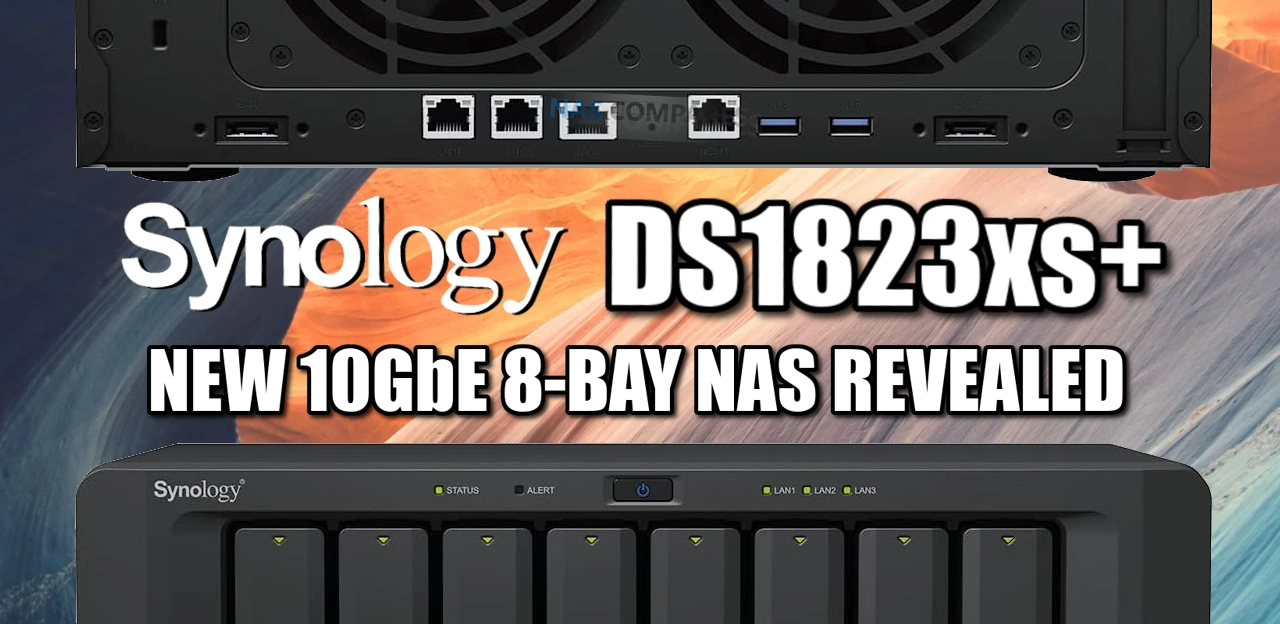
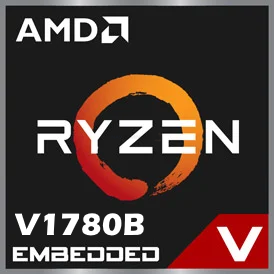
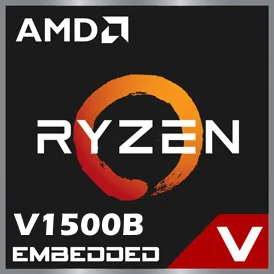




Wish Synology had better support for CPUs that had GPUs. Waiting for a 182x with a GPU capability for better Plex integration.
REPLY ON YOUTUBE
Is the 10gBt port multigig capable or just fixed 10g?
REPLY ON YOUTUBE
I hope no seagull was hurt during the shoot of this video ????
REPLY ON YOUTUBE
There is no reason to go for 1823+ at the current price (over 1800 Euros), when compared to the 1821+ (at around 1k). The 10Gbit card can be added via expansion for 50 euros (second hand fully supported third party intel card). The V1780B is a 45W TDP package, compared to the 16W of the V1500B… the DDR4-3200 or the MHz peak boost is not worth it.
REPLY ON YOUTUBE
I wonder when rs1223+ will be updated and listed
REPLY ON YOUTUBE
Who is running synology these days Krusty the Clown or Ronald McDonald, because this seems to be another let down device.
REPLY ON YOUTUBE
Really disappointing that Synology are not adding HDs other than their own to the compatibility list. Makes me torn between buying a new mobile or an older one that still ‘supported’ 3rd party HDs
REPLY ON YOUTUBE
Replace my 8d drobo then? As a nas instead of das.
REPLY ON YOUTUBE
FAIL!
Max. single volume size: 108 TB/200 TB
REPLY ON YOUTUBE
such NAS simply MUST support third-party HDDs, many users buy such 8-bay NAS as upgrade from 4-bay model, and they want to migrate their existing storage pool(s) as they are
REPLY ON YOUTUBE
I got the DS1821 and added the 2-NIC 10gbe expansion card. 2-TB SSDs plus fully populated with 12GB NAS ready HDDs. So far, very happy. I’m glad Synology continues to improve their products.
REPLY ON YOUTUBE
USB 3.2 Gen 1 like the J-series!!!
REPLY ON YOUTUBE
BTW – There is no such thing as a Seagull – there are many species of gull, but none are Seagulls ????
REPLY ON YOUTUBE
Thanks for breaking the news despite seagulls’ invasion ????
REPLY ON YOUTUBE
Disappointed, not because Synology moved to AMD, but moved to an inferior SOC than that the one at the DS1621XS+ while seems is doubling down about its proprietary storage forced offers, this is not something I would recommend anyone asking me.l, pass.
REPLY ON YOUTUBE
Still no igp. Hard pass
REPLY ON YOUTUBE
I want to see a test of that NAS with Seagull hard drives now…
REPLY ON YOUTUBE
Cool
REPLY ON YOUTUBE
No SHR support! PASS! Think I will stick with the DS1821+ as my next upgrade
REPLY ON YOUTUBE
Can you shoot seagulls where you’re at? Seems like they may need it with as much noise as they make.
REPLY ON YOUTUBE
What I really wanna know is if you are using a Zappiti Reference media player, will this DS1823xs limit UHD 4K playback of ISO, MKV or other UHD 4K media files?
REPLY ON YOUTUBE
ROFL the seagulls were relentless today
REPLY ON YOUTUBE
I was hoping it would allow you to do a hybrid raid configuration. That’s why I’m looking at the DS1821+, because it lets you do that. I have plenty of drives that are working perfectly and are bought and paid for. I’d have to add another $2k easily to get all new big enough drives of the same size if I couldn’t use the hybrid raid. I’m glad the seagulls agree with me.
REPLY ON YOUTUBE
Does anyone know of a RAID 5 storage , NOT NAS storage , like external hard drive with RAID 5
REPLY ON YOUTUBE
Use Davinci and you can isolate your voice
REPLY ON YOUTUBE
Synology can officially lick my taint. They Suckered me in with the 920+ for the embedded graphics and now they have abandoned that. They can lick my taint.
REPLY ON YOUTUBE
Someone left some chips outside?
Think I’ll stick with my DS1821+. I’m happy with SHR and don’t need to rewire the house with Cat 8 or Fibre, let alone replace the 48 port switch, to support 10GbE.
REPLY ON YOUTUBE
Thanks for another look at new NAS models!
Giving this one a wide birth, it’s just a DS1821+ with the Single 10Gbe PCI Expansion card pre-installed. Rather limiting when there’s Dual 10Gbe cards available. Also this has less 1Gbe ports to aggregate and no upgrade to the USB port at all.
And. Still. No. HDMI.
Thanks again!
REPLY ON YOUTUBE
How likely is it that we would see an 1823+ following this xs+ this year? I would be more interested in a SHR compatible and broad HDD compatible 8 bay solution TBH. Don’t mind if they cripple it with just 1 or 2.5gbe NIC as long as there’s an expansion slot for 10gbe upgrade.
REPLY ON YOUTUBE
Thks & correct me if I’m wrong;
Its a DS1821+ with higher clocks, 2xpowered into the CPU, & 10GBE for ~$500.
I guesses the DS1821+ basic design will be around/supported for a long time.
REPLY ON YOUTUBE
Will bring my shotgun for seagulls! You just name the date? ????????
REPLY ON YOUTUBE
Hello, I need help.
I want to buy a NAS drive over 10TB. Which manufacturer is the best in terms of quality, i.e. durability. Toshiba, WD or Seagate?
Thank you.
REPLY ON YOUTUBE
I’m okay with Synology’s “jam” being primarily data storage as they are rock solid and secure running DSM. But they make machines capable of holding far more than 108TB/volume, but they cap it there. My understanding is this is because of hardware; either memory or CPU–not sure which. For home/small business users, SHR is a game changer allowing us to upgrade/expand volumes at our pace and as budget allows. I own a QNAP TVS-1282 with an i7 to store my media for my PMS, but I run PMS on a separate computer running Linux connected through a 10Gbe switch. Originally it was all running on the QNAP until I realized how much QTS sucks and concluded NAS’ are best maintained for data storage (then I understood Synology’s POV). All that said, I would instead use Synology’s than QNAPs, if for no other reason than to have SHR. Because of QNAP’s lackluster security, I have it set up to only be accessed remotely using a VPN. I still maintain 2 Synology’s for personal data, while the QNAPs are for media only.
If Synology and QNAP could have a baby, it would either be a brilliant baby or an idiot.
REPLY ON YOUTUBE
OMG the seagulls really had it out for you today ????????????????
REPLY ON YOUTUBE
That seagull really had it out for you today!
REPLY ON YOUTUBE
Will a nvidia p2000 work in the pci slot? For Plex transcoding.
REPLY ON YOUTUBE
I usually can’t hear the seagulls but that one was LOUD. ????
REPLY ON YOUTUBE
It would be great if you could do a video on using third party drives and RAM not on the HCL with this unit and show us how it behaves as soon as you can get your hands on this unit. I will NEVER buy synology drives or RAM out of principle purely based on the rip-off prices they have decided on, but I would buy the unit.
REPLY ON YOUTUBE
oh god, still the first gen zen architecture cpu
REPLY ON YOUTUBE
As a home video user. I would consider this for my use. I would hope that the pci slot would support a passive AMD low profile gpu for gpu acceleration. I don’t use plex, as my HTPC does all the transcoding for me before archiving. I keep my movies on Blu-Ray. I can’t justify the HD space for movies I’ve already watched and only occasionally watch again. I have a few Redbox titles I own on Blu-Ray and on their servers in my account. Online Digital only media only lives as long as the company that hosts them and you having access to the internet with sufficient speed to view them. Having your own Blu-Ray insures you have access in any event of the companies changing hands or going out of business.
I would like to add the power usage is a maximum. Which is not 24/7 usage. Utilizing the power saving features built into the NAS will reduce that (Thanks for that video BTW:). Having had Intel processors in the past. I found they spent MORE Time at max power to render and used more electricity. I also watch what I use in energy consumption and when I use it. Like not using my 1500W electric heater when cooking, gaming, or watching a movie. I generally close the doors on empty rooms as why heat them? When energy costs spike you make adjustments. Life in the west is good but not easy, better than Russia or China IMO.
I look forward to your full review of this unit when Synology releases it.
REPLY ON YOUTUBE
So moving forward, from the 920+, 1520+ are there not going to be any more synology systems with embedded graphics!? I guess synology has abandoned people using their systems for multimedia. May be time to switch brands
REPLY ON YOUTUBE
So it was about bloody time that they released it, I gather.
Some of that hardware-choices are so-so, but then the price seems to me not too exaggerated. (fingers crossed!)
As for the “compatibility” (of enforcing their own HDD’s, SSD’s etc) for an enterprise customer that would not matter much, just another tick in the box on the order-form.
The CPU is a fair choice as the Intel equivalent would likely have the double amount of TDP (in my experiences) and probably consequent costs (of using an Intel platform).
To me this is not really earth-moving but I can understand the excitement to some.
REPLY ON YOUTUBE
Bummer, I was really hoping for a 8-ba nas with SHR.????
REPLY ON YOUTUBE
Building DIY much cheaper I guess rather buying Synology
REPLY ON YOUTUBE
Not replacing my DS1621xs+ for this. Very dissapointed in the switch to Ryzen and that there hasnt been a larger jump in cpu horsepower.
REPLY ON YOUTUBE
Been waiting on the refresh for the DS18xx.
REPLY ON YOUTUBE
923+ even dosen’t have GPU and still use 1g ethernet port????
REPLY ON YOUTUBE
When does Synology typically drop new hardware? I’m desperately in need of upgrading, and I’ve been looking at the DS1621xs+ to replace my aging and now almost full DS1513+, but I don’t want to buy 2 year old out of date hardware just to have them release something new and improved 2 weeks later.
Do they have traditional dates for new hardware like say Apple?
Depending on the price delta, I might consider the 1823xs+ you mentioned in the video, if they’re not likely to update the 1621xs+ soon.
REPLY ON YOUTUBE
My prediction:
The j, value and play series (if it doesn’t disappear) will mount ARM Realtek RTD1619 processors with 1Gb ethernet.
J series with 1Gb, play series with 2Gb and value series with 4Gb (this is the maximum available for this CPU).
The plus series will have x86 AMD Ryzen R1600 processors with upgradable memory.
The first NAS could be released will be the ds223 and ds423
REPLY ON YOUTUBE
I’m not hearing anything regarding the possibility of a new DVAXX23 system. Are there any thoughts on that possibility?
REPLY ON YOUTUBE
I think ed should talk more and the main guy should sync his microphone volume with ed so i dont keep having to put the voulme down every time he talks .
REPLY ON YOUTUBE
I was surprised at how highly you two spoke of the arm processors in the 223j. My first nas was a 220j and it was terribly underwhelming in performance. Maybe it was the 512MB of Ram, but it absolutely failed miserably when I tried running multiple applications especially when I was uploading photos and videos from my phone to photo station would make the system completely unusable for anything else as it tried to process the files and index them. I tolerated it for a few months then upgraded to the DS920+ and I LOVE it. It does everything I ask of it with ease.
REPLY ON YOUTUBE
RT1619b boxes will use Linux kernel 5 (5.10.55) as well.
Will be interesting to if there will be Wireguard support (included in the Kernel since v5.6).
REPLY ON YOUTUBE
If 1 bay NAS has new model in 2023, will it be start of 2023?
REPLY ON YOUTUBE
REPLY ON YOUTUBE
Btw. according to the source code packages, the EPYCs will – finally – use Linux kernel v5. Unfortunately, in classic Synology fashion, an older version missing some AMD and/or EPYC optimizations.
REPLY ON YOUTUBE
I want to move away from iCloud for photo and video storage. Should I get the 2-bay Synology DS220+ or wait for something else to come out this year?
REPLY ON YOUTUBE
Cheers Robbie – Thanks for the news.
Anything in the works for playing DTS audio codec support yet ?
REPLY ON YOUTUBE
2.5GBE! LET’S GO
REPLY ON YOUTUBE
Do you think we’ll get an upgrade to the DS 620 slim
REPLY ON YOUTUBE
I bought DS1621xs+ just a year ago. With all the functionality it does, I do not think I will upgrade to DS1823xs+ when it comes out as all specifications you had put it. As long as Synology sorts out the HDD brand compatibility list for using other brands in their sets, I would refuse to jump into the trap.
REPLY ON YOUTUBE
I am just waiting for a Synology with ARM-processor in a DS15xx-series, guess I can live with my DS918 a couple more years since 1GBit is ok for me so far (just photo editing from my client and store data there).
REPLY ON YOUTUBE
Will Synology release any NAS’es with the mainstream Intel Core/AMD Ryzen processors? I love the new QNAPs, with the Intel 12th Gen, purely for the 12th Gen’s QuickSync capabilities with Plex. Unfortunately Plex doesn’t support AMD hardware transcoding, otherwise I’d definitely get some sweet, efficient and powerful Zen3/4 one. I’m also thinking of building my DIY NAS with TrueNAS or UNRAID, but it’s really hard to find a modern Mini-ITX motherboard with 4+ SATA ports and a minimum of 2.5GBe ethernet so, QNAP’s 12th Gen Intel solutions look perfect at the moment
REPLY ON YOUTUBE
Funny how Eddie sometimes makes faces while listening to Robbie as if to say…nah, he really talks too much and too fast…
And for crying out loud Robbie…. it’s not Ryzon. It’s Ryzen. Zen. Get it.?
REPLY ON YOUTUBE
Thanks for the video, and no thanks youtube for not notifying me again!
REPLY ON YOUTUBE
I know this might be a strange question, but has someone ever tried to use 4x 100TB Nimbus Data drives in a 4 bay Synology or Qnap? I know this seems to be complete nuts but from the technical point of view, would that even work?
REPLY ON YOUTUBE
Synology it’s an mess, on one side dismiss surveillance market without an competitive product with user diy DVA (enable user to add Nvidia GPU or USB m.2 you) and that insanity about “blessed hard drives’, meanwhile no nvme-only Nas no compact pro-sumer units as an all flash successor for desktop FS1018 , and while at last they offer WiFi 6 router’s Asus (reference Brand for good routers) sells a bunch of WiFi 6e with powerful opensource o more featured and even slightly cheaper. I’m quite disappointed and bet no single cent on Synology future.
REPLY ON YOUTUBE
Would love to see something similar for QNAP
REPLY ON YOUTUBE
Hey, gr8 content. Thank you.
How long it takes for you to respond to my quotation concering nas?
REPLY ON YOUTUBE
ha ha ha “the 1522 did a great job of selling 920s”
REPLY ON YOUTUBE
The move to AMD has been on the cards for years.
Intel manufacturing has been off the ball for years. Their atom road map has been underwhelming.
REPLY ON YOUTUBE
Any information on DS1823+? I have been waiting for months before pulling trigger on DS1821+.
Will it be replaced by DS1823XS+?
REPLY ON YOUTUBE
How can I reach you? @NASCompares
REPLY ON YOUTUBE
Respectfully disagree with your ‘gut’ assessment of AMD vs Intel. Right now, AMD chips provide the same performance for lower power consumption. Look at the data.
REPLY ON YOUTUBE
Straight off the bat guys, I apologise for the ‘humming’ sound in this vid. Trying to sync mine and Eddie’s sound proved 10x harder than it should have been and in the end the balance of the audio was leveraged more towards Eddie (as I am always the louder/noisier/more-annoying one!). Sorry if this makes it tough to listen to at points (particularly when I go a bit ‘high’! Have a great weekend everyone!
REPLY ON YOUTUBE