Breaking news! The new D6-320 6-bay USB 3.2 Gen2 10Gbps External Hard Disk Enclosure has been released and it’s set to revolutionize the storage industry!
With its high-speed capabilities, the D6-320 boasts a data transmission bandwidth of 10Gbps and can achieve read/write speeds of up to 1,030MB/s when all 6 hard drives are installed. But even with just one hard disk, the read speed can reach an impressive 510MB/s.
Storage enthusiasts will also appreciate that the D6-320 can support up to 6 hard drives with a maximum capacity of 22TB, providing a total storage space of up to 132TB. And with compatibility for various hard disks such as 3.5-inch and 2.5-inch SATA hard disks, and 2.5-inch SATA SSD, users have plenty of options.
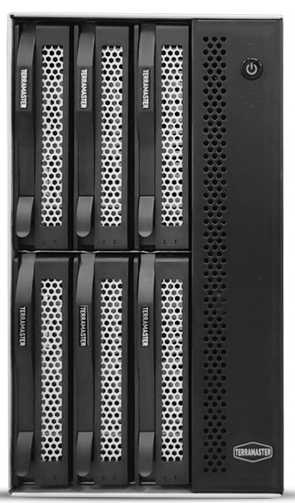

Not only that, the D6-320 is highly compatible with different computer interfaces including USB 3.0/3.1/3.2, Thunderbolt 3/4, and has a USB Type-C interface with a 1-meter long USB typeA-type C cable. And with hot-swapping capabilities, replacing hard drives has never been easier.
But that’s not all, the D6-320 also features intelligent disk sleep and power supply protection to ensure the safety and longevity of your hard drives. Plus, with its optimized internal structure and low-noise fan, the D6-320 maintains low noise levels even under full load.
And for those looking to expand their NAS storage space, the D6-320 can be connected to a TerraMaster NAS and storage pools and arrays can be created with TerraMaster TOS.
With its compact all-metal design, the D6-320 is perfect for commercial clients with limited space, and its vertical and horizontal types offer flexibility for various setups.
Don’t miss out on this groundbreaking new release from TerraMaster – the D6-320 External Hard Disk Enclosure!
SPECS
| Storage | |
| Disk Slot Number | 6 |
| Compatible Disk Types | 3.5″ SATA HDD |
| 2.5″ SATA HDD | |
| 2.5″ SATA SSD | |
| File System | NTFS, APFS, Mac OS,FAT32,EXT4,exFAT |
| Maximum Internal Raw Capacity | 132 TB (22 TB drive x 6) (Capacity will vary along with the RAID type) |
| RAIDs Supported | SINGLE DISK |
| Hardware RAID | / |
| RAID Manager Software | / |
| RAID Manager Software Language | / |
| RAID Online Expansion | / |
| RAID Migration | / |
| RAID Auto-rebuilding | / |
| Drive Hot Swap | √ |
| HDD Sleep | √ |
| HDD S.M.A.R.T. Inspection | / |
| Sector Inspection and Parity Check | / |
| SSC Cache | / |
| Daisy Chain | / |
| HDD NCQ Technology | / |
| Alert Notice | / |
| Event Log | / |
| External Ports | |
| USB | USB3.2 Type-C gen2 10Gbps |
| Thunderbolt | / |
| DP Interface | / |
| Network Interface | / |
| USB HOST Interface | / |
| Power Socket | DC IN 12V |
| Reading/writing Speed (max.) | |
| Reading Speed (max.) | Read:520MB/s ( SSD* 1 ); Read:1016MB/s ( SSD* 6 ); |
| Writing Speed (max.) | Write:500MB/s ( SSD*1 ); Write:986MB/s ( SSD*6 ); |
| Appearance | |
| Size (H*W*D) | 226 x 130 x 218 mm |
| Packaging Size (H*W*D) | 325 x 210 x 282 mm |
| Weight | net weight: 3.4 Kg Gross Weight: 4.5 Kg |
| Others | |
| System fan | 80 mm x 80 mm x25mm (x 2) |
| Fan mode | Smart |
| Noise Level | 28.4dB(A) |
| Power Supply | |
| Power Supply | 120 W |
| AC Input Voltage | 100V to 240V AC |
| Current Frequency | 50/60 HZ, Single Phase |
| Power Consumption | 2.0 W(Access) |
| Environment Temperature | |
| Working Temperature | 0°C ~ 40°C (32°F ~ 104°F) |
| Storage Temperature | -20°C ~ 60°C (-5°F ~ 140°F) |
| Relative Humidity | 5% ~ 95% RH |
| Supported OS | Windows OS、Mac OS |
| Warranty | 2 years |
| Certificate | CE, FCC, CCC, KC |
| Environment | RoHS compliance |
| Package Contents: | Host unit (x1) |
| Power cord (x1) | |
| USB Cable A to Type-C(10Gb) (x1) | |
| Quick Installation Guide (x1) | |
| Power adapter (x1) | |
| Screws (several) | |
| Limited Warranty Note x 1 |
Super-large Storage SpaceD6-320 supports 6*22TB large-capacity hard disk, which can add more available storage space (up to 132TB) for Windows, Mac and Linux computers. |
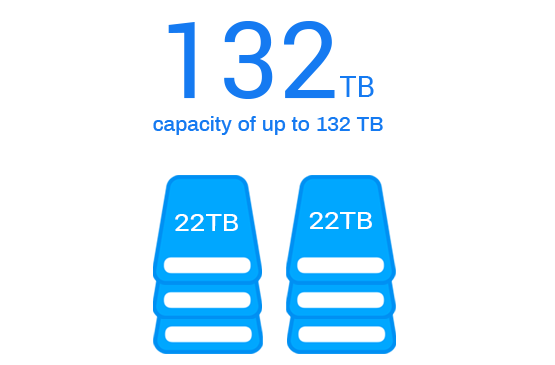 |
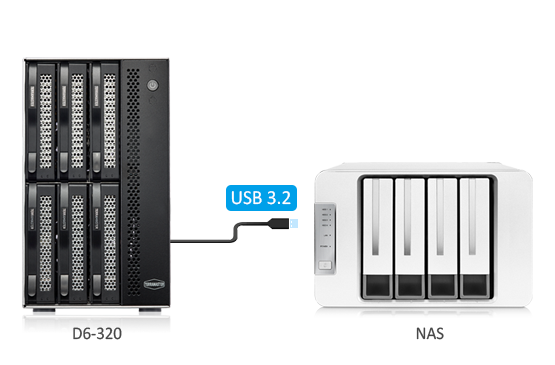 |
Expansion of TNAS Storage SpaceConnect TNAS through the TNAS USB interface, D6-320 can be used as a storage pool or an external disk to expand TNAS storage space. |
Small and Compact DesignD6-320 is designed as vertical and horizontal types to better meet the requirements of small commercial clients with limited space. |
 |
| Where to Buy a Product | |||
|
|
    
|

|
VISIT RETAILER ➤ |
 |
    
|

|
VISIT RETAILER ➤ |
 |
    
|

|
VISIT RETAILER ➤ |
 |
    
|

|
VISIT RETAILER ➤ |
We use affiliate links on the blog allowing NAScompares information and advice service to be free of charge to you. Anything you purchase on the day you click on our links will generate a small commission which is used to run the website. Here is a link for Amazon and B&H. You can also get me a ☕ Ko-fi or old school Paypal. Thanks! To find out more about how to support this advice service check HERE If you need to fix or configure a NAS, check Fiver Have you thought about helping others with your knowledge? Find Instructions Here
Best NAS for under $499
Best NAS for Under $250 (2025)
Minisforum N5 Pro NAS - FIRST IMPRESSIONS
HexOS Q2 Update - What's Changed?
5 Exciting NAS Coming Later in 2025
Beelink ME Mini vs GMKtec G9 vs CWWK P6 NAS Comparison
Access content via Patreon or KO-FI




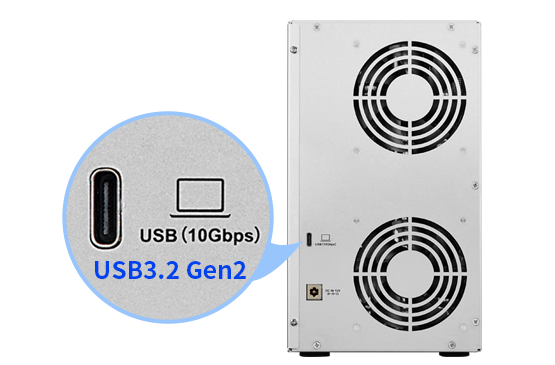



I’m wanting to use this to create a USB backup of my Terramaster F4-423. Can I use the 423’s software to create a RAID for this as a USB backup (not just as an expansioin of my 423’s RAID)?
This is just a regular USB disk enclosure, there’s nothing special about it’s construction that would limit it’s usage with non-TerraMaster hardware.
Inside are two daisy-chained Realtek RTS5420 4-port USB 3.x Gen2 Hubs with six Asmedia ASM1053E USB to SATA bridges, one for each slot.
The build quality of this box is just insane. It’s almost all metal. It’s heavy even without the drives. And with all 6 drives installed it weighs like a brick. I’d say for the build quality alone it is worth the price. It feels more like an industrial piece of gear than something made for home use.
Sadly, don’t have a 10gpbs capable port on my home server (nor free slots to install one) to test the full throughput.
Thank you for your very technical and detailed comment!
I love specs 🙂
Any idea if this can be used outside of terramaster OS? Like connect this to a Proxmox VM running TrueNAS.
The Terramaster D6-320 is a USB 3.2 Direct Attached Storage (DAS) device that can be used with any operating system that supports USB storage. This includes Proxmox VM running TrueNAS, as long as the VM can see and access USB devices.
However, keep in mind that DAS devices are designed to be directly connected to a single host, so if you plan to use it with multiple hosts simultaneously, you may encounter some issues. Additionally, if you plan to use it with a virtual machine, you may need to configure the VM to pass through the USB device to the guest OS.