Synology DS423 was released in Taiwan today on 15th March 2023. The new Synology DS423 is a powerful and versatile network-attached storage solution that is perfect for both home and business use. The predecessor DS418 featured RTD1296 processor. With its new Realtek RTD1619B processor, this device is able to deliver lightning-fast performance and support for a wide range of features.
One of the key features of the DS423 is its powerful processor, which features 4-cores running at 1.7 GHz, along with a Mali-G51 Bifrost GPU and an NPU with 1.6TOPS AI. This combination of hardware allows the device to handle even the most demanding workloads with ease. Additionally, the DS423 also features a hardware encryption engine for added security.
The memory size has not changed and is still 2GB DDR4. This will mean limitations on the number of apps you can run simultaneously.
In terms of storage, the DS423 offers 4 disk slots, which can accommodate both 3.5″ SATA HDDs and 2.5″ SATA SSDs. The device does not support disk hot-swap, not allowing users to add or remove disks without shutting down the device.
In addition to its powerful hardware, the DS423 also offers a wide range of connectivity options, including two RJ-45 1GbE LAN ports and two USB 3.2 Gen 1 ports, which can be used for data transfer, backup, and more. The device also supports USB / SD Copy, allowing users to quickly and easily transfer files to and from USB drives and SD cards.
The DS423 also supports a wide range of file systems, including Btrfs, EXT4, EXT3, FAT, NTFS, HFS+, and exFAT, both for internal and external disk. This allows users to easily store, organize, and share files, regardless of the file type or operating system.
The device also comes with a variety of certifications, including FCC, CE, BSMI, VCCI, RCM, UKCA, EAC, CCC, and KC, as well as a 2-year hardware warranty, which can be extended up to 4 years with the purchase of Extended Warranty Plus. It also complies with RoHS standards.
The package contents include the host, accessory bag, transformer, power cord, RJ-45 network cables, and a quick installation guide. And it includes optional accessories as well like 3.5″ SATA HDD, 2.5″ SATA SSD, VisualStation, Surveillance Device Authorization Key, RAM module, and more.
Measuring at 184 mm x 168 mm x 230 mm and weighing 2.21 kg, the DS423 is sleek and compact, making it easy to integrate into any home or office setting. The device comes equipped with a 90W power supply unit and 80 mm x 80 mm x 2 pcs system fan. Users can choose between full-speed, cool, and quiet mode fan speed settings, depending on their requirements. Additionally, it has adjustable brightness front LED indicators, automatic power recovery, and is exceptionally quiet, with a noise value of only 22.9 dB(A).
In conclusion, the new Synology DS423 offers a powerful, versatile, and easy-to-use network-attached storage solution that is perfect for both home and business use. With its powerful processor, basic amount of memory, and wide range of connectivity options, it can handle even the most demanding workloads with ease, making it a great option for anyone looking for a reliable and high-performing NAS device.
Synology DS423 specs

|
CPU
|
CPU Model | Realtek RTD1619B |
|---|---|---|
| CPU Frequency | 4-core 1.7 GHz | |
| CPU Architecture | 64-bit | |
| GPU |
|
|
| Hardware Encryption Engine | yes | |
|
Memory
|
System Memory | 2 GB DDR4 non-ECC |
| Notes | Synology reserves the right to replace memory modules with the same or higher frequency based on supplier’s product life cycle status. Rest assured that the compatibility and stability have been strictly verified with the same benchmark to ensure identical performance. | |
|
Storage
|
Drive Bays | 4 |
| Compatible Drive Type* |
|
|
| Hot Swappable Drive* | ||
| Notes | “Compatible drive type” indicates drives that have been tested to be compatible with Synology products. This term does not indicate the maximum connection speed of each drive bay. | |
|
External Ports
|
RJ-45 1GbE LAN Port* | 2 (with Link Aggregation / Failover support) |
| USB 3.2 Gen 1 Port* | 2 | |
| Notes |
|
|
|
File System
|
Internal Drives |
|
| External Drives |
|
|
|
Appearance
|
Size (Height x Width x Depth) | 184 mm x 168 mm x 230 mm |
| Weight | 2.21 kg | |
|
Others
|
System Fan | 80 mm x 80 mm x 2 pcs |
| Fan Speed Mode |
|
|
| Brightness Adjustable Front LED Indicators | ||
| Power Recovery | ||
| Noise Level* | 22.9 dB(A) | |
| Scheduled Power On / Off | ||
| Wake on LAN / WAN | ||
| Power Supply Unit / Adapter | 90 W | |
| AC Input Power Voltage | 100V to 240V AC | |
| Power Frequency | 50/60 Hz, Single Phase | |
| Power Consumption | 32.41 W (Access) 4.97 W (HDD Hibernation) |
|
| British Thermal Unit | 110.52 BTU/hr (Access) 16.95 BTU/hr (HDD Hibernation) |
|
| Notes | ||
|
Temperature
|
Operating Temperature | 0°C to 40°C (32°F to 104°F) |
| Storage Temperature | -20°C to 60°C (-5°F to 140°F) | |
| Relative Humidity | 5% to 95% RH | |
|
Certification
|
|
|
|
Warranty
|
2-year hardware warranty, extendable to 4 years with Extended Warranty Plus | |
| Notes |
|
|
|
Environment
|
RoHS Compliant | |
|
Packaging Content
|
|
|
|
Optional Accessories
|
|
|
Tell me more about this DS423 CPU
The RTD1619B is a SoC (system on a chip) developed by Realtek, a Taiwan-based company that specializes in the design of semiconductor solutions for a wide range of applications, including IoT, multimedia, communications, and more.
The RTD1619B is built on a 64-bit architecture, meaning it can handle 64-bit instructions and data and can address a larger amount of memory than a 32-bit CPU. It has 4 cores, meaning it can process 4 concurrent threads, and it operates at a clock speed of 1.7 GHz.
The RTD1619B is also equipped with a Mali-G51 GPU. Mali-G51 is a part of the Mali family of GPUs developed by ARM. It is a Bifrost GPU, which is the middle tier of ARM’s Mali GPU offerings and has a performance of 1.5 Gpix/s. It also included with NPU (Neural Processing Unit) which is able to perform 1.6TOPS of AI operations.
It’s likely that this SoC is targeted at embedded and IoT applications that require some level of real-time processing and AI capabilities, such as smart home devices, cameras, and other similar products.
RTD1296 vs RTD1619B
The previous model DS418 featured RTD1296 processor. The RTD1296 and RTD1619B are both SoCs developed by Realtek, both with 64-bit architecture, and both with 4 cores. However, there are a few key differences between the two:
- Clock speed: The RTD1619B has a higher clock speed of 1.7 GHz compared to the RTD1296’s 1.4 GHz. This means that the RTD1619B will generally perform faster than the RTD1296 for tasks that rely heavily on the CPU’s processing power.
- GPU: The RTD1619B comes with a Mali-G51 GPU, while the RTD1296 comes with a Mali-T820 MP3 GPU. Both are developed by ARM, Mali-G51 is Bifrost architecture and have a performance of 1.5 Gpix/s, meanwhile, Mali-T820 is Midgard architecture and have a performance of 1.2 Gpix/s. In general, the Mali-G51 GPU has higher performance than the Mali-T820 MP3, thus the RTD1619B is better equipped to handle tasks that require graphics processing, such as video decoding and gaming.
- NPU: The RTD1619B comes with a NPU (Neural Processing Unit) that is able to perform 1.6TOPS of AI operations. This gives the RTD1619B an edge over the RTD1296 in tasks that require AI-related processing, such as image recognition and machine learning.
- Power consumption: The RTD1619B may have higher power consumption than RTD1296 because of it’s faster clock speed and additional functionality.
It’s worth noting that these are general comparisons, and the performance of each SoC can also depend on other factors such as the memory, storage, and specific implementation of the software.
Can I upgrade RAM on DS423?
No, memory is soldered on the board. Here how it looks inside the box
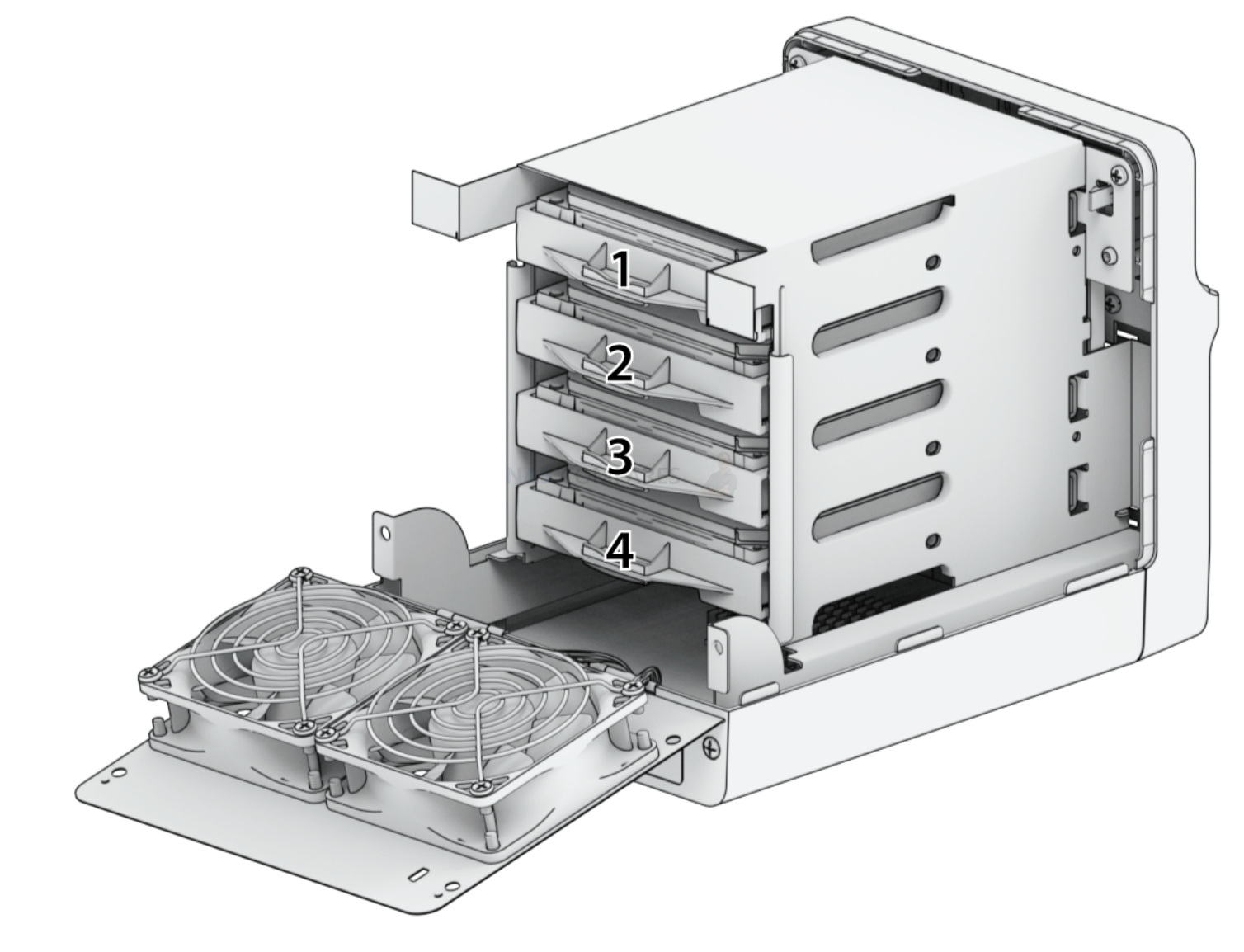
DS418 vs DS420j vs DS423. What has changed?
DS423 compatible DSM7 apps
Backup apps
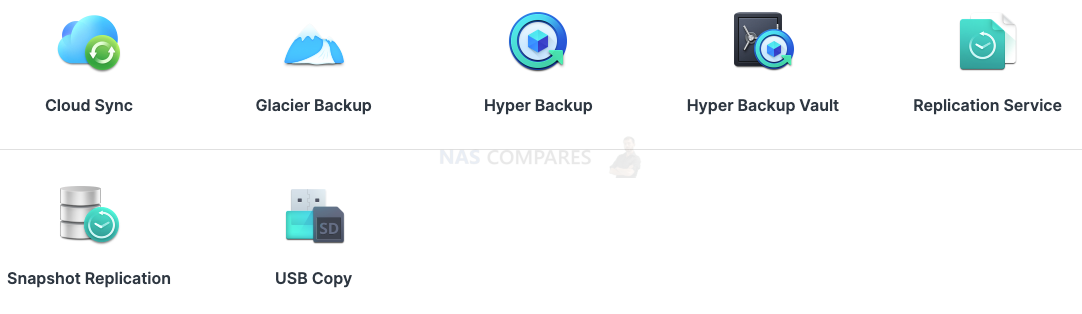
Multimedia apps
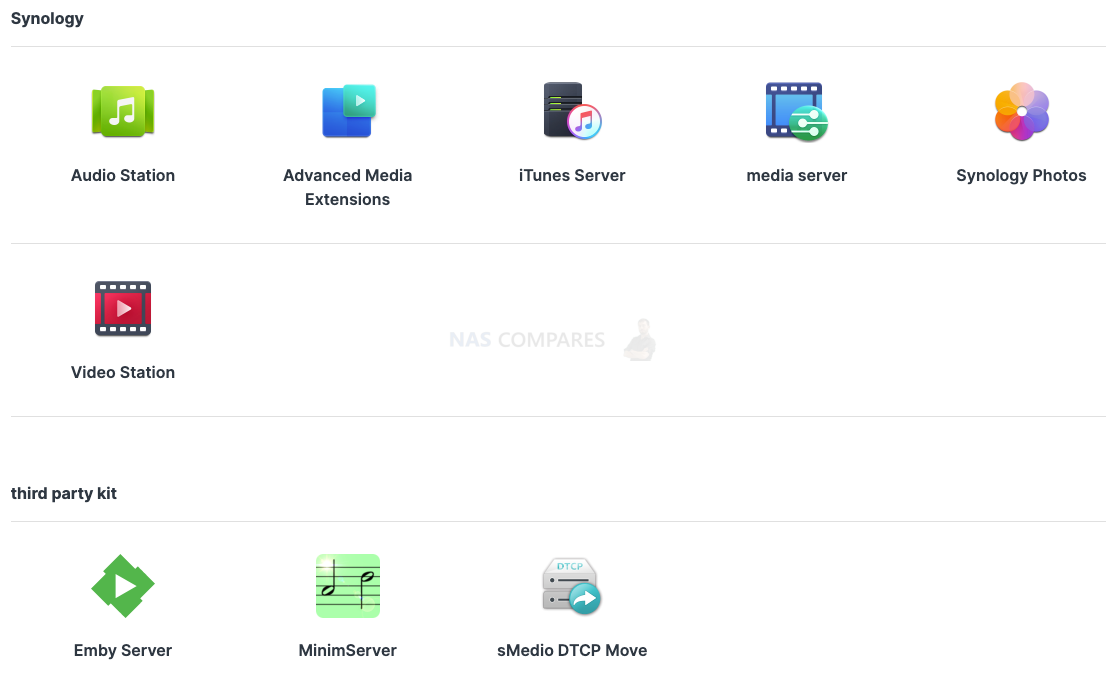
What apps will NOT work on DS423?
You will need plus series NAS such as DS423+ or DS923+ to be able to have these additional apps.
Active Backup for Business
Active Backup for Business is designed to provide a comprehensive while centralized data protection solution, helping you back up business PCs, VMs, physical servers, and file servers all alike.
Active Backup for Business Agent (DSM)
Active Backup for Business Agent (DSM) allows you to back up your entire Synology NAS, including its system configurations, packages, and data to a remote Synology NAS. Before you start to protect your Synology NAS data, install Active Backup for Business on the remote Synology NAS as your backup destination.
Active Backup for Google Workspace
Active Backup for Google Workspace provides a centralized interface coming with auto-discovery for easy backup and management of My Drive and shared drives, the continuous backup mode for minimizing the risk of data loss, Active Backup for Google Workspace Portal for efficient restoration, and so much more.
Active Backup for Microsoft 365
Active Backup for Microsoft 365 provides a centralized interface coming with the auto-discovery service for efficient data backup and management, the continuous backup mode for minimizing the risk of data loss, Active Backup for Microsoft 365 Portal for easy restoration, and so much more.
Antivirus by McAfee
Powered by one of the most comprehensive engines in the industry, Antivirus by McAfee safeguards the valuable data and system partitions on your Synology NAS. Virus scans can be performed manually or according to a schedule, and the automatic update feature ensures you are protected with the most up-to-date virus definitions.
Bitdefender for MailPlus
Safeguard your Synology MailPlus with Bitdefender. By getting licenses from Bitdefender for MailPlus, you can rely on its powerful security engines to defend your mail system against spam and virus attacks, ensuring a secure and reliable email experience.
C2 Identity Edge Server
C2 Identity Edge Server retrieves directory information from C2 Identity. By setting it up, C2 Identity users’ access to on-prem resources can be rapidly authenticated by your Synology NAS.
Central Management System
Synology CMS (Central Management System) allows you to efficiently and conveniently manage multiple Synology NAS servers. It provides a single interface to monitor the status of multiple servers, create policies for batch editing the settings of server groups, and keep each server in your fleet up-to-date and running smoothly. Administrator permissions for groups or individual servers can be delegated to specific users or groups, allowing each administrator to control and manage certain configurations, further increasing administrative efficiency and flexibility.
Docker
Docker is a lightweight virtualization application that gives you the ability to run thousands of containers created by developers from all over the world on DSM. The hugely popular built-in image repository, Docker Hub, allows you to find shared applications from other talented developers.
Document Viewer
Document Viewer displays documents of various types, from Microsoft Office to OpenOffice, with ease and rapidity. You can even share documents simply with an encryptable link.
Migration Assistant
Migration Assistant seamlessly migrates data and system settings from your old Synology NAS to a new one, while ensuring maximized service availability. (Please ensure Migration Assistant is installed on the destination device for migration.)
PACS
PACS (Picture Archiving and Communication System) is a clinical data management system that consists of multiple open source medical imaging technologies, archive application with its user interface (dcm4che), DICOM viewer (weasis), Identity and Access Management function (Keycloak), and required environment (Wildfly). PACS can be used to store, access, transfer and manage medical images and digital reports in DICOM (Digital Imaging and Communications in Medicine) format.
Presto File Server
Presto File Server is a package designed to deliver high-speed file transfer, regardless of latency and distance between a Synology NAS server and a computer or between any two Synology NAS servers when transferring over WAN. With Presto File Server, you can monitor user connections in real-time, better control the data arrival time with bandwidth settings, and schedule your tasks with Synology Presto Automator. Presto File Server License is required for package use, and a one-time 30-day free trial can be activated on every Synology NAS model.
Synology Drive Server
Synology Drive Server is a comprehensive solution for file storage, management, sharing, and synchronization. It is equipped with Synology Drive Admin Console for centralized management and monitoring, Synology Drive for file access via web portal, and Synology Drive ShareSync for synchronization across Synology NAS devices.
Synology High Availability
Synology High Availability leverages the ability of two Synology NAS to maximize service uptime. With the cluster design, the active server is responsible for running all services and sync data to the passive server, which stands by and takes over the services when the active server becomes unavailable.
Synology MailPlus
Synology MailPlus is a powerful webmail service with rich features. You can send and receive emails to and from any mail server and centrally manage all the incoming and outgoing emails. You can compose a beautifully formatted email with built-in stickers and text tools. MailPlus also provides the label and smart search functions to help you easily find and manage emails.
Synology MailPlus Server
Synology MailPlus Server provides a cost-effective mail solution for enterprises requiring high-level security and stable performance. The high-availability architecture provides single server fault tolerance to maximize service uptime.
Virtual Machine Manager
Virtual Machine Manager integrates various virtualization solutions in a centralized and refined interface, allowing you to easily create, run, and manage multiple virtual machines on your Synology NAS. With Virtual Machine Manager, you can allocate hardware resources more flexibly, build a virtualization environment for the purpose of the enterprise-level deployment and maintenance, migrate your virtual machines among hosts without disruption and provide a full range fault tolerance protection.
DS423 PLEX compatibility and performance
As of today, there is no Plex installation created for this CPU. When we can we will test a package made for RTD1296 ARMv8 which is a package for 64-bit CPUs.
We can expect this NAS to be able to handle 1080p video transcoding in Plex. Maybe even a tiny bit of 4k (very simple files).
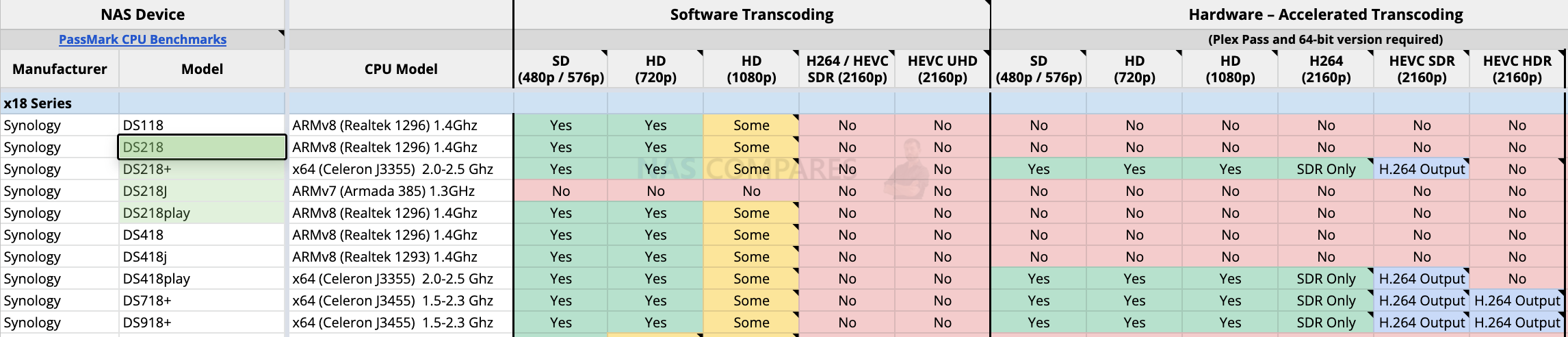
DS423 performance
SMB 1GbE – Sequential Throughput with HDD (64KB)
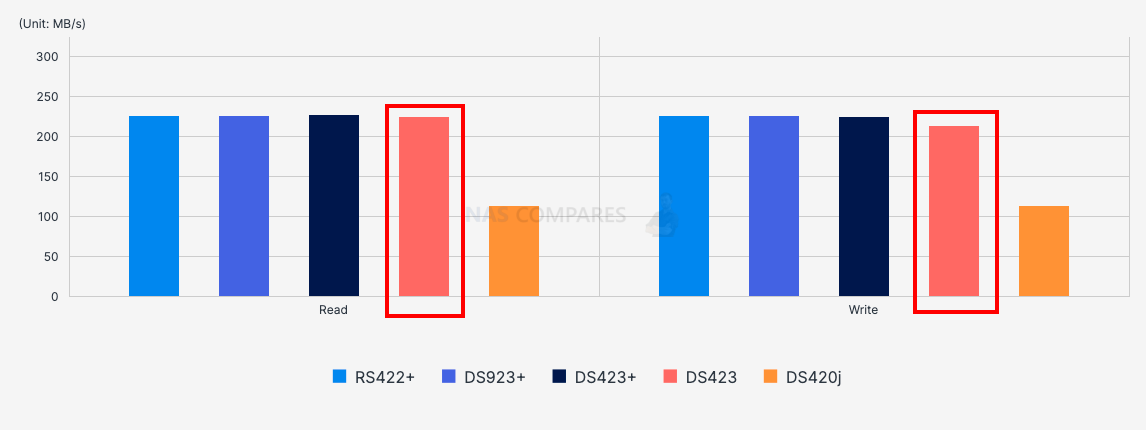
| Model | RS422+ | DS923+ | DS423+ | DS423 | DS420j |
|---|---|---|---|---|---|
| Read | 225.77 | 225.85 | 226.58 | 223.90 | 112.93 |
| Write | 225.87 | 225.83 | 224.00 | 213.54 | 112.62 |
SMB 1GbE – Windows File Transfer with HDD
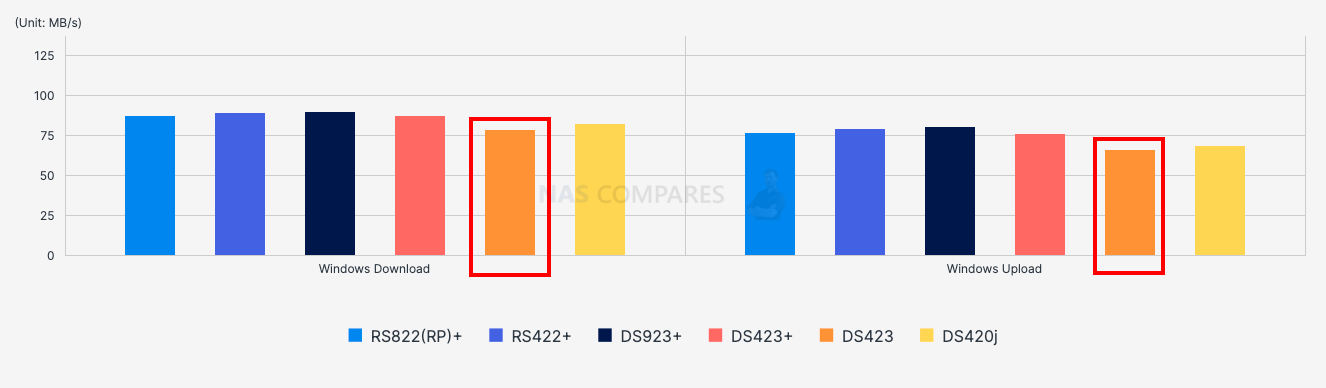
| Model | RS822(RP)+ | RS422+ | DS923+ | DS423+ | DS423 | DS420j |
|---|---|---|---|---|---|---|
| Windows Download | 87.07 | 89.22 | 89.74 | 87.39 | 78.23 | 81.96 |
| Windows Upload | 76.36 | 79.24 | 80.23 | 76.00 | 65.97 | 68.64 |
1GbE Web Server – Nginx PHP Response Performance with HDD
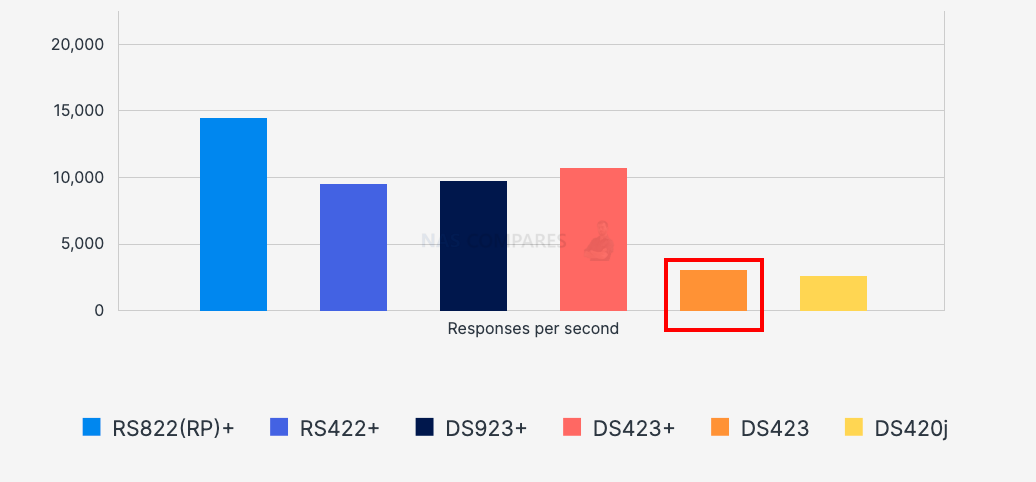
| Model | RS822(RP)+ | RS422+ | DS923+ | DS423+ | DS423 | DS420j |
|---|---|---|---|---|---|---|
| Responses per second | 14,469.82 | 9,511.32 | 9,710.53 | 10,706.80 | 3,062.56 | 2,586.49 |
DS423 HDD compatibility
Synology drives (Toshiba) have been tested up to 18TB capacity.
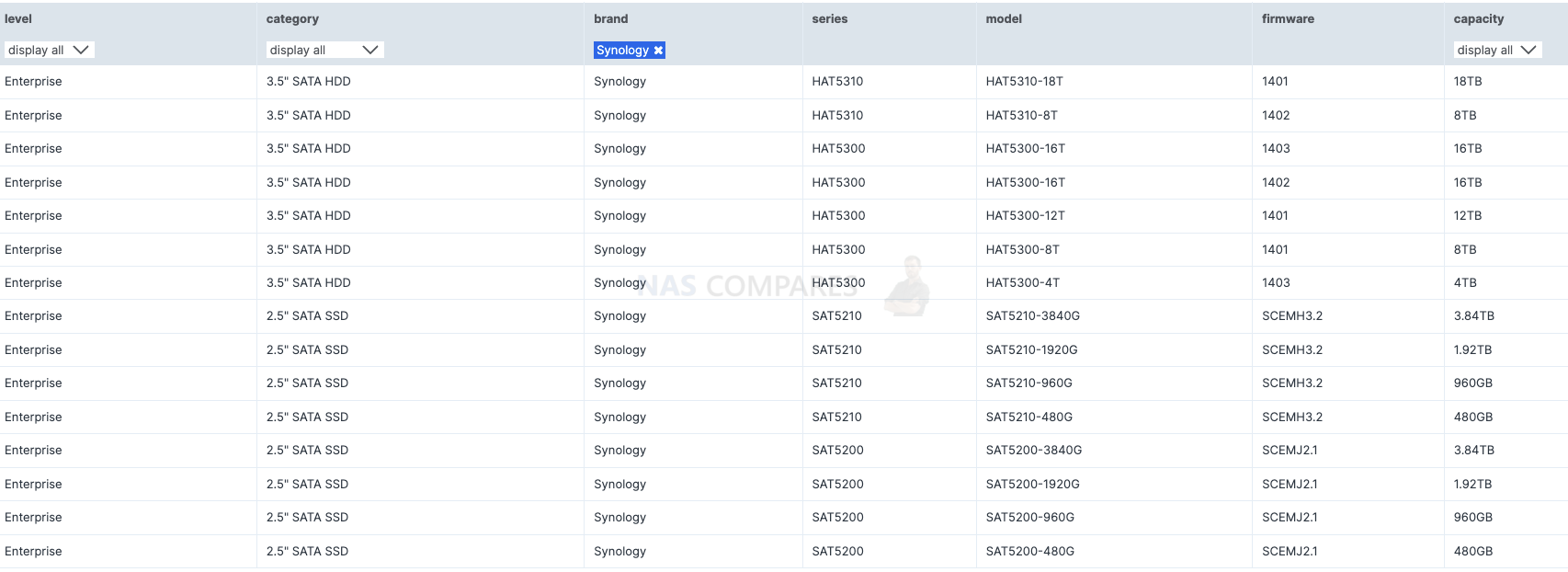
Compatible WD drives
WD drives have been tested only up to 14TB capacity. Only Red plus and Purple drives have been tested so far.
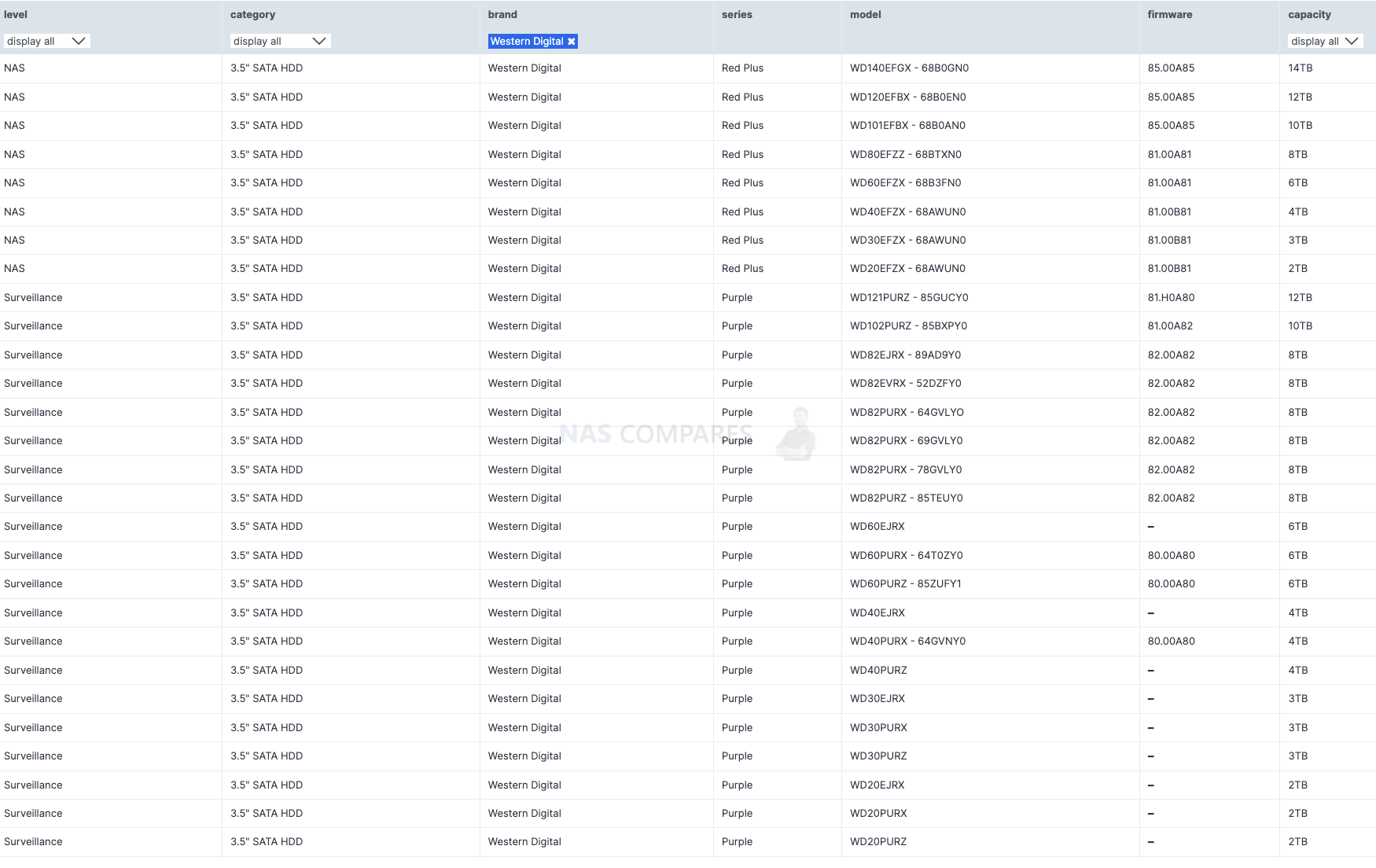
Compatible Seagate drives
Seagate drives have been tested up to a capacity of 12TB. This included Skyhawk and Ironwolf drives.
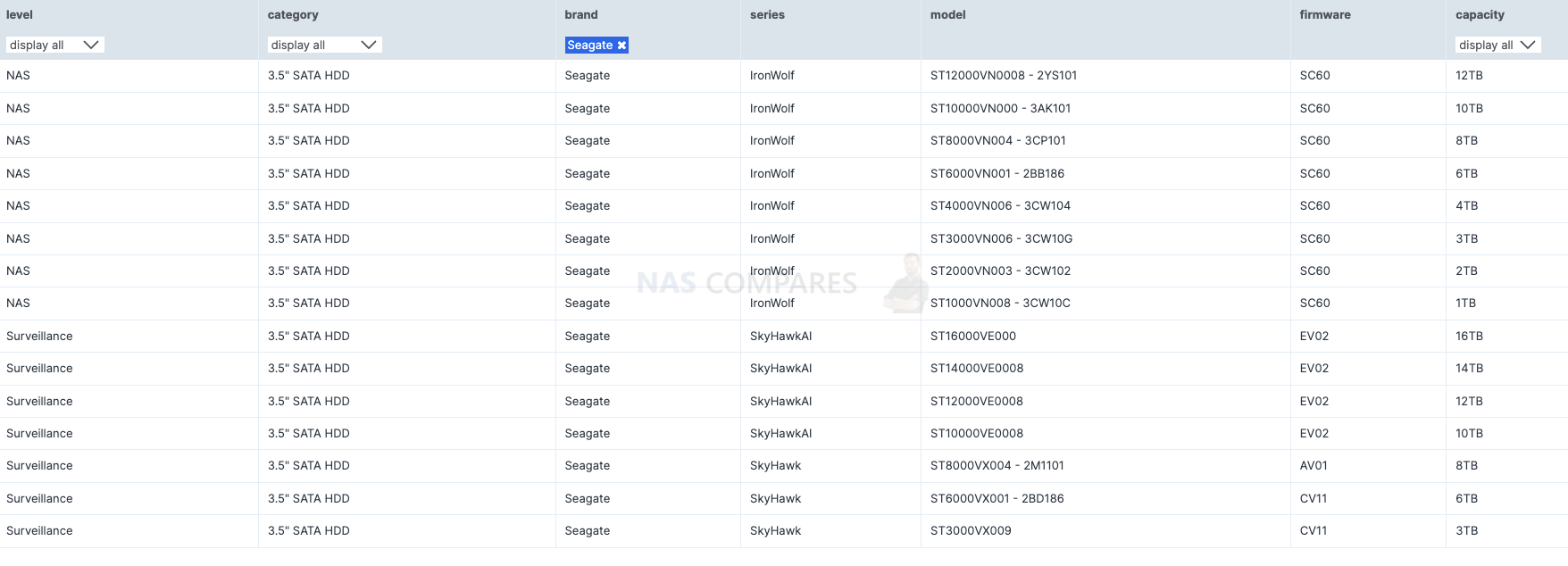
Can I use drives (HDD/ SSD) that are not on their list.
Yes, Synology have promised that Plus and Value series NAS such as this will have no software lock on drives that they have not tested and added to the list. There might be a warning message that drives are not from the list though. Their support level might change based on this.
Conclusion
Overall quite disappointing. The only real big change is an upgrade for the CPU. Keeping the old 2GB RAM will make a lot of people run into memory issues. People will need to fill those HDD bays with SSD to cope with a situation when RAM overflow use HDD/SSD volume to store temp data. Also the how swap option from the front panel is removed. Now you need to break the NAS open just like DS420j to change a drive.
Thanks to the faster CPU, you will be able to transcode more of the 1080p content. And maybe even a tiny bit of 4k in Plex. Using Synology Video apps, you will be able to handle 4K just like with an older model.
Synology h265 encoding removal few months earlier will still affect remote access for videos in this format. Including CCTV remote access and videos via Photos app.
Check Amazon and other retailers to see if the Synology DS423 NAS is available now using the links to them below (it supports us, costs you nothing extra and me and Eddie who run NASCompares will get a commission that goes directly back into the YouTube channel and blog):
Where to Buy a Product





![]()
![]()

VISIT RETAILER ➤






![]()
![]()

VISIT RETAILER ➤
Amazon  UK 4.23 OFF (WAS 375) [LINK]
UK 4.23 OFF (WAS 375) [LINK]
Amazon  UK 4.23 OFF (WAS 375) [LINK]
UK 4.23 OFF (WAS 375) [LINK]
| Where to Buy a Product | |||
|
|
    
|

|
VISIT RETAILER ➤ |
 |
    
|

|
VISIT RETAILER ➤ |
We use affiliate links on the blog allowing NAScompares information and advice service to be free of charge to you. Anything you purchase on the day you click on our links will generate a small commission which is used to run the website. Here is a link for Amazon and B&H. You can also get me a ☕ Ko-fi or old school Paypal. Thanks! To find out more about how to support this advice service check HERE
Gl.iNet Flint 4 10G+2.5G Router Revealed @CES 2026
EVERYTHING NEW from Minisforum @ CES 2026
Gl.iNet Slate 7 PRO Travel Router (and Beryl 7) REVEALED
Minisforum N5 MAX NAS - 16C/32T, 128GB 8000MT RAM, 5xSATA, 5x M.2, 2x10GbE and MORE
The BEST NAS of 2026.... ALREADY??? (UnifyDrive UP6)
How Much RAM Do You Need in Your NAS?
Access content via Patreon or KO-FI
Discover more from NAS Compares
Subscribe to get the latest posts sent to your email.




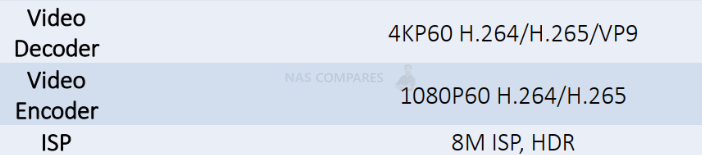



Hello,
I am doing research to buy my first NAS to backup files and more importantly family photos and videos. I read a couple of your reviews. Seems 4 bay is a better option to start with (expandability). May I ask how would you compare the DS423 and DS423+? For photo arrangement, which NAS system would have the best software to support?
REPLY ON YOUTUBE
DS423 is supporting Btrfs. So what about Active Backup for Business for DS423, and DS420J with DSM 7.2 ?
REPLY ON YOUTUBE
seems to me that synology gives everything but what i want which is basically a modern 2 bay with an new higher end intel chip for plex and expandable to 16gb of ram.
REPLY ON YOUTUBE
2.5 gbe, 4 gb ram, GPU, minimum for every single product Synology makes in 2023+ or no buy for me.
REPLY ON YOUTUBE
Good news Good news, now that Amazon‘s 420 Plus has reduced its price, you can purchase it without hesitation
REPLY ON YOUTUBE
Update 15-03-23, I have found out since this video was recorded that the chassis of the Synology DS423 is going to be using the J series casing (as seen in the DS420j, DS418j, DS416j, etc). I have updated the thumbnail for this vid and the details in the article linked here – https://nascompares.com/2023/03/14/synology-ds423-nas-revealed/
REPLY ON YOUTUBE
Still, even in 2023 is the best for me DS620slim with 6x8TB SSD Samsung & 2.5GbE Eth. via 5Gbps USB 3.0
REPLY ON YOUTUBE
Lame not including 2,5GbE as default on all X23series ????
REPLY ON YOUTUBE
What will performance be like for surveillance station? Assuming it can run it?
REPLY ON YOUTUBE
Would this be considered a good entry into synology as someone currently without any NAS? This would be a step up from the J model as far as what it can run on the DSM software is my understanding.
I am considering just a DAS as well, but then I get hung up on speeds and RAID software and all that as well. Considering OWC Mercury Elite Pro Quad (USB C 3.1 gen 2). End of the day I would like a 4 bay, Raid 5 (or SRH) system to update my backups and storage system and would use four 4 TB drives unless the next sizes up come down in price to close the gap.
Currently running M1 Mac mini with 512 GB internal. I have an old 1 TB drive on Time Machine duty, as well as a drive pulled from my old mini that I do a CCC backup each week and store in firesafe.
I also have two old 2 TB WD essential drives that hold old media files from back in the day when I ripped all my dvs and streaming was still a crappy option. One drive clones to the other each morning as a backup using CCC.
A new NAS/DAS could take over these duties, freeing up the older drives as some redundancy backups or something. I do use iCloud for my entire user documents folder so it’s all synced and accessible on iPhone and iPad.
*edit* strictly person use for files and backup.
REPLY ON YOUTUBE
Another hardware fail from Synology… according to NASCompares it would only cost Synology about 4 cents per ethernet adapter to upgrade them to 2.5 GHz.
REPLY ON YOUTUBE
Thks & ??Hows-abouts a DS423 vs DS423+ Smack-Down with Eddie/Sea-Gull in the Peanut-Gallery??
REPLY ON YOUTUBE
Another valueless system from Synology that ignores the media server market
REPLY ON YOUTUBE
they lost me at 1Gb ethernet – I mean really, people buy these things hoping they will be useful for years – imo this technology is so old it’s almost shameful
REPLY ON YOUTUBE
Just Wondering if you will do a video on WHen you should upgrade? I have a DS918+ along with the expansion unit and I mainly use it only for Emby Media I have over 5 Thousand movies and I am looking to get more and more Blu-Rays. Can My Collection get too large??
REPLY ON YOUTUBE
Well for those of us that are still on the two bay 200 series and want an upgrade but the 923+ is out of budget, then this is a good alternative. Thanks for all your hard work.
REPLY ON YOUTUBE
Have they completely abandoned the J series?
REPLY ON YOUTUBE