New Synology DVA1622 2-Bay NVR NAS Revealed
Synology revealed quite a few interesting hardware and software plans in their recent 2022 and Beyond event, with quite an impressive amount of focus being given to their planned updates for the Surveillance station and a new piece of AI-powered NVR hardware, the DVA1622. This is by no means their first AI-assisted surveillance solution (with the DVA3219 and DVA3221 for High-end business and enterprise released in recent years), but the DVA1622 is by far the most compact and buyer accessible entry into this series yet (though almost certainly still arriving with a price tag that will push it outside the low end, home user). Arriving with Surveillance Station 9.0 at launch, the DVA1622 will feature the support of deep video analysis found in the larger 4 bay GPU equipped versions (though in lower volume instances), as well as unique local access options and easier compact deployment. So, let’s take a look at everything we learned about this new NAS system for surveillance see what makes it stand out from the crowd.
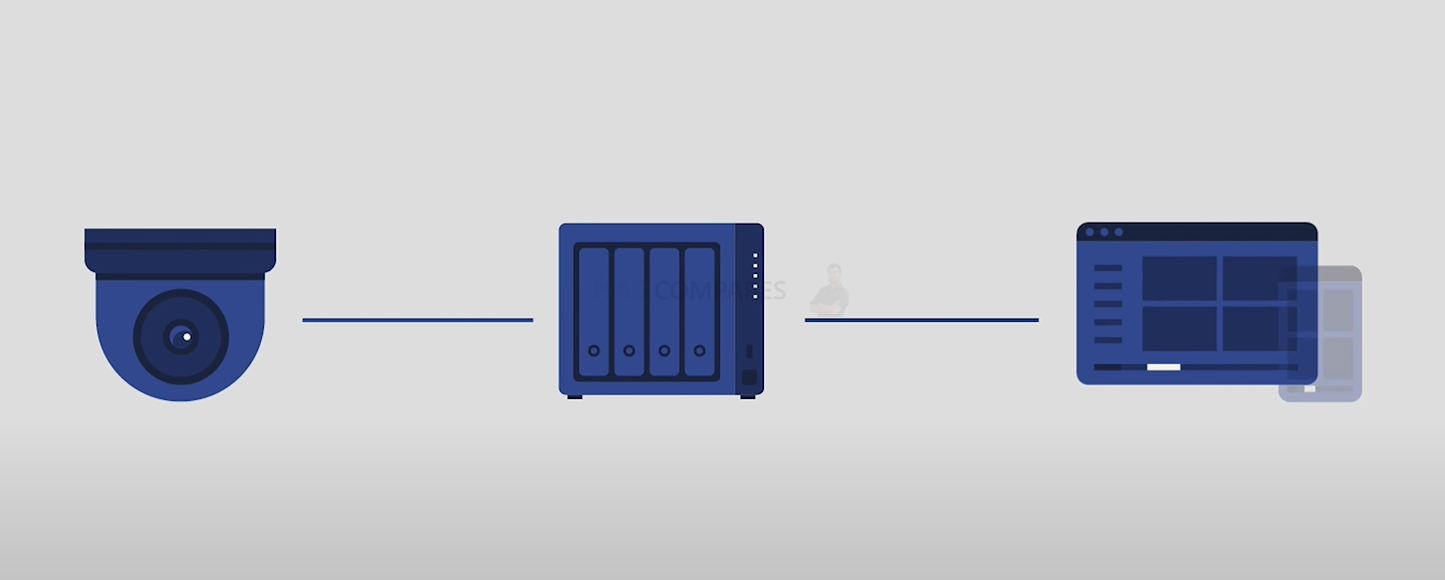
The Synology DVA1622 Surveillance NAS Details
The Synology DVA1622 is clearly stylized on the most recent other 2-bay solution from the brand, the DS720+, arriving in the same compact chassis (though perhaps a pinch taller/wider). There are still a number of key details, such as the CPU that is inside, whether the system will utilize an on-board GPU or Google TPU Coral m.2, and precise ports, but there are still lots of things that Synology was able to confirm about this device during their 2022 launch content.
Highlights of the DVA1622 Surveillance NAS

- Supports upto 16x IP Cameras
- Supports upto 2x AI-Powered Tasks
- Arriving with Surveillance Station 9.0 by default
- Supports H.265 Format/Compression
- USB Ports, but full KVM support TBC
- Stylised on the DS720+ Chassis4K HDMI Enabled
- AI Deep Video Analysis Features Inc. People and vehicle detection, People counting Face recognition, Intrusion detection and Deep motion detection
- Expandability (DX517?) TBC
- Details on inclusive camera license TBC
Later today we will be going through all of the many, MANY updates that are coming to Synology’s surveillance station platform (Cloud recording, Watermarks, Privacy masks, Monitor Center GUI, Google Maps integration and more) in a dedicated Surveillance Station 9.0 article, but there will ALL be supported on the DVA1622 NAS, thanks to it’s impressive yet compact architecture. Alongside the existing range of AI-supported video analysis tools available to the DVA series, there will also be a new (heavily requested) feature added – Licence Plate Recognition.
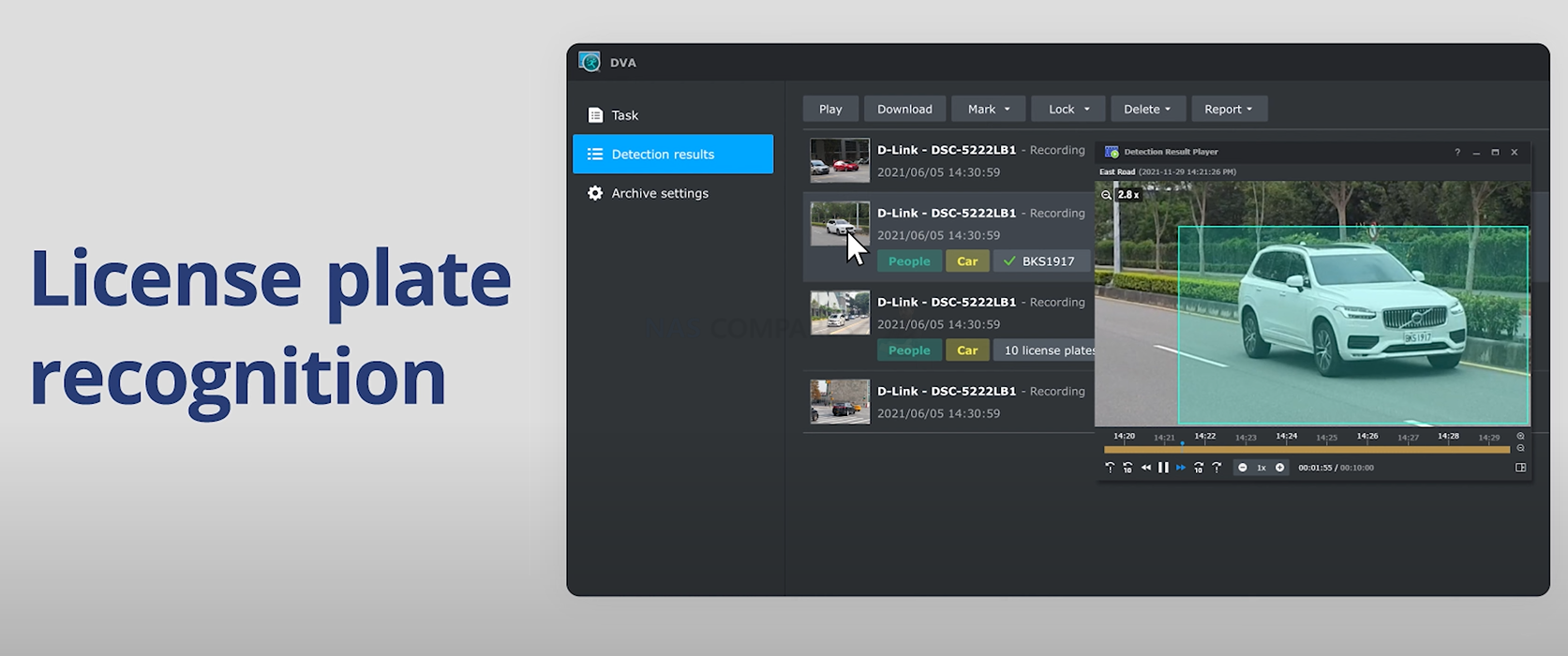
Now, this seems like an odd feature to get hyped up about, until you think about a business, its security and its means of keeping track of visitors and intruders to their physical premises. Even small businesses are likely to have an on-site car park. So, scenario one – Your building has room for 12 cars and you need to know the frequency of who/where/when they arrive – having a database of which cars belong to your team, means this can be used to know who is present and at what time they arrived/departed. Not enough? Ok, scenario 2 – It’s 5am and a van arrives at your business. Is it a known vehicle to the business or intruders who want to break in? deep video analysis of live recordings and vehicle+licence plate recognition would allow you to have triggers set to alert you if an ‘unknown’ vehicle has arrived and not moved for X time. This allows tailored alerts and actions to be set up. STILL not enough? OK! Scenario 3 – You have a fleet of delivery vehicles that, although very similar in livery/design, are all different vehicle registrations. You need to know if they are all present at closing time OR have all left the main site/depot by 9AM – License plate AI recognition that monitors LIVE recordings (as well as the support of checking legacy recordings over additional time) is hugely useful. But deep video analysis on the DVA1622 and other AI-assisted Surveillance NAS does not end there.
What is Deep Video Analysis and How is it Used in Network Video Servers?
- Number of simultaneous cameras one time
- The frame rate of individual cameras recording
- Resolution supported by individual cameras simultaneously



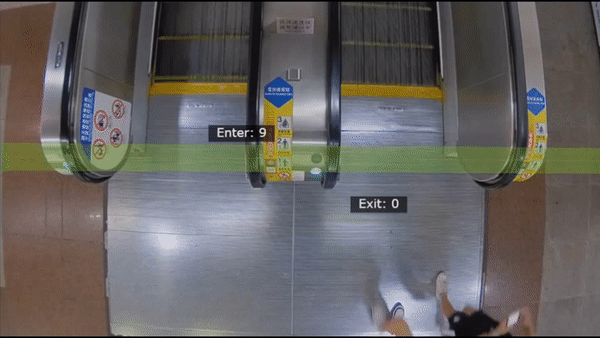
What Improvements are Coming to Synology Surveillance Station 9.0?
Synology’s surveillance station platform has always been an exceedingly strong arm of the company and alongside the reveal of the DVA1622 NAS hardware, they took the time to show off their upcoming big update to their NVR software, Surveillance Station 9.0. These updates focused on improvements to the user experience (i.e UX design changes). the scalability of your recordings and security enhancements. I have covered ALL of the updates that Synology is bringing to version 9.0 in the dedicated article below:
FULL Breakdown of the New Features Coming to Surveillance Station 9.0 will be LIVE later today via the link below
When Will the Synology DVA1622 NAS Be Released?
Synology state that the DVA1622 will be released in the first half of 2022, however further details beyond that (eg month or the price of the DVA1622) were not available. Given that this system will be launched with Surveillance station 9.0 by default, then there is every likelihood that this new surveillance hardware platform will act as the launch device for that big software update. Given its business class nature, expect it perhaps at the tail even of the first quarter of 2022. Subscribe to NASCompares to keep updated on the DVA1622, Surveillance Station 9.0 and further updates on the Synology NAS platform.
📧 SUBSCRIBE TO OUR NEWSLETTER 🔔 This description contains links to Amazon. These links will take you to some of the products mentioned in today's content. As an Amazon Associate, I earn from qualifying purchases. Visit the NASCompares Deal Finder to find the best place to buy this device in your region, based on Service, Support and Reputation - Just Search for your NAS Drive in the Box Below
🔒 Join Inner Circle
Get an alert every time something gets added to this specific article!
Need Advice on Data Storage from an Expert?
Finally, for free advice about your setup, just leave a message in the comments below here at NASCompares.com and we will get back to you.
 Need Help?
Where possible (and where appropriate) please provide as much information about your requirements, as then I can arrange the best answer and solution to your needs. Do not worry about your e-mail address being required, it will NOT be used in a mailing list and will NOT be used in any way other than to respond to your enquiry.
Need Help?
Where possible (and where appropriate) please provide as much information about your requirements, as then I can arrange the best answer and solution to your needs. Do not worry about your e-mail address being required, it will NOT be used in a mailing list and will NOT be used in any way other than to respond to your enquiry.
TRY CHAT
Terms and Conditions


| Where to Buy a Product | |||
|
|
    
|

|
VISIT RETAILER ➤ |
 |
    
|

|
VISIT RETAILER ➤ |
We use affiliate links on the blog allowing NAScompares information and advice service to be free of charge to you. Anything you purchase on the day you click on our links will generate a small commission which is used to run the website. Here is a link for Amazon and B&H. You can also get me a ☕ Ko-fi or old school Paypal. Thanks! To find out more about how to support this advice service check HERE
WHERE IS SYNOLOGY DSM 8? and DO YOU CARE? (RAID Room)
UniFi Routers vs OpenWRT DIY Routers - Which Should You Choose?
WHY IS PLEX A BIT S#!t NOW? IS 2026 JELLYFIN TIME? (RAID Room)
Synology FS200T NAS is STILL COMING... But... WHY?
Gl.iNet vs UniFi Travel Routers - Which Should You Buy?
UnifyDrive UP6 Mobile NAS Review
Access content via Patreon or KO-FI
Discover more from NAS Compares
Subscribe to get the latest posts sent to your email.


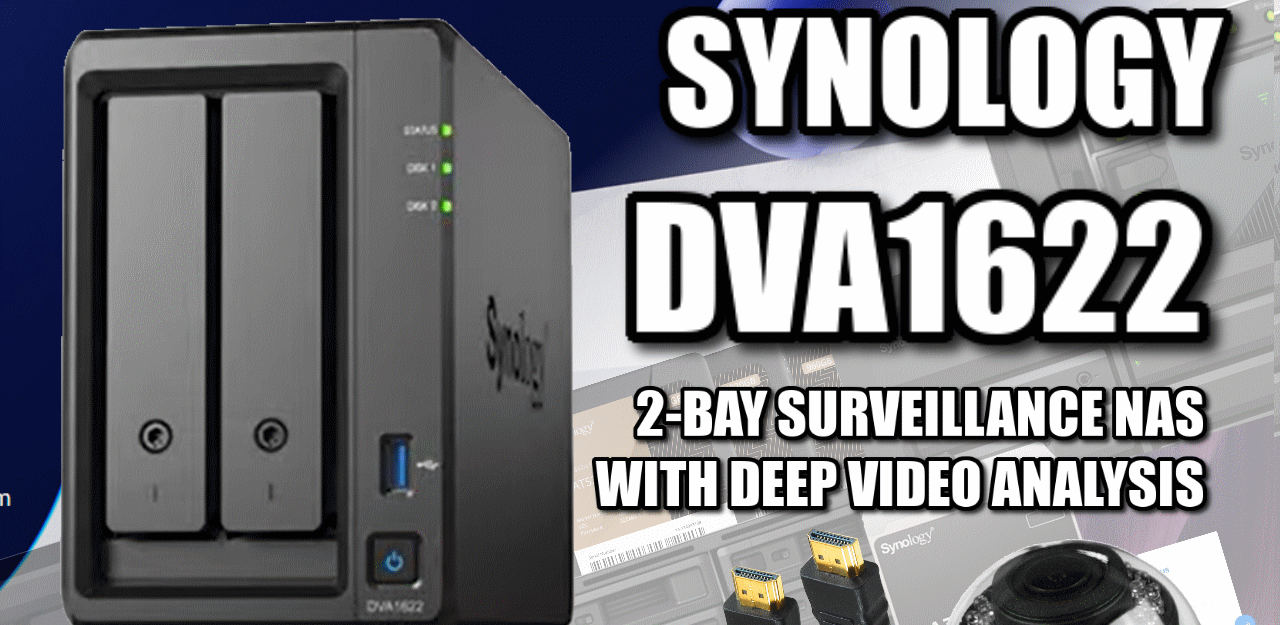
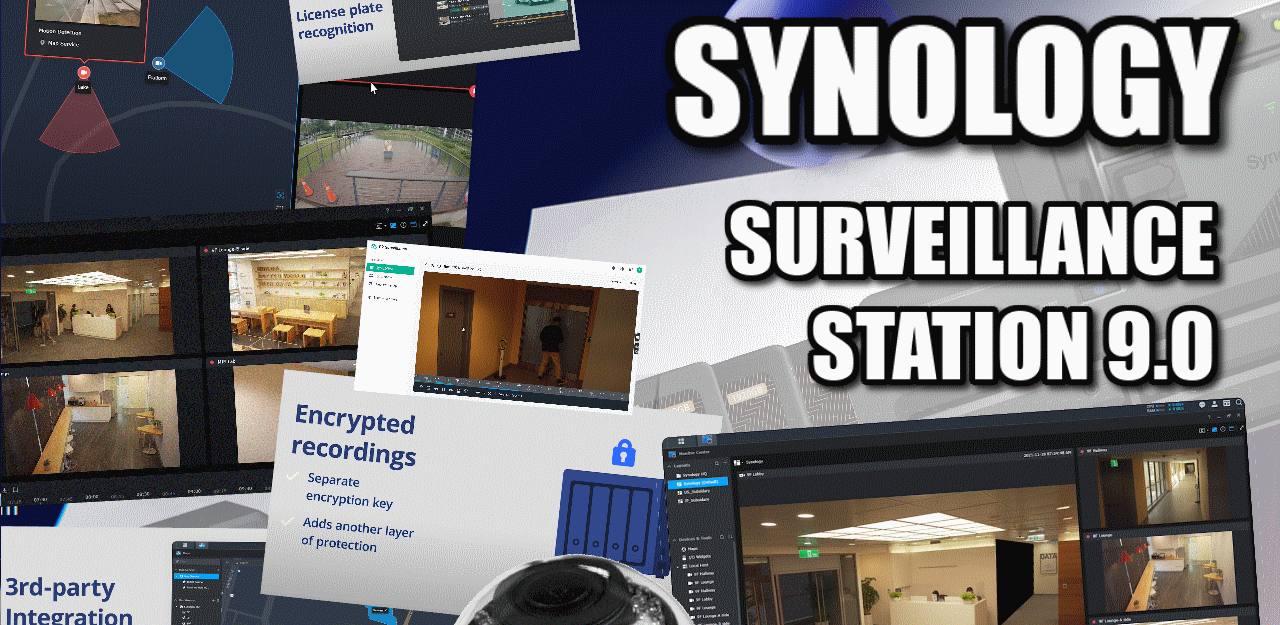



Watching this in 2021, I am still not 100% sold on the features of this for the price of the unit. In 2019 It still would have been questionable for the price of the unit.
Surveillance Station has come a long way to bridge gaps, but even now in 2021 Blue Iris still does more with Deepstack integration and the hardware for a 12 camera Blue Iris system is cheaper than the price of this unit, let alone the more updated unit (DVA 3222)
REPLY ON YOUTUBE