Update on the Specifications on the Synology DVA1622 NAS
In order to understand why the DVA1622 NAS/NVR is such a big deal, you have to look a little beyond the hardware and into the software that the brand provides. Synology’ surveillance station platform is a genuinely groundbreaking piece of software that is included with every single Synology NAS system. Indeed, it is one of the applications available in the Synology DSM 6.2, 7.0 and 7.1 platforms that many business users SPECIFICALLY buy Synology products for. However, there are several solutions in the brand’s portfolio that are significantly geared towards this application than most, with these systems typically arriving with the NVR, VH or DVA module ID. These are systems that have either had their specific default software and services focused on surveillance station, or are designed for standalone deployment for both network or local KVM (keyboard, video and mouse) access to the NVR GUI. However, one hurdle that has always existed in this area of the portfolio was the enormous divide between the solutions. At the affordable end, you have the NVR1218 and VH360HD that provide strict access to Surveillance services, but are power efficient and a little barebones. At the other end, you have the beastly DVA3221, a GPU powered 4-Bay that supports both surveillance station and DSM, as well as multiple DVA (deep video analysis in real time with AI recognition) services, but lacks the HDMI/KVM setup and if considerably more expensive. This is why the DVA1622 2-Bay Surveillance NAS is an interesting system. Arriving with slightly more modest hardware than the DVA3221, it is still able to support HDMI output, 16 IP cameras at once and 2 simultaneous deep video analysis operations or one AI-powered facial recognition task. Let’s discuss everything new we have learned about the DVA1622.
I originally shared the initial information on the Synology DVA1622 NAS System back in December 2021 here.

Synology DVA1622 NAS – Hardware
As mentioned, we discussed the DVA1622 back at the start of Dec 2021, after Synology revealed the system and their plans for Surveillance Station 9 at the brand’s 2022 launch event. At that time, although we know a small amount about its architecture, there were still questions surrounding its internal hardware. We have since learned that this NVR system arrives with a dual-core Intel Celeron J4025 CPU, that has a 2.0Ghz clock speed that can be increased to 2.9Ghz when needed. This CPU was originally premiered on the Synology portfolio in the DS420+ and DS220+. This also means that the system will likely arrive with 4-8GB of DDR4 memory (TBC, but the larger DVA systems arrived with 8GB). This CPU feature embedded graphics and allows 4K playback and supports H.265 (aka HEVC, highly efficient video codec) decoding – which is largely the standard for hi-def IP cameras right now and will be crucial for the system when processing larger frequency streams. This CPU is a little modest, but it is also worth remembering that the DVA3221 only featured an Intel C3538 CPU and it’s lack of an embedded graphics component was assisted by a NVIDIA GeForce GTX 1650 inside. Whether Synology have countered this in the more petite DVA1622 with the use of an m.2 TPU / AI module, a much more streamlined GFX card or even switched the system to a pure Surveillance station NVR NAS and therefore the embedded graphics provide enough support for those 2/1 AI tasks is yet to be confirmed.

However, the fact that the DVA1622 features an HDMI is something that I do not think gets anywhere near enough praise as it should. A local output for your surveillance system can often be VITAL in the event of a network failure (not impossible during security threats) and/or simply as a direct, low latency access method to your NVR in a standalone desktop setting. The previous two DVA releases (DVA3221 and DVA3219) both lacked this feature, despite them arriving with NVIDIA cards that featured HDMI and DVA outputs. This also further indicates that the DVA1622 will be a NAS that runs ONLY surveillance station 9 and not the wider DSM platform. This is not really an issue though, as a system like this is tailor-made for surveillance alone of course. Note, image below is based on the NVR1218 system and for guidance purposes.
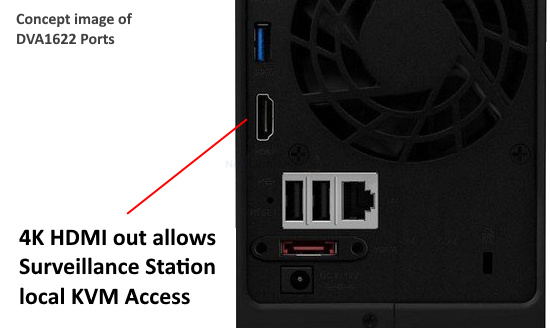
Synology DVA1622 NAS – Surveillance Software and Services
As mentioned, the Synology DVA1622 NAS supports two DVA tasks or one face recognition tasks (alongside the wider range of services that are built into the impressively enterprise and intuitive Surveillance Station software. The system can support 16 cameras at once and although we are still awaiting confirmation on the number of default camera licenses that the NVR1622 will arrive with (almost certainly more than the default 2x that most Synology Diskstation system arrives with) it is largely guaranteed that you will have FULL access to ALL the features of the platform – but don’t all Synolgo yNAS have these? Well, yes and no. Despite the fact that almost all Synology NAS devices arrived with Surveillance Station, the performance of the security software will always differ on each Synology NAS device because of its respective hardware. Until recently, these differences could be measured in easy and straightforward terms, such as:
- Number of simultaneous cameras one time
- The frame rate of individual cameras recording
- Resolution supported by individual cameras simultaneously



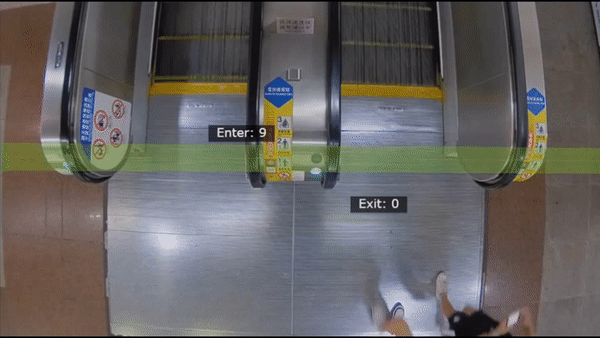
Synology DVA1622 NAS – Release Date and Price
As previously mentioned, the DVA1622 was one of the few NAS systems that were revealed by Synology at their 2022 launch event and alongside the Surveillance Station 9.0 software update. Since that event, Surveillance Station 9.0 has been released in Beta (with numerous improvements that are detailed HERE), along with DSM 7.1 and numerous other solutions in hardware and software that were related for Q1/Q2 being released. Therefore, I think the NVR1622 will be released before the end of Q2 2022. Pricing on the other hand is going to be a little harder to pin down. On the face of it, this system shares a few primary architecture specifications of the DS220+, however, it also has the Deep Video Analysis support, the HDMI output, Surveillance Station Focus and the likelihood of increased included camera licenses will almost certainly push the price of this system up. I would say it will likely land in the $500-600 price point – but again, that is a HUGE TBC!
📧 SUBSCRIBE TO OUR NEWSLETTER 🔔
🔒 Join Inner Circle
Get an alert every time something gets added to this specific article!
This description contains links to Amazon. These links will take you to some of the products mentioned in today's content. As an Amazon Associate, I earn from qualifying purchases. Visit the NASCompares Deal Finder to find the best place to buy this device in your region, based on Service, Support and Reputation - Just Search for your NAS Drive in the Box Below
Need Advice on Data Storage from an Expert?
Finally, for free advice about your setup, just leave a message in the comments below here at NASCompares.com and we will get back to you. Need Help?
Where possible (and where appropriate) please provide as much information about your requirements, as then I can arrange the best answer and solution to your needs. Do not worry about your e-mail address being required, it will NOT be used in a mailing list and will NOT be used in any way other than to respond to your enquiry.
Need Help?
Where possible (and where appropriate) please provide as much information about your requirements, as then I can arrange the best answer and solution to your needs. Do not worry about your e-mail address being required, it will NOT be used in a mailing list and will NOT be used in any way other than to respond to your enquiry.

|
 |
| Where to Buy a Product | |||
|
|
    
|

|
VISIT RETAILER ➤ |
 |
    
|

|
VISIT RETAILER ➤ |
We use affiliate links on the blog allowing NAScompares information and advice service to be free of charge to you. Anything you purchase on the day you click on our links will generate a small commission which is used to run the website. Here is a link for Amazon and B&H. You can also get me a ☕ Ko-fi or old school Paypal. Thanks! To find out more about how to support this advice service check HERE
UGREEN iDX6011 Pro NAS Review
Beelink ME PRO NAS Review
UGREEN iDX6011 Pro - TESTING THE AI (What Can it ACTUALLY Do?)
OWC TB5 2x 10GbE Dock, UGREEN NAS Surveillance Software, AceMagic Retro PCs, Gl.iNet Comet 5G @CES
What IS the Digiera OmniCore NAS? Is it Worth $599?
New UGREEN NAS Expansion, DXP4800 PRO NAS and eGPU Revealed
Access content via Patreon or KO-FI
Discover more from NAS Compares
Subscribe to get the latest posts sent to your email.


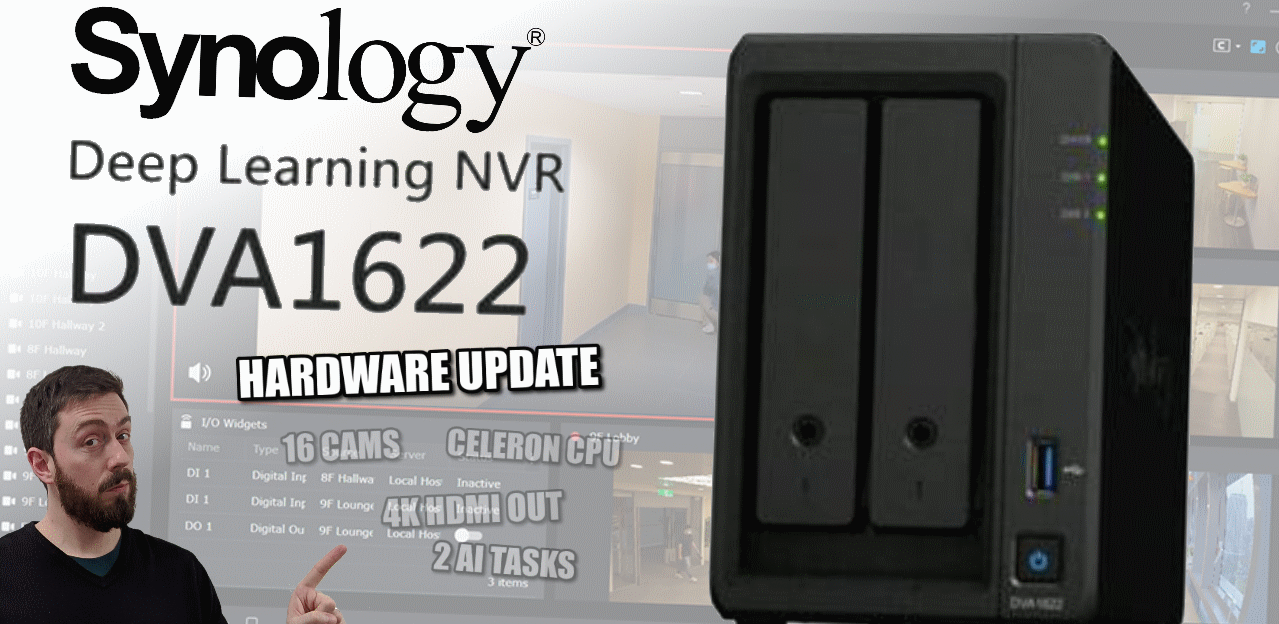



Is there a newe version of the synology nvr coming out in 2025?
REPLY ON YOUTUBE
How is the DVA3221 a monster?
I think its an overpriced potatoe. Its a crap computer with a low and CPU and a GTX 1650.
How Synology chages 2.5K for it, I have no idea. I would be ok paying it if it was actually able to handle an OK number of cameras, but its really weak…
REPLY ON YOUTUBE
Would you be able to use the DVA as a video encoder / decoder, eg: as a media server? My current system is using synology to stream video to local devices via plex / emby applications. I’m wondering if the GPU can be repurposed or is it locked to Synology’s own applications.
REPLY ON YOUTUBE
It would be fantastic if you could make a full review on the DVA1622.
REPLY ON YOUTUBE
…………@NASCompares: Could you please tell me, when the new 22er Models of the 920+ and 720+ will come? Or can i also use the DVA1622 instead as “normal” NAS? Please help
REPLY ON YOUTUBE
Hello hello do you plan to test the DVA 1622? tkant you
REPLY ON YOUTUBE
Any idea if the DX517 will get a refresh to DX522?
REPLY ON YOUTUBE
Keen for this to launch, TBH I would like to see Synology outsourcing AI rather than trying to go it on there own, something like openAI
REPLY ON YOUTUBE
architecture system or system architecture? 🙂
REPLY ON YOUTUBE
Love the videos! Please can you do one on offsite backup options for Synology NAS? I am trying to work out if back blaze b2 would be the cheapest option but there are so many options available!
REPLY ON YOUTUBE
LoL….you know I’d be a bit disappointed if you moved to a place where we didn’t hear the seagulls every now and then in your videos
REPLY ON YOUTUBE
May I have a question?
Which is better between Synology Surveillance Station and Blue Iris Software?
REPLY ON YOUTUBE
Watching this in 2021, I am still not 100% sold on the features of this for the price of the unit. In 2019 It still would have been questionable for the price of the unit.
Surveillance Station has come a long way to bridge gaps, but even now in 2021 Blue Iris still does more with Deepstack integration and the hardware for a 12 camera Blue Iris system is cheaper than the price of this unit, let alone the more updated unit (DVA 3222)
REPLY ON YOUTUBE