QNAP TS-233 2-Bay NAS Drive Revealed, Coming Soon!

If you are someone who has been looking at buying their first NAS drive, but targeting something a little more ‘affordable’ or ‘value’ in scope, then it’s been a bit of a tough choice lately. There ARE most cost-effective solutions available right now from the big name brands, but many are coming up on 2 years since release and this can easily lead buyers to wonder ‘is something better about to arrive?’ New releases in the world of network-attached storage (NAS) were a little thin in the closing stages of 2021 compared with previous years. Whether it is the manufacturers switching focus from the hardware to the software, relying more and more on existing models to support their NAS operating system and GUI, or because 2020/2021 had been rather complicated years to track consumer trends and existing units in the field because the pandemic has massively effected consumer priorities. Whatever the reason, news on new releases from the big NAS brands have started to arrive a lot later than we expected and with many users sitting on their money, waiting for something new and shiny to buy, it is only now at the start of 2022 that we are seeing some new kit start to emerge. Step forward to a new affordable 2-Bay NAS solution from QNAP, the TS-233 NAS Drive. Featuring a modified take on an existing chassis, the arrival of a new efficient yet capable CPU (that I expect we will see cropping up a lot more as the year goes on) and a few hardware factors that are very ‘QNAP’ in design, the newly announced TS-233 sounds like it will be the perfect budget NAS for those making their first steps into a home or small business server.

What are the Hardware Specifications of the QNAP TS-233 NAS?

The hardware of the TS-233 NAS is not exactly going to blow you away, it has to be said. QNAP, along with many other brands, has been in the market for producing these affordable solutions in desktop form for a while (in the last 5-6 years we have seen the TAS-268, the TS-228A and the TS-230) and although each one is an improvement over the one before it, it is generally very small improvements. This is because these solutions are all too often produced to be extremely ‘budget aware’ and with the rising cost of components generally outpacing how much growth in their ability can be stretched between generations (not without increasing the cost fo the device significantly), the hardware specifications of the TS-233 are pretty modest.
- ARM 4-core Cortex-A55 2.0GHz processor
- 2GB DDR4 (Max)
- 2x SATA HDD/SSD Bay
- Top Loaded Drive Injection
- 1x RJ45 1GbE
- 1x USB 3.2 Gen 1
- 2x USB 2.0
- Support of the USB-to-5GbE Adapter
- Compact 188.6 × 90.1 × 156.2mm White Closed Chassis
- Low Noise single 80mm Fan
- 65W External PSU and Reported 3.43/10.81W Power Use (Idle/Active)
Now, although I am pleased by that CPU as an upgrade over the current ‘Value’ devices from ALL brands having the same Realtek RTD1296 processor, the rest of the system seems remarkably similar to the current TS-230 NAS from QNAP in their value series. The lack of 25GbE on this system is particularly surprising in 2022. Especially given the brands big, BIG push towards 2.5GbE on the rest of their hardware in the last two years.
How Does the QNAP TS-233 compare with the TS-230 NAS?
The new TS-233 from QNAP looks set to serve as a follow up to the now almost 2 years old TS-230. On the face of it, these two NAS are incredibly similar and for the most part it really comes down to one core difference between them – the CPU. Though both the new and old system uses a 64bit ARM chip, this newer generation ARM A55 Cortex 4-Core processor is more efficient AND arrives at a higher clock speed per core (2.0Ghz vs 1.4Ghz), which means that it is going to use less resources than it’s predecessor in most tasks. Here is how the two NAS drives compare:
| MODEL | QNAP TS-233
|
QNAP TS-230
|
| CPU |
ARM 4-core Cortex-A55 |
Realtek RTD1296 |
| CORES | 4 | 4 |
| CLOCK SPEED | 2.0GHz processor | 1.4GHz processor |
| MEMORY | 2GB DDR4 (Max) | 2GB DDR4 (Max) |
| BAYS | x2 SATA | x2 SATA |
| PORTS |  |
 |
| LAN | 1x 1GbE | 1x 1GbE |
| USB 2.0 | x2 | x1 |
| USB 3.2 Gen 1 | x1 | x2 |
| PSU | 65W External | 65W External |
| IDLE POWER USE | 3.43W | 4.48W |
| ACTIVE POWER USE | 10.81W | 12.27W |
| SIZE (mm) | 188.64 × 90.18 × 156.26 | 188.64 × 90.18 × 156.26 |
| WARRANTY | 2yrs | 2yrs |
That Realtek RTD1296 was certainly a popular chip in the more affordable NAS ranges in the last two years (appearing across pretty much ALL the NAS brands). This was largely down to it being modest in power/price, yet supporting 4K transcoding, snapshots, container applications, multiple tiers of backup operations with full Hybrid Backup 3 support and can even support Plex Media Server in 2020 and 2021 (though transcoding will not be possible). However, with a newer refresh of affordable NAS ranges, it should not come as a surprise that a more capable processor will arrive and the A55 Cortex in the TS-230 NAS can seemingly do everything the older Realtek A53 processor can do, just doing it quicker and utilizing fewer resources. Though I will highlight that I am not a big fan of this system still arriving with 1GbE AND the fact that it only has a single USB 3.2 Gen 1 port (the older TS-230 NAS had 2x).
What Are the Software Specifications of the QNAP TS-233 NAS?
It is a valid question! With such modest hardware under the bonnet, how much of the QNAP software can this system hope to run? If it can run things as well/better than the TS-230, then that would indicate that it should be able to run a good 50-60% of the QNAP applications. However, the 2GB of DDR4 memory that the TS-233 arrives with (which cannot be upgraded) will likely use a significant chunk of that just to run a small handful of applications at once. The QNAP TS-233 is more than just hardware and arrives with the QTS 5 NAS software. This software is included in the price of the TS-233 and is a great user interface and operating system for those users in both home and business circles. it is important to understand that when you buy the TS-233 server (or indeed any QNAP NAS), it arrives with the QTS software platform, with constant updates and hundreds of applications included. These are all tested and maintained 1st party QNAP apps and 3rd party applications. This is further improved with desktop client programs for PC/Mac and mobile applications for iOS and Android – ALL INCLUDED and downloadable at any time. The TS-233 can perform most modern applications that you would want from a modern NAS, such as:
First Party QNAP Applications for the TS-233
- QSync for Backing up multiple Devices to the NAS on a schedule/as needed
- Hyper Backup Sync 3
- QuMagie for photo collections and AI-enabled face/thing recognition
- Multimedia Console for managing media sharing, streaming, transcoding and indexing
- File Station for File Management, sharing and permission allocation
- Download Station for managing HTTP/FTP/NZB/BT downloads, as well as RSS feeds for podcasts and updates
- QFiling and QSirch to better organize files and remove duplicates/waste
- Cloud Drive for Migrating and Synchronizing between Google Drive, Dropbox, Amazon S3, etc
- Photo Station to organize and catalogue photo collections
- Music Station to organize, playback and stream music media to network/internet devices
- Video Station to playback media over the network/internet
- Container Station for management micro/compact virtual environments
- QVR Elite for Surveillance/CCTV/NVR use with IP Cameras
- MANY more QNAP Apps
Third-Party Applications for the TS-233
- Plex Media Server(no transcoding natively)
- Emby
- iTunes Server
- Acronis True Image Backup
- Malware Remover
- SugarCRM
- TVMosaic
Desktop Client Applications from QNAP
- QSync for Mac and Windows
- QVR Elite Client for PC/Mac
- QFinder Pro for Mac/PC
Mobile Applications for iOS and Android
- Qfile – File manager
- QPhoto – Photo Manager
- QVideo – Video Manager
- QMusic – Music Manager
- QRemote – Remote Control App over the Network
- QNotes – Central note-taking app, for collaboration between users
It is a pretty widespread range of applications and services to choose from. However until I have one in the studio, we will have to wait and see how far this system can be pushed. A common factor that gets overlooked when people buy these more affordable systems, is that they are good for running 1,2 or 3 things at once – but 2GB of memory being spread across users and processes all at once can quickly lead to a bottleneck that more powerful x86 64bit processors (such as Intel or AMD CPUs in more expensive Prosumer/SMB systems) can easily deal with. So, yes, the QNAP TS-233 can likely do all of these services and functions listed, but you have to keep your expectations realistic when trying to do many things at once!
When Will the QNAP TS-233 NAS Drive Be Released and the Price?

Despite its remarkable similarity to the QNAP TS-230, I think this newer TS-233 will arrive at a higher price point – this is largely due to it arriving with the hardware architecture a pinch earlier than most brands, as well as hardware shortages making components at the point of manufacturer hardware to get and most costly. This is not exclusive to the TS-233 but something we are going to see a lot more in 2022 as the knock-on effects of these shortages over 2020-2021 (when hardware/components were acquired for 2022 hardware) need to be levelled against the RRP on these newer systems launching. It’s a sad but annoying truth! However, this is still going to be a NAS aimed at the Home and small business owner, so a price around the £160-180 price point (without your local TAX) is fairly likely. Details on the QNAP TS-233 NAS are still so thin that as an estimation of a release date is just too thin on the ground. The TS-233 NAS is already listed on the QNAP Taiwanese pages, so it is likely that if it is going to be released in the rest of the world (almost certainly!), that it will be added shortly and released some time in Feb/March of 2022.
📧 SUBSCRIBE TO OUR NEWSLETTER 🔔
🔒 Join Inner Circle
Get an alert every time something gets added to this specific article!
This description contains links to Amazon. These links will take you to some of the products mentioned in today's content. As an Amazon Associate, I earn from qualifying purchases. Visit the NASCompares Deal Finder to find the best place to buy this device in your region, based on Service, Support and Reputation - Just Search for your NAS Drive in the Box Below
Need Advice on Data Storage from an Expert?
Finally, for free advice about your setup, just leave a message in the comments below here at NASCompares.com and we will get back to you. Need Help?
Where possible (and where appropriate) please provide as much information about your requirements, as then I can arrange the best answer and solution to your needs. Do not worry about your e-mail address being required, it will NOT be used in a mailing list and will NOT be used in any way other than to respond to your enquiry.
Need Help?
Where possible (and where appropriate) please provide as much information about your requirements, as then I can arrange the best answer and solution to your needs. Do not worry about your e-mail address being required, it will NOT be used in a mailing list and will NOT be used in any way other than to respond to your enquiry.

|
 |
| Where to Buy a Product | |||
|
|
    
|

|
VISIT RETAILER ➤ |
 |
    
|

|
VISIT RETAILER ➤ |
We use affiliate links on the blog allowing NAScompares information and advice service to be free of charge to you. Anything you purchase on the day you click on our links will generate a small commission which is used to run the website. Here is a link for Amazon and B&H. You can also get me a ☕ Ko-fi or old school Paypal. Thanks! To find out more about how to support this advice service check HERE
What IS the Digiera OmniCore NAS? Is it Worth $599?
New UGREEN NAS Expansion, DXP4800 PRO NAS and eGPU Revealed
Gl.iNet Flint 4 10G+2.5G Router Revealed @CES 2026
EVERYTHING NEW from Minisforum @ CES 2026
Gl.iNet Slate 7 PRO Travel Router (and Beryl 7) REVEALED
Minisforum N5 MAX NAS - 16C/32T, 128GB 8000MT RAM, 5xSATA, 5x M.2, 2x10GbE and MORE
Access content via Patreon or KO-FI
Discover more from NAS Compares
Subscribe to get the latest posts sent to your email.


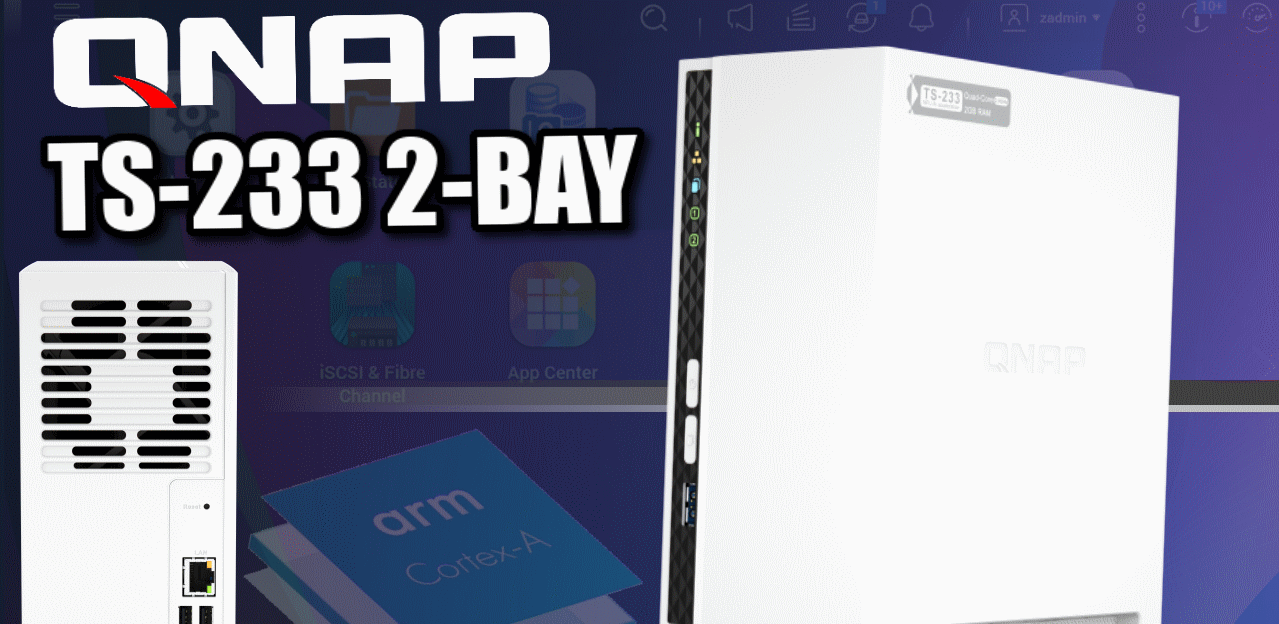

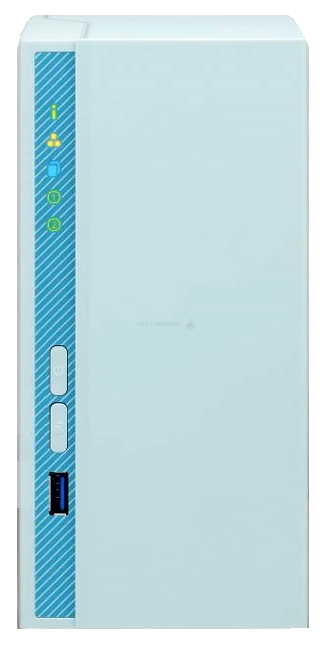



This video must have taken a long time to record and edit. Thanks, it helped me lot.
REPLY ON YOUTUBE
Qnap licensing are going to be their killer. They should at least make it free for home use.
REPLY ON YOUTUBE
What about stability between the two?
REPLY ON YOUTUBE
Thanks for all your great videos – I am looking to upgrade my NAS and have settled on a Qnap TS-673A it will be my “home” NAS should I use QTS Hero ZFS or QTS 5 as my OP? Which is best? One of the main things I want to use is MyCloudLink (which I presume I can use on both OP)
REPLY ON YOUTUBE
As a new user you really make what was looking like a dive into the matrix, into something that I can actually folow. Thank you
REPLY ON YOUTUBE
Dose qnap have some sort of hybrid raid ? That back up and save space.
REPLY ON YOUTUBE
Latest QTS 5 firmware update lost every user’s “home” folder when connecting via AFP in a finder window, only shared folders are shown. Even disabling and enabling home folders in users don’t take any effect. Only In browser UI the home folder is working properly.
REPLY ON YOUTUBE
I have TS253be and update to QTS 5.0 but NAS force me to initialize NAS (Reset NAS set up)
My raid was gone (Raid 1) while I Initialized NAS to start 5.0 and I try to back up my data to external hdd
but my 2nd disk was gone while back up I can recovery data 70% (Lost forever 30%) T.T
Do you have problem to upgrade like me?
REPLY ON YOUTUBE
Do you have an ETA for full release QuTS Hero 5.0?
REPLY ON YOUTUBE
I had to roll back.
5.0.0. gave me two weird issues.
1. The fans went to 100% and stuck there, regardless of any setting or actual system temp.
2. (And this one is really weird) IR remote button pushes would be registered twice, but only around 25-33% of the time.
I rolled back AND forward three times to check and double check these issues. I’m staying with 4.5.x until I know 5.x.x has the bugs ironed out.
REPLY ON YOUTUBE
i have found the file permission are better but….. in my case the everyone group has no rights assigned to it when checking on qnap.not denied not ro or rw. when you create a user via qnap and assign rights via windows. somewhere along the line everyone has now changed to denied access…..simply just remove anyone from the resource…but not the right way?
REPLY ON YOUTUBE
FULL Written Review of QNAP QTS 5 – https://nascompares.com/2021/10/08/qnap-qts-5-0-nas-software-review-worth-your-data/
01:50 – Disclaimers & Review Considerations
05:25 – Start – QTS Change of Focus
07:00 – QTS 5 vs QTS 4.5 GUI, Design, The Good, the Bad & the Awkward
10:13 – Responsiveness
10:44 – Things That Have Not Changed
11:30 – Security, Notifications & Control
14:25 – Control Panel
15:39 – Storage Manager
17:25 – Remote Mounting & Cloud Gateways
18:40 – File Management
20:30 – Multimedia Control & Sharing
27:00 – Storage Continued – Health & Checks
29:00 – Synchronization & Backup Tools
36:35 – Virtual Machines, Containers & Ubuntu VMs
41:05 – VMware, Hyper-V and SaaS Backups
43:14 – HDMI Services & HD Station
45:00 – Surveillance Tools & Services
49:00 – Licenses, Good & Bad
51:00 – QSirch, QFile, Teamviewer, Hybrid Mount and the Conclusion
REPLY ON YOUTUBE
Add chapters to this video
REPLY ON YOUTUBE
I have a TVS 873e when i seach for the upgrade to QTS 5 on the QNAP site it is not showing it for me. the highest firmware is 4,5,4 1800 am i not able to run V5?
REPLY ON YOUTUBE
Why the full release of QTS 5.0 is not arrived yet on TS-X53D series ?
REPLY ON YOUTUBE
awesome, perfect video as always; you’re the best source for nas – especially on qnap, i would say. Possessor of the – NOWADAYS pretty old – ts231+P and i still use it as my daily driver; with the new qts 5 now, seems even more faster
REPLY ON YOUTUBE
That robot reminds me of the old MS office “clippy”… Luckily he doesn’t ask “it appears you are trying to…” ????
REPLY ON YOUTUBE
That robot in the corner…. Reminds me of clippy… kill it with fire!
REPLY ON YOUTUBE
How did you get this installed on a TVS-872X? I am trying to get it on my TVS-872XT and this model is not officially supported on this initial 5.0 release.
REPLY ON YOUTUBE
First! Always love the content!
REPLY ON YOUTUBE