XikeStor FS5104DH & FS510402DH: All-Flash NAS Systems with Quad 10GbE and PCIe 4.0 Expansion
XikeStor has announced two desktop NAS models: the FS5104DH and FS510402DH. These systems combine Intel Core i5 mobile-class processors with M.2 NVMe storage and multiple 10GbE ports. Both are designed for users seeking compact systems with high throughput and flash storage performance. The models differ slightly in expansion options and chassis dimensions, offering users a choice depending on capacity and connectivity requirements. While they do not include traditional 3.5″ drive bays, their full flash-based architecture and high-speed networking capabilities place them in a growing category of SSD-optimized NAS platforms.
FS5104DH & FS510402DH – Key Specifications
The FS5104DH and FS510402DH share the Intel Core i5-12450H processor (8 cores, 12 threads), which provides higher performance than typical NAS systems using lower-power CPUs. This CPU uses Intel’s Alder Lake-H architecture, with a hybrid design that includes four performance cores and four efficiency cores, offering improved multi-threaded performance and better energy efficiency. With support for DDR5 memory up to 64GB and four M.2 NVMe slots, both models are focused on SSD-based data access for tasks requiring high input/output performance. These specifications are well-suited to workloads such as real-time file sharing, virtualized services, and containerized deployments.
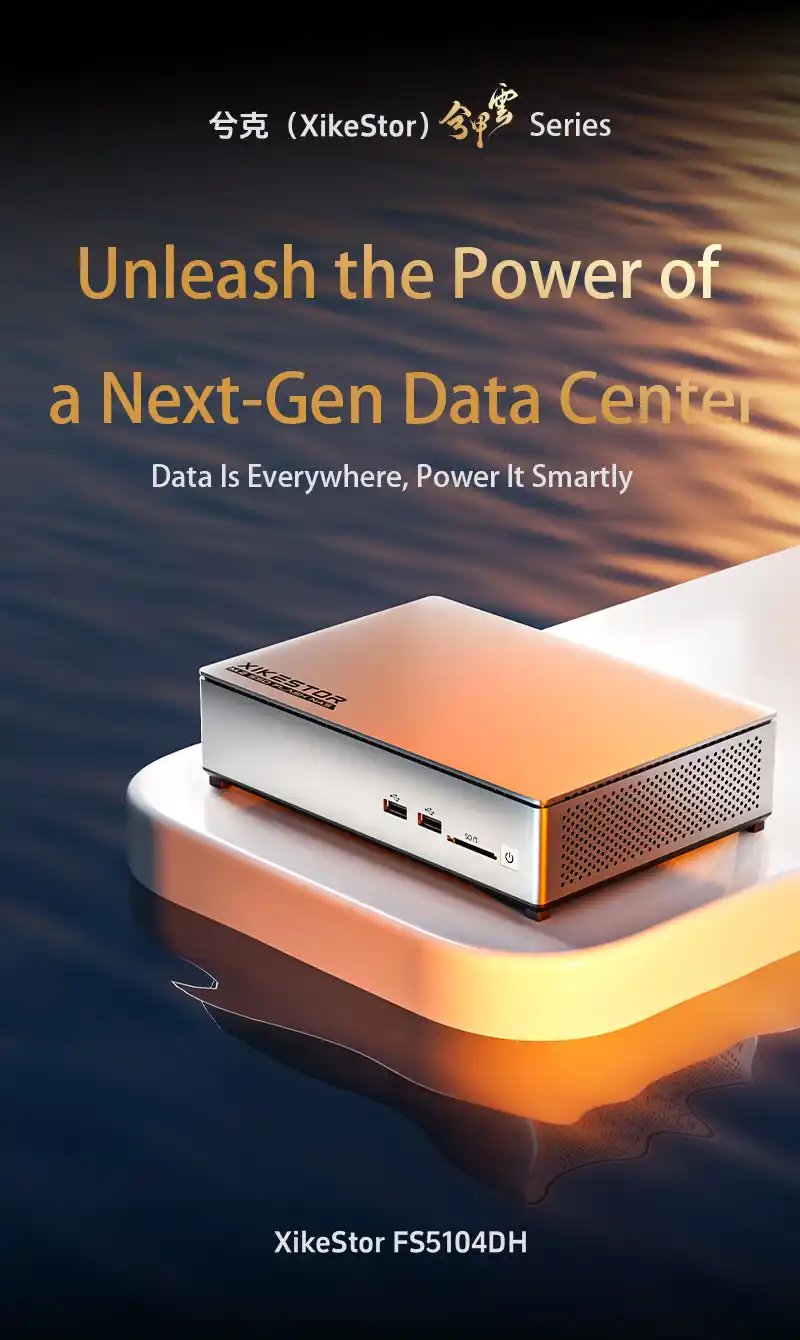
The FS510402DH model adds dual U.2 SSD support, providing the option to use enterprise-grade storage devices with higher endurance and sustained performance under heavy I/O loads. It also includes a PCIe 4.0 x8 expansion slot, allowing users to add specialized hardware if needed, such as GPUs for transcoding, AI acceleration, or additional high-speed network interfaces.
| Feature | FS5104DH | FS510402DH |
|---|---|---|
| CPU | Intel Core i5-12450H (8C/12T, up to 4.4GHz) | Intel Core i5-12450H (8C/12T, up to 4.4GHz) |
| Networking | 2× 10GBASE-T + 2× 10G SFP+ | 2× 10GBASE-T + 2× 10G SFP+ |
| NIC Controller | Not specified | Intel X550 (Copper) + Intel X710 (SFP+) |
| Storage Bays | 4× M.2 NVMe (2280) | 4× M.2 NVMe (2280) + 2× 2.5″ U.2 SSD support |
| Memory | DDR5 4800 MHz / 5200 MHz, up to 64GB | DDR5 4800 MHz / 5200 MHz, up to 64GB |
| Expansion | None listed | 1× PCIe 4.0 x8 Slot |
| Display Output | HDMI + Mini DisplayPort | HDMI + Mini DisplayPort |
| Chassis Size | 216 × 150 × 74.6 mm | 216 × 150 × 50.5 mm |
| Power Supply | 19V / 6A (120W) | 19V / 6A (120W) |

Hardware and Connectivity
The Intel Core i5-12450H processor used in both models is part of Intel’s Alder Lake-H series. It offers a base clock speed of 2.0GHz and turbo capability up to 4.4GHz. This CPU includes both performance and efficiency cores, supporting modern instruction sets, hardware virtualization, and AVX2. This makes the systems appropriate for users running lightweight virtual environments, media processing applications, or software containers. Hardware support for VT-x, VT-d, and AES-NI also makes these models suitable for encrypted file hosting and virtualized services with device passthrough. Memory support includes two SO-DIMM DDR5 slots, operating at up to 5200 MHz depending on configuration. Both NAS units come pre-equipped with 16GB and can be upgraded to 64GB. DDR5 memory improves bandwidth and efficiency, which may benefit users with concurrent workloads or services that rely heavily on RAM, such as metadata indexing, caching, and virtual machine hosting.
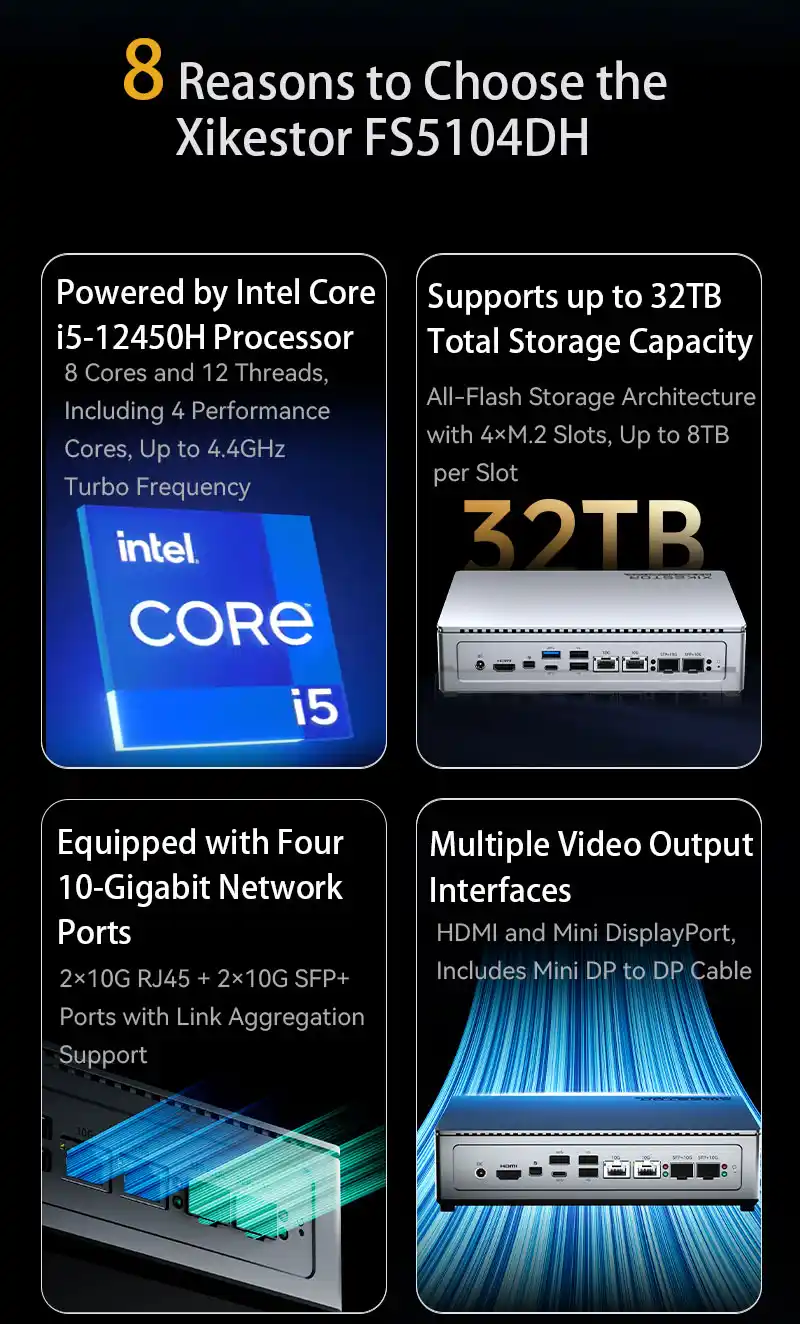
Storage is handled via four M.2 2280 NVMe SSD slots. In the FS510402DH, two additional U.2 bays support enterprise SSDs. These U.2 drives, often used in data centers, offer advantages such as power loss protection, longer write endurance, and sustained IOPS performance. The inclusion of PCIe 4.0 x8 in the FS510402DH provides flexibility for those requiring additional network bandwidth or hardware acceleration. This may be important in situations where AI tasks or intensive transcoding are involved, or where multiple VMs require independent network interfaces.

10GbE Networking and Use Case Scenarios
Both models offer four 10-gigabit Ethernet ports, split evenly between RJ45 and SFP+. This allows deployment in environments that use either copper or fiber infrastructure. The FS510402DH identifies specific network controllers — Intel X550 for copper and X710 for fiber — which are widely supported across Linux, Windows, and BSD-based systems. These controllers are known for their stability and compatibility in enterprise applications. Link aggregation is supported, enabling up to 40Gbps of combined throughput when connected to a compatible switch. This allows multiple users to simultaneously access data at high speeds or enables redundant network paths for failover. Environments that could benefit from this setup include video production studios working with 4K or 8K footage over SMB or NFS, research environments handling multi-terabyte datasets, or businesses deploying virtual desktop infrastructure (VDI) solutions backed by NVMe flash storage.
Build Quality and I/O Design
The enclosures for the FS5104DH and FS510402DH are constructed from CNC-machined aluminum with an anodized finish. This design assists in passive heat dissipation and contributes to durability. A single fan is used for active cooling, and the overall noise profile is intended to be low enough for office or studio use. The metal chassis also provides a more robust build compared to consumer-grade plastic NAS devices.
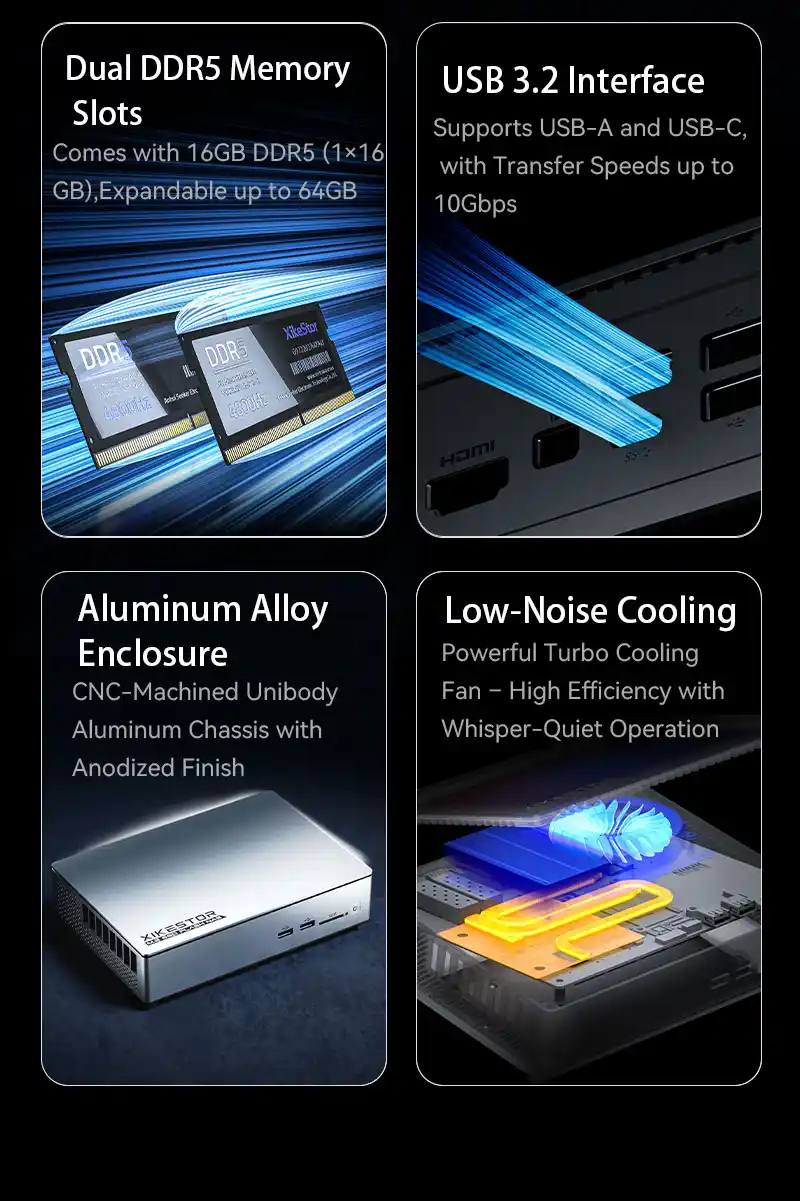
Both systems include Mini DisplayPort and HDMI outputs, allowing the NAS to be accessed directly with a monitor and input devices. This may be useful for initial configuration, local GUI access, or monitoring system status without relying on remote access tools. A MiniDP to DP cable is included with the FS510402DH. USB 3.2 connectivity is also present in both models, with Type-A and Type-C ports supporting up to 10Gbps transfers for external storage devices, UPSs, or peripheral hardware. These ports enable fast offloading of data, peripheral expansion, or direct-to-NAS backups without requiring a PC intermediary.
Pricing and Availability
No official pricing or launch schedule has been provided for the FS5104DH or FS510402DH at this time. Based on component selection and feature set, the systems are positioned for small to medium business deployments and users requiring compact flash-based storage with 10GbE support. Additional announcements regarding retail availability, regional distribution, and bundled software support are expected. Once these details are confirmed, this section will be updated to reflect available SKUs, configurations, and potential comparisons with competing NAS systems
|
Check Amazon in Your Region for the Xikestor FS5104DH NAS |
About XikeStor
Anhui Seeker Electronic Technology Co., Ltd., established in 2009, is the parent company of XikeStor. It develops both hardware and NAS operating systems with full IP ownership. The company works with component suppliers such as Intel, Western Digital, Realtek, Broadcom, and MaxLinear. It has regional offices in Shanghai, Hefei, Bengbu, and Shenzhen, along with 5,000 square meters of combined office and manufacturing space. Its presence in both consumer and enterprise markets reflects a focus on scalability and product diversity. XikeStor’s reach includes more than 60 global markets, including regions in North America, Europe, and Asia. It maintains R&D partnerships with several universities in China and has been recognized as a national high-tech enterprise. The company’s business spans NAS devices, digital communication hardware, and customized embedded software platforms. XikeStor is also involved in cross-disciplinary research and has been developing its own operating systems tailored to its hardware platforms, including software-defined storage features and NAS interfaces optimized for small and medium business use.
📧 SUBSCRIBE TO OUR NEWSLETTER 🔔
🔒 Join Inner Circle
Get an alert every time something gets added to this specific article!
This description contains links to Amazon. These links will take you to some of the products mentioned in today's content. As an Amazon Associate, I earn from qualifying purchases. Visit the NASCompares Deal Finder to find the best place to buy this device in your region, based on Service, Support and Reputation - Just Search for your NAS Drive in the Box Below
Need Advice on Data Storage from an Expert?
Finally, for free advice about your setup, just leave a message in the comments below here at NASCompares.com and we will get back to you. Need Help?
Where possible (and where appropriate) please provide as much information about your requirements, as then I can arrange the best answer and solution to your needs. Do not worry about your e-mail address being required, it will NOT be used in a mailing list and will NOT be used in any way other than to respond to your enquiry.
Need Help?
Where possible (and where appropriate) please provide as much information about your requirements, as then I can arrange the best answer and solution to your needs. Do not worry about your e-mail address being required, it will NOT be used in a mailing list and will NOT be used in any way other than to respond to your enquiry.

|
 |
| Where to Buy a Product | |||
|
|
    
|

|
VISIT RETAILER ➤ |
 |
    
|

|
VISIT RETAILER ➤ |
We use affiliate links on the blog allowing NAScompares information and advice service to be free of charge to you. Anything you purchase on the day you click on our links will generate a small commission which is used to run the website. Here is a link for Amazon and B&H. You can also get me a ☕ Ko-fi or old school Paypal. Thanks! To find out more about how to support this advice service check HERE
WHY IS PLEX A BIT S#!t NOW? IS 2026 JELLYFIN TIME? (RAID Room)
Synology FS200T NAS is STILL COMING... But... WHY?
Gl.iNet vs UniFi Travel Routers - Which Should You Buy?
UnifyDrive UP6 Mobile NAS Review
UniFi Travel Router Tests - Aeroplane Sharing, WiFi Portals, Power Draw, Heat and More
UGREEN iDX6011 Pro NAS Review
Access content via Patreon or KO-FI
Discover more from NAS Compares
Subscribe to get the latest posts sent to your email.


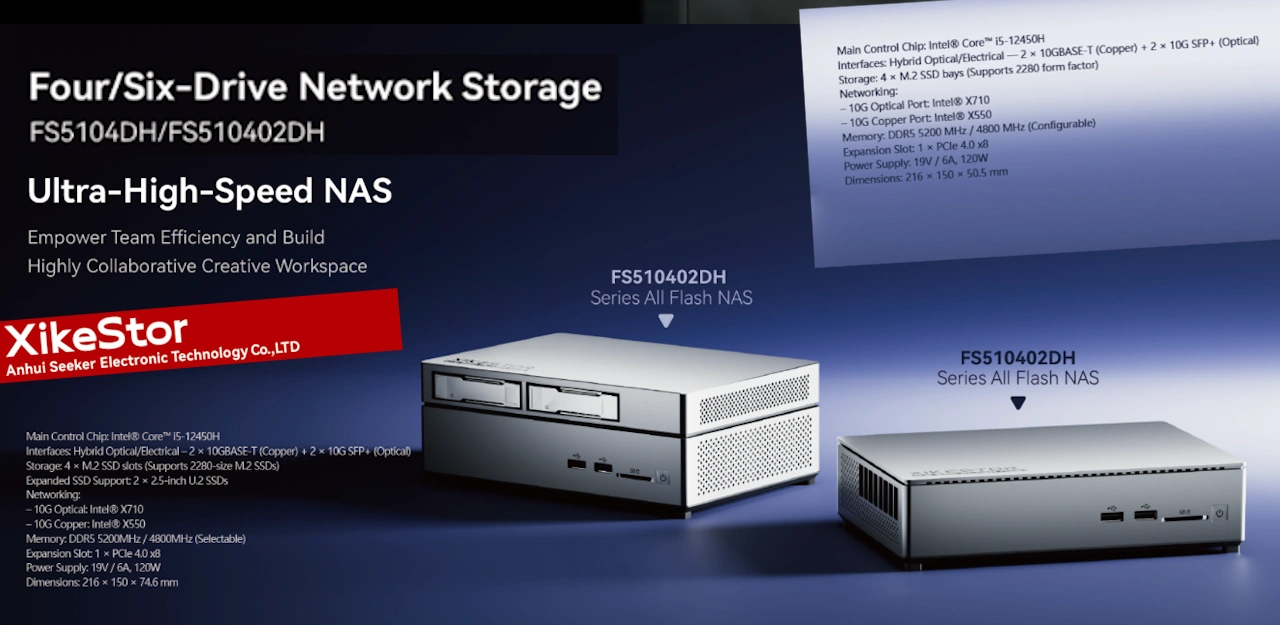




Never considered the third party devices. I think saving 50/60 euros it’s not worth the risk
REPLY ON YOUTUBE
Спасибо! После действий по этой инструкции дешевая плата определилась и заработала.
REPLY ON YOUTUBE
Impossible to found this module CHEAP 10GbE Adapter for the 50euros is almost 80 euros… Any link please ? or even second hand in europe ? 🙂
REPLY ON YOUTUBE
Synology????????
REPLY ON YOUTUBE
Don’t be that guy in the comments.
REPLY ON YOUTUBE
Any word of 3rd party ECC RAM Memory upgrades for the DS1621xs+ ?
REPLY ON YOUTUBE
Pulled the trigger too quick on this, now buyers remorse!????????
REPLY ON YOUTUBE
I have a technical question. I bought the same NAS model and installed one 16TB and one 14TB hard drive. My goal was not backup, but to share videos with the team over the network. I also installed two M.2 SSDs, but I haven’t noticed any difference in transfer speeds.
My expectation was to increase file read/write speeds. However, whether the SSDs are active or not, the transfer speed remains at 110 MB/s. Could it be that the SSDs don’t have any impact on read/write speed? The SSDs are from different brands — do you think that matters?
By the way, my network connection speed is 1Gbps. Thanks in advance. ????
REPLY ON YOUTUBE
I’m ok messing with cli to get 3rd party nvme usable as a volume, that’s real $$$ savings. Just $50 savings? I’m buying the Synology branded one.
REPLY ON YOUTUBE
I think going usb 2.5g (or 5/10g with a deal) is the move for most people?
REPLY ON YOUTUBE
Stop buying Synology, problem solved.
REPLY ON YOUTUBE
This is probably one of the rare instances where I’d actually just want to go with the more expensive Synology option, Networking is already a pain in the butt, No need to make it even more annoying with random problems such as an update causing adapter to stop working.
REPLY ON YOUTUBE
If the NIC intercepts and sends data home, DSM couldn’t show it, it’s not aware of what NIC firmware is doing.
Don’t know if that’s a real risk tho.
REPLY ON YOUTUBE
Sorry to be that guy but since you do this professionally…
10Gbe is not 1000MB/s nor 1024MB/s
It’s 1250
REPLY ON YOUTUBE
They will absolutely brick this with the next firmware update, because that’s what Synology has become these days.
REPLY ON YOUTUBE
Obviosly not worth saving only $60 !
REPLY ON YOUTUBE
8:18 have you replaced the seagulls with a purring cat now? ????
REPLY ON YOUTUBE
If you go synology go all the way or not at all
REPLY ON YOUTUBE
third party from a Chinese website is inviting disaster, Don’t ever recommend. This is a virus and data lose/theft in waiting.
REPLY ON YOUTUBE
Thinking … “cool, half price”
Watching the install process including literally coding in Putty,
lesser construction quality, no support, warranty negation, questionable security, DSM update may delete the driver and brick it …
… I’ll spend the $50 and make it plug n’ play.
REPLY ON YOUTUBE
once the 3rd party adapater is installed and sitting in a box the construction quality seems irrelevant. Doesn’t seem worth double. Regarding Warranty, just swap the original port it came with if you need warranty service.
REPLY ON YOUTUBE
I just got the Synology 10gbe adapter. I saw this video show up and thought I should have gone 3rd party, after seeing the video and all the steps needed to make it work and the fact that an update could make it stop working, I am happy with my purchase of $110 for the official adapter.
REPLY ON YOUTUBE
As you say, I do worry about long term stability and security, but what the third party providers should look at is providing things Synology doesn’t. I would pay $100 for a 10Gb card with a SFP+ cage without batting an eye.
REPLY ON YOUTUBE
Don’t buy Synology .. their property drives and parts are not worth it. Ugreen is so much better
REPLY ON YOUTUBE
@NASCompares is there a 10Gbe 3rd part pci-e network card to use with synology with recent versions of DSM? The price for the Synology one is horrible expensive here in Brazil (as everything of course) ????
REPLY ON YOUTUBE
And I would be one of them!! I will not install/operate any Chinese brand for as much as I can. It’s difficult because I believe that a lot of iot’s are using Chinese parts.
REPLY ON YOUTUBE
At that price difference, on a daily workhorse NAS I wouldn’t take the risk with anything like this and even less so with the dual 10GbE ones I’ve seen popping up for the DS18 etc. I’ve noticed before that they seem to change the SKU on it even in their own documentation as well, SKN and SKS being used interchangeably, but never state a difference! But it does look like for the last 3 months or so all Synology 10GbE adapters are either not available, or with ridiculous wait times of 2-3 months right now where I am (EU) unless you find somewhere that still has old stock! Very strange!
Pity for them they won’t be any use on the 25+ models! ????
REPLY ON YOUTUBE
Synology’s affinity with 1GbE as a baseline and anemic SoC’s is why I migrated away from them and went with a UGreen DXP8800 Plus (with dual 10GbE).
REPLY ON YOUTUBE
Given that if you have the money to invest in a 4-5-6-8 bay Synology, a 100$ upgrade is nothing and a cheaper 50something similar adapter is not that much more convenient. No, this is penny pinching, like Apple does, I’m not falling for it. If I’ll ever need anything faster than 1Gb I’m ditching Synology altogether.
REPLY ON YOUTUBE
Thanks for reviewing this. After struggling with drivers for a USB 2.5GbE adapter, I would avoid 3rd party adapters. I’ll gladly pay more to avoid the hassle! ????
REPLY ON YOUTUBE
I an looking for a two port sfp+ card for a x4 pcie slot… In the affordable range ???? ~100€ any suggestions?
REPLY ON YOUTUBE
if there were 30 dollars maybe but at 60 dollars its just not worth it
REPLY ON YOUTUBE
Synology will block that cheap knockoff nic after viewing your video ????
REPLY ON YOUTUBE
I have the Synology Adapter. I would prefer an SFP+ Card but i didn’t found any in the Market. At the moment I have to go with an SFP+/RJ45-Trasceiver for my Aggregation Switch and from there to my PC with a Fiber-SFP+ Modul
REPLY ON YOUTUBE
If you consider the total cost(NAS + Drives) saving 50 or 60 bucks isnt that much at all. Id rather stick to the original adapter then buying 3rd party.
REPLY ON YOUTUBE
Don’t forget the synopogy was sold out a lot and scalpers were charging even more.
REPLY ON YOUTUBE