45Drives HL8 8-Bay MITX NAS Case Review
The 45Drives HL8 is an 8-bay desktop NAS chassis developed for users who want professional-grade storage hardware without committing to the rigid ecosystems of traditional NAS vendors. Designed and manufactured in North America, the HL8 is available in several configurations, with this review focusing specifically on the chassis, backplane, and power supply model. This version includes a precision-built steel enclosure, a direct-wired 8-bay SATA backplane, and a 500W 80 Plus Gold-rated Flex ATX power supply. It omits bundled motherboards, CPUs, and pre-installed operating systems, appealing to users who prefer to build or customize their NAS hardware environment while still benefiting from an integrated power and storage foundation. The HL8 aims to bridge the gap between low-cost DIY NAS enclosures, which often suffer from poor thermals and awkward layouts, and locked-down consumer appliances that limit software choices and upgrade potential. With a hinged open-frame design, support for full-height PCIe cards, and internal layout optimized for accessibility and cooling, the HL8 is positioned as a platform for long-term use and adaptability rather than a quick-start solution. While its price point is significantly higher than generic imported chassis, its construction and modular focus suggest it’s intended for serious users seeking more control, not simply more convenience.
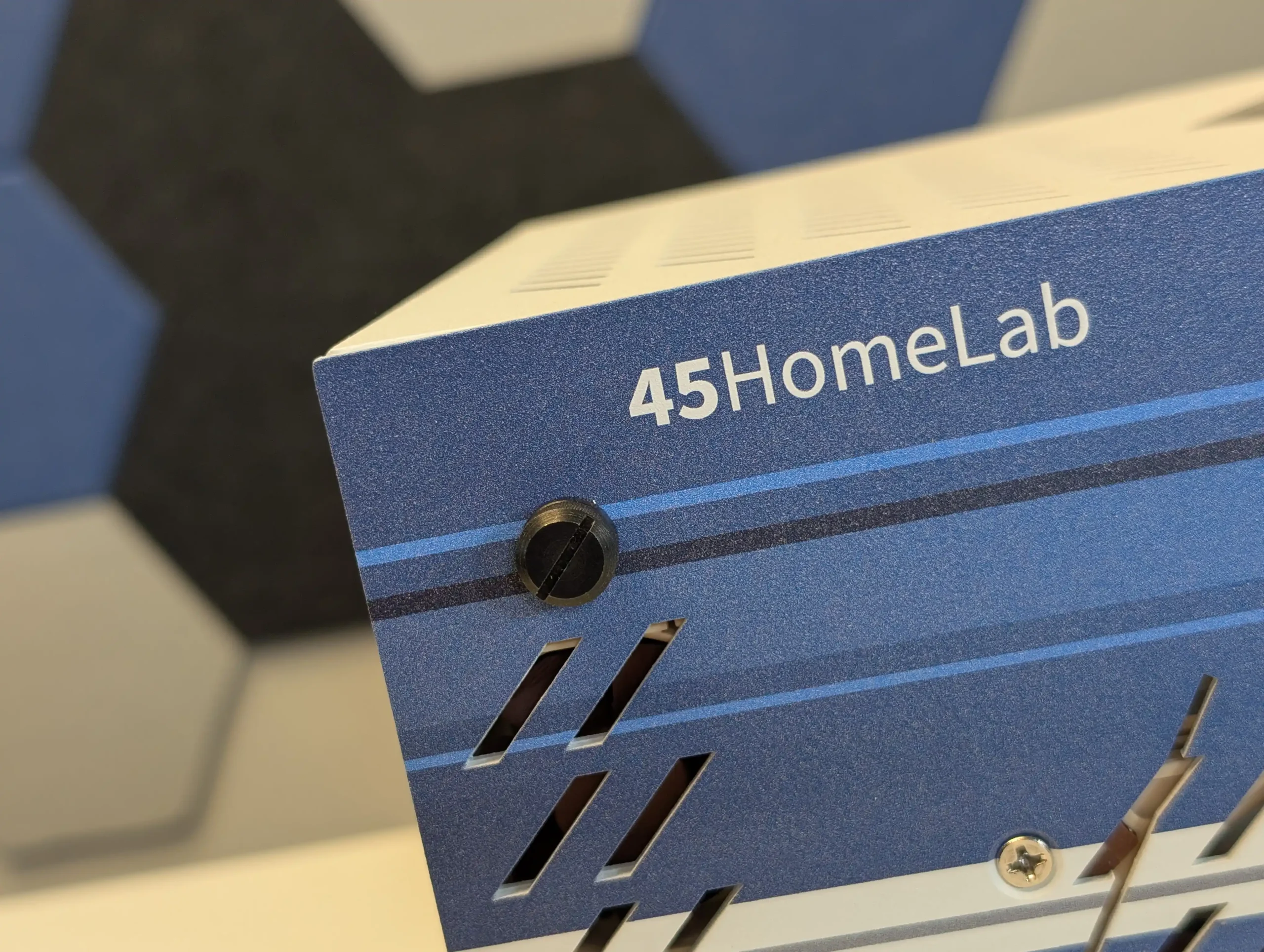
Who Are 45Drives?

45Drives is a Canadian storage hardware manufacturer based in Nova Scotia, operating as a division of Protocase, a custom enclosure and prototyping company. The brand has built a reputation among system integrators, IT professionals, and homelab enthusiasts for delivering modular, open-platform storage solutions. Unlike many NAS vendors that focus on vertically integrated ecosystems, 45Drives offers systems built around industry-standard components, designed to be user-serviceable and adaptable. Their catalog includes high-density rackmount systems like the Storinator, hybrid flash-HDD systems such as the Stornado, and more recently, a range of compact desktop NAS chassis under the “HL” or HomeLab label. The HL8, HL4, and HL15 models are part of this effort to scale down enterprise-grade build quality into a form factor more appropriate for deskside or small office deployment.

A core part of 45Drives’ identity is its commitment to open-source principles, not just through hardware compatibility but also in software tooling and education. The company develops and maintains Cockpit-based management modules—such as their ZFS and Samba interfaces—for Linux distributions like Rocky Linux, which they often preinstall with their systems. These modules are freely available on GitHub, and the company encourages users to modify, self-host, or adapt them as needed. In addition to their software work, 45Drives actively engages with the community through regular YouTube content, documentation portals, and technical support that continues even when customers deviate from default hardware or software configurations. This combination of enterprise durability, user empowerment, and open development has earned 45Drives a dedicated following among those who want to retain full control over their infrastructure without sacrificing reliability or support.

45Drives HL8 8-Bay MITX NAS Review – External Design
The HL8’s exterior sets it apart from typical consumer NAS enclosures through its bold and unique industrial construction – practically enterprise grade, at a homelab and desktop level. Built from 16-gauge powder-coated steel, the chassis weighs approximately 22 lbs even before drives are installed, conveying a sense of structural rigidity that clearly aligns more with enterprise hardware than with mass-market desktop cases.
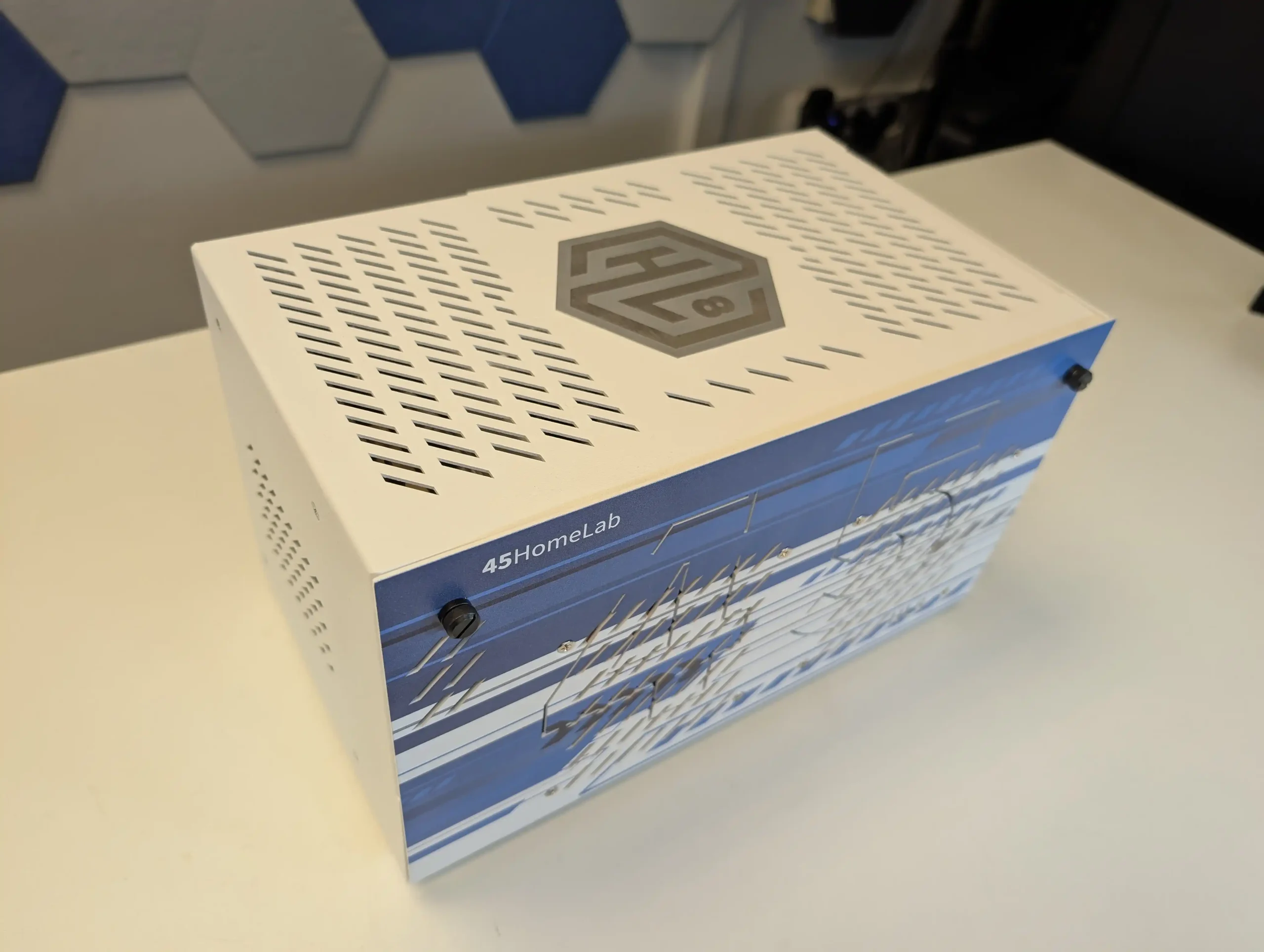 The finish is matte and durable, avoiding cheap plastics or decorative panels. Buyers can choose between metal and acrylic front plates, and several color options are available, offering some degree of personalization—something rarely seen at this tier. Branding is subtle, with the HL8 model designation etched into the top panel and a logo plate on the front face.
The finish is matte and durable, avoiding cheap plastics or decorative panels. Buyers can choose between metal and acrylic front plates, and several color options are available, offering some degree of personalization—something rarely seen at this tier. Branding is subtle, with the HL8 model designation etched into the top panel and a logo plate on the front face.
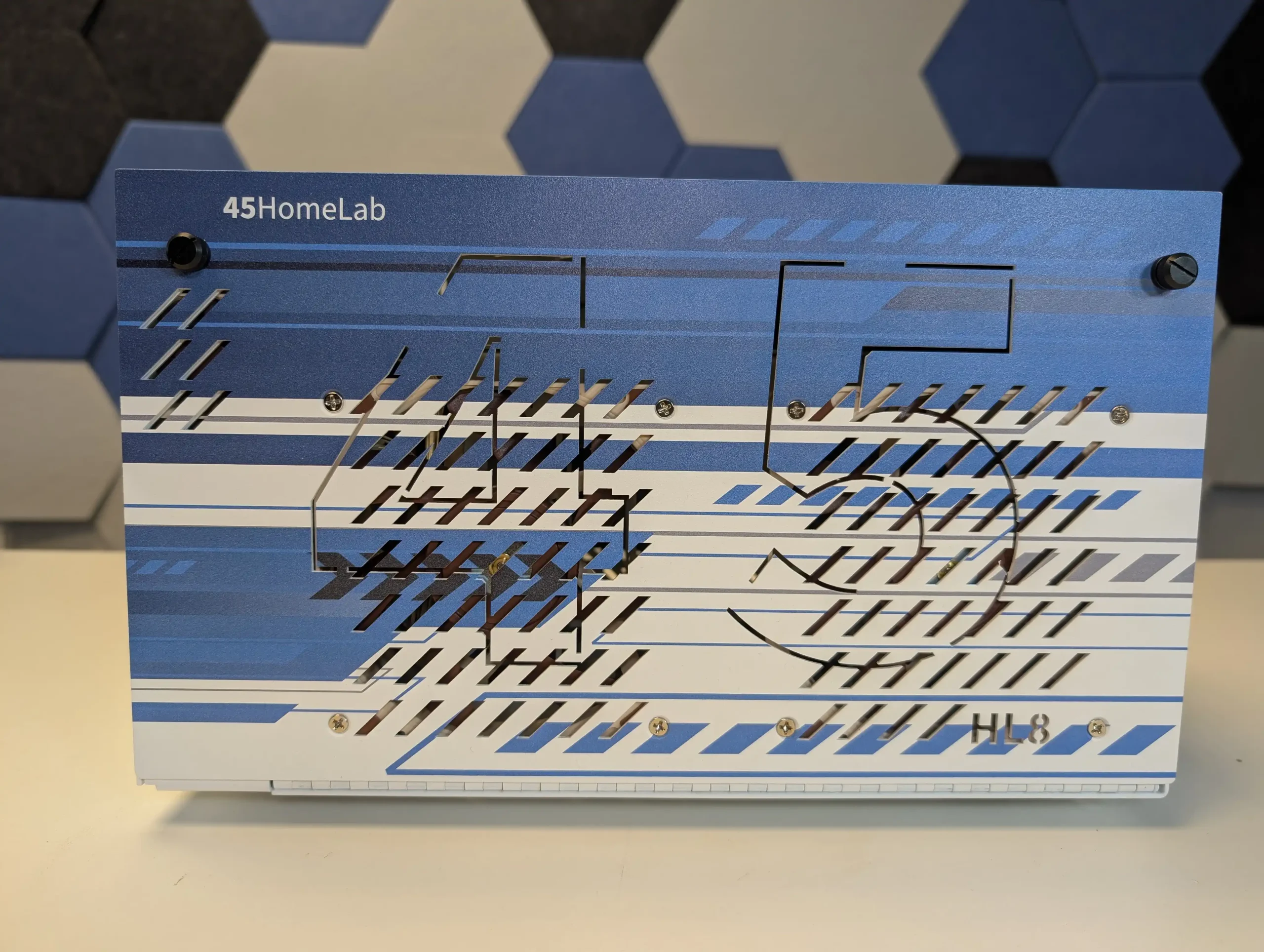
Unlike most enclosures that rely on removable panels or sliding trays, the HL8 features a hinged “clam shell” design. The entire upper shell lifts open via captive thumb screws, granting immediate access to internal components without needing to remove the drives or disconnect cabling.
 This mechanism provides real-time visibility into the system’s interior during operation, making it easier to perform diagnostics, replace fans, or adjust cabling. It’s particularly helpful for users who regularly service or upgrade their systems, and it avoids many of the frustrations associated with cramped or tool-dependent access panels.
This mechanism provides real-time visibility into the system’s interior during operation, making it easier to perform diagnostics, replace fans, or adjust cabling. It’s particularly helpful for users who regularly service or upgrade their systems, and it avoids many of the frustrations associated with cramped or tool-dependent access panels.
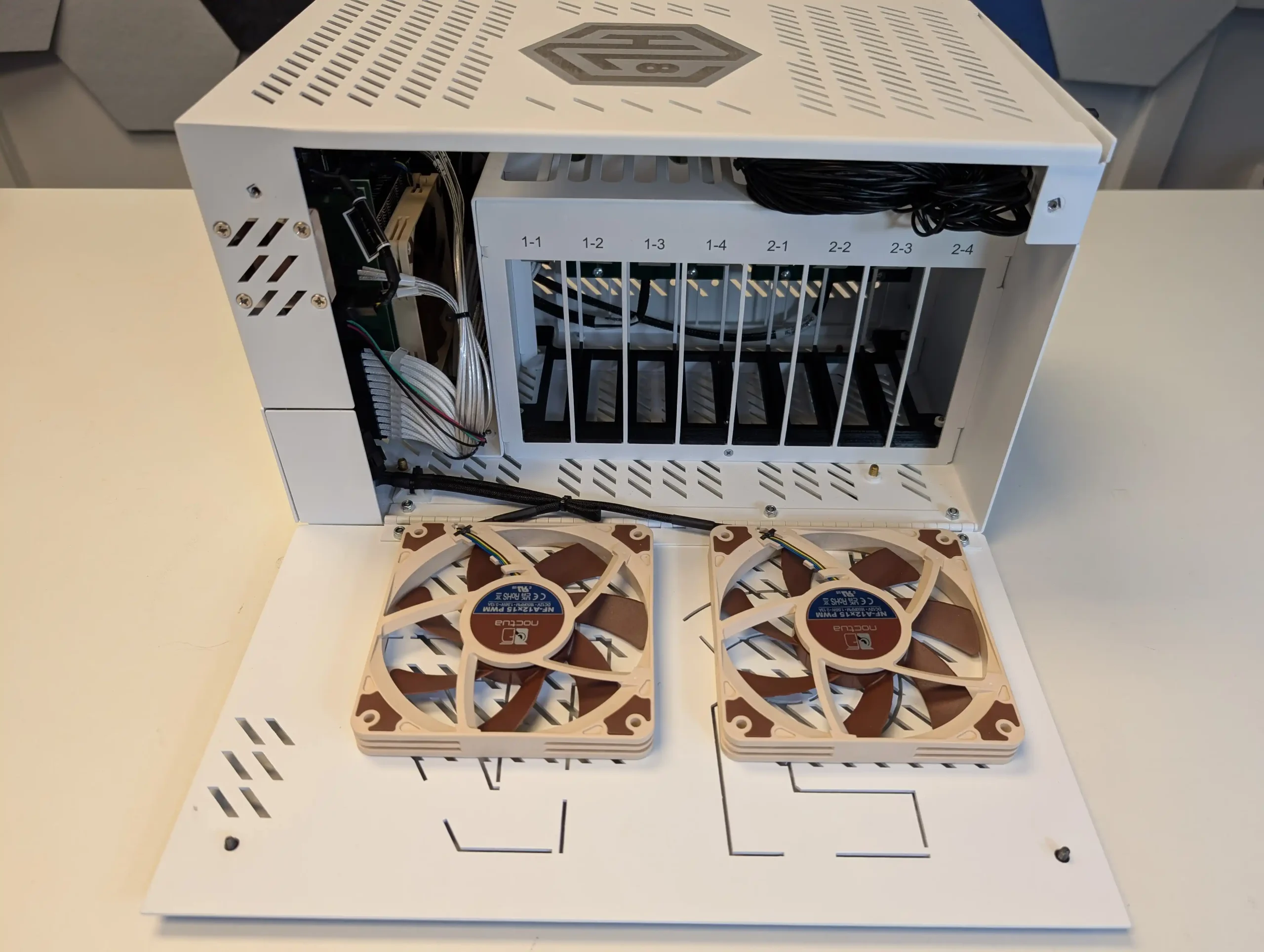
The front of the case houses eight hot-swap 3.5” bays in a vertical arrangement, accessible without tools and pre-wired via the internal backplane. These bays are trayless and rely on drive guides for alignment, secured by the structural frame rather than individual plastic sleds. This design allows for rapid drive installation and removal while minimizing potential points of mechanical failure. The front ventilation is cut directly into the steel fascia, and airflow is directed through the drive bays by internal Noctua fans located behind them. There are no visible indicators or LCD panels on the front panel—minimalism is favored over visual clutter.
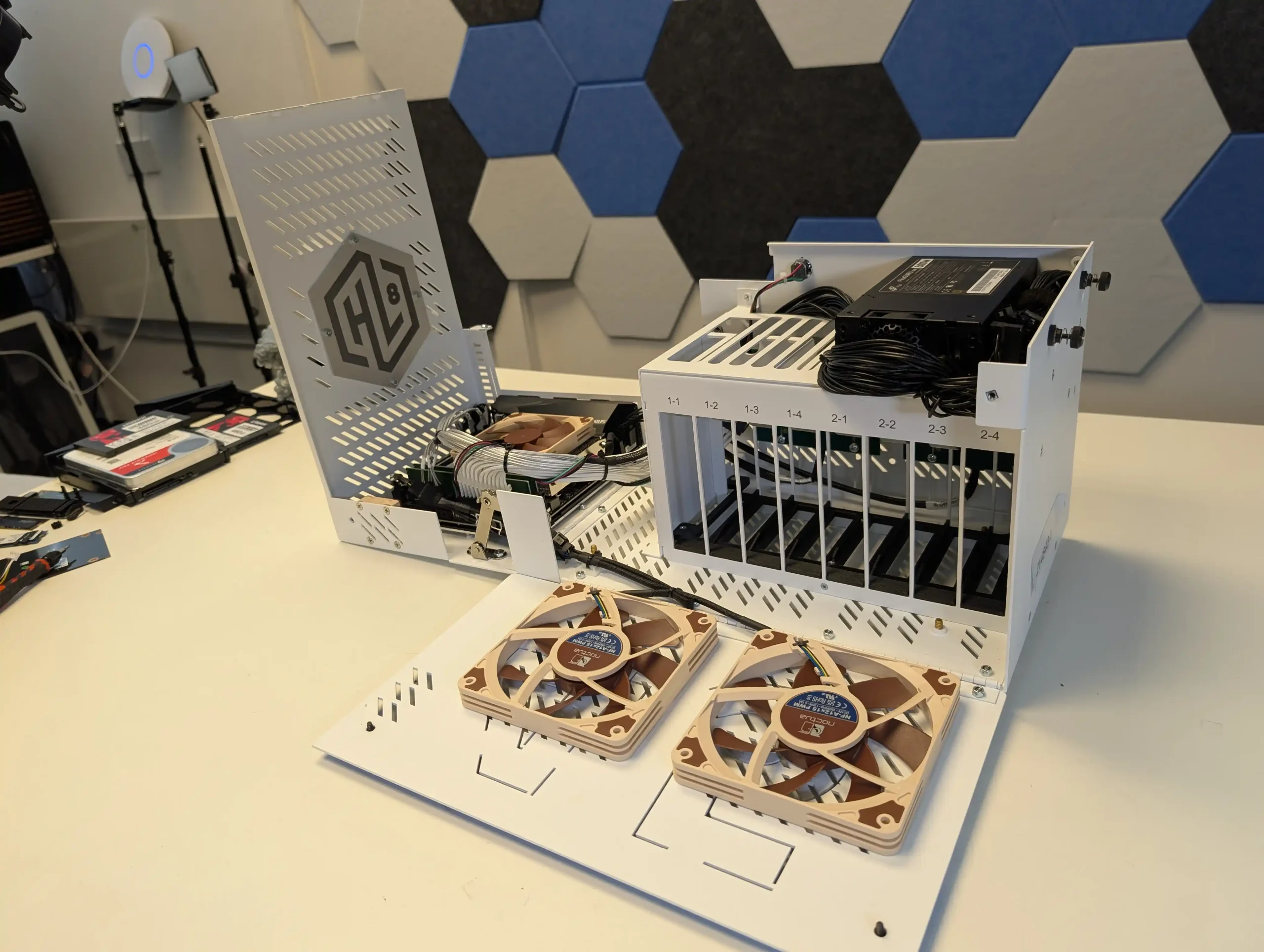
Around the rear, the layout remains conventional but clean. The rear I/O cutout accommodates standard mini-ITX motherboard layouts, and the single expansion slot supports a full-height PCIe card up to 72mm in height. The integrated Flex ATX power supply sits beside the motherboard area with its own exhaust fan, and ample passive ventilation is provided via additional steel cutouts. While visually understated, the HL8’s outer design prioritizes durability, accessibility, and functional airflow—traits that reflect its enterprise lineage more than its homelab label might suggest.

| Category | HL8 (Chassis + Backplane) | HL8 (Chassis + Backplane + PSU) |
|---|---|---|
| Model Name | HL8 | HL8 with PSU |
| Drive Bays | 8x 3.5″ Tool-less, Trayless Bays | 8x 3.5″ Tool-less, Trayless Bays |
| Drive Compatibility | SATA & SAS (12Gb/s) via backplane | SATA & SAS (12Gb/s) via backplane |
| Hot-Swap Support | Yes | Yes |
| Backplane Interface | Mini-SAS HD (SFF-8643) | Mini-SAS HD (SFF-8643) |
| Motherboard Support | Mini-ITX | Mini-ITX |
| PCIe Expansion Slot | 1x Full-height, full-length | 1x Full-height, full-length |
| PSU Form Factor | Not included | Flex ATX (pre-installed) |
| PSU Rating | – | 500W, 80 Plus Gold (SilverStone FX500) |
| Cooling | 3x 80mm Noctua Fans (pre-installed) | 3x 80mm Noctua Fans (pre-installed) |
| CPU Cooler Clearance | Approx. 75mm (depends on board layout) | Approx. 75mm (depends on board layout) |
| GPU Length Support | Up to ~270mm | Up to ~270mm |
| Chassis Material | 2mm Powder-Coated Steel | 2mm Powder-Coated Steel |
| Front I/O | None (uses motherboard rear I/O) | None (uses motherboard rear I/O) |
| Drive Activity LEDs | Optional (headers on backplane) | Optional (headers on backplane) |
| Tool-less Design | Yes – Hinged Folding Design | Yes – Hinged Folding Design |
| Dimensions (W x D x H) | ~305mm x 370mm x 260mm (approx.) | ~305mm x 370mm x 260mm (approx.) |
| Weight (Unpopulated) | ~7.8kg | ~9.5kg (with PSU) |
| Made In | Canada (Chassis), USA (via Protocase partner) | Canada (Chassis), USA (via Protocase partner) |
| Typical Price (USD) | $599 | $799 |

45Drives HL8 8-Bay MITX NAS Review – Internal Case Design
Internally, the HL8 case is engineered for both accessibility and structured airflow, with a layout that avoids many of the compromises found in smaller or mass-produced enclosures. The most notable feature is its fully hinged body, which allows the entire top and side panel assembly to lift upward without removing the drives. This open-access approach separates the drive chamber from the motherboard compartment without creating restrictive airflow barriers. It’s a significant advantage for users who need to inspect, troubleshoot, or upgrade internal components, especially when working with larger cooling units or dense cable configurations.
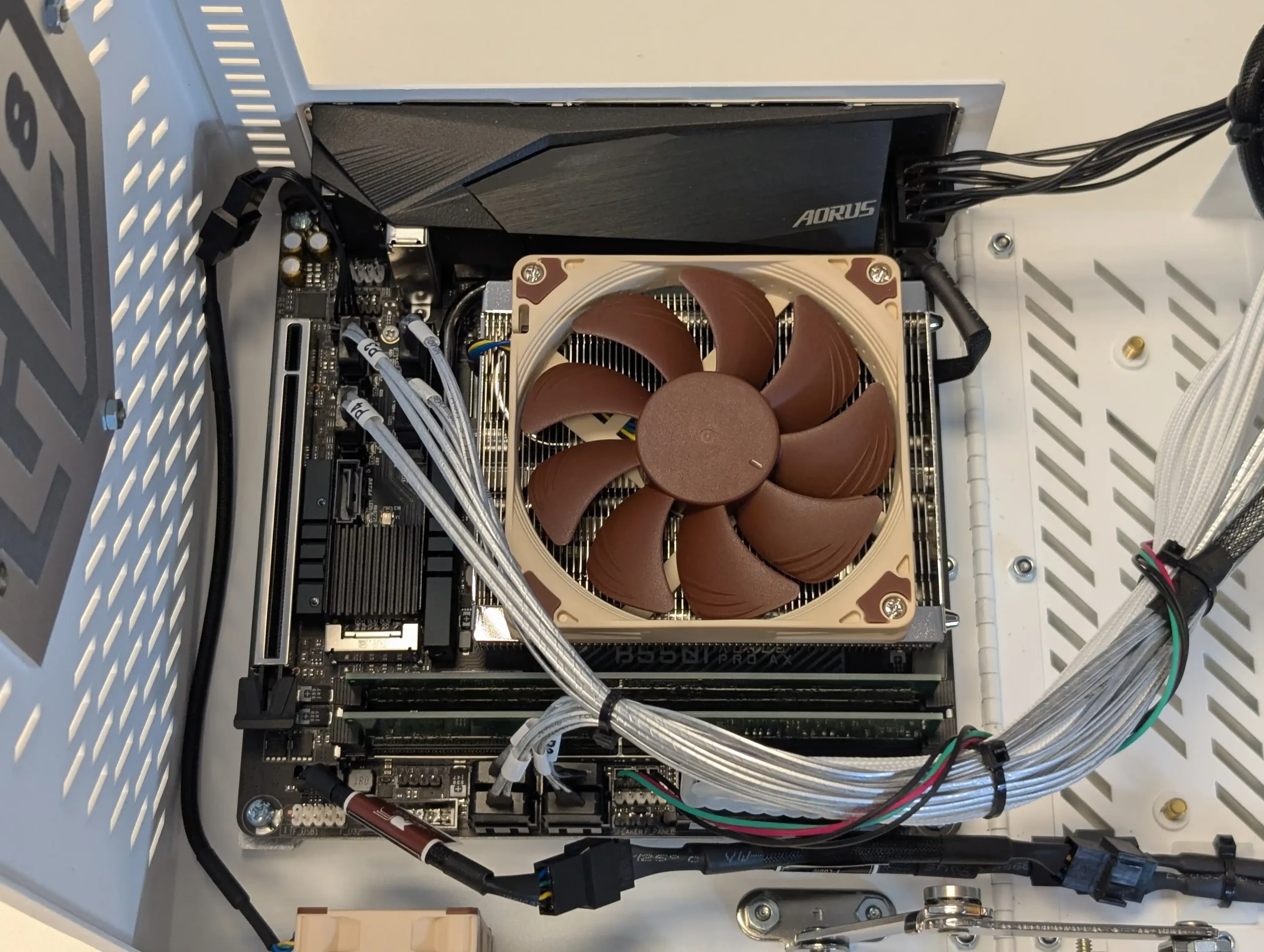
The motherboard area is positioned on the right side of the chassis, aligned horizontally to the drive plane, which prevents any obstruction by drive trays or cabling. This layout supports standard mini-ITX boards and allows full visibility of memory slots, M.2 sockets, and power headers even with drives installed. The motherboard is flanked by routing space that supports organized cabling, including SATA or power leads. This spacing is particularly useful when working with non-modular PSUs or when routing SATA cables from alternative controllers or add-in cards. The case does not limit users to any specific board vendor or layout beyond the mini-ITX size constraint.
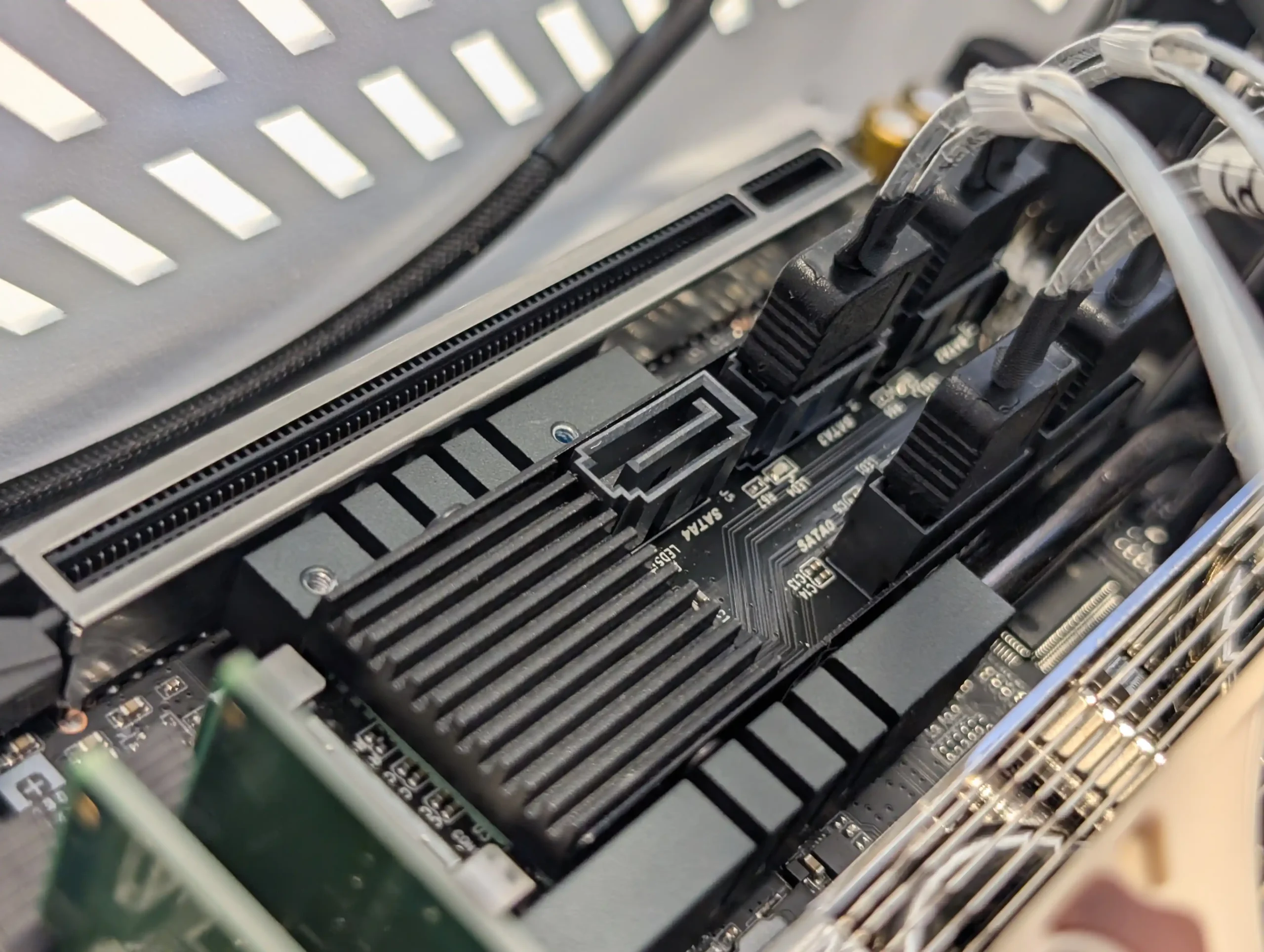
Cabling for the backplane is pre-installed in the PSU model, which simplifies setup considerably. The backplane itself is a direct-wired design supporting up to eight SATA drives without requiring SAS expander cards or proprietary interfaces. This approach ensures compatibility with a wide range of consumer and enterprise SATA drives and avoids the long-term risks of vendor-specific drive bay lock-ins. It also makes replacing or troubleshooting individual cables far easier than in systems using multipath or bundled connectors. Power and data connections are cleanly routed through the side of the case, keeping airflow clear and minimizing vibration interference.
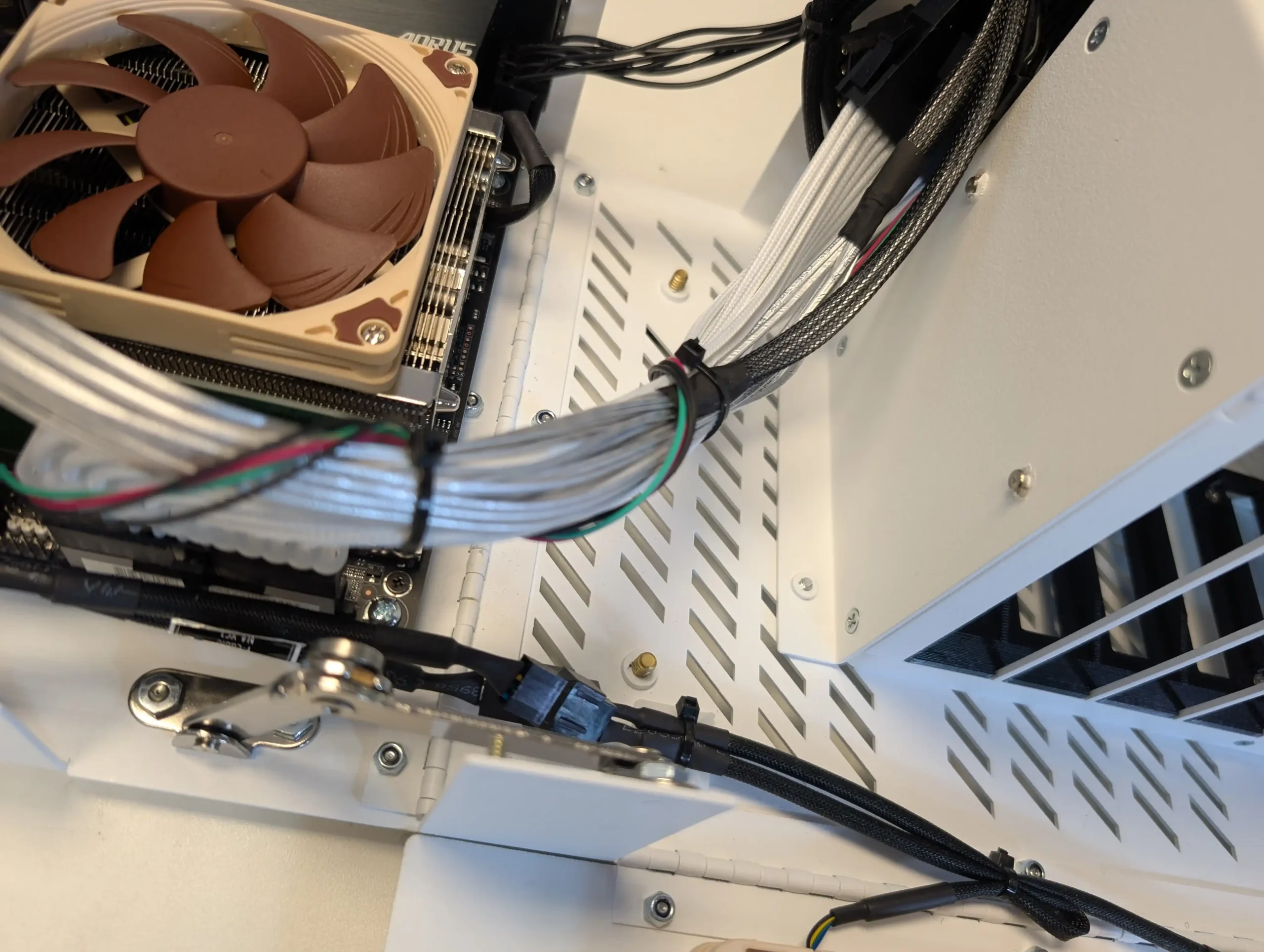
The Flex ATX PSU sits at the rear left and is mounted horizontally, drawing air through its own intake and exhausting separately from the main airflow path. This compact configuration leaves the bulk of the case’s lower chamber available for future expansion or airflow tuning. Additional internal fan mounts and brackets are preinstalled, and 45Drives includes all necessary mounting screws and documentation—even down to port-specific manuals for the pre-installed PSU. The internal design of the HL8 shows clear thought toward ease of maintenance and modularity, reflecting an expectation that users will revisit and modify their system over time rather than treat it as a sealed appliance.

45Drives HL8 8-Bay MITX NAS Review – Noise and Cooling
The HL8’s cooling design reflects a balance between thermal efficiency and acoustic performance, especially in its PSU-included configuration. By default, this model ships with multiple Noctua fans—specifically, two NF-A12x15 fans for intake and one NF-A4x10 for exhaust—which are widely regarded for their low noise output and long-term reliability.
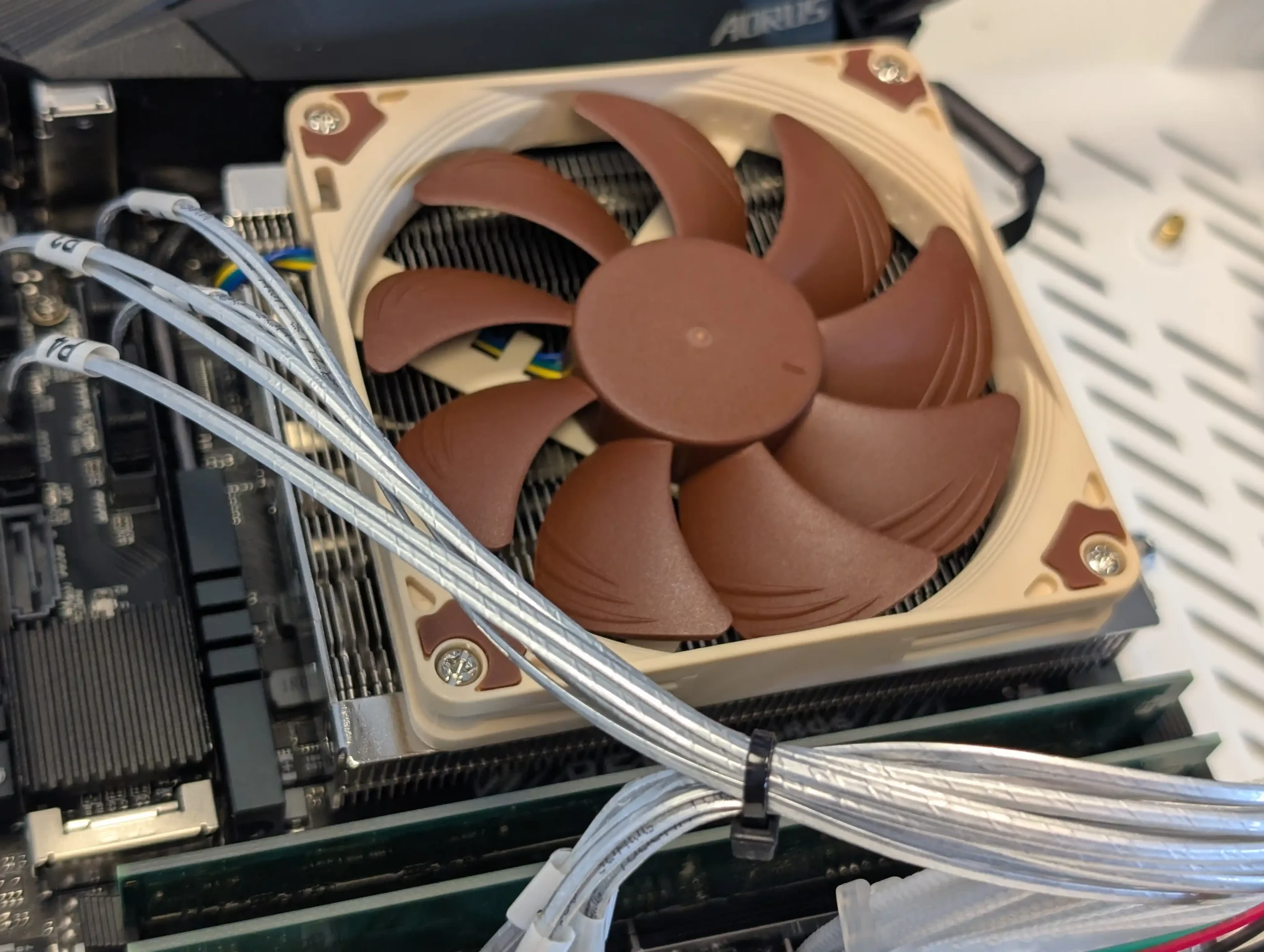
Combined with the direct airflow path created by the open drive cage layout, the HL8 maintains effective cooling of both hard drives and system components without requiring high-RPM, high-noise fan profiles. Even under load, thermal tests show the drive temperatures hovering around 50°C in a 20°C ambient environment—well within safe operating margins for mechanical disks.
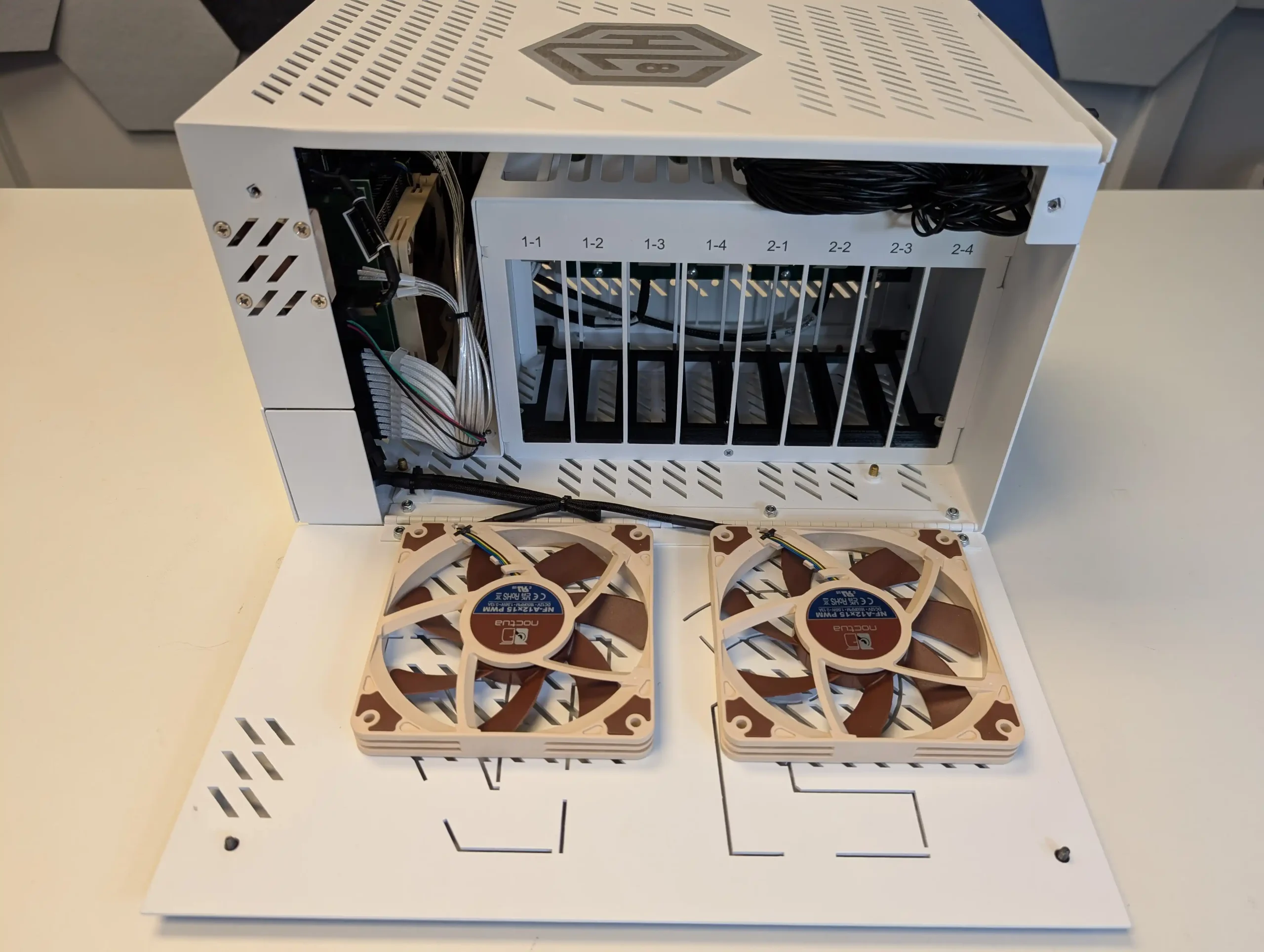
In real-world usage, the system produces around 33–34 dBA at idle and 42 dBA under full fan load during tasks such as ZFS pool creation or sustained disk activity. These levels are consistent with what you would expect from a quiet desktop PC and are significantly lower than typical rackmount systems or budget enclosures using unbranded high-speed fans.
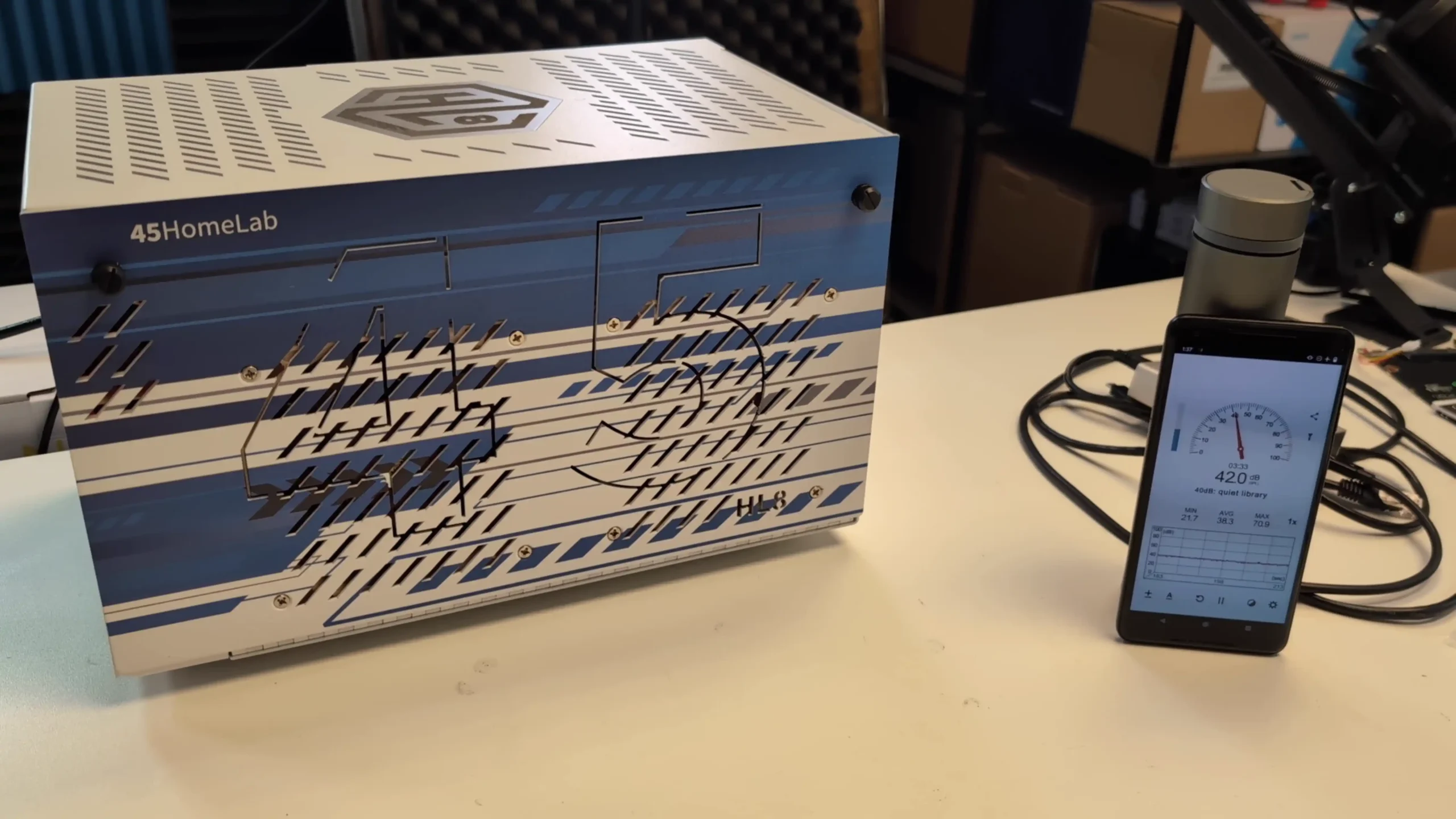
The use of steel panels throughout the chassis also contributes to noise dampening, reducing vibration resonance from spinning drives. Overall, the HL8’s thermal and acoustic profile is well-suited for deployment in office or home environments where audible noise is a concern, without sacrificing long-term cooling performance.
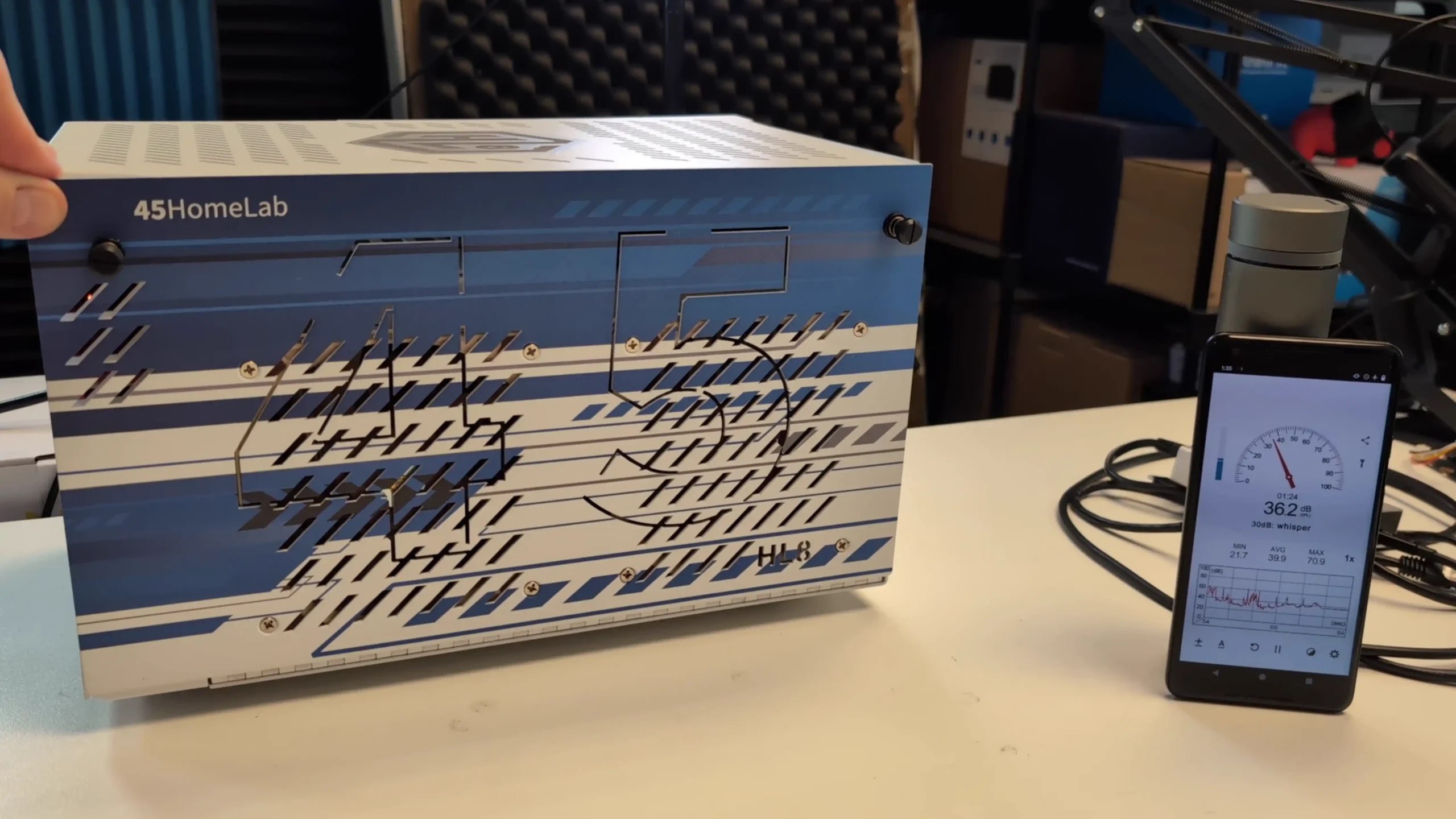
45Drives HL8 8-Bay Case vs the Jonsbo N3 Case
The 45Drives HL8 and the Jonsbo N3 both offer 8-bay NAS enclosures for mini-ITX builds, but they cater to very different tiers of the DIY NAS market. The HL8 is positioned as a premium, enterprise-grade enclosure built entirely from 16-gauge steel and manufactured in Canada. It includes a fully integrated backplane, Noctua fans, and a Flex ATX PSU—features aimed at maximizing serviceability, thermal control, and long-term reliability.
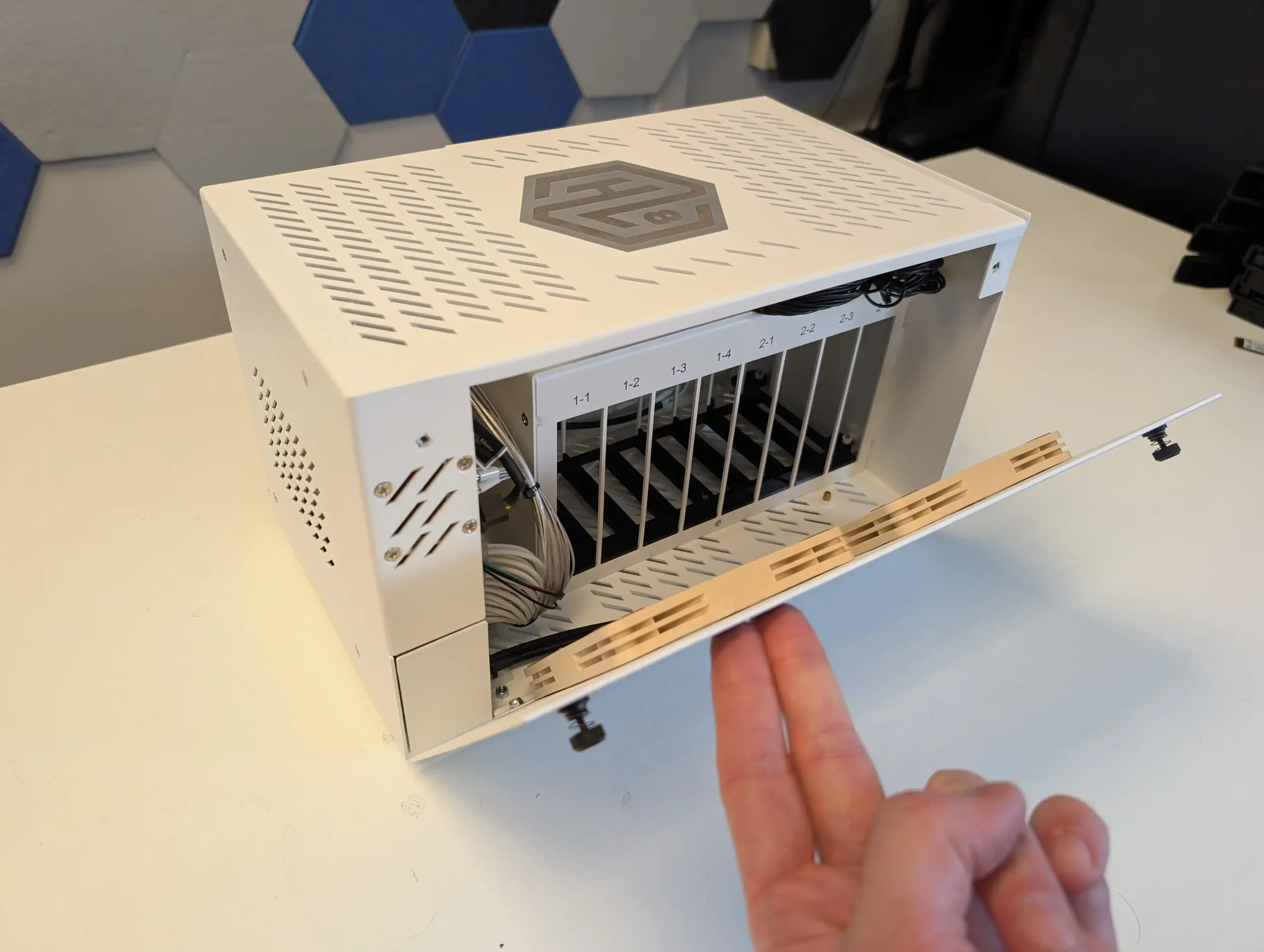 |
 |
Priced at roughly $880 USD for the chassis, backplane, and PSU combo, it targets users who demand industrial standards in a desktop form factor. The Jonsbo N3, in contrast, is a Chinese-manufactured enclosure constructed from 2.0mm aluminium alloy with 1.0mm steel internals.
 |
 |
It focuses on maximizing functionality in a compact and aesthetically refined format, with average retail pricing ranging between $150–$170 USD, though occasional sales and unpredictable shipping costs on platforms like AliExpress can make pricing volatile.
| Category | 45Drives HL8
|
Jonsbo N3
|
|---|---|---|
| Drive Bays | 8x 3.5″ (tool-less trays, SATA/SAS via backplane) | 8x 3.5″ (hot-swap, SATA only via passive backplane) |
| Backplane Type | Integrated 12Gb/s SATA/SAS backplane | Passive SATA backplane (individual ports) |
| Motherboard Support | Mini-ITX | Mini-ITX, DTX |
| PCIe Slots | 1x Full-height, full-length (up to ~270mm) | 2x expansion slots (supports 1x double-width card) |
| PSU Support | Flex ATX | SFX (≤105mm) with internal extension cable routing |
| CPU Cooler Clearance | Up to 75mm (depends on board layout) | Up to 130mm |
| GPU/PCIe Card Clearance | Up to ~270mm (1 slot) | Up to 250mm (double-width supported) |
| Construction Material | 2mm Powder-Coated Steel | 2mm Aluminium (exterior), 1mm Steel (interior) |
| Cooling | 3x 80mm Noctua fans included (chassis & CPU area) | 2x 100mm fans included (HDD area), 2x 90mm optional |
| Front I/O Ports | None (depends on motherboard I/O) | USB 3.0 Type-A, USB 3.2 Gen2 Type-C, Audio Combo |
| LED Indicators | Optional drive activity LEDs | 8x front panel drive activity LEDs |
| Toolless Access | Yes – hinged “flower” folding design | No – top secured by Allen screws |
| Chassis Dimensions (WxDxH) | ~305mm x 370mm x 260mm (approx., rectangular shape) | 233mm x 262mm x 298mm |
| Weight | ~9.5kg (with PSU and backplane) | 3.9kg (no PSU) |
| Hot Swap Support | Yes | Yes |
| Price (avg.) | $658 (chassis + backplane) | $150–$170 USD (no PSU, varies by seller/region) |
| Manufacturing Origin | Canada (with some imported components IN PRE-BUILT NAS models) | China |
In terms of hardware layout and user experience, the HL8 emphasizes modularity and ease of access. Its unique “flower-style” hinged chassis allows for complete servicing of drives, motherboard, cabling, and PSU without disassembly. The built-in backplane supports both SATA and SAS, reducing the need for messy cabling or additional HBA cards unless required for scale-out. Meanwhile, the Jonsbo N3 offers a two-chamber design separating drives and the motherboard/PSU area, supporting 8 hot-swap drives via an included SATA-only backplane. However, the power delivery system relies on two Molex and one SATA connector—an odd combination that may require more planning for power distribution. The N3 also employs a PSU passthrough cable from the back to a front-mounted internal SFX PSU, saving space but potentially restricting airflow and complicating installation. Unlike the HL8’s enterprise cable routing, the N3 requires tight cable management due to its smaller internal volume, and is more prone to cable congestion near the motherboard tray.
 |
 |
Where the HL8 wins in build quality and professional usability, the N3 counters with surprising features at its price point. The N3 includes dual rear fans, 8 LED indicators for drive activity, USB 3.2 Gen 2 Type-C front I/O, and support for large PCIe GPUs or network cards up to 250mm. However, it uses rubber grommet-mounted drive holders instead of trays—a cost-saving measure that may reduce vibration but introduces concerns about long-term durability and ease of drive removal. It also lacks tool-less panels for the main lid, requiring an Allen key for access, which, while flush and neat, isn’t practical for regular service. By comparison, the HL8 is fully toolless throughout. Ultimately, the HL8 is ideal for users who prioritize low-maintenance reliability and modular enterprise design in a desktop form, while the N3 offers excellent value for cost-conscious DIY builders willing to trade some serviceability and airflow flexibility for size, aesthetics, and affordability.
 |
 |
45Drives HL8 8-Bay MITX NAS Review – The Pre-Built AMD Model
In addition to offering the HL8 as a chassis with backplane and power supply, 45Drives also sells a fully assembled, tested, and burn-in validated configuration for users who prefer a turnkey deployment. The current prebuilt model typically includes a Gigabyte B550I AORUS Pro AX mini-ITX motherboard, paired with either an AMD Ryzen 5 5500GT (6-core, 12-thread) or Ryzen 7 5700G (8-core, 16-thread) processor. These CPUs offer solid single- and multi-threaded performance, integrated graphics for transcoding or light GUI workloads, and efficient power profiles.
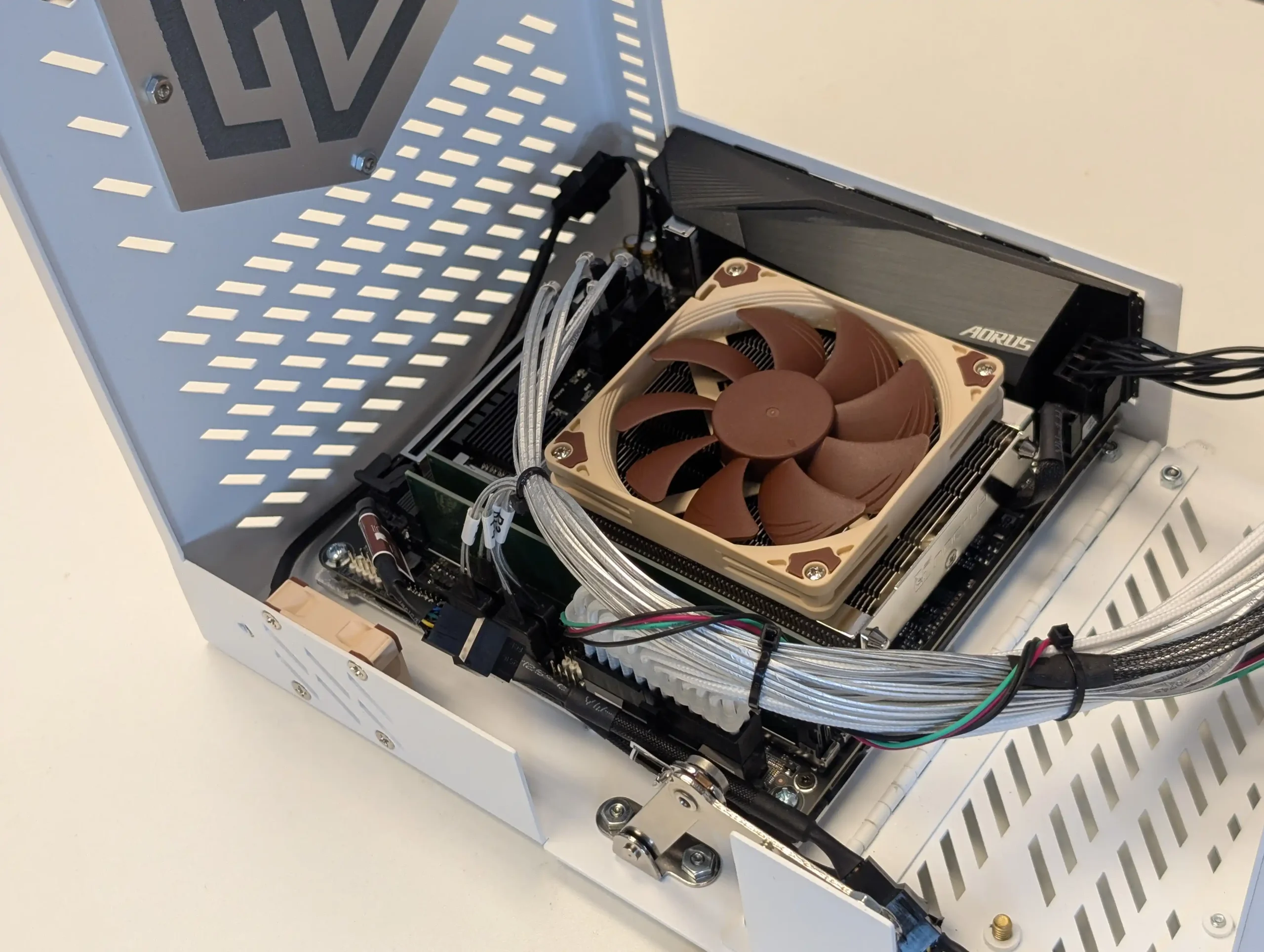
The build also comes with up to 64GB of DDR4 UDIMM memory, a 1TB NVMe SSD (typically Gen 4), Noctua NH-L9a-AM4 low-profile CPU cooler, and factory-installed Noctua case fans. All internal wiring is professionally routed, and the system arrives with Rocky Linux and the Houston UI preinstalled for immediate setup.

| Category | HL8 Prebuilt Model (Full Configuration) |
|---|---|
| Model Name | HL8 (Prebuilt by 45Drives) |
| Chassis Material | 2mm Powder-Coated Steel (Same as enterprise rackmount line) |
| Motherboard | Gigabyte B550I AORUS Pro AX (Mini-ITX) |
| CPU | AMD Ryzen 5 5500 GT (6 cores / 12 threads, Zen 3, 3.6GHz base, 4.4GHz boost) |
| Memory (Default) | 16GB DDR4-3200 Unbuffered ECC (Expandable to 64GB) |
| SSD (OS Drive) | 1TB Kingston NVMe Gen 4 x4 |
| Drive Bays | 8x 3.5″ Trayless Tool-less Bays (SATA/SAS 12Gb/s Backplane) |
| Hot-Swap Support | Yes |
| Backplane Interface | Mini-SAS HD (SFF-8643 to SATA breakout) |
| PSU | SilverStone FX500 (500W Flex ATX, 80 Plus Gold) |
| Cooling Fans | 3x 80mm Noctua (pre-installed) + CPU: Noctua NH-L9a cooler |
| Expansion Slot | 1x PCIe 4.0 x16 (Supports full-height, full-length GPU or NIC) |
| M.2 Slots | 2x (One used for OS drive, One used with SATA controller) |
| SATA Ports (Onboard) | 4x SATA III (From motherboard) |
| Additional SATA | 4x via M.2 SATA controller (occupies second M.2 slot) |
| Networking | 1x 2.5GbE (Realtek 8125B) + Wi-Fi 6 (802.11ax) |
| USB Ports (Rear) | 4x USB 3.2 Gen 1, 2x USB 3.2 Gen 2 (1x Type-A, 1x Type-C) |
| Audio Ports | 3.5mm Mic In / Line Out / Line In |
| Dimensions (W x D x H) | ~305mm x 370mm x 260mm (approx.) |
| Weight (Unpopulated) | ~9.5kg |
| Operating System | OS not included by default; compatible with TrueNAS, Rocky Linux + Houston UI, Proxmox |
| Typical Price (USD) | $1,399 (at time of writing) |
At the time of writing, the total cost of the prebuilt HL8 with the Ryzen 5700G configuration is $1,538 USD. In contrast, a self-built system using comparable off-the-shelf components can be assembled for approximately $875–$900. A rough cost breakdown would be: Ryzen 7 5700G and B550I motherboard combo ($260), 64GB DDR4 UDIMM ($103), 1TB NVMe SSD ($60), 500W Flex ATX Gold PSU ($90), Noctua CPU and case fans ($75), plus an equivalent MITX 8-bay chassis with SATA backplane ($159–$180). While this approach offers clear cost savings, it comes with multiple delivery sources, fragmented warranties, and no factory testing—factors that may be important to users prioritizing reliability and vendor accountability over price.
The prebuilt model is best suited to users who want predictable performance, reduced setup time, and consolidated post-sale support. It removes the need for component sourcing, physical assembly, and initial troubleshooting. However, it also imposes some limitations, such as the use of a single 2.5GbE network port and lack of configuration flexibility. Users requiring more advanced networking or GPU options will need to expand via the PCIe slot manually. Overall, the prebuilt HL8 fills a niche for those who want an enterprise-adjacent storage server without the learning curve or integration work required by a ground-up build, but it may be over-specified or overpriced for more self-sufficient users.
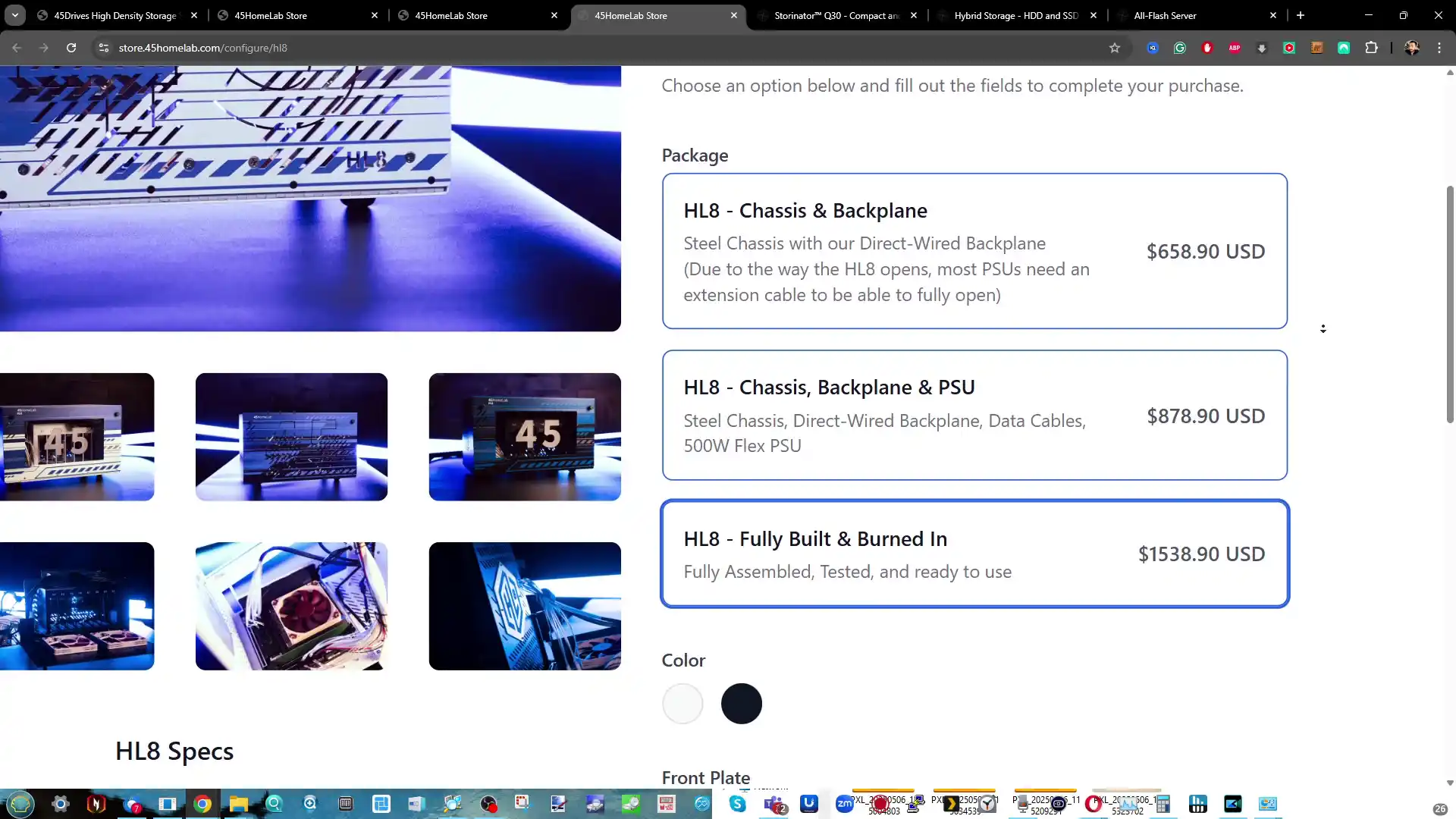
The 45Drives Houseton UI Software – Any Good?
The Houston UI platform from 45Drives is built on top of the open-source Cockpit Project, designed to offer users a web-based server management interface with a lightweight footprint.
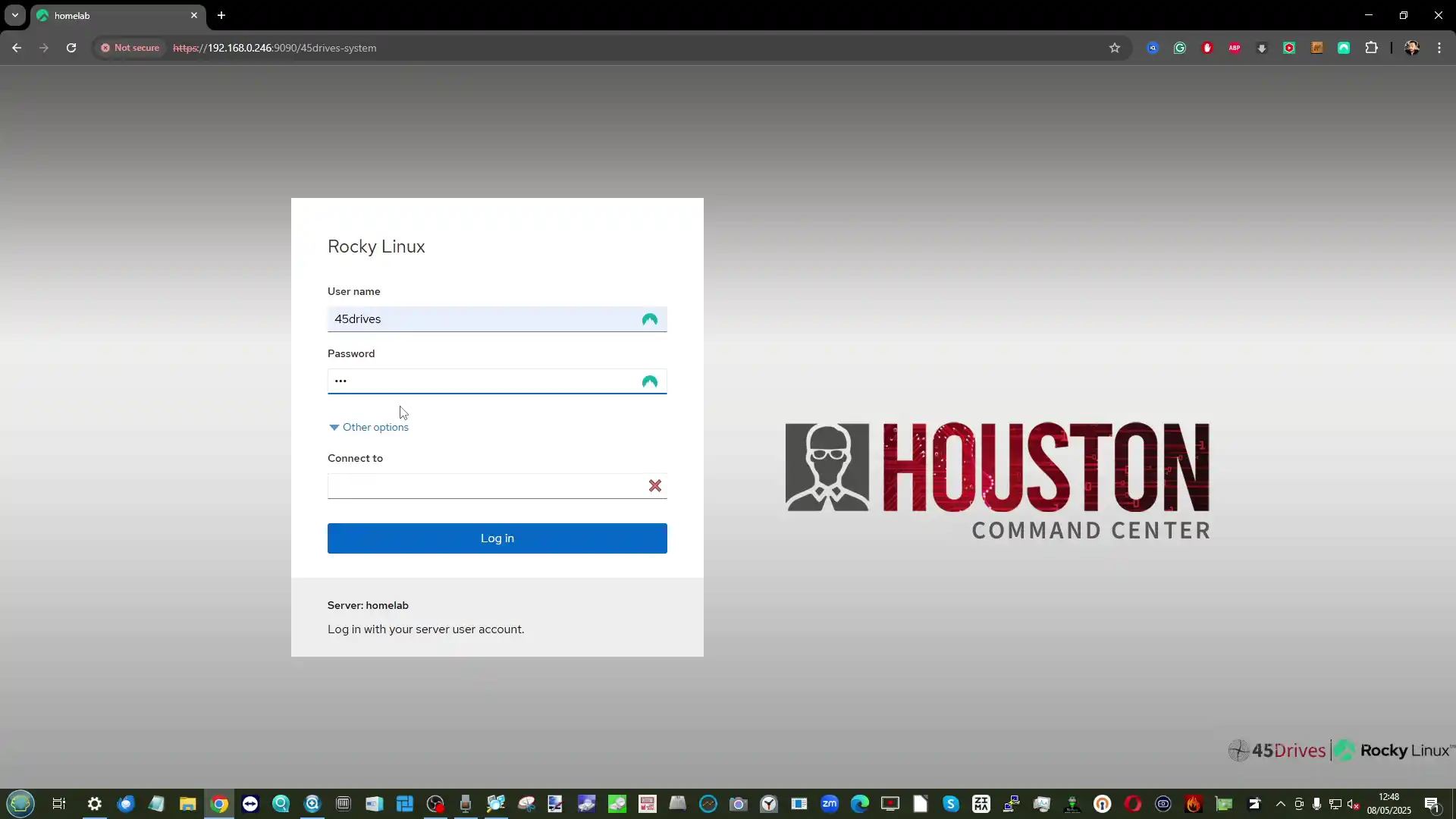
Its browser-based GUI makes it accessible from any device on the network, and it supports multiple Linux distributions, including Rocky Linux, which is often used as the default OS with Houston UI.
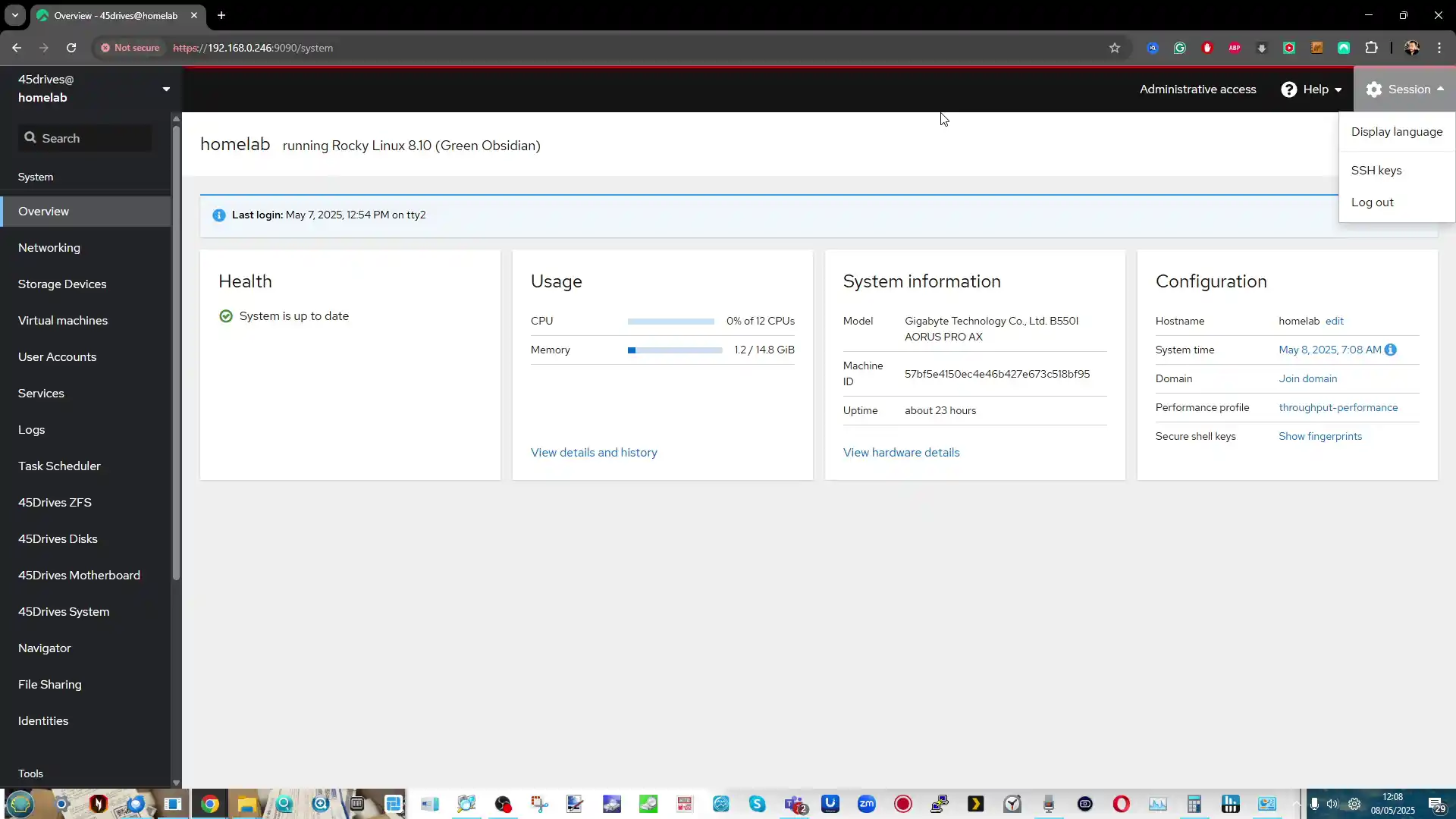
One of the primary strengths of Houston UI is its ZFS management interface. Users can easily create, modify, and monitor ZFS storage pools without needing to interact directly with the command line.
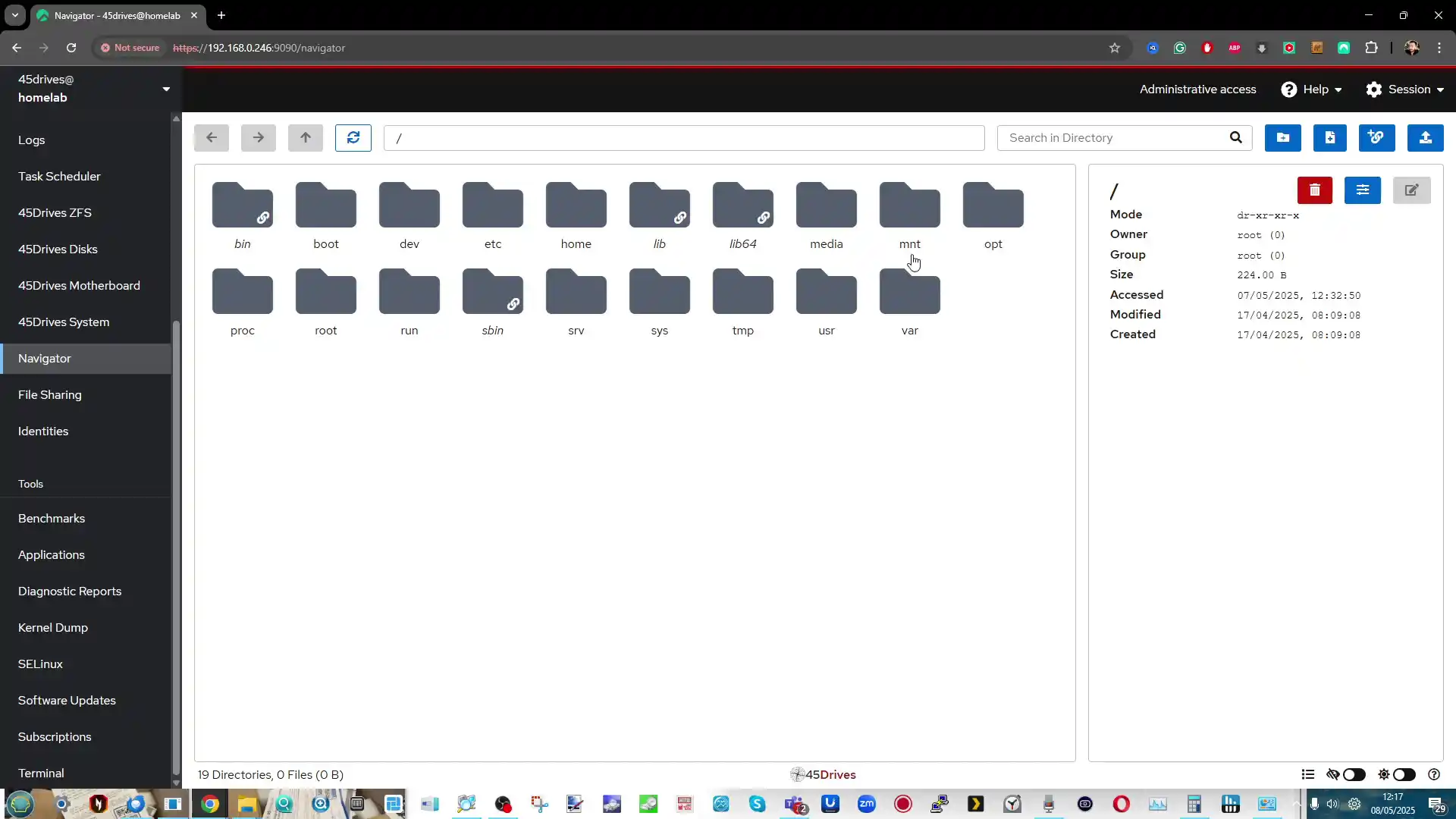
The system allows for selection of RAID types (RAIDZ1, Z2, etc.), VDEV expansion, record size configuration, deduplication, encryption, and adjustable compression — all accessible within a guided, GUI-based setup.
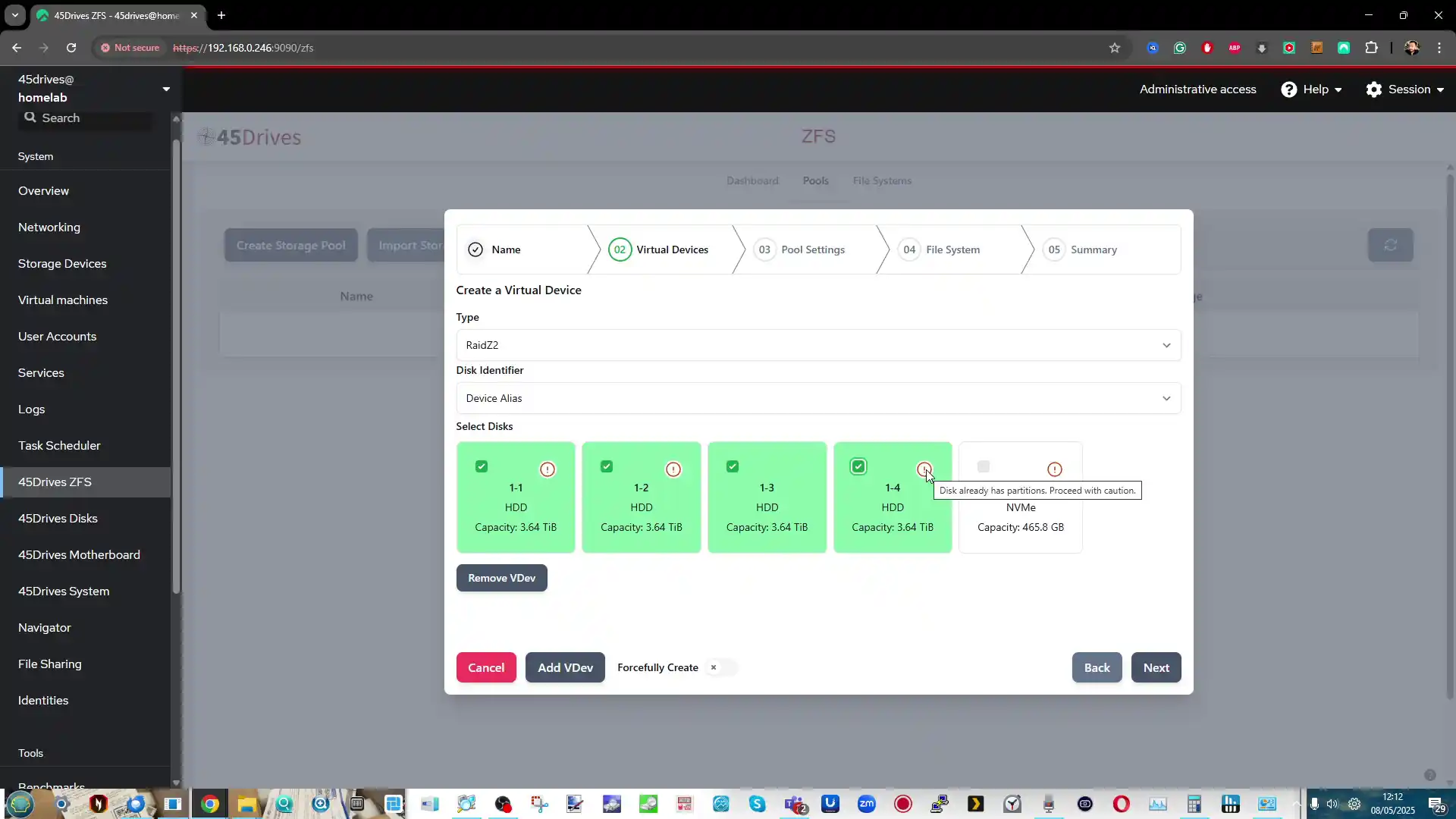 |
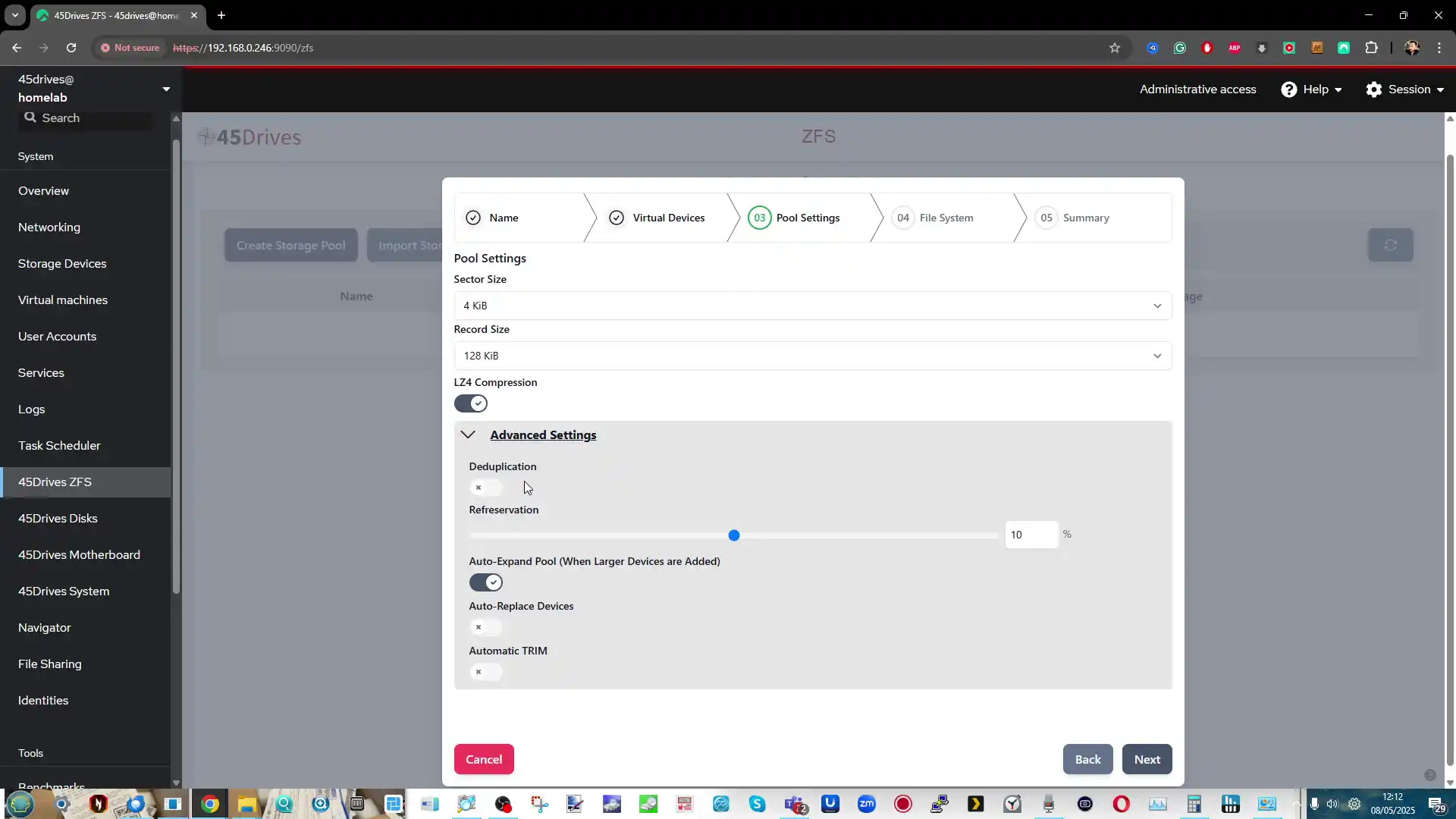 |
System monitoring is a central feature of Houston UI, with a real-time dashboard showing CPU, memory, network throughput, and active services. It includes disk status indicators, smart monitoring tools, and hardware detail pages.
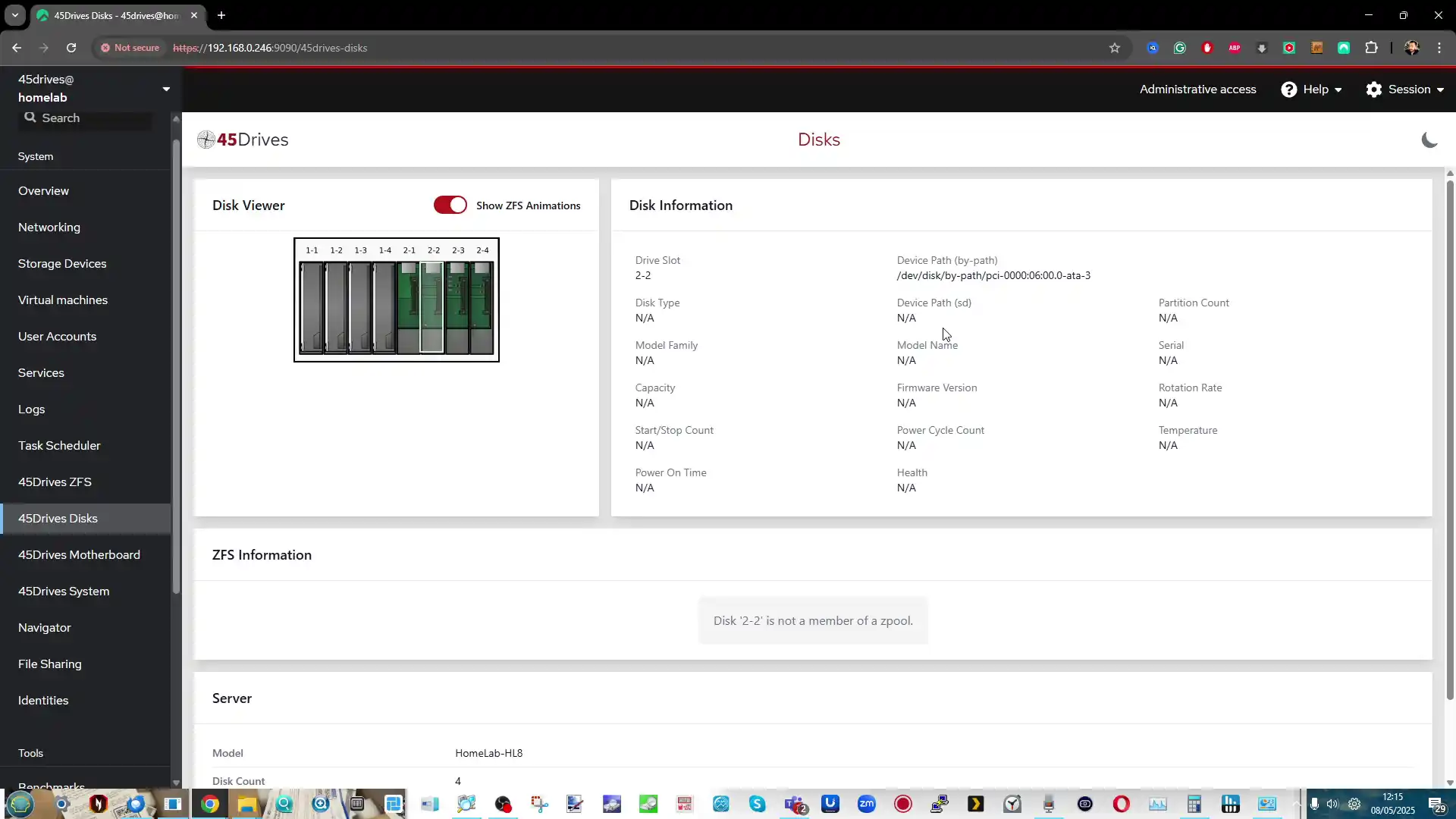
Some of which include visual layouts depending on motherboard detection. While the graphical presentation is basic compared to Synology DSM, it does provide sufficient system insight for regular administration.
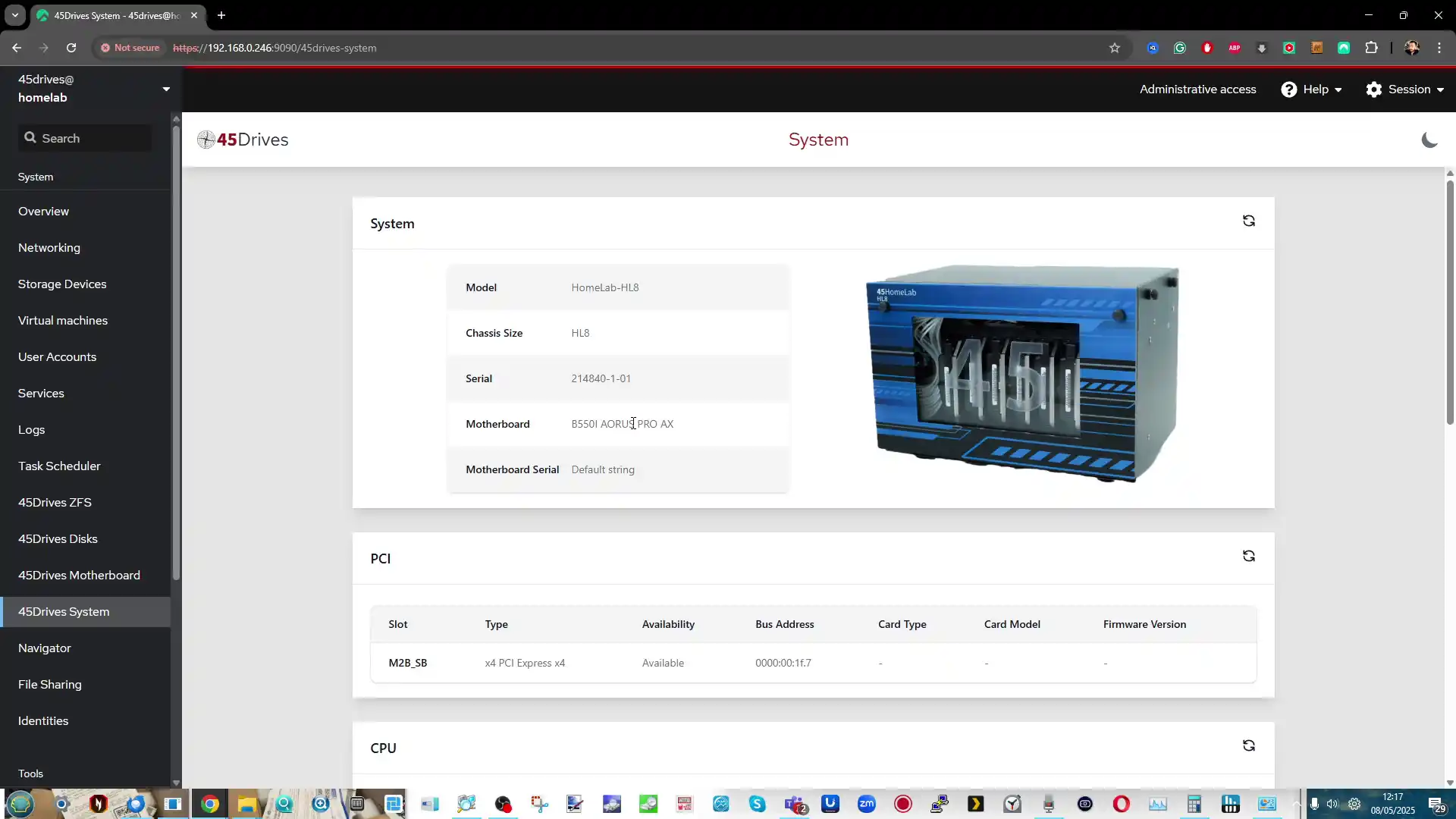
Houston UI also includes a modular service control center, where administrators can enable or disable a wide range of server services such as Samba (SMB), NFS, SSH, and rsync.
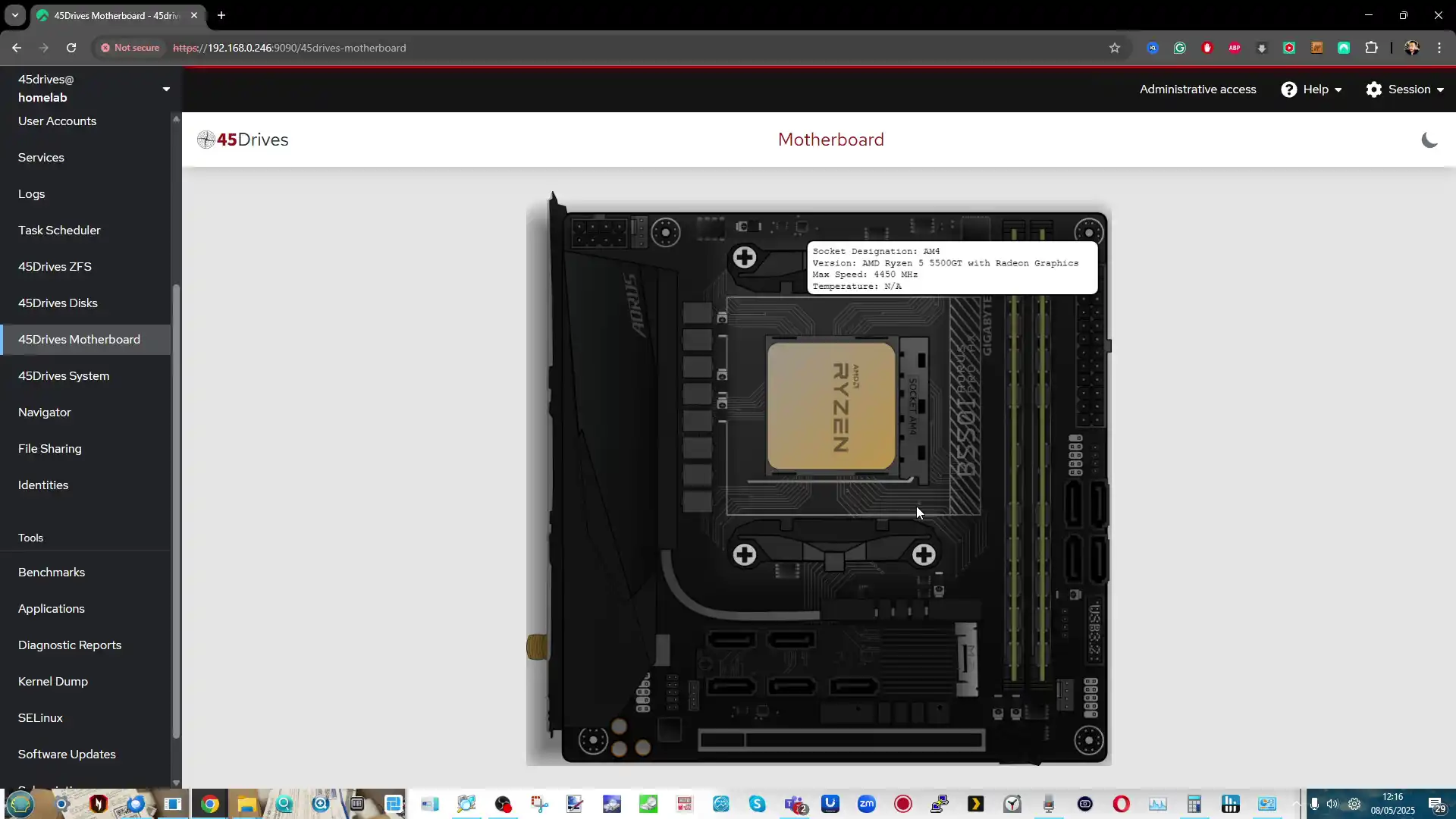 Each module is toggleable, and users can configure individual services with editable configuration files directly from the browser. This brings flexibility, while still maintaining visual accessibility for basic tasks.
Each module is toggleable, and users can configure individual services with editable configuration files directly from the browser. This brings flexibility, while still maintaining visual accessibility for basic tasks.
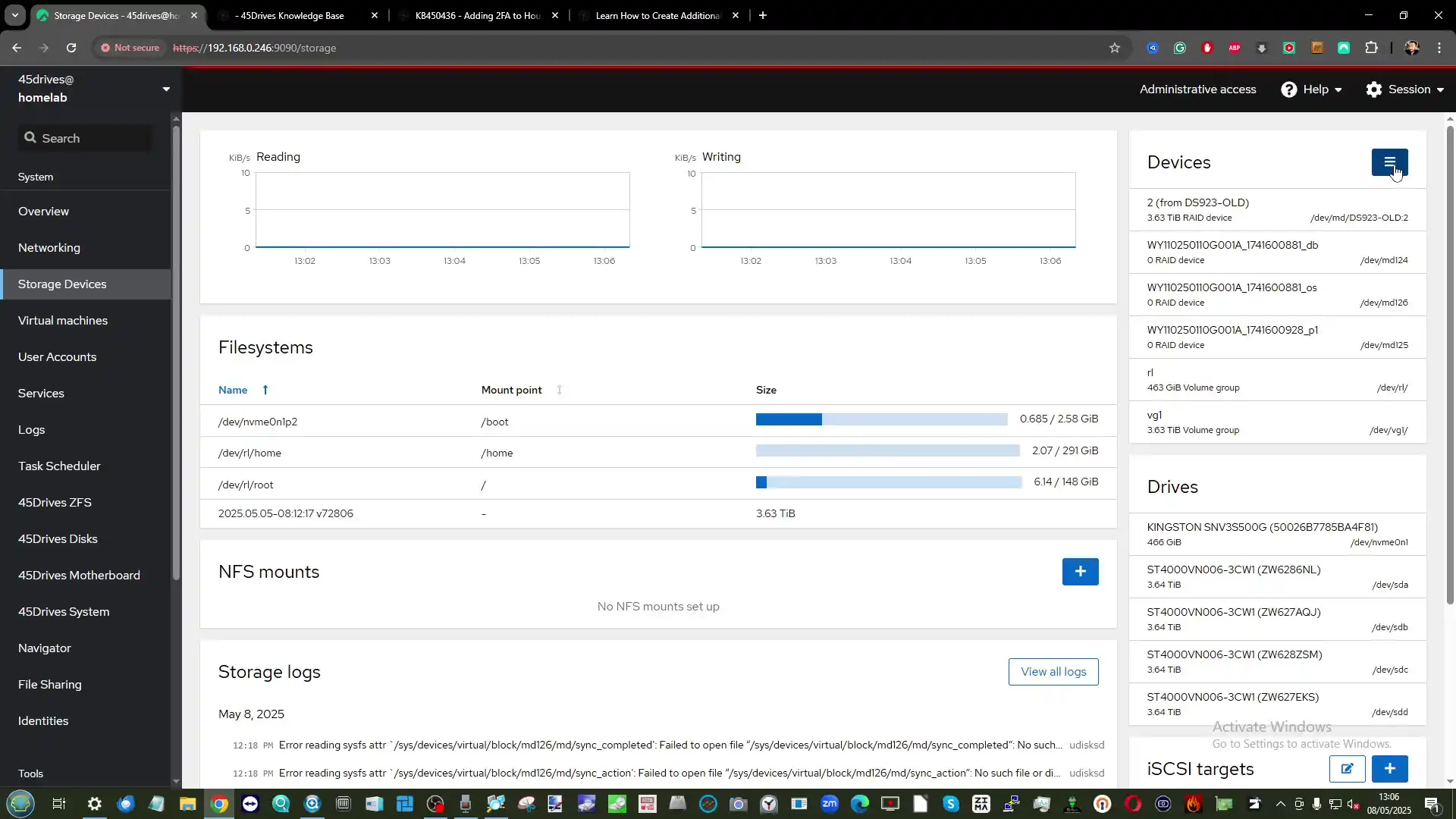
The task scheduler in Houston UI provides an easy way to set up automated jobs — including backups, updates, power cycling, and network interface toggling.
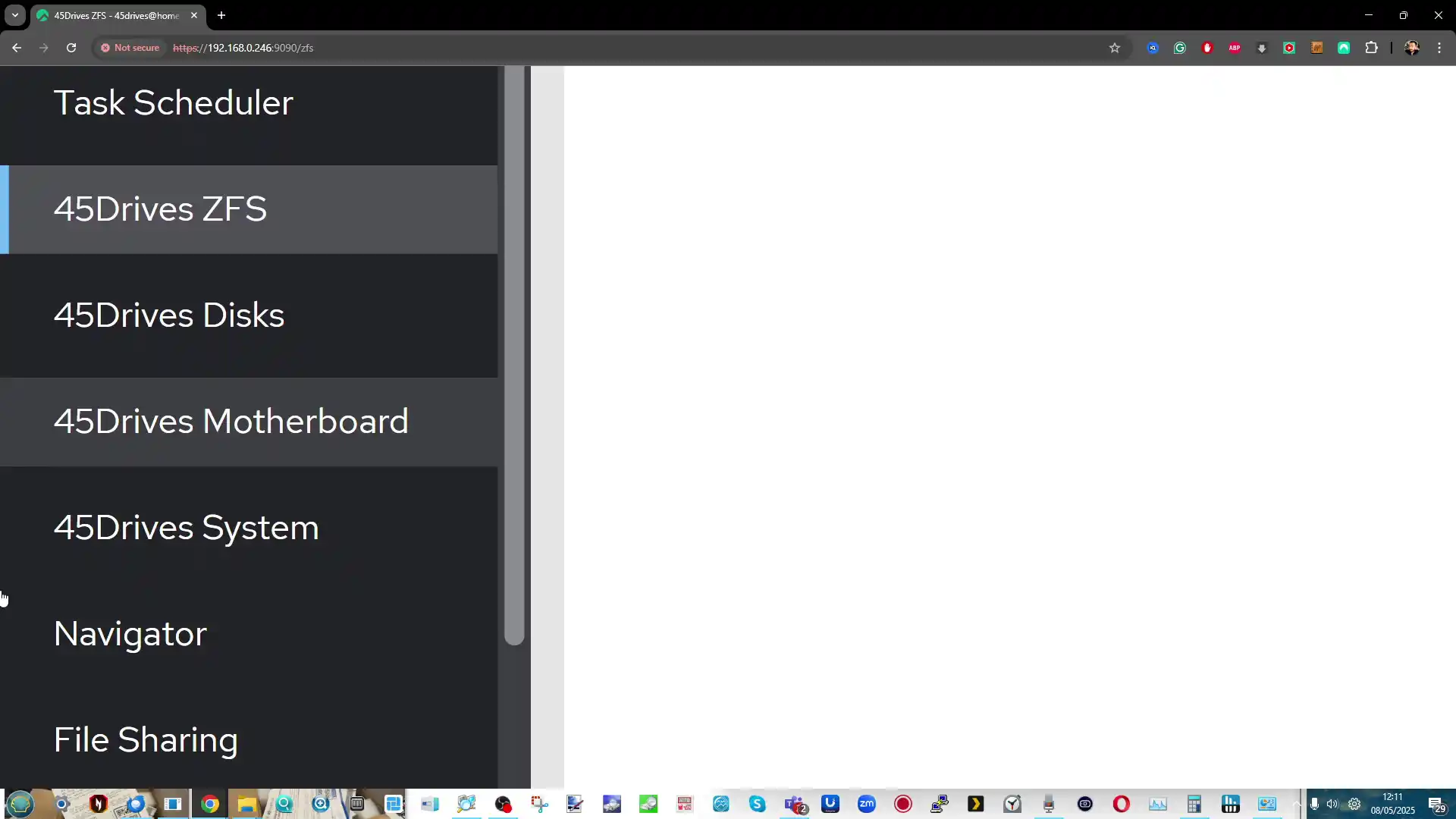
Unlike many systems that hide these functions under multiple wizards, Houston offers a unified “Tasks” area for managing all routine automations, including custom scripts and cron-based tasks.
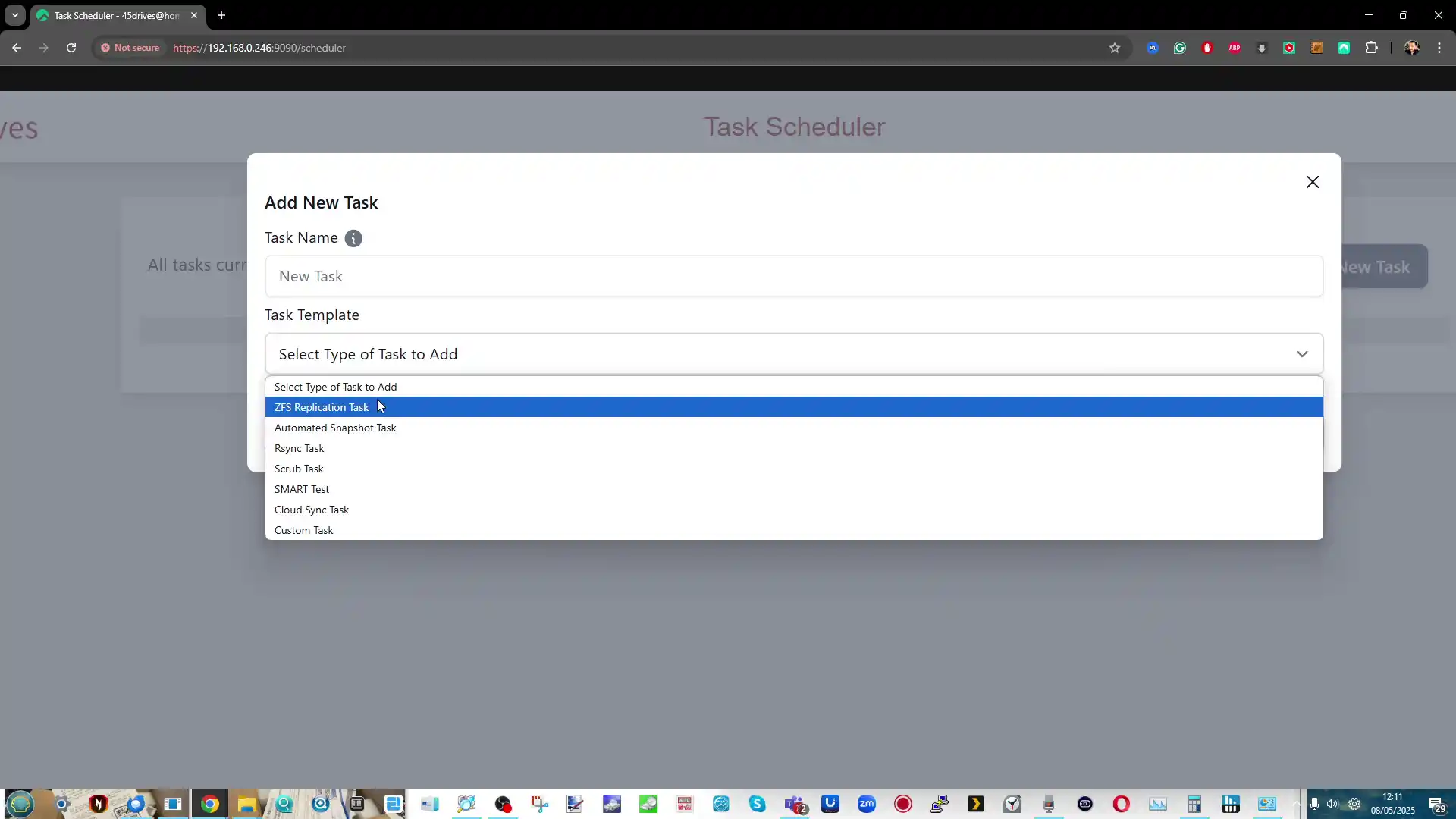
A standout feature is the cloud synchronization and backup module, which offers connectivity to cloud platforms such as Amazon S3 and Backblaze B2, as well as support for local-to-remote rsync and FTP targets. It allows users to control bandwidth, frequency, and folder mappings from a single-pane interface — something that’s typically fragmented in competing platforms.
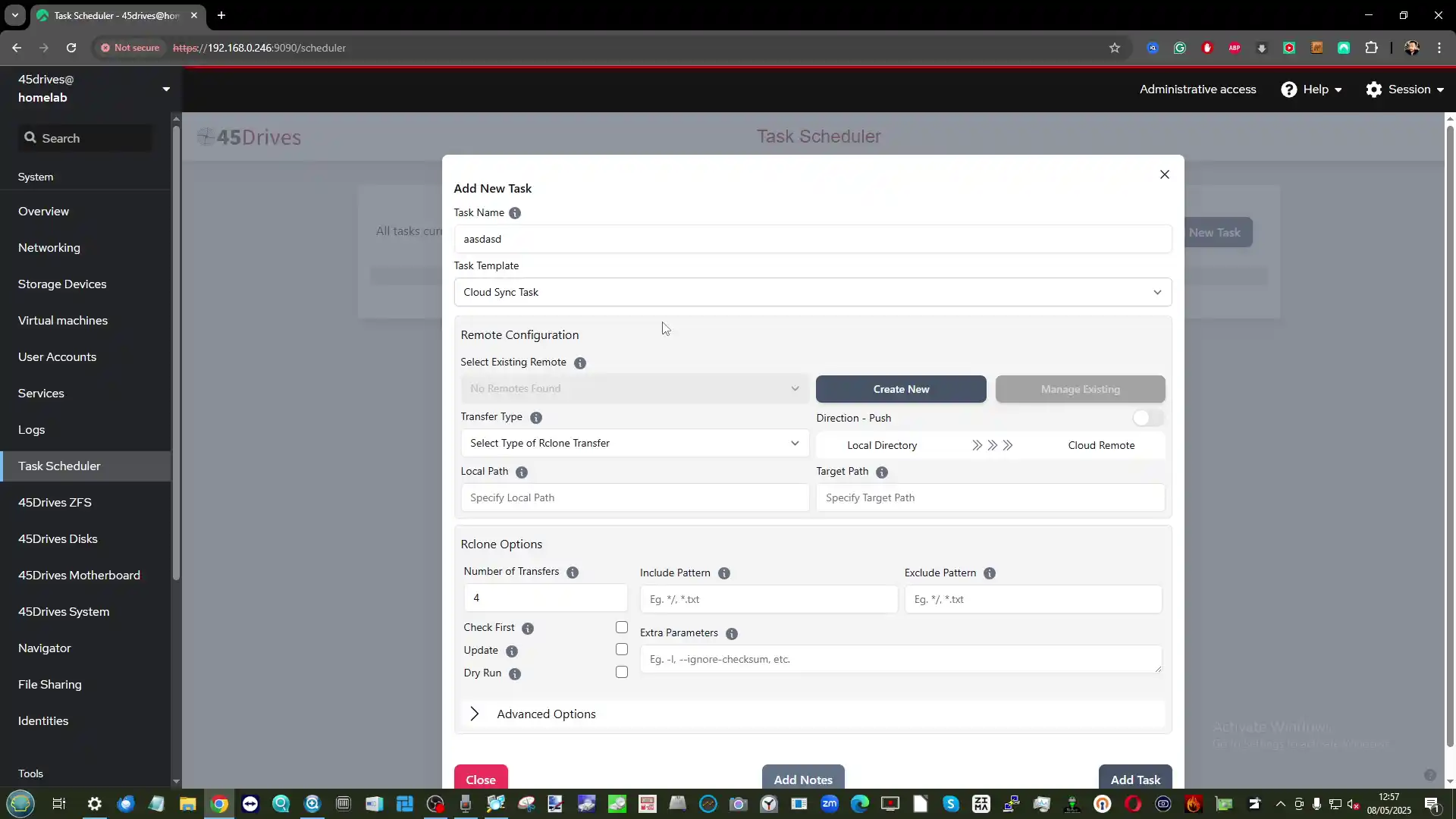
For users running virtual machines, Houston UI includes a KVM-based virtualization manager. This allows the creation and monitoring of guest VMs directly through the browser, including storage provisioning, image selection, CPU/memory configuration, and console access. While not as feature-rich as Proxmox, it’s suitable for lightweight VM workloads and container testing.
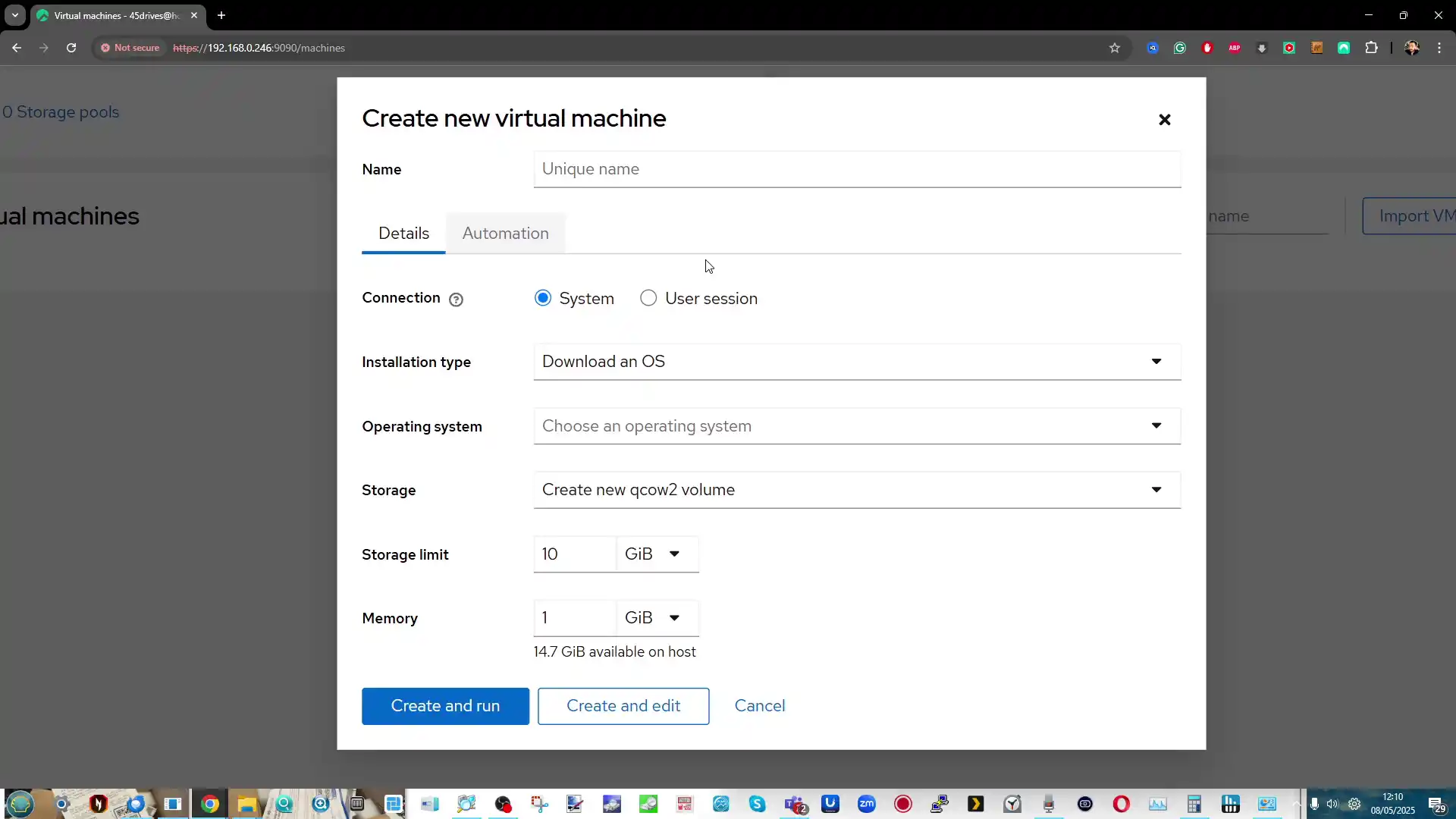
Finally, Houston supports module extensions, with 45Drives publishing their own file sharing and ZFS modules via GitHub. These can be installed on any compatible Linux system running Cockpit. This open approach allows users to build their own UI extensions or pull from the community, avoiding platform lock-in and enabling customization well beyond the factory defaults.
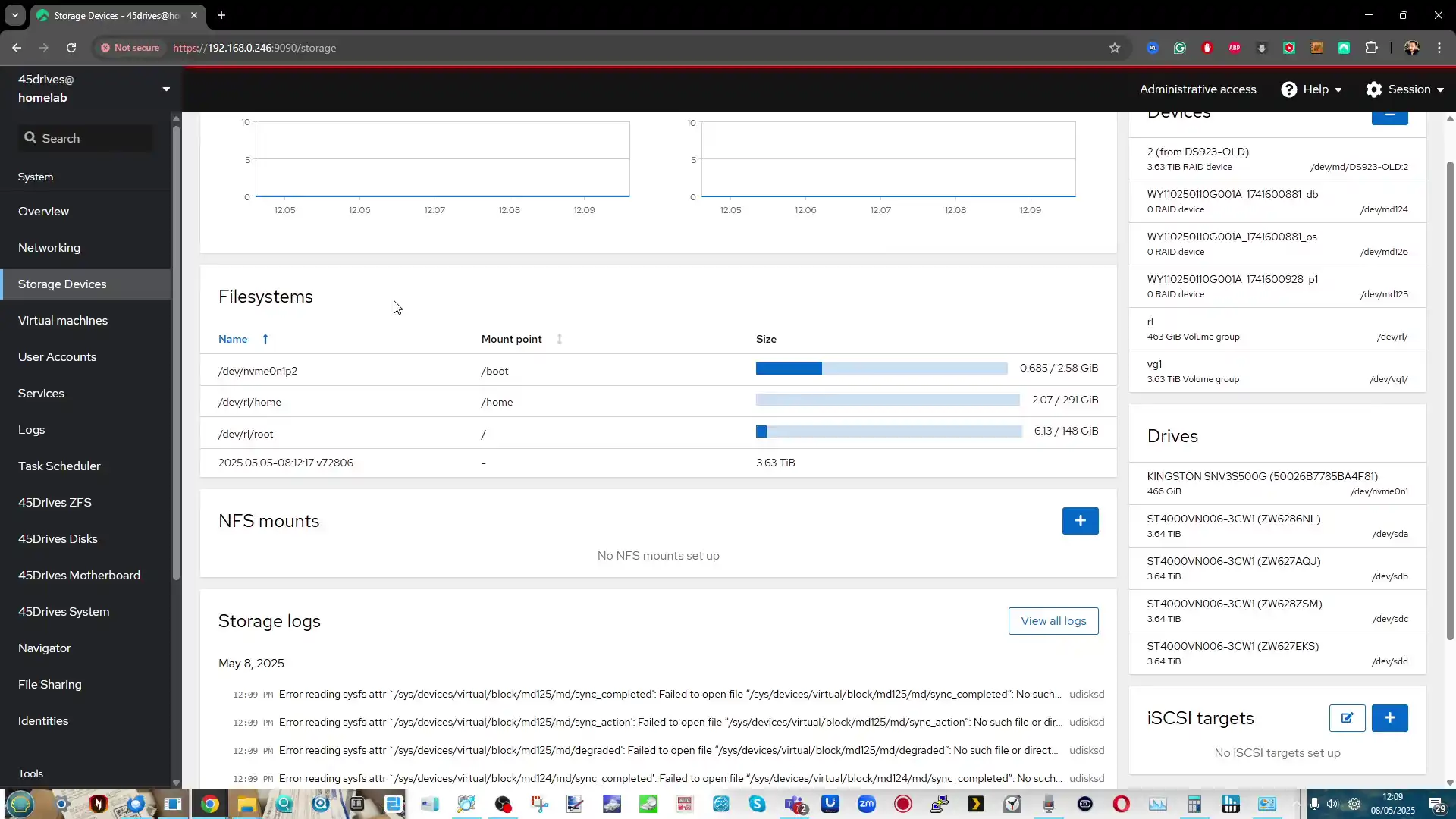
45Drives HL8 8-Bay MITX NAS Review – Verdict and Conclusion
The 45Drives HL8, when configured as a chassis with backplane and PSU, represents a refined and deliberate approach to small-form NAS deployment. Priced around $880 USD, this configuration sits well above entry-level alternatives, but the investment is clearly reflected in its enterprise-grade construction, serviceable layout, and attention to detail. With a robust 16-gauge steel chassis, direct-wired SATA backplane, and a high-efficiency 500W Flex ATX PSU pre-installed, it offers an ideal base for users who plan to build a serious and scalable NAS solution without locking themselves into restrictive ecosystems.
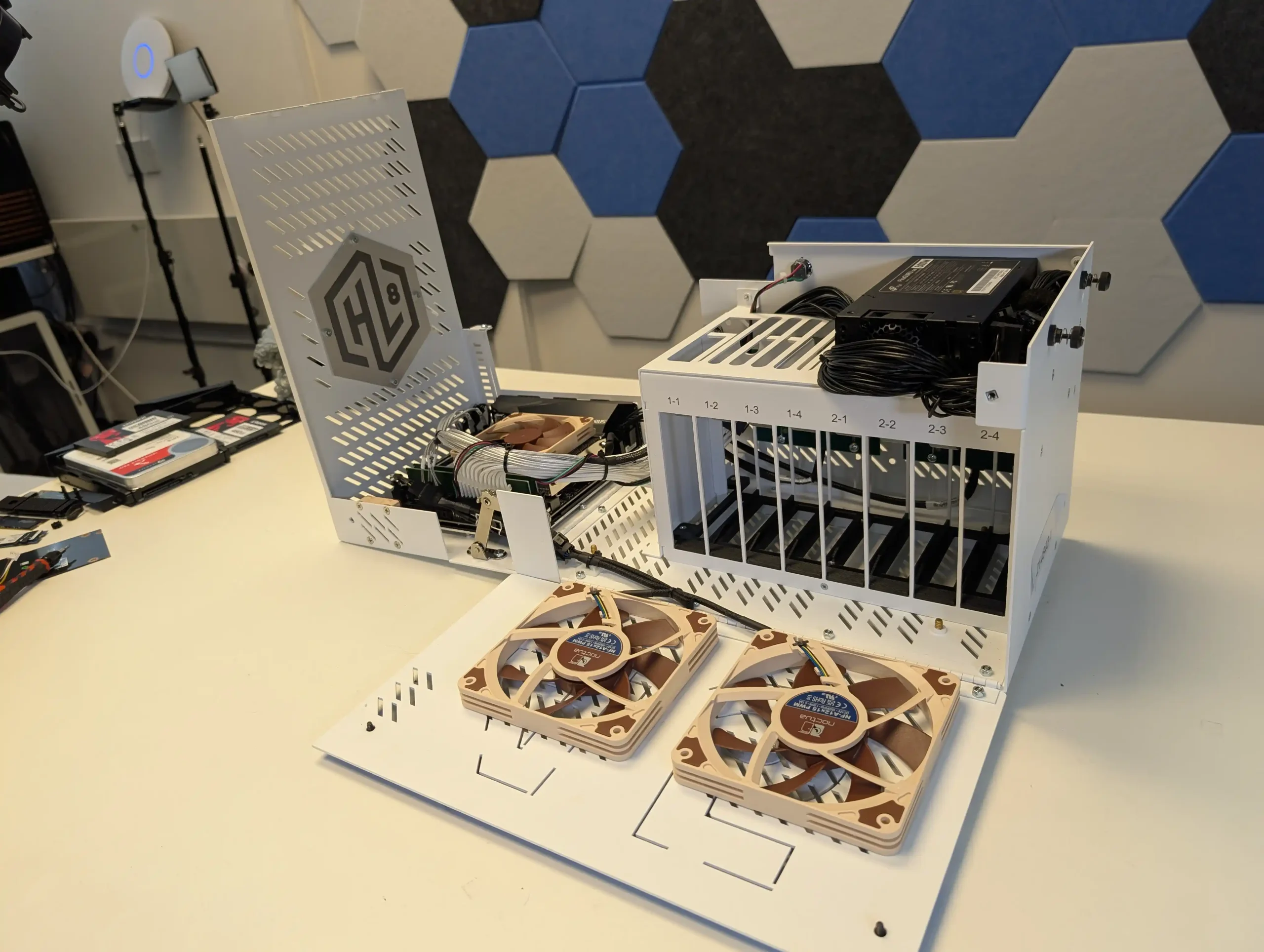
The hinged body design, tool-free drive access, and Noctua fan integration show a strong understanding of real-world usability, especially for those who perform ongoing maintenance, upgrades, or hardware experimentation. In that sense, it’s less a typical “consumer NAS case” and more a modular platform intended for long-term infrastructure use in homelab and small business environments.

That said, this is not a universal fit for all users. The HL8’s exclusive support for mini-ITX motherboards imposes limitations on connectivity and expansion, especially for those needing multiple PCIe lanes or additional SATA ports without relying on adapters. And while the internal layout is clearly optimized, buyers still need to be comfortable sourcing and configuring their own motherboard, CPU, memory, and storage—something that could be daunting for beginners or those seeking simplicity over flexibility. In markets where similar 8-bay enclosures from lesser-known brands can be found for half the price, the HL8’s value lies more in its physical build quality, localized production, and long-term viability rather than raw cost efficiency. Users comparing it to entry-tier rackmount gear or compact server cases will need to weigh whether the HL8’s refinement and modularity justify the premium.
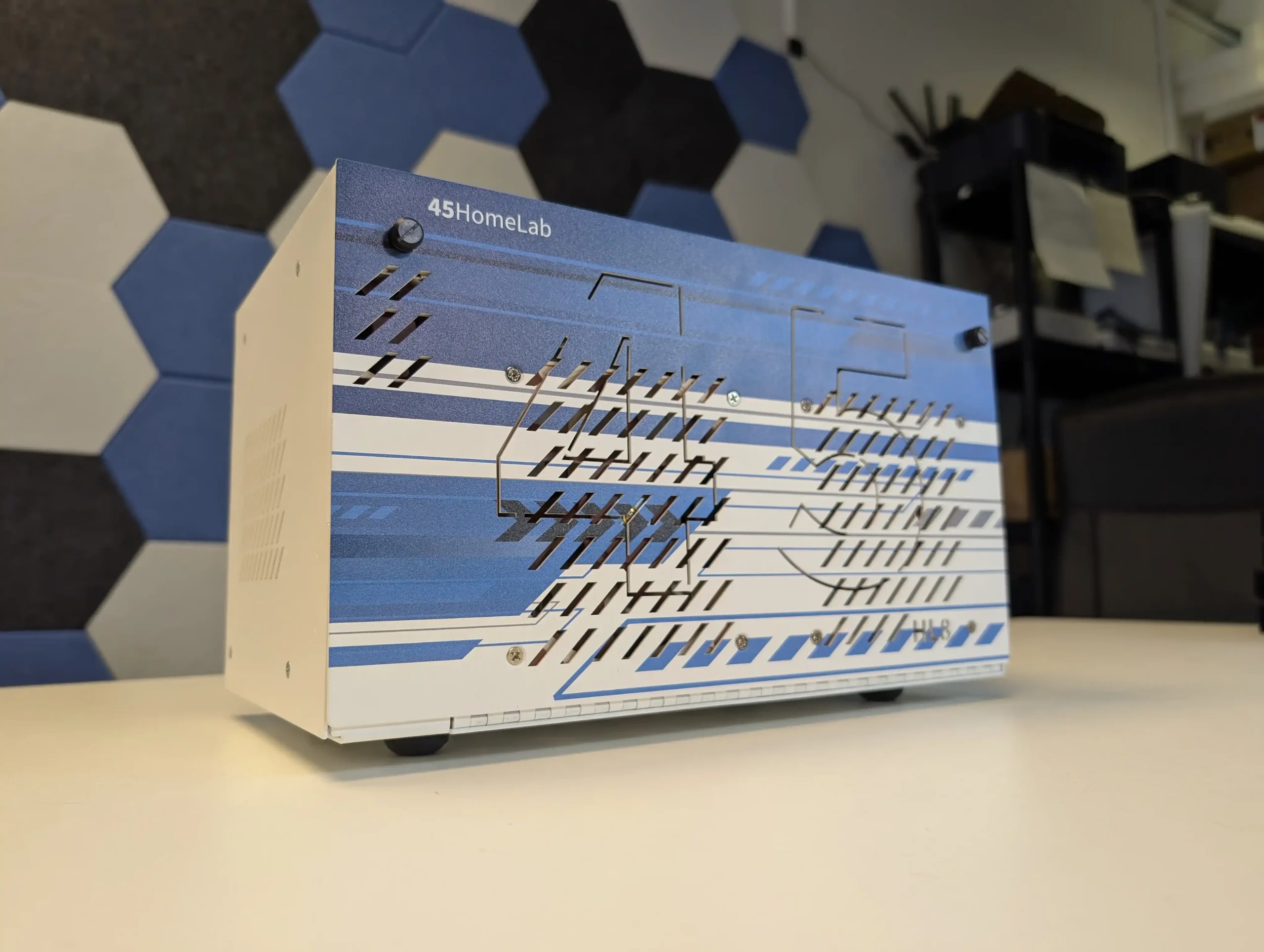
Ultimately, the HL8 is a product with a clearly defined audience: self-hosters, IT professionals, and technical users who understand the value of vendor-agnostic hardware and want to retain full control over their system’s lifecycle. It offers a rare middle ground between low-cost DIY setups that require piecemeal integration and fully locked turnkey NAS systems from mainstream brands. For those who are willing to invest not only financially but also in the time and knowledge needed to assemble and manage their NAS environment, the HL8 stands out as one of the most thoughtfully engineered and supportable 8-bay NAS chassis currently on the market.
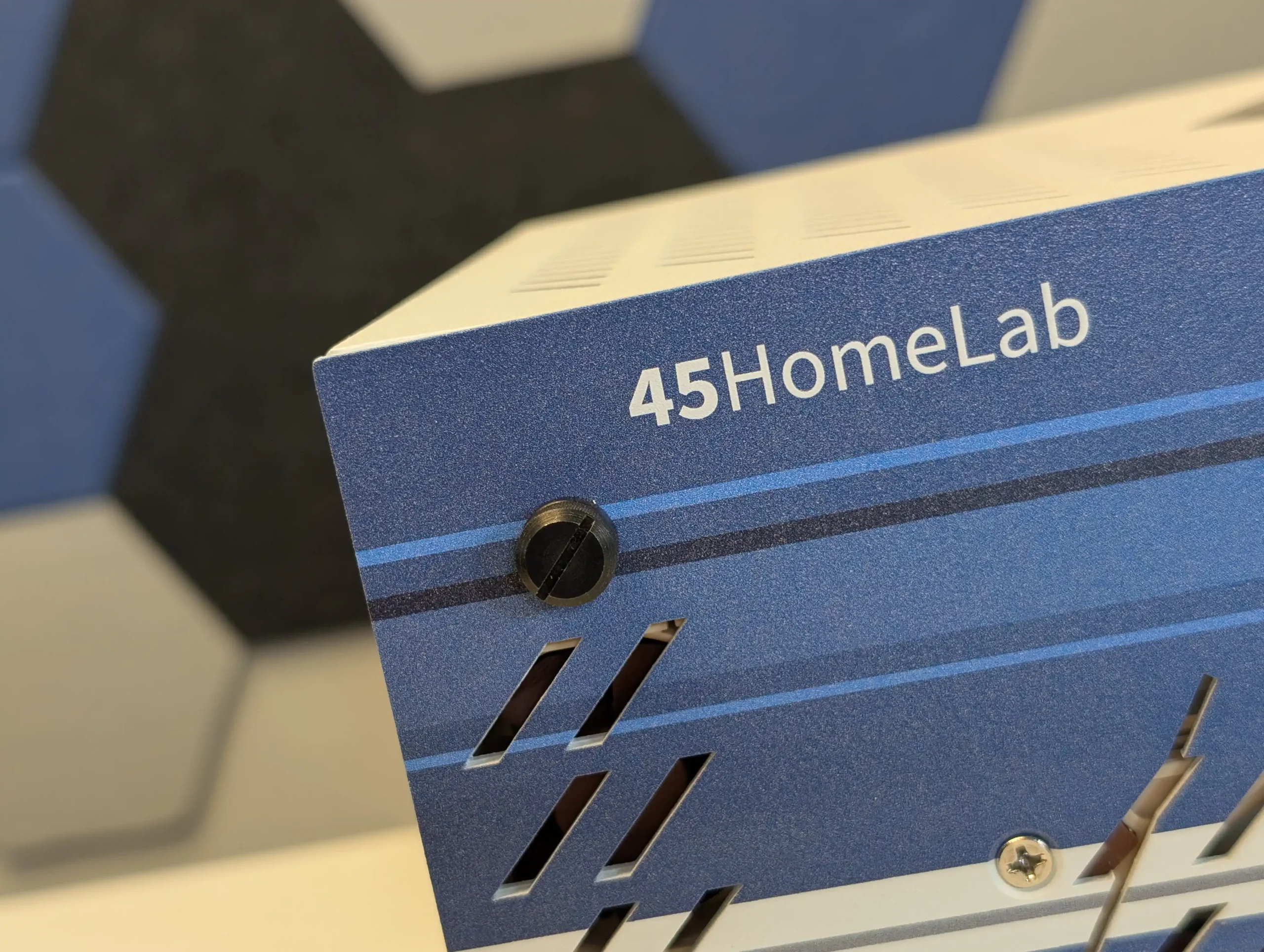
| Pros | Cons |
|---|---|
| 1. Exceptional build quality using 2mm thick powder-coated steel | 1. Significantly more expensive than typical DIY NAS cases |
| 2. Unique hinged design allows full interior access without disassembly | 2. No native 2.5″ SSD bays included (requires 3D-printed or addon tray) |
| 3. Integrated 12Gb/s SATA/SAS-compatible hot-swap backplane | 3. Only compatible with Flex ATX PSUs, limiting choice and increasing cost |
| 4. Designed for Mini-ITX motherboards with full PCIe x16 slot support | |
| 5. Tool-less and tray-less drive bays improve maintenance and upgrades | |
| 6. Outstanding documentation and support from 45Drives | |
| 7. Fully open-source-friendly chassis with non-proprietary layout |
📧 SUBSCRIBE TO OUR NEWSLETTER 🔔
🔒 Join Inner Circle
Get an alert every time something gets added to this specific article!
This description contains links to Amazon. These links will take you to some of the products mentioned in today's content. As an Amazon Associate, I earn from qualifying purchases. Visit the NASCompares Deal Finder to find the best place to buy this device in your region, based on Service, Support and Reputation - Just Search for your NAS Drive in the Box Below
Need Advice on Data Storage from an Expert?
Finally, for free advice about your setup, just leave a message in the comments below here at NASCompares.com and we will get back to you. Need Help?
Where possible (and where appropriate) please provide as much information about your requirements, as then I can arrange the best answer and solution to your needs. Do not worry about your e-mail address being required, it will NOT be used in a mailing list and will NOT be used in any way other than to respond to your enquiry.
Need Help?
Where possible (and where appropriate) please provide as much information about your requirements, as then I can arrange the best answer and solution to your needs. Do not worry about your e-mail address being required, it will NOT be used in a mailing list and will NOT be used in any way other than to respond to your enquiry.

|
 |
The BEST NAS of 2026.... ALREADY??? (UnifyDrive UP6)
How Much RAM Do You Need in Your NAS?
A Buyer's Guide to Travel Routers - GET IT RIGHT, FIRST TIME
Jonsbo N6 DIY NAS Case Review
The Best Bits (and Worst Bits) of NAS of 2025!
Minisforum MS-02 Ultra Review
Access content via Patreon or KO-FI
Discover more from NAS Compares
Subscribe to get the latest posts sent to your email.


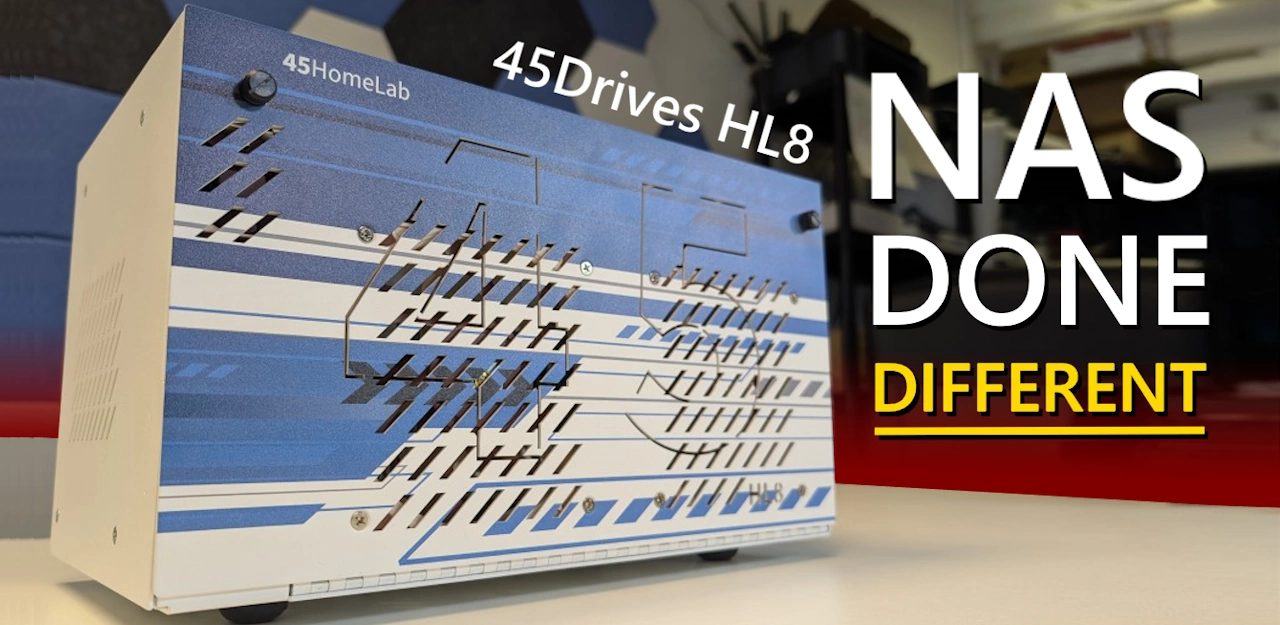
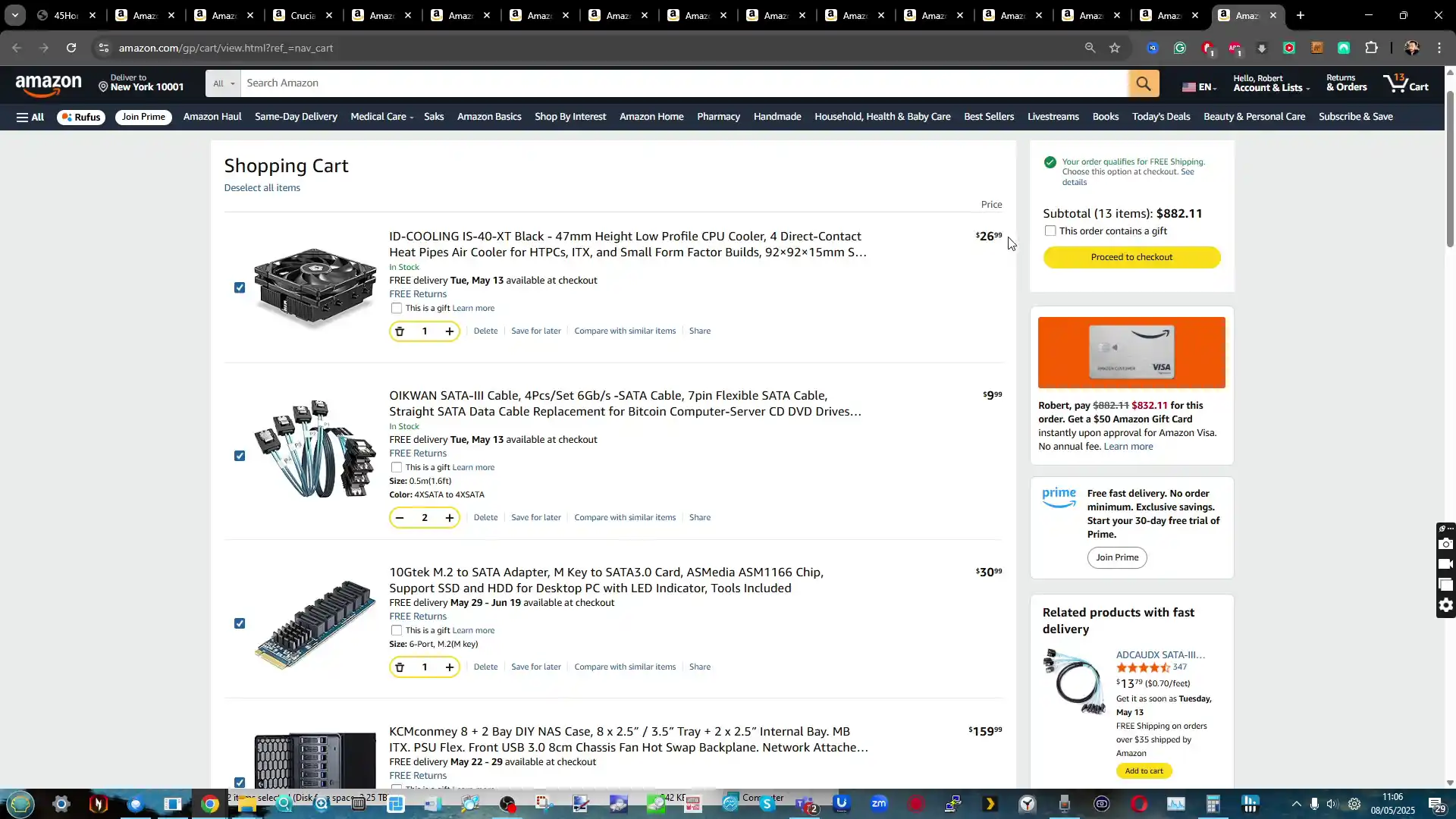
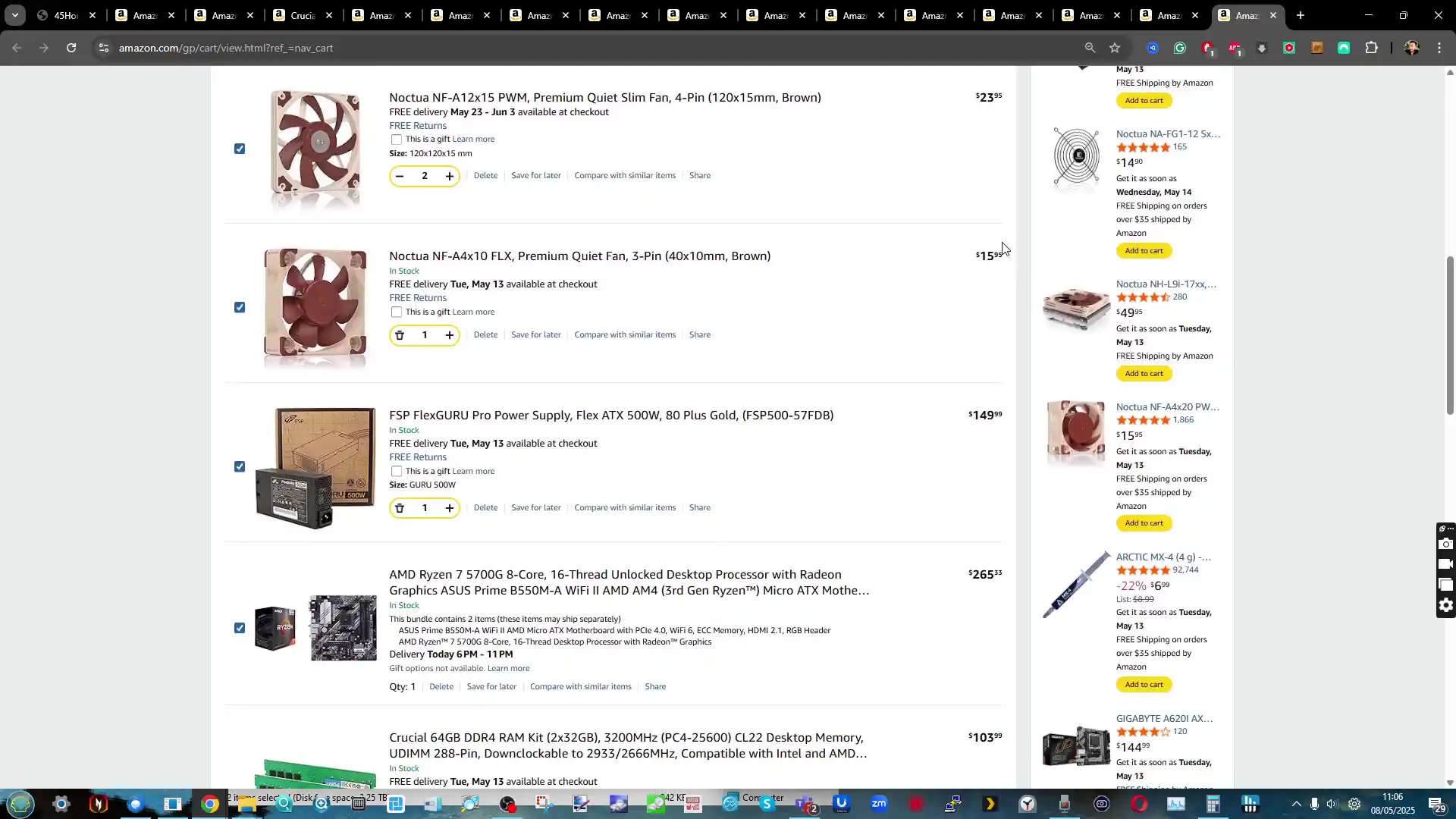
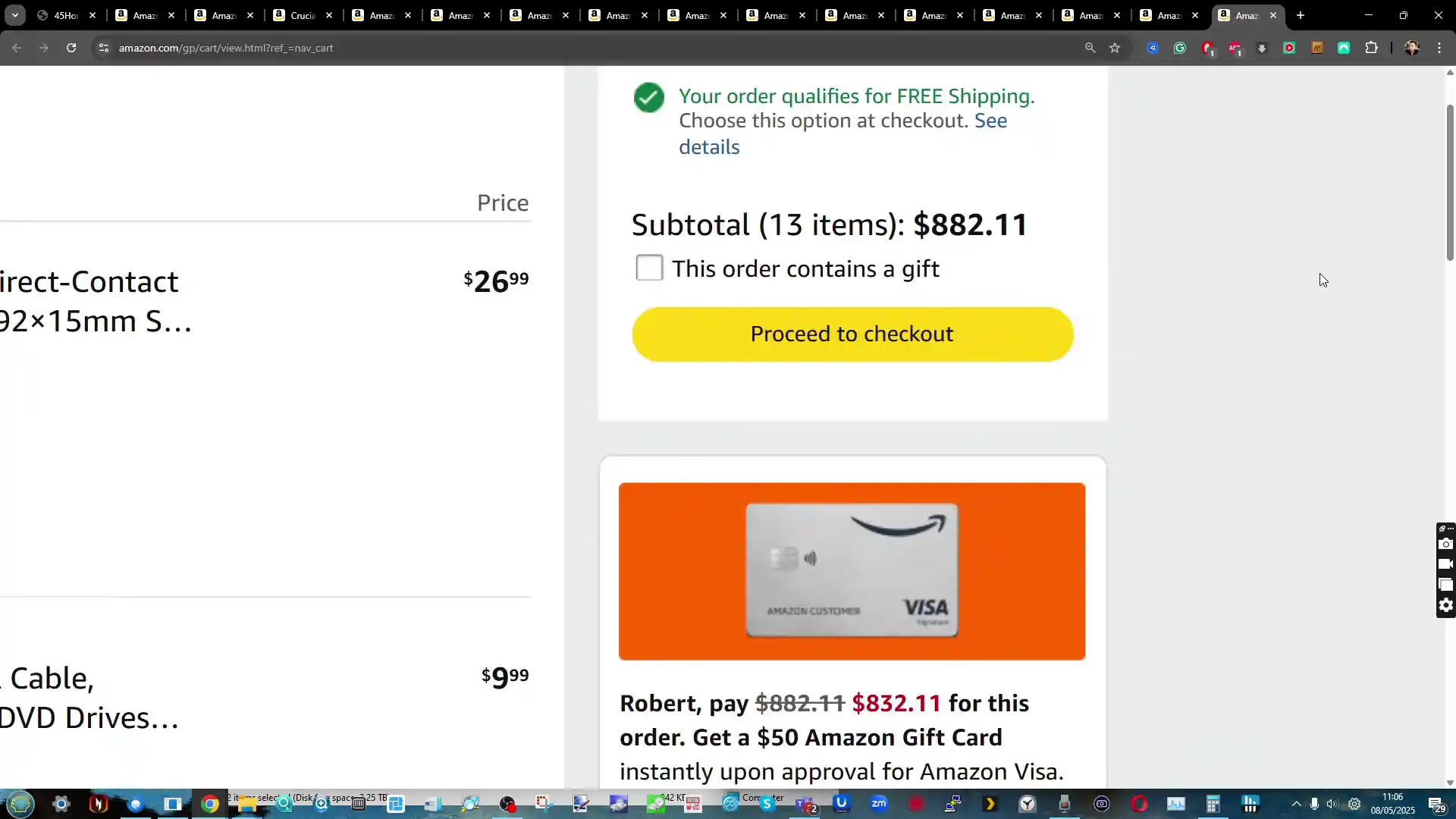



Its nice hardware. I’ve yet to see someone who has bought one. Every review was supplied for free.
REPLY ON YOUTUBE
I’d get one and put DSM on it…
REPLY ON YOUTUBE
15:30 – I found 3 motherboards with 5Gbps ports and exactly zero with two 2.5Gbps ports. It’s slim pickings for Mini-ITX.
REPLY ON YOUTUBE
HL8 – Chassis, Backplane & PSU $878.90(Steel Chassis, Direct-Wired Backplane, Data Cables, 500W Flex PSU)
HL4 – Fully Built & Burned In $1538.90 (Fully Assembled, Tested, and ready to use)
For roughly $900 I have to install the Cables and PSU myself?
If my assumption is correct, I am struggling to understand the market. Anyone who know what a GIGABYTE B550I motherboard is and where to plug in a FLEX GURU 500W 80 Plus Gold will be making the system themselves.
… AND I have to buy a 10GB PCIE card?!
This system seems so overpriced.
REPLY ON YOUTUBE
I would want to see drive sleds that allow you to do hot plug/unplug. Not just sliding bare drives into the chassis.
REPLY ON YOUTUBE
28:35 “You’re still gonna have to construct the device.” I think you mean you get to build it yourself.
Here is how I picture Christmas morning at Robbie’s sisters house.
Robbie: “There ya go sport Lego #76269! Happy Christmas!”
Robbie’s nephew: “You mean Avengers Tower?”
Robbie: “That’s what I said, and I know how valuable your time is so I had Eddie build it for you.”
Robbie’s nephew: “Um.. Thanks I guess.”
Robbie’s nephew to his mom: “Why is Uncle Robbie so weird?”
Robbie’s sister: “I don’t know son. He spends all day in that little room measuring how loud hard drives are and watching birds on his security cameras.”
REPLY ON YOUTUBE
Are any of 45drives nas enclosures compatible with sas drives?
REPLY ON YOUTUBE
More and more of the members only. I’m unsubscribing now… Channel has become annoying between the ads and the members only.
REPLY ON YOUTUBE
so cockpit has a plugin for podman a alternative for docker compatible with docker containers
REPLY ON YOUTUBE
I’m not sold on the network speed and the flex PSU.
REPLY ON YOUTUBE
The HL15 looks nice. Supermicro with a Xeon. Their main site leaves a bit to be desire. I configured a Storinator system and it wanted my name, address, etc before it would give me a total. I’m just looking. No need for that until I want to actually buy.
REPLY ON YOUTUBE
45 (Trump) Drives? No thanks
REPLY ON YOUTUBE
Yeah, I went to the website while watching to look at this. Worried that it had ZERO information displayed on the HL8 As built for connectivity. Continued your video and then closed the website. A single 2.5GBe port? for almost 1600 dollars? Yeah, pull my other leg. Not buying this bridge. I currently have a QNAP 8 bay with the 2 daughter 4 bay modules and the Kickstarter uGreen 8Bay top o’ the line model. Looking to add to my storage and was looking at the 12 bay Qnap, but gave up on it. Thinking of the nice Jonbo 5. But populating it on my own.
REPLY ON YOUTUBE
Done” DIFFERENTLY” — Adverb.
REPLY ON YOUTUBE
Sorry but the interface is crao hardware is only half of it, it needs a synology type interface!
Then I’ll consider it!
Why they put so much in the hardware and have a 1990s interface
REPLY ON YOUTUBE
Maybe a controversial post but wish they had engraved any number other than 45, realize it is part of their name but anyone who is not in the know when it comes to NAS will think I’m supporting a certain president if they see that sitting out.
REPLY ON YOUTUBE
if only they sold just the case on its own.
REPLY ON YOUTUBE
I was put off buying one because I couldn’t be sure how much it would cost to get in the UK. Shipping might be predictable but I know nothing about import duty. If I was sure it was only dependent on Canada I might be more willing to risk a purchase.
REPLY ON YOUTUBE
I’d imagine be a massive import fee for those of us in uk to
REPLY ON YOUTUBE
1x 2.5G ????❤
REPLY ON YOUTUBE
❤❤
REPLY ON YOUTUBE
They must spend a ton on sponsorship, because it seems like every YouTube creator in the home lab space has at least one video going way out of their way to explain why these things are somehow worth what you spend for them. I can get there for the HL15, but not the 8 or 4. It’s an attractive, well built case that appeals to the home lab version of custom water cooled gaming PC builders, but there is no value there. Seriously.. an 8 bay NAS case that limits you to a single slot half length card in it’s lone pcie slot? An AMD cpu in a home server this limited in space? A single 2.5G network port? How many times have I heard you question a case manufacturer who limits builders to flex atx power supplies? With it’s single pcie slot you’re stuck choosing between an Intel GPU to handle transcode (because AMD’s igpu still stinks at that) , OR an nvme adapter for high speed storage (pointless with the available networking.. and does that motherboard even do bifurcation?) OR a high speed network adapter (pointless without high speed storage) OR one of the hybrid cards that puts devices behind a pcie switch. I expect to make those compromises in a budget oriented home lab… but $1600 without storage? $650 for just the case and backplane? There are reasons nobody makes a water block for a 5060.
REPLY ON YOUTUBE
I like the ease of access to components but the front is butt ugly and lets it down IMO.
REPLY ON YOUTUBE
I feel the comparison with others will be very interesting. the HL8 seems a bit like it wants to be an all-in one homelab which is something I’m interested in I just don’t know if it would be better or if the N5 Pro makes more sense for that title.
REPLY ON YOUTUBE
Umm…no $650+ (before tax) premium for them to build and send you outdated hardware is a complete rip-off.
REPLY ON YOUTUBE
1:00 “They didn’t pay me for this review they just sent me $5k+ worth of stuff.” I cannot stand it when YouTubers say this. They paid for this review. That’s okay. Just don’t treat us like we’re stupid.
REPLY ON YOUTUBE
nice but waaaay too expensive
REPLY ON YOUTUBE
Honestly if you want a big (Fugly in my opinion) desktop Nas 2.5Gbe …. a TERRAMASTER T9-423 does everything this does better and with easier software and a extra drive bay for less then half the price …. its just a thing for Homelab bro’s….not a real useful NAS product
REPLY ON YOUTUBE
Great device. I wish they would come out with a homelab 2u or 3u mini rack unit. I understand might eat into their core business of storinators but would be the perfect device for me.
REPLY ON YOUTUBE
The opening design does look quite cute and all but that hinge really does look fragile
REPLY ON YOUTUBE
It’s a very nice case, but It’s toooooo f*cking expensive. Get a Silverstone rack case AND a CWWK motherboard, and you can do this shit better yourself at half the price with 10Gbe
REPLY ON YOUTUBE
Hopefully Jonsbo gets the message, unhinged.
REPLY ON YOUTUBE
“Made in America” couldn’t be less desirable. It isn’t a marquee of quality and wherever possible will be my last choice.
REPLY ON YOUTUBE
It’s 2025 and the HL8 barebone is almost as expensive as the nas I built 2 years ago with all brand new server hardware.
I used an asrock rack AM4 M-ATX motherboard which had IPMI, a cheap 6-core CPU, a Silverstone rack mount case with hot swappable HDD cages…
Really hard to justify.
REPLY ON YOUTUBE
As a European consumer, I would much rather buy something made in Taiwan which is one of our reliable trade partners.
REPLY ON YOUTUBE
LOL Wow.. for $1500+ no dual 10GB ports? That’s just unacceptable for that price. I’ll gladly would buy another UGreen DXP8800 Plus 8-bay NAS than this as it has much better specs and value.
REPLY ON YOUTUBE
@15:50 – agreed that is a WTF? At that price, for this level of device, you are going to ship with only 2.5gbit rj45? I mean I suppose there is someone out there who would say “that’s fine, I don’t need 10gbit+” but I have no idea who they are.
REPLY ON YOUTUBE
Looks like a storage cardboard box.
REPLY ON YOUTUBE
Complaining about features that exist, but you have to spend 2 minutes learning how to do it ????♂
REPLY ON YOUTUBE
Thanks for the great video. With the pre-built option, is there an easy way to install a USB flash drive internally for a clean UnRAID setup?
REPLY ON YOUTUBE
I’m currently building a NAS to replace a Synology that died last year. After spending a couple weeks digging around, I seriously considered this case but ultimately went with a Node 304. The prices of the HL8 is painful, sure, but the dealbreaker for me was the flex power supply.
(On a side note, with all extra bits added, the Sliger CX3701/2 comes in at roughly the same prices as the HL8.)
REPLY ON YOUTUBE
This is an amazing machine where money is not an issue. I can dream
REPLY ON YOUTUBE
Would consider it if I could easily scrub the existing software and clean install HexOS.
No interest is spending months learning the indepth lingo of NAS and networking language, I just want to save stuff.
REPLY ON YOUTUBE
Ah, made in US is an automatic no go for me.
REPLY ON YOUTUBE
I just want the case.
REPLY ON YOUTUBE
Utterly absurd pricing as per usual from 45Drives.
REPLY ON YOUTUBE
I looked at the HL15 but decided to go with the Fractal Design Define 7 XL. The Fractal case has a premium build, can hold more drives, and the price was spot on.
REPLY ON YOUTUBE
I decided to buy a 2021 and 2022 Synology to upgrade my 2016 models but if they maintain the drives lock- in the HL8 with UnRaid is at the top of my list when I need to upgrade again.
REPLY ON YOUTUBE
I’ve known about 45 Drives for some time, mostky due to North American based YouTubers, and the only reason I haven’t got one for myself is that I’m based in Europe and bringing one over would cost me an arm and a leg.
REPLY ON YOUTUBE
HL8 review? I’m still waiting on HL3!
REPLY ON YOUTUBE
you are a brit…. what do we care about US tarrifs?
that is a cost to Americans.
And US stuff has always been Expensive in The UK / Europe so why bother?
Asian or EU / UK built is the way to go
REPLY ON YOUTUBE
What power supply do they ship with? I bought an FSP500-50FDB, and the MGA4012WB-O15 fan in the PSU is loud. Much louder than what you show here.
REPLY ON YOUTUBE
This is for a very small group of clients called millionaires. I know that the products are good, but they cost s fortune.
REPLY ON YOUTUBE
I don’t like the massive branding on the front – I won’t buy for that alone
REPLY ON YOUTUBE
Ugly, overpriced, awkward to use.
REPLY ON YOUTUBE
No dual 10 gigabit Ethernet is a big omission
REPLY ON YOUTUBE
Their cases are fantastic. I couldn’t justify a HL8 when the HL15 costs what it does and comes with dual 10 Gbps and almost twice as many bays, but nothing beats the HL15. Especially when they release the 2.0 version they’ve teased with Epyc.
REPLY ON YOUTUBE
If I had money to burn, I would absolutely get the HL8 fully loaded. If only… ????
REPLY ON YOUTUBE
awesome!
REPLY ON YOUTUBE