The QNAP TS-233 NAS Drive Review
Making the switch from the likes of Google Drive, DropBox and the rest can be rather intimidating. You have reached a point where you have used up the meagre amount of free space they offer you, looking at the monthly cost and thinking “nah, I’ll get my own”. For the more budget-focused NAS buyer, the recently released TS-233 NAS from QNAP has quite a lot of appeal. Budget (AKA value, AKA cheap, AKA low priced) NAS drives have always held a very popular area of the home user private server market – arriving at a price point that is comparable to maybe 2-3 years of cloud storage subscription, but with the added benefit of you actually owning the storage space and not renting, these systems ate ones that supply a light introduction to private server ownership. Whether you are looking at just a simple backup and media streaming device, a NAS to add to your existing storage setup as a backup or 1-2 specific tools (AI photo powered storage/recognition, surveillance, plex, etc), more cost-effective solutions like these can be very appealing. However, all too often that low, low price tag (at least in comparison to more powerful prosumer/SMB devices) can indicate that the device is going to arrive with some fairly low-end hardware and what you save in £/$/€ , you lose in the time it takes to get things done. So, today I want to talk about QNAP’s latest budget buyer offering, the TS-233 NAS, talk about the hardware, the software, what it can do, what it can’t and ultimately whether it deserves your data? Let’s go.
Hardware Highlights:

- ARM 4-core Cortex-A55 2.0GHz processor
- 2GB DDR4 (Max)
- 2x SATA HDD/SSD Bay
- Top Loaded Drive Injection
- 1x RJ45 1GbE
- 1x USB 3.2 Gen 1
- 2x USB 2.0
- Support of the USB-to-5GbE Adapter
- Compact 188.6 × 90.1 × 156.2mm White Closed Chassis
- Low Noise single 80mm Fan
- 65W External PSU and Reported 3.43/10.81W Power Use (Idle/Active)
QNAP TS-233 NAS Review – Quick Conclusion
Overall – I would say that the QNAP TS-233 NAS Drive IS good value, although maybe not as good a value as we have seen in previous releases from the brand. On the plus side, this is by far the most modern CPU that we have seen from a NAS brand in the ‘value’ tier. After a few years of fatigue from everyone using the Realtek RTD1966, this newer and more powerful/capable Cortex A55 is a breath of fresh air and allows a larger range of QNAP services and simultaneous services to be used at once. Equally, QTS 5 seems to have taken a lot of the criticism that people have had towards QNAP in 2021, its ‘default heavy’ security, over-flexibility in its design that gave some users too much rope to hang themselves and presets – then tightened many of them up, changed how users are informed of issues, bolstered the default security tools and increased its recommendations on backup tiers. QTS still has a steeper learning curve than other NAS brands, but now thing seems a lot tighter on day 1 and changing some options that users might use carelessly has been a big part of that. The 2GB of DDR4 memory in the system is a welcome day 1 inclusion too, when many affordable systems from competitors have 512GB or 1GB (which in 2022 is rather mind-boggling), however, the lack of scalability in that memory to go higher, the default 1GbE and those USB 2.0 ports are a touch surprising from a brand that generally tends to push the envelope in the hardware department more than many others. Overall, a solid release, if a little tame and safe at times. If you are looking at entering the QNAP NAS ecosystem and are on a tight budget, the TS-233 is a solid release and excellent value.
| Where to Buy a Product | |||
|
|
    
|

|
VISIT RETAILER ➤ |
 |
    
|

|
VISIT RETAILER ➤ |
QNAP TS-233 NAS Review – PACKAGING & ACCESSORIES
The retail box of the QNAP TS-233 NAS is definitely a change of scene from the plain brown box design of bigger releases by the brand and this is almost certainly down to the system being more readily available for buyers to see in retail outlets. The majority of NAS solutions are eShop purchases, but more affordable solutions such as the TS-233 are going to be considerably more high street accessible in your local tech shop. The packaging is a mix of European graphical shouting and eastern specification details. Maybe lacking a little of the subtlety of the TS-230 and TS-228A that came before it, it is still a nice looking box that I would stop to look at, to be honest.
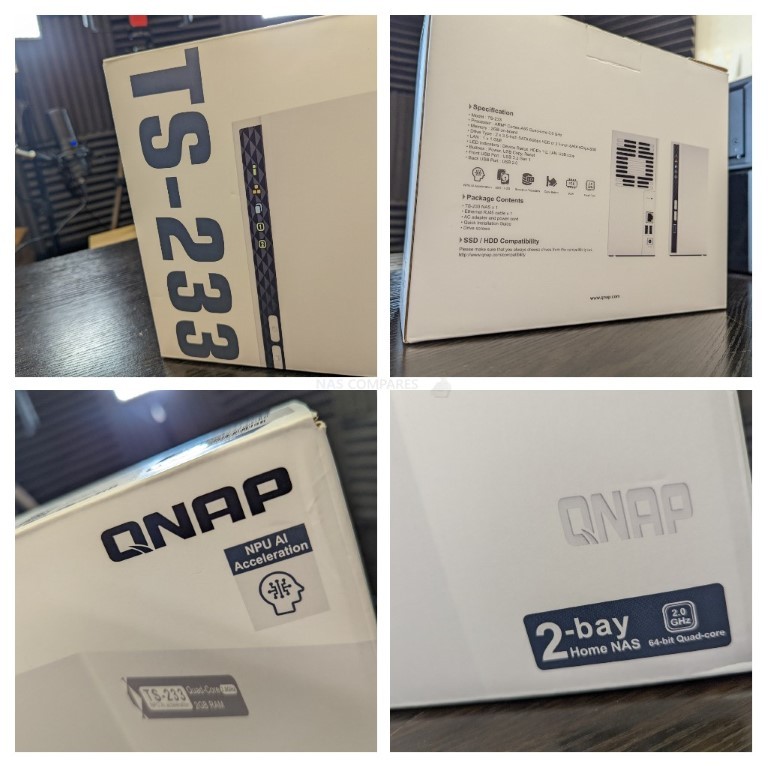
Another area that the QNAP TS-233 NAS differs from bigger and more expensive releases is in how the unit is packaged. As this is a smaller and more compact unit, as well as more cost-sensitive, the protective packaging on this system is all cardboard (no hard foam framework) and it is packed pretty tight with the NAS, accessories and documents. Once you have unpacked it, good luck getting it all back in there!
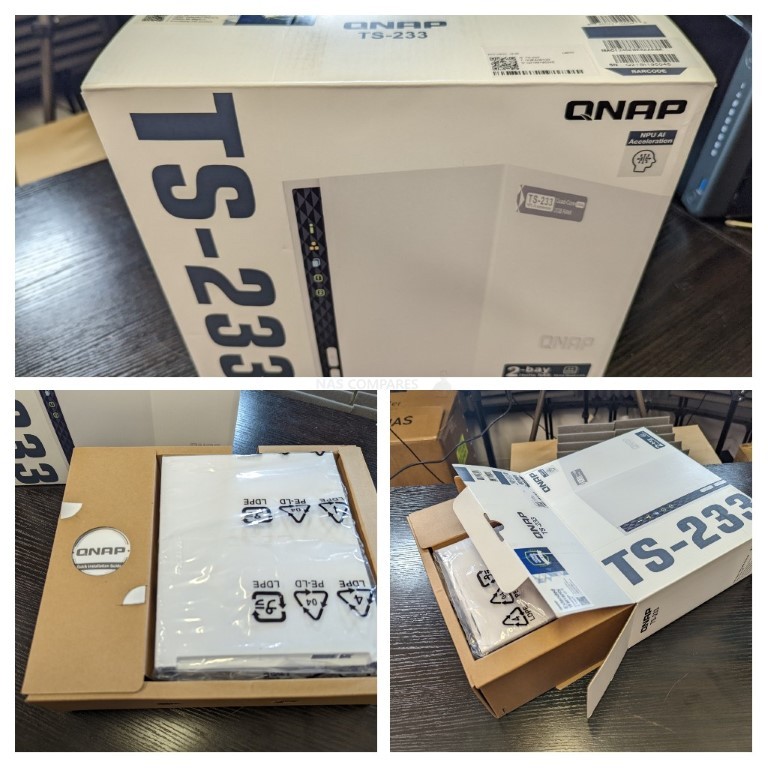
The accessories of the QNAP TS-233 NAS are pretty standard stuff, with the kit including screws for 2.5″/3.5″ storage media, documentation on your warranty, warranty extension option, setup guide, 1 metre Cat 5e RJ45 LAN cable and the external PSU that the NAS arrives with. Once again, the box was pretty tiny and I am surprised how much they crammed in there.
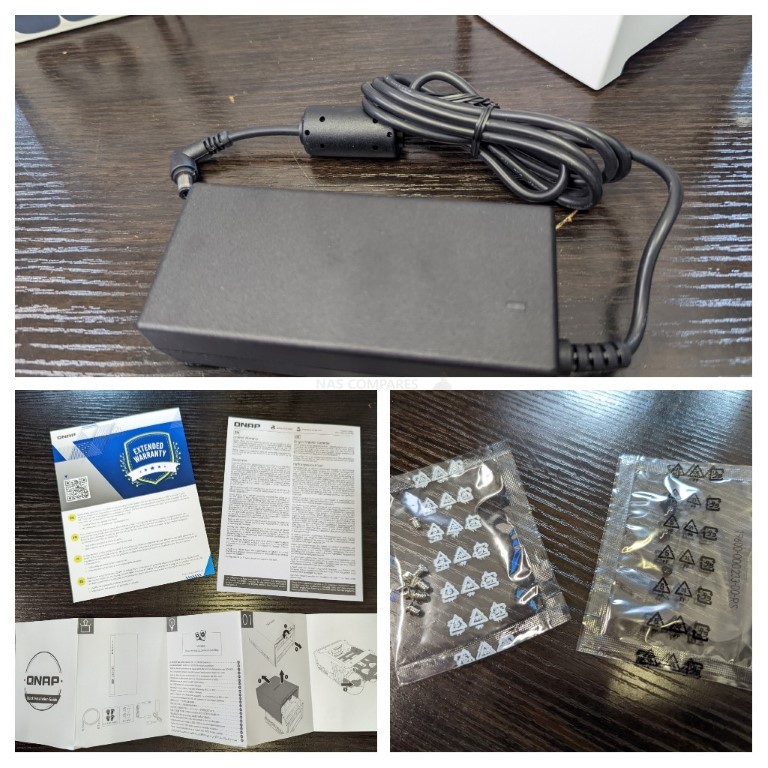
Once everything is all laid out on the desk, you get a better idea of the scale of the QNAP TS-233 NAS. This kit does not include any HDD/SSDs, but the support of media is pretty wide and this NAS supports upto 20TB HDDs in each bay – though DO remember that hard drives greater than around 8TB (and Pro series drives of all capacities) will be noticeably noisier in operation and the TS-233 will not be able to hide this.

The external PSU of the QNAP TS-233 NAS is a 65W block style and fairly generic. Having an external PSU will ensure that the heat that it might generate is not inside the chassis (resulting in increased fan operation to compensate, potentially lower CPU efficiency and a noisier experience). Equally, thanks to the modest CPU inside this system, compact design and modest connections, this system is exceeding low in power consumption in both idle and active use – something that those looking for a NAS for their mobile home, boat, easy-deployment storage and mobile work desk space will appreciate.

Overall, the QNAP TS-233 NAS retail kit is all fairly standard stuff and although I wasn’t exactly bowled over by it, it contains everything you are going to need (aside from media) to set this device up in your home or office space. Let’s talk about the design of the TS-233.
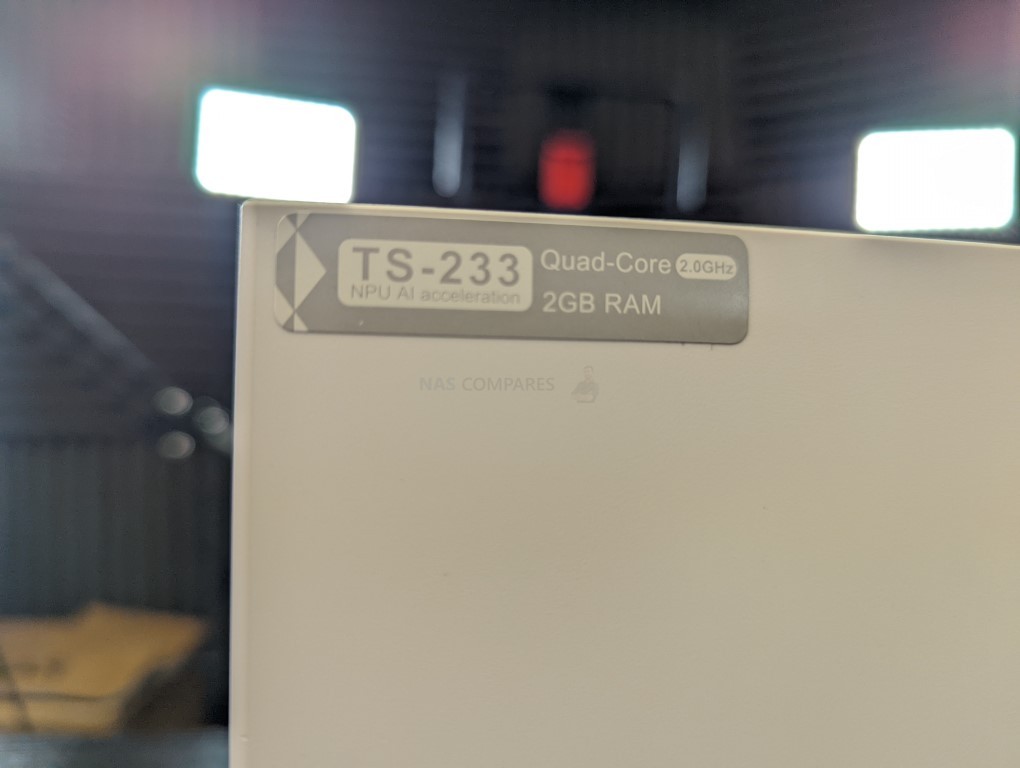
QNAP TS-233 NAS Review – Design
The chassis that the QNAP TS-233 NAS features is a modified version of the TS-230 chassis that arrived back in 2019/2020. It is a surprisingly compact plastic casing, white in colour and features a mesh/quilt patterned black stick that details the system information at a glance via LEDs. The system does not have any side panel ventilation, instead opting for a larger system of smaller vents located around the entire chassis. I definitely prefer this colour scheme and slightly sharper edges of the TS-233 over the baby-blue TS-230 NAS Chassis.
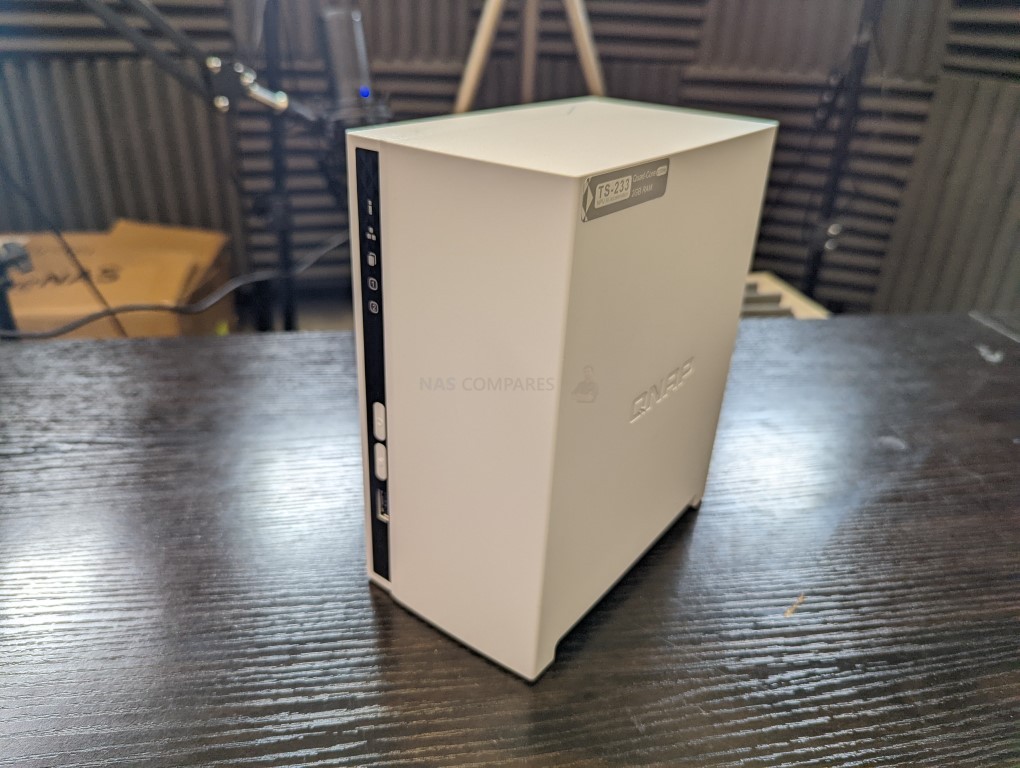
Indeed, although some users are less keen on white chassis (as they can show dust and marks much more) this plastic chassis here is very low noise (will touch on this later) and will merge into more hardware environments very easily. It reminds me a lot of the WD My Cloud/My Book design and how it is designed to be understated and fit into your other desk/office hardware easily. This does as much quite well – though maybe it would have been nice for other colours to be available? A missed home user opportunity perhaps (it sounds crazy, but enough users have asked me this very question to wonder).
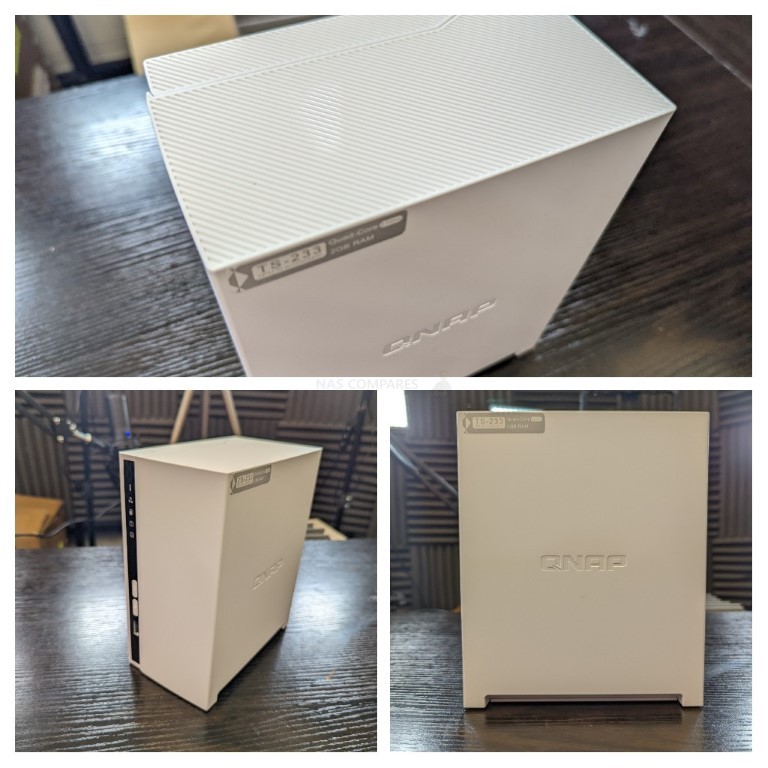
The top right of the front of the QNAP TS-233 NAS features individual LED indicators that denote different activities. These LEDs can be dimmed/deactivated in the QTS system and denote the following:
- System Activity
- Network Activity
- Active Copy Processes
- Storage Media Activity
Despite QNAP being one of the last brands to still feature LCD screens on some of their systems to give real-time information such as system temp, IPS, warning details etc, the budget level ranges such as this one have never and almost certainly will never have that kind of on-system digital UI.
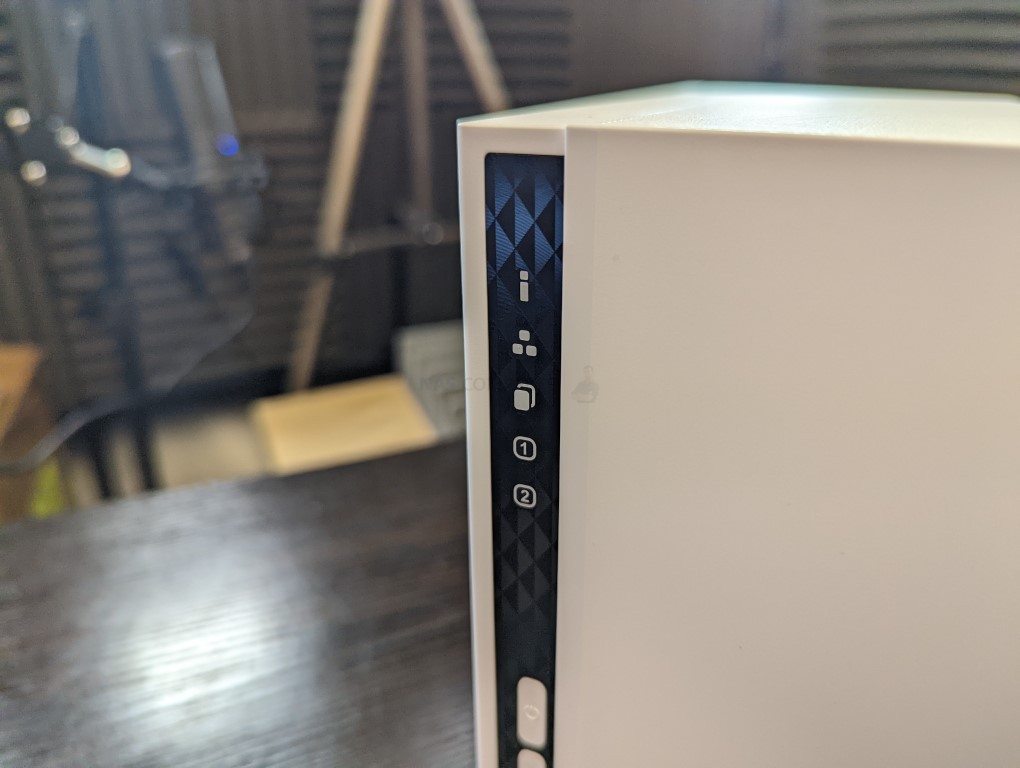
One thing I am particularly happy is available on the more cost-effective QNAP TS-233 NAS is the front-mounted, USB 3.2 Gen 1 (5Gb/s) USB port and a manual copy button. Now, USB backups are one of the easiest backup options that home and small business users to add to their NAS system and have a duplicate copy of some/all of the important data that otherwise ONLY exists on their NAS (and possibly partially on their client hardware). The QNAP TS-233 have multiple back-ups and sync options in place that you can use (NAS to Cloud, NAS to NAS, NAS to USB, etc) and many choose USB backups (even smaller ones that only backup particularly mission-critical data only) as an easy first step. Now, this backup operation can easily be set up to trigger automatically to a connected drive when connected or to work on a daily/hourly schedule if you choose. However many old fashion/skool users get a certain degree of comfort in the action of PRESSING the USB backup button to action a backup manually (without having to log into the GUI every time via a web browser or mobile app). Once you have set up the first time on the system what you want the system to do when you press that button (eg X particular files or X particular folders in X direction and with X file type/size exceptions), after that it will always act this command. An often overlooked feature and one I am glad is still featured on this more affordable NAS.
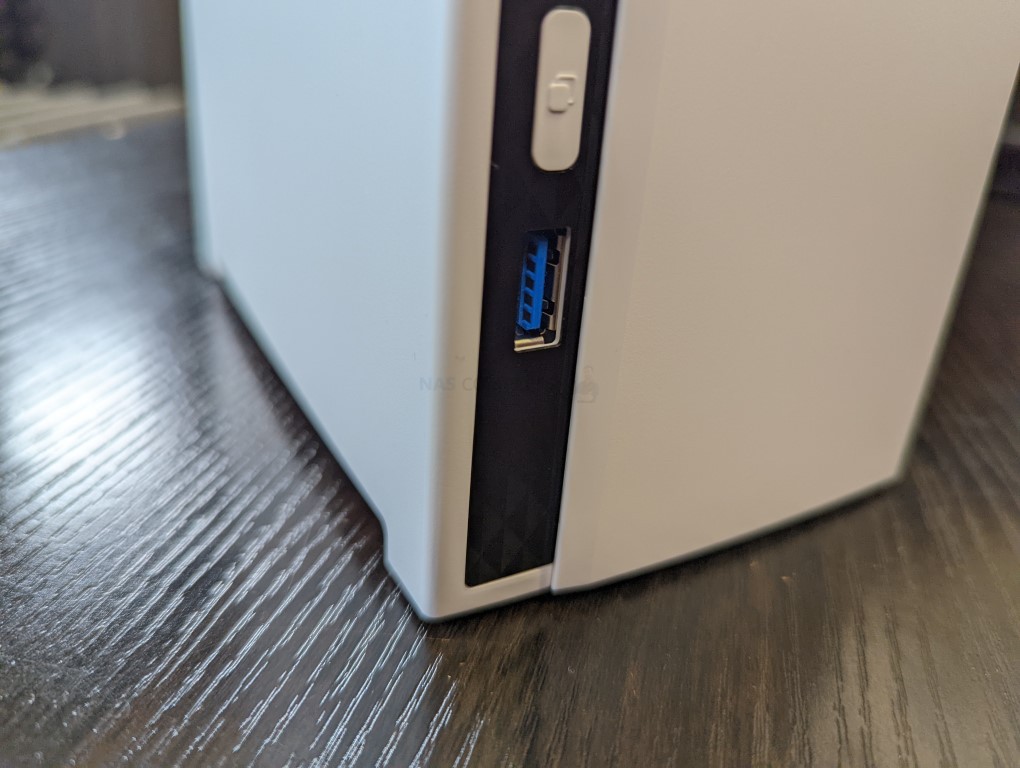
Ventilation on the QNAP TS-233 NAS is an interesting subject (I mean, relatively interesting, I am not mad!). As this system is noticeably smaller than more other NAS drives AND it features a more power-efficient CPU, heat is going to be more of a concern than usual. Although the system is quite small, there is quite a lot of passive ventilated airflow working in conjunction with the active rear cooling fan. Although the bulk of the ventilation is based on the bottom of the device, the chassis is indented on either side, allowing the air to pass over the vertically stacked HDD bays inside and through the vents at the base as needed.
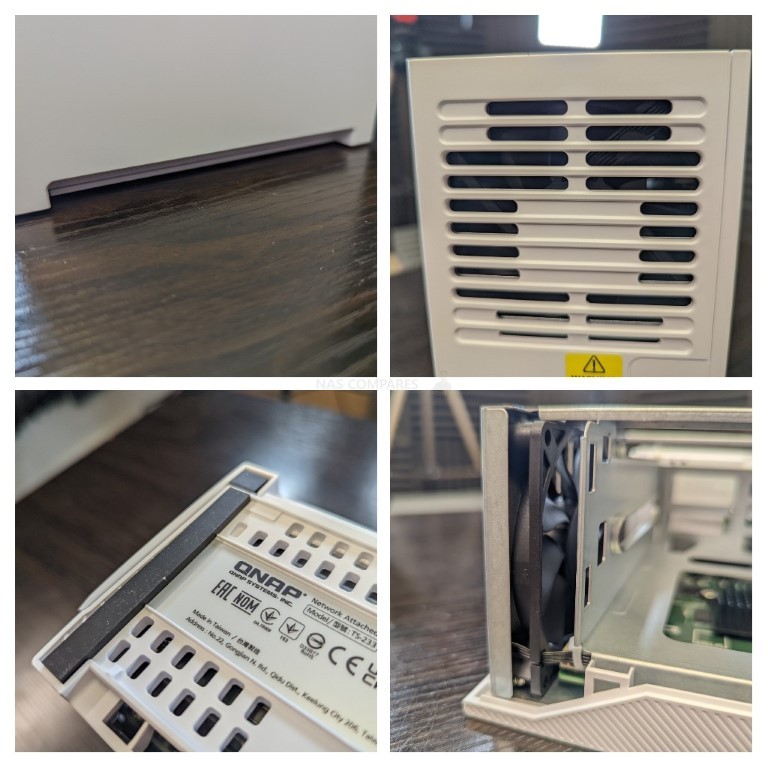
When the QNAP TS-233 NAS is in operation, the cooler air is pulled from the base, over the drive media and internal component heatsinks, then pulled through the rear cooling fan out the rear of the system. As the system does not feature any trays that would allow air to exit or ventilated side panels, it means that this airflow can’t escape any other way. The system uses a closed chassis and this ventilation is a big part of how the more efficient components maintain ideal operational temperature.

So, that is the design of the QNAP TS-233 NAS. It is certainly designed in a much more modest and understated than beefier NAS’, such as the TS-253D or TS-473A, but for compact deployment where you will want as little impact as possible in noise or physical space, it’s a solid bit of design. Let’s discuss the connectivity of the TS-233 NAS.

QNAP TS-233 NAS Review – Ports & Connections
As mentioned, the QNAP TS-233 NAS features a rear-mounted active cooling fan. This fan and the covering vent cover around 50% of the rear of the chassis and is surprisingly low noise. When you first boot the device up, it will spin at the maximum speed for a few seconds (as it tests that its functions are fully operational) and although the fan at the height of its speed is audible, it is still not the worse I have heard. In the 11 hours of hardware/software testing that I performed on this device (including software overviews, storage setups, Plex media server and more), I never heard the fan spin up particularly and the only particularly noticeable noise was the 2x WD Red HDDs I installed inside, which the TS-233 was unable to disguise/suppress.
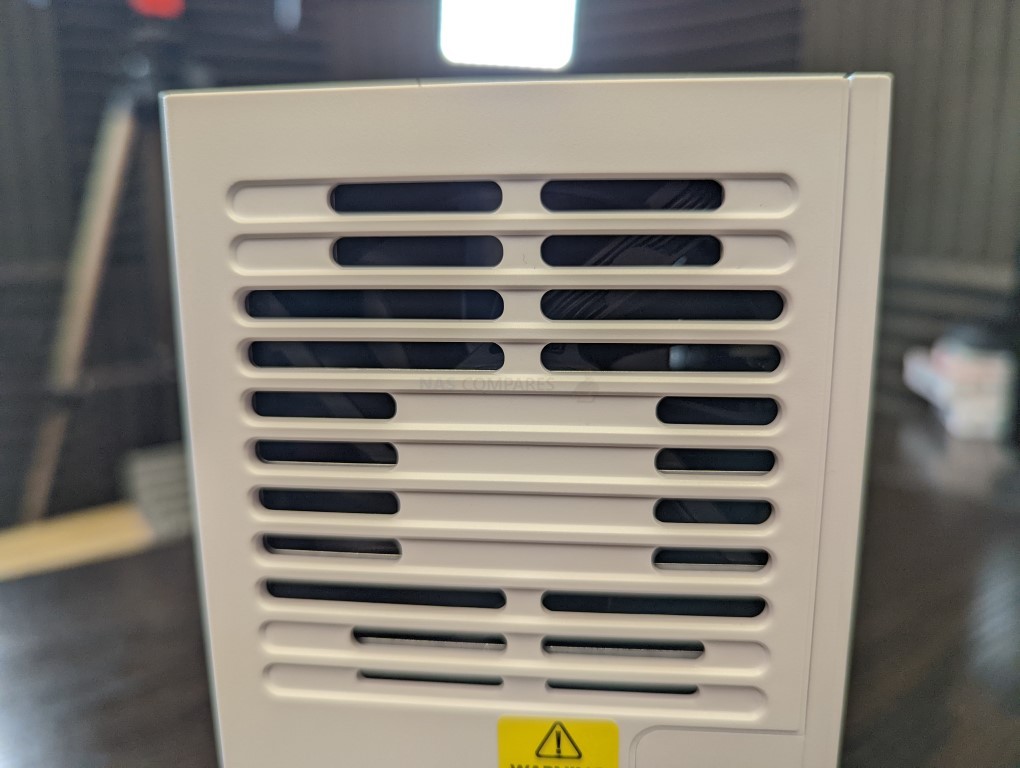
For all of my positivity about the QNAP TS-233 NAS up to this point, it is worth highlighting that in terms of connectivity (and I am aware this is a much more modest, affordable and compact system), the external connectivity on the rear of this NAS is pretty underwhelming. QNAP in the last 18-24 months have revealed a number of innovative solutions to their Home, Prosumer and SMB (small-medium business) ranges that have largely led the way on connectivity – whilst still maintaining the same price point as fewer connectivity equipped systems from rival Synology. However, the TS-233 makes very little change in the connectivity compared with its 2+ years older predecessor (the QNAP TS-230) and the 1GbE network port on the TS-233 is a particular blow. With Internet Service Providers rolling out 1Gb+ internet speeds in many countries AND providers such as Virgin in the UK releasing 2.5GbE equipped routers, we are fast reaching a point where one of the prime benefits of NAS vs Cloud (namely, the fact you can access a NAS faster than the cloud) is potentially being undone. Even if the TS-233 NAS is designed as an affordable solution, QNAP released several units in 2020/2021 that has 2.5GbE at the same price as 1GbE – so why does this system still have just 1GbE RJ45?

The System hardware inside the QNAP TS-233 NAS can certainly saturate 1GbE/100MB/s+ with/without encryption externally and alongside the benefits of a RAID configuration inside this 2-Bay allowing speeds of 250-450MB/s easily, QNAP also state that you CAN use the USB-to-5GbE adapter (optional purchase). So there does not seem to be any CPU limitations to using greater than gigabit connectivity and therefore its absence in even a modest device like this in 2022 is a tad disappointing.

Then, after the slight disappointment of 1x 1GbE, I then saw that the TS-233 arrives with 2x USB 2.0 ports – IN 2022! Now, I am not unreasonable. I appreciate that 1) this is an affordable solution 2) that the processor and its hardware limits/chipset might be stretched and 3) that the system DOES have a front-mounted USB 3.2 Gen 1 Port. However, given that this device can be used with USB backups, USB 3.2 Gen 1 network adapters, expansion chassis and more, having two considerably lower bandwidth USB 2.0 ports is a real pain. They can still be used for things such as USB printers or UPS Heatbeat/alert connectivity, but as this system lacks any HDMI out (As the CPU does not feature any kind of embedded graphics), you cannot even use these for a KVM setup.
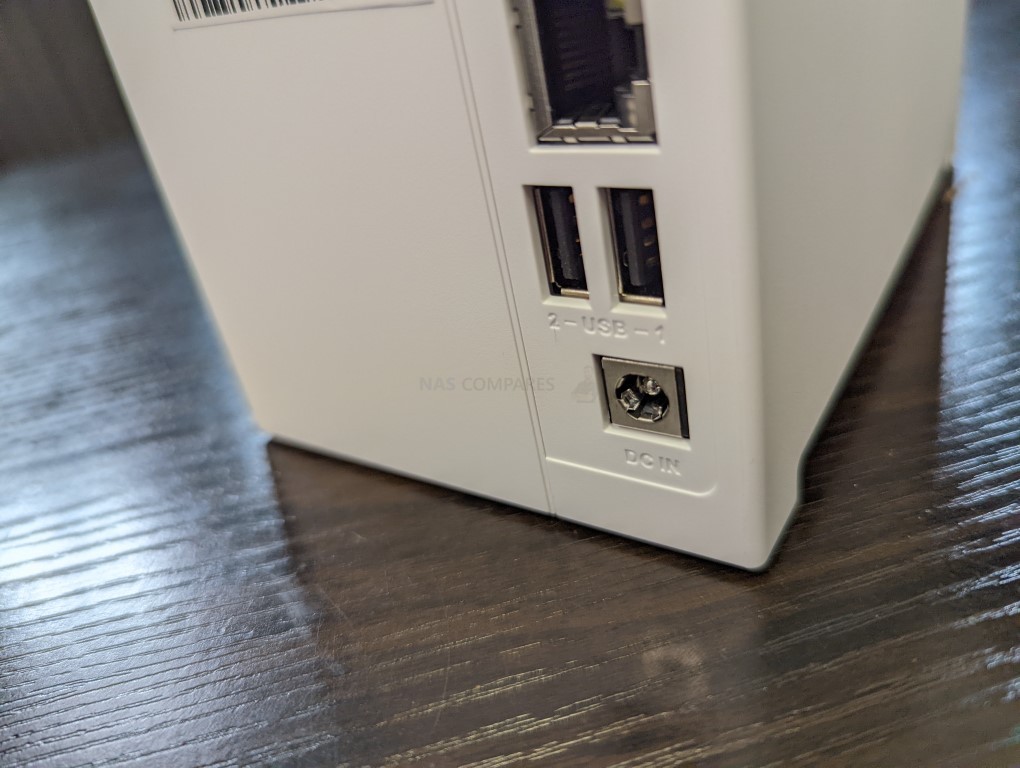
Overall, the connectivity on the QNAP TS-233 NAS is… well… fine. It’s fine and jsut about passable for an entry-level/affordable solution that is not exactly designed to knock your socks off. Nevertheless, it is not exactly going to blow you away in the bandwidth department. Next, let’s talk about the internal hardware.
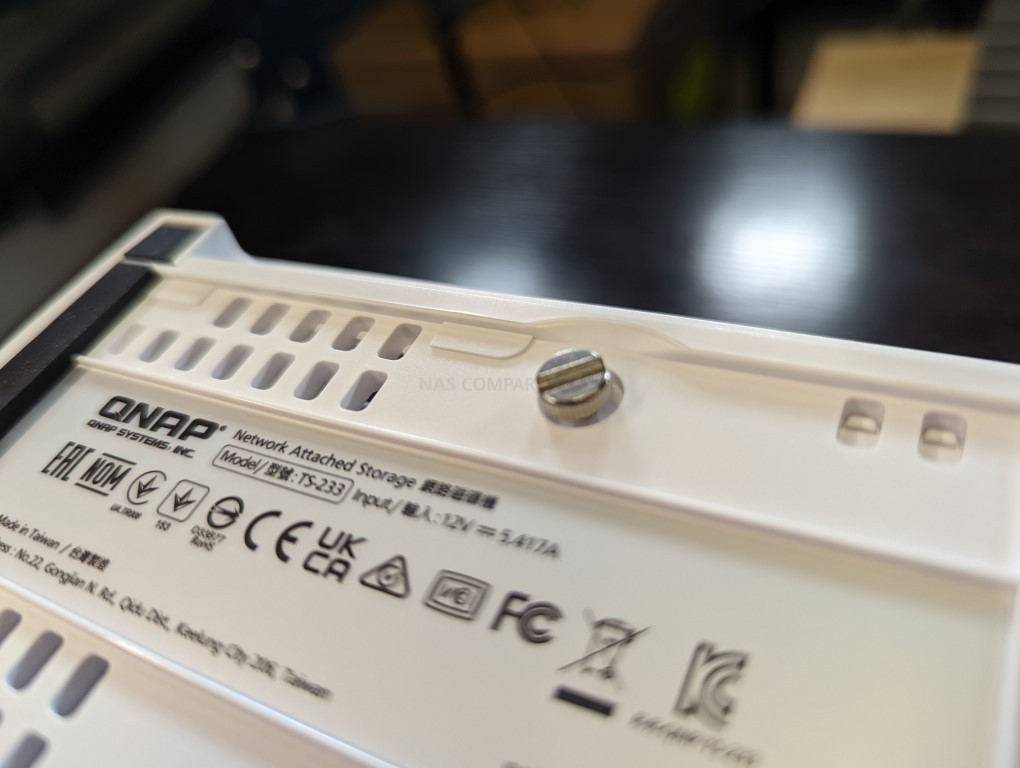
QNAP TS-233 NAS Review – Internal Hardware
The internal hardware of the QNAP TS-233 NAS is understandably modest and although the system supports a good % of the QNAP QTS applications, it has to be said that its ability to multitask and/or support multiple users at once is noticeably less than an Intel/AMD x86 system would be. The 2 drive bays of the TS-233 NAS are held in screwless trays inside the chassis and can be accessed by powering down the system (hot swapping is not supported) and then unscrewing the single base level flathead screw. It is that straight forward and after it is removed, the chassis can simply be slid apart into two pieces to reveal the media bays.
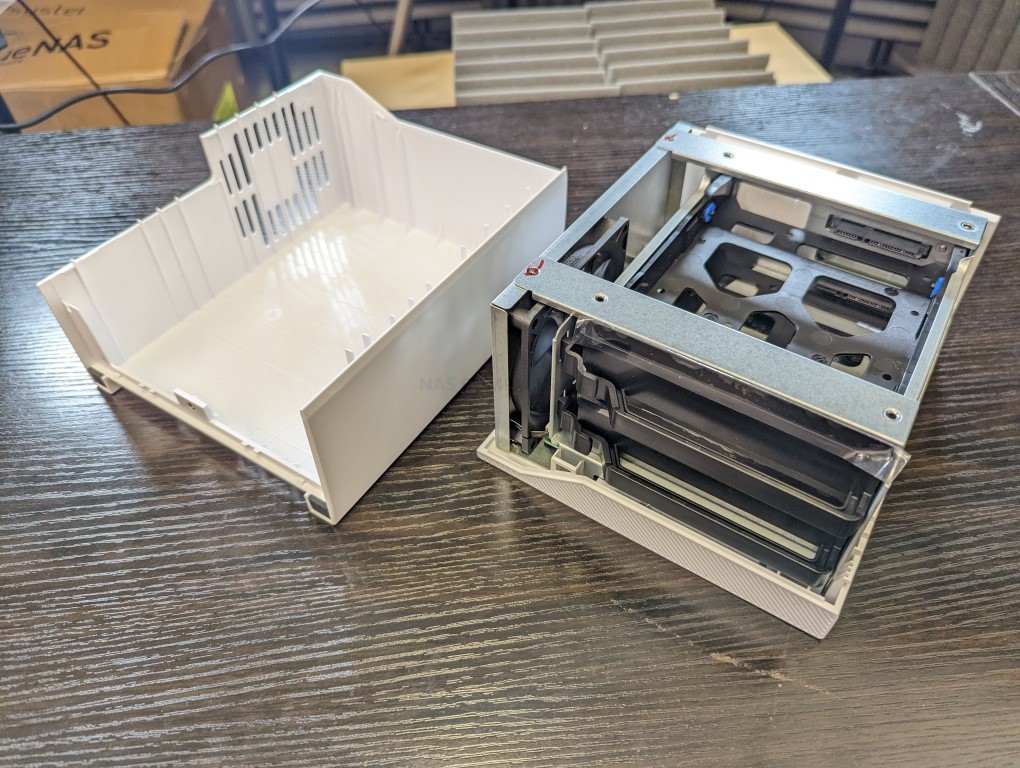
Drive bays are connected with a SATA combined power and data connector (no loose cables) and you can install either a 3.5″ or 2.5″ SATA HDD/SSD. The system is designed around an aluminium framework that is full of spacing for the airflow to work around and between the internal media, controller board and component covering heatsinks. Each drive bay slides in easily and it is very hard to get the installation of media in the QNAP TS-233 NAS wrong!
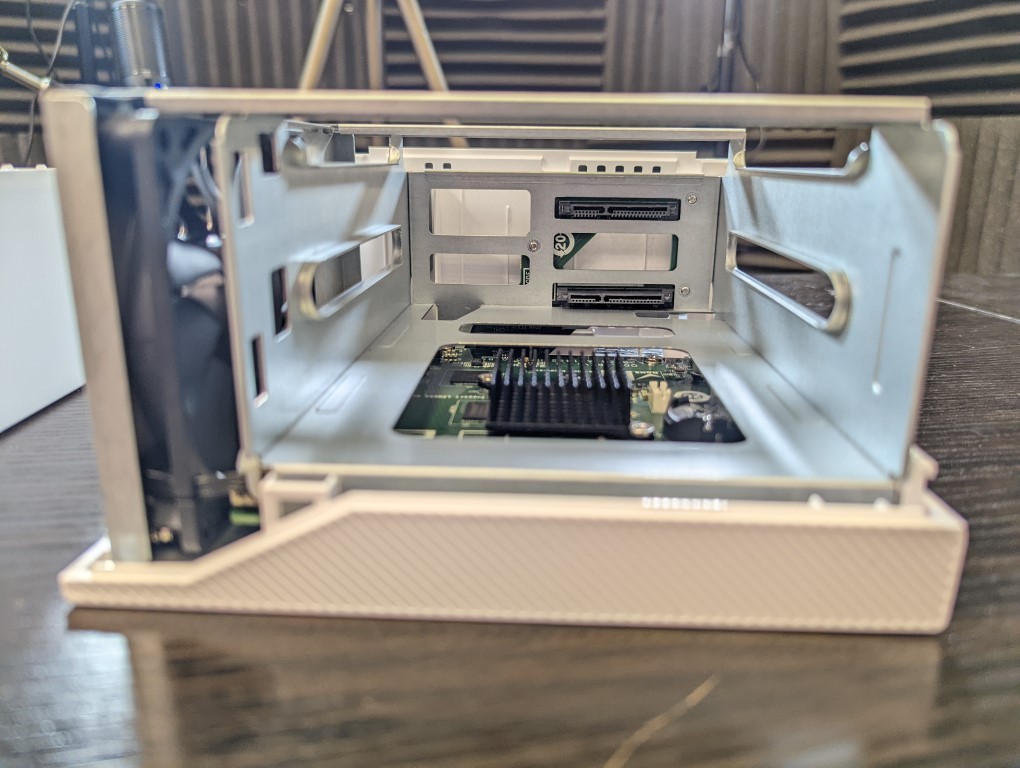
Hard drive installation is very straightforward, with each tray featuring removable side panels that clip into place (with pins surrounded by rubberized washers that minimize vibration) around each HDD. If you want to install 3.5″ media, you will need to use the screws provided in the retail kit and the 4 screw-holes at the base of each tray. The system can operate with a single drive if you prefer, though then you would lose the option of a RAID configuration for redundancy or improvements in performance and/or storage capacity.

The CPU of the QNAP TS-233 NAS is a Cortex A55 processor that is 64bit ARM in architecture, quad-core and has a clock-seed/frequency of 2.0Ghz per core. This CPU is one that is designed for long, long use whilst using a very small amount of power. ARM processors are often popular on mobile devices, tablets, Chromebooks and ultimately devices that are designed with efficiency in mind. However, this CPU (much like the A53 Realtek RTD1296 in it’s predecessor, the TS-230) is a server optimized processor and although would be outpaced by the likes of a Celeron, Pentium or Ryzen, it is ideal for keeping within the price point of most cost-effective buyers, whilst still providing a wide variety of supported software and services.
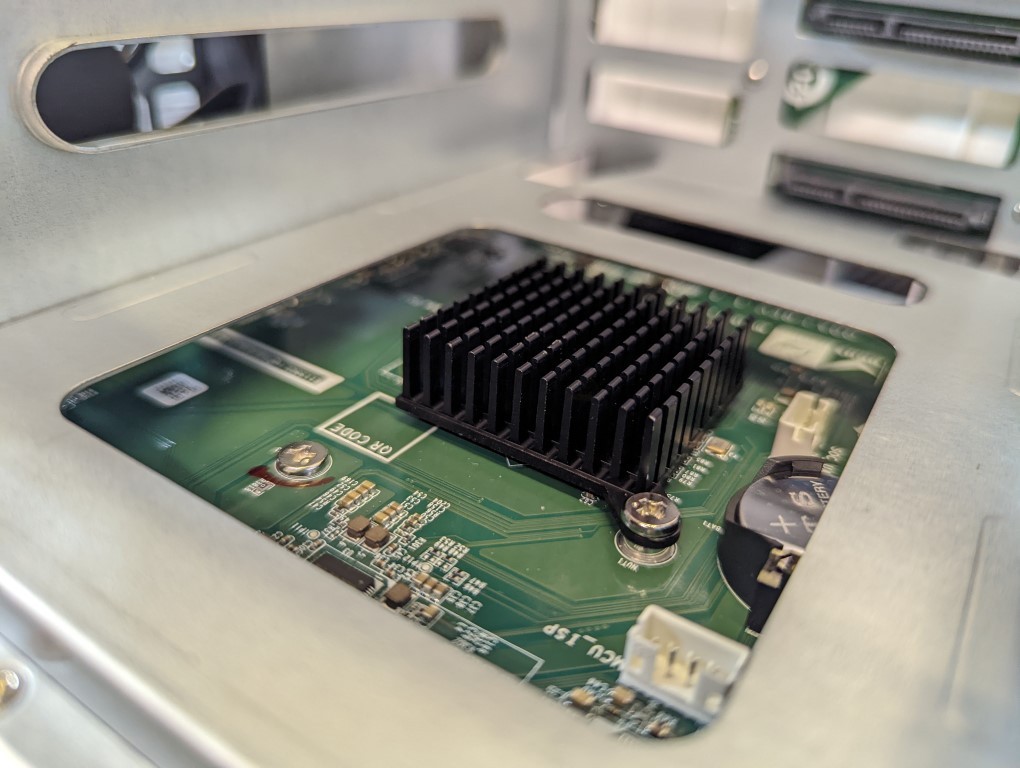
There are several versions of this CPU architecture in the market, but they all share a lot of functional similarities. ARM processors compress the instructions that are handled by the processor in order to use less power in their operation for the rest of the system. So, on the one hand, it means less power is used when typically operations are required HOWEVER it also means that it cannot handle particularly complex tasks, as they are either impossible to compress or the act of compressing these instructions takes way too long. The use of efficient CPUs like this in modern value NAS is not new (all the NAS brands do it), but this is the first time we have seen this particular CPU in a 2022 Value series NAS and almost certainly this will be a familiar architecture moving forward from the likes of Synology and Asustor soon.
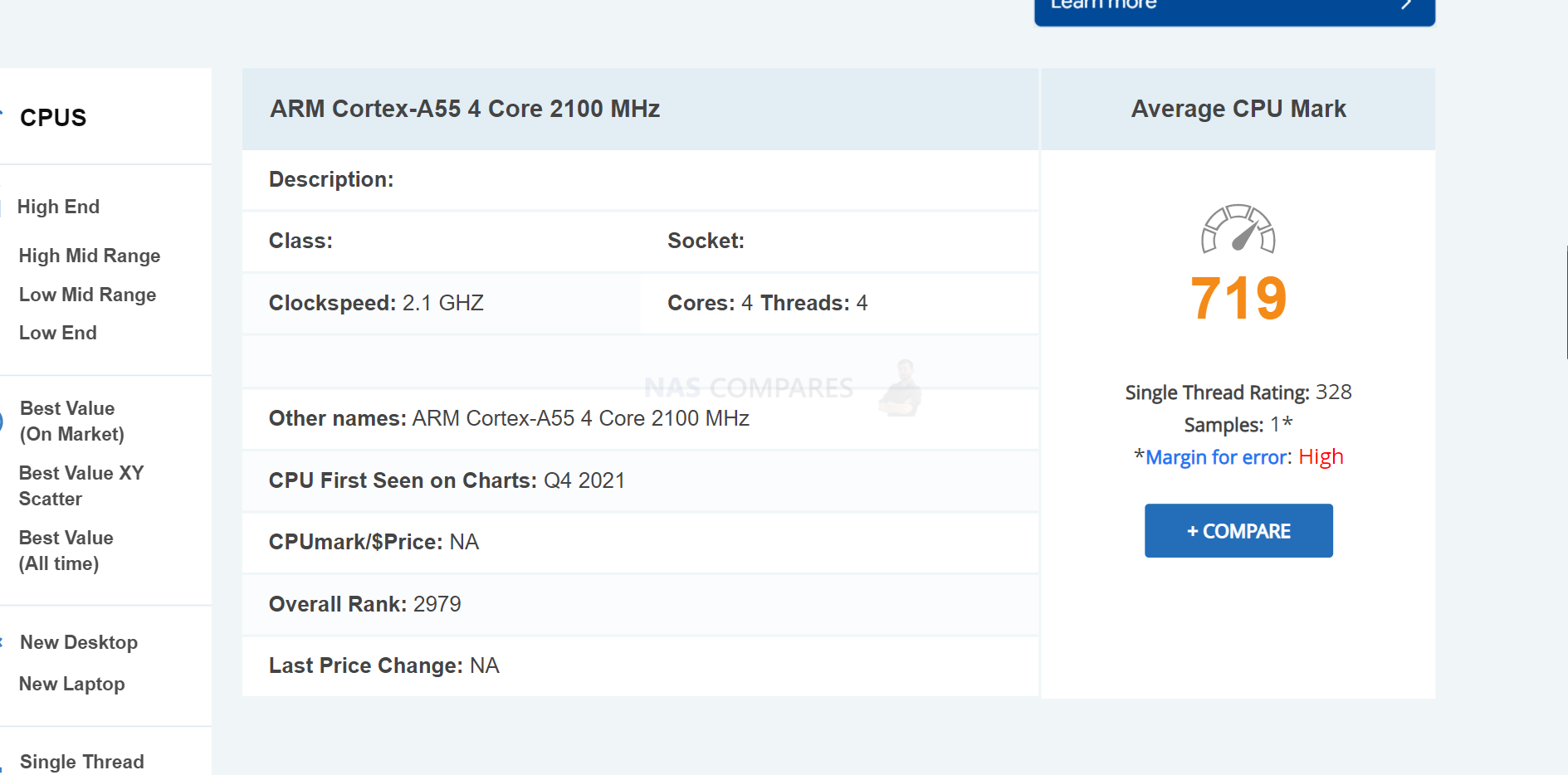
Under the same CPU is an area of flash memory where the QNAP operating system lives (at least till it is initialized with storage media) and allows the system to be restored if needed, as well as set up from scratch without the use of the internet. This is fairly common in QNAP NAS systems and I can confirm that when the review unit arrived here in the studio, it featured the latest version of QTS 5 onboard.
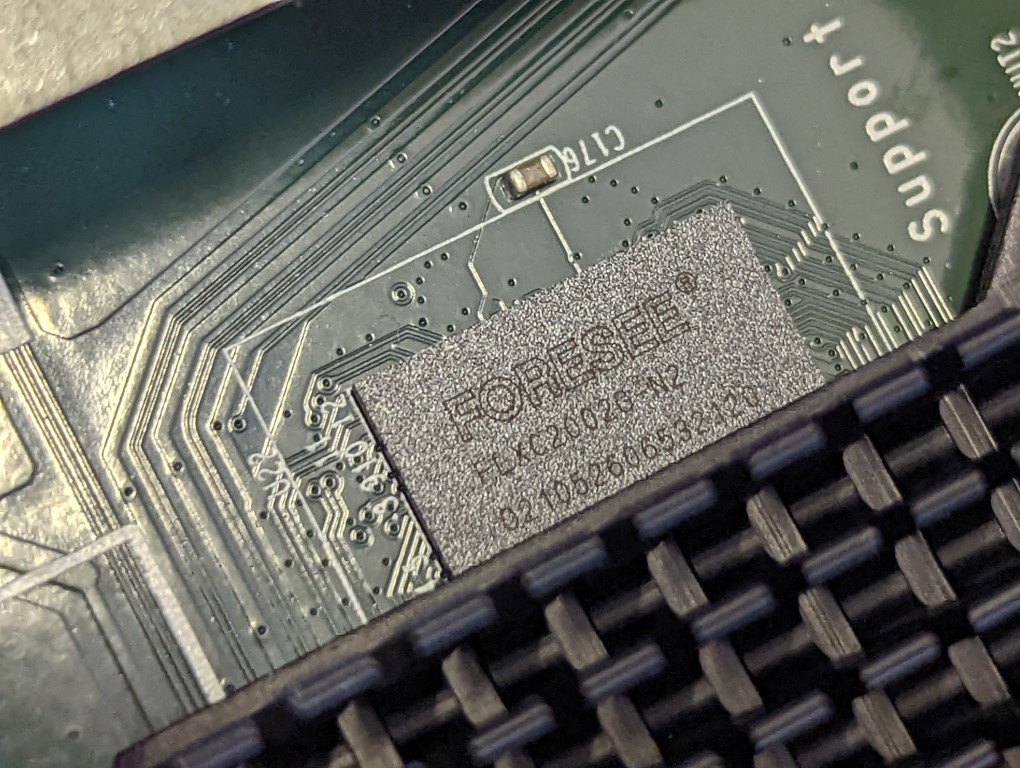
The QNAP TS-233 NAS also features DDR4 memory that works in conjunction with the CPU to support your software and services when using the NAS (much like any other computer device). However, there is good news and bad news. The good news is that the TS-233 arrives with 2GB of DDR4 memory – which is noticeably more than most brands currently offer at this price point for a 2-Bay (with the majority of others under £180 arriving with just 1GB). However, the bad news is that you cannot upgrade this memory (as it is soldered to the controller board), so although 2GB is still more than other modest/Value NAS systems like this, you are going to hit a glass ceiling pretty quickly if you plan on using this system particularly aggressively. When I had a small handful of applications running on the TS-233 (media, surveillance and 1 backup task), I only had 0.7GB of memory left available according to the task manager. So, that 2GB memory DOES allow you to run several tasks, but if you are considering a larger body of software, users or scheduled tasks to be regularly performed, you might find this system will hit a wall sooner than you might like. Like most modest systems, the TS-233 is about staying realistic about how much you are paying for, the hardware that money gets you and what it can realistically be capable of. For the hardware on offer and my software experiences, I was pleased with what this system could do. I just wish there was the option of adding more memory later on. Let’s talk about software.
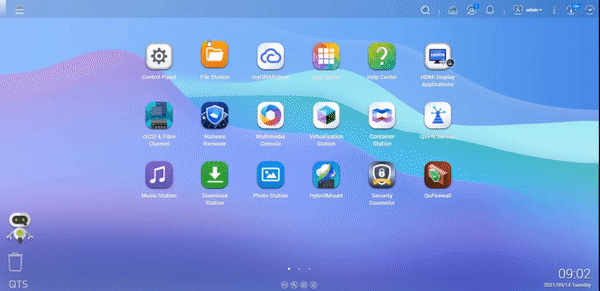
QNAP TS-233 NAS Review – Software & Services
I have rather laboured the point about the internal hardware of the TS-233, but this is mostly because many users will not understand the difference between power and capability, and this is very often an area where a buyer will fall into the tricky area of Budget Vs Cheap. I believe that this NAS falls into the category of value, not cheap – but let me explain. The QNAP TS-233 is more than just hardware and arrives with the QTS 5 NAS software. This service package and GUI is included in the price of the TS-233 (along with numerous mobile and client applications for multiple platforms) and is a relatively easy user interface to navigate (though not quite as user friendly as their more expensive rival Synology and DSM of course) and is an operating system that will support those users in both home and business circles. it is important to understand that when you buy the TS-233 server (or indeed any QNAP NAS) that it arrives with the QTS software platform included, BUT with constant updates and hundreds of applications included that NEED to be updated in their lifetime for reasons of security and increased services. If you want to use the QTS system, it is highly recommended that you always enable the myriad of security councillor, scanning and network security tools included. These are all tested and maintained 1st party QNAP apps and 3rd party applications. This is further improved with desktop client programs for PC/Mac and mobile applications for iOS and Android – ALL INCLUDED and downloadable at any time. The TS-233 can perform most modern applications that you would want from a modern NAS. I reviewed QNAP QTS 5 late last year over on YouTube (and here on the blog) and although these reviews were based on a more powerful QNAP NAS, the bulk of the services and features covered are supported by the TS-233 – just on a smaller scale:
| FULL Written QNAP QTS 5 Review | FULL Video Review of QNAP QTS 5 |
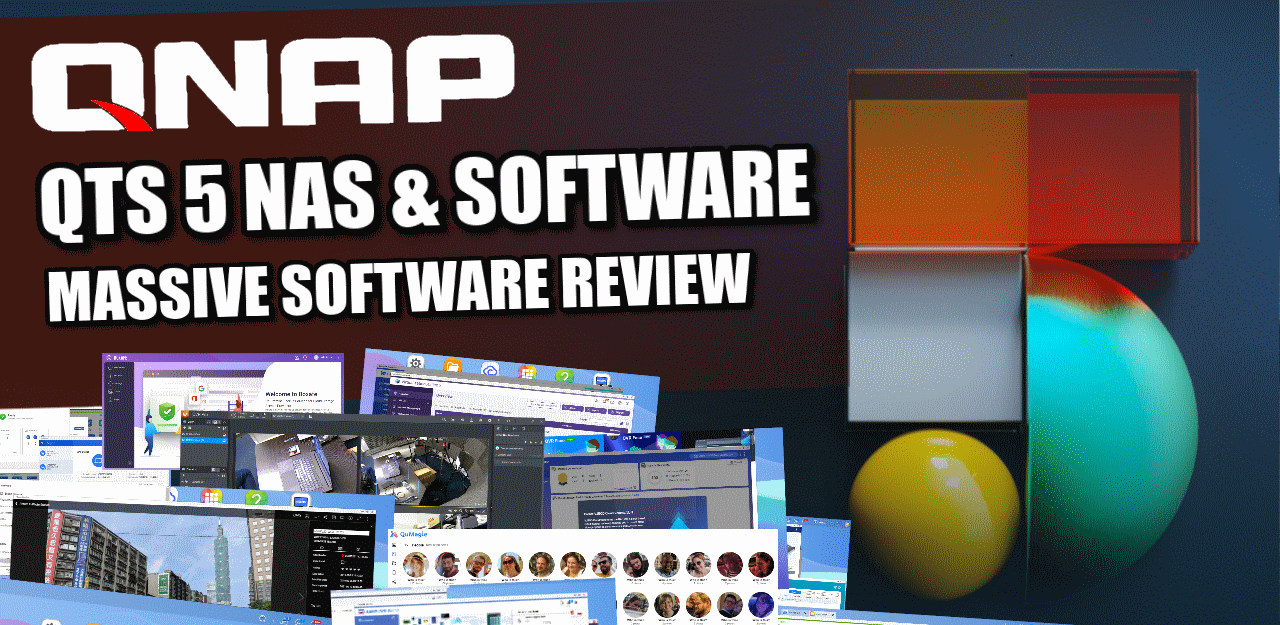 |
Of course, with such modest hardware under the bonnet, how much of the QNAP software can this system hope to run? I can say that it definitely runs well/better than the TS-230, however as mentioned, the 2GB of DDR4 memory that the TS-233 arrives with (which cannot be upgraded) will likely use a significant chunk of that just to run a small handful of applications at once. The QNAP TS-233 is more than just hardware and arrives with the QTS 5 NAS software. Along with a bunch of others, the key tools, the TS-233 can perform most modern applications that you would want from a modern NAS, such as:
First Party QNAP Applications for the TS-233
- QSync for Backing up multiple Devices to the NAS on a schedule/as needed
- Hyper Backup Sync 3
- QuMagie for photo collections and AI-enabled face/thing recognition
- Multimedia Console for managing media sharing, streaming, transcoding and indexing
- File Station for File Management, sharing and permission allocation
- Download Station for managing HTTP/FTP/NZB/BT downloads, as well as RSS feeds for podcasts and updates
- QFiling and QSirch to better organize files and remove duplicates/waste
- Cloud Drive for Migrating and Synchronizing between Google Drive, Dropbox, Amazon S3, etc
- Photo Station to organize and catalogue photo collections
- Music Station to organize, playback and stream music media to network/internet devices
- Video Station to playback media over the network/internet
- Container Station for management micro/compact virtual environments
- QVR Elite for Surveillance/CCTV/NVR use with IP Cameras
- MANY more QNAP Apps
Third-Party Applications for the TS-233
- Plex Media Server(no transcoding natively)
- Emby
- iTunes Server
- Acronis True Image Backup
- Malware Remover
- SugarCRM
- TVMosaic
Overall, I cannot especially fault the range of applications that the QNAP TS-233 NAS arrive with, as at this price point for all these to be included with the hardware (more than just applications, but it has evolved into an entire operating system with services, client tools and wide-ranging usage options). It is still a device that requires a higher than average understanding of technology and its position of trying to hold your hand in the menus, whilst simultaneously throwing setup options at you (with each saying that are important and you need to stay secure) means that it can be a pinch intimidating. You should not by a device like this and think that the end of your data storage, security and backups ends at the point of plugging it in – that way leads to the loss of data and lots of lost nights of sleep, but still, for this price point it is really hard to fault the value here for the combination of hardware and software.
QNAP TS-233 NAS Review – Conclusion & Verdict
Overall – I would say that the QNAP TS-233 NAS Drive IS good value, although maybe not as good a value as we have seen in previous releases from the brand. On the plus side, this is by far the most modern CPU that we have seen from a NAS brand in the ‘value’ tier. After a few years of fatigue from everyone using the Realtek RTD1966, this newer and more powerful/capable Cortex A55 is a breath of fresh air and allows a larger range of QNAP services and simultaneous services to be used at once. Equally, QTS 5 seems to have taken a lot of the criticism that people have had towards QNAP in 2021, its ‘default heavy’ security, over-flexibility in its design that gave some users too much rope to hang themselves and presets – then tightened many of them up, changed how users are informed of issues, bolstered the default security tools and increased its recommendations on backup tiers. QTS still has a steeper learning curve than other NAS brands, but now thing seems a lot tighter on day 1 and changing some options that users might use carelessly has been a big part of that. The 2GB of DDR4 memory in the system is a welcome day 1 inclusion too, when many affordable systems from competitors have 512GB or 1GB (which in 2022 is rather mind-boggling), however, the lack of scalability in that memory to go higher, the default 1GbE and those USB 2.0 ports are a touch surprising from a brand that generally tends to push the envelope in the hardware department more than many others. Overall, a solid release, if a little tame and safe at times. If you are looking at entering the QNAP NAS ecosystem and are on a tight budget, the TS-233 is a solid release and excellent value.
| PROs of the QNAP TS-233 NAS | CONs of the QNAP TS-233 NAS |
| Good value hardware and software at this pricepoint
2GB of DDR4 Memory at the affordable tier is very welcome Runs the latest version of QTS 5 First Value Tier NAS in the market to use the Cortex A55 Processor Quad-Core Processor is a nice bonus Inclusive AI-powered component built into the hardware USB 3.2 Gen 1 Port and Copy Button always good at the value tier Support for NAS-to-NAS/USB/Cloud backups and also supported Hybrid Storage and mounting |
1GbE in 2022 event at the value tier is underwhelming
2x USB 2.0 Ports is equally underwhelming
|
🔒 Join Inner Circle
Get an alert every time something gets added to this specific article!
This description contains links to Amazon. These links will take you to some of the products mentioned in today's content. As an Amazon Associate, I earn from qualifying purchases. Visit the NASCompares Deal Finder to find the best place to buy this device in your region, based on Service, Support and Reputation - Just Search for your NAS Drive in the Box Below
Need Advice on Data Storage from an Expert?
Finally, for free advice about your setup, just leave a message in the comments below here at NASCompares.com and we will get back to you. Need Help?
Where possible (and where appropriate) please provide as much information about your requirements, as then I can arrange the best answer and solution to your needs. Do not worry about your e-mail address being required, it will NOT be used in a mailing list and will NOT be used in any way other than to respond to your enquiry.
Need Help?
Where possible (and where appropriate) please provide as much information about your requirements, as then I can arrange the best answer and solution to your needs. Do not worry about your e-mail address being required, it will NOT be used in a mailing list and will NOT be used in any way other than to respond to your enquiry.

|
 |
What IS the Digiera OmniCore NAS? Is it Worth $599?
New UGREEN NAS Expansion, DXP4800 PRO NAS and eGPU Revealed
Gl.iNet Flint 4 10G+2.5G Router Revealed @CES 2026
EVERYTHING NEW from Minisforum @ CES 2026
Gl.iNet Slate 7 PRO Travel Router (and Beryl 7) REVEALED
Minisforum N5 MAX NAS - 16C/32T, 128GB 8000MT RAM, 5xSATA, 5x M.2, 2x10GbE and MORE
Access content via Patreon or KO-FI
Discover more from NAS Compares
Subscribe to get the latest posts sent to your email.


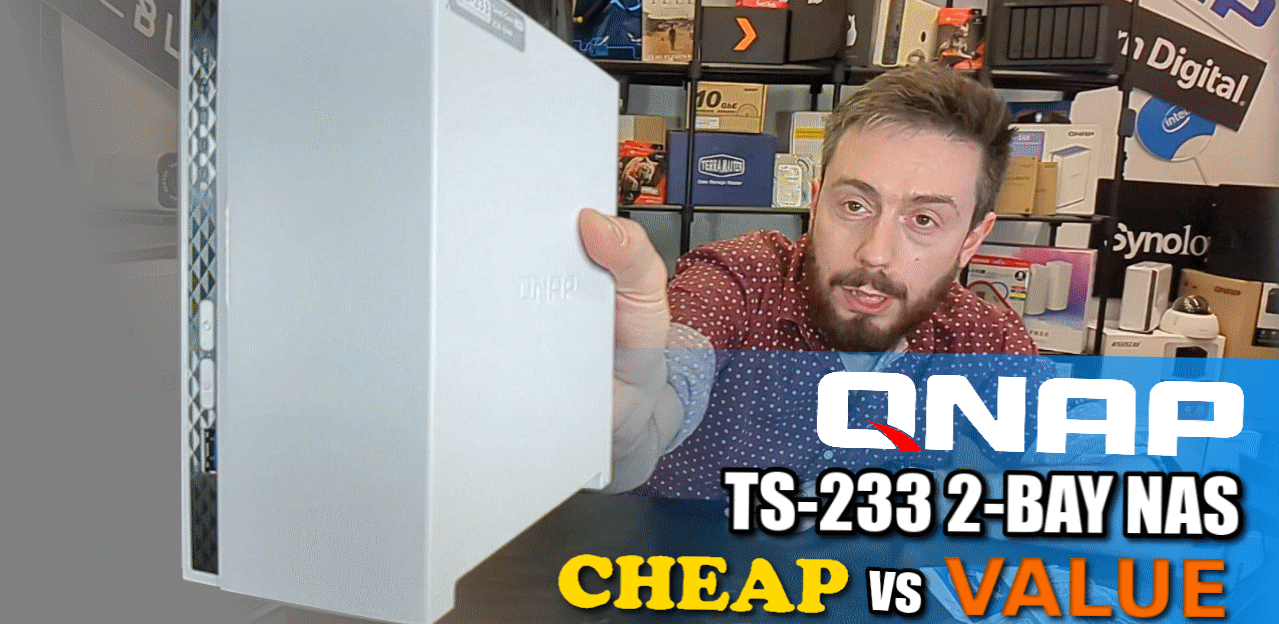




This video must have taken a long time to record and edit. Thanks, it helped me lot.
REPLY ON YOUTUBE
Hello. I wonder if you’d do something for me. Make a short video on how to take out the fan in this unit.
My TS-233 arrived with a system fan failure, but everything else seems fine. I think it’s a bit of a waste to replace the whole thing and the time and hassle of it all, but replacing a little fan should be pretty straight forward.
I just can’t seem to find all the hidden screws to get the outer case fully off to get to the last two fan screws. A little help would be appreciated.
REPLY ON YOUTUBE
Can someone pls help me with backup on ts-233 what extarnel hard drive should i use since theres nothing on their support page on what externals it supports im looking seagtes one touch hub atm
REPLY ON YOUTUBE
“Rooter”
REPLY ON YOUTUBE
two words “cheap” and “nasty” ? ???? . Just seen on Amazon UK for £190. How many years warranty do QNAP give? Replacing a broken ASUStor (died after a little over 3 years).
REPLY ON YOUTUBE
can anyone recommend this in 2024 as for icloud replacement and for photo/video storage?
REPLY ON YOUTUBE
It appears nobody on the net has ever taken the heatsink off the SOC?!
At least I haven’t found anything. Does anyone know what SOC is really used? Some Broadcom?
Arm Cortex A55 is just the core architecture. But what actual SOC is used???
REPLY ON YOUTUBE
1gb Ethernet is more than enough..most people have internet connection far below
REPLY ON YOUTUBE
Hi nice review!! Do you think this is good enough to serve files to Infuse on Apple TV ? Or would you go MiniPC + USB Enclosure instead
REPLY ON YOUTUBE
Hi. I’m looking for a NAS for Storing my files. I’m a mac and iPhone user. I was thinking about the qnap ts-233 or syn 223j. Need it for files and photo video Access. No plex etc. I’d like to have a Phone photo backup eventualy. Can you help me and suggest better for me. Also maybe something from terramaster or asustor if worth. Many thanks in advance.
REPLY ON YOUTUBE
Do you recommend this along with what drives for a home NAS to back up family photos ?
REPLY ON YOUTUBE
Differenzen to 231?
REPLY ON YOUTUBE
So this would be bad for a small office for low cost on-site PC backup & file server?
REPLY ON YOUTUBE
Qnap licensing are going to be their killer. They should at least make it free for home use.
REPLY ON YOUTUBE
Second best NAS I have ever owned. (Previous NAS include TS251, TS453A, DS218J, Terramaster F2-422, Mycloud).
2GB is the minimum amount of RAM I would consider useable, and this is brilliant for the price, here’s why I rate it (and also why I think you should buy the best NAS I have ever owned).
The NPU/AI is brilliant for QuMagie literally flies through when the celeron on my TS453A would take weeks.
It has enough power and RAM to run Pi-Hole via Container station ,Plex, download station and backup via Time machine.
It sips power.
BUT
Dont buy it, get the TS4-333 instead as you get 4GB RAM, 2x Ethernet ports (1 is 2.5Gbe), 4 bays (so you can use SSD Cache, RAID5 or Qtier ) If only they had given us 2xUSB3.0 ports it would be perfect.
But if you’re new to the whole NAS thing, this is a great introduction.
REPLY ON YOUTUBE
Someone’s a fan of Sussex CCC????
REPLY ON YOUTUBE
in terms of RAID which is better between Synology DS220j and the TS-233??
REPLY ON YOUTUBE
ts233 without any reason trying to do something with disks in tr004 … https://youtu.be/YRNTsksrGS0 Is it ok? it looks like qnap233 asking some info/status/smart of tr004 disks every 4 seconds
REPLY ON YOUTUBE
hello, how to start defragmentation on 233 nas?
REPLY ON YOUTUBE
Thanks for the review. My needs are purely media storage. I don’t have a great need for transcoding but want to store my Blu-ray movies for playback on my tv on the same home network. Will this product be sufficient for my specific use case? Thanks
REPLY ON YOUTUBE
Thanks for the review. My needs are purely media storage. I don’t have a great need for transcoding but want to store my Blu-ray movies for playback on my tv on the same home network. Will this product be sufficient for my specific use case? Thanks
REPLY ON YOUTUBE
please compare it with qnap ts230
REPLY ON YOUTUBE
Deadbolt
REPLY ON YOUTUBE
Third…honestly this nas doesn’t excite me at all. Even at a low price it seems like a waste of plastic. Maybe this was a product meant to get rid of stock they had in the warehouse. 1gbe, useless USB, no hot swapping, low ram. This product should be an end cap at microcenter for 69 dollars.
REPLY ON YOUTUBE
Still holding my breath for the next PS5 video you promised!
REPLY ON YOUTUBE
First!
REPLY ON YOUTUBE
What about stability between the two?
REPLY ON YOUTUBE
Thanks for all your great videos – I am looking to upgrade my NAS and have settled on a Qnap TS-673A it will be my “home” NAS should I use QTS Hero ZFS or QTS 5 as my OP? Which is best? One of the main things I want to use is MyCloudLink (which I presume I can use on both OP)
REPLY ON YOUTUBE
As a new user you really make what was looking like a dive into the matrix, into something that I can actually folow. Thank you
REPLY ON YOUTUBE
Dose qnap have some sort of hybrid raid ? That back up and save space.
REPLY ON YOUTUBE
Latest QTS 5 firmware update lost every user’s “home” folder when connecting via AFP in a finder window, only shared folders are shown. Even disabling and enabling home folders in users don’t take any effect. Only In browser UI the home folder is working properly.
REPLY ON YOUTUBE
I have TS253be and update to QTS 5.0 but NAS force me to initialize NAS (Reset NAS set up)
My raid was gone (Raid 1) while I Initialized NAS to start 5.0 and I try to back up my data to external hdd
but my 2nd disk was gone while back up I can recovery data 70% (Lost forever 30%) T.T
Do you have problem to upgrade like me?
REPLY ON YOUTUBE
Do you have an ETA for full release QuTS Hero 5.0?
REPLY ON YOUTUBE
I had to roll back.
5.0.0. gave me two weird issues.
1. The fans went to 100% and stuck there, regardless of any setting or actual system temp.
2. (And this one is really weird) IR remote button pushes would be registered twice, but only around 25-33% of the time.
I rolled back AND forward three times to check and double check these issues. I’m staying with 4.5.x until I know 5.x.x has the bugs ironed out.
REPLY ON YOUTUBE
i have found the file permission are better but….. in my case the everyone group has no rights assigned to it when checking on qnap.not denied not ro or rw. when you create a user via qnap and assign rights via windows. somewhere along the line everyone has now changed to denied access…..simply just remove anyone from the resource…but not the right way?
REPLY ON YOUTUBE
FULL Written Review of QNAP QTS 5 – https://nascompares.com/2021/10/08/qnap-qts-5-0-nas-software-review-worth-your-data/
01:50 – Disclaimers & Review Considerations
05:25 – Start – QTS Change of Focus
07:00 – QTS 5 vs QTS 4.5 GUI, Design, The Good, the Bad & the Awkward
10:13 – Responsiveness
10:44 – Things That Have Not Changed
11:30 – Security, Notifications & Control
14:25 – Control Panel
15:39 – Storage Manager
17:25 – Remote Mounting & Cloud Gateways
18:40 – File Management
20:30 – Multimedia Control & Sharing
27:00 – Storage Continued – Health & Checks
29:00 – Synchronization & Backup Tools
36:35 – Virtual Machines, Containers & Ubuntu VMs
41:05 – VMware, Hyper-V and SaaS Backups
43:14 – HDMI Services & HD Station
45:00 – Surveillance Tools & Services
49:00 – Licenses, Good & Bad
51:00 – QSirch, QFile, Teamviewer, Hybrid Mount and the Conclusion
REPLY ON YOUTUBE
Add chapters to this video
REPLY ON YOUTUBE
I have a TVS 873e when i seach for the upgrade to QTS 5 on the QNAP site it is not showing it for me. the highest firmware is 4,5,4 1800 am i not able to run V5?
REPLY ON YOUTUBE
Why the full release of QTS 5.0 is not arrived yet on TS-X53D series ?
REPLY ON YOUTUBE
awesome, perfect video as always; you’re the best source for nas – especially on qnap, i would say. Possessor of the – NOWADAYS pretty old – ts231+P and i still use it as my daily driver; with the new qts 5 now, seems even more faster
REPLY ON YOUTUBE
That robot reminds me of the old MS office “clippy”… Luckily he doesn’t ask “it appears you are trying to…” ????
REPLY ON YOUTUBE
That robot in the corner…. Reminds me of clippy… kill it with fire!
REPLY ON YOUTUBE
How did you get this installed on a TVS-872X? I am trying to get it on my TVS-872XT and this model is not officially supported on this initial 5.0 release.
REPLY ON YOUTUBE
First! Always love the content!
REPLY ON YOUTUBE