ROUAFWIT Teknas 4 N100/N305 NAS Review
I remember when the pre-built NAS market was a pretty sparse and unpopulated one! Most users really only had the choice of expensive turnkey solutions from the likes of Synology and QNAP, or prebuilt, bulky, and inefficient dusty servers that were either horrifically overpowered, or so fragile that a single cough too close to it would cause it to break! The pre-built NAS market is now incredibly oversaturated with numerous brands, a huge diversity in hardware architecture, and a flood of pre-built, OS-free NAS solutions that are really starting to challenge the status quo of modern NAS solutions. However, numerous pop-up and relatively unknown players have entered this space.
Today, I want to talk about a particular budget solution that has started appearing on both Amazon and AliExpress: the Rouafwit Teknas 4 4-bay NAS solution. This system, powered by either an N100 or N305 hardware architecture, with two and four-bay disk configurations, arrives at a price point that even manages to undercut existing budget NAS solutions like Terramaster and Asustor. But, is it actually any good? Today, let’s discuss whether this system deserves your money and, more importantly, your data!

| Component | N100 Version | N305 Version |
|---|---|---|
| CPU | Intel N100, 4 cores, 4 threads, 6MB Cache, up to 3.4 GHz, UHD Graphics | Core i3 N305, 8 cores, 8 threads, 6MB Cache, up to 3.8 GHz, UHD Graphics, TDP 15W |
| RAM | 1 x DDR5 4800MHz RAM, up to 32GB | 1 x DDR5 4800MHz RAM, up to 32GB |
| SSD | 1 x M.2 NVMe (PCIe 3.0 x2) | 1 x M.2 NVMe (PCIe 3.0 x2) |
| Expand Bays | 4 Bays x 22 TB (Diskless) | 4 Bays x 22 TB (Diskless) |
| NAS Bay | Compatible with 3.5″/2.5″ SATA HDD, 2.5″ SATA SSD | Compatible with 3.5″/2.5″ SATA HDD, 2.5″ SATA SSD |
| Throughput Speed (internal M.2) | Read: 1627MB/s, Write: 1557MB/s | Read: 1627MB/s, Write: 1557MB/s |
| Hot Swappable | Yes, external hard drive hot swappable plug and play | Yes, external hard drive hot swappable plug and play |
| System | Pre-installed openmediavault(OMV), supports Windows/Linux/Unraid/VM-ware/Proxmox | Pre-installed openmediavault(OMV), supports Windows/Linux/Unraid/VM-ware/Proxmox |
| Architecture | X86 | X86 |
| Array Modes | RAID 0/1/5/6/Single | RAID 0/1/5/6/Single |
| LAN | Dual Intel i226V 2.5 gigabit Ethernet | Dual Intel i226V 2.5 gigabit Ethernet |
| Ports | 2 x USB3.2 Gen 2, 1 x TF Card Slot, 1 x SPK/MIC | 2 x USB3.2 Gen 2, 1 x TF Card Slot, 1 x SPK/MIC |
| Display Output | 1 x HDMI + 1 x DP, Dual 4K@60Hz | 1 x HDMI + 1 x DP, Dual 4K@60Hz |
| Case Size | 24.5 x 17 x 13.5 cm | 24.5 x 17 x 13.5 cm |
| Functions | Mini PC, Soft Router, Virtualization, Edge Computer, Industrial Control PC, Cloud Server | Mini PC, Soft Router, Virtualization, Edge Computer, Industrial Control PC, Cloud Server |
| Accessories | 1 x 4 Bay NAS, 1 x Power Adapter, 1 x Manual | 1 x 4 Bay NAS, 1 x Power Adapter, 1 x Manual |
| Weight | 1.2 kg | 1.2 kg |
ROUAFWIT 4-Bay NAS Review – Quick Conclusion

Given the affordability of this system, I really wanted to be positive about what you get for your money with the Rouafwit Teknas 4 NAS system. However, this system left me pretty disappointed. The hardware architecture on offer is simply not utilized as effectively as it is in other OS-free NAS solutions from companies like Aoostar, Terramaster, ZimaCube, and more. It would be easy to blame the modest architecture and low LAN allocation for this system being somewhat pared down, but features like the single M.2 slot, the complete lack of PCIe upgradability, the complicated design to access the internal components, and just a general feeling that this system has not been designed as a ‘solution’ but more as just a ‘product’ are hard to ignore. There are better examples out there of this hardware configuration at a similar price point to what the Rouafwit Teknas 4 is being sold for. In itself, it is not strictly a bad system; in fact, it’s not terrible value. The issue is that right now, the market is oversaturated with numerous better examples of similar hardware, and they seem to do it a lot better.
Where to Buy a Product





![]()
![]()

VISIT RETAILER ➤






![]()
![]()

VISIT RETAILER ➤
 DEAL WATCH – Is It On Offer Right Now? DEAL WATCH – Is It On Offer Right Now?These Offers are Checked Daily
|
ROUAFWIT 4-Bay NAS Review – Design
The Rouafwit Teknas 4 system arrives in a distinctive retail box with a modest accessory kit. The unit was well protected in structured packaging, and I can’t fault the protection it received in transit. That said, it is worth highlighting that it didn’t include any screws for 2.5″ media or an ethernet cable. One could argue that many users may already have network cabling at home and reusing it helps avoid waste, but it does seem a little cheap to omit the necessary screws.

The accessory kit isn’t groundbreaking in terms of quality. Indeed, it doesn’t have any branding on it and feels quite cheap. Again, this system isn’t designed to be a pricey one and is certainly targeting a more cost-effective market. Nevertheless, the accessory kit is not a place where you want to see money being cut.

The instruction manual is quite informal, and the support and warranty document feels a little flat. I know it may seem like I’m being harsh here, but this system is priced similarly to other solutions listed on Amazon and AliExpress from China, and many of them have provided better accessories and presentation—some at an even lower cost than the Rouafwit Teknas 4. So, I think it’s important for users to have higher expectations than what we see here.

The design of the external chassis is quite quirky, and they’ve taken a few unique design and color elements that I haven’t seen on other systems. Everything is where you expect it to be, with drive bays on the front and ports on the back, but a few unique flourishes in the design and material choices do stand out.

For starters, the SATA storage bays are located horizontally, as opposed to the vertical configuration found in most other NAS systems.

The trays themselves are pretty bulky, but they hold a 3.5″ SATA hard drive very well. They are click-and-load trays, so no screwdriver or screws are needed to install drives. That said, as mentioned earlier, the accessory kit does not include screws for 2.5″ media, which you will need to install in this system.

The trays use a double-button pull motion to remove them from the system, as opposed to traditional spring-loaded trays. This is not a bad thing, just different from how other brands approach SATA storage bays.

The four individual SATA bays connect to an internal PCB board that has four individual SATA data and power connectors, so no loose wires here. This board feeds into a larger motherboard PCB, and the SATA storage is managed by a JMB 58x SATA controller.
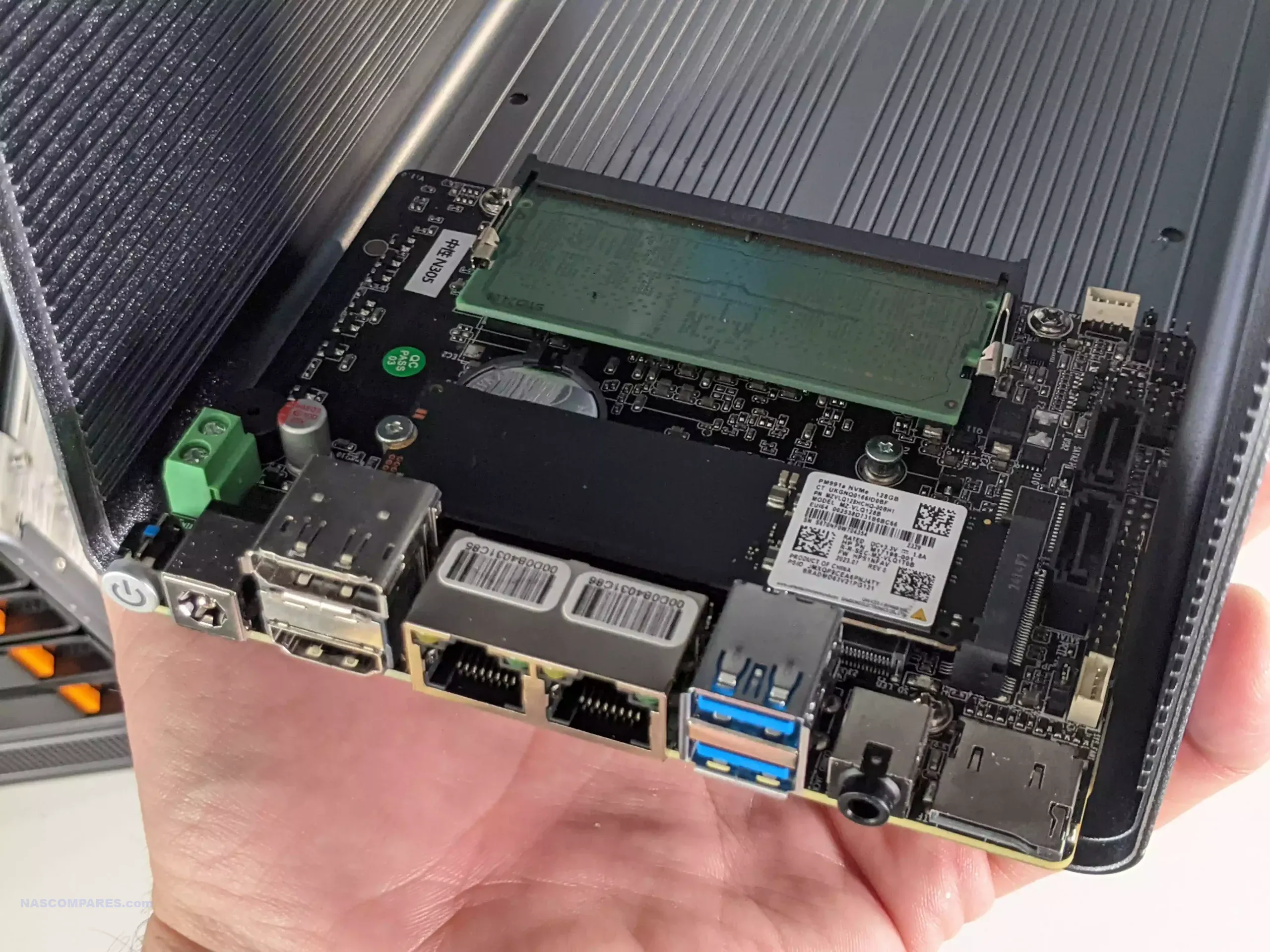
This controller runs on a PCIe Gen 2*1 line, so you’re looking at around 500 MB/s bandwidth for these drives. That is just about enough to support the dual 2.5 G network connections on this system, but it’s surprisingly tight. Given that the system has four drives in a RAID 0 configuration, it will likely exceed the bandwidth afforded by this SATA controller.
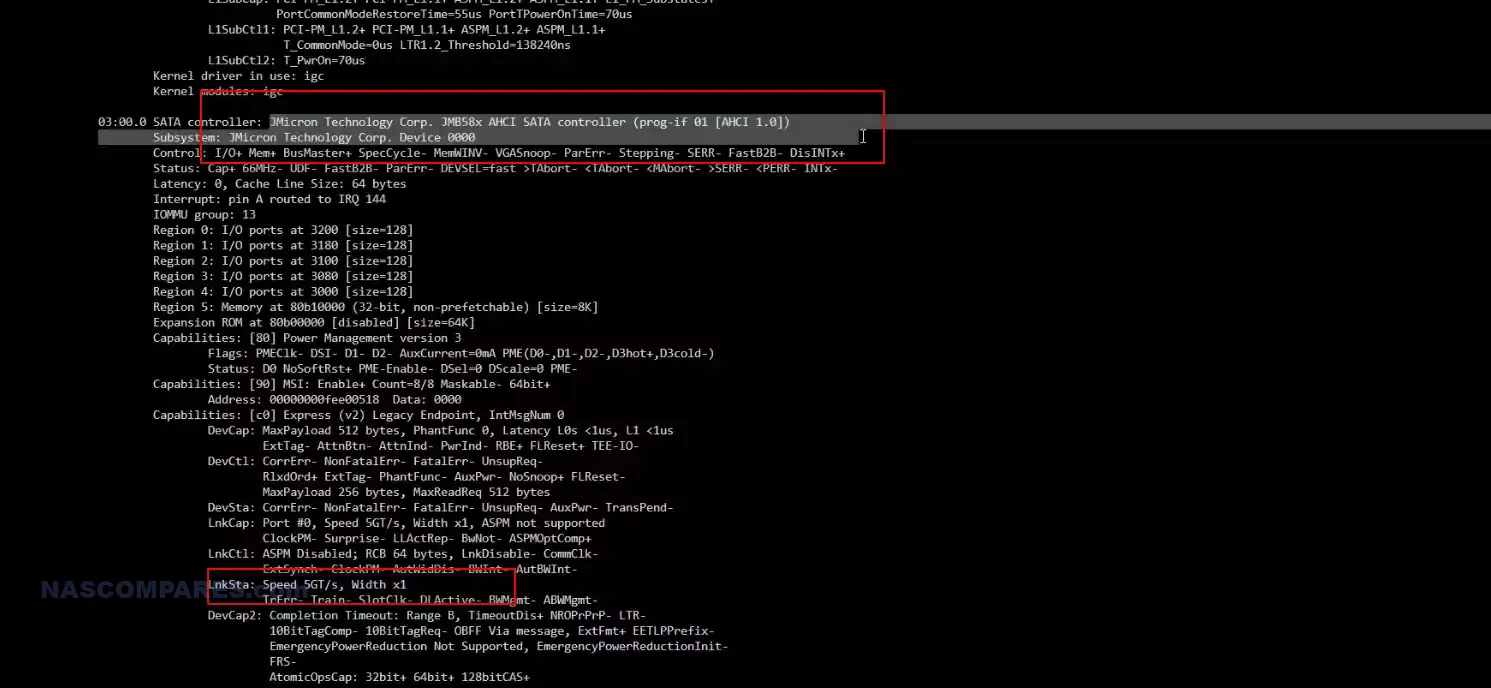
At the base of the system is a ventilation panel with a small laptop cooling fan behind it that draws air through the system’s mainboard PCB.

The sides of the system don’t feature passive ventilation. Instead, it uses a horizontal cooling system that pulls air through via the ventilation and rear active cooling fan. The external chassis is completely metal on all sides, which no doubt helps with light heat dissipation in conjunction with the active and passive cooling systems already in place.

Surprisingly, the system was not too noisy, despite the largely metal design and even with four hard drives in active use.
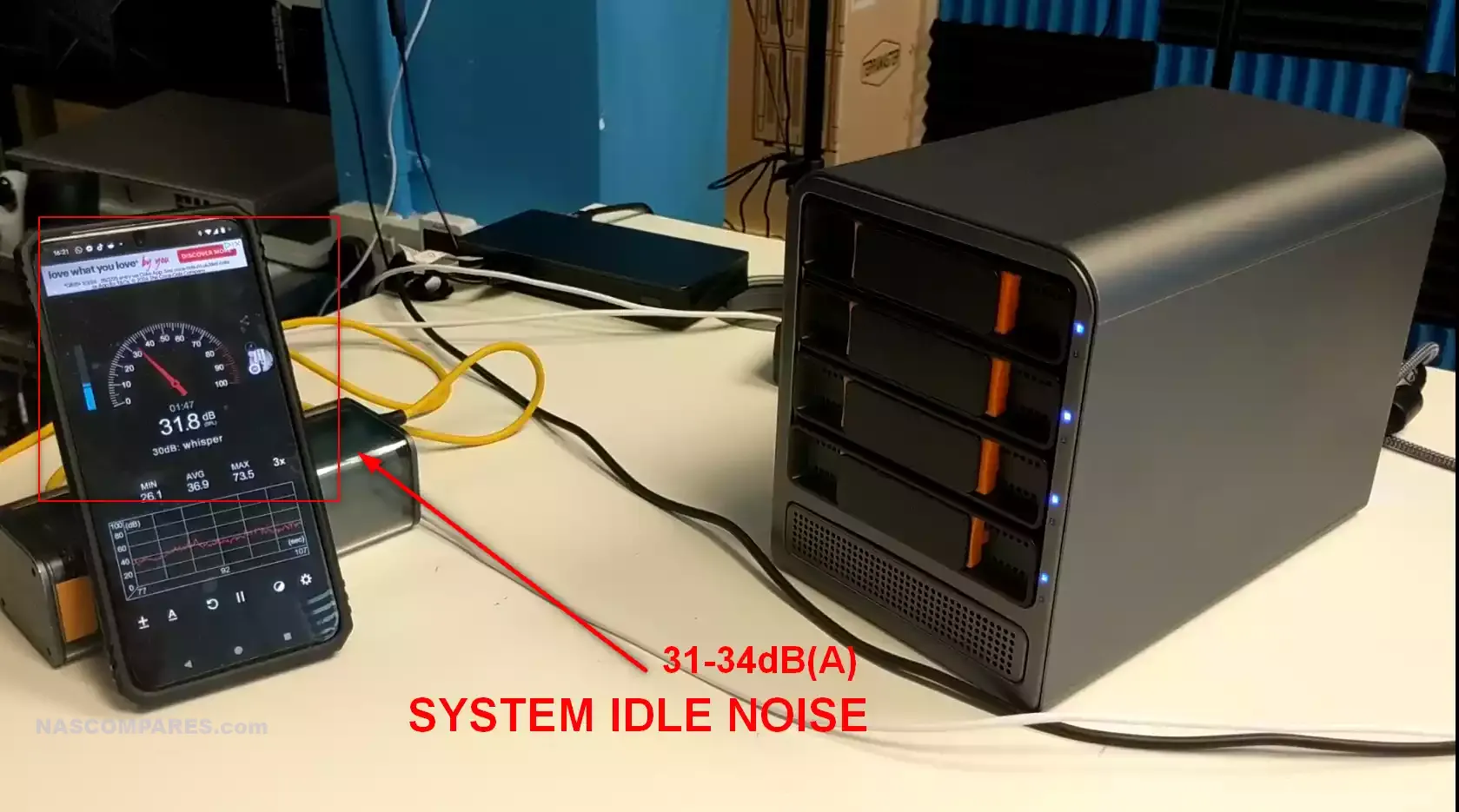
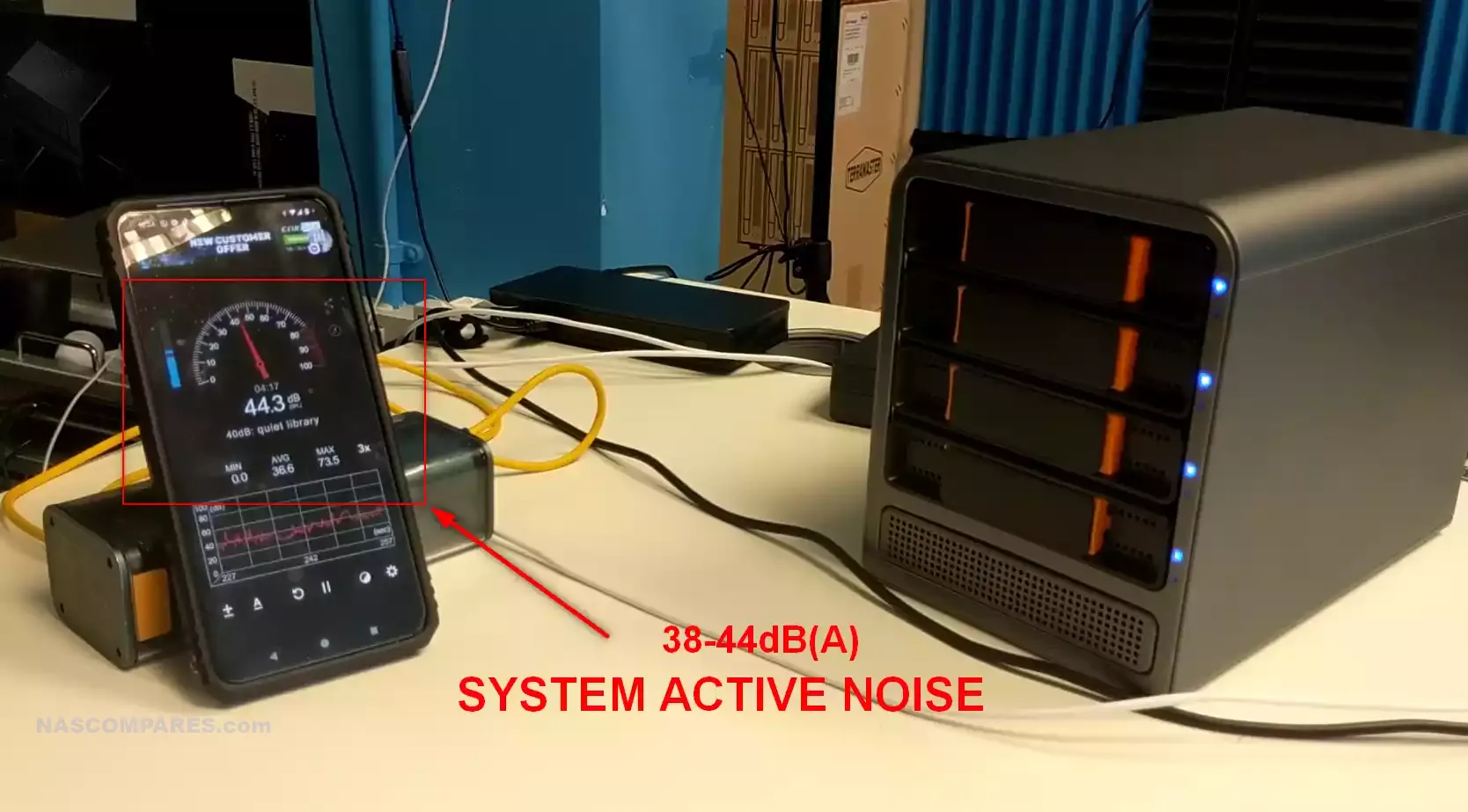
The base of the system does not feature any accessibility panel to reach the internal SSD or memory slots, which, as you will find out later in the review, was quite frustrating!

Turning the system around, we find the rear-mounted cooling system and ports.
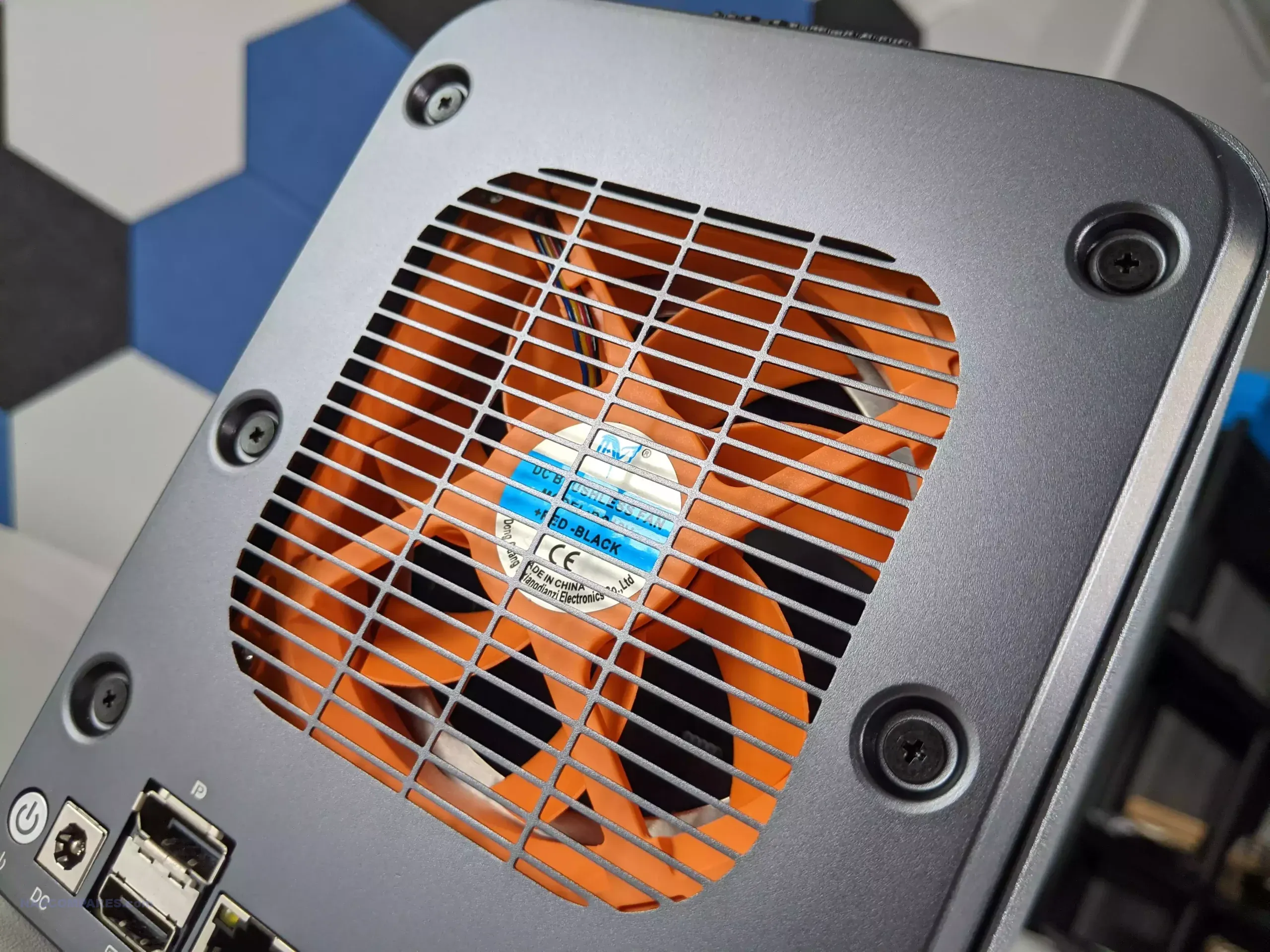
The internal cooling fan is an orange standard PC fan, but it was very low noise, and I’m positive that with the right NAS software, this fan is also controllable via the system hardware.

ROUAFWIT 4-Bay NAS Review – Ports and Connections
The ports and connections on this system are a little underwhelming. There are the obligatory USB 3.2 Gen 2 connections that allow for up to 1000 MB/s bandwidth for locally attached storage and accessories.
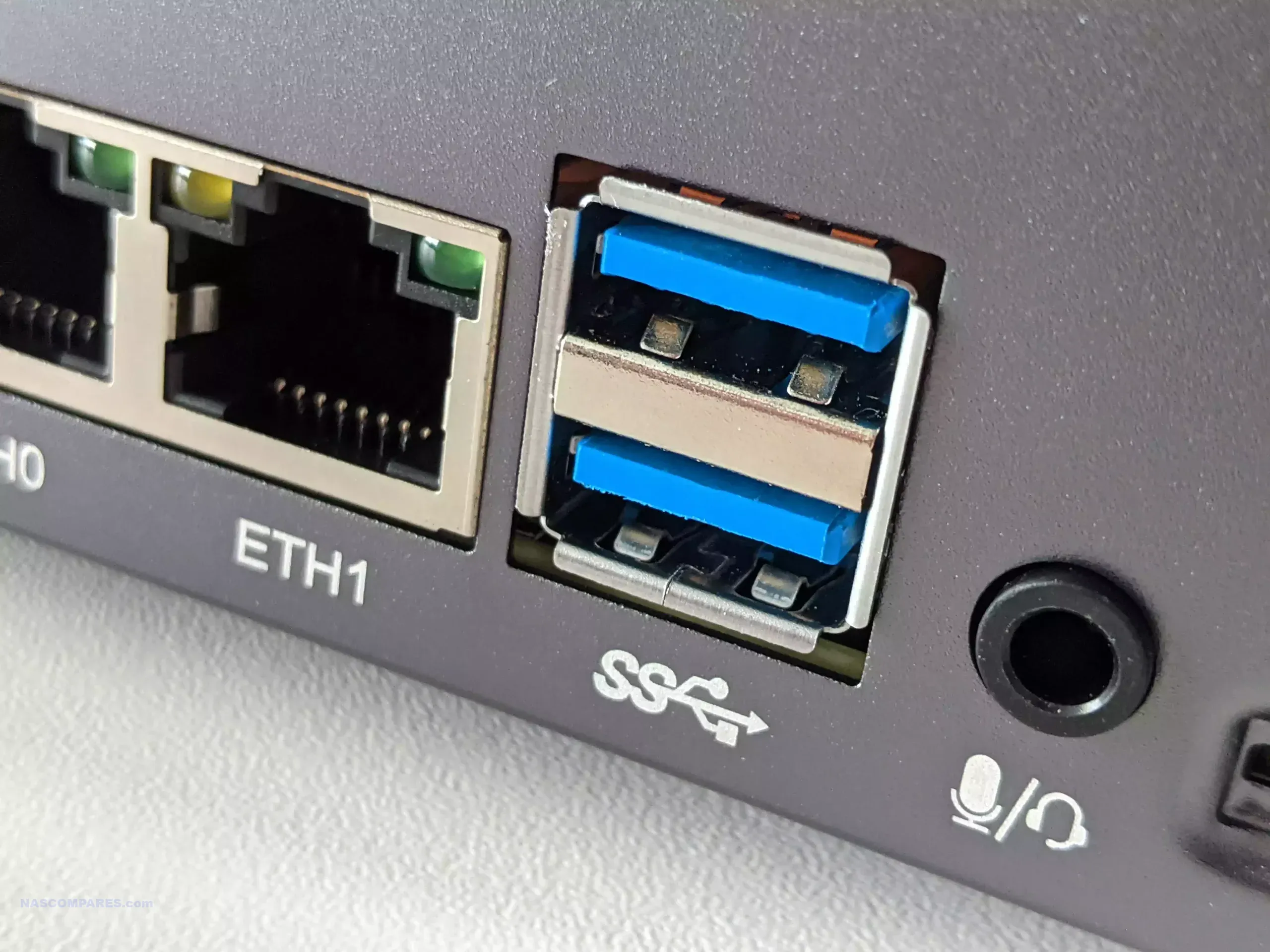
There is also a TF/SD card slot for installing smaller SD cards, opening the door for OS updates, BIOS/firmware updates, and even running UnRAID from this.

However, when it comes to network connectivity, the system falls short. It arrives with two 2.5G network connections, which, on the surface, is good, providing 500-600 MB/s external connectivity thanks to load balancing, SMB multi-channel, and link aggregation. However, despite the N305 CPU having only around nine PCIe lanes to distribute across the system, the lack of 10GbE connectivity is a real pain. It significantly reduces the maximum external performance potential of the internal M.2 SSD slot and the four hard drive slots.
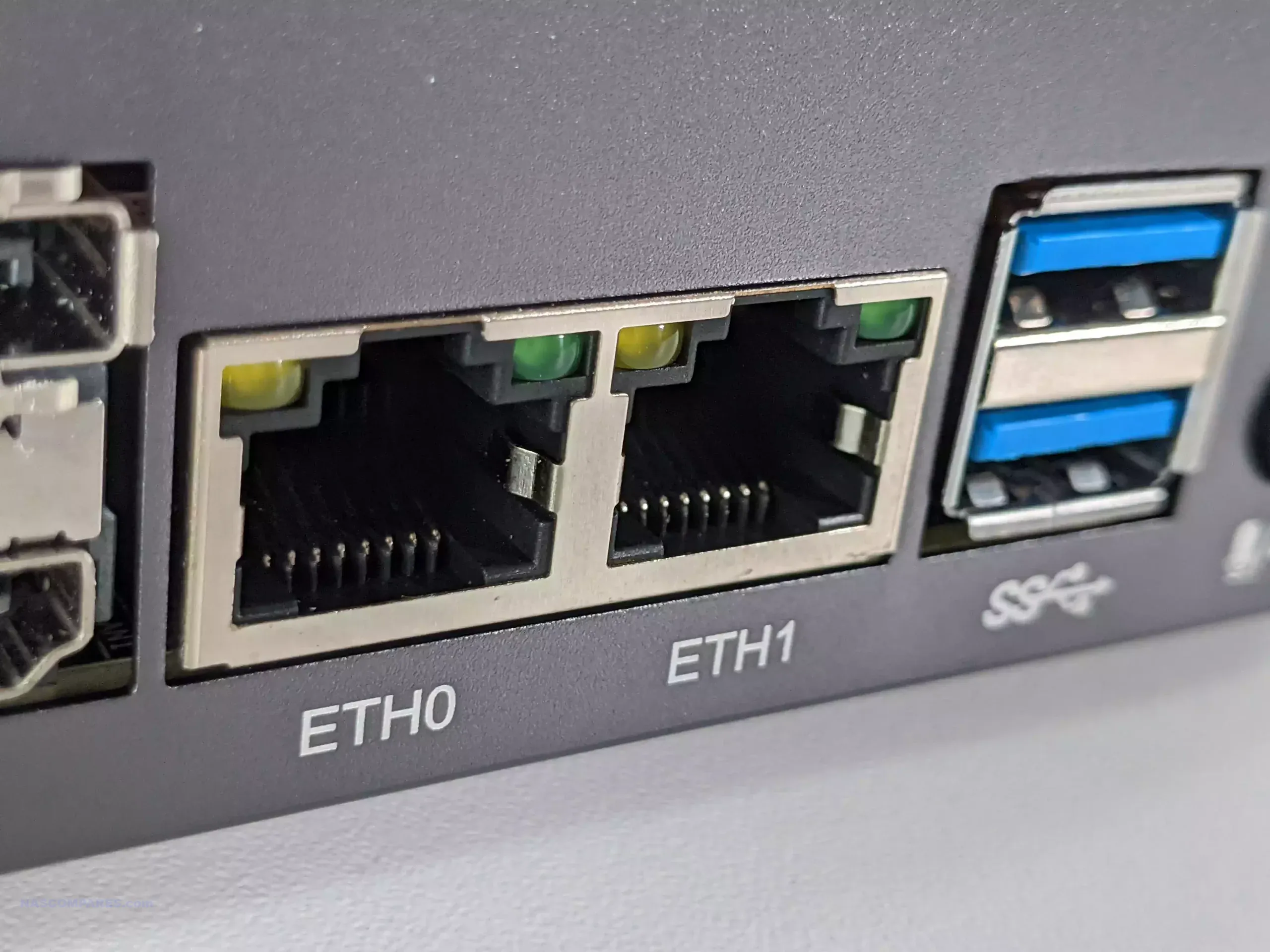
I have no doubt that the hard drives or SSDs in this system can easily oversaturate these network connections.
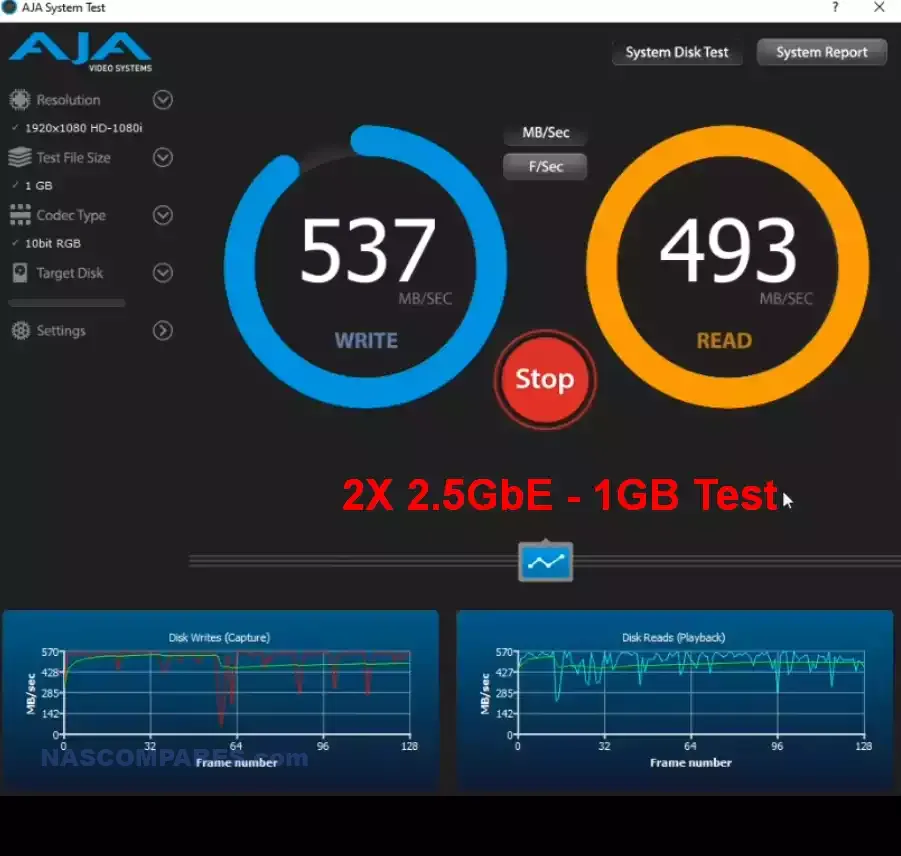
While it’s nice that there’s a port for failover, the inability to scale up network bandwidth with something like 10GbE via a PCIe upgrade slot or a more conveniently placed M.2 slot is disappointing. It feels like the system is limiting my ability to fully utilize the CPU and hardware architecture.

For example, compared to the Terramaster F8 SSD NAS, that system arrives with a lesser N95 CPU but still manages to include eight M.2 SSD slots and a 10GbE connection—and at a similar price point. It’s annoying that the Rouafwit Teknas 4 has a better CPU but severely limits its connectivity options.
Overall, the ports and connectivity on this system are just fine—nothing exciting, nothing groundbreaking, just fine. The lack of an easy way to scale up network connectivity is disheartening. While you could use USB network adapters, there’s definitely enough hardware architecture here that they could have done more with what they had. Let’s discuss the internal hardware.

ROUAFWIT 4-Bay NAS Review – Internal Hardware
The internal hardware of the Rouafwit Teknas 4 is deceptively understated, with the option of an N100 or N305 Intel CPU. Accessing the internal hardware to upgrade memory or change the internal SSD is done in a slightly unconventional way.

Unlike some systems that feature strategically placed rear screws, a click-and-load system, or even an internal panel located in the SATA hard drive cage, the Rouafwit Teknas 4 requires you to peel away the rubber feet strips on either side of the base panel and then remove six individual screws. If I were being charitable, I would say users won’t need to access the system this way very often, so the unconventional means of accessing the internals isn’t a dealbreaker.

However, peeling away these rubber feet strips isn’t easy, and doing so nullifies the adhesive. Additionally, although nothing in this area of the system is hot-swappable, users will need to access this panel to upgrade the internal SODIMM memory or change the M.2 SSD. It’s a really odd design choice and not something I’ve seen on any other NAS server at this scale.

Inside, we found the CPU on one side under a larger heatsink panel, and the rest of the hardware peripherals on the other. I expected a small motherboard given the system’s size, but this one is especially cluttered and not directly in line with the large rear cooling fan. Instead, this small motherboard is connected to a laptop-style fan in the base cavity of the system, and given the clustered nature of the PCB, the airflow seems somewhat optimistic.

The CPU under the larger heatsink is either the N100 quad-core processor or the low-power-consuming 8-core N305 i3 processor. Both CPUs are becoming increasingly common in the NAS world and are great for users wanting integrated graphics and x86 architecture while keeping their electricity bills low.

Given the price point and scale of this system, the choice of the N100 or N305 CPUs makes a lot of sense. Whether you’re running modest container deployments, a mid-range Plex media server, larger file backup operations, or virtual machines, both of these CPUs offer tremendous value. However, the limited resources spread across the system likely contribute to the modest connectivity and expandability. Other brands have utilized the N100 and N305 more effectively with greater connectivity than what’s present here.

The system comes with a single SODIMM DDR5 memory slot, with the default memory choice left to the end user at purchase. For instance, the N100 version of this 4-bay NAS comes with 8GB of DDR5 memory for $350, but you can scale up to the N305 with a 2TB SSD and 32GB of memory on a single module for $750. There are around 12 different configuration options between these two price points. However, the system does not support ECC memory.

Now let’s discuss the internal M.2 SSD slot. There’s good news and bad news here. On the plus side, it comes with a pretty robust, good-quality Samsung SSD, which is surprising for a budget appliance. Most other cheap NAS devices ship with unbranded SSDs as standard. This is a DRAM-less drive, but for a NAS operating system SSD, it’s not too bad.

The downside is that this SSD, regardless of the drive you install, has limited usefulness. With only a single M.2 SSD slot, this drive will almost certainly be used for fast storage or caching.
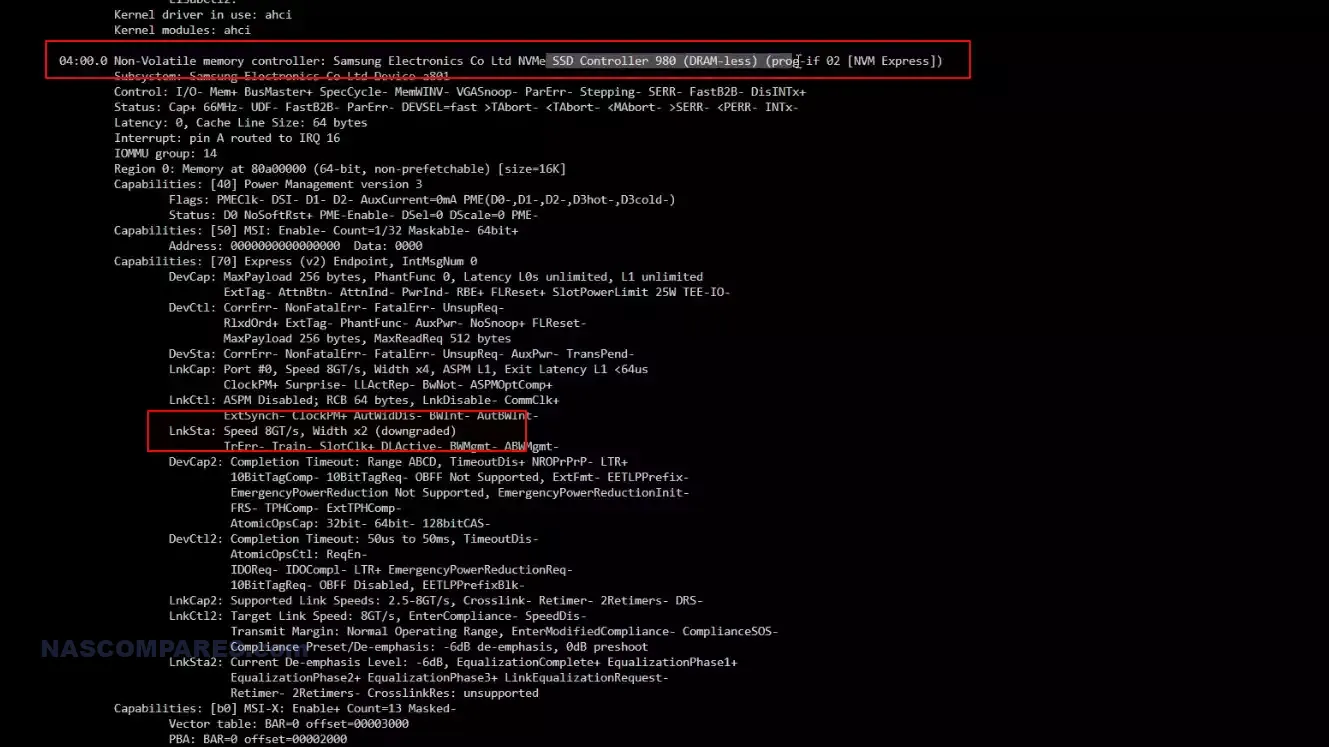
Unless you plan to run NAS software like Unraid from a connected USB, most other NAS software will require the use of this M.2 slot. This is especially frustrating when practically every other N100 or N305 NAS appliance features two M.2 slots.

This all results in a rather unusual 4-bay NAS system. All the expected building blocks are here, but each one seems slightly off. For example, the internal PCB includes an M.2 Wi-Fi adapter slot, but it’s empty. It would have been a cheap and easy way to add wireless connectivity to the system. You can still add a Wi-Fi adapter if you choose, but it’s a pain to access and is tightly sandwiched against the existing M.2 connection.
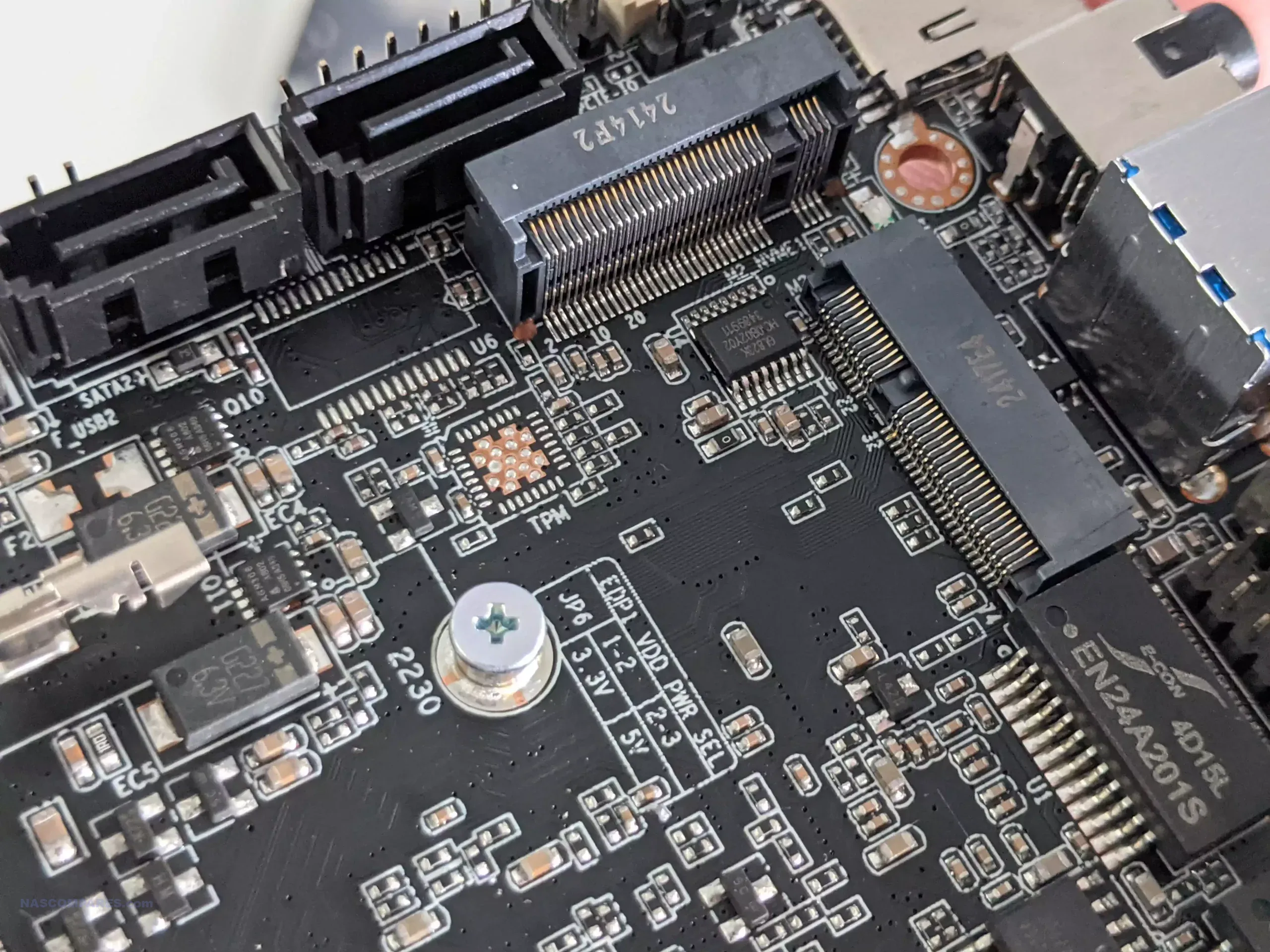
Even better, it would have been possible to add an M.2 to 10GbE network adapter in this slot. This would have allowed users to upgrade network connectivity, even if the hardware designers had bifurcated this slot from a single PCIe x2 into two x1 slots. There are so many ways brands have utilized the limited PCIe lane architecture of the N100/N305 in the past year and a half that make this system seem a little limiting by comparison.
The hardware architecture isn’t bad exactly, just not particularly exciting. There are better ways this hardware has been deployed at a similar price point.
ROUAFWIT 4-Bay NAS Review – Power Consumption and Noise
Power consumption on the Rouafwit Teknas 4 was quite reasonable, largely thanks to the efficient CPU. Despite running four SATA drives, two cooling fans, and an M.2 SSD, power consumption during both idle and active use was commendable. In idle mode, with all drives in hibernation, power consumption was an extraordinary 9W. Of course, this would change rapidly with drive access, but clearly, the cooling systems powered down when not needed.
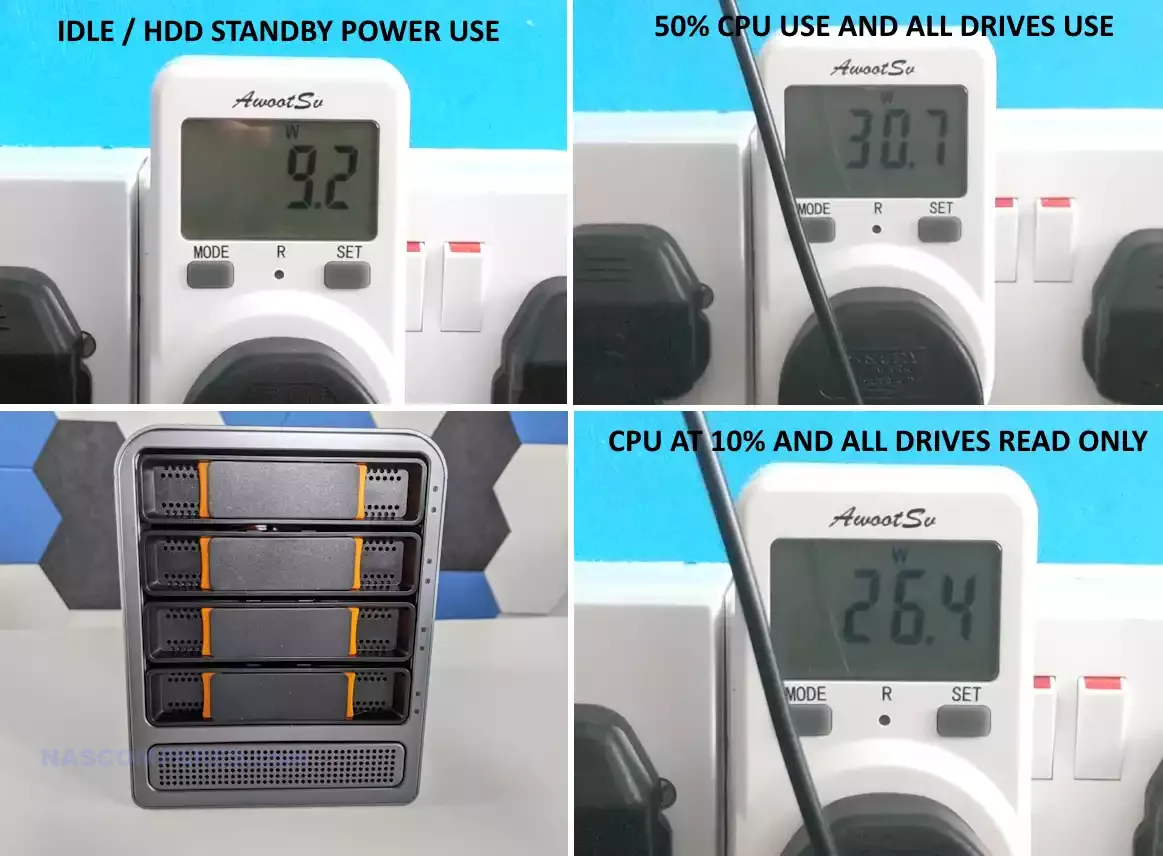
When the system was running the OS from the internal SSD and the CPU was at 40-50% utilization, power consumption ranged from 31 to 36W. This is much higher, of course, but still impressive for a 4-bay SATA hard drive system.
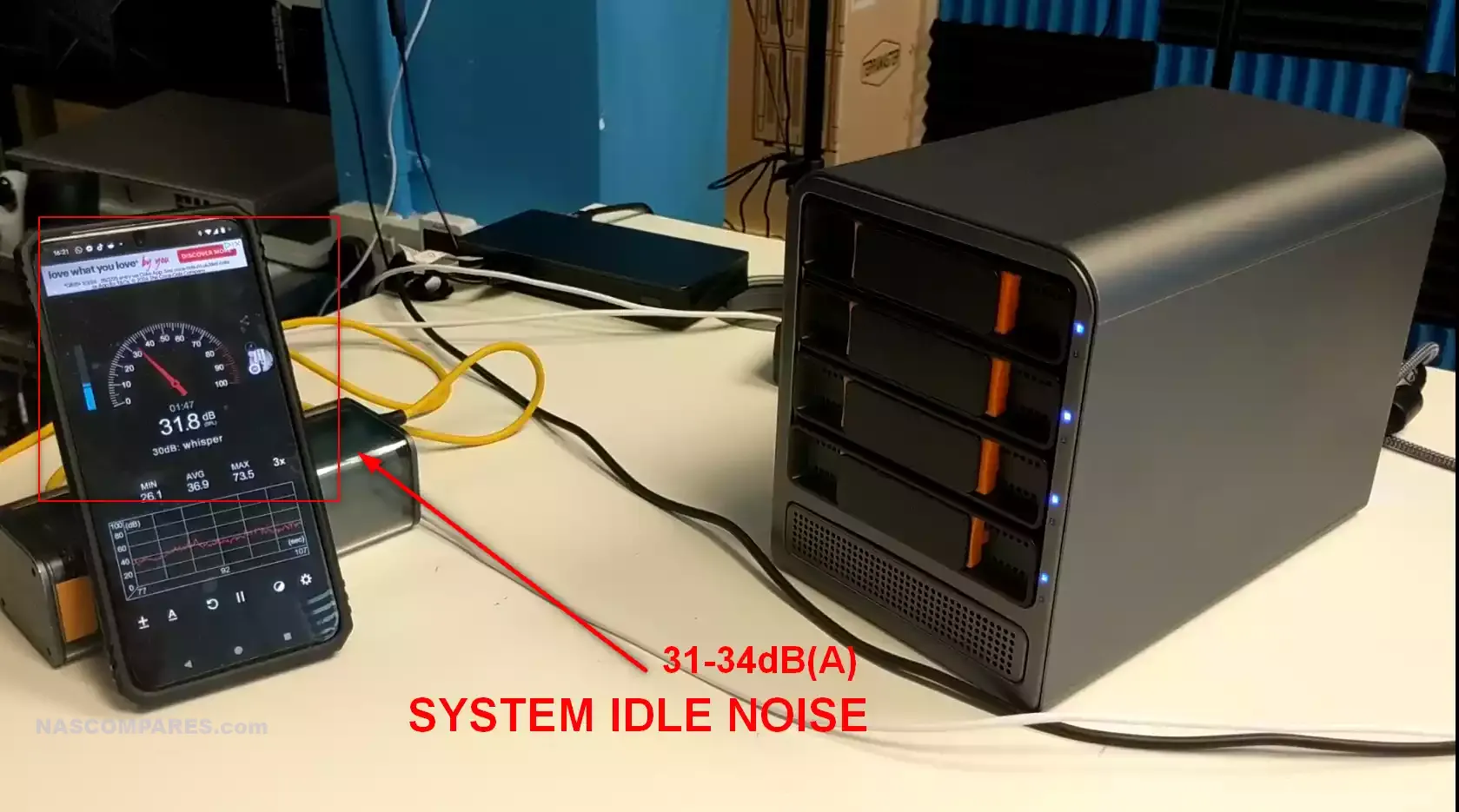
Similarly, the noise levels were quite low. During idle use, the fans spun down significantly, and we recorded impressively low noise levels.
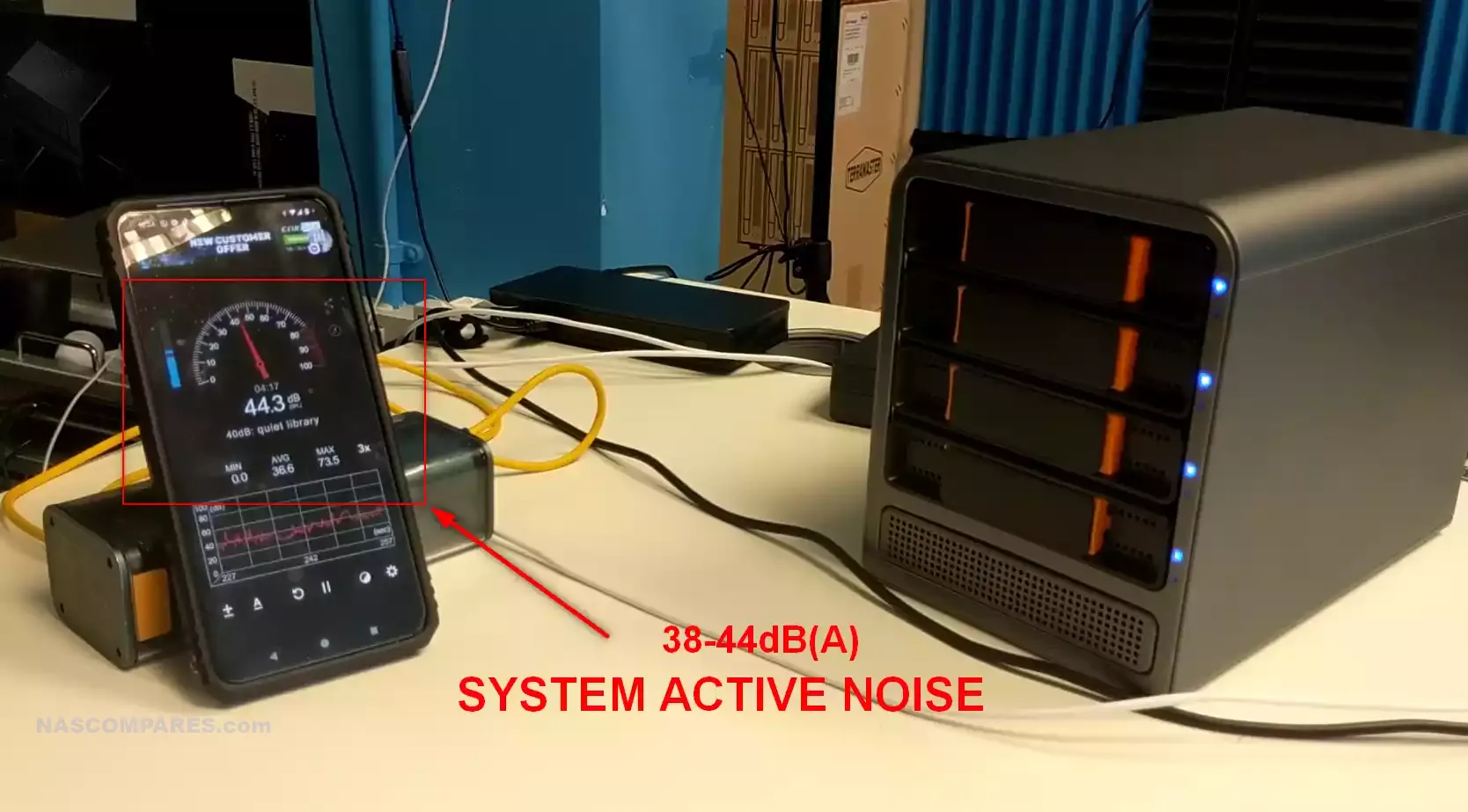
When all four hard drives and both fans were active, the system only produced 36 to 41 dBA of noise. Had I used higher-capacity or enterprise hard drives, the noise level would have been higher, but the slightly bulky trays did a great job of reducing ambient noise.

ROUAFWIT 4-Bay NAS Review – Performance
Measuring the performance of the Teknas 4 Rouafwit NAS is a little more complicated than it should be. With hard drives, there is potential for aggregated read performance to reach 500-600 MB/s (in a RAID 0 configuration). However, since the system only features dual 2.5GbE network ports, there’s a cap on the overall external performance. Aggregating the two 2.5G ports should give you performance above 550 MB/s at full saturation, but there’s not much room to maneuver between what a SATA hard drive can output and what the network interface can handle before full saturation.
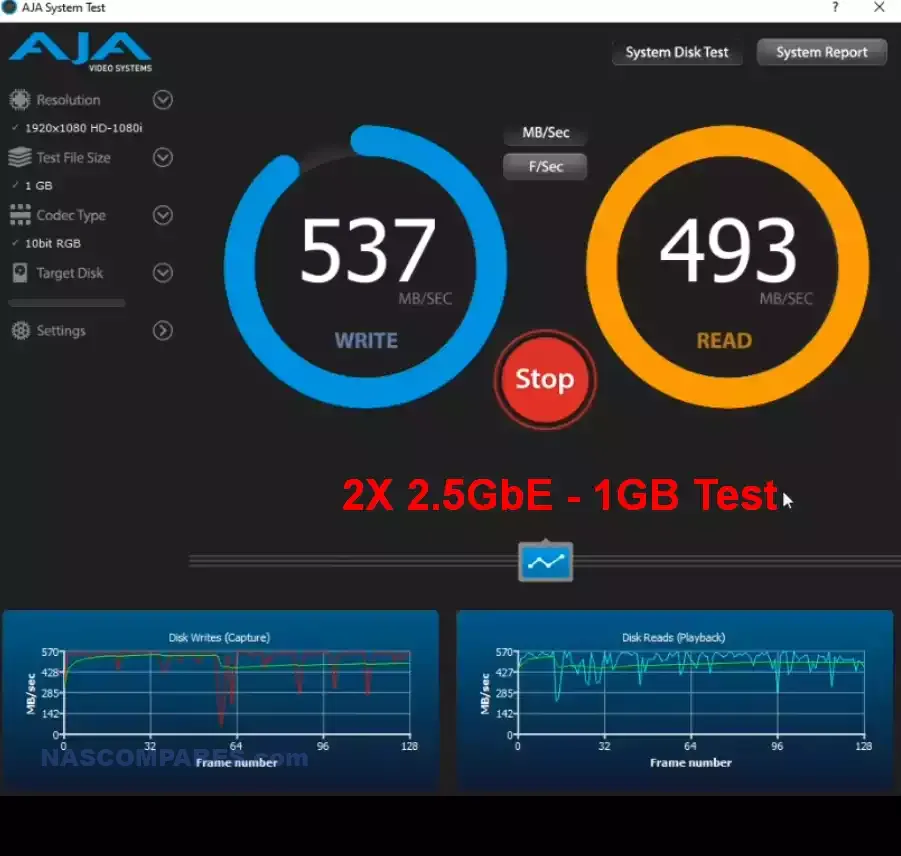
Using Unraid, we performed some internal performance tests on the M.2 SSD. Since the slot is Gen 3 x2, the drive has around 1800-2000 MB/s of internal bandwidth to work with. Running repeated 1GB test files showed performance between 1.1GB and 1.5GB per second, which is respectable. However, it’s unfortunate that there’s no way to fully realize this external performance on this box.
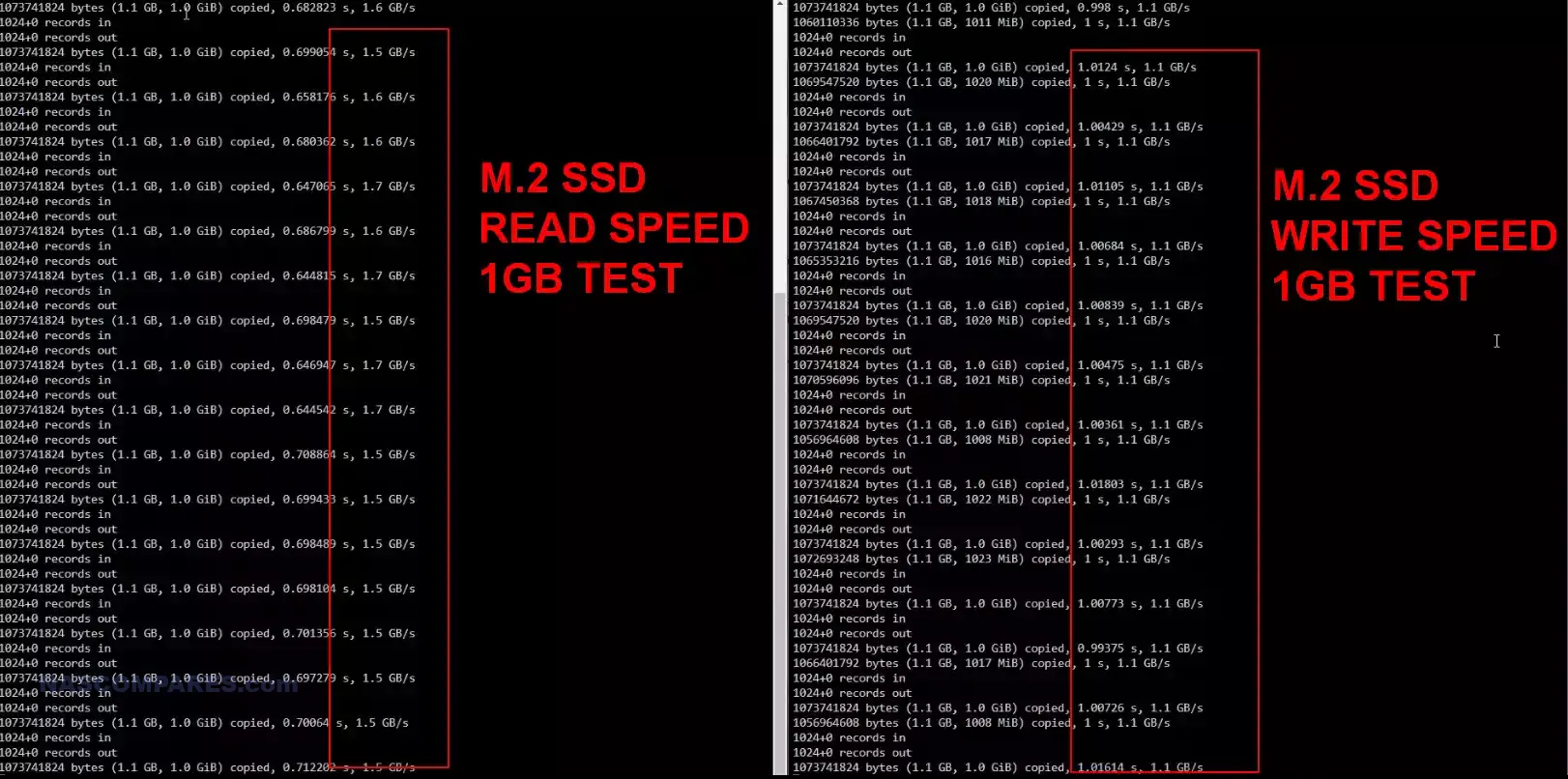
Theoretically, you could use 2.5G or 5G network adapters to fully saturate those connections, but the only high-speed SSD slot is already occupied by the OS. Even if you fully populate this device with SATA SSDs in a RAID configuration, you’d likely only hit 700-800 MB/s at most. So, while sustained performance is possible and heavily dependent on the storage media you use, these performance numbers come with the caveat that the system lacks most traditional methods for scaling up external bandwidth to enjoy this performance across your broader network.

ROUAFWIT 4-Bay NAS Review – Conclusion
Given the affordability of the Rouafwit Teknas 4 NAS system, I had high hopes that it would offer great value for budget-conscious users, but ultimately, it left me disappointed. While it uses low-power processors like the N100 and N305, which are suitable for NAS applications, the hardware is not utilized as efficiently as it could be compared to other OS-free NAS solutions from brands like Aoostar, Terramaster, and ZimaCube. The single M.2 slot, lack of PCIe upgradability, and overly complicated design for accessing internal components are difficult to overlook. These shortcomings reduce the flexibility and future-proofing potential of the system, which is especially unfortunate in a market where users expect more scalability, like the ability to upgrade network speeds to 10GbE or add additional SSDs for caching. The need to peel away rubber strips to access the internal components adds to the frustration, as it feels like an unnecessary hassle when other systems offer easier, tool-less solutions.
While the Rouafwit Teknas 4 NAS isn’t strictly a bad system, it’s hard to recommend when the market is full of better alternatives that offer more for a similar price. Competitors like Terramaster and ZimaCube manage to provide more user-friendly designs, better expandability, and faster network options, all within the same budget range. In contrast, the Rouafwit Teknas 4 feels more like a “product” to fill a gap rather than a well-thought-out “solution” for long-term use. For users seeking a high-performance, cost-effective NAS with room to grow, there are simply better options available that deliver more value, making this system feel underwhelming in comparison.
🔒 Join Inner Circle
Get an alert every time something gets added to this specific article!
This description contains links to Amazon. These links will take you to some of the products mentioned in today's content. As an Amazon Associate, I earn from qualifying purchases. Visit the NASCompares Deal Finder to find the best place to buy this device in your region, based on Service, Support and Reputation - Just Search for your NAS Drive in the Box Below
Need Advice on Data Storage from an Expert?
Finally, for free advice about your setup, just leave a message in the comments below here at NASCompares.com and we will get back to you. Need Help?
Where possible (and where appropriate) please provide as much information about your requirements, as then I can arrange the best answer and solution to your needs. Do not worry about your e-mail address being required, it will NOT be used in a mailing list and will NOT be used in any way other than to respond to your enquiry.
Need Help?
Where possible (and where appropriate) please provide as much information about your requirements, as then I can arrange the best answer and solution to your needs. Do not worry about your e-mail address being required, it will NOT be used in a mailing list and will NOT be used in any way other than to respond to your enquiry.

|
 |
WHY IS PLEX A BIT S#!t NOW? IS 2026 JELLYFIN TIME? (RAID Room)
Synology FS200T NAS is STILL COMING... But... WHY?
Gl.iNet vs UniFi Travel Routers - Which Should You Buy?
UnifyDrive UP6 Mobile NAS Review
UniFi Travel Router Tests - Aeroplane Sharing, WiFi Portals, Power Draw, Heat and More
UGREEN iDX6011 Pro NAS Review
Access content via Patreon or KO-FI





Discover more from NAS Compares
Subscribe to get the latest posts sent to your email.



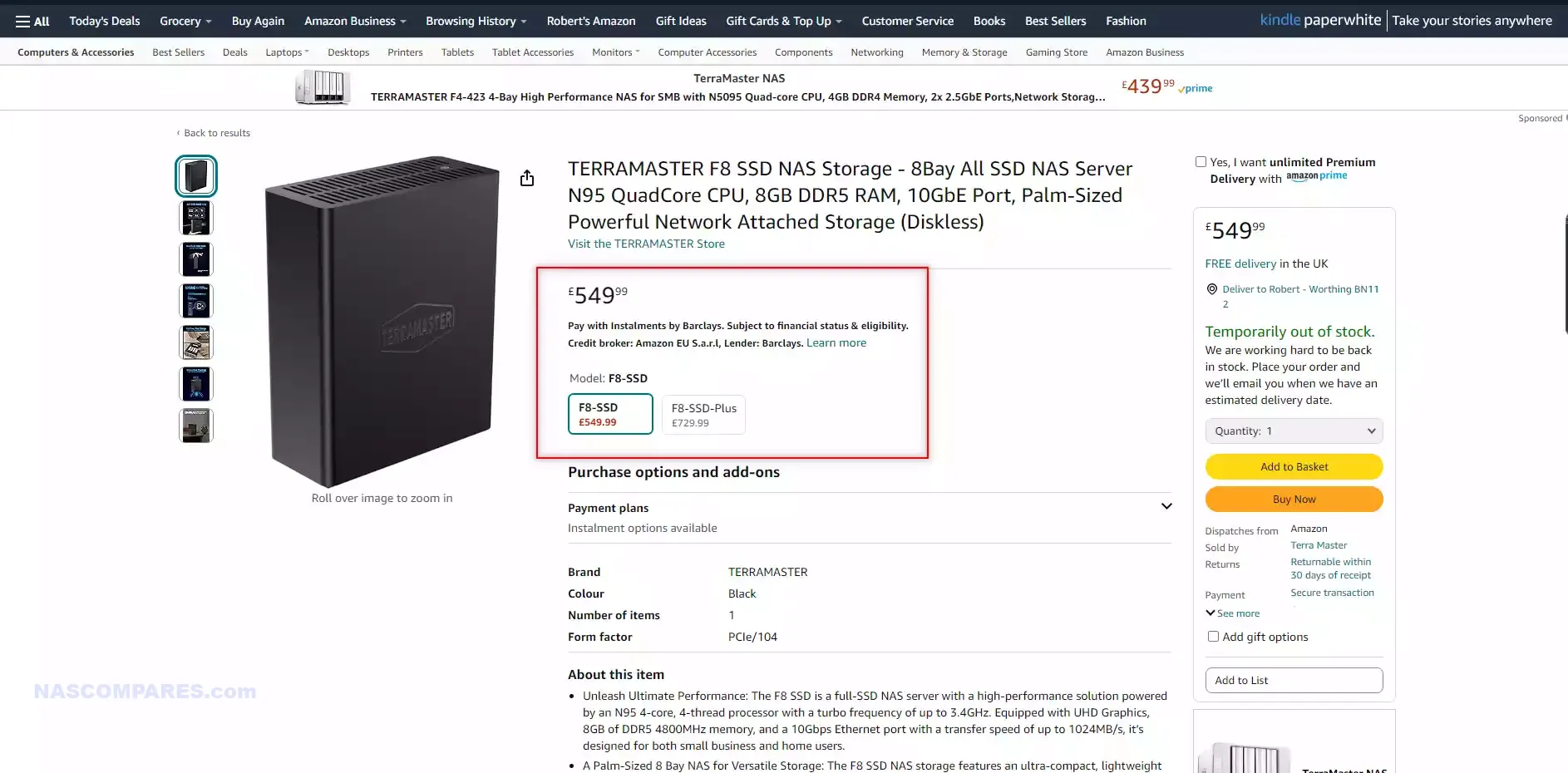





Have you heard of Brainchips neuromorphic M2 card ?
REPLY ON YOUTUBE
thx for saveing money.
And btw. i really love YOUR testings… they are so close to customers !!!!!
REPLY ON YOUTUBE
Hi, i wanted to ask if a pcie x4 USB c card would work if it was connected to the m.2 to pcie adaptor? Thanks
REPLY ON YOUTUBE
So that 6x SATA thing – will that work on an old Intel MacBook Pro to make it into a NAS? Maybe with some additional adapters? ????
REPLY ON YOUTUBE
“Rouafwit” sounds a bit like a keyboard mash. I’m skeptical of any product made by a company whose I am not sure how to pronounce. “It feels cheap and nasty.”
REPLY ON YOUTUBE
You keep saying the pricing is not impressive and other solutions offer this hardware at the same pricepoint, but I fail to see which ones, at least from where I live (Austria).
I can get this at Amazon for 380€, and it goes on sale often (currently waiting for the next sale) in the version with 8GB RAM and 128GB SSD. I have not found anything comparable at that price point that is already put together. Your recommended builds with Jonsbo cases, or the Aoostar, are significantly more expensive, even with many of the solutions for DYI you propose, I don’t get the prices you mention when clicking on the links, but higher ones … often twice the price.
I don’t see how 2 x 2.5GBit network connectivity is a downside, when my home network is a 1GBit, so I will not be able to utilize it anyway … even less so when accessing from outside, since my network connectivity from home is 150/20 MBit.
The only real concern I would have is the head dissipation, but others seem to have this working with no issues.
Am I missing something? Because it seems to me when you say other brands have done a better job, what I am seeing is “yes, but for 150% of the price”.
REPLY ON YOUTUBE
Any comparison video with other budget 4 bay nas? Can you provide the links of your reviews for the other models I have seen only Aoostar one?
REPLY ON YOUTUBE
I think you missed to mention that the two USB are 3.2 gen2 so 10G each. some landes were spend here. technicly you use a 10G usb lan if you need it,a nd perhaps its possible to boot from an external SSD in that case the m2 would be available.
REPLY ON YOUTUBE
Thank you.
REPLY ON YOUTUBE
Be sure to tell ADT-Link to send you new & well packed cables.
REPLY ON YOUTUBE
Would it be worth while using a low-profile gfx card with the PCI slot adapter for some transcoding when using a n305 CPU?
REPLY ON YOUTUBE
Now try that M.2 to PCIe adaptor on a Synology and see if you can get a GPU working?
REPLY ON YOUTUBE
I cannot agree with these comments and the negative judgement in any way! Of course I know that as a NAS blogger you are only too keen to promote Aostar and Topdon products. An honest and technically knowledgeable review should be a basic requirement! Just as an example, Aostar’s NAS doesn’t even have the most basic hot-swapping function. This is relevant in a comparison and therefore your assessment is unfair! As a counter-example of a fair and technically experienced assessment of this product, see also the following report: https://www.youtube.com/watch?v=t17ZuaeOaDs
REPLY ON YOUTUBE
From what I understand, this machine simply doesn’t provide fast storage access but it could still be good to install something like CasaOS and run Jellyfin/Plex or possibly even Nextcloud? For that use case I don’t believe that the storage needs to be blazingly fast.
REPLY ON YOUTUBE
Finally I bought it, but it makes a lot of noise.. I think that I could change the fans. What do you rcommend?
REPLY ON YOUTUBE
my brain isnt meant for this. Ill come back in like 5 years after I go down the rabbit hole.
REPLY ON YOUTUBE
the landlord special
REPLY ON YOUTUBE
So the slots are not to make toast with?
REPLY ON YOUTUBE
starting out by telling folks they are using soemthing wrong by using the MAIN consumer product it was made for … is not a good take my bro. my mainboard has 5 open m.2 slots and one that is occupied by the wi-fi module , (still building the system) i already got 1 ssd and i plan on filing the others with SSD’s . i’m a gamer that is sick of juggling hard drive space vs fast storage for X game… so yeah bro i’m filling those with storage.
REPLY ON YOUTUBE
Something to keep in mind is that your M.2 slots are bottlenecked by the number of PCIE lanes your CPU and Motherboard support. If you several things like a NVME and 10GE into your m.2 slots and you also have a honking GPU, all of your devices are likely going to be throttled as a result. An i513600K for example has 20 PCIE lanes. Pair that with an RTX 4070ti which eats 16, and you’ve only got 4 left for an NVME, and you’re out of lanes already.
REPLY ON YOUTUBE
I got the N100 version of this to basically be a Jellyfin server/NAS combo. 300GBP for a sorta NAS solution that can actually transcode 4K HEVC 10 bit with tone mapping enabled seems like a bit of a steal to me. Most other solutions either require another box to run Jellyfin on (as they don’t support decent transcoding), or are prohibitively expensive for the hardware they pack…maybe my usecase is pretty niche though
REPLY ON YOUTUBE
I am not using my m.2 slot wrong.
REPLY ON YOUTUBE
Harris Betty Martin Susan Walker Gary
REPLY ON YOUTUBE
dont use a gpu on that adapter
i dont see dedicated 12v
i see fire when the gpu asks for 75w from the m.2 slot
REPLY ON YOUTUBE
Smith Daniel Wilson Cynthia Garcia James
REPLY ON YOUTUBE
PCIe is PCIe is PCIe, my friend. 😀 I honestly don’t know why they went with M.2 keying, since apart from NVMe vs SATA they deliver pretty much _the same thing_ – PCIe lanes. And using a x4-to-6xSATA breakout module is still a better deal than putting ONE (1) SATA disk in it. Just something to remember: those controllers will likely run at SATA-II or even SATA-I, depending on how much you’ve paid – YMMV, you may find better chips to use your M.2 on. Still, if you’re running GbE (while 2.5GbE and 10GbE _cards_ may finally have reasonable pricing, the _switching hardware_ still costs a pretty penny! I can buy TWENTY 8-port GbE switches for what they want for an 8- or 10-port 2.5GbE!), adding even a 4xSATA-I card per PCIe lane is reasonable for HDDs.
REPLY ON YOUTUBE
If your CPU supports _PCIe bifurcation,_ move your GPU to a x1 or x4 slot (a dremel may be useful if you don’t want to buy a riser) and then purchase a 4×4 card that can fit 4x NVMe on the x16 slot. The CPU needs to support this, and there are modes (x8/x8, x4/x4/x8, x8/x4/x4, x4/x4/x4/x4) which may or may not be supported (my CPU doesn’t support the 4×4 config – I suspect it’s due to the iGPU – so I ended up going with x8/x4/x4 for a total of 3 NVMe disks). But if you really need those PCIe lanes – a PCIe x16 card that gives you 4 x4 M.2 sockets is _a wonderful thing to have._ Just take care: this will likely be very awkward to reach and will require angled adapters. But if you have a free x16 slot? That’s potentially 24 more SATA ports…
REPLY ON YOUTUBE
A small ARM PC with 4xGbE that I’m using as a router doesn’t offer any sort of storage except for USB ports and a microSD card slot. If you’ve ever tried running a full-fledged OS on a microSD card, you’ll know that it’ll bite it _in about a year_ (besides being slow as heck). But the two M.2 slots keyed for a WiFi card really helped there! 😀 Actual NVMe storage? Wicked! It really gives you back the power, because otherwise it’s a super-fast quad-core 4 GB machine! Another thing: under Linux, nVidia GPUs really don’t like to run on PCIe that is _not_ hooked to the CPU (the driver hangs on boot). So I moved my NVMe disks to a 4×4 card in the x16 slot, and then used the M.2 to hook the GPU up. May not game great, but AI doesn’t care. 😀
REPLY ON YOUTUBE
I don’t have an M.2 slot, but if I did, I’d use it the right way – being promiscuous.
REPLY ON YOUTUBE
I’ve been trying to do this to my Dell Opliplex AIO 9030, but can’t seem to get it to work.
Want to run PCIE off the NGFF NVME socket so I can turn it into a gaming GPU attached AIO, but I think the BIOS needs to be flashed with a custom image, and that’s a bit beyond my current skill.
REPLY ON YOUTUBE
Nope, full ATX Mobo for me! ????
REPLY ON YOUTUBE
*Update* Following further discussion with a representative of Rouafwit, I will be making a follow-up video to this on, as they feel they have been treated unfairly. This covers my points of comparison with Aoostar/TopTOn/CWWK branded products, as well as points of omission in previous content. When it’s live, I will add it here as a pinned comment and in the description
REPLY ON YOUTUBE
And slow down your video card slot from 16-bit to 8-bit, no thanks.
REPLY ON YOUTUBE
So could you do the x16 slot and add a x16 m.2 expansion card? Then it’s just an infinite storage glitch
REPLY ON YOUTUBE
Why make a video if it’s so bad!!! Useless
REPLY ON YOUTUBE
Semen
REPLY ON YOUTUBE
USELESS
REPLY ON YOUTUBE
We need those aye aye options these days.
REPLY ON YOUTUBE
I have a bone to pick with you Robert! That sweatshirt is not available in your merchandise shop.
REPLY ON YOUTUBE
Thank you for the information! I have not read the written review, but it would be nice to know what the alternatives are within this price point
REPLY ON YOUTUBE
YOU ARE USELESS TO COMMUNITY. WHERE ARE WE NOW WITH NEW SYNOLOGY AND QNAP RELEASES???
REPLY ON YOUTUBE
for me it’s not a NAS, but a very neat home server with storage options.
REPLY ON YOUTUBE
That you for reviewing this wannabe-NAS. I saw it on Amazon a few months ago and was intregued by it’s size, as that part is very attractive to me, but was instantly tured off by it not having any reviews, at all. It was like the internet had never heard about it. It seems to be a new-ish product, but when the internet takes no interest, you know it can’t be that good.
REPLY ON YOUTUBE
That you for reviewing this wannabe-NAS. I saw it on Amazon a few months ago and was intregued by it’s size, as that part is very attractive to me, but was instantly tured off by it not having any reviews, at all. It was like the internet had never heard about it. It seems to be a new-ish product, but when the internet takes no interest, you know it can’t be that good.
REPLY ON YOUTUBE
I need help for my Nas and my use case is plex and movies, which HDD and SSD is the best, WD PRo Red or seagate ????
REPLY ON YOUTUBE
If the goal was to make other manufacturer look good, they succeeded.
REPLY ON YOUTUBE
… and you didn’t point out that during internal ops, like rebuilding an array, that 500GB/s lane is just not enough – it’s going to suck. This is my main complaint with those N100 and N305 designs – just not enough PCIe lanes to get the job done. It’s turtles all the way down.
REPLY ON YOUTUBE
The corresponding Amazon stores in the US selling these are Healuck and Glovary. Still rather overpriced.
REPLY ON YOUTUBE
i thought this might have been a nice alternative to a Terramaster NAS, but now i’m just going to wait until Terramaster hopefully get a nice black friday discount
REPLY ON YOUTUBE
ROUAFWIT means FWIT in NAS …. you are so soft on these scammers …
REPLY ON YOUTUBE
So we start bringing the Apple you using bla bla wrong to the masses too. ????
REPLY ON YOUTUBE
UGREEN 4-bay is way better than this piece of trash.
REPLY ON YOUTUBE
I think I would want a second NVME and PCI expansion slot for the price…different processor if I’m lucky
REPLY ON YOUTUBE
Did you see CWWK X86-P5 4*M2 NVME 12TH GENERATION INTEL N100 I3-N305 DDR5 4800MHZ FIREWALL PC 2X I226-V 2.5G NETWORK CARD?
REPLY ON YOUTUBE
Man I’ve learned so much from you
REPLY ON YOUTUBE
As there a ton of different brands and models (figuratively speaking, of course) there is plenty (others) to choose from.
And, again, no dust-filter on the fan? (assuming it is blowing cool air into the case…)
IMHO a fair case slapped (literally) together. With a sub-standard designed motherboard. (for NAS applications). To me a very lazy design. (in the baddest sense)
I believe there are way better choices out there.
PS: I do miss the seagulls, sharing the blame 😉
I agree, underwhelmed is the adjective here.
Very hard pass, if I would need to make a choice.
REPLY ON YOUTUBE
2.5gbe is pathetic
REPLY ON YOUTUBE
So what specific boxes would you recommend for someone who wants a solution like that?
REPLY ON YOUTUBE
400 quid for that is a lot of money
REPLY ON YOUTUBE
At that price point, I would just buy a Synology DS923+.
REPLY ON YOUTUBE
The AOOSTAR R7 destroys this and I got the 5700u model for £250 used on eBay. Now have 64GB RAM and 2 X 12TB running Proxmox for under £600 and that includes the AOOSTAR R7 itself, HDD, RAM, and NVME SSD.
Pricing of this ROUAFWIT N100/N305 is atrocious!
REPLY ON YOUTUBE
What are the other premade n305 4+ bay nas boxes?
REPLY ON YOUTUBE
I’ve sent this also under the Healuck brand on amz for a month. Very skeptical about it. I’d go with the Aoostar instead
REPLY ON YOUTUBE
Terrible design, bad build quality and high price, last week they launched this in China, basically turns into a joke
REPLY ON YOUTUBE
Damm price is a bit high no ?????
REPLY ON YOUTUBE
What about on a laptop ????
REPLY ON YOUTUBE
Why would I use my m2 slot for something that is objectively worse all around?
REPLY ON YOUTUBE
I already used my m.2 slots but could probably add a m.2 adapter to the extra PCIe slot for convenience and thereby freeing up one m.2 slot.
REPLY ON YOUTUBE
Any chance that there are SAS adapters for m.2?
REPLY ON YOUTUBE
lol some of these are really dumb. But thanks for The suggestions.
Oh while we are rounding up kinda useless suggestions, what about oculink? That’s one that I have actually seen in the real world and it wasn’t a terrible idea
REPLY ON YOUTUBE
Weird how women sound sexy in that accent but men sound like they were dropped on there head as babies…
REPLY ON YOUTUBE
I feel like 4 lanes of gen 4 is enough bandwidth that they could put a gpu on a m.2. Not a crazy one, but better, or literally identical to integrated graphics. It would be huge for mobile devices and useless for desktop
REPLY ON YOUTUBE
Nice clickbait title but i think ill keep using my m.2 ports for highspeed drives.
REPLY ON YOUTUBE
As a non tech person, I can’t tell if this is for people spending $2.50 on a PC, or $2,500?!?
REPLY ON YOUTUBE
I watched this, I enjoyed this and it doesn’t benefit me on any level because I don’t have an m.2 slot and frankly I doubt I ever will because I’m a stubborn old goat.
REPLY ON YOUTUBE
Surprised you didn’t mention an m.2 to usb header adapter. I never have enough USB headers.
REPLY ON YOUTUBE
The SATA adapter… would it work on a 4.0 x2 lane m.2 slot?
REPLY ON YOUTUBE
OMG????♂️
REPLY ON YOUTUBE
if yall knew what i was putting in my m.2 slot, you would sell you pc
REPLY ON YOUTUBE
What I didn’t know is when I use one of the m.2 slot it take up 2 of the sata slot.
REPLY ON YOUTUBE
I knew it was a clickbait, but I had to click it????????
REPLY ON YOUTUBE
I’ll save you 10min32sec : an M.2 slot is usally just another PCIE 3.0/4.0 1X/2X/4X, here you go (unless it’s a specific old laptop wifi port which wouldn’t have every pins necessary to be pcie port, but just MSATA or over things)
REPLY ON YOUTUBE
I’ve actually gotten into doing things like this for my daily driver PC to get around the fact that consumer motherboards these days have taken a hatchet to expansion slots in order to dump as many lanes as possible into more M.2 slots.
REPLY ON YOUTUBE
Wtf am I going to do 10gig ethernet? My ISP barely gives me 200m…
Am I playing the wrong games at LAN parties and should be playing games that send 1gig packets every 100ms?
REPLY ON YOUTUBE
0:00 that’s what she said
REPLY ON YOUTUBE
you’d be far too cpu bound for all that stuff on your average NAS, also 4×4 can only do 32 gigabit 40 gig card would be stupid it wouldn’t run at 40.
REPLY ON YOUTUBE
Oculink for eGPU.
REPLY ON YOUTUBE
make sure to get NVME instead of SATA for M.2 slots if using an SSD,, they are almost as fast as the Ram…
as for internet speeds, a lot of people don’t realize it but 1mbps is more than fast enough for majority of uses… I only use 15mbps on my home internet with 1 other person using also…
People are just shoving their money into ISP pockets and getting nothing in return…
REPLY ON YOUTUBE
hello, good bye.
REPLY ON YOUTUBE
10Gbps LAN is kind of useless when my switch, router, and cat5e is 1Gbps. You know most people don’t even have wired Ethernet at home and typically just used Wi-Fi right?
REPLY ON YOUTUBE
Have that 6 sata adaptor and it doesn’t work for me
REPLY ON YOUTUBE
Did not know that thanks, mate
REPLY ON YOUTUBE
The big problem that makes most of this pointless is that the M2 slots share the bus of PCIe slots, meaning that utilizing them prevents using the PCIe slots they are paired with. You have to pick one or the other, especially on enthusiast class boards.
REPLY ON YOUTUBE
You can get an Intel Optane chip to make HDDs as fast a SSDs if you have Intel 10th generation or earlier.
REPLY ON YOUTUBE
Clickbaity drama nonsense = “don’t recommend channel”.
REPLY ON YOUTUBE
Wait, say “Minis Forum” again…
REPLY ON YOUTUBE
Why is the pcie slot connection card for M.2 SSD wired, is it to hide the m.2 ssd for case airflow?
REPLY ON YOUTUBE
I like the concept of using Oculink like TB or Firewire for utilising PCI-E devices in external enclosures. Obviously this is its main use case for eGPUs, but I’m thinking low power devices like my 2-slot PCI-E 3.0 1X Audio card that I can’t live without. M.2 – Oculink bridge could provide a neat interface that promotes portability for SFF systems.
REPLY ON YOUTUBE
After skimming chapter titles I’m confident I can tell YouTube not to recommend this channel and never miss anything important.
REPLY ON YOUTUBE
The “crazy town banana pants” had me in stitches ???? Really good tips for the m.2 slot especially since boards are now coming out equipped with multiple slots now.
REPLY ON YOUTUBE
4:36 Can we talk about how a guy that’s only used to voice operated computers can suddenly type at 1000wpm? On a qwerty keyboard no less, because apparently humanity never moved up to dvorak.
REPLY ON YOUTUBE
You only tested the M.2 NIC with TrueNAS Scale, right? How’s the compatibility with Core?
REPLY ON YOUTUBE
What is the current use case for an AI Accelerator in Window these days? I have a spare M.2 slot, and that could be something I would experiment with.
REPLY ON YOUTUBE
????????????
REPLY ON YOUTUBE
Listen numb nuts, a starting place would be to show people what an M.2 slot is
REPLY ON YOUTUBE
Can you start from the beginning? I didn’t understand what you were saying once you started talking
REPLY ON YOUTUBE
Got an idea to remove my wifi and replace it with nvme adaptor. Thanks!
REPLY ON YOUTUBE
most of us buy a board that has BT, WIFI and such and use our M.2 slots for storage.
REPLY ON YOUTUBE
M2 is basically pcie already so a lot of this stuff isn’t surprising. Interesting tho
REPLY ON YOUTUBE
Hello computer….????????????. Which show is that?
REPLY ON YOUTUBE
It should be made more explicit that Coral is ONLY good for object recognition tasks, and thus only good for a security system. It is an incredibly weak NPU with a very small memory pool. No problem if you’re just doing object recognition for a security camera or two, but it will never help you do any of the really popular and fun AI projects. Projects like image generation, large language models, STT, TTS to Voice, and RVT vocal encoders, it simply doesn’t have the memory capacity or bandwidth for any of that.
REPLY ON YOUTUBE
I managed to double the speed of my M.2 NVME Gen4 SSD with one simple trick. Put in the Gen4 slot instead of the Gen3 one. I’m too ashamed to say how long it was in the wrong place.
REPLY ON YOUTUBE
Would love to have a video on alternative use for wifi card slot
REPLY ON YOUTUBE
If I could only add more RAM!
REPLY ON YOUTUBE
I see a lot of absolutely disgustingly stupid dumb videos on YouTube in regards to tech… especially from people like Linus Tech Tips… it’s good to see an actual fresh realistic approach to tech that isn’t skewed, paid for, or just completely wrong.
REPLY ON YOUTUBE
Nice! I have six Dell Wyse 5070’s and I was wondering how to turn one into a NAS. That SATA adapter (and probably using the WiFi slot) sounds like a real solution. Thanks for the tips
REPLY ON YOUTUBE
So basically, 99% of us are using our M.2 slots the right way by putting an SSD in it… Thanks! ????
REPLY ON YOUTUBE
Only problem I know of these little M.2 slots is that when you actually plugin a 10GB Network Card or a GPU.. it get hot as hell, burning hot. But I heared you can plug like over a 100 USB ports on them.. thats insane!
REPLY ON YOUTUBE
Are there dentists in the UK? I keep seeing Brits with dental issues that only the very poorest Americans would tolerate.
REPLY ON YOUTUBE
I would pay good money to see you plug one of those m.2 to PCI-E adapters into one of the new Microsoft Surface units that has the m.2 upgrade slot. you would probably have to completely disassemble the tablet and alter the housing but it would be AWESOME! LOL. put a 4070 or something like that on it. lol. I know there would be a bottleneck from hell there but it would be hilarious and cool to see if the system could recognize it and utilize it!! Could you imagine being in a library gaming with a 4070 setting on the table ???????? That would be the best conversation starter…. EVER! lol Don’t forget to take your power supply with you as well! LOL ????????
I just had an even better idea. Take some thick acrylic and make a box with ventilation and somehow fix the Surface in the front of it and put the graphics card and power supply in there! LOL. That would be awesome! you could make a portable DIY Surface gaming rig lol.
REPLY ON YOUTUBE
I wonder if some could get the Magewell Eco Capture HDMI 4K M.2 to work on a NAS?
REPLY ON YOUTUBE
That was a genuinely useful video. Nice job.
REPLY ON YOUTUBE
I wish my board had more m.2 slots. I only it only has two. But I searched a while for an matx board with intel alterlake w680 chipset to have ecc support.
Both slots are used for SSDs. One for Proxmox and the VMs and one for data that changes often or I want to be fast.
Thankfully I have a PCIe x4 slot left for another card if I want to upgrade to 10g Ethernet.
REPLY ON YOUTUBE
All nice, but all my slots has been spent on NVMe disks. Just love the fact that I have 3 disks and no wires to hide! The only powercords I run other than the motherboard, is the GPU. Makes a much cleaner build with modular PSUs.
REPLY ON YOUTUBE
SARTA….its SATA not SARTA
REPLY ON YOUTUBE
I’ve added washing machine on my spare nvme slot.
REPLY ON YOUTUBE
I don’t know this channel but I loved the thumbnail!
REPLY ON YOUTUBE
ssds still the best use for m2s regardless. i don’t have enough slots actually.
REPLY ON YOUTUBE
Meh
REPLY ON YOUTUBE
If only this was simply an annoying Monty Python skit. ????????????
REPLY ON YOUTUBE
These options shouldn’t really come as a surprise to anyone, as they’ve been around for years with the previous Mini PCIe (mPCIe) form factor… of which M.2 PCIe (NVMe) is just a more modern version of.
REPLY ON YOUTUBE
This got me thinking how many Floppy Drives I could add using one M.2 slot. Not for speed and definitely not for capacity but merely for nostalgic geek image.
REPLY ON YOUTUBE
“SAY-TA” not Sah-ta”.
REPLY ON YOUTUBE
My 2 x M2 Slots in my NAS elevated it to 18 SATA connections. But only because it already had 6 x 2.5G Ethernet
REPLY ON YOUTUBE
Geez bud. None of this is at all relevant to me. I don’t see any advantage for all this gear in my standard ATX life. Is there a great shortage of expansion slots in mini PC’s or something? Seems like it’s tech gizmos just for fun imo, and I’m all for it in that case.
REPLY ON YOUTUBE
I need an adult
REPLY ON YOUTUBE
I was listening to you while working. My brain registered your accent but my attention was divided. So I was sitting here wondering what the heck an Aye Aye adaptor is. Does that let you connect a pirate ship to your M.2? Anyway, thanks for this little roundup, great video.
REPLY ON YOUTUBE
You didn’t shake your devices fast enough..
I could still see that you were holding something…
and you saying M.2 something something…
REPLY ON YOUTUBE
I use my Slot to add a external PCIe slot where I use an Intel GPU along side my Nvidia GPU. The intel GPU has it’s own Power supply.
REPLY ON YOUTUBE
The elephant in the room is that you talk too fast.
REPLY ON YOUTUBE
M.2 slots are different? Or all same.
REPLY ON YOUTUBE
PCIe… can I add a low end GPU into it?
REPLY ON YOUTUBE
Great video. I’ve always been keen on finding alternate uses for hardware like this that the typical user wouldn’t think of doing. Especially if you build custom rigs for example which use nonconventional designs/layouts/sizes.
REPLY ON YOUTUBE
Instructions unclear.
pp stuck in m.2 slot
REPLY ON YOUTUBE
I haven’t been using my m.2 wrong, i’ve been using it for what i want to use it for.
REPLY ON YOUTUBE
This is great and all, but as I only have a laptop with one M.2 drive I will stick to using it as storage. Funny, you say wired is reliable, stable and consistent, but my EE Wi-Fi has been exactly that for 6 months. And, it is faster than my home broadband, which is why I ditched my home broadband for my phone hotspot internet. It’s also a lot cheaper. Horses for courses I guess.
REPLY ON YOUTUBE
Broadcom sold a media accelerator once, mini pcie format. Allowed older laptops and pcs to smooth playback of h.264 HD content.
REPLY ON YOUTUBE
YOU ARE DOING YOUR THUMBNAILS WRONG
REPLY ON YOUTUBE
Has anyone went M.2 to PCIE NVME raid card? I have several 2TB NVME cards i’d like to put to use. Or better yet, is there a small factor NVME raid card that doesn’t depend on a full PCI slot to hold it in place? Using a custom ITX case with no available slots, but room to tuck a card in somewhere in the case.
REPLY ON YOUTUBE
Where do you come from, where “A” and “I” are indistinguishable?
REPLY ON YOUTUBE
OKay then, check adaptors^^
REPLY ON YOUTUBE
what can you do with only one spare M.2 slot at 3.0, I have 1 4.0 M.2 slot and 2 M.2 slot 3.0 ? ( Motherboard is Gigabyte Z590 UD AC ) Do I misunderstand something here ? ( sorry for my bad English i am from Belgium )
REPLY ON YOUTUBE
As a low-income hacker, I’d noticed that classic HDDs at a certain UK secondhand retailer seemed to be coming down in price quite a lot, and 05:00 finally explains for why. Looks like I’m going to have to remember to keep hold of those S-ATA I/F cards for the forseeable, especially as I imagine that there’ll be no classic/magnetic devices built for the M.2 standard at all, which makes long-term data storage and archival a pig. ????
Going to have to dig out a pinout of the M.2 standard and learn a bit more about it. I thought it was just a storage interface, not a _complete_ PCI-Express 4×4 interface! ????
And yes, I wish I could be this handsome too. If I was then I could also produce YouTube content that people would actually watch, rather than my videos being shadowbanned and my comments being dropped left right and centre because platforms don’t like those with diversity _and_ handicaps… ????????????????
REPLY ON YOUTUBE
Get to the point required a decent man not a parrot who’s loaded with bull5hi7
REPLY ON YOUTUBE
I stopped waiting for a new Synology model with real hardware and picked up a supermicro on eBay and been in love.
REPLY ON YOUTUBE
I use it for an intel arc gpu for encoding video.
REPLY ON YOUTUBE
how bout we use them however the hell we want to? lol as a pctech, you can tell them its a bad idea… but the customers always right…. why I quit lol
REPLY ON YOUTUBE
This could turn a old PC into a relatively useful NAS – putting in a 10GB M.2 card and a router?
Could a PCIe gen 5 M.2 Be converted to a PCIe gen 3 x 16 GPU slot effectively?
REPLY ON YOUTUBE
Very cool tips.
As a geek I’d like to try some of these uses for an nVme port. (:
REPLY ON YOUTUBE
In my current system there are no M.2s but im building a new PC and i did not know that these slots can be used for anything else. Thats a lot of info, thanks
REPLY ON YOUTUBE
You should put together a list with all your links in one place(just put a note that prices can change). I wanted to check some of the motherboards you where referencing, however you only listed links for the cards.
REPLY ON YOUTUBE
2:46 not its not… m.2 has up to 4 PCIe lanes, at PCIe 4.0 each lane has 2 GBit, meaning you get at most 8GBit.
REPLY ON YOUTUBE
I have one PCIe NVMe M.2 connector for a SSD drive in my laptop and one in my mini PC and both have exactly what’s supposed to be connected to them — the C: drive (512 GB in the laptop, 2 TB in the mini PC).
REPLY ON YOUTUBE
Hmmm. How will adding an aye-aye to a motherboard help with your computing experience? To start with, you need to provide them with grubs (shudder!) and water them and then there’s dealing with what comes out the other end! Besides, what kind of aye-aye even *has* an interface for a computer? It’s just, I mean, the concept of grafting a lemur into a computer doesn’t make any sense to me. ????????????
REPLY ON YOUTUBE
Hey there. New to the channel. Very useful. YT algorithm sent me after searching for SATA slots. Littlehampton beach here, and can’t tell my live seagulls from yours! ????
REPLY ON YOUTUBE
Those AI processors are going to go the way of PhysX add on boards.
REPLY ON YOUTUBE
Get to the point
REPLY ON YOUTUBE
I need more m2 socket on desktop pc, how do that ?
REPLY ON YOUTUBE
Cheers. It certainly opens up a lot of options. Especially if you’re building budget DIY NAS’.
REPLY ON YOUTUBE
That mini SAS may seem useless but there are cables that can split that to 4 or maybe more SATA drives. You also can use SAS if you want where with SATA you can’t. SATA drives work with SAS but SAS works with both SATA or SAS. So if you plan to use SATA drives SAS is OK for it with that cable.
REPLY ON YOUTUBE
A year ago I bought one of those m.2 to 10gbe adapters for my system because I was out of PCIe slots. For reference, I was using a ryzen 5950x on an x570 chipset. My observations that you didn’t have on your review that I feel are important and I’d love further investigation.
First, the included thimble sized heat sink was not adequate as it would overheat and then I’d lose network connectivity. I had to replace it with something more robust. Seeing I was in it to win it, I used a thermalright fully active m.2 cooler. That solved the overheating.
Second, because the device is a b+m key, I was only getting PCIe x2, NOT x4. It was easily verfied with a lspci -vv command and it always showed the device ws downgraded. Because of that, performance was nerfed and I coulnd’t get 10gbe with iperf even when running parallels.
My solution was then to use an m.2 to PCIe adapter like you had, then a 10gbe card (running the same aquantia chipset). Boom, iperf gave 9+.
REPLY ON YOUTUBE
Great video. I was all excited only to realise that my Sabertooth X79, I had already upgraded with Dual M.2 PCIe NVMe X4 Adapter and put in 2x 4TB SSD’s 🙂
So I can’t upgrade further as yet.
I tell you the Dual M.2 PCIe NVMe X4 Adapter made my 12 year old Sabertooth motherboard live longer and the drives are fast.
REPLY ON YOUTUBE
Great video
REPLY ON YOUTUBE
You can also convert a WiFI A+E key slot into NVME, which you can then convert to SATA or Ethernet as covered above.
REPLY ON YOUTUBE
Since I use my pc for gaming, I only need it for ssd.
My media pc, again, I only need it for ssd.
????
But all the other options are great for those that can use them.
REPLY ON YOUTUBE
My daily driver has a RTX 2070s running over m.2 and I’m quite happy with it
REPLY ON YOUTUBE
3:30 That M.2 to PCI slot adapter seems pointless because all the M.2 slots I’ve seen are paired with either a PCI slot on the motherboard or a SATA port. From what I’ve seen, unless people need a PCI slot that’s on a different angle, they won’t be gaining anything.
6:30 That “A.I.” card is a lie. (I don’t mean you’re lying, I mean the company is lying) Currently, there is no such thing as A.I. (artificial intelligence). All the current so-called A.I. are either algorithms that are sufficiently complex that they seem to be A.I. or they’re completely unrelated to A.I. Artificial intelligence doesn’t currently exist and it likely never will exist.
REPLY ON YOUTUBE
Sick! Thanks for sharing your insights.
REPLY ON YOUTUBE
great 🙂
REPLY ON YOUTUBE
‘crazy town banana pants’ challenge: working this into every day conversation
REPLY ON YOUTUBE
I connected a hot air popcorn popper to my M.2 connection.
REPLY ON YOUTUBE
If I remember correctly, M.2 is a fast enough interface that a fast enough storage device, such as an Optane module, could be configured to be effectively RAM.
REPLY ON YOUTUBE
Em-dot-two
REPLY ON YOUTUBE
That’s amazing. So much interesting stuff we can build with these.
REPLY ON YOUTUBE
thanx, I already use M-2 A+E to 2.5Gbps ethernet, 12€ adaper from aliexp
REPLY ON YOUTUBE
4:42 – So, what show or movie is that? Looks like a fun one!
REPLY ON YOUTUBE
I actually went the opposite way by putting a PCIe to M.2 card with a Hailo 8L in my UGREEN DXP6800 Pro. ????
REPLY ON YOUTUBE
idée; PCI2 x 4 on a M2 slot….
REPLY ON YOUTUBE
also, what about the system install?, me goes fore “user” on the M2, Linux is cool…
REPLY ON YOUTUBE
i slapped my m2 ssd in my slot, now my gpu is slow
REPLY ON YOUTUBE
7:48 ????️
REPLY ON YOUTUBE
it is far more caveated than simply bang in a device into the M.2 slot, by doing so you can slow down or even cripple the baandwidth on other devices as many M.2 are actually shared.
REPLY ON YOUTUBE
Well, I need more M2 slots for my SSDs. I have already used 2 PCIe slots for SSDs as well.
REPLY ON YOUTUBE
I’ve even used a small GPU on an M.2 to PCIe adapter (the stick type, not cabled) for video output while the main slots were taken by SSDs and 40/56 Gbps x8 networking.
REPLY ON YOUTUBE
the moment I saw the caption “You are using your m.2 slot wrong!” automatically I knew its a clickbait… so I came here to give a dislike. So many trash youtubers out there nowadays.
REPLY ON YOUTUBE
M.2 to seagull adapter…
REPLY ON YOUTUBE
esentially m.2 is basically just a repackaged pcie, sata or usb connector or a mix of those
for example wifi key m.2 often carry 2x pcie and 1 usb , nvme carries 4x pcie and so on and in many cases standards are interchangable
i am using my dedicated x16 pcie port on my motherboard wrong because i put m.2 adapter into it just to have 2 nvme drives on my desktop computer
full size graphic card would not fit into it anyway
and on my laptop i desoldered sd card reader chip just to add m.2 socket on cables for another ssd support and dualboot a cheap hp laptop with no upgradable storage
i am much more upset about x4 pcie slot not being popular on desktop boards because making ssd that slots into that would be much easier with much more space for radiators and no need for screws and other laptop things could also be plugged in there, but for some reason bubblegum slot is better form factor even on desktop where space is not a constrain
making it worse and placing it often under gpu slot and making ssd’s die from excesive heat
REPLY ON YOUTUBE
This is great information. I had no idea this M.2 could do anything else but Wi-Fi.
I can now use my very limited NUC i3 Intel with only 1 NIC with an extra 2.5 GB LAN as a OpnSense firewall, taking over my very poor current OpnSense firewall that can’t load all the geo location database needed to stop the scam/spam and can’t run the clamd antivirus plugin either due to the limitations of the resources on it. This is excellent news.
Recycling older hardware to good use 🙂
REPLY ON YOUTUBE
Such a wonderful video your content is really impressive but I saw your Thumbnails need some improvement Since thumbnails are key to attracting viewers
I’d love to create a ????FREE thumbnail trial for your next video???? If you like it, we can discuss more. Looking forward to your response! ????
REPLY ON YOUTUBE
What about a video on what we can do with those pretty useless M.2 NGFF SATA 2042 ports they keep putting in the NUCs and its clones? Useless because actual SATA SSDs of that format are extremely expensive.
REPLY ON YOUTUBE
Thanks for the information. My problem is that many of the products shown here are apparently not yet available for purchase. I would be particularly interested in the M.2 to SFP+ cards, then I would no longer have to take the detour via OCuLink. Even my Retro XP PC can access the 10G network via OCuLink. However, OCuLink has an advantage that should not be underestimated: The SFP+ card can be quickly moved from one PC to the next.
REPLY ON YOUTUBE
hey Ed , It would be nice if u could take a loot at terramaster U8-522-9400, I need a NAS that can stream 4K plex without problem, this NAS has a 6 core cpu !!
REPLY ON YOUTUBE
So you say it is better to use a limited and odd format PCIe slot as a general PCIe slot…?
REPLY ON YOUTUBE
I have a z790 dark hero and I cannot get any of the PCIe slots to work with a Gen 3 network adapter. It is supposed to be a 10G adapter I was trying to get working with my NAS
REPLY ON YOUTUBE
Yup got a gpu already plugged into the m.2 slot in one system and an m.2 to two mini sas in my nas.
REPLY ON YOUTUBE
5:05
The idea of having a sweet server board with 2 built in miniSAS HD and then going with janky m2 to sata adapter seems quite wrong to me.
Especially if you live in US you should have a wide variety of SAS breakout cables and SAS backplanes available, should just go with those IMHO.
(Personally just got a 4 bay hotswap rack for my server with miniSAS HD but sadly i didn’t notice that the cable is a separate purchase so still need to get one)
REPLY ON YOUTUBE
7:47 for the seagulls
REPLY ON YOUTUBE
The enhancements only work if its an NVME M.2 AND the use of the pcie lanes in the slot doesn’t disable them elsewhere…. There are M2 nvme to multiple nvme breakouts.. cheap, one pcie lane each m2 slot. Or expensive.. pcie lane switch to provide more.
REPLY ON YOUTUBE
Can you talk more about SSD caches and options on True/FreeNAS and unRAID for both write and read caches that don’t use a mover?
REPLY ON YOUTUBE
One more thing to use in M.2 is – NVME drive, but not the M.2. I found in “local” shops new (with original package and seals, have warranty) P4510 1Tb ( SSDPE2KX010T801 ) in U.2 form factor. For some reason they are twice cheaper than same/similar models with SATA interface while much faster. Aliexpress, 10$ M.2 to SFF-8643 card + SFF-8639 cable bundle and they can be installed in any motherboard with M.2!
REPLY ON YOUTUBE
There are better things that you didn’t mention. When you talked about the 2x10GbE, the device you showed was actually a re-manned SFP+ and the device to connect it was actually actually a mini-sas standard (I forget which one) but there are tons of SFF 8643 devices so if you want to go that rout use those. You have U.2 adapters and External versions for things like Jbod and backplains.
Also Occulink really deserves a shout out here. Missed opportunity.
REPLY ON YOUTUBE
To say you’re using it “wrong” is pretty clickbaity at best, as opposed to PCIe slot can be used for multiple types of devices. Bu that wouldn’t get quite as many clicks.
REPLY ON YOUTUBE
As an alternative to the ADT-Link PCIe extender, you might take a look at an M.2 Oculink adapter board and SFF-8611/8612 cabling to an external PCIe slot. Eta Prime made a video about this 3 months ago – he used a mini-PC with an existing external Oculink port connected to an eGPU, but he also displayed an adapter board that could be used in an internal M.2 NVMe slot. The parts came from Amazon. Oculink should provide superior signaling and durability over a PCIe ribbon cable.
REPLY ON YOUTUBE
Very, very useful video. Thank you (as always) for the ideas that just hadn’t crossed my Simple Mind yet.
REPLY ON YOUTUBE
Your title screen shot……….. mate don’t. Don’t sit there and tell people they are using their slots wrong, you just come off as a pretentious prick. Don’t get me wrong I like your videos but………. a slow revenue day? …. Come on.
REPLY ON YOUTUBE
Not to rain on the excellent parade of ideas, but people need to remember that the older or cheaper boards and mini pcs may only have PCIe 3.0 (~8 Gigabits/s per lane) or only a x1 slot, or both limits. All part of Intels goal to cripple the Atoms and J/N series cpus. “Oh you wanted more fast lanes, please buy a far more expensive cpu!” ????♂️????♂️????♂️. On the upside PCIe has its speed in both directions at once. ????
REPLY ON YOUTUBE
Surprised you missed the best use, m.2 to U.2/U.3 adapters. Enterprise NVME are sometimes cheap from ebay, and the drives basically have infinite write life for most people. Not to mention that they have so many more chips on them, that they don’t get the transfer rate slow down you get with consumer nvme drives, once they run out of their small caches.
REPLY ON YOUTUBE
This is an amazing idea of a video thank you
REPLY ON YOUTUBE
Hi great video. Hi can you also do a video on how to properly set up and use SSD slots? E.g. UGreen DXP6800 Pro
REPLY ON YOUTUBE
Are there Oculink to 10GbE / SFP+ adapters?
REPLY ON YOUTUBE
I have an Intel 14900K and a ugreen6800 Pro I was thinking about adding a port not for the NAS but for the PC
REPLY ON YOUTUBE
thare are still a lot of questions about smart ups systems budget and others, i follow some reddit threads and most people are still questioning what kind of ups they should get and if its able to connect (software) to their nas so it neatly turns it off on time. what are the best picks for late 2024, that works on ;asustor, Qnap and Sygnology?
REPLY ON YOUTUBE
I shan’t be finishing the video because it’s rather like your grandmother learning to suck eggs so here, have a little comment based engagement instead ????
REPLY ON YOUTUBE
Did that 10GBe come with the little cable?
REPLY ON YOUTUBE
Keep the Excellent Job!!!
REPLY ON YOUTUBE
M2-to-SATA is not equal to normal SATA ports. For example, it does not let HDDs go to sleep mode (actually, they enter sleep mode and wake up immediately). I had to junk this card
REPLY ON YOUTUBE
Every port that has little chance of its potential being expoited should have a method to share it by many devices. A PCIE slot can be used by the most demanding game with the most bandwidth starved GPU while being shared by several m.2 SSDs without any noticeable hit to performance, from the sharing, of any of them. Just prioritize GPU when gaming; storage commands will still be in the order of microseconds and GBs/s.
REPLY ON YOUTUBE
Ooooh, I thought I’d filled my bingo card there – I don’t have an m.2 AI adapter or an m.2 to Dual SFP+ 10G, but I have all the others. The m.2 to PCIE x16 is probably the least useful, if you’re into small formfactor rigs, but the 10G NIC, the 6xSATA and the wifi to dual SATA cards have been very useful. Though the wifi slots are becoming less useful, with most of the new ones being CNVio and not MiniPCIE.
REPLY ON YOUTUBE
pcie v5 x4 (126 Gb) for 10Gb or 20Gb network card…
Or 6 sata (6x6Gb)..
Not really takes advantage of available bandwith.
Good for somebody as workaround thow.
REPLY ON YOUTUBE
Was interested in the PCI-e option until you said x4. I have the BKHD C612 with only one 3.0 x16 slot.
REPLY ON YOUTUBE
What i want is m2 to as many pcie x1 as i can get.
And compatibility with the radxa rock 5 itx
REPLY ON YOUTUBE
You can put your hard drives in my spare slots anytime. I did learn a lot today. Tyvm for the video.
REPLY ON YOUTUBE
Are there 2230 tensor or ai chips? My 13900h laptop has 3 of those slots.
REPLY ON YOUTUBE
First 16 seconds sounded a lot like an april fools joke buildup.
REPLY ON YOUTUBE
Seagulls, stop it now!
REPLY ON YOUTUBE
“Are you interested with a trade agreement with England?”
REPLY ON YOUTUBE
Thanks for the new m.2 rabbit hole. No sunlight for me today.
REPLY ON YOUTUBE
Tldr?
REPLY ON YOUTUBE
You got me with that thumbnail… I was like… “why did he put on a suit???” Haha
REPLY ON YOUTUBE
Who has a “spare” m.2 slot? ????
REPLY ON YOUTUBE
What I want is an m.2 to dual m.2. not using the fastest m.2 nvme drives on my nas. So not worried about speed But I would like to have twin drives for redundancy on my cache. My board has another m.2 but it is being used for SATA ports for storage drives
REPLY ON YOUTUBE
Can someone please explain the “I hate seagulls” thing to me lol I have no idea what he’s on about ????????♂️????
REPLY ON YOUTUBE
Suprised opening ????”oh hello there”… Matthew Corbett and Sooty has enter the chat.
REPLY ON YOUTUBE
Surprisingly useful. Didn’t think of the 6x SATA or AI being options. This suddenly gives something like MS-01 almost unlimited uses (with a different case, of course). But even the most ancient of boards could suddenly have a wildly different use. My old gigabyte router-on-a-stick is going to definitely see some hacking. Thx Robbie!
REPLY ON YOUTUBE
Those M.2 to SATA adapters normally use something like the ASM1166 or a JMB585 which can experience some weird behaviours (e.g. The ASM1166 needs a certain level of firmware for unraid)
REPLY ON YOUTUBE
ohh ohh could i use that to put that LS hBA card to support my sas drives i bought (by accident)>?
REPLY ON YOUTUBE
That dual SFP+ looks like what I want!
REPLY ON YOUTUBE
TECHNOLOGY! Oh god..
REPLY ON YOUTUBE
continued watching … my world has changed!!!
REPLY ON YOUTUBE
There are some budget pcie switch like the asm1184
Or expensive one like asm2824
Now we can have Budget and janky pcie backplane
REPLY ON YOUTUBE
Lovein ya work chap
REPLY ON YOUTUBE
I’m just going to sit and sulk in the corner with my MacMini, unable to play with any M.2 options, and yet I still plough through to the end of the video!
I’m forever shouting our local gulls who make a hell of a racket. You’re not in SW London near a bus depot, are you?! We may be sharing the same noisy brutes!
REPLY ON YOUTUBE
If you initially setup your NAS ( I have both QNAP and Synology ) with just M2 NVME’s installed as Volume 1 with the operating system and apps, and then later installed HDD’s as Volume 2 for the data, would the operating system and apps be installed and run solely on that faster storage pool and improve performance. Or am I misunderstanding how this works ? Happy Friday.
REPLY ON YOUTUBE
Those wifi M.2 cards are often USB 2. Depending on the age of the host machine, USB 2 over M.2 might be all you get. iirc, more modern M.2 wifi cards can be USB 3 and/or PCIe x2?
Some of your suggestions are going to need a larger case. I don’t see a lot of point in ITX vs mATX if you’re going to need more space.
REPLY ON YOUTUBE
Guess it’s time to change Synology to DIY NAS
REPLY ON YOUTUBE