The latest Budget NAS has been released by Synology – Say hello to the DS218j
Already covered here on NAScompares last week, the Synology DS218j is the latest network attached storage device (NAS) to join the J series of cost-effective NAS. Being released alongside the DS218play and DS118, this device could easily be ignored by many, due to its rather modest specifications and design. However, the DS218j is a NAS server that is designed with the tight-budgeted in mind. It is able to provide (if a little basic in some cases) access to the most popular features and applications of home NAS users.
There is no denying that at its £150+ ex.VAT price tag, that it is certainly one of the most affordable NAS devices out there and certainly the most inexpensive modern NAS that nascompares.com currently sell by Synology, but is it worth your time? Should you rely on the DS218j to be your one-stop data storage solution?
What does the Synology DS218j NAS arrive with?
Like all NAS from Synology, it will come as no surprise that the unit arrives with all the parts you are going to need to get your Synology NAS solution up and running (except a Hard Drive or SSD of course – visit nascompares.com here if you need to look for the perfect NAS drive). Inside the retail box you will find:
- The DS218j NAS Server Device
- Instructions and first-time setup guide
- Screws for HDD and SSD installation
- Rear Panel screws for the chassis
- A drive bracket
- 1x RJ45 LAN cable
It should also be noted that in order to fully use the Synology NAS, you will also need:
- An available power/mains wall socket
- 1 or 2 Hard Drives or SSD (depending on your RAID and storage requirements)
- A router or switch with an available RJ45 port (LAN)
- If you do not intend to install the NAS in the same room/accessible to your router/switch, then you will need to consider distances solutions such as Powerline Adapters
It goes without saying that Synology makes a point of keeping things as simple as possible. from the initial setup of the hardware to the first time setup of the software. The device easily appears on your network after a few minutes of being on (giving you a cheerful little beep to let you know). Use the Synology assistant software and you and your NAS will be setup and good to go inside 15minutes tops – passwords, firmware, RAID choice, etc. Unlike companies like WD and Seagate, Synology NAS cannot be purchased from them with drives pre-installed, however, you can buy the DS218j device with HDD installed, tested and the device setup from the start here.
How does the DS218j Synology NAS look?
In terms of design, the NAS has barely changed in design since the DS216j NAS and the chassis being used is identical (though does seem the tiniest bit shinier – could be nothing). The case is plastic in construction and is very, very small in terms of power consumption, noise and is very well ventilated throughout. Unlike a number of larger or more powerful NAS devices, this does not feature hot-swapping or hard drive trays, instead of making you instal the drives by removing the side of the chassis and screwing in each drive manually. This isn’t the end of the world and only adds an extra 10-15 mins to the installation overall.
As with all Synology NAS server devices in recent years, the DS218j arrives with the company logo on either side of the chassis and it is completely ventilated – there is a slit in the front panel to further assist air flow, as well as slots in the base of the device (raise from the ground around 8mm to pull up cool air). We had the unit running for around 4 hour, writing data constantly from two WD Red NAS hard drives and the device did not get hot – a lovely bit of design!
On the rear of the NAS device, we can see the ports of the DS218j NAS. There is a single LAN port, providing network and internet access, as well as two USB 3.0 (USB 3.1 Gen 1) ports that let you:
- Connect an external drive to backup to the NAS as needed
- Connect an external Drive to backup the entire NAS too – to store offsite as needed
- Connect a USB Flash Drive or Key to making it contents network accessible
- Some USB peripheral can be connected to expand your NAS use (see the Synology DS218j Compatibility page)
Lastly on the rear, we can see that cooling fan. Like the LEDs on the front of the device, the FAN can be controlled to lower or heighten the rotations per minute (RPM) manually or automatically, so they can either cool the device at busy periods or slow down to reduce any noise. Though in the case of the DS218j, almost 80% of any noise you hear will be generated by the HDD you have installed.
What can the new DS218j NAS from Synology do?
Already noticed by many, the hardware specifications are almost identical to the hardware in the Synology DS216 released last year, however, this is priced much lower (as you would expect). Although cost-effective and designed to be low consumption in most regards, thanks to this hardware:
- Arrives with an ARM CPU and a plastic compact chassis, thereby reducing power consumption, noise and heat
- Arrives DLNA certified, so you can stream your content to your Smart TV, Xbox One, PS4, Sonos and more
- Arrives with support for JBOD, RAID 0, RAID 1 and SHR. As well as numerous cloud-based and USB enabled backup solutions that can be made from day 1
- AES-256bit encryption can be enabled on all actions (though this will dip the read and write speeds a bit)
- Arrives with a lighter version of Synology Diskstation Manager (DSM) 6.1 (6.2 in beta) free on the device – lots of apps, access, functionality and intuitively designed software
- Arrives compatible with many mobile applications such as DS File, DS Video, DS Photo and DS Music available on iOS and Android
- Completely compatible with surveillance station (the FREE Synology surveillance software – Review here), arriving with two camera licences and providing live access to at least x15 cameras
- DS218j can be used with Windows, Android and Mac systems, as well as acting as a bridge between them
- Can be set up as an iTunes server for audio throughout your locations over the network or internet
- Apple Time Machine Support for multiple images, for multiple users – all password locked
- Download server applications, allowing you to set up tasks and schedules for downloading files and in popular formats such as BT, NZB, HTTP, FTP and more
Where and when can I buy the Synology DS218j NAS?
The unit can be pre-ordered now at nascompares.com at just £150+ ex.VAT and if you want to install two 2TB WD Red Drives, the whole thing will come in at 4 Terabytes of storage at just over £280+ ex.VAT. If you are on the lookout for your first NAS to get to grips with your own private cloud storage, want a simple backup to sync with your existing NAS server or just want a simple, petite, quiet and low powered NAS for Surveillance over IP Cameras in your shop, home or office, the DS218j could well be the NAS for you.
The Synology DS218j NAS is Available to Buy NOW
- Release Date – End of October 2017
- £150+ ex.VAT
- 2-Bays for HDD or SSD
- Marvell Armada 385 88F6820
- Dual Core 1.3 GHz CPU
- 512 MB DDR3 Memory
- DLNA Media Player Support – Sonos, PS4, Xbox, Smart TV, Chromecast, Apple TV and more
Do You NEED 5GbE NAS? (Or Should You Skip Ahead to 10GbE)
UGREEN DXP4800 PRO NAS Review
Minisforum G7 Pro Review
CAN YOU TRUST UNIFI REVIEWS? Let's Discuss Reviewing UniFi...
WHERE IS SYNOLOGY DSM 8? and DO YOU CARE? (RAID Room)
UniFi Routers vs OpenWRT DIY Routers - Which Should You Choose?
Access content via Patreon or KO-FI





Discover more from NAS Compares
Subscribe to get the latest posts sent to your email.





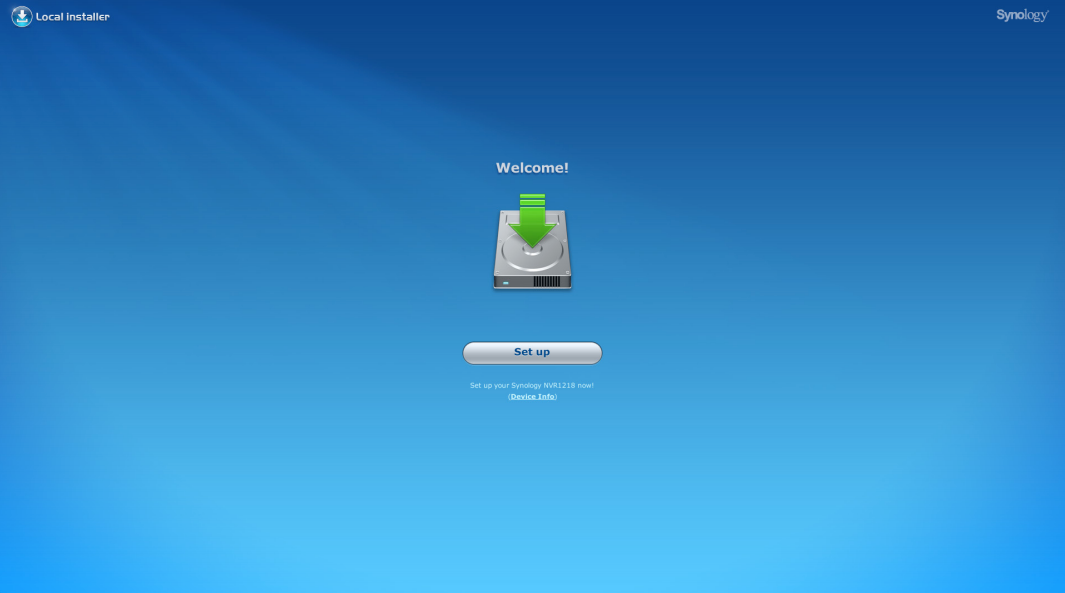
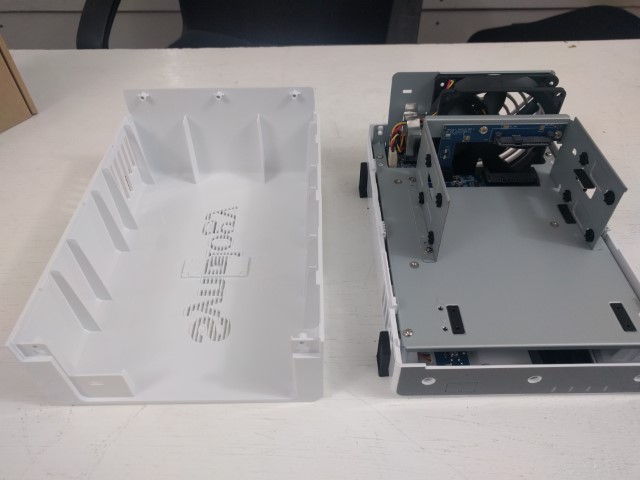
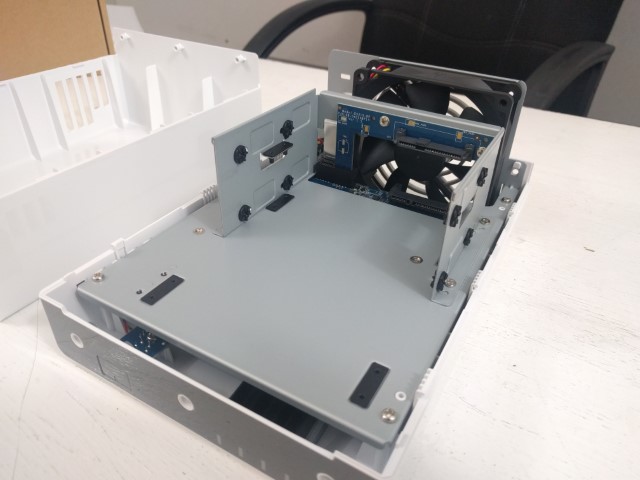
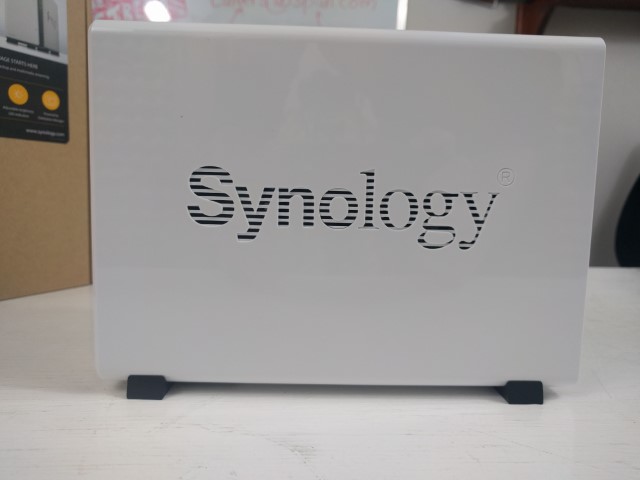






DISCUSS with others your opinion about this subject.
ASK questions to NAS community
SHARE more details what you have found on this subject
IMPROVE this niche ecosystem, let us know what to change/fix on this site