Synology DS2422+ NAS Review – Go Big or Go Home?
I think it would be safe to say that Synology sells quite a lot of NAS. The brand has always had a strong focus on software and providing ‘solutions’, as opposed to ‘flogging hardware’, but ultimately the outcome is that Synology continues to be the top brand in network-attached storage worldwide. One of the biggest reasons for this of course is Diskstation Manager (DSM, currently in version 7.1), the fully-featured network software that is easily comparable in design, utility and quality to many top tier operating systems. DSM 7 is included with all Synology NAS systems to largely the same degree, but when it comes to hardware, their portfolio has tended to spread itself a little more in order to cater for those looking for value, power, features or scale – giving the end-user an opportunity to spend their budget on the areas of NAS that matter most to their network environment. The 2021/2022 released Synology DS2422+ NAS in today’s review is an interesting example of these lines being blurred by the brand and in doing so, trying to provide a little bit of everything. Arriving as the follow up to the DS2419+, this new massive 12-Bay SMB (small/medium business) solution has tweaked a few things it’s architecture, as well as including some of the opinion dividing changes to DSM 7 that have been rolled out in the last 12 months. The DS2422+ arrives with the now well established Ryzen embedded processor series, the opportunity for lots of memory, huge storage scalability, network upgradability and arrives as a solution that hopes to be the center of your home/business storage for many years (evolving over time). So today I want to review the Synology DS2422+ NAS and help you decide if it deserves your data.
Synology DS2422+ NAS Review – Quick Conclusion
When Synology launched the DS2422+ and DS3622xs+ NAS at the same time, despite them both being upgradable 12-Bays, the DS2422+ was a little in the shade of the bright, shiny and powerful DS3622xs+. It is understandable, while the DS2422+ arrives with a familiar embedded Ryzen CPU and supersized version of the architecture already present in the DS1621+ and DS1821+, the DS3622xs+ was a Xeon and 10GbE monster! But people tend to forget the price difference of well over $1000 between them and for may – THAT is going to be a HUGE dealbreaker. If you are already convinced by the Synology software eco-system and are concerned with how much capacity you are going to need in future, the DS2422+ is easily the best value for money that the brand provides right now. Aside from the upgradability of the system’s network connectivity down the line, memory upgrades when the time comes and storage expansions that effectively double your storage potential waiting for you – there is the simple advantage that the DS2422+ does NOT need to be fully populated on day 1. Thanks to Synology’s continuing support of SHR (Synology Hybrid RAID) on this NAS, it means that you can leverage your budget on this box to partially populate the NAS with storage media and then the rest of your budget on the rest of your network hardware or scaling the power of the device up considerable (as opposed to the ‘upfront’ nature of purchasing the DS3622xs+ hardware). Synology continued stance on 1st party HDD and SSD media is still continuing to ruffle feathers and the inclusion of this policy DS2422+ seems a pinch overkill, but now DSM 7.1 is being a touch less OTT about 3rd party media, this is less of a barrier that it once was. Once again, it comes down to how much you want to engage with the Synology ecosystem, its services, its business focus and ultimately how much the DS2422+ will be doing in your own network hardware environment. In conclusion, the DS2422+ IS a good NAS and if CAPACITY is more important to you than POWER, then the DS2422+ is by far the best Synology NAS for you in 2022.
Where to Buy a Product





![]()
![]()

VISIT RETAILER ➤






![]()
![]()

VISIT RETAILER ➤
Synology DS2422+ NAS Review – Packaging
The retail packaging for the Synology DS2422+ is fairly standard stuff. This is hardly a solution that you are going to pick up on the shelf of your local I.T shop, so priorities in the packaging are going to be massively in favour of protection in transit more than looking nice. The NAS arrives in 2 layers of cardboard box packaging and the NAS itself is held in a hard foam framework.

Synology has never really cut corners on protecting its solutions in transit and the DS2422+ NAS is no exception. The NAS arrives unpopulated, but even if it was fully populated with HDDs, this system will be well insulated from shock/motion damage (both of which can be silent killers of this kind of tech down the line.

Laying out the contents of the DS2422+ package shows us a small batch of accessories. These include details on the first time setup, information on the included 3yr warranty (can be extended to 5yr), RJ45 LAN cables (Cat 5e), screws for 2.5/3.5″ media, keys for the bays and an external mains power cable. All fairly standard stuff and you don’t even really need the 3.5″ screws in most setups as the bays are click-n-load.

Occasionally, I might have a moan about a NAS brand including Cat 5e RJ45 cables with a solution instead of Cat 6/7, however as the DS2422+ arrives with 1GbE, this is by no means an issue. Equally, I would highlight that the setup manual/paperwork is pretty redundant and SIGNIFICANTLY better setup guides are available online, but it’s better to include this than not at all.

The retail packaging of this business-focused NAS is unsurprisingly rather plain. This is hardly a crime and the Synology DS2422+ puts more stock in its design and deployment than it does in looking good in its box! Let’s take a close look at the design of the DS2422+ NAS

Synology DS2422+ NAS Review – Design
The design of the DS2422+ NAS Chassis is very familiar and is one that (although tweaked in small places over time) has remained largely the same over years throughout other releases in the 12-bay Diskstation NAS series. It has always provided a good balance of storage, versus efficient airflow and heat dissipation.

The DS2422+ chassis is almost entirely metal, with the only notable exception being the front panel of the desktop casing and the trays. This larger metal chassis, in conjunction with the 12 bays of SATA storage and twin rear fans results in a NAS that is most certainly going to make some noise. Although not reaching the “aeroplane take-off’ levels of noise that a rackmount like the RS1221+ reaches, the DS2422+ is still a NAS that you do not want to be in close proximity with when in full operation. the official Synology pages highlight that the noise level is a reported 25 dB(A), however, this is based on the use of 2TB Seagate Ironwolf HDDs (which do not feature on the compatibility list I might add) and not the enterprise build HAT5300 Hard drives that this system is designed to be used with, which are a noticeable degree noisier due to their high performance, workload and durability design. Below is a quick vid on their noise level:
The front of the Synology DS2422+ has no LCD/Display panel, but rather it has numerous LEDs for displaying system, activity and access. These can all be adjusted in brightness and activity in the DSM 7 control panel, with eat pertaining to different areas of the system hardware – Hard drives, network status, network connectivity and system health.
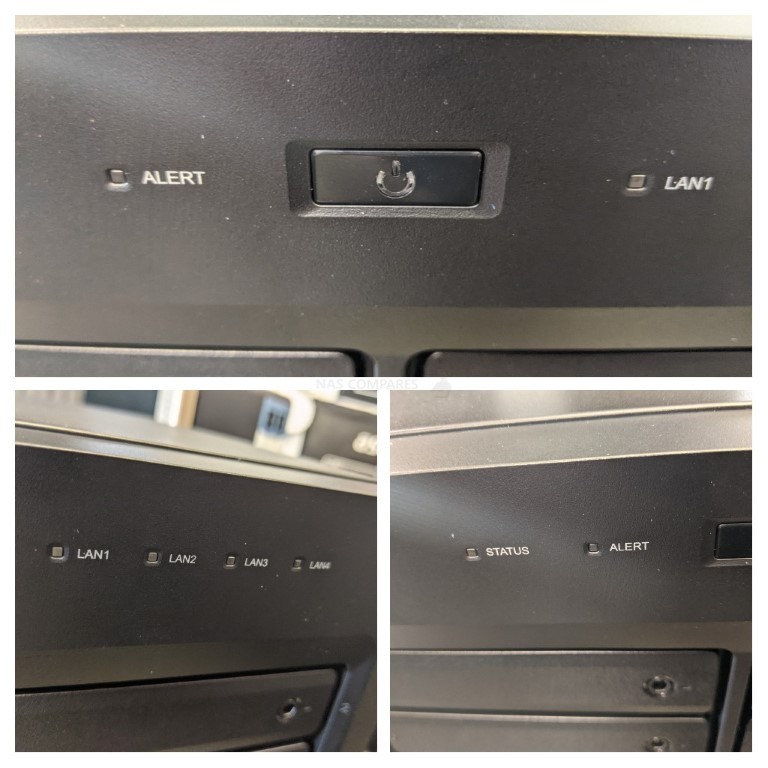
The 12 bays of storage featured on the DS2422+ are all well ventilated around the front oF the chassis and between each bay to allow passive airflow to flow as heat is dissipated inside. As mentioned earlier, the DS2422+ can run fully or partially populated, as well as be run on a single SATA HDD/SSD if need be (which would be rather daft). The system utilizes traditional RAID configurations to allow the end-user(s) to create a good balance of performance and redundancy in their storage over multiple drives. Additionally, the storage can be increased by adding further drives in available bays, an expansion chassis (the DX1222) the DS2422+ or via the popular Synology Hybrid RAID (SHR) configuration. Now, this is not a new thing and the PLUS series of Synology NAS has always allowed this configuration in a way that the larger and more powerful DS3622xs+ did not (for reasons of overall performance dip compared with traditional RAID levels i.e. RAID 1,5,6,10, etc). The benefits of SHR in terms of scalability and adding larger capacity drives to your storage array years down the line (as larger capacities HDDs arrive and/or prices decrease per TB) have always been a compelling part of buyers who purchased the PLUS series and always a bit of a puzzler why it is not available here on an XS series solution. SHR on the DS3622xs+ is not impossible if you are migrating from an older NAS as shown here in this video, but it is still a shame it remains absent on the DS3622xs+ as a day 1 choice. For many, this might be a deciding factor when choosing between the DS2422+ and DS3622xs+.

Each bay utilized a spring-loaded tray design that ensures that a drive will not be installed unless in full alignment with the internal SATA port inside. Additionally, each bay of the DS2422+ features a locking mechanism (with 2 keys included with your accessories pack) that ensures that accidental removal of an HDD/SSD in your NAS is not possible – this is especially useful as the DS2422+ does not support re-silvering and accidental removal of a drive for even just a single second can lead to hours upon hours or degraded RAID rebuilding.

The trays themselves are plastic in design, but the days of this being a negative are largely gone now and although early versions of NAS servers have cheaper and less robust plastic trays, this new generation Synology NAS has exceptionally well made plastic trays that are sturdy enough for even excessing storage use. Each tray also takes advantage of a click n load design that allows 3.5″ media to be installed without screws/screwdriver. Alternatively, there are screws and screw-holes for the installation of 2.5″ SATA SSD media for faster storage pools and/or caching storage. However, on the subject of storage media on the DS2422+, we should probably address the hard drive shaped elephant in the room.

The DS2422+ NAS is another release in the Synology High-end/enterprise series that has opted for a much more streamlined compatibility list. This results in this NAS only being fully 100% supported and compatible for use with Synology hard drives and SSDs. These include the HAT5300 and SAT5200 (along with a few others with upgrade options). Although there are a few exceptions to this, the compatibility list over on Synology.com is pretty clear on this:
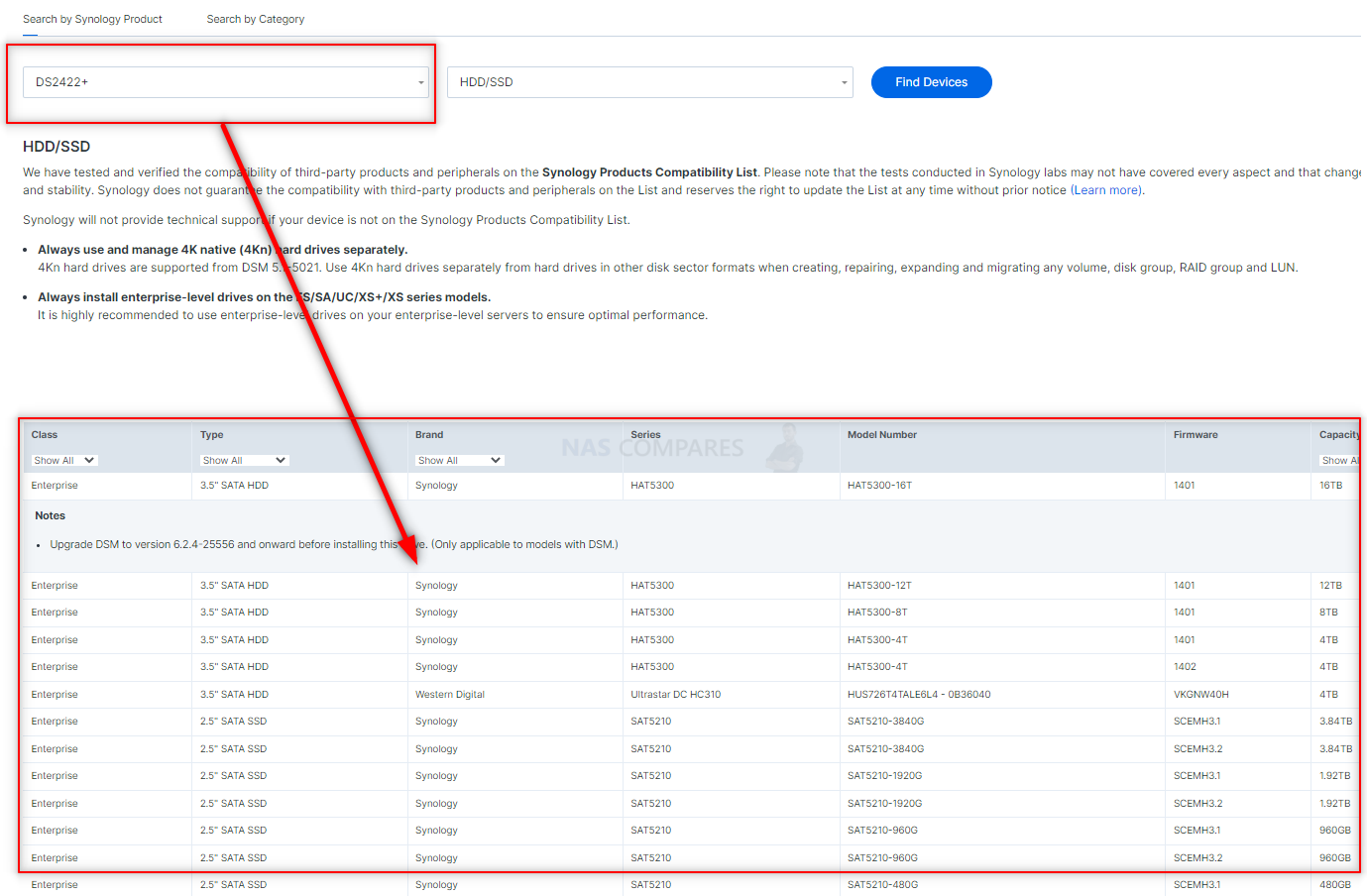
Synology’s decision to only fully allow the storage capabilities of their systems with their own branded storage media on enterprise-level solutions was met with a mixed reception when it was rolled out in late 2021. On the one hand, the HAT5300 series of drives ARE good drives, arriving at a price point similar to the likes of Seagate Ironwolf Pro and WD Red Pro Pro-class Drives BUT featuring the architecture, performance and durability of Enterprise-class drives (such as Seagate EXOs and WD Gold) – it is a pretty good deal. Likewise, those looking for a full ‘one party’ solution will be pleased as it allows simple installation, deployment and management (with firmware updates and drive warranties being considerably easier to manage). However, with only four capacities of HAT5300 (4TB, 8, 12 and 16TB) at the moment, as well as a relatively sudden pull on the support of other hard drive brands on this system, it has left quite a few users unhappy. It is worth highlighting that using 3rd party hard drives on the DS2422+ in the latest release of DSM 7.1 is not blocked. You can go ahead and install and use the likes of WD Red, Ultrastar and Seagate Ironwolf HDDs in the DS2422+ for Storage Pools, volumes etc, as well as using drive health management tools such as S.M.A.R.T. However their use will lead to the system displaying an amber Warning message (formally showing ‘critical’, till Synology changed their position a little upon feedback from users) and drives will be listed as not on the official compatibility list. Not the end of the world, but for users who are installing the DS2422+ NAS solution professionally for 3rd parties, this might be jarring for the intended end-users.
Nevertheless, the HAT5300 and SAT5200 series are still very good drives for this system and its AMD embedded Ryzen CPU and 4GB memory to sink its teeth into and when fully populated and equipped with 2x10GbE connections banded together (via the installation of the network expansion card 10GBASE-T on the E10G18-G2) has been reported to reach 2,202MB/s Sequential Read and over a quarter of a 128,000+ 4K random Read IOPS.

Removing all the trays shows that all 12x SATA connectors are all combined data/power as you would expect. I did wonder, given the launch of Synology HAS5300 SAS Hard drives two months or so ago, that the next generation of this enterprise 12-Bay would factor in combined SATA/SAS connectors, but I guess then it would tread on the toes of the DS3622xs+ and rackmount solutions somewhat.
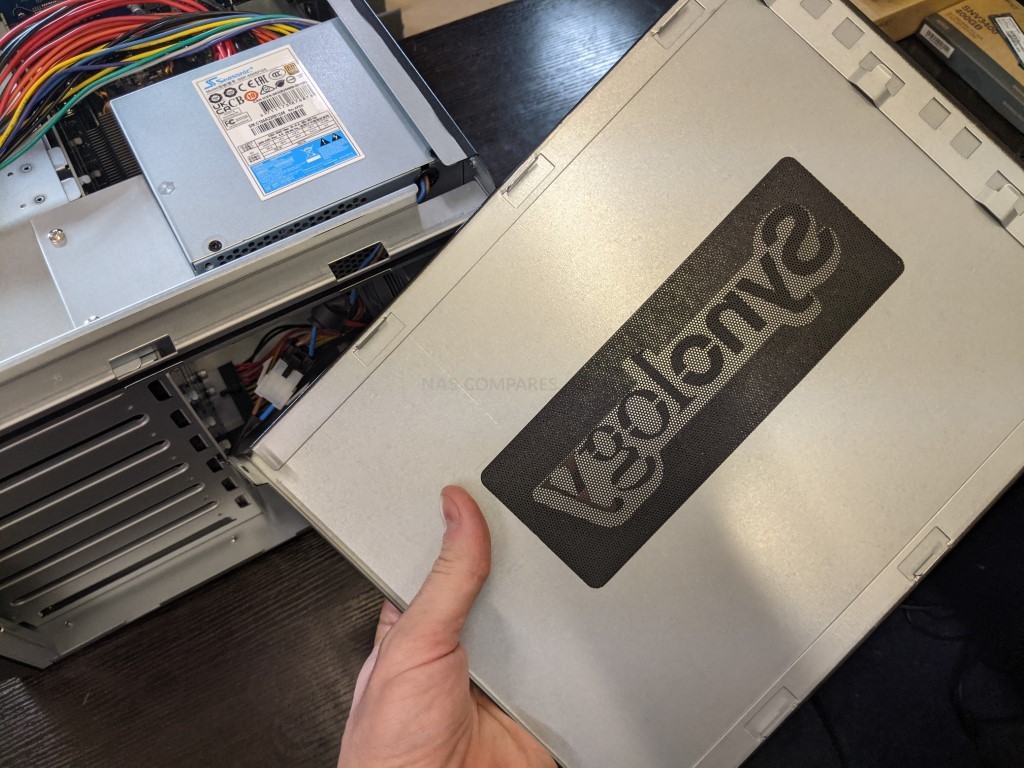
The DS2422+ NAS also features the neat and well-branded Synology ventilated/mesh logos on either side. Speaking as someone who has deployed a few Synology NAS solutions personally and professionally over the years, I can say these vents capture a lot more dust than you might expect and definitely help to assist passive airflow internally and assist dissipation. it is one of those slick design points that Synology are fond of,
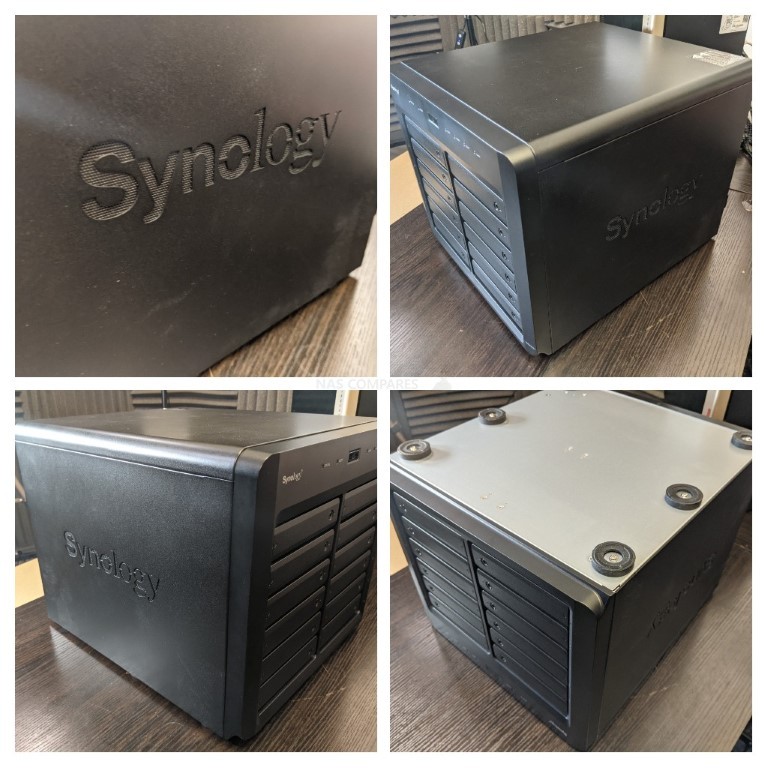
The physical design of the DS2422+ is largely unchanged since the DS2415+ and DS2419+ that came before it, but that is no bad thing. It manages to balance large storage potential vs compact deployment, as well as maintaining that Synology branded modern design. The lack of a front-mounted USB is a bit odd, given the numerous convenient advantage this would provide, but it’s a minor gripe and given that this NAS is designed with remote/out-of-office deployment in mind, it’s not a big loss. Let’s talk about the connectivity and accessibility of the DS2422+ NAS and how it will provide physical access to your data.
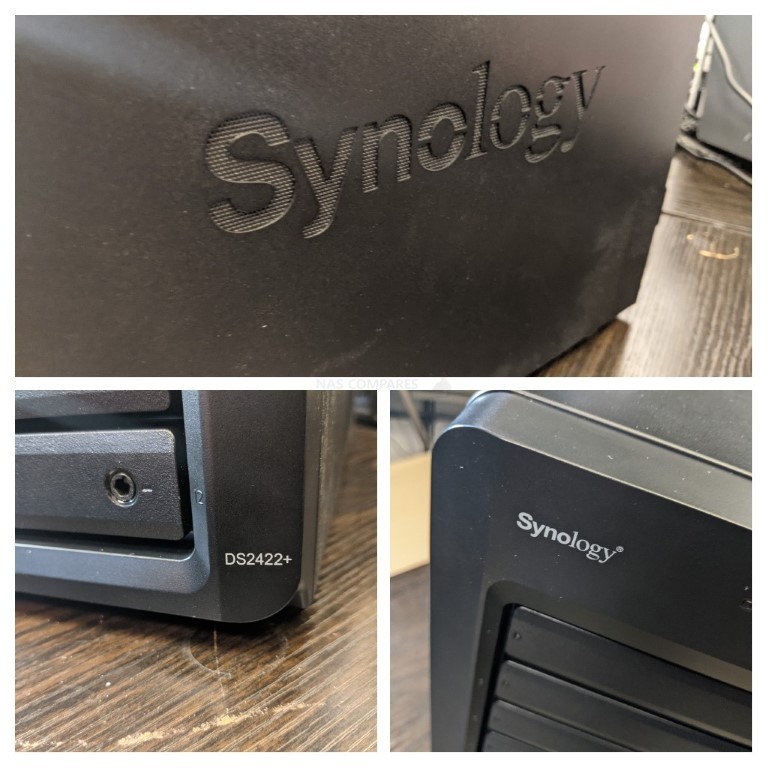
Synology DS2422+ NAS Review – Ports and Connections
The connectivity that is featured on the DS2422+ NAS has changed very little since the DS2419+ that came before it, but still arrives with plenty of network connections, storage options and the previously mentioned PCIe upgradability. When Synology first revealed the DS2422+ 12-Bay, many were quick to highlight that Synology still continues to resist the change from gigabit ethernet towards 2.5GbE on this system. This and the fact that DS3622xs+ arrives with 2x 10GbE is another example of how the DS2422+ at launch was a little in the shade comparatively in its contents. The rear of the chassis is largely dominated by the twin fans.

These two fans are 120mm in size each and are held in a large cooling module that can be removed as needed for cleaning and general maintenance. The sheer scale of the DS2422+ in storage and the amount of heat that is going to be generated by the system in operation means that active cooling and the effectiveness of these efficient components are going to be quite a high priority. By default, these fans will be set to automatic (adjusting their RPM as the system’s internal NAS temp dictates) and can be set to manual – but I definitely would not recommend it! The only real reason a user would want to manually control the operation of fans on a NAS would be for reasons of ambient noise and, to be frank, with this system fully populated with 12x HAT5300 NAS HDDs – the noise of the fans is going to be the leat of your ear troubles!

The DS2422+ features an internal 550W PSU which is surprisingly beefy for this NAS. Yes, those 12-bays of storage are going to need a decent amount of power to keep going, but aside from the PCIe slot needing power, there is no support for graphics cards or even the PSU featuring an additional power 4/6/8 connector for a grander PCIe card (there ARE ports for cable available in the PSU block, but no signs of Synology opening access to this for a PCIe upgrade). To put it into perspective, the DS1621+ and DS1821+ both arrive with a 250W PSU (so, less than half) and those two systems also features M.2 NVMe SSD slots (something not present on the DS2422+).
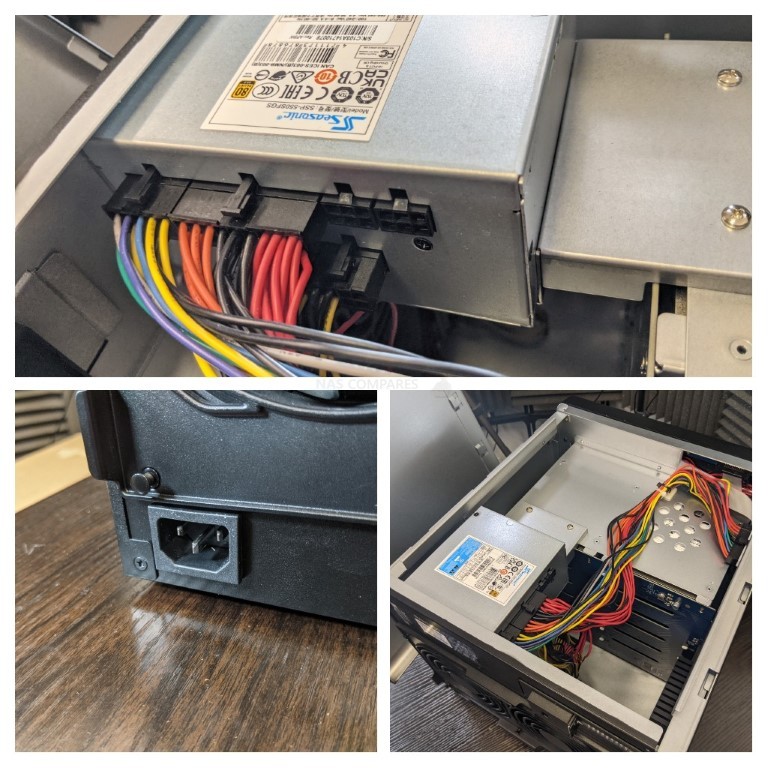
As mentioned, the Synology DS2422+ is another entry into the Diskstation Plus series that arrives with 4x 1 Gigabit Ethernet ports and that is somewhat underwhelming in 2022 – especially when most other NAS providers have immediately skipped to 10GbE at this tier or swapped 1GbE out in favour of 2.5GbE at the same price as 1G. The system DOES have four of these ports (supporting LAG/Trunking and therefore hitting 4Gbe with a smart switch setup) which is going to be tremendously useful.

As discussed several times here at NASCompares, 2.5GbE might not be dominating the marketplace compared with existing 1GbE utilization and not have the 1,000MB/s+ bandwidth possible in 10GbE, BUT it does seem strange that Synology has still not engaged with 2.5GbE on their NAS solutions (though admittedly featuring it on their RT6600ax Router). Although the argument against its inclusion is compelling (i.e still hardly mainstream), users looking at the DS2422+ will be hoping to get at least 3-5yrs of service out of this 24×7 hardware (likely more) and who’s to say where 1G/2.5G/10G will be at in that time with client hardware in your network environment. With many brands offering 2.5G solutions at the same price as 1G – this results in Synology’s steadfast refusal to include 2.5GbE in 2022 rather stubborn.
Nevertheless, if you already have a 1GbE network, or were going to opt for a 2x Port 10GbE upgrade card for around $200-250 for this system (rather than spend $1000+ more on the DS3622xs+) then you are not going to be hugely concerned one way or the other over the appearance of 1GGbE on the DS2422+. Much like other Synology NAS systems, the DS2422+ also arrives with USB 3.2 Gen 1 (5Gb/s) Type-A ports that allow you to connect a small range of hardware. The hardware that is supported has been pared back somewhat in recent years (devices such as Printers, scanners, Bluetooth and WiFi dongles were removed from the compatibility/supported lists in DSM 7 – possibly down to the way DSM 7 is built. Additionally, the USB on Synology NAS drives CAN NOT be used to interface with the NAS, as the NAS is the ‘host’ in this connection, not the PC/Mac etc. The USB ports CAN be used for external storage though and there is a wide range of applications in DSM that support connectivity of storage to these ports (USB Copy, Hyper Backup, File Station, Virtual Machine Manager and more).
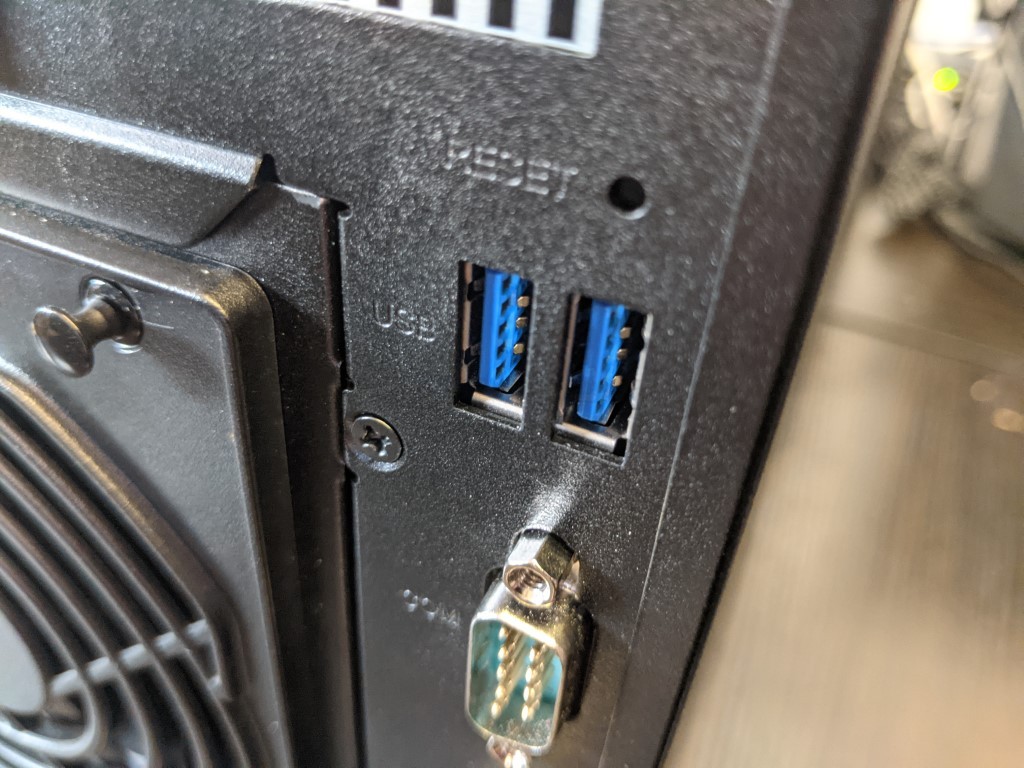
There is an external mini SAS shaped port on the DS2422+ NAS that allows you to connect one of the DX1222 expansion chassis’ and add an additional 12 storage media drives to your available storage. If you are running an SHR setup, it is very easy to expand your existing Storage Pool and Volumes (if provisioned correctly) to spread across both the DS2422+ and expansion – though Synology does not recommend this (risk of accidental disconnection).
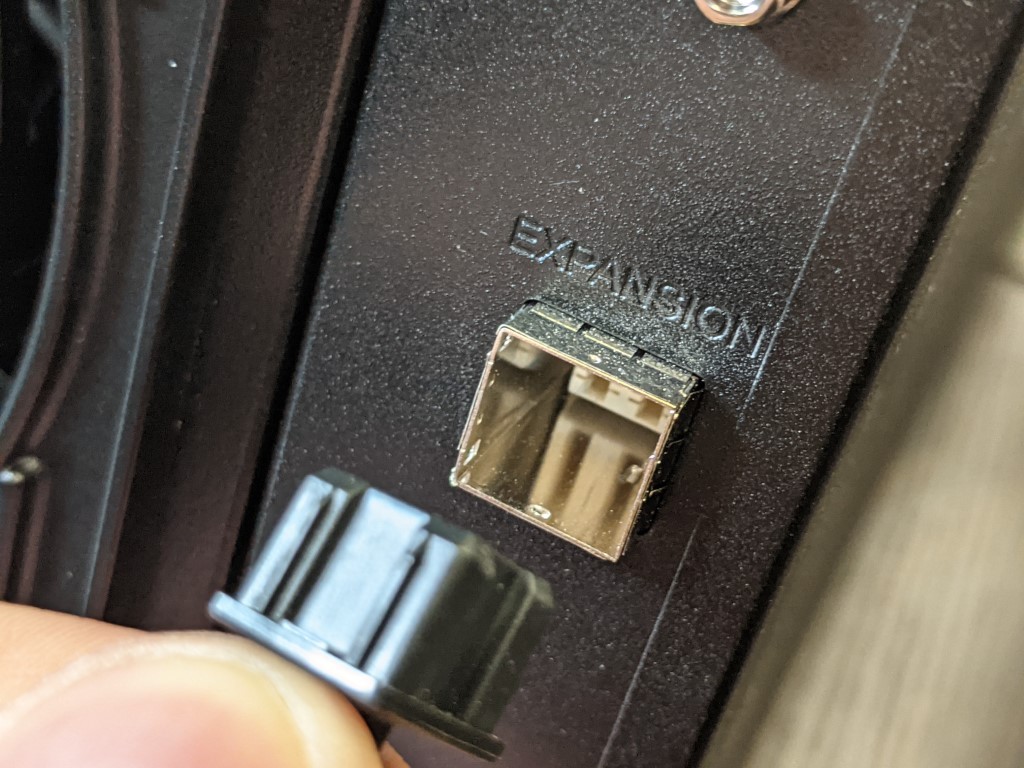
The PCIe slot that the DS2422+ features is a PCIe Gen 3×8 slot that allows you to install one of several Synology branded PCIe upgrade cards. Synology does support a few 3rd party PCIe cards from Intel (among others) but I have yet to test if cards not listed on the compatibility list display a similar warning to when you install 3rd party storage media or memory upgrades. Card installation is quite straight forward and although it will require the removal of the top plate of the system’s external casing, it is a simple click and load installation – no power cables needed.
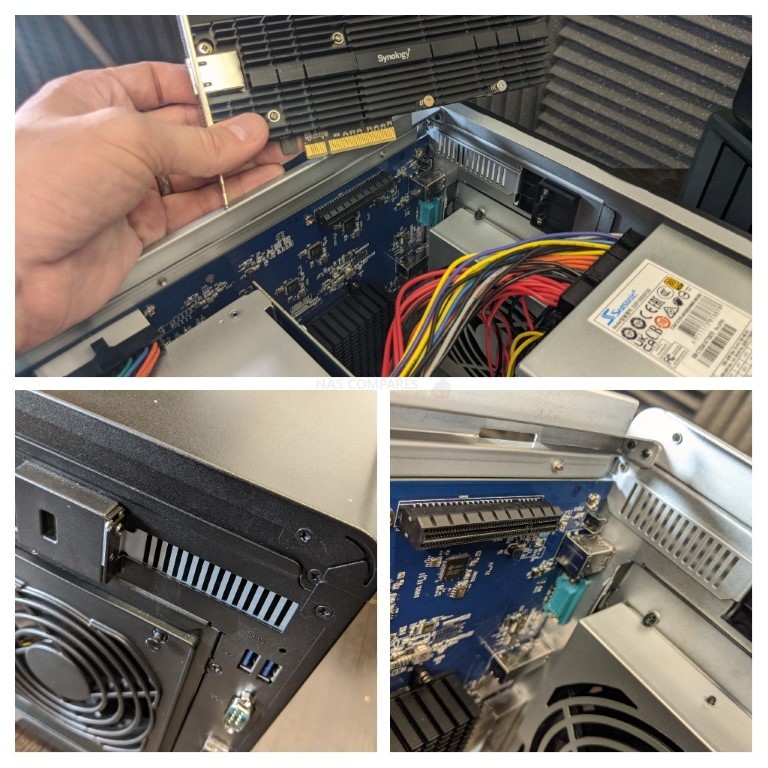
Synology’s available range of PCIe cards has grown little by little in the last couple of years and now supports 10G and 25GbE, across multiple ports and in fiber and copper forms. In most desktop NAS systems in the Diskstaiton portfolio, I would call the E25G21-F2 with its two 25G ports a little overkill – but in the case of the 12-Bay DS2422+ and potential for another 12 bays in the DX1222 – That card might be just the thing to make the most of this systems throughput potential! Additionally, despite the DS2422+ not featuring the 2x m.2 NVMe slots of the other 2/4/6/8-Bay diskstation NAS, you can add this with the E10M20T1 Cobo card of M2D20 dedicated caching card (at an additional cost – grumble, grumble).
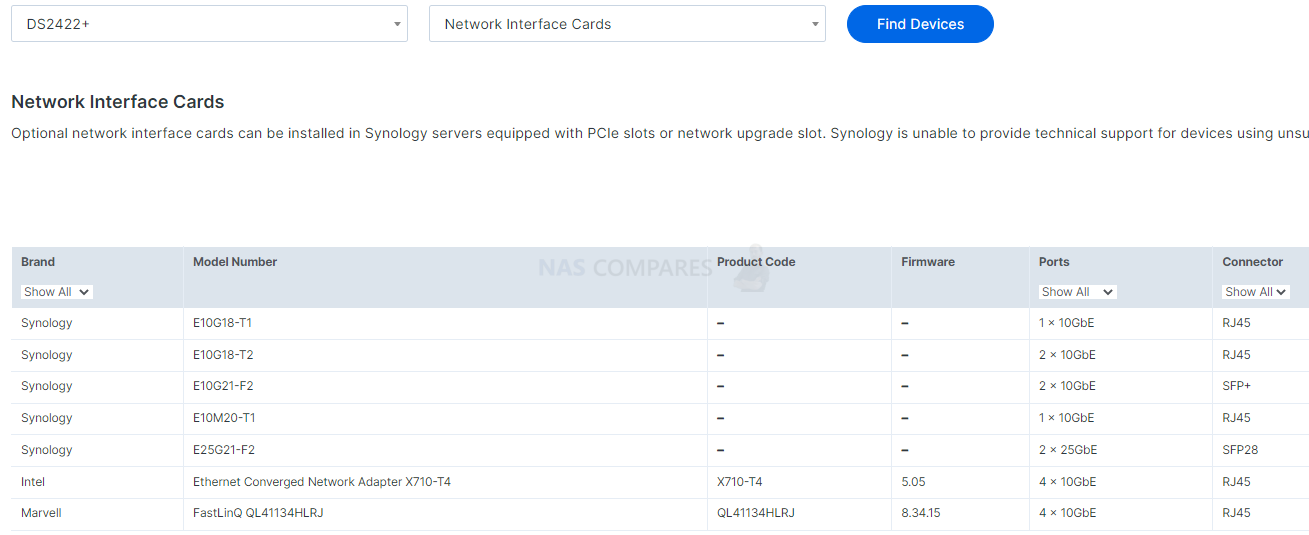
Overall, the default network connectivity is one of the weaker areas of the Synology DS2422+ NAS and although there is clearly a few areas of upgradability available to those that want them, what you have here is not a massive leap up from the previous 2 generations of SMB 12-Bay. Let’s get the external panels removed on the DS2422+ and discuss its internal hardware.
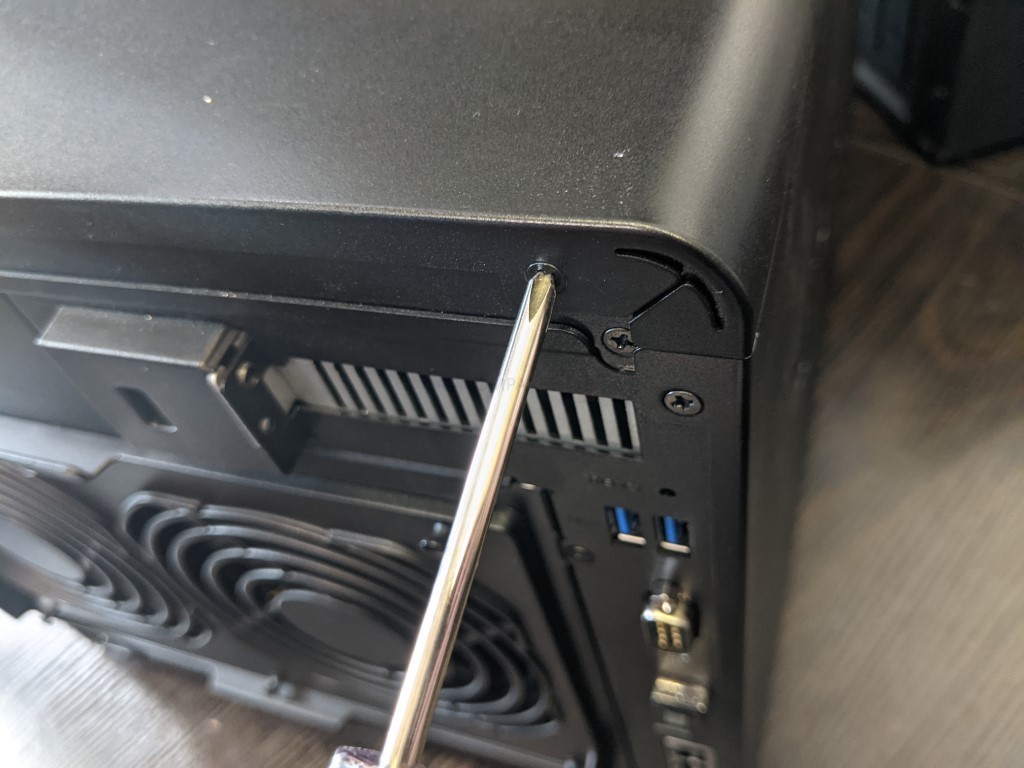
Synology DS2422+ NAS Review – Internal Hardware
Accessing the internal hardware of the Synology DS2422+ NAS is considerably more convenient than smaller and more compact diskstation devices, with the external chassis of the server arriving in three individual panels that are secured by 2 screws each. Two of these panels are necessary for removal to allow access to ways in which you can upgrade the NAS hardware in its lifespan. Removing the panels shows us that the compact chassis design of the DS2422+ results in 50% of that internal space being given to the main storage backplane/board. This board has 12 SATA data+power connectors and is connected to the main system board via a PCIe slot at an angle.
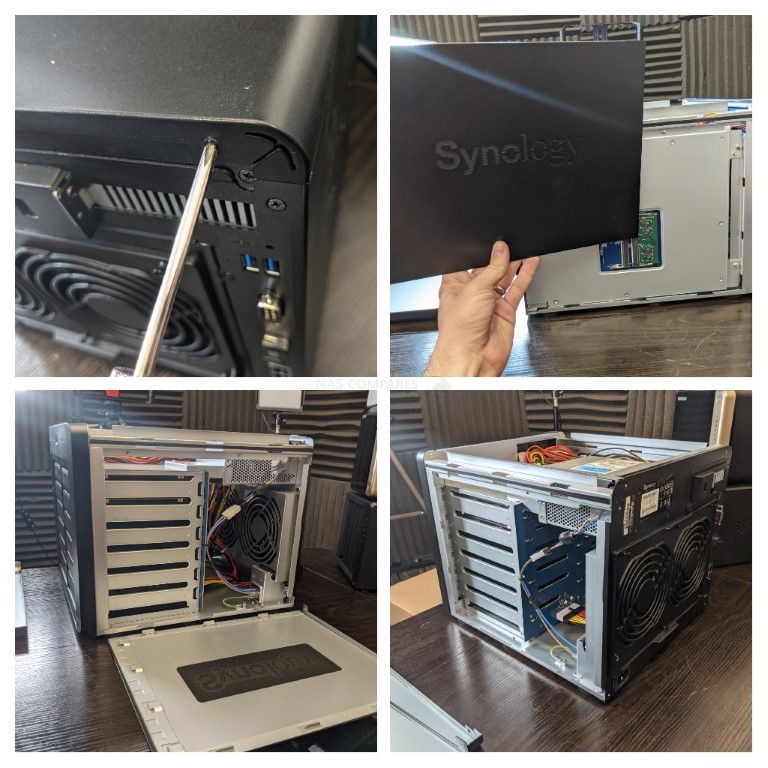
That main storage board is remarkably clear internally, features vent holes above each drive bay and even the power cabling being fed into the board is discreet and understated at the base. The result is a huge area of clear space for ventilation running through both the media bays AND over the large CPU heatsink. Unlike the top and left side panel of the DS2422+, this side of the chassis will not really need to be accessed for any reason other than troubleshooting, but it’s reassuring to see that the internal components are very well spaced out, despite the compact nature of this 12-bay chassis.
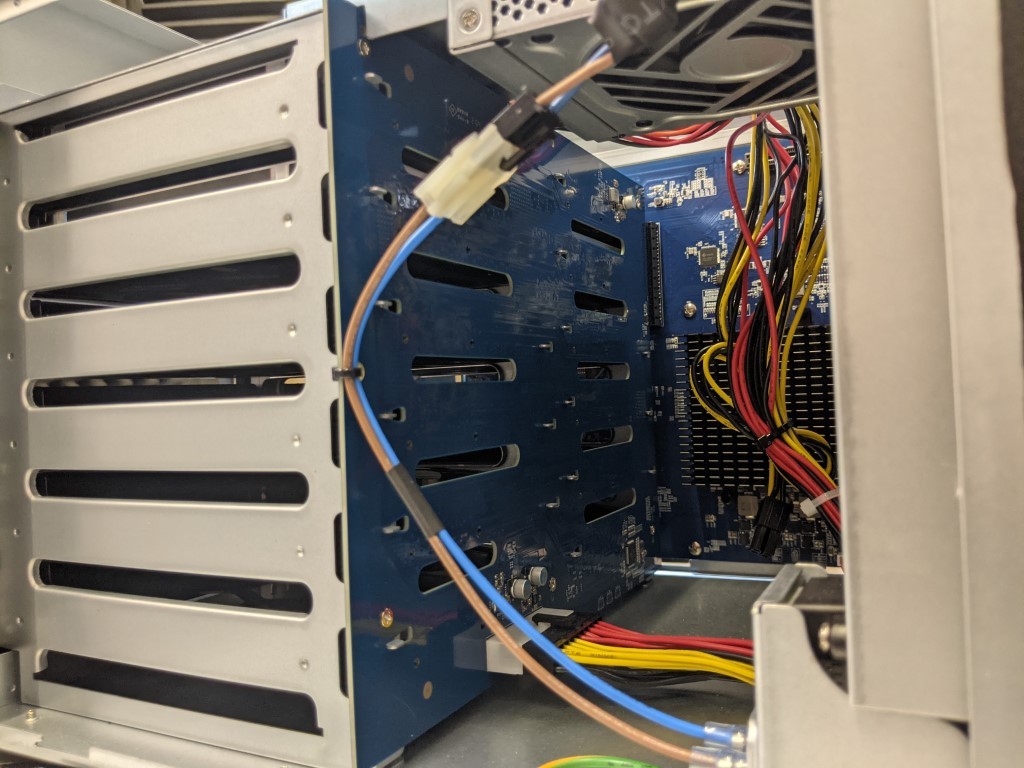
The right-hand panel of the DS2422+ covers the two SODIMM memory slots featured on this NAS. Now I was very pleasantly surprised to not that the memory included with the DS2422+ is rated at 3200Mhz frequency. Now, the memory featured on the SMB/Center-Business solutions from Synology in the last few years have all featured an ECC (Error Code Correction / Error Correcting Code) component, to ensure that micro errors and inconsistencies in data as they are passed through the system memory are spotted and corrected. Indeed, this has always been a big hardware factor in the buying decision of IT Admins that like to dig deep into the specs sheets. But till this 2022 series, Synology has always opted for 2400Mhz memory ECC (whilst providing fractionally faster 2666Mhz non-ECC in their Home/Prosumer devices) – so this is a nice upgrade that (correct me if I am wrong) Synology has not raised anywhere online. I respect that.
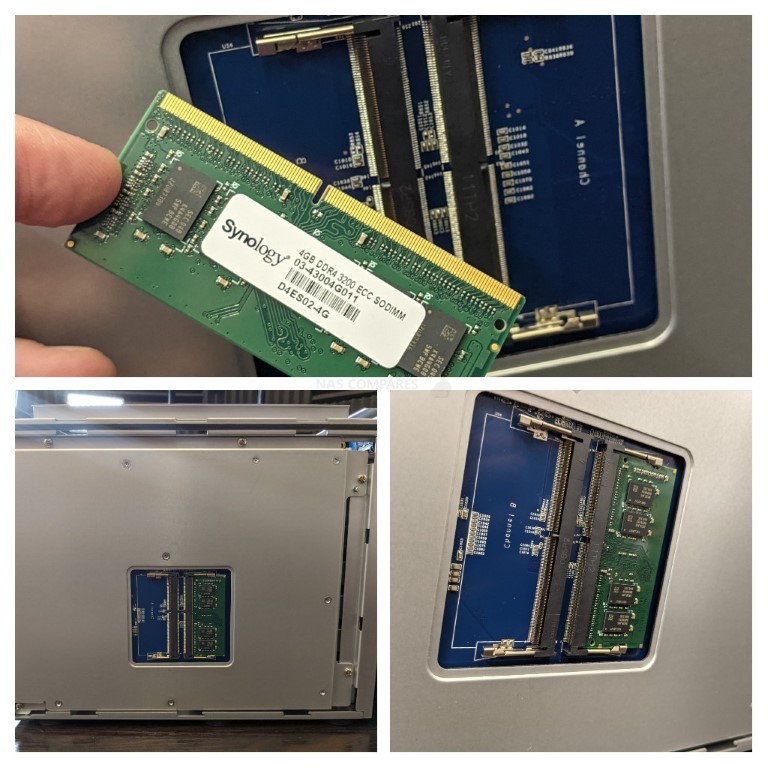
The fact this system has 4GB of memory is a little underwhelming for businesses and most businesses are going to need to upgrade that memory quite early into it’s deployment. However, it is worth remembering that much like Synology and their position on drive media or PCIe upgrades, they have a very strict officially supported compatibility list and using non-Synology branded memory. As this is largely a business targetted solution, many of those buyers will be happy to purchase first-party accessories with a solution to guarantee that they stay within the warranty, ensure the system works to the standard and heights promised by the manufacturer, etc. However, not everyone feels that way and even if you factor in that the branded memory in the DS2422+ is ECC and 3200Mhz, the cost of Synology memory modules online is noticeably higher than the likes of Kingston, Crucial or Transcend. Once again, it is only going to be a barrier if you do not want to commit to the Synology eco-system completely.

The CPU featured inside the DS2422+ NAS is the AMD embedded Ryzen V1500B and this is now the 2nd generation of devices to arrive with this efficient but very capable processor. Arriving in a 4 Core, 8 Thread architecture, it features a 2.2Ghz clock speed per core. Synology has largely ignored embedded graphics CPUs in their business/enterprise systems (the last 12-Bay example was the DS3612xs+ with an Intel Core i3 a decade ago) and the V1500B is continuing that position. As proficient as this processor is for large file transfers, running all those first-party Synology applications and dynamically shifting it’s resources to where they are needed nice and quick, this processor still lives a little in the shadow again of the CPU in the DS3622xs+ (a quad-core Xeon) and once again is a clear cut example of how the DS2422+ chooses ‘Storage Capacity’ over ‘Power in it’s design. The Processor still does a fantastic job of running the full Synology collaboration suite, Surveillance Station, Multi-client backups and Cloud synchronization tools, all at the same time though, which ultimately means that you have a solid hardware base to wrap your business data around. The Synology DS2422+ is clearly trying to be a local desktop PaaS and SaaS solution in one, with the kind of storage capacity options that most cloud providers are simply never going to be able to offer at the same price.
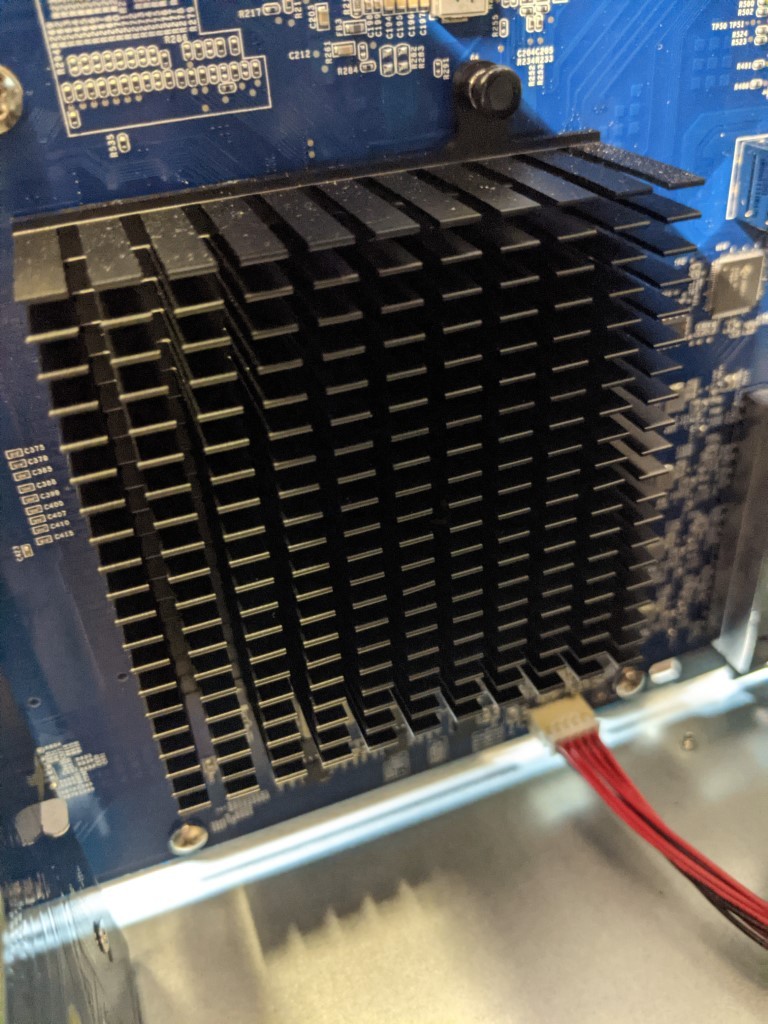
When it comes to running Virtual Machine environments on the DS2422+ NAS, things are a little more mixed. The NAS arrives with the Synology Virtual Machine Manager, so you can create multiple brand new virtual machines quickly, as well as insert virtual installation/boot media and run very bespoke VM setups (licence free). There are also many ways to import existing ISO VM, Virtual Hard drive or 3rd party VM images (Hyper X, VMware, etc) onto the Synology VMM tool, as well as significant cross over with other Synology applications such as Active Backup Suite to host VMs in a failover routine. All this is managed by the CPU very well, despite not having embedded graphics, and the processor’s multiple threads also mean that VM deployment is a little more flexible with the use of dynamic resource sharing and vCPUs supported. However, I would not really pursue VMs on the DS2422+ NAS without upgrading that memory on day 1.
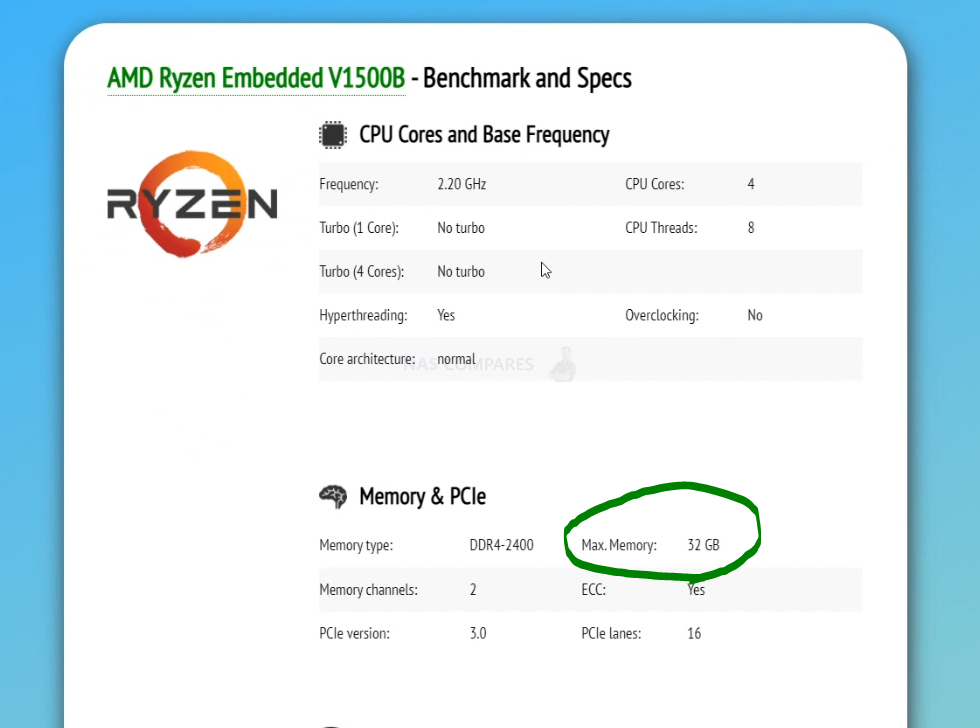
External performance of this 12-Bay and that CPU in the default setup is immediately going to saturate those 4x 1GbEs with ease. Aside from the general starting internal architecture being more than enough anyway, we are talking about up to a 12 HDDs and/or SSDs – that can easily it the 1000’s of megabytes of throughput anyway. So, it’s only by more enterprising setups involving SSDs and 10GbE that we can get a more realistic picture of what this system can output. Below is the sequential R/W performance and 4K Ransom IOPs of the DS2422+ with SSDs in a RAID 5, 2x 10GbE (Link Aggregated) and how it compares with three other Plus series 12/16-Bay’s in Synology’s portfolio (RS2821RP+, RS2421+ and the DS2419+ Predecessor). The DS2422+ hit 2,202MB/s Seq Read and 1,457MB/s Seq Write throughput externally – a big jump on the DS2419+ predecessor, but the tiniest fraction behind the rackstation solutions (hardly noticeable in fact). However, in 4K random IOPS, it was the leader of the pack, at 128,406 Read IOPS and 65,098 Write IOPS. Again, exceedingly close to the similarly built rackmounts, but a big jump up on the older 2019 gen 12-Bay plus series model.

Overall, the hardware that the DS2422+ features internally is very competent, more than proficient but will not exactly blow your socks off. You have a great base of hardware to handle standard business data management and with several options to scale up the hardware on offer, is a decent upgrade on its predecessor and what you have by default is more than enough to handle those 12 bays of storage. The lack of onboard NVMe SSD slots is still rather surprising, given Synology’s big push on this feature in the majority of their NAS systems and the default 4GB of memory seems a little small when you factor in what this system will be purchased for, but overall I think this is still a good balance of hardware for this scale of storage and cost when put into perspective with the rest of Synologys portfolio. Let’s discuss Synology NAS software, DSM, and how it makes up the lion’s share of the DS2422+’ price tag.

Synology DS2422+ NAS Review – Software and Services
Now, to cover the WHOLE Synology software and services that are included with the DS2422+ NAS would result in a review that is twice as long as this review so far! Synology’s Diskstation Manager software that comes with this device (either DSM 7, DSM 7.1 or DSM 6.2 depending on your preference) provides a massive arrangement of services, applications (first and third party supported) and a huge number of client applications for desktop, mobile, windows, Mac and Linux (as well as a bunch of other more home-based tools). These allow management and access to the data on the DS2422+ in very tailored ways, as well as the web browser-based access that has the appearance, intuitive design and responsiveness of a local operating system. The DSM interface can be accessed by hundreds of users at the same time (with each user having tailored access, rights and privileges). DSM is available with ALL Synology NAS and the depth and abilities of DSM on any NAS are dependent on the hardware architecture of the NAS itself. In the case of the Synology DS2422+, it supports practically EVERYTHING (with the exception of SHR, as previously mentioned). If you want to learn about the latest version of DSM 7 and the software and services that are included with the DS2422+ NAS, watch my FULL review below (alternatively, you can read the DSM 7 Full Review HERE):
As mentioned, the DS2422+ supports pretty much the entirety of the DSM 7 and DSM 6.2 applications and services. If you are an existing user of SaaS and PaaS (Software as a service and Platform as a service) from the likes of Google Workspace and Office 365, knowing that you can synchronize these systems or choose to export away from them onto the Synology services is going to be very appealing. Key business applications that are included with your NAS are:
Synology Office – Create documents, spreadsheets, and slides in a multi-user environment. Real-time synchronization and saving make collaboration a breeze.
Synology Chat – Aimed at businesses, Synology Chat is an IM service that transforms the way users collaborate and communicate.
Synology Drive – Host your own private cloud behind the safety of your NAS with 100% data ownership and no subscription fees.
Synology Moments – Manage your photos and videos with deep-learning algorithms that automatically group photos with similar faces, subjects, and places.
Synology Calendar – Stay on track, share calendars, and schedule meetings, while ensuring sensitive information remains safely stored on company premises.
Synology Active Backup for Business (ABB) – Consolidate backup tasks for virtualized environments, physical servers, and personal computers, and rapidly restore files, entire machines, or VMs – completely license free.
Synology Hyper Backup – backup you NAS safely and efficiently to multiple destinations with deduplication, integrity checks, compression, and versioning.
Synology Surveillance Station – Safeguard your business, home, and other valuable assets with reliable video surveillance tools.
Synology Virtual Machine Manager (VMM) – An intuitive hypervisor that supports Windows, Linux, and Virtual DSM virtual machines. Its powerful disaster recovery tools help users achieve maximum service uptime.
Synology High Availability – Synology High Availability (SHA) combines two Synology NAS servers into one active-passive high-availability cluster, alleviating service disruptions while mirroring data.
Synology Central Management System (CMS) – Synology CMS allows you to manage multiple Synology NAS servers quickly and conveniently from a single location.
Synology Video Station – Manage all your movies, TV shows, and home videos. Stream them to multiple devices or share them with friends and family.
Synology Photo Station – Built to help photographers manage their photos and share them with clients for feedback or business development.
Synology Audio Station – Manage your music collection, create personal playlists, stream them to your own devices, or share with family or friends.
Synology File Station – Manage your Synology NAS files remotely through web browsers or mobile devices.
You cannot really fault the software and services that are included with the Synology DS2422+ NAS, as you are going to get the very best experience available on the platform, thanks to the hardware and architecture of this NAS. DSM 7 is an ever-evolving platform, so if you are reading this now at the time of publishing or years later, there is always going to be something in DSM for everyone.
Synology DS2422+ NAS Review – Conclusion & Verdict
When Synology launched the DS2422+ and DS3622xs+ NAS at the same time, despite them both being upgradable 12-Bays, the DS2422+ was a little in the shade of the bright, shiny and powerful DS3622xs+. It is understandable, while the DS2422+ arrives with a familiar embedded Ryzen CPU and supersized version of the architecture already present in the DS1621+ and DS1821+, the DS3622xs+ was a Xeon and 10GbE monster! But people tend to forget the price difference of well over $1000 between them and for may – THAT is going to be a HUGE dealbreaker. If you are already convinced by the Synology software eco-system and are concerned with how much capacity you are going to need in future, the DS2422+ is easily the best value for money that the brand provides right now. Aside from the upgradability of the system’s network connectivity down the line, memory upgrades when the time comes and storage expansions that effectively double your storage potential waiting for you – there is the simple advantage that the DS2422+ does NOT need to be fully populated on day 1.
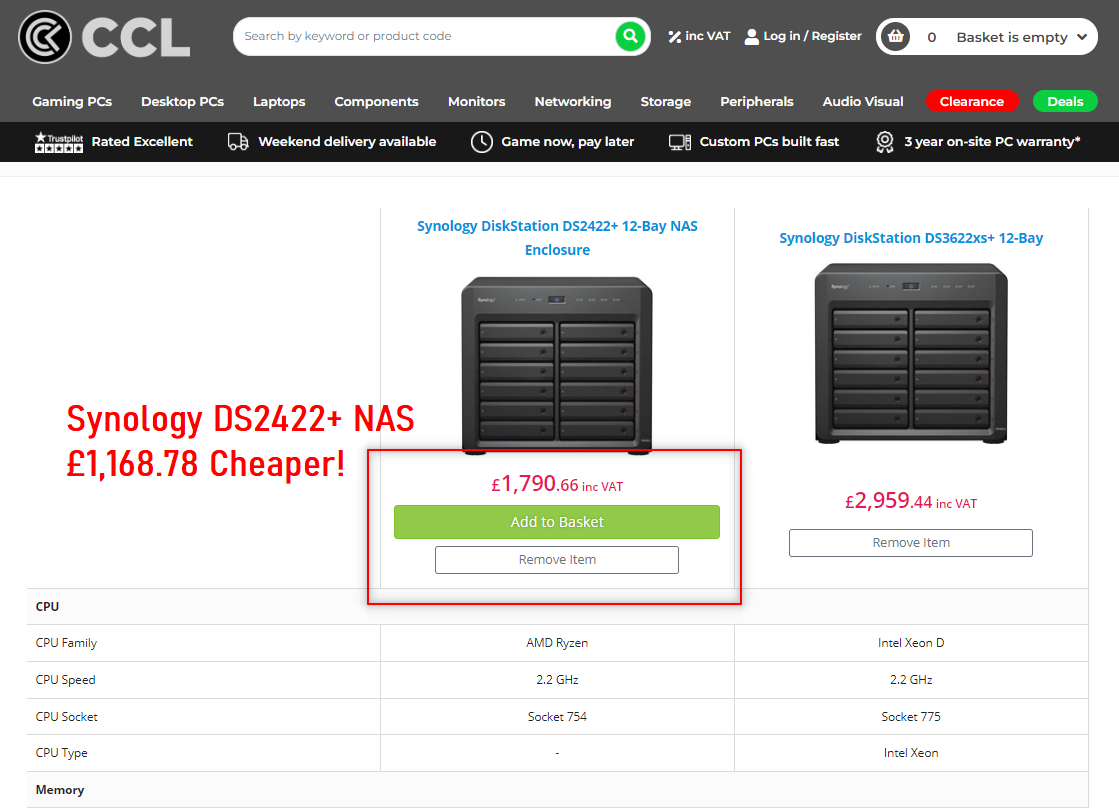
Thanks to Synology’s continuing support of SHR (Synology Hybrid RAID) on this NAS, it means that you can leverage your budget on this box to partially populate the NAS with storage media and then the rest of your budget on the rest of your network hardware or scaling the power of the device up considerable (as opposed to the ‘upfront’ nature of purchasing the DS3622xs+ hardware). Synology continued stance on 1st party HDD and SSD media is still continuing to ruffle feathers and the inclusion of this policy DS2422+ seems a pinch overkill, but now DSM 7.1 is being a touch less OTT about 3rd party media, this is less of a barrier that it once was. Once again, it comes down to how much you want to engage with the Synology ecosystem, its services, its business focus and ultimately how much the DS2422+ will be doing in your own network hardware environment. In conclusion, the DS2422+ IS a good NAS and if CAPACITY is more important to you than POWER, then the DS2422+ is by far the best Synology NAS for you in 2022.
 |
|
| Synology DS2422+ PROS | Synology DS2422+ CONS |
|
|
📧 SUBSCRIBE TO OUR NEWSLETTER 🔔
🔒 Join Inner Circle
Get an alert every time something gets added to this specific article!
This description contains links to Amazon. These links will take you to some of the products mentioned in today's content. As an Amazon Associate, I earn from qualifying purchases. Visit the NASCompares Deal Finder to find the best place to buy this device in your region, based on Service, Support and Reputation - Just Search for your NAS Drive in the Box Below
Need Advice on Data Storage from an Expert?
Finally, for free advice about your setup, just leave a message in the comments below here at NASCompares.com and we will get back to you. Need Help?
Where possible (and where appropriate) please provide as much information about your requirements, as then I can arrange the best answer and solution to your needs. Do not worry about your e-mail address being required, it will NOT be used in a mailing list and will NOT be used in any way other than to respond to your enquiry.
Need Help?
Where possible (and where appropriate) please provide as much information about your requirements, as then I can arrange the best answer and solution to your needs. Do not worry about your e-mail address being required, it will NOT be used in a mailing list and will NOT be used in any way other than to respond to your enquiry.

|
 |
UGREEN iDX6011 Pro NAS Review
Beelink ME PRO NAS Review
UGREEN iDX6011 Pro - TESTING THE AI (What Can it ACTUALLY Do?)
OWC TB5 2x 10GbE Dock, UGREEN NAS Surveillance Software, AceMagic Retro PCs, Gl.iNet Comet 5G @CES
What IS the Digiera OmniCore NAS? Is it Worth $599?
New UGREEN NAS Expansion, DXP4800 PRO NAS and eGPU Revealed
Access content via Patreon or KO-FI
Discover more from NAS Compares
Subscribe to get the latest posts sent to your email.


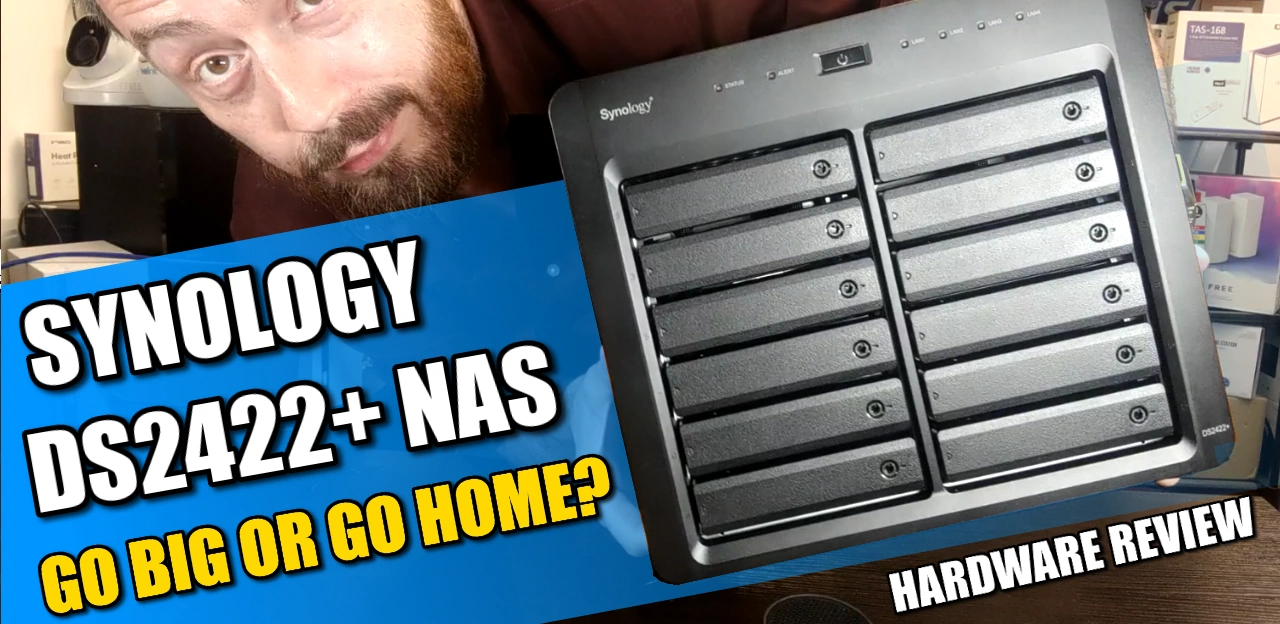
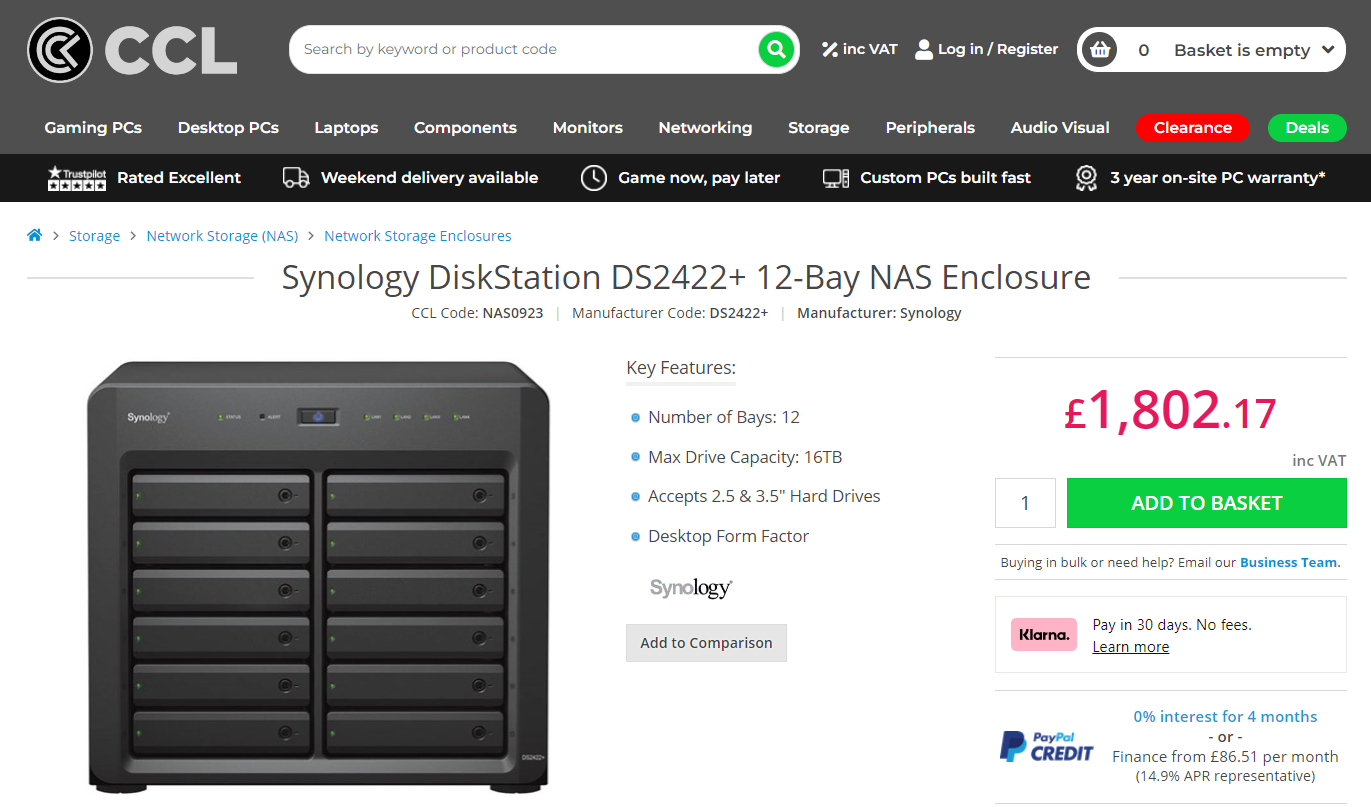



Im not sure 10 gig copper ethernet is the future since they are power hungry and produce lots of heat. I feel 10 gig fiber optic is the future
REPLY ON YOUTUBE
Where is the RAM located on this?
REPLY ON YOUTUBE
My ethernet cable is made out of 4 wires.
REPLY ON YOUTUBE
I’ve just found a linke that guides you to enable SHR support, and I’ve tested it on my DS1823xs+, and it worked! Share with you guys.
REPLY ON YOUTUBE
You won’t ‘bin it’ within 24 months. Unless it’s a TerraMaster which claimed to have a 10GB port, when in fact it seems to have been nothing more than a hole in the case labeled as if it were a port ( yes I tried their support, however that proved fruitless).That’s what happened to me, and yes I binned it. I now have an Asustor and couldn’t be happier. It’s 2.5gb port works as it should.
REPLY ON YOUTUBE
I found even if you dont have fast internet over 1gig getting a router that supports 2.5gbe and getting as many devices on to that on a busy network can help reduce traffic on the local network, large families and small business can benefit from a cheap upgrade to 2.5gbe as most existing Ethernet installs can be upgraded pretty easy buy buying new hardware.
REPLY ON YOUTUBE
Am I right still only one 3Rd party drive supported WD 4TB what’s the point?
REPLY ON YOUTUBE
What is the minimum amount of drives for creating an SHR2 storage pool?
REPLY ON YOUTUBE
Have they updated the HDD compatibility issue? Even though it may display unverified / not compatible, will it still work with any sata you throw at it, example, are there any drives that are completely not compatible.
REPLY ON YOUTUBE
Try as hard as I like, I can’t saturate my 2.5 gig network. I also have a 5GB fiber connection and, well… even with torrents and usenet running on NVMEs on separate router connections I’ve managed 3GB. For about 30 seconds.
I’ve got a lot of Linux ISOs now, though.
REPLY ON YOUTUBE
When I bought a laptop a few years ago, I saw that WiFi 6e was available. I bought a 6e Intel card, only to learn that my HP laptop BIOS only whitelisted certain cards.
REPLY ON YOUTUBE
With 2.5Gbit clients on LAN, 10 Gbit to the NAS probably makes sense because of shared band with….
REPLY ON YOUTUBE
when he called a ROUTER a rooter I spit out my drink. LMAO.
REPLY ON YOUTUBE
Is there a nas motherboard with 3 or 4x 10GbE and 6 sata ports?
REPLY ON YOUTUBE
1GbE will eventually go the way as single core processors. I have 10GbE in my NAS servers with 16TB of NVMe and I still can’t saturate what a 2.5GbE connection would give me.
REPLY ON YOUTUBE
I am going for RJ45 10G straight.
Where are the 2,5gb models from synology??? People got to help themselfs with RJ45 to USB dongle workarounds…
Come on Synology….
REPLY ON YOUTUBE
Honestly, if you have a NAS and are using it in any serious way, 2.5Gb should be a minimum at this point. In fact, I’ve found some reasonably priced gear that’s mostly 2.5GbE, with some 10Gb SFP+ ports as well, and will probably run fibre for 10Gb connections to major switches in my house, then the 2.5Gb connections to each individual device. Is fibre overkill? YES, but I WANTED Cat6A years ago and was told “Cat5 is plenty” only to now be unable to do 10Gb. So for that magical future proofing, fibre is going in, and that should basically do the job forever, since the fibre itself can do 400Gb+ it’s just the hardware at each end that would need upgrading. Do I think I’ll ever use 400Gb… no, but 40Gb would be nice, and maybe one day I might want 100Gb, this way we never have to re-run the cables (yes conduit is amazing, and even MORE future proof than fibre, but it’s not viable in an old, existing house like ours without basically moving out for a month).
REPLY ON YOUTUBE
There seem to be a lot of questions about whether or not you could do this and THEN add drives to the SHR once it’s up-and-running on the DS1621xs+. I just tested this today for our @MacGeekGab podcast, and it definitely allows you to add new drives to the SHR, just like an SHR-supporting NAS would. No issues. Using DSM 7.2.1-69057 Update 4.
REPLY ON YOUTUBE
been eyeing a 300 dollar Atom device with everything on it which is nice but people hate Atom so am like ok lol
REPLY ON YOUTUBE
Amother chap’s youtube NAS channel says that besides upgrading devices, for 10 gbe you’ll need to upgrade to CAT6 cabling as well – and THAT is a BIG consideration, unless it’s original construction!
REPLY ON YOUTUBE
ANd a year later, how much are Synology 16 TB drives? $600….; and WD Golds? $335! Synology are…. Wankers!
REPLY ON YOUTUBE
Interesting how much difference a year makes. I just looked on Amazon and you can get four 2.5G ports plus two SFP+ ports for US$55…
REPLY ON YOUTUBE
Love the video!!!! It was really helpful! Keep up the great work!!!
REPLY ON YOUTUBE
I purchasted the Nimbuster NAS from you in 2020 to set up my home network and it’s super slow when connected to a Netgear gigabit switch and trying to save and get files from my Mac or PC. I’ve tried to aggregate the connection from the NAS to the switch but it’s still super slow. I guess the bottleneck is in the gigabit Netgear switch. Would I have to buy a 2-5gbe switch? If so how should it be connected and set up? Many thanks for any advice .
REPLY ON YOUTUBE
My question is 2.5GB enough for a single editor an a NAS?
REPLY ON YOUTUBE
o/ from the US. I recently purchased a ASUS GT-11000 pro (on sale) which has 1 x 10g and 1×2.5g ports. My WAN port on my modem is a 2.5g. I connected my 10g port to my Dlink DMS-106xt. I have my dlink connected to a simple unmanaged cisco switch in my living room that connects to my xbox, ps5, TV, and apple TV, none of which support 2.5gb only 1gb. Then I have my dlink connected to a asus GT6 that supports a 2.5g port and 3x 1gb ports. I learned that I should have bought the Zen wifi pro since it supports two 2.5gb ports. Why this matters to me? My pc supports 2.5gb and 1gb on the mobo. Now I’m not going to lose any sleep over it but since I am designing a network that suits my needs I didn’t account for that error in my budget. After buying all these things I didn’t fully think my network setup thoroughly because now I have to buy another multigig 10G port switch that likely cost 300$ USD to fix my error. I just dont have enough 10g ports now. Problems for future me.
REPLY ON YOUTUBE
I think 2.5GBE is underrated. Getting over 280Ms for file transfer speeds. Its pretty fast for what I do with editing videos
REPLY ON YOUTUBE
What is the max size/storage this NAS could handle?
REPLY ON YOUTUBE
I know this is an old video @NasCompares, but great video. Following.
REPLY ON YOUTUBE
Thank you for this video, when I renovated my place with Cat 6A cables I moved to a2 gigabit internet connection just this year, however only recently I have purchased USB 2.5 gb singles to upgrade my connections and it has been amazing, thank you for your video it was informative and helped me make the right decision to wait for a year and then move up
REPLY ON YOUTUBE
10Gb is good for the network backbone, like the unifi aggregation switch is a no brainer
REPLY ON YOUTUBE
We don’t need discuss 2.5 GbE, 1 GbE has effectively been the standard for LANs at the edge for over a decade. Thanks to Moore’s Law, computer power doubles, every 18 months (or less), so very quickly LAN speeds need to improve by an order of magnitude (x 10) to be significant.
What few (none?) of the network companies have realised is that computers now come equipped with Thunderbolt 4/USB4 ports and Thunderbolt Hubs. Over our PANs we are already doing 40 GbE. We need switches with TB4 ports, Fairly predictably, network equipment brands have fallen into the trap of treating 2.5 GbE as the new normal.
The new normal is 40 GbE.
We can do 7+ Gb over 5G mobile networks.
REPLY ON YOUTUBE
2.5g isn’t futureproofing. 10g has been around for much longer than 2.5g or 5g… if you’re going to use cat5/6 cables, just go to 10g. the only reason I can think of that companies are feeding us 2.5 and 5g right now is in attempt to segregate a market that started and should be homogeneous. 10g is the way of things right now, today. but even that’s not futureproofing. if you want to futureproof, you should get 10g sfp+ switches and nics and use om3 fiber and/or dac cables to make your connections. the reason for this is that sfp+ is 10g, uses less power, and if you use fiber connections, that fiber will later be able to run 25g, 50g, and 100g (and probably more later on) via bonding multiple frequencies of laser communications together in a single strand of fiber. if you’re building a house today, put om3 in the walls and be happy. worst case scenario, you want to use one or more rj45 based network devices and you buy a 3-5 port sfp+ switch and use sfp+ to 10g ethernet modules for the devices you want to use. the biggest reasons to go with 10g: copying large files (such as videos you’ve got today with your nice video camera), photos from a dslr camera, high resolution audio recordings, backups to and from your NAS. virtual machine migrations for high availability or automatic resource re balancing for homelabbing and/or hosting of services from your home such as nextcloud, video game servers, plex server so you can store your dvd and blu-ray collection on your NAS and distribute that content to every computer, tv, phone, and tablet in your home and outside of your home when you travel, etc. and now that residential fiber is FINALLY gaining traction (I live in rural ct (I can literally walk to cows) and was just offered symmetrical 5 gigabit fiber (I took them up on the symmetrical 2g fiber because it was the same $110 I was spending on 600/25 from charter spectrum cable)), and in some other places, you can get up to symmetrical 10g now.
REPLY ON YOUTUBE
Thanks for the review. I currently have drobos (quite a few) and I want to buy a device where I can just take my jumble of hard drives and put them in something nice and big which will work as a drobo. Do you have any recommendations? Thanks for reading.
REPLY ON YOUTUBE
The unsupported warnings are enough to put me off fully. WD Reds are expensive enough and I’m not buying proprietary drives. Unfortunate as a 12 bay is attractive.
REPLY ON YOUTUBE
The unsupported warnings are enough to put me off fully. WD Reds are expensive enough and I’m not buying proprietary drives. Unfortunate as a 12 bay is attractive.
REPLY ON YOUTUBE
My ISP model is 2.5GbE, most recent motherboards are 2.5GbE, NAS more often come with the red 2.5GbE socket now. It’s a no-brainer to just get a 2.5g switch and be done with it. gigabit network is basically slowly dissapearing with the current hardware being sold.
REPLY ON YOUTUBE
The 5gb adapter for qnap makes sense when all the clients for 2.5gb
REPLY ON YOUTUBE
will you notice or need 2.5 times better throughput for local file transfers vs 1gig? if you don’t do much transfers, and you are not running a time critical business(or personal req) that requires it, then probably not.
but where it may matter is for the upcoming wifi 7 stuff will will benefit from multigig (without it, you will simply be bottlenecked. if you are going to get wifi7, get multi gig networking gear to go with it, e.g. switches, nics etc)
homelab networking enthusiasts may also appreciate more than the standard 1gig.
Also in 2023, a lot of motherboards nowadays have 2.5gbe. You would have to go out of your way to go for the cheapest possible motherboard to get a 1gbe port.
REPLY ON YOUTUBE
That thumbnail haha. You’re a funny person.
REPLY ON YOUTUBE
The issue with 2.5G is the switches… If you poke around, you can get 10GbE for the same or less than 2.5G, especially if you like old Enterprise gear as I do. I can set up 10gig for way less than I can for 2.5gig, as Enterprise skipped 2.5Gig thus it’s not around in the used market. If you need managed switches, like I do, then 2.5G actually costs more than 10gig. Since regular cat6 cables can handle 10gig speeds over shorter cable lengths, it’s less of an issue than you make it out to be.
2.5G may be on a lot of new devices, but if the supporting hardware is more expensive than 10gig, it’s pointless.
REPLY ON YOUTUBE
Your talk about futureproofing really hit me. Its one of the reasons (having GbE FTTP WAN/Internet already) I was determined that when I finally paid a decent chunk for a new router, it MUST have at least 2.5GbE WAN and LAN, rather than the 2.5Gbe WAN OR LAN which seems common, and rather defeats the point IMO, as you’ve got an instant bottleneck.
I am looking to upgrade the backhaul around my house fairly soon, as it will mean even if my NAS is still only running 1GBps, I will have full capability to max out the internet AND NAS at the same time across the network, or. if its via a machine with 2.5GbE, maximise the internet AND NAS usage at the same time, all the whilst having overhead so other devices on the network can still communicate with each other. Also means I will not be instantly having to run to upgrade equipment if I 1.8/2/2.5Gb FTTP becomes available.
Im not expecting all of this to happen now. But it may well in the next few years, and will also give additional overhead room for shared bandwidth on the network if multiple machines are heavily active at a given time. Again, not designing around whats capable now,. but what may happen in the next few years.
The only thing delaying the upgrade is the cost of 2,5GbE switches at the moment, multiple machines around my house already have 2.5GbE NICs, but whereas I can get GbE NICs for pennies, a 2.5GbE Switch is still over £100.
REPLY ON YOUTUBE
.900 Gigabit/s= 112.5 MegaBytes/s = a single spinning rust slow sata hard drive speed
1.1 Gigabit/s= 137.5 MegaBytes/s = a single spinning rust fast sata hard drive speed
2.3 Gigabit/s= 287.5 MegaBytes/s = generic 2.5Gbit/s Linux data rate
4.4 Gigabit/s= 550 MegaBytes/s = a good sata ssd
60 Gigabit/s= 7500 MegaBytes/s = some Gen 4 NVMe PCIe SSDs capable of 7500 MB/s
REPLY ON YOUTUBE
10 GB network is expensive and only makes sense with fiber optic cable. 2.5GB Ethernet can use old CAT5e, CAT6 cables. It also uses less power than 10GB copper Ethernet. Unfortunately, 10GB SFP can not switch to 2.5 GB but then fall back to 1GB.
REPLY ON YOUTUBE
I work in business and small datacenter networking, and anything between 1 and 10 Gbps does not exist. SFP, sure, they’re 1, 10, 25, 40, 100 Gbps.
Even in my home use, I’d rather get everything on 10 Gbps than pay the barely supported premium for 2.5 or 5 Gbps, especially on managed devices.
REPLY ON YOUTUBE
Thank you for this test! Am I understanding correctly that I can put my SHR drives from my 918+ to a 1621xs+ and also add additional (same size) HDDs and expand the volume?
REPLY ON YOUTUBE
0:03
REPLY ON YOUTUBE
Robbie, You might enjoy this one;
192 Terabytes of Storage! — Synology DS2419+ Overview — Is This $1,500 NAS Worth It? (synology only supports their drives) https://www.youtube.com/watch?v=0N58lEvlDso
REPLY ON YOUTUBE
its complete overkill. more people than not dont yet have access to fttp in the UK for even 1gb and thats going to take a good 5 years at least.
REPLY ON YOUTUBE
Power consumption is massively missing from these reviews. Anything you are going to have running 27/7, energy usage is such a big thing.
REPLY ON YOUTUBE
*Update, Synology DSM has been updated to DSM 7.1. So, check out my MASSIVE Synology DSM 7.1 Software Review HERE – https://youtu.be/SqFa0WyxGJc *
REPLY ON YOUTUBE
I think 1Gb/s will be sufficient for most house/small business users (except NAS storage, iSCSI) for next 5 or more years.
REPLY ON YOUTUBE
Moved entire network to 2.5gbe. Pickup up a 453E and a bunch of 2.5 to USB3 and some new switches. Real nice speed boost! No fans, so it is quiet.
REPLY ON YOUTUBE
That was extremely informative, thank you
REPLY ON YOUTUBE
I think at this point it’s pretty safe to say that for most non enterprise applications 2.5Gbe is the horse that is firmly in the lead over 5 and 10
REPLY ON YOUTUBE
I took your advice and went 2.5gbe and also bought a Asustor AS6702T Nas with NVME storage, I am having the easiest of times setting up the Nas it is so simple. Watching Blu-ray files from the Nas is super fast. Thanks for all your help. Looks like I’m planning for 10gbe in the near future.
REPLY ON YOUTUBE
I only have 1Gbe router. If I buy a 2.5Gbe USB C Ethernet adapter, would the speed increase compared to a 1Gbe connection?
REPLY ON YOUTUBE
Workstations have 10gbit on almost every port now USB etc. Except for the one you use the most, your network interface port. It is not overkill, it’s falling behind in my opinion. A lot of people rather have wifi for network connections nowadays cause it is surpassing their cabled network speeds and it is more convenient. If you still care to put a cable through the ceiling you better have something that makes it worth it! Large capacity NAS at the read and write speed of local SSDs.
REPLY ON YOUTUBE
I have 2.5GBe right now. no switch either. just added an extra 2.5g nic in my server and desktop, and have them as an additional direct NIC. updated hosts file on my server and voila, my server can be accessed at 2.5g for $50.
REPLY ON YOUTUBE
I own 4 NAS boxes from Synology and I have been investing in other NAS systems for a while. Main reason was the slow CPU and network, but their initiative on what harddrives are supported is not okay. I am going to pay more than twice as much for a OEM product with a Synology sticker.
REPLY ON YOUTUBE
Hi m8, watched a good few videos regarding NAS, are you interested in a video tutorial setting up a semi cheap NAS setup with semi total noob build. I Have the parts etc, but cache disk, OS and RAID setup are still total nightmares for someone like myself still surfing channels to find a definitive answer to my questions?
REPLY ON YOUTUBE
Wow, coming back to get up to date info about the proprietary NAS market, I’m both amazed and appalled.
so, Synology idea of “22+” is still a 16W TDP CPU with mere 4GB default RAM, max 32GB
… extension card for more than 2 M.2 slots … 1Gb LAN ports (!!)
and then you wonder why so many of us go the DIY way.
950Euros+ for the 1621+ naked , OMG !!
Such an array of bad decisions stuck in the past , especially about “silo-ing” in their own very restrictive proprietary compatibility lists.
… definitely dead to me.
REPLY ON YOUTUBE
Thanks for sharing, I have the DS2411+
REPLY ON YOUTUBE
Synology making the same stupid business decisions that ensured others went out of busniess. Blow me Synology. You are now on the no buy list.
REPLY ON YOUTUBE
The lack of 2.5Gbe on a 12Bay isn’t going to bode well for their 2, 4, 5, bay 2022 solutions coming around the corner is it? ????
REPLY ON YOUTUBE
I bought a DS920+ a year and a half ago and since then Synology has made decisions that make me say this is the last Synology I will buy…..which is very disappointing because I love the software. The hard drive decision, the lack of proper upgrades and absolutely slow CPUs and the absolutely ridiculous stupid decision to not use 2.5gb network connectivity have caused me to look VERY hard at QNAP systems. So stupid, Synology…..just so stupid.
REPLY ON YOUTUBE
Unbelievable, 12 bays and STILL only 1GbE!
Get your act together Synology, 5 bay and over should at least have 2.5GbE as standard even if it’s only 2.5GbE on 1 of the 4 ports seeing as the NAS is already expensive.
Currently have a DS1019+ but my next NAS may not be Synology if they keep this BS up.
REPLY ON YOUTUBE
I love DSM and SHR, but these drives just kill it for me. If they were priced normally against the competition and widely available, then maybe I wouldn’t mind as much…
REPLY ON YOUTUBE
After watching many of these videos I decided on Synology for my first NAS. You helped me understand their thought process in their designs.
REPLY ON YOUTUBE
Mates ,
I would be interested in Checking the Synology HDD and then Modding Other Brands To Work With This ,I have All The Tools To Work On HDD Firmware And Stuff .
REPLY ON YOUTUBE
The rooter or switch can make or break a new user’s judgement of the NAS. I have 235 down and 12mb (us) up, to really wake my 453d up i team/gang/trunk 2 ports for internet usage and the other two are ganged to a smarter switch/poe security & IOT devices. without teaming I could not get more then 60mb over wifi ax 6 and teamed 1.2gbs
REPLY ON YOUTUBE
Also…why can they not up the network connectivity to 2.5gbps?? How many years will we have to wait for that to happen?
Again…a TrueNAS solution is now looking much more affordable than Synology…they should wake up for their consumer brands…
I have Synology NAS units and Routers…and cannot think why they cannot keep up with the world?
REPLY ON YOUTUBE
Robbie: I do not think we should stop harping on about the issue of using other drives etc. in the consumer versions. Yes…fine if it is an enterprise version…but consumer??? Where is the cost effectiveness of these devices? Synology does NOT even sell their drives in South Africa? So how can they claim to only have those drives as support…
Come on Synology…TrueNAS is now becoming to look like a real option!!!
REPLY ON YOUTUBE
any news on a new 2.5″ nas from synology?
REPLY ON YOUTUBE
FANTASTIC video! As always!
REPLY ON YOUTUBE
The fact that Synology expects you to pay twice as much for their hard drives as opposed to any other enterprise storage makes this unit a hard pass.
REPLY ON YOUTUBE
At around the 13:30 mark the host proclaimed there are 18TB, 20TB drives on the market, and asked why Synology doesn’t have them. Perhaps that is a rhetorical question, or most certainly seemed that way to me at first, but then I didn’t see the obvious explanation provided. It’s because the new largest drives use shingled magnetic resonance (SHR).
REPLY ON YOUTUBE
only 1GB nic and soft lock on hard drives to me is a deal-breaker thank you, Synology but no, thank you
REPLY ON YOUTUBE
I don’t see why anyone would buy this model over the DS2419+ or DS2419+ II if they can get it, since the HD restriction is not on those NASs, and the DS2422+ really doesn’t have any new innovations over those units. Same 1GB LAN, no NVME, same single PCIE expansion port. Why bother.
REPLY ON YOUTUBE
Synology does make some perplexing design decisions at times (1GbE I’m looking right at you) and Synology branded drives becoming quasi compulsory is vexing to some but not all. Enterprise environments are used to such hardware lock-ins and don’t necessarily flinch at the cost.
Personally I’d go for a 10 bay Asustore Lockerstor over this at nearly half the price.
REPLY ON YOUTUBE
Walled garden is a dealbreaker. Hopefully QNAP gets a bit more streamlined so people have a better competitor to go to.
REPLY ON YOUTUBE
without 10Gbe this should not even be on the market…
REPLY ON YOUTUBE
Synology is going the way of Apple devices… however, it is no Apple. Short of voiding warranty for using non-Synology drives, the company is essentially discouraging old users from upgrading or gifting new users to competitors.
REPLY ON YOUTUBE
Hi,I’m doing some research on DVA3221 and need SN and MAC, would you mind sharing these parameters with me, I can pay for it.
REPLY ON YOUTUBE
Hai anna iam Nagendar Anna na age 42 Sweetlovee.Monster qualification m.l.t medical lab technicianx ,Srpt lo jobs unte cheppagalaru anna.with govt Jobs
REPLY ON YOUTUBE
Still only 1G native NIC in 2022 which absolutely no one will care for even if there are 4 of them. None of that matters though because of that ridiculous soft lock on HDDs, which becomes more and more laughable each day, in addition to the competition’s (better) much larger drives. In summary another irrelevant product from Synology. Keep it up.
REPLY ON YOUTUBE
Stay away from ANY NAS that doesn’t have at least a 2.5GB Network connection as a standard, regarding proprietary harddisks? Well is the last nail in the coffin. just stay away from this.
REPLY ON YOUTUBE
I think compare to RS1221+ and RS2421+, DS2422+ at similar price point is pointless.
REPLY ON YOUTUBE
Essentially only Synology disks can be used. Therefore not for me.
REPLY ON YOUTUBE
I belive wifi ratings include the overhead and payload of packets, where ethernet speeds are just the payload, something to keep in mind
REPLY ON YOUTUBE
I have 2.5G fiber (upgraded from 1G a couple months ago) in my house. I’m still waiting for a router with multiple 2.5G ports. Most only have it on the WAN or the LAN, but not both. Really frustrating. Hopefully that changes with the upcoming Wifi 7 routers.
REPLY ON YOUTUBE
Only the newest 10GbE equipment will negotiate down to 2.5 or 5 gigabit. Those speeds were not available until 2016, when 10 GbE had already been around for a decade.
REPLY ON YOUTUBE
I picked up a QNAP TS453D not long back to replace an older Qnap with the dreaded bad firmware update. It’s got twin 2.5Gbe ports on it but the trouble I’ve found is there’s limited routers and network switches currently available to actually utilise this feature. I even decided to update to a wifi 6 router (as I’ve got a wifi 6 laptop). While the routers got link aggregation, they’re still only 1Gbe ports. The only router that did have 2.5Gbe (ASUS) was considerably more pricey and didn’t have link aggregation either – so barely worse off having twin 1Gbe ports.
Besides, the features only useful IF the laptop had 2.5Gbe capability too. But still OK if you’re running a few devices concurrently sending data (at least the transfer speeds aren’t bottle necked).
REPLY ON YOUTUBE
Wish 2.5GbE would become standard, 1GbE is way to slow these days.
My pc has 2.5GbE, My Router has 2.5GbE, My Synology 5 bay NAS has 1GbE 🙁
Network is only as good as the weakest link.
REPLY ON YOUTUBE
You touched on it, but to expand:
You are only going to get a maximum speed equal to the weakest link in the chain.
If your Internet and router is 2.5gbps, but your switch is 1gbps and your old laptop’s network card is 100mbps, then you will never get performance from that laptop faster than 100mbps.
I have 300mbps ethernet and 1 PC with 1gbps LAN, and 2 PC sticks with 100mbps LAN.
The PC sticks will only ever send/receive at a max of 100mbps to either the internet, the other PC stick, or the PC.
The PC will only get internet of 300mbps and the communication between the PC and the sticks will be 100mbps max.
REPLY ON YOUTUBE
My APs have 2.5Gbe ports. I am researching POE switches with 2.5Gbe ports.
REPLY ON YOUTUBE
I don’t really need 2.5g everywhere , but I would like it on my core connections. sadly I cannot find a cheap 4 or 8 port switch (unmanaged) with a 2.5g uplink port and the rest as 1GB ports . If anyone knows of one , comment below.
REPLY ON YOUTUBE
Fun future-proofing story – built my house over 20 years ago. The town had no cable internet yet, but I still had every phone plate box run with 2 Cat 5 cables. First, wired for multiple phone lines, then DSL came. When real ISP came, 4 wires got me 100Mb speed. As we didn’t need the phone lines for dial up, over time I rewired each port to have full 8 wire 1Gb connectivity.
At 2.5Gb, it’s only one room that needs this. My home office with multiple computers and NAS. Exactly right that 2.5 is pretty cheap to add, and my spinning drives aren’t saturating that. Unless I change to a RAID configuration on the desktop, this setup will work for quite a while.
REPLY ON YOUTUBE
95% of homes have cat5e, so there’s no question of 10GbE without ripping the walls, which isn’t a problem at 2.5GbE. 95% of WiFi6 APs have 1 GbE LAN, so how do you want to use the full WiFi6 bandwidth, between laptop and NAS, laptop and internet etc. If you want to take full advantage of WIFi 6, you have to buy the most expensive AP which has, guess what… 2.5GbE LAN.
REPLY ON YOUTUBE
Yes but only if you buy basic nas’s, 10gbe is better , you can buy 10gbe 2nd hand switches and nics so cheaply now and often only need a switch with 2 x10 for your main pc and nas.
1100mps is what your nas can do in a raid or with m.2 on 10gbe.
280mps is good for budget nas’s where you have max 2 drives mech models or cheap Sata SSD’s its good to see entry level at 2.5gbe
REPLY ON YOUTUBE
Synology Buys holding off for 2.5Gbe
REPLY ON YOUTUBE
Intel Nuc low End I3 have 2.5Gbe now
REPLY ON YOUTUBE
Synology is sadly missing the Boat. I have 1 2.5 Gb Network on almost all the workstations Server, 2.5GBe I will have Fiber connect soon. Qnap and many other have Nas have 2.5Gbe , I have talked to Synology Tech Support no word on any 2.5GBe sadly Nas box after 2.5GB Fiber, will be the slowest device in the Network , Does anyone have and info on 2.5GBe from Synology
Qnap has had it for years
REPLY ON YOUTUBE
Nice! Would like to see a 2.5gb video showing a setup. Maybe with connectivty to NAS devices that don’t have a 2.5gb adapter (usb or card added) and a more modern one. What Cables do i need? Virutalization station concerns? Port binding? that sort of thing.
REPLY ON YOUTUBE
Don’t forget to check your specs. Many early 10Gbe chipsets don’t support 2.5Gbe and 5Gbe. Buying cheaper switches may leave you stuck at 1Gbps if they don’t support the middle speeds.
REPLY ON YOUTUBE
I went with 2.5Gbe on my 4 bay NAS. It’s an older Asustor unit. Several computers need to access it at the same time. My Plex Server saves all DVR files there and my Transcoding setup transfers files off and back on. It really helped with congestion when streaming from Plex. I’d go up to 10Gbe with my next NAS.
REPLY ON YOUTUBE
I really love your videos! You explain things in such clarity just one thing, why are they so long?
I noticed that in one of your videos you repeated the same thing 4 times (different examples) before getting to the heart of the issue.
Can you please try to make your videos shorter?
Thanks!
REPLY ON YOUTUBE
Want full 2.5/10Gb speed? Full DATA PATH upgrade is always required 🙂
2.5Gb should be an entry data speed standard. 1Gb is to just slow for current performance of internal devices. Also 2.5Gb might be last standard that can be thermally manageable in laptops or SFF/Thin clients. 5 and 10 are just too hot. Also 5 and 10Gb are fast but use of external USB/Thunderbolt devices is not what you would call stable…
REPLY ON YOUTUBE
can i use a usb to 2.5gbe on my synology NAS
REPLY ON YOUTUBE
2.5GbE is too slow, I recommend 10GbE ????
REPLY ON YOUTUBE
Thank you for putting this out, practical thinking is hard to do when speed is the topic. Time to stay grounded and avoiding distractions is the way for me. Lol. Cheers.
REPLY ON YOUTUBE
Ese atuendo me vuelve loco fukada-jpp.monster loco contigo y tienes ese cuerpo curvilíneo, hiciste un buen trabajo modelándolo también. También me gusta el último atuendo. Me encantac cómo los cinturones de liga se.
REPLY ON YOUTUBE
I’m just starting to move everything to 2.5gb with my truenas running a 10gb. But I’m also seeing better performance from my 1gb devices.
REPLY ON YOUTUBE
I’m running 10 Gb/s at home so the answer to this debate is kind of obvious to me.
REPLY ON YOUTUBE
Firstly, I am impressed by your ability to count by 2.5. I have a new PC arriving today that has 2.5GbE built in. Luckily, it also has 10GbE built in. (It’s a Core i9 Intel NUC 12 Extreme.) I’ve been 10GbE in my home lab for nearly a decade, starting with a Netgear switch, progressing to as used Arista Networks switch and finally installing a Ubiquiti aggregation switch a few months ago. The Ubiquiti switch has four 25GbE ports as well, so I’ve gone an upgraded my two Dell PowerEdge servers to 25GbE with Mellanox fibre cards. I’ve upgraded my two big Synology NASes as well. The Synologys support the Mellanox cards out of the box. I consider the 2.5GbE standard a “feature” aimed at consumers to get them to buy hardware (again). 10GbE is and has been an enterprise solution for a very long time now. It’s too bad vendors have been so slow to get on the 10GbE bandwagon. A 10GbE NIC or switch shouldn’t have to cost more than a 1GbE or 2.5GbE NIC or switch.
REPLY ON YOUTUBE
For a home/SOHO network, being able to transfer files at around 280MB/s is a big upgrade from just 105MB/s. That reason alone is enough to use 2.5GbE.
REPLY ON YOUTUBE
Any plans to test if it allows better access or throughput to a nas when compared to using gigabit on the same device?
REPLY ON YOUTUBE
2.5Gb is 10 years too late.. huge bottleneck with modern drives.
REPLY ON YOUTUBE
for me convient. faster than 1 GB, cheap, works fine and none of my Hardware is bottlenecking it. Did i think about 10gig…yes, but this would have caused such an upgrade cascade….
REPLY ON YOUTUBE
Jesus Christ so what. SHR gives you access to the extra storage on the larger drives you install. When a traditional raid makes wait until all drives are replaced with the same capacity. So one logic makes you wait u til you finished upgrading drives and the other gives you gratification sooner. It’s personal preference. SHR isn’t as stable as the traditional raids. So when you use SHR on a business class raid and you run into problems. What’s going to happen. People will complain and want to be compensated. People would blame Synology and say why would they do this knowing SHR isn’t as stable as the traditional raids. Synology took away the customers ability to screw up their raid and blame them. And you know people would do exactly. Want SHR then buy a lower end NAS. Want a higher end NAS then deal with it. Right here you prove Synology’s point. You want the gphigher end NAS but don’t want to deal with the costs involved with it. Having a higher end NAS but running it with lower performance architecture. Then when it fails you complain. Synology in a way is doing like Apple does by building in a better experience. By wanting SHR on the higher class of NAS proves you don’t want a higher class of NAS. Let me buy a Ferrari that has an high compression engine then complain because I can’t put regular gas in it. Some people are never happy. Thumbs down
REPLY ON YOUTUBE
I cannot beleive that there is NO WAY to sync any folder and file type from android device to synology nas… that drives me nuts… it’s either super complicated third party app to configure or the only syncing possible is with ds file that does ONLY pictures or synology photo crap app… I just want to sync ANY folder and their files in it (like download, ringtones and so on)… why the hell can’t synology do such thing ??? ds cloud does NOT permit to sync android folder to nas, it only sync the cloud that is on the nas to the android device, I want the other way around, there is no way to sync android ANY type of android files to nas.. urgh…
REPLY ON YOUTUBE
My synology is messing up my local network and I can’t figure out why. Internet drops for a few seconds every few min on all connected network devices. If I disconnect the NAS from the network, it seems to work just fine.
REPLY ON YOUTUBE
Login Speed – seemed easier with entering user name and password on the same dialogue to only hit enter once, especially when credentials are stored in the browser. Perhaps they changed it for increased security, prefer the old way.
REPLY ON YOUTUBE
Hello, i try to build a new NAS with Synology 920+ with 4 HDD 18TB , what is your suggestion is go foe Raid 5 or SHR ?
REPLY ON YOUTUBE
8:40 – I wish we could find the person responsible for using a Funnel for the filter icon and make them walk the plank. Funnels are not filters.
But its too late now. The damage is done. People associate the funnel image with the filter action in software just like they associate the piece of paper with a folded corner for “new file”.
REPLY ON YOUTUBE
Wonder if you could do a part 2 of this video and see what happens when you try to add additional new, larger drives to the volume… Does the SHR accomodate them as a true SHR volume, or does the system treat them as if it were a traditional RAID?
REPLY ON YOUTUBE
The missing “For you” from moments sorely missed – it was a great AI system for finding potential duplicate (or near duplicate) photos that just doesn’t work as well as the storage manager reports that only really find exact duplicate pictures.
REPLY ON YOUTUBE
1.Log center cant be modified or set to exclude users or certain things you dont want logged.
2.It is not compatible with DScloud anymore so you cant sync to mobile like you can do on DSM6 with the DSCloud app from Synology but you can use the Synology Package Center to download Resilio Sync or Good Sync but you have to pay a monthly/yearly fee for every user.
Unlike Qnap when you buy your hardware, you arent forced to pay for syncing from and to your own hardware.
With that said there is still a solution using Webdav to-way Nas-pc with Raidrive but you have to pay for software for Pro features.
Mobile sync: Use Foldersync to-way Mobile-Nas, but you have to pay for software for Pro features.
So far as i am aware of limitations using Synology DSM7 when it comes to syncing —> If you want Pro features or you want to use your Nas without reaching out to third-part software without paying extra fees it is recommended to switch to other Nas brands for me i feel Qnap has been working using 30 users for Laptop/Pc/Mac/Android/Iphone all Apps/Software working perfect Pro features without paying extra fee´s or forced to use third-part tools total control for Log center, File-Folder, Photo, Video, Virtualization, Web-sites and so much more.
Other annoying difference i had with Synology i had was this—> i had to make a ticket to find out i cant use Synology Mobile App DS Cloud or that one cant choose what Synology Package-Log Center loggs, it wont let you choose to include, exclude or to delete certain logg if you press Clear button on the loggs that are in “Files downloaded” it deletes all, if you clear “user logins” it deletes all that and you cant revert the deletion.
REPLY ON YOUTUBE
Totally agree with your view on Photo Station. I’m glad you covered this as your feedback might get recognised. I don’t want to upgrade until Photos is comparable to what Photo Station had/has to offer.
REPLY ON YOUTUBE
almost perfection?
Audio Station is totally broken, playback is being cut off,
Media indexing fails to scan more than 50% files,
translations in DSM are not complete, some even have nonsense,
I have no idea what Synology have been doing all the time releasing such buggy software
REPLY ON YOUTUBE
918+ here with upgraded 16gb ram. Am I going to have issue if I upgrade to 7?
REPLY ON YOUTUBE
How do I change dsm7 login page to have username and password on same page?
REPLY ON YOUTUBE
Useful but a bit of a ramble with Robby. My time notes:
https://youtu.be/xZrjPF4nmRc?t=674
11:14 User Interface
12:00 Help Center
12:35 Control Panel
14:03 Security
15:27 Collaboration Suite
15:45 Synology Drive
17:18 Multimedia Apps
18:47 Plex and 3rd party app issues
19:47 DSM 7 background package integration improvements
20:25 HyperBackup, USB copy
21:24 Cloud Synchronization
22:27 Business Applications
23:30 Storage Manager
25:15 Fast Raid Repair
26:35 RAID 6 speedup
27:19 Bench testing, storage performance, UI improvements
29:00 Surveillance Station
30:04 Virtual Machine Manager
32:40 USB changes on DSM7
34:08 Security and UI
34:40 Resource Monitor and UI
35:00 Storage Analyzer
36:55 Recommendations
REPLY ON YOUTUBE
I’ve installed it as a VM on my DS1821+ and I’m completely disappointed with the new photos app. Maybe I’m old fashioned idk but the way timeline view is implemented it doesn’t allow you to look at a timeline on an album level anymore like you could do in photostation. You have to choose between album view or timeline view. I like to look at my photos different ways and this makes the app kind of unusable for me. Additionally I would like them to shows tags on the timeline view when you’re inside an album that has multiple albums underneath it but no photos in it directly. I’ve reached out to them but very little hope of it getting done in my opinion. I’m not upgrading until photos is useable as photostation is no longer supported on dsm7. Additionally I had a lot of indexing / conversion issues on my VM with my photos directory. Not sure if that’s just a VM issue or not
REPLY ON YOUTUBE
you talk way too much unnecessarily !!
REPLY ON YOUTUBE
The audio is of sync with the video
REPLY ON YOUTUBE
Since when Synology uses china domains ? Isn’t it Taiwanese company ?
REPLY ON YOUTUBE
How to downgrade back to 6.2?
REPLY ON YOUTUBE
Hi. Is it safe and or good for my Synology 920+ to be shut down during the night and sometimes for 30 days at a time while away? Many thanks for your great videos.
REPLY ON YOUTUBE
I upgraded both my DS 218J and my brand new DS920+ to DSM 7.0 and liking it a lot! No real problems. Moments with my Photos lost its tags during the transition to Synology Photos. I have to redo them but that’s ok. Everything else is great. I agree with this review.
REPLY ON YOUTUBE
so is there any reason for me to wait for the DSM update to come through automatically on my DS1520+ or should I just manually update now? Is it likely that more changes will be made to it before the automatic update comes through?
REPLY ON YOUTUBE
Boomer taskbar, jam packed .. just needs a few AoL or Geocities taskbars floating on the desktop to finish the effect.
REPLY ON YOUTUBE
No Java= no jdownloader????????
REPLY ON YOUTUBE
Does DSM 7 introduce any issues with access via the NFS protocol? I use my DS420j strictly as a file server in a Linux environment and do not really care about photo station, music station, etc. Quick, reliable access via NFS is my main concern. Thank you for your fine videos.
REPLY ON YOUTUBE
Photos all seemed to work once I requested a re-indexing. However, photo sharing is completely broken. Even if you request that anyone can view with a URL, Synology NAS still requests a username and password. Sigh…………………
REPLY ON YOUTUBE
I notice the absence of Amazon S3 on the cloud service for HyperBackup… Is it still possible to backup to Amazon S3 Glacier storage in DSM7? Or they removed it not to compete with their own C2 solution?
REPLY ON YOUTUBE
Thanks for your valuable videos. I missed the loss of DS Cloud, so syncing became a problem. I started using Syncthing after upgrading to DSM7. I also have a problem with Synology Drive from my laptop on a company network, while using Express VPN. It keeps trying to connect to the server. When I switch off the VPN it works fine. Maybe I will switch to Syncthing on this Windows machine as well. For me this is a key function for a NAS so I didn’t expect it to work less good. But all and all it’s a big improvement.
REPLY ON YOUTUBE
For anyone has done the upgrade, how long did it take please ?
REPLY ON YOUTUBE
Great video, thank you!
REPLY ON YOUTUBE
No mention of the issues with third party packages that worked fine in 6.2.4 but no longer work in DSM 7, it might be almost perfect IF you only use Synology apps.
REPLY ON YOUTUBE
Not upgrading until they add support for android folder backup/syncing!
REPLY ON YOUTUBE
Hello, I am sure that it will surely be for reasons of not extending the video too much, but your way of showing and explaining the news and characteristics of this new DSN are not very clear, at least for me you are going too fast and a bit messy. I’m not saying it in a bad way but I think you could do it in a more calm and neat way. Thank you very much anyway.
REPLY ON YOUTUBE
DSM 7, adding support for Google Shared drives via Cloudsync is a Big + for me
REPLY ON YOUTUBE
I use a KDLinks media stream box to watch movies and videos I store on my Synology NAS DS918+. Does DSM 7.0 support the ability for the stream box to sign into the NAS and stream the files?
REPLY ON YOUTUBE
i don’t like in the Download station the “downloading” word is blue and no longer green
REPLY ON YOUTUBE
This man is clicking faster than his shadow ????
REPLY ON YOUTUBE
20:53 I ran into the exact issue you have 2 days ago on DSM6.2.4. I opened a support ticket that is still open, however I suspect it’s a browser based issue. Try opening in a different browser and see if you can view all of the back up options in that. It’s a Munster to me how this happened as I even cleared my browser cache and it persisted in Firefox. When I opened in safari it was “fixed}
REPLY ON YOUTUBE
Who knew FooOOZ is the correct pronunciation of FooToes. Just kidding ????
REPLY ON YOUTUBE
Great video – in general the audio is a bid low on your videos, would it be possible to turn it up a notch? Thanks 🙂
REPLY ON YOUTUBE
Show idea, upgrading synology hardware. Example, use a ds213 case and change the motherboard to a newer model including modifying the case for USB ports if needed.
REPLY ON YOUTUBE
Your shows are good, however, can you please make them shorter/succinct. Perhaps add text boxes on the screen so we can see that as you move on. Again, you do a fantastic job ???? thanks for your hard work.
REPLY ON YOUTUBE
Photos was over-promised, and under-delivered…. Mostly hype
REPLY ON YOUTUBE
One thing I’d love is for larger NAS to support mounting volume from older smaller NAS.
For instance, I had an old DS411j that failed on me, one of the drive failed but the NAS was full, so now I can’t even start it up. I just wish I could buy some of the 12 slots new NAS and then mount my 4 old drive into the new system and then just transfer data and format the old drives to add them to the new volume. I asked Synology if we can do that, their answer: nope, unless you build a Linux computer and mount drives on Linux and transfer your data. If I need to build a Linux computer, I’d better off just to use FreeNAS and never have to deal with Synology DSM…
REPLY ON YOUTUBE
Microsoft Edge is base on Chromium, so any issues you have with Chrome will most likely happen in Edge as well. You need to test on browses like Firefox that are not base on Chromium.
I use Firefox and only have one M.2 slot filled and the 4 HDDs bays are full. Testing what I could zooming out made the empty M.2 disappear. It did not make the icon show under the other one as shown by you..
REPLY ON YOUTUBE
What’s the later on PLEX… yesterday I was advice to use Docker as PLEX is not installing correctly?
REPLY ON YOUTUBE
still no on-demand sync for Synology Drive w/ Mac OS in DSM7. Synology really dropped the ball for Mac support. DSM7 not worth the hassle.
REPLY ON YOUTUBE
Is it possible how do a clean install Synology dsm 7 on my new Synology ds1520Plus?
REPLY ON YOUTUBE
I would have liked more analytics inside VPN Server eg bandwidth consumption from each user (up/down) ????????♂️
REPLY ON YOUTUBE
i have a test DS119j and upgraded it to DSM 7 and it’s very slow. Tested 4gb of photo’s and the database is going on for days.
Going to upgrade my DS1821+ now. Hope 10GB will still work.
REPLY ON YOUTUBE
For the past week, Universal Search has been HOARDING CPU and RAM!
Indexing just goes on and on and on, non stop!
I can’t find a workaround!
Disabling Universal Search in DSM 7, disables Synology Drive and Synology Office
Instructions for this problem, found on forums, are all for DSM 6 and DON’T work on DSM 7
This is pathetic!
REPLY ON YOUTUBE
For me it doesn’t matter as much if the new apps arent quite as good as the old ones yet as long as they have been written on a newer platform that easier to add missing and new features later rather than an app that was based on ds 4. Apple’s old website went down before a launch not to increase excitement but because it was old and rubbish and had to be .
REPLY ON YOUTUBE
2fa should be incorporated Into DS finder having said that authy is miles better as you can transfer it to other devices
REPLY ON YOUTUBE
Did you do a manual update or did DSM 7.0 show as an update automatically? It has not shown up on my RS1221+ or DS216+II in Canada yet…
REPLY ON YOUTUBE
Still I have hibernation issue and I opened a ticket with Synology support. After analyzing the debug logs, they came back with SMB and VMM are the cause of periodic waking up of HDD’s. But still I couldn’t find an answer from support that why this periodic waking up which exactly happens each hour related to VMM and SMB, assuming no laptops connected to NAS in the test period and no VM was running. Will update in case support answers me.
REPLY ON YOUTUBE