Synology DS425+ Review – Should You Buy This NAS?
The Synology DS425+ is a 4-bay NAS system launched in mid-2025 as part of the company’s continued refresh of its Plus Series product line, replacing the DS423+. It is designed to serve home power users, creative professionals, and small business environments that require a balance of reliable storage, streamlined software integration, and modest multimedia capabilities. The unit retains a familiar chassis and architecture, featuring the Intel Celeron J4125 quad-core processor (2.0 GHz base, 2.7 GHz burst) with integrated graphics support, 2GB of soldered DDR4 memory (expandable up to 6GB with an additional 4GB Synology module), and two M.2 NVMe slots intended primarily for SSD caching using Synology-verified drives.

Alongside this hardware, the DS425+ runs DSM 7.2 and includes the full suite of Synology services, such as Active Backup, Surveillance Station, Virtual Machine Manager, Synology Drive, and Hybrid RAID (SHR) support. Network connectivity is handled by a single 2.5GbE and a 1GbE port, while two USB 3.2 Gen 1 ports enable external storage or UPS integration. Despite minimal hardware changes over its predecessor, the DS425+ demonstrates Synology’s continued focus on efficiency, low noise output, and energy-conscious operation—important factors for users planning to run a 24/7 NAS. However, these choices also reflect broader changes in Synology’s platform strategy that may not suit every user, especially those seeking higher flexibility or modern internal specifications.
Where to Buy a Product





![]()
![]()

VISIT RETAILER ➤






![]()
![]()

VISIT RETAILER ➤
|
Synology DS425+ NAS |
|
|
Amazon in Your Region for the Synology DS425+ NAS @ $519 |
B&H for the Synology DS425+ NAS @ $519.99 |
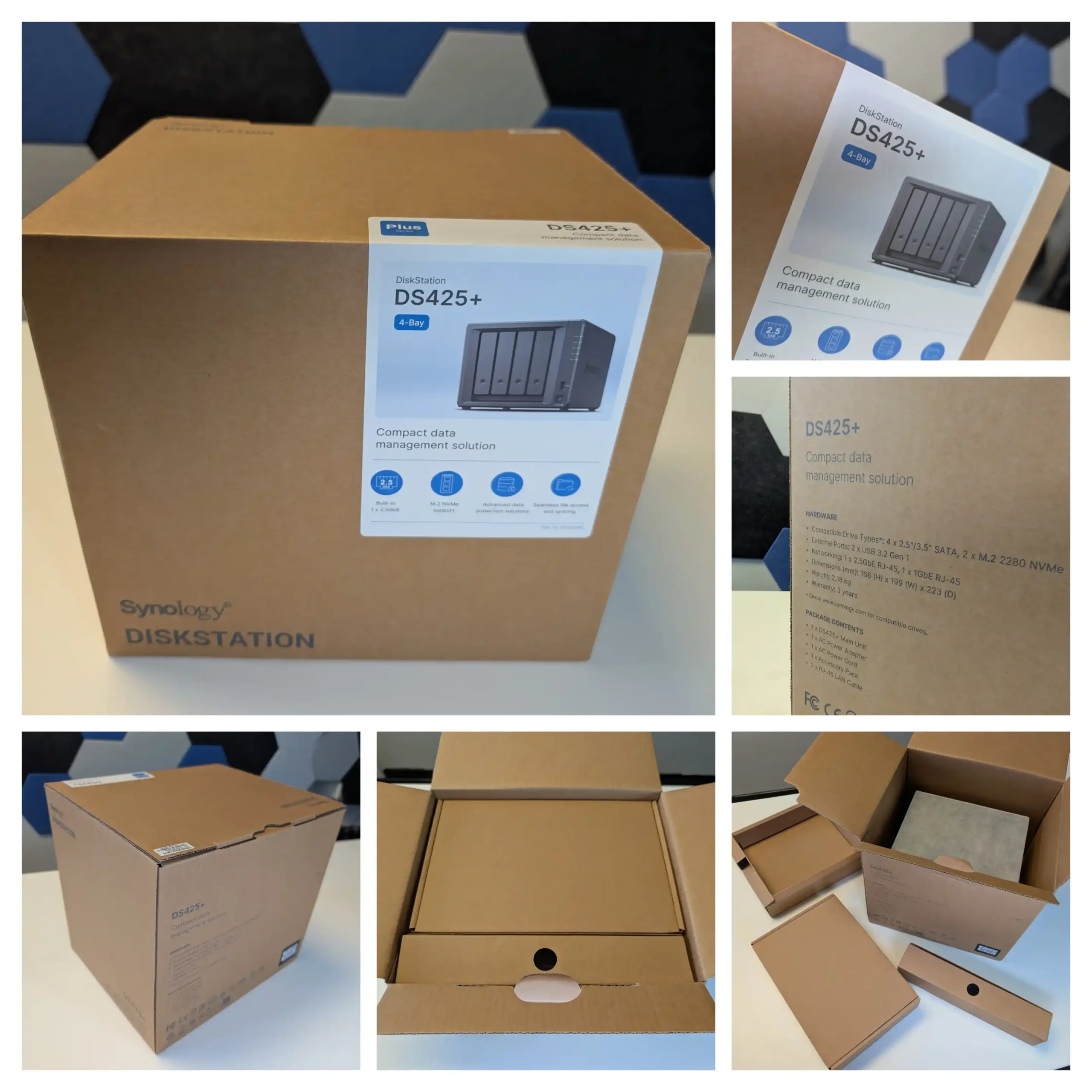
DSM Software Ecosystem and Integration
One of the most compelling reasons to consider the DS425+ is its support for Synology’s DiskStation Manager (DSM), a mature and highly integrated NAS operating system. DSM 7.2, which comes preinstalled, offers a unified and consistent user experience with a wide range of built-in applications tailored for home users, remote workers, and small office setups. Core tools like Active Backup for Business allow centralized backup of entire operating systems, folders, and virtual machines, making the DS425+ useful as a bare-metal recovery or disaster recovery node. Hyper Backup enables encrypted, versioned backups to local, remote, or cloud destinations, while tools like Snapshot Replication provide rapid rollbacks and protection against ransomware.
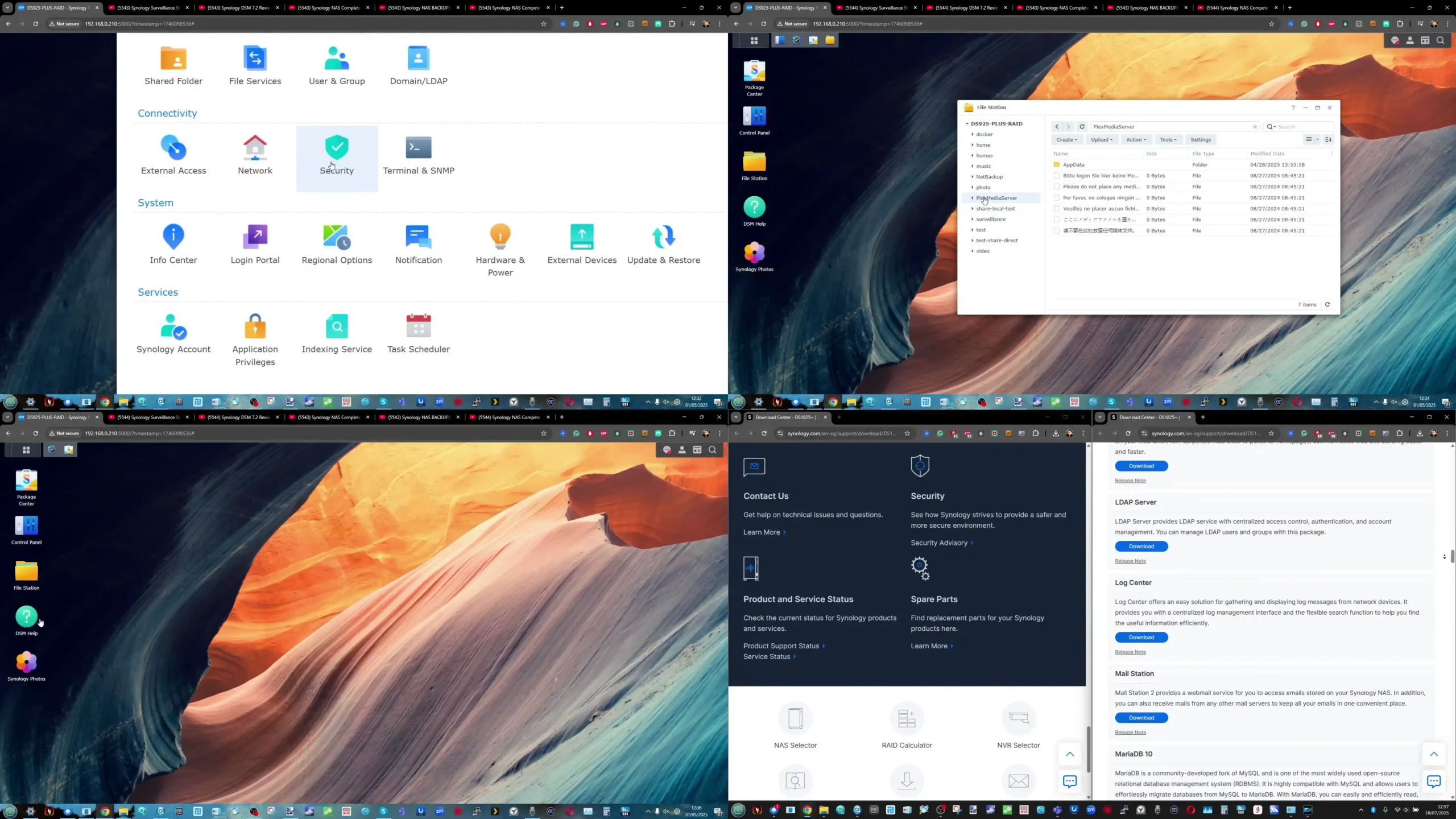
Synology also offers sector-specific solutions through packages like Surveillance Station and Virtual Machine Manager, the former allowing support for up to 40 cameras (with up to 800FPS at 1080p H.264), and the latter providing basic VM hosting for Linux and lightweight Windows workloads. These tools are tightly optimized for the hardware, with low overhead and accessible browser-based management. Furthermore, the DS425+ supports Synology Hybrid RAID (SHR), giving users more flexibility when mixing drive capacities and minimizing unused storage space compared to traditional RAID models.
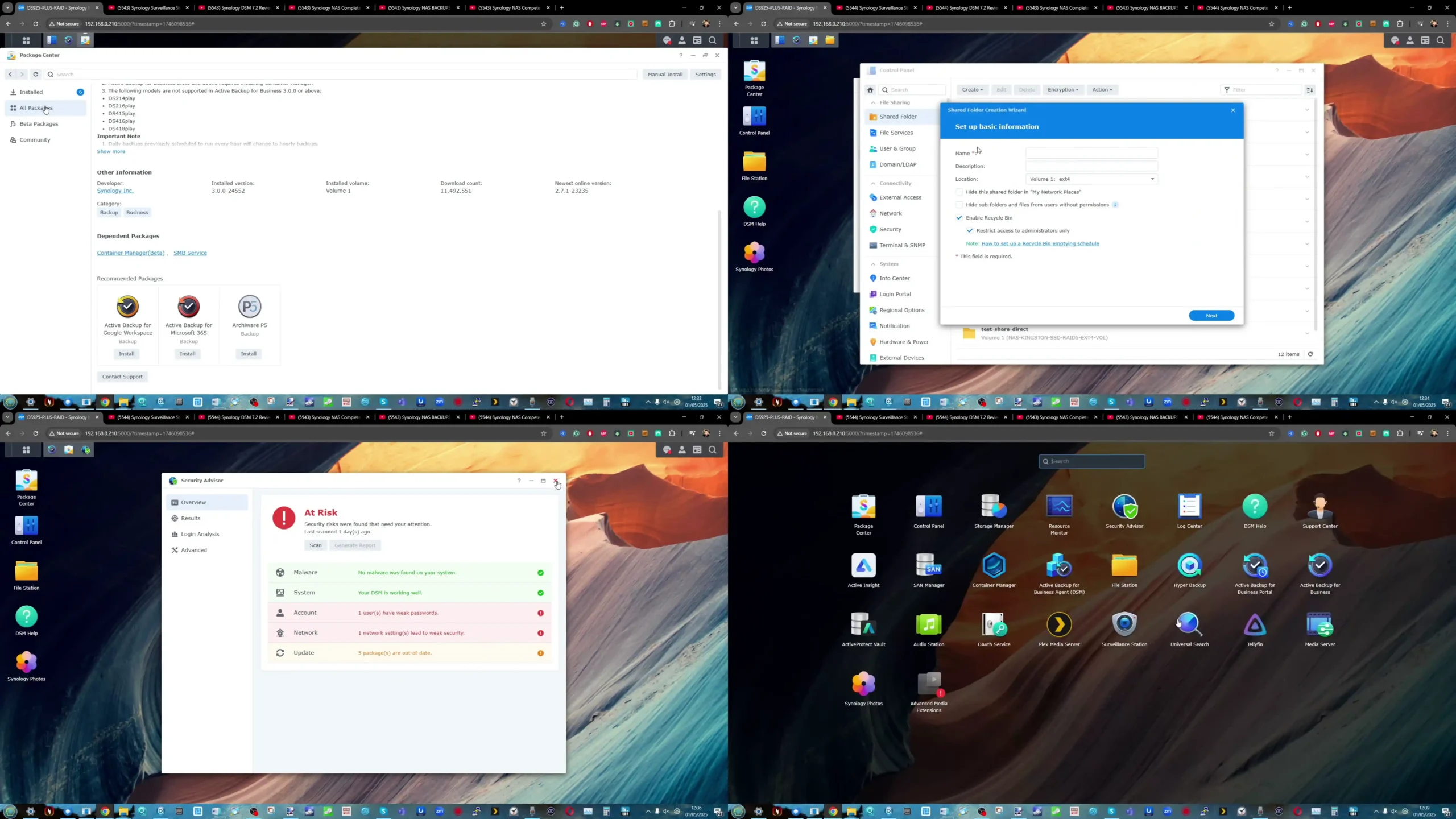
DSM extends beyond simple storage management by including companion apps like Synology Photos, Drive, and Chat, all of which are compatible with Windows, macOS, Android, and iOS. The DS425+ integrates these tools with centralized user management, group permissions, and support for LDAP and Active Directory.
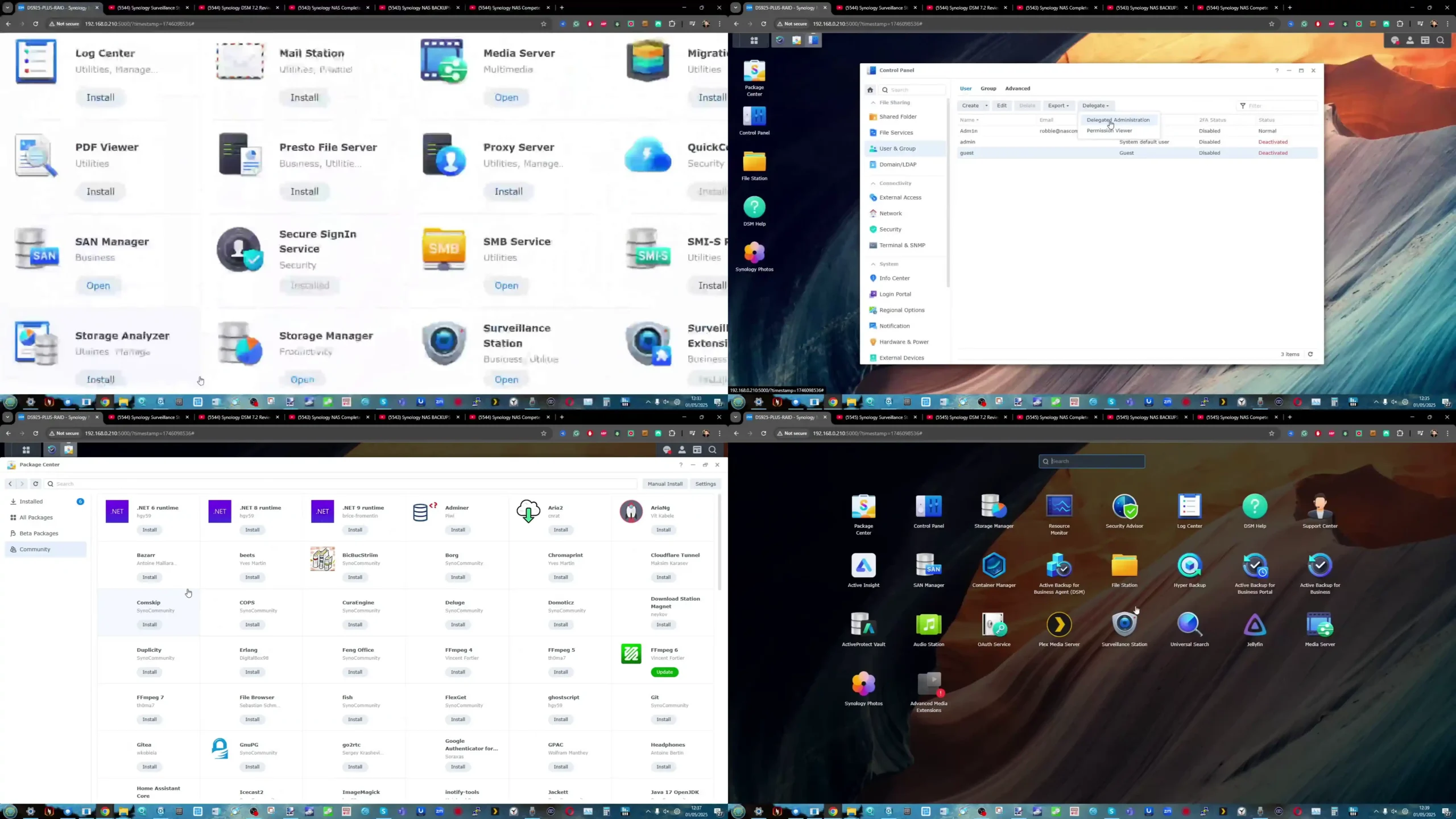
For users who value reliability, Synology’s proactive security strategy—including its public security advisories, pen-testing initiatives, and in-house incident response—adds extra confidence to the long-term stability and safety of the system. In many cases, users report that the simplicity and polish of DSM is what keeps them loyal to the Synology platform, even when hardware specifications appear modest.
Strict Drive Compatibility and Locked Storage Expansion
One of the most significant limitations of the DS425+ is its strict enforcement of Synology-only drive compatibility, particularly for both 3.5″ HDDs and M.2 NVMe SSDs. As of mid-2025, this model only allows full functionality when paired with Synology-branded drives, such as the HAT5300 series for hard disks or SNV3410/3510 for SSDs.
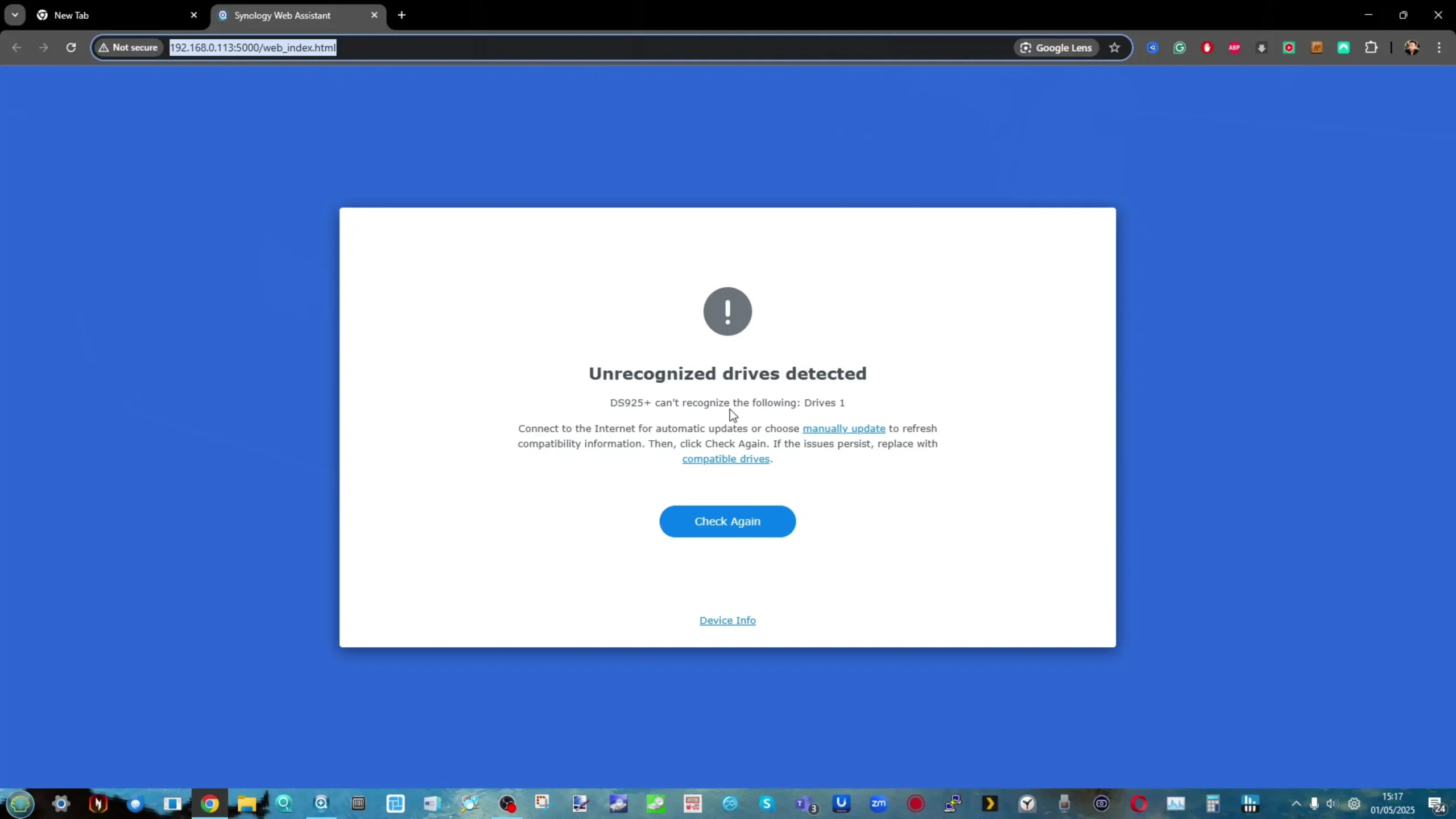
If users attempt to install non-Synology drives—even widely used options like Seagate IronWolf or WD Red—the system will either block the drives entirely or present warnings and restrict key functionality, such as RAID rebuild, hot spare assignment, or expansion. This policy represents a significant departure from Synology’s historically broader compatibility stance and has become a source of ongoing controversy among users and reviewers alike.
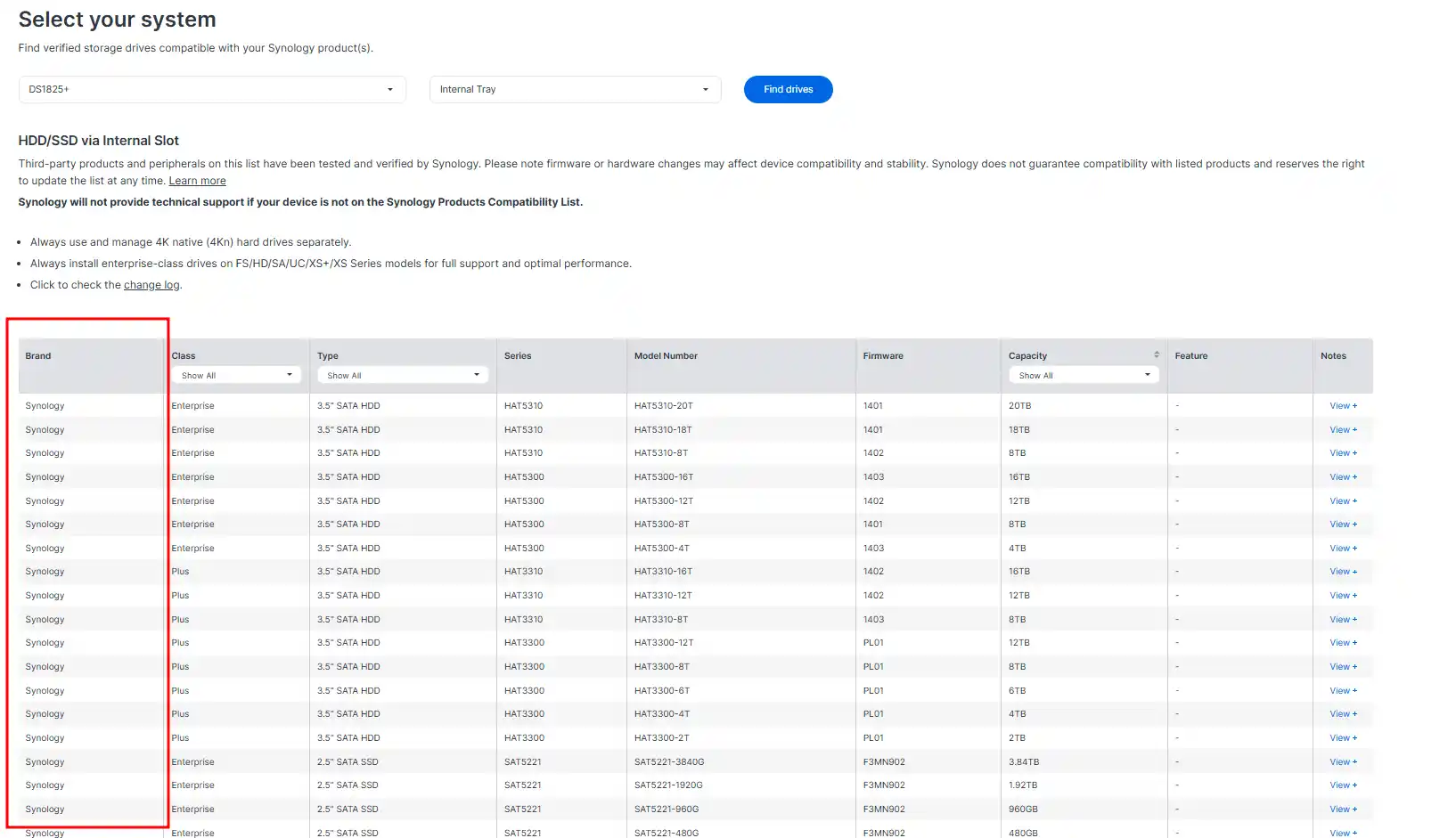
From a practical standpoint, this limitation can result in higher upfront costs, reduced flexibility in sourcing drives, and long-term concerns about availability and vendor lock-in. For example, Synology’s high-capacity enterprise HDDs are often difficult to find in retail channels and may be priced at a premium compared to similar offerings from Seagate or Toshiba.
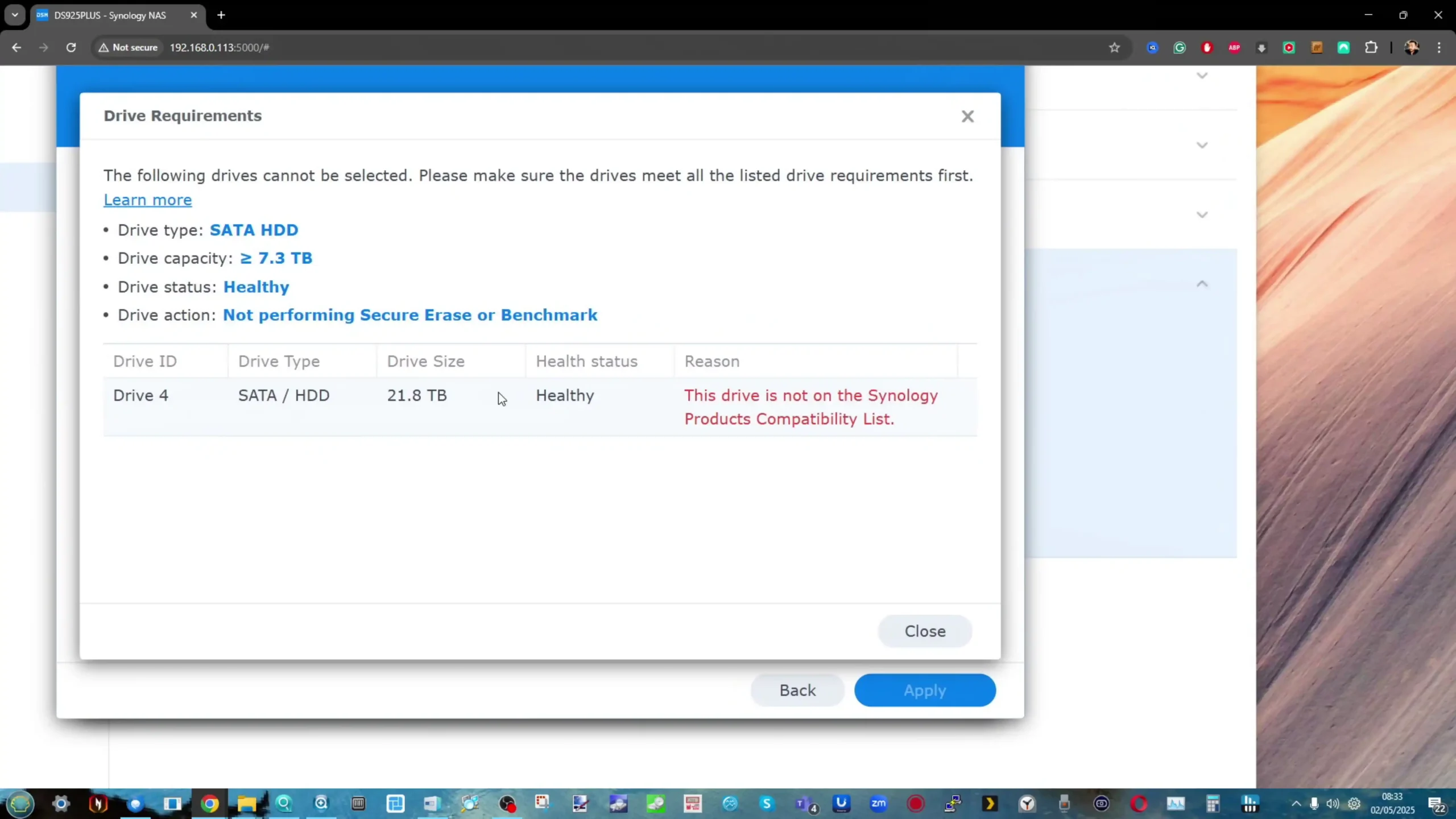
Users migrating from older Synology systems who want to reuse perfectly functional drives may find themselves unable to do so, as the new system won’t allow proper array recovery or expansion unless all drives meet the strict compatibility criteria. While this approach enables Synology to tightly optimize performance and reliability, it effectively turns the DS425+ into a semi-proprietary ecosystem where even core storage components are vendor-restricted.

This is particularly frustrating for experienced NAS users who expect to mix and match drives or who run environments where hardware recycling and drive lifecycle management are critical. The decision also impacts future-proofing: users who want to grow their arrays over time must now ensure drive stock alignment with Synology’s approved list, which may change over time or vary by region. Despite DSM’s strengths, this hard stance on compatibility significantly undermines one of the key selling points of NAS platforms—modularity—and could be a dealbreaker for value-conscious users or those with existing disk investments.
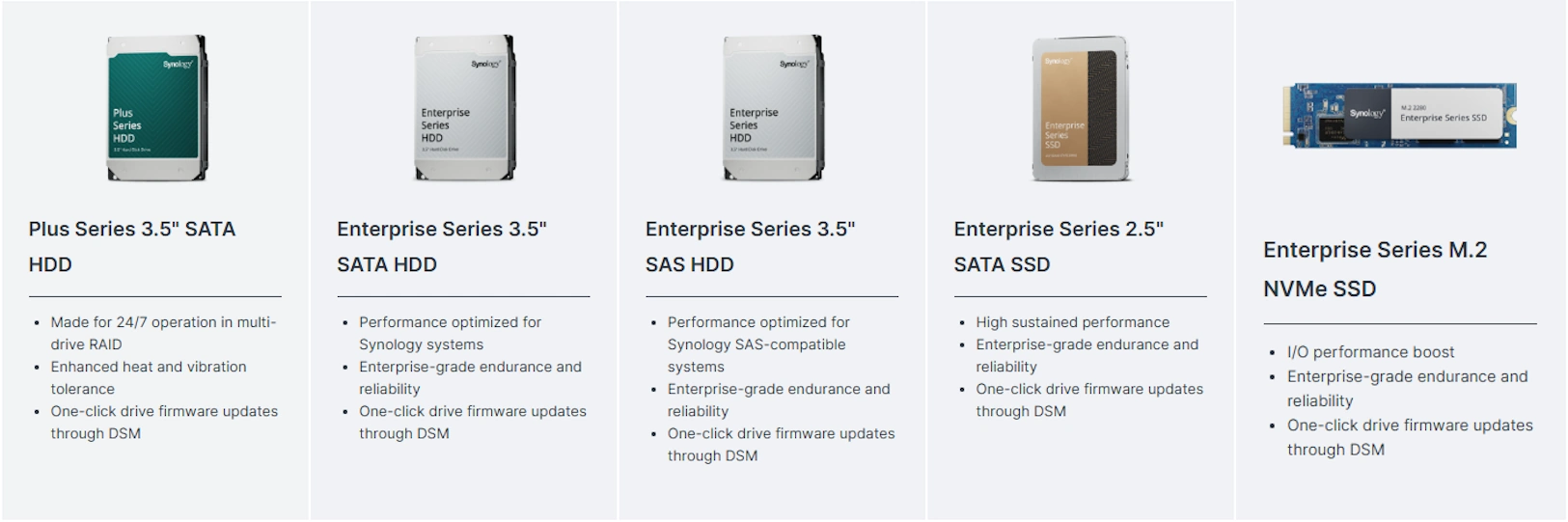
Low Noise and Power Efficiency for 24/7 Use
Another advantage of the DS425+ lies in its energy-efficient and acoustically quiet design, which makes it highly suitable for constant operation in homes, studios, or office environments where noise and heat are critical considerations. Based on extended testing, the system consumes just 28.25W under access load and drops to as low as 6.10W in HDD hibernation, making it one of the more economical NAS units in its class when measured over long-term 24/7 usage.
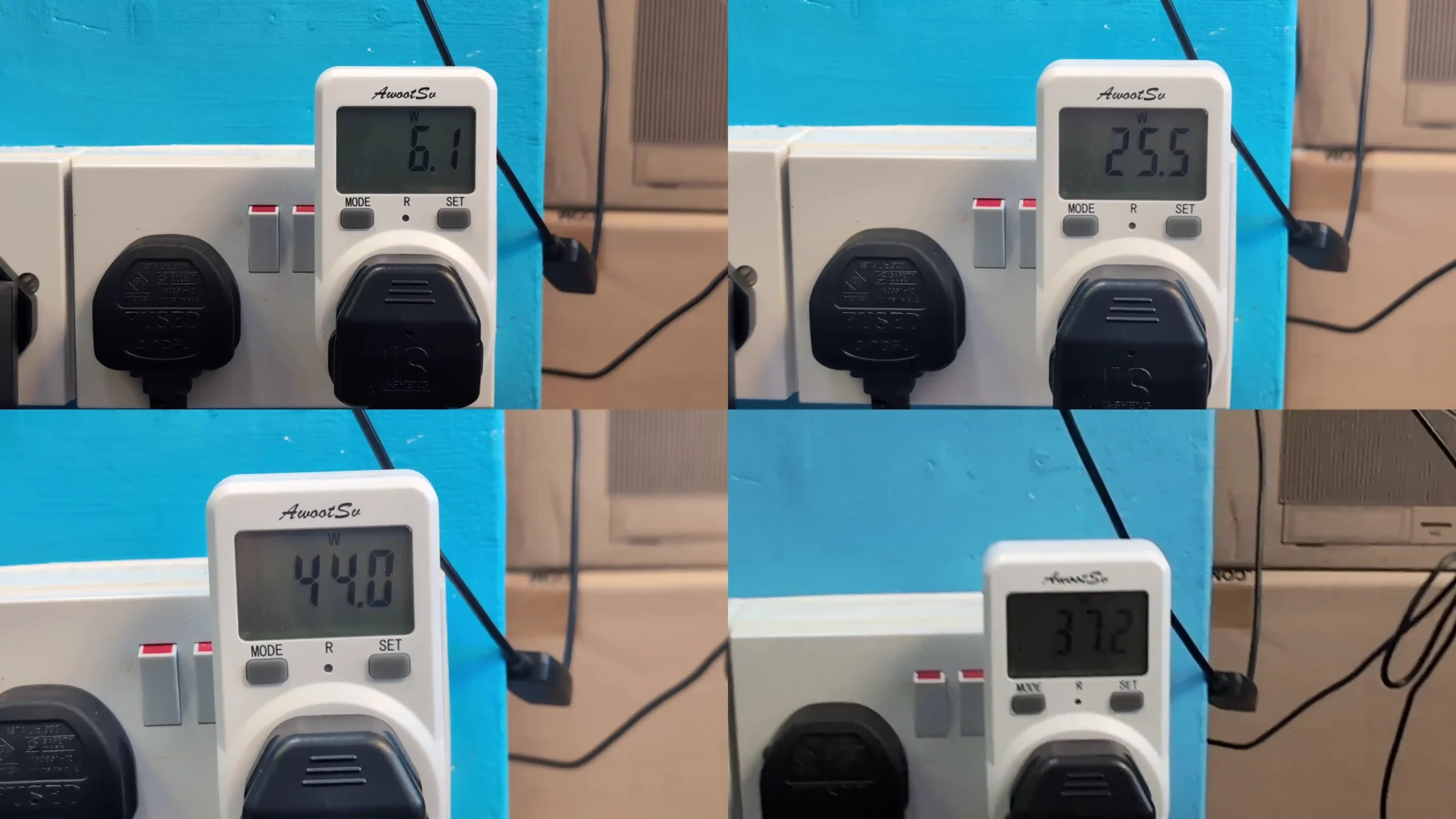
Even when populated with four 4TB hard drives and placed under sustained load, real-world power draw rarely exceeded 44W during high CPU utilization. This is further aided by the relatively low thermal output, with ambient casing temperatures measured around 32°C and drive bays stabilizing at just 35°C under load.
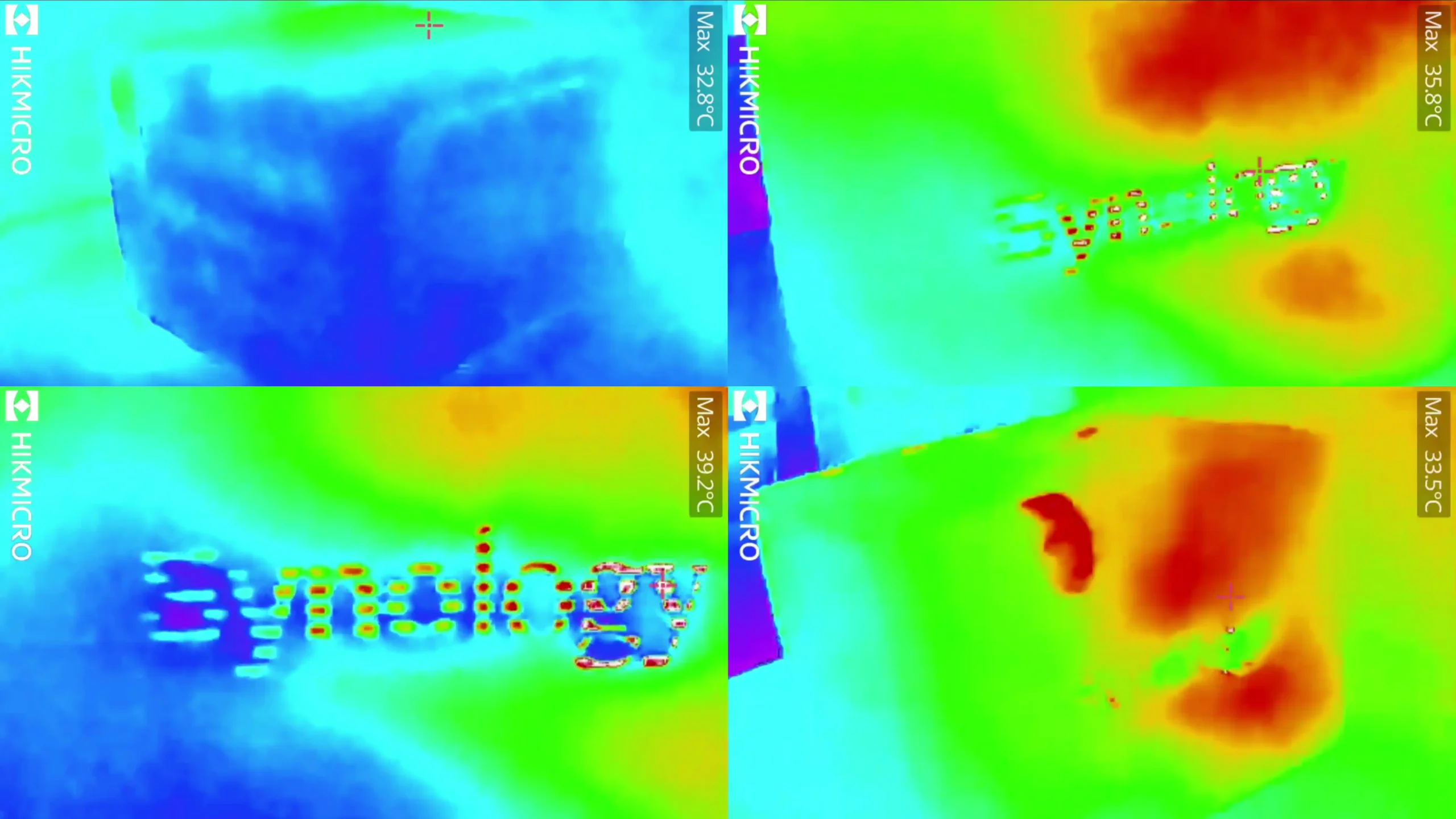
In terms of acoustic performance, the DS425+ is equipped with two 92mm fans, and noise testing shows the system remains quiet enough for close-proximity deployment. In idle mode with the fans on their lowest profile, it registers a sound level between 36 to 38 dB(A), which increases only moderately under load or at medium fan speed. Even when the system was manually set to full fan speed with high drive activity, noise output peaked at 53 dB(A)—still manageable for most non-silent workspaces. This operational profile makes the DS425+ appealing to users seeking a low-maintenance NAS that can be discreetly placed in a shared room, office, or AV rack without introducing unwanted distraction or thermal buildup.

This power and noise behavior also helps prolong component lifespan, particularly in warmer climates or enclosed cabinets, and supports use cases like 24/7 media server operation, offsite backups, or even small-scale CCTV archiving. Importantly, despite these low operating figures, the DS425+ still maintains stability and consistent throughput thanks to the efficiency of the J4125 processor and DSM’s power-aware service management. These characteristics, often underappreciated in specs alone, make it especially suitable for those who want reliable long-term uptime without high energy costs or acoustic interference.
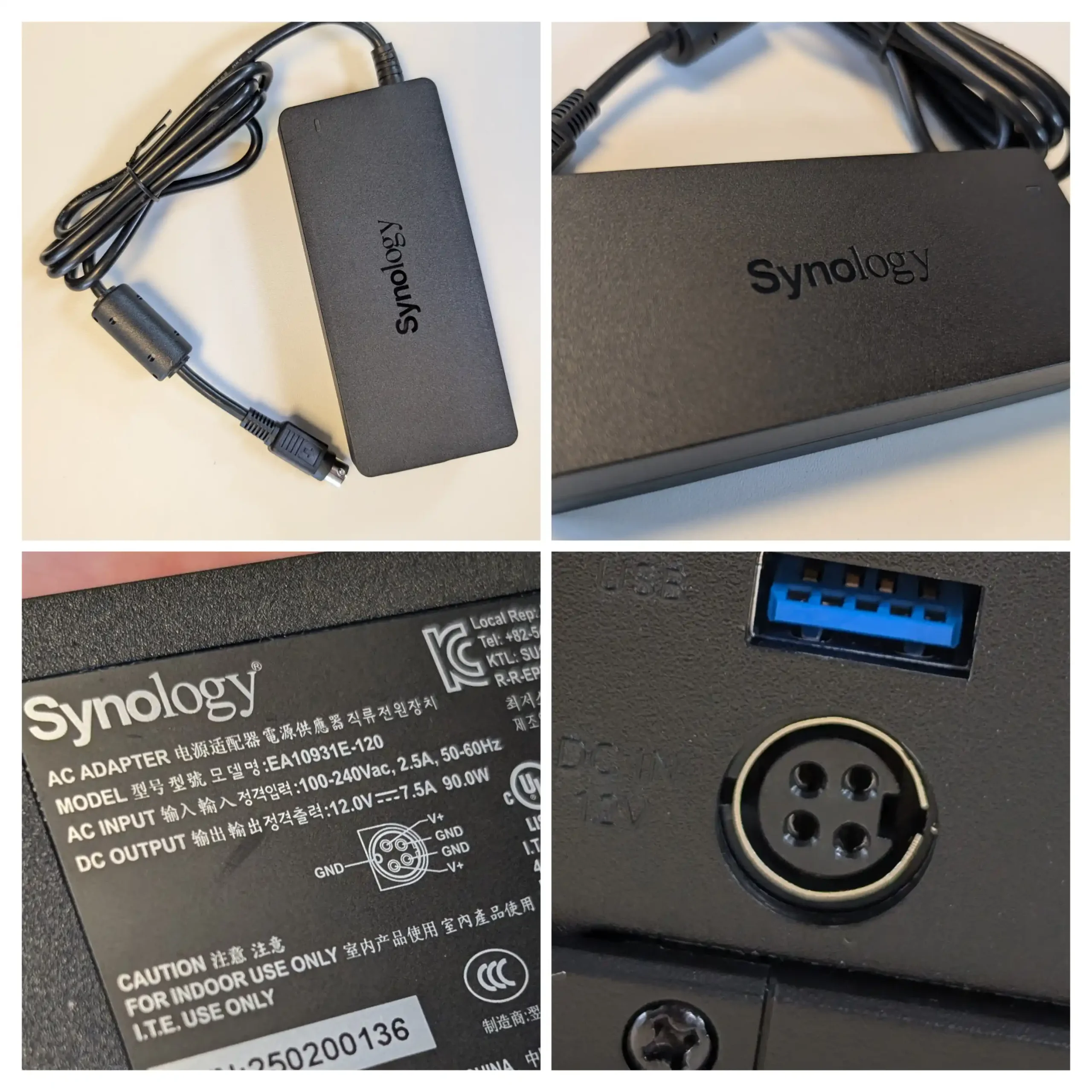
Memory Limitations and Unorthodox Upgrade Path
The DS425+ comes with 2GB of DDR4 memory soldered directly to the motherboard, which is low by 2025 standards even for entry-level NAS devices. While it includes an additional memory slot that allows for the installation of a single 4GB module, the system officially supports a maximum of just 6GB of total RAM. This is an unusual and restrictive configuration, especially when many modern NAS devices now ship with 4GB or 8GB by default, and support 16GB or more—sometimes with dual-channel configurations for better performance. Synology’s strict validation policy also means that only their branded RAM (e.g. D4NESO-2666-4G) is fully supported, and installing third-party modules can trigger warnings in DSM or potentially void support coverage.
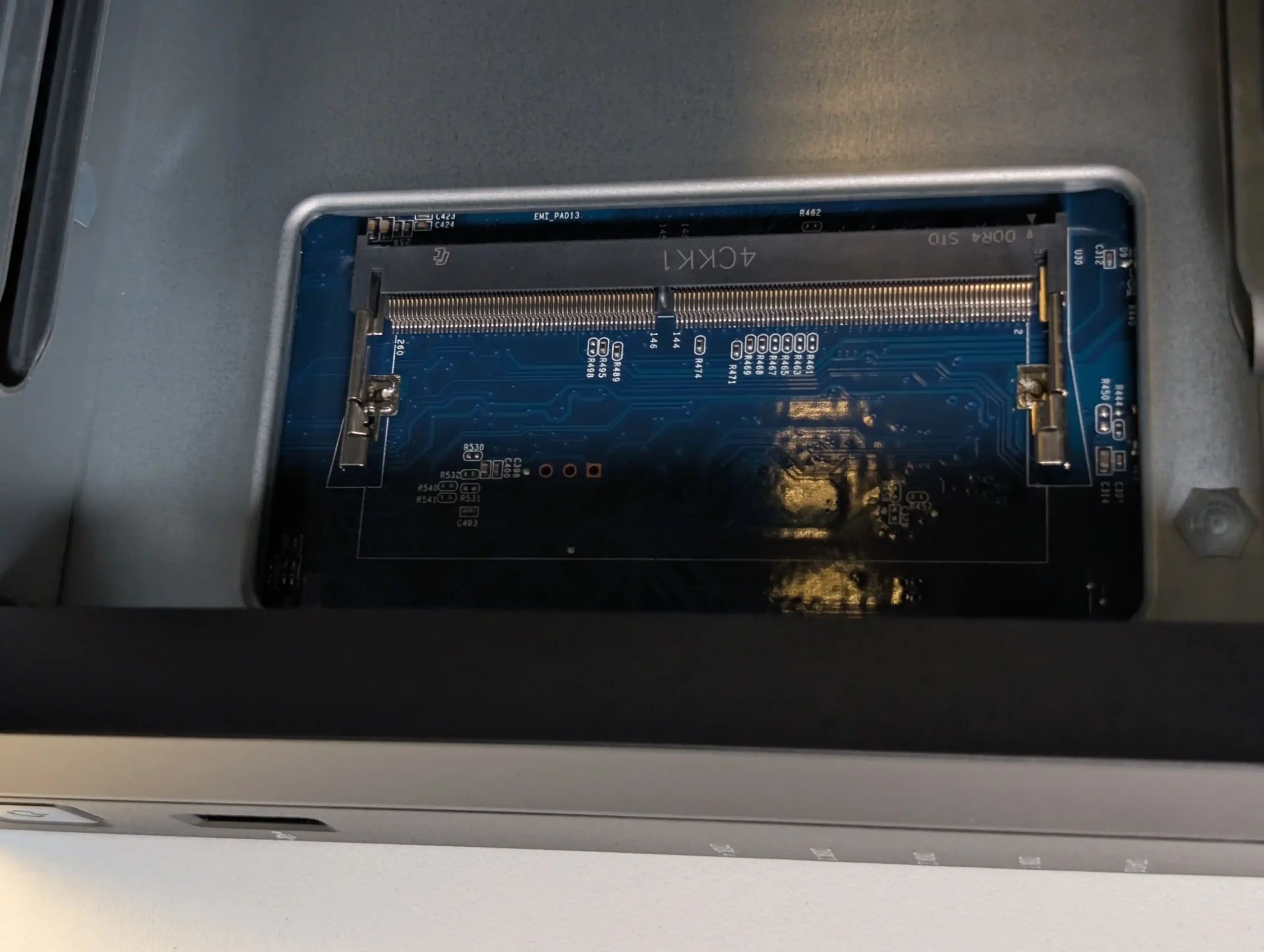
This memory ceiling becomes problematic when running DSM features that scale with RAM usage, such as Synology Drive, Snapshot Replication, Virtual Machine Manager, or Surveillance Station. As observed during testing, the DS425+ routinely used 27–38% of its available memory at idle, even without third-party packages installed. This is largely due to DSM’s intelligent memory caching system, which improves performance but leaves little headroom for user-defined workloads. Once additional services or multimedia indexing tasks are introduced, memory utilization climbs quickly, increasing the risk of slowdowns, swap usage, or outright service failure under peak demand.
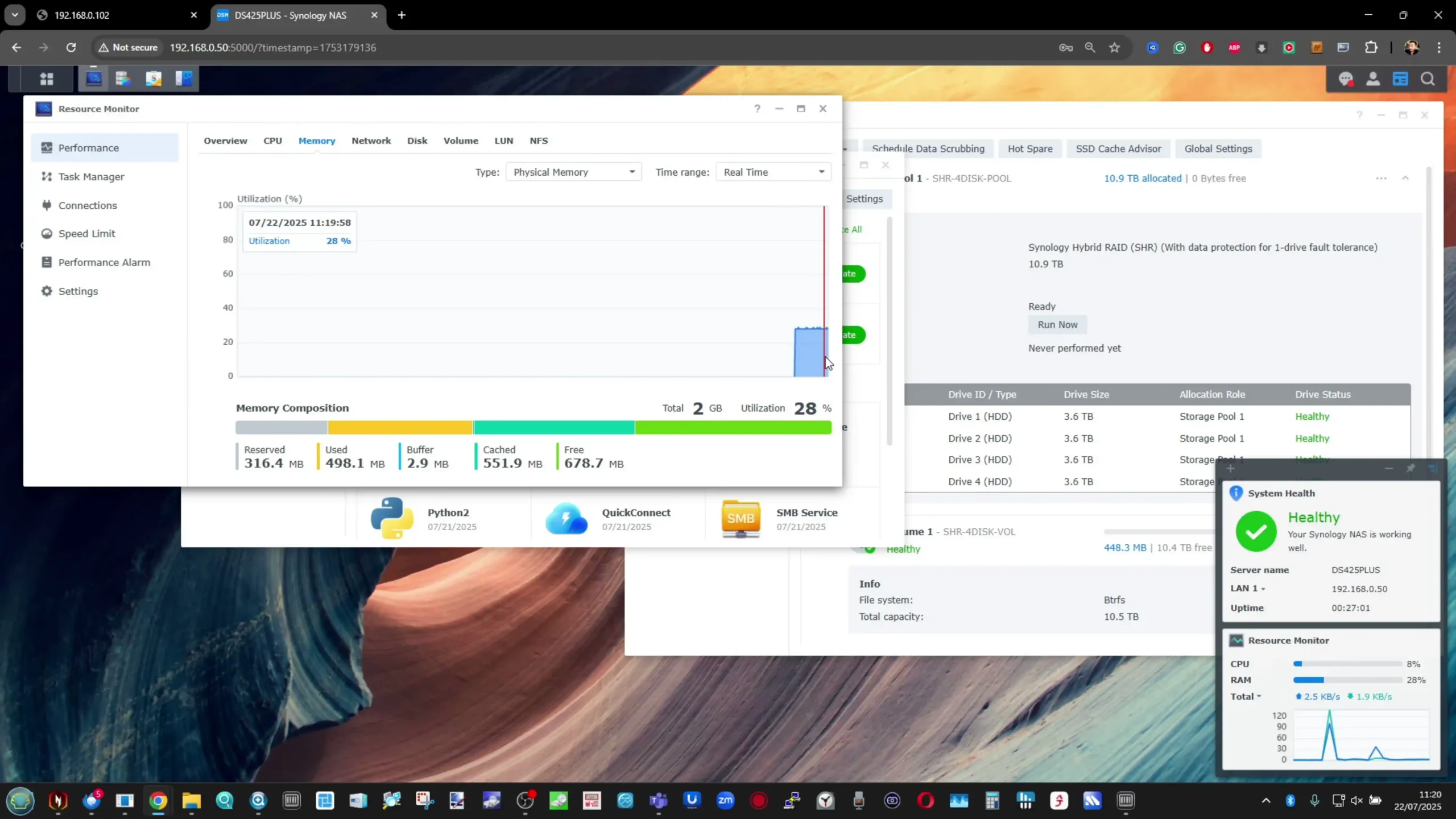
For users who intend to deploy containers, host multiple camera feeds, or run even a small number of VMs, this limitation may lead to bottlenecks sooner than expected. It also makes the DS425+ a less viable choice for future expansion or multi-user environments. Unlike other NAS brands that allow full third-party upgrade freedom—or systems with dual RAM slots and broader capacity support—Synology’s enforced limitations here represent another example of the platform’s increasingly locked-down approach. For a system marketed to prosumers, the inability to exceed 6GB RAM comfortably is a notable technical and strategic constraint.
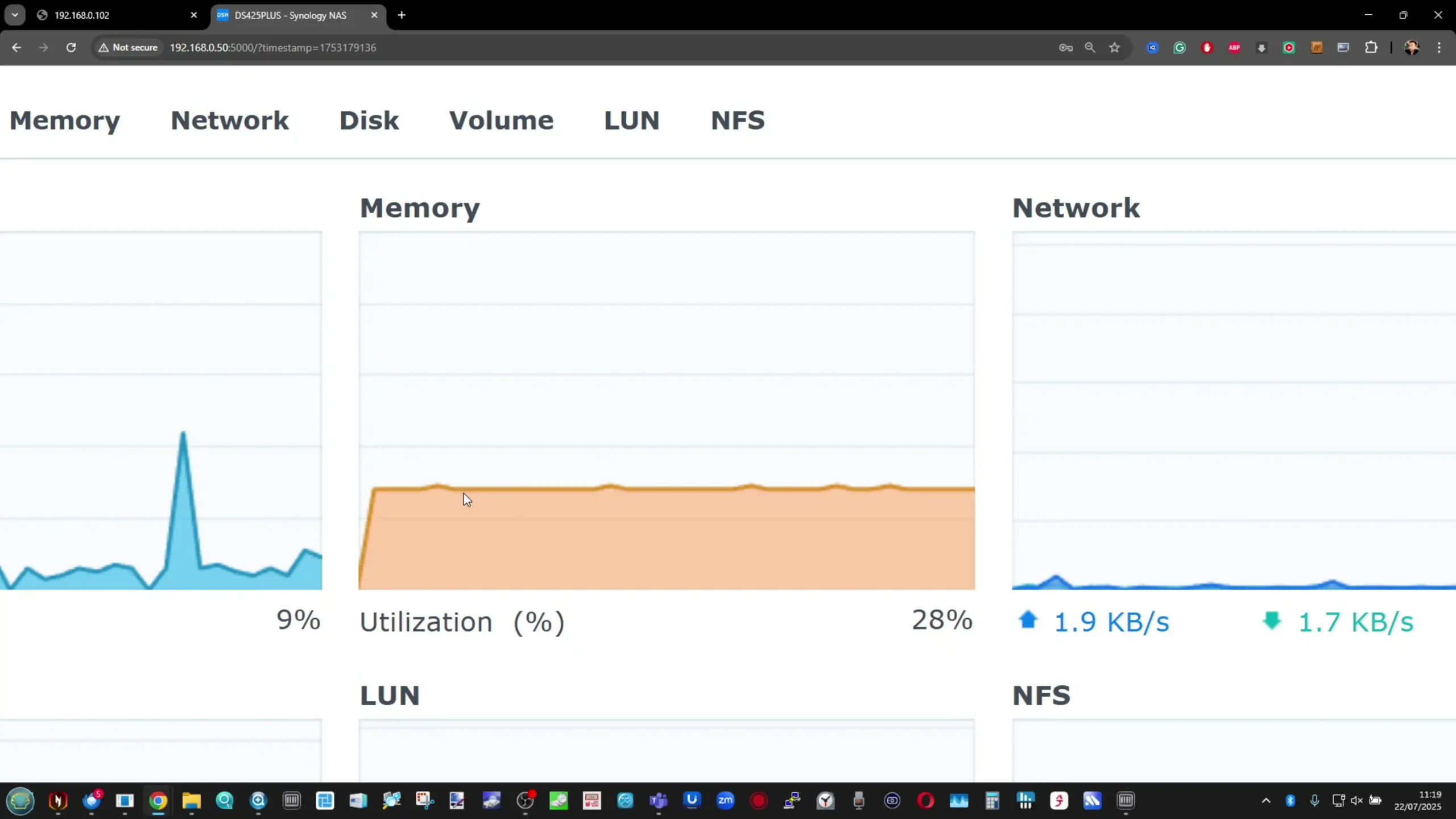
Integrated Graphics for Light Media Transcoding
Unlike many NAS units in this price tier, the DS425+ includes an Intel Celeron J4125 processor with integrated Intel UHD Graphics 600, which unlocks hardware-accelerated video decoding and transcoding in supported applications like Plex or Jellyfin. This makes the DS425+ one of the few Synology models in 2025 that still offers integrated GPU support out of the box, especially as newer Synology models with more recent CPUs have increasingly omitted integrated graphics. While the DS425+ is not intended to replace a dedicated media server, its GPU can significantly improve performance and efficiency for on-the-fly transcoding of formats like H.264 and H.265 (HEVC), particularly when streaming to remote clients with bandwidth constraints.
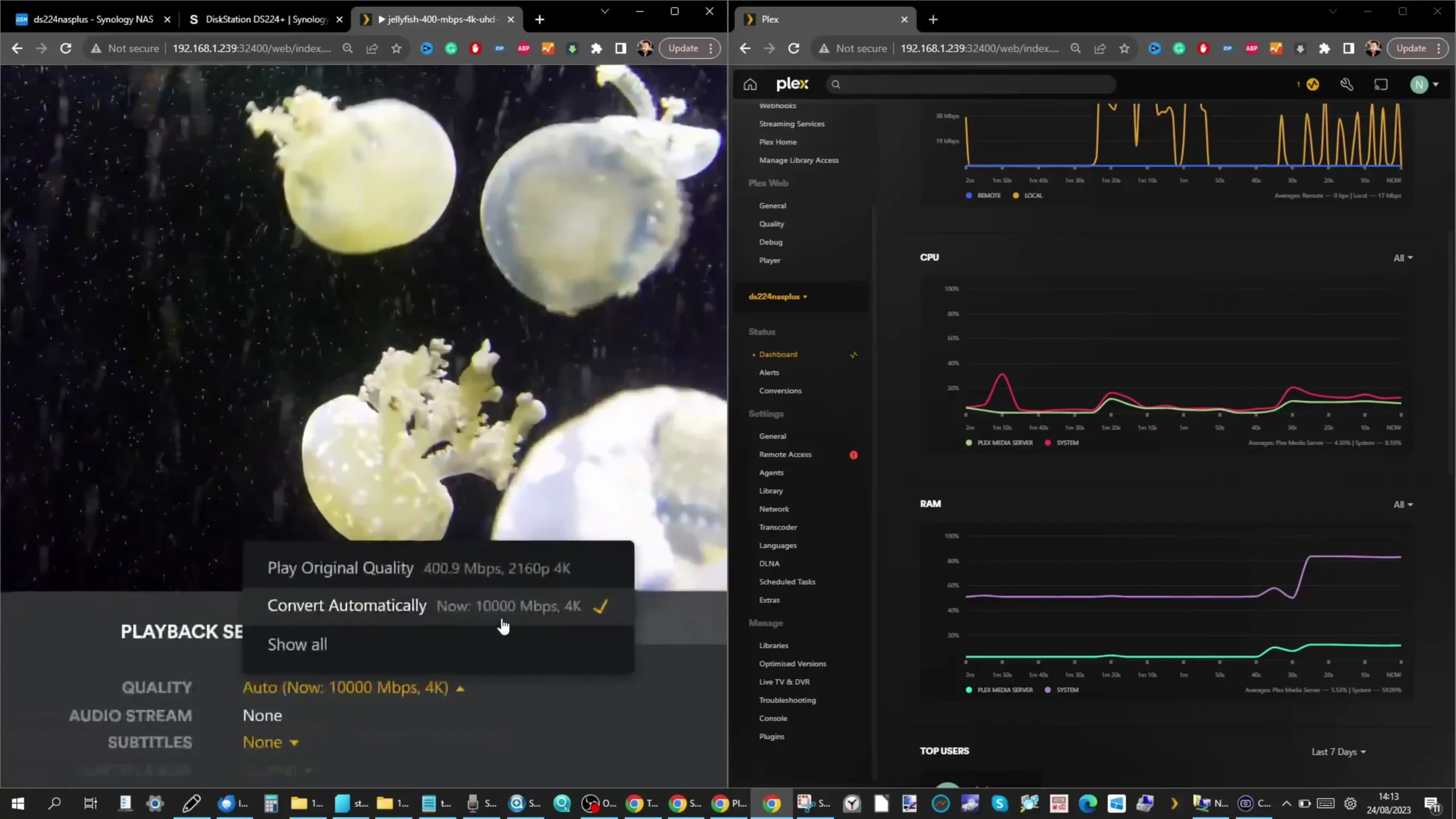
In real-world usage scenarios, this means the DS425+ can handle direct streaming and limited transcoding of 1080p content without overwhelming the CPU, provided the source formats are within the GPU’s supported codec list. During Plex testing, the DS425+ performed adequately with one or two 1080p transcodes running simultaneously, and was also able to manage basic 4K downscaling if the codec was natively supported by the hardware. For home users who have mixed devices—such as smart TVs, mobile devices, and tablets that vary in codec support—the presence of hardware transcoding offers improved flexibility without requiring as much manual conversion or format standardization of their media library.
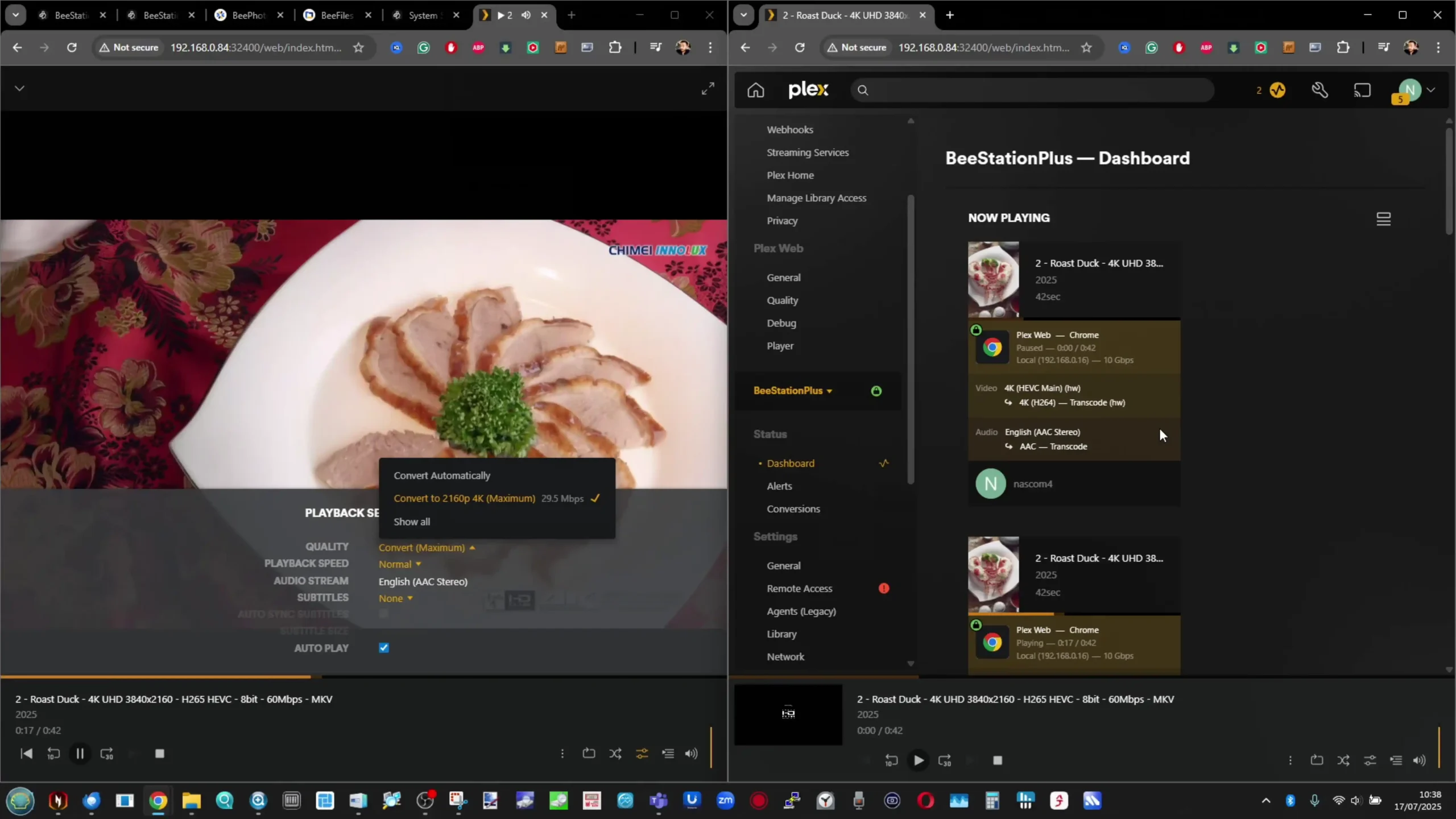
Additionally, Synology’s native multimedia applications such as Surveillance Station and Synology Photos also benefit from GPU acceleration, helping speed up thumbnail generation, indexing, and playback, especially for high-resolution image and video collections. While raw CPU power in the DS425+ is modest by 2025 standards, the inclusion of integrated graphics helps balance out performance for lightweight graphical workloads and makes the system more viable as a general-purpose media hub. For users considering a NAS for Plex, family media streaming, or small business content previews, this capability adds meaningful value—especially since few modern Synology NAS devices still include Intel-based chips with iGPU support.
Outdated CPU Platform and Limited Performance Headroom
The DS425+ ships with the Intel Celeron J4125, a 4-core, 4-thread processor that was originally launched in late 2019. While it offers modest performance and includes integrated graphics, the J4125 is now significantly behind modern alternatives in both efficiency and raw compute power. Intel itself has discontinued the Celeron branding entirely, moving toward newer architectures like Alder Lake-N and Jasper Lake, which offer improved IPC (instructions per cycle), higher core/thread counts, and better thermal efficiency—all while retaining low power consumption. In comparison, the J4125’s aging 14nm Gemini Lake architecture struggles with heavier multitasking, especially when running services like virtual machines, surveillance workloads, or multiple Docker containers in parallel.
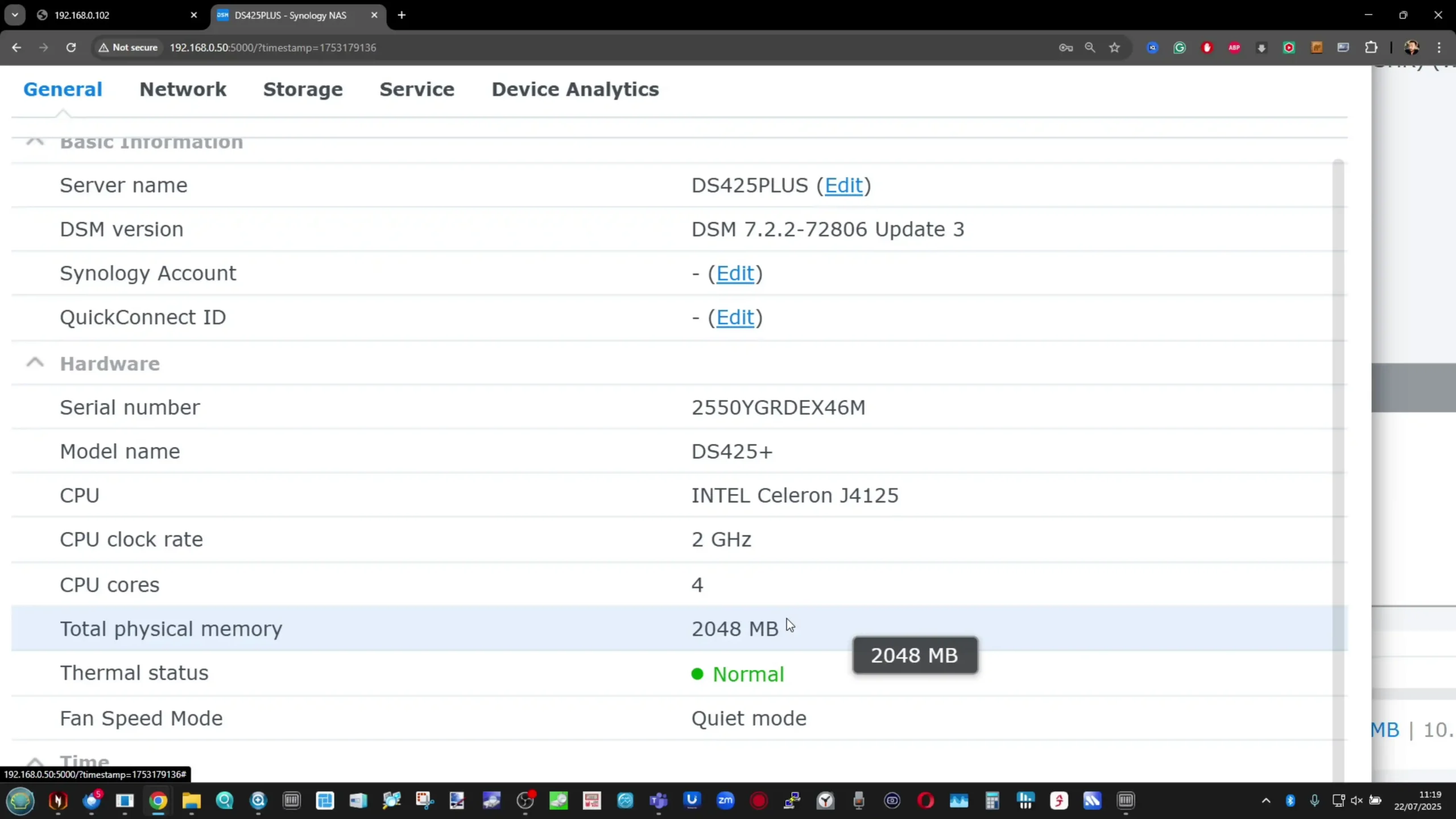
Synology has retained this CPU across several generations of its 2- and 4-bay Plus series models, which makes the DS425+ feel less like a generational upgrade and more like a lateral move. During performance testing, the unit handled DSM core tasks and multimedia indexing smoothly, but CPU load increased sharply under heavier tasks such as simultaneous Surveillance Station streams, Hyper Backup routines, or basic VM instances.
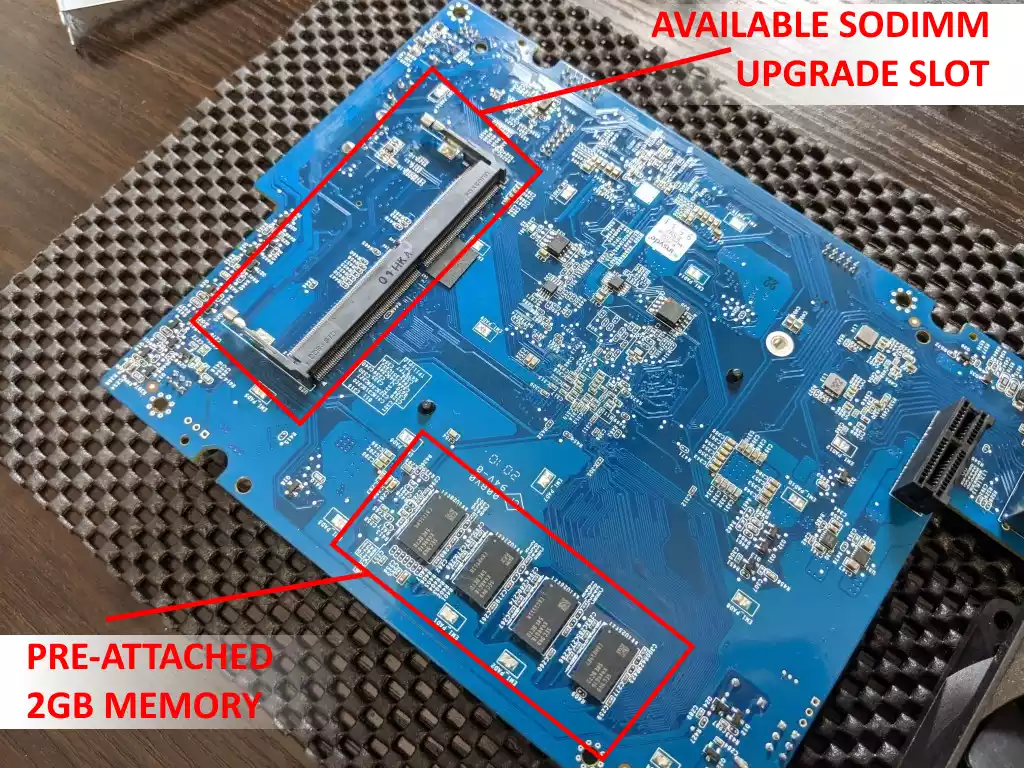
This limited headroom constrains the DS425+ to light-to-moderate workloads, and it can bottleneck more quickly than newer systems from other brands using more recent Intel N-series or AMD Ryzen Embedded CPUs. This is especially important as DSM continues to add new features that may increase background resource consumption over time.
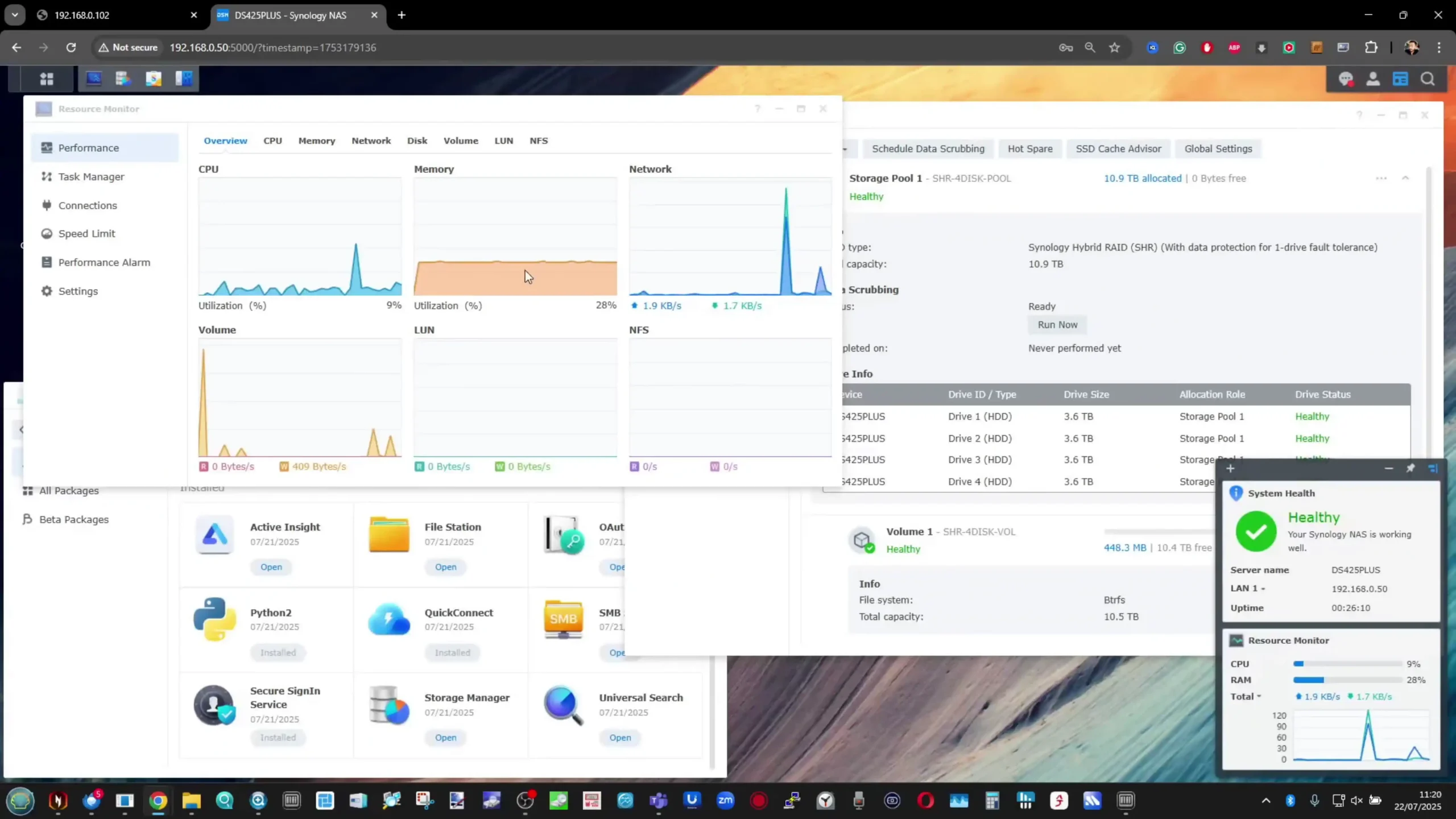
Additionally, the CPU’s lack of support for modern instruction sets or features like AVX can limit compatibility with certain Docker containers or third-party applications that expect more recent hardware. While the DS425+ can serve well as a general-purpose file server or light media NAS, it’s not suited for users who anticipate growth into heavier mixed-use deployments. In a 2025 market where many similarly priced NAS units offer 6- or 8-core CPUs and PCIe Gen 3 or 4 support, the DS425+ feels constrained and unlikely to age well for users with evolving or expanding workloads.
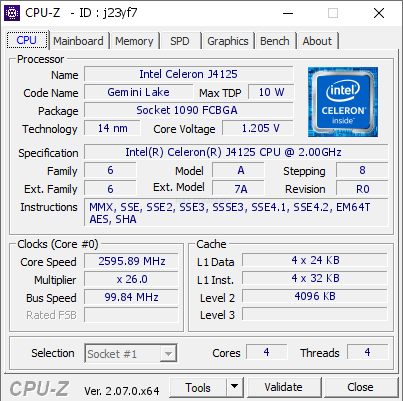
Compact Form Factor with Versatile Storage Options
The DS425+ offers a space-efficient chassis design that houses four 3.5″/2.5″ SATA drive bays, along with two M.2 2280 NVMe SSD slots for caching. This provides a versatile platform for users who want flexible storage layouts without moving to a physically larger or more expensive rackmount or tower system.

The vertical orientation of the chassis, measuring just 166 x 199 x 223 mm, makes it easy to deploy the device in tight workspaces, shelving units, or beneath desks—ideal for small offices, home studios, or AV setups where space is at a premium. Despite its small footprint, the device retains full support for key RAID configurations including SHR, RAID 5/6/10, and JBOD, and offers hot-swappable access to the main drive bays for ease of maintenance.
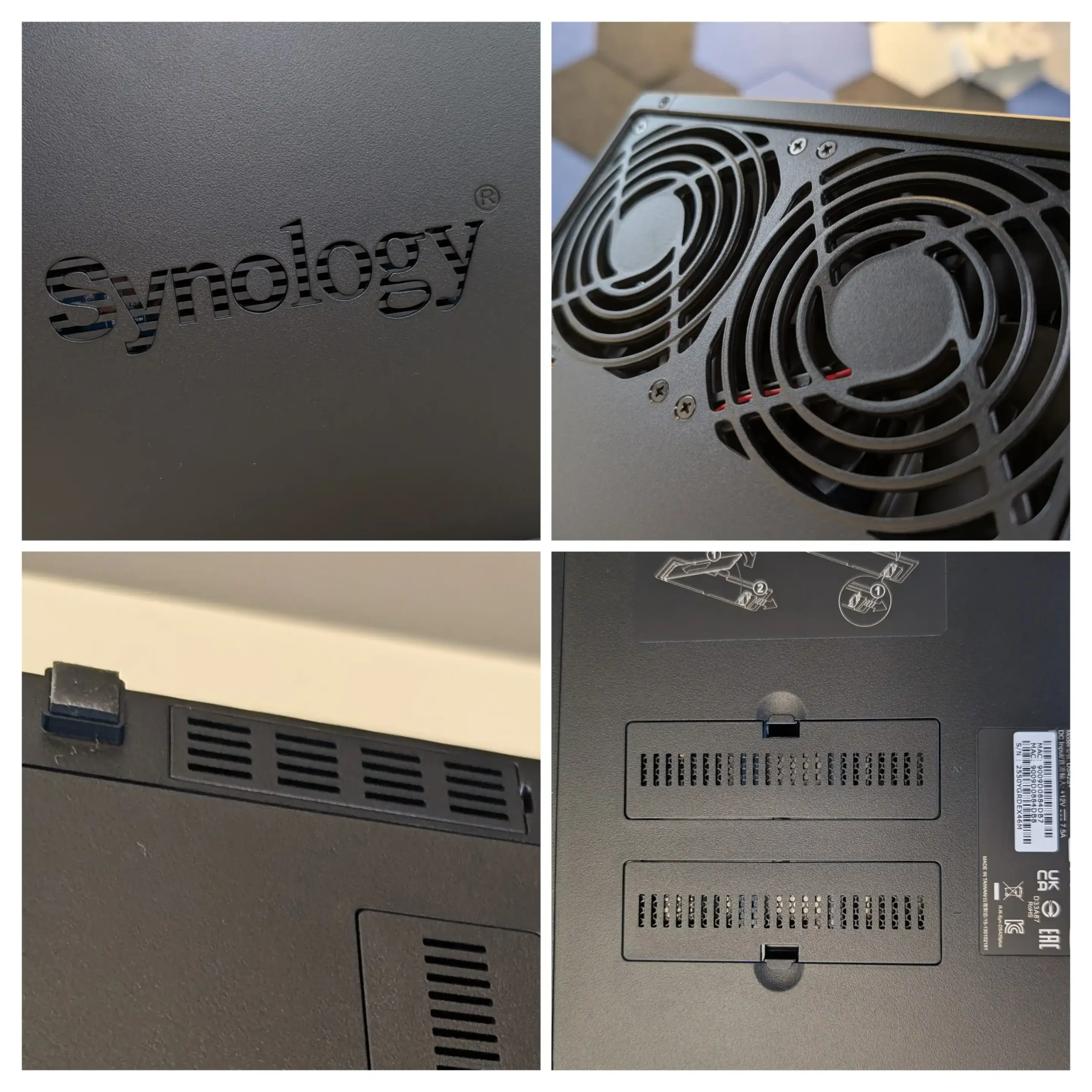
The inclusion of two M.2 NVMe slots on the base of the unit allows users to improve performance through read/write caching without sacrificing primary drive bays. Although these M.2 slots are limited to Synology-verified SSDs and are not usable for storage pools, they can still offer significant boosts to random I/O performance in multi-user environments or when used with demanding workloads like Synology Drive or VM hosting. Combined with support for SSD TRIM and smart cache algorithms within DSM, the system can be tuned to optimize response times during high-access periods without introducing large amounts of memory overhead.

From a practical standpoint, this layout is beneficial for users managing multiple storage tiers, such as a mix of large-capacity HDDs for archiving and faster SSDs for active projects or virtual machines. Furthermore, the DS425+ supports volume expansion using larger capacity drives, RAID migration options (e.g. from Basic to RAID 5 or RAID 5 to RAID 6), and up to 32 internal volumes, giving users enough headroom for future scaling. These features, while standard in DSM, are fully supported in this chassis and make it easier to adapt the NAS as storage needs evolve—without the need to start from scratch or invest in a new enclosure.

Limited I/O and Underwhelming Connectivity for the Price
While the DS425+ introduces a 2.5GbE network port alongside a legacy 1GbE port, the rest of its I/O configuration is relatively limited and arguably outdated compared to competitors in its price range. The system includes just two USB 3.2 Gen 1 ports, both of which operate at 5Gbps rather than the more modern 10Gbps (Gen 2) speeds that are increasingly common in 2025. There is no SD card slot, no eSATA or PCIe expansion slot, and no HDMI output, all of which are features now appearing on rival NAS systems from QNAP, TerraMaster, and UGREEN—even at similar or lower price points. These omissions restrict how the device can be expanded or integrated into more complex workflows, such as direct-attached backup targets, external GPU support, or quick media ingestion.

The presence of only a single 2.5GbE port also imposes a bottleneck for users wanting to make full use of SSD caching or high-throughput RAID configurations. There is no support for link aggregation, as the 1GbE and 2.5GbE ports cannot be bonded in a meaningful way, and the system lacks support for 5GbE or 10GbE—either onboard or via expansion. In scenarios where large video files, virtual machine images, or multiple users are simultaneously accessing data, the NAS may become network-bound more quickly than other models with multi-GbE or SFP+ connectivity.

Furthermore, while DSM offers support for USB peripherals such as external drives and UPS devices, the limited port count and bandwidth mean there is little headroom for simultaneous external expansions, and the brand limits the support of USB peripherals for security reasons. For example, attaching both an external drive and a USB-connected UPS may require unplugging one to rotate in another device. This may not impact casual home users, but for power users managing workflows like video editing, offsite rotation backups, or multi-location file sync, this level of I/O flexibility feels dated. When factoring in the DS425+’s pricing, which places it near many NAS models with more expansive I/O, this minimalism can be a significant drawback.

Strong Security Framework and Proactive Vulnerability Management
The DS425+ benefits from Synology’s broader emphasis on security, offering a robust framework for data protection, secure remote access, and proactive threat mitigation. DSM includes built-in tools such as firewall rules, auto-blocking of suspicious IPs, HTTPS configuration, and native integration with Let’s Encrypt for SSL certificates. Two-factor authentication (2FA) can be enforced per user or globally, and built-in VPN server options (including OpenVPN and L2TP/IPSec) provide secure tunnels for remote workers or offsite access. For businesses or power users hosting sensitive data, the inclusion of AES-NI hardware encryption ensures efficient at-rest protection without drastically impacting system performance.
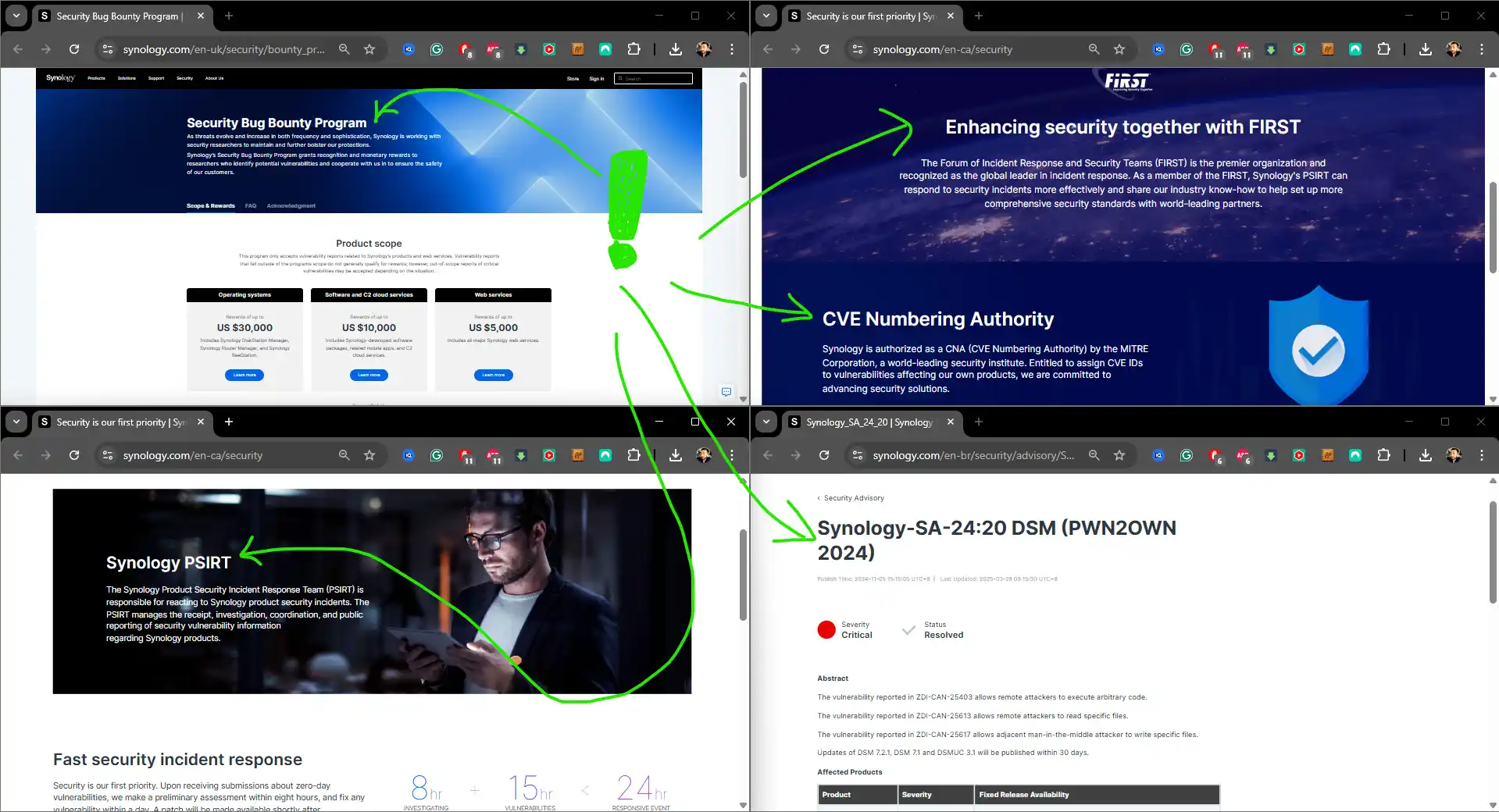
What sets Synology apart is its ongoing commitment to security research and response. The company operates a public-facing Product Security Incident Response Team (PSIRT) and regularly updates a detailed security advisory page disclosing vulnerabilities and their mitigations. Synology also participates in Pwn2Own, a white-hat hacking competition, and runs internal bug bounty programs to uncover and patch exploits before they are discovered in the wild. This culture of transparency and preemptive action is especially valuable as NAS devices become more frequently targeted by malware and ransomware threats, particularly those exposed to the internet or used in hybrid cloud workflows.
Additionally, many DSM apps include granular permission management, audit logs, and user-based access rules, giving administrators tight control over file shares, backup targets, and service access. Synology’s Hybrid Share and Cloud Sync tools support end-to-end encryption and offer options to decouple cloud storage keys from the local system, further strengthening data sovereignty. For users concerned with long-term viability and platform trust, Synology’s structured and well-documented security practices help the DS425+ stand out against competitors that may offer more hardware but less attention to software and infrastructure hardening. This makes it a viable choice for users prioritizing data safety in either personal or professional contexts.
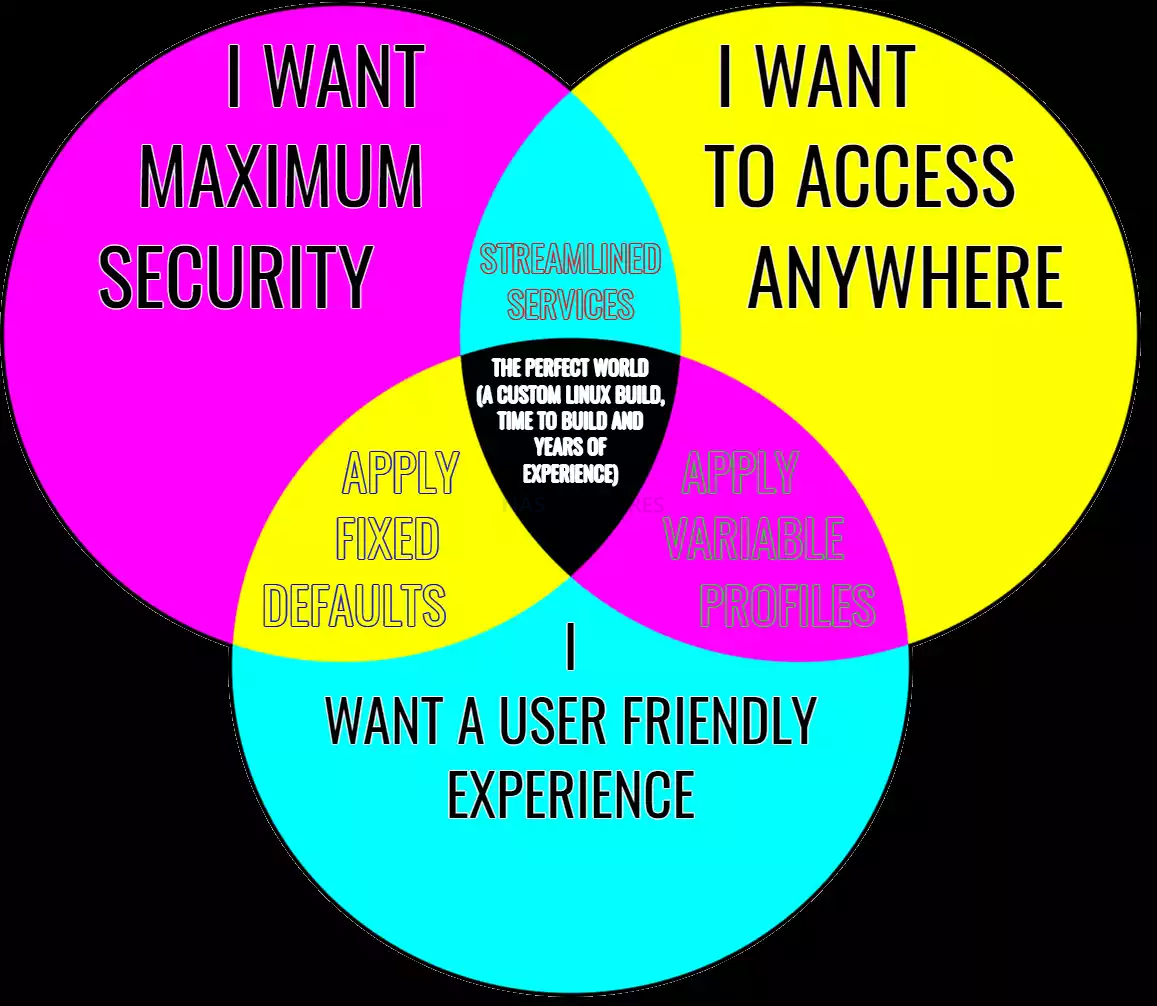
Questionable Long-Term Value Amid Shifting Synology Strategy
Another concern with the DS425+ is its position within Synology’s evolving product strategy, which raises questions about long-term support and ecosystem focus. Synology has recently been expanding its BeeStation and BeeStation Plus lines—pre-populated, user-friendly NAS solutions that share similar hardware (in some cases, the same J4125 CPU), but are bundled with drives and offer a simplified DSM variant tailored for general consumers. These systems, while more limited in scope, are marketed as turnkey alternatives with lower pricing and fewer user-configurable components. The DS425+, by contrast, sits awkwardly between Synology’s increasingly restrictive hardware requirements and the emerging shift toward closed, fully managed platforms.

This change in trajectory creates uncertainty for prospective buyers looking for a long-term investment. If Synology continues prioritizing its proprietary hardware and software pairings, users who prefer modularity, drive freedom, or advanced customization may find themselves increasingly constrained. As already noted, the DS425+ enforces tight compatibility rules, limits memory expansion, and restricts NVMe usage to caching only. At the same time, Synology is streamlining its portfolio around devices with even stricter limitations but more mass-market appeal. This raises the possibility that traditional “Plus” models like the DS425+ may be sidelined or see fewer feature updates in future DSM releases, as Synology shifts development toward more controlled environments.
From a cost perspective, the DS425+ is priced around $519, placing it uncomfortably close to more powerful third-party NAS systems that offer better CPUs, more RAM, and greater I/O flexibility. Competing brands frequently offer 4-bay systems with modern N-series Intel processors or embedded AMD chips, 8GB+ of memory, and faster networking, often for the same or lower price. As a result, the DS425+ risks being outclassed not only by its competition, but by Synology’s own growing lineup of prepackaged solutions. Users investing in the DS425+ today may find themselves limited not just by current specs, but by an ecosystem slowly drifting away from the prosumer and enthusiast segment this model was originally meant to serve.
Synology DS425+ NAS Review – Conclusion and Verdict
The Synology DS425+ presents a mixed proposition in 2025. On one hand, it remains a competent 4-bay NAS solution for users prioritizing software integration, low power operation, and quiet, reliable 24/7 usage. Its support for DSM 7.2 and the full suite of Synology applications—ranging from Active Backup to Surveillance Station and Synology Drive—makes it a strong turnkey platform for general-purpose storage, backup, and multimedia needs. Integrated graphics give it an edge in light media streaming scenarios, and its support for M.2 NVMe caching allows for performance optimization without occupying drive bays. It’s a well-built device that continues to “just work,” particularly in home and small office setups where reliability, simplicity, and refined software matter more than raw horsepower.

However, these strengths are increasingly offset by hardware limitations and Synology’s increasingly restrictive ecosystem. The soldered 2GB of RAM, locked 6GB memory ceiling, outdated CPU, limited I/O, and especially the enforced use of Synology-only drives all hinder flexibility and long-term value. When compared to similarly priced alternatives from competing NAS vendors—many of which offer newer processors, faster ports, and full hardware freedom—the DS425+ can feel constrained and overpriced. In addition, Synology’s expanding focus on pre-populated BeeStation devices suggests a possible shift away from traditional DIY-friendly models like this one. For users who are already invested in the Synology ecosystem or who value DSM above all else, the DS425+ may still be a worthwhile buy. But for those seeking hardware scalability, third-party compatibility, or better price-to-performance, it may be worth considering other options or waiting to see how Synology’s roadmap evolves.

|
Synology DS425+ NAS |
|
|
Amazon in Your Region for the Synology DS425+ NAS @ $519 |
B&H for the Synology DS425+ NAS @ $519.99 |
| Synology DS425+ NAS Pros | Synology DS425+ NAS Cons |
|
|
🔒 Join Inner Circle
Get an alert every time something gets added to this specific article!
This description contains links to Amazon. These links will take you to some of the products mentioned in today's content. As an Amazon Associate, I earn from qualifying purchases. Visit the NASCompares Deal Finder to find the best place to buy this device in your region, based on Service, Support and Reputation - Just Search for your NAS Drive in the Box Below
Need Advice on Data Storage from an Expert?
Finally, for free advice about your setup, just leave a message in the comments below here at NASCompares.com and we will get back to you. Need Help?
Where possible (and where appropriate) please provide as much information about your requirements, as then I can arrange the best answer and solution to your needs. Do not worry about your e-mail address being required, it will NOT be used in a mailing list and will NOT be used in any way other than to respond to your enquiry.
Need Help?
Where possible (and where appropriate) please provide as much information about your requirements, as then I can arrange the best answer and solution to your needs. Do not worry about your e-mail address being required, it will NOT be used in a mailing list and will NOT be used in any way other than to respond to your enquiry.

|
 |
OWC TB5 2x 10GbE Dock, UGREEN NAS Surveillance Software, AceMagic Retro PCs, Gl.iNet Comet 5G @CES
What IS the Digiera OmniCore NAS? Is it Worth $599?
New UGREEN NAS Expansion, DXP4800 PRO NAS and eGPU Revealed
Gl.iNet Flint 4 10G+2.5G Router Revealed @CES 2026
EVERYTHING NEW from Minisforum @ CES 2026
Gl.iNet Slate 7 PRO Travel Router (and Beryl 7) REVEALED
Access content via Patreon or KO-FI
Discover more from NAS Compares
Subscribe to get the latest posts sent to your email.





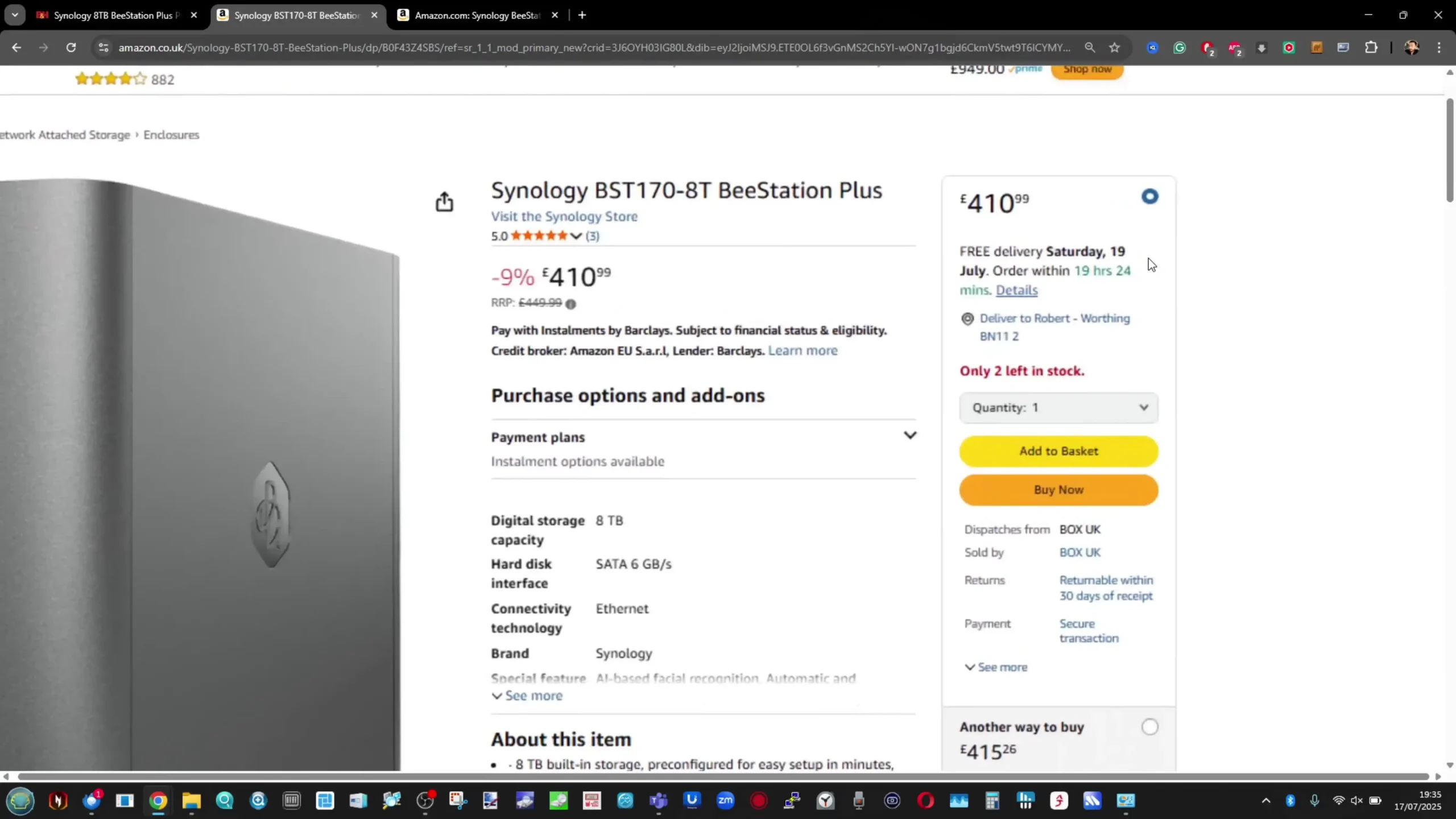



Isn’t there a workaround for the transcoding and nvme drives?
REPLY ON YOUTUBE
virus on Linux? never had one since 20 years I use linux even without firewall
REPLY ON YOUTUBE
I’m here shopping for my first NAS and my research will likely influence my extended families’ buying decisions as well.. I have no brand loyalty and before I came across the *25+ series being tied to own brand media Synology was my leading choice mostly because of the neat form factor and SHF. Now I guess im back to square one unless I can find some older Synology hardware.
REPLY ON YOUTUBE
So I watched a lot of you videos and according to synology new dsm update third party hdd are compatible but with limited support by synology. Can you please advise ? As I literally got ds 225plus in basket
REPLY ON YOUTUBE
Haven’t considered this but Im being pulled in. I basically want a basic Plex server as I have plex pass and a Time Machine destination. My question can it be a Time Machine destination. Im a Mac household.
Im currently using a WD my cloud for Time Machine and it’s sloooooow
REPLY ON YOUTUBE
The No Third Party Drives is the reason I wil abandon these
REPLY ON YOUTUBE
But doesn’t beestation to be terrible in streaming videos?
REPLY ON YOUTUBE
Hi Mate, I’ve been watching your videos for years now, excellent information! ????????????.
My Synology 918+, with 4 seagate ironwolf4TB each, just died on me ????
I had an electricity issue. My Synology should have been protected as it was plugged into my APC UPS and connected via the RJ 50 powershute cable… it should have shut down properly, as already happened. Furthermore the UPC is supposed to protect against surges ???? so I don’t understand what’s wrong.
As I was not sure if the external alim worked (no blue light), I ordered a new one… this new alim works… but my Syno is still “dead”, no blue light at all, and I’m not confident enough to try to check the BIOS or try to repair the motherboard… (I did some research…)
My Syno with all my life in it is tranformed into a brick ????gone, ceased to exist after 5 year of good work.
Do you reckon I can buy this DS425+ NAS, install my 4 hard drives in the right order in it… and it will work?
or is it just bad luck for me?
Or perhaps there are comptent people you know around the South East to repair this properly???
Hope you can help.
Thanks anyway ???? and keep up the great job
????
PS I’m thinking of moving yto another brand now ???? (hard drive compatibility…)
REPLY ON YOUTUBE
The good thing about Beestation is having privacy; the admin in no way could see the photo gallery of other users that has been uploaded. In a typical synology DSM, the admin has access to the users’ files, unless the access was switched off.
REPLY ON YOUTUBE
I have a DS215J. Still going strong. I’d like to upgrade it to take advantage of some of the new features DSM has to offer. I mean, it’s been a while! Planned on moving my old hard drives from the DS215J to the new NAS. Because I don’t need new hard drives, and buying one with hard drives puts it out of my price range. With that said, I’ll just deal with it and keep the trusty DS215J..
REPLY ON YOUTUBE
Looks like we are skipping Synology.
REPLY ON YOUTUBE
Due to recent decisions, I’ll stick with my trusty DS 720+ ????
REPLY ON YOUTUBE
what is next? branded electricity from Synology?
REPLY ON YOUTUBE
Can we have multiple users and Can we create private and password protected folder for each user?
REPLY ON YOUTUBE
Single drive with only 1Gbit network is sufficiant. Drive speed is high enough to push data onto network.
REPLY ON YOUTUBE
Two NAS models for home use that perfectly fulfill their purpose. A DSM operating system that’s unmatched for anyone who isn’t a professional or expert. I’ve had my NAS with two 4TB SSDs Samsung and 8GB of Crucial RAM for four years now, using it heavily, and I’m very happy with it.
REPLY ON YOUTUBE
I have TWO Macs I would like to backup with Time Machine on my new Bee Station Plus. It’s all set up and ready to go. Can I backup both Macs without setting quotas or separate user log ins for each one in Bee Station? The Bee limits to 4 TB for the Time Machine folder already and I would prefer to just set the quotas in Time Machine (or not). I only have 1.5 TB between both Hard Macs.. Just want to keep it as simple as possible. Thanks!
REPLY ON YOUTUBE
Can you show how I can use google photos takeout maintaining metadata and save the files to beestation. I know there is a way but I would like to see an example for multiple users. I know you can’t see the guest profiles data so how can I upload their files? Thanks
REPLY ON YOUTUBE
Can you show how I can use google photos takeout maintaining metadata and save the files to beestation. I know there is a way but I would like to see an example for multiple users. I know you can’t see the guest profiles data so how can I upload their files? Thanks
REPLY ON YOUTUBE
Not until there are two drives
REPLY ON YOUTUBE
synology is the best turnkey but DAMN are they trying to rape everone
REPLY ON YOUTUBE
My DS218+ is getting long in the tooth. A DS225+ seems like it *ought to be* the obvious replacement. But in many, maybe most, ways it hardly seems like an improvement on the EIGHT YEAR OLD DS218+. Only the slightest possible CPU upgrade. No more base memory. Can’t add 3rd-party 4GB now and still the exact same 6GB total. Yes, it adds a 2nd, and 2.5GB, Ethernet. But it has one fewer USB–that’s a real problem to me as I use one of the DS218+ rear ports for UPS and the second for a full-time 5TB portable for Hyper Backup. The new one gives up hardware transcoding completely. And, as noted in the video, it’s really hard to sense that Synology has their heart in the Plus series products anymore. And whether Synology might, say, drop support for third party HDDs on, say, DSM 8, now seems like a real possibility. Sad.
REPLY ON YOUTUBE
does the same go for ram, like hd. By Synology no more encoding on this old processor and ugreen is out since usa might turn off at any time china bs like tp link routers is on thin ice
REPLY ON YOUTUBE
Got it. Dont buy this SHIT. Low specs, pricey, and the headshot with HDDs . Fuk that. I m sticking with my DS224+ for now .
REPLY ON YOUTUBE
I have a DS 415 play and it is still working. Even though it is deprecated for some years now. It still gets security updates for DSM 7.11 but it is painfuly slow. Is it possible to migrate the HDDs into lets say a 425+ or a 925+ even though the HDDs are not Synology Branded? I would like to upgrade but not to be forced to purchase 4 new HDDs and then have 4 HDDs unused.
REPLY ON YOUTUBE
so goodbye to Synology, i guess.
REPLY ON YOUTUBE
Definite “Don’t Buy”, as they are still on kernel 4.4. Synology is back where QNAP was 3 years ago, with a now unsupported kernel leaving a broader attack surface. Credit to QNAP where credit is due, they seem to have been doing a good job on security in many areas. I expect them to move to kernel 6.12 next year, to maintain their security posture.
REPLY ON YOUTUBE
If it had 2,5gbit port I would actually considering to buy this
REPLY ON YOUTUBE
Still have not found anything as good as my drobo 5n which has gone bust but my drive still runs100%. Wish they’d make a comeback
REPLY ON YOUTUBE
Its a high no.
REPLY ON YOUTUBE
Newbie here.
Thanks for posting. I’m one of the totally uneducated when it comes to NAS and having literally just returned a BeeStation 4TB to Synology because it spent WAY more time being ‘busy’ sorting out thumbnails, indexing, etc. than actually accessible whilst handling small uploads of less than 100 images at a time (I’m talking hours here, not just minutes), I was curious to see if this 8TB model maybe overcame the 4TB’s shortcomings.
I think you’ve convinced me the answer is most likely NO.
I’m not looking for anything wildly sophisticated, just a wi-fi and internet attached storage on which I can maintain and readily access my photograph and home video collection within a tiered directory structure (BeePhotos only offers a single directory structure, so I was obliged to use BeeFiles) without hauling a DAS around.
It sounds like a 2-bay is the logical baseline (a 4-bay would be nicer, but harder to justify on a pension), although not so sure yet what a minimum CPU/storage configuration would get me past the ‘busy’ problem I encountered with the BeeStation 4TB.
I did see plenty of recommendations for an Asustor AS5402T, but I think this is way more than I need as a humble septuagenarian living out retirement.
Any advice gratefully received.
TIA
REPLY ON YOUTUBE
FYI for anyone thinking of purchasing a 225 or 425 for plex, Synology have purposfully disabled the iGPU, so these units are no longer capible of HW Transcoding.
“As part of our roadmap, starting with products released in 2025 and beyond, even if the CPU supports hardware transcoding, we will no longer provide the driver required to enable it. An exception is the BeeStation Plus, where we specifically obtained the appropriate licenses and paid the required fees, which is why hardware transcoding is available on that model.
We hope this explanation helps you gain a clearer understanding of the situation, and we sincerely appreciate your feedback, as it helps us better address the concerns of our users.
Best Regards,
Technical Support
Dino Hsu”
REPLY ON YOUTUBE
Synology has recently confirmed HW Transcoding has been disabled on the DS425+.
There’s a thread on Reddit and the Plex forums with information about this after several users couldn’t get it to work.
Plex has also removed the 225 and 425 from there compatibility list.
Yes unfortunately. But we just made video about how to fix it.
Bought the ds224+ a few months ago. For the generic Joe like me it’s more than you ever need. Set up plex, my own cloud for files, synology photos that syncs right away from anywhere, and hyper backup to an offside nas. Couldn’t be happier.
REPLY ON YOUTUBE
Depends on the use case. IT hardware is just a tool to solve a problem or fill a need. Hobbyists want to do it all because they can and use all the old hard drives they have lying around. Synology have put these devices into the business class and said “we will only offer support if you use supported drives”, for now Synology branded drives. A diversion that explains in a similar context. A mechanic repaired a car with user supplied parts, one of which failed shortly after installation. No warranty for that guy and the mechanic declared that was the last time he would fit user supplied parts. That’s the reason for the Synology supplied drives situation. Business use demands reliability. For home while it would be awesome to do whatever you want, plus devices are not what you want any more. For business which has a single use case, these devices serve a purpose and having warranted drives makes them fit for purpose. Everyone else should just buy ugreen and stop whining. I think that’s a way better choice for the NAS hobbyist.
A further observation, the DS925+ with native 2.5GbE networking goes just fine as a file server for imaging workstations which is my single use case. Setup right it will just about hit 2.5GbE network capacity and there’s no point going faster than that. I’m loving it and I’ll keep it until either the hardware fails or it runs out of software support. It’s replaced an RS815 which is still going fine, however the DS925+ goes way better. I’m not trying to run it as a server for docker, plex or any of the other things folks do but I did stick a lot of memory in it to deal with hundreds of thousands of image files. It will find and use more than the 4G specified for the empty slot, just saying.
REPLY ON YOUTUBE
great explanation, best one. Thank you.
REPLY ON YOUTUBE
Thanks for the video as a home user i have moved to Ugreen NAS no drive lockin and has its own video app photos app and an easier to use back up and sync app.
REPLY ON YOUTUBE
Is anyone running a 16gb module and does it work?
REPLY ON YOUTUBE
Synology – unless they change their philosophy of “vendor lock in” for components, buying their product is like a vice on your b@lls. It’s not the $$, it’s the fact that this is DATA, which is usually worth a lot more than the hardware it sits on. I demand maximum flexibility to repair, swap, change components.
REPLY ON YOUTUBE
Single drive, slow bandwith, pricey hardware what do you want us to do with that ?
REPLY ON YOUTUBE
8tb of hdd to me is what 16gb of ram is to professional video editors.
REPLY ON YOUTUBE
THEY LICKED A THUNDER? – STAY AWAY FROM SYNOLOGY – NO MORE TRUST!
Customer for 17 years and without any communication functionality in apps is broken now for months.
We understand now too why posting any comments under their videos on YouTube is disabled – No, we don’t!
If funtionality in apps is broken for months now – what about the security?
Stay away, once a great product. Now crippled. No customer service. No communication.
Stop buying Synology, it hurts to say this after all those happy years.
How can Synology offer a single disc bay product? Headache.
Who is responsible for these decisions?!
Why are longterm customers tortured by these new decision and simply ignored?!
REPLY ON YOUTUBE
There are some practical problems with ‘who it’s for.’ People going cheap and choosing to forgo cloud options aren’t going to pay ‘rent’ to back it up to the cloud longterm. Beginners may not understand how important backing it up is. Buying this, and a separate external 8-terabyte HDD to back it up to, means it’s not quite as cheap as it looked, and not as minimalist as a 2-bay NAS with a pair of 8 TB HDDs in Raid 1 configuration. Since it has no inherent redundancy (cloud subscription doesn’t count!), for comparing to other NAS products, keep in mind that external 8TB HDD for backup, unless you have another NAS you can back this one up to.
REPLY ON YOUTUBE
Thanks.
REPLY ON YOUTUBE
Even if you stick with Synology, their DS223 2-bay offering at around £249 + HDD(s) of your choice, is a far better proposition. If you’re even considering a B Station, you must have some clue about what you’re trying to achieve, and so I see this option making little sense to pretty much anyone.
and YES, their dogged use of 1 Gb Ethernet is baffling when it will bottleneck the installed HDD.
In short, I am finding it difficult to see where the market is for this at its price-point and lack of storage expansion.
REPLY ON YOUTUBE
Guys plz help.. Synology DS225+? or UGREEN NASync DXP2800? I’m totally lost.. I like Syn. Any opinion is helpful………… ????????
REPLY ON YOUTUBE
Only one drive? nope, won’t even recommend.
REPLY ON YOUTUBE
I’m generally interested in these Beestation NAS boxes but I was really hoping this would have been closer to $300. Hell I would take one of these if they gave the option of swapping the HDD and/or if it was a two bay. I don’t have heavy needs and it has to be easy for my family to use but I don’t want to get somethingthat feels like it’ll be obsolete right away
REPLY ON YOUTUBE
400+ knickers for a single drive NAS?
As the late Robin Williams would have said: “F@CK NOOOO!”
REPLY ON YOUTUBE
Cheers Robbie. Helpful. I am toying with either a 425+ or a 925+. My needs are nominal. Time Machine, network drive, cloud drive backup, occasional plex use and backup my singular google workspace account. One thing I hate is slow speeds! Am on a virgin broadband with a 2,5gb port on the router……
REPLY ON YOUTUBE
8tb is joke
REPLY ON YOUTUBE
Beelink already took the Bee name
REPLY ON YOUTUBE
My only question: Can I replace the hard drive when it fails or is this another vendor lock-in model?
REPLY ON YOUTUBE
NAS marketing has come full circle, aggressively promoting an online storage service with the purchase of a 1-bay NAS, which it must be said is not suitable for any purpose. Also, 410 usd, holy macaroni ????
REPLY ON YOUTUBE
Honestly think this is a fantastic idea. I know most people don’t agree but having an accessible NAS to the average person is a fantastic idea
REPLY ON YOUTUBE
WD has been operating in this space for years. My first NAS that I just simply used to store my files and to be able to access them remotely was WD. It was easy to setup and met my needs. It was reliable and never let me down. I replaced it with a Qnap NAS. Porting the data over to the Qnap was easy no restrictions like Synology.
REPLY ON YOUTUBE
I don’t see the point of spending money on a single bay NAS. At that point, you might as well just buy a USB external HDD enclosure, stick a drive in it, and plug it in to a USB port on your router.
REPLY ON YOUTUBE
Software will save synology for now. But I bet they will reverse the big error they made with the vendor lockin. Just bought a Ugreen 8800 plus. Now to figure out unraid or truenas… my current synology up for sale.
REPLY ON YOUTUBE
Locking their system into a propriety backup solution.. yeah that’s going to work considering the amnount of NAS HDD/SDD available.
REPLY ON YOUTUBE
Didn’t really understand if this an be backed up to a Ugreen nas ?????
REPLY ON YOUTUBE
The fan is a bummer. My current made-up Raspberry Pi 4 NAS has no fan, disks spun down when not used: total silence in our office room 90% of the time (this is a backup NAS).
REPLY ON YOUTUBE
No thanks , for my parents it’s easy : iMac , iCloud family with me, AnyDesk and Tailscale so that everything is sync to my nas lol. Even with a Mac, I support my parents at least once a week including updating their iPhones lol
REPLY ON YOUTUBE
No
REPLY ON YOUTUBE
Future bookshelves. Going digital… ????????♂️
REPLY ON YOUTUBE
The capital word EASIEST should be “EASIEST”
REPLY ON YOUTUBE
Wd mycloud ex2 ultra. Aside from the name just better. Got it without drives for 100€
REPLY ON YOUTUBE
410+ for a single bay “nas”? Yeah nah.
REPLY ON YOUTUBE
Shitology
REPLY ON YOUTUBE
400 with 8TB… thats DOA
REPLY ON YOUTUBE
No, thanks. What on earth, Synology?
REPLY ON YOUTUBE
Shame about all the negative attitudes expressed here, none of which seem to be backed up by examples of actual problems or bad experiences. I’ve owned the 4TB BeeStation for exactly a year now and am absolutely satisfied with it:
Savings.Total cost GBP £200 direct from Synology UK (using a -£20 offer, available at the time). Paying for Apple’s iCloud services for just half that amount of storage would have already have cost me £108.
The cheapest dual bay NAS boxes already cost £200+, and still have to be populated with two of these 4TB HDDs. And I would have wanted a redundant system, so my total available storage would be no greater.
Security. I’m not paranoid about it, but don’t entirely trust any company’s cloud storage service, given the world’s current geopolitical situation. And still to come are potentially vulnerable new sources of power generation.
I read a couple of years back that Synology labelled drives are actually rebranded Seagate Iron Wolfs. Think of the enormous cost of setting up their own new drive manufacturing plant and this seems logical. Has something changed with that to cause the present kerfuffle?
REPLY ON YOUTUBE
This is for users who have no technical knowledge and unlikely to watch this, anyone(including me !) likes to tinker at some level would probably now go for a pre-2025 Synology or something else
REPLY ON YOUTUBE
for this unit, one could always buy 4 or 6 of them, and get a sound file that goes off when it’s used to sound out with the 1990’s 14,400bps sound (buzzing and screeching sound during the connection process) (facepalm)
REPLY ON YOUTUBE
I know he said we can back up to a bigger synology NAS but can you do the inverse? Like, can I backup my big synology stuff to the Beestation? I only back up a fraction of my storage so this could be perfect for that, specially since my big NAS doesn’t have hardware transcoding for plex so this could be my back up + plex
REPLY ON YOUTUBE
Pro tip. F synology. Don’t buy.
REPLY ON YOUTUBE
The easiest NAS you will NEVER use ????
REPLY ON YOUTUBE
Honestly, I would propose the 4tb unit to my sister’s family to backup their iphones and laptops because it looks so simple and easy to use even for someone who knows close to nothing and then sync the beestation to my synology 1522+ for redundancy.
Honestly the 1gb eth connection doesn’t seem a limiting factor. Most probably it will be connected to the ISP provided routers that in 99% of the cases doesn’t have a 2.5gbit port.
REPLY ON YOUTUBE
I’m considering using one of these as an off-site backup unit to my DS718.
REPLY ON YOUTUBE
Total waste of money pass
REPLY ON YOUTUBE
Synology = no, I will never buy another Synology product. Voting with your wallet etc.
REPLY ON YOUTUBE
Why does a simple NAS need a NETWORK to operate. Why can’t I just plug in a couple computers into the NAS as if it were just a COMMON DRIVE used simultaneously by multiple computers. I have an ASUS Windows Laptop literally less than 6″ from my M4 Mac Mini and I can’t get them to use the same Video files on the same SSD Drives other formatting one in exFAT and literally plugging & unplugging it. Davinci Resolve allows me to work on the same Project with two seperate computers but all video files & assets have to be Duplicated on each machine.
REPLY ON YOUTUBE
WOAH GREAT SWEATER
REPLY ON YOUTUBE
Currently using a Synology DS 220j it works great , at the moment , even with it mostly being used as firstly storage secondary is stream my digitised copies of my music to a music streamer. But I am wanting to do the same for the movie collection I don’t think the 220 will cut it. Would love to upgrade to a 4 bay Synology but the fact that they are locking you down to Synology branded drives only. Especially with the fact the prior release 23 series had compatibility with Seagate and other drives.
REPLY ON YOUTUBE
When I got struck by an eye problem that could possibly lead to blindness I switched from a TrueNAS server (my pride) to a Synology NAS. Because maintaining a TrueNAS server was to much for the rest of the family. And the Synology NAS was pretty much plug and play. My eye treatment was very successful luckily, but in the mean time I was getting used to the excellent DM software. But now they started this sh..t. TrueNAS here I come.
REPLY ON YOUTUBE
” They just work”… until they don’t. Had a DS213 for ten years then it just crapped out. Cannot get files off and I don’t have linux. I think I have to buy another Synology NAS to access files again. Synology support was useless. Did everything they asked and then they said it was the motherboard. Will never use Synology NAS to file storage again. I’m just going to add 2 HDD’s in my computer to do simultaneous back-up that way if the computer ever craps out, I can access the files easily on any computer.
REPLY ON YOUTUBE
I bought ds 725+ already..is it compatible with Ssd wd red sa500 bro?
REPLY ON YOUTUBE
My short answer : Always buy a 4 bays when you can, only buy a 2 bays if it’s for an offsite backup or you don’t plan to expand your storage. About the 25+ serie, just don’t buy and buy a Ugreen or a 23+ 😛
REPLY ON YOUTUBE
If Synology is so committed to not invest in HW then why they don’t just release their DSM as paid RAID OS – like Unraid? I would totally pay for that as I like they features and respect their security related attitude.
REPLY ON YOUTUBE
Yeah, last year’s++ hardware plus drive compatibility renders them useless as far as I’m concerned.
REPLY ON YOUTUBE
Started running my own Netware server in the mid to late 90s. Ran variations (3.12, 4.2, 5, OES 2) until about 2016. Switched over to a DIY NAS in 2016 running nas4free, now XigmaNAS. Four IronWolf 8TB drives in a RAID-Z1 configuration and 32GB of RAM, running on a Ryzen 4600G. The entire thing boots from a USB stick.
Over the years I thought about Synology, but my needs are simple and I don’t feel I should scrap what I have in favor of limited and outdated hardware. At least I can change any component of my system as needed, when needed.
REPLY ON YOUTUBE
Synology DS425+ ≈ Synology DS920+
REPLY ON YOUTUBE
I recently upgraded my Synology NAS to DSM 7.2.2, and now I’m facing some annoying issues. Videos encoded with HEVC, especially those recorded by cameras (e,g, Sony A7C2), used to play smoothly in Synology Photo, but after the upgrade, they either won’t play or only the audio works.
I reported this to Synology, and they admitted it’s their system”upgrade” problem but have no plans to fix it. They’re trying to cut costs by not paying for the video codec licenses.
As a consumer, I’m really disappointed because they promised video codec conversion when I bought this NAS. Now they’ve quietly removed this feature with the so-called upgrade, leaving us without a function we originally had.
I reported to & confirmed with Synology that their desktop Synology Image Assistant is fail to decode traditional camera HEVC video files in Synology Photos. This means that all videos taken by the cameras cannot be view in the Synology Photos. I recommend all those who want to use NAS to host and share media files, don’t choose Synology.
Synology gave you some functionality when you bought. But when they take them back if they want. Don’t trust the Taiwanese company. No trust.
Hoping you can bring attention to this issue and help us voice our dissatisfaction to Synology. Thanks!
REPLY ON YOUTUBE
Wait and see, DSM 8 will be released, and then it will only recognize its own hard drive, and it will not let you modify it. Synology: bye bye….
REPLY ON YOUTUBE
I’m keen to see sales data from Synology in 12 months time. Their sales will have nose dived and additional revenue from their overpriced rebadged Seagate HDDs would not come close to closing the gap. They’ve destroyed all brand recognition.
Hardware completely inferior to the competition. Software not the huge leader it once was. You’d have rocks in your head to buy new Synology gear today.
REPLY ON YOUTUBE
No, no and also no
REPLY ON YOUTUBE
The comment about good security is not quite true, the latest update on my DS720+ is, quote, “Fixed multiple security vulnerabilities”.
REPLY ON YOUTUBE
Not for me. I believe they found a serious flaw that required Hdd firmware to fix it. I will stay clear from synology.
REPLY ON YOUTUBE
Thank you for this. Yep not buying into proprietary bs, that is for sure! That is just a non starter for me.
REPLY ON YOUTUBE
Synology’s last machines like the 1522+ only list up to the 14TB WD Red on their compatibility list but fortunately run fine with newer larger drives like 16, 18, 20, 22 or even 24 TB. Unless they completely drop the compatibility check I won’t consider a 25 model. I’m already looking around at UGREEN as a replacement. However, their lack of expansion cabinets is a problem. Most of my systems are a main cabinet with two expansions that can go into complete hibernation for maximum power efficiency.
REPLY ON YOUTUBE
I just picked up a 224+ and threw it on the shelf for when my 220+ croaks. I’m old, that should hold me. I’m not buying anything Synology *25 and up.
REPLY ON YOUTUBE
I no longer recommend Synology. reggards
REPLY ON YOUTUBE
If the model # ends in a 25, the answer is hard no.
REPLY ON YOUTUBE
I wonder… how many MORE times are we gonna hear about the disk restrictions on these devices? Cause.. apparently… disks from other manufacturers will be compatible… in 2035!!!
REPLY ON YOUTUBE
If I can’t use the drives of your choosing, you don’t own the NAS.
REPLY ON YOUTUBE
Buy UGREEN NAS instead, no consumer should be supporting Synology at this point.
REPLY ON YOUTUBE
NO!
REPLY ON YOUTUBE
Synology is done. I had 5 diskstations up until now. No more! Fuck those greedy assholes.
REPLY ON YOUTUBE
Now that ugreen don’t sell nothing anymore and actually sell that nasync in sea, goodbye synology. I have too many hdd for nas and only non-synology accept them.
REPLY ON YOUTUBE
So the question becomes:
I remember that part of the point to Sinology’s drive compatibility deal, was to try to shift the drive security compatibility labour from themselves …. to the drive manufacturers. Why should they continue to literally pay for doing all this work, when it can be offloaded onto the drive manufacturers … to work under Sinology’s rules?
Sooo … how are we doing on that front?
Are drive manufacturers beginning this work under the gun from Synology,
or have they just ganged up on Synology and said “this isnt our problem”,
… so its turned into a nightmare for Synology?
REPLY ON YOUTUBE
Excellent video!
REPLY ON YOUTUBE
Synology, dudes really flopped with the 25 range. Faster USB, NICs and CPU is what the people wanted, but no ????
REPLY ON YOUTUBE
I got the DS1522+ some time after it came out and haven’t upgraded since. I mostly use it to store all my camera footage and photos, plex, Synology photos and hyper backup.
Currently with 4-4TB drives and one SSD as read cache. Also the 10gbe upgrade.
My only “wish” is that plex transcoding is aweful, I 9/10 times I don’t need it at all but that one time I do, is a bit annoying. It wasn’t a priority for me personally so I didn’t care about it. Having 5 bays and 10gb port was way more relevant to me.
REPLY ON YOUTUBE
The Windows sounds are almost as off-putting as the models themselves.
REPLY ON YOUTUBE
Spock and Kirk discussing Synology
Spock: They’re dying.
Kirk: Let them die!
REPLY ON YOUTUBE
Spock and Kirk discussing Synology
Spock: They’re dying.
Kirk: Let them die!
REPLY ON YOUTUBE
Spock and Kirk discussing Synology
Spock: They’re dying.
Kirk: Let them die!
REPLY ON YOUTUBE
Spock and Kirk discussing Synology
Spock: They’re dying.
Kirk: Let them die!
REPLY ON YOUTUBE
Spock and Kirk discussing Synology
Spock: They’re dying.
Kirk: Let them die!
REPLY ON YOUTUBE
Spock and Kirk discussing Synology
Spock: They’re dying.
Kirk: Let them die!
REPLY ON YOUTUBE
The HDD compatibility problem is the main reason why I went for a DS423+ instead of the 425+. I do get warnings when I use 3rd party drives, like refurbished 10 TB drives from HGST, but the system then allows me to use them in any way I want to.
REPLY ON YOUTUBE
The HDD compatibility problem is the main reason why I went for a DS423+ instead of the 425+. I do get warnings when I use 3rd party drives, like refurbished 10 TB drives from HGST, but the system then allows me to use them in any way I want to.
REPLY ON YOUTUBE
The HDD compatibility problem is the main reason why I went for a DS423+ instead of the 425+. I do get warnings when I use 3rd party drives, like refurbished 10 TB drives from HGST, but the system then allows me to use them in any way I want to.
REPLY ON YOUTUBE
The HDD compatibility problem is the main reason why I went for a DS423+ instead of the 425+. I do get warnings when I use 3rd party drives, like refurbished 10 TB drives from HGST, but the system then allows me to use them in any way I want to.
REPLY ON YOUTUBE
The HDD compatibility problem is the main reason why I went for a DS423+ instead of the 425+. I do get warnings when I use 3rd party drives, like refurbished 10 TB drives from HGST, but the system then allows me to use them in any way I want to.
REPLY ON YOUTUBE
The HDD compatibility problem is the main reason why I went for a DS423+ instead of the 425+. I do get warnings when I use 3rd party drives, like refurbished 10 TB drives from HGST, but the system then allows me to use them in any way I want to.
REPLY ON YOUTUBE
I was considering both before hearing about the hard drive limitations. But after this review both seem like a waste of money. The + series is supposed to deliver more making it worth the premium price, but this really looks more like a DS225- to me.
Maybe I would reconsider if Synology get their act together and not treat opening up the hard drive support like releasing the Epstein files, but even then the price would have to drop considerably to be competitive.
REPLY ON YOUTUBE
I was considering both before hearing about the hard drive limitations. But after this review both seem like a waste of money. The + series is supposed to deliver more making it worth the premium price, but this really looks more like a DS225- to me.
Maybe I would reconsider if Synology get their act together and not treat opening up the hard drive support like releasing the Epstein files, but even then the price would have to drop considerably to be competitive.
REPLY ON YOUTUBE
I was considering both before hearing about the hard drive limitations. But after this review both seem like a waste of money. The + series is supposed to deliver more making it worth the premium price, but this really looks more like a DS225- to me.
Maybe I would reconsider if Synology get their act together and not treat opening up the hard drive support like releasing the Epstein files, but even then the price would have to drop considerably to be competitive.
REPLY ON YOUTUBE
I was considering both before hearing about the hard drive limitations. But after this review both seem like a waste of money. The + series is supposed to deliver more making it worth the premium price, but this really looks more like a DS225- to me.
Maybe I would reconsider if Synology get their act together and not treat opening up the hard drive support like releasing the Epstein files, but even then the price would have to drop considerably to be competitive.
REPLY ON YOUTUBE
I was considering both before hearing about the hard drive limitations. But after this review both seem like a waste of money. The + series is supposed to deliver more making it worth the premium price, but this really looks more like a DS225- to me.
Maybe I would reconsider if Synology get their act together and not treat opening up the hard drive support like releasing the Epstein files, but even then the price would have to drop considerably to be competitive.
REPLY ON YOUTUBE
I was considering both before hearing about the hard drive limitations. But after this review both seem like a waste of money. The + series is supposed to deliver more making it worth the premium price, but this really looks more like a DS225- to me.
Maybe I would reconsider if Synology get their act together and not treat opening up the hard drive support like releasing the Epstein files, but even then the price would have to drop considerably to be competitive.
REPLY ON YOUTUBE
It looks like you’re thinking of buying a new NAS. Would you like some help avoiding the Synology brand?
REPLY ON YOUTUBE
It looks like you’re thinking of buying a new NAS. Would you like some help avoiding the Synology brand?
REPLY ON YOUTUBE
It looks like you’re thinking of buying a new NAS. Would you like some help avoiding the Synology brand?
REPLY ON YOUTUBE
It looks like you’re thinking of buying a new NAS. Would you like some help avoiding the Synology brand?
REPLY ON YOUTUBE
It looks like you’re thinking of buying a new NAS. Would you like some help avoiding the Synology brand?
REPLY ON YOUTUBE
It looks like you’re thinking of buying a new NAS. Would you like some help avoiding the Synology brand?
REPLY ON YOUTUBE
Software is simply unattainable, but hardware is getting worse and worse. And what’s the point of making third-party hard drives incompatible? Fortunately, I switched to another manufacturer in time. Thanks for the video.
REPLY ON YOUTUBE
When I bought my first NAS, I was going to buy a 2 bay and nothing would change my mind. But, when I looked at the price difference, it made more sense to buy the 4 bay. Fast forward a few years and a 4 bay would be my absolute minimum. Especially when you have SHR. Don’t buy what you need; buy what you might need later.
REPLY ON YOUTUBE
Should you buy a disk storage system that actively prevents disks working? No.
REPLY ON YOUTUBE
I will never buy anything shitology
REPLY ON YOUTUBE
Answer is, NO! There saved you 18:59.
Now go buy a UGreen like I did.
Fuck Synology.
REPLY ON YOUTUBE
I’m holding on to my DS1520+ indefinitely. It’s the tradeoff between the convenience of status-quo versus insufficient spec upgrade and Synology-only drives. Geeeesh. Don’t get me wrong. I really like Synology NAS and DSM.
REPLY ON YOUTUBE
My DS1019+ has 4 GB memory and can be upgraded to 8 GB.
6 years old NAS! It would be a downgrade for me
REPLY ON YOUTUBE
I have owned a DS213+ and a DS216+ and always felt that type was in a very nice “premium low-end” class of NAS’s. But nowadays the DS225+ seems to be more in the “worst of both worlds” category: you pay extra for a bit more than entry level but you basically still get entry level specs + the Synology HDD limitations and nothing extra. For anyone who is looking for a NAS at that price point Synology is no longer the brand that you should look at first.
REPLY ON YOUTUBE
I love how you’re speedrunning the disk compatibility info now 😀
REPLY ON YOUTUBE
I no longer recommend Synology to friends, family or Small businesses. Sure the software is great, but you are paying for mediocre hardware at premium prices and the hard drive lock down. I will take my chances with UGreen for family and friends or Unifi for small businesses. I would rather struggle with my DIY solution then giving them a penny.
REPLY ON YOUTUBE
DSM no longer makes up for Synology’s disastrous hardware decisions. Synology is dead. They keep shooting themselves in the foot.. over and over.
REPLY ON YOUTUBE
thanks for this “before I don’t buy” guide. ????????
REPLY ON YOUTUBE
No. The hardware is totally lame. I just looked at my DS214 (yes, you read that right) and was looking through all the features. Even my old system has tons of features, and DSM is really great. The hardware is pathetic. The brand new DS225+ has the ancient J4125 cpu – are you kidding me!!! How can they even still get hold of that cpu. It’s discontinued. And why do they waste our time with CPUs which can only handle 8GB ram – so you can’t run any VMs, docker, packages. I keep going back, just to see if they have any decent hardware, at a decent price – they don’t. OS = excellent, hardware = junk.
REPLY ON YOUTUBE
Clippy does not like Synology
REPLY ON YOUTUBE
I followed your reviews then went with a UGreen DXP4800 Plus and installed TrueNAS. Better hardware and I can put in any drive I want.
REPLY ON YOUTUBE
“…and a downgrade in a way that I think a lot of you know what’s coming” ????
REPLY ON YOUTUBE
Title should say “don’t buy”
REPLY ON YOUTUBE
Short answer to the question: no.
REPLY ON YOUTUBE
Probably should say Synology plus forced hard drive purchases
REPLY ON YOUTUBE
Uh oh don’t let Synology see this otherwise they’ll make it so you can’t benchmark third party drives! Like how you can’t see detailed SMART info for third party drives ????
I think Synology’s idea with the drive restrictions is so that they can better support problems since the drives run their own firmware and are supposedly better optimised to work with the enclosure/filesystem/SHR etc. Would be curious to know if that’s actually the case though. I did see someone on Reddit saying Synology drives throw fewer errors in their enterprise systems.
REPLY ON YOUTUBE
Went to uGreen. (I have been Syno user since 2013) RIP Syno.
REPLY ON YOUTUBE
We are being forced to choose synology branded drives. I don’t want this and will see how this all plays out before I upgrade my system. I certainly don’t want to have to get rid of all of my 16TB drives just to buy Synology branded ones.
REPLY ON YOUTUBE
Just a blatant money grab by Synology.
REPLY ON YOUTUBE
– Allow me to introduce myself! – TrueNAS ☺☺☺
REPLY ON YOUTUBE
Moving to TrueNAS here /w Toshiba MG drives. The prices for Synology drives in the UK is extortionate.
REPLY ON YOUTUBE
My issue is their HAT5300 line is substantially more expensive the the equivalent Toshiba MG09 that it is rebranded from. Their HAT3310 are close enough to their original, but I won’t buy a Seagate ever again since they decided profit was more important than following US Sanctions, regardless of their excuse. I don’t care if you buy them, but lack of patriotism in a US company is something I can’t abide.
Still watching what is going on. I won’t make a decision until it is time to buy that next NAS. You would think they would fast track the companies that make their rebranded drives, at least on their + series, which is more prosumer/small business than professional. I’ve been happy with my Toshiba drives. I’d buy more.
REPLY ON YOUTUBE
Slimey move from Synology I’ve been running their DS + RS gear for nearly 10 yrs… This does make me wonder if you could read firmware from a “synology” drive and just flash that onto an identical Seagate drive controller with it being the same internals and most likely same PCB.
REPLY ON YOUTUBE
Thank you rob. Doing the lords work. Fuck synology. This is Sonos level disaster.
REPLY ON YOUTUBE
*We’ve only ever used “cheap” disks for well over a decade, and we’ve NEVER had any problems with them.*
*Therefore, there is NO real, objective reason to buy massively overpriced Synology HW and SW.*
_(And yes, the Synology SW will also become massively more expensive; they will probably start with Synology Backup.)_
*How wonderful that there are ingenious alternatives that treat customers fairly*
REPLY ON YOUTUBE
Why use synology at all – Any raspberry and external hardrive combination works as good and allows for a mirror-back-up drive for half the price
REPLY ON YOUTUBE
I am looking to upgrade to more capacity than my 918+ with 4 WD 10 TB Red NAS drives. However, Synology new policy may cause me to look else where even though I have had No Issues with the Synology unit I have. What do you recommend? Thanks
REPLY ON YOUTUBE
Synology are simply purchasing 3rd party drives, relabelling them before selling them on again with an additional mark up. People like Seagate or Toshiba are not going to be giving their drives away. As you say Rob, if the hardware is the same I cant really understand why Synology can’t verify them. They are currently using said drives with their own label. Doesn’t add up!
REPLY ON YOUTUBE
Having recently purchased a new DS423+ (not choosing to lock myself even more by opting for a DS425+) I decided to go for SSD read/write caching. I diligently checked the SSD compatibility list for the DS423+ (surprisingly extensive BTW) and found a match on Amazon (I think most of the supported/tested SSD’s in their list are quite old now, so harder to get).
Waited two weeks to get hold of the pair of SSD’s I needed, only to find that I received that message during installation about them not being verified. Fortunately, I was able to continue past the warning. However, what’s going on? Why did I receive that warning for a hard to find SSD that was on the compatibility list?
Are Synology slowly reducing their compatibility list on existing models?
REPLY ON YOUTUBE
Considering the criticism from the channel regarding this whole locked drive situation, fair play to Synology for giving you access to these for this video.
REPLY ON YOUTUBE
I really think there is an easy fix that Synology could implement.
I am a IT professional. and my 1522+ is storing all my music and movies…. and is a backup location for my various home devices. But there is no way I paying 1 grand per 18TB drive.
What synology SHOULD do… is for enterprise users with a SERVICE contract… they can require their drives all they want.
But I am using UltraStore dives and they have never given me an issue and I should not be restricted… if a drive fails… that is why I have the synology… so I can swap it out.
REPLY ON YOUTUBE
No more Synology for me I’m afraid, moved over to unRaid using unRaid array, cache pools and a zfs pool and extremely happy… Sorry Synology your silly decision has lost you one customer and I’m sure there are many, many more out there….
REPLY ON YOUTUBE
My RS2423+ was one of the enterprise class NAS’s that they did the vendor lock on. At the time I purchased it they didn’t even offer a drive the size I wanted, so I had to use a workaround to get the system from reporting “degraded” and not run the monthly scrubbing. I’m looking at adding more drives to that unit this year, and while they now have a 20TB SAS option, I can’t justify the 40% markup.
For those of us with those vendor locked 2023 models, they still don’t support non-Synology drives, and I’m not holding my breath that the 2025 Plus series will get 3rd party support. Honestly, the current machine will be the last Synology I have unless they reverse course on the 3rd party lockout or get their performance and prices on their drives more on par with the competition.
REPLY ON YOUTUBE
Apart from if they were crap , suppose, does it matter if they are good performers if you are forced to use them? And even if they were good could you depend on that in the future. If they are good and at a compatible price they’d sell without being forced to buy them. deal breaker for me and should be for you.
REPLY ON YOUTUBE
These own branded drives are not much more than a marketing gag to increase their revenues.
REPLY ON YOUTUBE
The simply solution to all this is buy a nas off someone else its clear synology are just ripping off customers by marking up their approved drives did anyone expect anything else
REPLY ON YOUTUBE
The situation with Synology drives has been sick from day one. A while back I was considering an upgrade to a xs+ unit but found that Synology had changed their tune and started forcing their authorized resellers to ONLY sell units with Synology drives pre-populated in the drive slots. And not just one or two either! They were forcing people to fill the unit instead. To make matters worse, their array of large size drives is sparse and seems purposely setup to force users to fill up NAS units more quickly and potentially push additional sales. I ended up purchasing a used xs+ unit where the seller couldn’t sell the original Synology drives due to security concerns.
REPLY ON YOUTUBE
Well, Seagate drives had (according to Backblaze) far higher failure rate than WD drives, therefore I would go for them. But If I cannot use them in Synology I am thinking of replacing my old one with some other NAS brand… I would even pay for some extended support for other drives manufacturer (lets make it like some licence/upgrade like cameras…) eg. 10 dollars per drive or something like that… but I dont want to be limited to some specific drives….
REPLY ON YOUTUBE
And now we know why he keeps talking about SYNOLOGY …. 😉
REPLY ON YOUTUBE
HAT5300 8TB = Toshiba MG06ACA800E and 12TB = MG07ACA12TE
REPLY ON YOUTUBE
Plenty of people buy a sports cars then queue at Morrisons for petrol ????
REPLY ON YOUTUBE
i dont know how good or bad of Synology but i am sure Robbie is a good guy
REPLY ON YOUTUBE
Some sad customer payed for the free samples you got.
REPLY ON YOUTUBE
I’d be interested to see Synology’s third quarter sales figures for DS units. I wonder how low the line will go before they rethink their foolish policy.
REPLY ON YOUTUBE
I spent the night trying to decide how best to increase my storage capacity on a DS1621+ that is already populated with 16TB drives. I couldn’t find a way to do it short of buying an 5 bay expansion unit which, by the way, cost as much as a 2nd 6 bay NAS. I’m looking at other brands now.
REPLY ON YOUTUBE
Also, if you look for the specific model number of a third party drive that is on the compatibility list many of them are no longer being made.
REPLY ON YOUTUBE
Waiting for Friday.. is it friday yet? ????
Don’t buy a Synology today (or ever)
REPLY ON YOUTUBE
Maybe someday someone will figure out how to change the firmware on non-synology drives ????????????
REPLY ON YOUTUBE
Has anyone tested out the Toshiba MG series over the N300, if so how do you rate them for realabity and sound level.
REPLY ON YOUTUBE
Shucks thats expensive ????
REPLY ON YOUTUBE
Yeah this is a pure profit grab.
REPLY ON YOUTUBE
I’ve gone to Ugreen Dxp4800plus. I used to have a DS220+ and was, am a novice with NAS abilities and use it just for Plex, photo storage etc. I’m very happy with moving and this was mainly because of the drive lock in fiasco.
REPLY ON YOUTUBE
Funny enough, the only hdd issues and failure I’ve had in the last 5 years has been a synology drive ????
REPLY ON YOUTUBE
LOL, Synology is using DELL’s pricing margins.
REPLY ON YOUTUBE
Again poignant and to the point – ty
Synology has certainly shot it’self in the foot with this ‘lock-in’ and not being proactive with a positive list of 3rd party hdds. before going to market.
If Synology didn’t have the best OS we’d have moved elsewhere already, but now in a ‘holding pattern’ awaiting Seagate / WD whitelisting
Just my 2p
REPLY ON YOUTUBE
Robbie:… so anyway I start blasting!
REPLY ON YOUTUBE
moving to QNAP !!!!
REPLY ON YOUTUBE
If it’s hdds it’s ultrastars or MGs. Don’t need rebranded consumer drives
REPLY ON YOUTUBE
In Canada, these are the current prices for 20TB drives:
Synology HAT5310 – $1034.99
Western Digital Red Pro – $584.99
Western Digital Gold – $599.99
Seagate Ironwolf Pro – $579.99
Seagate Exos – $549.99
Prices can be even lower during sales such as Prime Day or Black Friday or even as prices fluctuate over time. Also even the 26TB WD Red Pro ($789.99) is cheaper than the Synology 20TB.
REPLY ON YOUTUBE
Let’s give Synology the benefit of the doubt and say they are moving in this direction (of drive lock-in) to reduce the variability in devices so they can better support end-users. If that was one of their goals (instead of a blatant cash-grab), then why oh why did they make it mandatory? Why take away something from loyal customers that has been present since the founding of your company? DSM is nice but is it worth hundreds or thousands in up-charges for re-labeled drives?
Roll out classes of devices: Beginner/entry-level=NAS with Synology-branded drives plus free tech support, mid-level/pro-sumer=NAS with optional branded drives and charged support, IT pro/tech geek=Synology enclosure + bring your own drives, you’re on your own. Or, screw over your existing base while confusing potential new customers.
REPLY ON YOUTUBE
Thanks for the honest review. I would not mind paying a little more for a Synology branded hard drive or SSD for business purposes if that improves the support process, but these price differences are huge and for my friends, family and my own personal storage, freedom to use any brand of drive is simply a must-have.
So Synology should stop thinking they are EMC or NetApp and reverse this self-destructive choice with a firmware update and a public apology. Only then will I ever buy or recommend a Synology system again. I have used Synology for decades and I was really looking forward to upgrading this year, but now I look at other brands.
REPLY ON YOUTUBE
By drive-locking, Synology is rewarding their most loyal supporters by keeping a good value on the older units. I can pay a bit more for their drives and upgrade to the 25 series… and still sell my ds1520+ at a great price. They’re playing 3D chess and it’s great for me!
REPLY ON YOUTUBE
I don’t understand why you’d give synology such leeway about their supported drives list, or anything else for that matter. The fact that they’re not allowing the very same models they’re white-labelling tells you everything you need to know about the reason behind the drive lock-in.
REPLY ON YOUTUBE
Why would I pay extra for vendor-locked hard drives that are just re-stickered Toshiba drives at 200% markup? I’ll just go with another NAS brand other than Synology that doesn’t do disk lock-in.
REPLY ON YOUTUBE
Buying synology drives will never be the best value because they are too low volume, both in manufacturing and shipping. Most home and prosumer users are keeping an eye on sites like ServerPartDeals for floods of things like 18tb brand new enterprise drives for sale for crazy low prices like $189 because some shipment got refused by a datacenter somewhere. These are not common prices, but it happens commonly enough that it’s a nobrainer to wait for them. Synology can’t have sales like this, because they don’t make or ship enough drives. They’ll never be able to sell them to us basically, so they have to force it.
REPLY ON YOUTUBE
I’m wondering if anyone remembers the old HDD silencers … lovely big radiators that one wapped their HDD inside to essentially keep the bloody things quiet!
They literally don’t exist anymore! ????
( _I’m wanting to build an ‘in room’ DAS without moving to SSDs and HDD noise is my main concern_ )
REPLY ON YOUTUBE
Historically, for example, Sun used binned hard drives. Could Sybology be doing the same? Binned / first lot drives usually have better durability.
REPLY ON YOUTUBE
I’m waiting to see someone burn the Synology firmware into a Seagate drive. Or, do what thestorageguy here on YT did and that was run the Github script to add other HDD’s onto your own Synology NAS’s approved list.
REPLY ON YOUTUBE
The value series is the only one that compared to other consumer grade drives. The enterprise series is very much in line with other enterprise grade hard drives (like the ones you get from NetApp or other storage system manufacturers)
REPLY ON YOUTUBE
Having to acquire a rare special type of hard disk has caused major problems for enterprise customers using Synology products. Even if you put price aside – Our problem in Australia is the geographic “tyranny of distance” with Synology having zero service centres covering regional areas, and neither of the (two) distributors carrying stock of Synology drives in capital cities. When a drive fails we have to wait for replacements to be shipped to Australia and they don’t even offer advance replacement service.
The company I work for still have over 56 x Synology 12-Bay NAS in our business we need to replace in the second half of 2025 and at the moment we are handling drive failures by holding our own stock in Sydney & Melbourne and having to ship them overnight to our branch sites. WE DO NOT WANT TO BE A SYNOLOGY SERVICE CENTRE!!!! They should have got their act together and organised a maintenance provider such as Interactive maintenance solutions before embarking on this lunacy. It does not matter if they change policy now, the management here are so sick of the hassles and will never buy that brand again.
REPLY ON YOUTUBE
Here is my questions #1 do you have to return the drives to Synology or did they GIVE them to you #2 did Synology view this video prior to it going live on YouTube ? Honestly as you say …it really has no justification so my only thoughts were they are trying to Ugreen their way forward (Referring to Ugreen having been recently exposed at paying reviewers and demanding video approval)
REPLY ON YOUTUBE
Maybe something has changed, as it has been a long time since I’ve been in enterprise storage, but the markup was usually justified by a guaranteed availability of certified drives over a longer period of time than manufacturers and retailers provide to the general public. Mixing different drives isn’t as bad as it once was but it can still be a gamble.
REPLY ON YOUTUBE
Your statement or conclusion is so true, why on earth has Synology decided to go for vendor lock in and only supporting there own (rebranded) and more expensive storage media?! And why does this frustration come to a surprise so they are now working on expanding the compatibility list. so unnecessary and will turn away many (regular) customers who will now shop elsewhere for their NAS needs. This while the software (DSM) just works fine and is best in class. My 918+ still works fine with WD Red Pro disks, this choice is really not to be explained or justified other than commercial exploitation
REPLY ON YOUTUBE
They are inserting themselves in as a middleman and overcharging to cover their “verification”. Scamming scammers got to scam.
REPLY ON YOUTUBE
We prefer Seagate over WD because their warranty process is painless here in Australia. I cant see Synology doing better than WD in this regard.
REPLY ON YOUTUBE
This is so cool! Synology has fantastic software. I am sure some company will purchase it at the bankruptcy auction for a very good price.
REPLY ON YOUTUBE
Robbie if someone is buying larger hard drives – the NAS box is wrapper around the hard drives.
Hard drives are much more expensive than the the NAS unit.
Synology NAS DS923 – cost approx £137 / drive bay vs Seagate Ironwolf Pro 18 TB is £380
Synology drive bay cost 26% (the wrapper) . . . Seagate 18 TB hard drive 74% ( storage media) . . . . price per drive bay
REPLY ON YOUTUBE
Please, please, PLEASE Ubiquiti, enable iSCSI on the UNAS Pro!!!
REPLY ON YOUTUBE
I’m still seeing a couple of ideas behind their plan…
1) As with Broadcom/VMware – chase enterprise, after volume discounts buyer won’t care.
2) as with (1) less customers but far higher profit margins, and it’s the small aka “expensive to support” customers that you shed or overcharge.
3) They have a hope to charge WD/Seagate etc to validate their drive models, perhaps including a charge per drive. Though with the big margin on their own brand drives this seems less likely for now.
REPLY ON YOUTUBE
I got 2 small Synology NAS. I like them, but since Synology announced this BS, for me this company is dead.
I will never again buy Synology.
Bye bye Synology
REPLY ON YOUTUBE
Giving you drives to promote wont help Synology flog their hardware to us our minds are made up
REPLY ON YOUTUBE
Synology drives produce too much noise for home office/home setups. NOISE! Do you understand, Synology? For that expensive price this is a sh_t drives.
REPLY ON YOUTUBE
Not buying any Seagate drive under any branding – especially not when it’s even more expensive
Not buying into any new vendor lock-in situation either, after almost 40 years in Apple’s walled garden / iPadded cell
REPLY ON YOUTUBE
I have this vision of 3 witches at Synology chanting “Bundle, bundle, toil and trouble. Give them half and charge them double” (with apologies to Shakespeare)
REPLY ON YOUTUBE
Ditched Synology earlyer this year after +10 years and multiple generations of Synology NAS-ses because of (1) the increasing vendor lockin policy by Synology and (2) the lack of flexibility with regards to M.2 storage. Moved to Asustor and am quite happy with the platform, software, community support and flexibility overall.
REPLY ON YOUTUBE
Not interested (c) Tony from LC signs 🙂
REPLY ON YOUTUBE
6:13 On that 12 Tb Seagate Ironwolf drive, to make the arithmetic a little more dramatic ( and the comparison a bit more correct IMHO ) the premium for the Synology drive is 80% above the Seagate drive. ( $450 – $250 ) / $250 = 80%
REPLY ON YOUTUBE
If I can’t put used Exos 26 tb drives in a nas, I have no use for synology. I don’t even look at drives less than 22tb.
REPLY ON YOUTUBE
why do you keep promoting them?
REPLY ON YOUTUBE
Synology NO MORE.. RIP…
REPLY ON YOUTUBE
I’ve never heard you so critical about the new Synology drive lock-in policy, but I like it, since this is now much more in line with how most people here perceive it.
REPLY ON YOUTUBE
The Synology HAT5300 12TB cost more than either a 20TB Seagate IronWolf Pro or a 20TB WD Red Pro.
Say it all really.
Thank you Rob for the effort you put into this.
REPLY ON YOUTUBE
I’m happy with QNAP NASes – I can see now that switching from Synology to QNAP back then was a good decision ✌
REPLY ON YOUTUBE
Almost anti-trust to lock out competition. Arrogant and eventually self destructive strategy. The pathway out of the market. Cheery bye.
REPLY ON YOUTUBE
This video pushes me even further from Synology. Either they have a completely out of touch marketing dept. or Synology really wants to ease out of consumer class NAS systems. I think Synology will see that consumers no longer want their NAS models soon due to the lack of iGPUs for transcoding Plex, the outdated CPUs they use, and/or because of the Synology only HDD/SSD requirements. They would be best served, profitability wise, to license their OS to others down the road.
As I said in the previous NASCompares video, I’ll keep my DS920+ until it dies and recently have added a NUC as my Plex server that transcodes my 4k library from my DS920+ storage easily and only use my DS920+ for storage and surveillance. I will be buying something other than Synology to eventually replace my DS920+.
Maybe I’ll just use my Asus NUC 15 Pro+ with external storage via Thunderbolt. Like this: Acasis 40Gbps M.2 NVMe 4 Bay RAID SSD Enclosure. The Ultra 2XXH CPUs are light years more capable that the J4125 CPU in my DS920+.
The NUC market is exploding now and it will be exciting to see where this goes. The NUC market in 2025 is $2.5B and is expected to grow by 15% each year through 2033. This might be understated since NUCs now can replace desktops and an external GPU can be added via a docking station.
REPLY ON YOUTUBE
Excellent work as always Robbie.
I personally just can’t see this ending well for Synology. They’ve caused so much ill will towards the brand that even if they were to reverse course, the damage has already been done.
REPLY ON YOUTUBE
Why? …. Money money money ????
REPLY ON YOUTUBE
I’m gonna be honest, I own a DS1522+ Synology and it’s populated with 12 TB hard drives from Synology for a few years now, and not once have I seen or received a firmware update that is needed for their hard drives. It may happen more in data centers by certain applications that the company needs to be running in, but for home use, I feel it’s a terrible excuse to keep forcing people to buy their drives. If it offers no other benefits, then a normal Seagate or Western Digital drive, granted those drives will come with five-year warranties compared to the three you get, and the possible chance of getting a firmware update, and you don’t have to pull the drives out and update them. I haven’t had an update on a hard drive since 1999, a Maxtor 20 gig hard drive back in the day.
REPLY ON YOUTUBE
why would anyone rely on a single point failure for storing data? i mean you buy a NAS and then you have a need to replace a drive but they are out of stock for many months, sounds like the dumbest decision ever, not to mention if there Software and Raid only works “properly” on their “drives” then you have another single point of failure for not being able to recover Data.
REPLY ON YOUTUBE
Blacklist other harddrive isnt a good way to promote you have something better
If their custom firmware works better ,people will buy those without badlisting thing
REPLY ON YOUTUBE
Those drives are so expensive because they know people are stupid enough to buy them.
If everybody would stop buying them prices would drop like a brick.
REPLY ON YOUTUBE
Synology still trying so hard to get Robbie to recommend their 2025 units.
REPLY ON YOUTUBE
“BuT WhY aRe We StilL TalKinG ABoutSynoLogY !!1!”
REPLY ON YOUTUBE
The price difference “justifications” from Synology:
1. “We put a sticker with our logo on the drives and even wrote our name in the [otherwise unchanged] firmware!”
2. “Stop thinking already and give us your money!!1!11!”
REPLY ON YOUTUBE
I can’t see Synology backing down on the locked drives for at least 6-12months and then what will it be a few selected or will they remove the restriction all together with just warnings saying its a non verified drive.
REPLY ON YOUTUBE
I still maintain that Synology are watching and waiting to see how user feedback and the PR fall out of this drive lock-in policy plays out. If I were in their marketing team right now, I’d be very worried about how the near-universal negative press they’re receiving will impact sales.
Sinology won’t tell us what the verification requirements are. That tells me there is nothing special here, other than corporate BS. If third-party drives, the ones that have always been verified, do become usable, it will prove there was nothing wrong with them to begin with.
What will be more interesting is to see how Synology walk this decision back if they get smart and choose to.
REPLY ON YOUTUBE
Bottom line here, it’s pure profit driving Sinology’s decision to lock users into their own rebranded drives. No matter what corporate-speak excuse they offer, it cannot be denied. Had Synology done the R & D, spent millions building their own drives, there might have been some justification. Instead, they’re basically slapping their own label onto Seagate and Toshiba drives and replacing the OEM firmware with their own. That firmware, based on performance stats, hasn’t been touched at all. The reason for the firmware, is to control the situation. Synology say you can update the firmware on their drives without a shutdown. Sure, you could do this on other drives, too. Synology simply don’t offer that facility. There’s nothing about their firmware that allows live updates, other than them making a determination to do it or not.
At the prices for a 16Tb HDD from Synology as opposed to an Ironwolf, you could spend over £1,200 more by populating a 4 bay with their drives.
That’s an awful lot more money for what amounts to nothing in terms of difference between thir drives and the OEM versions they’re based on.
REPLY ON YOUTUBE
No matter how hard you try …. you cannot pit a lipstick on a pig (ahem Synology drive). I’m sorry there’s no justification for a home user/prosumer to buy synology drives or any of the Synology 2025 NAS Boxes as long as the drive lock in is still there.
REPLY ON YOUTUBE
Synology started great as a company but they are now nothing more than greedy goblins. My suggestion, don’t buy the new synology nas or synology HDD’s. Sooner or later they will cave and stop being anti consumer.
REPLY ON YOUTUBE
You know, the price difference between the drives would actually pay for a NAS. I recently purchased a new DS423+ for my backups. It cost me less than the price difference between a 20Tb Seagate Exos and the Synology equivalent HDD.
Even at lower capacity points,, multiple Synology HDD’s will add the cost of another NAS to the total cost.
REPLY ON YOUTUBE
Don’t even care. I won’t be forced into using their brand
REPLY ON YOUTUBE
It would be interesting to understand exactly what kind of firmware is in the SynoGate LogyWolf drives, other than branding.
To be honest, I’m really just hoping that Synology will sell DSM as a license for people to run on their own systems.
REPLY ON YOUTUBE
Paying extra for a synology sticker doesnt sound all that great
REPLY ON YOUTUBE
Thank you for your excellent video ????????????
REPLY ON YOUTUBE
The solution is to buy another brand like qnap or other
REPLY ON YOUTUBE
Ohh boy, the comments will be fun….
REPLY ON YOUTUBE
Synology are way too expensive. And the drive are too small
REPLY ON YOUTUBE
Western digital is the best from our data. Funny that Synology doesn’t subcontract to them. At the end of the day it is a scheme. They have zero real data altogether to prove anything, this is simply forced revenue because they can’t compete very well.
REPLY ON YOUTUBE
lol those last videos he call them a success
me looking at them looking choppy af
if only there is a igpu chart
REPLY ON YOUTUBE
Just got this and is dog slow on Plex and file transfers. ????
REPLY ON YOUTUBE
Have you done a test like this for Jellyfin on this model? Still trying to make up my mind what streaming service to use on the Synology DS423+
REPLY ON YOUTUBE
Top Gun:Maverik. its not the NAS, Its the biterate needed to fit Tom Cruises ego into the file. Remove the ego and you would be golden.
REPLY ON YOUTUBE
Dude, there is no such thing as “security advisory” in DSM 7. Nothing installed or can be installed by that name.
REPLY ON YOUTUBE
I enjoy your videos.
I wonder if there is a Synology NAS system that handle PGS subtitles (especially on 4K HDR videos) better than the DS918+ that I have now?
I know that SRT subtitles work lots better, but they look ratty on screen and they almost never sync to the video correctly.
Maybe you could do a comparison sometime?
REPLY ON YOUTUBE
So, the bottleneck isn’t so much the CPU but rather your LAN. If you have wired connectivity; you should be good to go. Not bad for $500…!
REPLY ON YOUTUBE
Did you install Plex on the m.2 MVNe when you did the tests above? Would it have made much of a difference if it was installed just on the drives? If you did install it, what brand/size/model of M.2 MVNE did you use/would you recommend for a Plex isntall?
REPLY ON YOUTUBE
Is there gonna be much of a difference between a ds423 and a plus model?
REPLY ON YOUTUBE
After coming from your DS923+ Plex video, and then watching this one, I think it’s obvious that the DS423+ suits my needs better.
REPLY ON YOUTUBE
This video is great! One question tho: Does the Apple TV 4K transcode/convert/etc ? Or is it server side in this case? Thx, have a good one!
REPLY ON YOUTUBE
Why on earth are you not confirming via the ” (hw)” string next to the user playback details at the bottom (under the CPU) that its using the hardware encoder properly on each of these videos? CPU graph only shows some of the picture. Each time yous tart a video or change the transcoding settings on the video to force something else you need to check if the ” (hw)” string is present to confirm the hardware transcode is working with that particular combo.
REPLY ON YOUTUBE
Great video. Like many, I’m deciding between the 923+ and the 423+, upgrading from the 418play. What are some examples of clients that do not support HEVC? I run Plex on an iPad Pro, MBP and Apple TV. My need to transcode is mostly to convert 1080p to 480p while I’m traveling w/ remote connection; the 923+ should be able to handle this right? I don’t have many 4k files now, but this might be different 5 years from now. I use my NAS for back ups, photo management, and Plex… I think the 423+ is prob what would suite me best, I’m no power user…. but I just hate the idea of giving up CPU power and expandability. ugh decisions.
REPLY ON YOUTUBE
I’m new to NAS. I want to get a 423 or 923. From this video it seems the 423 will play mostly everything. What’s the advantage of spending the extra $100 for the 923? Like when will I make use of the better hardware? I plan to use it for Plex and backing up files from my computers. The only time Plex will be used outside the home is for videos that are 1080p or below (my kids cartoons)
REPLY ON YOUTUBE
Thanks so much for that review of Plex playback. I’ve been considering buying the Synology DS423+ for storage & an Emby server. This will be my first NAS & I have found all your videos & reviews a valuable resource for my research before buying. I really like your clear concise approach & your sense of humour. (I hate seagulls)
REPLY ON YOUTUBE
“I’m spectacularly arrogant” ????????????????
I love the work you’re doing. Quick question, where can I find the Jellyfish test files that you use. I’d like to have those just to test my Plex setup.
REPLY ON YOUTUBE
iI Love SEAGALS 🙂
REPLY ON YOUTUBE
You mentioned at 2:05 you would taalk about the memory later on but I didn’t hear anything … did I miss you mentioning it somewhere ?
REPLY ON YOUTUBE
Would a nuc be better for plex, for local streaming only?
REPLY ON YOUTUBE
Help! I’m looking for a NAS that will fit into my needs and usage. I want my 5TB of RAW photos available for Lightroom, back up 5 iPhones, 2 iPads, 3 MacBook Pro’s, and MAYBE put my 1200 DVDs and 100 Blu-rays on the NAS to play in home only on AppleTV and iPad and iPhones. That’s it. I don’t need tons of apps or internet access to my NAS, just local connection over Wifi. Connecting via Ethernet is not an option for me.
I’ve been leaning toward a Synology because they seem more ubiquitous in the United States and they seem easier. However I’ve been sitting on the fence so long I’m starting to get dizzy. Which 4 bay make and model would you recommend for my situation? 423, 923, 920, QNAP, or other.
Any help would be immensely appreciated! Thanks!
REPLY ON YOUTUBE
The more I watch about transcoding etc. the less I understand what I will actually need.
This year releases confused me even more.
REPLY ON YOUTUBE
Thank you Rob.
So for smooth playback from older boxes like 920+, we should install a conversion app on the box to convert 4k h.264 or MP4 to smaller h.265?
REPLY ON YOUTUBE
I got a NAS server but the UPS won’t let the NAS to boot up again after AC Power comes back. Any idea? Qnap TVS-1288x + CyberPower vp1600elcd
REPLY ON YOUTUBE
Great video as always. Would you still recommend the QNAP TS-464 over the Synology DS423+ ? They both seem to be similar in capabilities but the DS423+ is $150-200 cheaper in the US.
REPLY ON YOUTUBE