Should You Buy the Terramaster F4 SSD NAS?
The TerraMaster F4 SSD is a 4-bay all-flash NAS aimed at home and prosumer users who want compact, quiet, and high-speed network storage based on SSD technology. Priced at $399, it represents the third entry in TerraMaster’s SSD-focused lineup, positioned below the larger 8-bay F8 SSD and the i5-powered F8 SSD Plus. This model is designed to deliver a balance between affordability and performance, featuring the Intel N95 quad-core processor, 8GB of DDR5 memory (upgradeable to 32GB), and four M.2 NVMe SSD slots across mixed-speed PCIe lanes. While its architecture targets lower power consumption and silent operation (rated at 19 dB in standby), it also integrates a 5GbE network port, USB 3.2 connectivity, and a toolless design to ease deployment. Designed for both turnkey usage with TerraMaster’s TOS 6 OS or as a flexible bare-metal option for TrueNAS or UnRAID, the F4 SSD sits at a crossroads between convenience and configurability—providing users with both preconfigured software and open-ended potential for third-party operating systems.

Terramaster F4 SSD NAS Review – Quick Conclusion
The TerraMaster F4 SSD delivers a compelling package for users seeking an affordable, compact, and all-flash NAS solution with a strong blend of performance and usability. Its toolless, space-saving design makes installation easy, while the inclusion of four M.2 NVMe slots—two at PCIe 3.0 x2 and two at x1—offers fast storage potential, albeit with some asymmetry that could affect RAID performance in certain configurations. Powered by the efficient Intel N95 CPU and 8GB of DDR5 memory, the system supports multimedia streaming, Docker containers, virtual machines, and AI-powered photo indexing, all handled by the continually improving TOS 6 operating system. Key strengths include the 5GbE networking for faster data access, support for mixed-capacity SSDs via TRAID, and very low noise and power consumption, making it ideal for home environments. However, limitations such as the single network port with no redundancy, lack of ECC memory support, and the presence of mixed-speed NVMe slots may be off-putting to power users or small businesses seeking higher resilience and uniform throughput. Still, at $399, the F4 SSD offers a well-rounded balance of speed, features, and ease of use for home users, prosumers, and content creators who want SSD-level performance without the complexity or cost of higher-end systems.
Where to Buy a Product





![]()
![]()

VISIT RETAILER ➤






![]()
![]()

VISIT RETAILER ➤






![]()
![]()

VISIT RETAILER ➤






![]()
![]()

VISIT RETAILER ➤
|
Terramaster F4 SSD NAS |
|
|
Amazon in Your Region for the Terramaster F4 SSD NAS @ $399 |
B&H for the Terramaster F4 SSD NAS @ $399.99 |
Terramaster F4 SSD NAS Review – Design and Storage
The TerraMaster F4 SSD adopts a compact, minimalist design that is clearly optimized for silent, flash-only operation. Measuring just 138mm x 60mm x 140mm and weighing 0.6 kg, it is one of the smallest 4-bay NAS chassis on the market, aided by its exclusive use of M.2 NVMe SSDs instead of traditional 3.5-inch hard drives. This all-flash design allows the chassis to maintain a reduced footprint while still offering significant internal capacity—up to 32TB using four 8TB drives. The unit features a clean, industrial aesthetic with smooth surfaces and subtle branding, aligning with TerraMaster’s recent design choices in their SSD NAS series. Importantly, the internal layout supports top-to-bottom convection airflow, with side ventilation and smart fan controls designed to balance cooling and acoustics.

Installation is clearly a design priority here. The F4 SSD uses a toolless construction held together by a single thumbscrew, allowing the user to remove the outer casing in seconds. Internally, SSDs are inserted via a pull-out drawer mechanism with dedicated mounting trays, and there’s ample clearance around each M.2 slot for installing large passive heatsinks.
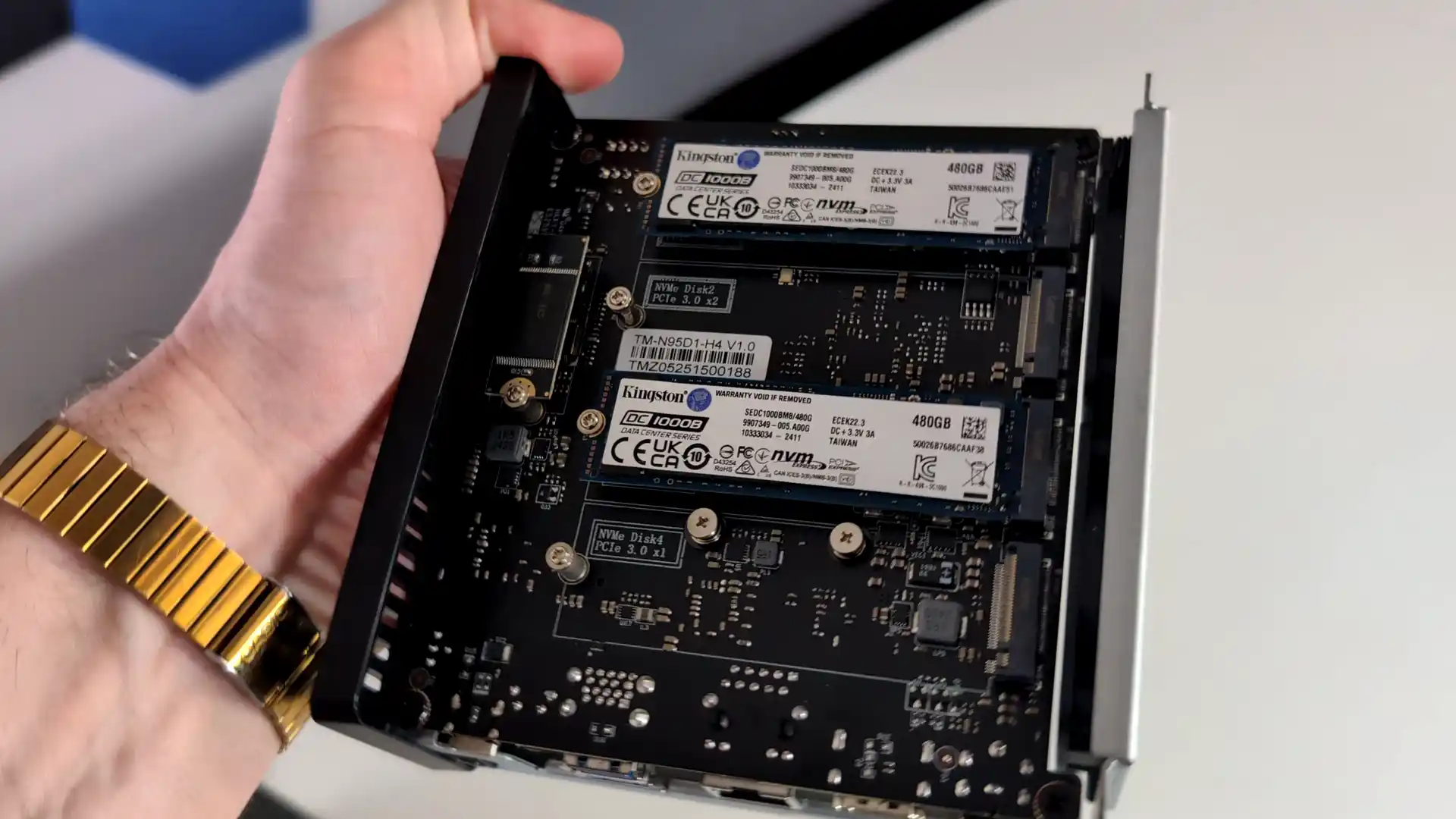
Notably, the SSD slots are laid out in such a way that their orientation lines up directly with the two 50mm rear fans. These fans are positioned to channel airflow across both the SSDs and the large passive heatsink mounted over the Intel N95 CPU, ensuring that even under sustained workloads the thermals remain controlled without relying on noisy active cooling systems.

The internal storage configuration is somewhat mixed in terms of interface speed. Of the four M.2 slots, two operate over PCIe 3.0 x2 lanes, and two are limited to PCIe 3.0 x1. This introduces a disparity in potential transfer speeds—approximately 1.6GB/s per drive for the faster pair, and around 700-900MB/s for the slower ones.
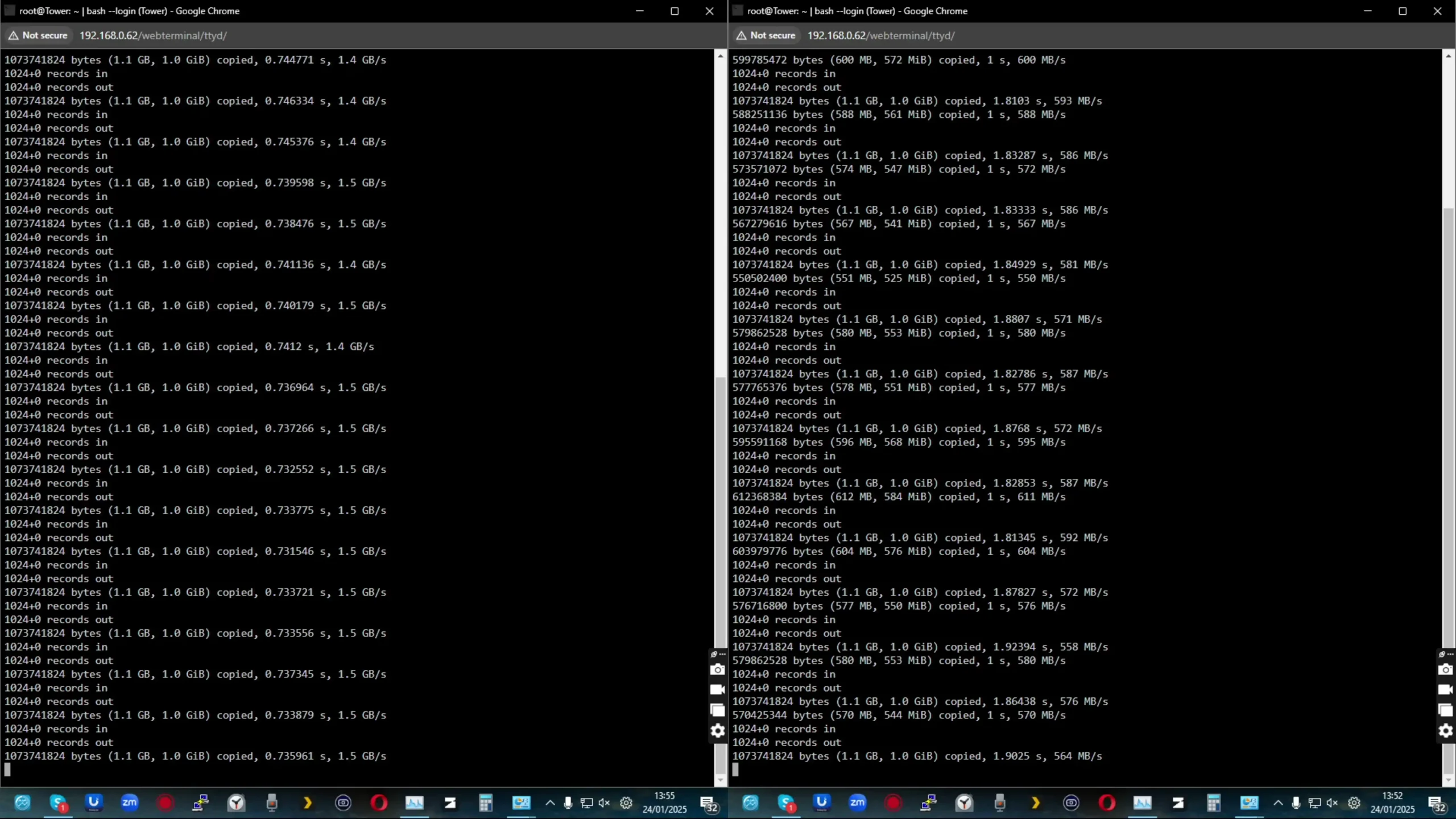
While this approach is a practical trade-off due to CPU lane limitations, it may pose bottlenecks in RAID scenarios where all four drives are used in a single pool. However, for users willing to configure their SSDs into two independent volumes, or who rely on TerraMaster’s TRAID system with mixed-capacity drives, the system can still make efficient use of available bandwidth.
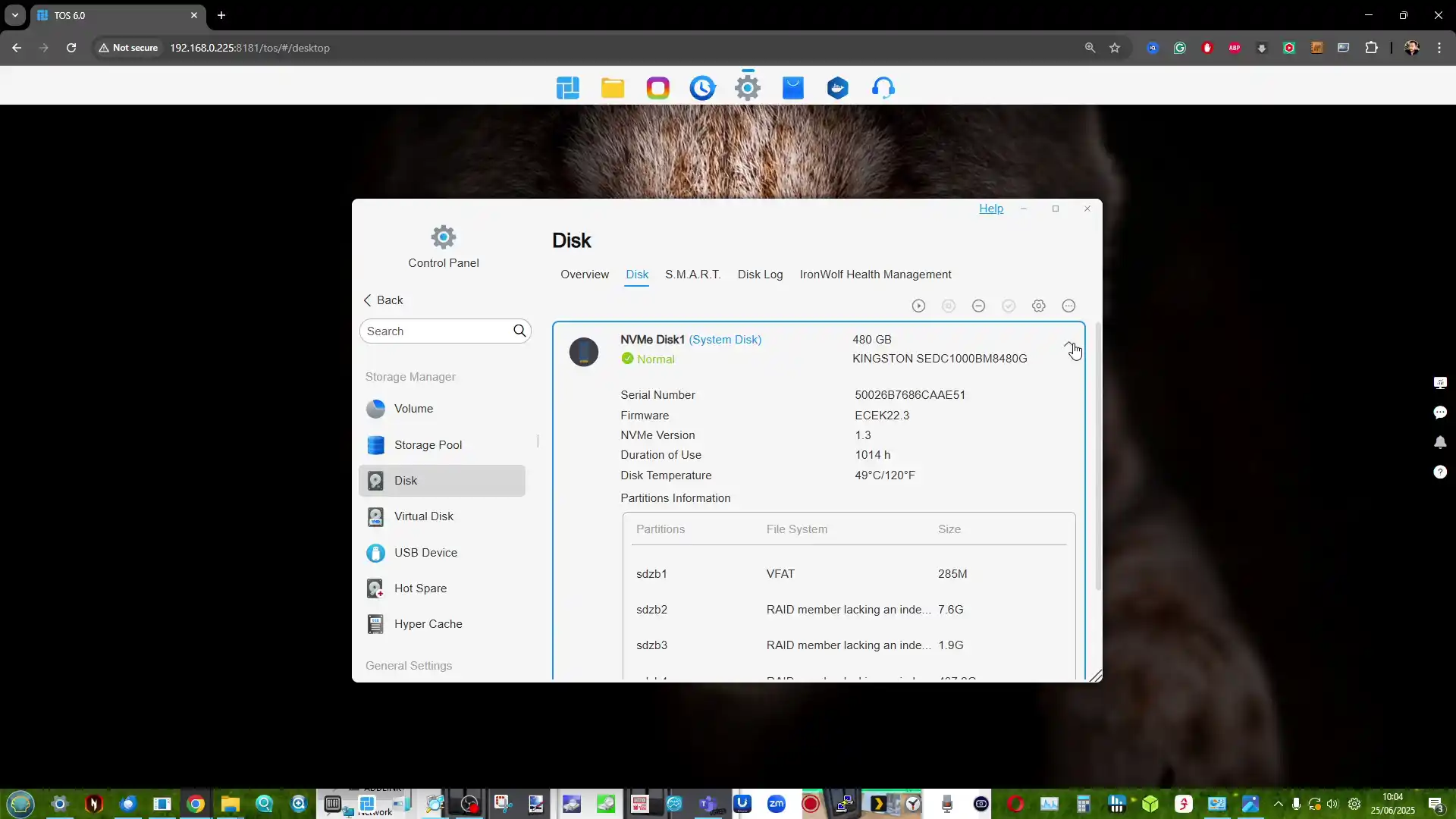
The F4 SSD supports a range of RAID configurations including TRAID, TRAID+, RAID 0, 1, 5, 6, and 10, as well as JBOD and single-drive modes. TRAID, TerraMaster’s hybrid RAID system, is especially notable here as it supports storage expansion using drives of different sizes—an advantage for users who plan to incrementally upgrade their SSDs over time. This flexibility is rare in entry-level NAS units, and helps avoid the traditional pitfalls of having to replace all drives at once in standard RAID arrays. The software layer automatically calculates parity and adjusts volume size without requiring complete data migration or reconfiguration.
From a practical perspective, the move to SSD-only architecture enables faster access times, reduced power usage, and significantly lower noise. TerraMaster reports a typical power draw of just 32W under full load with four SSDs, around 11-13W with all 4 SSD in a ‘read state’ with the CPU at sub 5%, and only 8W in complete hibernation. The fan noise sits below 19dB during idle operation, placing it among the quietest NAS units available. For environments such as living rooms or bedrooms where noise sensitivity is key, this silent thermal design makes the F4 SSD particularly well-suited for home multimedia centers and always-on photo backup servers.
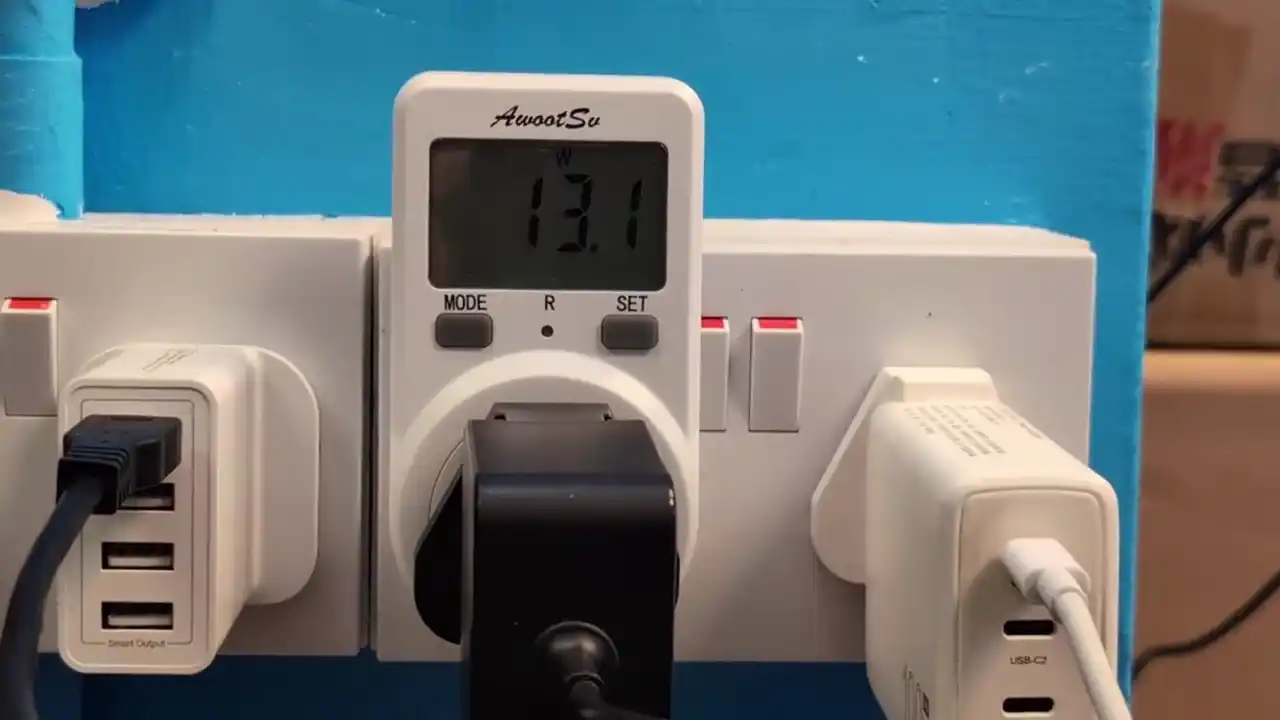 |
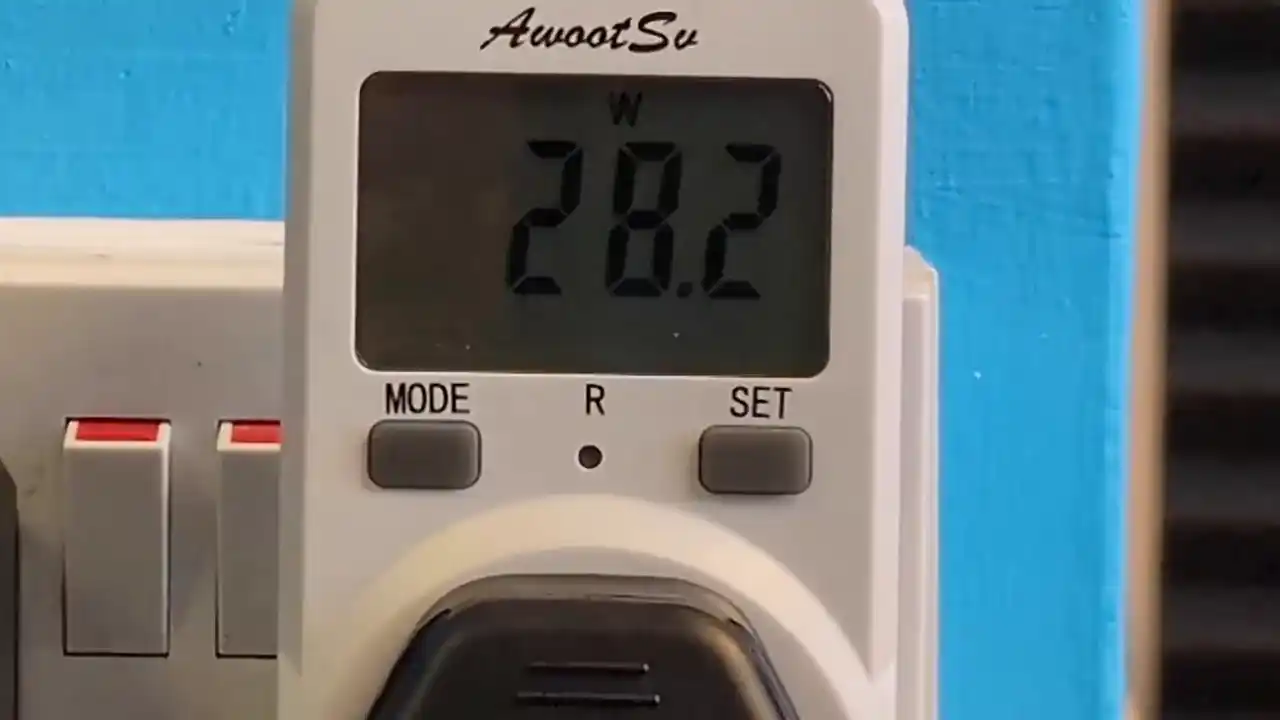 |

Terramaster F4 SSD NAS Review – Internal Hardware
At the heart of the TerraMaster F4 SSD is the Intel N95 processor, a quad-core, four-thread CPU based on the Alder Lake-N architecture. Clocked at a base frequency of 1.7GHz with a boost up to 3.4GHz, it offers efficient processing power with a low 15W TDP, which contributes to the unit’s low thermal output and power consumption. While not designed for heavy computational workloads, the N95 supports Intel Quick Sync for hardware-accelerated video transcoding and includes integrated UHD graphics capable of handling 4K@60Hz decoding.

This makes the F4 SSD suitable for multimedia servers like Plex or Jellyfin, which are supported out of the box by TerraMaster’s TOS operating system. The CPU also provides nine PCIe Gen3 lanes for connecting NVMe drives, network interfaces, and USB ports—something that TerraMaster appears to have carefully balanced across components.

The system is equipped with 8GB of DDR5 memory pre-installed in a single SODIMM slot, with support for up to 32GB. The memory is non-ECC, which is expected for this price bracket and CPU class, though some users may view this as a drawback in data-critical environments. DDR5 support is a notable inclusion, offering higher bandwidth and lower power consumption than DDR4.

Because there is only a single memory slot, upgrades require replacing the pre-installed module entirely, but access is straightforward thanks to the removable chassis design. Combined with the N95 CPU and SSD storage, the memory allows for lightweight virtualization, Docker container deployment, and simultaneous access by multiple users—within the limitations of the CPU’s architecture.
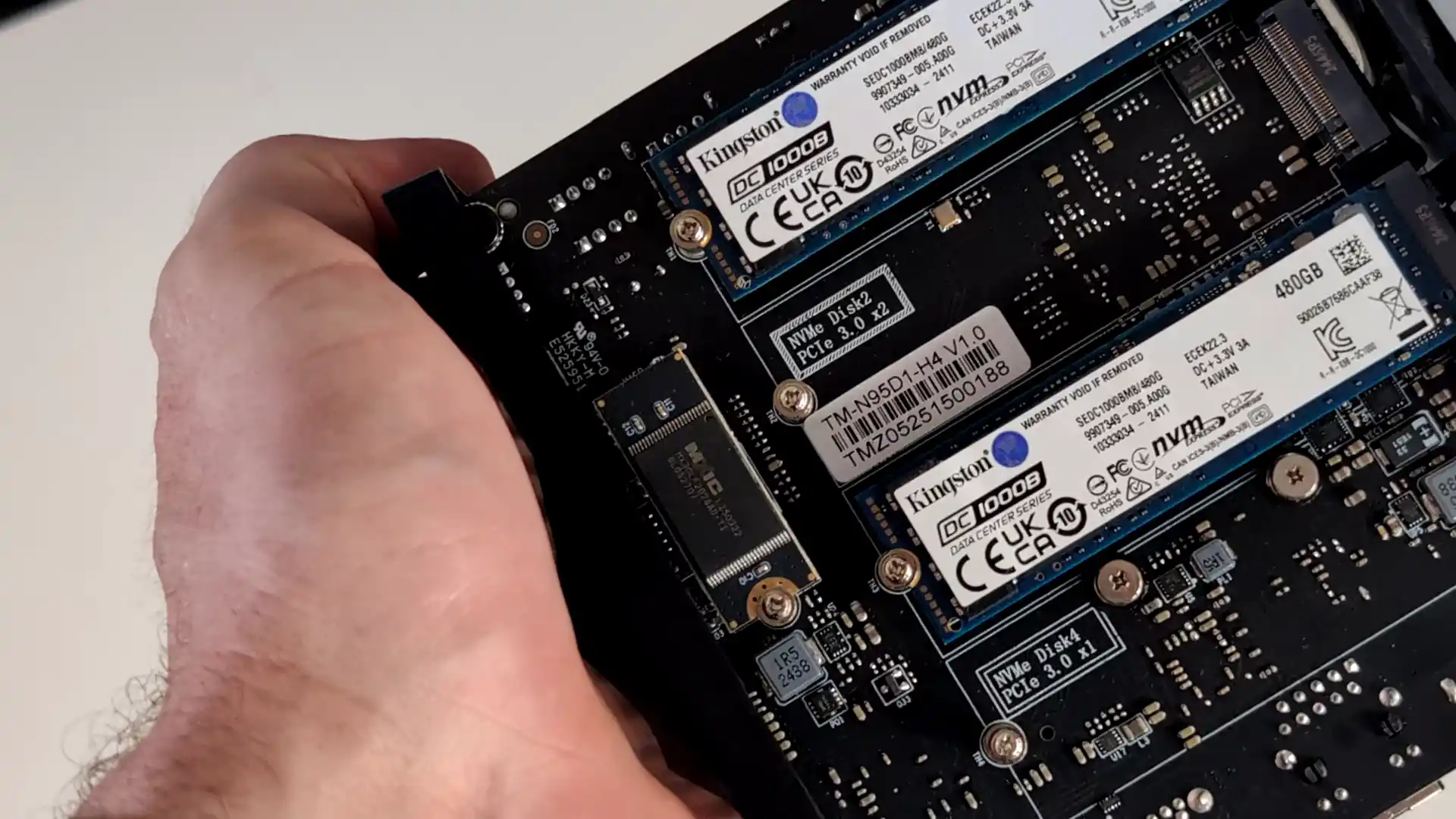
Internally, the F4 SSD supports four M.2 2280 NVMe drives: two connected via PCIe 3.0 x2, and two via PCIe 3.0 x1. This setup is a direct consequence of the limited PCIe lane count on the N95 CPU, and reflects a compromise between cost and performance. While this layout means that users may encounter performance bottlenecks if building a single RAID array across all four slots, TerraMaster’s OS allows for flexible configuration, including the creation of separate volumes. The system also includes a substantial heatsink on the CPU and aligns airflow directly over both the CPU and storage bays. Together, these components form a power-efficient, quiet, and competent NAS platform optimized for SSD workloads.

| Component | Specification |
|---|---|
| CPU Model | Intel N95 (4C/4T, up to 3.4 GHz, 15W TDP) |
| CPU Architecture | Intel Alder Lake-N, x86 64-bit |
| Integrated Graphics | Intel UHD, 1.2 GHz, 4K@60Hz support |
| Memory Type | DDR5 SODIMM (Non-ECC) |
| Pre-installed Memory | 8GB DDR5 (1x8GB) |
| Maximum Memory Supported | 32GB DDR5 |
| Memory Slots | 1 x DDR5 SODIMM |
| Internal Storage Slots | 4 x M.2 2280 NVMe SSD (2 x PCIe 3.0 x2, 2 x x1) |
| RAID Support | TRAID, TRAID+, RAID 0/1/5/6/10, JBOD, Single |
| Cooling | 2 x 50mm fans + large passive CPU heatsink |
| Power Consumption | 32W (read/write), 8W (hibernation with SSDs) |
| Noise Level | 19 dB(A) in standby |

Terramaster F4 SSD NAS Review – Ports and Connections
The TerraMaster F4 SSD is equipped with a practical selection of ports that reflect its mid-tier positioning. The standout feature is a single RJ-45 5GbE Ethernet port, offering five times the bandwidth of standard Gigabit connections and double that of 2.5GbE. This enables significantly faster file transfers when paired with compatible switches or direct-to-PC connections, making it a viable solution for photo and video editing over the network. However, the inclusion of only one network port—without redundancy or support for link aggregation—limits failover options and prevents more advanced networking setups, a drawback that may be felt in business or multi-user deployments. Users seeking dual LAN ports for redundancy or trunking will need to resort to USB-to-Ethernet adapters, which are supported via the system’s high-speed USB 3.2 ports.

In addition to its network interface, the F4 SSD features three USB 3.2 Gen 2 ports rated at 10Gbps each—two Type-A and one Type-C. These ports support a variety of functions, including attaching external storage for backups, connecting USB-based 2.5GbE/5GbE adapters, or even interfacing with uninterruptible power supplies (UPS). This level of connectivity is somewhat uncommon in compact SSD NAS systems and adds useful flexibility, particularly for users operating the unit as a personal cloud or remote access point. Notably absent, however, are legacy USB 2.0 ports or additional network expansion slots (such as PCIe or SFP+), which would have extended the F4 SSD’s upgradeability for more advanced users.

On the display side, the NAS includes a single HDMI 2.0b port, allowing for direct output of its graphical interface or multimedia playback, though this feature is seldom used in headless NAS operation. Still, its presence supports limited desktop use cases or direct-attached displays for VM consoles and Docker GUIs. Internally, the Intel N95 CPU provides up to three display outputs, but only one is exposed in this system. The absence of a VGA port, PCIe expansion slots, or front-facing ports keeps the design clean but does reduce options for advanced customization. Ultimately, the F4 SSD provides just enough I/O for mainstream home or small office use, while intentionally leaving out more enterprise-grade connectivity.
| Port Type | Quantity / Specification |
|---|---|
| RJ-45 Network Port | 1 x 5GbE (5 Gigabit Ethernet) |
| USB 3.2 Gen 2 (10Gbps) | 3 total: 2 x Type-A, 1 x Type-C |
| HDMI Output | 1 x HDMI 2.0b |
| PCIe Slots | None |
| SFP+ 10GbE Port | None |
| VGA Port | None |
| Audio Jack / COM Ports | None |
| USB 2.0 Ports | None |
| Networking Features | TNAS.online, DDNS, VPN Server/Client, Link Aggregation (limited) |
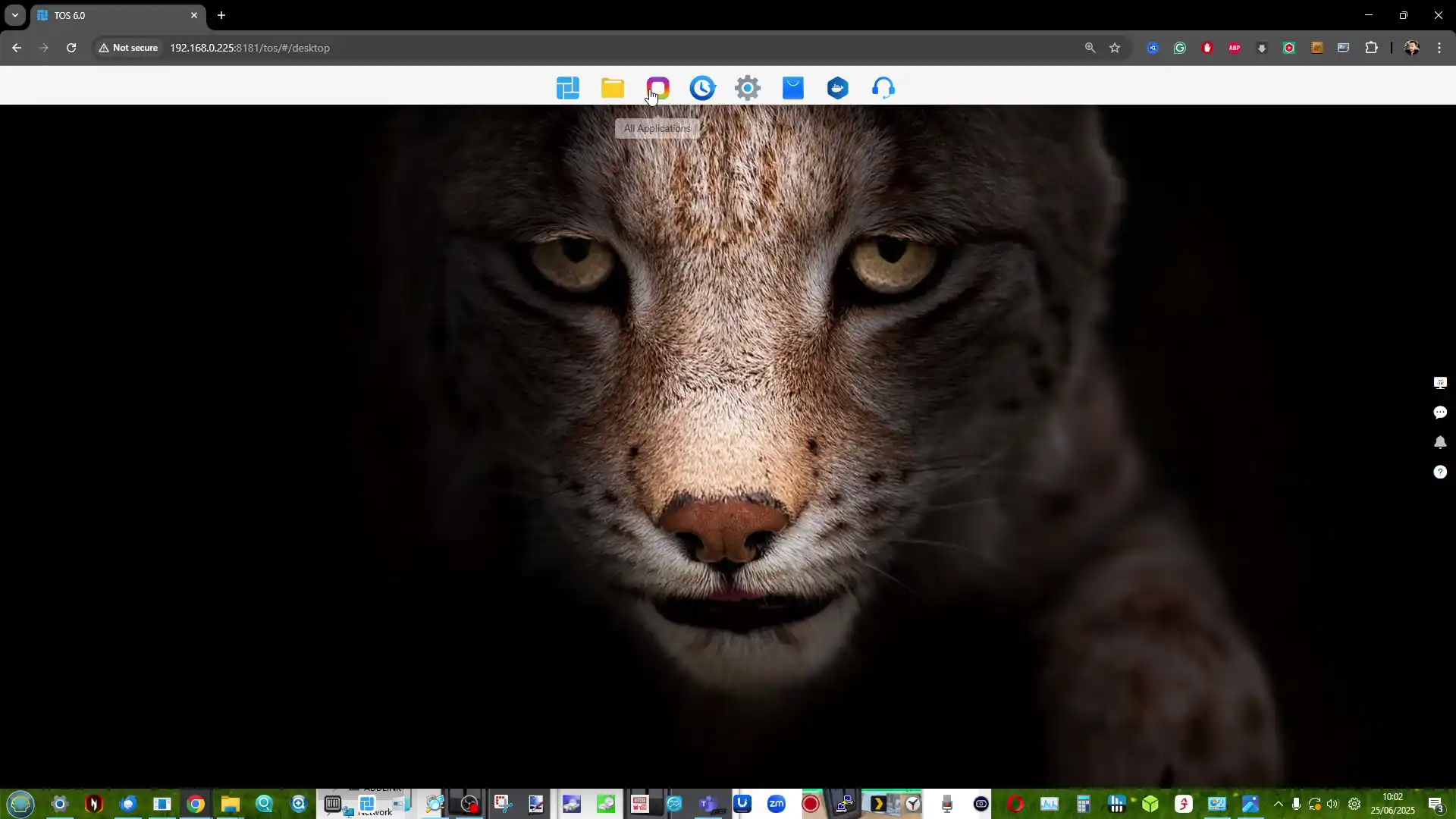
Terramaster F4 SSD NAS Review – TOS Software and Services
The TerraMaster F4 SSD ships with TOS 6, the company’s latest revision of its NAS operating system. TOS 6 has matured significantly compared to earlier versions, now offering a more stable and responsive interface with support for modern NAS functionality. The OS features a multi-window desktop-like environment accessible via browser, along with mobile and desktop clients for streamlined access.
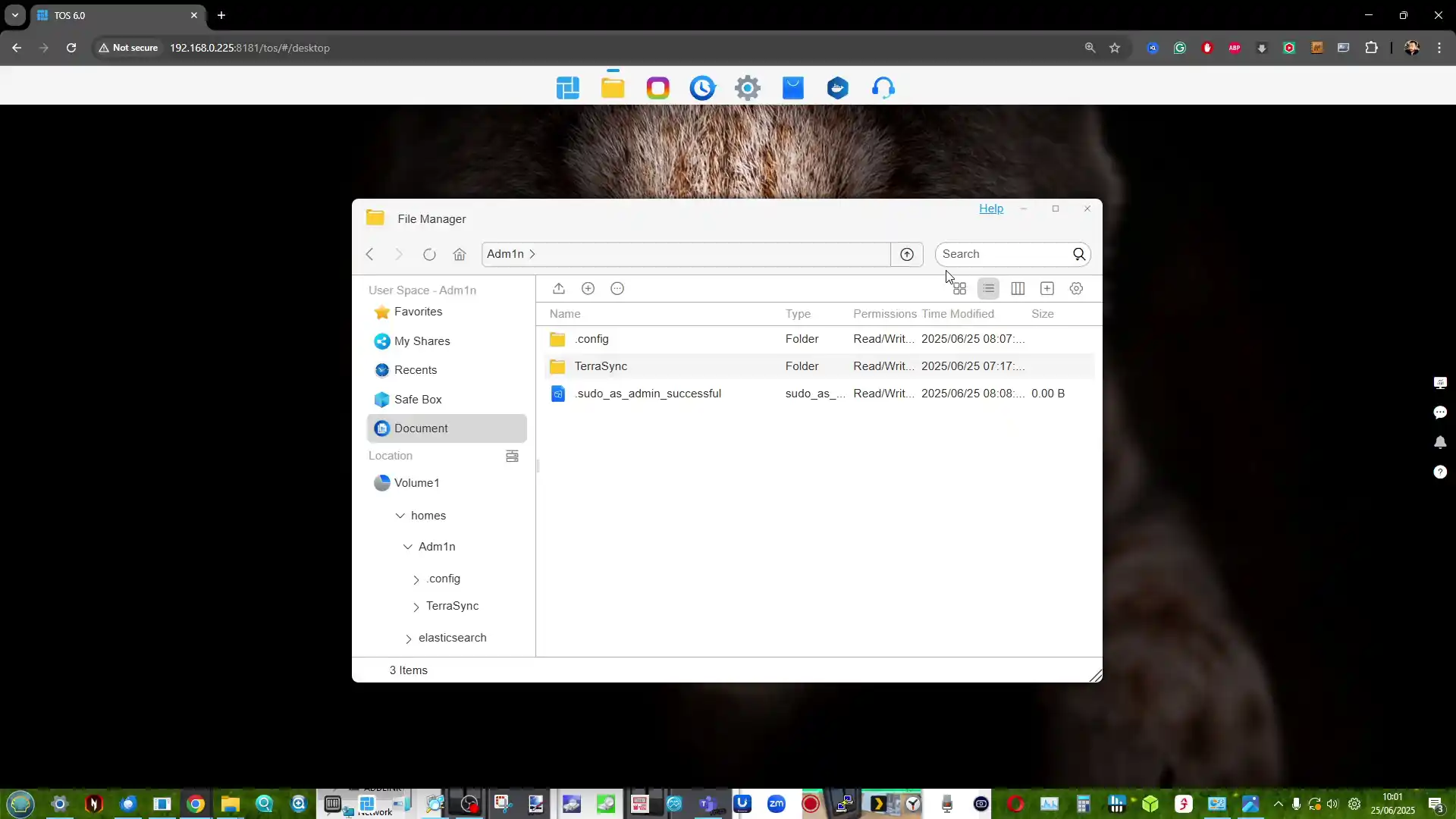
The interface, though less polished than Synology’s DSM, has seen improvements in usability, with clearer organization of applications, settings, and user tools. Key system features include centralized backup, file indexing, user/group controls, and integrated snapshot functionality for shared folders and iSCSI volumes. For home users and prosumers, these updates represent a notable step forward, especially when paired with the low latency benefits of SSD storage.
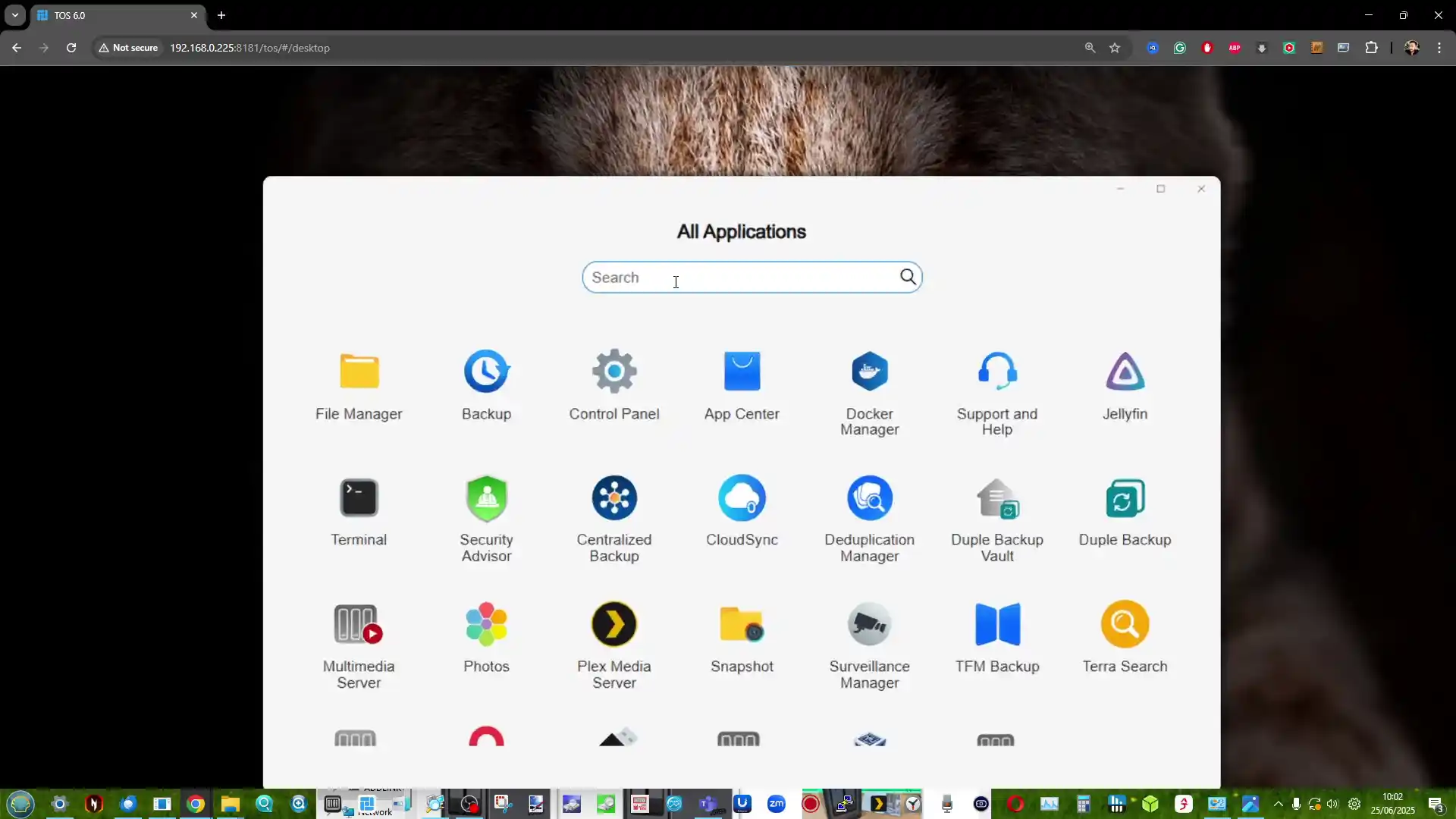 |
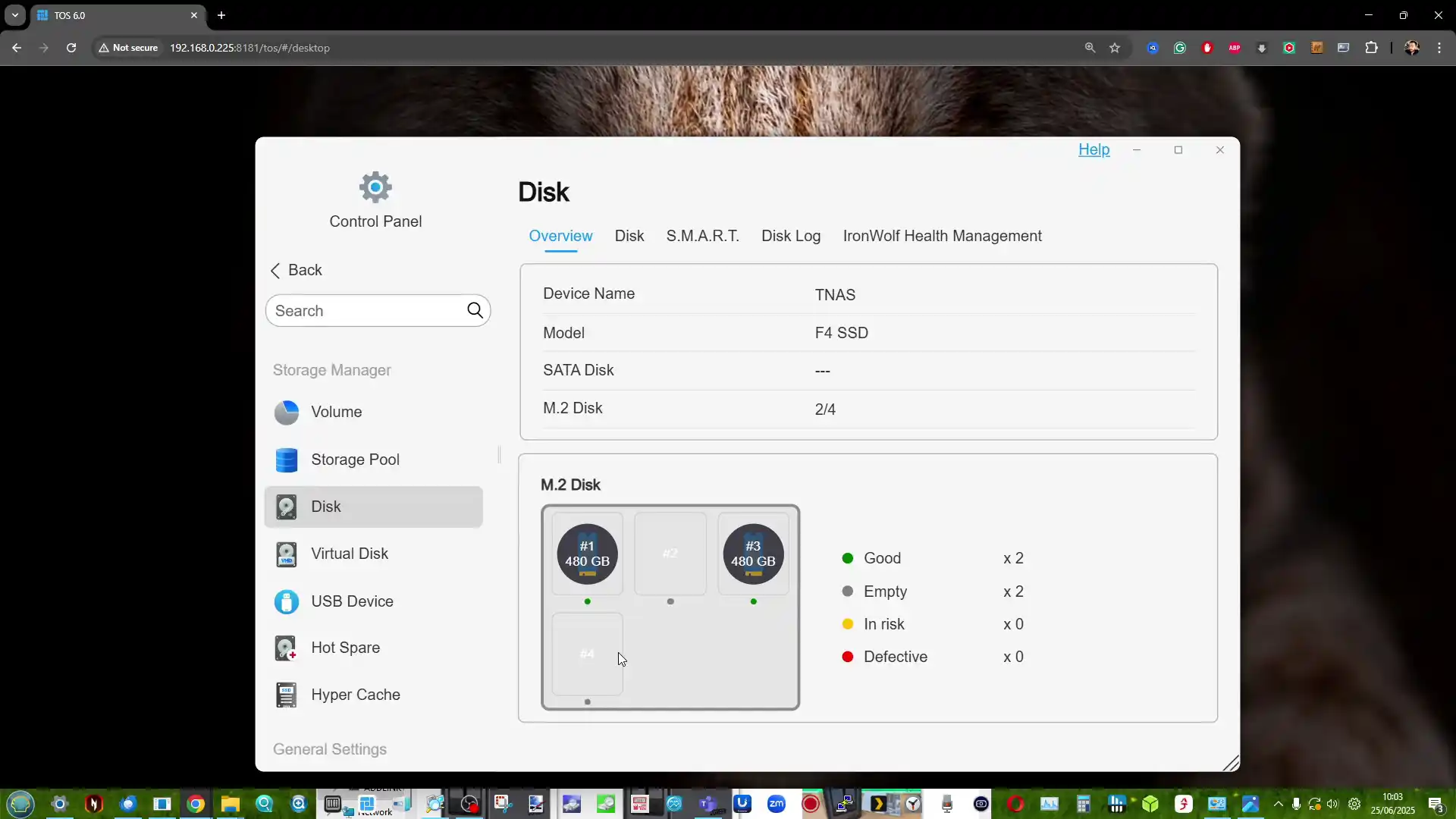 |
Among TOS 6’s more prominent features is TRAID (TerraMaster RAID), a hybrid RAID system designed to offer flexible storage expansion and mixed-capacity drive support. Similar in principle to Synology’s SHR, TRAID allows users to start with a small number of SSDs and expand later with larger ones without reconfiguring the entire array.
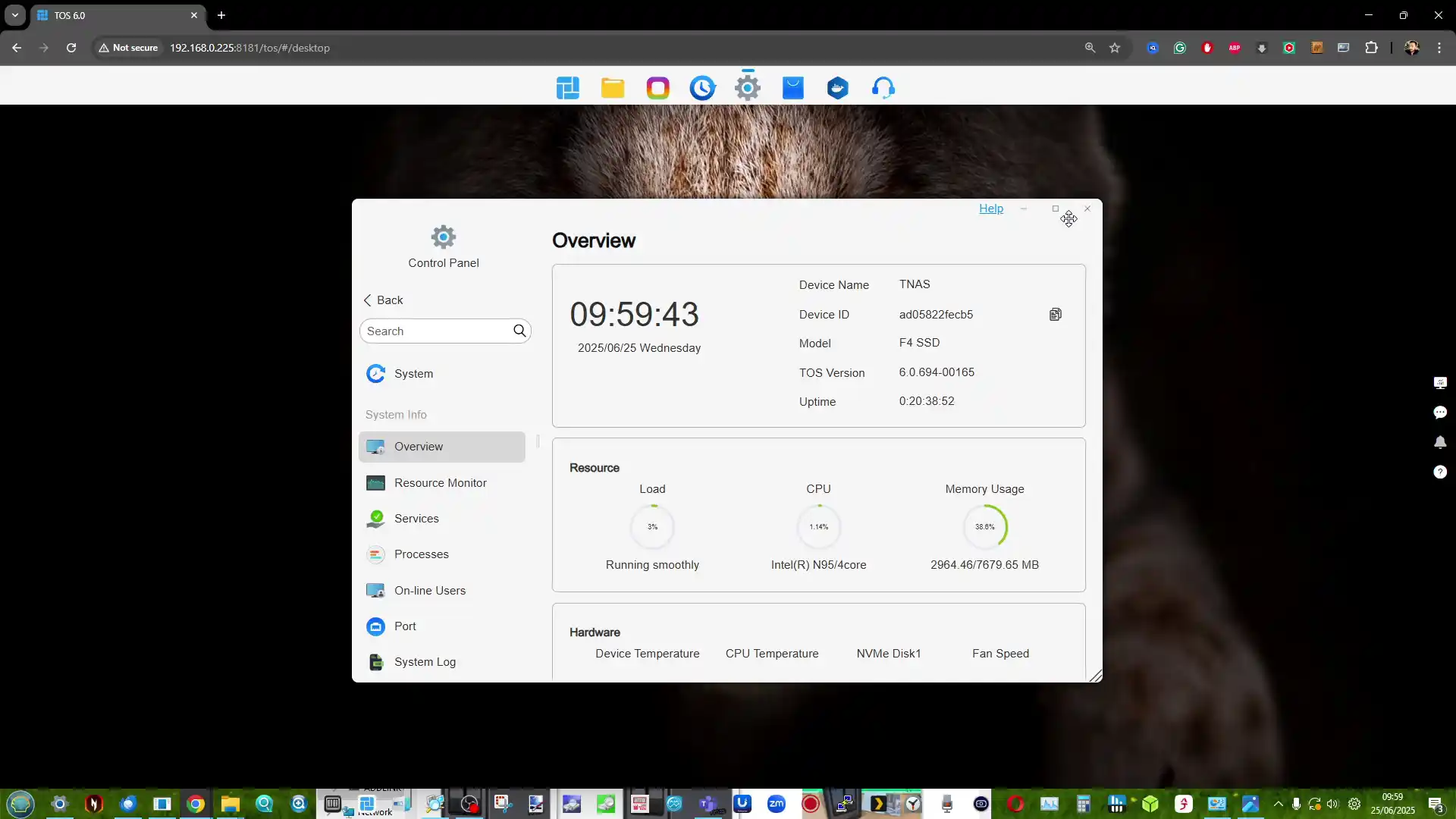 |
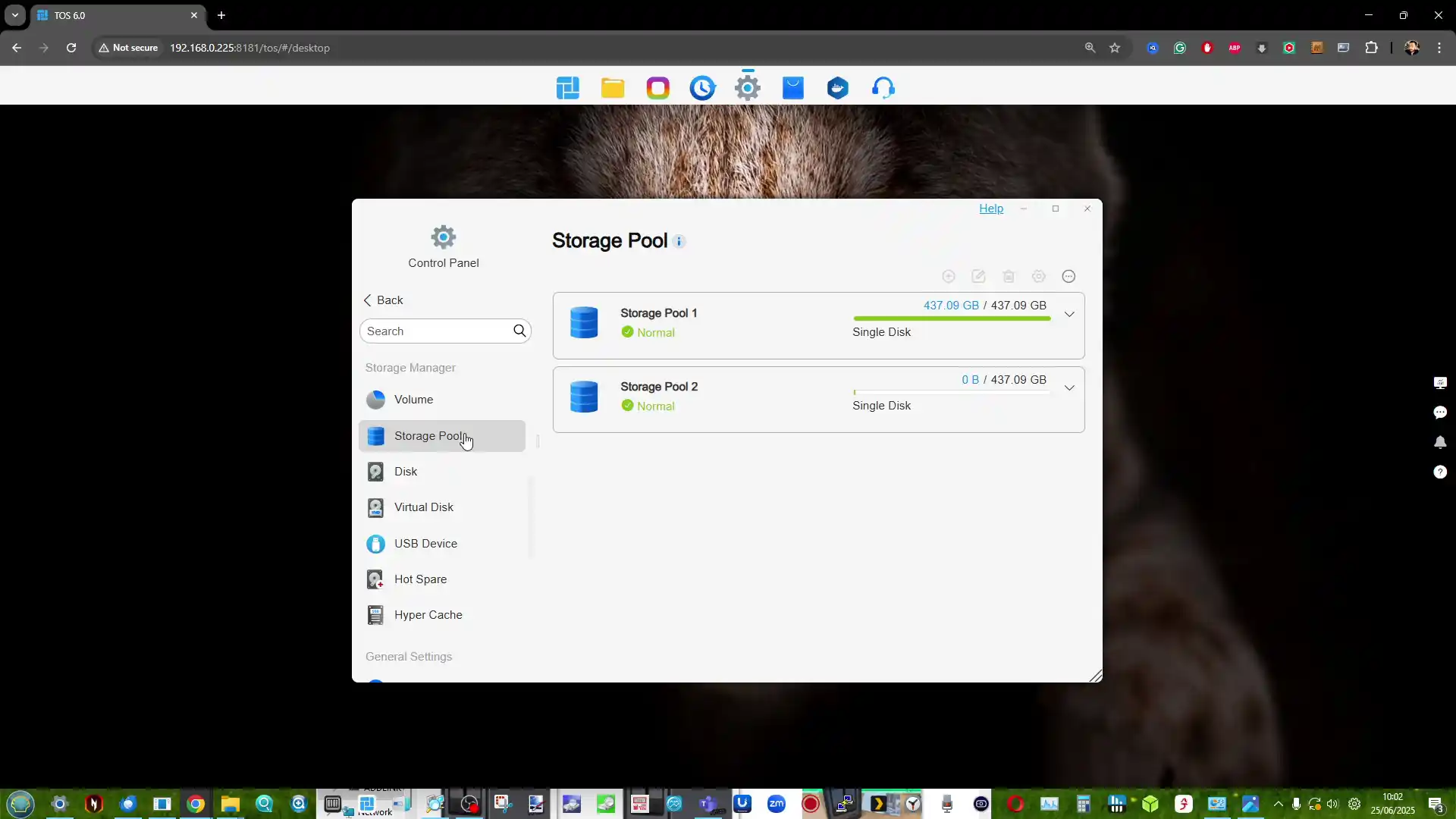 |
This flexibility is especially useful in all-flash systems where high-capacity SSDs can be cost-prohibitive to install all at once. In addition to TRAID and TRAID+, the system also supports traditional RAID levels (0, 1, 5, 6, 10), JBOD, and single-drive configurations. Volume expansion, RAID migration, SSD TRIM, and S.M.A.R.T. monitoring are supported natively, along with scheduled snapshots and USB-based backups.
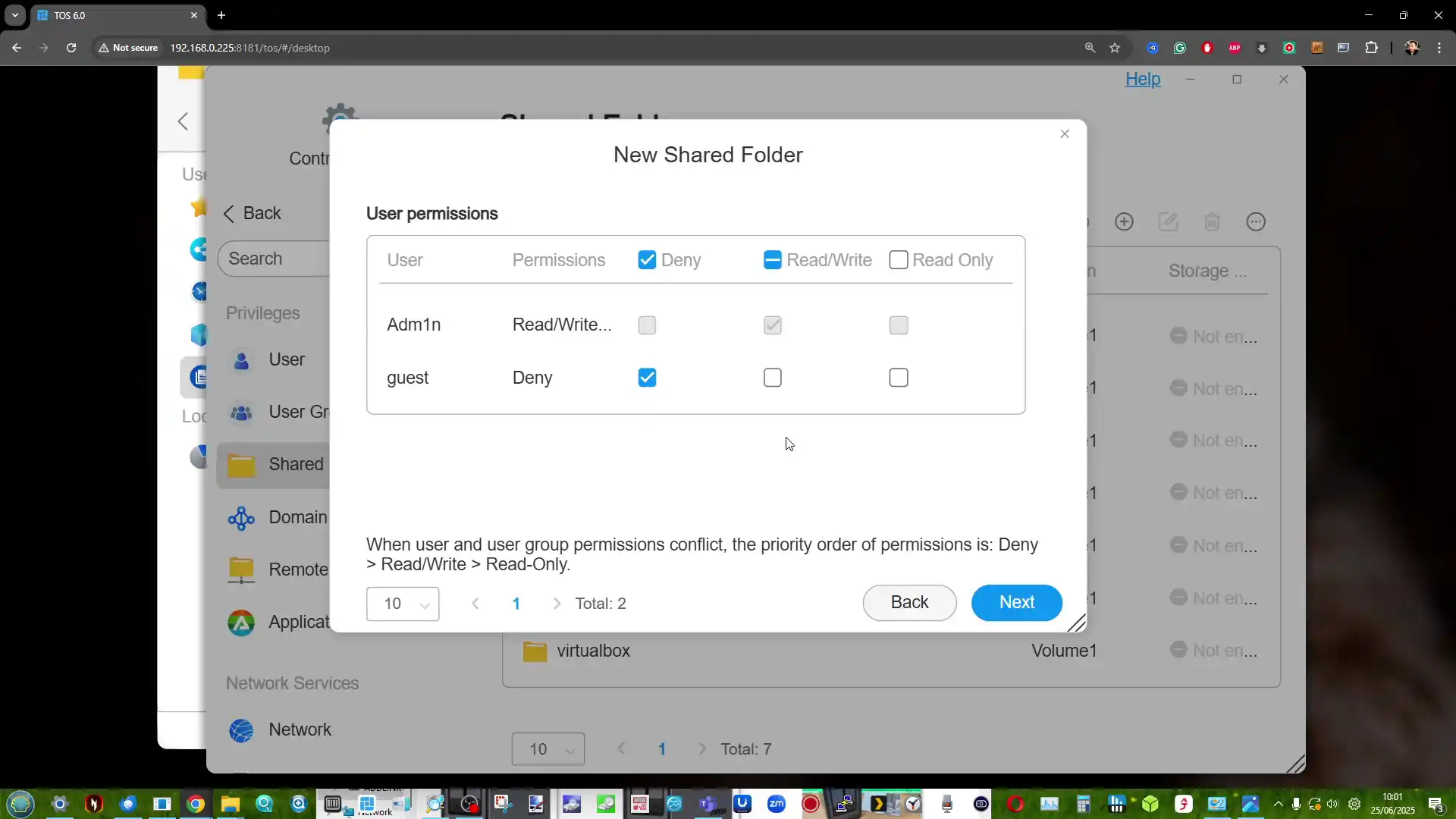 |
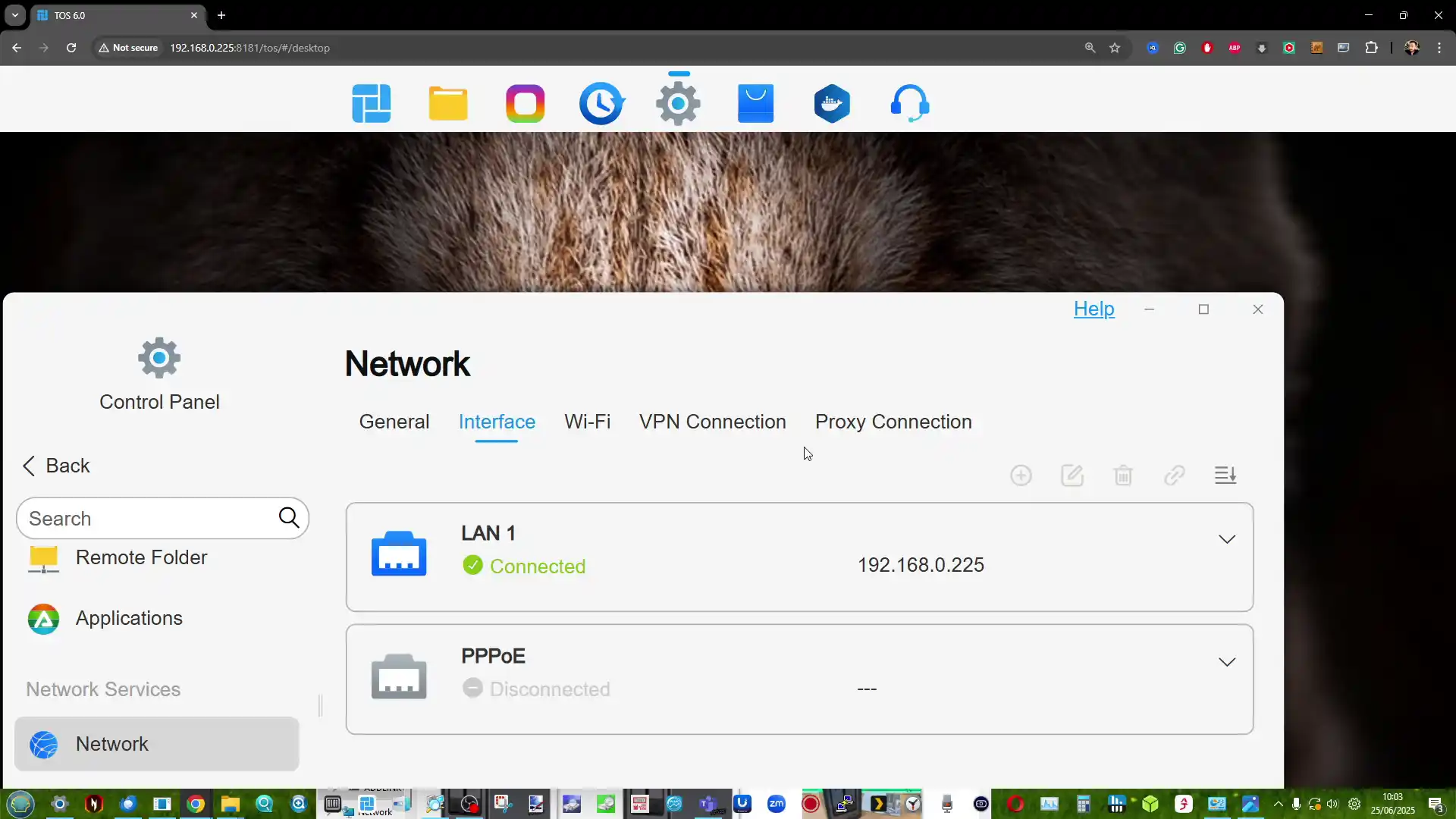 |
TOS 6 includes a growing suite of first- and third-party applications that address multimedia, surveillance, and cloud connectivity. The F4 SSD supports Plex Media Server, Jellyfin, Emby, and TerraMaster’s own Multimedia Server for DLNA/UPnP streaming. Users can also deploy Docker containers, virtual machines, and network services such as iSCSI, FTP, WebDAV, and VPN servers.
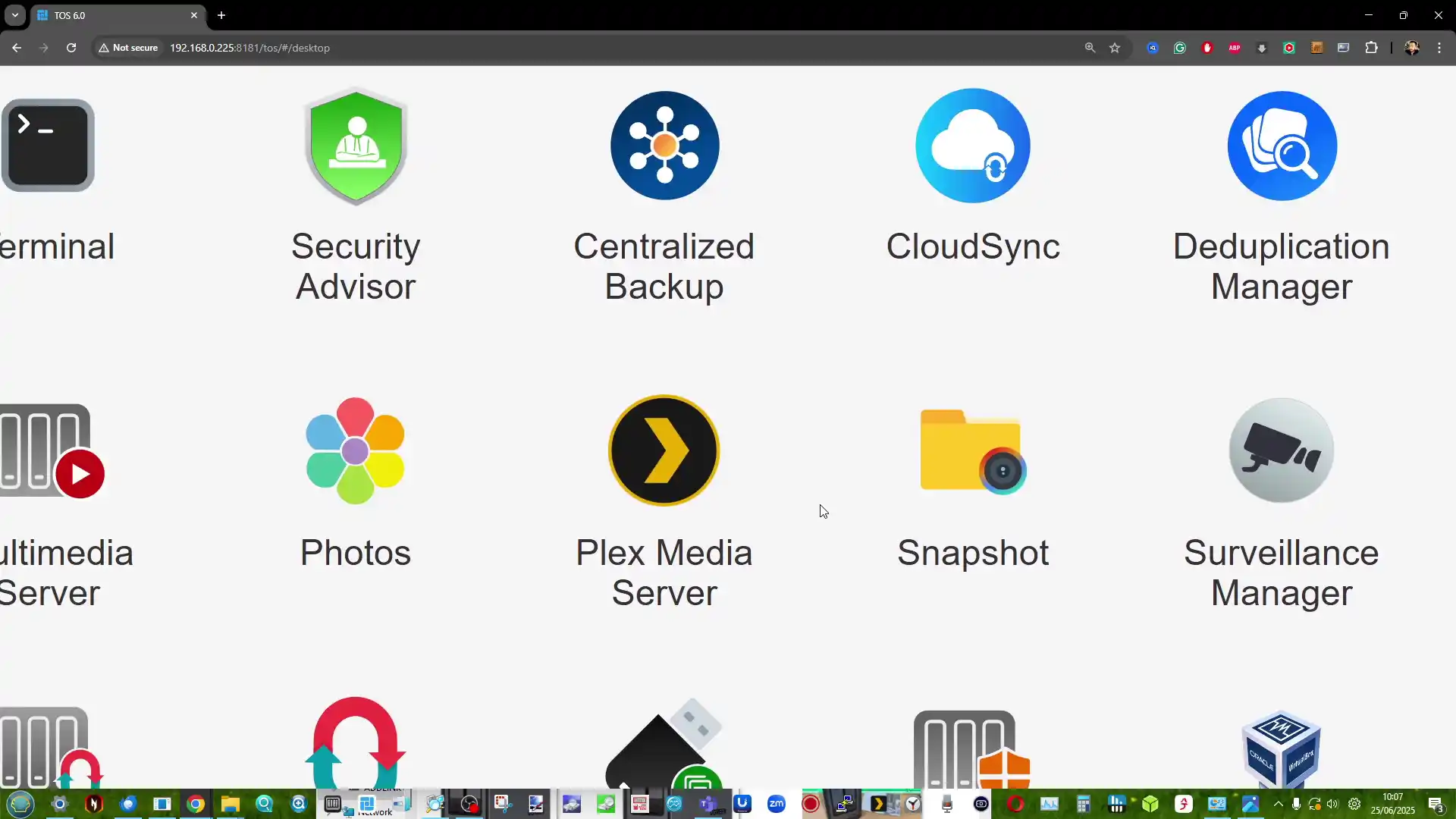 |
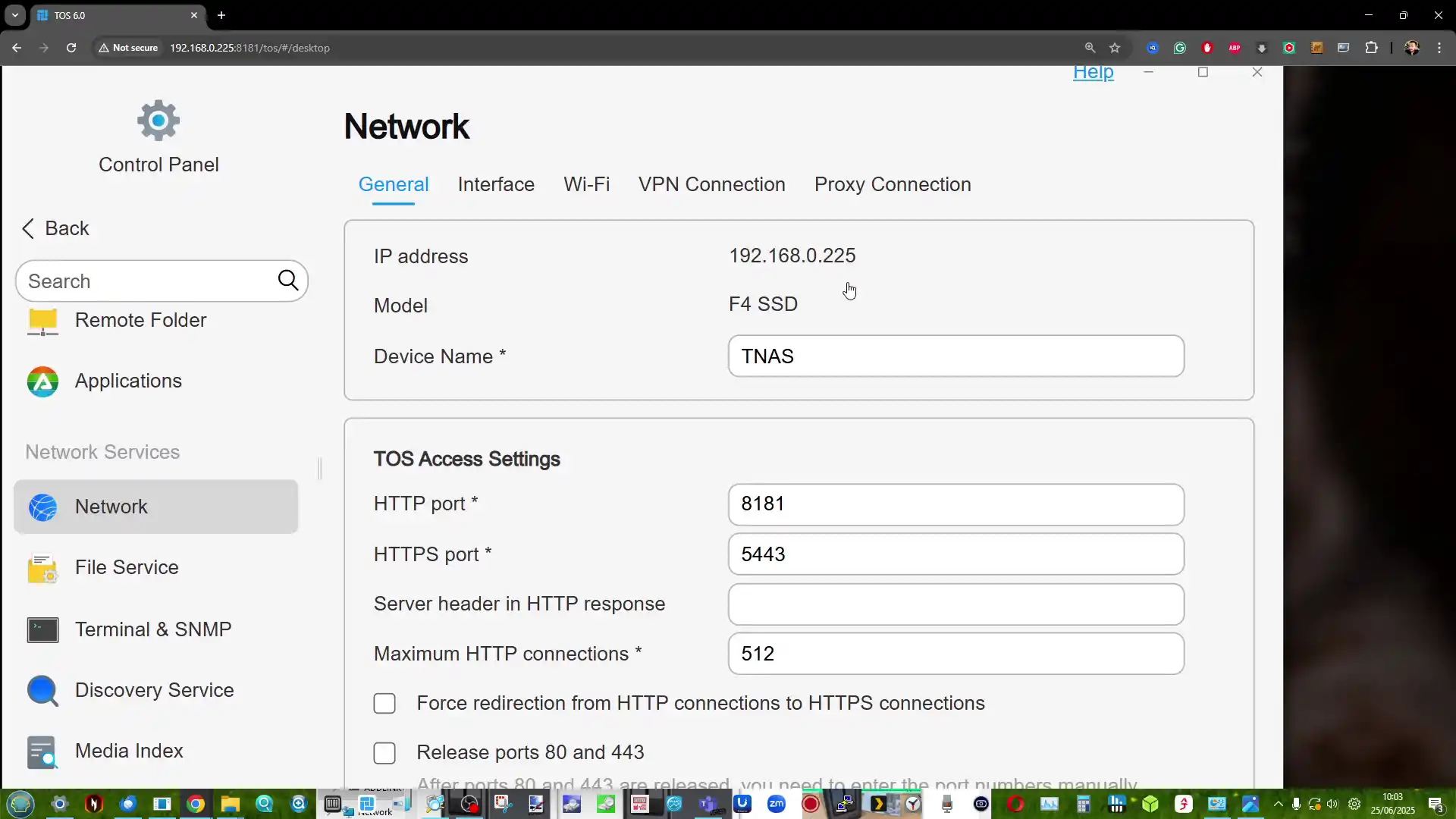 |
Multimedia support is further bolstered by hardware-accelerated 4K video decoding via the Intel UHD iGPU, making the NAS suitable as a home media hub. AI photo indexing is also integrated into Terra Photos, allowing automated categorization of people, pets, and scenes. For mobile users, the TNAS app offers automatic photo/video uploads and remote file access, enhancing backup automation and content management.
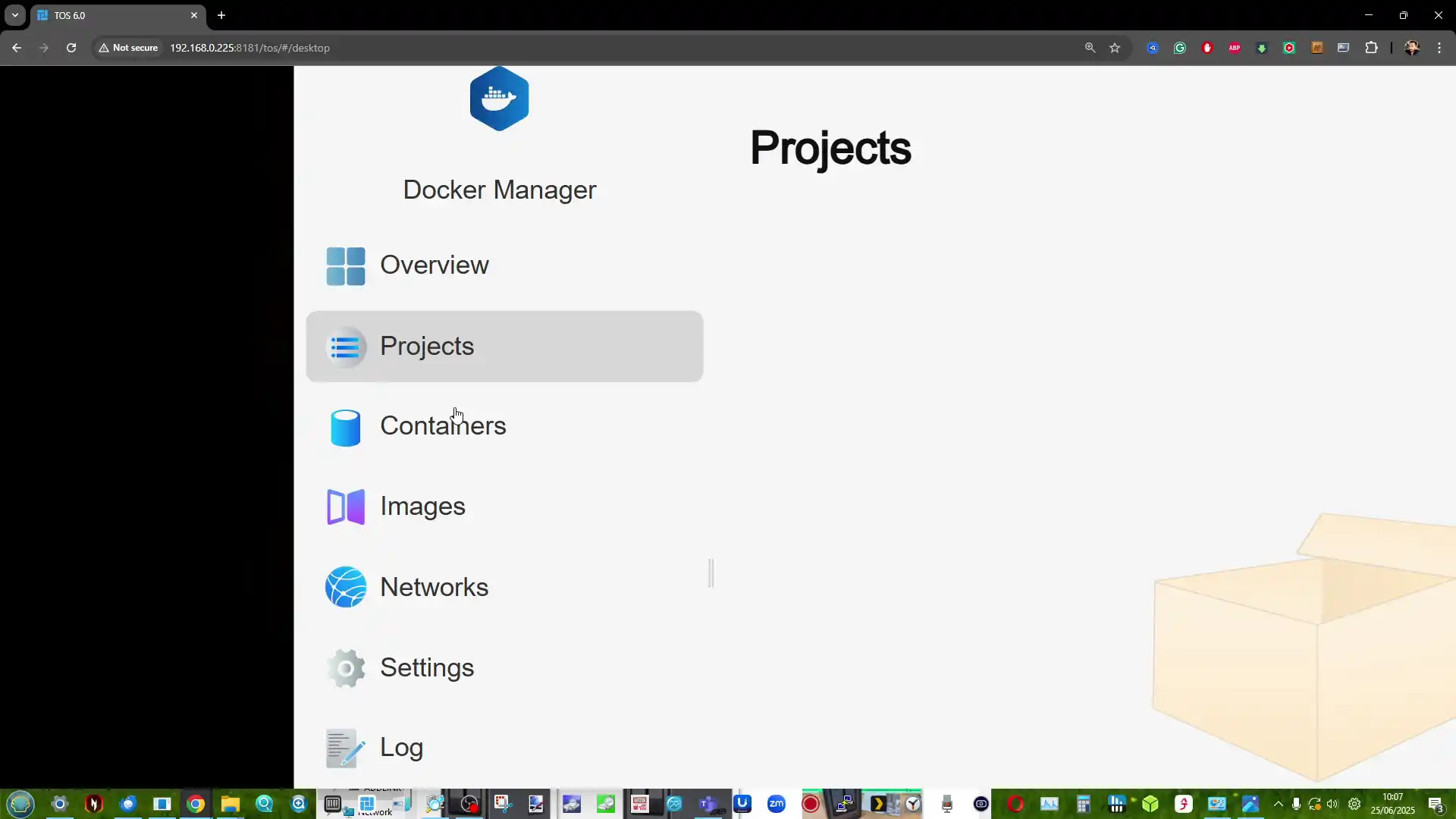 |
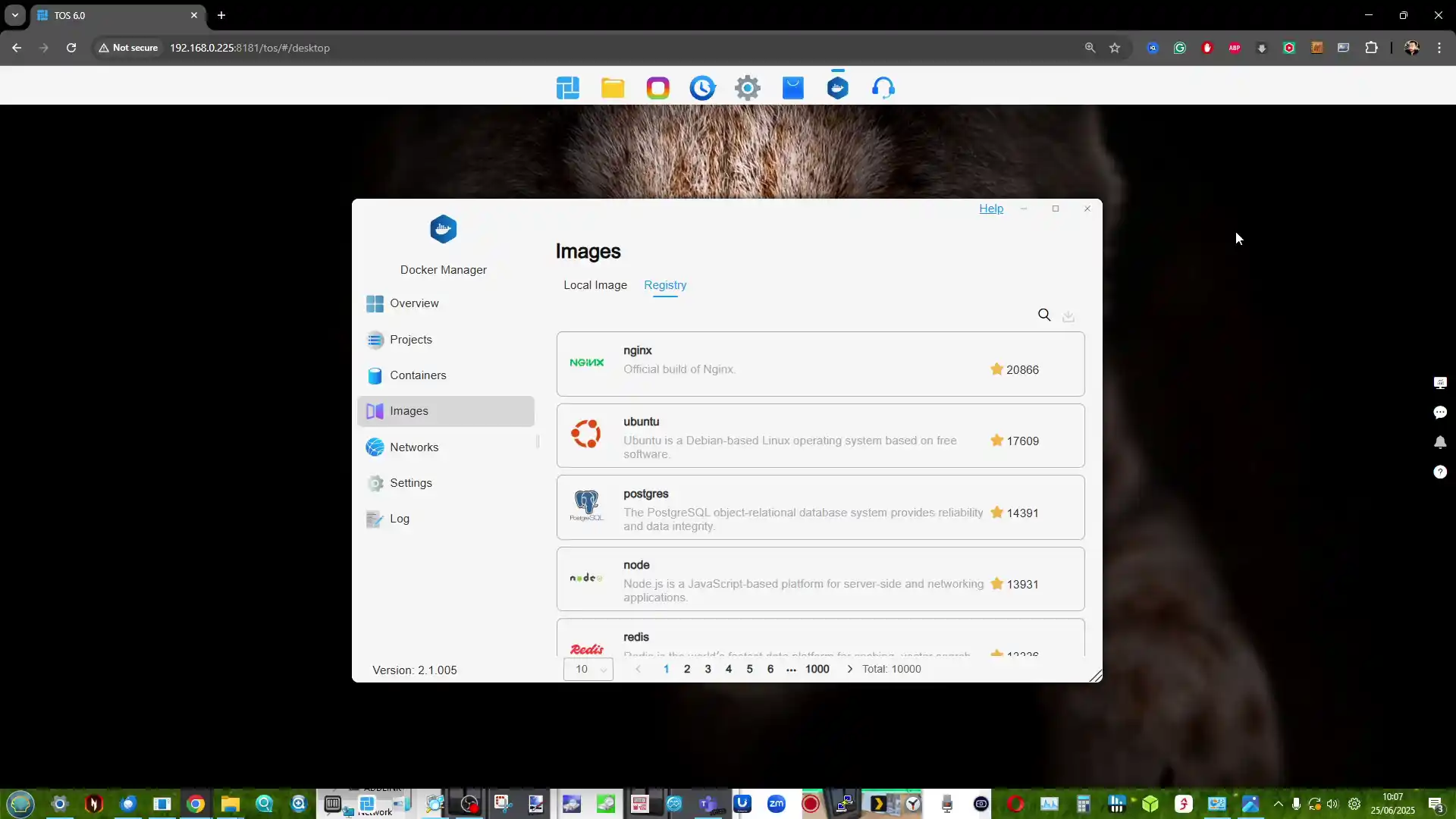 |
Enterprise and security features are present but modest. TOS 6 includes AES-encrypted folders, SSL certificate import, two-factor authentication, and alerting via email or desktop notifications. Integration with AD domains and LDAP clients is supported, but ECC memory is not, reflecting the system’s home and small-office focus. Additional cloud integration is provided via CloudSync, which supports Google Drive, OneDrive, Amazon S3, Dropbox, Baidu, and Alibaba Cloud.
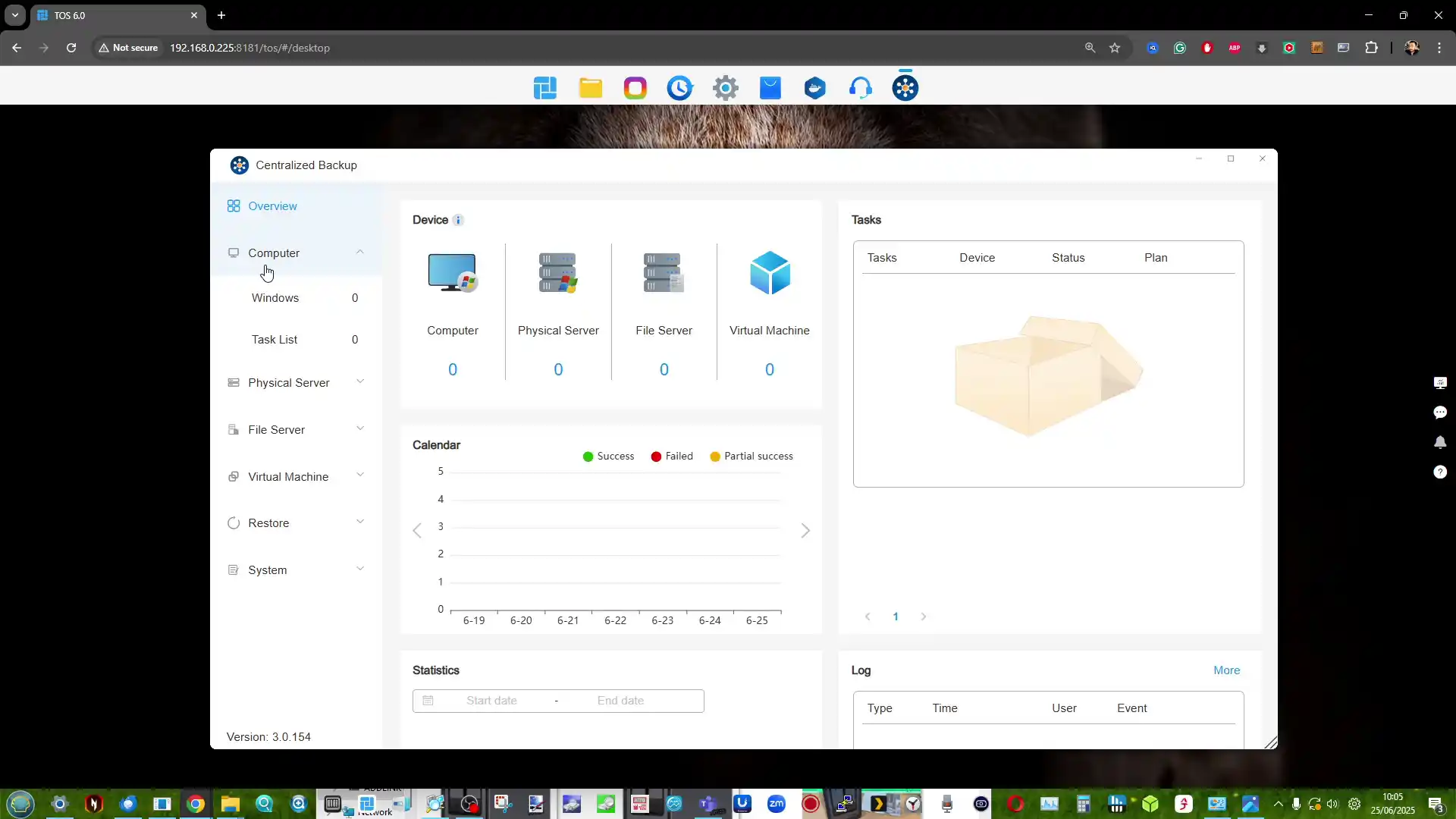 |
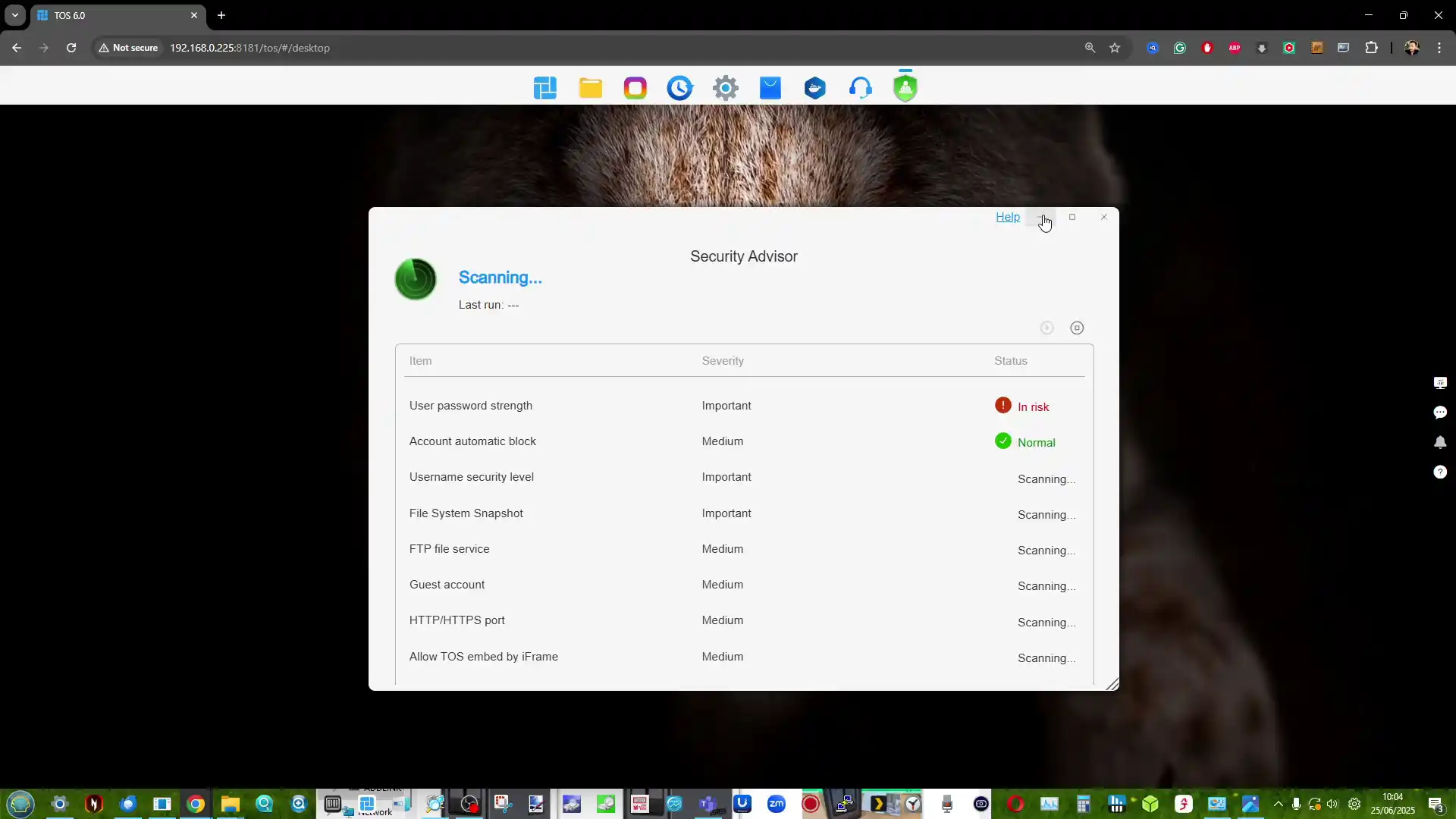 |
For users requiring simple hybrid-cloud backups or syncing across multiple platforms, this unified interface is functional and sufficient. While TOS lacks the enterprise depth of some competing NAS platforms, its overall range of applications and services is now competitive for most home or light professional needs.
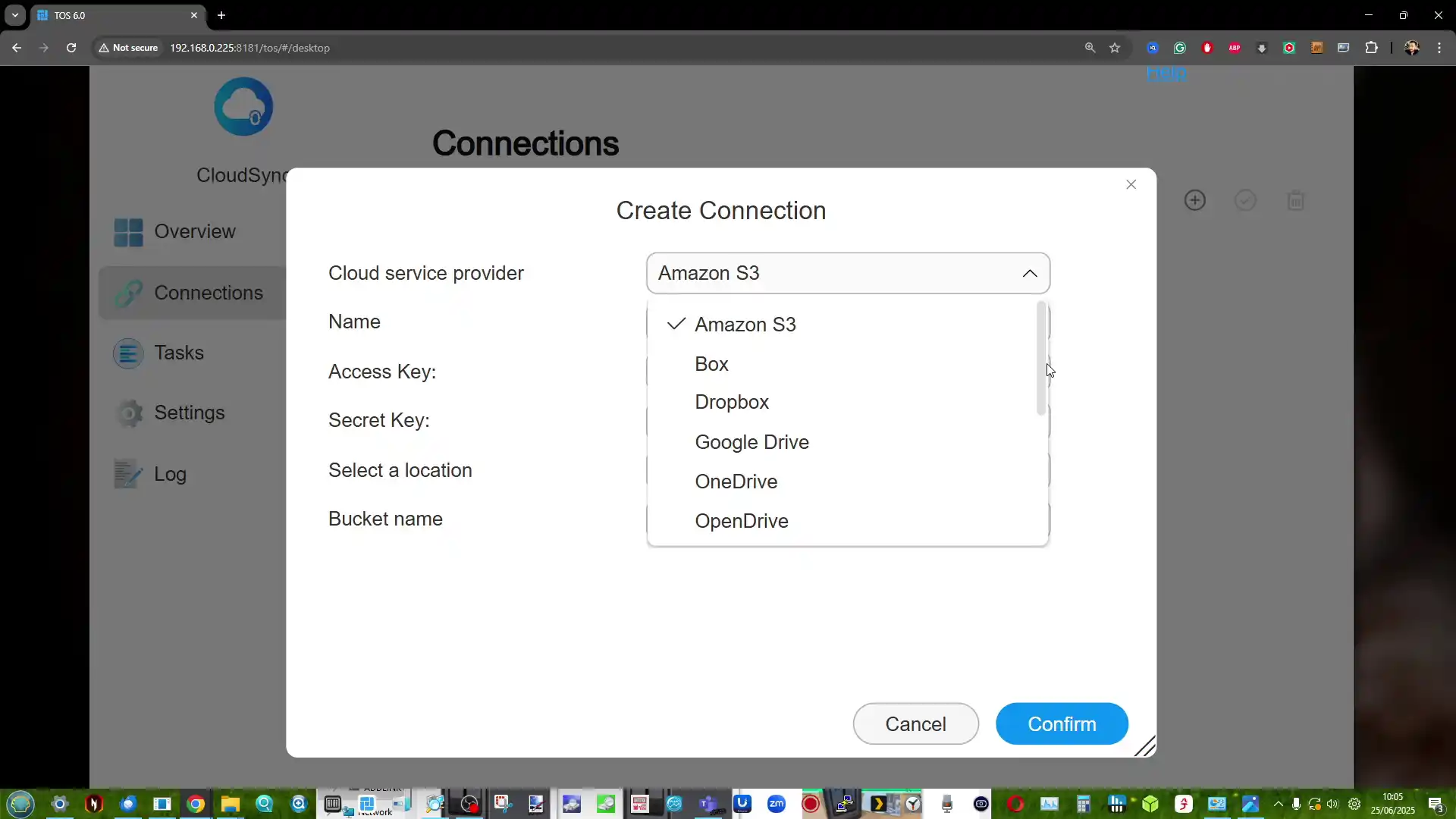 |
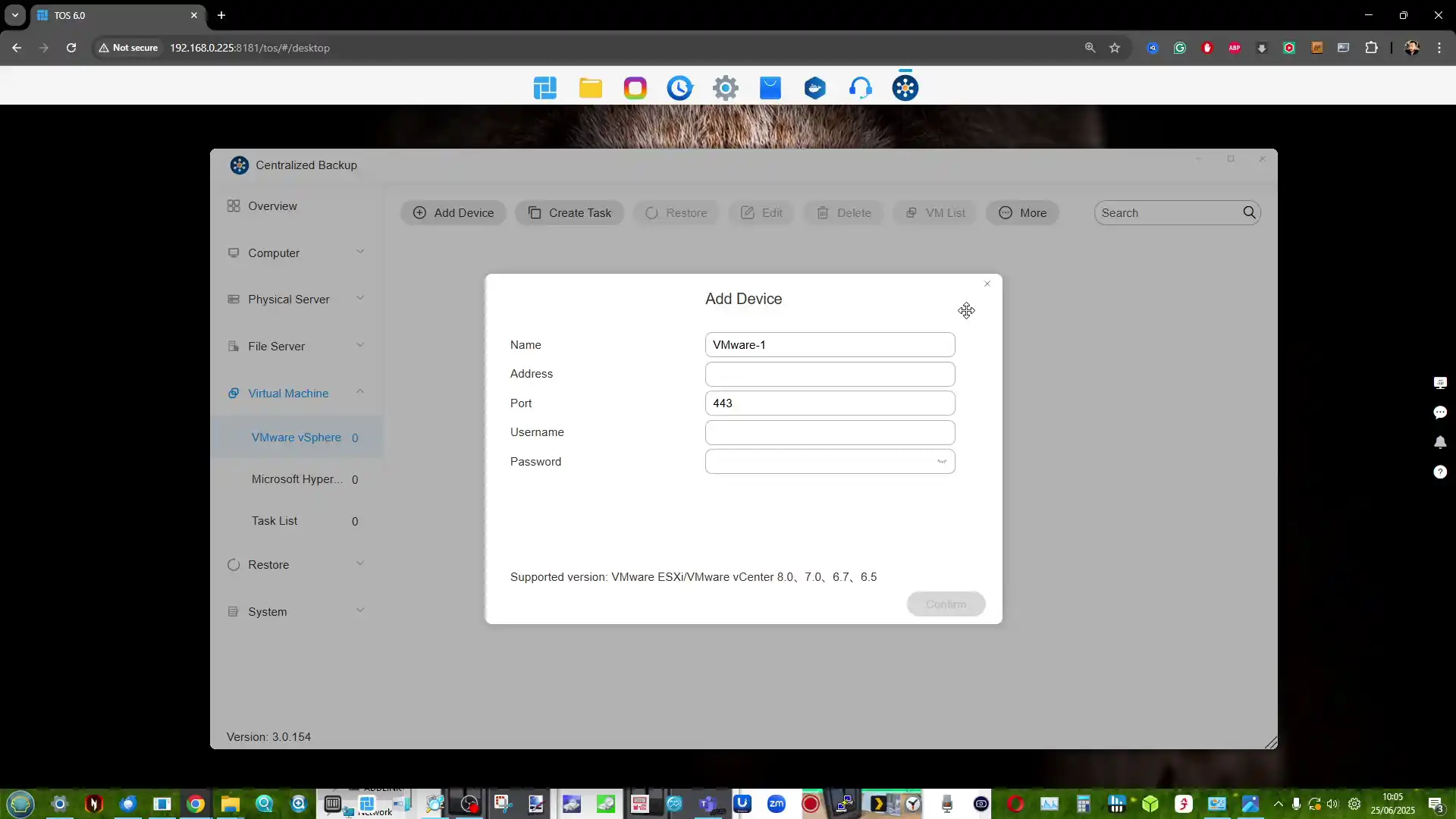 |
| Category | Feature Support |
|---|---|
| Operating System | TOS 6 (Web-based + Mobile + PC Clients) |
| RAID Support | TRAID, TRAID+, RAID 0/1/5/6/10, JBOD, Single |
| Snapshots | Shared folder and iSCSI LUN snapshots |
| Multimedia Support | Plex, Jellyfin, Emby, DLNA, Terra Multimedia Server |
| AI Features | AI Photo Indexing, Face/Object Recognition |
| Backup Tools | Duple Backup, Centralized Backup, USB Backup |
| Virtualization | Docker, Virtual Machine Manager |
| Security | AES folder encryption, SSL, 2FA, firewall, alerts |
| User Management | 128 users, ACL, quotas, domain & LDAP integration |
| Cloud Integration | Google Drive, OneDrive, Dropbox, Amazon S3, etc. |
| Networking Services | VPN, DDNS, TNAS.online, NFS, SMB, FTP, WebDAV |
| Access Tools | TNAS Mobile, TNAS PC, Remote Browser Access |
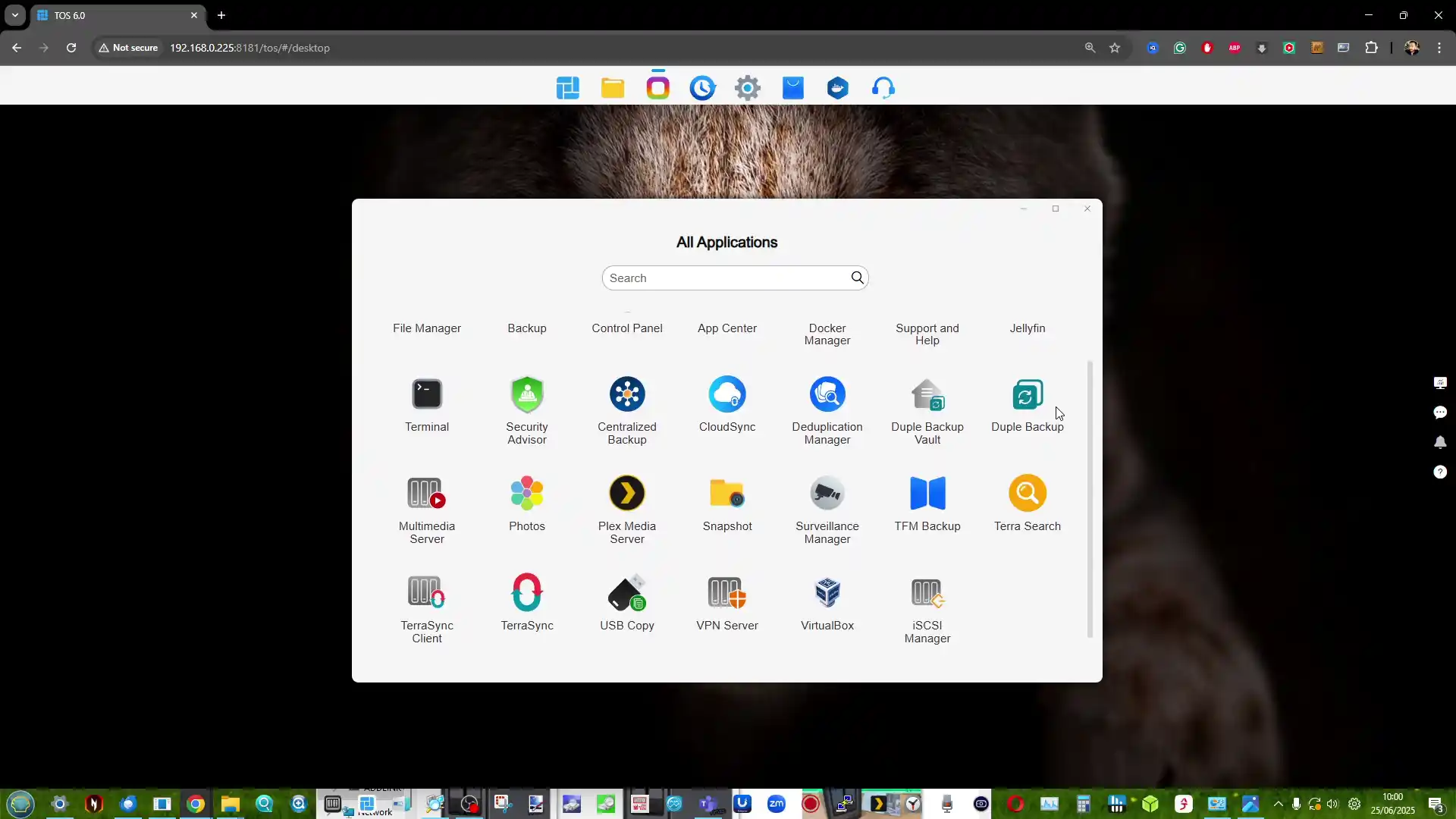
Terramaster F4 SSD NAS Review – Verdict and Conclusion
The TerraMaster F4 SSD presents itself as a well-considered entry into the compact, all-flash NAS segment, balancing low noise, energy efficiency, and competitive performance at a sub-$400 price point. With its fanless NVMe-based design, Intel N95 quad-core processor, and DDR5 memory, it meets the essential needs of home and small office users looking for a reliable and responsive storage solution. The inclusion of TerraMaster’s increasingly capable TOS 6 operating system, featuring AI-driven photo management, centralized backup, and Docker/VM support, makes it more than just a network storage device—it becomes a lightweight but versatile data center for the home. Its TRAID support allows for mixed SSD deployments with easy expansion, which is particularly attractive to users upgrading gradually or working within budget constraints. The thoughtful internal layout and cooling also ensure performance remains consistent even under sustained load, without sacrificing the near-silent operation.
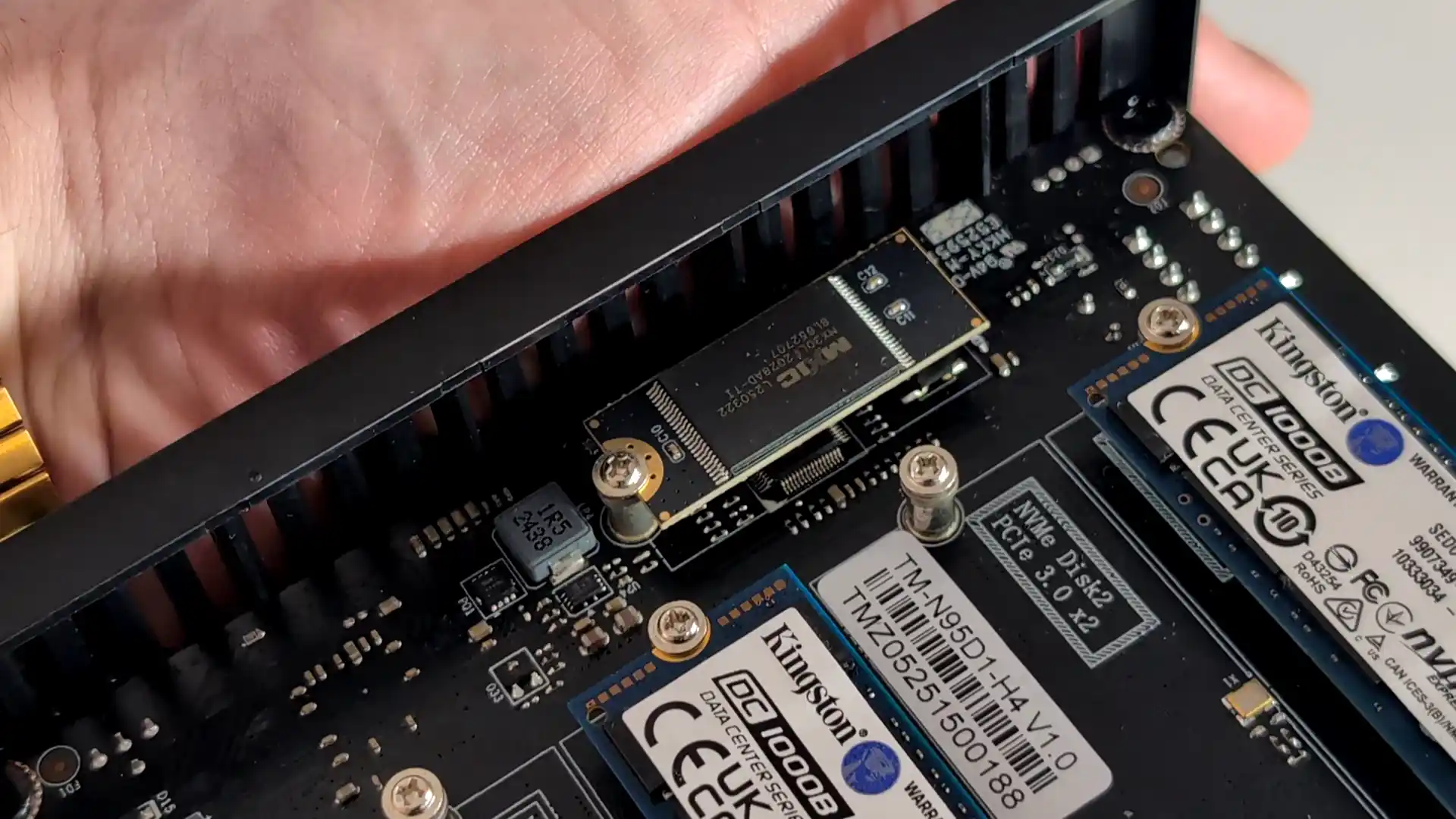
However, the F4 SSD is not without caveats. The use of a single 5GbE port, without redundancy or aggregation, may deter users requiring network failover or higher throughput for simultaneous operations. Additionally, although the PCIe lane allocation strategy maximizes the N95’s limited bandwidth, the asymmetry between Gen3 x2 and x1 slots could bottleneck RAID performance depending on how volumes are configured. When compared to the larger F8 SSD or DIY options with dual 10GbE or ECC support, the F4 SSD may feel limiting to power users or business environments with stricter reliability requirements. That said, for the vast majority of home users, content creators, and prosumers looking for an all-in-one, high-speed NAS that blends well into living spaces, the F4 SSD delivers a solid and accessible solution. Its price-to-performance ratio, combined with the simplicity of deployment and maturing software ecosystem, makes it a compelling option in the growing market of SSD NAS devices.

|
Terramaster F4 SSD NAS |
|
|
Amazon in Your Region for the Terramaster F4 SSD NAS @ $399 |
B&H for the Terramaster F4 SSD NAS @ $399.99 |
| PROs of the Terramaster F4 SSD | CONs of the Terramaster F4 SSD |
|
|
📧 SUBSCRIBE TO OUR NEWSLETTER 🔔
🔒 Join Inner Circle
Get an alert every time something gets added to this specific article!
This description contains links to Amazon. These links will take you to some of the products mentioned in today's content. As an Amazon Associate, I earn from qualifying purchases. Visit the NASCompares Deal Finder to find the best place to buy this device in your region, based on Service, Support and Reputation - Just Search for your NAS Drive in the Box Below
Need Advice on Data Storage from an Expert?
Finally, for free advice about your setup, just leave a message in the comments below here at NASCompares.com and we will get back to you. Need Help?
Where possible (and where appropriate) please provide as much information about your requirements, as then I can arrange the best answer and solution to your needs. Do not worry about your e-mail address being required, it will NOT be used in a mailing list and will NOT be used in any way other than to respond to your enquiry.
Need Help?
Where possible (and where appropriate) please provide as much information about your requirements, as then I can arrange the best answer and solution to your needs. Do not worry about your e-mail address being required, it will NOT be used in a mailing list and will NOT be used in any way other than to respond to your enquiry.

|
 |
Minisforum MS-02 Ultra - WHO IS THIS FOR??? (The First 48HRs)
Why People Use TrueNAS, UnRAID and Proxmox to Turnkey NAS (Synology, QNAP, etc)
Why People Prefer Turnkey NAS vs TrueNAS, UnRAID and More
The Top 5 Mistakes NAS Buyers Make
Top 5 PLEX/Jellyfin NAS of 2025
Seagate Ironwolf vs WD Red NAS Hard Drives
Access content via Patreon or KO-FI
Discover more from NAS Compares
Subscribe to get the latest posts sent to your email.


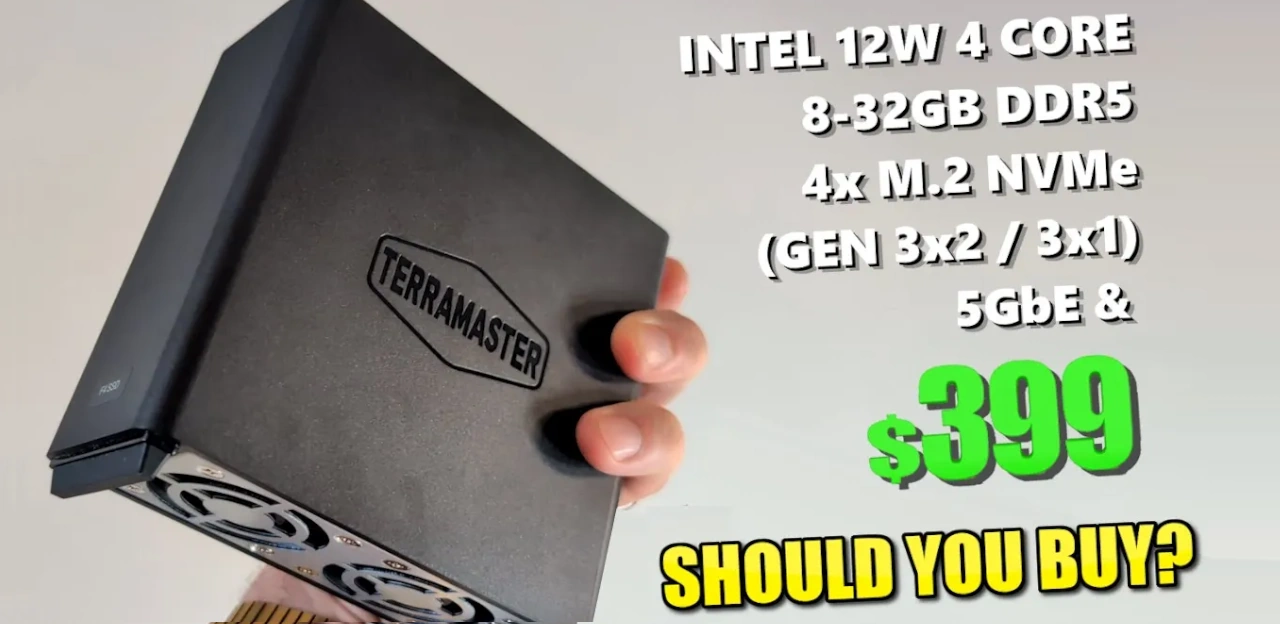





For this NAS, is it worthwhile to buy SSDs with heat sinks (from the review, I take it they should fit?) or not? How much cooling benefit do you anticipate, and how needed is it? Thanks.
REPLY ON YOUTUBE
The PCIE speeds you list as a con are moot – 3.0 x1 is still faster than the network port, and are as fast as the single USB port; making all the slots x2 would just be a waste for 99% of the workloads run on a nas like this.
REPLY ON YOUTUBE
Great review ! Crazy that the Terramaster app doesn’t allow to upload a file from a phone to the F4 NAs…
REPLY ON YOUTUBE
10:41????
REPLY ON YOUTUBE
Hi! Please report your issue to our support team at support-pc@bee-link.com, and we will help you determine whether your device needs to be replaced. Thank you for your understanding!
Unfortunately Beelink Me Mini has 4tb (mine are Crucial T500 4tb) drives disconnecting problem. With windows truenas and proxmox. Perhaps not enough power to serve 4tb drives. And now there is no firmware bios or drivers fix in both windows and linux. There’s many peoples reporting this in Beelink forum and truenas forums. Drives disconnect every 2-3 days, go into D3cold state, and never back to D0 state. The only way to have them back is full shutdown and start. Unfortunately 2 days later you have to do it again. Of course your Raid or RaidZ break every time. For now i use Me Mini with windows and no raid, and backup some files there with syncthing.
REPLY ON YOUTUBE
What is a ‘compatible’ RAM memory upgrade chip to get it up to 16GB other than Terramaster?
REPLY ON YOUTUBE
Is that better than a bee link m2 mini? I get there are 2 x2 pci lines for .m2, where in bee link only one, but other than that on paper bee link is kinda better choice?
REPLY ON YOUTUBE
Good video. Here is a good calculation tool for TRAID:
https://support.terra-master.com/raidcalculation/
REPLY ON YOUTUBE
I currently have the D8 DAS and I want to move into a NAS. Would I be able to add the D8 to this as extra storage?
REPLY ON YOUTUBE
For $399 I want 10Gbit not 5GBit.
REPLY ON YOUTUBE
I also hate seagulls
REPLY ON YOUTUBE
Looking forward to the Terramaster F8 SSD Plus, with an Intel N355 i3 processor.
REPLY ON YOUTUBE
Hi, has anyone tried installing a different OS (e.g. Zimaos) on this device with the intention of reverting back to TOS later? Unfortunately, it doesn’t have a removable USB drive where the new system could be installed.
REPLY ON YOUTUBE
Nice product, thank you for introducing it
REPLY ON YOUTUBE
The CPU diagram used in this article and other articles on your website are copyright infringements. Permission to publish any of the CPU diagrams from TechPowerUp website was never sought and obtained by the authors or articles.
Please remove all diagrams with an immediate effect or make a contact on email below to seem a copyright permission to publish the original content. Thank you.
I am having a terrible time with TerraMaster F8. Seems like everyday I get “array in storage pool 1 has been degraded:” even after all drives are new, followed support from TerraMaster but still happens TOO MUCH! I would be weary if buying.
REPLY ON YOUTUBE
I want exactly this but with ECC memory support
REPLY ON YOUTUBE
The CPU was always on the lower end on TerraMaster devices, the only bottleneck when considering them as multip-purpose devices/servers.
REPLY ON YOUTUBE
Whisper-quiet and lightning-fast. Love it!
REPLY ON YOUTUBE
Annoying fake sounds make this unwatchable.
REPLY ON YOUTUBE
I’m wondering if the drive to drive transfer is faster than the Aoostar WTR Max especially on the faster sockets.
REPLY ON YOUTUBE
Спасибо, за обзор.
Но мне больше по душе Beelink ME Mini.
По вкусу и цвету все фломастеры разные.
REPLY ON YOUTUBE
Hasn’t prime day already gone?
REPLY ON YOUTUBE
369th ????
REPLY ON YOUTUBE
I don’t understand who buys these Intel mini pcs when even a Ryzen 2 is faster and has the same <10W power consumption, and often somes with 6C/12T under $200.
REPLY ON YOUTUBE
Teeth Richard’s at it again
REPLY ON YOUTUBE
I don’t think TRAID supports data scrubbing. Booo. So I wouldn’t trust it with my data. Raid 5 does though.
REPLY ON YOUTUBE
A nice feature for the future would be power over USB-C to power the system.
REPLY ON YOUTUBE
Totally unrelated except the confusingly similar naming and appearance, but the “Terramaster D4 SSD” USB4 DAS is quite interesting. It uses a fairly new chip to allow multiple PCIe channels per SSD as long as they aren’t all in use at the same time. Will you be reviewing it?
REPLY ON YOUTUBE
Hey Synology, this is what we wanted with DSM. Not your 25 series, not Intel Celeron J4125, not video chat, not toshiba HATs, not 2×2.5GbE replacing 4x1Gbe…
REPLY ON YOUTUBE
Any serious nas user will not look at any nas with a max capacity of 8 tb each drive and max 32 tb total, and pay for 8 TB SSD £600, that’s ridiculous and stupid, doesn’t have any sense.
REPLY ON YOUTUBE
Is it possible to add 4 “m.2 to sata” adapter to this?
If yes, then you can add 24 disks to thing, that would be nice and enough for most home users.
REPLY ON YOUTUBE
I bought the F8-ssd for £404 on Amazon prime day, a real bargain IMO
REPLY ON YOUTUBE
You are definitely the best NAS REVIEWER. Thank you
REPLY ON YOUTUBE
the HEAT that nvmes and ports generate (especially during raid read-writes) NEEDS plenty of cooling, the cheaper units may cook the nvmes over time. This latest unit shows better cooling.
REPLY ON YOUTUBE
Was looking for your review on this, literally just bought one a few hours ago. Time to see your review, hopefully I haven’t wasted my money
REPLY ON YOUTUBE
Does it take proprietary drives, no. Then yes just for fun and enjoyment.
REPLY ON YOUTUBE
Meh, I just bought HP EliteDesk 800 G6 SFF i7 10700 32GB RAM with some bs storage for approx 500 USD (used ofc). This thing takes the approx 6W from the wall on idle running LINUX. Insane. I put in it 2 NVMEs, 1 SSD, 2 large SSDs, 1 PCIE 2.5 Gbe LAN (some bs Realtek 8156 I believe) and it runs the Linux MINT with desktop (for XRDP) with multiple virtual machines including OPNSense on 1 Gbe WAN and it just sips the energy… When HDDs are spun down and VMs are not having much to do is takes about 25-30 W, but it can bump to a full 120W power consumption and even more if needed (bit this is very very rarely). You can always limit this behavior with cpu power (sudo cpupower frequency-set -u 3000000 # under 3GHz, limits max to 70W approx) for example. Excellent machine if you are looking for something more versatile yet still very ECO and budget friendly and you don’t need to spin freaking rust. BTW. still 3 low profile PCIE slots are available for NVMEs or other stuff. One thing I have issues with the USB stability (some ports start with 2.1 mode, so no USB 3 on them after reboot which is annoying and probably a bug, and other issue is PCH is freaking HOT – I mean really HOT – 80-90 C all the time which annoys me – probably I will have to do something with it.
REPLY ON YOUTUBE
I get these units aren’t meant for someone like me but I still want to see a unit beefy enough to handle at least 4 U.2 at full x4 with 10gbe sfp+. A guy can dream I guess.
REPLY ON YOUTUBE
Great product, prime day is already over no?
REPLY ON YOUTUBE
i never understan these small NAS’s the powersupply is bulky and hangs out, barely any storage and the heat from them just isnt worth it
REPLY ON YOUTUBE
bollocks, currently £425.85 for a crappy 8gig N95 4-core, 4-thread processor, Cha Cing:No Sale.
REPLY ON YOUTUBE
Thanks for the short review! You mention that the processor is the N97, where at 0:50 it states N95 as well as on the Terramaster website. And at 12:29 you mention the F8 SSD Plus has an i5 processor, this is I believe an i3 N305.
REPLY ON YOUTUBE
my f8 running unraid has been flawless
REPLY ON YOUTUBE
What is your recomendation for a NAS/iSCSI unit to run a VM Cluster with shared storage for failover? With HW raid, you get battery to ensure cache is flushed, but not sure how it works with these software raid OS environments.
REPLY ON YOUTUBE
Tiny enclosure, tiny review!
REPLY ON YOUTUBE
You keep saying it……..
REPLY ON YOUTUBE
Just bought a F4-424 on Cyber Monday, largely because of TRAID. This helped explain it for me. Thanks!
REPLY ON YOUTUBE
I have an F4-423 filled with four 4TB drives in TRAID. I want to replace the drives with larger drives. How do I swap them out? Do I just pull one drive out, replace it with a larger one, then let the storage pool rebuild itself before proceeding to the next? Or are there any steps I need to do first before removing each drive?
REPLY ON YOUTUBE
21 hours predicted to create the pool. 11 hours to actually create the pool. Mr Scott was doing the build calculation estimate.
REPLY ON YOUTUBE
Not sure if you read comments but do you know what max single volume size is? On my synologys it’s 108tb, does terramaster impose those limits?
REPLY ON YOUTUBE
how does the performance of TRAID compare to standard RAID 5? from what ive seen in other videos there are performance differences with Synologies SHR and standard RAID 5, so I assume TRAID is similar?
REPLY ON YOUTUBE
Hello! is there a way to combine the drives without deleting data from an existing drive? I’ve tried to delete the pool from drive 1 to start all over again, but I guess it will also delete the data on it? When I click on an existing storage pool, my “edit” button is disable
REPLY ON YOUTUBE
Who makes these?
REPLY ON YOUTUBE
fantastic
????
REPLY ON YOUTUBE
Thank you for this series on Terramasters. I just purchased one based on your recommendations and am waiting for it to arrive.
Isn’t TRAID similar to what Drobo did a number of years ago? How does it compare?
REPLY ON YOUTUBE
Does it have a TRAID2 for 2 drives of redundancy?
REPLY ON YOUTUBE
You’re lying like crazy about the available space in TRAID. In your example of 1+2+4+8+10 TB you claim there’s 23 TB of available space, but that’s not even close to being true. In fact, because of the different RAID levels used internally the amount of available space is 15 TB with 8 TB of redundancy and 2 TB completely unused. Also, nothing prevents you from using a similar pool in ZFS.
REPLY ON YOUTUBE
TRIAD is very interesting. However, as I saw from the reviews, their Android App is quite terrible. Has it get better now in 2023? It would be great if they have a separate android apps for Photo management and other things.
REPLY ON YOUTUBE
A little unclear: with a TerraMaster NAS (and thus, TOS), can I have a mixed RAID? I am planning on installing 3x16TB HDDs and one enterprise 3.84TB SSD. I want the SSD to run as a JBOD, and the other 3 HDDs to be a RAID 1 by themselves. Is this kind of setup possible via TerraMaster?
REPLY ON YOUTUBE
I have DS1522+ with 18Tb+16tb+2tb+2tb+500 GB what do you recommend for SHR or RAID5?
REPLY ON YOUTUBE
does this just work on. NAS but what about a DAS like the TM Thunderbolt D3 5bay??
REPLY ON YOUTUBE
What file system is used for TRAID? And how it’s implemented? Can someone give explaining in details?
REPLY ON YOUTUBE
There is an important note for this video…. If you started with two drives in RAID1; you do not even have the option to change RAID-level without killing the array…
However with TRAID; looks like you can start with two drives; in a mirror… (like RAID1)… then add 3rd drive to TNAS to get parity, now like raid5… it is unheard of to be able to go from (RAID1) to (RAID5) without loss of array…. (smile!)
REPLY ON YOUTUBE
So if you have say, 2 8tb drives and 2 16 tb drives that are nearly full, can the 8tb drives be replaced with 16tb drives and will it rebuild the raid?
REPLY ON YOUTUBE
Seagulls at 9:41 ????
REPLY ON YOUTUBE
Just a couple of days back we build Truenas with 10 TB X 8 drives . It tooks exactly 22 minutes including downloading the OS, burning it on USB Flash Drive, installing a RaidZ2 pool of 58.97 TB, creating a couple of datasets and started using it. It is the best experience. Teramaster might take 1 week for 22 minutes job. Not worth to look at it.
REPLY ON YOUTUBE
Good to see TerraMaster has finally Implemented this feature and has caught up with the Synology gold standard of Synology Hybrid RAID (SHR)
REPLY ON YOUTUBE
Thanks for your sharing with this interesting TRIAD!
REPLY ON YOUTUBE
Synology like SHR functionality without having to buy Synology’s drives; colour me interested!
REPLY ON YOUTUBE
que Sweetlovee.Monster encantan tus videos. Bendiciones hermosa Celina que Dios te cuide donde quiera los mortalesk abian apreciado tan hermosa mujer
REPLY ON YOUTUBE
Come on Qnap, i want this on my 251.
REPLY ON YOUTUBE
I almost have my current NAS completely filled with 16 terabyte hard drives. Now I have a bunch of 4TB ,10TB, and other hard drives left over. I was thinking about getting something like this setup so that I can use those hard drives.
REPLY ON YOUTUBE