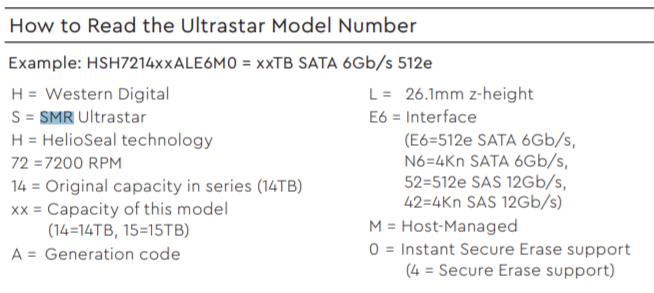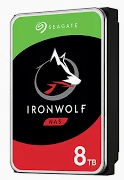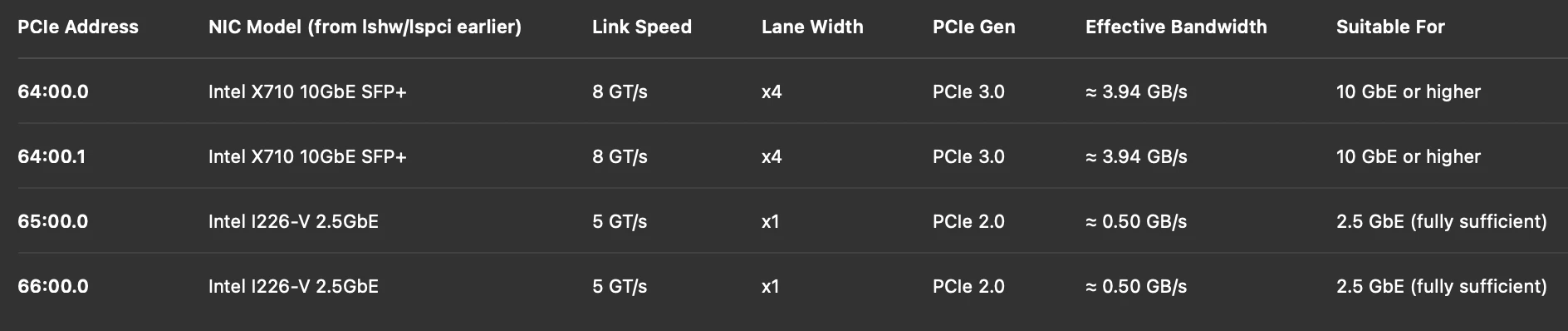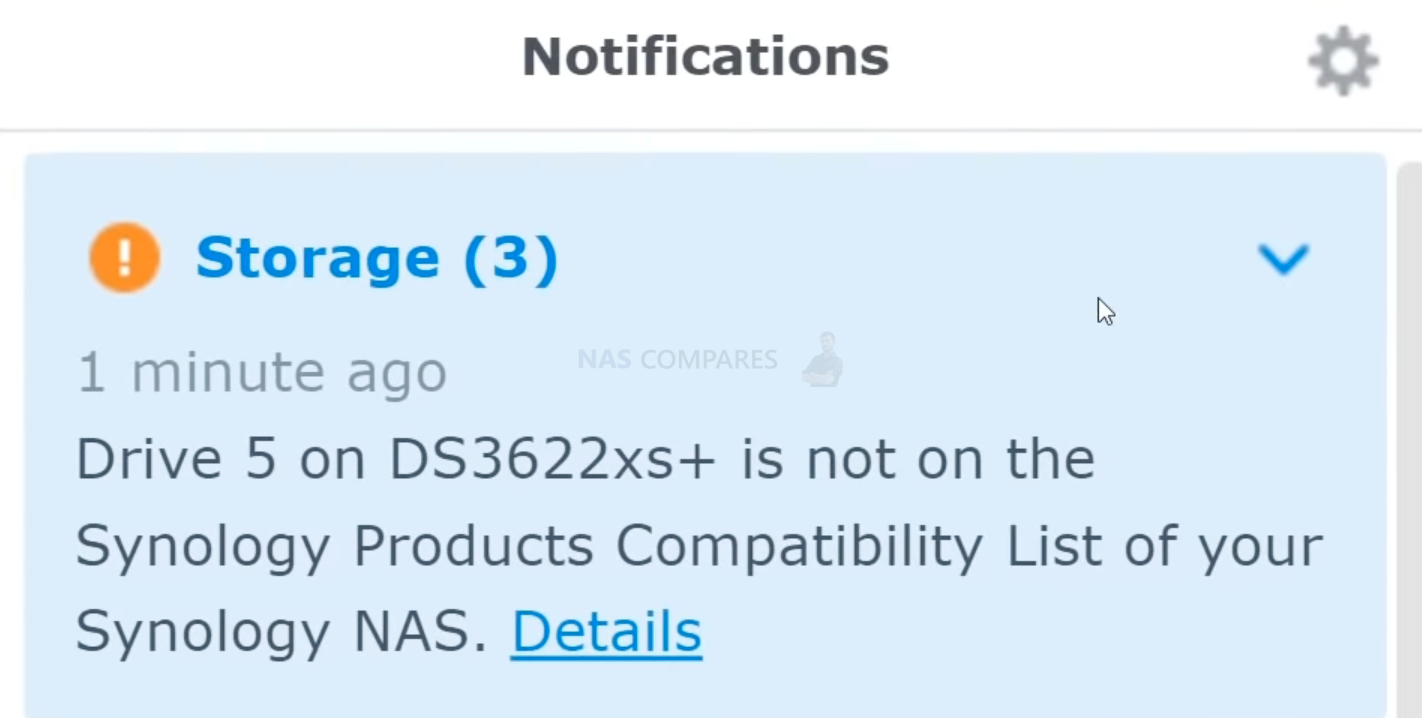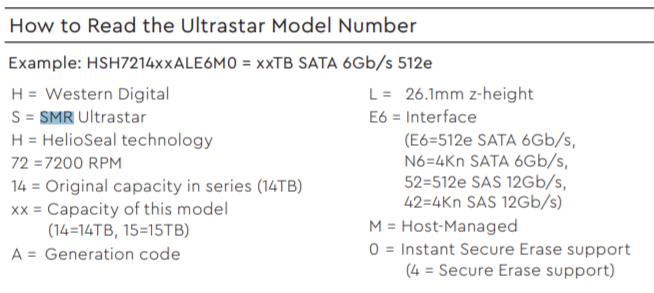
List of WD CMR and SMR hard drives (HDD) Find if your drive is SMR by HDD model number If you know an SMR type of drive, share it with others in a table below! PMR, also known as conventional magnetic recording (CMR), works by aligning the poles of the magnetic […]

Building your own NAS offers performance, flexibility, and long term reliability at a fraction of the cost of commercial systems. But choosing the right motherboard, CPU, networking, and storage layout is where most builders get stuck. This guide pulls together detailed research from server boards used in TrueNAS, Unraid, OMV and Proxmox environments, including practical […]

Last Updated: January 2026 | Reading Time: 15 minutes Building a DIY NAS (Network Attached Storage) server can save thousands compared to pre-built solutions like Synology or QNAP, while offering superior performance and customization. However, choosing the right motherboard for a NAS build is fundamentally different from building a gaming PC. This comprehensive guide covers […]
Cheapest 10gbe switches- Updated What is a 10Gbe switch? Definition for a switch is : A network switch is a computer networking device that connects devices together on a computer network by using packet switching to receive, process, and forward data to the destination device. What 10Gbe means is, that speed will be 10 times […]
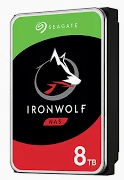
Help Us Build a Database of Hard Drive Noise Levels Your contributions will help create a valuable resource for others to compare hard drive noise levels. Send your HDD audio recordings to reviews@nascompares.com. What are the Quietest hard drives (HDD)? Seagate pipeline 500GB WD Red 4TB [WD40EFRX] WD Red 3TB [WD30EFRX] […]

1. Introduction High end NAS and AI workloads have reached a stage where consumer grade hardware is no longer enough. Local LLMs demand wide PCIe bandwidth and large memory pools, NAS arrays now rely heavily on NVMe for metadata and hot storage, and modern media workflows expect multigig transfers as a baseline. At the same […]

Synology NAS compatible RAM FAQ Can any NAS be upgraded? Most NAS devices can be upgraded to some extent. Common upgrade options include adding more RAM, expanding storage capacity by adding more hard drives or SSDs, and upgrading the network interface cards (NICs). However, the extent of upgradability may vary depending on the specific […]

Pwn2Own Ireland 2025 delivered another intense set of device breakouts, including multiple successful attacks against Synology and QNAP kit. Below I have taken the contest results and turned them into a NASCompares style update, with a short summary for each exploit, an engineer friendly plain English explanation of how the bugs worked, the immediate impact, […]
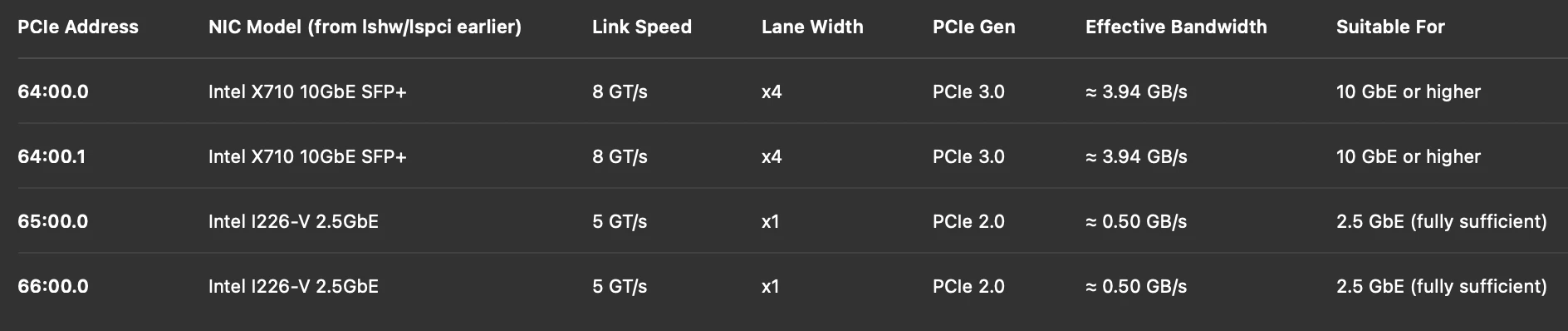
The AOOSTAR WTR MAX PRO continues to attract attention among NAS and compact workstation builders, not just because of its impressive hardware, but because of how it fits an entire workstation-class I/O design into a small, power-efficient platform. The unit is based on the AMD Ryzen 7 7840HS (Zen 4, RDNA3 iGPU), and incorporates up […]

What drives are compatible with Synology? If you know or use a certain type of drive, share it with others in a table below! Synology NAS and Hard Drive Compatibility in 2022 If you have been a long-running advocate of Synology NAS over the years, or have been elbow deep in the Synology eco-system for […]
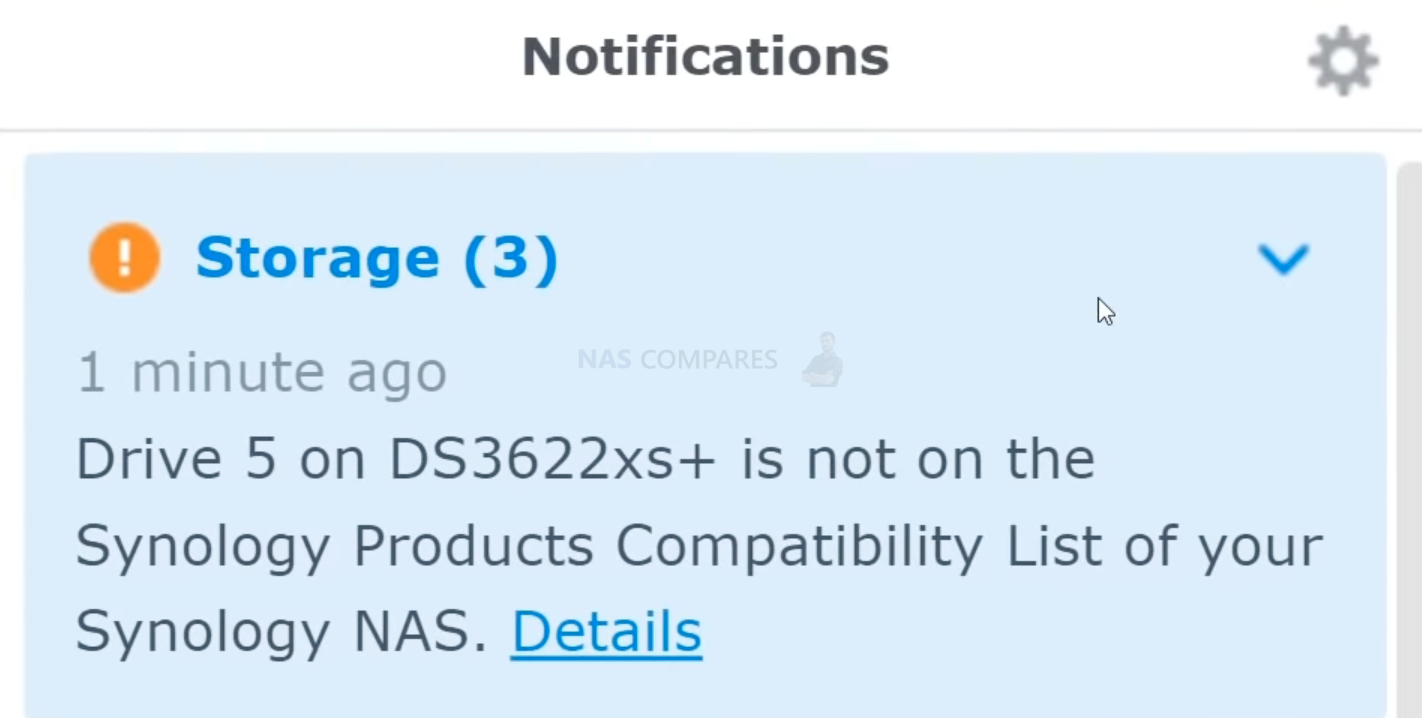
Or alternatively: Google form https://forms.gle/mDuNC5zJo3ptpGhr6 sheets https://docs.google.com/spreadsheets/d/1JoxBvK1asRBASp2524LvX3rxrGYzycVDo0U_dZqyge4/edit?usp=sharing It is extremely frustrating that Synology NAS systems do not support professionally made NAS hard drives. While it is understandable that they may not have the resources to test new, larger capacity drives like 20TB, it is baffling that even 10TB drives are not supported. […]
Compatible NVMe for Synology DS923+ Compatible M.2 NVME SS for caching When choosing NVMe for caching you need to look at reliability ratings such as DWPD/MTBF. Here are a few on the list https://nascompares.com/answer/nvme-m-2-list-with-endurance-dwpd-mtbf/ Caching means a lot of read and write operations, unlike regular storage situation. You would need to look at models […]

How to reduce noise on Synology NAS? Quick update: Amazon delivered the Noctua fans very quickly, and I already installed them! WOW. Just WOW. Using my phone noise level app, noise level went from 37dB (in idle) to 28dB, where the noise level with the NAS off in the room was at 25-26dB. Subjectively, the […]

When TerraMaster released the F4-424 Pro, it became one of the most power-efficient Intel Alder Lake NAS systems on the market. Pairing it with an equally efficient UPS can be tricky though, since most in-line UPS systems consume 15W or more 24/7 even when the NAS is switched off. After testing the UGREEN US3000 NAS […]

Synology NAS systems are fantastic for running Docker containers, but sometimes bugs and hidden limitations make things frustrating. Recently, a user struggled for days to get Documenso (self-hosted document signing) running on their Synology NAS. Containers installed fine, but they refused to talk to each other. Along the way, the same user also hit issues […]

This guide turns your Raspberry Pi 5 into a dedicated photo frame powered by Immich, using Chromium in kiosk mode. It boots directly into full-screen ImmichFrame via Docker. Tested with Raspberry Pi OS 64-bit Lite. ✅ Prerequisites Raspberry Pi 5 with Raspberry Pi OS Lite (64-bit) SSH access (e.g., via ssh frame.local) Internet connection Docker […]

Building a DIY NAS (Network Attached Storage) can be a rewarding and cost-effective way to manage your data, backups, and media streaming. However, it’s common to have questions about the process, compatibility, and hardware. This FAQ addresses the top questions people ask when planning a DIY NAS build, so you can make informed decisions […]

In an increasingly remote-first world, many people find themselves working from locations far from their home country — sometimes for extended periods. But while the physical distance might not affect productivity, it can create technical complications, especially when it comes to online location visibility. For remote workers, appearing online as if they’re still in their […]

For users looking to secure and configure their QNAP NAS correctly, understanding the many system and application ports is crucial. Below is a consolidated and sorted list of known ports used by QNAP services, apps, and protocols as of 2025. This guide is ideal for users setting up firewalls, VPN tunnels, or remote access via […]