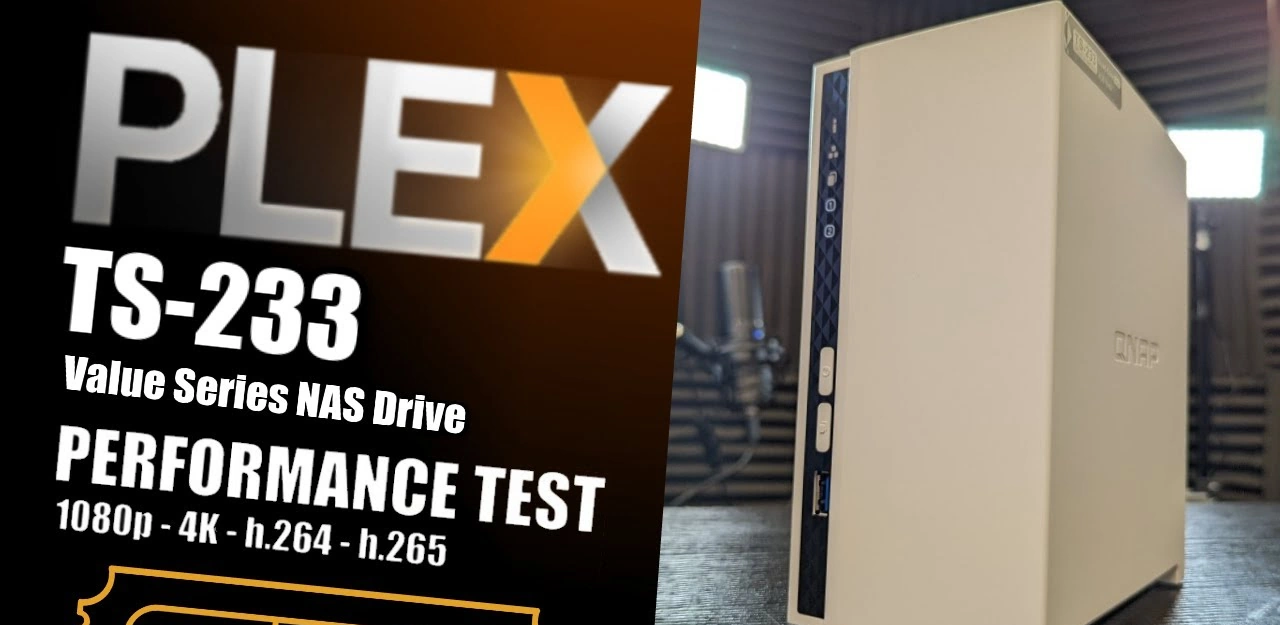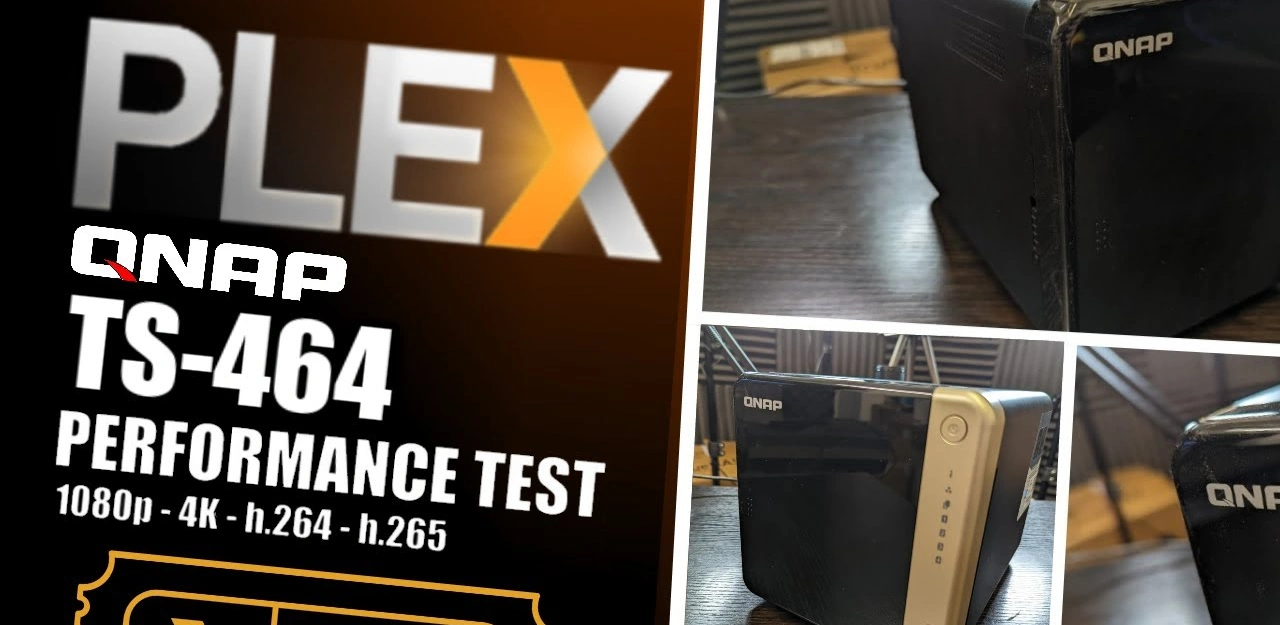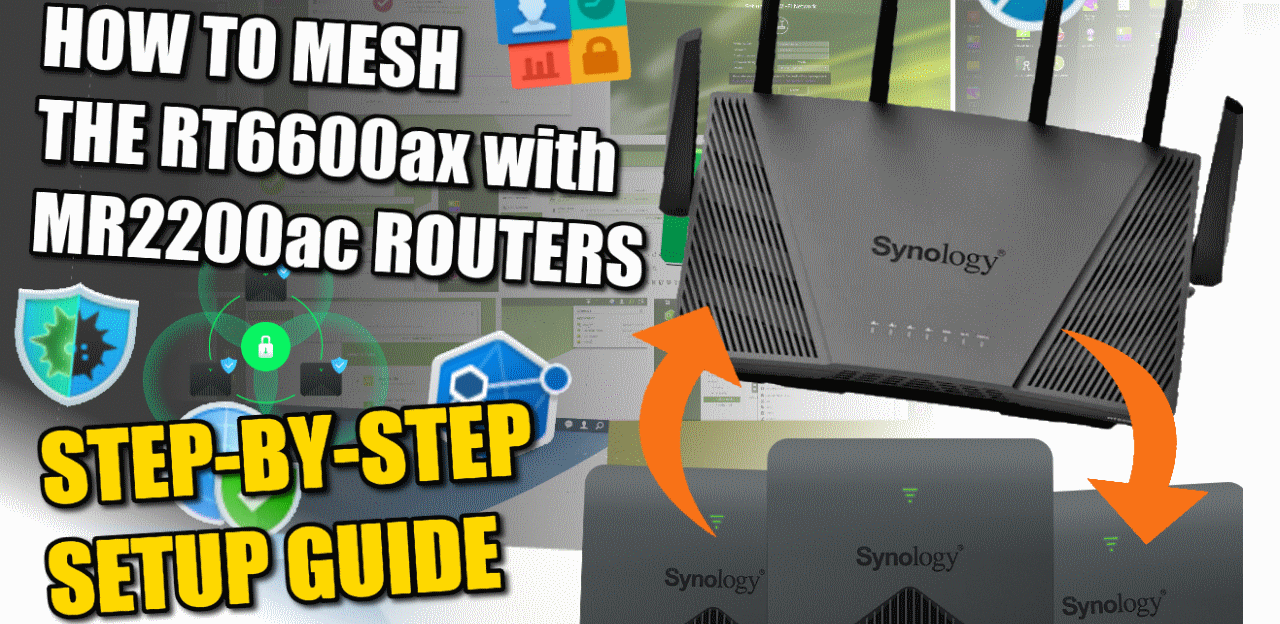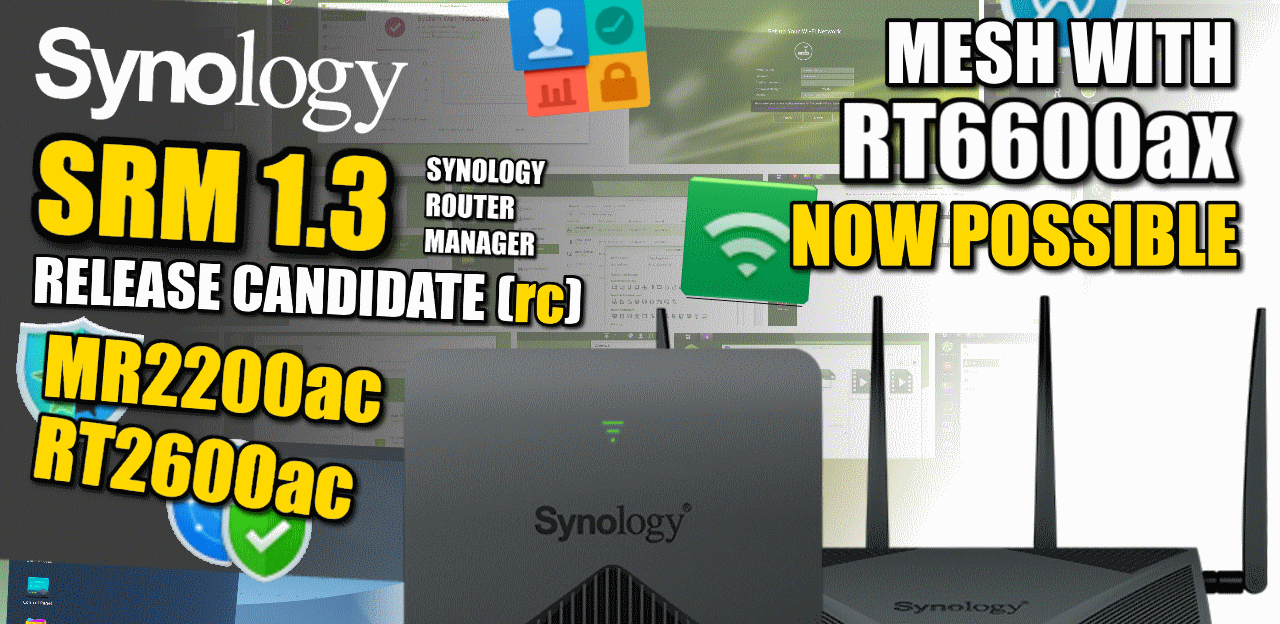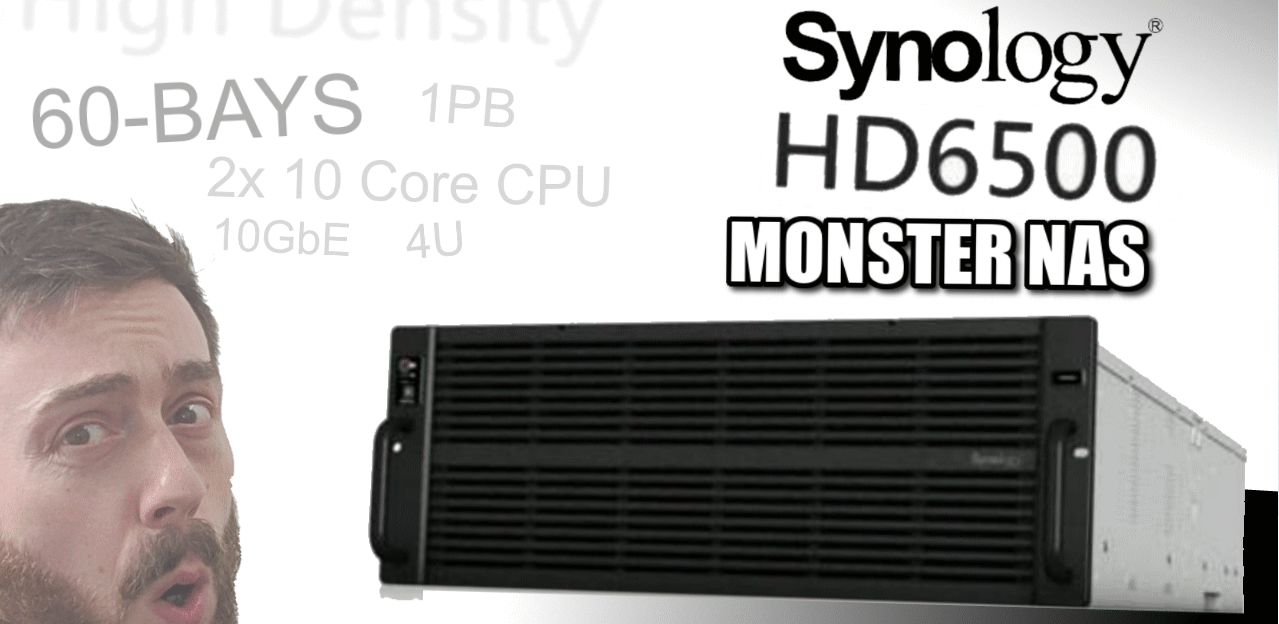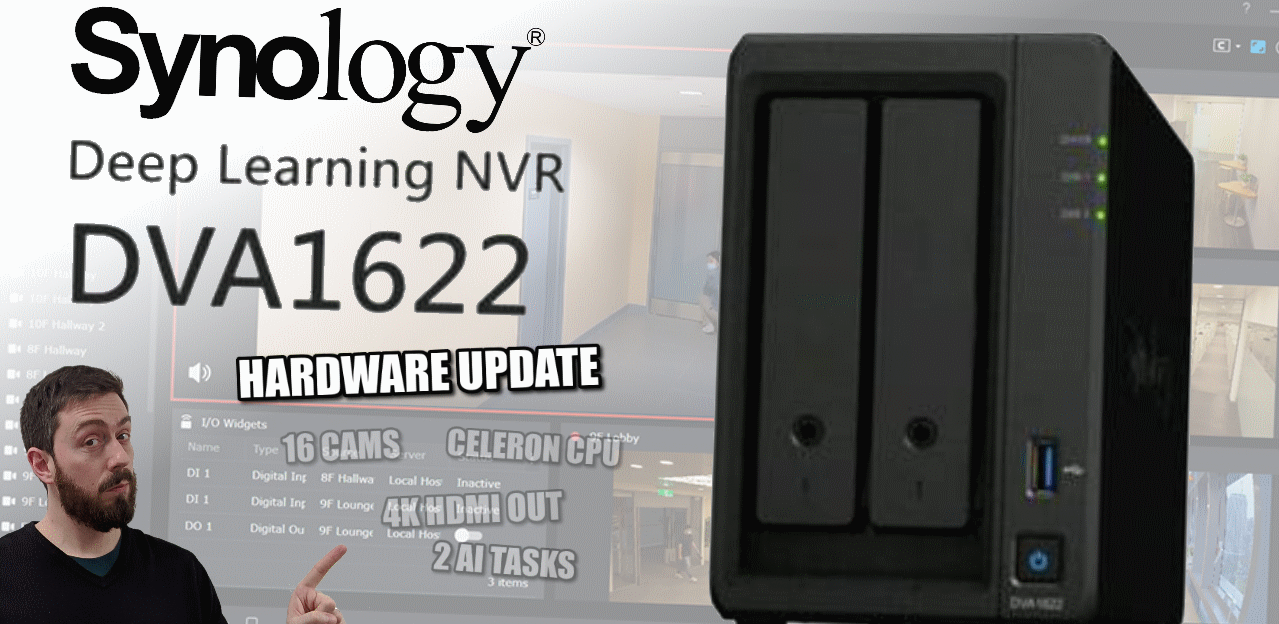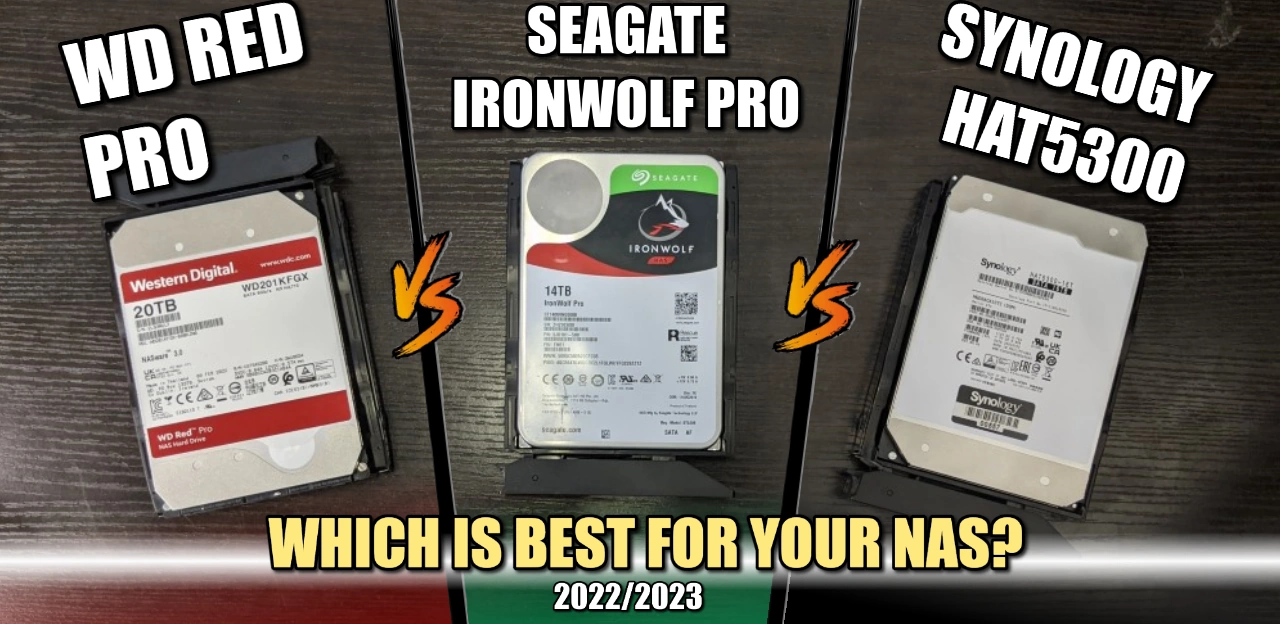How Well Does the Synology DS2422+ NAS Perform as a Plex Media Server? In 2022, Synology has been slowly garnering a reputation for prioritizing business users over home/prosumer users more and although a number of their mid-range/SMB solutions have arrived with hardware pricetags that are in the budget of home users, there is no avoiding […]
Get an email every time there is a new post added on this page (tag)!
Tag: nas 2022
QNAP TS-233 Plex Media Server NAS Tests
How Well Does the QNAP TS-233 NAS Perform as a Plex Media Server? Deciding on buying a NAS for use as your own private Plex Media Server is NOT an easy choice for many users. Although the building blocks of NAS servers are comparable to domestic PCs and Laptops, NAS systems are alot of focused/specific […]
Synology DS1522+ NAS Plex Media Server Tests
How Well Does the Synology DS1522+ NAS Perform as a Plex Media Server? Have you been considering the Synology DS1522+ NAS for a plex media server in 2022/2023? It’s a pretty reasonable question. Synology has released a number of very impressive Diskstation NAS devices in recent years and thanks to improvements in the efficiency and […]
Synology DS3622xs+ NAS Plex Media Server Tests
How Well Does the Synology DS3622xs+ NAS Perform as a Plex Media Server? Many users who are taking their first tentative steps into purchasing their own private server for multimedia use will have heard that when it comes to NAS brands, that Synology is pretty much the top dog. The Synology NAS software DSM, which […]
QNAP TS-464 NAS Plex Media Server Tests
How Well Does the QNAP TS-464 NAS Perform as a Plex Media Server? When it comes to buying your first NAS drive, very few NAS brands provide the level of hardware vs value that QNAP does. The new TS-464 is the latest release by the brand to produce a mid-range/prosumer NAS solution that can do […]
Compatible photo files on Synology NAS
Qnap TS-462 Celeron-based NAS with 2.5GbE LAN and NVME cache
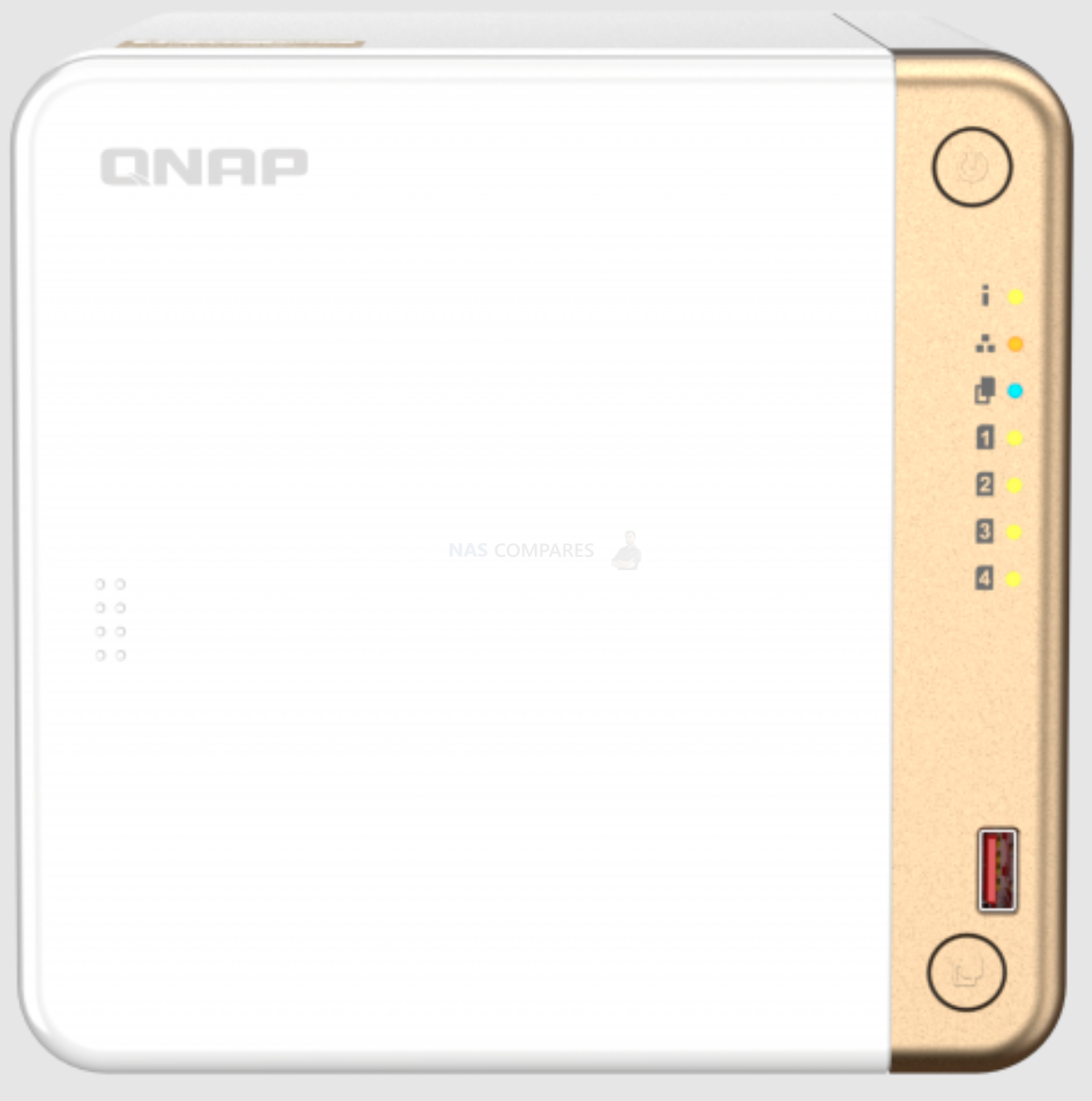
Qnap TS-462 Celeron-based NAS with 2.5GbE LAN and NVME cache TS-462-2G CPU Intel® Celeron® N4505 2-core/2-thread processor, burst up to 2.9 GHz CPU Architecture 64-bit x86 Graphic Processors Intel® UHD Graphics Floating Point Unit Encryption Engine (AES-NI) Hardware-accelerated Transcoding System Memory 2 GB SO-DIMM DDR4 (1 x 2 GB) Maximum Memory 16 GB (2 x […]
QNAP TS-253E and TS-453E Celeron based 2.5GbE Released
The QNAP TS-253E and TS-453E NAS Drive QNAP has been remarkably loud with their 2022/2023 generation of NAS releases in the first half of the year, with updates to practically all the home/Prosumer/SMB solutions in their portfolio. However, it appears that things have not stopped there, with the reveal of a new mid-range NAS series […]
Qnap TS-h1090FU NVME (U.2) 1U 10bay AMD based SSD NAS

Qnap TS-h1090FU NVME (U.2) 1U 10bay AMD based SSD NAS TS-h1090FU-7302P-256G (By Request) TS-h1090FU-7302P-128G TS-h1090FU-7232P-64G CPU AMD EPYC™ 7302P 16-core/32-thread processor, up to 3.3 GHz or AMD EPYC™ 7232P/7252 8-core/16-thread processor, up to 3.2 GHz CPU architecture 64-bit x86 encryption engine (AES-NI) system memory 256 GB RDIMM DDR4 ECC (8 x 32 GB) maximum memory […]
Synology compatible rack rails – is there 3rd party alternative?

Thanks to your websites, videos and help I have managed to equip myself very well with the RS820+ and accessories. The last item I am missing is the RAILS, with the official rails, the Synology Rail Kit Sliding RKS-02, being priced at a ridiculous $100. Are there any 3rd party Rails that are cheaper that […]
Synology FlashStation FS3410 2U 24-Bay SSD Rackmount
New Synology FS3410 Flashstation NAS Revealed Synology has really been on a roll recently with revealing their 2022/2023 solutions, with 7-8 different solutions being unveiled and (for the most part) released in the last 3 months or so. The Synology RS3410 NAS that today’s article covers is the latest addition to the brand’s quiet but […]
New Synology FS3410 Flashstation NAS Revealed
New Synology FS3410 Flashstation NAS Revealed Synology has really been on a roll recently with revealing their 2022/2023 solutions, with 7-8 different solutions being unveiled and (for the most part) released in the last 3 months or so. The Synology RS3410 NAS that today’s article covers is the latest addition to the brand’s quiet but […]
How to Mesh the MR2200ac & RT2600ac with a Synology RT6600ax Router
What You Need to do to Mesh Your RT6600ax, MR2200ac and/or RT2600ac Routers Together As you may have already heard, Synology has rolled out the Release Candidate of SRM 1.3 for all their router devices, now available on the official download pages (HERE for the MR2200ac and HERE for the RT2600ac), as well as a […]
Synology SRM 1.3 Update for MR2200ac and RT2600ac Routers FINALLY!!!
Synology Release SRM 1.3 for the RT2600AC & MR2200ac Router for Adding RT6600ax Mesh Setups Good news for those of you who have been considering upgrading their existing Synology router mesh setup OR those who already own the previous releases in the Synology Router series with the announcement of SRM 1.3 for the RT2600ac and […]
How to connect Qnap via Thunderbolt directly
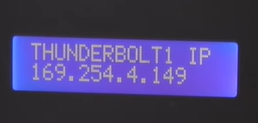
How to connect Qnap via Thunderbolt directly? Qnap 72XT (and other) Thunderbolt models effectively plug and play. Once you connect via Thunderbolt, you will get an IP displayed on your Qnap LCD screen. You can then type this IP in your internet browser to connect. You can also download Qnap Qfinder app and be […]
Synology HD6500 60-Bay Rackstation NAS FINALLY RELEASED!
Synology HD6500 60-Bay Rackmount NAS Released Synology announces the availability of the HD6500, the first of the HD series, designed for super-sized storage needs. The 4U, 60-bay HD6500 streamlines petabyte-level storage with support for up to 960 TB per chassis and can be easily paired with up to 4 additional RX6022sas 60 bay expansion units […]
Synology DVA1622 2-Bay AI Surveillance NAS Now Available
The Synology DVA1622 Deep Video Analysis 2-Bay NAS Released Synology today announced the launch of the Deep Learning NVR DVA1622 as it expands its successful line of deep learning network video recorders with a solution for smaller deployments. Synology previously launched the four-bay DVA3221 to put AI-powered surveillance in the hands of small and medium-sized businesses. The new two-bay […]
Synology HD6500 60-Bay Rackstation NAS Now Available
Synology HD6500 60-Bay Rackmount NAS Released Synology announces the availability of the HD6500, the first of the HD series, designed for super-sized storage needs. The 4U, 60-bay HD6500 streamlines petabyte-level storage with support for up to 960 TB per chassis and can be easily paired with up to 4 additional RX6022sas 60 bay expansion units […]
Seagate Ironwolf Pro vs WD Red Pro vs Synology HAT5300 Hard Drives – Best for your NAS?
Seagate Ironwolf or WD Red or Synology HAT5300 HDDs – Best for your NAS? Choosing the right hard drive media to go inside your Network Attached Storage (NAS) server can be a lot more complicated than you might think. A long time ago (about 20 years at least) buying hard drives was much easier, as […]
Add Annke i91bf POE to Synology Surveillance station
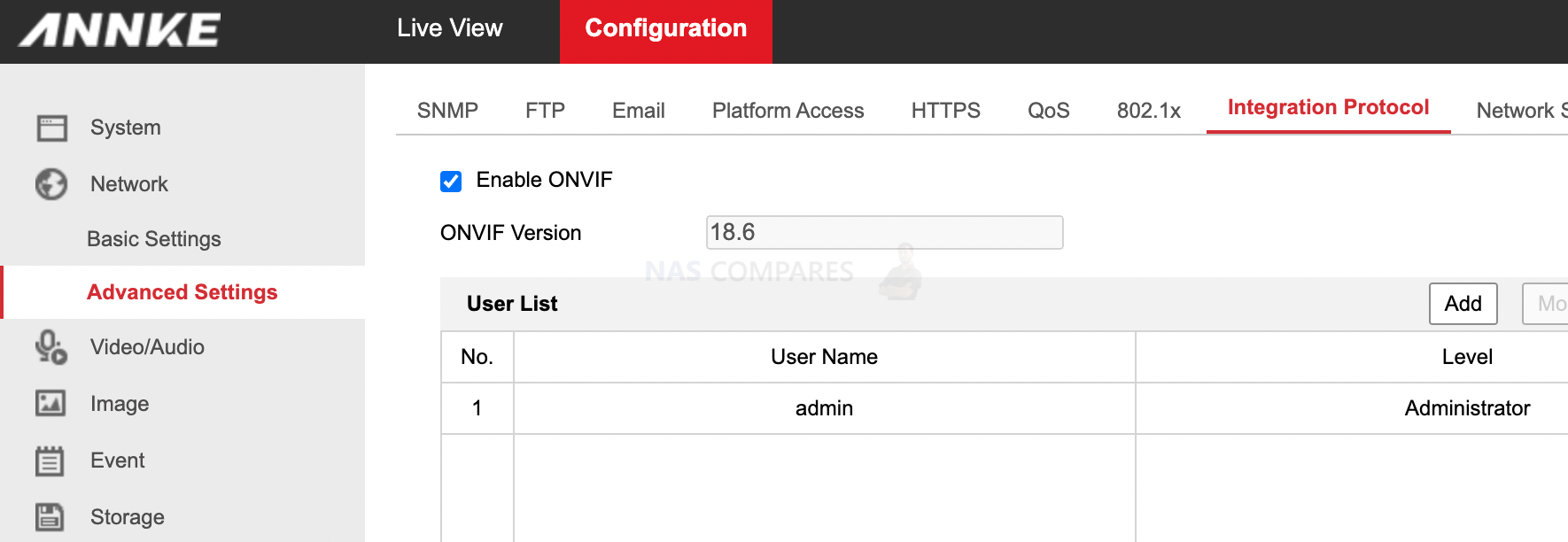
Add Annke i91bf POE to Synology Surveillance station Connect via POE/injector/ LAN Get IP address of the camera enable ONVIF (Network/Advanced settings/Integration Protocol/ Enable add ONVIF user Open Synology Admin panel/ Open (Install) Surveillance Station Open IP Camera app / Click add Select a camera and click Next Click authenticate and add credentials […]