NAS and Video Transcoding – Why Should you care?
This ridiculous transcoding discussion serves solely to sell the user ever newer, usually only
slightly stronger devices. Because: “The transcoding functions play a subordinate role in everyday
life, since almost every device can directly play back the files stored on the NAS”Dr K
So, what are the facts? Why do I talk about NAS Transcoding so much? Is it important, or is it just another sales gimmick? Let me explain.
The Importance of Transcoding and NAS
I certainly agree that typically, most home devices can play content, as well as many mobile devices. However, transcoding is more than just about the power of the client device (the device you watch your media on i.e. TV, Console, iPad). I think a file will play perfectly, without transcoding, If the device you are watching your content on is:
- On the same network (so, the same internet connection) as the NAS
- Supports the file format that the media is in (bitrate, resolution, codec, etc)
- Has sufficient hardware to handle the file (bigger and more complex files require more efficient hardware to maintain file handling speeds)
- The shared network of the NAS and Client device is not busy with many other users
If these parameters are all confirmed, then you can play it fine. However, here lies the problem. If you have a library of several hundred video files, I am willing to bet you have at least 20-30 kinds of file to play (.avi, .wmv, 1080p, 4K, H.264, etc) as different media vendors will produce content to different standards (there is no universal media standard). So, while some media will play remarkably well, you have no way of knowing the extent of your ‘perfect playback’ without going through every single file you own. What you need, is to be able to playback any kind of file regardless of its format, getting the NAS drive to convert a file-as-you-need-it so it is in a form that is best fitting to your media set up – THIS IS TRANSCODING. The bigger your video library, the likelier than you will need to consider transcoding.
Why else should a NAS user care about Transcoding?
So far, we have only discussed media playback in the home in a near-perfect scenario. What about accessing your files over the internet or using 3rd party media server software such as Plex Media Server for NAS? Transcoding serves several other purposes:
- For those on a limited data connection (mobile phone plans, poor coverage areas outdoors, weak wifi) a streamlined version of a file that is downsized inside the NAS in advance/live, then sent to the client device can be hugely beneficial – imagine steaming a 1080p full movie to a mobile, over 3G areas – the buffering/catch up of playback vs downloaded file would be tight!
- Often in plex, if not emby and twonky, some file formats are unsupported (MKV, MOV and MP4a being common villains) cannot be played back and in order to add these files to your media library and stream to the client device (and the media server app) the file needs to be converted to an acceptable file format (MP4, MP3, AVI, etc). You could, of course, use something like ‘handbrake’ to convert everything in advance – but if your library is 1000’s of files, that’s alot of work and you might still end up having unsupported file issues in other client devices.
- Sheer file weight! This is something that is less of an issue with 1080p, but a pain for those using early 4K content that uses the H.264 versioning. These files are MASSIVE and COMPLEX. They are problematic unless you have a supported TV/Media device, they need transcoding, regardless fo your home network and internet connection, or 3/4G
What is the Best NAS for Transcoding?
As I hope I have explained, transcoding is necessary and (in some cases) unavoidable factor of enjoying media on your Synology or QNAP NAS. Choosing the right NAS for your media server isn’t too hard, just remember two very important factors when deciding. They are:
- ALWAYS choose a 64bit Intel or AMD based CPU and at least 2GB of Memory. There are NAS that function as so-so media servers with lesser hardware, but they will end up using a HUGE amount of NAS system hardware (85-90%) to transcode and that is hardly ideal.
- Hardware Vs Software transcoding. Many NAS devices that feature Intel and AMD CPU have a graphical component built into the processor that will transcode files when needed, this will means overall less CPU power is used during these tasks and more CPU power can be used for other things. However, as Plex, Emby and other NAS Media Server software are 3rd party (so not the same brand as the NAS maker), in many instances, the application cannot access/doesn;t have permission to use the hardware transcoding on the CPU when needed and therefore uses a software alternative (software transcoding). This results in much, MUCH more CPU being used and often results in transcoding using more than 70% of the CPU power – not great. Do check in advance if the NAS will let applications like Plex use the Transcoding engine (such as the DS918+ or WD My Cloud Pro PR4100).
Best NAS with 4K HDMI 2.0 Intel Chips and Transcoding
Best NAS for Good 1080p Transcoding?
A good entry point into a good NAS Media server with transcoding natively and in Plex etc is one that features an Intel Celeron or Pentium CPU. These have proven time and again to be both reliable and great for home media users. You will be able to transcode 1080p and 4K natively (so without a 3rd party app) and upto 1080p in programs like Plex Media Server and Emby. I recommend the following 3, as they provide a great hardware base, as well as 4 bays of storage – so RAID protection and can be populated gradually according to your budget:
| WD My Cloud Pro PR4100 | QNAP TS-453Be NAS | Synology DS918+ NAS |
|
|
 |
 |
| Price – £500+
Highlights – Hardware Transcoding, Pentium CPU, Dual PSU |
Price – £480+
Highlights – HDMI Output, PCIe slot for 10Gbe, Quiet Running, Multiple streaming Apps |
Price – £510
Highlights – 3 Year Warranty, SSD Cache slots for improved performance, Flexible RAID, Discreet Chassis |
Best NAS for Reliable 1080p and light 4K Transcoding?
As good as the previous three NAS drives are, they all are aimed at those looking to save money for a perfect media server – best suited for users looking at HD content only in Plex etc, as well as ony be accessed for transcoding by 1-2 users at once. If you want to introduce optimal 4K playback and transcoding, as well as 1080p to your media server, then you will need to consider more graphically enabled and powerful CPU. This is where you will see the hardware (and sadly the price too) take a big jump. These NAS devices give you a much more solid foundation for your media server, as well as give you a greater degree of storage potential. Additionally, they all give you the ability to connect multiple LAN cables to your router/switch to greater increase your network bandwidth, as well as introduce 10Gbe potential to your network for when 10Gbe optimized content becomes more common (in the next year or two by my reckoning). Take a look:
| QNAP TS-677 NAS | Synology DS3018xs+ NAS | QNAP TVS-673e NAS |
 |
 |
 |
| Price – £1600+
Highlights – POWERFUL Ryzen CPU, PCIe Upgrade slot, Audio Ports, Upgradable |
Price – £1300+
Highlights – 4 LAN ports, PCIe Uprade Slot, 5 Year Warranty and Adv replacement plan (SRS) |
Price – £970+
Highlights – Radeon Graphics enabled CPU, GPU Card Support, 2 PCIe slots |
Best NAS for FULL 4K and 1080p Transcoding?
If you want to take building the perfect media server NAS with transcoding SERIOUSLY, then you will need to spend at least £1500-2000 on the NAS alone (not including storage media). This may seem steep, but what you are paying for is future proofing. I know that sounds like terrible sales speak, but the hardware in NAS such as these are designed to not only play and transcode EVERYTHING now (in 4K and 1080p), but also play everything 5-10 years from now. In those terms, if you break the cost down over the years, it makes more sense. Do not forget, the whole point of transcoding is to ensure that both content and technology can still communicate at all times. Below are three of the very best NAS you can buy for transcoding media servers in 2019.
| QNAP TVS-882BR NAS | Synology DS3617xs+ | QNAP TVS-872XT NAS |
 |
 |
 |
| Price – £2500+
Highlights – Combination of SSD, HDD and m.2 slots for mixed media, BluRay Drive (optional), Remote control, HDMI 2.0 4K HDMI port, i5/i7 CPU, massively upgradable memory, GPU and Ports |
Price – £2300+
Highlights – 2017/2018 Best Synology Plex NAS of the year, Xeon CPU, 12 Bays of Storage, PCIe Upgradable, 4 LAN ports, 5 year warranty, Adv Replacement (SRS) |
Price – £1900+
Highlights – 2019 Contender for Plex NAS of the Year, 6-Core i5 CPU 8th Gen, HDMI 2.0a, Thunderbolt Port for Media Editors, 10Gbe Included |
Remember, this site is supported by ad revenue. So, if this was helpful to you, why not click one of the buy buttons above and support this site. It costs you nothing and every click helps keep this site up and running, helping users like you that want to ensure they have the best NAS they can for media and more.
🔒 Join Inner Circle
Get an alert every time something gets added to this specific article!
This description contains links to Amazon. These links will take you to some of the products mentioned in today's content. As an Amazon Associate, I earn from qualifying purchases. Visit the NASCompares Deal Finder to find the best place to buy this device in your region, based on Service, Support and Reputation - Just Search for your NAS Drive in the Box Below
Need Advice on Data Storage from an Expert?
Finally, for free advice about your setup, just leave a message in the comments below here at NASCompares.com and we will get back to you. Need Help?
Where possible (and where appropriate) please provide as much information about your requirements, as then I can arrange the best answer and solution to your needs. Do not worry about your e-mail address being required, it will NOT be used in a mailing list and will NOT be used in any way other than to respond to your enquiry.
Need Help?
Where possible (and where appropriate) please provide as much information about your requirements, as then I can arrange the best answer and solution to your needs. Do not worry about your e-mail address being required, it will NOT be used in a mailing list and will NOT be used in any way other than to respond to your enquiry.

|
 |







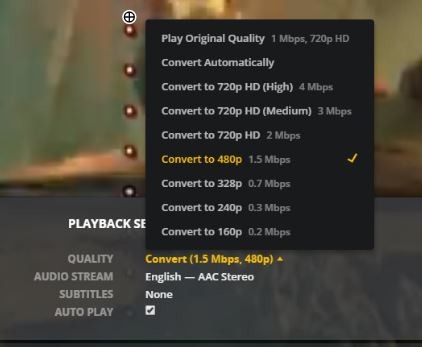







Thank You for the Info, you were helping me to understand from a place that could of taken my own guesswork, even though your knowledge is complex, you know what your talking about!
REPLY ON YOUTUBE
I have a bunch of DVD’s, some BlueRays that I want to download to a Plex server what is the best way and format to do that in?
REPLY ON YOUTUBE
Can you transcode on a Ugreen Nas?
REPLY ON YOUTUBE
Thank you for explaining this!
REPLY ON YOUTUBE
????????????????
REPLY ON YOUTUBE
I hate that 90 percent of home media center related videos on this site are made by this unlikable ghoul.
REPLY ON YOUTUBE
so basically if i watch 4K mkv files from a nas on a 4K tv, there is no transcoding happening, thus the attributes of the nas is negligible ?
REPLY ON YOUTUBE
We are living in 2022 now. The DS920+ haves transcoding. The DS923+ does not have transcoding.
But I am not a heavy watcher. Do I still need transcoding?
REPLY ON YOUTUBE
Question?
So if I rip 4K uhd blu rays to a synology nas and play it using a pc,Apple TV 4K and phone. Do I have to worry about transcoding? And will i worry about transcoding if I were to rip older disneys dvd tbat are 720p or 1080p
REPLY ON YOUTUBE
Thank
REPLY ON YOUTUBE