Which one is the best Budget Synology NAS for you?
 Time for another Synology NAS faceoff. Today we want to look at Old vs New with the Synology newly released Synology DS216J NAS and how it compares against the DS215J released just around a year earlier. Both NAS units are aimed at the budget friendly Network Attached Storage market and for those that just need a NAS that is entry level. However like many of our comparisons, we have found that for two units that appear on paper to be the same, have a few key factors that separate the men from the boys. A large degree of the change in tastes of NAS users is apparent in just comparing the specs of these devices below.
Time for another Synology NAS faceoff. Today we want to look at Old vs New with the Synology newly released Synology DS216J NAS and how it compares against the DS215J released just around a year earlier. Both NAS units are aimed at the budget friendly Network Attached Storage market and for those that just need a NAS that is entry level. However like many of our comparisons, we have found that for two units that appear on paper to be the same, have a few key factors that separate the men from the boys. A large degree of the change in tastes of NAS users is apparent in just comparing the specs of these devices below.
215J or 216J from Synology – What is in a number?
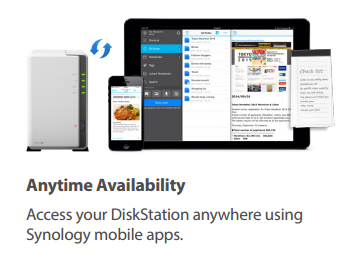 Synology and its J Series of NAS units has been going on for a while now and for those looking for a no-frills NAS experience, it is very much the go-to range. NOT aimed at those looking for a Plex Media Server or high end surveillance situations, it still has to be said that the Synology DS215J and DS216J have cornered a special place in the NAS market. This coupled with the fact that they arrive with a modest price tag of around £100-120 means that you can grab yourself one of these first-time entry level NAS devices and still have room for some LARGE capacity drives like the WD80EFZX 8TB Red Drives, or for those looking so save a penny or two, the ST8000AS0002 Seagate 8TB Archive Drives. Both of these devices support 8TB drives so if you care less about Hardware power and more about Maximum Capacity, then DS 216J and DS 215J may well be for you. However which is better?
Synology and its J Series of NAS units has been going on for a while now and for those looking for a no-frills NAS experience, it is very much the go-to range. NOT aimed at those looking for a Plex Media Server or high end surveillance situations, it still has to be said that the Synology DS215J and DS216J have cornered a special place in the NAS market. This coupled with the fact that they arrive with a modest price tag of around £100-120 means that you can grab yourself one of these first-time entry level NAS devices and still have room for some LARGE capacity drives like the WD80EFZX 8TB Red Drives, or for those looking so save a penny or two, the ST8000AS0002 Seagate 8TB Archive Drives. Both of these devices support 8TB drives so if you care less about Hardware power and more about Maximum Capacity, then DS 216J and DS 215J may well be for you. However which is better?
| The Synology DS216J | The Synology DS215J |
| Buy HERE a nascompares.com | Buy HERE a nascompares.com |
| £119 ex.VAT | £115 ex.VAT |
| 2- Bay – Cannot be Expanded | 2- Bay – Cannot be Expanded |
| Marvell Armada 385 88F6820
Dual-Core 1.0GHz |
Marvell Armada 375 88F6720
Dual Core 800 MHz |
| 512 MB DDR3 | 512 MB DDR3 |

USB 3.0 x 2 LAN x1 |

USB 2.0 x 1 USB 3.0 x 1 LAN x1 |
| Maximum Drive – 8TB x2 | Maximum Drive – 8TB x2 |
| Supports Synology DSM 5.2 | Supports Synology DSM 5.2 |
| Internal File System EXT4 | Internal File System EXT4 |
| Maximum Number of Downloads x30 | Maximum Number of Downloads x30 |
| Maximum number of Surveillance IP Cameras x10 | Maximum number of Surveillance IP Cameras x10 |
| DLNA Certified | DLNA Certified |
| 2 Year Warranty | 2 Year Warranty |
| 112.75MB/s Read
97.6MB/s Write |
111.41MB/s Read
87.49MB/s Write |
A brief look at the stats there shows that the two Synology NAS boxes are similar in a great many ways. Although the prices are just a few pounds apart, the CPU of the newer Synology NAS arrives with a higher frequency. Also, the Newer DS216J arrives with two USB 3.0 ports, abandoning USB 2.0 altogether. Not an enormous change I am forced to admit, but it is a promising improvement over its predecessor and given that in almost all other respects, the two Synology NAS are identical, it is factors like this that make the deciding easier. Finally, we can look at the read and write speeds of the two Synology NAS. There is very little in terms of Read, but in Writing we see a 10MB/s speed increase in the DS216J and in a cost effective box, you have to admire even the tiniest edge of one over the other. This increase can be attributed to that slightly increased CPU frequency mentioned earlier
The more things change, they more they stay the same
And there you have it.
It would be foolish of me to suggest that the Synology DS216J is a giant leap ahead of the DS215J. Both NAS servers:
- Can be used by Windows, Mac, Android and Linux Systems
- Both can worth with 3rd Party Cloud services like Dropbox and Google Drive
- Both use the latest Synology DSM software
- Both feature a built in floating point to ensure quick thumbnail and background processes
- Both can communicate with your Smart TV, Roku, Apple TV and Chromecast
- Both can work with Synology’s Mobile apps as well as arrive DLNA certified
- Both feature a low power consumption
- Both can be used for Apple Time Machine backups
- Both can be set in JBOD, RAID 0, RAID 1 and SHR environments as required
However if I was in your shoes and had to make the decision between the older Synology DS215J NAS or the newly released Synology DS216J NAS, I would opt for the newer network Attached Storage Device. As mentioned, at the same price as the 215j, it arrives with a superior CPU, faster USB 3.0 ports (not USB 3.1 Gen2) for those Eternal Drives and finally, that increased Write speed in tests. You can buy your Synology DS216J and maybe a couple of WD Red HDDs now from nascompares.com. If you have any questions about all things NAS, why not drop me a message below. Thanks for reading and don’t forget to subscribe.
📧 SUBSCRIBE TO OUR NEWSLETTER 🔔
🔒 Join Inner Circle
Get an alert every time something gets added to this specific article!
This description contains links to Amazon. These links will take you to some of the products mentioned in today's content. As an Amazon Associate, I earn from qualifying purchases. Visit the NASCompares Deal Finder to find the best place to buy this device in your region, based on Service, Support and Reputation - Just Search for your NAS Drive in the Box Below
Need Advice on Data Storage from an Expert?
Finally, for free advice about your setup, just leave a message in the comments below here at NASCompares.com and we will get back to you. Need Help?
Where possible (and where appropriate) please provide as much information about your requirements, as then I can arrange the best answer and solution to your needs. Do not worry about your e-mail address being required, it will NOT be used in a mailing list and will NOT be used in any way other than to respond to your enquiry.
Need Help?
Where possible (and where appropriate) please provide as much information about your requirements, as then I can arrange the best answer and solution to your needs. Do not worry about your e-mail address being required, it will NOT be used in a mailing list and will NOT be used in any way other than to respond to your enquiry.

|
 |
Gl.iNet Slate 7 PRO Travel Router (and Beryl 7) REVEALED
Minisforum N5 MAX NAS - 16C/32T, 128GB 8000MT RAM, 5xSATA, 5x M.2, 2x10GbE and MORE
The BEST NAS of 2026.... ALREADY??? (UnifyDrive UP6)
How Much RAM Do You Need in Your NAS?
A Buyer's Guide to Travel Routers - GET IT RIGHT, FIRST TIME
Jonsbo N6 DIY NAS Case Review
Access content via Patreon or KO-FI
Discover more from NAS Compares
Subscribe to get the latest posts sent to your email.







Based on some of the info here, I just ordered my ds-216j today to replace an aging DLink dns-323. I’m looking forward to using a modern day NAS for data backup.
A bunch of hardware died when my power-supply failed spectacularly so it reminded me again just how important backups are.
Synologys own backup image software should more than accommodate your needs. Also, making the jump from D-Link to the Synology DS216J and it’s DSM software will enormous for you – I am genuinely jealous of you getting to witness that! Toodle pip!
Looking to buy the ds216j as my first ever nas I’m replacing a 10yr old htpc with nas and an android box with kodi to steam to. Just got a couple of questions and wondering if you’d be able to help.
If I plug an external hdd in the back, can I access the files on it over the network as a separate disk?
When downloading via usenet what sort of unraring speeds can I expect?
Thanks in advance
Thanks Steve for going the extra mile for the rest of the NAS community. All too often you will find a thread that is full of questions and no one answers! Good on you mate! Btw, your name rings bell? have you purchased with SPAN.COM before? If you did, fire me off an e-mail at robbie@span.com – I’m pretty sure we spoke one re: an order.
That said (and I say this as a man called Robert) Steve is a pretty common name.
Time Backup and Elephant backup have definitely disappeared from 216J. You cannot even install them manually if you download the package from Synology website. This is a big issue as Time Backup gave better protection form Cryptolocker type viruses bu allowing you to backup to another offsite Synology and pick which day in the past you wish to restore from. Standard backup does not seem to do this, so if you get Cryptolocker, and before you realise your backup has ran, your backup is gone too. I have opened a ticket with Synology and am awaiting a response.
I have installed loads of pairs of 215j’s for small companies as this gives a backup solution with no human interaction, thus making it reliable. I now have a pair of 216j’s which are next to useless.
Does anyone have a Synology based solution on the 216 to this problem?
Having exactly the same problem. Having told a customer to buy ds216j not the ds215j because it seem to be just a bit better for nearly the same price, the problem is on me now, because there is no time backup 🙁
would be great if you’d keep us posted here 🙂
Cheers
Simon
Hi All,
Time backup is now not need as the normal backup and restore app has now got added features. The feature I need the most is now in there. We require file versions in order to combat Cryptolocker style infections, so that we can revert back in time to before the infection as both the main data and the backup would potentially be hit.
Please see below the response from Synology support with a link to the backup app instructions.
In regards to your question regarding TimeBackup, This is a legacy application that is no longer being developed as the File Version feature is available in the latest version of DSM Backup and Replication when backing up to another Synology NAS as detailed in the below link.
https://www.synology.com/en-global/knowledgebase/DSM/help/DSM/BackupApp/databackup
Alternatively CloudStation is also able to provide the File Version feature between 2 NAS devices with the added benefit it can Sync in 2 direction
Time Backup will continue to operate on the currently deployed NAS devices and will not be removed by any updates that are performed, however it will not be provided with any updates.
I hope this helps.
Best Regards
Tim Dring
Technical Support Team
thank you, for letting me know aswell!
Simon
Is it correct that setting up a Plex server and Time backup are not supported anymore on the DS216J? Will this change in the future?
That is certainly the case on the subject of Plex (PMS), however I was unaware of support for time backups being dropped. I will certainly look into that. Do you have a source? Thanks.
I just installed a DS216j and i couldnt find any “time backup” app.
Why would they drop it ? :/ if u have any news let me knew 🙂
Cheers
Simon