Why should you buy a Budget NAS this 2016?
 When it comes to NAS, we are promised a lot of things! From Virtualisation and transcoding with popular services like Plex, Kodi and Emby, all the way through to being able to truly centralise our digital lives on all platforms. Network Attached Storage can arrive with a lot of promises… a lot of ifs and a lot of buts. However it is all too often the case that you find yourself with a NAS from around the £200 mark that just doesn’t quite cut the mustard. Today we want to talk about the Synology DS216J NAS, part of their J series range and it is a NAS that is solely aimed at the budget conscious NAS buyer. You won’t be seeing the likes of NAS Plex Media Servers and multi-user VMware on the 216j! No, what you get is a cost effective, budget friendly NAS that may not make big promises, but does deliver.
When it comes to NAS, we are promised a lot of things! From Virtualisation and transcoding with popular services like Plex, Kodi and Emby, all the way through to being able to truly centralise our digital lives on all platforms. Network Attached Storage can arrive with a lot of promises… a lot of ifs and a lot of buts. However it is all too often the case that you find yourself with a NAS from around the £200 mark that just doesn’t quite cut the mustard. Today we want to talk about the Synology DS216J NAS, part of their J series range and it is a NAS that is solely aimed at the budget conscious NAS buyer. You won’t be seeing the likes of NAS Plex Media Servers and multi-user VMware on the 216j! No, what you get is a cost effective, budget friendly NAS that may not make big promises, but does deliver.
Let’s talk about the physicals, what does the Synology DS216J look like?
 Straight away once you have your hands on the DS216J NAS, you are made familiar with the mass production technique of Synology NAS. From the standard 2016 2-bay packaging that is all too familiar in their latest NAS devices all the way through to the design of the chassis itself, the Synology DS216J is a NAS that is born of regimented and carefully designed uniformity. The unit itself arrives with the usual contents one expects for a new top market NAS. External PSU, LAN cables and mains power leads arrive, as well as HDD screws and quick start guide. More and more in their Network Attached Storage devices, we find that paper manuals are becoming a thing of the past – not surprising really given that having an internet connection is pretty much a prerequisite of owning a NAS server.
Straight away once you have your hands on the DS216J NAS, you are made familiar with the mass production technique of Synology NAS. From the standard 2016 2-bay packaging that is all too familiar in their latest NAS devices all the way through to the design of the chassis itself, the Synology DS216J is a NAS that is born of regimented and carefully designed uniformity. The unit itself arrives with the usual contents one expects for a new top market NAS. External PSU, LAN cables and mains power leads arrive, as well as HDD screws and quick start guide. More and more in their Network Attached Storage devices, we find that paper manuals are becoming a thing of the past – not surprising really given that having an internet connection is pretty much a prerequisite of owning a NAS server.
 When we look at the front of the device we can see multiple LED lights as indicators for Hard Drive health, LAN activity and general system indicators – no LCD panel here. If you want an LCD panel, perhaps you should go for the QNAP TS-453A-4G. The hard drives themselves are installed internally and hot-swapping is not an option.
When we look at the front of the device we can see multiple LED lights as indicators for Hard Drive health, LAN activity and general system indicators – no LCD panel here. If you want an LCD panel, perhaps you should go for the QNAP TS-453A-4G. The hard drives themselves are installed internally and hot-swapping is not an option.
 There are no click and load Synology trays in evidence and installation of all media is made with the aid of a screw driver and 5+ minutes of your time. Alongside this we can see on the sides of the device the ventilation Logos on the sides assisting in cooling air travelling through the device from either side.
There are no click and load Synology trays in evidence and installation of all media is made with the aid of a screw driver and 5+ minutes of your time. Alongside this we can see on the sides of the device the ventilation Logos on the sides assisting in cooling air travelling through the device from either side.
Let’s take a look at the back of the NAS
 If we turn the unit around to the rear, we can see one of the reasons for the rising interest in buying the DS216J – those dual USB 3.1 Gen 1 ports (aka USB 3.0). Unlike its predecessor the DS215J, this unit has abandoned USB 2.0 and this most certainly comes as a welcome change! On top of this as you can see, there is the usual rear mounted fan and just the one Gigabit LAN port – no link aggregation here and on a NAS arriving at just over £110 without the VAT, this shouldn’t be an enormous shock! The primary target audience of a NAS like this is the corner of the market that just want a small and lite access to their Network Enabled files – whether it is to access files that are on the NAS drives itself or on external drives that are chop and changed via the USB ports mentioned. Again, not earth shattering but an excellent appetiser to the wonderful world of network Attached Storage. Lastly, it should be mentioned that there is no HDMI port – if you need a HDMI interface, then maybe find yourself a QNAP NAS at nascompares.com.
If we turn the unit around to the rear, we can see one of the reasons for the rising interest in buying the DS216J – those dual USB 3.1 Gen 1 ports (aka USB 3.0). Unlike its predecessor the DS215J, this unit has abandoned USB 2.0 and this most certainly comes as a welcome change! On top of this as you can see, there is the usual rear mounted fan and just the one Gigabit LAN port – no link aggregation here and on a NAS arriving at just over £110 without the VAT, this shouldn’t be an enormous shock! The primary target audience of a NAS like this is the corner of the market that just want a small and lite access to their Network Enabled files – whether it is to access files that are on the NAS drives itself or on external drives that are chop and changed via the USB ports mentioned. Again, not earth shattering but an excellent appetiser to the wonderful world of network Attached Storage. Lastly, it should be mentioned that there is no HDMI port – if you need a HDMI interface, then maybe find yourself a QNAP NAS at nascompares.com.
What can the DS216J do?
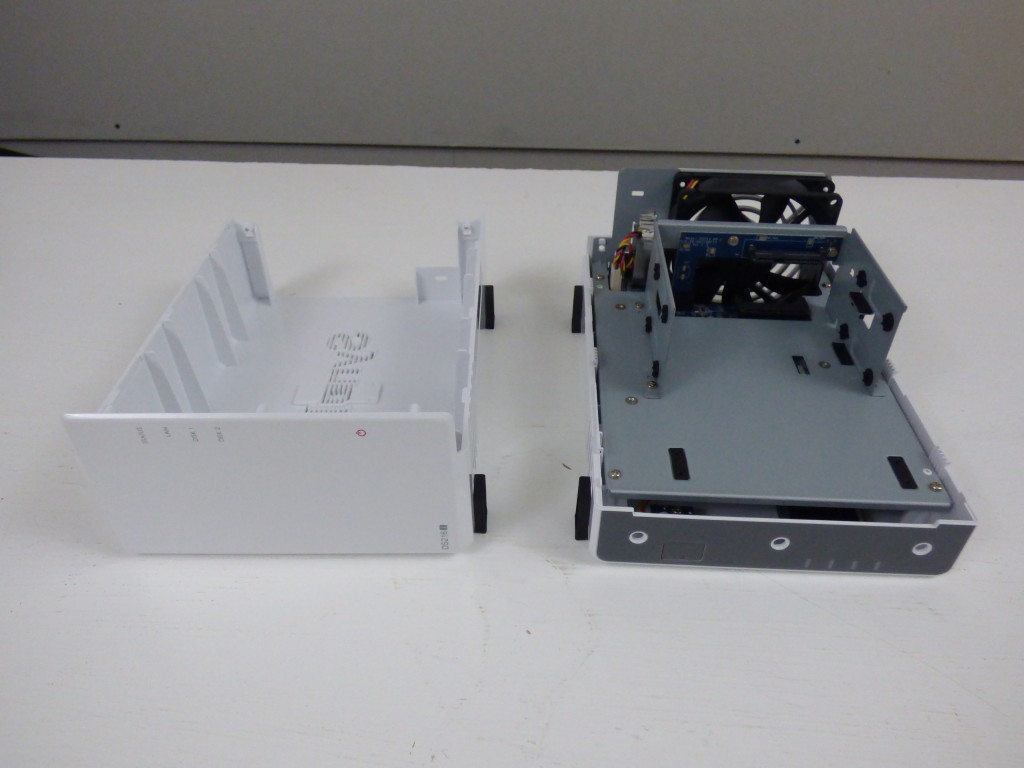 Arriving with a Dual Core 1GHZ CPU, the Marvell Armada 385 88F6820, as well as 512MB of RAM, this is not the most earth shattering NAS device. That said, it does not promise the world and what it can do, it does very well. This is a NAS aimed at those looking for a low cost, low power consuming NAS that will sit in the background and get the job done… maybe not super quickly, but eventually and reliably. Power consumption has been reported at 13.42 W (Access) and 5.28 W (HDD Hibernation). This coupled with transmission speeds reported at 111.41MB/s Read and 87.49MB/s Write mean that this NAS, while not blisteringly fast like the DS716+, is good enough to get you by! The DS216J also supports 8TB drives like the Seagate Archive 8 terabyte and the soon to be released WD 8TB Red NAS Drive. Those looking for a Download NAS will be pleased to note that this device also arrives wit the ability to support upto 30x simultaneous downloads. And finally, the unit supports the very latest version of Synology DSM 5.2 and upto 10 IP cameras in surveillance.
Arriving with a Dual Core 1GHZ CPU, the Marvell Armada 385 88F6820, as well as 512MB of RAM, this is not the most earth shattering NAS device. That said, it does not promise the world and what it can do, it does very well. This is a NAS aimed at those looking for a low cost, low power consuming NAS that will sit in the background and get the job done… maybe not super quickly, but eventually and reliably. Power consumption has been reported at 13.42 W (Access) and 5.28 W (HDD Hibernation). This coupled with transmission speeds reported at 111.41MB/s Read and 87.49MB/s Write mean that this NAS, while not blisteringly fast like the DS716+, is good enough to get you by! The DS216J also supports 8TB drives like the Seagate Archive 8 terabyte and the soon to be released WD 8TB Red NAS Drive. Those looking for a Download NAS will be pleased to note that this device also arrives wit the ability to support upto 30x simultaneous downloads. And finally, the unit supports the very latest version of Synology DSM 5.2 and upto 10 IP cameras in surveillance.
The Synology DS216J NAS is available to buy now from nascompares.com and can also be purchased pre populated with 4tb WD Red drives with installation at no additional cost.
🔒 Join Inner Circle
Get an alert every time something gets added to this specific article!
This description contains links to Amazon. These links will take you to some of the products mentioned in today's content. As an Amazon Associate, I earn from qualifying purchases. Visit the NASCompares Deal Finder to find the best place to buy this device in your region, based on Service, Support and Reputation - Just Search for your NAS Drive in the Box Below
Need Advice on Data Storage from an Expert?
Finally, for free advice about your setup, just leave a message in the comments below here at NASCompares.com and we will get back to you. Need Help?
Where possible (and where appropriate) please provide as much information about your requirements, as then I can arrange the best answer and solution to your needs. Do not worry about your e-mail address being required, it will NOT be used in a mailing list and will NOT be used in any way other than to respond to your enquiry.
Need Help?
Where possible (and where appropriate) please provide as much information about your requirements, as then I can arrange the best answer and solution to your needs. Do not worry about your e-mail address being required, it will NOT be used in a mailing list and will NOT be used in any way other than to respond to your enquiry.

|
 |
WHERE IS SYNOLOGY DSM 8? and DO YOU CARE? (RAID Room)
UniFi Routers vs OpenWRT DIY Routers - Which Should You Choose?
WHY IS PLEX A BIT S#!t NOW? IS 2026 JELLYFIN TIME? (RAID Room)
Synology FS200T NAS is STILL COMING... But... WHY?
Gl.iNet vs UniFi Travel Routers - Which Should You Buy?
UnifyDrive UP6 Mobile NAS Review
Access content via Patreon or KO-FI
Discover more from NAS Compares
Subscribe to get the latest posts sent to your email.


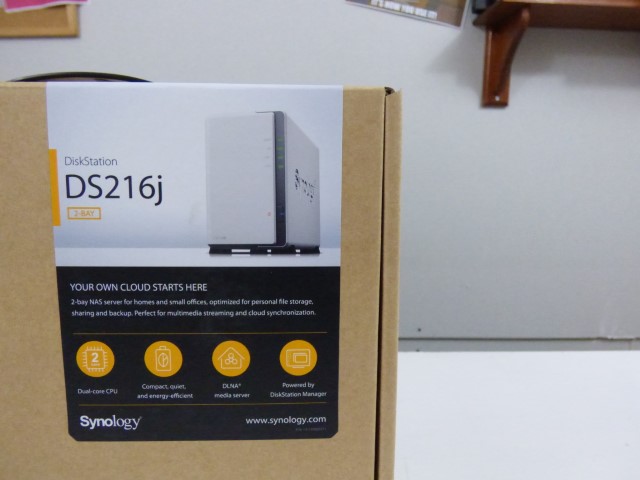














DISCUSS with others your opinion about this subject.
ASK questions to NAS community
SHARE more details what you have found on this subject
IMPROVE this niche ecosystem, let us know what to change/fix on this site