Surveillance and NAS Drives

It has long been a use of modern Network Attached Storage, or NAS, as a means of achieving first class home and business Network Video Recording (NVR). Indeed the big NAS brands Synology and QNAP have gone to great lengths to proclaim their NAS server units ability to function beautifully as accessible and often stand-alone NVR machines. Both vendors have included IP Camera Licences with their software in an effort to convince people to make the leap to NAS based NVR and additional licences being sold cost effectively to maintain the cost of the numerous services required – SMS support, customer service, linking pre-existing setups to your own. When it comes to buys a NAS with CCTV and Surveillance as your chief use, then QNAP NAS and Synology NAS will be the first choice for you.
It is what is inside the NAS that counts…
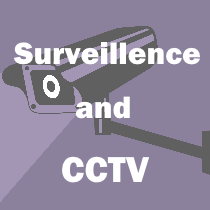 However choosing the right NAS for Surveillance NVR needs is only the first part. Next you have to consider the media you intend to install inside. Now, if you have money to spend, you can always go for the most reliable and fastest form of digital media, Solid State Drives (SSD). However this will work out astronomically more expensive, even with SSD prices slowly coming down and you will more than likely spend somewhere around £1 for every 5-6 Gigabytes for SSD. So, many choose the more traditional route with Hard Drives. When it comes to Hard Drives though, these days you afford to be quite choosey. The big brands like Western Digital, Seagate and HGST all offer different hard drives that are tailored to specific purposes and therefor you can buy Surveillance media that will perform to the highest standard.
However choosing the right NAS for Surveillance NVR needs is only the first part. Next you have to consider the media you intend to install inside. Now, if you have money to spend, you can always go for the most reliable and fastest form of digital media, Solid State Drives (SSD). However this will work out astronomically more expensive, even with SSD prices slowly coming down and you will more than likely spend somewhere around £1 for every 5-6 Gigabytes for SSD. So, many choose the more traditional route with Hard Drives. When it comes to Hard Drives though, these days you afford to be quite choosey. The big brands like Western Digital, Seagate and HGST all offer different hard drives that are tailored to specific purposes and therefor you can buy Surveillance media that will perform to the highest standard.
CCTV HDD IN YOUR NAS NVR?
 Which brings us to the meat and veg of today’s comparison. We are looking at two of the leading Surveillance drives from Seagate HDD and WD HDD and measuring them up against one another to help you decide which is right for your NAS NVR setup. Howdoes the WD Purple and Seagate Surveillance compare? Below is my video on the subject and I hope that helps clear up the confusion so you can get started building your secure NVR station.
Which brings us to the meat and veg of today’s comparison. We are looking at two of the leading Surveillance drives from Seagate HDD and WD HDD and measuring them up against one another to help you decide which is right for your NAS NVR setup. Howdoes the WD Purple and Seagate Surveillance compare? Below is my video on the subject and I hope that helps clear up the confusion so you can get started building your secure NVR station.
| Model |
Seagate Surveillance £67 without the VAT Buy at .COM |
WD Purple £76 without the VAT Buy at .COM |
| Features | Originally just known as the SV35 series, supports 32HD cameras. More purposed NVR (network video recording) targeted drives are now available in the SV35.7 range with larger capacities available as well as increased cache and, larger number of camera (upto 64)
+Rescue service available at point of purchase – Additional Data recovery services |
WD-AV GP, 12 simultaneous HD video streams via SilkStream technology. Purple Supports 32HD Cameras with new tech ‘AllFrame’
Additionally they have a More cameras, still with intellipower RPM but can support upto 64 cameras in use.
|
| Capacities | 1-3TB drives in standard SV35.6 (standard Surv)
Upto 6TB in specialised NVR class |
Available in 1-6TB & 4+6TB in the NVR specialised drives |
| Aimed at Heavy/constant write use (recording) | Good Balanced Simultaneous Read and Writing | |
| Seagate Surveillance Hard Drives | Western Digital Purple Surveillance Drives | |
| Best Price v Capacity Model |
ST3000VX006 |
WD30PURX |
| Price Gigabyte | Approx 10p per 5GB | Approx 13p per 5GB |
| Warranty | 3 Year Warranty | 3 Year Warranty |
| SpinSpeed | 7200 RPM | 5400-7200 RPM
‘Intellipower’ |
| # of Drive | Built for upto 16 Drive Systems
Far more scale-able
|
Built for upto 8 Drive Systems
Higher and noticeable blips appear in both performance and access |
| MTBF | MTBF of over 1M hours | MTBF of over 1M hours |
| Power | Access – 8.0W
Idle – 5.4W |
Access – 4.4 W
Idle – 4.1W |
|
HD Speed and Transmission
|
167.1 MB/s
155.5 MB/s Add that this is not a standard CCTV/Live recording environment and therefore not wholly accurate of daily use |
149.7 MB/s
130.1 MB/s Add that this is not a standard CCTV/Live recording environment and therefore not wholly accurate of daily use |
|
Result
|
Seagate Surveillance
For those looking for a RAID configurations of over 8 drives For those looking working in a more WRITE intensive environment Looking for a branded Drive Recovery Option Longer history In the Surveillance Drive Arena |
WD Purple
You have less than 8 Drives in your setup You have every intention to read and write simultaneously |
And there you have it. If this was helpful, why not visit nascompares.com today for you NAS Surveillance station. If you have a question, big or small, you can contact them and they will help you with your Surveillance set-up. Thanks for reading.📧 SUBSCRIBE TO OUR NEWSLETTER 🔔
🔒 Join Inner Circle
Get an alert every time something gets added to this specific article!
This description contains links to Amazon. These links will take you to some of the products mentioned in today's content. As an Amazon Associate, I earn from qualifying purchases. Visit the NASCompares Deal Finder to find the best place to buy this device in your region, based on Service, Support and Reputation - Just Search for your NAS Drive in the Box Below
Need Advice on Data Storage from an Expert?
Finally, for free advice about your setup, just leave a message in the comments below here at NASCompares.com and we will get back to you. Need Help?
Where possible (and where appropriate) please provide as much information about your requirements, as then I can arrange the best answer and solution to your needs. Do not worry about your e-mail address being required, it will NOT be used in a mailing list and will NOT be used in any way other than to respond to your enquiry.
Need Help?
Where possible (and where appropriate) please provide as much information about your requirements, as then I can arrange the best answer and solution to your needs. Do not worry about your e-mail address being required, it will NOT be used in a mailing list and will NOT be used in any way other than to respond to your enquiry.

|
 |
Minisforum G7 Pro Review
CAN YOU TRUST UNIFI REVIEWS? Let's Discuss Reviewing UniFi...
WHERE IS SYNOLOGY DSM 8? and DO YOU CARE? (RAID Room)
UniFi Routers vs OpenWRT DIY Routers - Which Should You Choose?
WHY IS PLEX A BIT S#!t NOW? IS 2026 JELLYFIN TIME? (RAID Room)
Synology FS200T NAS is STILL COMING... But... WHY?
Access content via Patreon or KO-FI
Discover more from NAS Compares
Subscribe to get the latest posts sent to your email.





I thought the Western digital Purple drives aren’t officially supported on QNAP and Synology’s hardware compatibility list, they wasn’t the last time I checked.
Thank you for your comment. Both Synology and QNAP support WD Purple Surveillance class drives. Using the 4TB WD Purple drive, we can see that from qnap we have support on:
[1-Bay]
TS-110TS-112TS-112PTS-119TS-120TS-121TS-131
[2-Bay]
TS-210TS-212TS-212-ETS-212PTS-219TS-220TS-221TS-231TS-239 ProTS-239 Pro IITS-239 Pro II+TS-239HTS-251TS-251+TS-253 ProTS-259 ProTS-259 Pro+TS-269 ProTS-269HTS-269L
[4-Bay]
TS-410TS-410UTS-412TS-412UTS-419PTS-419P+TS-419UTS-419U IITS-419U+TS-420TS-420UTS-421TS-421UTS-431TS-439 ProTS-439 Pro IITS-439 Pro II+TS-439U-RP/ SPTS-451TS-451+TS-453 ProTS-453miniTS-459 ProTS-459 Pro IITS-459 Pro+TS-459U-RP+/SP+TS-459U-RP/SPTS-469 ProTS-469LTS-469U-RPTS-469U-SPTS-470TS-470 ProTS-470U-RP
[5-Bay]
TS-559 ProTS-559 Pro IITS-559 Pro+TS-569 ProTS-569L
[6-Bay]
TS-651TS-653 Pro
[8-Bay]
TS-851TS-853 Pro
And for the Synology, you can see the results via this link (scroll to the bottom past the Seagate Surveillance Range):
https://www.synology.com/en-global/compatibility?search_by=category&category=hdds&p=1&filter_class=Surveillance¬_recommend_mode=false
Hi Rob, it seems QNAP wasn’t showing support for the models I was looking at.. i.e the ts-x53a variants. Which is a bit strange being they’re they newer models.
I was originally looking at the purples before, then I mentioned them in the forum regarding the x53a range I was looking at and a few people also suggested that they wasn’t listed and that I would be better off going for the reds anyway.
I was only looking at using 4 IP cameras (6 max), streaming and general SOHO use, so they seemed like the better choice for me too.
Hey, an irrelevant question for you:
What switch would you personally use if you were looking to use link aggregation, POE (for IP cameras), streaming around the house and general home office use. I’m trying to find one and I need a minimum 16 port but could probably go to a 24 port if need be. Any ideas?
Thanks