Is the DS916+ the most powerful 4-Bay Synology NAS yet?
 Unless you don’t follow NAS like me or you have been living under a rock (and a rock with poor WiFi) then you will know that Synology have been working on their latest big Network Attached Storage server release, the DS916+ NAS server. Now, Synology NAS has a reputation for 3 things
Unless you don’t follow NAS like me or you have been living under a rock (and a rock with poor WiFi) then you will know that Synology have been working on their latest big Network Attached Storage server release, the DS916+ NAS server. Now, Synology NAS has a reputation for 3 things
1, User-friendly and intuative design making it the user-friendly choice for those new to NAS or simply something that does the job you need
2, Aimed at home and business users alike with a heavy enphasis on Network Access (as apposed to HDMI, QvPC, etc)
3, Despite the higher price tag, always having lower specs than a like-for-like QNAP NAS
With the release of the new DS916+ NAS, Synology hope to remedy the 3rd point. The Synology DS916+ arrives with their most ambitious and powerful NAS hardware yet seen in their 4-bay ranges. A Pentium Quad core CPU from Intel that can be bursted upto 2.56GHz when needed, 2GB of DDR3 Memory that can be expanded upto 8GB of RAM (virtually unheard of in previously Synology units), AES-NI encryption to keep your data transmissions both fast AND safe, Btrfs internal file system to keep the data integrity nice and high and 4K Transcoding. Yes, this is possible the most ambitious Synology NAS of 2016.
What can the Synology DS916+ NAS Server Do?
 As impressive as the hardware is and as crass as it is to say, but – it’s not how big it is, it’s what you do with it that counts. Luckily the DS 916+ delivers on that score too. Featuring:
As impressive as the hardware is and as crass as it is to say, but – it’s not how big it is, it’s what you do with it that counts. Luckily the DS 916+ delivers on that score too. Featuring:
- Expandable upto 9 Drives with the DX513 Synology NAS expansion
- Unrivaled Surveillance NAS support with camera Licences included
- 2 RJ45 (LAN) ports on the rear to provide link aggregation (thereby almost doubling upload and download speeds)
- USB 3.0 Ports throughout
- Power Consumption of just 30W whilst in Access and 13W whilst in Standby / Hibernation
- Supporting JBOD, RAID 0, RAID 1, RAID 5, RAID 6 and RAID 10
🔒 Join Inner Circle
Get an alert every time something gets added to this specific article!
This description contains links to Amazon. These links will take you to some of the products mentioned in today's content. As an Amazon Associate, I earn from qualifying purchases. Visit the NASCompares Deal Finder to find the best place to buy this device in your region, based on Service, Support and Reputation - Just Search for your NAS Drive in the Box Below
Need Advice on Data Storage from an Expert?
Finally, for free advice about your setup, just leave a message in the comments below here at NASCompares.com and we will get back to you. Need Help?
Where possible (and where appropriate) please provide as much information about your requirements, as then I can arrange the best answer and solution to your needs. Do not worry about your e-mail address being required, it will NOT be used in a mailing list and will NOT be used in any way other than to respond to your enquiry.
Need Help?
Where possible (and where appropriate) please provide as much information about your requirements, as then I can arrange the best answer and solution to your needs. Do not worry about your e-mail address being required, it will NOT be used in a mailing list and will NOT be used in any way other than to respond to your enquiry.

|
 |
Do You NEED 5GbE NAS? (Or Should You Skip Ahead to 10GbE)
UGREEN DXP4800 PRO NAS Review
Minisforum G7 Pro Review
CAN YOU TRUST UNIFI REVIEWS? Let's Discuss Reviewing UniFi...
WHERE IS SYNOLOGY DSM 8? and DO YOU CARE? (RAID Room)
UniFi Routers vs OpenWRT DIY Routers - Which Should You Choose?
Access content via Patreon or KO-FI
Discover more from NAS Compares
Subscribe to get the latest posts sent to your email.


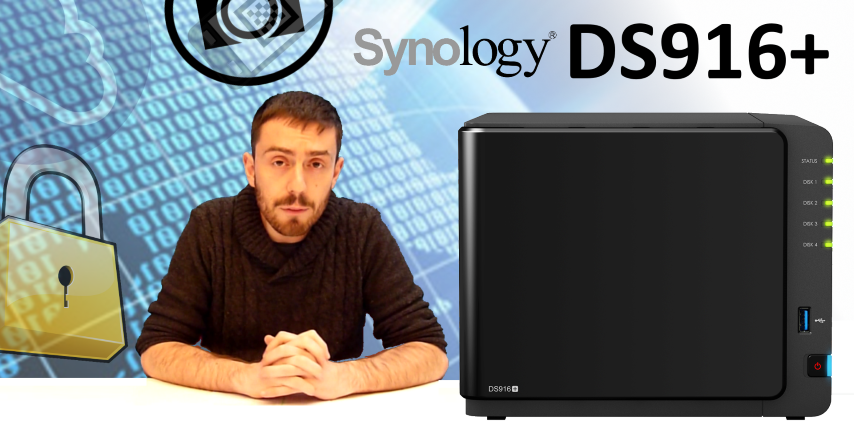



DISCUSS with others your opinion about this subject.
ASK questions to NAS community
SHARE more details what you have found on this subject
IMPROVE this niche ecosystem, let us know what to change/fix on this site