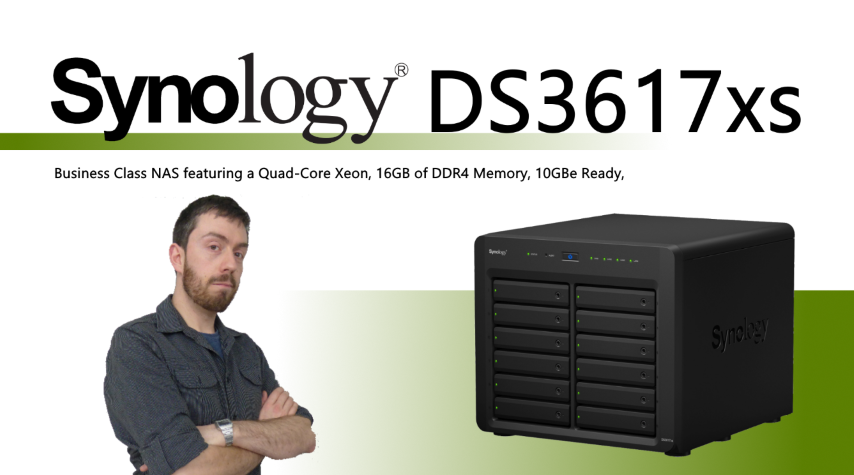Synology NAS throw down the gauntlet for 2017 with it’s most powerful Desktop NAS Ever
 No strangers to to network Attached Storage, one of the most popular NAS brands in the world, Synology, have unveiled their most ambitious enterprise desktop NAS ever- The 12-Bay DS3617xs DiskStation NAS. This is a real change of scene for their range and a follow up to the business niche DS3615xs NAS of 2015. Unlike the older unit though, this is no small step in terms of hardware, but a GIANT LEAP for NAS kind. Soon we will be hosting how these two units compare, but the new device and it’s breath takingly powerful hardware, coupled with the latest release of Synology DSM for business applications in 2017 will really make this the standalone enterprise and business choice for NAS applications in 2017.
No strangers to to network Attached Storage, one of the most popular NAS brands in the world, Synology, have unveiled their most ambitious enterprise desktop NAS ever- The 12-Bay DS3617xs DiskStation NAS. This is a real change of scene for their range and a follow up to the business niche DS3615xs NAS of 2015. Unlike the older unit though, this is no small step in terms of hardware, but a GIANT LEAP for NAS kind. Soon we will be hosting how these two units compare, but the new device and it’s breath takingly powerful hardware, coupled with the latest release of Synology DSM for business applications in 2017 will really make this the standalone enterprise and business choice for NAS applications in 2017.
What are the Specifications for the new Synology DS3617xs NAS?
The Synology DS3617xs 12-Bay NAS will be available from nascompares.com for around £1800 without VAT or HDD media. But for that money you get a whole lot of bang for your buck! The specs are as follows:
- Intel Xeon D-1527 Quad-Core CPU (2.2GHz that can be burst to 2.7GHz)
- 16 GB (up to 48 GB) DDR4 ECC SODIMM across 2 Slots
- 2 x USB 3.0 port
- 4 x 1GbE (RJ45)
- PCIe Port for 10GBe cards and more
- AES-NI Encryption supported
- BTRFS internal operations
- Virtualization support for VMware®, Citrix®, Microsoft® Hyper-V® and OpenStack®
- Latest version of DSM 6 compatibile
- SRS Cover Included
- Expand your Storasge to 36 drives with 2 x Synology Expansion Unit DX1215
THAT is some serious specifications for a desktop NAS. If we delve a little deeper into those specification, we can see that is why this is Synology’s most ambitious desktop NAS yet.
Why buy the Synology DS3617xs for your Business Class NAS server?
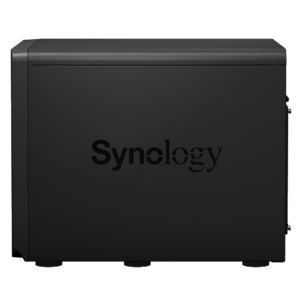 First off we can talk about the, Synology’s Replacement Service, or SRS, which arrives this unit. It’s an advanced product replacement service, which can expedite the process of replacing defective products and minimise service downtime. With SRS, Synology can ship replacement products to you, even before you return defective products to Synology With a next business day replacement service. Coverage like this will be invaluable to any business needing fault protection on a physical level and peace of mind to recover from hardware failure and replacememnt downtime.
First off we can talk about the, Synology’s Replacement Service, or SRS, which arrives this unit. It’s an advanced product replacement service, which can expedite the process of replacing defective products and minimise service downtime. With SRS, Synology can ship replacement products to you, even before you return defective products to Synology With a next business day replacement service. Coverage like this will be invaluable to any business needing fault protection on a physical level and peace of mind to recover from hardware failure and replacememnt downtime.
Next we can talk about upgrading and scalability. Not only does this unit arrive with a PCIe x3 slot on the rear for upgrading your connectivity from 1GBe ports to the ten times faster 10GBe and more, but the unit can also be expanded with two DX1215 expansion units from Synology to upgrade your NAS to an impressive 36 Bays. Once you install popular 10TB NAS hard drives like the Seagate Ironwolf NAS 10TB, you are looking at 360TB of RAW desktop storage space to play with, virtually unheard of in a single NAS desktop array.
Also supported is the ever popular Advanced Btrfs file system that is making it to all Synology top end NAS devices for 2017, offering 65,000 system-wide snapshots and 1,024 snapshots per shared folder. In real terms that means that integrity checks and image checks are being conducted in the background and with a much, much lower impact on your hardware whilst in operation. Such low resource hogging system checks are especially useful once you look into using the Synology DS3617xs for it’s support of virtualization solutions for VMware®, Citrix®, Microsoft® Hyper-V® and OpenStack®
Where can I buy the Synology DS3617xs Enterprise NAS?
All this information points to the Synology DS3617 being the best and recommend Business NAS choice for 2017. To get your hands on the unit with or with out Hard Drives, visit nascompares.com for the link below for WorldWide and Competitive delivery.
 |
12-Bay DiskStation for Business Intel Xeon D-1527 Quad Core 2.2GHz, Burst to 2.7GHz
|
🔒 Join Inner Circle
Get an alert every time something gets added to this specific article!
This description contains links to Amazon. These links will take you to some of the products mentioned in today's content. As an Amazon Associate, I earn from qualifying purchases. Visit the NASCompares Deal Finder to find the best place to buy this device in your region, based on Service, Support and Reputation - Just Search for your NAS Drive in the Box Below
Need Advice on Data Storage from an Expert?
Finally, for free advice about your setup, just leave a message in the comments below here at NASCompares.com and we will get back to you. Need Help?
Where possible (and where appropriate) please provide as much information about your requirements, as then I can arrange the best answer and solution to your needs. Do not worry about your e-mail address being required, it will NOT be used in a mailing list and will NOT be used in any way other than to respond to your enquiry.
Need Help?
Where possible (and where appropriate) please provide as much information about your requirements, as then I can arrange the best answer and solution to your needs. Do not worry about your e-mail address being required, it will NOT be used in a mailing list and will NOT be used in any way other than to respond to your enquiry.

|
 |
Synology FS200T NAS is STILL COMING... But... WHY?
Gl.iNet vs UniFi Travel Routers - Which Should You Buy?
UnifyDrive UP6 Mobile NAS Review
UniFi Travel Router Tests - Aeroplane Sharing, WiFi Portals, Power Draw, Heat and More
UGREEN iDX6011 Pro NAS Review
Beelink ME PRO NAS Review
Access content via Patreon or KO-FI
Discover more from NAS Compares
Subscribe to get the latest posts sent to your email.