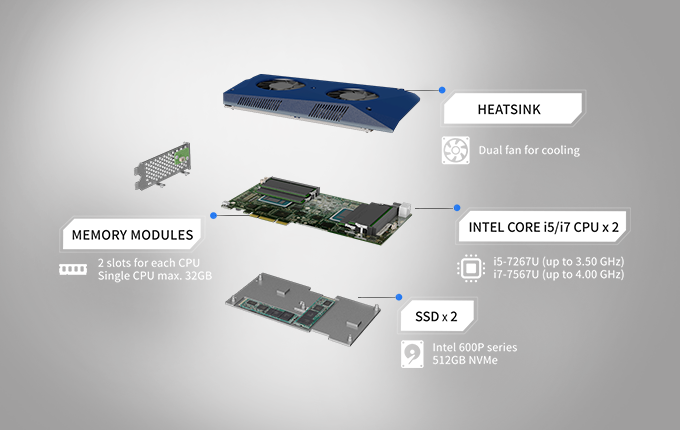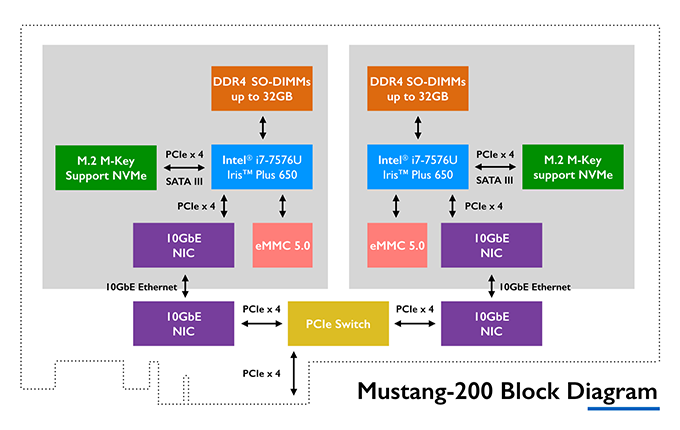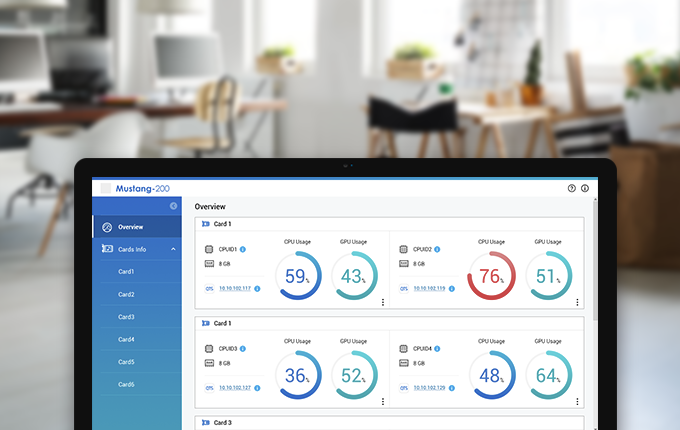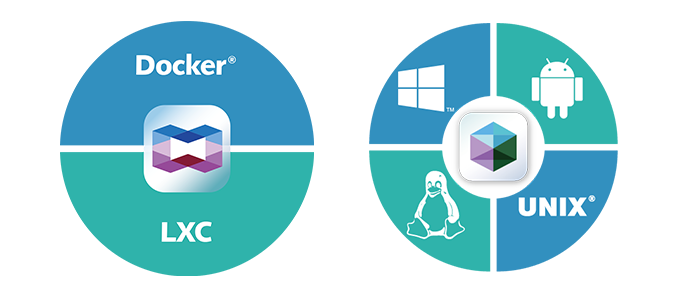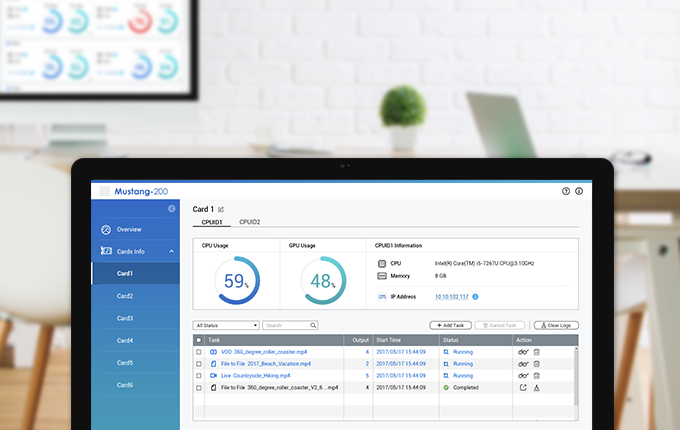The big innovators of NAS turn their attention to Hardware Acceleration with the Mustang-200 Upgrade Card
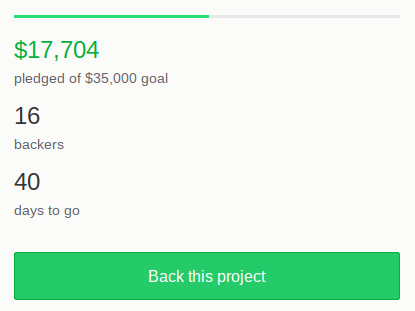 QNAP have long been the innovators of NAS over the last decade. Entering the Network Attached Storage market with their early desktop NAS server devices, so they were competing with longstanding brands and then turning the whole industry upside down. In the last few years they have changing how we use NAS, SAN and large-scale server integration – utilizing features like Direct Attached NAS, 4K HDMI, Thunderbolt technology and task designed hardware for both home and enterprise use, it is safe to say that they know their way around the subject of storage. However their latest technological leap is possibly their most audacious yet. So much so in fact that you can tell that even they are nervous. Perhaps that is why instead of pitching the idea to the directors, they have bypassed them entirely and thrown this new plan out there to internet, albeit via Kickstarter.
QNAP have long been the innovators of NAS over the last decade. Entering the Network Attached Storage market with their early desktop NAS server devices, so they were competing with longstanding brands and then turning the whole industry upside down. In the last few years they have changing how we use NAS, SAN and large-scale server integration – utilizing features like Direct Attached NAS, 4K HDMI, Thunderbolt technology and task designed hardware for both home and enterprise use, it is safe to say that they know their way around the subject of storage. However their latest technological leap is possibly their most audacious yet. So much so in fact that you can tell that even they are nervous. Perhaps that is why instead of pitching the idea to the directors, they have bypassed them entirely and thrown this new plan out there to internet, albeit via Kickstarter.
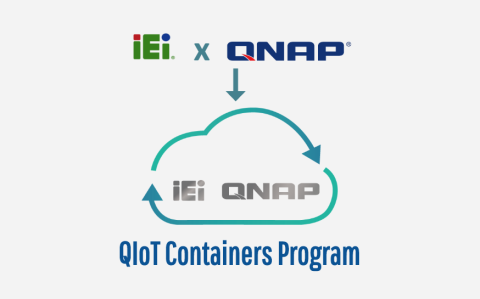
Working with IEI Technology (a teaming that was already established and highlighted back at Computex 2017 with the Afobot Home AI) they want the world to know about the new Accelerator PCIe card for Desktop and Rackmount servers, the QNAP Mustang-200 Upgrade card. More than a simple PCIe card cache upgrade, the Mustang-200 utilizes 2 processors (in i5 or i7) to accelerate your existing or new server system for complex calculations or virtualization. It also arrived with 32GB (16GB x2) of dedicated memory on-board and (possibly the most interesting to storage users) 1TB (2x 512GB) or NVMe super-fast Intel 600p SSD M.2 storage included. Below is everything that we have learnt from their Kickstarter…enjoy!
What exactly is the QNAP Mustang-200 and why should you care?
The Mustang-200 is an affordable and scalable advanced computing accelerator for speeding up computations, calculations and applications. Equipped with 2 Intel® Core™ i5/i7 processors, 32GB (4x 8GB) RAM, and 1TB (2x 512GB) Intel NVMe SSDs, this PCIe card can be used with your existing system, enabling high-performance computing without costing a fortune. You can install multiple Mustang-200 to further boost your computing capabilities, and assign tasks to any of these units as needed.
How is the QNAP Mustang-200 Constructed and what is it made of?
Every CPU on the Mustang-200 is accompanied with 16GB (2x 8GB) RAM and an Intel® 600P series 512GB NVMe SSD.
Once installed in a PCIe x4 slot, the host computer will be connected to both computing nodes on the Mustang-200 with 10GbE networks. The advantage of utilizing network-based structures is that no proprietary hardware is needed thus a lower cost is achieved. The computing nodes are powered by QTS-Lite, a lightweight version of QNAP’s award-winning QTS operating system, and the eMMC component will serve as storage for QTS-Lite.
What is the software and user-interface of the QNAP Mustang-200?
The integrated QTS-Lite operating system supports various virtualization technologies such as containers and virtual machines, so you can convert your physical system into a virtual one (P2V) and assign it to one of the nodes on the Mustang-200. Performance can be instantly boosted without interruption or additional physical space requirements.
No matter what kind of software used, it can be hosted inside the Mustang-200, allowing you to do more and achieve more in performance-critical applications such as artificial intelligence, academic research, and simulations.
What makes the scalable design of the QNAP Mustang200 so innovative?
The Mustang-200 needs no proprietary hardware and can be immediately installed into your existing system. If you need to perform additional calculations, you can always add additional Mustang-200 as they work independently from each other. The maximum amount of Mustang-200 is limited only by the number of available PCIe x4 slots in your system. This gives you enormous potential to expand your total computing capabilities.
True distribution and allocation of tasks with each CPU working together or independently as needed
With Mustang-200, every additional CPU works independently, so you can assign tasks to any nodes of your choice, and have real-time control over how every node works.
QNAP Mustang 200 is the ideal solution to Fog Computing
With robust computing capabilities and scalable characteristics, the Mustang-200 is perfectly suited for fog computing. With fog computing, you can pre-process data generated within your organization or across your devices on-premise, to filter out irrelevant information and only keep valuable insights, and then further utilize them by sending or uploading to cloud platforms. You can save a great deal of cloud platform and bandwidth fees as your data to be analyzed is filtered and only relevant data will be further dealt with.
unprecedented improvements to video processing and graphic rendering over a simple UI
Video transcoding and streaming are also ideal applications of the Mustang-200. The powerful processors of the Mustang-200 can easily process high-definition 360° surround videos. The networked structure of the Mustang-200 is also perfectly applicable for render farms where a lot of parallel computing resources are needed. The Mustang-200 can help creative professionals streamline their workflows and accelerate their processes.
Where can I go to get my hands on a QNAP Mustang-200 PCIe Upgrade?
Currently the Mustang200 is still at the development stage and only those who back early on the KickStarter page will get their hands on a unit. It promises to be another big step in the field of cloud and localized storage server innovation from QNAP. Though backing has already passed 50% of their target ($17,740 of just $35,000) in a hand full of days, there are still a number of rewards up for grabs. Check out below the available pledges and rewards.
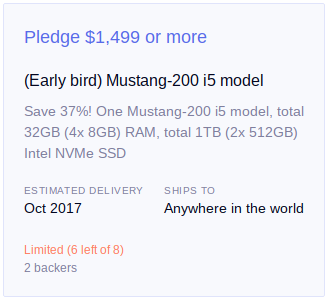 |
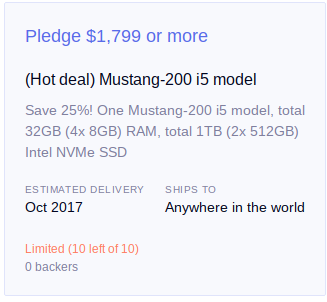 |
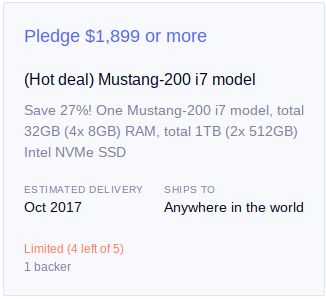 |
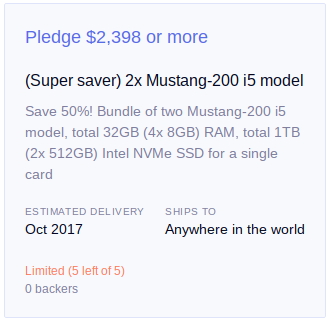 |
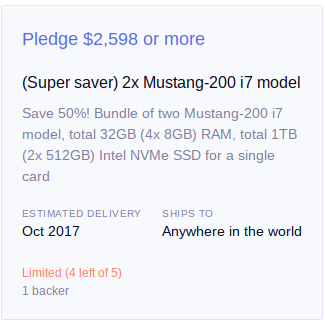 |
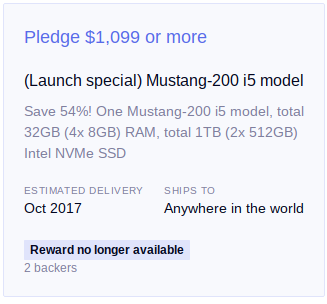 |
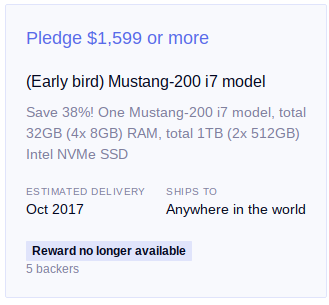 |
🔒 Join Inner Circle
Get an alert every time something gets added to this specific article!
This description contains links to Amazon. These links will take you to some of the products mentioned in today's content. As an Amazon Associate, I earn from qualifying purchases. Visit the NASCompares Deal Finder to find the best place to buy this device in your region, based on Service, Support and Reputation - Just Search for your NAS Drive in the Box Below
Need Advice on Data Storage from an Expert?
Finally, for free advice about your setup, just leave a message in the comments below here at NASCompares.com and we will get back to you. Need Help?
Where possible (and where appropriate) please provide as much information about your requirements, as then I can arrange the best answer and solution to your needs. Do not worry about your e-mail address being required, it will NOT be used in a mailing list and will NOT be used in any way other than to respond to your enquiry.
Need Help?
Where possible (and where appropriate) please provide as much information about your requirements, as then I can arrange the best answer and solution to your needs. Do not worry about your e-mail address being required, it will NOT be used in a mailing list and will NOT be used in any way other than to respond to your enquiry.

|
 |
Minisforum G7 Pro Review
CAN YOU TRUST UNIFI REVIEWS? Let's Discuss Reviewing UniFi...
WHERE IS SYNOLOGY DSM 8? and DO YOU CARE? (RAID Room)
UniFi Routers vs OpenWRT DIY Routers - Which Should You Choose?
WHY IS PLEX A BIT S#!t NOW? IS 2026 JELLYFIN TIME? (RAID Room)
Synology FS200T NAS is STILL COMING... But... WHY?
Access content via Patreon or KO-FI
Discover more from NAS Compares
Subscribe to get the latest posts sent to your email.