What is the difference between NAS, DAS and SAN? Which one is for who?
Data storage is a pretty day-to-day thing now. Almost every form of data exchange you make on a daily basis can be broken down into three groups:
DAS – Direct attached storage
NAS – Network Attached Storage
SAN – Storage Area Network
Before we really delve into the difference, it is worth discussing the nature of data, how it has changed and why choosing the right one is an important decision.
What is data and why should I care about whether my data lives on a DAS, NAS or SAN?
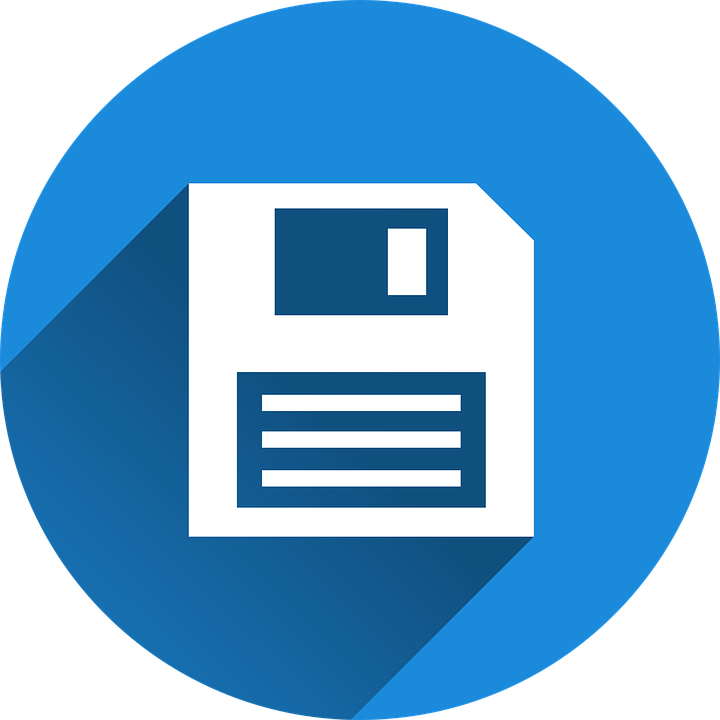 Let’s be honest, if you do not own at least one kind of data storage device, then you are either some form of luddite, a hermit or just plain stubborn! Data storage has existed in one shape or form for well over 100 years. Don’t believe me? What do you think records and cassette tapes are? They are storage mediums, albeit read only, that let you store information in a compressed fashion that are able to be stored and retrieved electronically for days, weeks, months or years. If you want to be super precise, Edison’s cylinder phonograph dates back to 1899 and was a means to record and playback sound – it weighed about 100x more than an iPod, but you get the idea.
Let’s be honest, if you do not own at least one kind of data storage device, then you are either some form of luddite, a hermit or just plain stubborn! Data storage has existed in one shape or form for well over 100 years. Don’t believe me? What do you think records and cassette tapes are? They are storage mediums, albeit read only, that let you store information in a compressed fashion that are able to be stored and retrieved electronically for days, weeks, months or years. If you want to be super precise, Edison’s cylinder phonograph dates back to 1899 and was a means to record and playback sound – it weighed about 100x more than an iPod, but you get the idea.
 Yes, data storage is not new, BUT the many methods of accessing the data have changed dramatically over those 100+ years. We can store more and more (which is lucky, because we as a species really seem to be making bigger and bigger files every minute) but now it has reached a point where we no longer need to carry the data in our pockets every day. Now data can be sent and received through the air – a concept that may well of appealed to Mr Edison.
Yes, data storage is not new, BUT the many methods of accessing the data have changed dramatically over those 100+ years. We can store more and more (which is lucky, because we as a species really seem to be making bigger and bigger files every minute) but now it has reached a point where we no longer need to carry the data in our pockets every day. Now data can be sent and received through the air – a concept that may well of appealed to Mr Edison.
NAS, SAN and DAS – What exactly are they and what are the Pros and Cons?
DAS – known as Direct Attached Storage
- Available from Brands like Promise Pegasus, Seagate, WD, Akitio and Areca Technology
- Point to point access to the Digital Media (SSD, HDD, etc)
- Features traditional RAID levels
- Generally the cheapest option of the three and prices only really crop up once you look into connections like 12GB/s SAS and Thunderbolt 1,2 and 3
- much more limited options in expanding you data later with expansion chassis as access is normally via limited means like USB or more. Though you wil generally find that higher speed access connections provide better software and/or dashboard options (i.e. Drobo and their Dashboard for example)
- You will be limited by distance as you will need to physically connect devices and the londer the cable, the speed may well decrease
- One generally one person can access the storage media at any one time. What CPU you often find inside these devices are for RAID control and maintenance.
|
Examples of USB DAS |
Examples of Thunderbolt DAS |
Examples of SAS DAS |
SAN – known as a Storage Area Network
- Available from Brands like QSAN, Infortrend, Promise, HP and Netstor
- With Storage Area Networks (SAN), we typically see this solution used with medium-to-large size businesses,
- Similar in design to NAS, you have network access from multiple machines via SAN switches to one or more storage devices. Much smarter than DAS, it allows multiple connections to the same storage device
- You have multiple client machines connecting to SAN switches (the more users are connecting, the more you may need as each machine requires a physical port)
- These SAN switches connect to the storage array (often by fibre cable or other high speed connections)
- Better than DAS, in that multiple users can have FAST and Simultaneous access, which can also be managed and allocated remoted to ensure bandwidth is profitably distributed
- Much easier to expand your storage than DAS as you can add storage devices as you go and most are Rackmount in design
- The disadvantages include a much higher startup cost for SANs, and they are inherently much more complex to manage. You need to large scale storage devices to get your money’s worth, HBA (Host Bus Adapters to control the flow), Fibre Channel Switches, storage, fibre channel cables and – this doesn’t include the host machines or servers for your users or vuirtual machine networks accessing the digital resources.
|
Examples of Small SAN |
Examples of Medium SAN |
Examples of Enterprise SAN |
NAS – known as Network Attached Storage
- Available from Brands like Synology, QNAP, Drobo, Thecus, Asustor and WD
- Combination of the both DAS and SAN in terms of access ability and simplicity!
- More expansive than DAS but way cheaper than SAN. Shares your storage media with anyone who has network connectivity in the same area. In short, those on the same router or switch
- No hardware card to control flow as the NAS CPU and Memory handles this. Equal user control as a SAN, as well as user group creation
- No physical connection from the host machine and the NAS is required. Just a LAN or WiFi connection to the same network is enough
- NAS provides external access outside your local area, so internet and external network access can be set up easily. Access from whole other system networks, right the way down to a simple mobile phone. With security, safeguards and encryptions in place
- A better balance of tailored file access, with files being accessed in a faster type way (i.e. Media files treated and opened as such, ISO mounted as such, etc)
- Better Balance Of Business And Home User Demands
- The main difference between NAS and DAS and SAN is that NAS servers utilize file level transfers, while DAS and SAN solutions use block level transfers which are more efficient.
| Examples of Small NAS | Examples of Medium NAS | Examples of Enterprise NAS |
How do I decide where my data should live? Which is best – NAS, SAN or DAS?
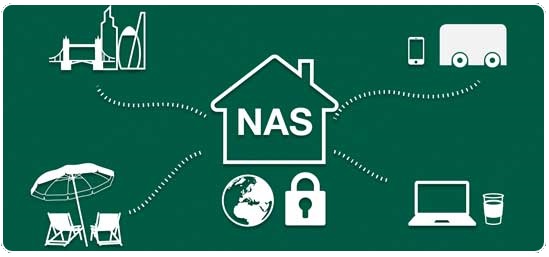 Choosing whether your data should live in a DAS setup, a NAS Server or a SAN system can be a little scary. All three methods have their own respective advantages and disadvantages. Some methods are extraordinarily more enterprise than others (enterprise is often code for ‘really expensive’), some are much, much safer but lack portability, and some are less safe but incredibly accessible and portable. It can all get confusing, especially as all three sound a bit similar. So in order to really understand which one best suits your needs, you should consider the following points.
Choosing whether your data should live in a DAS setup, a NAS Server or a SAN system can be a little scary. All three methods have their own respective advantages and disadvantages. Some methods are extraordinarily more enterprise than others (enterprise is often code for ‘really expensive’), some are much, much safer but lack portability, and some are less safe but incredibly accessible and portable. It can all get confusing, especially as all three sound a bit similar. So in order to really understand which one best suits your needs, you should consider the following points.
What is your data storage budget? How much do you have to spend on an Enclosure and Drives?
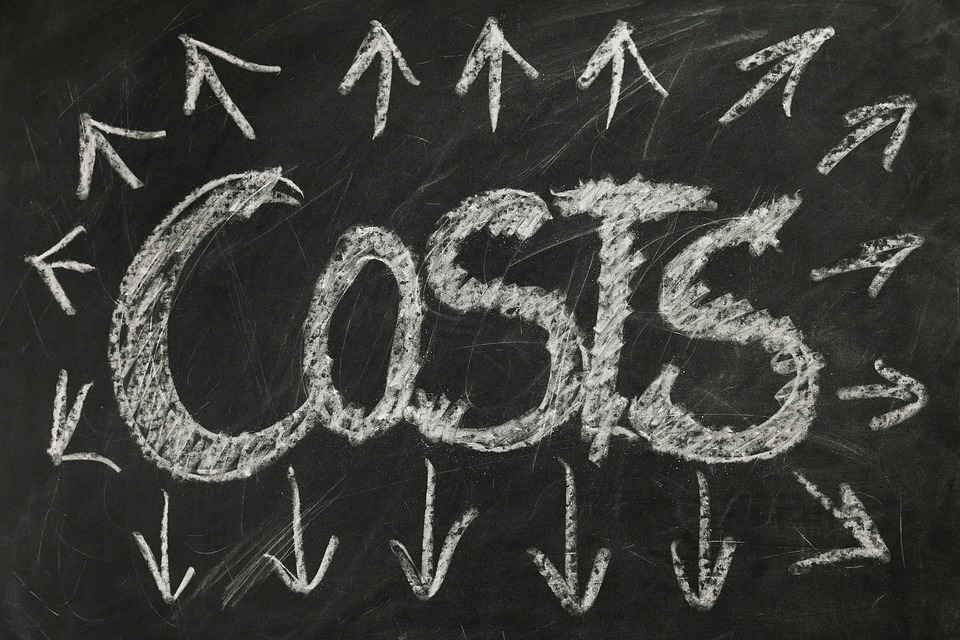 For many this is a key point in deciding between NAS, DAS and SAN as there are clearly differences in price for the entire setup. Not just the cost of the storage enclosure, but also the cost of the HDD or SSD media, cables and the power consumed. If you are considering something bigger than a 2-Drive storage device, then RAID should also be factored in, but you can take it as read that a good RAID config option is available in NAS, SAN and DAS, so this isn’t a deciding factor. Below is where each is appropriate to your budget.
For many this is a key point in deciding between NAS, DAS and SAN as there are clearly differences in price for the entire setup. Not just the cost of the storage enclosure, but also the cost of the HDD or SSD media, cables and the power consumed. If you are considering something bigger than a 2-Drive storage device, then RAID should also be factored in, but you can take it as read that a good RAID config option is available in NAS, SAN and DAS, so this isn’t a deciding factor. Below is where each is appropriate to your budget.
£ = DAS – Although much larger direct attached storage devices can cost a few thousand, the majority of smaller 2, 4 and 8 Bay enclosures are a lot cheaper than their NAS and SAN counterparts (just a few hundred bucks). Likewise you can use standard hard-drives far more often which cost less than NAS and Data Center class enterprise Hard Drives used in network attached storage servers and Storage area network arrays. Likewise the cost is controlled by the simple fact that a DAS can only be accessed by a single user at a time via USB, eSATA, Firewire, SAS and Thunderbolt. A small DAS solution can cost as little as £100-200 easily, with most larger DAS storage devices living at the 1000-1500 mark.
££ = NAS – Although less expensive than SAN, you will still need to spend around 25-40% more on a NAS storage array than a DAS. This cost is spread in a number of ways. Firstly it is recommended you use NAS Hard Drives as they are build to be left on for days and weeks at a time, as well as be made for random read/write in a way that DAS is not designed for. Next you will need more cables and a router/switch in place to use a NAS (so no direct USB access, almost all access is done over the internet/network). The trade off of course is full worldwide access to your data, multiple user access at the same time and in most cases a operating system built into the device. It is factors like these that will mean that even a small NAS solution will cost you over £500 to begin with. However once you start going beyond 8-Bays and more powerful installations, you will easily be spending £2,500 and above easily.
£££ = SAN – Easily the most expensive option. There are a number of reasons for this. The Hard Drives inside are typically enterprise class, as the speeds possible are extremely high and people do not want a slow or unreliable HDD creating a bottleneck. The SAN devices themselves are build to be exceptionally powerful too with DDR4 memory starting in double digits, CPU that would make an Alienware PC look a little weedy, several power suppliers in-built to ensure no data damage if one fails and taking advantage of some of the most powerful and expensive connections available such as 10Gbe, 20GBe and 40GBe SFP+. To put that into perspective, A NAS typically uses 1GBe – so a pretty big jump in speed. However this speed all comes at an incredible price tag and most small scale SAN solutions (including all internal and external operational components) will costs over £4,000 to start with and end up in the 10’s of thousands easily.
How much storage do you need in Terabytes?
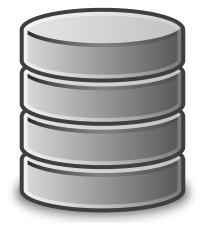 A key point to consider, as each has it’s own limitations in terms of storage space. Once again, we can take into consideration that each solution will have a RAID setup, so you will generally lose at least one or two HDD/SSD Of space to redundancy.
A key point to consider, as each has it’s own limitations in terms of storage space. Once again, we can take into consideration that each solution will have a RAID setup, so you will generally lose at least one or two HDD/SSD Of space to redundancy.
Small – DAS – Although all three storage methods arrive in similar sizes and bays (2, 4, 8, 12, 16, 24 and above), it is the ability to expand that storage that makes all the difference. A DAS cannot typically be expanded as they do not have a particularly smart or power CPU to apply this. In real terms it means that once you fill up all the drives on your DAS enclosure, that is it. Start buying new drives and swapping or buy a new enclosure. This does create a bit of a glass ceiling for DAS users and another one of the reasons that it is comparatively lower in price as it is less future-proof.
Medium – NAS – Unlike direct attached storage, a NAS server CAN be expanded in most cases. In fact most NAS brands like Synology NAS, QNAP NAS, Thecus NAS and Asustor NAS have an expansion NAS in their product range (I said the word NAS a lot there and I think the word may of completely lost all meaning). In real world practice that means that if your 4 or 8-Bays of storage are now full, you can buy another ‘brainless’ NAS expansion and then connect it to your existing full-NAS by eSATA, USB or SAS and your NAS will see the expansion, and spread data and the RAID across the two devices – it can do this because NAS servers arrive with an more proficient CPU and can handle a RAID spread across devices. However there is a limit to how many expansions you can attach and generally most common NAS let you connect 1 or 2 expansions. So though it can be expanded more than DAS, that glass ceiling still exists – it is just a few years further away (based on how much data you produce).
Large – SAN – Truly the king of storage volume compared with DAS and NAS. SAN not only lets your integrate multiple networks of SAN boxes meaning you can connect significantly more expansions and storage volumes than DAS and NAS, but also does this with faster deployment and with a much, much larger physical application. If you have an imagine of a data centre or sever room, filled with large rack mount cabinets, LED lights flicking like you are the shed that the ‘Matrix’ built – THAT is SAN! There is of course the added benefit that you can add a NAS to this network over 10GBe and have the best of both worlds – get your cheque book handy though.
Where do you plan on accessing the data and how many users need access?
 Going back to my point at the start of the article, these days accessing the data has become far more important than ever before. Owning a towering storage device filled with Petabytes of data, though impressive, is fairly useless if accessing it is both difficult and finding/browsing folders and files is painfully laborious. All three methods, SAN, DAS and NAS, have their own primary means of access and differ greatly. Besides the price, how and where you intend to access and use the data may well be a deciding factor for you.
Going back to my point at the start of the article, these days accessing the data has become far more important than ever before. Owning a towering storage device filled with Petabytes of data, though impressive, is fairly useless if accessing it is both difficult and finding/browsing folders and files is painfully laborious. All three methods, SAN, DAS and NAS, have their own primary means of access and differ greatly. Besides the price, how and where you intend to access and use the data may well be a deciding factor for you.
Just locally via a single machine – DAS
 As already mentioned, DAS only gives a single user access at a time. However that is not the most limiting part. The issue is that once you go about 4 or 6TB of storage, you can no longer practically or reliably have the storage carrier around with you. Desktop/3.5″ HDD weigh about 500-700grams each and that means that they are both impractical to carry and will be prone to damage in transit if not suitably protected. Also the larger or faster connected DAS solutions require additional power/current and your host PC or Mac will not have the power via USB or Thunderbolt to do it. This means you are tied down to a mains power connection from a wall socket. This coupled with the lack of portability in larger Terabyte solutions means that DAS should be considered a ‘sit there and stay there’ solution.
As already mentioned, DAS only gives a single user access at a time. However that is not the most limiting part. The issue is that once you go about 4 or 6TB of storage, you can no longer practically or reliably have the storage carrier around with you. Desktop/3.5″ HDD weigh about 500-700grams each and that means that they are both impractical to carry and will be prone to damage in transit if not suitably protected. Also the larger or faster connected DAS solutions require additional power/current and your host PC or Mac will not have the power via USB or Thunderbolt to do it. This means you are tied down to a mains power connection from a wall socket. This coupled with the lack of portability in larger Terabyte solutions means that DAS should be considered a ‘sit there and stay there’ solution.
Via a number of computers in an office or single building – SAN
 Much like DAS, SAN involves most of the equipment not moving from one location. However where it differs is that it can be accessed by many, many users, it can be accessed (via enough cabling) at high speeds across buildings and offices. With the added benefits that with the right connection and cable choice, you will not lose any speed. Whole companies can operate and communicate their data in a SAN in a way that a direct attached storage device can only dream!
Much like DAS, SAN involves most of the equipment not moving from one location. However where it differs is that it can be accessed by many, many users, it can be accessed (via enough cabling) at high speeds across buildings and offices. With the added benefits that with the right connection and cable choice, you will not lose any speed. Whole companies can operate and communicate their data in a SAN in a way that a direct attached storage device can only dream!
Anywhere and Everywhere in the world – NAS
 NAS server storage devices take the abilities of SAN and DAS in terms of access (multi-user access, can be utilised by many, many users in a home, building or office at once over a wide area) but also arrives with access externally. So now your data can be access pretty much anywhere in the world.
NAS server storage devices take the abilities of SAN and DAS in terms of access (multi-user access, can be utilised by many, many users in a home, building or office at once over a wide area) but also arrives with access externally. So now your data can be access pretty much anywhere in the world.
Obviously there are a number of security access and encryption protocols in place to maintain the safety of your data, but in terms of access, NAS is by far the greatest option by far.
📧 SUBSCRIBE TO OUR NEWSLETTER 🔔🔒 Join Inner Circle
Get an alert every time something gets added to this specific article!
This description contains links to Amazon. These links will take you to some of the products mentioned in today's content. As an Amazon Associate, I earn from qualifying purchases. Visit the NASCompares Deal Finder to find the best place to buy this device in your region, based on Service, Support and Reputation - Just Search for your NAS Drive in the Box Below
Need Advice on Data Storage from an Expert?
Finally, for free advice about your setup, just leave a message in the comments below here at NASCompares.com and we will get back to you. Need Help?
Where possible (and where appropriate) please provide as much information about your requirements, as then I can arrange the best answer and solution to your needs. Do not worry about your e-mail address being required, it will NOT be used in a mailing list and will NOT be used in any way other than to respond to your enquiry.
Need Help?
Where possible (and where appropriate) please provide as much information about your requirements, as then I can arrange the best answer and solution to your needs. Do not worry about your e-mail address being required, it will NOT be used in a mailing list and will NOT be used in any way other than to respond to your enquiry.

|
 |
UGREEN NAS Now has iSCSI, 2FA and Jellyfin (and more) - FINALLY!
Seagate 30TB Ironwolf and EXOS Hard Drive Review
Why Do Cheap NAS Boxes EXIST????
Minisforum N5 Pro NAS - Should You Buy?
UGREEN DH4300 & DH2300 NAS Revealed - Good Value?
Aoostar WTR Max NAS - Should You Buy?
Access content via Patreon or KO-FI














