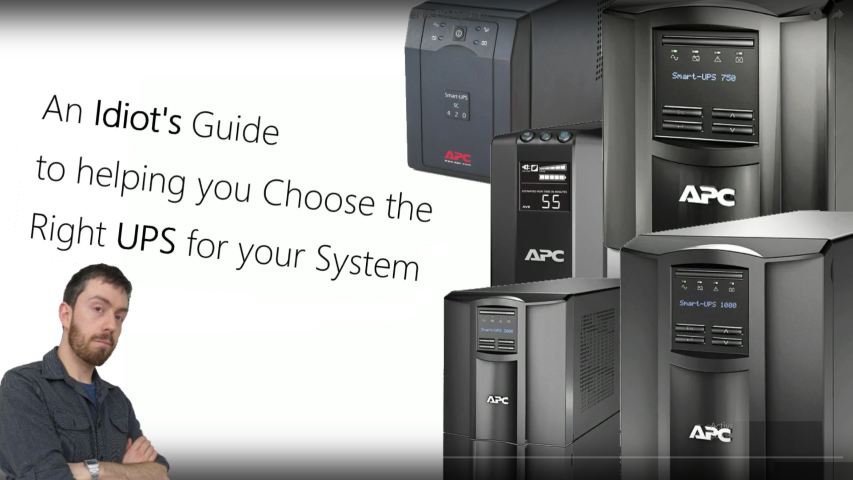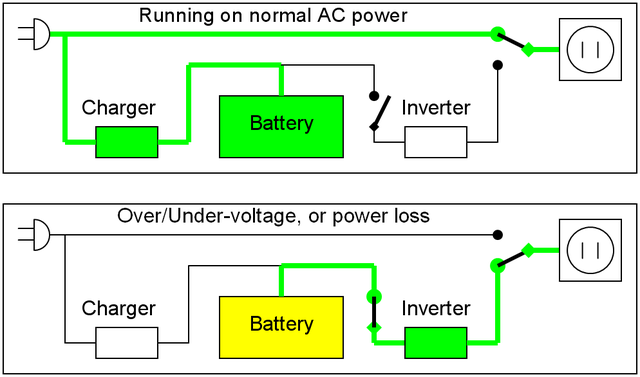Choosing the right UPS for your NAS setup for Home and Business
If your data is mission critical and your business or home life revolves around both access to you data, as well as maintaining the constant read and write of daily life, then like many people you may have looked into the option of a uninterruptible power suppler (or UPS for short). There was a time when a power failure solution was an option only open to enterprise and elite level business – with prices starting off in 5 figures. However in recent years with the boom of network attached storage (NAS) in the home, as well as mass production technique becoming a smoother and more economical process, Owning a UPS device to protect your data in the home or business has become a far more affordable option. However choosing the right UPS for your QNAP or Synology NAS, as well as finding one that compliments your budget can be hard. Today we want to address the three commonly asked questions by users who are considering a UPS, but do not quite know which UPS device is right for them. They are
- How does a UPS work and how will I benefit?
- How do I work out the right Watts, Volts and Amps to choose the best UPS?
- How much is a UPS going to cost me?
https://www.youtube.com/watch?v=8Otm5t8f3zg
What is a UPS and how will it benefit me and my NAS, DAS and SAN setup?
 This is easily the most commonly asked question about UPS. UPS stands for Uninterruptible Power Supply and many users seem to think that a buying a UPS will mean they can run their devices, drawing power from the UPS meaning that they can read and write data to their NAS server, large scale DAS or from their large SAN for hours after their mains power fails. Yes, this is true – but you WILL have to pay 5 figure sums to get that kind of stability and prolonged support. In most cases you will not need HOURS to be protected from Read/Write failure on your HDD media. No, in many NAS and DAS devices, what you want is enough time to shutdown the Server/RAID storage down safely. This is something you can have at your figure tips just buy spending hundreds of pounds, NOT thousands, Obviously this is heavily dependant on the number of devices drawing power, their individual needs and the efficiency and functionality of the UPS in question
This is easily the most commonly asked question about UPS. UPS stands for Uninterruptible Power Supply and many users seem to think that a buying a UPS will mean they can run their devices, drawing power from the UPS meaning that they can read and write data to their NAS server, large scale DAS or from their large SAN for hours after their mains power fails. Yes, this is true – but you WILL have to pay 5 figure sums to get that kind of stability and prolonged support. In most cases you will not need HOURS to be protected from Read/Write failure on your HDD media. No, in many NAS and DAS devices, what you want is enough time to shutdown the Server/RAID storage down safely. This is something you can have at your figure tips just buy spending hundreds of pounds, NOT thousands, Obviously this is heavily dependant on the number of devices drawing power, their individual needs and the efficiency and functionality of the UPS in question
How does your Hardware draw power and where does a UPS sit in that food chain?
This is a complex subject for some and we want to talk about how this all works. I will keep it slow and easy! Before we get all confused with Watts, Volts, Power and more, let’s use an analogy we can all wrap our head around. Let’s first off thing of the receiving of electricity to your device as drawing water from a tap.
For a tap you need water AND the pressure to delivery it through the pipe out of the tap
Water in this analogy represents ELECTRONS, that carry the electiricity form the source power supply all the way round to the destination device
The Tap in this analogy represents the Destination device – a NAS, DAS or PC (and of course the water/electons are going around in a circuit back to the water/power source, which is mostly unseen In the cables)
The Pressure in this analogy represents the VOLTAGE and this measurement represents the strength of the electricity is being pushed by the electrons in our circuit
It’s important to measure this as some devices are designed only to accept number of VOLTS and if this is too high or two low it will not function correctly. To go back to our analogy, it will either be too weak for water to travel up and out the tap, or will be too strong and blow to tap out of the sink!
AMPS represent the amount of electrical charge passes a given point in a second. i.e. How much water passes through the pipe per second.
So, now we need to know the WATTS of the device. This is compiled with the following equation:
AMPS x VOLTS = WATTS
or
Water Volume x Water Pressure = Water Power
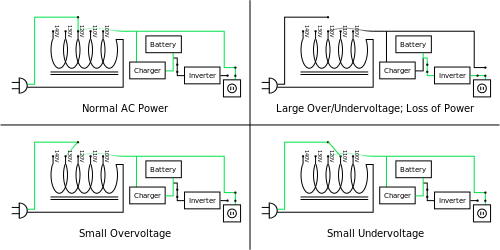 If you have ever lived in a Flat or Apartment on the 5th floor and the shower basically dribbled the water out, this was due to the water pressure not being strong enough to deliver the water to the destination device.
If you have ever lived in a Flat or Apartment on the 5th floor and the shower basically dribbled the water out, this was due to the water pressure not being strong enough to deliver the water to the destination device.
A smaller battery pack is often displayed in MILLIAMP HOURS (do not think of this as a measurement of time but of a measurement of CHARGE. In our analogy this would represent a large drum of water. – Not how much water there is or how fast it is travelling from the drum but the available water being carried over to the tap. This the output and result is heavily affected by the AMPS and VOLTS (or pressure of water and how much water the tap can maximum or minimum receive).
Choosing the right UPS and Power Pack for your Home or Office
Almost all UPS devices are connected the same. You connect one end to your mains power plug (3 Pin, 2 Pin worldwide etc) and the UPS should feature a multitude of similar plugs on board to connect your destination device to (PC, NAS, etc)
Inside the UPS Chassis is one or more Batteries that are being charged from the wall plug, but your host devices are being powered from the wall (not drawing from the batteries unless disaster strikes). If a power failure in your home or business occurs, the destination devices will draw from the Batteries giving you time to power save, power down, migrate your data elsewhere and ultimately protect your digital storage from corruption or loss for power failure.
Additionally, even though there are a large number of figures present when buying a UPS, it should be remembered that The power drawn by computing equipment is expressed in Watts or Volt-Amps(VA).
BUT
The power in Watts is the real power drawn by the equipment.Volt-Amps are called the “apparent power” and are the product of the voltage applied to the equipment times the current drawn by the equipment.
Smaller, cheaper UPS devices do not provide much in the way of charge and therefore the running time is going to be shorter.
Mid range UPS devices can provide higher CHARGE TIMES, more features and functionality like Network alerts, internet alerts over SMS, E-mail, LCD display, USB connectivity (for maintenance as well as be able to save or shut down some NAS or PC machines for you in the event of power failure – saving you from needed to interact) and more.
There is more to choosing the right UPS than matching the WATTS of your destination device and that of the UPS
UPS capacities are giving in VOLT-AMPS , not WATTS
Remember,
VAULTS x AMPS = WATTS
Well, Resistance present in electrical load means that the WATTS cannot be matched Like for Like.
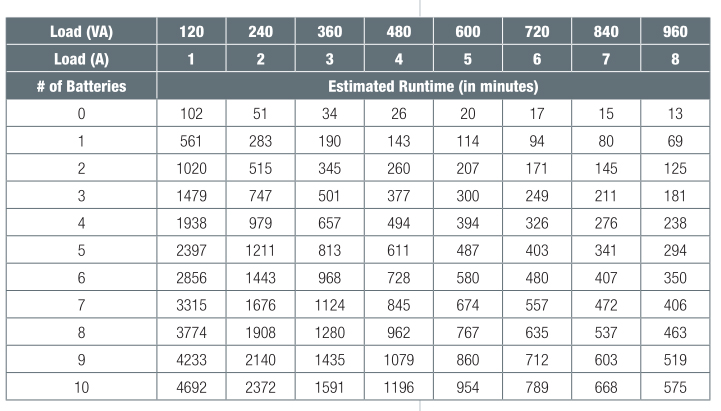 How do I choose the correct VA for the Watts on my hardware?
How do I choose the correct VA for the Watts on my hardware?
You will need to consider a UPS with a VOLT-AMP 50-75% higher than the WATTS present on your destination device. Don’t forget to factor into your consumption any other devices that are drawing from the UPS, as this consumption is not per device, but TOTAL.
What is Line Interaction with my UPS?
Some UPS are ‘Line Interactive’ . This is a functionality that can support you if you local supply is weak or intermittent and can bolster that connection. Particularly useful for those that are based far from city centres where the maintenance may be less frequent.
Equipment nameplate ratings are often in VA, which makes it difficult to know the Watt ratings. If using equipment nameplate ratings for sizing, a user might configure a system, which appears to be correctly sized based on VA ratings but actually exceeds the UPS Watt rating. By sizing the VA rating of a load to be no greater than 60% of the VA rating of the UPS, it is impossible to exceed the Watt rating of the UPS. Therefore, unless you have high certainty of the Watt ratings of the loads, the safest approach is to keep the sum of the load nameplate ratings below 60% of the UPS VA rating. Note that this conservative sizing approach will typically give rise to an oversized UPS and a larger run time than expected. If optimization of the system and an accurate run time are required, call our experts who have the ability to accurately size your UPS
– Battery Packs, Listed in VOLTS and can be added to an existing UPS
– Replacement Battery Cartridges, an Internal Upgrade, RANGE specific
– Available in Desktop or Rack mount
Which UPS do you recommend for my NAS Hardware, Server, DAS or SAN system?
Below are a number of tiered UPS systems for your individual power needs and budget. These are based on the Watts you need to cover and based on a single NAS of different size each. This of course is jsut the tip of the iceberg and for more precise advice based on a whole office or server room of hardware, we recommend getting in touch with us at Amazon directly so we can save you money as well as provide you a solution that will help you sleep at night!
📧 SUBSCRIBE TO OUR NEWSLETTER 🔔
🔒 Join Inner Circle
Get an alert every time something gets added to this specific article!
This description contains links to Amazon. These links will take you to some of the products mentioned in today's content. As an Amazon Associate, I earn from qualifying purchases. Visit the NASCompares Deal Finder to find the best place to buy this device in your region, based on Service, Support and Reputation - Just Search for your NAS Drive in the Box Below
Need Advice on Data Storage from an Expert?
Finally, for free advice about your setup, just leave a message in the comments below here at NASCompares.com and we will get back to you. Need Help?
Where possible (and where appropriate) please provide as much information about your requirements, as then I can arrange the best answer and solution to your needs. Do not worry about your e-mail address being required, it will NOT be used in a mailing list and will NOT be used in any way other than to respond to your enquiry.
Need Help?
Where possible (and where appropriate) please provide as much information about your requirements, as then I can arrange the best answer and solution to your needs. Do not worry about your e-mail address being required, it will NOT be used in a mailing list and will NOT be used in any way other than to respond to your enquiry.

|
 |
UnifyDrive UP6 Mobile NAS Review
UniFi Travel Router Tests - Aeroplane Sharing, WiFi Portals, Power Draw, Heat and More
UGREEN iDX6011 Pro NAS Review
Beelink ME PRO NAS Review
UGREEN iDX6011 Pro - TESTING THE AI (What Can it ACTUALLY Do?)
OWC TB5 2x 10GbE Dock, UGREEN NAS Surveillance Software, AceMagic Retro PCs, Gl.iNet Comet 5G @CES
Access content via Patreon or KO-FI
Discover more from NAS Compares
Subscribe to get the latest posts sent to your email.