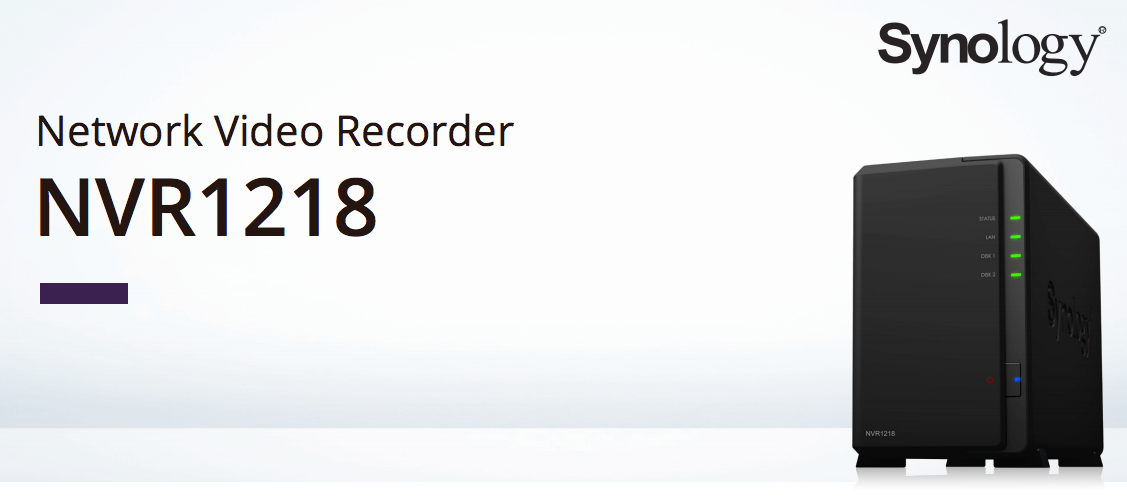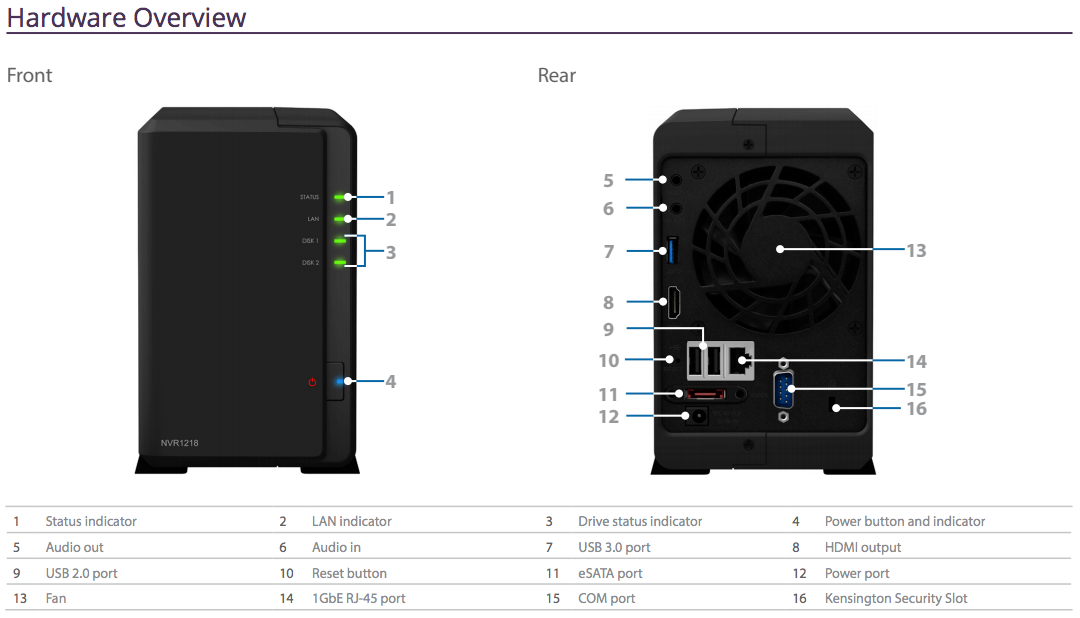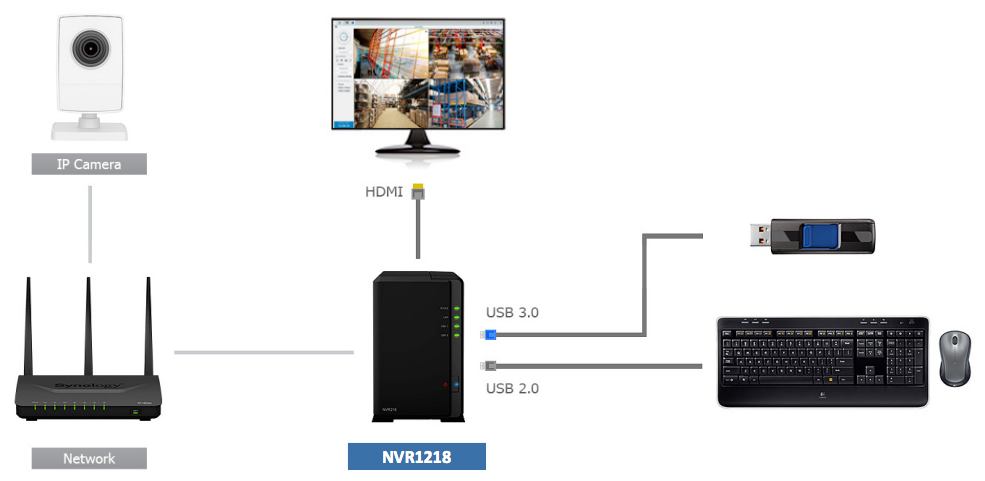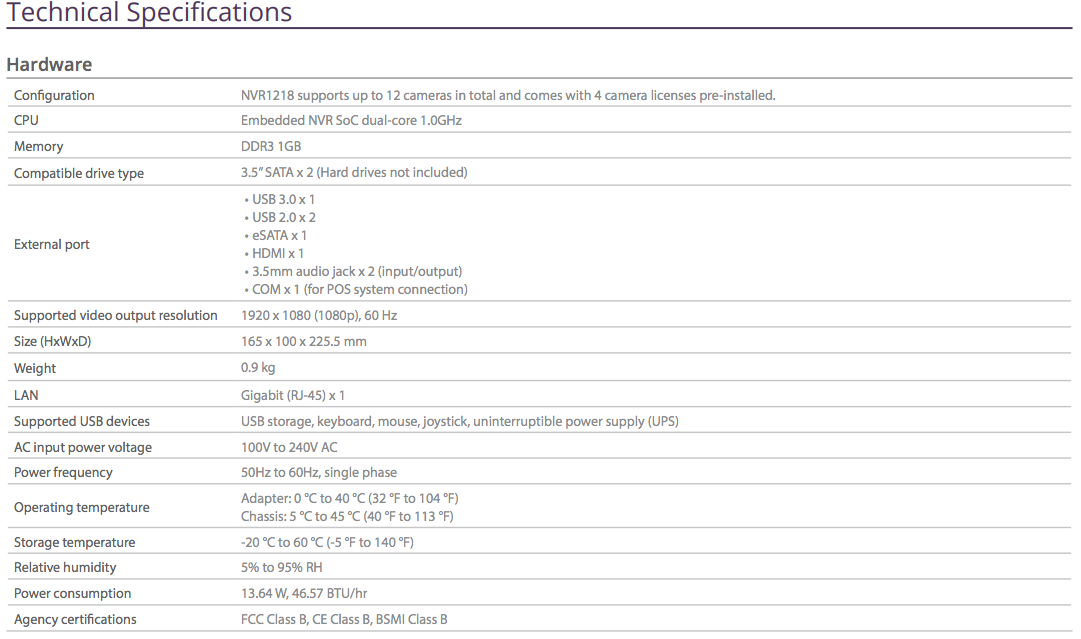Supreme surveillance with the 2-Bay Synology NVR1218 Network Surveillance NAS Server for 2017/18
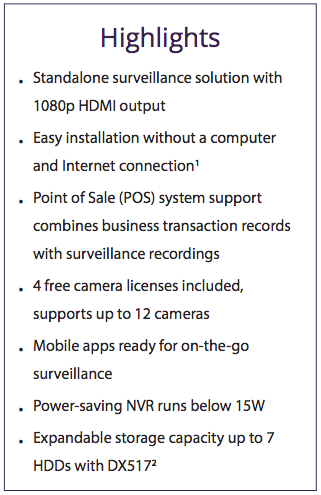 Synology Network Video Recorder NVR1218 is an all-in-one and energy efficient private surveillance solution with HDMI output for PC-less management and live monitoring. NVR1218 supports up to 12 channels of 720p/30FPS camera streams. Point of Sale (POS) system support combines business transaction records with surveillance recordings. Synology NVR1218 is backed by Synology’s 3-year limited warranty.
Synology Network Video Recorder NVR1218 is an all-in-one and energy efficient private surveillance solution with HDMI output for PC-less management and live monitoring. NVR1218 supports up to 12 channels of 720p/30FPS camera streams. Point of Sale (POS) system support combines business transaction records with surveillance recordings. Synology NVR1218 is backed by Synology’s 3-year limited warranty.
The NVR1218 is the newest Standalone, All-in-one Surveillance Solution from Synology
Synology Network Video Recorder NVR1218 is an all-in-one surveillance solution with a 1080p HDMI interface for monitoring, managing, and storing surveillance videos. You can watch surveillance recordings and configure IP camera settings directly on Surveillance Station without using a computer. NVR1218 supports up to 12 channels of 720p/30FPS camera streams. NVR1218 can be deployed and setup easily without a computer and Internet connection1 ,which is convenient for first-time system installation in remote or secure locations without external network access. NVR1218 supports Point of Sales (POS) systems via a dedicated COM port, allowing NVR1218 to be integrated with transaction systems to enable video indexing capability against transaction records.
24/7 Security Solution standalone, over the network or the internet with the NVR1218
Synology Surveillance Station offers a centralised interface to manage IP cameras deployed in your workplace. Easily setup and enable secure remote access to Surveillance Station via computers or the DS cam mobile app to monitor real-time camera streams and to view recorded events and snapshots. The hassle-free interface features an optimised live view experience with on-screen controls, smart analytic tools like motion detection, and an alert system that sends notifications through DS cam, SMS, and e-mail.
Rich Compatibility and User-friendly Operation with your existing Surveillance setup
Powered by Synology Surveillance Station, NVR1218 supports more than 5,600 IP cameras from 100 renowned brands and ONVIF Profile S and Profile G, allowing flexible system deployment options.NVR1218 also supports navigating between different camera streams with a USB mouse, keyboard, or joystick.
The audio input and output ports allow microphone and speaker connections for two-way voice communication via audio-enabled cameras. In the event of a power failure, NVR1218 can be paired with an uninterruptible power supply (UPS) for safe power down.
Expandable Storage options for Growing Needs with the addition of the DX517
NVR1218 supports Synology Expansion Unit DX517 to support up to 7 hard drives. With DX517 connected, users are able to create a RAID 5 or RAID 6 volume for enhanced storage resiliency and larger usable space.
Wallet-Friendly and Energy-Efficient Surveillance that is both standalone and highly adaptable
NVR1218 is engineered with energy efficiency in mind. It is extremely quiet and requires only 13.64W during operation. As a PC-less surveillance solution, NVR1218 economizes on both equipment and energy costs in the long-run. All Synology products are produced with RoHS compliant parts and packed with recyclable packing materials. Synology acknowledges the responsibility as a global citizen to continually work towards reducing the environmental impact of every product.
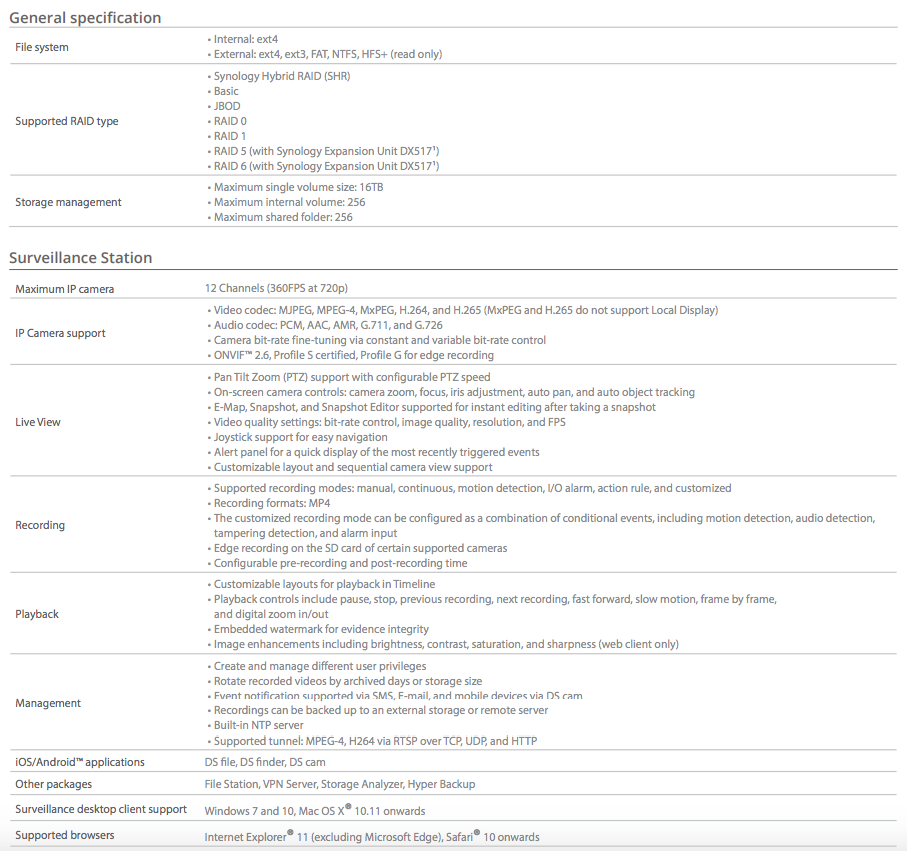
🔒 Join Inner Circle
Get an alert every time something gets added to this specific article!
This description contains links to Amazon. These links will take you to some of the products mentioned in today's content. As an Amazon Associate, I earn from qualifying purchases. Visit the NASCompares Deal Finder to find the best place to buy this device in your region, based on Service, Support and Reputation - Just Search for your NAS Drive in the Box Below
Need Advice on Data Storage from an Expert?
Finally, for free advice about your setup, just leave a message in the comments below here at NASCompares.com and we will get back to you. Need Help?
Where possible (and where appropriate) please provide as much information about your requirements, as then I can arrange the best answer and solution to your needs. Do not worry about your e-mail address being required, it will NOT be used in a mailing list and will NOT be used in any way other than to respond to your enquiry.
Need Help?
Where possible (and where appropriate) please provide as much information about your requirements, as then I can arrange the best answer and solution to your needs. Do not worry about your e-mail address being required, it will NOT be used in a mailing list and will NOT be used in any way other than to respond to your enquiry.

|
 |
UGREEN NAS Now has iSCSI, 2FA and Jellyfin (and more) - FINALLY!
Seagate 30TB Ironwolf and EXOS Hard Drive Review
Why Do Cheap NAS Boxes EXIST????
Minisforum N5 Pro NAS - Should You Buy?
UGREEN DH4300 & DH2300 NAS Revealed - Good Value?
Aoostar WTR Max NAS - Should You Buy?
Access content via Patreon or KO-FI