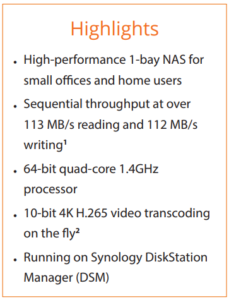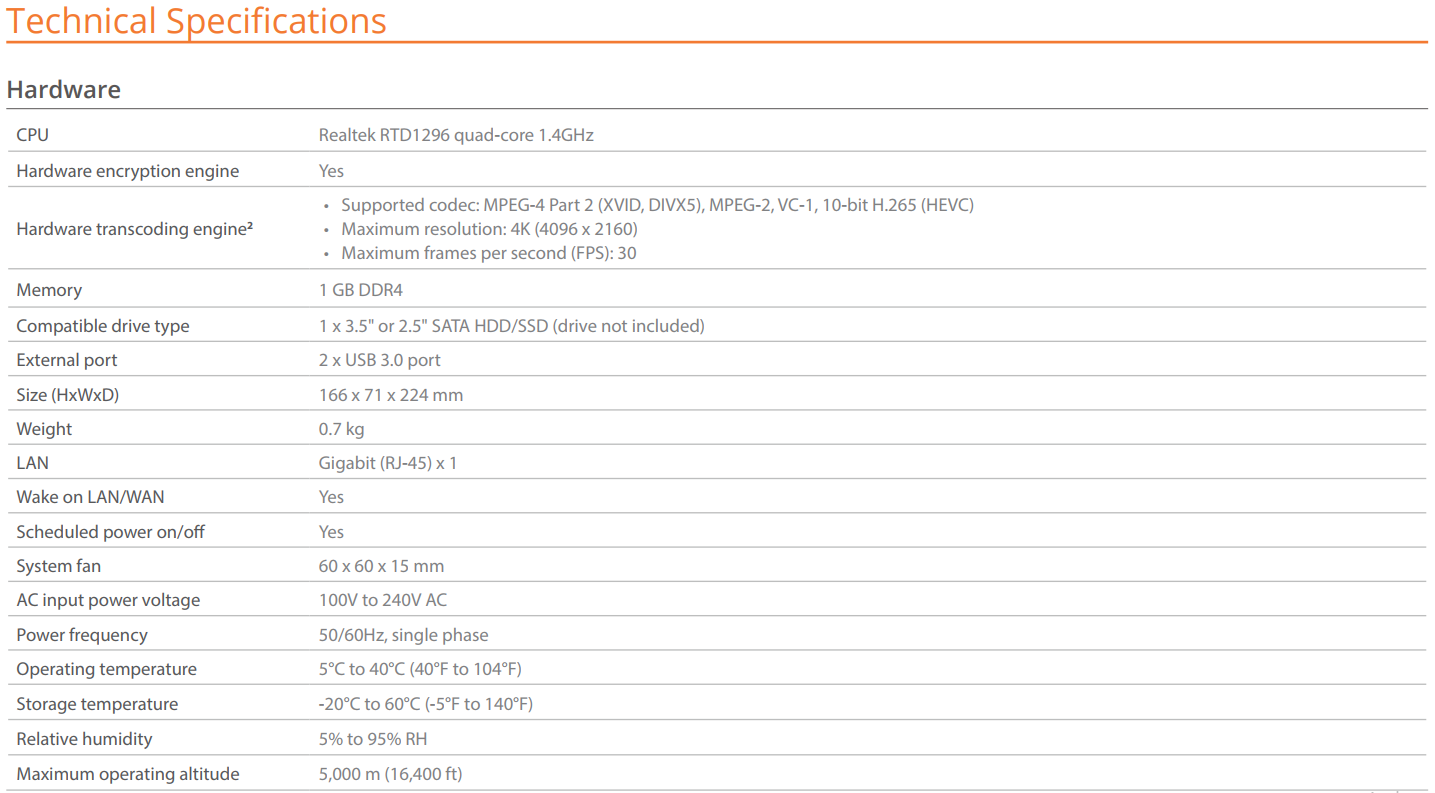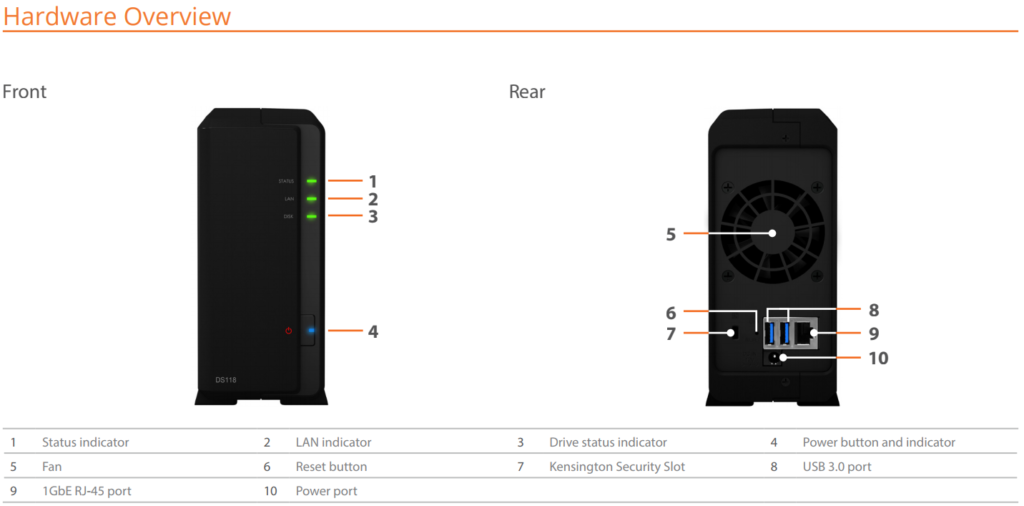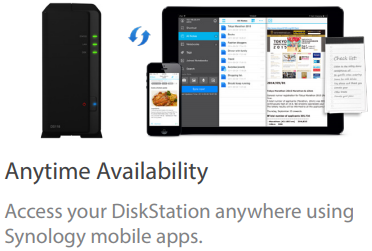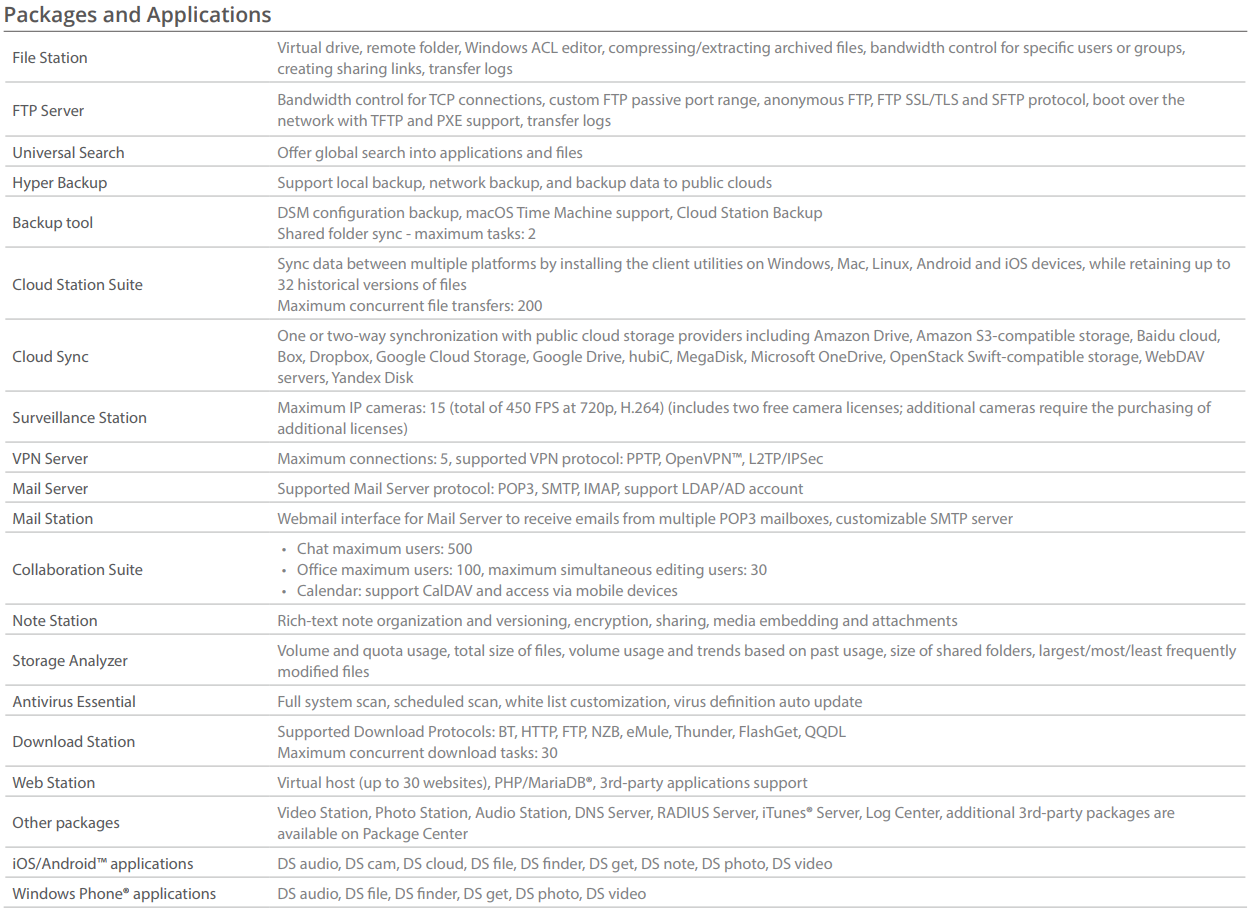The Surprisingly Powerful 1-Bay DS118 NAS Hardware and Software Confirmed
Synology DiskStation DS118 is a high-performance and compact 1-bay NAS, specifically designed for offices and home users to effectively manage, protect, and share data. Its new 64-bit quad-core processor supports 10-bit 4K H.265 video transcoding to enrich multimedia entertainment. Synology DS118 is backed by Synology’s 2-year limited warranty.
The DS118 NAS provides an optimal Price-Performance Ratio
Synology DS118 is a high-performance 1-bay network attached storage solution equipped with a 64-bit quad-core 1.4GHz processor and 1GB memory, delivering excellent sequential throughput at over 113 MB/s reading and 112 MB/s writing. With hardware accelerated encryption, DS118 delivers encrypted data throughput at over 112 MB/s reading and 113 MB/s writing.
Use the 1-bay DS118 NAS for 4K and 1080p Multimedia playback and transcoding
DS118 is also optimized for 10-bit 4K H.265 video transcoding via Video Station. You can organize personal digital video library with comprehensive media information, and stream 4K Ultra HD movies and films to various devices such as computers, smartphones, media players, and TVs. If your device is not capable of 4K video playback, DS118 provides online 4K video transcoding to 1080p or lower resolutions for smoother and time-saving video watching experience.
Cross-Platform File Sharing and Data Synchronization via the DS118 NAS
Synology DS118 supports comprehensive network protocols, ensuring a seamless file sharing experience across Windows®, Mac®, and Linux® platforms. Windows AD and LDAP integration allow DS118 to fit quickly and effortlessly into any existing network environment without the necessity of creating identical user accounts. Cloud Sync keeps your Dropbox, Google™ Drive, Microsoft OneDrive, Baidu and Box storages in sync with your personal DiskStation at home. The Cloud Station Suite allows you to sync files among multiple devices — Windows PC, Mac, Linux, iOS or Android™ tablets/ phones — effortlessly keeping everything up-to-date. DS118 combines seamless file sharing capability with enhanced security, even over the internet with HTTPS, built-in firewall, and multiple IP and account intrusion auto-blocking mechanisms.
Easy Backup Solution for home and office needs with the Synology DS118
With block-level incremental backup and cross-version deduplication, Synology Hyper Backup provides multi-version backup with optimized storage utilization and allows data backup to multiple destinations, such as local shared folders, external hard drives, network shared folders, rsync servers, and public cloud services
Anywhere/Anytime Availability to your data 24×7 on the DS118 NAS
Synology provides various mobile applications allowing you to enjoy your multimedia library even when on the go. Available on iOS, Android™, and Windows Phone® platforms, DS photo, DS audio, DS video, and DS file enable access to your Synology NAS through Photo Station, Audio Station, Video Station, and File Station. What’s more, you can use DS get to remotely manage and monitor download tasks on Download Station. QuickConnect allows you to connect via a simple customizable address so that you can instantly access media and work files on any Windows/Mac/Linux computer, laptop, or mobile device.
DS118 NAS arrives with Energy Efficient with Cool and Quiet Design
Synology DS118 is designed with energy efficiency in mind. Compared with its average PC counterpart, Synology DS118 consumes relatively little power at 9.4 watts while accessing and 4.22 watts when hard drive hibernation is enabled. The scheduled power on/off feature further reduces power consumption and operation cost.
The DS118 1-Bay arriving with Synology DiskStation Manager, DSM 6.1
Synology DiskStation Manager (DSM) is a web-based operating system tailor-made for every Synology NAS. Featuring an intuitive multitasking user interface, DSM provides simple desktop-like experience to minimize effort in exploring and managing your Synology NAS. The built-in Package Center allows you to download and install a variety of packages designed specifically for your unique needs, ranging from file backup, multimedia sharing, productivity tools, safeguard security and utilities. With all the built-in and add-on features, DSM provides you with complete and fine-grained control of your DS118, helping you maximize productivity and make the best out of your digital assets. All will happen with just a few clicks.
How much does the Synology DS118 NAS cost and when is it released?
Possibly the most impressive part about the Synology DS118 NAS is the price. The unit can be pre-ordered now at nascompares.com at just £150+ ex.VAT and if you want to install a 2TB WD Red Drive, the whole thing will come in at 2 Terabytes of storage at just over £200+ ex.VAT. For a comprehensive, 4K Media and full network backup solution to all your home and multimedia needs, that is an incredible price Take a look below on how to order and more:
The Synology DS118 NAS
- Release Date – RELEASED
- £150+ ex.VAT
- 1-Bay for HDD or SSD
- Realtek RTD1296 Quad-Core 1.4GHz CPU
- 1GB DDR4 Memory
- 4K Transcoding
- EXT-4 FIle system
- DSM 6.1 Support (6.2 in Beta)
📧 SUBSCRIBE TO OUR NEWSLETTER 🔔
🔒 Join Inner Circle
Get an alert every time something gets added to this specific article!
This description contains links to Amazon. These links will take you to some of the products mentioned in today's content. As an Amazon Associate, I earn from qualifying purchases. Visit the NASCompares Deal Finder to find the best place to buy this device in your region, based on Service, Support and Reputation - Just Search for your NAS Drive in the Box Below
Need Advice on Data Storage from an Expert?
Finally, for free advice about your setup, just leave a message in the comments below here at NASCompares.com and we will get back to you. Need Help?
Where possible (and where appropriate) please provide as much information about your requirements, as then I can arrange the best answer and solution to your needs. Do not worry about your e-mail address being required, it will NOT be used in a mailing list and will NOT be used in any way other than to respond to your enquiry.
Need Help?
Where possible (and where appropriate) please provide as much information about your requirements, as then I can arrange the best answer and solution to your needs. Do not worry about your e-mail address being required, it will NOT be used in a mailing list and will NOT be used in any way other than to respond to your enquiry.

|
 |
Do You NEED 5GbE NAS? (Or Should You Skip Ahead to 10GbE)
UGREEN DXP4800 PRO NAS Review
Minisforum G7 Pro Review
CAN YOU TRUST UNIFI REVIEWS? Let's Discuss Reviewing UniFi...
WHERE IS SYNOLOGY DSM 8? and DO YOU CARE? (RAID Room)
UniFi Routers vs OpenWRT DIY Routers - Which Should You Choose?
Access content via Patreon or KO-FI
Discover more from NAS Compares
Subscribe to get the latest posts sent to your email.