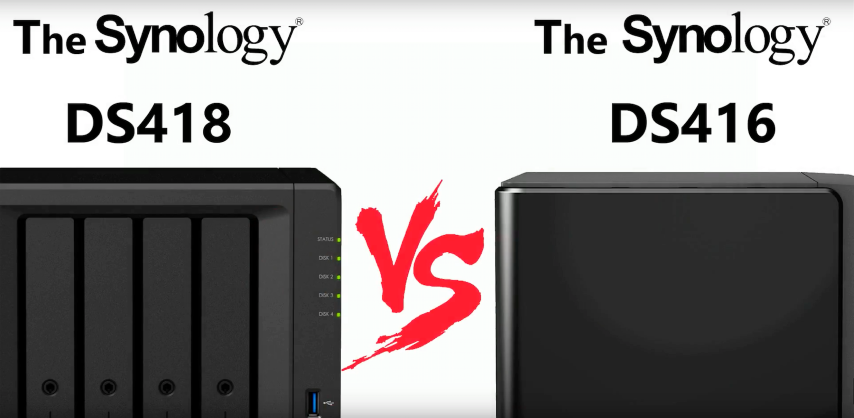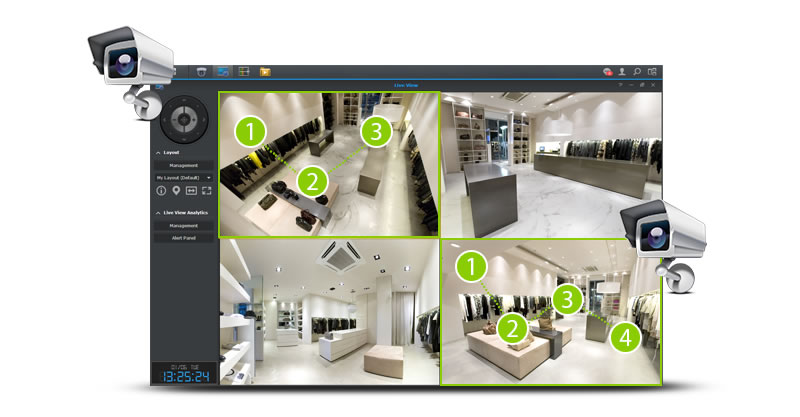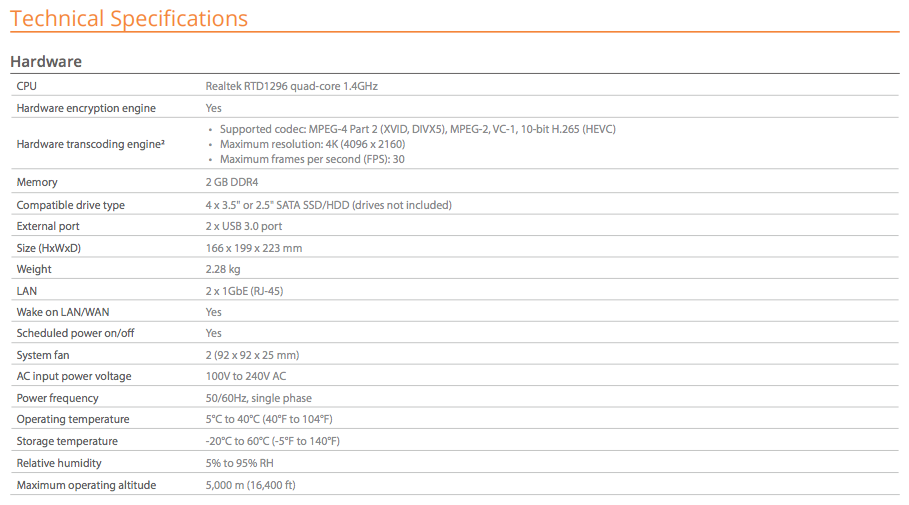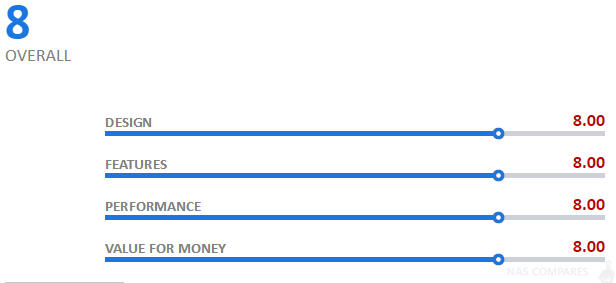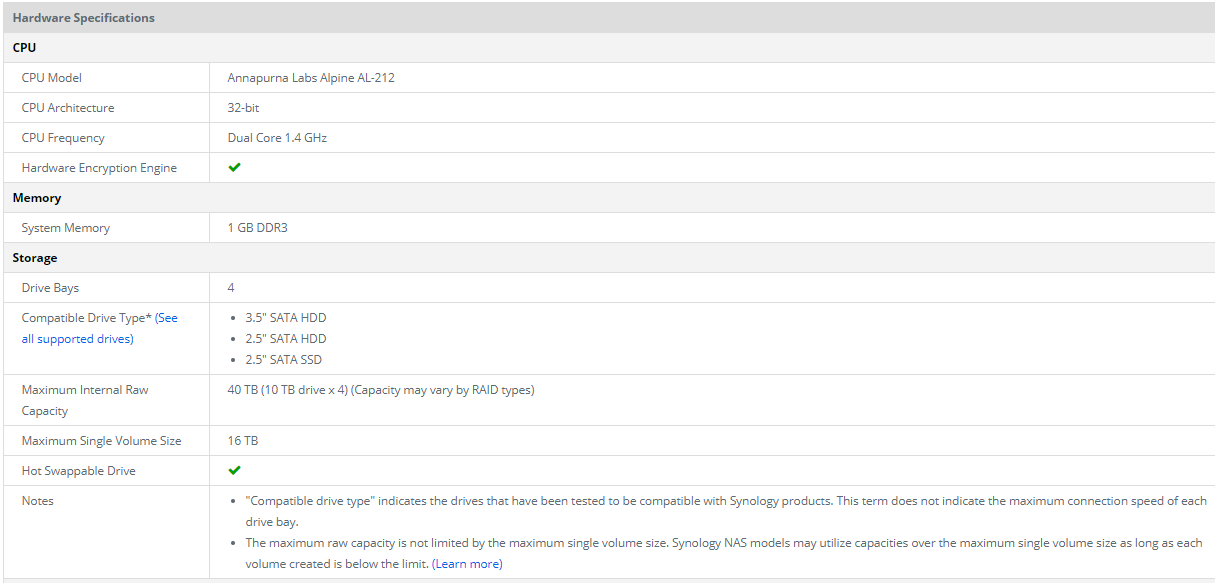Is this the biggest Upgrade in Synology History? How much has changed between the DS416 and DS418 NAS?
In our latest Synology comparison I wanted to look at the newly released Synology DS418 Standard class NAS and how it compares with the older DS416. At first I was all set to spend my time looking at two Synology NAS servers that were near enough identical in both construction and specification (not hugely uncommon, Synology in the last 4 or 5 years have been releasing updated units, making minor improvements as they went. However in the first two minutes it became immediately clear that the Synology DS418 was not just a newer version of the old standard 4 Bay NAS, but a complete overhaul and possibly the biggest upgrade that synology have ever bestowed on a Diskstation device. For those that are already considering this device as their next NAS buy, it is more than just a change of chassis. Everything has ever been tweaked or completely replaced by something twice as powerful. If you are still on the fence about buying the DS418 or the DS416 NAS (which may well be available at a lower price now), stop reading. Go for the DS418 NAS – It is just a better device and better value for money. However if you want to know WHY it is better, or are the owner of a DS416 NAS and are considering an upgrade, read on.
What can both the Synology DS418 and DS416 NAS do?
Despite my exclamations about how advanced the Synology DS418 is over the older DS416, it is worth highlighting that both these NAS servers are still great network attached storage devices. They support the latest version of the Synology DSM software that is included free with your NAS. However it is the extent to which they perform in that software and the applications themselves where you really see how much has changed between them:
- Both Support and can be used as a Plex Media Server, but without transcoding (resizing of media to client devices if needed, iPhones, Tablets etc that might need the file changed to fit or play)
- Can be accessed by many, many mobile Apps on Android, iOS and Windows Mobile
- Both devices can stream 1080p media via DLNA, however the ability to Transcode 4K Media is only possible with the DS418 (unsupported on the DS416). DLNA Media streaming means you can access media on Smart TVs, PS4, Xbox One, Chromecast, etc
- Support multiple Apple Time Machine Backups over the network – so all your Mac devices can be backed up on a schedule to the device as and when needed
- Can be accessible by many users at once, though the DS418 can support much simultaneous users
- Both devices can be used to host and provide business support via CRM and CMS systems available on the App store (free). Once again though, the DS418 supports this to a much higher extent
- Both Synology NAS can be used to act as a surveillance station by connecting several IP Cameras and viewing them on the Surveillance station software included free. However the DS418 of course supports more cameras at the same time
- Dual LAN ports on the rear of both NAS units mean that with the use of a smart switch or smart router that supports LAG or Port Trunking you can effectively double your uploads and downloads in the device
- Perform Active Backups and Syncs with your mobile devices, so not just Mac but all devices can be backed up dynamically as needed
- Both NAS devices can be used as a Download server, supporting HTTP, BT and FTP. This works both ways and means you can both receive bulk files and make files available (with encryption and protection as needed) with ease
- For music fans, both act as iTunes servers if needed. That means that your music (.mp3, m4a, wma, etc) can be made accessible over the network on many devices including BOSE and SONOS sound systems
- Act as a Web and e-mail server for personal or business use – Once again though, the DS418 will perform this task much better
The key thing to remember though is that though both these devices can perform these tasks and most of them simultaneously, it is when you start multi-tasking (and with multiple users) that you see the performance really struggle on the DS416 and the performance maintain a steady level on the DS418.
What is so good about the Synology DS418 NAS for 2017?
At this point it must seem like I am really pushing the DS418 NAS but not really explaining the main reasons for its superiority. Though both NAS devices arrive with the same software and applications, it is in Hardware where those big advances are made possible. For a start the new chassis means that not only is passive airflow improved on the device whilst in used (keeping temperatures down) but also that the old chassis and it’s odd removable front panel and non-lockable drive bays are replaced be proper and lockable HDD Trays.
However as nice as that is, the biggest changes are in the form of the CPU and Memory of the DS418. Both units use ARM based CPU. This is more than just a cost saving measure. These CPU are designed with low power consumption and low heat in mind (so no need of a cooling fan). The downside of an ARM CPU though is that they are generally less powerful in terms of operation and almost all of the ones use in NAS are 32bit architecture (limiting a large number of more modern software operations designed for 64bit use). Where the DS418 changes this, is with the new Realtek RTD1296 CPU inside. It is a 64bit architecture chip, it is a higher frequency (clock speed) that the Annapurna 32Bit chip in the DS416 and finally, it is a quad-core CPU, whereas the DS416 is a dual core – so bigger and better in every way.
This point is further made with the memory. The DS416 from early 2016 arrives with 1GB of DDR3 memory (1600Mhz speed), whereas the DS418 arrives with 2GB of DDR4 Memory (2133Mhz speed). So double the memory capacity and faster too. However the real clinching point on this is that despite all this extra power under the bonnet – it uses less power! Both in Operation and in Hibernation, the DS418 uses less mains power.
What are the Advantages and Disadvantages of the Synology DS418 NAS?
DESIGN – Using a new Chassis, dual LAN ports and improved internal hardware – the DS418 NAS is certainly a NAS that will surprise users used to the lacklustre hardware available in the DS416 and DS414 NAS
FEATURES – Featuring such software application and support as 4K, 1080p, apple time machine, and almost every application from DSM 6.2 – This standard class NAS arrives with an excellent feature select.
PERFORMANCE – Performing well on many, many smaller file level transfers, the DS418 is a device that will provide a solid hardware and software position for you and your home or business.
VALUE – At just £330, this is a great amount of hardware and software ability at this price mark. Definitely one to consider for surveillance and file level business needs
DESIGN – Still in a lower tier to the DS918+ or DS418PLAY – If you need raw, immediate power, maybe give this a miss
FEATURES – Transcoding in Plex is not really possible. But you can host a Plex Media Server anyway.
PERFORMANCE – Applications that are heavy in graphic generation or visual editing will struggle a little on the DS418
VALUE – If your needs are more than 50% related to multimedia, Plex, DLNA and more will maybe need to skip this and go for the DS218+
What is so good about the Synology DS416 NAS?
Though it does seem like I am giving the DS416 a hard time, it is worth highlighting that it is still a good first-time NAS. If you see it on a deal or bargain in a Black Friday promotion or Amazon warehouse deal, it is worth a look. Just know that it is a NAS that arrives with a glass ceiling and you will feel it’s limits very early on once you start to push it. Here is what we said about it back when it was first announced:
What are the advantages and Disadvantages of the Synology DS416 NAS?
DESIGN – The case is a very familiar and compact casing. Synology have been using this one for a number of years now and it suits both those that need a functional yet compact design
FEATURES – Though it arrives with rather specs, it does still manage to support most of the synology application line up for home and business and if definitely worthy of your consideration
PERFORMANCE – The Annapurna ARM CPU is becoming a running theme with many of Synology’s budget and cost effect NAS series of late. Luckily though it is still a good solid ARM CPU. It won’t exactly blow your socks off, but it will get those file level operations for home and business done is good time.
VALUE – The price point has been designed to fit in between the DS416PLAY and the DS416J. It is by not means the most expensive 4-Bay NAS out there and if your budget is a little tight and you want a 4-Bay starter NAS, then this could well answer your prayers. Remember, you do not need to fully populate the device as ANY Synology NAS will work fine with even a single HDD and you can easily just add drives later
DESIGN – The case is looking a little old now in 2017 and the concept of locking your HDD trays to avoid accidental removal (more common that you think) is mainstream enough to make not having them here a bit of a downgrade
FEATURES – It supports all the apps and software of any Synology NAS. It just does them to a lesser degree and many users will find this stiffling early on
PERFORMANCE – Not exactly breath-taking once you do more than one task at once and now the DS418 has more than double the power and speed of the DS416, it just highlights this limitation more and more
VALUE – If you see it at £200 or less, go for it. But any more than that and you will be buying a NAS that will just leave you hungry
How do the Synology DS418 and DS416 NAS Compare? – Conclusion
Ultimately the DS418 is unquestioningly the better device in every way. It may well be an extra £50 give or take than the DS416 was at release, but what you get in terms of hardware and it’s impact on the software is just impossible to argue with. You should only really consider the Synology DS416 if you see it at less than £200 and need a low spec backup NAS.
Don’t agree with the results? Why not take a look at how the specifications compare below:
| Synology DS416 NAS | Synology DS418 NAS
£350+ ex.VAT |
| CPU | ||
| CPU Model | Annapurna Labs Alpine AL-212 | Realtek RTD1296 |
| CPU Architecture | 32-bit | 64-bit |
| CPU Frequency | Dual Core 1.4 GHz | Quad Core 1.4 GHz |
| Hardware Transcoding Engine | NO | 10-bit H.265 (HEVC), MPEG-4 Part 2, MPEG-2, VC-1; maximum resolution: 4K (4096 x 2160); maximum frame rate per second (FPS): 30 |
| Memory | ||
| System Memory | 1 GB DDR3 | 2 GB DDR4 |
| Storage | ||
| Drive Bays | 4 | 4 |
| Compatible Drive Type* (See all supported drives) |
|
|
| Maximum Internal Raw Capacity | 40 TB (10 TB drive x 4) (Capacity may vary by RAID types) | 40 TB (10 TB drive x 4) (Capacity may vary by RAID types) |
| External Ports | ||
| RJ-45 1GbE LAN Port | 2 (with Link Aggregation / Failover support) | 2 (with Link Aggregation / Failover support) |
| USB 3.0 Port | 3 | 2 |
| USBCopy | YES | NO |
| Noise Level* | 20.2 dB(A) | 20.9 dB(A) |
| Scheduled Power On/Off | YES | YES |
| Wake on LAN/WAN | YES | YES |
| Power Supply Unit / Adapter | 90W | 90W |
| AC Input Power Voltage | 100V to 240V AC | 100V to 240V AC |
| Power Frequency | 50/60 Hz, Single Phase | 50/60 Hz, Single Phase |
| Power Consumption* | 31.96 W (Access) 10.14 W (HDD Hibernation) |
26.49 W (Access) 8.78 W (HDD Hibernation) |
| British Thermal Unit | 109.13 BTU/hr (Access) 34.62 BTU/hr (HDD Hibernation) |
90.39 BTU/hr (Access) 29.96 BTU/hr (HDD Hibernation) |
| Warranty | 2 Years | 2 Years |
| Supported RAID Type |
|
|
| Surveillance Station | ||
| Maximum IP cam (Licenses required) | 25 (including 2 Free License) (See All Supported IP Cameras) | 30 (including 2 Free License) (See All Supported IP Cameras) |
| Total FPS (H.264)* | 750 FPS @ 720p (1280×720) 200 FPS @ 1080p (1920×1080) 150 FPS @ 3M (2048×1536) 100 FPS @ 5M (2591×1944) |
900 FPS @ 720p (1280×720) 300 FPS @ 1080p (1920×1080) 240 FPS @ 3M (2048×1536) 150 FPS @ 5M (2591×1944) 110 FPS @ 4K (3840×2160) |
| Total FPS (MJPEG)* | 250 FPS @ 720p (1280×720) 100 FPS @ 1080p (1920×1080) 60 FPS @ 3M (2048×1536) 40 FPS @ 5M (2591×1944) |
300 FPS @ 720p (1280×720) 200 FPS @ 1080p (1920×1080) 130 FPS @ 3M (2048×1536) 80 FPS @ 5M (2591×1944) |
| Total FPS (H.265)* | 900 FPS @ 720p (1280×720) 450 FPS @ 1080p (1920×1080) 360 FPS @ 3M (2048×1536) 250 FPS @ 5M (2591×1944) 180 FPS @ 4K (3840×2160) |
|
| Maximum Transcoding Channel Number | Not Supported |
|
| Environment | RoHS Compliant | RoHS Compliant |
| Packaging Content |
|
|
Need Help?
Where possible (and where appropriate) please provide as much information about your requirements, as then I can arrange the best answer and solution to your needs. Do not worry about your e-mail address being required, it will NOT be used in a mailing list and will NOT be used in any way other than to respond to your enquiry.
📧 SUBSCRIBE TO OUR NEWSLETTER 🔔
🔒 Join Inner Circle
Get an alert every time something gets added to this specific article!
This description contains links to Amazon. These links will take you to some of the products mentioned in today's content. As an Amazon Associate, I earn from qualifying purchases. Visit the NASCompares Deal Finder to find the best place to buy this device in your region, based on Service, Support and Reputation - Just Search for your NAS Drive in the Box Below
Need Advice on Data Storage from an Expert?
Finally, for free advice about your setup, just leave a message in the comments below here at NASCompares.com and we will get back to you. Need Help?
Where possible (and where appropriate) please provide as much information about your requirements, as then I can arrange the best answer and solution to your needs. Do not worry about your e-mail address being required, it will NOT be used in a mailing list and will NOT be used in any way other than to respond to your enquiry.
Need Help?
Where possible (and where appropriate) please provide as much information about your requirements, as then I can arrange the best answer and solution to your needs. Do not worry about your e-mail address being required, it will NOT be used in a mailing list and will NOT be used in any way other than to respond to your enquiry.

|
 |
UGREEN iDX6011 Pro NAS Review
Beelink ME PRO NAS Review
UGREEN iDX6011 Pro - TESTING THE AI (What Can it ACTUALLY Do?)
OWC TB5 2x 10GbE Dock, UGREEN NAS Surveillance Software, AceMagic Retro PCs, Gl.iNet Comet 5G @CES
What IS the Digiera OmniCore NAS? Is it Worth $599?
New UGREEN NAS Expansion, DXP4800 PRO NAS and eGPU Revealed
Access content via Patreon or KO-FI
Discover more from NAS Compares
Subscribe to get the latest posts sent to your email.