What is the Internet of Things and Why is the QNAP QBoat important?
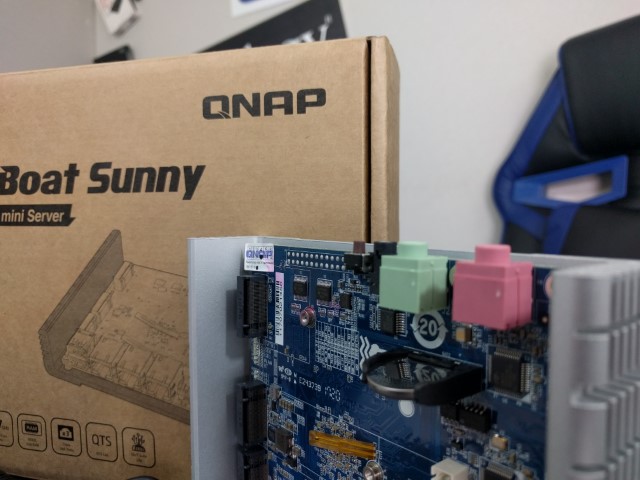
QNAP has really made a name for themselves in the field of the internet of things (IoT). For a long time, on their NAS platform, QTS has already supported many applications for fast and easy deployment in their container station software. But now in 2018, with growing interest in the field of IoT, they are taking it one step further by jumping more into the field with their brand new IoT server device, the QBoat Sunny. What makes this device special isn’t the hardware (which is fairly standard of a typical midrange NAS server) but the fact that this ready to deploy IoT solution arrives at both a price tag that is affordable and an infinite level of possibility at your fingertips. What is the QBoat and is it worth your time?
The QNAP QBoat Sunny – What is it?
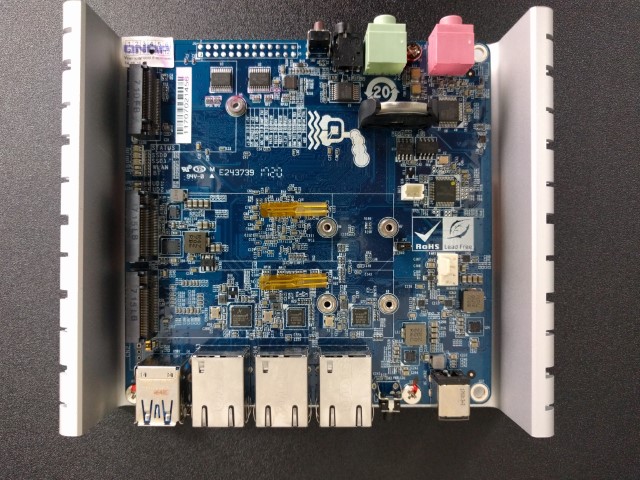
Many of you will be familiar with the technology of IoT applications. Many utility providers covering both water and electricity have already, over the last few years, offering solutions that will let you go to control and monitor all of your utilities from a remote location. The obvious advantage of this isn’t just financial, but also in order to provide better and greater understanding of the utility consumption in your home or office environment. However, the big disadvantage of these existing devices is that they are designed for a very narrow field of use. If you want something more tailored to your needs then you have to start getting custom.

The majority of custom applications are available for use by the adoption of PC custom builds or the correct tinkering of a Raspberry Pi or three! The QNAP QBoat is a ready-made, hassle-free build that arrives at a low enough price point to negate the need to make your own potentially unstable build. However it isn’t really the hardware of the Q-boat IoT server that is the answer, it’s finding the right software for the task at hand. Once you find the right software for your own IoT set up in the home or office, that is where the QBoat from QNAP comes into play. It may well arrive with hardware that doesn’t blow your socks off, but this is not designed to be powerful it is designed to be efficient and highly accessible.
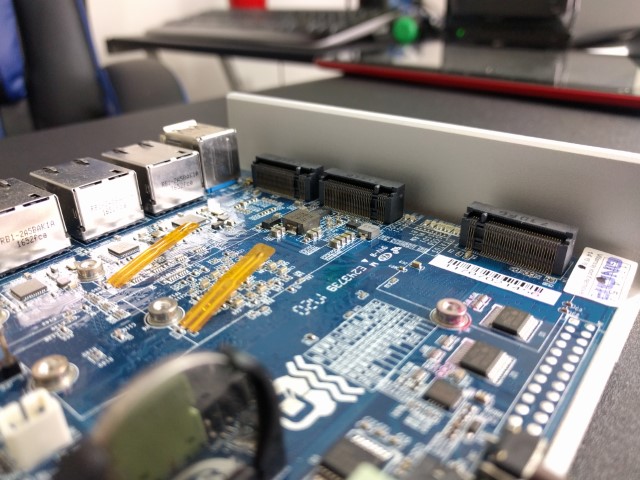
What are the Specifications of the QNAP QBoat Sunny?
The hardware specification of the QBoat itself is mid-powered yet still excellent value for money. Remember that the QNAP Sonny is designed with software stability in mind and to act quickly on the commands sent to and from the IoT smart software that is installed in the container station software. So a good, fast, file level CPU and memory are what matters.
How does the QNAP QBoat work? How do I get started on my IoT Smart Home?
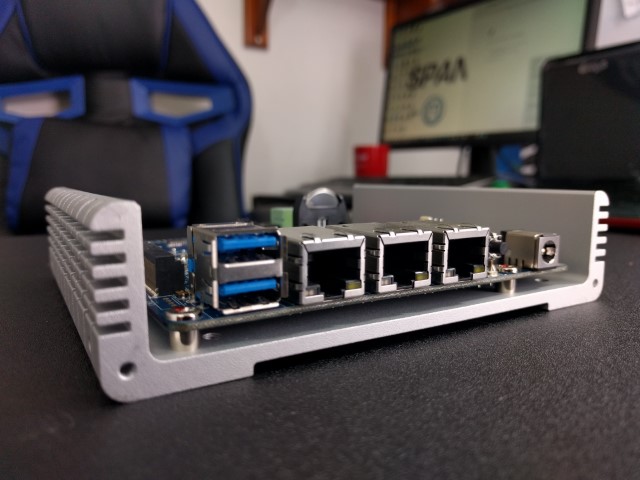
The QNAP QBoat arrives with a streamlined version of the QNAP operating system, QTS Lite. Not only does this give you access to a number of the traditional features of a QNAP NAS system, but also greater access to the all-important application in IoT – Container Station. From this point, all you need to do is create or download your ready to go IoT software, install on the QNAP via the Container Station app, and you’re ready to go.
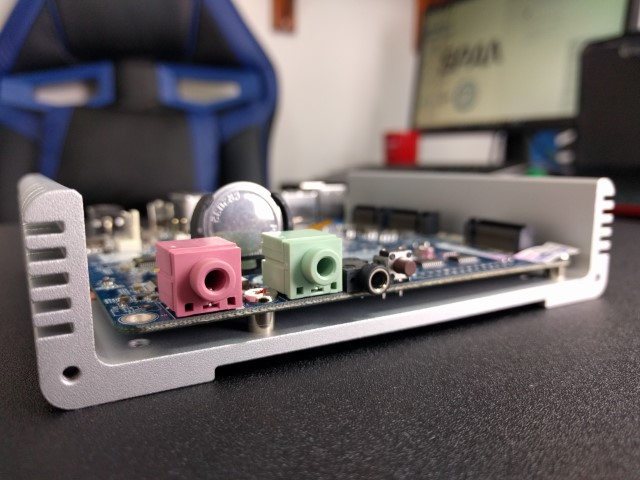
Of course, you will need IoT enabled devices and IoT sensors in your home or office to truly take advantage of the wonders of the QBoat IoT server, but there are many available for both the consumer-focused and those that want to use pre-designed devices. Below are a number of the most popular:
IoT Enabled Smart LightBulbs for your home

Smart LIghtbulbs and IoT are more than just for turning them on and off at the touch of your phone. Some more advanced IoT enabled smart bulbs will let you change their colour, play music from built-in speakers or even act as CCTV recording devices for your home/office when you are not there. As well as detailing power use or when they are turned on/off for time mapping.
IoT Enabled Plug Points for your Home

Using an IoT enabled smart plug point gives you the ability to remotely control the power access of any device connected, monitor the amount of power consumed and in some cases even limit the amount they can use. Set alerts for when something exceeds it’s desired amount of even control several devices at once.
IoT Sensors for a Bespoke and custom IoT environment
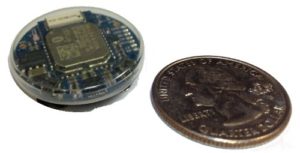
If you want to design your own IoT environment at home or your office, or just want to create a bespoke solution for someone, then you will need to invest in IoT Sensors. These are small, low powered sensors that can track and record anything from heat and light, to movement and sound. Then you can set several up to action commands based on instructions from the IoT server (such as the QNAP QBoat sunny) when triggered. So you if you want a camera to record when a door (that is fitted with an IoT sensor) is opened, or music to play with you as you move from one room to another, these are possible with the right IoT sensor setup.
What is the Best IoT Smart Environments to Run from the QNAP QBoat
Choosing the right software for the IoT environment in your home or business that will live on the QNAP QBoat is a different story. With quite literally thousands of different applications available it’s all too easy to not know the right one for you.
Below are a number of the most popular all-encompassing IoT software Solutions that people use right now and we will be testing each on the QNAP QBoat in the coming weeks.
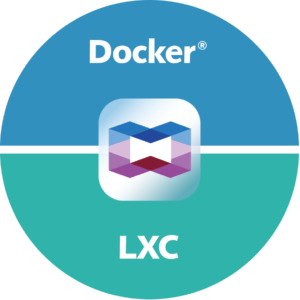
- Retail and Supply Chain Management through Automation – Processes triggered by environmental and deadline sensors
- Smart Home IoT Setups – Smart locks, power control, multimedia integration, heat and lighting management
- Healthcare and Personal Fitness – combining multiple wearable devices to record and track universal fitness data and analyse results
- Social – creating triggered events around people or digital calendar footprints
- Automotive and Transport – record location, mileage, car health and navigational information too and from a central point
📧 SUBSCRIBE TO OUR NEWSLETTER 🔔
🔒 Join Inner Circle
Get an alert every time something gets added to this specific article!
This description contains links to Amazon. These links will take you to some of the products mentioned in today's content. As an Amazon Associate, I earn from qualifying purchases. Visit the NASCompares Deal Finder to find the best place to buy this device in your region, based on Service, Support and Reputation - Just Search for your NAS Drive in the Box Below
Need Advice on Data Storage from an Expert?
Finally, for free advice about your setup, just leave a message in the comments below here at NASCompares.com and we will get back to you. Need Help?
Where possible (and where appropriate) please provide as much information about your requirements, as then I can arrange the best answer and solution to your needs. Do not worry about your e-mail address being required, it will NOT be used in a mailing list and will NOT be used in any way other than to respond to your enquiry.
Need Help?
Where possible (and where appropriate) please provide as much information about your requirements, as then I can arrange the best answer and solution to your needs. Do not worry about your e-mail address being required, it will NOT be used in a mailing list and will NOT be used in any way other than to respond to your enquiry.

|
 |
Synology FS200T NAS is STILL COMING... But... WHY?
Gl.iNet vs UniFi Travel Routers - Which Should You Buy?
UnifyDrive UP6 Mobile NAS Review
UniFi Travel Router Tests - Aeroplane Sharing, WiFi Portals, Power Draw, Heat and More
UGREEN iDX6011 Pro NAS Review
Beelink ME PRO NAS Review
Access content via Patreon or KO-FI
Discover more from NAS Compares
Subscribe to get the latest posts sent to your email.


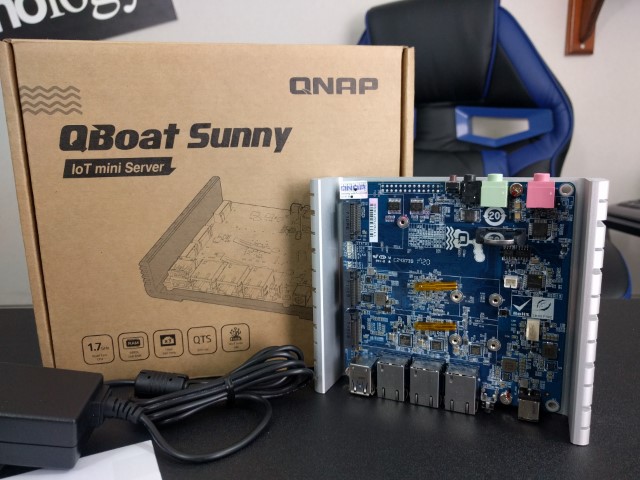
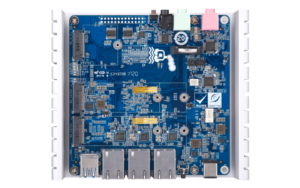



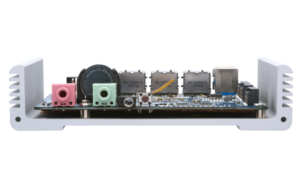














DISCUSS with others your opinion about this subject.
ASK questions to NAS community
SHARE more details what you have found on this subject
IMPROVE this niche ecosystem, let us know what to change/fix on this site