What is Windows Storage Server 2016 and why is it better than Windows Server?
Windows Storage Server 2016 is a storage software component which utilizes the Windows Server 2016 Operating system and is specifically optimized for use with a Network Attached Storage (NAS) devices. At a glance, it is a near identical release of the Windows Server 2016 software, but it arrives readily installed for easy deployment on a specialized WSS NAS device. There are numerous advantages (not just cost) to purchasing a Windows Storage Server NAS from brands like Buffalo and Thecus, rather than separately purchasing Windows Server 2016 and a NAS server that supports it. For a start, you cannot purchase Windows Storage Server 2016, WSS is a version of Windows Server that is licensed to OEMs (again, like Buffalo or Thecus) for use in pre-prepared NAS devices.

What are the Advantages of Windows Storage Server 2016 NAS?
Windows Storage Server 2016, as mentioned, is a Windows server version that’s optimized for network-attached devices. However, it’s sold only through Microsoft’s selected and certified brands as a complete storage appliance (software and hardware in a single package), so the hardware and software are optimized for the best storage capabilities. WSS 2016 is the perfect choice when you want to:
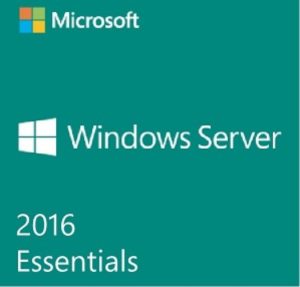
- Integrate storage in an existing Windows infrastructure.
- Have an unlimited number of users on the Active Directory Support.
- Centrally manage all Windows servers.
- Create a scalable solution.
- Set up a device that can also function as an iSCSI target.
It also comes with the following advantages over not storage versions:
- Reduces an IT admin’s work, especially if the company has more than 20 employees.
- Allows you to create domain forests and subdomains.
- Comes with a full-featured print server.
- Runs on the well-known Windows operating system.

- Works seamlessly with all Windows products.
- Deployment is easy, quick, and simple.
- Fully customizable to meet your specific requirements.
- Option to have a full active directory integration including policies and security.
- No limitation on users.
Due to these advantages, WSS 2016 (and WSS 2012) continues to be a popular choice among IT network administrators and why WSS NAS devices are still very popular. WSS 2016 is the latest version. As with the previous versions, it’s not sold directly to the public but is available only as a part of an integrated hardware product. It also arrives in two different versions and which version your WSS 2016 NAS arrives with will depend on the amount of storage you need and the hardware on the NAS. Below is the difference between the WSS ’16 WorkGroup and Standard editions:
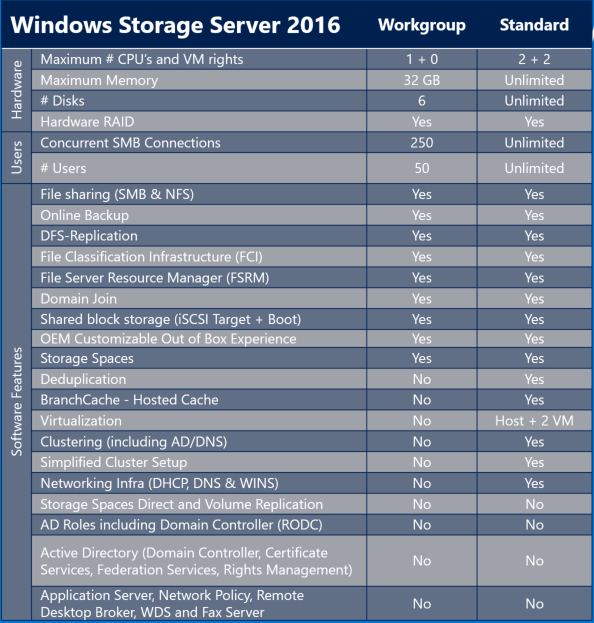
Should you Buy Thecus or Buffalo WSS 2016 NAS?

Buffalo Windows Storage Server 2016 NAS is a great fit for small businesses or home offices that are looking for a robust storage solution with redundancy to protect your data and prevent downtime combined with the latest in storage management software, at an affordable package price. It is also the better choice over the other WSS NAS brand Thecus, as their soon to be released WSS 2016 NAS range does not arrive with licences or 10Gbe options as standard.
What Can Buffalo NAS and Windows Server 2016 Do?
Buffalo NAS can be used as an iSCSI storage appliance and are perfect for adding storage to a new or existing virtual environment. Enhanced support for Hyper-V includes shared VHDs (Virtual Hard Disks), resizing of VHDs, while a Virtual Machine is running, storage Quality of Service (QoS), as well as improved performance for live migrations and cross-version live-migrations. An improved iSCSI target now supports VHDX (VHD 2.0) for capacities up to 64TB and supports SMI-S to enable end-to-end provisioning.
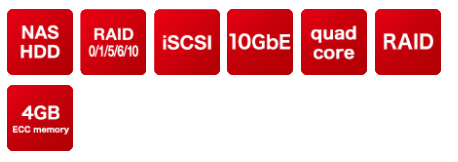
These are features and functions that are supported by a number of WSS 2016, WSS 2012 and non-Windows Server Buffalo NAS too. Finally, the supported NFS Network-Attached Storage protocol can be used for backend storage for Virtual Machines running on VMware ESX or ESXi.
Buffalo WSS 2016 NAS Coming May 2018 – WS5220DN, WS5420DN and WSH5610DN
What is the Hardware of WSS 2016 Buffalo NAS?
Getting into the specifications, Buffalo WSS 2016 Network Storage is available in desktop and rackmount versions and incorporates storage capacities of as little as 4TB all the way upto 48TB (growing all the time) as they arrive pre-populated with WD Red NAS hard drives. They also arrive with onboard software AND hardware RAID protection (depending on which BUffalo WSS 2016 NAS you choose) with a choice of RAID 0, 1, 5, 6, 10, 50, 60 and JBOD across 2, 4 and 6-Bay hot-swappable configurations. The Buffalo NAS for windows storage server 2016 arrives with two internal configurations, see below:

WS5220DN 2-BayWS5220DN04W6EU – 4TB WS5220DN08W6EU – 8TB
Available May 2018 |

WS5420DN 4-BayWS5420DN08W6EU – 8TB WS5420DN32W6EU – 16TB WS5420DN16W6EU – 12TB Available May 2018 |
| Intel Atom C3338 – Dual core 1.5Ghz
8GB DDR4 RAM WSS 2016 Workgroup Edition
10Gbe (10GBASE-T) x1 1GbE(RJ45) x2 USB 3.1 Gen 1 x2
USB 1-Touch Backup LCD Display 2-Bay Storage Software RAID 0, 1, JBOD Available in 4TB and 8TB |
Intel Atom C3338 – Dual core 1.5Ghz
8GB DDR4 RAM WSS 2016 Workgroup Edition
10Gbe (10GBASE-T) x1 1GbE(RJ45) x2 USB 3.1 Gen 1 x2
USB 1-Touch Backup LCD Display 4-Bay Storage Software RAID 0, 1, 5, 6, 10 Available in 8TB, 16TB, and 32TB |

WSH5610DN – 6-BayWSH5610DN12S6EU – 12TB WSH5610DN24S6EU – 24TB WSH5610DN48S6EU – 48TB Available TBC 2018 |
2 x LAN, 1 x USB3.0, 2 x USB2.0 1 x eSATA, 1 x HDMI
1 x Serial D-Sub 9 USB 1-Touch Backup LCD Display 6-Bay Storage Hardware RAID 0, 1, 5, 6, |
| Intel® Celeron® J1900 (Quad Core)
4GB DDR3 RAM WSS 2016 Standard Edition
|
🔒 Join Inner Circle
Get an alert every time something gets added to this specific article!
This description contains links to Amazon. These links will take you to some of the products mentioned in today's content. As an Amazon Associate, I earn from qualifying purchases. Visit the NASCompares Deal Finder to find the best place to buy this device in your region, based on Service, Support and Reputation - Just Search for your NAS Drive in the Box Below
Need Advice on Data Storage from an Expert?
Finally, for free advice about your setup, just leave a message in the comments below here at NASCompares.com and we will get back to you. Need Help?
Where possible (and where appropriate) please provide as much information about your requirements, as then I can arrange the best answer and solution to your needs. Do not worry about your e-mail address being required, it will NOT be used in a mailing list and will NOT be used in any way other than to respond to your enquiry.
Need Help?
Where possible (and where appropriate) please provide as much information about your requirements, as then I can arrange the best answer and solution to your needs. Do not worry about your e-mail address being required, it will NOT be used in a mailing list and will NOT be used in any way other than to respond to your enquiry.

|
 |
Do You NEED 5GbE NAS? (Or Should You Skip Ahead to 10GbE)
UGREEN DXP4800 PRO NAS Review
Minisforum G7 Pro Review
CAN YOU TRUST UNIFI REVIEWS? Let's Discuss Reviewing UniFi...
WHERE IS SYNOLOGY DSM 8? and DO YOU CARE? (RAID Room)
UniFi Routers vs OpenWRT DIY Routers - Which Should You Choose?
Access content via Patreon or KO-FI
Discover more from NAS Compares
Subscribe to get the latest posts sent to your email.


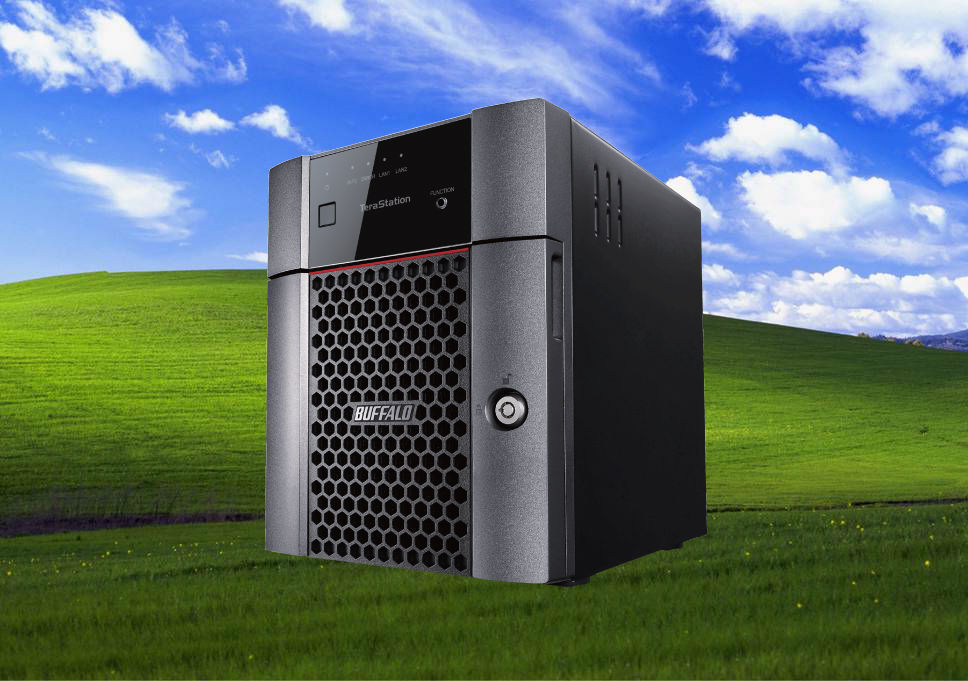






DISCUSS with others your opinion about this subject.
ASK questions to NAS community
SHARE more details what you have found on this subject
IMPROVE this niche ecosystem, let us know what to change/fix on this site