Exciting Update on the DS1019+ NAS for the Synology 2019 series
With so much happening right now at Computex 2018, as well as so many new pieces of tech being announced by the big brands, it is easy to miss some of the more interesting NAS devices that would normally get a lot more attention any other time of the year. Synology is a brand that has always been a fan of releasing devices sparsely, as they like to give their older technology a fair run. That said, in order to stay ahead of current hardware trends, they will generally release a new version to their diskstation series of 2 and 4-Bay devices each year. Today I want to highlight a brand new diskstation NAS for the 2019 series of Synology NAS server devices (one that we recently covered a couple of weeks ago vaguely). The brand new Synology DS1019+ is a 5-bay NAS that could potentially replace the DS918+ (indirectly, as it is still available and amazingly popular). So, what is the DS1019+?
What are the hardware specification of the Synology DS1019+ NAS
As this is a brand new release, exact details of the DS1019+ Synology NAS are a little thin on the ground. However, since it was first announced, we have learnt a great deal from the Synology exhibition event in Tapai and though the hardware may seem a little modest compared with a big server brand like HP or Dell, that is because of Synology trade on their own proprietary hardware and software. The hardware specifications of the DS1019+ NAS are below. We will of course update this as we know more, but it is worth mentioning that details are subject to change. Right now the closest NAS to this that you can buy is the DS918+ released late in 2017.
What are the software specifications of the DS1019+ Synology NAS
The software limits and abilities of the DS1019+ from Synology can mostly be gauged from the hardware. As this is a 2019 Series Synology, it will arrive with Diskstation Manager (DSM) 6.2, the Synology user interface and operating system. This features a wide variety of first and third-party applications and support. Below is the software available via this hardware
- The DS1019+ supports popular Synology apps such as Synology Drive, Moments, Chat, Mail, Calendar, Photo station, Music station, Video Station, File station, Active Backup and Office
- With the CCTV and Security focus ‘Surveillance Station’ application, the DS1019+ supports up to 40x cameras at once and arrives with 2 camera licences to get you started
- The is a good number of third-party applications such as Plex Media Server and Emby available in the app center
- Several RAID configurations for your drive media, as well as the Synology Hybrid RAID (SHR) that lets you mix drive types, size, speed and brand
- The internal file system is BTRFS or EXT 4 as you need
- The DS1019+ can act as a centralized backup for all of your devices over the network or internal, or even as a network/internet backup to another NAS via the internal software
- Via Cloud synchronization, the DS1019+ can back up too/from popular third-party cloud platforms such as Google Drive, Dropbox, Amazon S3 and more
- Mobile applications on iOS and Android to access your DS1019+ such as DS File, DS Music, DS Photo, DS Video, Moments, Drive and many more, all free
https://www.youtube.com/watch?v=SRBUvewzIwc
When will the Synology DS1019+ NAS be released
As the DS1019+ from Synology has only just been announced, it is still way too early to state a release date. However, given the fact it is a 2019 Series device, I think we will see this device released in Q3 (September/October) in line with several other Synology NAS releases at this time. Where this device will sit in the food chain with the recently uncovered DS619slim and DS2419+ is yet to see, but do remember to stay tuned to NASComapres to stay up to date with all things NAS!
Check Availability and the Release of the Synology DS1019+ Diskstation NAS here –
📧 SUBSCRIBE TO OUR NEWSLETTER 🔔🔒 Join Inner Circle
Get an alert every time something gets added to this specific article!
This description contains links to Amazon. These links will take you to some of the products mentioned in today's content. As an Amazon Associate, I earn from qualifying purchases. Visit the NASCompares Deal Finder to find the best place to buy this device in your region, based on Service, Support and Reputation - Just Search for your NAS Drive in the Box Below
Need Advice on Data Storage from an Expert?
Finally, for free advice about your setup, just leave a message in the comments below here at NASCompares.com and we will get back to you. Need Help?
Where possible (and where appropriate) please provide as much information about your requirements, as then I can arrange the best answer and solution to your needs. Do not worry about your e-mail address being required, it will NOT be used in a mailing list and will NOT be used in any way other than to respond to your enquiry.
Need Help?
Where possible (and where appropriate) please provide as much information about your requirements, as then I can arrange the best answer and solution to your needs. Do not worry about your e-mail address being required, it will NOT be used in a mailing list and will NOT be used in any way other than to respond to your enquiry.

|
 |
WHERE IS SYNOLOGY DSM 8? and DO YOU CARE? (RAID Room)
UniFi Routers vs OpenWRT DIY Routers - Which Should You Choose?
WHY IS PLEX A BIT S#!t NOW? IS 2026 JELLYFIN TIME? (RAID Room)
Synology FS200T NAS is STILL COMING... But... WHY?
Gl.iNet vs UniFi Travel Routers - Which Should You Buy?
UnifyDrive UP6 Mobile NAS Review
Access content via Patreon or KO-FI
Discover more from NAS Compares
Subscribe to get the latest posts sent to your email.




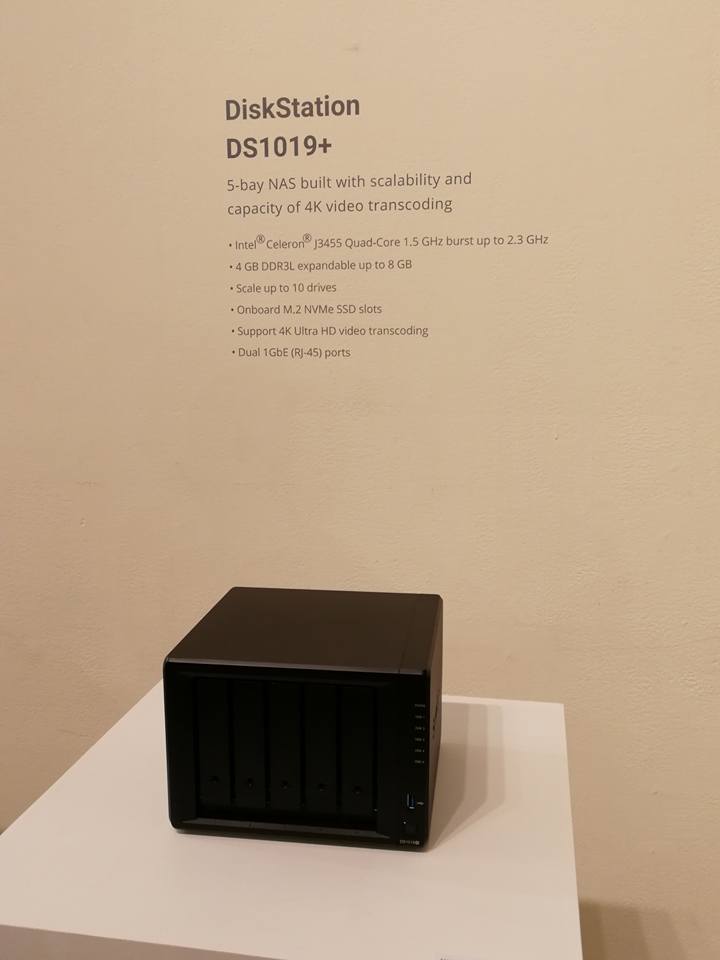




DISCUSS with others your opinion about this subject.
ASK questions to NAS community
SHARE more details what you have found on this subject
IMPROVE this niche ecosystem, let us know what to change/fix on this site