Contents
hide
The QNAP TS-332X 3-Bay NAS, was it worth the wait?
Though the new TS-332X is a new device, network-enabled storage is not exactly a new concept and infact network attached storage or NAS devices have been commercially available for well over a decade now. However what we perceive to be normal in any technological industry changes. I remember when the idea of RAID 5 enabled NAS was a big, big deal, as well as a NAS that had multiple LAN ports or 10Gbe. as little as 6 years ago these were deemed pretty advanced concepts, Enterprise-only and not something for the average punter. However, technology moves forward and with it what was once considered Enterprise is now deemed ‘affordable’. Into this latest era of NAS technology, we have the brand new QNAP TS-332X, somehow managing to include almost every innovation in NAS over the last 5 years, yet still or moving with a modest price-tag. The TS-332X arrives with slightly quirky, yet functional design, 3 hard drive bays supporting RAID 5, 3x internal SSD bays for Caching or Tiered storage and 10GBe. So, is the QNAP TS-332X the best NAS for your business storage needs, your bespoke container solution or too weird for you? Let’s find out.
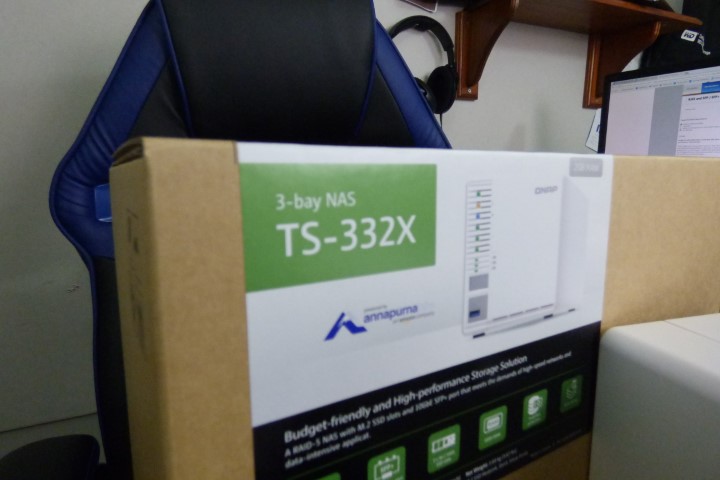
The Retail packaging of the TS-332X NAS is much as you would expect from QNAP and although rather plain still features information and product images. In an age of internet purchasing dominance, it is still nice to see an interesting retail box!
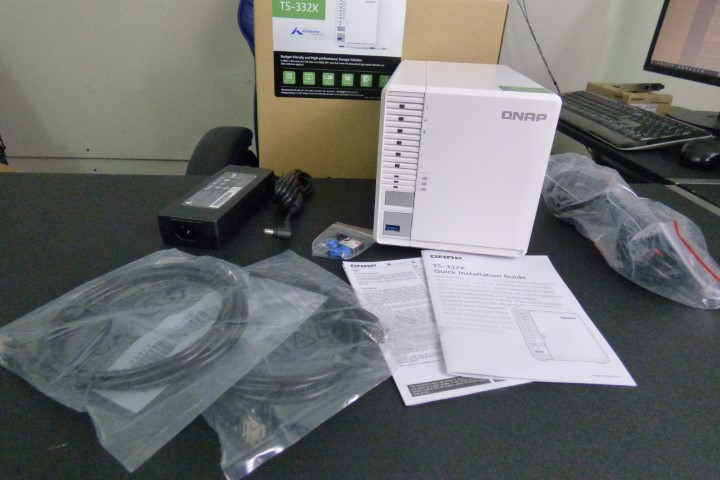
Upon opening the retail package we find a host of accessories. See full contents of the TS-332X retail box is:
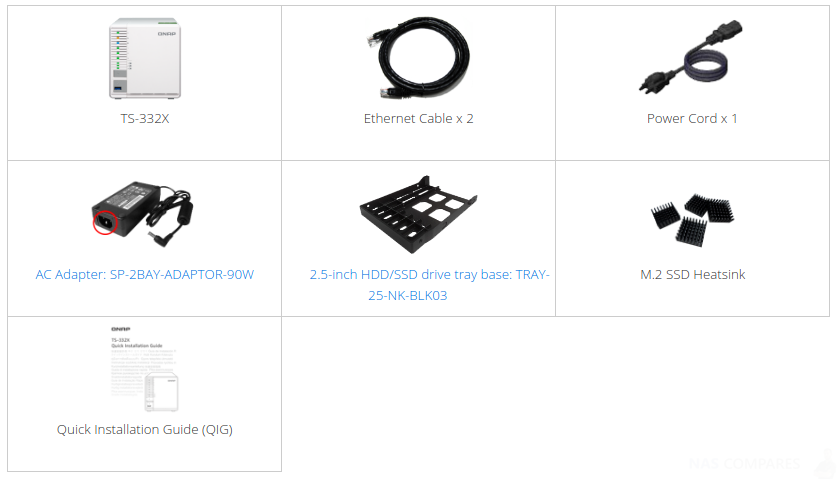
The more keen reader will notice a lack of an SFP+ DAC cable of any kind. No doubt this is to make a savings cost of the unit and because most users already have cable in place (fibre is much more custom than standard CAT ethernet cables). However, the package has arrived with two RJ45 cables to support this device in standard 1Gbe environments

The front on the TS-332X is a rather odd looking device. Both QNAP and Synology are guilty of choosing rather odd looking chassis for the cost-effective range of the devices. whether it is the Synology DS418j (looking like a 1970s cooker) or the QNAP TS-332X looking like a retro lunch box, there is definitely a school of thought among Nas developers that budget NAS should have this rather curious design. it pictures great ventilation LED display and more, but lacks hot swapping trays and flexible live storage options.

The TS-332X could easily be the most heavily LED featured NAS I have ever encountered. In total, we have multi-coloured indicators for the system health, network access, system status, an LED for each Hard drive bay and a further 3 lights for each SSD bay internally.

You will be particularly pleased that these lights can be adjusted in the QTS software that is included with this NAS.
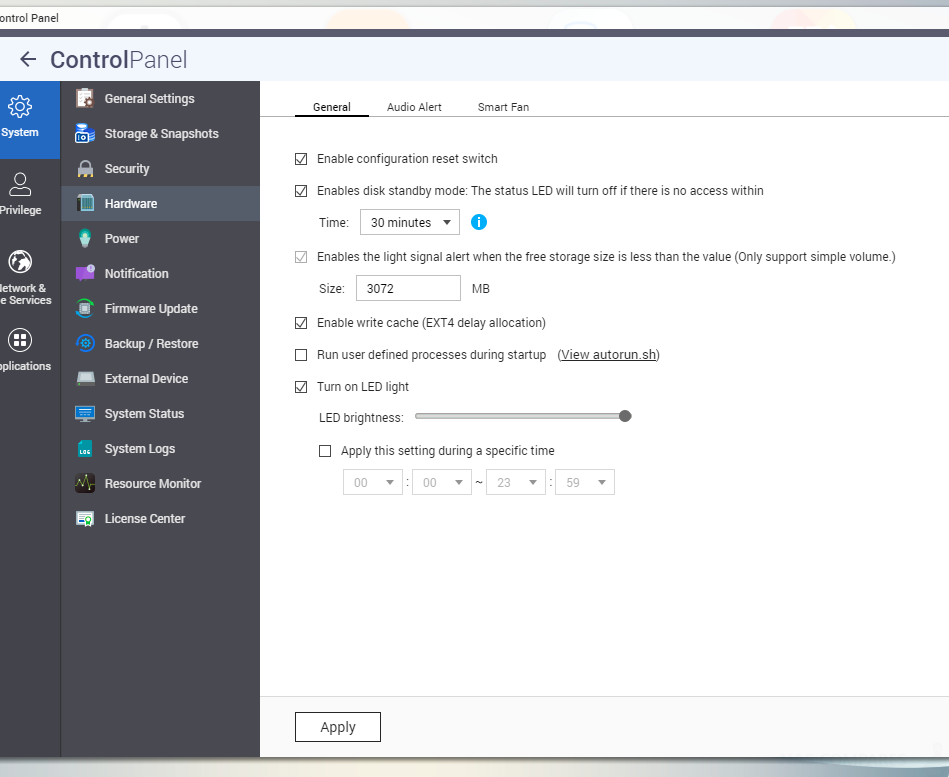
I am still pleased by the dedicated LED indicators, but still never the less the option to switch them off will be handy.

As well as a dedicated power button on the front, the QNAP TS-332X NAS also features the popular addition of a one-touch USB copy button for backing up an external drive to the NAS (or visaversa on a folder or volume level). Always handy! Ventilation on this 3-Bay NAS is a great deal more discreet than other QNAP NAS and in the TS-332X the front panel features angled ventilated slots to assist air-flow through from the rear fan.

Additionally, there is further ventilation under the drives on the TS-332X at the base of the device

One rather curious design point of the TS-332X NAS from QNAP is the depth of the chassis. This is a 3x Hard Drive NAS, so am not surprised by it being bigger than a regular 2-Bay, however, it is still a rather deep chassis for a desktop case and the whole case measures SIZE. Again, this isn’t the end of the world and is actually shorter than most NAS in height, but still is rather odd to first see and only begins to make sense once you remove the otter chassis to install drives (see later).

The rear ports and connections of the TS-332X are a combination of old familiar connections and a few new ones. Once again, it is worth bearing that price tag in mind again (£320+ ex.VAT) when looking at the accessibility of the TS-332X NAS, as you do seemingly get a lot of bang for your buck.

As with other NAS servers, the TS-332X arrives with a single rear cooling fan that is used to maintain efficient internal temperatures inside the QNAP TS-332X. The rotations per minute (RPM) of this fan can be adjusted manually or automatically according to the need of the device. As the external chassis is largely plastic in design, noise is pretty low but can be even further decreased by lowering the fan RPM.

Located in a much more sensible position on the TS-332X, we also find two 1Gbe LAN ports (RJ45) that allow us to have network access (and in turn, internet connectivity) via either port or you can combine with link aggregation/port trunking and effectively double your uplaod and double speeds from the NAS to your network. Do bear in mind though that you will need to be connecting to your network/directly with the TS-332X via 2 LAN cables in order to get these speeds on your connected device.

Possibly one of the key features that made you consider the QNAP TS-332X, especially at its £320 price, is the inclusion of a 10Gbe port. With 10Gbe becoming increasingly popular in both home and business, it is no accident that QNAP has been making big moves in this area. This 3-Bay RAID NAS arrives with a single 10Gbe SFP+ (fiber) port that allows you to either connect it to an existing 10-gigabit ethernet network or directly to a 10G SFP+ enabled PC.
It is worth highlighting those that SFP+ is chiefly designed for long distance cabling and sets this box up as more of a remote setup device. That said, this level of connectivity combined with the three SSD slots inside (will cover later) mean that this is a NAS with both the internal bottleneck and external bottleneck removed!

Alongside these external transmission connections, the TS-332Xs also feature two more USB ports for attaching further external storage, expansion devices (such as the QNAP TR-004, UX-500P and UX-800P), Wireless dongles, UPS devices and more.

Like many newer generation QNAP NAS devices, the TS-332X also arrives with a rear speaker to give real-time information, music audio output, alerts and other handy stuff. It can also be muted if the idea of the NAS making impromptu efforts to remind you of things grows annoying.

As mentioned, as this is not a device that features hot-swappable bays, in order to install the hard drive and solid-state drive media, you will need to access the inside of the device. This is done by removing three screws on the rear of the device.

Upon removing those three screws, the side panel of the TS-332X chassis is removed and we can see the mostly metal internal framework.
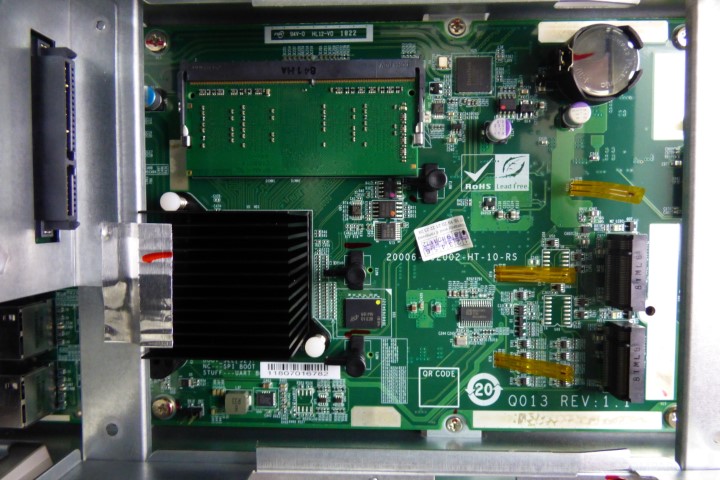
It is an unusual layout of media across the device and with all media storage parallel to the main board. The fan will ensure temperatures are controlled and the m.2 SSD media bays arrive with heatsinks.

The three hard drive bays are plastic in design and are screwless in design. One bay even features a removable bedding that is used for holding a 2.5″ SSD drive upto 12.5mm in height, again, screwless in design. This is a neat, if somewhat unnecessary extra, given the 3 SSD bays (I am getting there!).
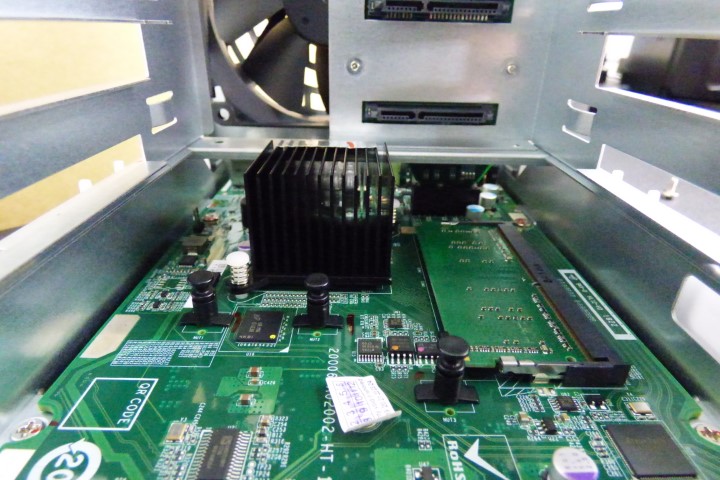
Under the HDD bays, we can see the CPU under an impressive heatsink and a single memory slot. The TS-332X features an Alpine AL-324 Quad Core 1.7GHz ARM® Cortex-A57 Processor, 64-bit in architecture. One great inclusion in many modern NAS in the last 12 months is more 64bit architecture ARM based chips. ARM processors are designed for optimal efficiency and (in brief) take long lines of computer instruction and shrink them significantly, so the CPU can handle takes with less CPU power. Their let down was always that they were 32bit for the most part and this made them poor/incompatible with modern applications.
Now we have a solid range of 64bit ARM options for NAS with Realtek, Marvell and Annapurna releasing new and improved processors. The Alpine AL-324 is a great chip for heavy file processing (as you would expect in 10Gbe). This chip also opens up the use of DDR4 memory and the TS-332X arrives with 2/4GB to buy, or you can upgrade to 8GB or 16GB unofficially.

The TS-332X features three m.2 SSD slots and it is when combining these with the RAID storage and the 10G connectivity that you will really see some performance magic! Traditional NAS generally has two main bottlenecks – internal and external bottleneck. The internal bottleneck is when the speed of the media you install is not high enough to match the demand. The most hard drives will give you 90-100MB/s and in a RAID environment will give more, but only with the right RAID and even then maxing around 200-220MB/s. This can be remedied by replacing all the hard drives in your NAS with 400-500MB/s SSD drives, but this would be 10x more expensive. The external bottleneck is when the network connection on your NAS is lower than the amount of data being read/write by the drives. Standard network speed is 1Gbe (1,000Mb) or 100MB/s.
The TS-332X removes BOTH of these bottlenecks, in a creative and cost-effective way. The external bottleneck is removed by the inclusion of 10Gbe, 10x more than the standard 1GBe connectivity. The internal bottleneck is avoided with the use of SSD caching. This is a means of adding a proportionally smaller area of SSD memory to the m.2 slots and this acts as caching space for the Hard drive media. Regularly accessed files and live data is copied to the SSD area to massively aid read and write speeds. The result is that IOPs and Read/Write internally are hugely improved and the 10Gbe external connection can fire the data out 10x quicker – WIN.
QNAP TS-332X NAS – Software
The QNAP TS-332X is more than just hardware and arrives with the QTS 4.3.4 NAS software (a newer 4.3.5 version currently in public beta). this software is included in the price of the TS-332X and is easily one of the best user interfaces and operating systems that is available for those users in both home and business circles.
it is important to understand that when you buy the TS-332X server (or indeed any QNAP NAS), it arrives with the QTS software platform, with constant updates and hundreds of applications included. These are all tested and maintained 1st party QNAP apps and 3rd party applications. This is further improved with desktop client programs for PC/Mac and mobile applications for iOS and Android – ALL INCLUDED and downloadable at any time. The TS-332X can perform most modern applications that you would want from a modern NAS, such as
First Party Applications
- QSync for Backing up multiple Devices to the NAS on a schedule/as needed
- File Station for File Management, sharing and permission allocation
- Download Station for managing HTTP/FTP/NZB/BT downloads, as well as RSS feeds for podcasts and updates
- QFiling and QSirch to better organize files and remove duplicates/waste
- Cloud Drive for Migrating and Syncronizing between Google Drive, Dropbox, Amazon S3, etc
- Photo Station to organize and catalogue photo collections
- Music Station to organize, playback and stream music media to network/internet devices
- Video Station to playback media over the network/internet and transcode as needed upto 4K
- Container Station for management micro/compact virtual environments
- QVR Pro and Surveillance Station for Surveillance use with IP Cameras
- Linux Station for Linux VMs and Applications
- MANY more QNAP Apps
Third Party Applications
- Plex Media Server – confirmation needed regarding compatibility ouside of beta
- iTunes Server
- Acronis True Image Backup
- Malware Remover
- SugarCRM
- TVMosaic
Desktop Client Applications
- QSync for Mac and Windows
- QVR Pro Client for Mac/WIndows
- Surveillance Station Client for PC/Mac
- QFinder Pro for Mac/PC
Mobile Applications for iOS and Android
- Qfile – File manager
- QPhoto – Photo Manager
- QVideo – Video Manager
- QMusic – Music Manager
- QVR Pro Mobile – Surveillance App
- QRemote – Remote Control App over the Network
- QNotes – Central note-taking app, for collaboration between users
- Full list here – https://www.qnap.com/en-uk/mobile-apps/TS-332X?category=productivity
QNAP TS-332X NAS – Conclusion
Whatever way you look at it, the QNAP TS-332X NAS provides an extensive degree of software and hardware support for those looking for fast acting and adaptable storage in the fields of NAS, as well as providing a solid base of operations for more experienced NAS users who are looking for an affordable, yet powerful network solution for editing larger files over 10GBe. It should be mentioned however that the CPU, though powerfully efficient, is still lacking enough to carry extensive operations involving virtual machines and 4K transcoding via a Plex media server. If those are your main needs, then you should look at the TS-253Be NAS at the very least.
You can pick up the QNAP TS-332X via the link below and there are numerous options for installation, setup, drive media and advice.
📧 SUBSCRIBE TO OUR NEWSLETTER 🔔
🔒 Join Inner Circle
Get an alert every time something gets added to this specific article!
 Need Help?
Where possible (and where appropriate) please provide as much information about your requirements, as then I can arrange the best answer and solution to your needs. Do not worry about your e-mail address being required, it will NOT be used in a mailing list and will NOT be used in any way other than to respond to your enquiry.
Need Help?
Where possible (and where appropriate) please provide as much information about your requirements, as then I can arrange the best answer and solution to your needs. Do not worry about your e-mail address being required, it will NOT be used in a mailing list and will NOT be used in any way other than to respond to your enquiry.
 TRY CHAT
Terms and Conditions
TRY CHAT
Terms and Conditions
This description contains links to Amazon. These links will take you to some of the products mentioned in today’s video. As an Amazon Associate, I earn from qualifying purchases
🔒 Join Inner Circle
Get an alert every time something gets added to this specific article!
Want to follow specific category? 📧 Subscribe
This description contains links to Amazon. These links will take you to some of the products mentioned in today's content. As an Amazon Associate, I earn from qualifying purchases. Visit the NASCompares Deal Finder to find the best place to buy this device in your region, based on Service, Support and Reputation - Just Search for your NAS Drive in the Box Below
Need Advice on Data Storage from an Expert?
Finally, for free advice about your setup, just leave a message in the comments below here at NASCompares.com and we will get back to you. Need Help?
Where possible (and where appropriate) please provide as much information about your requirements, as then I can arrange the best answer and solution to your needs. Do not worry about your e-mail address being required, it will NOT be used in a mailing list and will NOT be used in any way other than to respond to your enquiry.
Need Help?
Where possible (and where appropriate) please provide as much information about your requirements, as then I can arrange the best answer and solution to your needs. Do not worry about your e-mail address being required, it will NOT be used in a mailing list and will NOT be used in any way other than to respond to your enquiry.
If you like this service, please consider supporting us.
We use affiliate links on the blog allowing NAScompares information and advice service to be free of charge to you.Anything you purchase on the day you click on our links will generate a small commission which isused to run the website. Here is a link for Amazon and B&H.You can also get me a ☕ Ko-fi or old school Paypal. Thanks!To find out more about how to support this advice service check HEREIf you need to fix or configure a NAS, check Fiver
Have you thought about helping others with your knowledge? Find Instructions Here
Alternatively, why not ask me on the ASK NASCompares forum, by clicking the button below. This is a community hub that serves as a place that I can answer your question, chew the fat, share new release information and even get corrections posted. I will always get around to answering ALL queries, but as a one-man operation, I cannot promise speed! So by sharing your query in the ASK NASCompares section below, you can get a better range of solutions and suggestions, alongside my own.

|
 |
Private 🔒 Inner Circle content in last few days :
Do You NEED 5GbE NAS? (Or Should You Skip Ahead to 10GbE)
UGREEN DXP4800 PRO NAS Review
Minisforum G7 Pro Review
CAN YOU TRUST UNIFI REVIEWS? Let's Discuss Reviewing UniFi...
WHERE IS SYNOLOGY DSM 8? and DO YOU CARE? (RAID Room)
UniFi Routers vs OpenWRT DIY Routers - Which Should You Choose?
Access content via Patreon or KO-FI
Do You NEED 5GbE NAS? (Or Should You Skip Ahead to 10GbE)
UGREEN DXP4800 PRO NAS Review
Minisforum G7 Pro Review
CAN YOU TRUST UNIFI REVIEWS? Let's Discuss Reviewing UniFi...
WHERE IS SYNOLOGY DSM 8? and DO YOU CARE? (RAID Room)
UniFi Routers vs OpenWRT DIY Routers - Which Should You Choose?
Access content via Patreon or KO-FI
Discover more from NAS Compares
Subscribe to get the latest posts sent to your email.


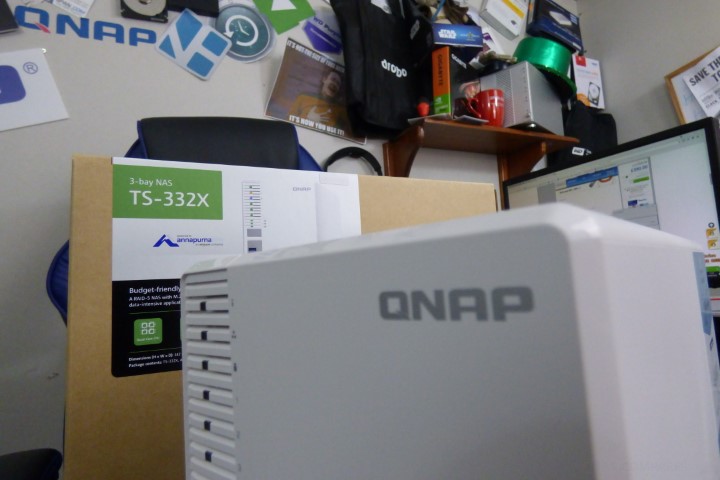




Clark Charles Perez Karen Jackson Sandra
REPLY ON YOUTUBE
Lewis Jeffrey Young Scott Gonzalez Donna
REPLY ON YOUTUBE
White Edward Rodriguez Scott Martin John
REPLY ON YOUTUBE
Williams Scott Gonzalez Lisa Perez Linda
REPLY ON YOUTUBE
Garcia Matthew Moore Brian Jackson Brenda
REPLY ON YOUTUBE
Perez Melissa Walker Sandra Jackson Shirley
REPLY ON YOUTUBE
Lopez Anthony Lewis Melissa Williams Lisa
REPLY ON YOUTUBE
Great Info: I am only getting 30 MBS speed when I connected QNAP Thunderbolt 3 to 10GbE Adapter with QNAP TS-h973AX-32G 9-Bay NAS. I did the configuration that it came with an adapter on Mac and NAS network setting. Any idea why? I am connected to the 10GB ethernet.
REPLY ON YOUTUBE
can i saturate the 2,5Gbit on the QNAP 253D with normal HDDs?
REPLY ON YOUTUBE