Contents
hide
Is the New Budget Synology DS119j NAS enough for you?
With the release of the new DS119j NAS, when it comes to buying your first network attached storage device there are several reasons why the Synology range appeals to many. With a diverse range of hardware and storage options across a wide series of uses, as well as an impressive range of first-party applications, Synology has fast become one of the biggest names in the NAS. However, so many users have one tiny problem with most Synology devices, namely the price tag. In terms of overall price, you will find that a Synology NAS typically is around 15 to 20% more expensive than most other brands with the same hardware (we will leave software out of the equation for a bit). Added to this is the fact that most buyers looking to buy their first unit are nervous in spending large sums of money on a largely unexplored area of technology.
Luckily Synology has already addressed this problem before with the inclusion of a budget range of devices that serves as a fantastic introduction point to network attached storage and the Synology Diskstation Manager (DSM) system software. The latest entry into this series, known as the Synology J range, is the brand new Synology DS119j, a single hard drive cost-effective network attached storage device for desktop use. With a price point at just around £85-90 without VAT or hard drive media, you are looking at an impressive solution for those wanting their first NAS, yet not wanting to spend too much. Today we want to review this device and let you know if this surprisingly low price Synology drive can still deliver the promises of Synology and DSM 6.2. Ultimately, we want to work out if this device worth your money and your data.
The Synology DS119j NAS – Design
Unsurprisingly, the external packaging of the Synology DS119j one bay NAS is very understated and Synology cannot really be judged for this. In a marketplace where the majority of NAS are purchased online, attractive and outspoken retail packaging is rendered somewhat redundant. The DS119j retail box is functional, maintains safety for the Synology NAS and provides information on your purchase.

Once we opened up the DS119j retail box, we find a remarkably petite NAS, alongside several accessories. accessories included a tiny external power supplier, a 1Gbe RJ45 CAT 5e LAN cable, first time setup guide, installation screws and warranty information.

The chassis of the DS119j from Synology is incredibly compact even for a one by nice and measures a mere SIZE.

The chassis itself is plastic in design, which should not come as a huge surprise given the overall cost of this unit and in fact, the external chassis is identical to that of its predecessor the DS115j NAS.

The front of the Synology DS119j features several LEDs that denote system activity, drive media access and network traffic. Again, these are fairly standard for any storage device but nevertheless are discrete and the brightness of the LEDs can be controlled via the Synology diskstation manager 6.2 software.

Unsurprisingly, the Synology DS119j does not feature a hard drive tray and requires you to install your hard drive internal. This is a one-bay media NAS, so features such as hot-swapping and replacing drives to rebuild a RAID are not relevant. Additionally, if you did in fact attempt to remove a hard drive from the DS119j, it would result in the system crashing. The need for a hot swap bay and tray is unnecessary.

Another feature missing on the DS119j device that you would find in a larger more expensive nice is a front-mounted USB port. This device features USB connectivity on the rear as we will discuss a little further along, but it is worth stating that front mounted USB connection of external media or compatible devices is not possible on this NAS. All that remains on the front of the DS119j is the power button.

The sides of this plastic chassis do however feature the always impressive and neatly designed Synology logo that doubles as passive cooling, the panel being completely ventilated.
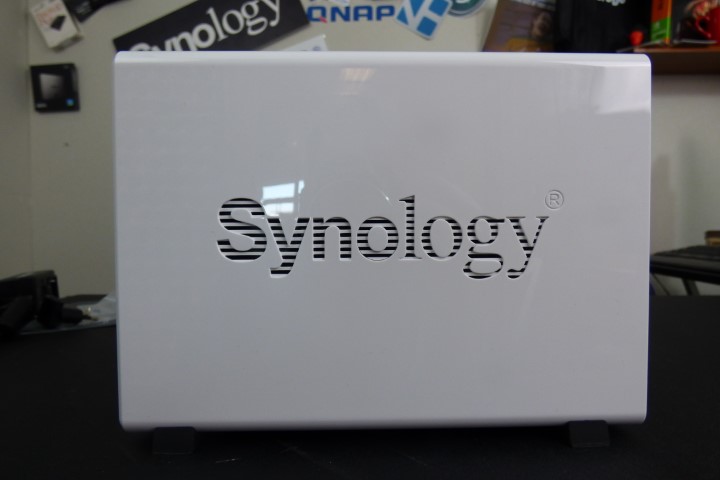
Likewise, the base of these DS119j plastic small compact chassis features a little more ventilation to assist low temperatures on your NAS media

The Synology DS119j NAS – Ports and Connections
If we turn the DS119j NAS drive around, what we find though not exactly breathtaking, is still more than enough for those looking for their first NAS or looking for a network backup drive to support an existing larger NAS device.

The rear fan, though small, maintains active air flow throughout the DS119j NAS and can be automatically adjusted for higher or lower RPM, or you can manually make these adjustments as you need. Although, of course, you would want to keep temperatures as low as possible, many users will manually change the fan on a NAS to reduce noise. The DS119j Synology NAS itself is remarkably quiet and this combined with the compact plastic chassis and the single bay of storage result in a remarkably quiet NAS. Just be sure to use less industrial HDD media

As previously mentioned, the DS119j arrives with two USB 2.0 slots and these ports can be utilised primarily for adding additional USB storage devices, but can also be used for wireless USB dongles, connecting smart UPS devices and more. The necessity for connecting external storage drives is higher than most RAID assisted NAS devices, as without redundant storage backup available to the DS119j NAS, you will need to use network backup, third-party cloud backups or a USB backup as the means of ensuring you do not put all your eggs in one basket with the DS119j drive. Synology DSM 6.2 arrives with several handy means of backup, which we will explain later in the software section.

Besides the USB port, the last feature of the DS119j that is a simple 1Gbe LAN port for network and internet connectivity. One gigabit ethernet is considered standard for NAS devices and unsurprisingly is found on the DS119j. This will limit you from such output improvements as link aggregation or 10Gbe, but at less than £100, there was no way you were going to get these features at this price. For DLNA playback, network backups, file management and surveillance on the DS119j NAS, a single LAN port is more than enough.

All in all, the DS119j arrives with a standard range of both network and direct connectivity, and apart from the sad lack of a USB 3.0 Port or one-touch copy button, but I cannot fault Synology with their design choices on the DS119j NAS.
The Synology DS119j NAS – Hardware and Software
Ok, so let’s discuss the elephant in the room – let’s talk about the internal hardware of the Synology DS119j NAS. Because of the remarkably affordable price tag of this device, the internal hardware is pretty low and although it is 100% better than the ds115j in power, it is still a low power CPU in general terms compared with other Synology NAS.

The DS119j arrives with a Marvell Armada 3700 88F3720, which though a 64-Bit CPU, is still just a dual core 800 MHz – and just a mere 256MB of memory. So not to put a final point of it this, NAS only supports a more streamlined version of the DSM 6.2 software from Synology and it’s applications. That said, I was still very surprised at the number of apps that is did arrive with:
DS119J DSM 6.2 APPS
| Support RAID disk array type | Basic |
| Maximum number of local user accounts | 512 |
| Maximum number of local groups | 128 |
| Maximum shared folder | 256 |
| Maximum shared folder synchronization task | 2 |
| Cloud Station Server | Yes |
| Maximum number of simultaneous devices | 50 |
| Download Station | Yes |
| Maximum number of download tasks | 20 |
| Synology Drive | Yes |
| Maximum number of files carried | 10,000 |
| Maximum number of simultaneous desktop clients | 5 |
| Media Server | Yes |
| DLNA compatible | Yes |
| Synology Moments | Yes |
| Face recognition | No |
| Subject identification | No |
It will certainly support features and functionality such as DLNA media playback too network devices, multiple backups from PC/Mac systems, multi-user file access and sharing folders. It even supports desirable Synology first-party apps such as Synology Drive, Synology Moments (particularly impressed by that one) and even surveillance station.
In the popular surveillance and CCTV application, it only supports up to 5 total IP cameras in use at once and arrives with two camera licences like any Synology NAS.
However, those hoping to use this Synology DS119j as a Plex media server, accessing and enjoying 4K Media, or even the lightest virtual Machine or docker applications will definitely have to look elsewhere at devices like the DS918+ and DS1019+ as a starting point. That said, it is still pretty impressive for a Synology NAS to feature these applications, especially for a 1 bay quiet and discreet network attached storage device.

When installing your hard drive or solid state drive, you will be required to dismantle the chassis side panel by the removal of two screws and from there installing the drive via a further 4 screws in the bay provided. Due to the Architecture of Synology NAS and the latest SATA revision on this device, you will be able to use the very latest and biggest hard drives all the way you currently up to 14TB Irowolf from Seagate. Do bear in mind that more enterprise-level hard drives will create additional noise which the DS119j NAS chassis cannot prevent. I am pleased to confirm though that despite the modest specifications of the Synology DS119j, the Seagate Ironwolf unique health management software still appears on the DSM 6.2 Storage manager – very handy!

Synology DS119j NAS Conclusion
Although this device will only cost you less than £175 including TAX and a 2TB hard drive, it can still perform the bulk of the standard tasks that are available in modern NAS and if you are looking for a universally supported DLNA or backup device, this is the one for you. Though definitely not aimed at the NAS experienced or 2nd time buyers, or those looking for a solid foundation to build a business around, if you are looking for a network attached storage device to act as a network backup or just want a simple nice to do basic tasks such as media and protecting the data on your other devices, I recommend the Synology DS119j NAS.
Just make sure you have an off-site backup in place (such as a study external USB drive or a third party cloud space with which to back up your data to periodically via cloud synchronisation). Lastly, as much as I recommend the DS115j, it is worth remembering that it does not multitask especially well (due to that more modest CPU and memory), so sometimes you will need to be patient.
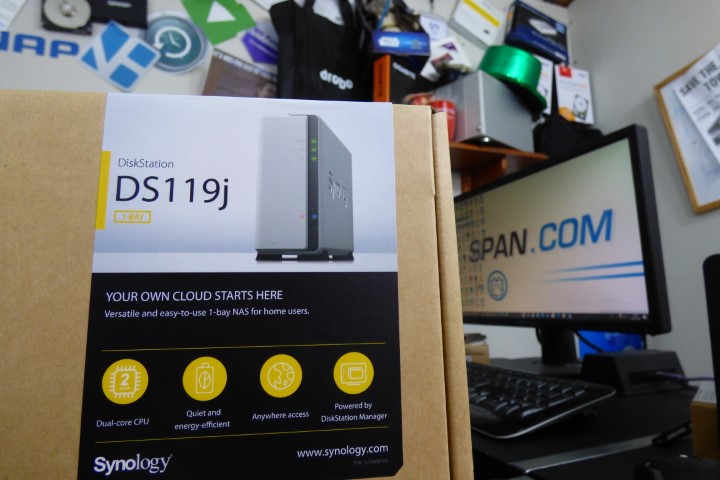
Interested in buying the Synology DS119j NAS? Support the blog by visiting the link below for the very best price now on the Synology DS119j NAS
📧 SUBSCRIBE TO OUR NEWSLETTER 🔔
🔒 Join Inner Circle
Get an alert every time something gets added to this specific article!
 Need Help?
Where possible (and where appropriate) please provide as much information about your requirements, as then I can arrange the best answer and solution to your needs. Do not worry about your e-mail address being required, it will NOT be used in a mailing list and will NOT be used in any way other than to respond to your enquiry.
Need Help?
Where possible (and where appropriate) please provide as much information about your requirements, as then I can arrange the best answer and solution to your needs. Do not worry about your e-mail address being required, it will NOT be used in a mailing list and will NOT be used in any way other than to respond to your enquiry.
 TRY CHAT
Terms and Conditions
TRY CHAT
Terms and Conditions
This description contains links to Amazon. These links will take you to some of the products mentioned in today’s video. As an Amazon Associate, I earn from qualifying purchases
🔒 Join Inner Circle
Get an alert every time something gets added to this specific article!
Want to follow specific category? 📧 Subscribe
This description contains links to Amazon. These links will take you to some of the products mentioned in today's content. As an Amazon Associate, I earn from qualifying purchases. Visit the NASCompares Deal Finder to find the best place to buy this device in your region, based on Service, Support and Reputation - Just Search for your NAS Drive in the Box Below
Need Advice on Data Storage from an Expert?
Finally, for free advice about your setup, just leave a message in the comments below here at NASCompares.com and we will get back to you. Need Help?
Where possible (and where appropriate) please provide as much information about your requirements, as then I can arrange the best answer and solution to your needs. Do not worry about your e-mail address being required, it will NOT be used in a mailing list and will NOT be used in any way other than to respond to your enquiry.
Need Help?
Where possible (and where appropriate) please provide as much information about your requirements, as then I can arrange the best answer and solution to your needs. Do not worry about your e-mail address being required, it will NOT be used in a mailing list and will NOT be used in any way other than to respond to your enquiry.
If you like this service, please consider supporting us.
We use affiliate links on the blog allowing NAScompares information and advice service to be free of charge to you.Anything you purchase on the day you click on our links will generate a small commission which isused to run the website. Here is a link for Amazon and B&H.You can also get me a ☕ Ko-fi or old school Paypal. Thanks!To find out more about how to support this advice service check HEREIf you need to fix or configure a NAS, check Fiver
Have you thought about helping others with your knowledge? Find Instructions Here
Alternatively, why not ask me on the ASK NASCompares forum, by clicking the button below. This is a community hub that serves as a place that I can answer your question, chew the fat, share new release information and even get corrections posted. I will always get around to answering ALL queries, but as a one-man operation, I cannot promise speed! So by sharing your query in the ASK NASCompares section below, you can get a better range of solutions and suggestions, alongside my own.

|
 |
Private 🔒 Inner Circle content in last few days :
Synology FS200T NAS is STILL COMING... But... WHY?
Gl.iNet vs UniFi Travel Routers - Which Should You Buy?
UnifyDrive UP6 Mobile NAS Review
UniFi Travel Router Tests - Aeroplane Sharing, WiFi Portals, Power Draw, Heat and More
UGREEN iDX6011 Pro NAS Review
Beelink ME PRO NAS Review
Access content via Patreon or KO-FI
Synology FS200T NAS is STILL COMING... But... WHY?
Gl.iNet vs UniFi Travel Routers - Which Should You Buy?
UnifyDrive UP6 Mobile NAS Review
UniFi Travel Router Tests - Aeroplane Sharing, WiFi Portals, Power Draw, Heat and More
UGREEN iDX6011 Pro NAS Review
Beelink ME PRO NAS Review
Access content via Patreon or KO-FI
Discover more from NAS Compares
Subscribe to get the latest posts sent to your email.


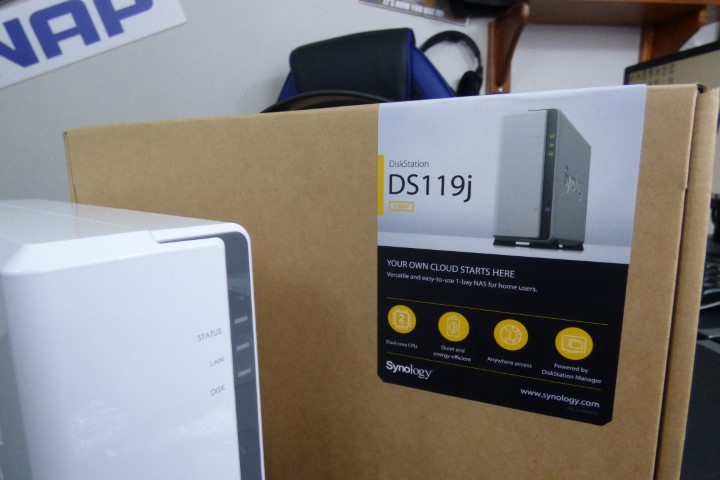



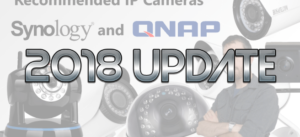




DISCUSS with others your opinion about this subject.
ASK questions to NAS community
SHARE more details what you have found on this subject
IMPROVE this niche ecosystem, let us know what to change/fix on this site